Page 1
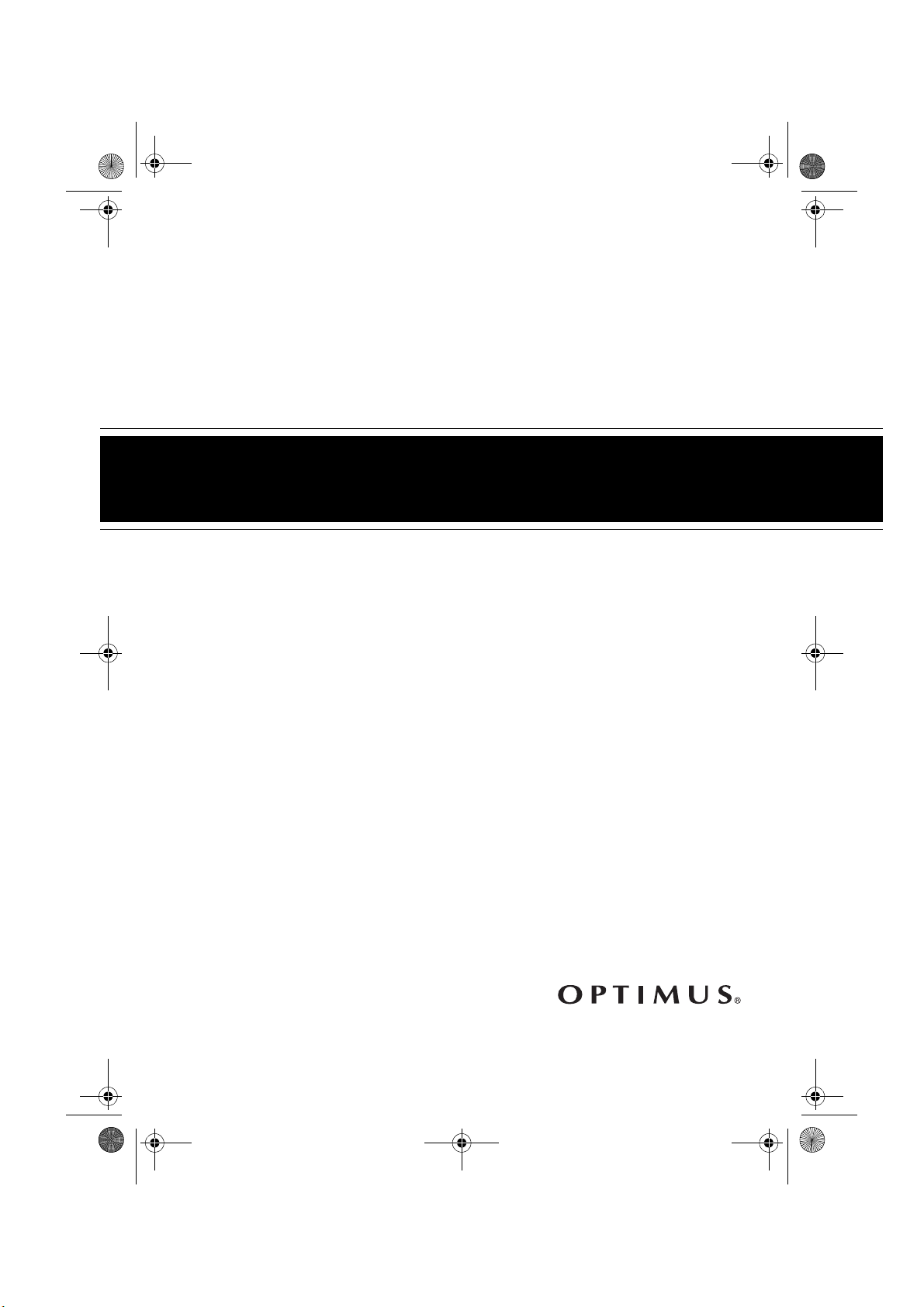
16-185.fm Page 1 Saturday, May 8, 1999 2:30 PM
4-Inch Color TFT LCD TV
Cat. No. 16-185
OWNER’S MANUAL
Please read before using this equipment.
Page 2

16-185.fm Page 2 Saturday, May 8, 1999 2:30 PM
FEATURES
Your Optimus 4-Inch Color TFT (Thin
Film Transistor) LCD TV is compact,
lightweight (less than two pounds),
and easy to carry making it perfect for
use in your car, workshop, RV or
camper — almost anywhere.
Its features include:
Large 4-Inch Active Screen Matrix
with TFT
— provides superi or picture
quality by displa ying color pixels at a
faster rate than passive displays.
Flat Liquid Crystal Display
— makes
the TV more compact and uses less
power than a standard picture tube.
All Weather Design
— water resistant case protects the TV from moisture.
Do not submerge the TV in wa -
Note:
ter. It is not waterproof.
Automatic Electronic Tuning Sys-
— scans the VHF or UHF band
tem
and locks on to the first active channel.
Audio/Video In Jack
— lets you connect a camcorder, VCR, DVD player,
or any other device that has an AV
output.
Built-In Rod Antenna
— provides adequate reception in most metropolitan
areas.
To reduce the risk of fire or
WARNING
shock hazard, do not expose this product to
rain or moisture.
CAUTION
ELECTRIC SHOCK, DO NOT REMOVE
COVER OR BACK. NO USER-SERVICEABLE PARTS INSIDE. REFER SERVICING TO QUALIFIE D PERSONNE L.
:
CAUTION
RISK OF ELECTRIC SH OCK.
DO NOT OPEN.
: TO REDUCE THE RISK OF
This symbol is intended to alert
you to the presence of uninsulated dangerous voltage within
the product’s enclosure that
might be of sufficient magnitude
to constitute a risk of electric
shock. Do not open the product’s
case.
!
Three Power Sources
— lets you operate the TV using internal batteries
(not supplied), AC power (adap ter not
supplied), or vehicle battery power
(adapter not supplied).
Earphone Jack
— lets you connect
an optional earphone so you can listen in privacy.
© 1999 Tandy Corporation.
RadioShack and Optimus are registered trademarks used by Tandy Corporation.
All Rights Reserved.
2
This symbol is intended to inform
you that important operating and
!
maintenance instructions are
included in the literature accompanying this product.
Page 3

16-185.fm Page 3 Saturday, May 8, 1999 2:30 PM
CONTENTS
Preparation ....................... ...... ....... ...... ....... ...... ....... ...... ....... ...... ....... ................... 4
Power Sources ................................................................................................ 4
Internal Battery Power .............................................................................. 4
AC Power ....... ...... ...... ....... ...... ....... ...... ....... ...... ....... ...... .......................... 5
Vehicle Battery Power .............................................................................. 6
Operation ................................ ............. ............. ............. ............. ............. ............. 7
Using an Earphone .................. ...... ....... ...... ....... ...... ....... ................................ 8
Using the AV IN Jack ...................................................................................... 8
Troubleshooting .................................................................................................. 9
Care ................................................................................................................ 9
Specifications .................................................................................................... 11
3
Page 4
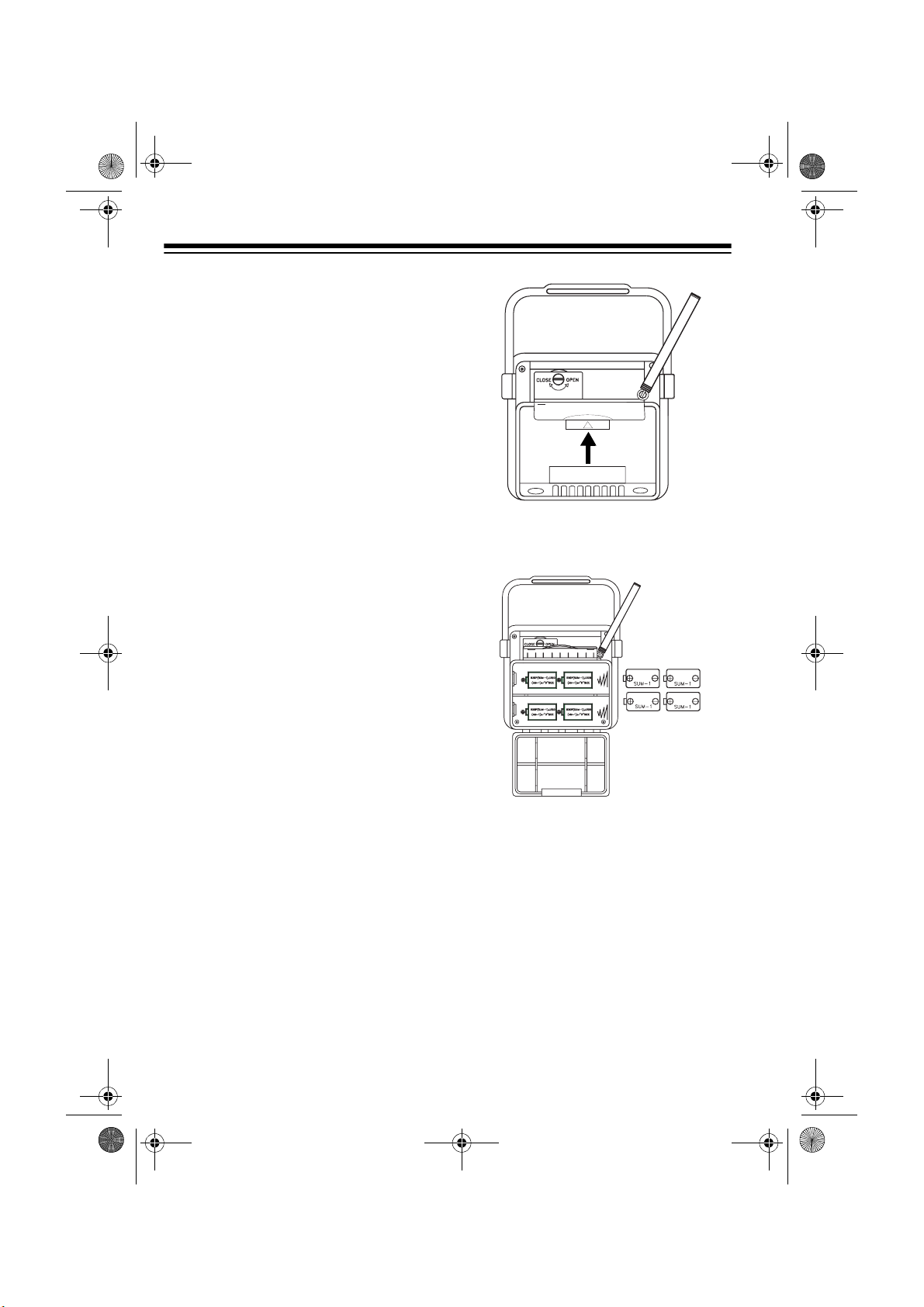
16-185.fm Page 4 Saturday, May 8, 1999 2:30 PM
PREPARATION
POWER SOURCES
You can power the TV from any of
three power sources:
• internal battery power (using four
D batteries (not supplied)
• standard AC power (using an
optional AC adapter)
• vehicle battery power (using an
optional DC power cord)
Internal Battery Power
Your TV require s four D batteries for
power. For the best p erformance and
longest life, we recommend RadioShack alkaline batteries.
PUSH
PUSH
2. Install four fr esh alkaline b atteries
as indicated by the polarity symbols (+ and –) marked inside.
Cautions:
• Use only fresh batteries of the
required size and recommended
type.
• Do not mix old and new batteries,
different types of batteries (standard, alkaline, or rechargeable),
or rechargeable batte ries of different capacities.
Follow these steps to install batteries.
1. Move the antenna out of the wa y
and push and lift up the battery
cover's buckle on the bac k of the
TV to open the battery compartment cover.
4
Caution:
Installing batteries incor-
rectly can damage the TV.
3. Close the battery cover and push
down the buckle to secure the battery cover.
The TV can o perate for a bout 9
Note:
hours with alkaline batteries. When
the sound level lowers or the picture
becomes unstable , replace the batter ies.
Page 5

!
16-185.fm Page 5 Saturday, May 8, 1999 2:30 PM
Warning:
promptly and properly. Do not bu rn or
bury them.
Caution:
TV with batteries for an extended period, remove the batteries. Batteries
can leak chemicals that can destroy
electronic parts.
To access the
AV IN
and
use a flat-blade screwdriver to unscrew the lock ing screw.
Remove the cover and connect the
adapter or earphone plug. Store the
cover when you are using the jacks
and securely replace it when the jacks
are not in use.
Dispose of old batteries
If you do not plan to use the
EARPHONE, DC 6V IN
jacks on the back of the TV,
AC Power
Caution:
Class 2 power source that
supplies 6 volts DC and delivers at least 1,000 mA. Its center tip
must be set to positive and its plug
must fit the TV's
recommend RadioShack Cat. No.
273-1680.) Using an adapter that
does not meet these specifications
,
could damage the TV or the adapter.
Set the adapter's voltage switch to 6V.
Plug the adapter's bar rel plug into the
DC 6V IN
TV's
end of the adapter into a st andard A C
outlet.
Notes:
• Do not leave the ad apter plugged
into the AC outlet or connected to
the TV when you are not using the
TV.
You must use a
DC 6V IN
jack
. Then plug the other
jack. (We
• Always unplug the adapter from
the AC outlet first.
• Internal batteries automatically
disconnect when you plug an
adapter into the
• The adapter might be come warm
after extended periods of use.
DC 6V IN
jack.
5
Page 6

!
16-185.fm Page 6 Saturday, May 8, 1999 2:30 PM
Vehicle Battery Power
You can use an optional DC adapter
to power the TV from your vehicle's
cigarette-lighter socket.
Caution:
adapter that supplies 6 volts
and delivers at least 1,000
mA. Its center plug must be set to positive and its plug must fit the TV's
jack. (We recommend Ra-
6V IN
dioShack Cat. No. 273-1801.) Using
an adapter that does not meet these
specifications could damage the TV or
the adapter.
1. Plug the adapter's barrel pl ug into
the TV's
2. Unplug your vehicle's cigarette
lighter and plug the large end of
the DC adapter cord int o the ci garette-lighter socket.
You must use a DC
DC 6V IN
jack.
DC
• Internal batteries automatically
disconnect when you plug an
adapter into the
DC 6V IN
jack.
Notes:
• If the TV does not operate properly when you use DC power, be
sure the cigarette-lighter socket is
clean and that the adapter's plug
is pushed all the way into the
socket.
• Do not leave the adap ter plugged
into the cigarette-lig hter socket or
connected to the TV when you are
not using the TV.
• Always unplug the adapter from
the cigarette-lighter socket first.
6
Page 7

16-185.fm Page 7 Saturday, May 8, 1999 2:30 PM
OPERATION
1. Extend the built-in rod antenna.
2. Press
3. Press
POWER
VHF/UHF
to turn on the TV.
to select VHF or
UHF. The TV starts scanning and
stops at the next ac tiv e cha nne l in
the selected band. A vertical blue
line moves across the screen
when scanning VHF channels; a
vertical green line moves when
scanning UHF channels.
If the scanning l in e a ppe ars
Note:
vague or the tuned channel cannot be locked when operating in
battery power, the batteries might
be weak. Replace them with new
alkaline batteries.
4. Press
CHANNEL < or >
to tune to
the desired channel. The scanning line on the screen aligns with
the selected channel number
below the screen and th en disappears when the channel is
received.
5. Slowly adjust the antenna direction to get the best picture.
Notes:
• If desired, fold out the stand on
the back of the TV and lean the
TV on a flat surface at a convenient angle. The stand can also be
used as a handle to carry the TV.
• If reception is poor, adjust the
length or angle of the rod antenna.
If inside a metal or co ncre te buil ding, moving closer to a window
might improve reception.
• Be sure to attach the connecting
jacks' cover on the back securely
when operating the TV in a wet
area.
To adjust the brightness, press
BRIGHT –
or +. The brightness
also changes with the screen's
angle.
To adjust the volume, press
UME –
or +.
VOL-
7
Page 8

16-185.fm Page 8 Saturday, May 8, 1999 2:30 PM
USING AN EARPHONE
For private listeni ng, you can connect
an optional earphone with a
(3.5 mm) plug to the
EARPHONE
on the back. This automat ically mutes
the built-in speaker.
protect your hearing, follow these
guidelines when you use earphones.
• Set the volume to the lowe st setting before you begin listening.
After you begin listening, adjust
the volume to a comfortable level.
• Do not listen at extremely high
volume levels. Ex tended high-volume listening can le ad to permanent hearing loss.
• Once you set the v olume, do not
increase it. Over time, your ears
adapt to the volume level, so a
volume level that do es not cause
1
/8-inch
jack
discomfort might still damage your
hearing.
USING THE AV IN JACK
AV I N
The
lets you connect a VCR, camcorder,
or VCD to the TV. To connect the video equipment to the TV , you need an
Audio/Video adapter plug. (We recommend RadioShack Cat. No.
not supplied.)
Connect the cable’s red plug into the
component’s video output j ack and its
white plug into the compone nt’s audio
output jack. Then, plug the cable’s
black mini plug into the TV’s
jack. The TV automatically switches to
the AV mode. When you disconnect
the video source 's signal co rd, the TV
automatically returns to the TV mode.
jack on the back of the TV
42-2475,
AV IN
8
Page 9

16-185.fm Page 9 Saturday, May 8, 1999 2:30 PM
TROUBLESHOOTING
We do not expect you to have any
problems with your TV, but if you do,
these suggestions might help.
No picture or sound.
• Make sure the batteries ar e fresh
and correctly installed.
• Make sure any adapter is correctly
connected.
• Check vehicle’s power fuse and
replace it if necessary.
Blurry picture and noisy sound.
• Fully extend the rod antenna and
adjust its position.
• Press
• Replace the batteries.
• Be sure the TV is away from appli-
CHANNEL < or >
the channel.
ances that may cause interference.
to fine tune
Bad reception due to a weak signal
or a signal that is blocked by a
building.
• Move the TV to an unobstructed
location. In locations with poor
reception, it might be impossible
to get a clear picture or any picture at all.
Picture, but no sound.
TV will not lock onto any channel
and pict u re i s da rk.
• Replace the batteries.
If you are unable to locate the problem, take the TV to your local RadioShack store for assistance.
CARE
To enjoy your RadioS hac k 4- Inc h Co lor TFT LCD TV for a long time:
• Keep the TV dry. If it gets wet,
wipe it dry immediately.
• Use and store the TV only i n normal temperature environments.
• Handle the TV gently and carefully. Don’t drop it.
• Keep the TV away fro m dust and
dirt.
• Wipe the TV with a damp cloth
occasionally to keep it looking
new.
Modifying or tampering with the TV’s
internal components c an cau se a ma lfunction and in validate its warranty . If
your TV is no t p erf ormi ng as i t s ho uld ,
take it to your local RadioS hack store
for assistance.
• Adjust the volume.
• Make sure an earphone is not
connected.
9
Page 10

16-185.fm Page 10 Saturday, May 8, 1999 2:30 PM
FCC NOTICE
This device complies with Part 15 of
the FCC Rules. Operation of this de vice is subject to the following two
conditions:
1. The TV may not cause harmful
interference.
2. The TV must accept any in terference received, including interference that may cause undesired
operation.
10
Page 11

16-185.fm Page 11 Saturday, May 8, 1999 2:30 PM
SPECIFICATIONS
Display Element ............................................................................... TFT Color LCD
Channel Coverage ............................................................................ VHF-L CH 2–6
VHF-H CH 7–13
UHF CH 14–69
Screen Size .............................................................................. 4 Inches Diagonally
Screen Format .................................................................... 480 × 234 Dots (W × H)
Total 112,320 dots
Drip-Proof .............................................................................. JIS Drip-Proof Type II
Antenna ............................................................................................................. Rod
Speaker ................................................................................. 1
Power Sources ............................................................................ 4 D Cell Batteries
AC Adapter (DC 6V/1A, Cat. No. 273-1680)
DC Adapter (DC 6V/1A, Cat. No. 273-1801)
9
/16 Inch Mylar Cone
(39.63 mm)
Power Consumption .............................................................................. DC 6 Watts
Input and Output Terminals ................................
DC 6V IN Power Jack,
1
/8-Inch (3.5 mm) Earphone Jack,
1
/8-Inch (3.5 mm) AV IN Jack
Operating Te mpe rature ................................ ...... ....... ...... ....... ...... ....... . 32° to 104°F
(0 ° to 40 °C)
Storage Tempe ra ture ......... ....................................... ...... ....... ...... ....... .. -4° to 140°F
(-20° to +60°C)
Dimensions (HWD) ......................................................... 5
15
/16 × 6 1/2 × 3 5/8 Inches
(150 × 165 × 92 mm)
Weight ........................................................................... 42 oz (Including Batteries)
(2.62 lbs or 1.19 kg)
Specifications ar e typical; indivi dual units m ight vary. Speci fications are su bject to
change and improvement without notice.
11
Page 12

16-185.fm Page 12 Saturday, May 8, 1999 2:30 PM
Limited Ninety-Day Warranty
This product is warrante d by RadioSha ck against manufac turing defect s in material and wor kmanship under normal u se for ninety ( 90) days fro m the date o f purchase fro m RadioShac k companyowned stores and authorized RadioShack franchisees and dealers. EXCEPT AS PROVIDED
HEREIN, RadioShack MAKES NO EXPRESS WARRANTIES AND ANY IMPLIED WARRANTIES,
INCLUDING THOSE OF MERCHANTABILITY AND FITNESS FOR A PARTICULAR PURPOSE,
ARE LIMITED IN DURATION TO THE DURATION OF THE WRITTEN LIMITED WARRANTIES
CONTAINED HEREIN. EXCEPT AS PROVIDED HEREIN, RadioShack SHALL HAVE NO LIABILITY OR RESPONSIBILITY TO CUSTOMER OR ANY OTHER PERSON OR ENTITY WITH RESPECT TO ANY LIABILITY, LOSS OR DAMAGE CAUSED DIRECTLY OR INDIRECTLY BY USE
OR PERFORMANCE OF THE PRODUCT OR ARISING OUT OF ANY BREACH OF THIS WARRANTY, INCL UDING, BUT NOT LIMITED TO, ANY DAMAGES RESULTING FROM INCONVENIENCE, LOSS OF TIME, DATA, PROPERTY, REVENUE, OR PROFIT OR ANY INDIRECT,
SPECIAL, INCIDENTAL , OR CONSEQUENTIAL DAMAGES, EVEN IF RadioSh ack HAS BEEN ADVISED OF THE POSSIBILITY OF SUCH DAMAGES.
Some states do not allow the limitations on how long an implied warranty lasts or the exclusion of incidental or consequential damages, so the above limitations or exclusions may not apply to you.
In the event of a pr oduct defect durin g the warranty pe riod, take the pro duct and the RadioShack
sales receipt as proof of purchase date to any RadioShack store. RadioShack will, at its option, unless otherwise provid ed by la w : ( a) cor rect the d efect by product repai r without charge for par ts a nd
labor; (b) replace the product wi th one of the same or similar design; or (c) refund the purch ase
price. All replace d parts a nd prod ucts, and p roducts o n which a refund is made, become th e property of RadioShack. New or recond itioned parts a nd products may be used in the performance of
warranty service. Re paired or replace d parts and pro ducts are warran ted for the rem ainder of the
original warranty period. You will be charged for repair or replacement of the product made after the
expiration of the warranty period.
This warranty does not cover: (a) damage or failure caused by or attributable to acts of God, abuse,
accident, misuse, i mproper or abnormal usage, failure to fo ll ow instr uctions, improper ins tall at ion or
maintenance, altera tion, lightning or othe r incidence of excess voltage or current; (b ) any repairs
other than those provided by a RadioShack Authorized Service Facility; ( c) consumables such as
fuses or batteries; (d) cosmetic dam age; (e) tra nsportation , shipping or insurance costs; or (f) costs
of product removal, installation, set-up service adjustment or reinstallation.
This warranty give s you specific l egal rights, an d you may al so have other r ights which var y from
state to state.
RadioShack Customer Relations, 200 Taylor Street, 6th Floor, Fort Worth, TX 76102
We Service Wh at We Sell
04/99
RadioShack
A Division of Tandy Corporation
Fort Worth, Texas 76102
05A99 Printed in Taiwan
