Panasonic 103 inch plasma Training Manual

103
Panasonic Service and Technology Company
103
Professional Models
Professional Models
103FHD_USA 11OCT06
Technical Guide
103” Plasma Display Monitor
National Training
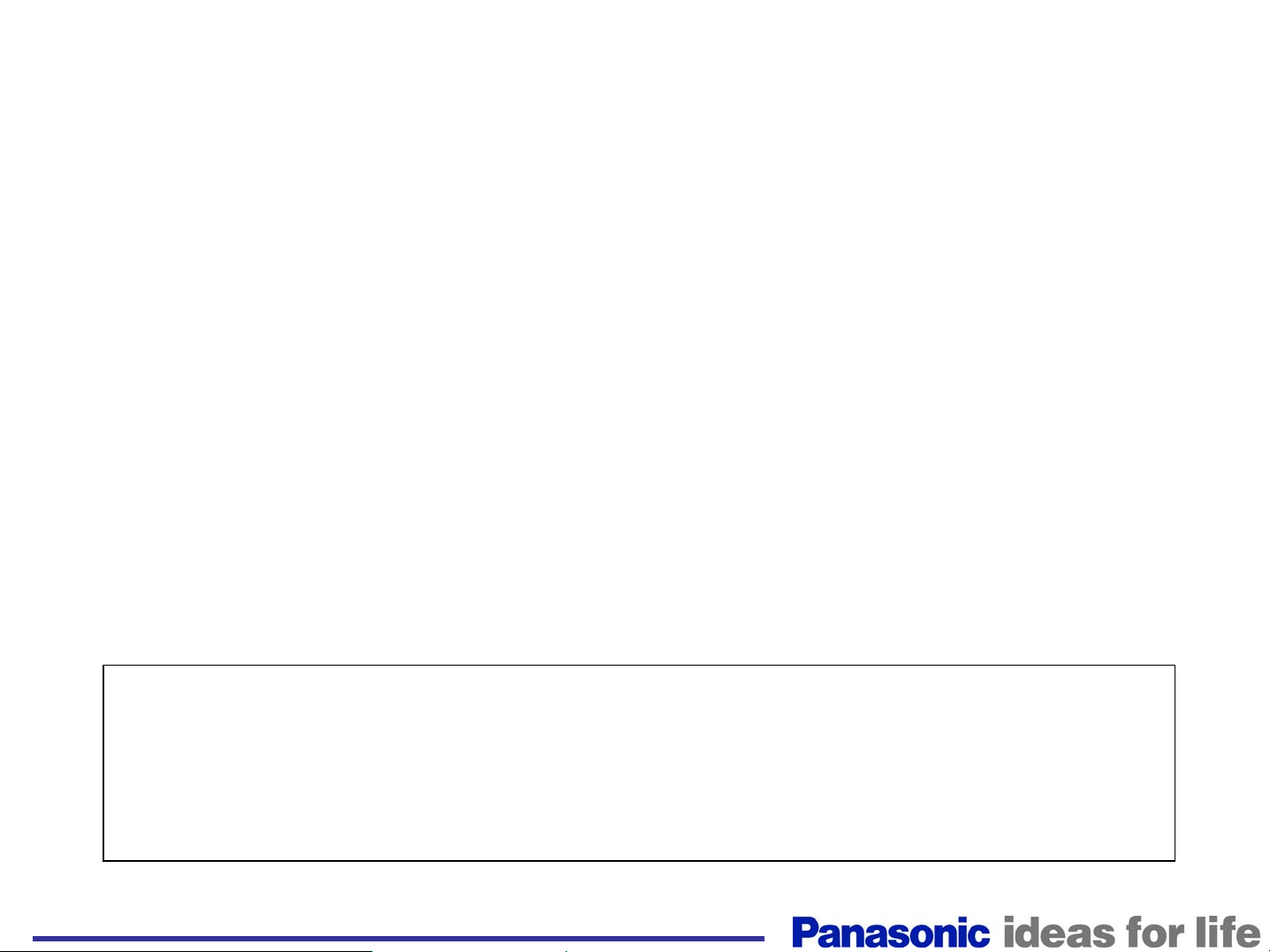
103
Panasonic Service and Technology Company
Prepared by
Jean Magloire
Panasonic Service and Technology Company
National Training
103
Professional Models
Professional Models
103FHD_USA 11OCT06
Copyright © 2005 by Panasonic Services Company
All rights reserved. Unauthorized copying and distribution is a violation of law.
Warning
This service information is designed for experienced repair technicians only and is not designed for use by the
general public. It does not contain warnings or cautions to advise non-technical individuals of potential dangers
in attempting to service a product. Products powered by electricity should be serviced or repaired only by
experienced professional technicians. Any attempt to service or repair the product or products dealt with in this
service information by anyone else could result in serious injury or death.

103
Table of Contents
Subject Page # Subject Page #
Specifications 5 Simplified Block Diagram 36
Installation and Construction 7 Picture signal flow 38
Preparation of Installation using Pedestal Stand 8 Panel Drive (Basic Circuit) 40
Electrical Work 9 Panel Drive 42
103
Professional Models
Professional Models
103FHD_USA 11OCT06
Drawing of Installation with Pedestal Stand 10
Pictures of Installation with Pedestal Stand 11
Pictures of Plasma unit and Eye bolts 12
Pictures of Eyebolt Cap unit and Power Inlet 13
Pictures of Stand Hook and Location for Eyebolt 14
Rear Panel and Vertical Installation 15
Wall Mount Installation 16
Pedestal Stand (TY-ST103PF9) 18
Preparation 19
Wall Hanging Bracket (Horizontal) Building Frame Size 20
103 Plasma Service Support 21
103 Servicing Requirements 22
103” PDP easy facts 25 P Board Circuit (Main Voltages) 77
Chassis structure 29 P Board Circuit (VSUS) 79
Back Covers 30
Troubleshooting for signal symptom
Relationship of board and display area
Picture Trouble
Picture trouble all area
Picture Trouble (Vertical line)
Power Supply Circuit Explanation
Power supply circuit (VDA and Low Voltages)
Power supply circuit (VSUS)
Line Filter
Power supply Circuit Block Diagram
PC Board Block Diagram
P Board Circuit (Standby Operation)
Voltage Distribution
47
48
50
57
59
61
62
64
65
66
69
71
81
Chassis Layout 32
Boards and Description 33
Signal Circuit Explanation 35
Protection Circuit
Panel SOS Circuit _ Power LED Blinks Table
Panel SOS Circuit _ Power LED Blinks 1~8 times
3
83
84
85
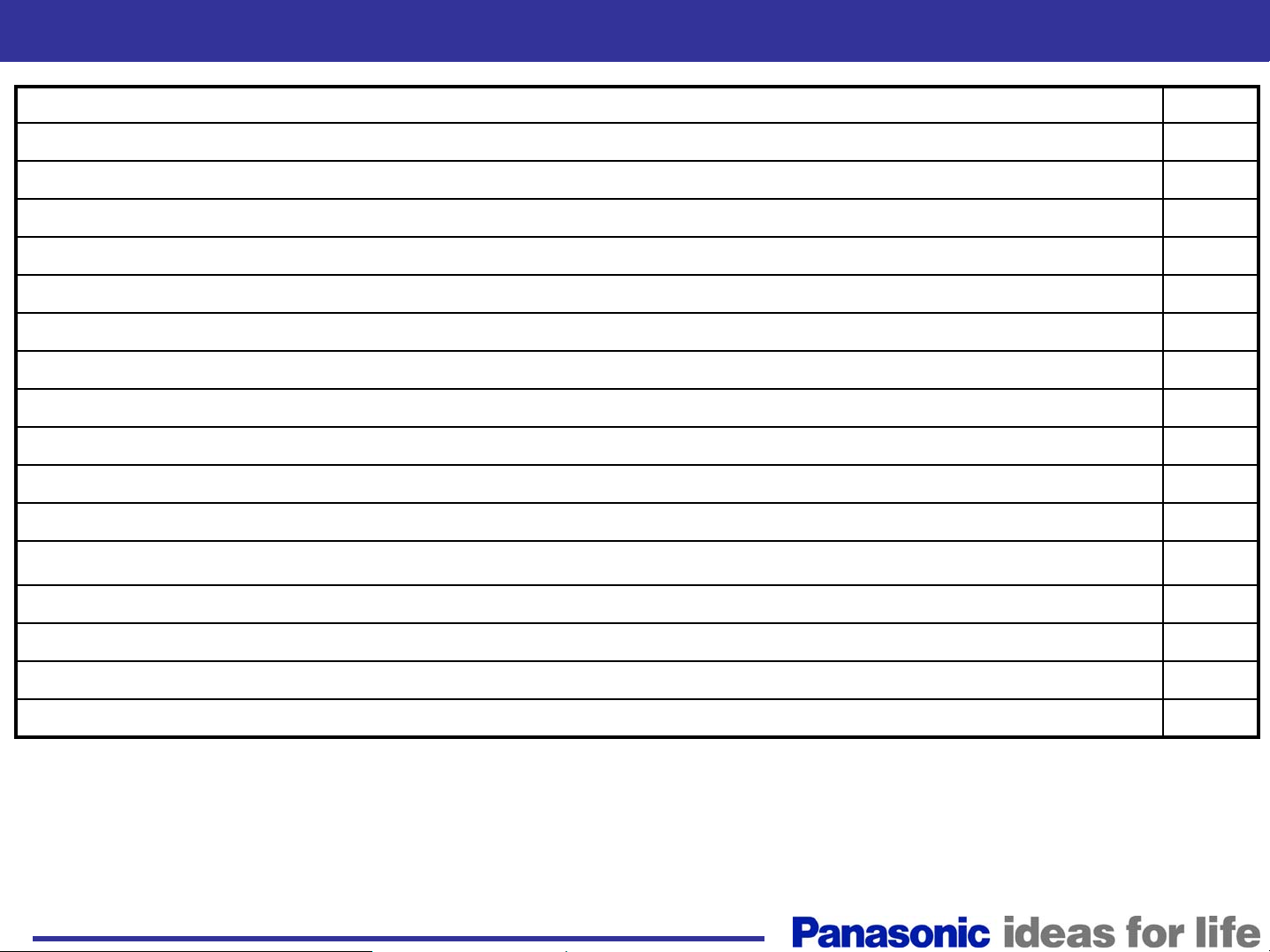
103
103
Professional Models
Professional Models
103FHD_USA 11OCT06
Table of Contents (Continued)
Subject Page #
DS board SOS Circuit _ Power LED blinks 10 times
FAN SOS _ Power LED blinks 11 times
DN board SOS Power LED blinks 13 times
Alignment Procedure
Driver Setup
Driver Setup Voltages
Initialization Pulse Adjustment
Quick adjustment after P.C.B. Replacement
Adjustment Volume Location
Adjustment Test Point Location
How to Enter the Self-check Screen
How to Enter the CAT (Serviceman) Mode
How to Enter the IIC Mode 98
How to Access the pattern generator 99
86
87
88
89
90
91
92
93
94
95
96
97
How to Enter the CD Mode
How to enter the MS Mode
100
101
4
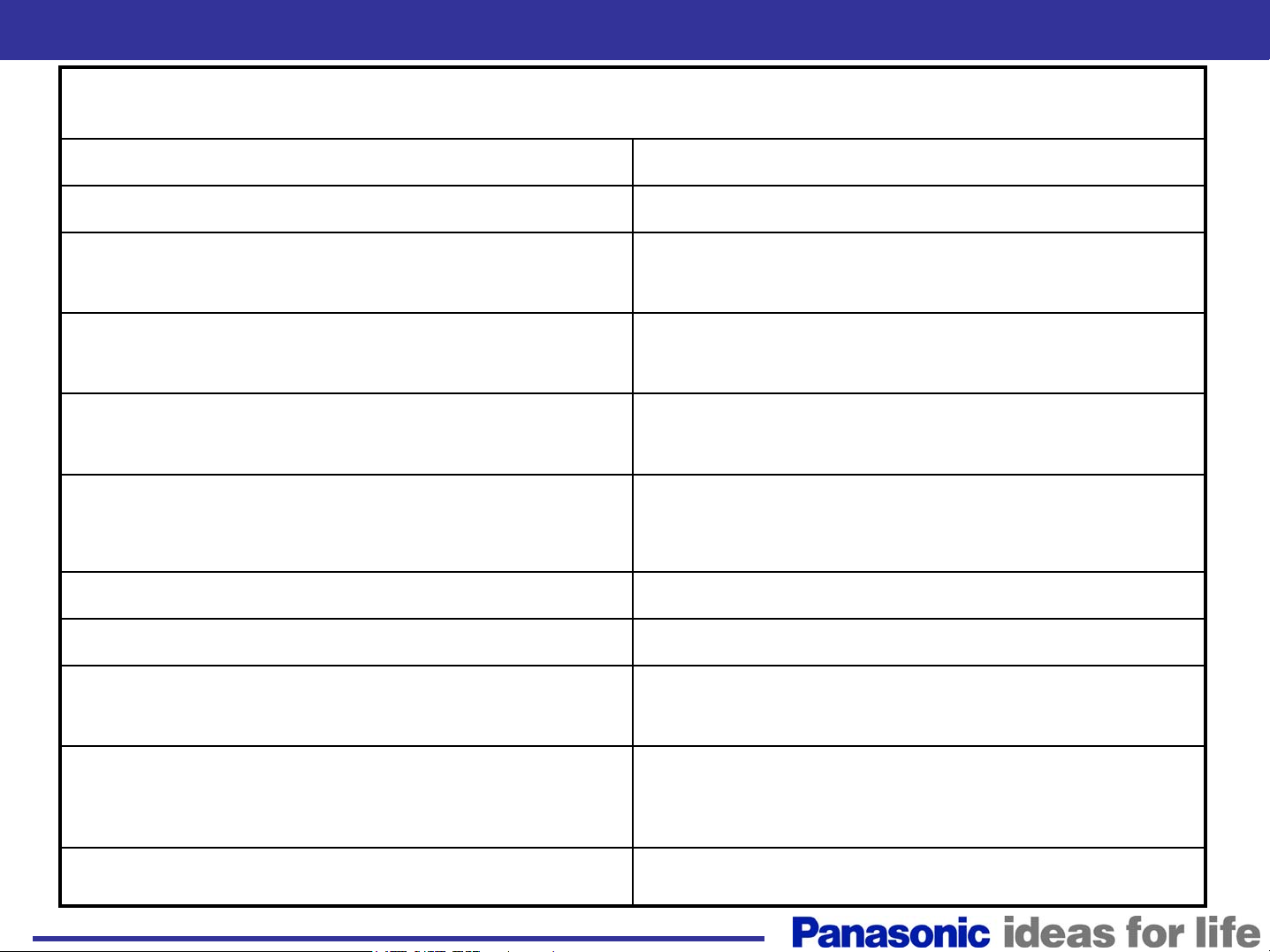
Specifications
Power Source 240 V AC, 50 / 60Hz
Power Consumption 1,500 W
103
103
Specifications
Professional Models
Professional Models
103FHD_USA 11OCT06
Plasma Display panel
Screen size 89.5” (2,269 mm) (W) × 50.5” (1,277 mm)
Mass (weight)
Resolution 1,920 horizontal x 1,080 vertical (1080P)
Contrast ratio 4000:1
Gradation
Drive method: AC type 103-inch, 16:9
aspect ratio
(H) × 103” (2,604 mm) (diagonal)
Approx. 500.0 lbs unpacked, 1000lbs
Crated
280 lbs for Pedestal mount,
55 lbs for wall mount
16-bit processing to produce 4,096 steps of
gradation
Signal Type
Slots Three interchangeable slots
1080/60p/50p, 1080/50i, 720/60p/50p,
480/60i/p, and 575/50i/p video signals
5

103
103
Intentionally left blank
Professional Models
Professional Models
103FHD_USA 11OCT06
6

Installation and Construction
Pedestal Stand
Pedestal Stand
Installation & Construction
Installation & Construction
- preparation
- electrical work
103
103
Professional Models
Professional Models
103FHD_USA 11OCT06
- installation procedure
- pedestal stand assembly
7

103
103
Professional Models
Professional Models
103FHD_USA 11OCT06
Preparation of Installation using Pedestal Stand
Pedestal Stand (TY-ST103PF9)
1) The power source is to be 240V – 1550W
2) Floor strength is to be more than 500kg/m2(102.408lb/ft2). To avoid damaging the floor, prepare an
underlay board, more than 15mm (0.6”) thick and larger than the size of the bottom stand to disperse
load.
3) To prevent personal injury or damage on goods, the following measures must be taken.
* (1) Secure the Plasma by anchoring
* (2) Secure the Plasma to the wall by wires or chains. (against toppling)
* (3) (1)+(2) both
Keep the earthquake-resistance strength and right construction procedure.
4) Prepare two fixing points at the wall or building structure to prevent toppling.
(M10 anchor bolt, more than 45mm (2”) depth)
5) Prepare four fixing points for anchor bolts.
(M12 anchor bolt, more than 60mm (2.4”) depth)
6) Keep more than 300mm (11.8”) of open space from the top and both sides of the unit. Keep
more than 200mm (8”) from the rear cover of the Plasma for heat release.
7) For safety, more than 4 persons are recommended to do the work.
8) Prepare blankets or any soft fabric to prevent damaging the Plasma or the wall/floor
during this installation work.
9) The Plasma Monitor weighs 220kg (500lbs) and the Pedestal Stand 122kg (280lbs).
To perform the installation, a hanging appliance or machine (such as Chain-block) is
recommended.
10) Be careful not to tighten the bolts/screws too much or too little.
11) Perform the installation on a flat surface and follow the instruction of the manual.
8

103
103
Professional Models
Professional Models
Electrical Work
1) The power source for this plasma monitor is 240V-1550W.
Confirm that the source voltage is of the right level and capacity before installation.
(Electrical Work requires a licensed electrician)
2) The prepackaged power cable is 3m length.
3) Confirm the location of the power cord.
Do not allow the cable to be pinched between walls, forcedly bent, or
twisted. The wires within the cable should not be exposed or short-circuited to avoid
possible electrification and the start of a fire.
4) Separate the signal cables from the power cord.
103FHD_USA 11OCT06
AC cord (included as an accessory)
Plug: Volex VS205A (NEMA 6-15P)
9
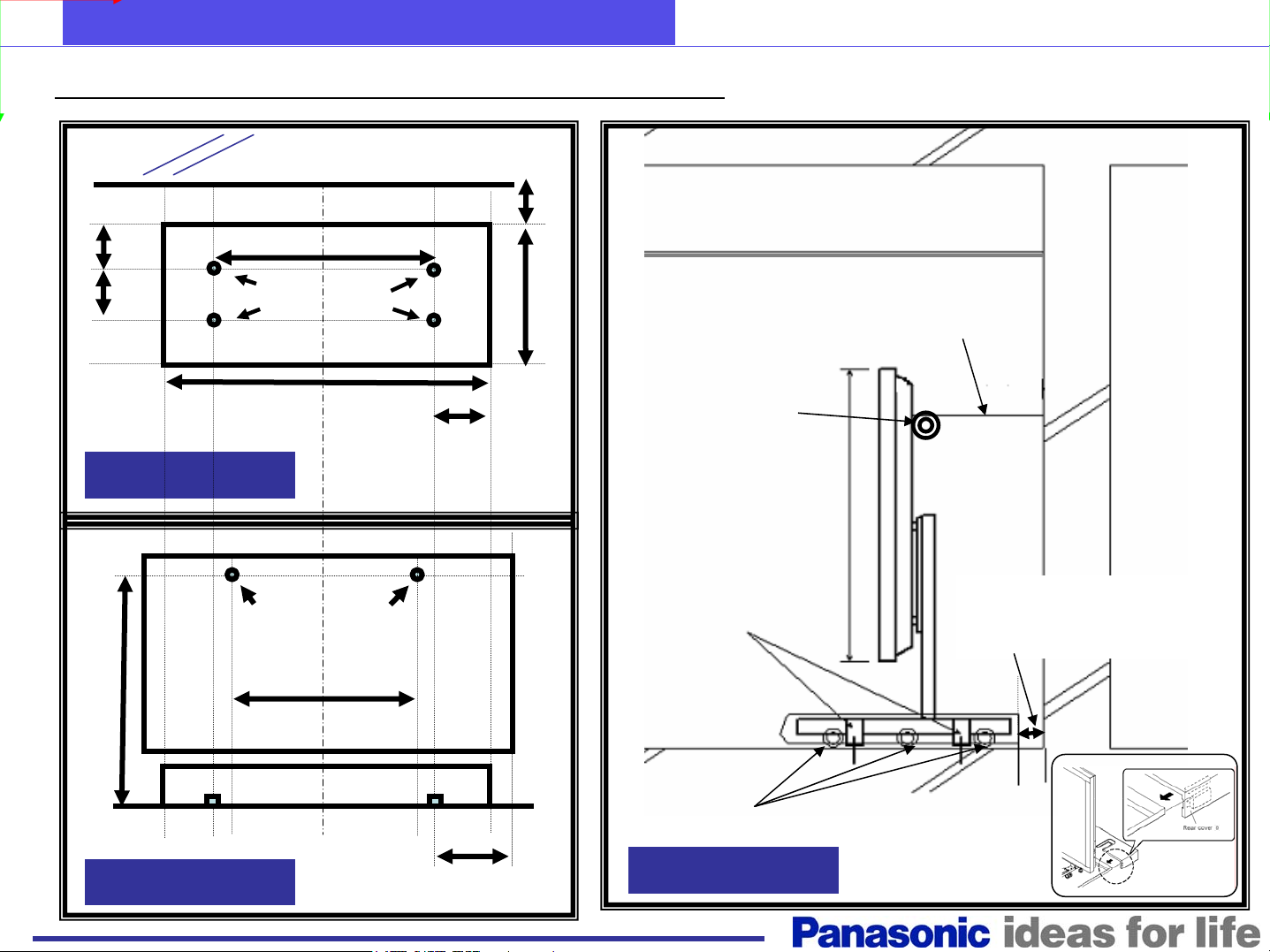
Drawing of Installation with Pedestal Stand
Wall
103
103
Professional Models
Professional Models
103FHD_USA 11OCT06
226
405
Aerial View
1,626.8
1,659.4
Anchor Bolts
2,270
Prevent toppling
1,512
305.3
120
870.2
Ceiling
Eyebolts
Anchor Bolts
Wire/chain to
prevent toppling
Wall
Keep 120mm space,
so the rear stand
cover can slide.
Front View
377.3
Floor
Wheels
Side View
10

103
103
Pictures of Installation with Pedestal Stand (1)
Professional Models
Professional Models
Lifting devices must have
enough strength to handle the
load.
103FHD_USA 11OCT06
Installing 103 plasma on the wallhanging bracket using a chain-block with
stand.
11

103
103
Pictures of Installation with Pedestal Stand (2)
Professional Models
Professional Models
103FHD_USA 11OCT06
Switches (Power etc.)
Eyebolt (top)
Ir receiver & LED indicator
12

Pictures of Plasma unit and Eye bolts)
Slot (Interchangeable terminal)
103
103
Professional Models
Professional Models
103FHD_USA 11OCT06
13
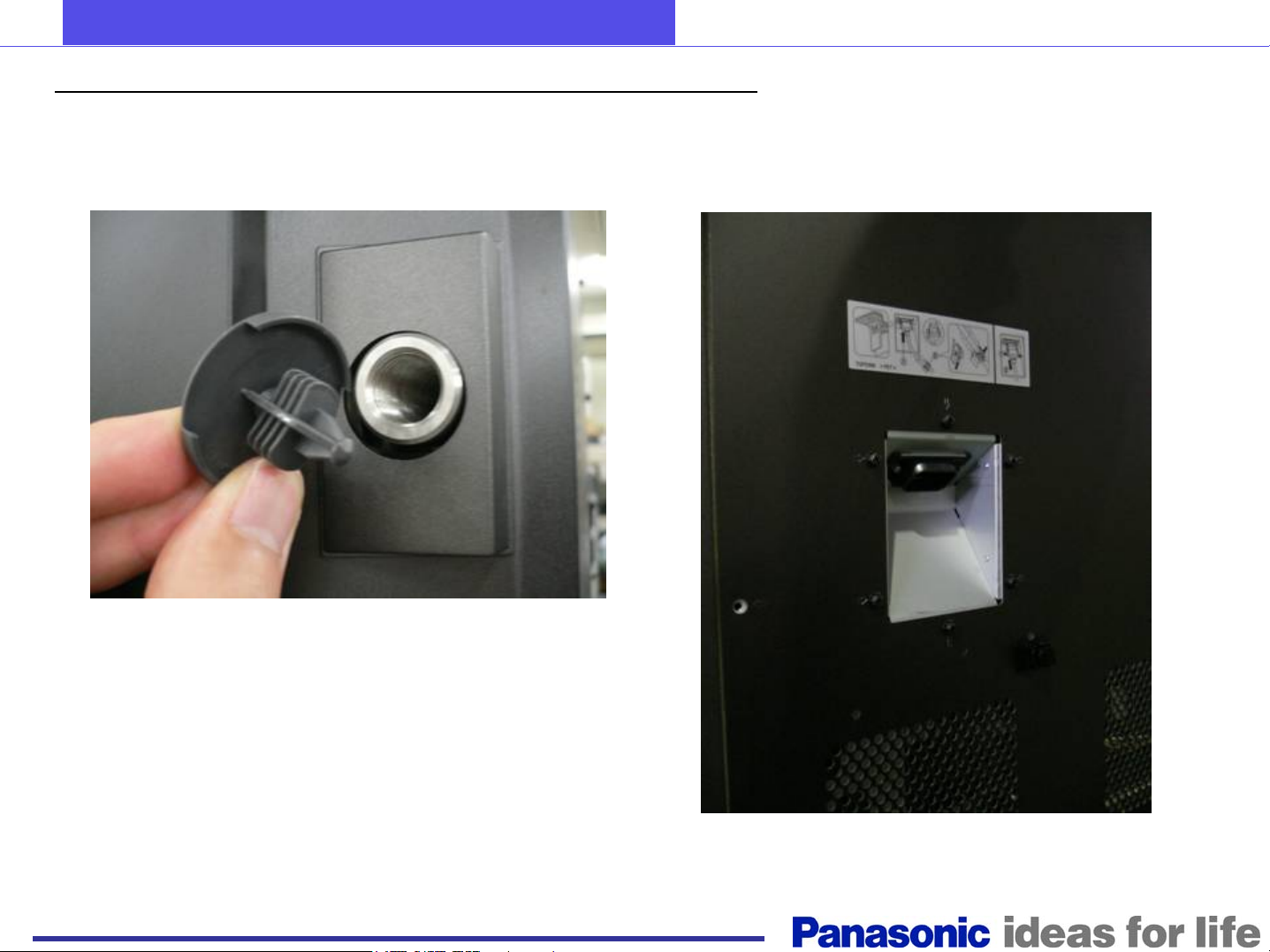
103
103
Pictures of Eyebolt Cap unit and Power Inlet)
Professional Models
Professional Models
103FHD_USA 11OCT06
Eyebolt cap (side)
Power inlet
14
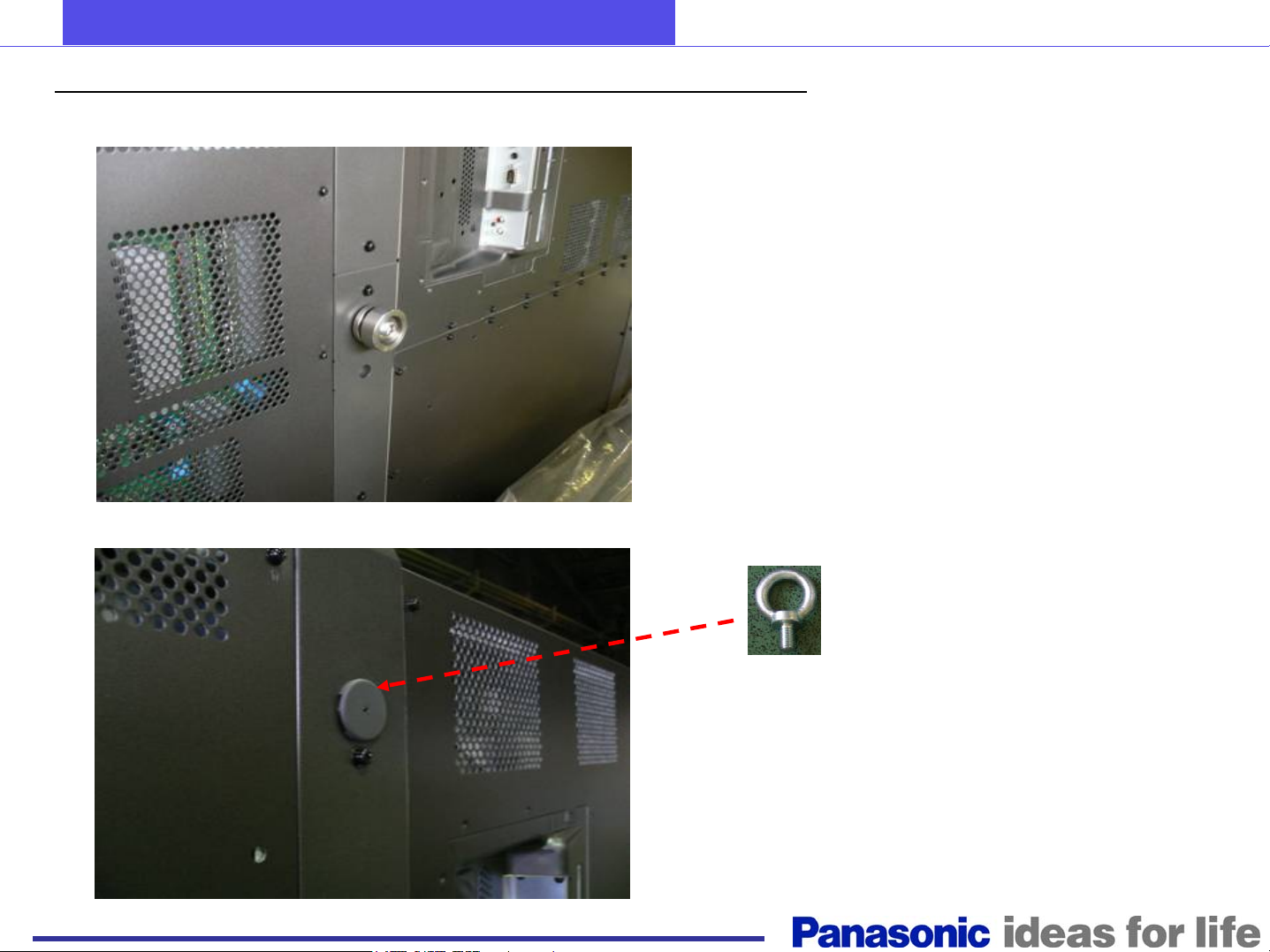
103
103
Pictures of Stand Hook and Location for Eyebolt
Stand-hook
Stand-hook position for Pedestal
(default)
Professional Models
Professional Models
103FHD_USA 11OCT06
Eyebolt can be fixed here
Stand-hook position for wall-hanging / anti-toppling
(default : sealed by eyebolt cap)
15

Rear Panel and Vertical Installation
Rear panel
103
103
Professional Models
Professional Models
103FHD_USA 11OCT06
This side will be the upper side when the unit is Installed vertically
(with exhaust fan)
16

Wall Mount Installation
Wall Mount Installation
103
103
Professional Models
Professional Models
103FHD_USA 11OCT06
17

Pedestal Stand (TY-ST103PF9)
103
103
Professional Models
Professional Models
Horizontal Installation
103FHD_USA 11OCT06
18
Vertical Installation

103
103
Professional Models
Professional Models
103FHD_USA 11OCT06
Preparation
1) Power requirement is 240V-1550W. (refer : “Electrical Work”)
2) Keep more than 300mm of empty space from the top and both sides of the unit. Keep
more than 200mm from the rear cover of the Plasma to maintain the ambient
temperature at 40 degree C or less. Moreover, it is recommended to keep more than
700mm maintenance space at the backside.
3) Do not install the Plasma monitor in an environment that may cause troubles and
problems to its performance.
- near the sprinkler and any sensor
- where it could receive vibration and shock
- near a high voltage cable and power source
- near a source that provides magnetic field, heat, moisture, oily smoke, etc.
- where it can receive the air (exhaust) of a fan or a heater (to prevent dust accumulation)
4) Use appropriate construction methods to select the materials for the construction of the
installation structure.
5) For wall fixing, use M12 x 80mm bolt (or equivalent, commercially available) which is
appropriate to the construction materials (reinforcing steel, concrete and etc.)
7) Tolerance ;
- Wall surface i rregularity : 1.5mm
- Pitch tolerance > horizontal installation: +/-1.0mm left/right, +/- 2.0mm top/bottom
> vertical installation : +/-2.0mm left/right, +/- 1.0mm top/bottom
19
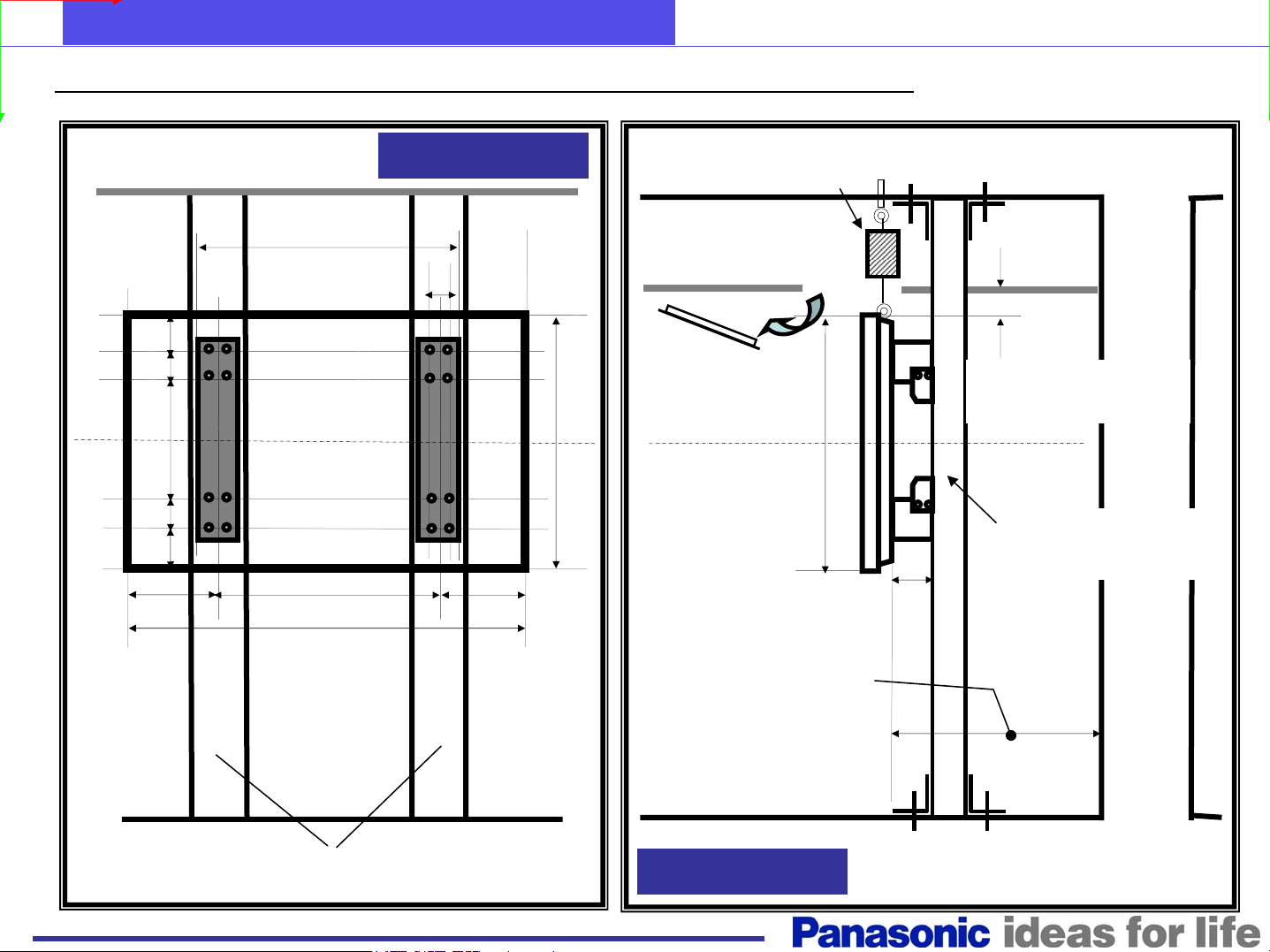
103
103
Professional Models
Professional Models
Wall Hanging Bracket (Horizontal) Building Frame Size
103FHD_USA 11OCT06
Ceiling
113.1
200
733
200
175.1
451.1
1706
1512
2414.2
Front View
120
451.1
1421.2
Winch or chain block
only when maintenance is offered
Wall
Ceiling
Access Hole
Keep 300mm space
for ventilation
1421
Iron structure
(H-frame etc.)
200
Maintenance space
more than 700mm
Iron structure (H-frame etc.)
Floor
Floor
Side View
20
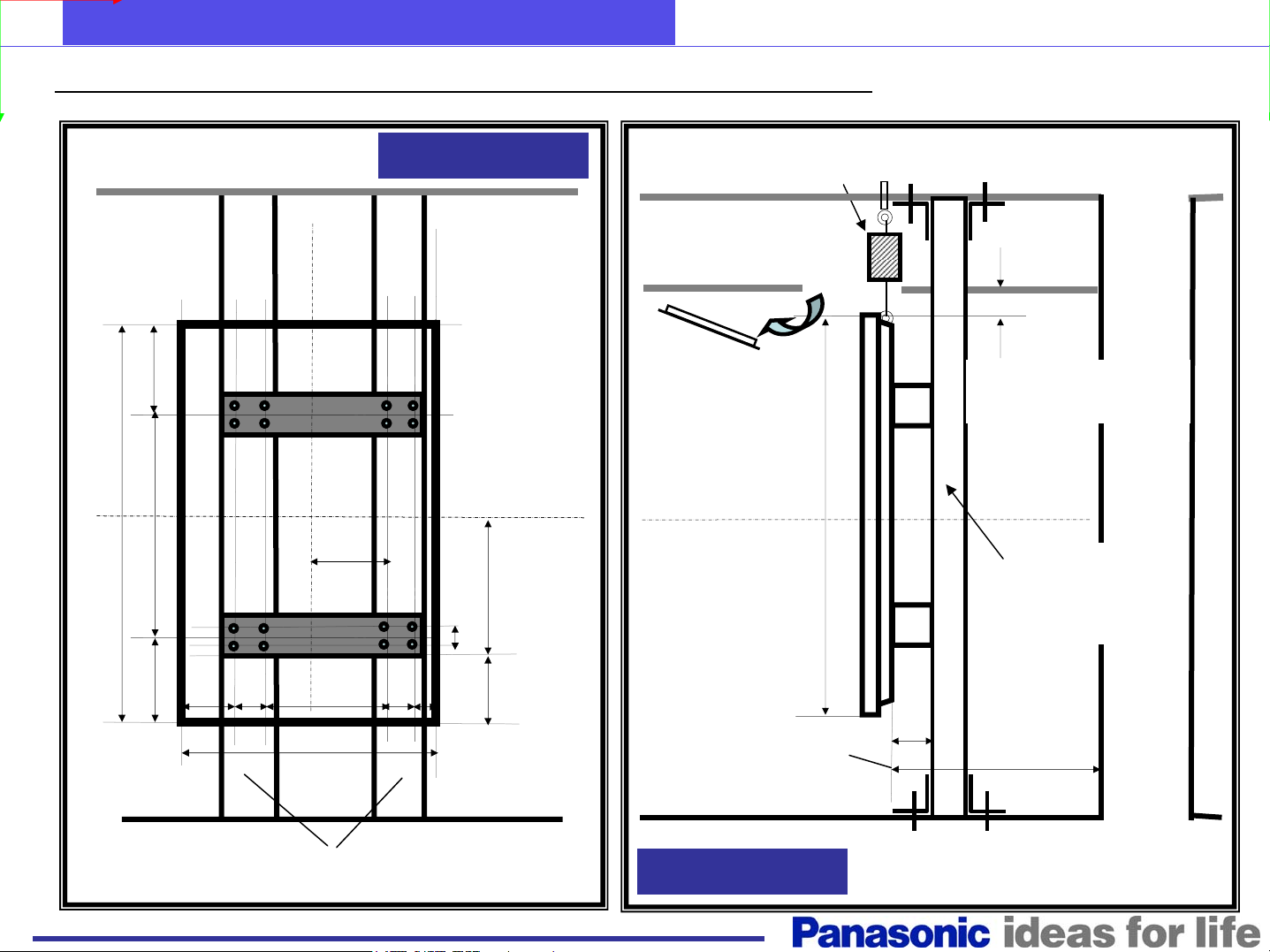
103
103
Professional Models
Professional Models
Wall Hanging Bracket (Vertical) Building Frame Size
103FHD_USA 11OCT06
451.1
1,521
2,414.2
224
Front View
849
120
Winch or chain block
only when maintenance is offered
Ceiling
Access Hole
2414
Wall
Keep 300mm space
for ventilation
Iron structure
(H-frame
etc.)
451.1
225.1
200
733
1421.2
200
63.1
Iron structure (H-frame etc.)
357.1
Floor
200
Maintenance space
more than 700mm
Floor
Side View
21
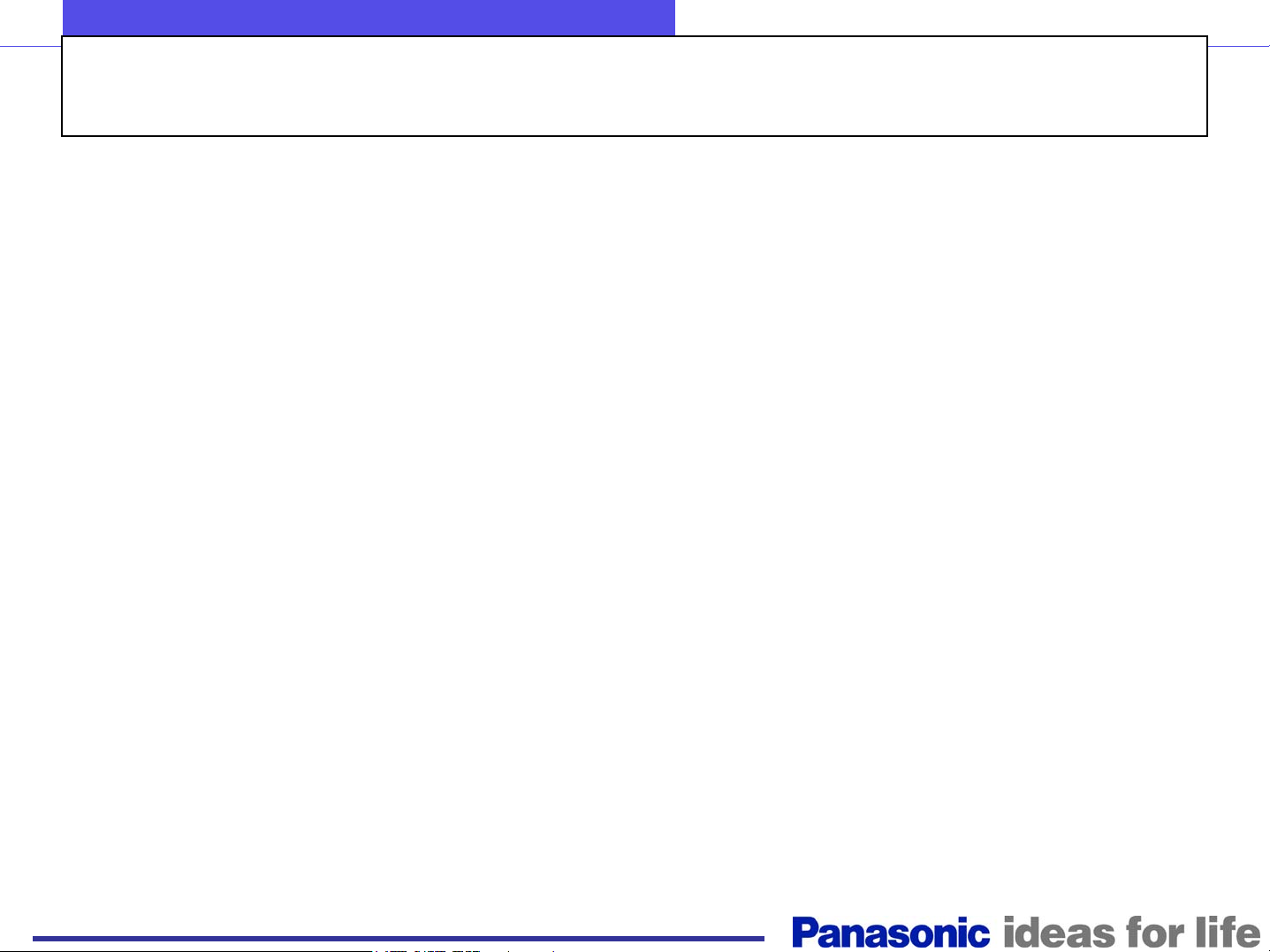
103
103
Professional Models
Professional Models
103 Servicing Requirements
• ON- Site Service
• Panasonic Broadcast Field Engineers
• Migrate to additional servicing facilities
• Free Access to back of plasma
103FHD_USA 11OCT06
– 24-36 inches access
– Includes power up access
22
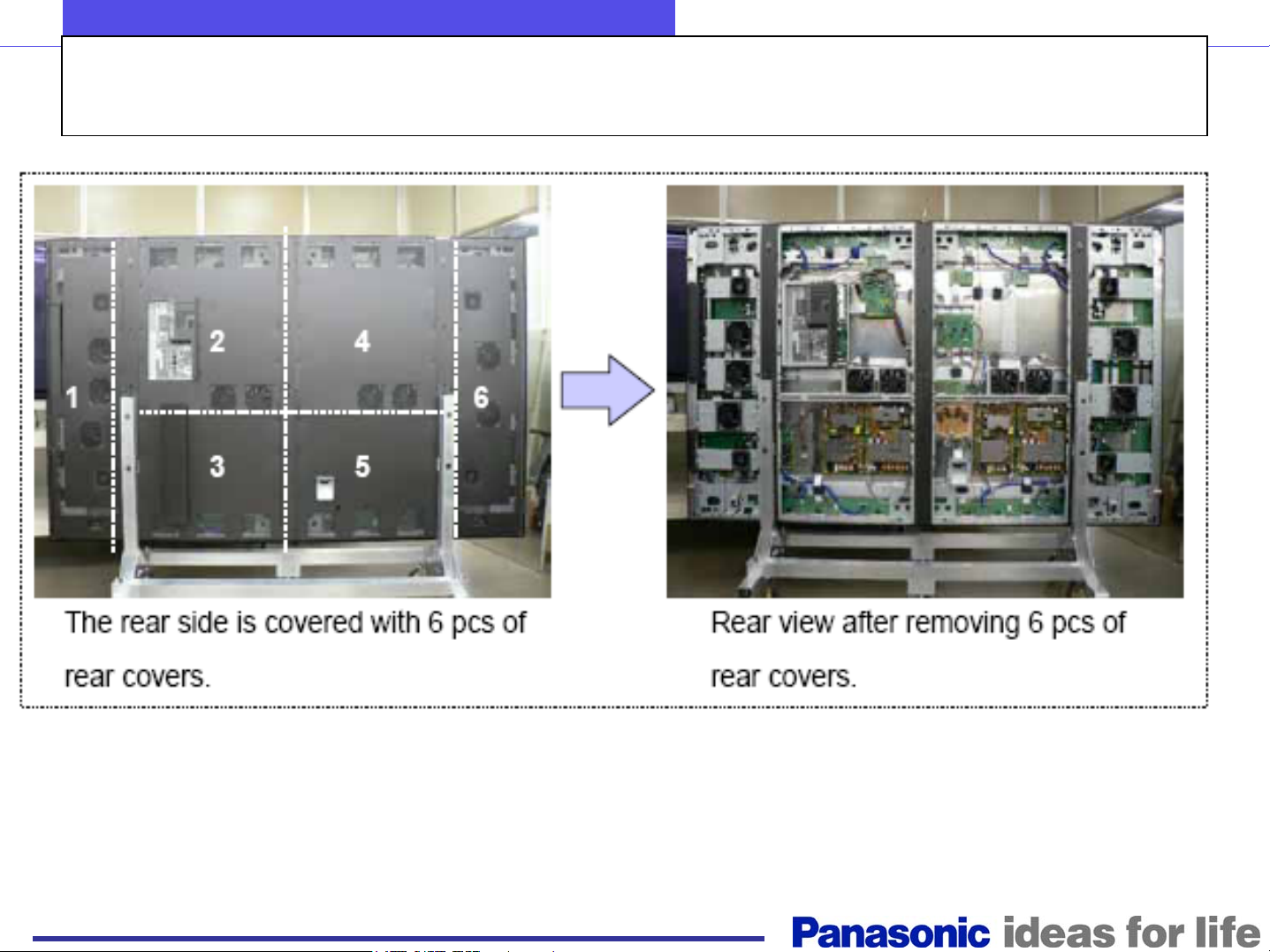
103
103
Professional Models
Professional Models
Servicing Requirements (1)
103FHD_USA 11OCT06
23

103
103
Professional Models
Professional Models
Servicing Requirements (2)
F
A
103FHD_USA 11OCT06
F
A
N
S
N
S
Vents along perimeter
24
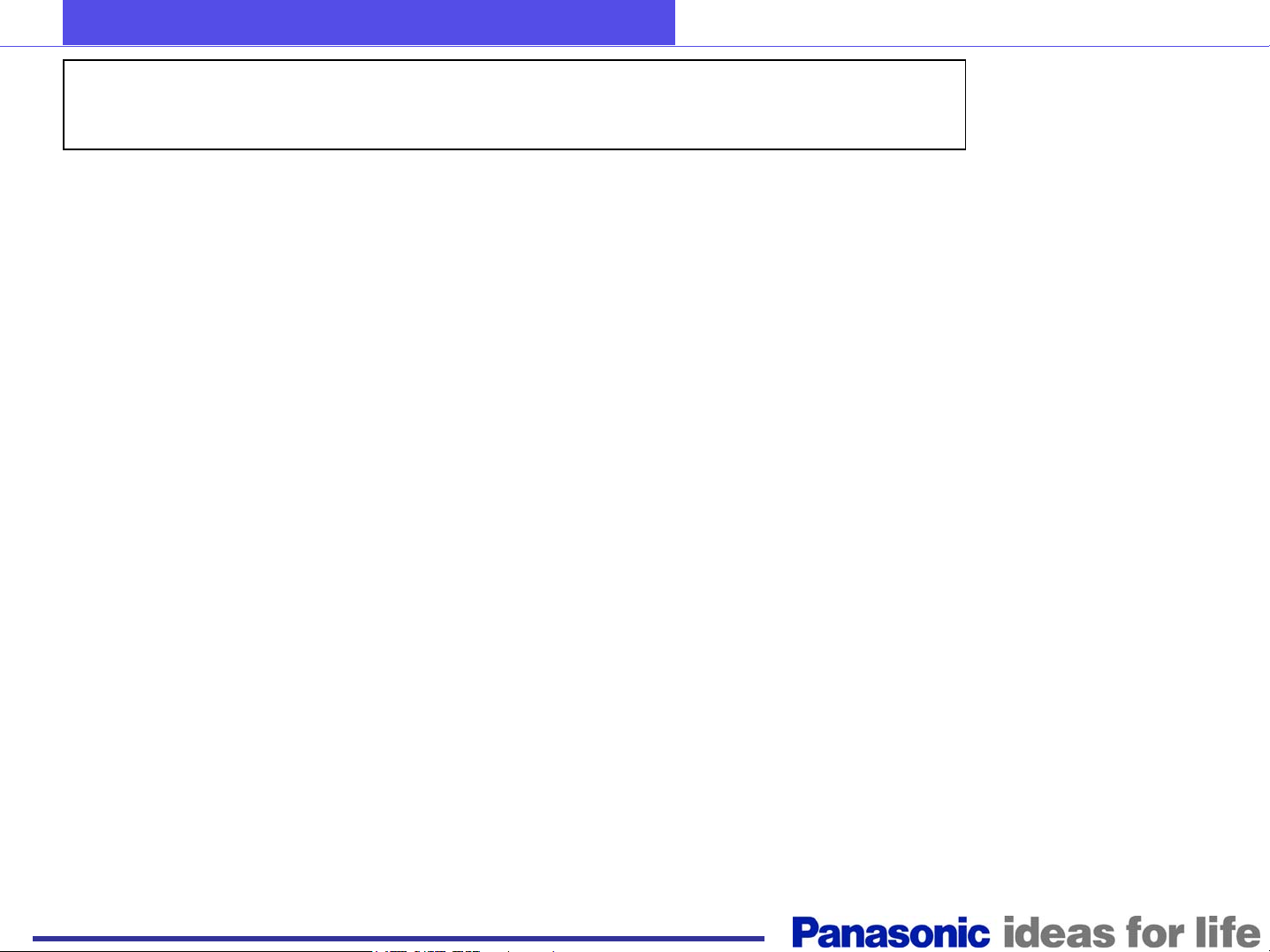
103” PDP easy facts (1 of 3)
Specifications:
Weight : 500 lbs unpacked
1,000 lbs crated
280 lbs for Pedestal mount, 55 lbs for wall mount
Size: 95” x 56”
Power: 220V AC +/- 10% single phase, 9 ft long power cord
1,550 W
103
103
Professional Models
Professional Models
103FHD_USA 11OCT06
Vertical Installation: Panasonic logo on the left side
Choice of pedestal or wall mount
Ventilation: factory recommends clearance:
- 12” top and both sides
- 8” back
For wall mount installations: the supporting structure should
support 5 x total weight = 5x 555 lbs = 2,575 lbs
25
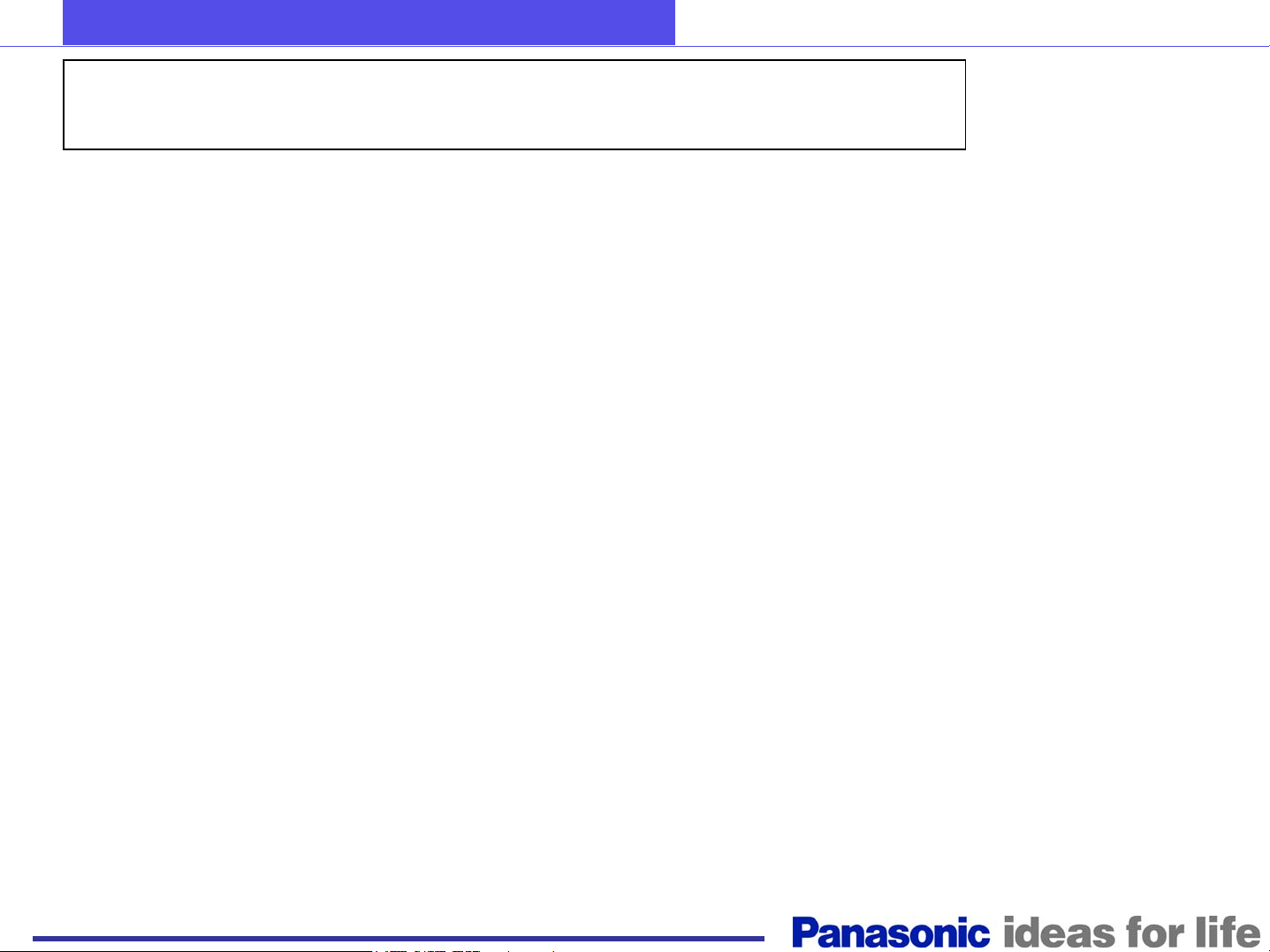
103” PDP easy facts (2 of 3)
Delivery and Installation:
Panasonic will ship the PDP using NVC Logistics company
We recommend that NVC will provide the following services:
-site survey for delivery purposes
-Delivery, uncrate, dispose of crating materials
-Transport the PDP to mounting location
-Test PDP for functionality
103
103
Professional Models
Professional Models
103FHD_USA 11OCT06
-Install PDP on pedestal (not on wall mount)
Wall mount or custom installations:
We recommend that the System Integrator, that reinforces the
structure, be responsible for mounting the wall mounts and
installation of the PDP.
26
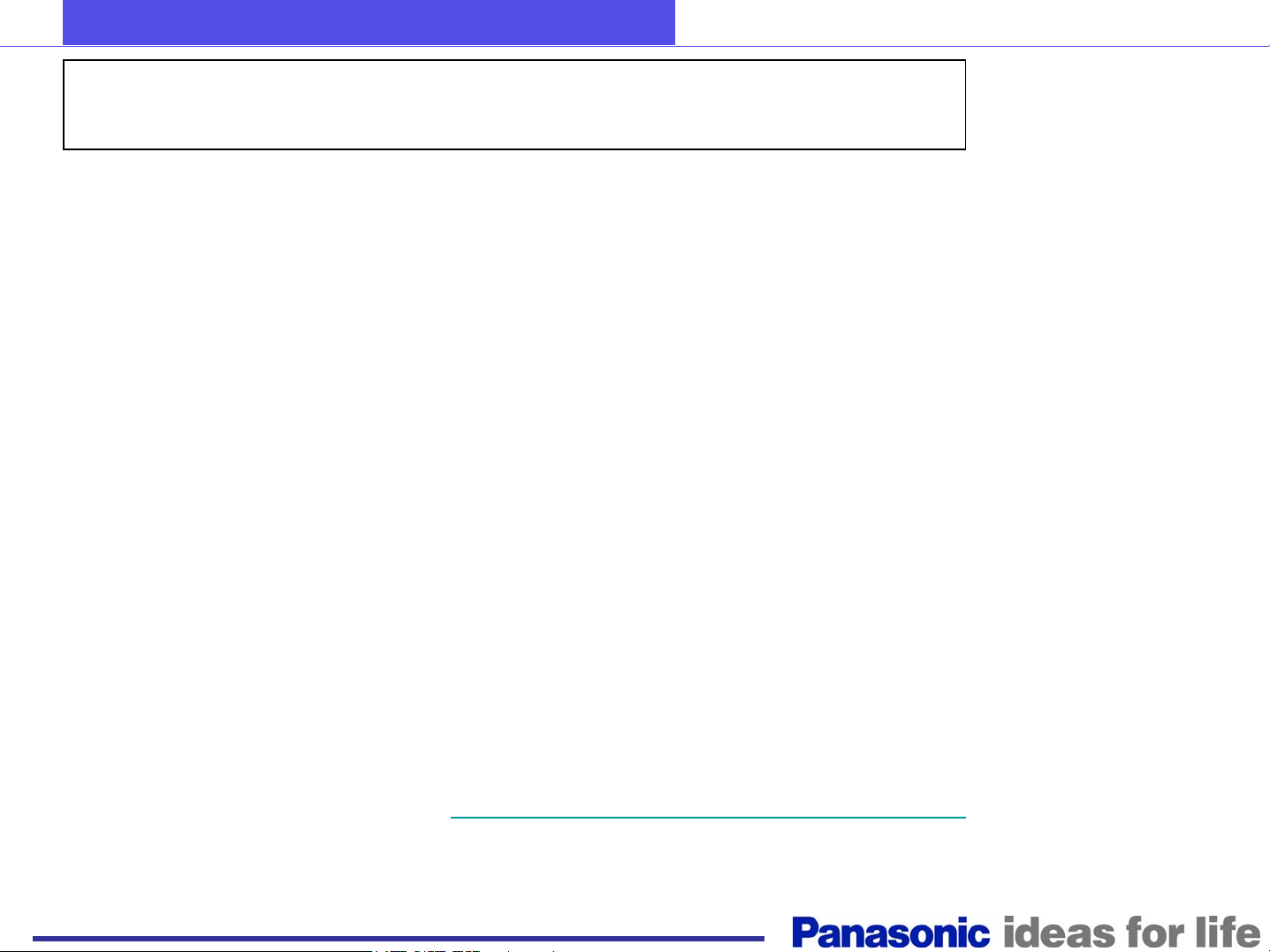
103” PDP easy facts (3 of 3)
Delivery and Installation Pricing:
-DSM/Rep to fill in attached questionnaire detailing level of Service
requested, and email to Steve Beck, copy Theodore Radu
-Steve Beck will then provide a quote for delivery/Installation
-From Customer’s prospective: it is a Panasonic charge labeled as Freight
-Panasonic and NVC do not take any responsibility for reinforcing the
structure (wall or floor)
103
103
Professional Models
Professional Models
103FHD_USA 11OCT06
Recommended action for wall/custom installations:
-The System Integrator is responsible for reinforcing the structure,
mounting the equipment and billing the customer
-The customer will select the Integrator
-If no preferences please email Blue Water Technologies:
Linda Cronowirth at LCronowirth@visual-productions.com
27
, copy T.Radu

103
103
Intentionally left blank
Professional Models
Professional Models
103FHD_USA 11OCT06
28

103
103
Professional Models
Professional Models
Chassis structure
103FHD_USA 11OCT06
29
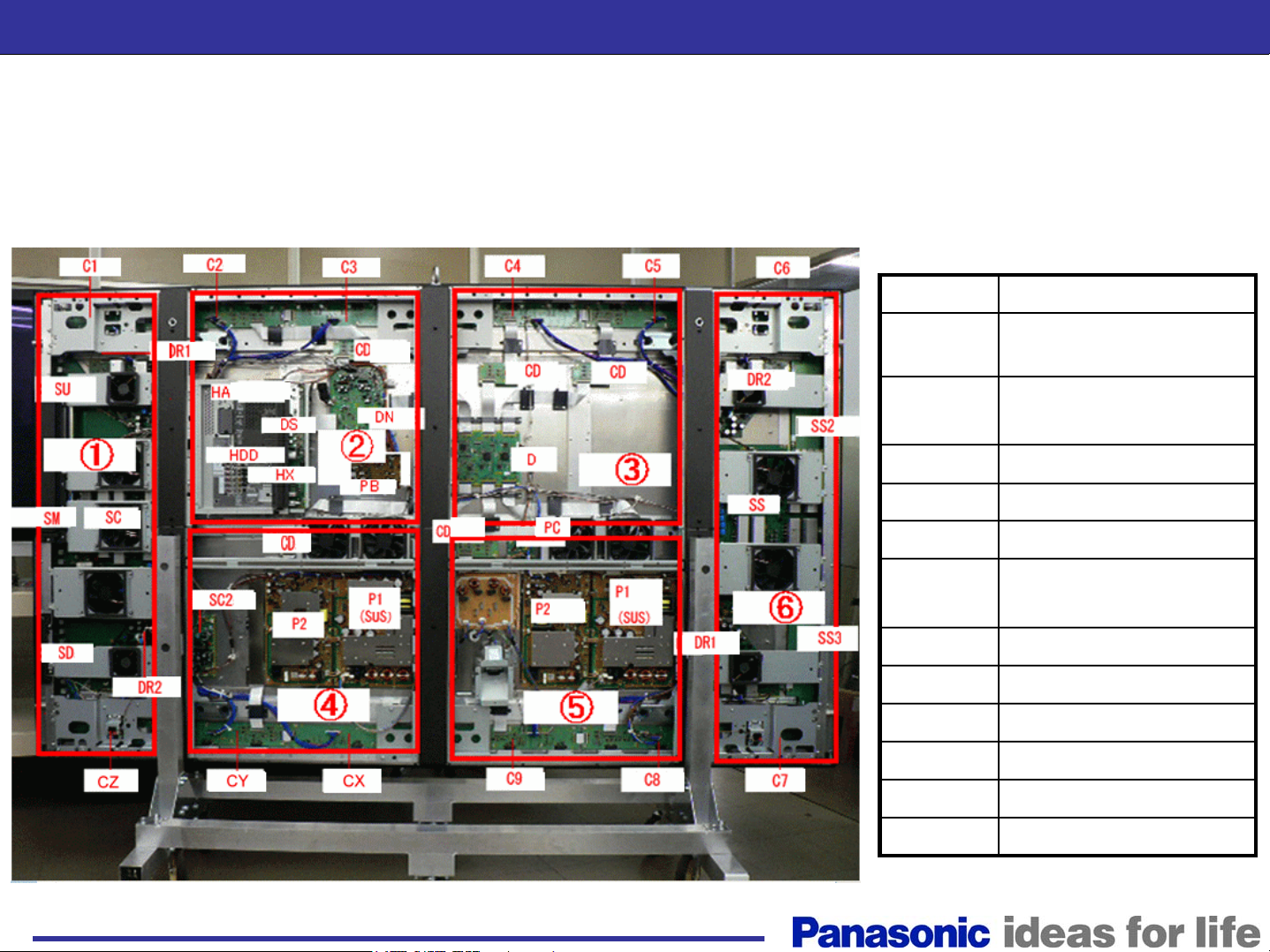
Back Covers
103
103
Professional Models
Professional Models
The unit contains 6 back covers that provide access to
different areas of the board assembly.
Zone Board
103FHD_USA 11OCT06
①
② PB, DS, HX, HA, DN
③ D, CD×2, C4
④ P, CX
⑤ P, F, C9
⑥ SS, SS2, SS3, DR1/2
②+④ FAN, CD
③+⑤ FAN, CD, PC
①+② C2
③+⑥ C5
①+④ CY, SC2
⑤+⑥ C8
SC, DR1/2, SU, SM, SD
C1, CZ, FAN
HDD, CD, C3
C6, C7, FAN
30
