Panacom PAN830SKHD Instruction Manual
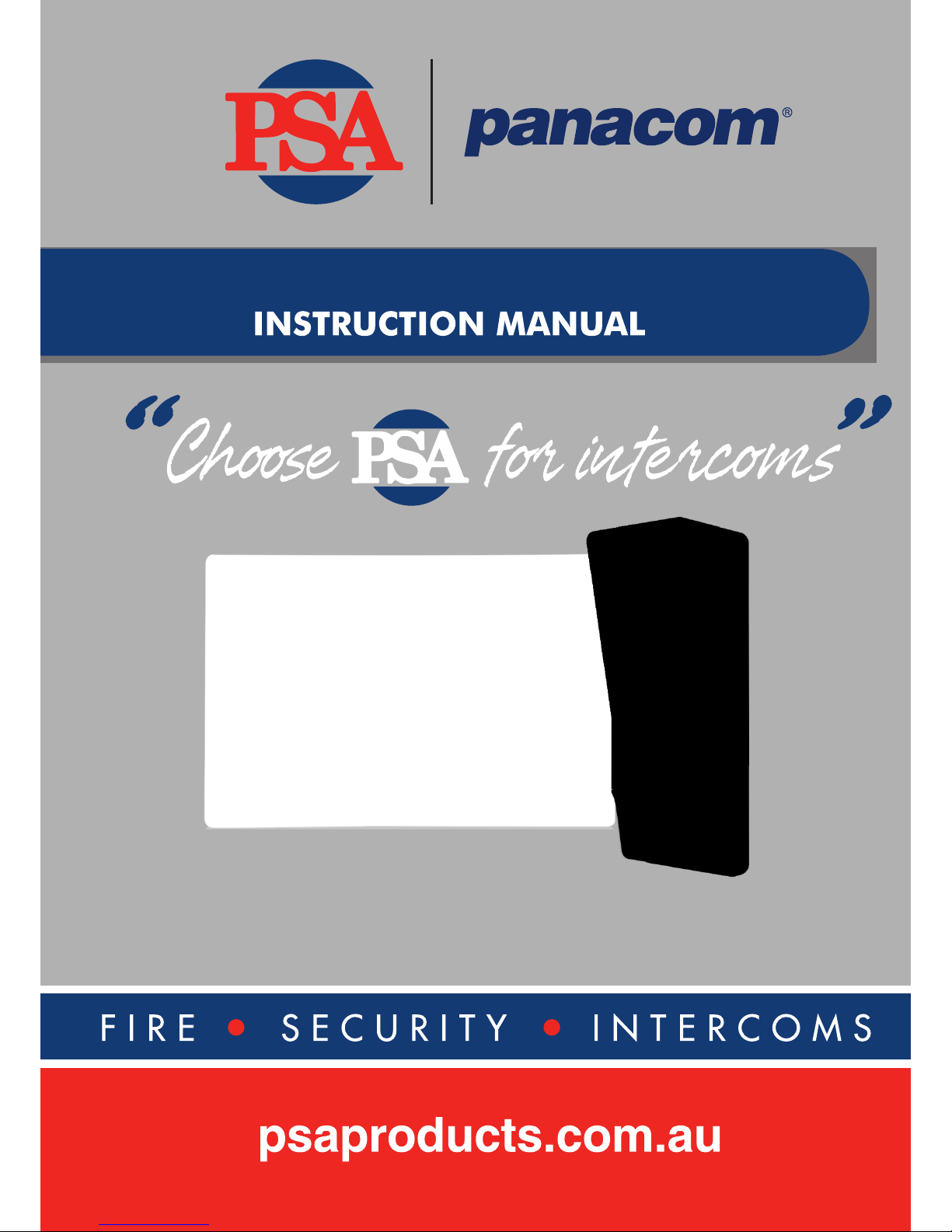
PAN830SKHD
COLOUR HD VIDEO INTERCOM

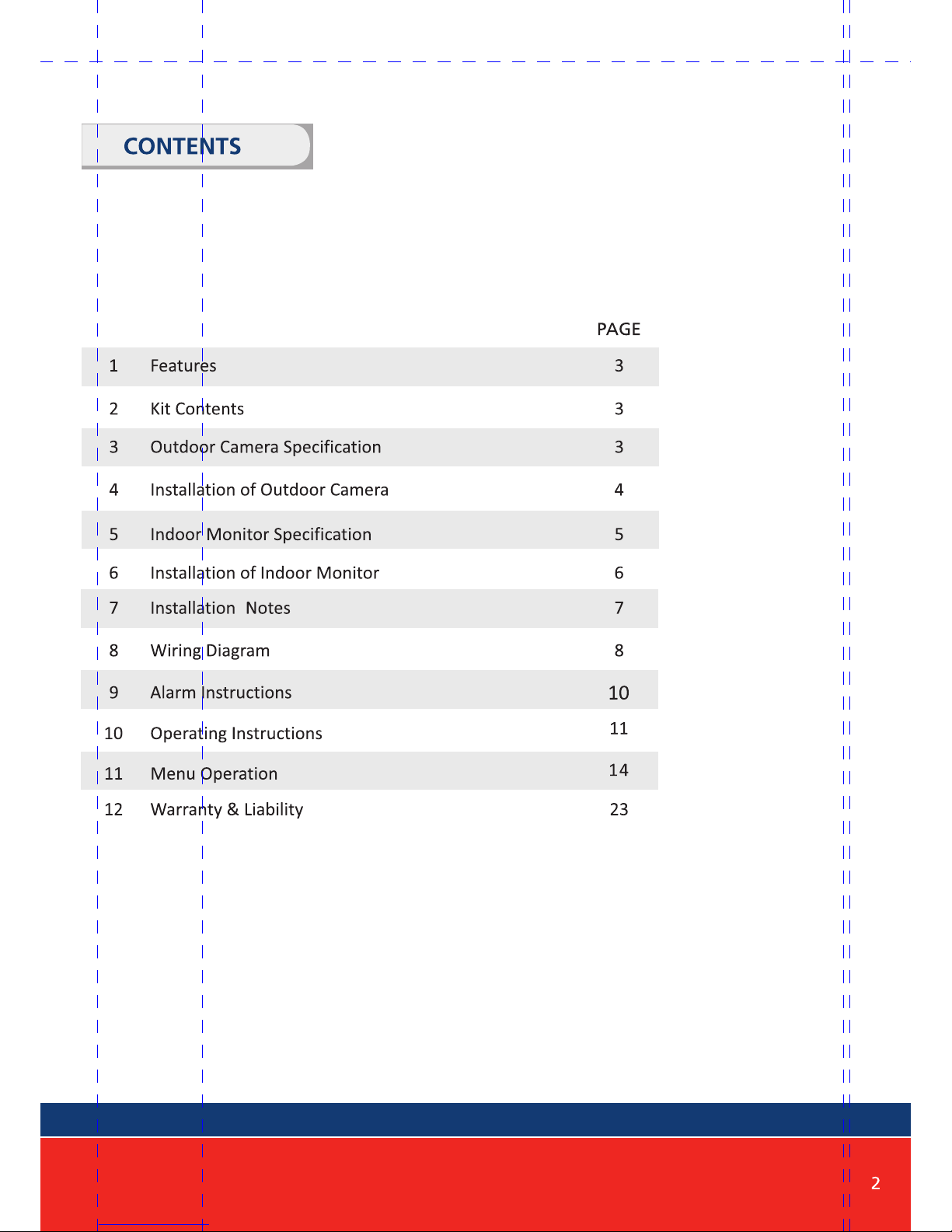
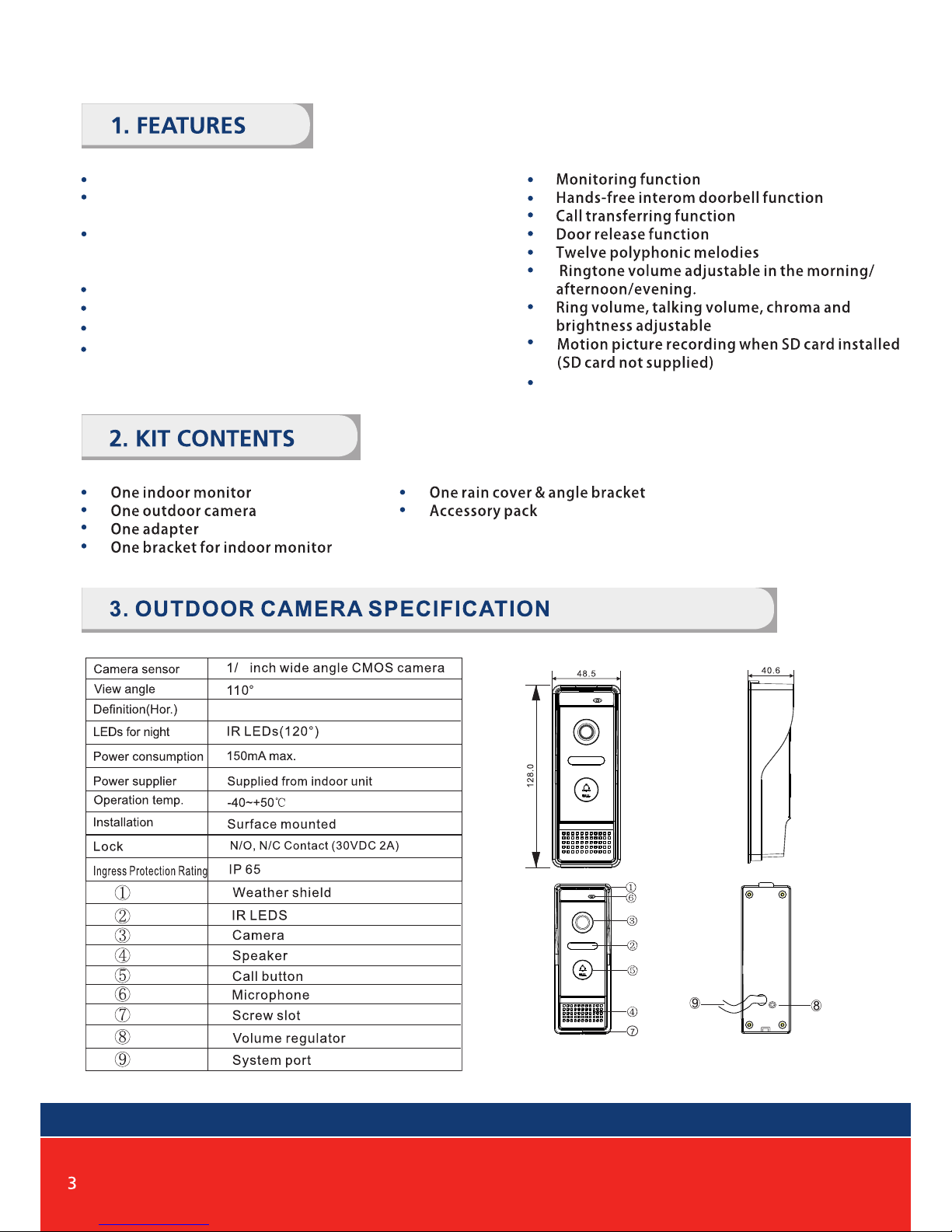
Missed call feature: when doorbell is not answered,
a notification icon will be shown.(note :D ate/Clock
feature must be activated)
Different ringtones for Door A & Door B
7" TFT LCD touch screen aluminium front panel
Support 6 monitors, 2 door stations with extra 2 CCTV
Cameras and 2 PIR sensors
Digital Photo Frame (Read date From SD Card under
“user”)
Custom melody as ringtone
Support 32G TF card for pictures or video recording
IP 65 surface outdoor camera
Front of surface mount
camera PAN820SCHD
3
960P
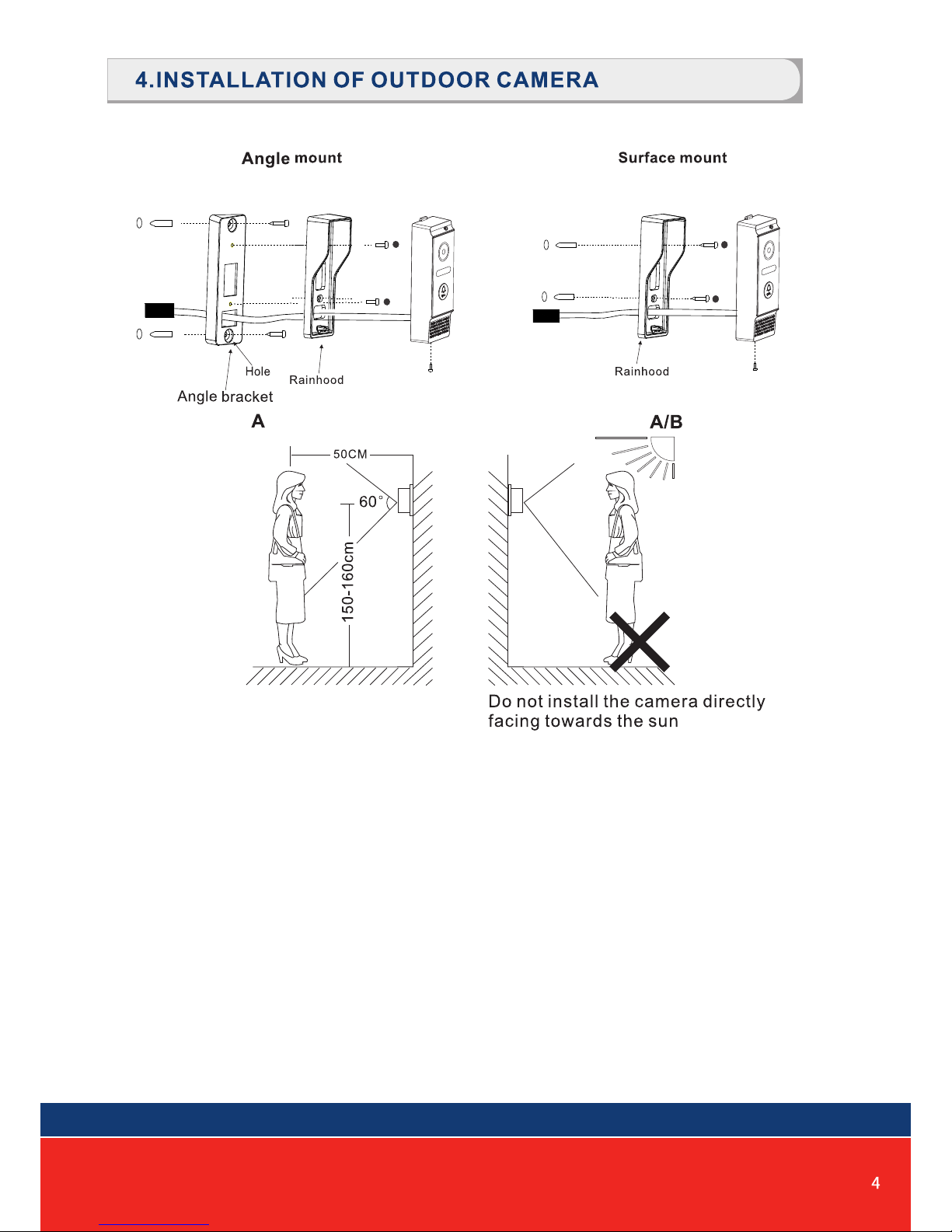
NOTE: Default setting of door volume is already set as HIGH. Do not overturn
the volume regulator as it can easily be damaged.
To adjust the speaker volume of the door camera, remove the weather seal at
the back of the door camera and adjust the regulator with a screwdriver.(refer
to outdoor camera specification for regulator location)
Door Speaker Volume Adjustment
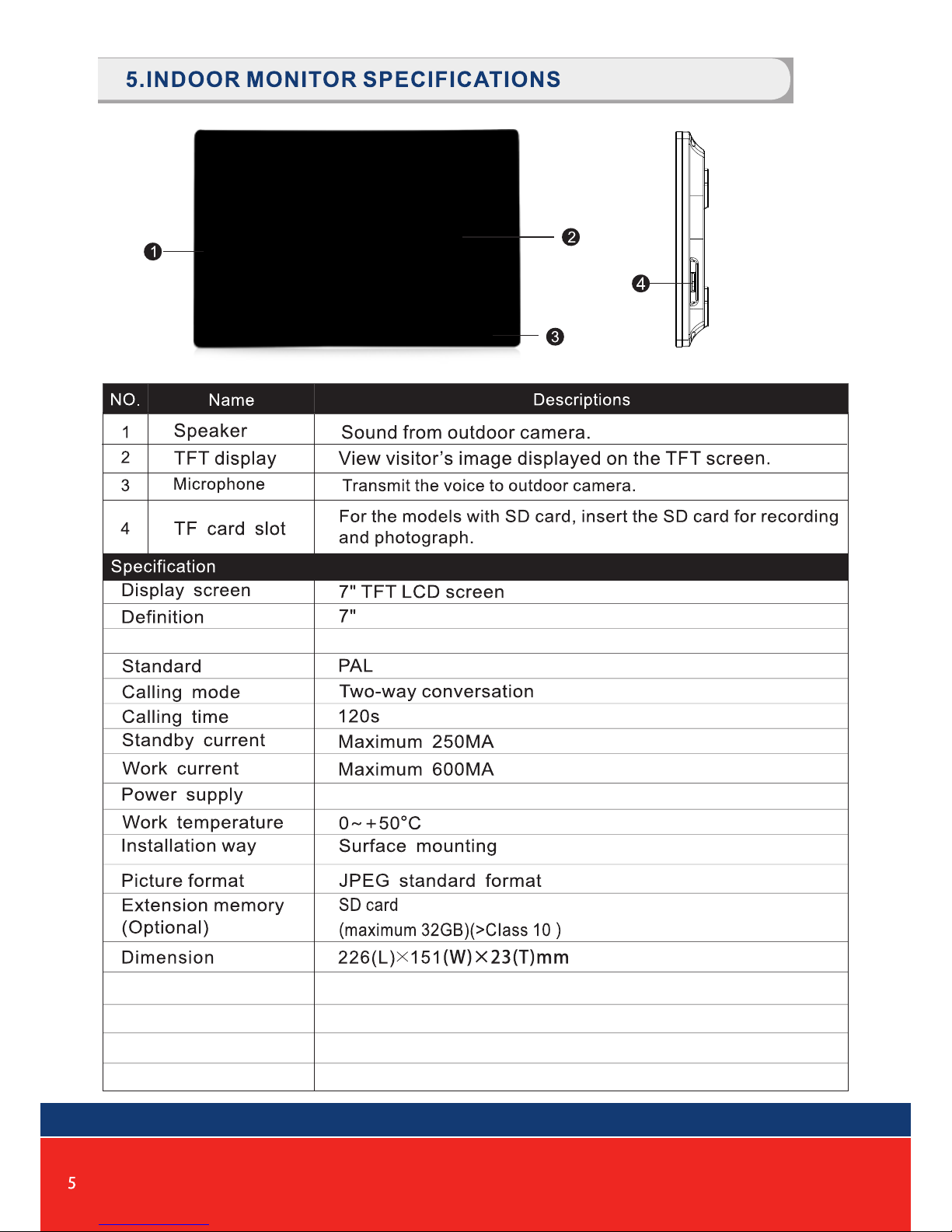
External switching power supply (DC 12V)
Yes (Read date from SD card)
AHD & CVBS only
Digital Photo Frame
CCTV camera input
Yes (Read date from SD card)Custom Melody
Missed call indicator. Clock function needs to be activated.Missed Call
Motion picture recording when SD card installed (SD card not supplied)
Motion Detection
(1024 x 600)
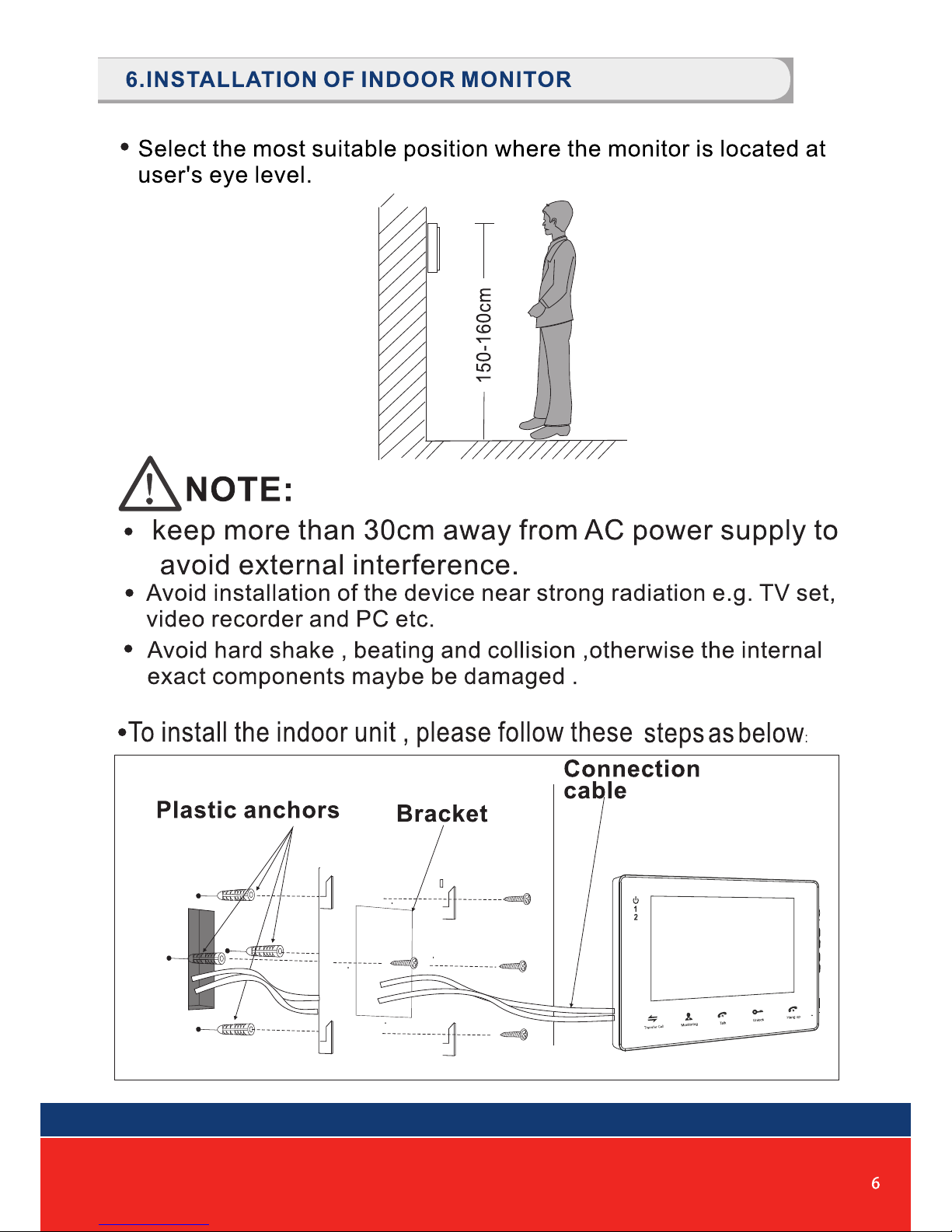
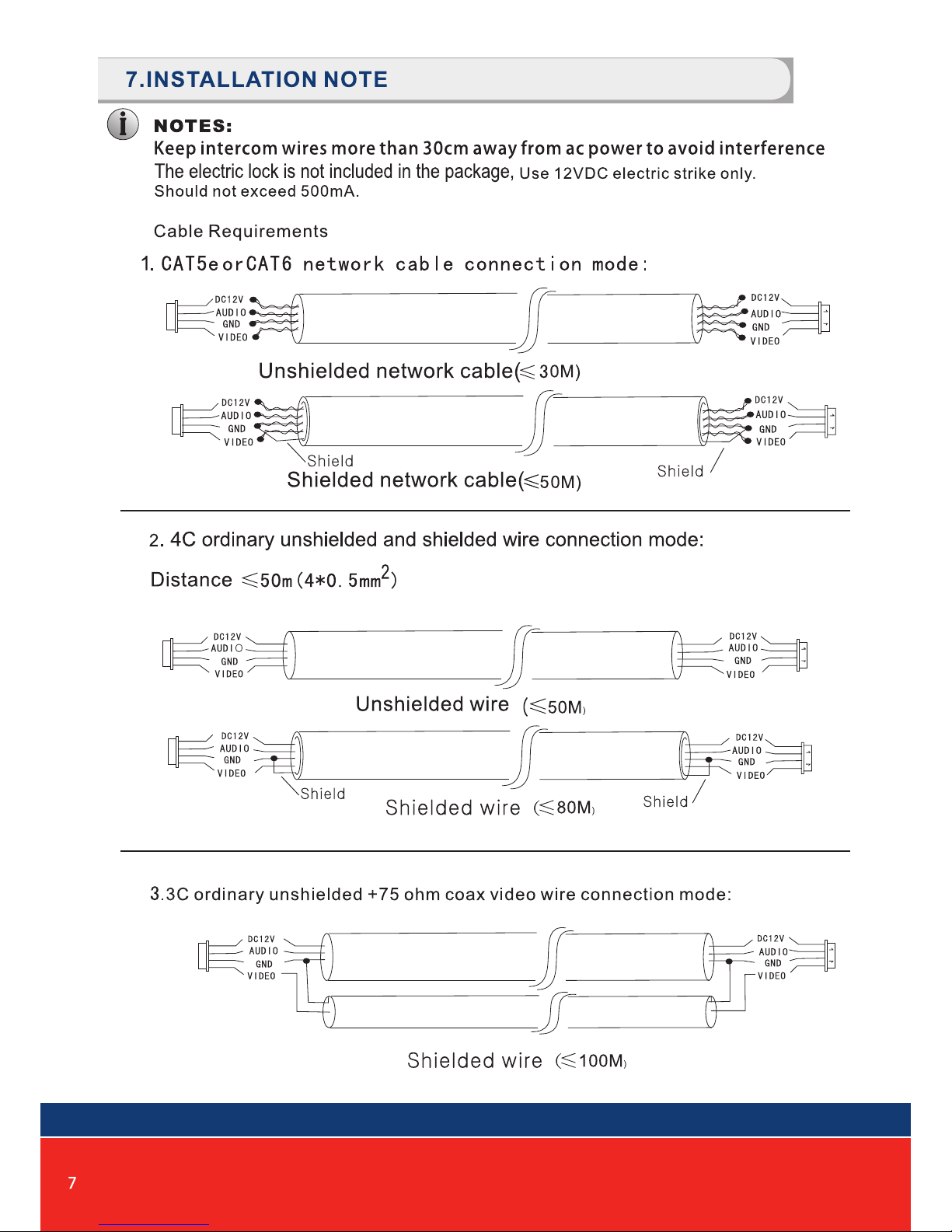
