Panacom PAN810WK User Manual

USER MANUAL
MODEL No.: PAN810WK
PANACOM 2.4GHz WIRELESS
7’’ VIDEO DOORPHONE KIT
It is very important to install and operate this product
according to the following instruction.
Failure to do so may render your guarantee void.
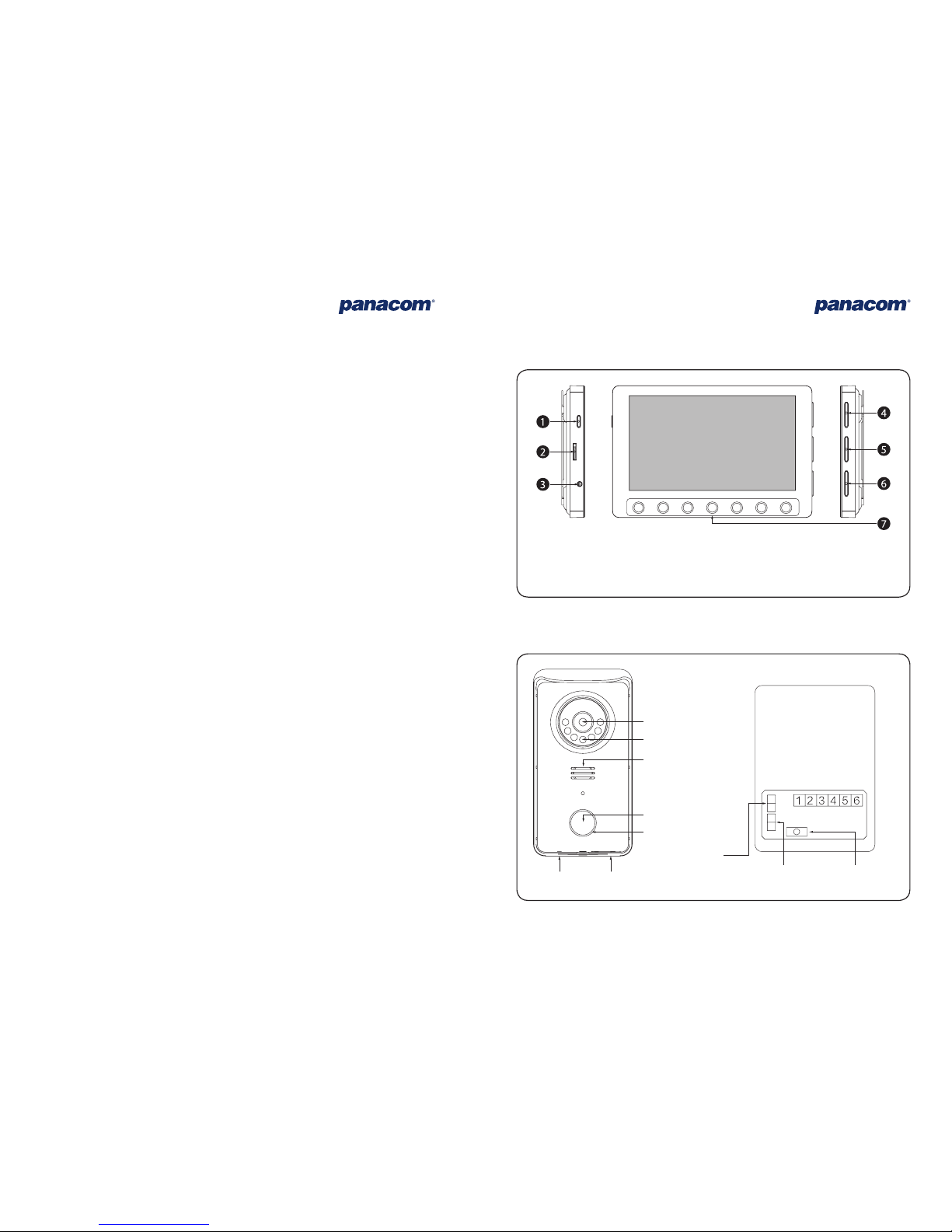
Part Description
Indoor monitor (PAN810WM)
Outdoor station (PAN810WD)
Packing list:
1 x 7” Indoor Monitor (PAN810WM)
1 x Wireless Door Station (PAN810WD)
1 x Indoor Monitor Power Supply
1 x Indoor Monitor Wall Bracket
1 x USB charging cable for door station
1 x Screws & Plugs
1 x User Manual
*NOTE: Door Station & Monitor is paired/synced as factory default.
1. Power On/Off
2. TF card slot
3. DC power socket
4. Talking volume adjustment
5. Color adjustment
6. Brightness adjustment
7. Touch buttons
Camera
1. Power Input 13.5V
2. Power Input G
3. Manual lock
4. 12V Out: 12V
5. Electronic Lock
6. Magnetic Lock
Night View Lamp
Speaker
Unlock Interval
Alarm Switch Code Button
Call Button
Indicator Light
MIC USB Charge Port
2 3
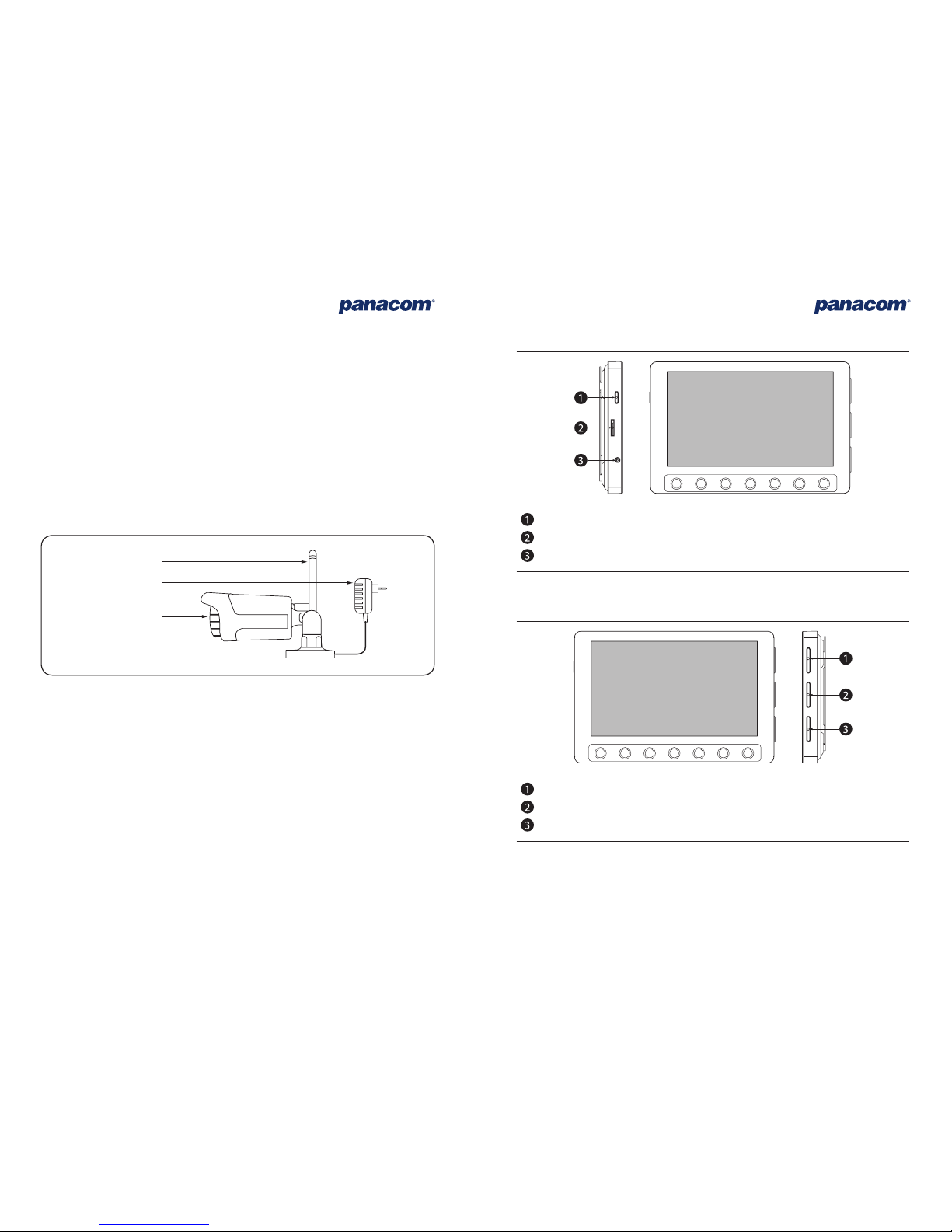
Please Note:
• Door station requires external power supply for below features to operate:
- Call button indicator is on during standby mode and will flash when pressed.
- Door release function (12Vdc 400mA max)
- Monitoring of door station from internal monitor
• When charging, indicator will be red. Once completed the indicator light will turn off
• For the door unlock time, when jumper is shorting the pins, unlock time is 5s.
When not shorting the pins, unlock time is 1s.
OPTIONAL ITEM:
Wireless CCTV Camera (PAN810WC)
Operating Instructions:
Power On/Off: Press & hold for 3 seconds to power ON or OFF
SD Card slot: Supports up to 32GB
DC Power Input: Plug in supplied DC adapter to power & recharge built-in lithium battery
Volume Control to adjust communication volume. To adjust ring volume, enter ring settings.
Colour Adjustment: In monitor mode, adjust colour of image
Brightness Adjustment: In monitor mode, adjust brightness of image
Antenna
Power Adapter
Camera Lens
4 5
