Panacom PA-7600, PA-7272 User Manual
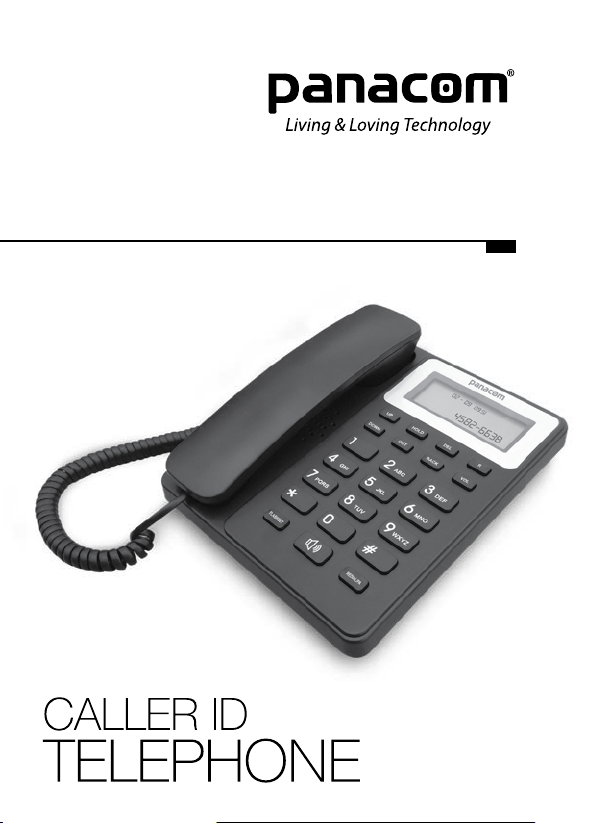
PA-7600 User Manual
PA-7600 Manual del Usuario


PA-7600 - USER MANUAL
Thanks for purchasing Panacom Telephone PA-7600. Please read this
manual carefully before using this Telephone, which is the best guideline offering best service.
FEATURES
1. Main Functions:
- FSK/DTM Two mode incoming mode display
- 50 groups incoming numbers and time memory (8 digits).
Note: if one or two-key memory store number, Correspondingly
reduced the groups incoming numbers.
- 15 outgoing numbers and talk time memory (8 digits).
- Real time date and weekday display, LCD 5 grades selectable.
- 1~99 hours no-disturb.
- 16 normal rings for selectable.
- Ring volume and Hand-free volume adjustable by software setting Guard against theft set by software; P/T selectable by software.
- Flash time 100ms
- 3 groups of alarm setting with different sounds.
- Auto hook on when forget to hook on (without noise wave disturb)
- Local area code 8 digits setting, Auto ltrate the local area code
in incoming calls
2. Special Keys functions
VOL key:
At on hook state, press the key enter to ring volume
select menu, press up or down key to select; At off hook state,
it is HF volume select key;(there are 4 grades ring volumes and
2 HF volumes for select in circle, default is high ); At incoming
check state, it is for VIP setting.
FLASH/SET key:
At on hook state, press the key enter setting
function; At off hook state, press the key does ash function
Pg. 3
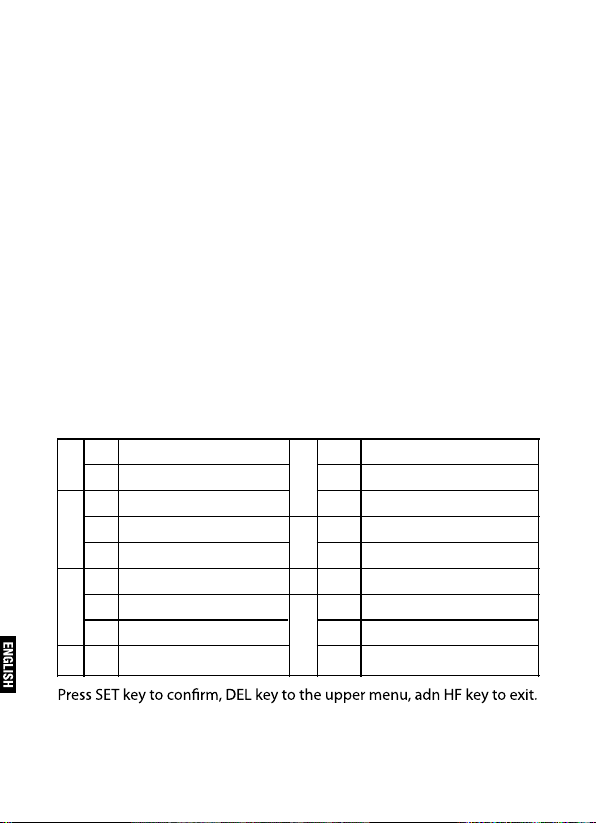
BACK/ARD key:
At on hook pre-dial state and incoming
or outgoing check state, press the key is Auto-RD function; At off
hook state, it is redial the former dialed numbers; Press the key for
awhile it will add “0” and do the back call function;
DEL key:
At pre-dial state incoming or outgoing check state and
calculate state, it does the del function; At incoming or outgoing
check state press the key for 2 seconds will delete all the stored
numbers.
At off hook before pre-dial, it doesn’t add Ex-code and do the auto
IP function.
R Key:
The R key’s main function is to give the phone system an order of
100ms delay to hold the call and to dial an extension, pressing the R
key again resend the command to retrieve the call.
3. Setting function table
11
15
3
4
DATE SETTING FLASH TIME SETTING
TIME SETTING
2
RING SELECT
1
VIP RING SELECT
22
RING VOLUME SELECT
3
NO1 ALARM
1
2
NO2 ALARM
3
NO 3 ALARM
NO DISTURB
6
7
8
P-T EXCHANGE
2
GUAR AGAINS THEFT
3
LO CAL AREA CODE SETTING
1
EX-CODE SETTING
2
1
LCD LIGHT ADJUST
AU TO IP
1
MANUAL IP1
2
MANUAL IP2
3
4. Functions instruction
4.1 Menu function setting
Pg. 4

At off hook state, press SET key to enter the setting state, LCD displays SET 12345678, press the digit key or UP/DOWN key to choose
the setting function, and LCD displays the corresponding setting
option, after nish setting, press DEL key to the upper menu and
digit or UP/DOWN to choose the next setting option.(If use the UP/
DOWN key to the setting option, you should enter the sub-menu rst
and then press the UP/DOWN key to choose the setting option, do
as follows: Press SET key and then press the UP/DOWN key. Here
we just introduce to use the digit key to choose the setting option).
Here is the detail step:
4.1.1 Date/Time Setting
Press SET key and choose 1, LCD displays 1—DATE、2—CL. Choose
1 enter to datesetting, the digit
will ash, input the digit directly then press SET key to conrm; After nish date setting, LCD will change the weekday automatically.
Choose 2 enter to time setting, it is the same to the date setting.
Press HF key to exit the setting state.
4.1.2 Ring select and volume adjust
Press SET key and choose 2, LCD displays r 1t 2vip 3vol, choose 1
enter to the normal ring select,LCD displays ring type 01, then press
UP/DOWN key to select the ring sound, press SET key to conrm,
press DEL key to the upper menu; Choose 2 enter to VIP ring select,
LCD displays ring vip 01, the set method is same to the normal ring
select; Choose 3 enter to ring volume adjust setting, LCD displays
ring vol 04, Press UP/DOWN key to select, press HF key to exit.
4.1.3 Alarm setting
Press SET key and choose 3, LCD displays AL 1-2-3, choose 1 enter
to the rst group alarm setting,LCDdisplays ALAROFF, the OFF ashes,
then input the alarm time and press SET key toconrm,When to close the
alarm, press the SET key and the group of the alarm and then press UP/
DOWN key to choose the OFF; The other two group setting are same to
the rst one; The rst one alarms only one time,the other two alarm everyday, press any key will stop alarm during alarming.
4.1.4 No-disturb time setting
Press SET key and choose 4, LCD displays off_r 00-00, input digit
Pg. 5
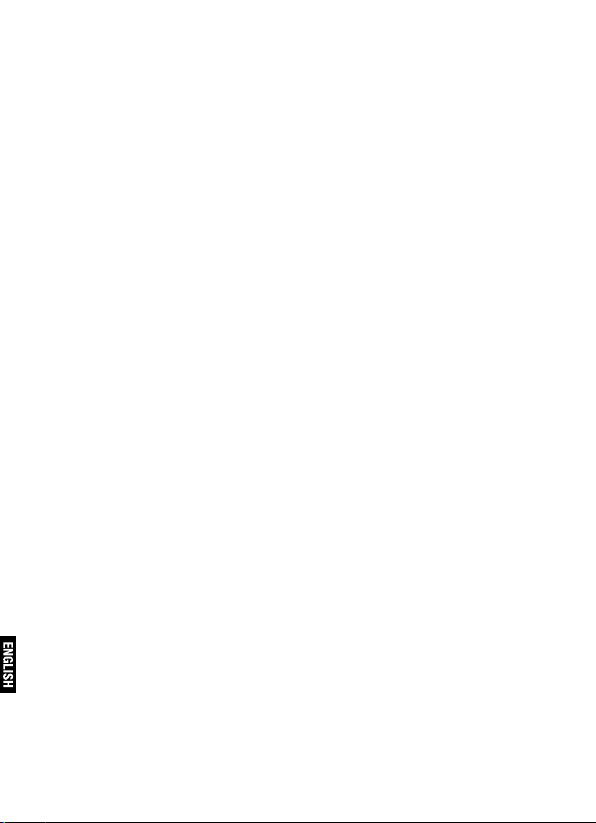
time(00-99)when ashes, press SET key to conrm. When No-disturb function set, LCD displays the no disturb time and count down
to 00-00 then it will auto exit the no-disturb state. Pick up or hand
free also can exit the no-disturb state. It doesn’t ring during the nodisturb state.(VIP is allow.)
4.1.5 Special function choose setting
Press SET key and choose 5, LCD displays 1-f 2-pt 3-d, choose 1
enter to ash time setting, LCD displays ash 600 and ashes, press
UP/DOWN key to choose the time. There are 90-95-100-120-180300-600-1000ms for selectable; Choose 2 enter to P—T exchange,
LCD displays pt tone, press UP/DWON key to choose the dial mode,
the init value is tone dial mode; Choose 3 enter guard against theft
setting, LCD displays defend off, press UP/DOWN key to choose on/
off state.(The passwords are#).
4.1.6 Local area code and Ex-code setting
Press SET key and choose 6, LCD displays 1-LOC 2-OL,choose1enter
to local area code setting, LCD displays lock, input the digits 1~8 for
selectable, then press SET key to conrm, press DEL key to delete
the input numbers, also press SET key to conrm. Choose 2 enter to
Ex-code setting, LCD displays out off, the setting method is same to
the local area code setting. Press UP/DOWN key to choose OFF to
delete the Ex-code.
4.1.7 LCD light adjust
Press SET key and choose 7, LCD displays LCD con 4, press UP/
DOWN key to adjust light grade, default is the 4th grade, there are 5
grades for selectable.
4.1.8 IP function setting
Press SET key and choose 8, LCD displays 1-au 2-3-ip, choose 1
enter to auto IP setting, LCD displays au IP off, press UP/DOWN
key to choose the IP numbers, IP1, IP2,17909, 17908, 193, 17911,
17921,17931,17951,17991, 068, 96300, 96333, 196, 190,17969,197,
off for selectable, default is off. (IP1,IP2 are manual IP setting mode);
Choose 2 enter manual IP1 setting, LCD displays null, input the
numbers directly and press SET key to conrm, LCD displays ip1
Pg. 6
