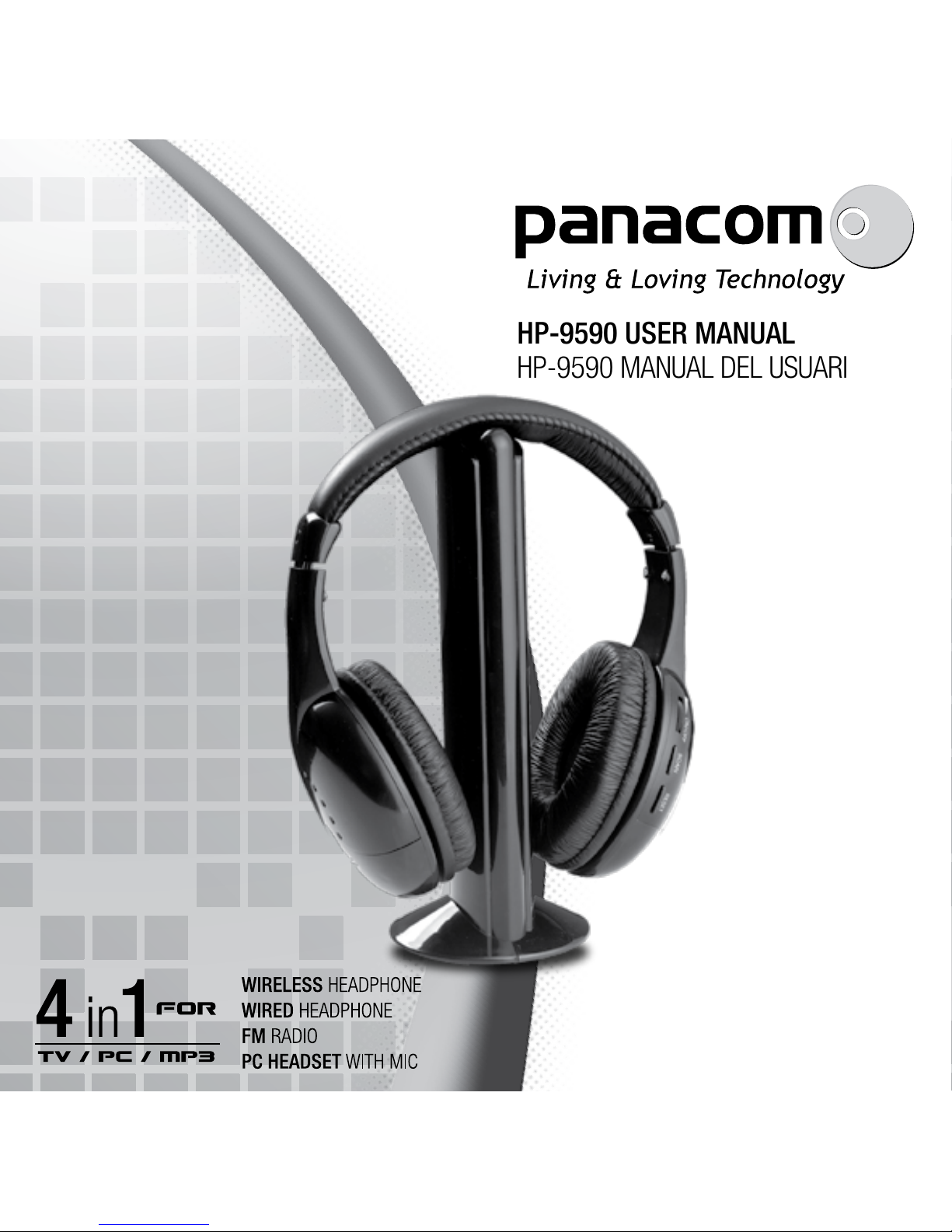
Pg. 1
HP-9590 USER MANUAL
HP-9590 MANUAL DEL USUARIO


Pg. 3
HP-9590 WIRELESS HEADPHONES
USER’S MANUAL
Thank you for purchasing Panacom’s Wireless Headphone HP-9590.
Please read the manual carefully before operating.
CAUTION
• Do not place product in moisture or hot environment.
• Avoid splashing water or impact on product.
• Overload operation will cause damage and shorten the life of the product.
• Turn off power source when product is not in use.
• Normally clean the headphone using a soft dry cloth. Always before cleaning, disconnect the power line and all connection cables.
INSTALLATION
Installing the Receiver:
Insert two AAA batteries into the battery compartment according to the
positive (+) and negative (-) polarity
Installing the Emitter:
Insert two AAA batteries into the battery compartment according to the
positive (+) and negative (-) polarity, or insert a power adaptor (not included)
into the power socket of emitter (4.5V DC)
Insert audio plug of the emitter into “Audio OUT” socket of the audio source selected.
Note: replace the batteries if the indicator becomes dim, the receiver reception is
poor or the volume become weak and the sound is distorted.

Pg. 4
PRODUCT FUNCTIONS
Wireless Headphone
1. Insert the emitter audio cable into the “Audio OUT” socket of the audio
source (see Fig.1) or earphone socket, and turn ON the function switch of
the emitter.
2. Turn on the volume control and power button ON/OFF on receiver, the
indicator will light up. First press the RESET key, and then press the SCAN
key, the sound sent from the emitter will be heard.
Note: If the sound is distorted or too strong, adjust the volume of the sound source
to a lower level, and the reception performance may improve.
Internet audio chat
There are two options for usage:
1. Wired: Connect the black end of the microphone cable into the audio
socket on the receiver, and insert the other two ends into the microphone
and audio sockets of the PC.
2. Wireless: Connect the black end of the microphone cable into the audio
socket on the emitter, and insert the other two ends into the microphone and
audio sockets of the PC. Aim the microphone, on the cable plugged into the
emitter, towards you and move the power switch of the emitter to ON position, and the power indicator will go on.
Turn on the volume control and power button (ON-OFF) of the receiver and
the power indicator will go on. First press the RESET key and then press the
SCAN key, and then the sound sent out from the emitter can be heard.
Listening to the radio
The receiver can be used separatedly as an FM radio. Press SCAN key once,
and the receiver will automatically search toward a higher range and lock
one radio channel. When the highest range is reached, press RESET key
to return the frecuency to the lowest range. Press SCAN key again, and the
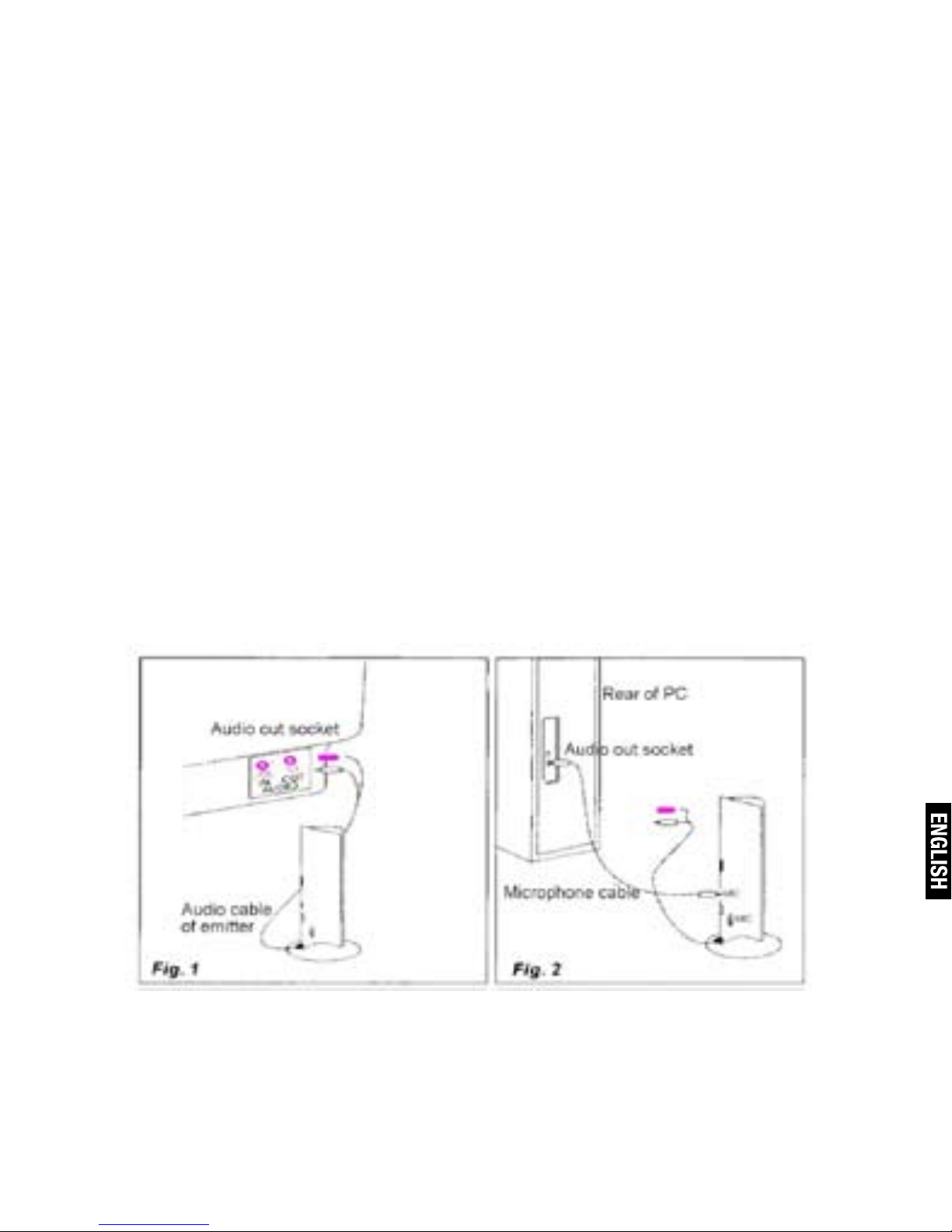
Pg. 5
receiver will search radio channels again.
Note: To achieve best reception, spread out the emitter’s audio cable, so it can be
used as an antenna.
Wired Earphone
Insert one end of the audio cable into the audio socket of the receiver (see
Fig.4) and insert the other end into the earphone socket of the audio device,
such as MP3 player, VCD player, DVD player, etc. and then the unit can be
used as a wired earphone.
Turning off the unit
1. When the unit is not used, move the power switch on the emitter to OFF
position to turn it off .
2. Turn the volume control on the receiver to OFF position, it will “click” and
the power indicator of the receiver will light off.
Note: Remove batteries when not using unit for a long time.
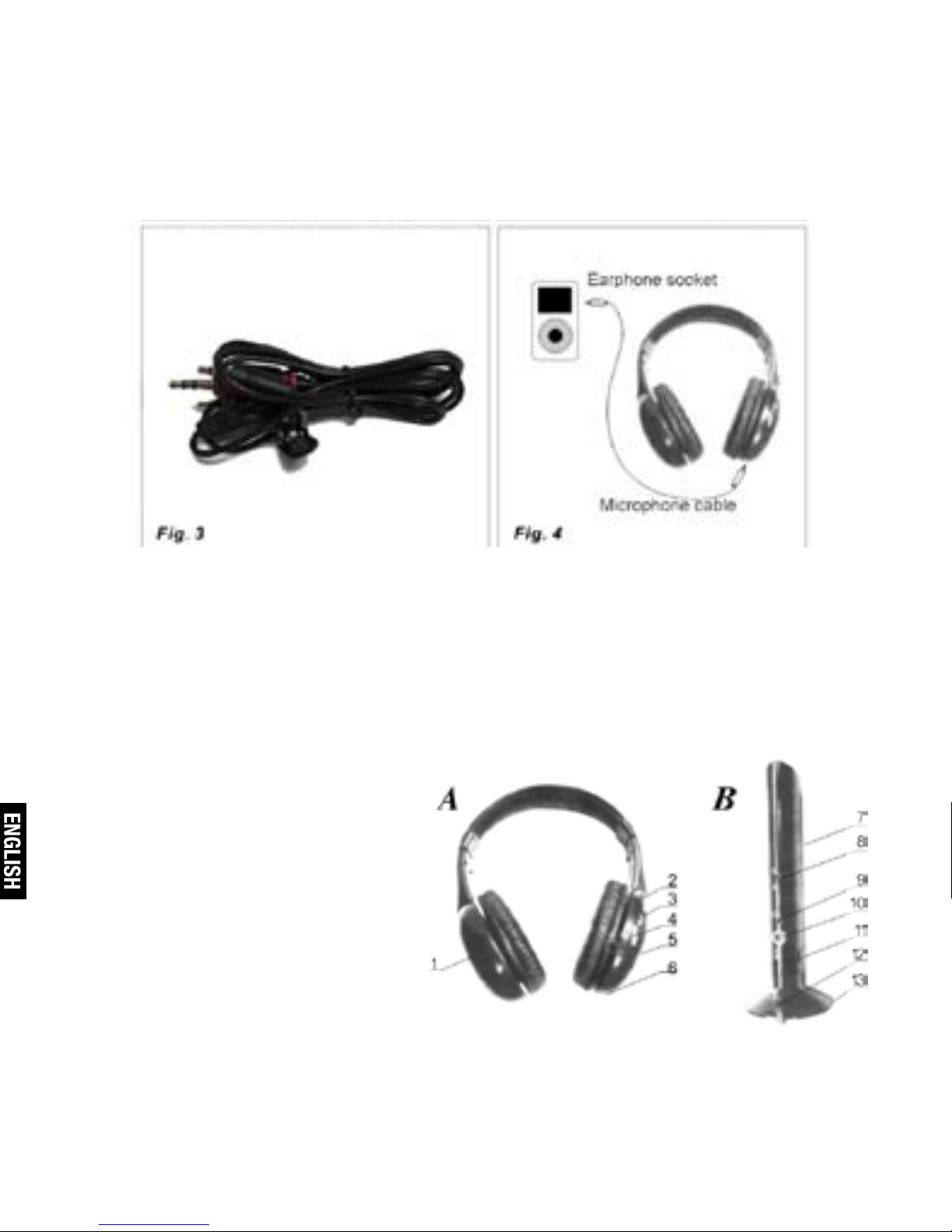
Pg. 6
DESCRIPTION OF THE PRODUCT
A-Receiver
1. Battery Compartment Cover
2. Volume Control and Power Button ON/OFF
3. Scan Key
4. Reset Key
5. Power Indicator
6. Audio Socket
B-Emitter
7. Power Indicator
8. Power and Function Switch
9. Microphone Socket
10. Power Socket (4.5V DC)
11. Audio Cable of Emitter
12. Battery Compartment Cover

Pg. 7
PACKING CONTENTS
Emitter
Headphone (Receiver)
3.5 Audio Cable
Microphone Cable
User’s Manual
PANACOM’s SUGGESTION.
At Panacom we strive to get you new technologies that are simple and
friendly. Accordingly to that, we always try to give you exactly what you are
looking for. This is why we have compiled a list of top movies, suggested
directly from people like you.
Here they are:
Best 10 IMDB Ranking
• ”The Shawshank Redemption” (1994)– Director: Frank Darabont
• ”The Godfather”(1972) – Director: Francis Ford Coppola
• ”The Godfather II”(1974) – Director: Francis Ford Coppola
• ”The Good, the Bad and the Ugly”(1966) – Director: Sergio Leone
• ”Pulp Fiction” (1994)– Director: Quentin Tarantino
• ”Inception” (2010) – Director: Christopher Nolan
• ”Schindler’s List” (1993)– Director: Steven Spielberg
• ”12 Angry Men” (1957) – Director: Sidney Lumet
• ”One Flew Over the Cuckoo’s Nest” (1975) – Director: Milos Forman
• ”The Dark Night” (2008) - Director: Christopher Nolan
Oscar’s Award Best Picture Winners
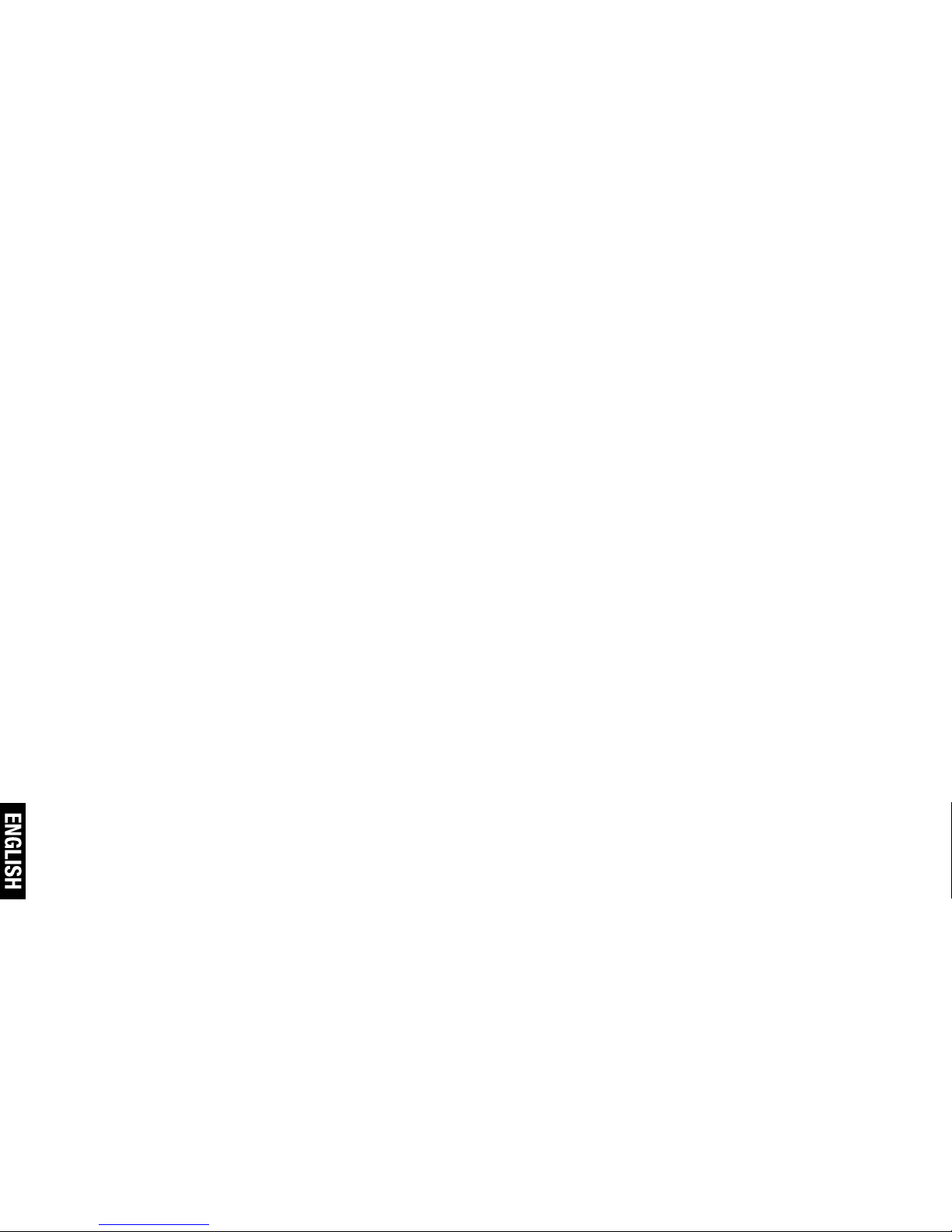
Pg. 8
• ”American Beauty” (2000) – Director:Sam Mendes
• ”Gladiator” (2001) – Director: Ridley Scott
• ”Beautiful Mind” (2002) – Director: Ron Howard
• ”Chicago” (2003) – Director: Rob Marshall
• ”The Lord of the Rings: The Return of the King” (2004) – Director: Peter Jackson
• ”Million Dollar Baby” (2005)– Director: Clint Eastwood
• ”Crash” (2006) – Director: Paul Haggis
• ”The Departed” (2007) – Director: Martin Scorsese
• ”No Country for Old Men” (2008) – Director: Coen Brothers
• ”Slumdog Millionaire” (2009) – Director: Danny Boyle, Loveleen Tandan
• ”The Hurt Locker” (2010) – Director: Kathryn Bigelow
If you would like to comment about these list and suggest new ones, you are
invited to contribute in our website: http://www.panacom.com

Pg. 9
HP-9590 AURICULARES INALÁMBRICOS
MANUAL DEL USUARIO
Gracias por comprar el Auricular Inalámbrico HP-9590 de Panacom.
Por favor lea este manual cuidadosamente previo al uso.
CUIDADO
• No exponga el producto a altas temperaturas ni en un ambiente
con humedad elevada. Evite los golpes al producto y el contacto
con líquidos.
• Sobre exigir las operaciones del producto causará daños y reducción de la vida del producto.
• Para el uso correcto del producto, Desconecte o apague la fuente
de energía cuando no se está utilizando.
• En caso de limpiar el producto, desconecte siempre la fuente de
energía y el resto de los cables conectados.
INSTALACIÓN
Instalando el Receptor:
Inserte dos pilas AAA en el compartimiento para baterías (ubicado
en el auricular izquierdo) de acuerdo a la polaridad positiva (+) y
negativo (-)
Instalando el Emisor:
Inserte dos pilas AA en el compartimiento para baterías (ubicado en
el auricular izquierdo) de acuerdo a la polaridad positiva (+) y negati-

Pg. 10
va (-), o inserte un adaptador de electricidad (no incluido) al enchufe
de electricidad del Emisor (4.5V DC)
Inserte el enchufe de audio en el encaje “Audio OUT” a la fuente de
audio seleccionada.
Nota: Cambie las baterías si el indicador de LED se atenúa, la recepción es pobre o
el volumen es débil y el sonido se distorsiona.
FUNCIONES PRODUCTO
Auricular Inalámbrico
1. Inserte el cable de audio del emisor dentro del enchufe “Audio
OUT” de la fuente de audio (vea Fig.1) o en el enchufe del auricular,
y luego encienda la función de prendido (ON) del emisor.
2. Encienda el auricular desde la rueda de control de volumen, la luz
indicadora se iluminará. Primero presione la tecla de reseteo (RESET), y luego presione la tecla de escaneo (SCAN), el sonido enviado desde el emisor se escuchará.
Nota: Si el sonido se distorsiona o está muy fuerte, ajustar el volumen de la fuente de
sonido a un nivel más bajo, de esta manera el desempeño del receptor suele mejorar.
Chat por Internet
Existen dos opciones para su funcionamiento:
1. Conecte el extremo negro del cable del micrófono al receptor e inserte los
otros dos extremos al enchufe de audio y micrófono de la Computadora.
2. Conecte el extremo negro del cable del micrófono al receptor e
inserte los otros dos extremos al enchufe de audio y micrófono de la
Computadora. Apunte el micrófono del cable conectado al emisor
hacia donde usted se encuentra y mueva la palanca de encendido

Pg. 11
del emisor a la posición ON, y el indicador de energía se encenderá
Encienda el receptor con la rueda de control del volumen (ON-OFF)
y el indicador de encendido se iluminará. Primero presione la tecla
de reseteo (RESET) y luego presione la tecla de escaneo (SCAN), de
esta manera el sonido enviado desde el emisor se podrá escuchar.
Reproducir la Radio
El receptor puede ser utilizado separadamente como una radio FM.
Presione la tecla de escaneo (SCAN) una vez, y el receptor comenzará
automáticamente a buscar un canal de radio. Comenzará con el dial
más bajo y buscará ascendentemente. Cuando encuentre el canal de
radio más alto, presione la tecla de reseteo (RESET) para regresar a la
frecuencia más baja. Presione la tecla escaneo (SCAN) nuevamente y
el receptor realizará la búsqueda de canales de radio otra vez.
Nota: Para lograr la mejor recepción, separe los cables de audio desde el emisor
para que se utilicen como antena.
Auricular con Cable
Inserte un extremo del cable de audio en el enchufe de audio 3.5mm
del receptor (vea Fig. 4) e inserte el otro extremo en el enchufe del auricular en el equipo de audio, como un reproductor MP3, VCD, DVD,
etc. Así la unidad podrá ser usada como un auricular con cable.
Apagar la unidad
1. Cuando este producto no esté siendo usado, mueva el interruptor de
encendido del emisor a la posición de apagado (OFF).
2. Gire la rueda de control de volumen del receptor a la posición de apagado (OFF), hará un “click” y la luz indicadora de encendido se apagará.

Pg. 12
Nota: Remueva las baterías cuando no se esté usando la unidad por un largo período. De esta manera se conservará mejor el desempeño del auricular y del emisor.

Pg. 13
DESCRIPCIÓN DEL PRODUCTO
A-Receptor
1. Tapa del Compartimiento de Baterías
2. Rueda de Control de Volumen y Botón ON/OFF
3. Tecla Escaneo SCAN
4. Tecla de Reseteo RESET
5. Indicador de Encendido
6. Enchufe de Audio
B-Emisor
7. Indicador de Encendido
8. Interruptor de Encendido y Función (ON/OFF)
9. Enchufe de Micrófono
10 Enchufe de Energía (4.5V DC)
11. Cable de Audio del Emisor
12. Tapa del Compartimiento de baterías
CONTENIDO
Descripción
Emisor
Auricular (Receptor)
Cable de Audio 3.5
Cable con Micrófono
Manual del Usuario

Pg. 14
RECOMENDACIÓN DE PANACOM.
En Panacom nos esforzamos para ofrecerte nuevas tecnologías
manteniendo la simplicidad del producto para una mayor satisfacción del usuario. De acuerdo con esto, tratamos de darte exactamente lo que cada uno busca. Es por eso que hemos compilado un
listado de las mejores películas, sugeridas directamente de personas como tu.
Mejores 10 Ranking de IMDB
• ”Sueños de Libertad” (1994)– Director: Frank Darabont
• ”El Padrino”(1972) – Director: Francis Ford Coppola
• ”El Padrino II”(1974) – Director: Francis Ford Coppola
• ”El Bueno, el Malo y el Feo”(1966) – Director: Sergio Leone
• ”Tiempos Violentos” (1994)– Director: Quentin Tarantino
• ”El Origen” (2010) – Director: Christopher Nolan
• ”La Lista de Schindler” (1993)– Director: Steven Spielberg
• ”12 Hombres en Pugna” (1957) – Director: Sidney Lumet
• ”Atrapados Sin Salida” (1975) – Director: Milos Forman
• ”Batman: El Caballero de la Noche” (2008) - Director: Christopher Nolan
Mejores Peliculas Ganadoras de Premios Oscar
• ”Belleza Americana” (2000) – Director:Sam Mendes
• ”Gladiador” (2001) – Director: Ridley Scott
• ”Una Mente Brillante” (2002) – Director: Ron Howard
• ”Chicago” (2003) – Director: Rob Marshall
• ”El Señor de los Anillos: El Retorno del Rey” (2004) – Director: Peter Jackson

Pg. 15
• ”Million Dollar Baby” (2005)– Director: Clint Eastwood
• ”Vidas Cruzadas” (2006) – Director: Paul Haggis
• ”Los Inltrados” (2007) – Director: Martin Scorsese
• ”Sin Lugar para los Débiles” (2008) – Director: Coen Brothers
• ”¿Quién quiere ser Millonario?” (2009) – Director: Danny Boyle, Loveleen Tandan
• ”Vivir al Límite” (2010) – Director: Kathryn Bigelow
Si quieres comentar acerca de estos listados y sugerir nuevos, estás invitado a contribuir en nuestro sitio web: http://www.panacom.
com .

Pg. 16

Pg. 17
INTERNATIONAL WARRANTY
Terms and Conditions
1. PANACOM warrants the operation of this product to be free from any
manufacturing and/or material defect for a period of 12 months from the
date of purchase by the user.
2. This warranty is limited to the repair and/or replacement of this product,
according to our own criterion, free of charge within the stipulated term and
it does not extend to consequential or incidental damages to other products
that may be used with this unit.
3. The warranty shall be voided in the following cases: a) repair or attempt to
repair by third parties not authorized by the company. b) in case of performing any type of cut in connection cables, plugs, connectors, or other adapters different from the original ones provided by the company.
4. To make this warranty effective, you shall contact the Authorized Service
Center of your country and they shall carry out the pertinent procedure; said
information is available at www.panacom.com. In order to start the necessary procedure to get said warranty, you shall hand in the Original Purchase
Invoice where the purchase date, dealer name and product identication
shall be stated clearly.
5. Transportation, freight, stay and/or insurance expenses, if any, are not
covered by this warranty.

Pg. 18
Authorized Service Centers:
Argentina
Elese Telefonía
Av. Santa Fé 2393 C1123AAF, C.A.B.A
Phone: (54 11) 45 82 66 38
Fax: (54 11) 45 82 76 96
E-mail: arg@panacom.info
Chile
Importaciones y Exportaciones X-Tech Ltda.
San Alfonso 637, Santiago de Chile
Phone/Fax: (56 2) 689-1721
E -mail: chile@panacom.info
Costa Rica
Sensey S.A.
Condominio Industrial Pavas, Bodega #42,
Contiguo a Antiguo Toyota, San José
Telefono: (506) 2231-5254
Email: costarica@panacom.info
Perú
SeguriCentro S.A.
Av. Aviación Nº4053, Lima
Phone: (51) (1) 271-3513
E-mail: peru@panacom.info
Uruguay
Comunica S.R.L.
Constituyente 1873 C.P. 11.200 - Montevideo
Phone: (598 2) 403 5480
E-mail: uruguay@panacom.info
USA
Amaury International Corp
7286-90 NW 70th Street - Miami, FL 33166
Phone: 1(305) 887-7100
Fax: 1 (305) 887-9177
E -mail: usa@panacom.info

Pg. 19
GARANTIA INTERNACIONAL
Términos y Condiciones
1. PANACOM garantiza el funcionamiento de este producto ante cualquier
defecto de fabricación y/o vicio de material por el término de 12 meses
contado a partir de la fecha de compra por parte del usuario.
2. Esta garantía se limita a la reparación y/o reemplazo de este producto,
a nuestro criterio, sin cargo alguno dentro del plazo de vigencia y no se
extiende a daños concecuentes o incidentales hacia otros productos que
fueran utilizados con esta unidad.
3. La garantía queda anulada ante: a) reparación o intento de reparación por
terceros no autorizados por la compañía. b) en el caso de realizar cualquier
tipo de corte de los cables de conexión, chas, conectores, u otros adaptadores distintos de los originales de fábrica.
4. Para hacer valer esta garantía se deberá remitir al centro de servicios
autorizado de su país quienes gestionarán la misma, dicha información se
encuentra www.panacom.com. Para gestionar dicha garantía deberá presentar la Factura Original de compra en la cual deberá constar claramente la
fecha de compra, nombre del comercio e indenticación del producto.
5. No quedan cubiertos por esta garantía gastos de traslado, ete, estadía,
y/o seguro si los hubiera.

Pg. 20
Centro de Servicios Autorizado:
Argentina
Elese Telefonía
Av. Santa Fé 2393 C1123AAF, C.A.B.A
Phone: (54 11) 45 82 66 38
Fax: (54 11) 45 82 76 96
E-mail: arg@panacom.info
Chile
Importaciones y Exportaciones X-Tech Ltda.
San Alfonso 637, Santiago de Chile
Phone/Fax: (56 2) 689-1721
E -mail: chile@panacom.info
Costa Rica
Sensey S.A.
Condominio Industrial Pavas, Bodega #42,
Contiguo a Antiguo Toyota, San José
Telefono: (506) 2231-5254
Email: costarica@panacom.info
Perú
SeguriCentro S.A.
Av. Aviación Nº4053, Lima
Phone: (51) (1) 271-3513
E-mail: peru@panacom.info
Uruguay
Comunica S.R.L.
Constituyente 1873 C.P. 11.200 - Montevideo
Phone: (598 2) 403 5480
E-mail: uruguay@panacom.info
USA
Amaury International Corp
7286-90 NW 70th Street - Miami, FL 33166
Phone: 1(305) 887-7100
Fax: 1 (305) 887-9177
E -mail: usa@panacom.info




Pg. 24
