Palsonic TFTV6840DT, TFTV664R, TFTV8153DT, TFTV835HD User Manual
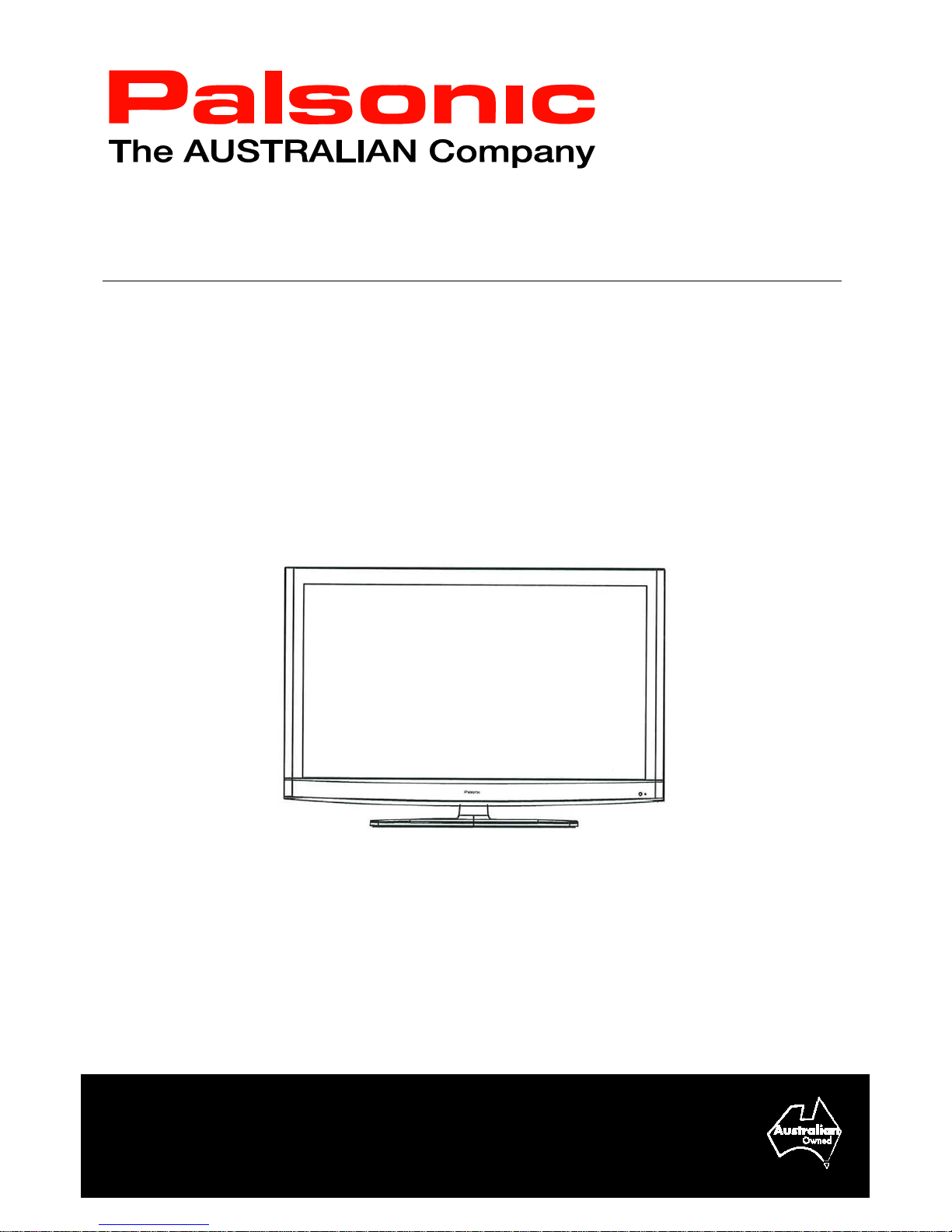
User’s Manual
Offering Australians quality since 1958 | www.palsonic.com.au
TFTV6840DT
66cm (26”) LCD TV / DVD Combo with DVB-T

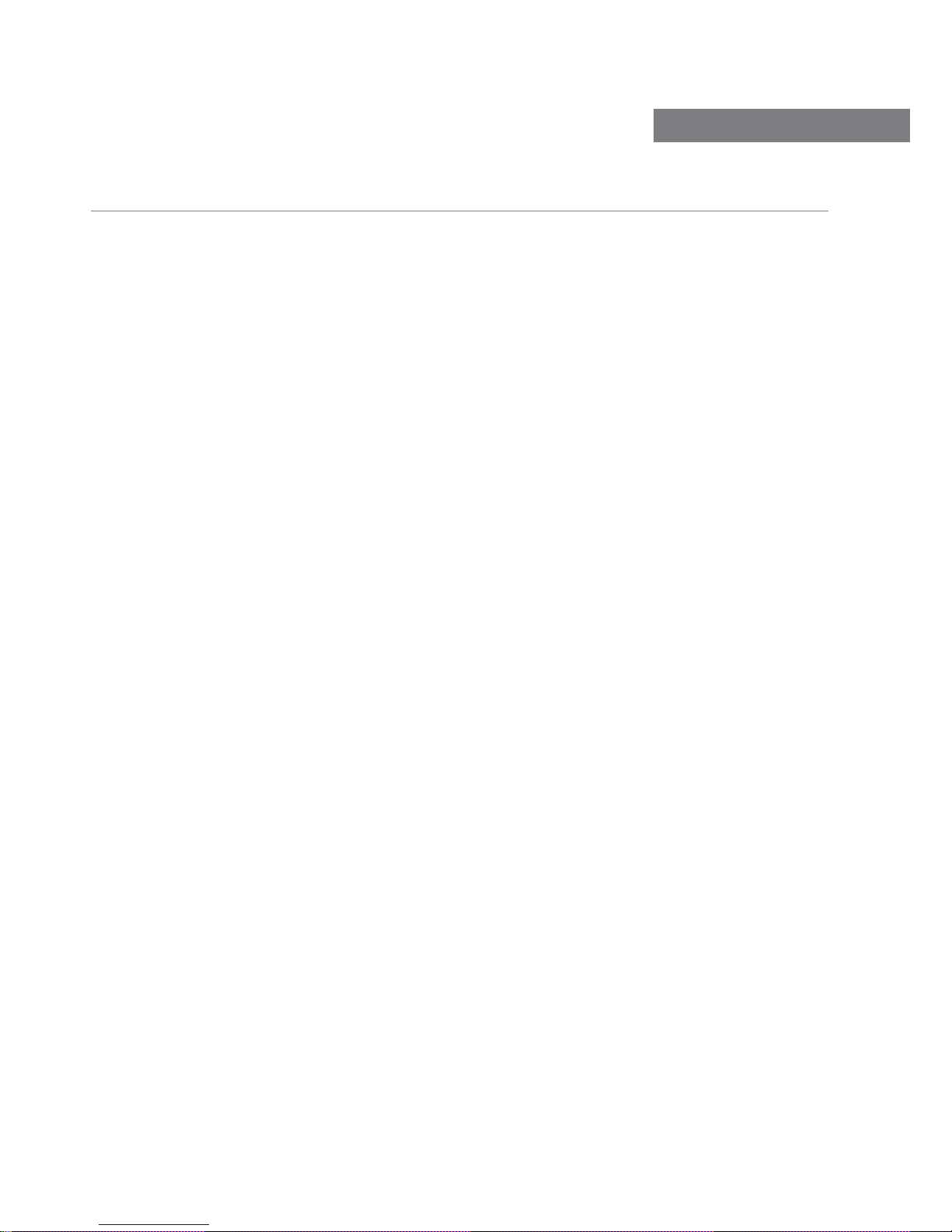
Safety Precautions
Power Supply..................................................................................................................................................... 1
Installation......................................................................................................................................................... 2
Use and Maintenance....................................................................................................................................... 3
Important Safety Instructions ............................................................................................................................ 4-5
User Guidance Information
Names of each part(Back View) ........................................................................................................................7
Names of each part(Front View) / Accessories ................................................................................................ 6
Remote control .................................................................................................................................................. 8-9
Basic Operation
Basic Operation ................................................................................................................................................. 10
OSD Menu
1. CHANNEL Menu ............................................................................................................................................... 11-12
2. PICTURE Menu ............................................................................................................................................. 13
4. TIME Menu ................................................................................................................................................. 15
5. OPTION Menu .................................................................................................................................................. 16
6. LOCK Menu ................................................................................................................................................... 17
Multimedia Operation
Multimedia Operation ........................................................................................................................................ 18-20
3. SOUND Menu ............................................................................................................................................... 14
Specifications ................................................................................................................................................... 32
CONTENTS
Recording Operation
Recording Operation ......................................................................................................................................... 21-23
DVD Operation
DVD Operation .................................................................................................................................................. 24-31
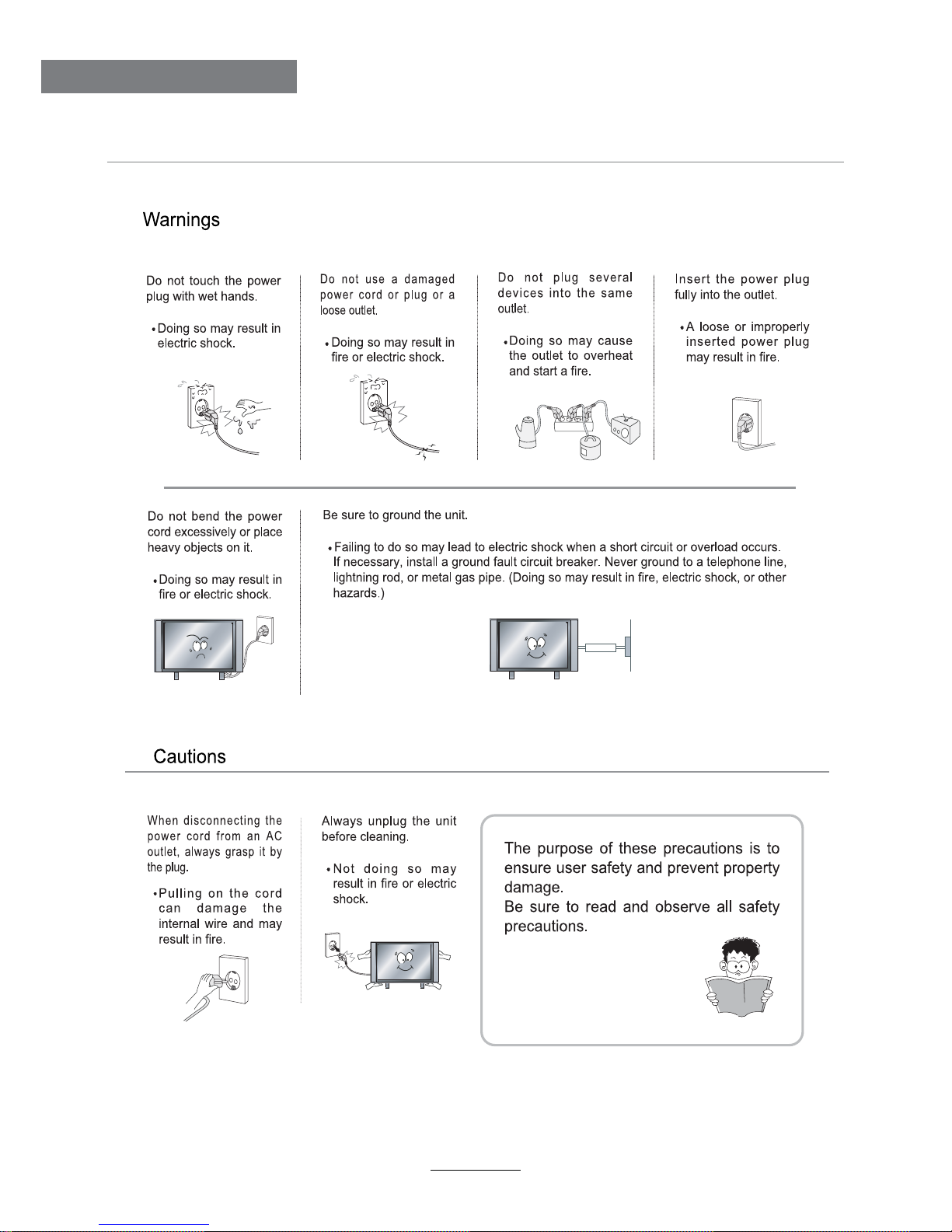
1
Safety Precautions
Power Supply
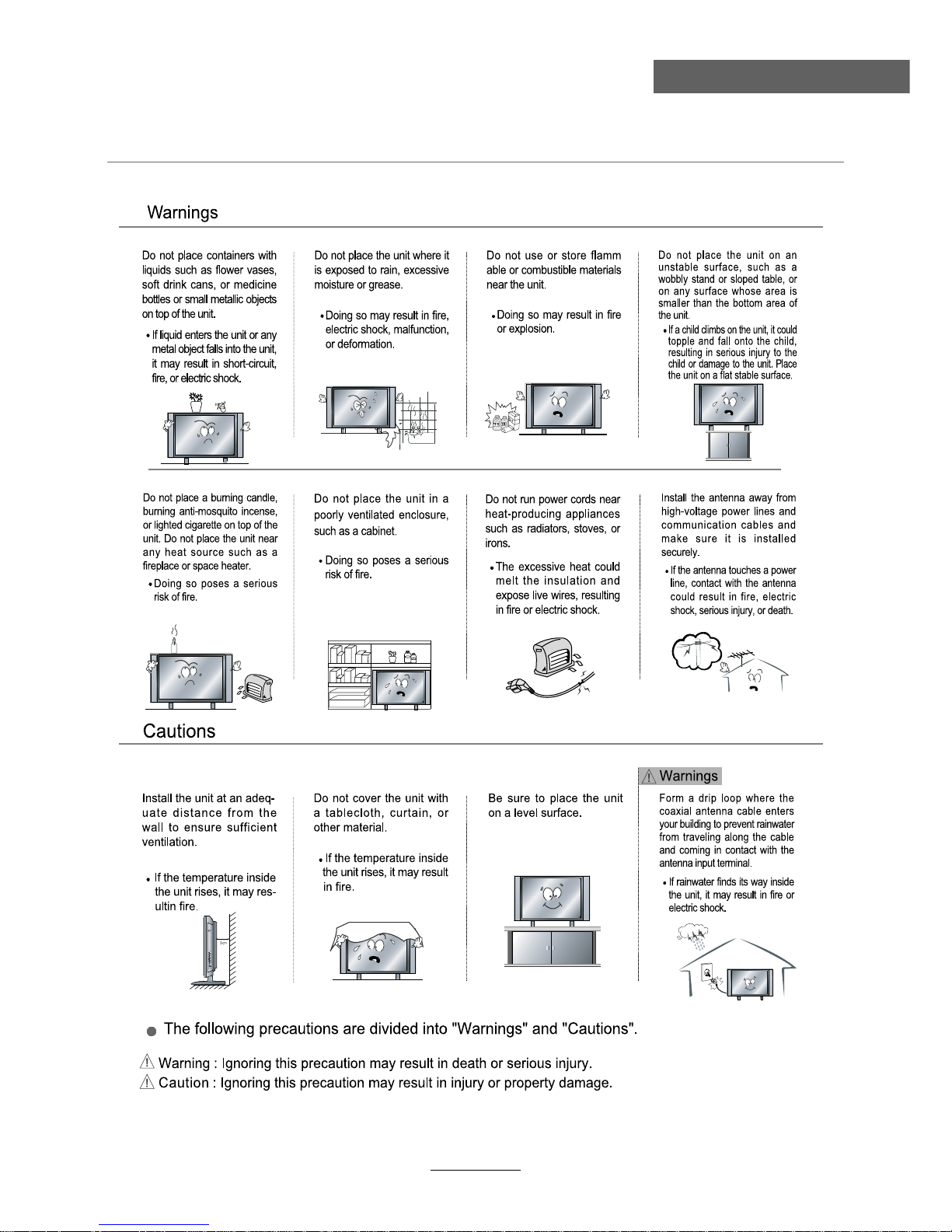
2
Safety Precautions
Installation
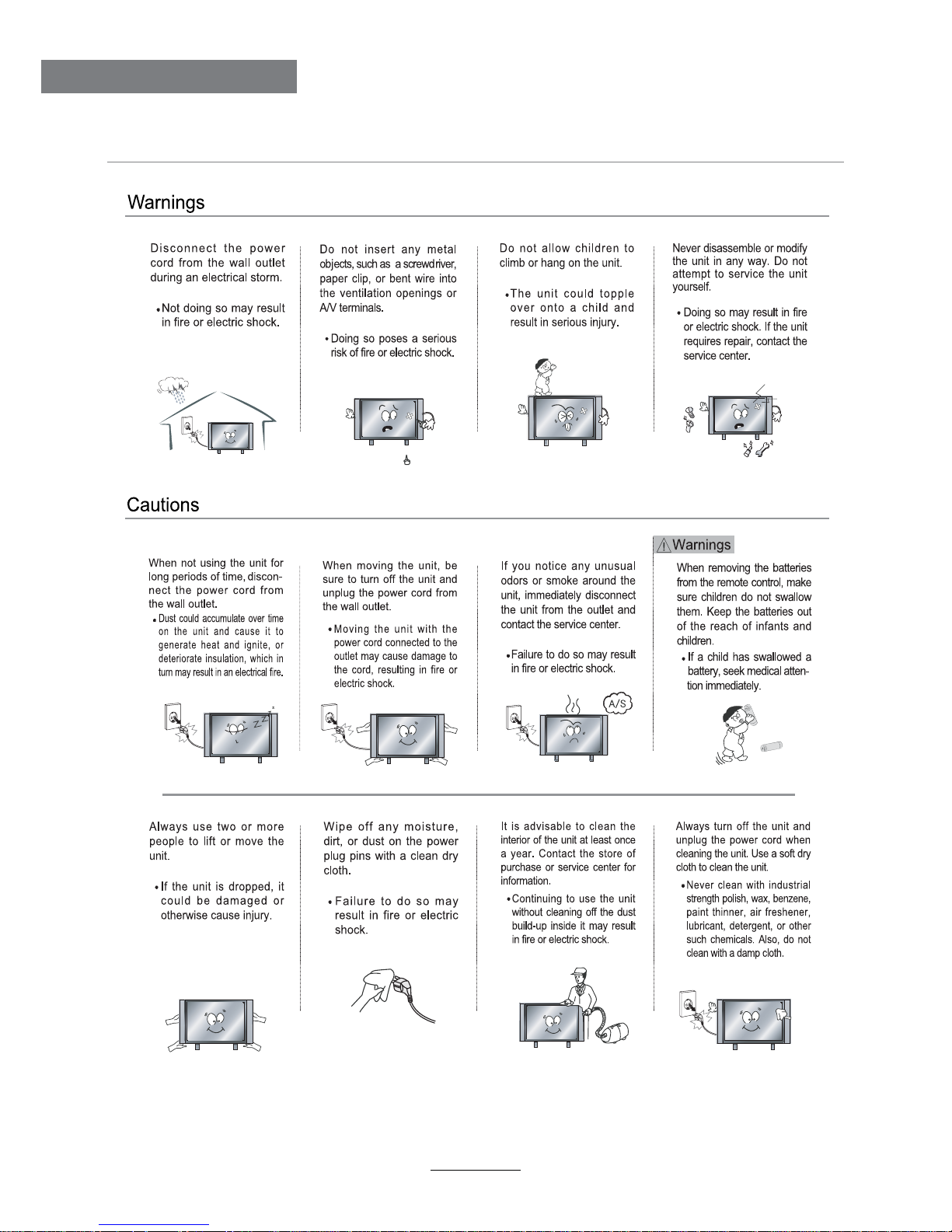
3
Safety Precautions
Use and Maintenance
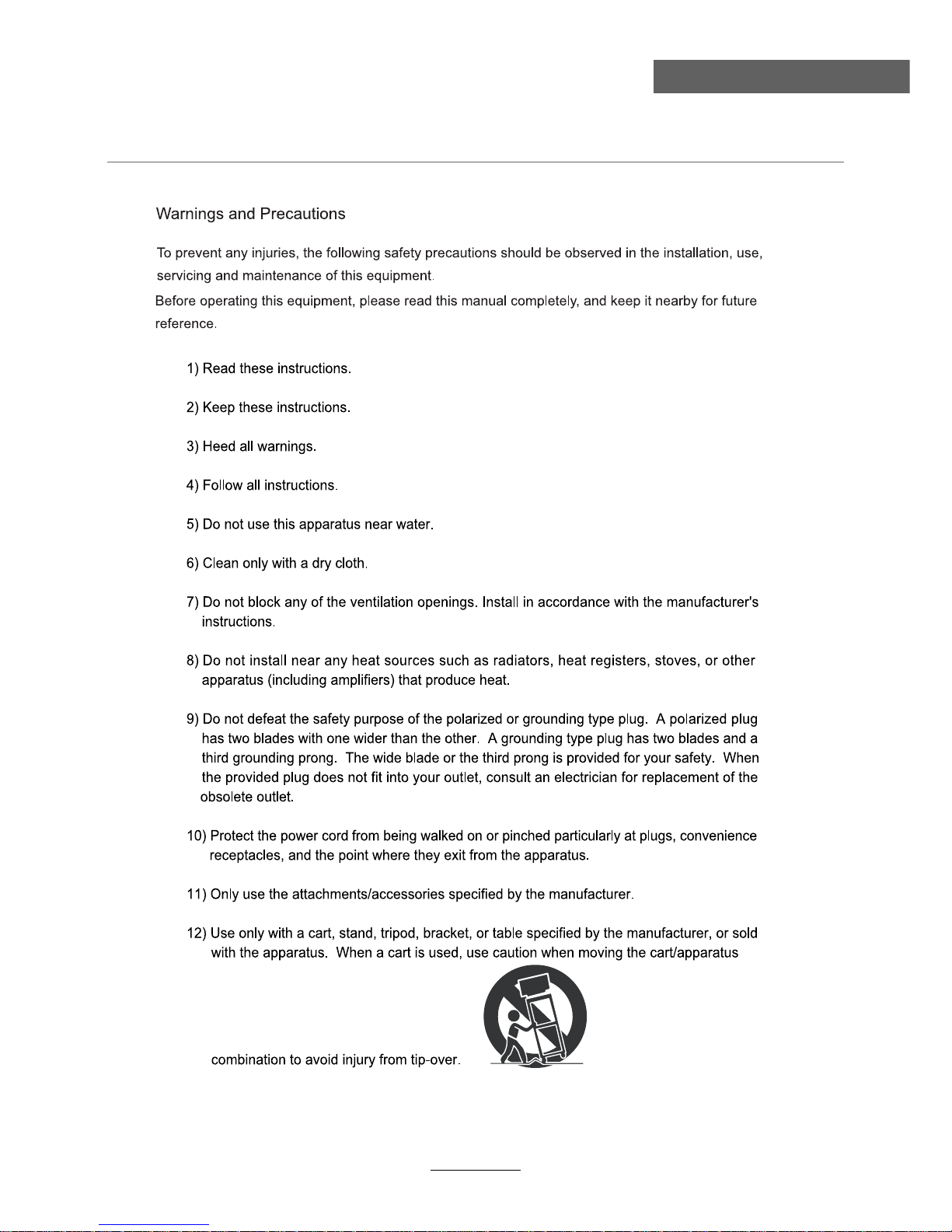
4
Safety Precautions
Important Safety Instructions
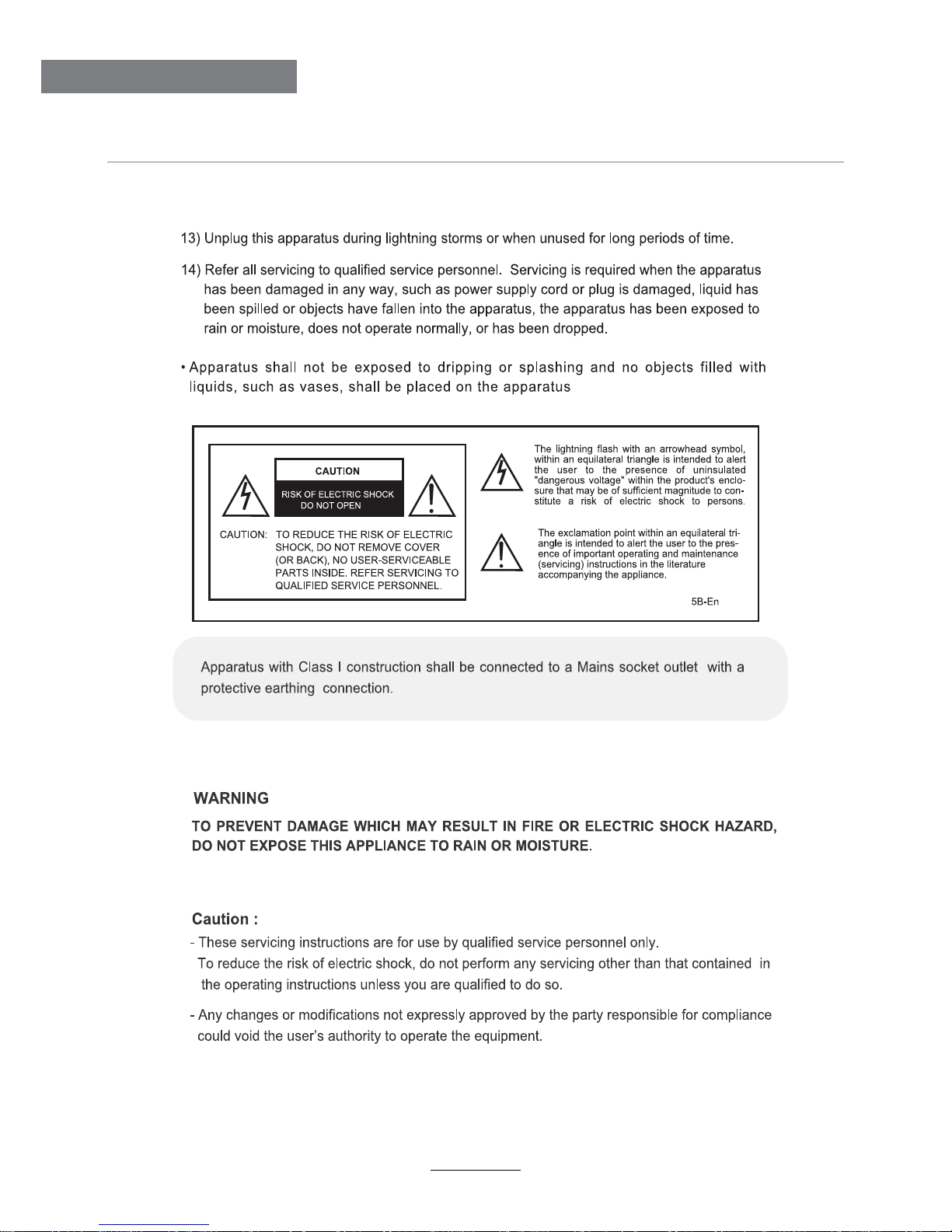
5
Safety Precautions
Important Safety Instructions
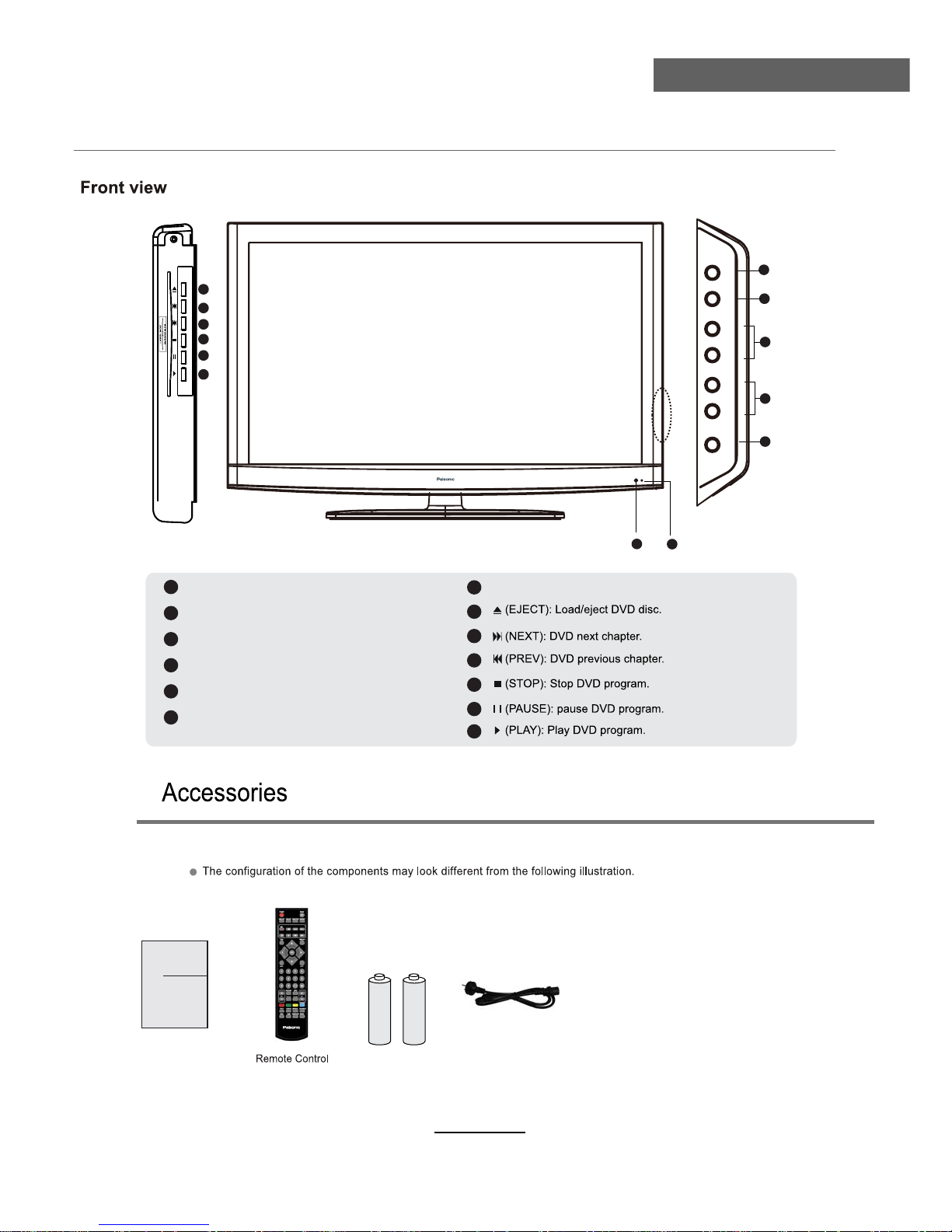
6
User Guidance Information
Names of each part
2 x AAA Batteries
Instruction Manual
Instruction Manual
Mains cable
4
TV/AV button - Input Source Select Button
1
MENU button - OSD Menu Display Button
2
CH+/- button - Channel/Program up/down
3
VOL+/- button - Volume up/down
POWER button
7
8
9
10
5
POWER Indicator
6
IR (Remote Sensor): Infrared sensor for remote control
4
5
3
2
1
8
9
10
11
12
13
6
7
TV/AV ME NU C
H+ CH - VOL+ VO
L- POWER
11
12
13
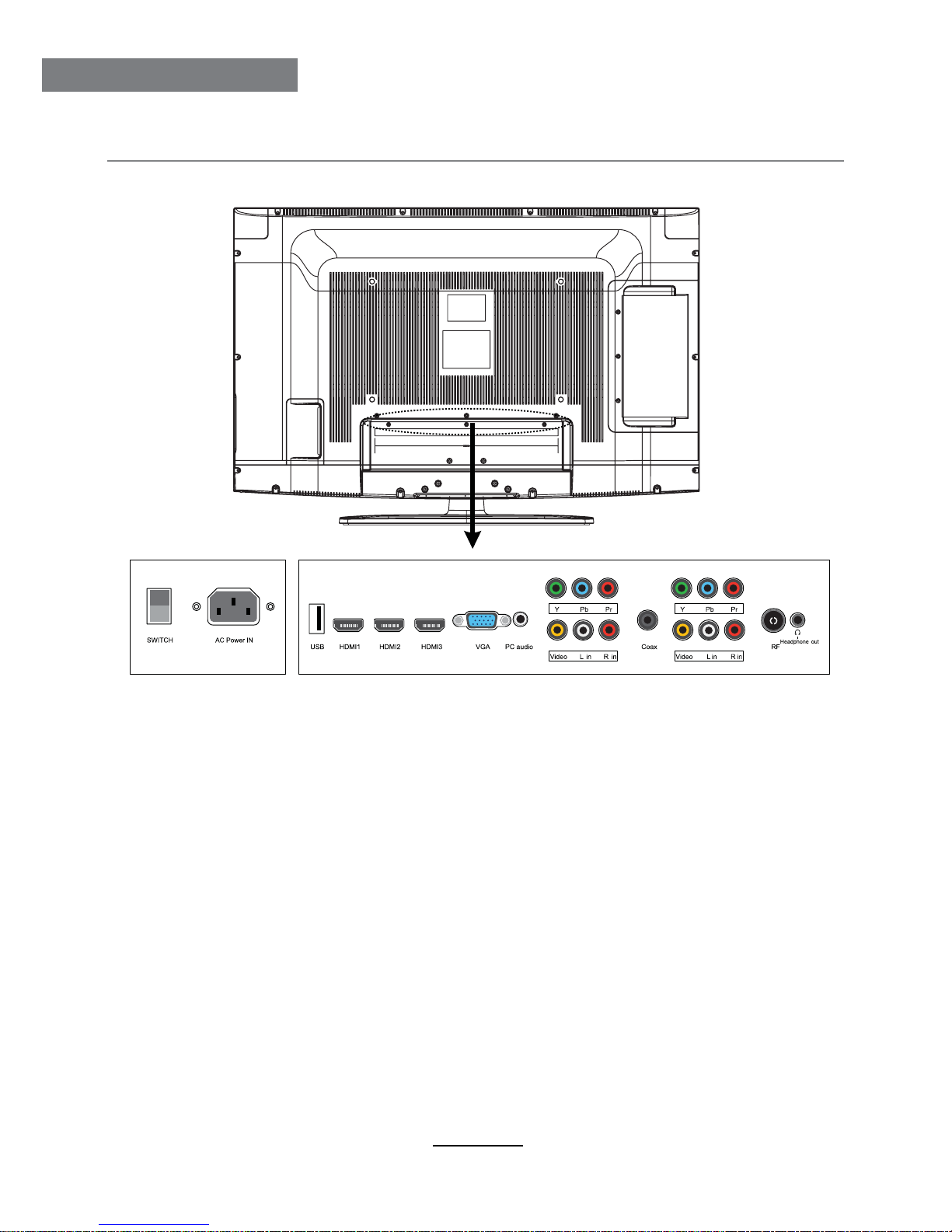
7
Names of each part
Back View
User Guidance Information
USB: Software update and Multimedia Operation.
HDMI1/2/3: Connect it to the HDMI of DVD or other equipment.
YPbPr1/2: Connect them to the YPbPr video output terminal of DVD.
PC audio in: Connect it to the audio output terminal of PC.
VGA: For PC display.Connect it to the D-Sub 15 pins analog output connector of the PC.
VIDEO1/2: Connect it to video output terminal of DVD.
R/L in 1: Connect them to the audio output terminal of DVD.(shared with YPbPr 1)
R/L in 2: Connect them to the audio output terminal of DVD.(shared with YPbPr 2)
RF: Connect antenna or cable 75 Ohm coaxial to receive TV signal.
Coax-out: Digital coaxial output.
Headphone: Connect it to your headphone or other audio equipment.
AC POWER IN: Connect it to AC100-240V 50/60Hz power supply with the mains cable.
SWITCH: Switch on/off the power supply.
1
1
2
2
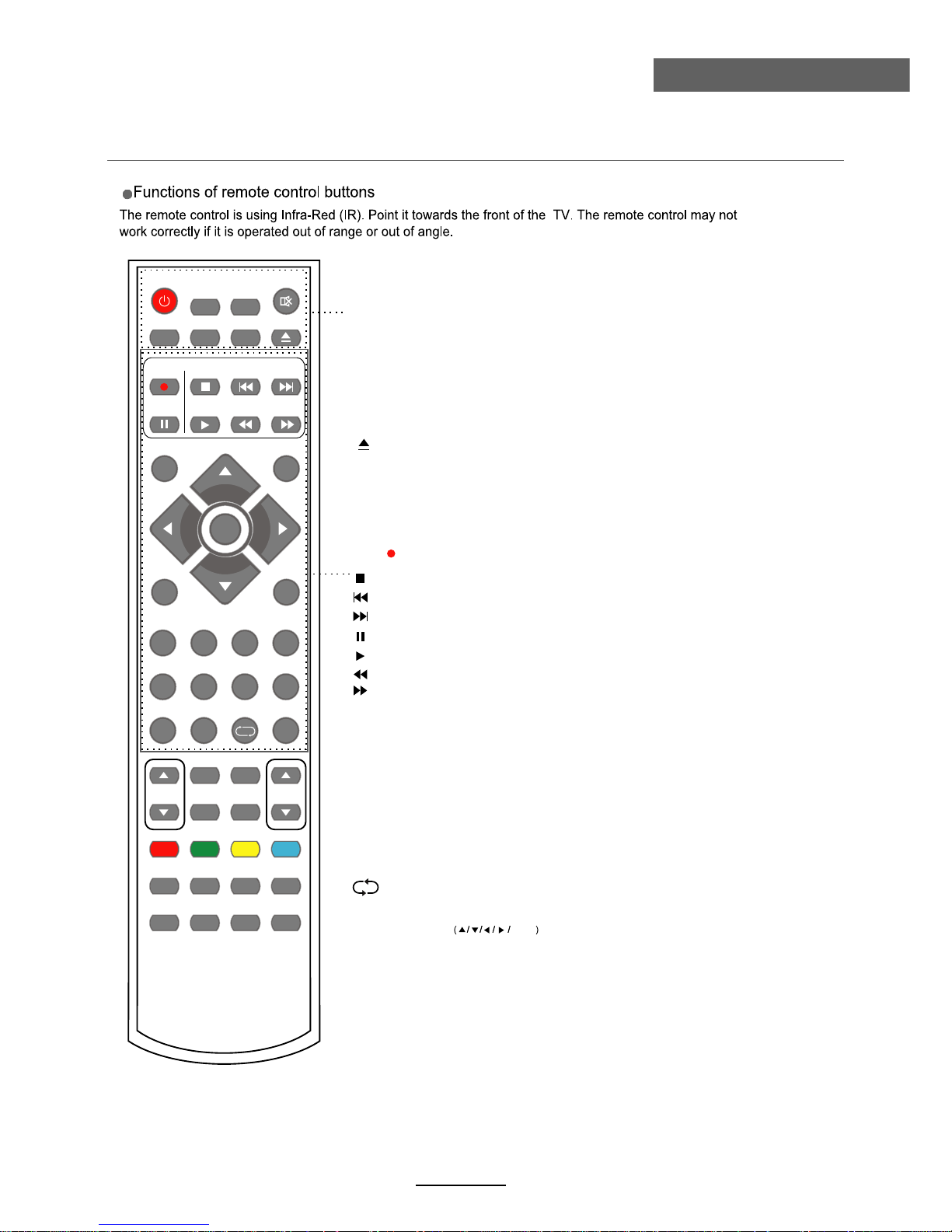
User Guidance Information
Remote Control
POWER MUTE
REC
EPG
TV/AV
MENU EXIT
VOL CH
PICTURE
SETUP
A-B
GOTO
D-MENU
TITLE
HOLD SIZE SUBPAGE INDEX
NICAM/A2
TV/TXT CANCEL REVEAL
SOUND SLEEP
FAV
1234
5678
90
DISPLAY
REP
PVR/DVD
SUBTITLE
OK
REC LIST
CH/LIST
PRO
SLOW
SCREEN
LAN
POWER: Turn the TV on/standby.
MUTE: Press to mute the sound, press again or press
VOL+ to unmute.
REC LIST: Record List.
CH/LIST: Display the programs list.
SUBTITLE: Turn on/off the subtitle display in DTV mode
and DVD mode.
EPG: To show the Electronic Program Guide during no-menu
state only in DTV mode.
REP: Repeat playing the title or chapter.
: Load/eject DVD disc.
CURSOR KEYS OK
Allows you to navigate the on-screen menus and adjust the
system settings to your preference.
NUMBER BUTTONS
Press0-9 to select a TV channel directly when you
are watching TV.
Return to the previous channel viewed.
TV/AV: Press to display the input source menu.
DISPLAY: Press to display the current mode’s information.
MENU: System setup menu.
EXIT: Exit the OSD menu.
FAV: Display the favorite program list.
PVR/DVD
REC : Press to start record the program in DTV mode.
: Previous chapter.
: Next chapter.
: Fast reverse.
: Fast forward.
: Stop program.
: Pause program.
: Play program.
8
