Page 1
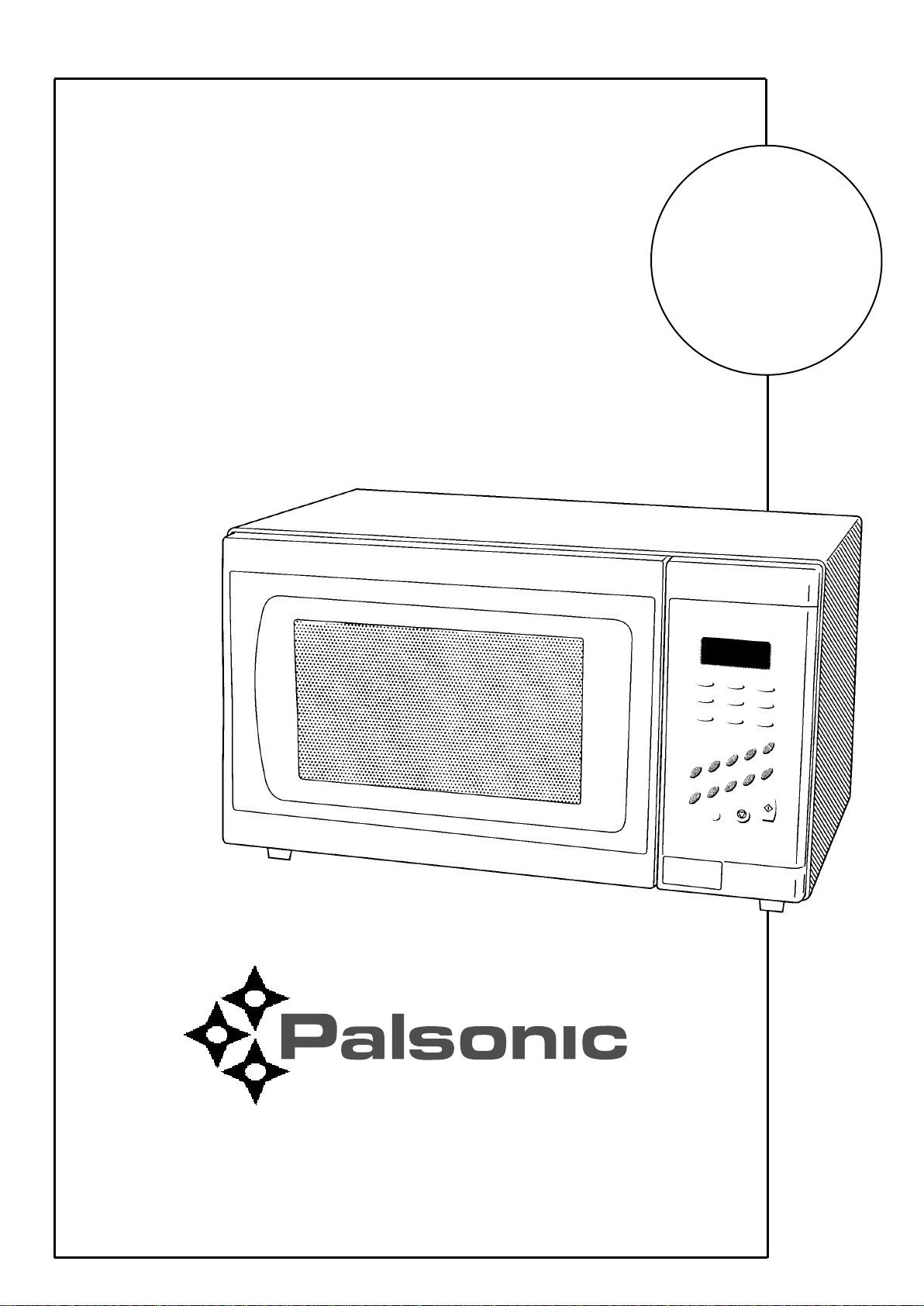
Instruction
For
Use
PMO-585
For customer service or product assistance
please telephone our call centre
1300 657 888
www.palsonic.com.au
Page 2
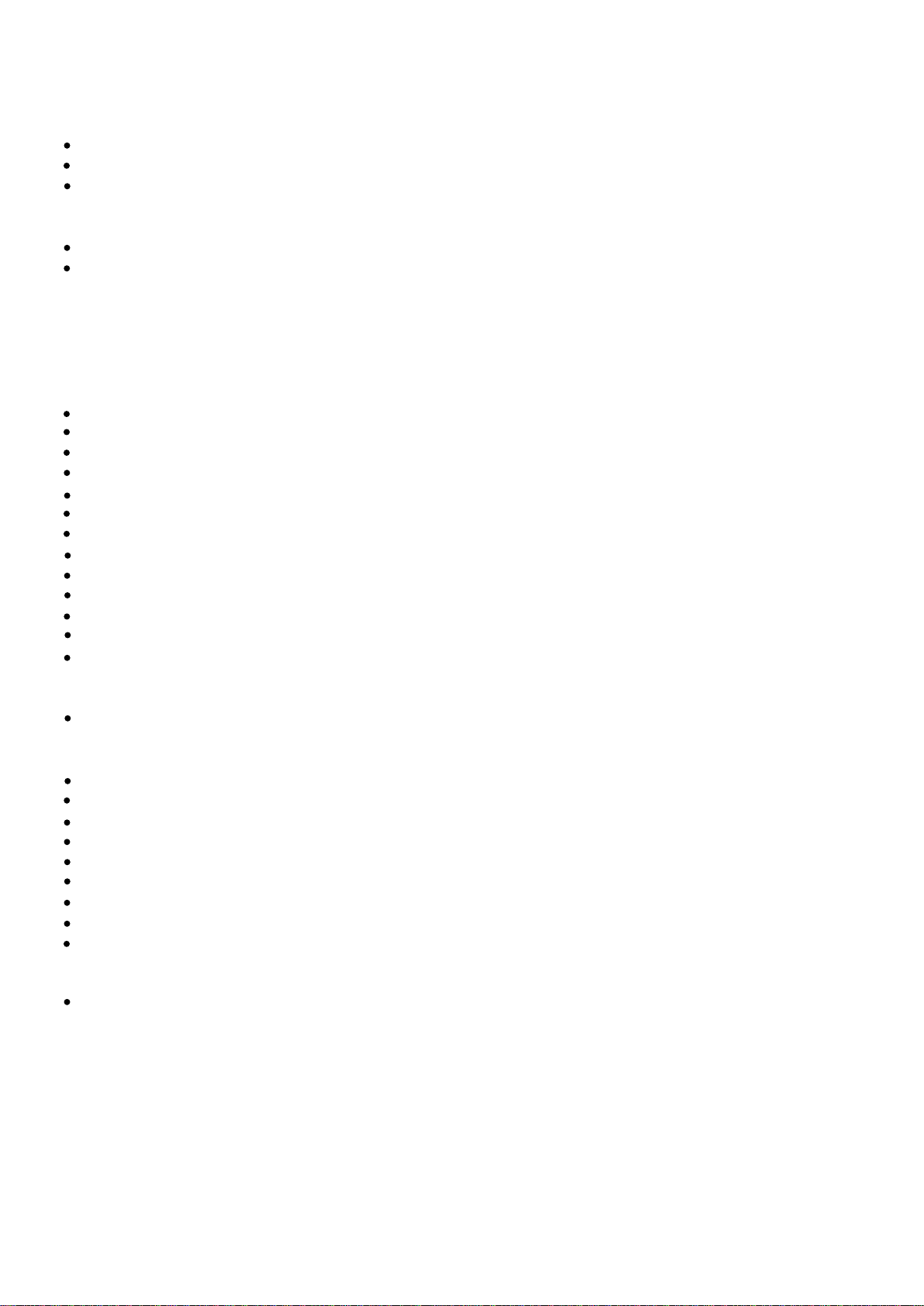
CONTENTS
INSTALLATION
Before installing the oven
Place
Electrical installation
OPERATION
Use of the microwave
What are microwaves?
MICROWAE OVEN FEATURES
CONTROL PANEL FEATURES
SETTING THE CLOCK
USING THE MINUTE TIMER
USING ADD MINUTE
USING YOUR MICROWAVE OVEN
Reheating tips
Cooking at different cook powers
Cooking with more than one cook cycle
Using Baked potatoes
Using Popcorn
Using Defrost
Defrosting tips
Using Reheat
Repeating Tips
Using Vegetables
Cooking Chart
Defrosting Chart
Reheating Chart
MAINTENANCE
Cleaning the microwave
USEFUL HINTS
Use of the microwave
When cooking food
Manual defrosting
The amount of food
The humidity content
Pressure in foods
The standing time
Arranging food
The tools and containers to use
- How to check whether a container is suitable for microwave cooking
- Container shape
Trouble shooting
TECHNICAL SPECIFICATIONS
1
Page 3
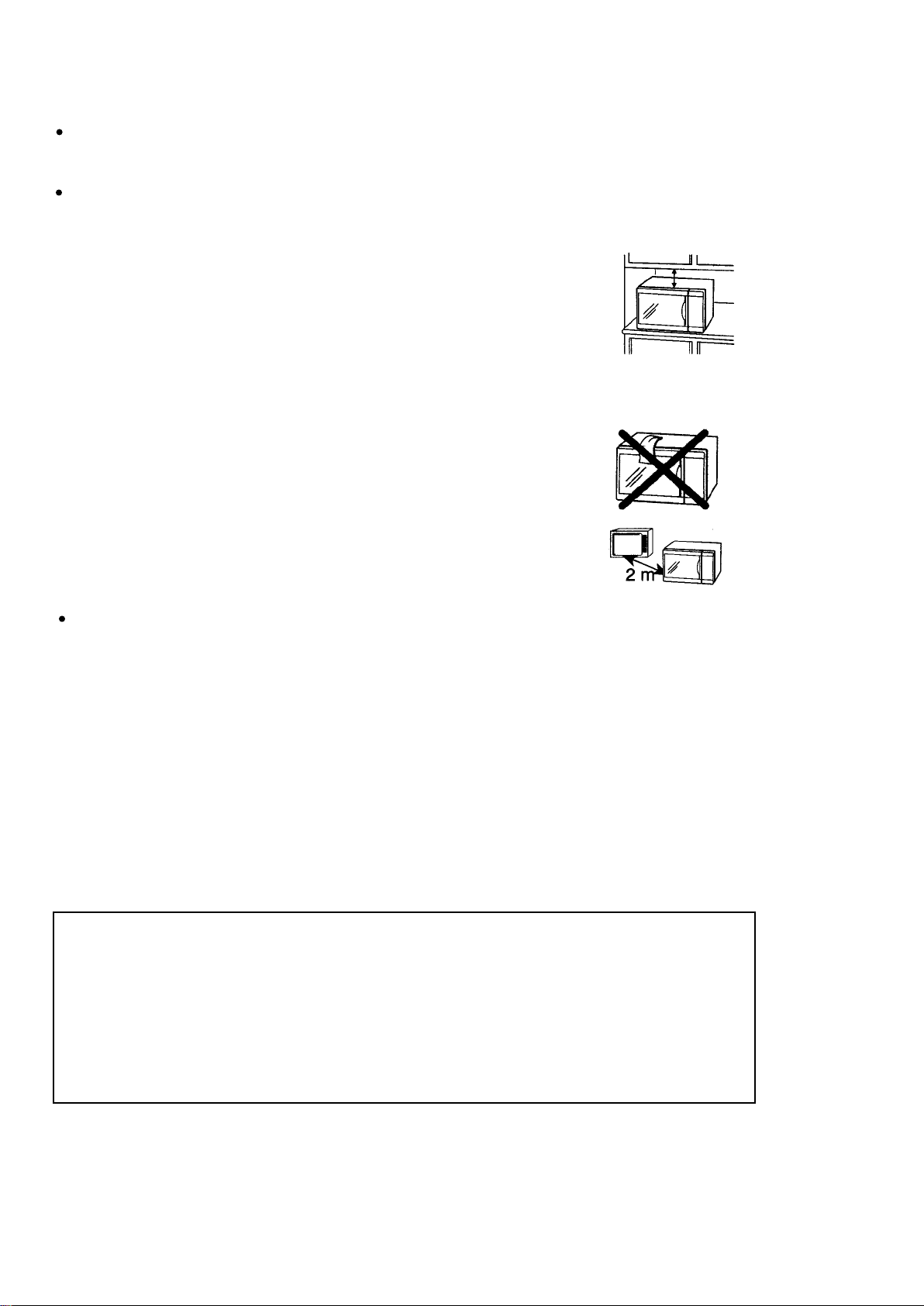
INSTALLATION
BEFORE INSTALLING THE OVEN
Make sure that the oven door closes correctly and that the seal is not damaged.
PLACE
Take account of the following recommendations when installing the microwave:
1. Keep it away from heat sources (e.g. oven). Heat affects correct appliance
operation.
2. Keep a distance of about 3 cm between the wall and the back part.
Allow a minimum space of 3 cm between the microwave top and the unit,
if the appliance is to be installed below a unit.
Taking account of these recommendations guarantees suitable ventilation.
3. Place the microwave on a flat and stable surface that is strong enough to hold the oven and the
additional weight (food-utensils). Remember that the control panel side is
the heavy side.
4. The oven ventilation openings must NOT be covered. Blocking the
ventilation or the openings may affect correct oven operation and
give poor cooking results.
5. Install the oven at least 2 m from radio, television or aerial to avoid
interference.
ELECTRICAL INSTALLATION
Before connecting the microwave oven
-
Check that the electrical supply voltage is correct.
-
Have a socket with earth discharge suitable for the product’s power.
-
Use protective fuses for the line.
Do NOT Change the plug for any reason, shortening the mains cord.
Do not use multiple sockets or adapters to make the connection, either.
N. B.:
If you do not have a socket with earth, contact a specialist to make a correct earth connection.
This recommendation is for SAFETY REASONS. UNDER NO CIRCUMSTANCE change the plug,
shortening the mains cord, or use adapters to make the connection.
Important:
All our units are manufactured to the strictest safety standards.
For total user protection THIS APPLIANCE MUST BE
EARTED.
If you do not have a correct earth connection, contact a specialist for its installation. The
manufacturer will accept no responsibility for injury to persons or damage to objects arising
from the non-observance of this requirement, even with the additional protection of a differential
circuit breaker.
2
Page 4
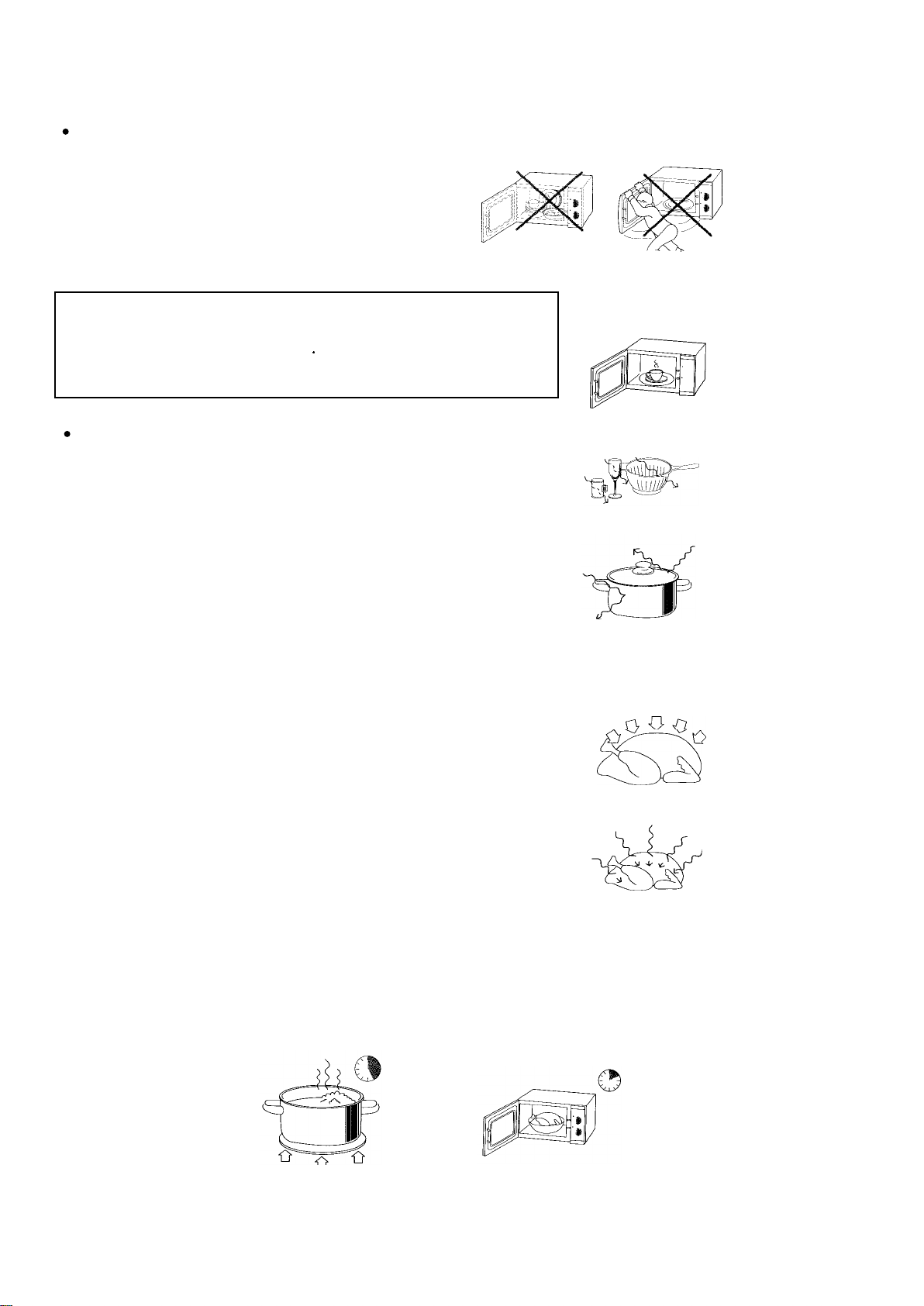
OPERATION
USE OF THE MICROWAVE
Do not use the oven cavity for storage purposes.
Do not leave paper, cooking utensils or food in the cavity
when not in use.
Make sure that children do not swing on the door when it is open.
-
The oven should not be operated empty when using microwaves.
Operation in this manner is likely to damage the appliance.
If you want to practice programmmg, put a glass of water inside the
oven, to absorb the microwaves.
WHAT ARE MICROWAVES?
Microwaves are like TV waves or light waves.
You cannot see them, but you can see their effect.
Just as ordinary daylight passes through glass, plastic or air, microwaves
pass through materials like paper, glass, porcelain, plastic and air. These
materials do not contain water or metal and will consequently not be
heated up by the microwaves. Microwaves are reflected by metal in the
same way as light is reflected by a mirror.
Microwaves are absorbed by water, oil and fat. The water, oil and fat molecules are excited by
microwaves and rub against each other, thus producing heat, and the rubbing speed determines the
temperature. This is why the food heats so quickly. Microwave energy is not hot. It simply causes the
food to produce its own heat.
When we heat food with infrared waves (e.g. GRILL) in a traditional oven,
the heat reaches the food surface and then reaches its centre by conduction.
Food has a rather poor ability to conduct heat and thus needs a long time
to heat up.
Using microwaves saves time. You save time and electricity, especially
when cooking small amounts of food.
An ex ample:
If you boil fish in a sauce-pan with water, the energy must first heat the pan and then the water which
will heat the fish. In a microwave oven nearly all the energy is converted into heat inside the food
which cooks more quickly, saving electricity and a lot of time.
Cooking Time: 20-25 min.
Cooking time: 10 min.
3
Page 5
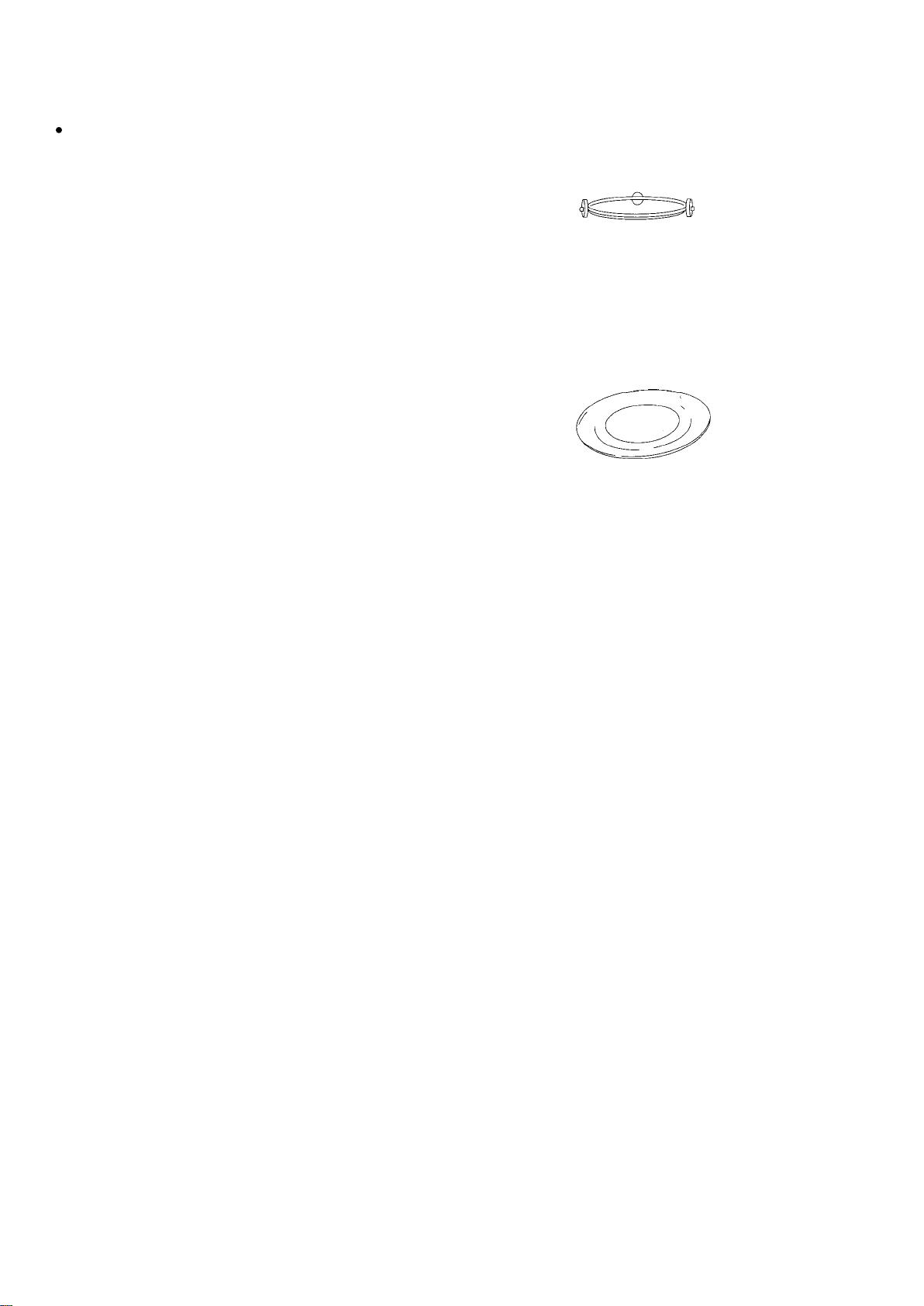
OPERATION
ACCESSORIES
Turntable support
-
Use the support under the glass turntable.
-
Do not put any tool on the support, only the glass turntable.
-
The support can be washed in the dishwasher.
Positioning:
-
Put the support on the seat in the bottom of the microwave (internal cavity).
Glass turntable
-
Use the turntable with all cooking methods. The turntable collects the dripping
juices and food particles that otherwise would stain the inside of the oven.
-
The turntable can be washed in the dishwasher.
Positioning
-
Put the glass turntable on the support.
4
Page 6
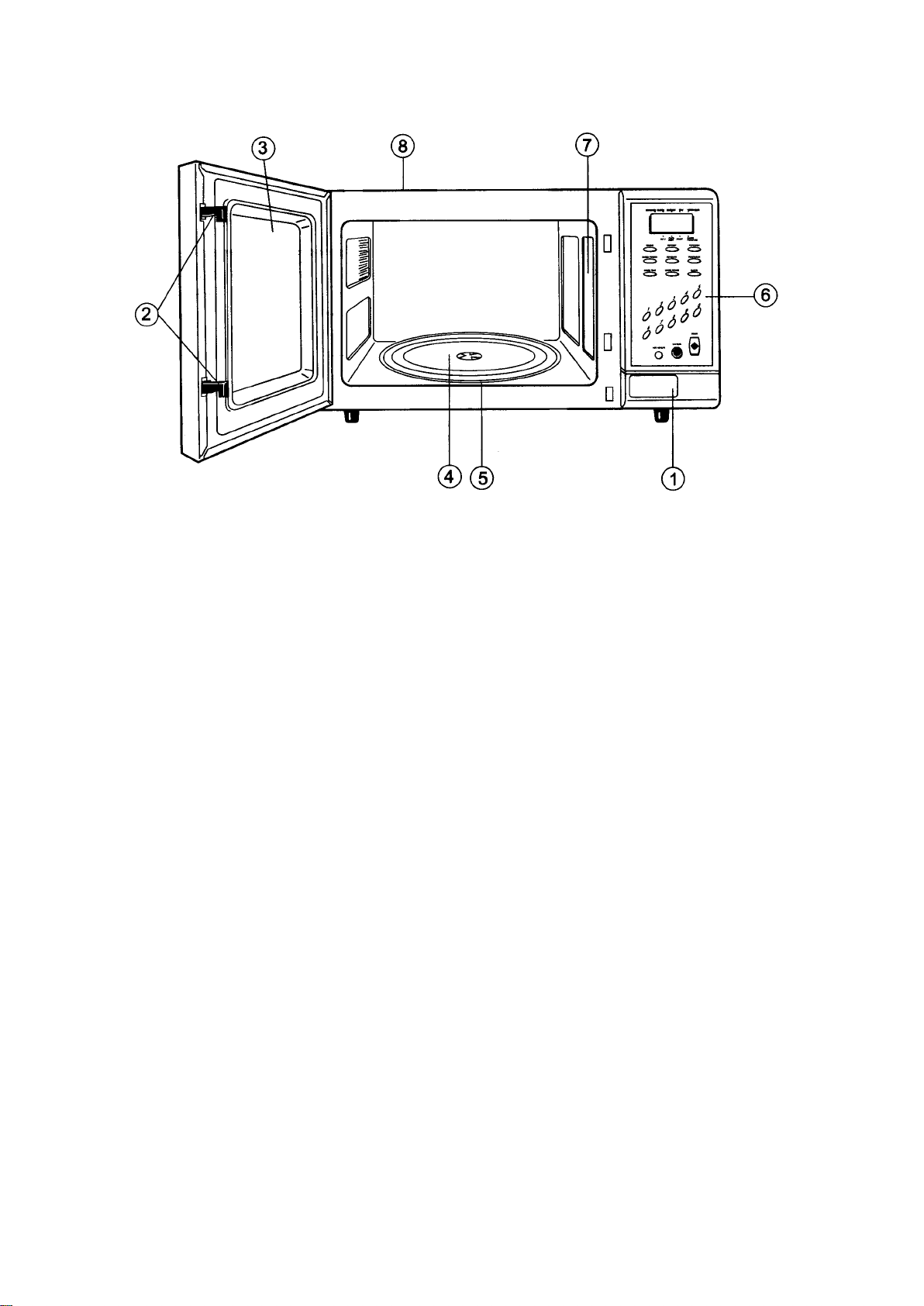
Microwave oven features
1. One-Touch Door Open Button.
Push to open door.
2. Door Safety Lock System.
The oven will not operate unless the door is securely closed.
3. Window with Metal Shield.
Shield prevents microwaves from escaping. It is designed as a screen to allow you to view food as
it cooks.
4. Glass Turntable
This turntable turns food as it cooks for more even cooking. It must be in the oven during
operation for best cooking results.
5. Turntable Support (under turntable).
6. Control Panel.
Touch pads on this panel to perform all functions.
7. Light.
Automatically turns on when door is opened or when oven is operating.
8. Model and Serial Number Plate (on back).
5
Page 7
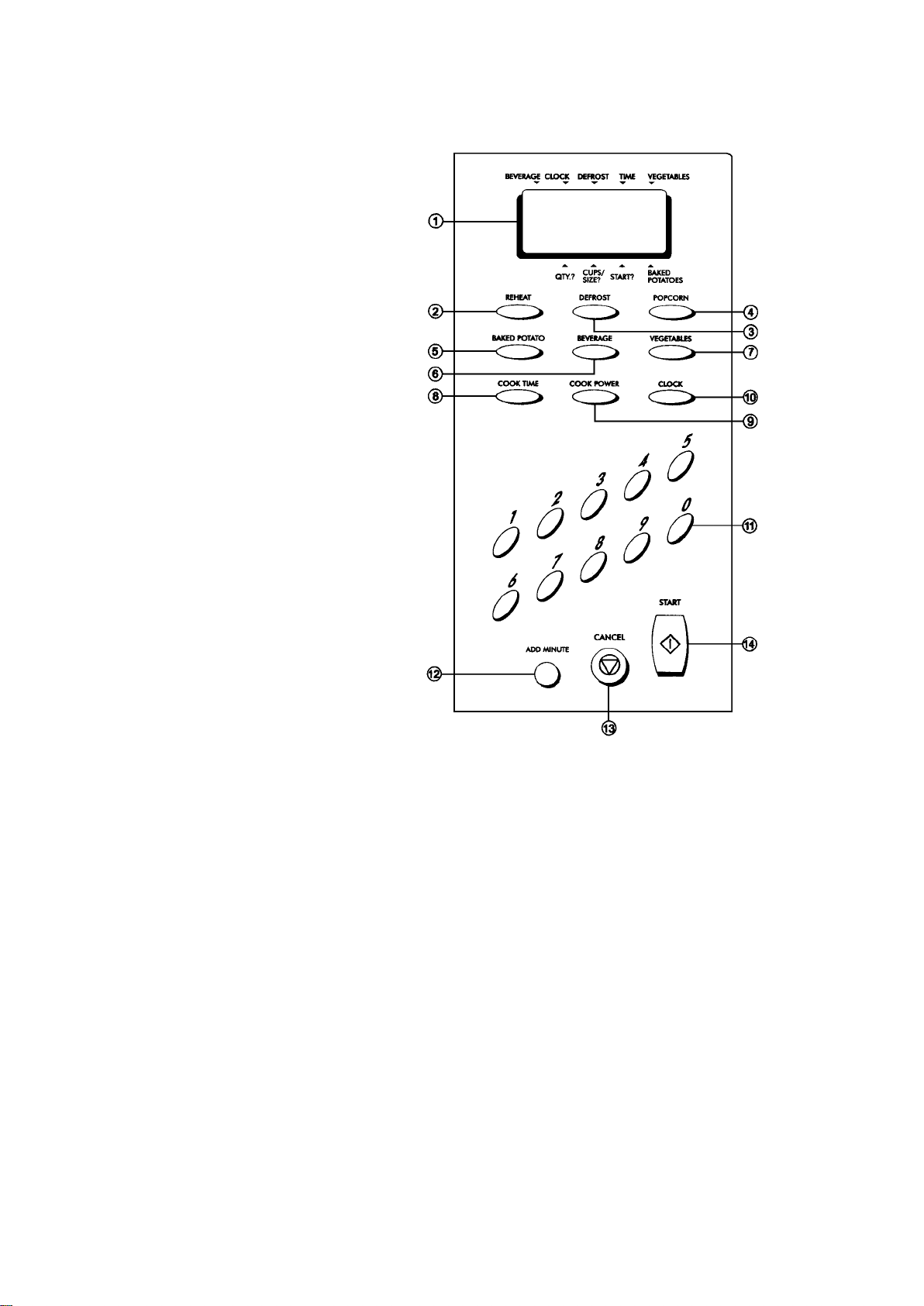
Control panel features
Your microwave oven control panel lets you
select a desired cooking function quickly and
easily. All you have to do is touch the neces-
sary Command pad. The following is a list of
all the Command and Number pads located on
the control panel.
1. DISPLAY. The display includes a clock and
indicators to tell you time of day, cooking
time settings, and cooling functions.
2. REHEAT. Touch this pad l-4 times to
reheat food from one of four preset
categories. You do not need to enter cooking
time or cook power.
3. DEFROST. Touch this pad followed by
Number pads to thaw frozen food.
4. POPCORN. Touch this pad to pop a snack
size (1.75 oz [50g])bag of popcorn. You do
not need to enter cooking time or cook
power.
5. BAKED POTATOES. Touch this pad followed
by Number pads to bake l-2 potatoes. You do
not need to enter cooking time or cook power.
6. BEVERAGE. Touch this pad to reheat a
beverage. The oven will automatically heat for a
preset time and cook power.
7. VEGETABLES. Touch this pad l-2 times to
cook vegetables from one of two preset categories. You do not need to enter cooking time or
cook power.
6
Page 8
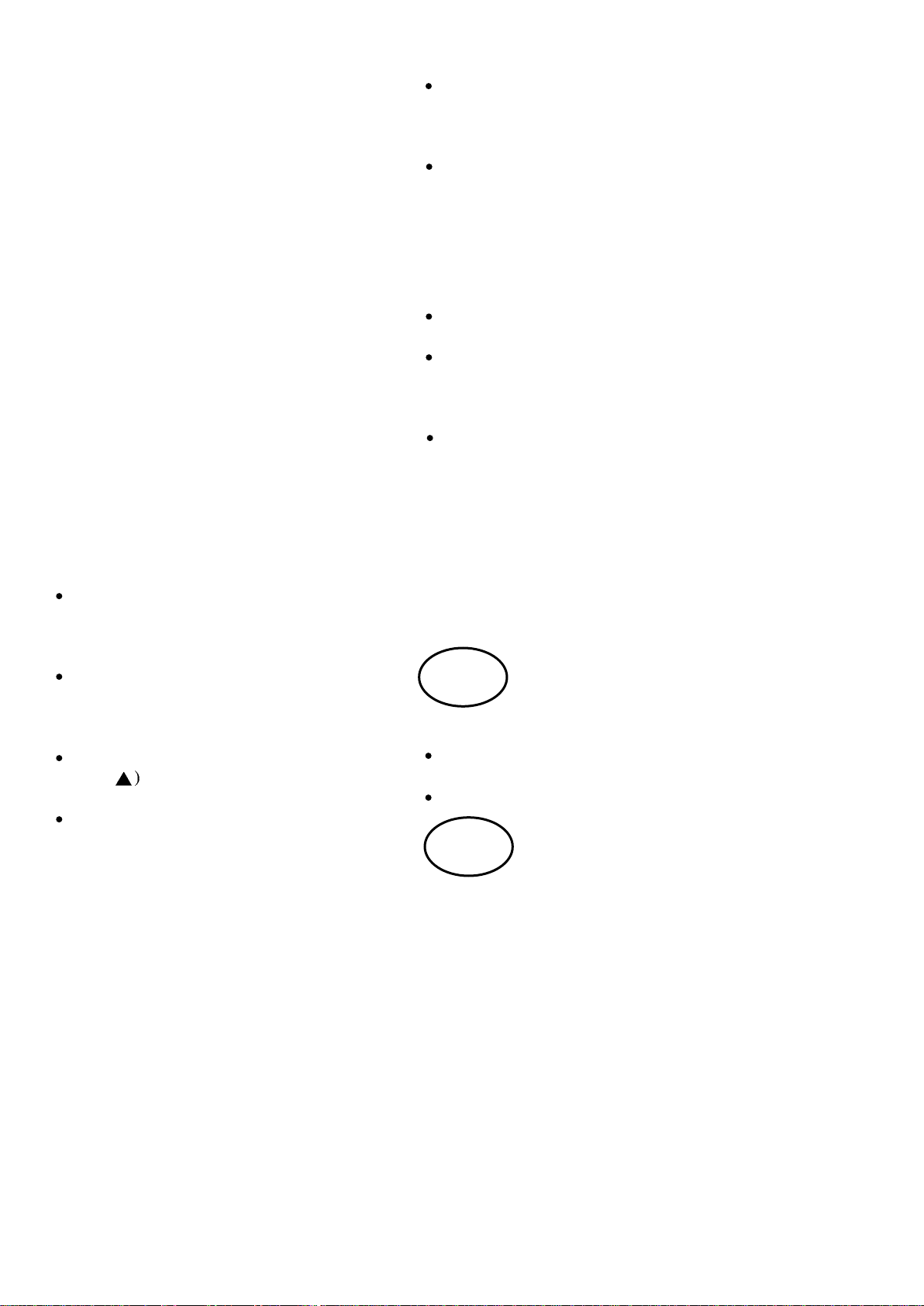
8. COOK TIME. Touch this pad followed by
Number pads to enter cooking times.
9. COOK POWER. Touch this pad, after the
cook time has been set, followed by a
Number pad to set the amount of microwave
energy released to cook the food. The higher
the number, the higher the power or faster
the cooking speed.
10. CLOCK SET. Touch this pad followed by
Number pads to enter the correct time of
day.
11. Number Pads. Touch Number pads to enter
cooking times, cook powers, and quantities.
12. ADD MINUTE. Touch this pad to cook for
one minute at 100% cook power or to add an
extra minute to your cooking cycle.
13. OFF/CANCEL. Touch this pad to erase an
incorrect command or to cancel a program
during cooking. This pad will not erase time
of day.
14. START/ENTER. Touch Number pads to
enter cooking times, cook powers, and
quantities.
NOTES:
If you choose an auto cook function and
change your mind, you must press OFF/
CANCEL before you choose another auto
cook function.
If you attempt to enter unacceptable
instructions, three tones will sound, and
“Err” will appear on the display. Touch OFF/
CANCEL and re-enter the instructions.
Once you choose a function, an indicator
light (
will flash as a prompt for the next
action you need to perform.
If you choose a function but do not press
another command pad within one minute, the
dispaly returns to the time of day and you
have to start over again.
If you have entered all settings for a
function but do not touch the Start/Enter pad
in 5 seconds, the Start? indicator light will
flash.
If you open the door while the oven is on
and then shut the door, the Start? indicator
light will flash.
Audible signals
Audible signals are available to guide you
when setting and using your oven:
A programming tone will sound each time
when you touch a pad.
Four tones signal the end of a cooking cycle
and two tones will sound every minute until
you open the door or press the command
pad.
Three tones will sound if you enter
incorrect instructions.
Interrupting cooking
You can stop the oven during a cycle by opening
the door. The oven stops heating and the fan
stops, but the light stays on.
To restart cooking, close the door and
TOUCH
START
If you do not want to continue cooking:
Close the door and the light goes off.
OR
TOUCH
CANCEL
NOTE: Before setting a function, touch CANCEL to
make sure no other function is on.
7
Page 9
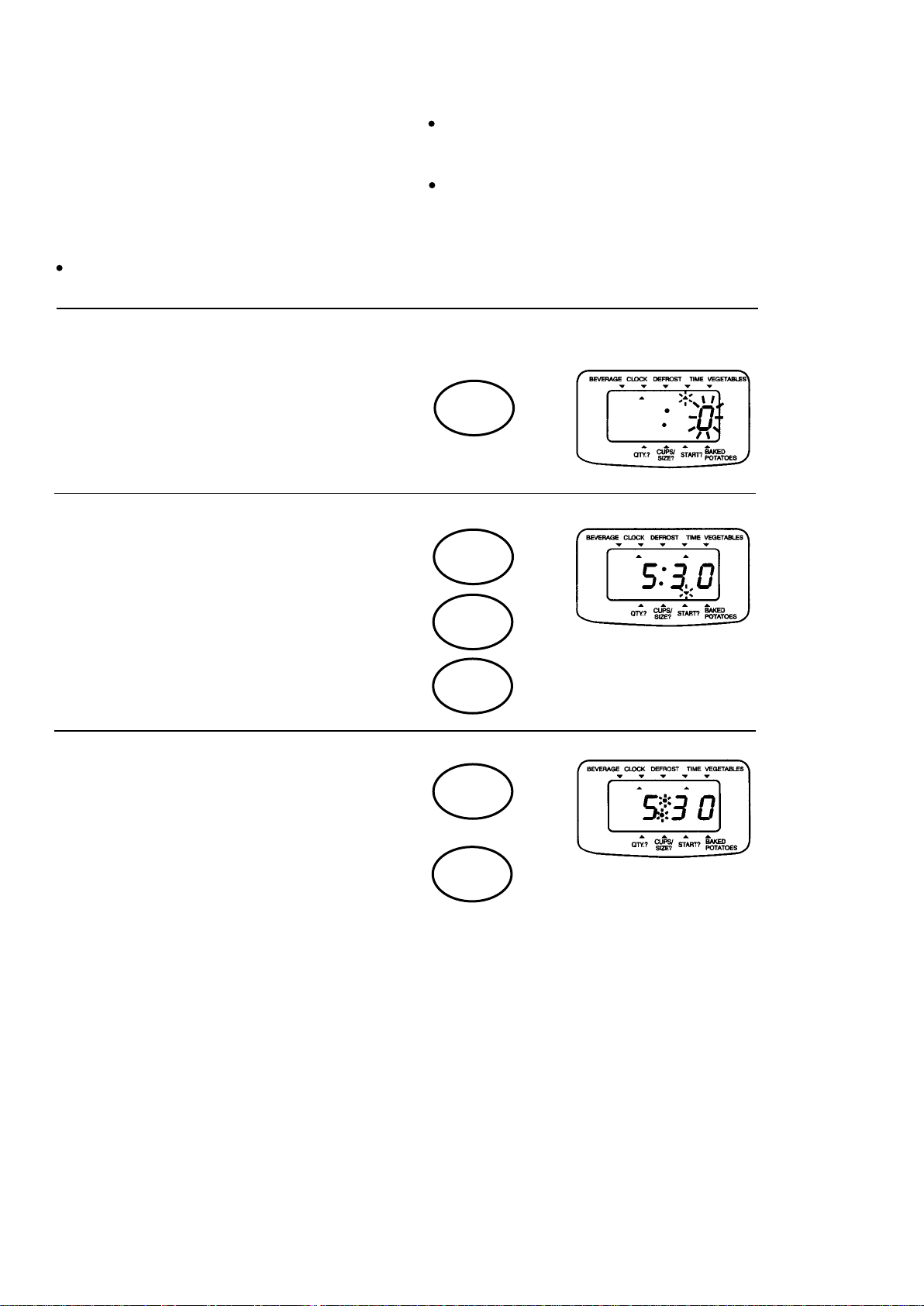
Setting the clock
When your microwave oven is first plugged in,
or after a power failure, the display will show
":", If a time of day is not set, ":" will stay on the
display until you set the clock or another
function.
NOTES:
You can only set the clock if the oven is not
cooking food.
To set time:
1. Choose the setting.
2. Enter the time of day.
Example for 5:30:
If you enter an incorrect time, three tones
will sound, "Err", then "0" will appear on
the display. Reenter the correct time.
If you touch OFF/CANCEL while setting
the clock, the clock will return to the time
already on the dispaly.
TOUCH
CLOCK
TOUCH
YOU SEE
YOU SEE
5
3. Touch CLOCK/SET or START/ENTER.
TOUCH
CLOCK
OR
START
3
(Start? indicator light
flashes after 5 seconds)
0
YOU SEE
8
Page 10
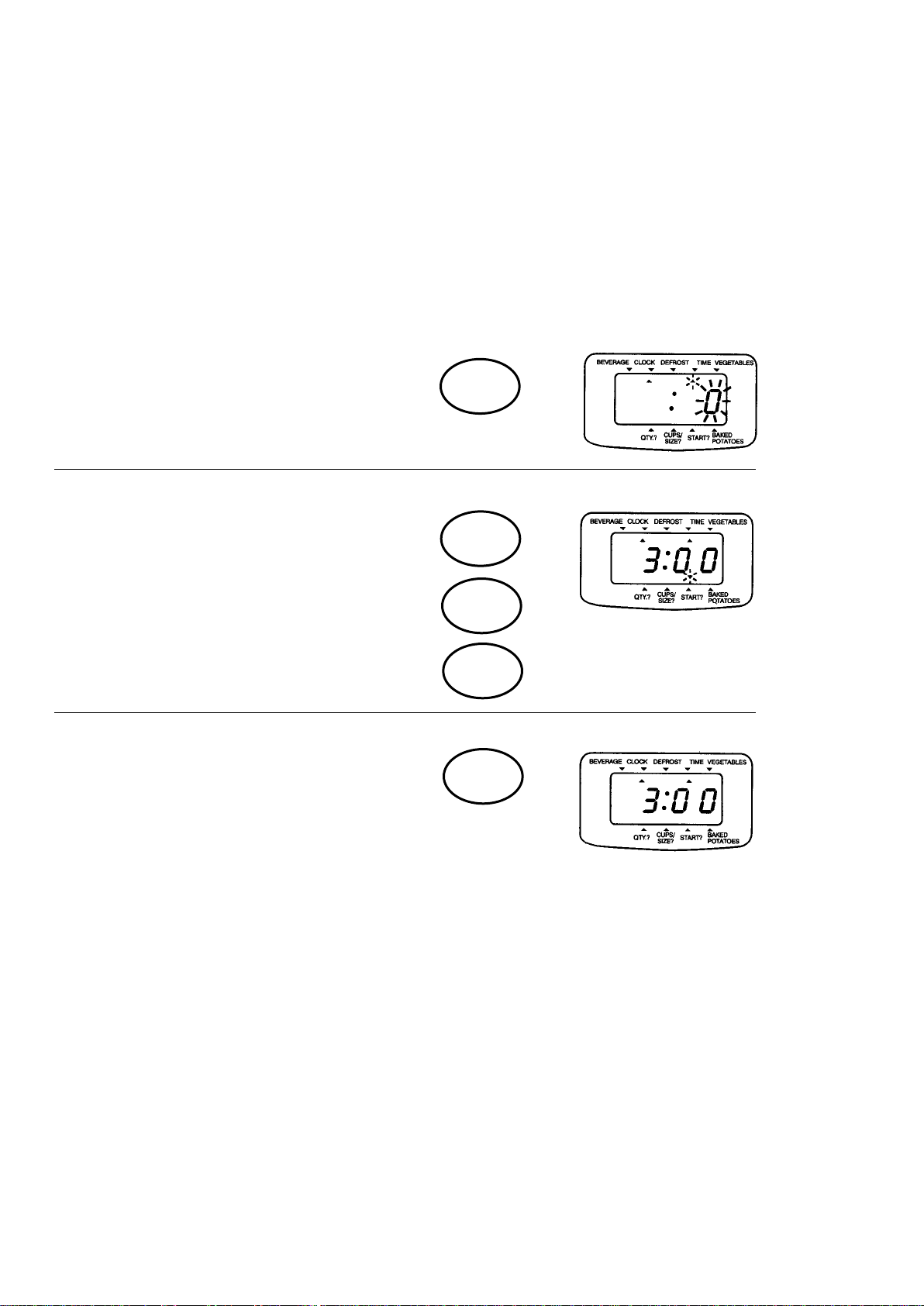
Using the minute timer
Your microwave oven can be used as a kitchen timer.
Use the minute timer for timing up to 99 minutes, 99
seconds.
NOTE: You can use the minute timer to set a delayed
start time. Set the delayed start time with the minute timer
by following Steps 1 and 2 below. Then set cook time
as described in the "Using Your Microwave Oven"
section.
1. Touch 0.
2. Enter the time to be counted down.
3. Start the countdown.
TOUCH
0
TOUCH
5
0
0
TOUCH
START
YOU SEE
YOU SEE
(Start? indicator light
flashes after 5 seconds)
YOU SEE
9
Page 11
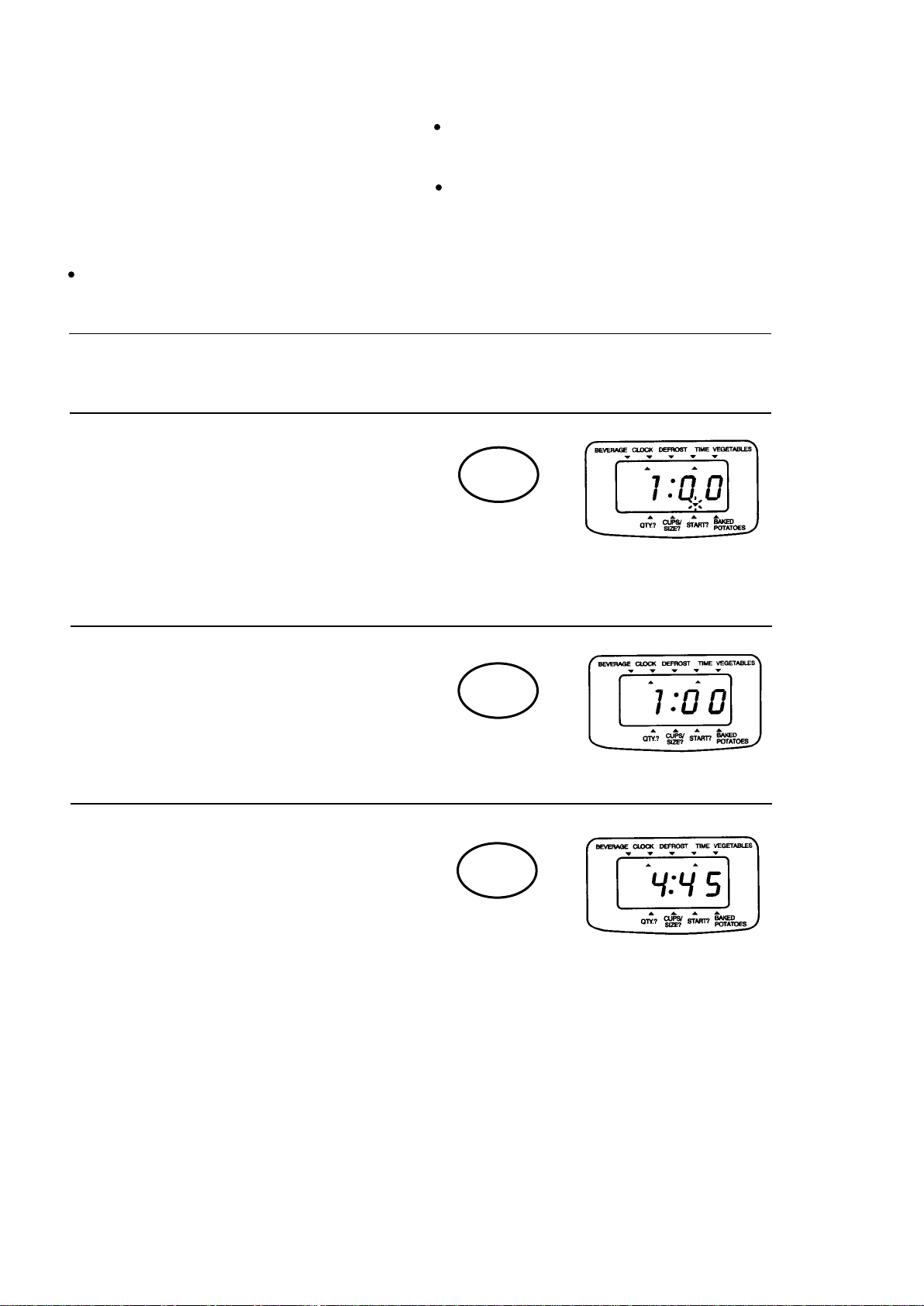
Using ADD MINUTE
ADD MINUTE lets you cook food for one
minute at 100% cook power or add an extra
minute to the current cooking cycle at the current
cook power. You can also use it to extend
cooking time in multiples of one minute, up to
99 minutes.
NOTES:
To extend cooking time in multiples of one
minute, touch ADD MINUTE repeatedly
during cooking.
Before starting:
1. Make sure the food is in the
oven and the door is closed.
2. Touch ADD MINUTE.
You can use ADD MINUTE when timed
cooking, defrosting, or running any function
with preset time (for example, BEVERAGE).
If you touch ADD MINUTE during cooking,
the oven will cook at the currently selected
cook power.
TOUCH
ADD
MINUTE
(example: one
for one minute)
YOU SEE
(For 5 seconds, TIME
indicator flashes. After 5
seconds, Start? indicator
light flashes)
3. Start the oven.
During cooking:
Touch ADD MINUTE.
TOUCH
START
TOUCH
ADD
MINUTE
(example: twice
for 2 minutes)
YOU SEE
(example: for 1 minute)
YOU SEE
(example: for original
time of 2:45)
10
Page 12

USING YOUR MICROWAVE OVEN
Reheating tips
Cooked food and leftovers can be reheated
quickly and efficiently without spoiling their
freshness and taste.
Always place the dense food at the outer
edges and the more porous food towards the
center.
To keep food moist during reheating, cover
the food with a microwave-safe lid or plastic
wrap. Covering the food keeps heat in the
food, speeds heating, and prevents spatters.
Wrap sandwiches and rolls loosely in paper
towels to absorb moisture and prevent
sogginess.
Spread food in a shallow dish if possible.
Stir and turn food as needed.
Always underestimate reheating time until
you are used to the microwave oven.
Using Your Microwave Oven
This section gives you instructions for operating each microwave function. Please read these instructions carefully.
Cooking at high cook power
1. Put the food in the oven and close the door.
2. Set the cooking time.
Example for 1 minute, 30 seconds:
3. Start the oven.
COOK
TIME
TOUCH
1
3
0
TOUCH
START
YOU SEE
YOU SEE
(Start? indicator light
flashes after 5 seconds)
YOU SEE
At end of cooking time:
Four tones will sound.
Two tones will sound every minute until
you open the door or touch any pad. The
display will then return to the time of day.
(cooking time counts
down)
YOU SEE
11
Page 13

Cooking at different cook powers
For best results, some recipes call for different
cook powers. The lower the cook power, the
slower the cooking. Each Number pad also
stands for a different percentage of cook power.
Many microwave cookbook recipes tell you by
number, percent, or name which cook power to
use.
COOK POWER NAME
l0=l00% of full power
9=90% of full power
8=80% of full power
7=70% of full power
High
Medium-High
The following chart gives the percentage of
cook power each Number pad stands for, and
the cook power name usually used. It also tells
you when to use each cook power. Follow
recipe or food package instructions if available.
NOTE: Refer to a reliable cookbook for
cooking times.
WHEN TO USE IT
Quick heating many convenience foods and food
with high water content, such as soups and
beverages
Cooking small tender pieces of meat, ground
meat, poultry pieces, fish fillets, and vegetables
Heating cream soups
Heating rice, pasta, or casseroles
Cooking and heating foods that need a cook
power lower than high (for example, whole fish
and meat loaf) or when food is cooking too fast
Reheating a single serving of food
6=60% of full power
5=50% of full power
4=40% of full power
3=30% of full power
2=20% of full power
l=10% of full power
Medium
Medium-Low,
Defrost
Low
Cooking requiring special care, such as cheese
and egg dishes, pudding, and custards
Finishing cooking casseroles
Cooking ham, whole poultry, and pot roasts
Melting chocolate
Simmering stews
Heating pastries
Defrosting foods, such as bread, fish, meats,
poultry, and precooked foods
Softening butter, cheese, and ice cream
Keeping food warm
Taking chill out of fruit
12
Page 14

1. Put the food in the oven and close the door.
2. Set the cooking time.
Example for 7 minutes, 30 seconds:
3. Set the cook power.
TOUCH
COOK
TIME
TOUCH
1
1
1
TOUCH
COOK
POWER
YOU SEE
YOU SEE
(Start? indicator light
flashes after 5 seconds)
YOU SEE
Example for 50% cook power:
NOTES:
You cannot enter a cook power higher than
10. If you touch a number from 2 to 9 after
you touch Number pad 1, the cook power
will become the second number you
touched. For example, if you touch Number
pads 1 and 4 the cook power would be "4".
If you touch Number pad 0, then another
number, your microwave oven will ignore
Number pad 0.
TOUCH
5
YOU SEE
(Start? indicator light
flashes after 5 seconds)
13
continued on next page
Page 15

4. Start the oven.
At end of cooking time:
Four tones will sound.
Two tones will sound every minute until
you open the door or touch any pad to
return the display to the time of day.
TOUCH
START
YOU SEE
(cooking time counts
down)
YOU SEE
To see the cook power during cooking:
NOTE: If you wish to change the cook
power press the desired Number pad.
Cooking with more than one cook cycle
For best results, some recipes call for one
cook power for a certain length of time, and
another cook power for another length of
time. Your oven can be set to change from
one to another automatically, for up to 4 cycles.
1. Put the food in the oven and close the door.
2. Set the cooking time for the first cycle.
NOTE: Refer to a reliable cookbook
for cooking times and power levels.
TOUCH
COOK
POWER
TOUCH
COOK
TIME
YOU SEE
(example for 50% cook
power)
YOU SEE
14
continued on next page
Page 16

Example for 7 minutes, 30 seconds:
TOUCH
YOU SEE
7
3
(Start? indicator light
flashes after 5 seconds)
0
3. Set the cook power for the first cycle. TOUCH YOU SEE
COOK
POWER
Example for 50% cook power:
NOTES:
You cannot enter a cook power higher
than 10. If you touch a number from 2 to
9 after you touch Number pad 1, the
cook power will become the second
number you touched. For example,
if you touch Number pads 1 and 4 the
cook power would be "4".
If you touch Number pad 0, then another
number, your microwave oven will
ignore Number pad 0.
4. Repeat Steps 2 and 3 to set the
cooking time and cook power for
each additional cycle.
TOUCH
5
YOU SEE
(Start? indicator light
flashes after 5 seconds)
15
continued on next page
Page 17

5. Start the oven.
At end of cooking time:
Four tones will sound.
Two tones will sound every minute until
you open the door or touch any pad to
return the display to the time of day.
Changing instructions
You can change the cook power for a cycle
only before you start to set the next cycle.
To change cook power repeat Step 3. If you
want to change the cooking time for a cycle
touch CANCEL and start over again.
TOUCH
START
YOU SEE
(first cycle’s cooking time
counts down, followed by
cooking time for each
additional cycle)
YOU SEE
Using BAKED POTATOES
Your microwave oven cooks l-2 baking
potatoes (up to 8 oz [225g] total weight)
by automatically choosing baking time and
cook power. Before baking, remember to
pierce potato with a fork several times.
After cooking, let potato stand 5 minutes
wrapped in foil.
1. Put pierced potatoes on a paper
towel in the oven and close the door.
2. Touch BAKED POTATOES.
NOTE: If more time is needed do not touch the
BAKED POTATOES pad. Use
ADD MINUTE.(See "Using ADD MINUTE"
earlier in the section.)
TOUCH
BAKED
POTATOES
YOU SEE
continued on next page
16
Page 18

3. Enter the number of potatoes.
TOUCH
2
YOU SEE
(Start? indicator light
flashes after 5 seconds)
(example for 2 potatoes)
4. Start the oven.
At end of cooking time:
Four tones will sound.
Two tones will sound every minute until
you open the door or touch any pad to
return the display to the time of day.
NOTES:
If you do not enter a number after
touching BAKED POTATOES you
will see " 1" with the Qty.? and Baked
potatoes indicator lights on and the
Start? indicator light flashing. You
can touch the Start pad to bake
one potato or enter “2” to bake more.
If you do not touch any pad, the Baked
Potatoes function will cancel out.
If you touch a Number pad above 2,
you will hear three tones and see “Err”
on the display for one second, followed
by "1-2" with the Qty.? and Baked
Potatoes indicator lights on.
If you touch the Start pad before
entering the number of servings, the
oven wil automatically be set to bake
one potato.
TOUCH
START
YOU SEE
YOU SEE
17
Page 19

Using BEVERAGE
BEVERAGE lets you heat an 8 to 10 ounce
(240mL to 30mL) beverage by touching just 2
pads.
1. Place a cup of a beverage in the oven and
close the door.
2. Touch BEVERAGE.
3. Start the oven.
At end of heating time:
Four tones will sound.
Two tones will sound every minute until
you open the door or touch any pad to
return the display to the time of day.
TOUCH
BEVERAGE
TOUCH
START
YOU SEE
YOU SEE
(heating time counts
down)
YOU SEE
18
Page 20

Using POPCRON
POPCORN lets you pop a "snack size" bag (1.75 oz
[50g]) of commercially packaged microwave popcorn by
touching just 2 pads. Pop only one package at a time. If
you are using a microwave popcorn popper, follow
manufacturer’s instructions. For best results, use fresh
bags of popcorn. Cooking performance may vary with
brand and fat content. Try several brands to decide
which gives best popping results.
NOTE: Do not use popcorn bags that are larger than the
"snack size" bags recommended above. As a larger
bag expands, it may interfere with the rotation of the
turntable, causing it to slow down or stop.
1. Place the bag in the center of the turntable and
close the door.
Fire Hazard
Do not repop unpopped kernels.
Do not reuse popcorn bags.
Doing so can result in death, fire,
or burns.
2. Touch POPCORN.
3. Start the oven.
At end of heating time:
Four tones will sound.
Two tones will sound every minute until
you open the door or touch any pad to
return the display to the time of day.
TOUCH
POPCORN
TOUCH
START
YOU SEE
YOU SEE
(popping time counts
down)
YOU SEE
19
Page 21

Using DEFROST
Your microwave oven lets you defrost food by
simply entering defrosting time. A 30% cook
power is preset.
1. Put the frozen food in the oven and close
the door.
NOTE: Refer to a reliable cookbook for
defrosting times.
2. Touch DEFROST.
NOTE: You can use defrost instead of a cook
cycle when cooking with more than one cycle.
3. Enter the defrosting time.
4. Start the oven.
TOUCH
DEFROST
TOUCH
9
0
0
TOUCH
START
YOU SEE
YOU SEE
(Start? indicator light
flashes after 5 seconds)
YOU SEE
At end of heating time:
Four tones will sound.
Two tones will sound every minute until you
open the door or touch any pad to return the
display to the time of day.
(defrosting time counts
down)
YOU SEE
20
Page 22

Defrosting tips
Before starting, make sure you have re-
moved any of the metal twist-ties which
often come with frozen food bags, and
replace them with strings or elastic bands.
Open containers such as cartons before
they are placed in the oven.
Always slit or pierce plastic pouches or
packaging.
If food is foil wrapped, remove foil and
place it in a suitable container.
Slit the skins, if any, of frozen food such as
sausage.
Bend plastic pouches of food to ensure even
defrosting.
Always underestimated defrosting time. If
defrosted food is still icy in the center, return
it to the microwave oven for more
defrosting.
The length of defrosting time varies
according to how solidly the food is frozen.
The shape of the package alters the
defrosting time. Shallow, rectangular packets
defrost more quickly than a deep block.
Separate pieces as they begin to defrost.
Separated pieces defrost more easily.
You can use small pieces of aluminum foil to
shield foods like chicken wings, leg tips, and
fish tails, but the foil must not touch the side
of the oven. Foil can damage the oven lining.
Shield areas of food with small pieces of foil
if the food begins to get warm. Make sure
the foil does not touch the sides, top, or
bottom of the oven.
For better results, let food stand after
defrosting.
Turn over food during defrosting or standing
time. Break apart and remove food when
required.
21
Page 23

Using REHEAT
REHEAT lets you reheat one of four different
types of food, without needing to set heating
times or cook powers. To use REHEAT, follow
the steps below:
1. Touch
REHEAT
2. Touch one of these Number pads to
enter the quantity.
1
2
3. Touch
START
1-4 times, to select
the food setting.
NOTES:
For casserole, soups/sauces, and pizza slice,
if you do not enter a quantity within 2
seconds, REHEAT will prompt you to
choose a quantity. You have 3 seconds to
enter a quantity or to touch the Start/Enter
pad to reheat one item. If you do not do
either, the display will ask you if you want
to reheat one item. You then have 1 minute
to touch the Start pad or change the quantity
and touch the Start pad. If you do not touch
any pad within 1 minute, REHEAT will be
canceled.
If you touch a Number pad higher than the
maximum allowed for your food setting,
three tones will sound, and the display will
show "Err" for 1 second, followed by a
prompt telling you which quantities you can
choose from.
If you touch the Start pad before entering a
quantity, you oven will automatically be set
to reheat a quantity of "1".
If you touch the Reheat pad 5 times, the
display goes back to the Dinner Plate setting.
This chart shows you which foods you can reheat and how to program your oven to reheat them.
FOOD
Dinner Plate
Casserole
Soups/
Sauces
Pizza Slice
TOUCH
REHEAT
1 time
2 times CASS
3 times
4 times
DISPLAY
SHOWS
dinr
SOUP
PIZZ
QUANTITIES
AVAILABLE
1 plate
l-2 cups (250mL-500mL)
l-2 cups (250mL-500mL)
l-2 slices
Reheating tips
Cooked food and leftovers can be reheated
quickly and efficiently without spiling their
freshness and taste.
Always place the dense food at the outer
edges and the more porous food towards the
center.
To keep food moist during reheating, cover
the food with a microwave-safe lid or plastic
wrap. Covering the food keeps heat in the
food, speeds heating, and prevents spatters.
Wrap sandwiches and rolls loosely in paper
towels to absorb moisture and prevent
sogginess.
Spread food in a shallow dish if possible.
Stir and turn food as needed.
Always underestimate reheating time until
you are used to the microwave oven.
22
Page 24

Using VEGETABLES
VEGETABLES lets you heat one of two types
of vegetables, without needing to set heating
times or cook powers. To use VEGETABLES,
follow the steps below:
1. Touch
VEGETABLES
2. Touch one of these Number pads to enter
the quantity.
1-2 times, to
select the
vegetable
setting.
1
2
3. Touch
START
NOTES:
If you do not enter a quantity within 2
seconds, VEGETABLES will prompt you to
choose a quantity. You have 3 seconds to
enter a quantity or to touch the Start pad to
heat one item. You then have 1 minute to
touch the Start pad or change the quantity
and touch the Start pad. If you do not touch
any pad within 1 minute,
VEGETABLES will be canceled.
If you touch a Number pad higher than the
maximum allowed for your vegetable
setting, three tones will sound, and the
display will show "Err" for 1 second,
followed by a prompt telling you which
quantities you can choose from.
If you touch the Start pad before entering a
quantity, your oven will automatically be set
to heat a quantity of "1".".
If you touch the Vegetables pad 3 times, the
display goes back to the Frozen Vegetables
setting.
This chart shows you which types of vegetables you can heat and how to program your oven to heat
them.
DISPLAY
SHOWS
P1
P2
QUANTITIES AVAILABLE
l-2 cups (250mL-500mL)
l-2 cups (250mL-500mL)
FOOD
Frozen Vegetables
Fresh Vegetables
TOUCH
VEGETABLES
1 TIME
2
TIMES
23
Page 25

COOKING CHART
Food Power level
MINCED BEEF
500g minced beef
500g meatballs
500g hamburgers
500g meat loaf
ROAST BEEF
Juicy (500g)
Medium (500g)
Well cooked (500g)
Thin steaks (500g)
PORK
Bacon
250g raw meat sausages
Pork chops
Pork roast
Raw pork steaks (750g)
LAMB
Leg or shoulder (500g)
VEAL
Roast shoulder
Lamb/veal chops (3 or 4)
POULTRY
Chicken pieces
Whole chicken (500g)
Stewing chicken (500g)
Turkey breasts (500g)
FISH
500g fillets
500g pieces
EGGS and CHEESE
Scrambled
Poached
Omelette
VEGETABLES
MIxed vegetables (500-1000g)
Water: 1/4 cup
Baked potatoes (500g)
Fresh corn-on-the-cob (2)
Frozen corn-on-the-cob (2)
CEREAL
1/2 cup quick porridge oats
Water: 1 cup
1/2 cup quick porridge oats
Water: 1 cup
1/2 cup quick porridge oats
Water: 1 cup
BISCUITS/CAKES
Carrot cake (25cm x 15cm)
Chocolate cake (21cm)
Cupcakes (8)
Biscuits
SOUP/BEVERGE
1 cup water based
1 cup milk based
P10
P10
P10
P10
P9
P9
P9
P10
P10
P10
P10
P10
P9
P9
P10
P10
P10
P8
P8
P10
P10
P10
P10
P10
P10
P10
P10
P10
P10
P10
P10
P10
P10
P6
P10
P10
P8
Cooking time
4-6 minutes
9-12 minutes
4-6 minutes
15-20 minutes
6-7 minutes
7-8 minutes
10-12 minutes
1/2-3/4 minutes
2-4 minutes
10-12 minutes
10-12 minutes
12-16 minutes
8-10 minutes
9-10 minutes
6-8 minutes
2-3 minutes
9-10 minutes
12-14 minutes
8-9 minutes
7-9 minutes
7-9 minutes
1-2 minutes
1-2 minutes
1-2 minutes
8-19 minutes
8-12 minutes
5-5 1/2 minutes
4-6 minutes
1-2 minutes
2-4 minutes
2-3 minutes
9-12 minutes
5-6 minutes
2-2 1/2 minutes
3-6 minutes
1-2 minutes
1-2 minutes
24
Page 26

DEFROSTING CHART
Food
MEAT
1 pack bacon 2-3 1/2 minutes
Beef (500g)
Pork chops (500g)
Roast meat (500g)
Roast Pork (500g)
Roast Lamb (500g)
Hamburges, steaks (500g)
Sausages (500g)
POULTRY
1 whole chicken
Duck (500g)
Turkey (500g)
Chicken pieces (500g)
Turkey pieces (500g)
FIS H AND S EAFOOD
500g fish fillets
500g fish fingers
225-280g fish
1 lb (500g) small pieces of seafood,
e.g. oysters, crab meat, shrimps, crayfish
170-255g lobster
1 1/2 lb (750g) whole lobster or crab
BREAD AND CAKES
500g bread, buns, rolls
Doughnuts (1)
350-450g plum cake
450-550g cheese cake
Fruit or nut cake (20cm)
400g cream pie
VEGETABLES
Time Suggestions
6-8 minutes idem
5-6 minutes idem
4-6 minutes Unwrap roast and place in cooking dish. Defrost till
7-9 minutes
7-8 minutes
3-6 minutes
3-6 minutes
13-16 minutes
3-4 minutes
6-8 minutes
4-6 minutes
6-8 minutes
6-7 minutes
1-2 minutes
2-4 minutes
4-6 minutes
4-6 minutes
12-13 minutes
1-3 minutes
1/4 minutes
1-3 minutes
3-5 minutes
6-7 minutes
1-2 minute
Leave packages unopened when defrosting. Microwave
untill the pieces can be separated easily. Then once half
way through defrosting
half of defrosting time then turn. Stand for 10 minutes
inside the oven.
idem
idem
Separate pieces after half of defrosting time.
Turn over after half of defrosting time.
Place wrapped whole bird in oven when defrosting.
Take the pieces out of their covering after half
defrostinf time. Protect the more sensitive parts with
aluminium foil, Then keep covered with cold water.
idem
Separate after half of defrosting time. Leave to stand in
oven after defrosting is finished.
idem
No need to open the package to defrost. Leave to stand in
cold water to separate the fillets
No handling necessary
Turn over once half way through defrosting time. Rinse inside of fish
with cold water.
Seperate the pieces after half of defrosting time.
No handling necessary
Turn after half defrosting time
We recommend cooking from frozen. Add 1-2
tablespoons of water
REHEATING CHART
Food Power level
1 plate of food
1-2 main dishes with sauce
2-4 meat hamburaers
2-3 thin slices of meat, pork, turkey
2-3 chicken pieces
2 vegetables portions
1-2 corn-on-the-cob
1
portion of pie
1-2
portions of pie
3-4 sausages
4 hot dogs
Cooking time
P10
P10
P10
P10
P8 2-3 minutes
P10
P10
P10
P10
P10
P10
2-3 minutes
7-9-3 minutes
3-5 minutes
2-3 minutes
3-4 minutes
3-4 minutes
3-7 minutes
1-2 minutes
1-2 minutes
1-2 minutes
25
Page 27

MAINTENANCE
General recommendation
Always disconnect the microwave before any cleaning or technical check.
CLEANING THE MICROWAVE
1. Clean at regular intervals, especially if spill-overs have occurred, or around the door if there are
deposits of food.
2. Remove the turntable, for easier cleaning.
3. Do not use abrasive solvents or metal scouring pads. They will damage the microwave oven.
4. Clean inside and outside the oven using a sponge with a
liquid detergent or a paper towel moistened with a
window cleaning product. Sprinkle on the sponge or
towel and not the oven directly.
5. For stubborn stains boil a cup of water in the microwave
for 2 to 3 minutes.
6. To eliminate odours inside the oven, boil a cup of water
with lemon juice in the microwave.
CHECK the door and door seals regularly. If you find any damage the appliance
should not be operated until it has has been repaired by a trained service
engineer.
Do not use the microwave oven without the turntable, as the oven has been
designed to work with the plate in its correct place.
Do not heat, store or use flammable materials in or near the oven. Fumes can
create a fire hazard or explosion.
26
Page 28

USEFUL HINTS
General recommendation:
Like other electrical appliances close supervision is necessary when the microwave oven is used by
children.
USE OF THE MICROWAVE
Use the microwave oven only for its intended use as described in this user guide. It must not be
used for industrial or laboratory purposes, as it was designed to heat or cook food.
* Do not use the microwave oven to dry textiles, paper,
spices, herbs, wood, flowers or other combustible
materials.Fire could result.
* Remove wire twist-ties from plastic or paper bags
before placing bags in the oven.
* Do not leave the oven unattended, especially when using paper, plastic or other combustible
materials in the cooking process. Paper can bum and some plastics can melt when heated.
Remember that melted plastic can contaminate food.
* If food or material inside the oven should ignite:
1. Keep the door closed.
2. Turn the oven off.
3. Unplug or disconnect the general house electrical supply.
WHEN COOKING FOOD
Consult the recipe book for more details or specifications about cooking food, especially that
containing alcohol.
Turning the food half way through cooking ensures even and uniform cooking, as in traditional
cooking. Foods like roasts should be lifted up so that they do not absorb too much cooking liquid.
* Use oven gloves. Microwave energy does not heat containers
- if they are special microwave ones - but it heats food,
which transmits heat by contact to the containers, increasing
their temperature.
* Do not use the microwave to cook or heat whole
eggs with or without shell.
* Do not heat foods or liquids in airtight sealed containers. The
pressure increases and may cause damage when opening, or the
container may explode.
* Do not over-cook food such as potatoes and sweet potatoes which could catch fire.
Some foods which have a low water content, e.g. oil, chocolate and some pastries with filling,
must be heated carefully. Do not use oil for deep frying, because you cannot control the
temperature.
27
Page 29

* When heating liquids, e.g. beverages or water, remember that the liquid can be heated beyond its
boiling point without bubbles appearing. This could result in a sudden boil-over of the liquid.
To prevent this situation:
1. Avoid the use of narrow necked containers.
2. Stir the liquid before putting the container in the oven.
3. Leave the container to stand for a short time and stir again before removing the container from
the oven.
Liquids in baby bottles:
1. Remove the inner cap and teat before putting the bottle in the
microwave oven.
2. When cooking is finished, check the liquid temperature. Do not
serve without doing this.
3. Shake before serving to distribute the heat evenly, avoiding risk
of burning.
MANUAL DEFROSTING
Remember that the package shape affects the defrosting time:
* Flat and rectangular packages defrost more quickly than thick locks.
* Separate the pieces when they begin to defrost, so that they defrost more quickly.
* Shield areas of food with aluminium foil if they start to become warm.
Use tooth-picks to hold the foil in place.
* It is better to under-thaw the food slightly and allow the process to finish during the standing time.
THE HUMIDITY CONTENT
As microwaves are attracted by humidity, the cooking time varies depending on the food’s water
content.
* Foods with a high water content, such as vegetables, fish and poultry, cook more quickly and
evenly than drier foods such as rice and beans which require water for microwave cooking.
* Humidity in foods can produce condensation on the walls of the oven or inside the door. This is
normal during cooking. It can be reduced by covering the container during cooking.
PRESSURE IN FOODS
Many foods are covered with a tight skin or a membrane. To relieve the
internal pressure:
* Pick the skin or membrane with a fork, preventing the food exploding
and deforming, e.g.: potatoes, sweet potatoes, chicken livers, sausages,
egg yolks and some fruits.
28
Page 30

THE STANDING TIME
To improve cooking or defrosting results and to enable an even temperature
distribution in the food, when cooking calculate the standing time.
* Remember that in a microwave oven food continues to cook even when the
microwaves are turned off. It is no longer cooked by the emission of
microwaves but by the conduction of the high residual heat in the food.
* The length of the standing time depends on the volume and density of the food. With very
dense foods the standing time can be as long as 10 minutes. The food will finish cooking during
this time.
ARRANGING FOOD
The best results are obtained if the food is evenly distributed on the dish.
In microwave cooking this can be done in different ways.
Several items of the same food (potatoes, sweet potatoes, etc.). Arrange
them in a ring pattern for uniform cooking.
When cooking foods of uneven shapes and thickness (pieces of chicken)
place the thinnest or smallest towards the centre of the dish, where they
will be heated last.
Uneven foods (fish) should be arranged with the tails
to the centre of the dish.
Score the skin so that the fish do not break apart.
Protect the tail with small pieces of aluminium foil to prevent
over-cooking.
Place meat steaks or slices on top of each other or interlace them. Thicker slice
or sausages must be placed next to each other.
Gravy or sauces should be heated in a separate container. Choose a tall narrow
container, rather than a low, wide one. Do not fill the container more than 2/3 full
-
-
THE TOOLS AND CONTAINERS TO USE
Cooking containers must be of a material which allows the microwaves to pass. Generally this
means that you can use paper, plastic, glass, ceramic and porcelain container.
* Porcelain and ceramic containers are ideal for use in microwave ovens.
* Glass containers are suitable. Do not use coloured glass or glass with metallic decorations in the
microwave, because e.g. gold decorations could be spoilt.
* Crystal container could break. Their use is not recommended.
* Plastic and paper containers can be used if they can withstand the temperature of the hot food.
Plastic containers must withstand temperatures greater then 1200C
* Metal container, e.g. :casseroles, must not be used in microwave ovens. Microwaves cannot
penetrate the metals. They are rejected by any metal object, producing sparks.
29
Page 31

USEFUL HINTS
* Aluminium foil must only be used to protect parts of food which could cook too much; e.g.
chicken wings, the ends of chicken thighs and fish tails.
To avoid sparks, aluminium foil must not touch the oven walls. Food containers and other container
must not come into contact with the oven walls, either.
* Aluminium containers:
Throw-away aluminium containers can be used in the new generation of microwave ovens, always
complying with the following recommendations:
1. Remove the container lid before heating it, so that the oven is not damaged.
2. Only use perfect aluminium foil containers.
3. We recommend using containers less than 3 cm. high.
4. The container must be at least 2/3 full.
5. To avoid sparks, leave 1 cm between the container and the oven walls.
6. Use individual containers and place them on the microwave oven turntable.
7. Follow the instructions on the food package, for even heating.
8. Remember that if aluminium containers are used to heat cheese-based foods, the heating time
will be longer than if other containers, e.g. glass, were used.
9. Check that the food is hot (at least 720C) before serving.
10. Useful advice: put the aluminium container in a bain-marie (maximum 1 cm water) in a glass
container, so that the aluminium container base heats evenly.
How to check whether a container is suitable for microwave cooking
1. Put a container, empty or with a cup of water, in the oven. The cup of water avoids the oven
working empty.
2. Switch the oven on at maximum power for 1 minute.
3. At the end of the time take the container out of the oven.
4. Check that the container is lukewarm; this means that the container is suitable for microwave
cooking.
Container material
Glass in general (1)
Heat-resistant glass
Heat-resistant glass-ceramic and ceramic (I)
Earthenware
Heat-resistant porcelain
Plastic in general (2)
Heat-resistant plastic (2)
Aluminium containers/foil (3)
Metal (casseroles, etc.)
Paper
(1) Without metal parts or metal edges.
(2) Some types of plastic do NOT withstand high temperatures.
(3) Aluminium foil can be used to protect the most delicate parts of the food,
to prevent these cooking too much.
Cooking with microwaves
Yes
Yes
Yes
Yes
Yes
Yes
Yes
Yes
No
Yes
Suitable
Not Suitable
30
Page 32

Container shape
Round or oval are the recommended shapes because they give better cooking results. With square or
rectangular containers the food may over-cook in the corners, because they absorb more energy.
Depth: Shallow container give better cooking results.
TROUBLE SHOOTING
Before making a service call make the following checks:
1. Check that the support and turntable are in place.
2. Check that the oven is plugged in properly.
3. Open and close the door again, making sure that the door was not incorrectly closed.
4. Check the fuses and socket.
5. Make sure that there is power available.
31
Page 33

TECHNICAL SPECIFICATIONS
Model
Supply voltage
Current consumption
Fuse
Microwave power in agreement with IEC 705 standards, 1000 g of water
Full power
Timer
Dimensions (Height x Width x Depth) in mm
Outside dimensions
Oven cavity dimensions
This publication indicates basic characteristics subject to change without notification and is not
binding for our organisation or our representatives.
Electronic
PMO-585
240V / 50Hz
1250 W
10A
750w
286 x 463 x 324
229 x 276 x 243
32
Page 34

Palsonic Corporation Pty Ltd
1 Joynton Avenue
Waterloo NSW 2017.
Australia
Tel: 02-9313 7111
Fax: 02-9313 7555
www.palsonic.com.au
td
4619-652-58681
