Palsonic HDD320G Owner Manual
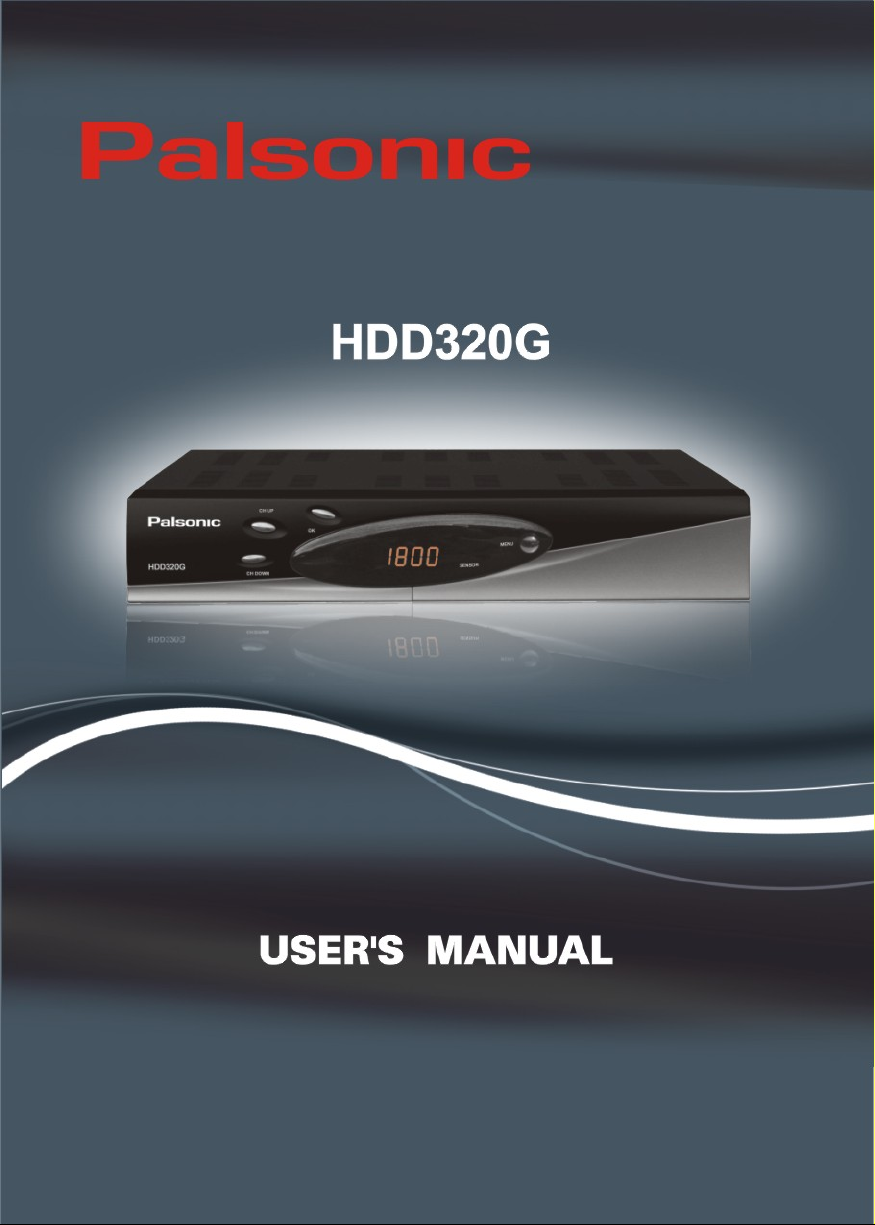
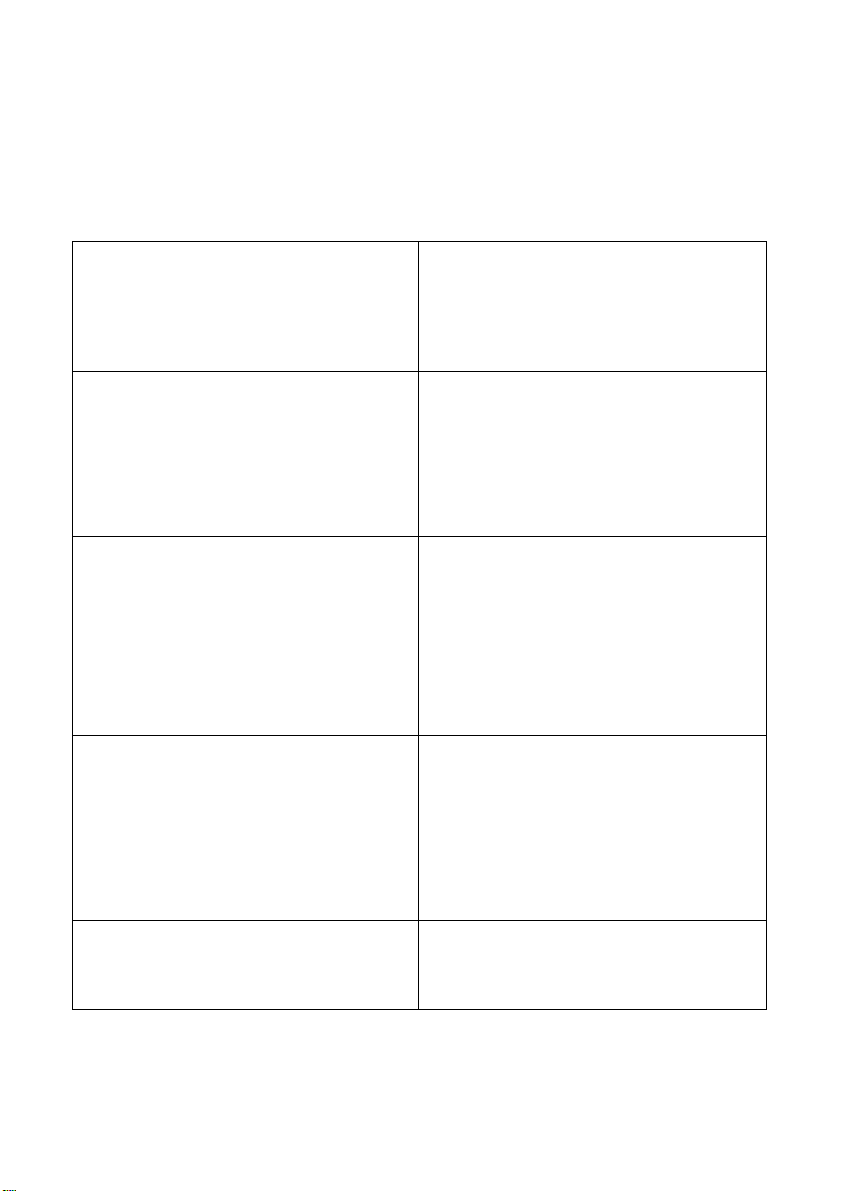
IMPORTANT SAFETY INSTRUCTIONS
1. Be sure to read this user manual
before starting your operation.
2. Never open the cover. It is very
dangerous to touch the inside of the unit
due to possible electric shock.
3. When you don’t use this unit for a
long time, please pull the power cord
from the outlet. Also do not use a
damaged power cord.
4. Do not touch the power with wet
hand. If there is liquid flowing into the
unit, pull out the power cord immediately
because it may cause fire or electric
shock.
6. Install the unit horizontally.
Unbalanced installation may cause
damaged to unit.
7. When the unit is suddenly moved to a
hot area from a cold area, it may cause
problems. In that case, turn off the
power, and turn on after 1-2 hours.
8.Install the unit in a place with:
good ventilation
suitable temperature
no direct sunrays
low humidity
low vibration influence
9. Do not put heavy objects on the unit.
5. Place the unit in a well ventilated and
no heat environment.
1
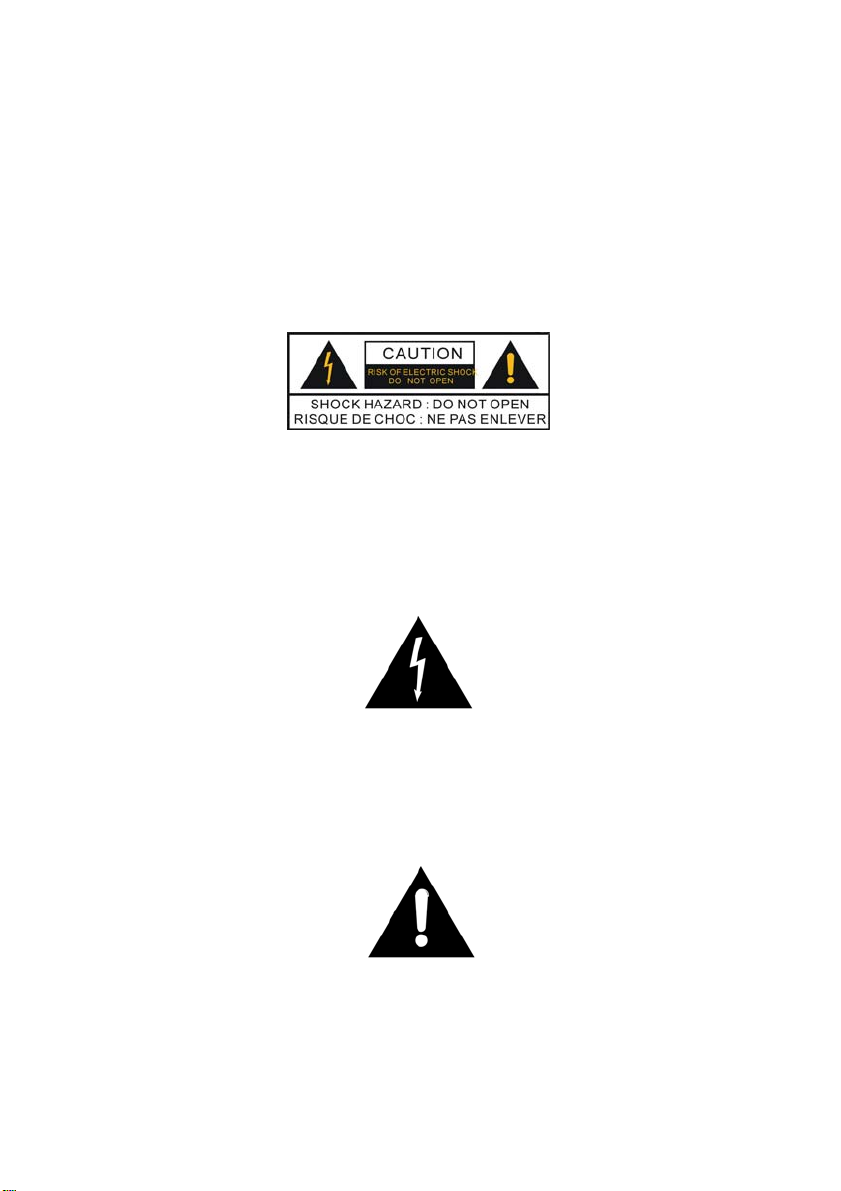
Instruction Markings:
This symbol indicates there is a dangerous voltage within the PVR, which may have
sufficient magnitude to constitute a risk of electric shock if not handled correctly. To
avoid the risk of electric shock, do not open the housing at any time.
The lightning flash with arrowhead symbol, within an equilateral triangle, is intended
to alert the user to the presence of un-insulated “dangerous voltage” within the
product’s enclosure that may be of sufficient magnitude to constitute a risk to
persons.
The exclamation point, within an equilateral triangle, is intended to alert the user to
the presence of important operating and maintenance (Servicing) instructions in the
literature accompanying the appliance.
2

Table of Contents
IMPORTANT SAFETY INSTRUCTIONS..................................................................1
Instruction Markings: .............................................................................................2
GENERAL INFORMATION......................................................................................5
1. Preface.............................................................................................................. 5
2. Main Features ...................................................................................................5
3. Accessories....................................................................................................... 7
4. General Operation of STB................................................................................. 7
OVERVIEW ..............................................................................................................8
1. Front Panel........................................................................................................ 8
2. Rear Panel ........................................................................................................9
3. Remote Control Unit........................................................................................ 10
4. Connection Diagram........................................................................................ 13
OPERATION ..........................................................................................................16
1. Installation ....................................................................................................... 16
1.1 Auto Search............................................................................................... 17
1.2 Manual Search........................................................................................... 17
1.3 Channel Edit ..............................................................................................18
1.4 Factory Default ..........................................................................................19
2. Program Guide................................................................................................ 19
3. Program Manage ............................................................................................ 20
3.1 Program Edit.............................................................................................. 20
3.2 Favorite Edit .............................................................................................. 21
4. Program Select ............................................................................................... 23
5. PVR................................................................................................................. 24
5.1 Record File Edit .........................................................................................24
5.2 Schedule.................................................................................................... 25
5.3 PVR Setting ...............................................................................................26
5.4 Recording Info ...........................................................................................26
5.5 HDD Format .............................................................................................. 27
3

6. System Setting ................................................................................................ 27
6.1 Common Set.............................................................................................. 27
6.2 Video Set ...................................................................................................28
6.3 Audio Set ...................................................................................................28
6.4 Time Zone Adjust....................................................................................... 28
6.5 System Information.................................................................................... 28
7. Shortcut Key Explanations ..............................................................................29
7.1 Audio .........................................................................................................29
7.2 MUTE ........................................................................................................29
7.3 TeleText..................................................................................................... 29
7.4 Information................................................................................................. 30
7.5 EPG and EPG Schedule............................................................................ 30
7.6 Recall the favorite channel ........................................................................ 30
7.7 (HDD) File List ...........................................................................................31
7.8 PVR ASSIST ............................................................................................. 31
7.9 Time shift ...................................................................................................31
7.10 REC ......................................................................................................... 32
7.11 File playback............................................................................................ 33
7.12 Bookmark ................................................................................................ 35
SPECIFICATIONS..................................................................................................36
TROUBLE SHOOTING ..........................................................................................38
4

GENERAL INFORMATION
1. Preface
Thank you for your purchasing our products.
This HDPVR is equipped with the latest technology and design; it can decode high
and standard definition digital TV programs, and can also record and playback
terrestrial digital broadcasts. You can view a variety of programs provided through
terrestrial. Simply pressing the power button of the remote control unit, the crystal
clear picture and DVD quality sound of digital broadcasting that your TV portrays
through this product, allows you to watch whatever channel you wish off the digital
broadcasting network.
Throughout this manual you will notice that the operation is easy to use.
In case you experience any difficulties using this product, please consult the
relevant section of the manual for assistance.
2. Main Features
MPEG-2 HD/SD decoding (MP@HL/ML)
Fully DVB-T & MPEG-2 compliant
Down-mixes 5.1 AC3 to two channels encoded with Dolby Prologic Surround, also
Support PCM digital audio output (Bitstream)
5000 Editable Channels
Auto or Manual installation
Electronic Program Guide and Information Plate (EPG)
RF modulator for TV standard (PAL B/G, NTSC)
Digital Audio Output S/P DIF
5
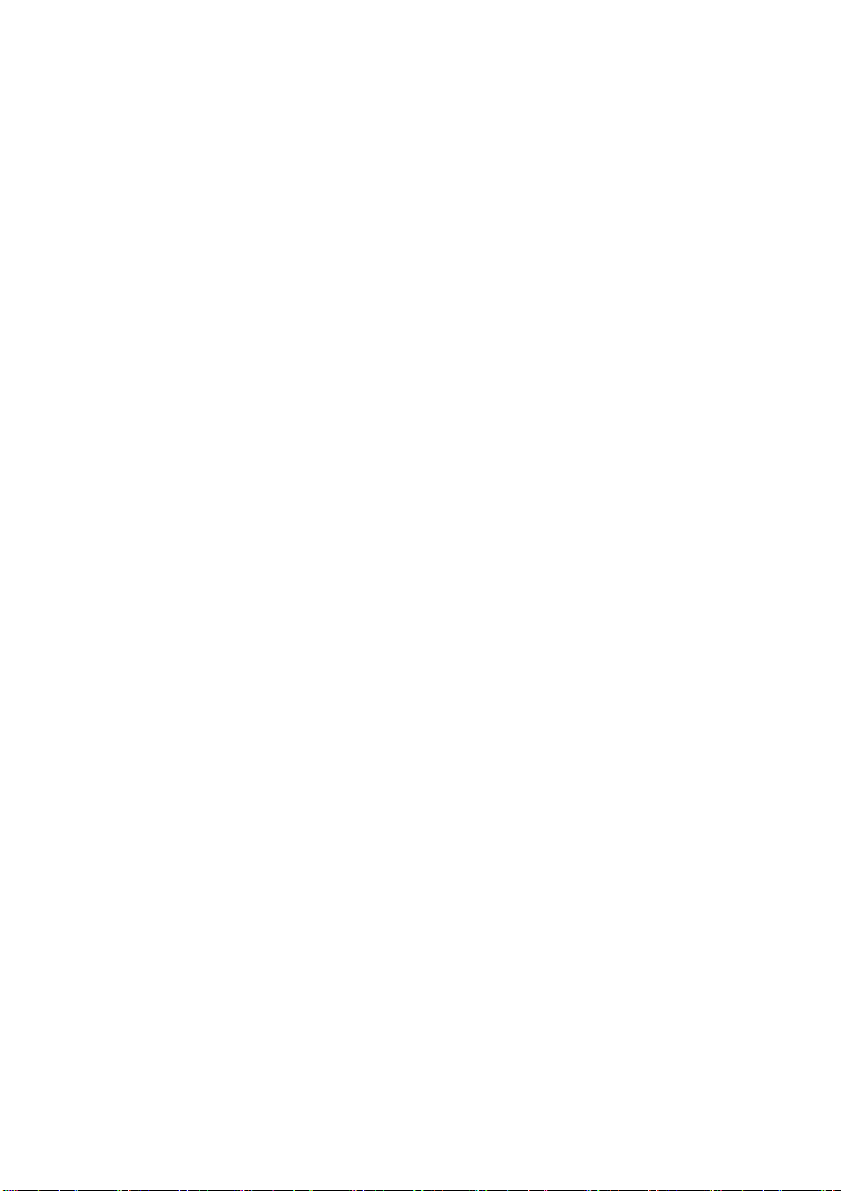
Signal level & quality indicator
Composite video output
Auto PAL/ NTSC conversion
Standby with low power consumption
Clock adjustment
Excellent Performance
Fast Channel Change
Conversion between SD programs and HD programs
YPbPr Output: supporting 1080i
HDMI output: supporting 1080i
Digital Reception covers through VHF & UHF band
Wide screen 16:9 and normal 4:3 Aspect Ratio
Bandwidth of 6MHz & 7MHz & 8MHz Supported
TeleText / Bitmap subtitle, compliant with ETSI/EN300 472
S/P DIF (Digital Audio or Dolby AC3 Stream out)
RTC (Real Time Clock) Timer
65536 Color Graphic
8 Favorite Channel List
Channel Editing Capability (Move, Delete, complied Lock and etc.)
PVR Functions and Twin Tuner Function
Time shift (buffering): 1 Hours
Recording Time: up to 100 Hours (Depend on HDD)
Variable Forward Play Speed: 2, 4, 8, 16, 32,1/2, 1/4, 1/8
Variable Reverse Play Speed: 2, 4, 8, 16, 32, 1/2, 1/4, 1/8
Fast Schedule: Support Once/Daily/Weekly mode
Region Selection for Replay
Variable Combination of Watching and Recording Simultaneously
Live Watching or Recording + Live Watching or Recording or HDD Playback
Grouping for Cascade Playing
Particular tips to help you
6

3. Accessories
Please check the following accessories are enclosed
1 x User Manual
1 x Remote Control Unit
2 x AAA Batteries
1x AV Cable
Note: If any of the accessories listed above are missing, please contact the dealer
where this product was initially purchased.
4. General Operation of STB
Throughout this manual you will notice that the everyday operation of your STB is
based on a series of user friendly on screen display and menus. These menus will
help you get the most from your STB, guiding you through installation, channel
organizing, viewing and many other functions.
All functions can be carried out using the buttons on the RCU, and some of the
functions can also be carried out using the buttons on the front panel.
Should you experience any difficulties with the operation of your unit, please consult
the relevant section of this manual, including the Problem Shooting, or alternatively
call your dealer or a customer service adviser.
NOTE:
Please be aware that new software may change the functionality of the STB.
The photo and the function explanation involved in this specification are for
reference only. If there is any mistake, please refer to the entity.
7
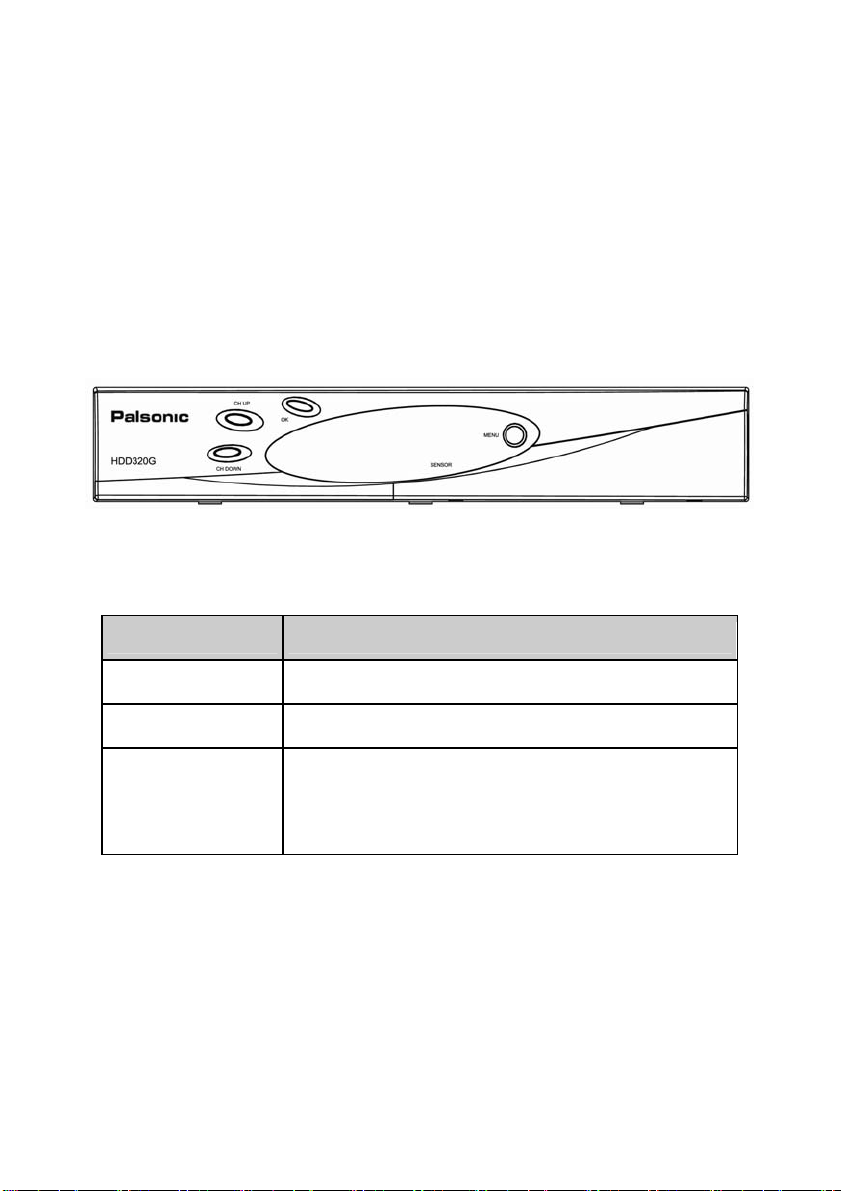
OVERVIEW
1. Front Panel
NAME FUNCTION
MENU Press to display the Main Menu on the screen
OK Connect to terrestrial antenna
CH When watching, change to the previous or next
channel, or move to the next higher or lower item in the
menu.
8
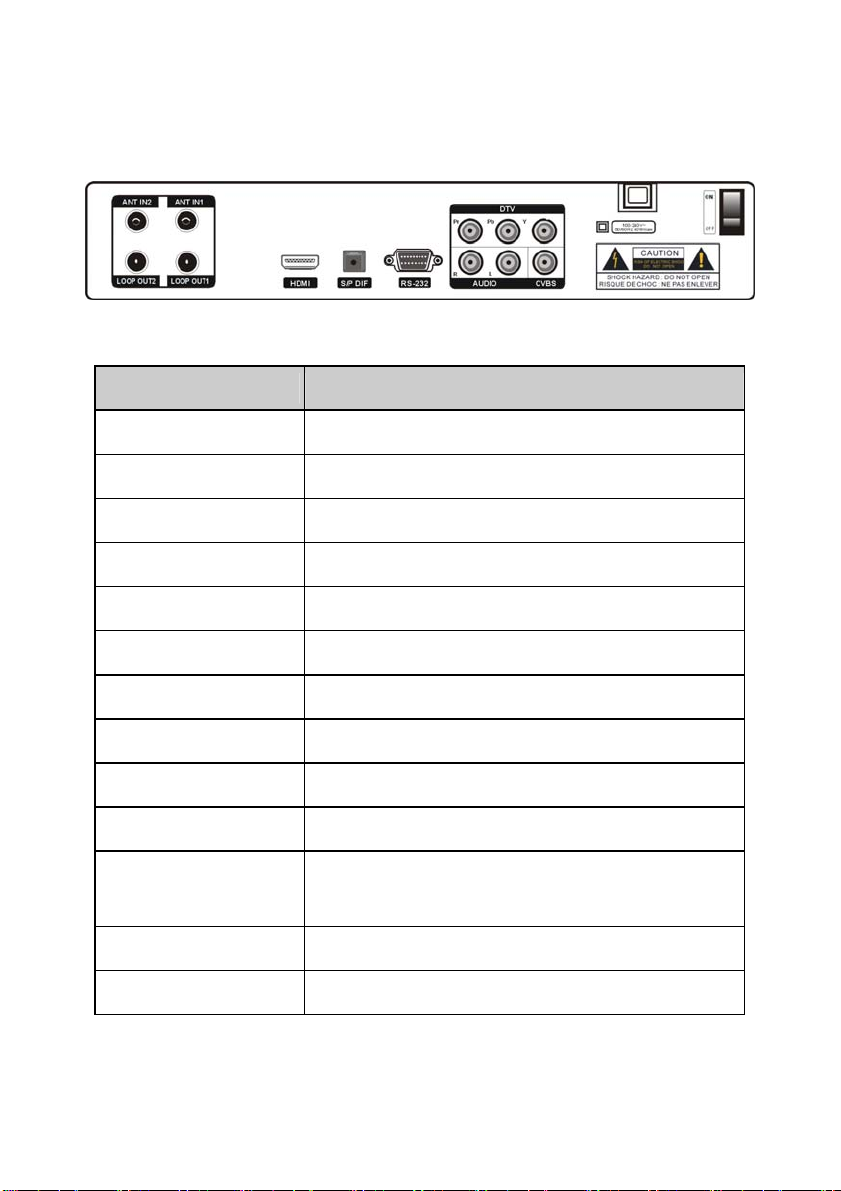
2. Rear Panel
NAME FUNCTION
2 LOOP OUT IF Loop through output to 2nd receiver
1 LOOP OUT IF Loop through output to 2nd receiver
2 ANT IN Connect to terrestrial antenna
1 ANT IN Connect to terrestrial antenna
R-AUDIO Right audio output
L-AUDIO Left audio output
CVBS Composite video output
S/P DIF Connect to amplifier for digital audio output
RS232 Serial port used for software upgrade
HDMI HDMI video output, supporting high definition output
YPbPr Component video output. Supports high definition
output
100-240V Power supply
ON/OFF Main power switch
9
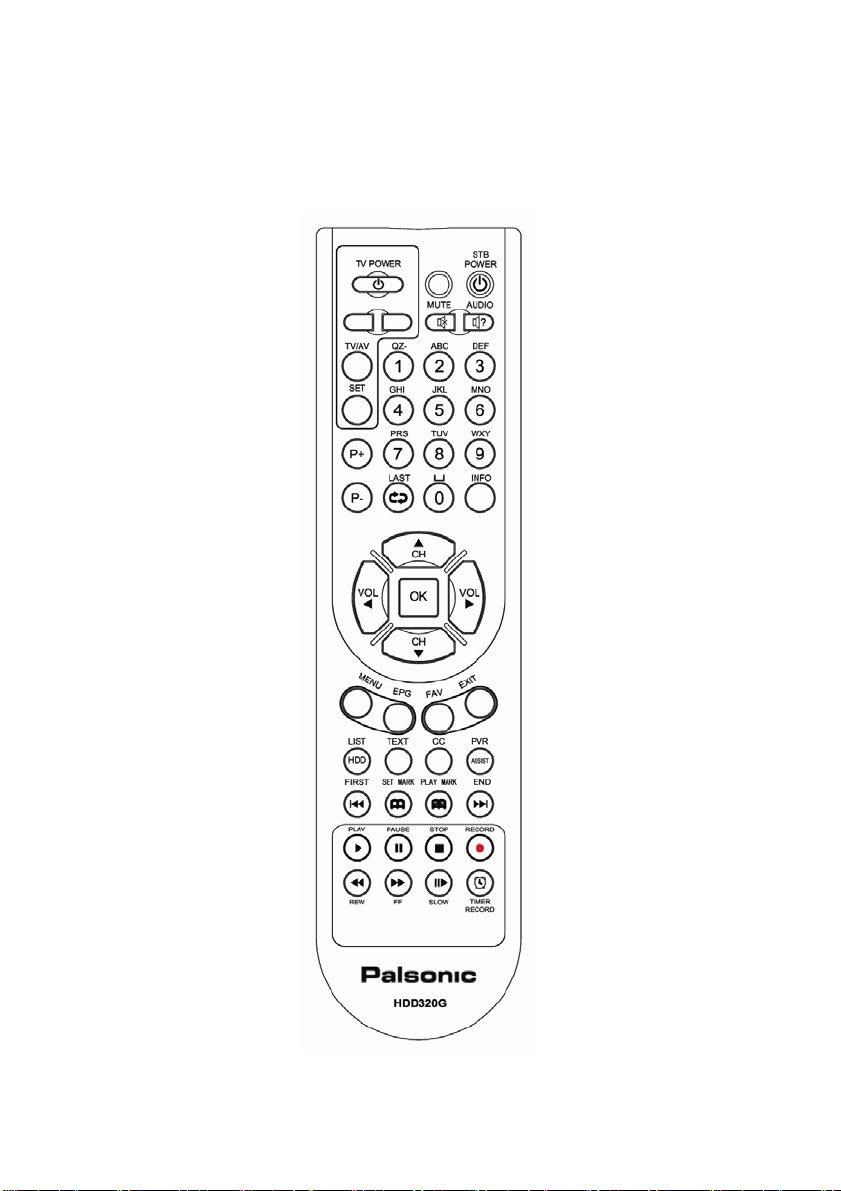
3. Remote Control Unit
10
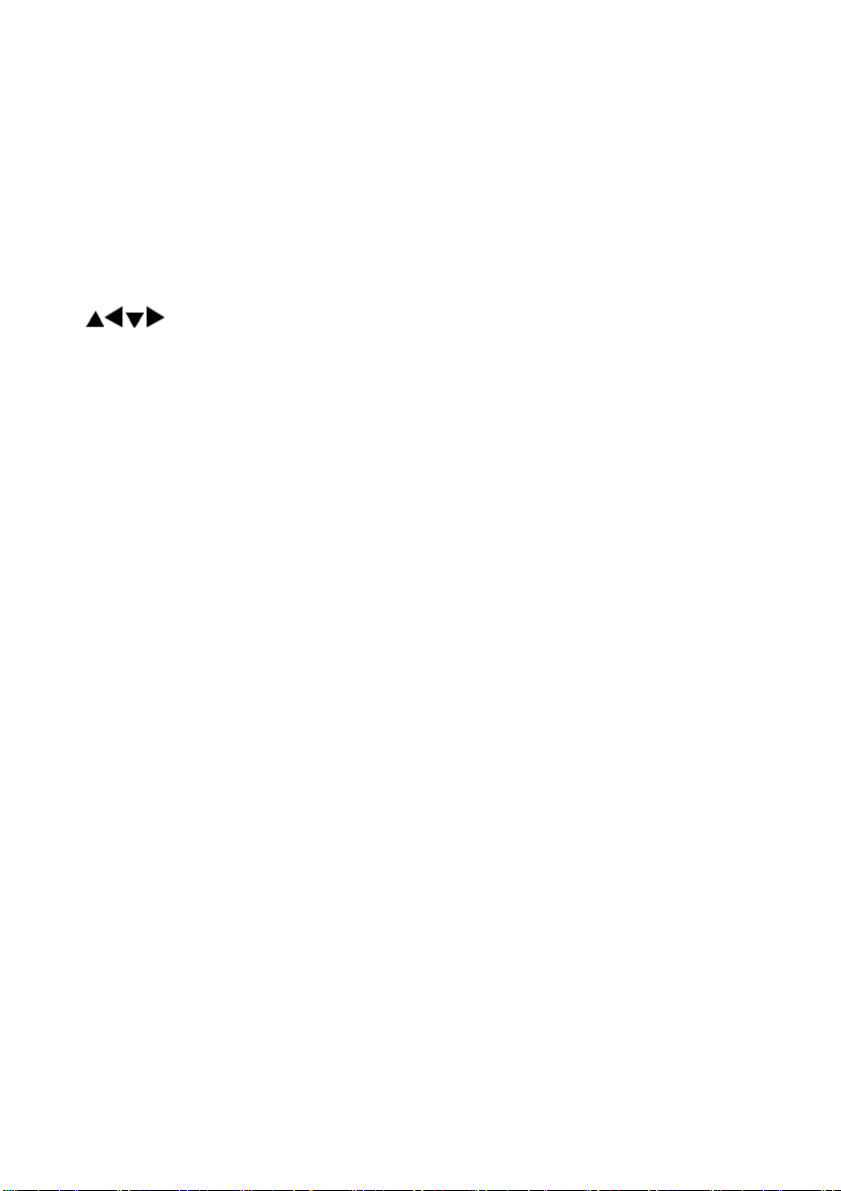
STB POWER: Press to switch between Operation and Standby modes
MUTE: Press to temporarily cut off the sound
AUDIO: Switch the audio channel among the Left, Right and Stereo modes
0-9 : Enter required numbers in the input box or select a channel to watch
P+/-: Press to scroll page down or up
LAST: Returns to previous program.
INFO: Press to show information of the current channel
: Move cursor up/down/left/right, Page up/down, Volume +/-
OK: Press to execute the selected item in the menu, or to confirm the desired
value in input mode
MENU: Press to display the Main Menu on the screen
EPG: Press to display EPG (Electronic Program Guide) menu
FAV: Press to display the FAV list
EXIT: Press to return to the previous menu or escape from the item
PVR Functions:
LIST: Press to display the Recorded Program List.
TEXT: Press to enter the teletext window
CC: Used to turn Closed Caption subtitles on or off
PVR/ASSIST:Press to display the PVR Assist window.
FIRST: Change playback position (backward).
SET MARK: Set the bookmark in playback process bar.
PLAY MARK: Press to jump to the next bookmark in playback process bar.
END: Change playback position (Forward).
PLAY: Return to Normal Speed Playback from FF/FB/Slow/Paused mode.
PAUSE: Pause from live video or playback, step when playback in Paused mode.
STOP: Stop playback when playback or stop recording when recording.
RECORD:Record current service or set stop recording time when recording.
REW: Fast rewind
F.F: Fast forward
SLOW: Press to slow at 1/2, 1/4, speed
TIMER RECORD: Shortcut to schedule recording.
11
