Page 1
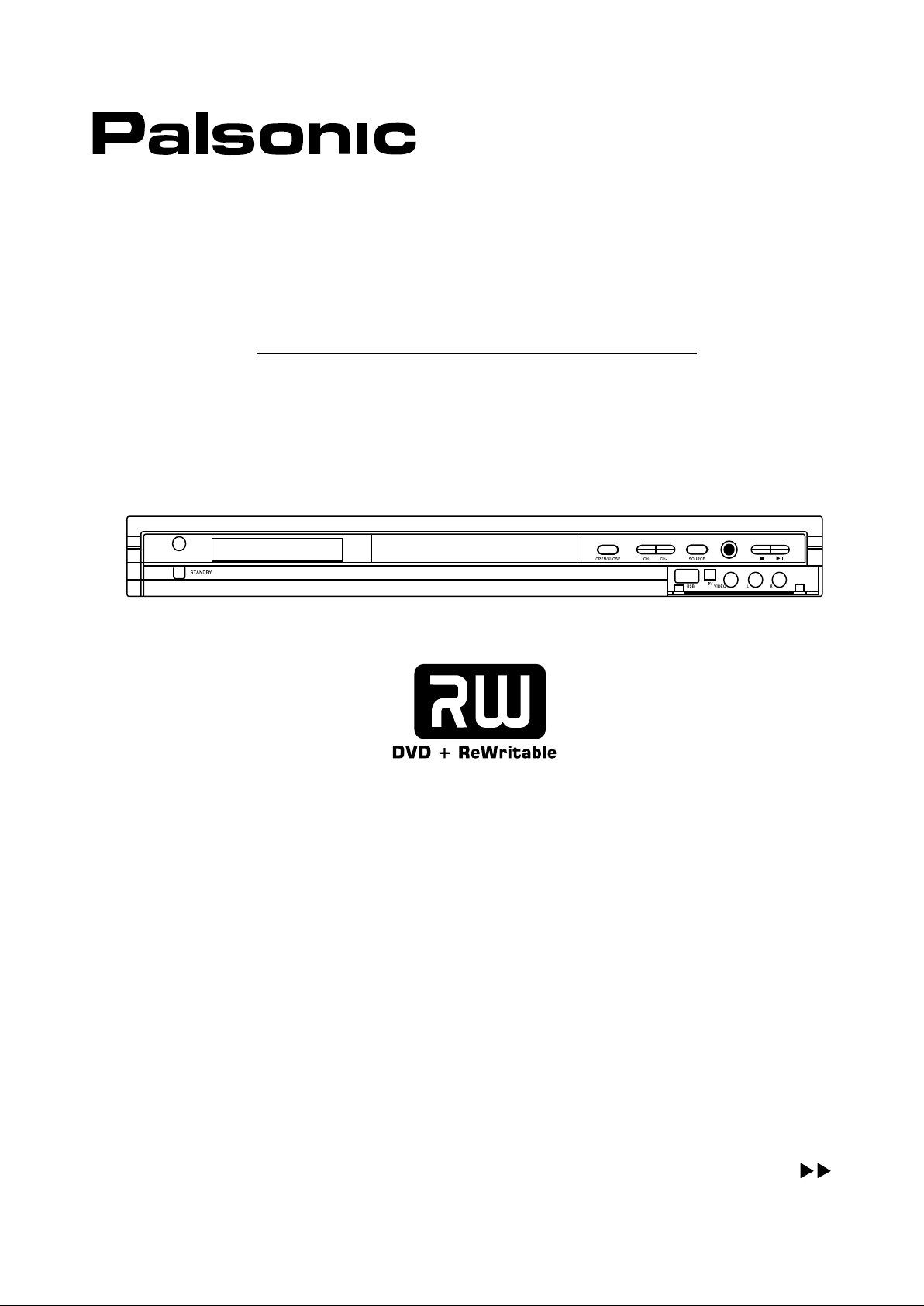
INSTRUCTION MANUAL
DVD RECORDER
DVDR160G DVD & HDD
PALSONIC CORPORATION PTY LTD
WATERLOO NSW 2017 AUSTRALIA
PALSONIC CUSTOMER SERVICE
(Please read this manual before
installation and operation)
1 JOYNTON AVENUE
TEL: (02) 9313 7111
FAX: (02) 9313 7555
www.palsonic.com.au
TELEPHONE
AUSTRALIA: 1300 657 888
ENGLISH
Page 2
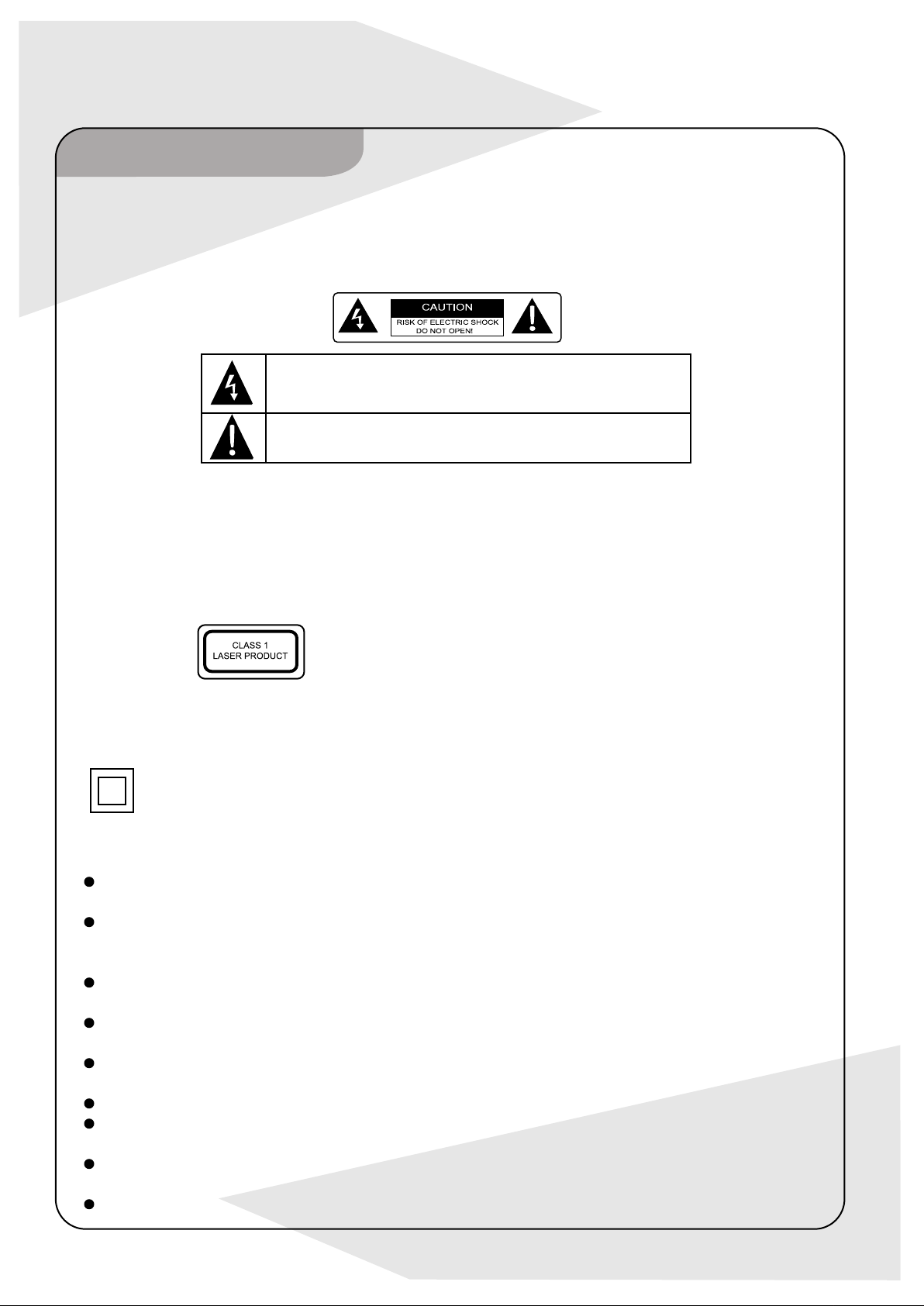
Safety
WARNING:
To reduce the risk of fire or electric shock, do not expose this appliance to rain or moisture.
The apparatus shall not be exposed to dripping or splashing and no objects filled with liquids,
such as vases, shall be placed on the apparatus.
The lightning flash with arrowhead symbol, within an equilateral triangle, is intended to alert
the user to the presence of uninsulated "dangerous voltage" within the product's enclosure
that may be of sufficient magnitude to constitute a risk of electric shock to persons.
The exclamation point within an equilateral triangle is intended to alert the user to the
presence of important operating and maintenance (servicing) instructions in the literature
accompanying the appliance.
CAUTION:
To reduce the risk of fire and electrical shock, do not remove the cover of this unit. Please refer all
servicing difficulties to qualified technicians.
Use of controls or adjustments or performance of procedures other than those specified may result
in hazardous radiation exposure.
Where the MAINS plug or an appliance coupler is used as the disconnect device, the disconnect
device shall remain readily operable.
CLASS 1:
LASER PRODUCT - This marking indicates the presence of laser beams used in this unit, and
CLASS 1 refers to laser beams of the weaker class. There is no danger of hazardous radiation
outside this unit.
Double insulation
This is class II apparatus
Please disconnect the unit under these conditions:
Do not overload wall outlets, extension cords or convenience receptacles beyond their capacity,
since this can result in fire or electric shock.
Do not use unsuitable outlet, it might be dangerous.
Check the connection regularly. If any rupture or failure in insulation, call for a maintenance man to
replace them.
To ensure reliable operation, and to protect it from overheating, the unit must be put in somewhere
well ventilated.
Do not use power-line operated sets near sources of water for example, near a bathtub, washbowl,
kitchen sink, or laundry tub, in a wet basement, or near a swimming pool etc.
Do not place the unit on an unstable object. The set may fall, causing serious injury to a child or
an adult, and serious damage to the unit.
Never let any liquid spattered on the unit. It might cause electric shock or fire hazard.
Never place the unit near or over such objects: for example, radiator, heat register, stove or other
heat sources. (including amplifier)
Unplug the unit from the wall outlet before cleaning or polishing it. Do not use liquid or aerosol
cleaners. Use a cloth lightly dampened with water for cleaning the exterior of the unit.
Never place heavy object on the unit.
Page 3
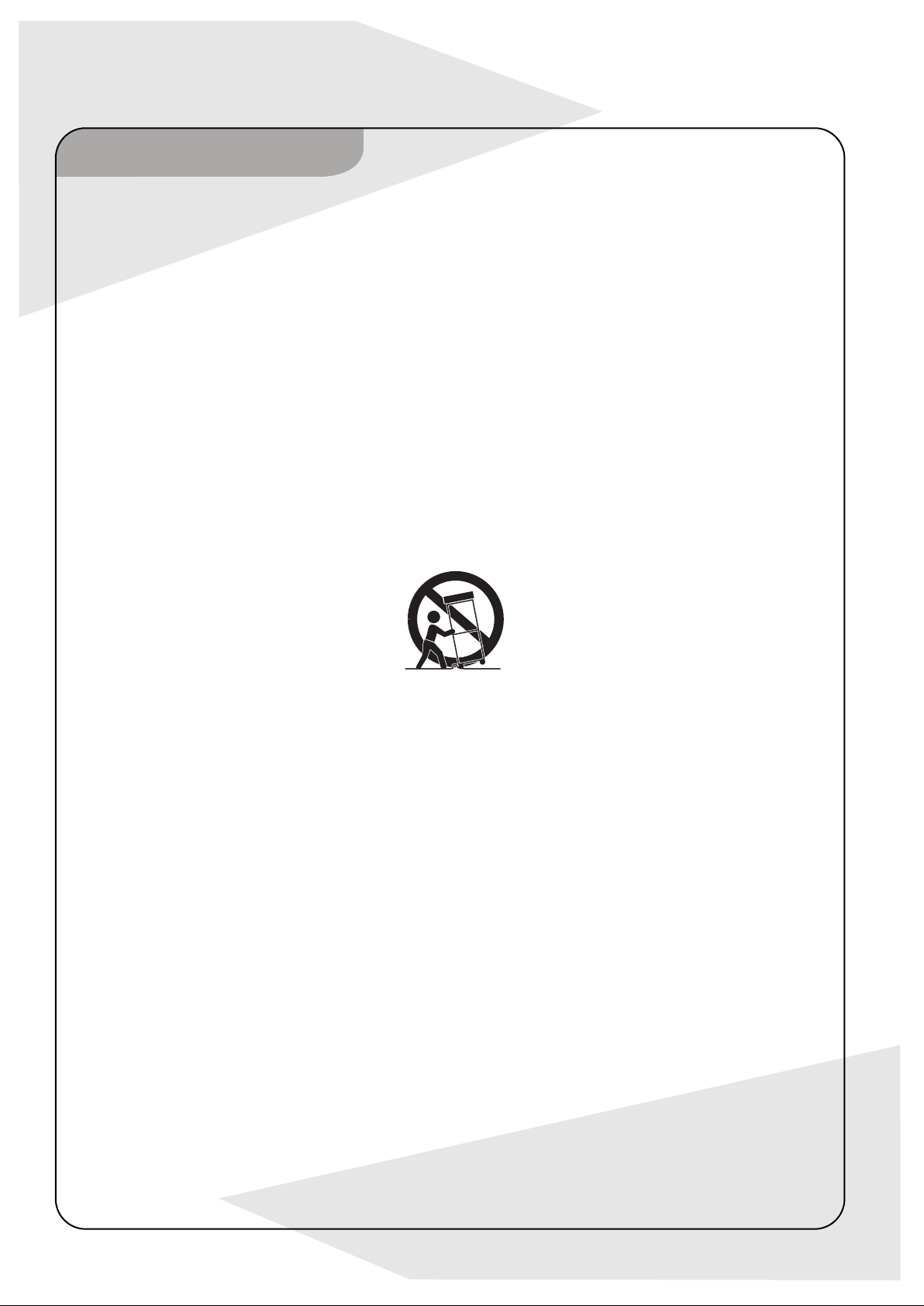
Safety
Important Safety Instructions:
* Read these instructions.
* Keep these instructions.
* Heed all warning.
* Follow all instructions.
* Do not use this apparatus near water.
* Clean only with dry cloth.
* Do not block any ventilation openings, Install in accordance with the manufacturer's instructions.
* Do not install near any heat sources such as radiators, heat registers, stoves, or other apparatus
(including amplifiers) that produce heat.
* Do not defeat the safety purpose of the polarised or grounding-type plug. A polarised plug has two
blades with one wider than the other. A grounding type plug has two blades and a third grounding prong.
The wide blade or the third prong are provided for your safety. If the provided plug does not fit into
your outlet, consult an electrician for replacement of the obsolete outlet.
* Protect the power cord from being walked on or pinched particularly at plugs, convenience
receptacles, and the point where they exit from the apparatus.
* Only use attachments/accessories specified by the manufacturer.
* Use only with the cart, stand, tripod, bracket, or table specified by the manufacturer, or sold with
the apparatus. When a cart is used, use with caution when moving the cart/apparatus combination to
avoid injury from tip-over.
* Unplug this apparatus during lightning storms or when unused for long periods of time.
* Refer all servicing to qualified service personnel. Servicing is required when the apparatus has
been damaged in any way, such as power-supply cord or plug is damaged, liquid has been spilled or
objects have fallen into the apparatus, the apparatus has been exposed to rain or moisture, does not
operate normally, or has been dropped.
* Read through this instruction manual before installation and use.
* To disconnect the power cord, hold the plug instead of pulling the cord.
* Switch off the main power when the unit is not in use. (Disconnect the power plug from the power
outlet when you do not intend to use the unit for a prolonged period of time.) Before moving the unit,
remove the disc from the unit's tray first.
* Do not open the cover or touch any of the components inside the unit.
* Do not operate or install the unit under direct sunlight or near objects that radiate heat. This may
lead to overheating of the unit.
* Do not operate or install the unit in moist or humid conditions. This may affect the pick-up of the unit.
* Install the unit on a flat surface with good air circulation. Please ensure the ventilation holes are not
covered otherwise the unit will overheat and malfunction.
* Wipe the panel and case with soft dry cloth only. Do not apply any kind of thinner, alcohol or sprays
when cleaning the unit.
Page 4

Safety
NOTES for CATV erector
This page which lists correct grounding method and detailed instructions is to remind CATV
erector of
1.
2.
Direction:
1.
2.
3.
NEC 820-40 parts. Cables should be connected to grounding system of the building.
If the unit is connected to the antenna outdoor or cable system, the outdoor antenna must be
grounded to prevent statical disturbance by thunder. National Electronic Code 810 part, US National
Standardisation Organisation/National Fireproofing Association NO.70-1984 (Canada Electronical
Code part 1 paragraph 54), this part contains correct grounding method of antenna and building,
grounding method of lead-in and antenna discharger, and how to connect grounding electrode and
The request for electrode.
Do not put the external part of electrical wire near the high voltage wire. When installing antenna
system, be careful that do not touch or near the high voltage wire or circuit. They might cause mortal
harm. Installing antenna is very dangerous and should be finished by professionals.
Unplug the unit from the wall outlet before cleaning or polishing it. Do not use liquid cleaners or
aerosol cleaners. Use a cloth lightly dampened with water for cleaning the exterior of the unit.
Never let any liquid spattered on the unit. It might cause electric shock or fire hazard.
Please disconnect the unit under these conditions: lightning, rainstorm, unused for a long time.
Maintain:
Do not repair the unit yourself. Opening or removing the cover may expose you to dangerous
1.
voltage or other hazards. Refer all servicing to qualified service personnel.
Unplug the unit and apply for professional maintainer in such conditions below:
2.
A. Power plug or power lead is damaged
B .If liquid has been spilled or objects have fallen into the unit
C. The unit has been exposed to rain or water
D. If the unit does not operate normally when following the operating instructions.
E. If the unit has fallen or the cabinet has been damaged
F. When the unit exhibits a distinct change in performance this indicates a need for service.
If the technician technician finds the substituted component is equal to original one in safety
3.
character after inspection, or the manufacturer of substituted component detailed explain that
this component is considered of anti-fire, anti-electric or anti-other disaster, then this substituted
component can be used .
The manufacturer note that the maintained unit should be undertake the safe inspection to ensure
4.
the unit security.
Please refer to the safety specification if you want install the unit on the wall.
5.
Please install the unit far away from following items: radiator, oven, and other heating (including
6.
amplifier).
Note:
Our company would update the software and function, if there are any difference with practical operation
with instruction manual, please refer to the unit real function.
Page 5
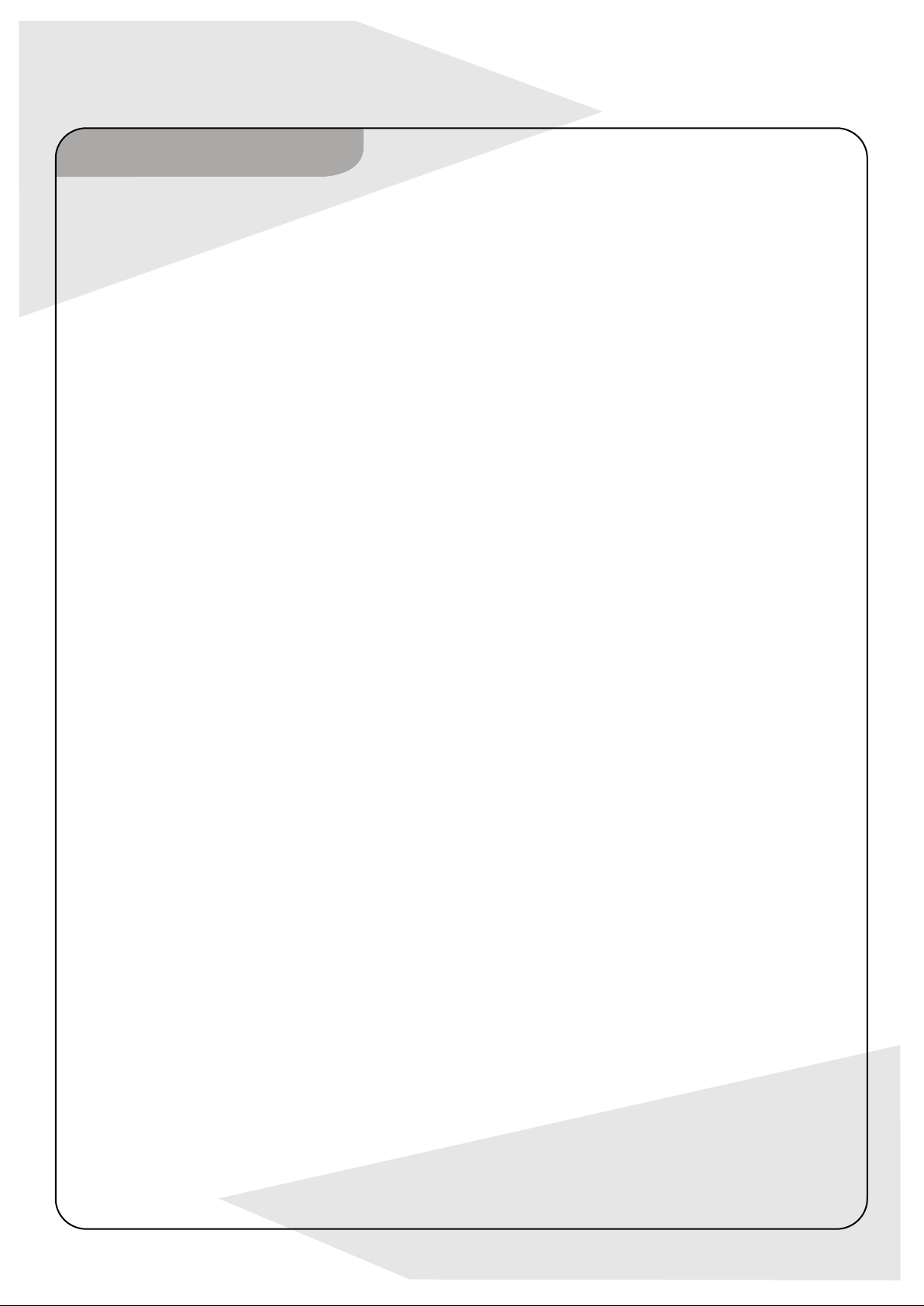
Contents
Chapter 1: General introduction ----------------------------------------
Function introduction
Chapter 2: Operation interface ------------------------------------------
Front panel
Rear panel
Connecting to TV
Connecting to amplifier
Connecting to outer AV equipment
Connecting to TV set, recorder, DVB, DVD recorder
Remote
Chapter 3: Basic playback ------------------------------------------------
Chapter 4: Menu setup -----------------------------------------------------
Setup - Recording
Setup - Video
Setup - Audio
Setup - Language
Setup - Date/Time
Setup - Preferences
Setup menu - Time-Shift
01
02-10
11-12
13-17
Chapter 5: Basic recording -----------------------------------------------
Preparing for recording
General recording
Disc operating
Disc editing
Setup timing record
Chapter 6: Additional information --------------------------------------
Usual issues
Troubleshooting
Specifications
18-23
24-26
Page 6
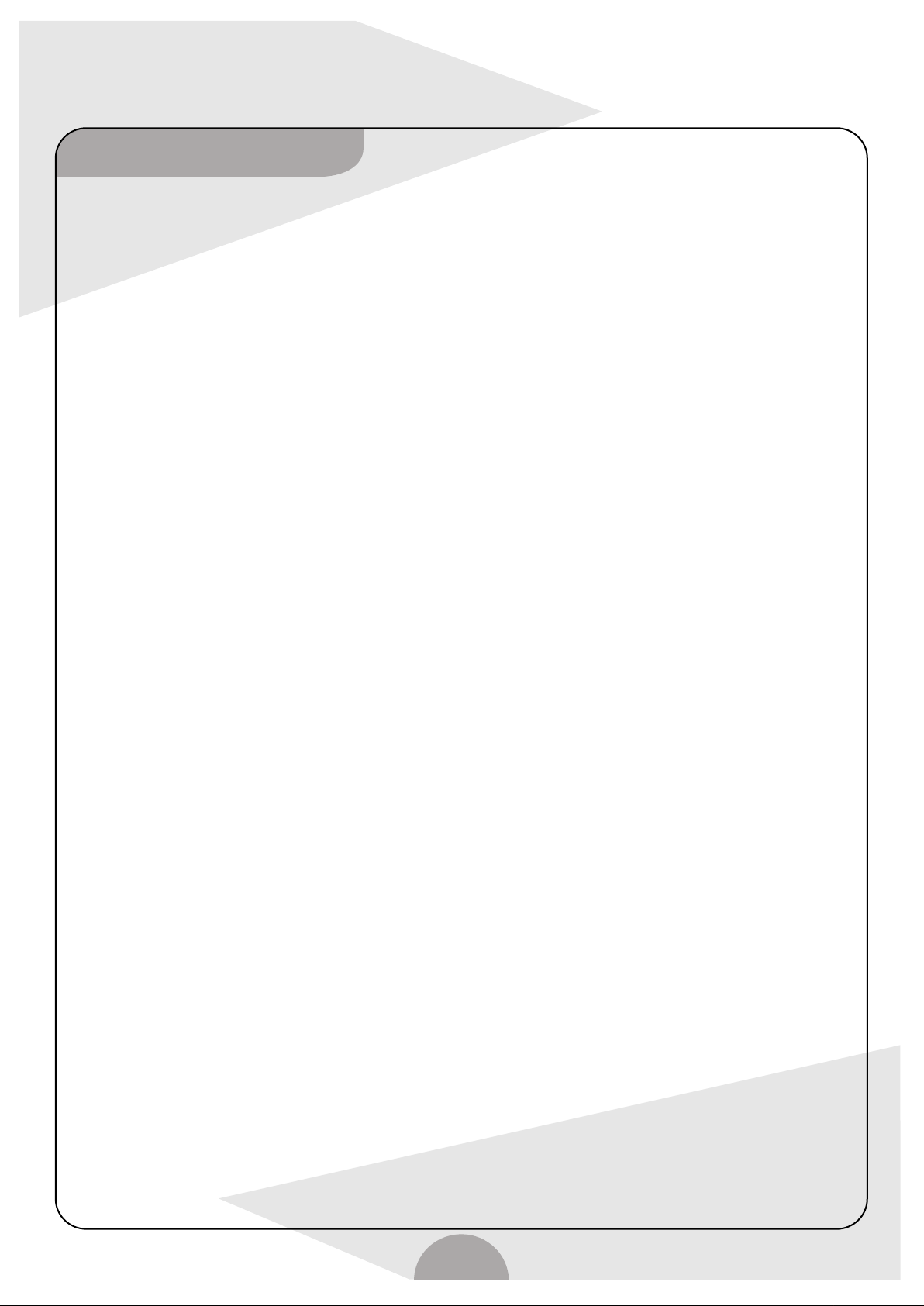
Chapter 1: General introduction
Function Introduction
1 Stereo 2 channel, 5.1 channel analog audio output, coaxial, optical digital output.
2 HDMI, VGA, CVBS, S-video, YCbCr/YPbPr output.
3 Analogue signal input (CVBS,L,R); S-Video input.
4 Y/Cb/Cr signal input, produce clearer recording Video.
5 Intelligent monitor, can connect with Digital Variscope, shoot and record continuously for 223 hours,
store real-time monitor information, apply to home monitor and meeting recording etc.
6 USB input, can play JPEG file, Mp3 music and Mp4 movie in the storage equipment connected to USB jack,
can also record any file of which to DVD+R/RW, DVD-R/RW disc.
7 TV signal (RF) input, default 200 TV channels.
8 Professional recorder driver, can record the content on HDD to DVD±R/RW disc rapidly,
record one hour's content within 60 seconds without affecting the picture quality, make recoding convenient and fast.
9 Built-in large capacity HDD (support maximum 160GB HDD), can record TV program DV signal and AUX
in signal into HDD, to save and play at any time.
10 6 recording modes, maximum 6 hours disc recording of high quality (4.7GB DVD±R/RW disc),
up to 223 hours HDD recording.
11 Intelligent timer recording, miss no wonderful program.
12 Recording of DVD Video quality, can keep the high video quality of the original program.
13 Various disc editing and management.
14 Support modification of TV channel information (including frequency and audio mode.)
15 Disc lock function, prevent from deleting or recording by mistake.
16 Disc compatibility processing, make recorded DVD±R/RW disc to be played in other DVD players easily.
17 Built-in Multi-digital Audio Decoder e.g. Dolby Digital, HDCD„ MPEG4, PCM.
18 Support Divx/Divx Pro/Xvid, MPEG1, MPEG2, MP3, JPEG decoder.
19 Support multi-disc format e.g. DVD, DVD±R/RW, SVCD, VCD, CD, CD-R/RW, Picture CD.
20 Built-in large storage HDD, support copying between sources of HDD-DVD-USB, support super long
recording, high speed accessing and rewriting.
21 Adopt MPEG-II digital real time coding & decoding technology of LSI LOGIC American company,
support multi recording modes.
22 Special TIME SHIFTING, "PAUSE" "FAST FORWARDS" "FAST BACKWARDS" "SLOW" the TV program,
won't miss any wonderful moment, Time Shift buffer can be selected (from 60, 180, 360 minutes)
23 Support OTR (one touch recording) and OTS (one touch stop), recording time can be set, convenient and fast.
24 Chinese graphic user interface, naming recorded program through built-in Chinese phonetic input,
make management more convenient.
25 Special effect playback such as immediate playback of recorded program, playback in slow motion and
fast forward and fast backwards playback in 32X speed etc., fast program selecting, you can choose as you like.
26 Strong program management, can delete, protect, name the program (lock HDD) as you like.
27 Built-in real time clock, even power outage or power disconnection, it can still run accurately and
ensure scheduled timer recording to start on time.
28 Support PIP (picture in picture) and dynamic display, support traditional Chinese DIVX subtitle.
1
Page 7

Chapter 2: Operation interface
Front panel
Receiver window
STANDBY
LED display
Disc tray
Open/Close
Channel up
Channel down
Source
Record
USB socket
i-link / DV socket
Video input socket (yellow)
Left audio input socket (white)
Right audio input socket (red)
Play/Pause
Stop
Rear panel
VGA output
HDMl output
Optical output
Coa
S
CVB
S-Video output
5.1 channels surround audio
t
tpu
ou
r
CbC
r/Y
P
YPb
ut
p
out
ial
x
put
out
O
I
D
U
A
S-Video input
AUDIO input
YCbCr input
nna
e
Ant
L
Antenna Output
Inpu
Pow
t
F
F
N/O
r O
e
2
Page 8
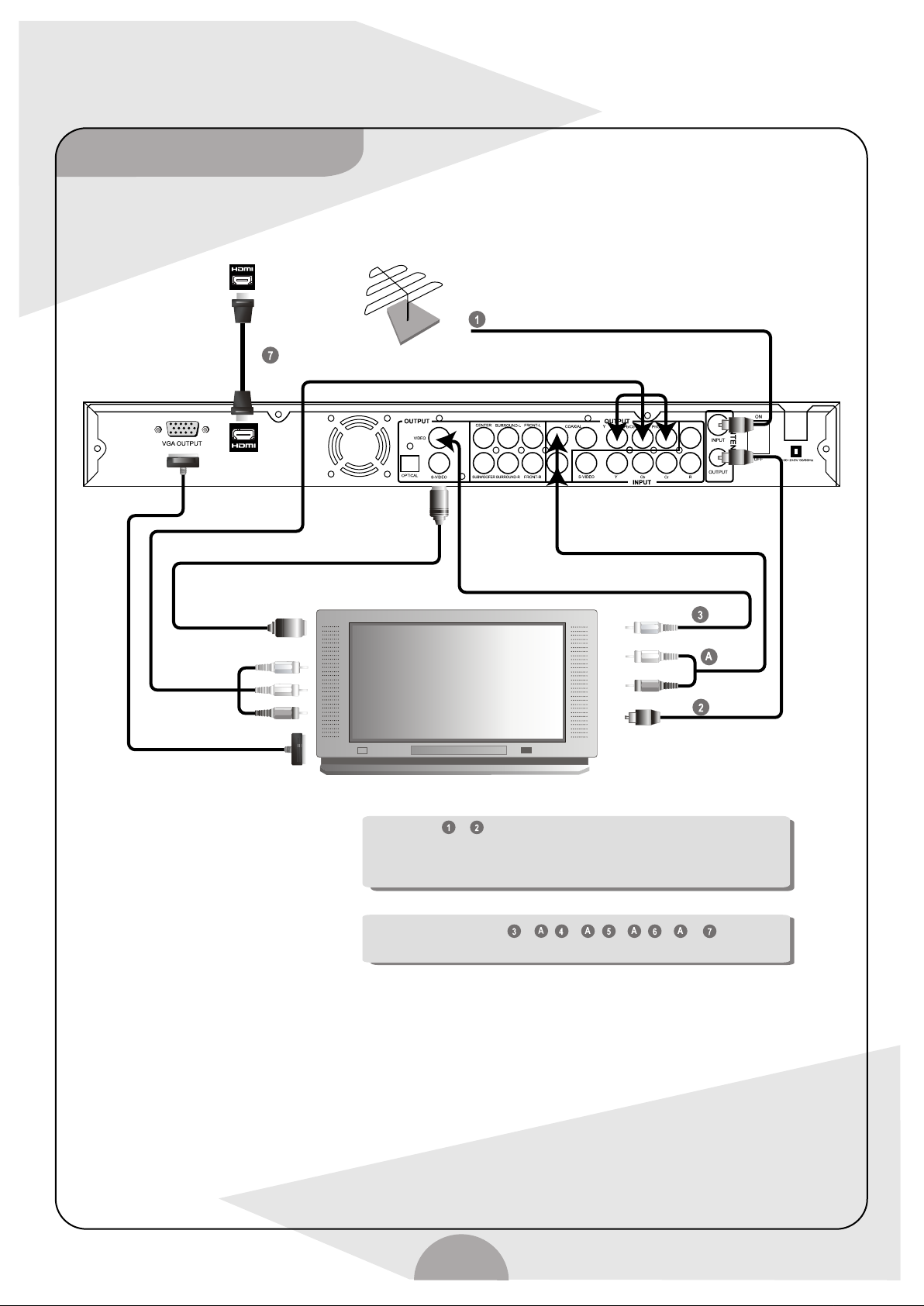
Connecting to TV
Aerial cable (Essential connection for TV program record)
Component cable (Green, Blue, Red)
S-Video cable
Green
Blue
Red
VGA Cable
HDMI cable
Antenna
L
Audio cable (white & red)
Video cable (yellow)
Yellow (video)
White (L)
Red (R)
Aerial cable (essential connection)
TV set
Connections & are necessary for TV and recorder to receive TV signal.
Unlike conventional VCR machine, the recorder will not output its "own"
signal via the aerial cable. So, it's normal that you cannot view the recorder
signal from any of the separate TV channels.
Connecting either one of & , & , & , & or is
Notes
Connect the player's down mix audio left (L) and right (R) output to the TV's audio left and right inputs.
1.
necessary for the TV to receive recorder signal.
Connect either one of the player's video output ( Video, S-Video or component) to the TV's corresponding video input.
If the TV set is equipped with component video input, connecting this signal will provide the best picture quality.
If the TV has VGA input, connect the VGA port of the recorder to that of TV, VIDEO signal output from progressive
2.
RGB signal.
If the TV has more than one video inputs, you may choose either one to connect. Make sure you
have properly connected the video and audio ports, and switch the TV channel to the same input (e.g. AV1, AV2, .. etc.)
HDMI jack contains not only digital video signal, but also digital audio signal.
3.
3
Page 9
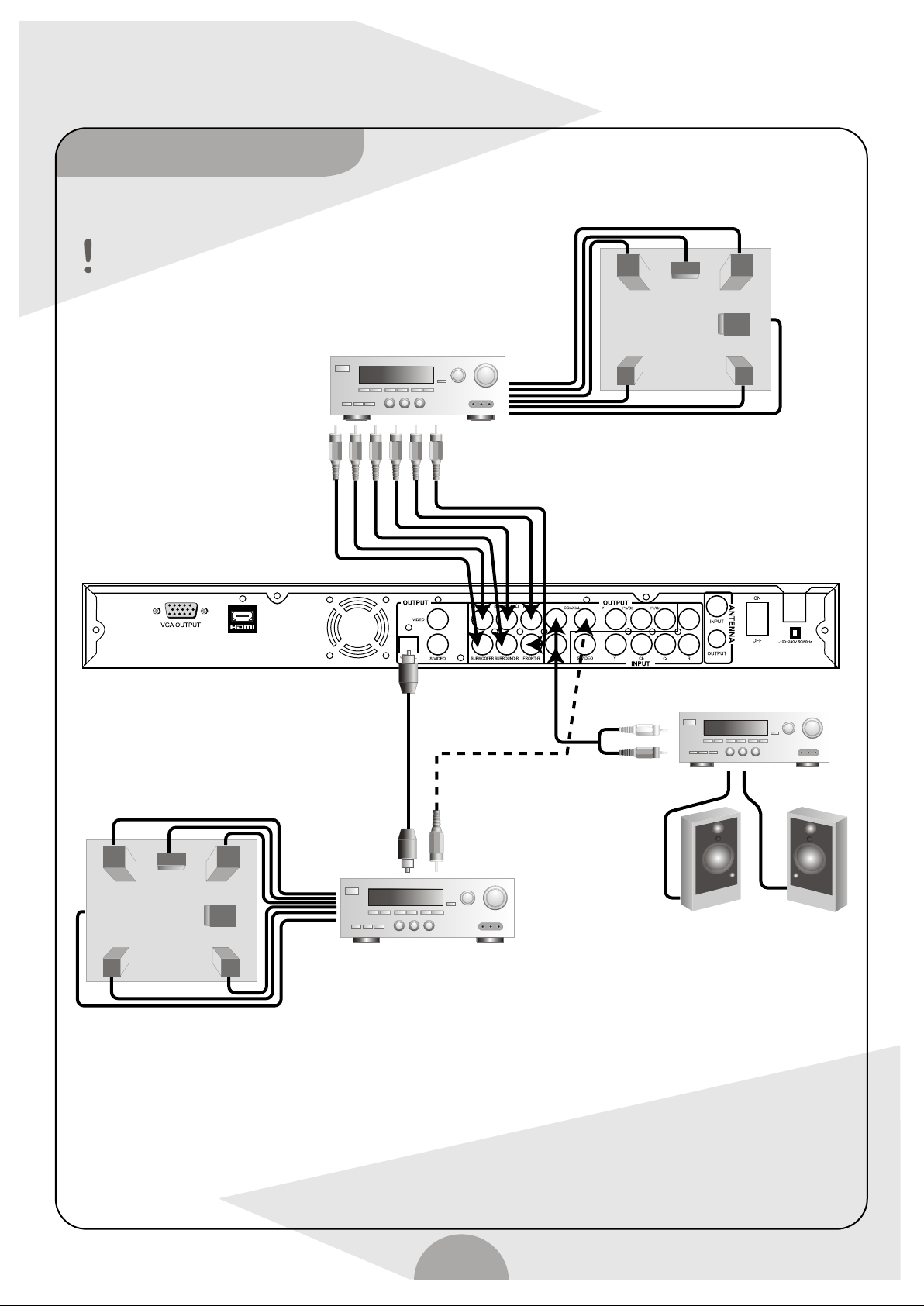
Connecting to amplifier
If you have got an external amplifier, you can connect the DVD recorder to the amplifier with
reference to the below connections.
Please keep the equipment power off during connection
5.1 channel amplifier
(no digital decoder)
Coaxial cable
Optical Cable
or
L
Front Left Front Right
Surround Left Surround Right
SL
C
Centre
Subwoofer
SW
5.1 decoded output
speakers connection
L
Stereo amplifier
White
Red
R
SR
L
Front Left Front Right
Surround Left Surround Right
SL
C
Centre
Subwoofer
SW
R
SR
Stereo speakers
Digital decoding amplifier
Notes
Connect either one of the below amplifier:
To connect a stereo amplifier, connect the player's audio out L ( left ) and R ( right )to the stereo amplifier's
1.
audio input left and right.
To connect a 5.1 channel amplifier, connect the player's 5.1 channel audio outputs to the amplifier's 5.1 channel
2.
audio inputs.
To connect a digital amplifier, connect the players digital Coaxial output or the optical output to the digital
3.
amplifier's digital input with either coaxial or optical cable.
4
Page 10

Connecting to other AV equipment
L
please switch off power before connecting.
Additional AV devices to scart 2
(DVD, VCD or VCR player)
Yellow (video)
White (L)
Red (R)
Video cable
Audio cable
S-Video cable
Connect Video on front panel
(CVBS input terminal)
AV cable
Or
i-Link cable
Portable DV
Card-reader
Or
USB
Card-reader
Note:
1. If you want to record DV or USB contents, you can use front jacks, those jacks are on the right side of the front panel.
2. The excellent image quality: if you hold DV, you can connect it to the unit by i-Link connecting cables.
3. The best image quality: if your DV just holds component video output, connect it to the unit by AV cables.
USB
5
Page 11

Connecting to TV set, VCR,
L
DVB with DVD recorder
please switch off power before connecting.
VCR or RF modulator
To VCR
AV cable
Antenna
Notes
To Antenna In
Aerial cable
To TV Set
TV Set
1. This is a suggested connections for your reference only. The actual connection should be base on your own needs
and your TV and equipment system.
6
Page 12

Remote
STANDBY
T-Shift
NUMBER KEY
DVD
ADD/CLEAR
RETURN TIMER
STOP
VOLUME
RECORD CHANNEL
REVERSE
REPEAT
A-B
FUNC
VIDEO OUTPUT MODE
ZOOM
DISPLAY
SUBTITLE
AUDIO
SETUP
SOURCE
DV/USB
HDD/DUB
ENTER
EDIT
PAUSE
PLAY
PREV
NEXT
F.FWD
F.REV
SLOW/SORT
GOTO
PIP
7
Page 13

Remote
STANDBY: Stand-by, enter or exit stand-by state.
DISPLAY: When playing disc, press "DISPLAY" key to display the information of the recorder's
current state on TV screen.
(ANGLE: If DVD contains segments viewed from different angles, you can enjoy different viewing
angel content. Playing multi-angle segment DVD disc, press "ANGLE" to enjoy the content by
different viewing angles. Note: It is available only when the disc holds this kind of information.)
OPEN/CLOSE: Open or close the tray door.
Time-shift: you can only turn ON / OFF time-shift function in AUX in or TV TUNER mode.
AUDIO: TO switch language or audio. When playing disc with multi-languages or multi-audio.
press "AUDIO" to switch the languages or audio to play.
SUBTITLE: TO switch the displaying subtitle. When playing disc with multi-subtitle, press "SUBTITLE"
key to switch among different displaying subtitles.
Note: the function needs disc support.
0-9: Number keys. When playing disc you can select track to play by number keys directly. In TV mode,
you can select channels by number keys. e.g. To select the 8th track, press number key "0" and "8", then
press "ENTER" key to confirm. To select track after 10th. e.g. The 18th track, press number key "1" and "8".
then press "ENTER".
Note: when playing VCD or SVCD, you can only select by number keys in PCB OFF mode.
SETUP: System setup key. Enter system setup mode.
SOURCE: To select source of input signal. Press "SOURCE" key, you can switch the mode among
Tuner (TV Channel), F-COMP (front AV), R-Svideo (back S-video) and YCbCr (component video).
DVD: In HDD or AUX in playback mode, press "DVD" button for 2 seconds to switch to DVD play mode.
When playing DVD disc, press "DVD" back to DVD disc menu playback.
When playing (S)VCD disc, press "DVD" button to turn on or off PBC function.
Note: Definition of PBC: the signal recorded in VCD or (S)VCD disc that can control the playback.
When playing the disc that contains PBC signal has the recorded information display on the TV screen
as a menu, which makes it convenient to select disc content to play.
In AUX operation mode, if it's showed "record to HDD" on TV screen, press "DVD" key to switch to
"record to disc".
DV/USB: When you connect DV or USB, press "DV/USB" to switch between DV and USB mode.
HDD/DUB: In HDD or AUX in operation mode, press "HDD/DUB" key to switch to HDD menu playback.
RETURN: When playing DVD disc, press "RETURN" key back to disc menu; In PBC ON mode,
when play (S)VCD disc, press "RETURN" key back to PBC menu playback.
ADD/CLEAR: Add or clear.
EDIT: edit the recording content on the disc.
TIMER: to enter timer-recording setup menu.
8
Page 14

Remote
STOP: when playing disc, press "STOP" key to stop playing; when recording program,
press "STOP" key to stop recording.
PAUSE: when playing disc, press "PAUSE" key to pause playing; when playing (S)VCD, DVD disc,
press "PAUSE" key continuously to play the video pictures one by one; when recording, press "PAUSE"
key to pause recording.
PLAY: Play key.
VOLUME-/+: adjust the volume.
PREV/NEXT: If there are multi-titles or chapters in the DVD disc, you can choose the desired title
or chapter by the button. Press "PREV" into previous chapter or title; press "NEXT" return to the
next chapter or title.
Note: Some discs do not support this operation.
F.REV/F.FWD: YOU can choose fast speed of 2X, 4X, 16X, or 32X to play the disc content.
1. When playing, press "F.REV, F.FWD" to adjust the speed.
2. When fast playing, press "PLAY" to recover the normal playback.
Note: Some discs do not support this operating.
CHANNEL: to switch TV channels in TV playback mode.
REPEAT: when playing DVD disc, you can switch the playback among chapter repeat, title repeat,
disc repeat and normal playback by repeat key; when playing (S)VCD, CD disc, you can switch the
playback among track repeat, disc repeat and normal playback by repeat key.
REVERSE: To play backwards in slow motion. This function refers to (S)VCD, DVD disc only.
SLOW/SORT: To play forwards in slow motion / sort. This function refers to SVCD, DVD disc only.
A-B: segment repeat:
When playing CD, VCD, SVCD, DVD discs, press this key to view random part of the disc repeatedly.
When playing disc, press "A-B" once on the beginning point (point A) of the part that need to be repeated,
point A is set. Press "A-B" again on the final point of the part. Then the part between Point A and B will play
repeatedly. Press "A-B" key once move, current repeated part that has been set will resume normal play.
FUNC: Function key: Press the key you can select desired operation mode through menu (as below)
Functions
DVD
TV/Video
Setup
Timer Recording
File Manager
HDD
GOTO: To search when playing disc, press "GOTO" key to select track or any time point to play.
VIDEO: To switch Video output. In open mode, press "VIDEO" key to switch the Video output mode
among YCbCr, YPbPr etc.
ZOOM: To zoom out. When playing (S)VCD, DVD disc, press "ZOOM" key to zoom out the playing
pictures by 1.5 times or 2 times.
PIP: This key is to turn on/off PIP function. When playing DVD or video in HDD, PIP can display
a window on the right upper corner of the TV screen, in which you can watch the TV program or input signal.
Note: When playing MP4, MP3, VCD, CD, this function is unavailable.
9
Page 15

Random
When playing CD, (S)VCD, DVD, MP3 disc, press "DISPLAY" key twice until the TV screen display the menu
of relative disc information, then move cursor to "MODE", press direction key "Right", move cursor to "Random"
and press "ENTER" key to enter random mode.
Programming playback
When playing CD, (S)VCD, DVD, MP3 disc, press "DISPLAY" key twice until TV screen display the menu of
relative disc information ,move "Mode", press direction key "Right", then move cursor to "Program"
and press "ENTER" key to enter disc program mode TV screen will display as follows:
Edit program Play List
TRACK
TRACK 01
TRACK 02
TRACK 03
TRACK 04
TRACK 05
TRACK 06
Program
move cursor to the track need to program, press "ADD I CLEAR" key to pick up the track to program column
and rearrange the orders of them. After programming the tracks, move cursor to the track in program column,
and press "ENTER" key to enter programming playback.
T-Shift
The full name is Time Shift. This function has the AUX in signal recorded in the HDD so that you can
control the playback speed by pressing keys like F.FWD / F.REW PAUSE etc. The recorded signal won't be
saved after power off or stand-by.
When T-Shift is ON, If set "Time buffer mode" in "Time Shift" item of the setup menu to "refresh", the
previously recorded content will be cleared after the system changes. AUX in source (including switching
TV channel); if you set that to "preserve" it will save the previously recorded content.
When T-Shift is ON, each time when you press direction key "Left" , it will skip back to 10 seconds ago
to play, each time when you press direction key "Right" , it will skip forward to 30 seconds later to play.
When T-Shift is ON, press "T-Shift" to turn off the function and the system won't save the AUX in signals.
10
Page 16

Chapter 3: Basic Playback
Play DVD Disc
DVD
1. Power on and put in disc.
2. Start loading and playing the contents of disc automatically.
3. When playing the disc, choose the desired title by direction key and press "ENTER" to play.
4. When playing the disc, press "DVD" key back to disc title menu playback.
5. Press "RETURN" key back to disc main menu playback.
Play VCD, SVCD disc
(S)VCD
(Super) VCD should hold PBC (playback control) function, and have a playing menu to choose,
PBC is defaulted on.
1. Put in the disc.
2. After loading the contents of disc, the PBC menu will show on the screen.
3. Choose the content desired to play by number keys.
4. Press "DVD" key to turn ON OFF PBC function.
5. Press "RETURN" key back to PBC menu playback.
What is PBC?
There are controllable signals in VCD and SVCD. The disc holds PBC signal, would show its information
on the TV screen as menu, which makes it easy to choose the contents.
Play MP3 disc
MP3
MP3 (MPEG1 AUDIO LAYER-3) file is a kind of high compressed audio file. This technique can compress
the data to 1/10 size. That is to say, compress 10 audio discs into one CD-ROM disc.
1. Put in MP3 disc, the unit will read the data of the disc and show it on the screen.
2. Choose the desired track by director or number key, press "ENTER" to confirm.
How to program the playback?
Choose the wanted tracks by director cursor and press "ADD/CLEAR" to take them into the playing list.
After programming, press direction key "Right" to enter program playback list, then press direction key
"Up/Down" to select desired track, press "ENTER" key to enter program playback.
11
Page 17

Play CD disc
CD
1. Load the disc.
2. The unit will recognise the disc type and automatically play disc information.
Play Picture CD
The unit can play Kodak Picture CD disc or JPEG file.
(1) Load the Kodak picture CD, and it will play automatically.
Press "STOP" key to enter picture browse playback.
In normal picture playback, press direction key to rotate the picture, press "F.FWD" key, the picture will
ZOOM by 12% 25% 50% 100% 200% 400% normal.
In normal picture playback, press "ANGLE" key to change the circularly way in which the picture displays
on the TV screen.
(2) Load the JPEG file, the system will display file list of the disc on the TV screen after reading the disc type.
Select the file you want to play by direction key "UP, DOWN".
In normal picture playback, press direction key to rotate the picture, press "F.FWD" key, the picture will
ZOOM by 12% 25% 50% 100% 200% 400% normal.
In normal picture playback, press "ANGLE" key to change the display way in which the picture displays
on the TV screen.
Play DIVX disc
DIVX/XVID: refer to the latest video compressed standard, which can recover a very low bit rate
digital stream into high quality video, this kind of format can compress the information of a DVD disc into
a normal CD disc, the supported MPEG4 subtitle is SRT (.srt) and SAMI (.smi).
How to make DIVX file?
1. Computer equipment ( can surf on the internet,
hold enough hard disc space, hold disc recorder.
Operation system should be ... ...)
2. Search for suitable DIVX file from the website,
download and save it to the hard disc.
3. Put in recordable disc after downloading record
the download DIVX file into the disc.
Load in DIVX disc, the unit would read the disc information and show it on the TV screen (refer to picture.),
Choose the wanted tracks by the director key "Up/Down" or number key, press "ENTER" to play.
When playing AV files, press "DISPLAY" key to display disc file list, move cursor to according subtitle files,
press "ENTER" key to select the display subtitle.
File Manager AUDIO 0:00:00/0:00:00
1 BAD
2 BAD.SRT
3 TURN
4 TURN.SMI
12
Page 18

Chapter 4: Menu setup
SETUP MENU-RECORDING
Auto Chapter Mark
Record Duality
APS
Modify Channel
Program Table
Timer Setting Menu
5min
10min
20min
30min
Off
HQ
SP
SP+
LP
EP
SLP
SCAN
EDIT
SORT
OK
Confirm
This operation will modify saved
channels, continue?
OK CANCEL
Modify Channel Information
Program Number
Name
Standard
Search Type
Band
Channel
Fine Tuning
Del
OK CANCEL
SORT
OK
CANCEL
Timer Recording
Source Quality Date Start End Recor PDC
P001
PAL B/G
PAL D/K
PAL I
SECAM L
SECAM B/G
SECAM D/K
Channel
Frequency
Standard
Cable
C-05
OK
P001 _________
P002 _________
... ...
P008 _________
-- Auto Chap Mark
When the option is set in "5" min", the unit will mark one
chapter every 5 minutes automatically while recording
when it set in "Off", the unit will not mark chapter while
recording.
--Record Quality
Mode:
Mode
HQ
SP
SP+
LP
EP
SLP
Recording Time
1 hour
2 hour
2.5 hour
3 hour
4 hour
6 hour
Quality
High Quality
DVD Quality
Common Quality
Similar to DVD
Better then VCR
VCR Quality
-- Automatic Search
Through Automatic Search, the unit can save the found
channels in order.
In Automatic Search status, press "Cancel" to cancel
the search, and the channels received before will be stored
NOTE: Before Automatic Search, (please set "Country Setup",
select local TV system first:) please first check if
SECAM is available in the channels of your country or area.
If it is available you can auto-scan directly. If not, please
setup the TV audio system first
-- Modify Channel:
1. Channel name:
Move cursor to the channel, press "CHANNEL-/+" key to
select the channel need to name. Then move cursor to
"Channel name", press "ENTER" key to enter edit frame,
and select desired letters or figures by direction key to
compose the channel name.
2. TV
TVs in different countries or areas are in different systems,
please check the TV system in your country or area before
set this option. When set in AUTO the unit will set the TV
system on the basis of the system of TV channels or disc
played (input source is TV tuner).
Press ENTER to review a scheduled
recording create a new one.
Press Function for other options.
Country Selection
Australian
China
France
Spain
--- ---
-- Channel list
Move cursor to the channel need to be reordered, then press
direction key "Right" to pick it out from the list, then move it to the
position you want and press direction key "Left" to insert it there.
At last, move the cursor to "Confirm" and press "ENTER".
-- Country Setting:
Refers to choosing national channel mode. Because different
country use different channel mode, before searching,
please fixed the channel mode to the related country.
Note: country set will lead to abnormal sound or picture,
and even failure in channel search.
13
3. Channel scan mode:
Scan according to channel: Search for TV channels
according to the TV channels table provided by TV station
(Each TV channel has a serial number provided by TV
station, e.g. C-036, which is sent out together with the TV
signals.)
Scan according to frequency: search for TV channel
according to it's exact frequency.
4. Band:
Select "Standard", if use wireless antenna to search for TV
channels.
Select "Wired cable", if use wired TV to search for TV
channels.
5. Fine Tuning
This option can only be set while watching TV. When
watching TV, enter into "Fine Tuning" page in TV Setup.
Because there might be some inaccuracy of the antenna,
you can set the best frequency in the option. Adjust the
frequency through " ",then select Confirm.
6. Del
delete the current TV channel.
Page 19

SETUP MENU - VIDEO
TV Type
TV Display
Video Output
PAL
NTSC
4:3 LB
4:3 PS
16:9 WS
Interlaced
Progressive
TV Type:
TVs in different countries or areas are in different systems,
please check the TV system in your country or area before
set this option. When set in AUTO, the unit will set the TV
system on the basis of the system of TV channels or disk
played (input source is TV tuner).
--TV Display
4:3LB when the unit is connected to normal TV set, wide
screen picture will display on the TV screen, but a part
will be cut automatically.
4:3PS when the unit is connected to normal TV set, while
playing wide screen films, there will be a black area in top
and bottom.
16:9WS choose this option when the unit is connected with
a wide screen TV set.
-- Video output format
If you select progressive output the interlace video has no
output (including CVBS, S-Video, YCbCr --- ---)
If you select interlace output the progressive video has no
output (including HDMI, VGA, YPbPr --- ---)
In open mode, press "VIDEO" key to switch between
progressive video and interlace video.
14
Page 20

SETUP MENU-AUDIO
Downmix
SPDIF Output
LPCM Output
Dynamic Range
Speaker Setup
ON
OFF
RAM
LPCM
LPCM 48K
LPCM 96K
Full
3 / 4
1 / 2
1 / 4
Off
OK
SPEAKER SETTING
Centre
Rear
Subwoofer
Centre Distance
Rear Distance
Test Tone
On
Off
On
Off
On
Off
Off
0.3m
0.6m
1m
1.2m
1.5m
Off
1m
2m
3m
4m
5m
OK
-- Downmix
ON: when playing disks with 5.1 channels ,the left speaker
will output sound of left channel, and partial sound of centre
and surround channels; the right speaker will output sound
of right channel and partial sound of centre and surround
channels.
OFF: All 5.1 channels have audio output.
-- SPDIF Output
RAW: when the unit is connected with an amplifier
by coaxial or optical, please enable this option. When
playing disk that recorded in Dolby Digital, DTS or MPEG
format, the unit will send out digital sound code through
coaxial or optical output. The amplifier must hold Dolby
Digital, DTS and MPEG decoder.
PCM: when this option is enabled, the unit will decode
sound code into PCM signal when playing disk in Dolby,
DTS and MPEG format, and send out through coaxial or
optical output.
-- LPCM Output:
48K: the sampling frequency of LPCM digital audio output
is 48KHz.
96K: the sampling frequency of LPCM digital audio output
is 96KHz. The amplifier must support 96KHz decoding.
Note: LPCM refers to digital audio format without
compression (no loss).
OK
Test Tone
Test Control
-- Dynamic Range:
It's used to adjust the dynamic range compression to increase
the Volume of small detailed audio when you watch movie of
Now Testing Front-left Speaker
EXIT
large dynamic range with low volume and can't enjoy the small
detailed audio. It helps you not to disturb the neighbour or
decrease the audio quality.
Speaker setup
Only when Downmix is "OFF", can you enter this setup.
-- Front Speakers
When speakers are set to "ON" . there's audio output from the terminal of the channel.
When speakers are set to "OFF" , there's no audio output from the terminal of the channel.
-- Centre Speakers
When speakers are set to "ON" , there's audio output from the terminal of the channel.
When speakers are set to "OFF" , there's no audio output from the terminal of the channel.
-- Rear Speakers
When speakers are set to "ON" , there's audio output from the terminal of the channel.
When speakers are set to "OFF" , there's no audio output from the terminal of the channel.
-- Subwoofer
When set in "On" , there will be signal sent out to Subwoofer output.
When set in "Off" , there will be no signal sent out to Subwoofer output.
-- Centre distance:
To delay the time of audio out from centre speaker.
-- Rear distance:
To delay the time of audio out from rear speakers.
-- Channel distance:
To select test audio signal of each channel output from unit.
All Circle
Front Left
Front Right
Centre
Rear Left
Rear Right
Subwoofer
15
Page 21

SETUP MENU-LANGUAGE
System Lang.
Audio Lang.
Subtitle Lang.
Disc Menu Lang.
English (GB)
English
... ...
English
... ...
English
... ...
-- System Language
Select the language you use to operate the unit.
-- Audio Language
This option is available when the disk supports such audio,
sounds and menu language.
If the disk has no optional audio language, this option will not work.
-- Subtitle Language
This option is available when the disk supports such
subtitles, sounds and menu language.
If the disk has no optional audio language, this option will not work.
-- Disc Menu Language
This option is available when the disk supports such
subtitles, sounds and menu language.
If the disk has no optional audio language, this option will not work.
SETUP MENU-DATE/TIME
Date-Time Setting
Program
Day (dd/mm/yyyy)
Time (hh:mm)
Manual
P001
06 01 2006
16:15
-- Set up-date-time:
Manual: you can set the time and date as the exact time of
your local place by hand;
Auto: (The earth is divided into 24 time zone, each places
may be in different time zone, and TV station obey the local
time).
-- TV station:
You can only enter it when date--time is set to auto, which
means that time of the unit is according to time of the
current watched TV station.
-- Date
You can change year, month and day in the option.
-- Time
You can change time in the option.
16
Page 22

SETUP MENU-PREFERENCE
Parental Level
Change Password
Factory Defaults
Screen saver
SCART Output
NO PARENTAL
1 G
2
3 PG
4 PG13
5
6PG-R
7 Nc17
8 ADULT
OK
OK
ON
OFF
YCbCr
RGB
New Password
Enter password here
Input new password
Input new again
OK Cancel
Factory Defaults
System will reset all setup items to
the default values OK to confirm
Cancel to exit
OK Cancel
-- Parental Control
When play disks with age control, you can decide the disks
that can be played on the unit through age control.
-- Change Password
When entering the option, the TV screen will show as below:
Enter Password
Enter password here
OK Cancel
The default password is: 8806. Input the new password and
press ENTER to confirm.
-- User Default:
Reset to all the setup status.
-- Screen saver
After the unit remains in STOP or NO Disk status for a few
minutes, the screen saver will show a floating picture to
protect the TV kinescope if the screen saver is on.
-- Component input
Select YCbCr and there will be signal output in YUV terminal
when Video format output is set to interval YUV. It's YCbCr
output, when set to progressive YUV, It's YPbPr output select
RGB when the Video format output is set to progressive,
there will be video output to VGA terminal.
SETUP MENU-Time-Shift
Time shift buffer
Hard disk info
Space Manage
Empty hard disk
Erase optical disc
Refresh
Preserve
Show
Automatically
Manually
Go
Notice!
HDD Size:
Used space:
Remain space:
Title Number
Confirm
All video programs on the hard disk
drive will be lost. Do you want to
continue?
OK
OK Cancel
151504MB
48736MB
102768MB
14
-- Time shift buffer mode:
Refresh: means the recorded contents will be erased if you
switch input source or TV channel after T-Shift function is ON.
Preserve: means not to erase.
-- HDD information:
Show relative information about HDD.
-- Space management:
If you need to record more contents to HDD when it's full.
Select Manual: system will indicate that HDD is full and can't
record any more.
Select Auto: system will delete the oldest title to record new
contents automatically.
-- Erase HDD:
Erase HDD contents.
-- Erase disc:
Erase disc can only be entered in AUX in operation mode,
and it's only available to DVD+RW and DVD-RW disc.
17
Page 23

Chapter 5: Basic recording
Preparing for recording
This unit can record on DVD+R/RW, DVD-R/ RW discs. If you want re-record a disc, please select DVD+RW/DVD-RW.
This disc type can be re-written for 1000 times.
ATTENTION:
-- The unit is not able to record on DVD-RAM, CD-R, or CD-RW discs.
-- Video signal in PAL system and NTSC system can't be recorded on the same disc.
-- Before recording, please check for the latent problem that might cause recording failure, such as scratch and spot.
NOTE:
-- For some DVD devices, the recorded DVD+R or DVD-R discs can only play after closing.
-- When a disc contains too little information, some player might not be able to play it.
Disc Resume Record:
If the recording is halted by power cut, the unit can resume those information that has been recorded.
1 .Turn on the unit.
2. Read the disc.
3. The screen will display the window of resume disc data.
4. Press ENTER to start resuming disc.
The unit can't record the video signal with copyright protection.
General recording
1. Press " " to turn on the unit.
2. Turn on the TV, select correct input source, then signal from the
unit will display on the TV screen.
3. Press " ", place a recordable disc.
4. Press " ", close the disc tray.
5. Press "SOURCE", to select recording sources are listed as below:
6. If TV program is selected, press "+CHANNEL-" or number keys to select
the program you need to record.
7. After selected recording source, press "RECORD" to start recording.
8. To avoid recording advertisement or other useless content, you can press " " to pause recording;
after advertisement, press "RECORD" again to resume recording.
9. Press " " to stop recording.
(NOTE: A few seconds is necessary to update the disc after stop)
NOTE:
When recording signal from DV. The buttons " ", " ", " " on remote can
control the DV.
Play Recorded Program:
Press " " to play recorded program.
NOTICE: When recording source is set in DV, after stop recording, you must press "SOURCE" to
switch to DVD playback mode to play the recorded program.
Watch other TV program while recording:
Press "AV/TV" on TV remote to switch the TV into TV mode.
NOTE:
-- If you do not want to watch TV while recording, you can turn off the TV. Please be careful that if you are
using topbox, make sure it's in WORK status.
-- After pressing "RECORD", recording will start in few seconds.
-- During recording or record pause, you can not change recording quality.
AV input on front
S-video input on rear
TV Tuner
YCbCr
DV input
18
Page 24

HDD playback
Press "HDD/DUB" key after power on to enter
HDD menu, move cursor to select desired title
and press "ENTER" key to play.
Other playback function:
After entering HDD menu, press direction
"Right" and the system will show the function
menu:
Select "Play" and press "ENTER" key to
play selected title;
Select "Delete" and press "ENTER" key to
delete the selected title from HDD.
HDD
No. CH Date Time Title
001 CH007 01/01/01 17:02 Title 1
002
003
004
005
006
007
008
For other options Press DVD, TV/VIDEO, USB, SETUP or TIMER
keys.
Play
Delete
Split
Segment
Rename
Lock
Protect
A
Press Add/Clear key to Select
Program(s)
Press Dub key to copy selected
Program(s) to DVD
Press Sort key to sort Program
by name, date or time.
Note: the title deleted from HDD can't be recovered.
Select "Split" is to divide a title into 2 or even more
titles, operation as follows: move cursor to "Split", press "ENTER" key to enter title playback and wait until
the time point that needs to divide, press "ENTER" key and wait for seconds the time point will be divided.
Then the system will return to HDD menu, and you can find there's one more title that is divided out.
Select "Segment" is to insert a chapter mark into selected title. When playing title that needs to be marked,
each press of "ENTER" key will have one chapter segment inserted.
Change index picture: each title have a picture displayed on the upper right of the HDD menu. Through this
setup you can change the index picture, when the playing title goes to the picture that needs change,
press "ENTER" key to make it.
Rename: the system gives each title a title name, through this setup, user can change the name to a familiar
one. Move cursor to "Rename", press "ENTER" key and rename menu composed of letters and figures etc will
display on TV screen, move cursor to desired letter or figure by direction key, press "ENTER" to make it.
Lock: is to lock selected title, means when you want to play the title, you have to input code, when you need
other operation. e.g. delete divide etc.
Note: super code: 8806.
Protect: is to prevent the selected title from being deleted. Split or segment.
How to copy the content of USB to the disc?
When the unit is working, plug the USB flash or card-reader with memory card into the USB jack
in the front panel.
Press "DV/USB" key to switch the operation mode to USB playback mode.
Press "EDIT" key, the system will indicate to enter USB to DVD back up mode.
Move cursor to select the file that needs copy. Press "ADD/CLEAR" key and the system will send
selected file to selected file list.
After select the files, press "RECORD" key to start copy.
Note: The disc used to copy must be blank recordable disc or recordable disc recorded with similar files.
Recordable disc with different type of files can not used to copy.
How to copy the content of HDD to disc?
When the unit is working, load a blank recordable disc, press "HDD/DUB" key to enter HDD menu.
Move direction key to select title that needs copy, press "ADD/CLEAR" key, and system will display the title,
disc capacity it would take and how many titles you can select at the same time on the up side of HDD menu.
After selection, press "HDD/DUB" key to start copy.
During the process of copy, system enter AUX in playback mode.
Note: If the disc contains files of other mode or type, it can not used to copy.
19
Page 25

Disc operating
-- Rename disc:
Select "Rename disc" by direction key, press
"ENTER" key to enter name disc menu. After
input the new name, move cursor to "confirm",
press "ENTER" key to complete renaming.
--Erase disc:
Through this function, you can erase all the
contents on the disc. Select "erase disc" by
PAL
DVD
EDIT
direction key, press "ENTER" key to erase.
-- Overwrite disc:
When the unit reads and shows the disc menu
of the disc with recorded contents, select
"Overwrite disc", press "ENTER" to enter
recording preparing mode, select the source to
record from, press "RECORD" to record new contents.
-- Lock disc:
This function is to protect disc from being deleted its
recorded contents by mistake. Select "Lock disc" by direction key, press "ENTER" key to lock.
Note: when the recording hasn't finished, this function can also prevent from deleting the contents
already recorded by mistake.
Play title
Rename disc
Erase optical disc
Record a new title
Overwrite disc
Lock disc
Erase optical disc
Waring: This operation will
erase all data in the disc. Are
you sure you want to continue?
YES NO
20
Page 26

Disc Editing
-- Edit title:
(1) Mark picture
Normally the first recorded picture is regarded as title picture,
through this function you can make any picture in the title to be
title picture. In disc playback mode, for the position of
the picture that can be title picture, press "PAUSE" key, and
press "EDIT" key to select "Mark picture", press "ENTER" key
to confirm, and press "EDIT" key again to save the setup and
return to disc menu playback.
(2) Split title
Through this function, you can divide a title into several
independent titles of different length. In disc menu playback,
select title that needs split, press "ENTER" key to play at the
point you want to divide, press "EDIT" key to select "Split title",
and press "ENTER" key to confirm, press "EDIT" key again to save
the setup and exit.
(3) Chapter mark
Through this function, you can divide a chapter into several
ones or combine several chapters into one. A disc can contain
A
B
C
Play title
Edit title
Rename title
Erase title
Overwrite title
Overwrite disc
Append title
EDIT MODE
Title 01/01
Chapter: 01/01
PLAY
Chapter marker
Hide Chapter
Inbox picture
Split title
Time: 0:15: 36
maximum 124 chapters and maximum 99 titles. If the chapters
exceed the limit, system will warn "too many chapters", and
existing mark will be deleted before new mark added. In disc playback mode, at the point you want to divide press "EDIT"
key to select "Chapter mark", press "ENTER" key to confirm select "insert chapter title", press "ENTER" key to confirm
at last press "EDIT" key to save.
Note: Those chapters will be saved on the disc in pending format, because recordable disc has no compatibility process
mode (normal DVD player can't read it), however the self-defined chapter mark, during recording can play in normal DVD
player after "close disc".
(4) Hide chapter
Through this function, when the recorded contents is playing, you can skip those that you don't want to watch
(e.g. commercial advertisements).
First, edit the contents you don't want to watch into an independent chapter by edit function, then when playing the
chapters after edit, select the title that needs to be hidden, press "EDIT" key to select "hide chapter", press "ENTER" key
to confirm, press "EDIT" again to exit from edit menu and renew disc contents. And when
playing title contents, the chapter hidden won't play.
-- Rename title:
In the disc menu of disc with recorded contents, select desired title by direction key, then press "Rename title";
press "ENTER" key to enter name title menu. After input the new name, move cursor to "confirm", press "ENTER" key
to complete renaming.
--Erase title:
Through this function, you can delete title you don't need. In the disc menu of disc with recorded contents, select desired
title by direction key; select "Erase title", press "ENTER" key to erase.
-- Overwrite title
Through this function, you can cover title you don't need and record new contents in it's original place. In the PBC menu
of disc with recorded contents select desired title by direction key, then select "Overwrite", press "ENTER" key to enter
recording preparing mode, select source to record from, select "RECORD" key to record new contents.
-- Overwrite disc:
When the unit reads and shows the disc menu of the disc with recorded contents, select "Overwrite disc", press "ENTER"
to enter recording preparing mode, select the source to record from, press "RECORD" to record new contents.
-- Add
It can continue to record from the end of the last title, but not record another title. Select the last title, then press "ADD",
press "ENTER" key to enter recording waiting mode; press "SOURCE", "Channel -/+"or number keys to select satisfactory
input source press "ENTER" to record (until the disc is full or recording is stopped).
Note: The beginning of added recording is the end of the last title.
21
Page 27

Setup timing record
Timer recording setup menu:
Through timer recording setup menu, you can record the contents
you want in scheduled time. This function is usually used to record
TV program, press "TIMER" key to enter timer recording setup menu.
Note: system can set 8 timers at the same time. The scheduled time
shall not exceed 1 month.
-- Recording source:
Through this function, you can select desired input source of recording.
Timer Recording Setup
Source
Record To
Quality
Mode
Date
Start
End
Title
VPS
Front CVBS/Rear S-VIDEO/YUV --- --HDD/DVD
HQ/SP/SP+/LP/EP/SLP
Once/Daily/Weekly/Mon~Fri/Mon~Sat/Weekend
06/01/07
17: 55: 45
17: 56: 45
Title 1
Note: If there's no signal output from the source at the scheduled time,
the system won't record.
-- Record to: choose to record the contents from input source to
HDD or disc.
OK Cancel
Press SELECT to cancel the timer
recording setting.
-- Quality: select the quality of the recorded Video.
-- Mode: select the repeat modes of recording.
Once: record only once
Every day: record in the scheduled time everyday automatically.
Every week: record in the scheduled time every week automatically.
Mon.-Fri.: record in the scheduled time from Monday to Friday automatically.
Mon.-Sat.: record in the scheduled time from Monday to Saturday automatically.
Weekend: record in the scheduled time on weekend automatically.
-- Date:
It's available when the recording mode is set to "Once" only.
-- Begin:
It's to set the beginning time of timer recording.
--End:
It's to set the end time of timer recording.
Note: when setting more than one timers, the scheduled time shall not be overlapped.
--Title:
Display the title name of recorded items. Title name can be changed through this function.
-- PDC:
ON: Inserted advertisements won't be recorded.
OFF: Inserted advertisements will be recorded.
Note: This function is not supported if there's no PDC in the TV signal sent out by TV station.
22
Page 28

File editing
Put in MP3, JPEG, Divx disc or plug USB
with MP3, JPEG, Divx file, OSD will display
a menu as follows:
HDD
File Manager AUDIO 00:00:00:-00:00:00
1 Don't go away
2 Ameno
3 Goodbye Brother
DISC
USB
Move cursor to item need to play or edit,
Press "ENTER" key to enter item menu list
playback. Move cursor to desired file in the
list and just press "ENTER" to play, if you
want to edit the file, press direction key
Right Operation
Add Select/Unselect file
OK Play hilighted file
"RIGHT" to show the menu as the picture:
COPY, to copy the file
Move cursor to COPY and press "ENTER" key, OSD will show the menu:
HDD
DISC
USB
Select HDD to copy file to HDD;
Select DISC to copy file to disc;
Select USB to copy file to USB;
After select the carrier, press direction "RIGHT" to show the instruction menu.
A
Copy
Delete
Rename
Move
Create Dir
Select all
Unselect all
Favorite
Unfavorite
Favorite list
TO COPY to start copying the file.
23
Page 29

Chapter 6: Additional information
Usual Issues
What is S-Video cable?
S-Video is also called SVHS, which transfer luminance and colour signal. This tiny pocket DIN faucet is
also called HOSIDEN faucet.
What is composite video? (CVBS)
The socket is usually called CINCH socket, which is used for transferring composite video signal (FBAS,
CVBS). In this way, chromatism and luminance signal will be transferred together.
Connecting to other VCR
After recorded cassette video tape, no signal shows when playing in DVD recorder. Why?
Check if cable is fastened securely.
If the input video signal is very weak or do not match correlative standards, it will not be recognised by
the recorder.
Can PAL and NTSC signal be recorded on one DVD+R/+RW disk?
NO. As DVD standard, the unit does not allow to record both PAL and NTSC signal on one disk.
Disk Content Management
Can new caption be added on DVD+R disk?
Yes. If only the disk has not been closed, you can add new caption on it.
Close Disk
After closing disk, the recorded DVD+R disk can play on normal DVD player.
24
Page 30

Troubleshooting
Should your DVD recorder develop a problem, please check below before
requesting service:
Symptom Check and Action
No Power
Does not play No disc, load a disc.
No Picture
Check if the power cord has been properly connected to the power outlet.
Check if the main power has been switched on.
Disc has been loaded upside down. Place the disc with the label side up.
Disc's region code does not match to the player.
Disc is not correct type for the player.
Disc is damaged or dirty, clean the disc or try another disc.
There may be moisture condensation inside the player. Remove the
disc and leave the unit power on for one or two hours.
Check if the TV set has power on, use TV remote to select A/V signal for
DVD rather than broadcast.
Check if the system connection is secure.
Check if the connection cables are damaged.
Clean the disc.
Picture
noise / distorted
Picture not full
screen
The disc is dirty or damaged. Clean the disc or try another disc.
Reset the colour system of the player or the TV set.
Try to direct the player to the TV set instead of via other components,
such as a VCR.
Select the screen format from the player's SYSTEM MENU,
see "SYSTEM MENU" of this manual.
Select the screen format from DVD disc menu.
25
Page 31

Specifications
Type of Disc Playback
Type of disc recording
Signal-noise ration
Dynamic Range (1kHz)
Crosstalk (1kHz)
Distortion/noise (1kHz)
Output Terminals
Input Terminals
DIVX, XVID, DVD, VCD, SVCD, CD, CD-MP3,
DVD+RW, DVD+R, DVD-RW, DVD-R, CD-RW, CDR,
KODAK PICTURE CD.
DVD+RW, DVD+R, DVD-RW, DVD-R
>90dB
>80dB
>80dB
<-65dB
RF TV out x 1,
HDMI x 1
VGA x 1,
S-video x 1,
Component Video (YCbCr & YPbPr) x 1,
Composite video & audio x1,
5.1 channel output x 1,
Digital Audio Coaxial output x 1,
Digital Audio Optical output x1
Antenna in x 1,
S-video x 1,
Front Composite video & audio x 1,
Rear Composite video & audio x1,
DV input i-Link (IEE1394)
USB input i-Link
Power input
Dimension
(Main unit only)
AC 100-240V 50/60Hz
Body size: W430 x D327 x H48 mm
Net weight: 4.5Kg
26
Page 32

PALSONIC CORPORATION PTY LTD
1 JOYNTON AVENUE
WATERLOO NSW 2017 AUSTRALIA
TEL: (02) 9313 7111
FAX: (02) 9313 7555
www.palsonic.com.au
PALSONIC CUSTOMER SERVICE
TELEPHONE
AUSTRALIA: 1300 657 888
