Page 1
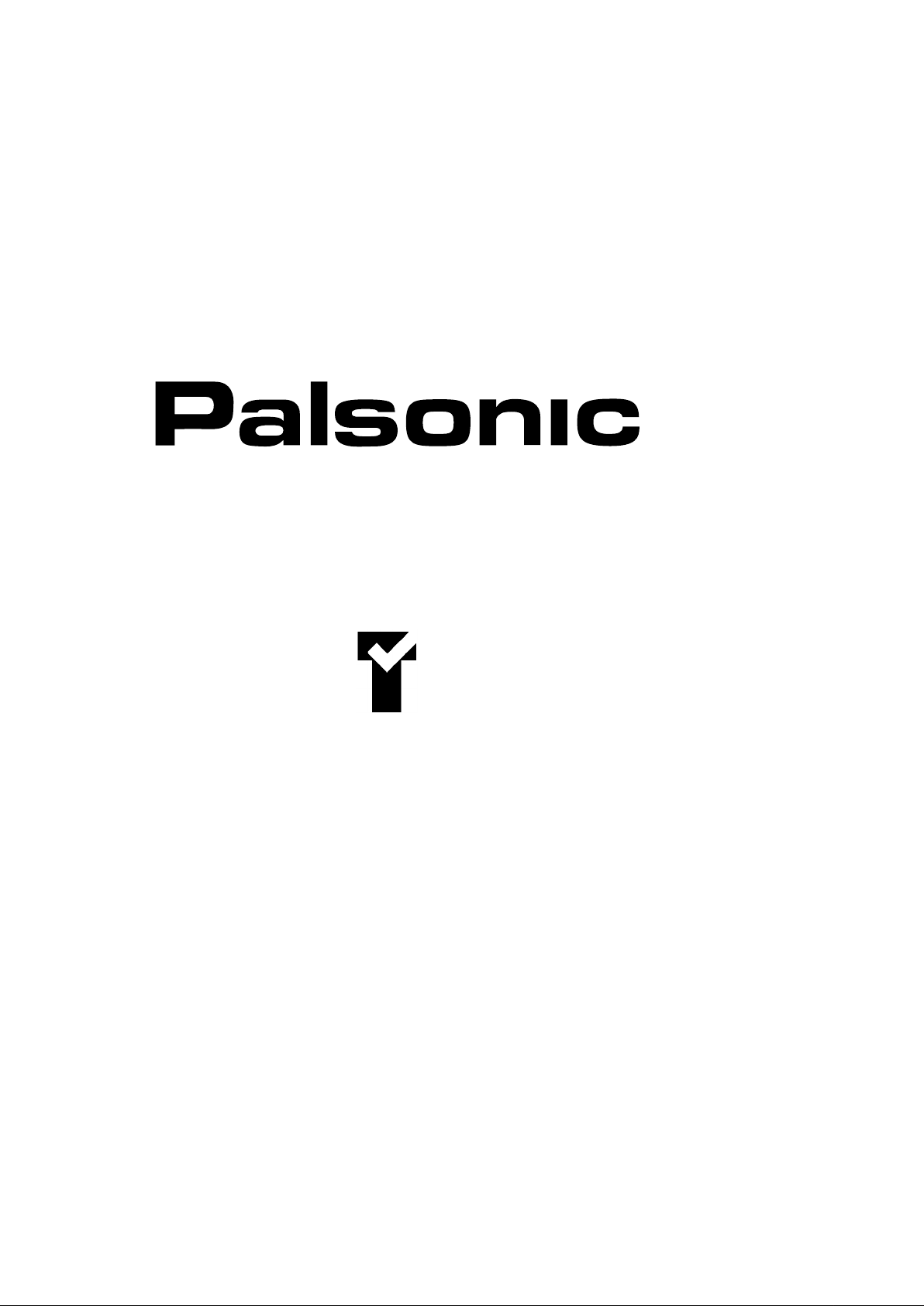
OWNER'S MANUAL
68CM CORDLESS REMOTE COLOUR TELEVISION
MODEL: 6845PFST
Type Tested
Electrical
Safety
AS/NZS 3250 Lic 4166
Standards Australia
APP No: N15900
PALSONIC CORPORATION PTY LTD
1 JOYNTON AVENUE
WATERLOO NSW 2017 AUSTRALIA
TEL: (02) 9313 7111
FAX: (02) 9313 7555
www.palsonic.com.au
PALSONIC CUSTOMER SERVICE
TELEPHONE
AUSTRALIA: 1300 657 888
Page 2

Contents
Congratulations on your purchase of this Palsonic colour television.
We recommend that you thoroughly read this manual before use to fully enjoy the many functions and excellent
effects of this equipment.
Retain this manual in an easily accessible location for future reference.
* Screen displays and illustrations in this manual may differ from the actual ones for better visibility.
Contents
Features ....................................
Safety precautions ...................
Identification of Controls ........
Front ..................................................
Back ..................................................
Remote Controller .............................
Antenna Connection ................
Installation ................................
External equipment
connections ..............................
Using the side Audio/Video jacks ......
to connect the 21-Pin scarts...............
To connect the AV outputs.................
Power on/off .............................
Turning on .........................................
Turning off .........................................
1
2
4
6
7
8
10
10
10
Channel Selection ....................
Picture adjustment ...................
to select the picture mode .................
4
4
5
Picture adjustment .............................
Sound Controls ........................
Adjusting volume ...............................
Sound mode selection .......................
To select stereo/bilingual mode ........
To enter into earphone state .............
Timer Setting ............................
8
9
9
Setting clock ......................................
Setting OFF time ...............................
Setting ON timer ................................
Setting Timer set ................................
Special functions .....................
To select OSD language ...................
17
18
18
18
19
19
19
20
20
21
21
21
22
22
23
23
Selecting Input Signal .............
Watching AV program .......................
Switching from AV to TV ....................
Tuning in ...................................
Automatic tuning ...............................
Manual Tuning ...................................
Fine tuning .........................................
Setting colour system ........................
Setting sound system ........................
Channel delete .........................
To order the channels .............
11
11
11
12
12
13
14
15
15
16
16
Setting blue back ...............................
Rotate function ..................................
Screen aspect selection ....................
Child lock setting .....................
Hotel Lock Setting ...................
Game playing ...........................
Teletext .....................................
Troubleshooting Guide ...........
Specifications ..........................
23
23
23
24
25
25
27
28
30
Page 3

Main features
.
Hyperband
.
Automatic channel preset
.
Full function remote control
.
21-pin scarts and AV input/output (RCA) jacks
.
Selectable picture and selectable sound
.
NICAM and German stereo/bilingual broadcasts (optional)
.
Teletext
.
ON Timer, OFF Timer
.
Real Clock (with teletext signal)
.
Channel swap
.
Child lock (option)
.
Hotel lock (option)
.
Digital comb-filter
.
SMV (scan velocity modulation) (option)
.
Black stretch, CTI (Colour Transient Improver) function
.
Game
.
AVL (automatic volume level) (option)
.
Bass/Treble/Balance control
.
MSS (Micronas surround sound) (option)
.
DBE (Dynamic Bass Enhanced) (option)
.
Picture rotate (option)
1
Page 4
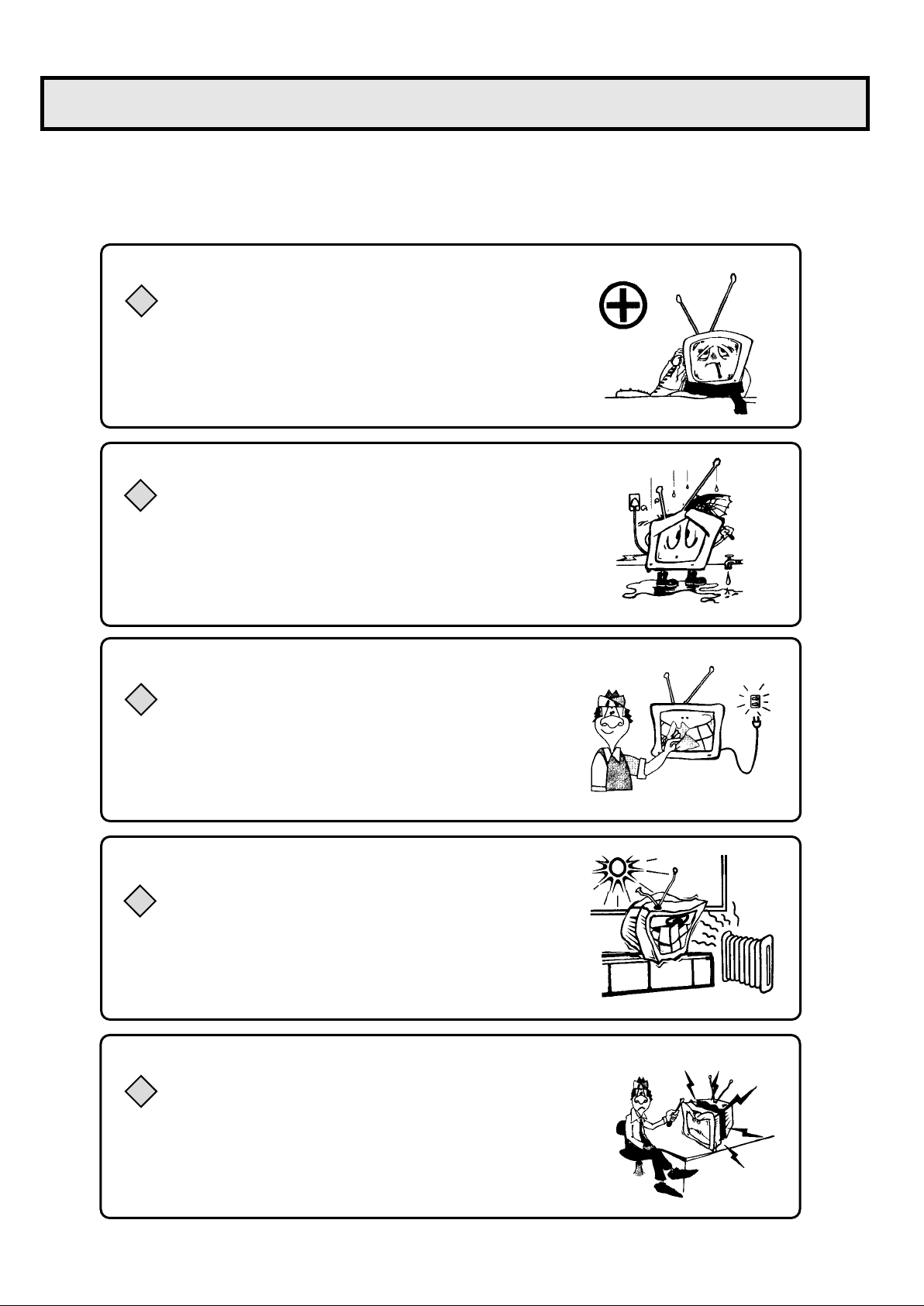
Safety precautions
Note: This TV set can operate on an AC power of 240V, 50Hz. You must not use a power supply of
any other type.
When any unusual situation occurs, turn off the
power supply at once and remove the plug from the
wall outlet. Contact a qualified service department in
your local area.
Do not expose the TV set to rain or excessive
moisture. Avoid using the set in very warm or
damp places and never use it in a bathroom.
When cleaning dust off the picture tube disconnect
the power first. You can wipe lightly with a piece of
dry, clean and soft cloth.
Avoid exposing the set to direct sunlight and other
sources of heat to prevent damage to the cabinet
and components.
High voltage exists in this TV set. Do not remove the
cover
2
Page 5
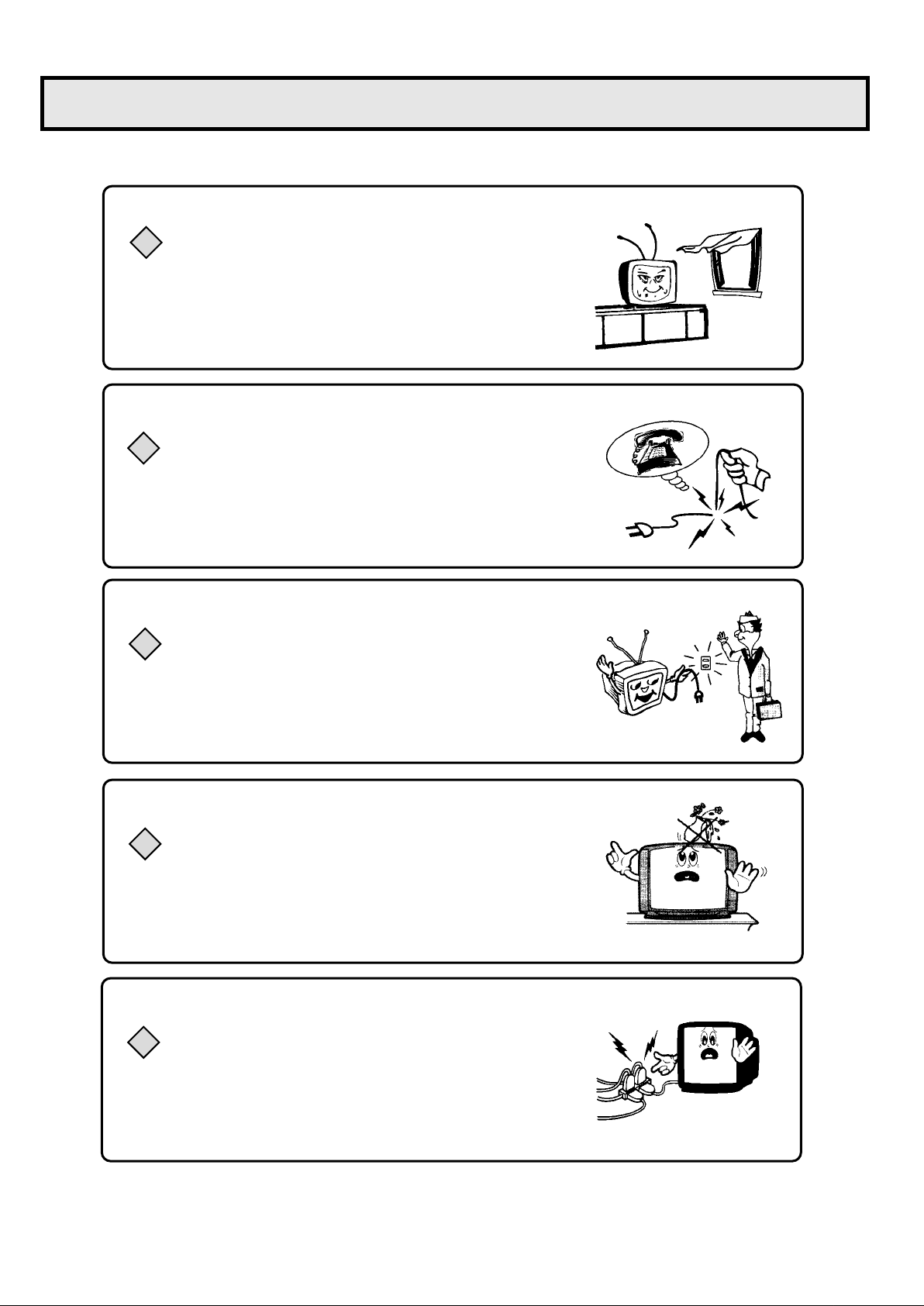
Safety precautions
Do not cover the ventilating hole in the cabinet
Keep a space of more than 10cm from the walls to the
TV set to ensure adequate ventilation.
If the power cord or the plug is damaged contact a
qualified service department for service.
When the TV set is to be left unattended for a long
period of time, turn off the power supply and remove
the plug from the wall outlet.
Don't try to push anything into the cabinet or place
any vessel with water on the TV set.
Don't overload wall outlets; extension cords, or
integral convenience receptacles as this can result
in a risk of fire or electric shock.
3
Page 6
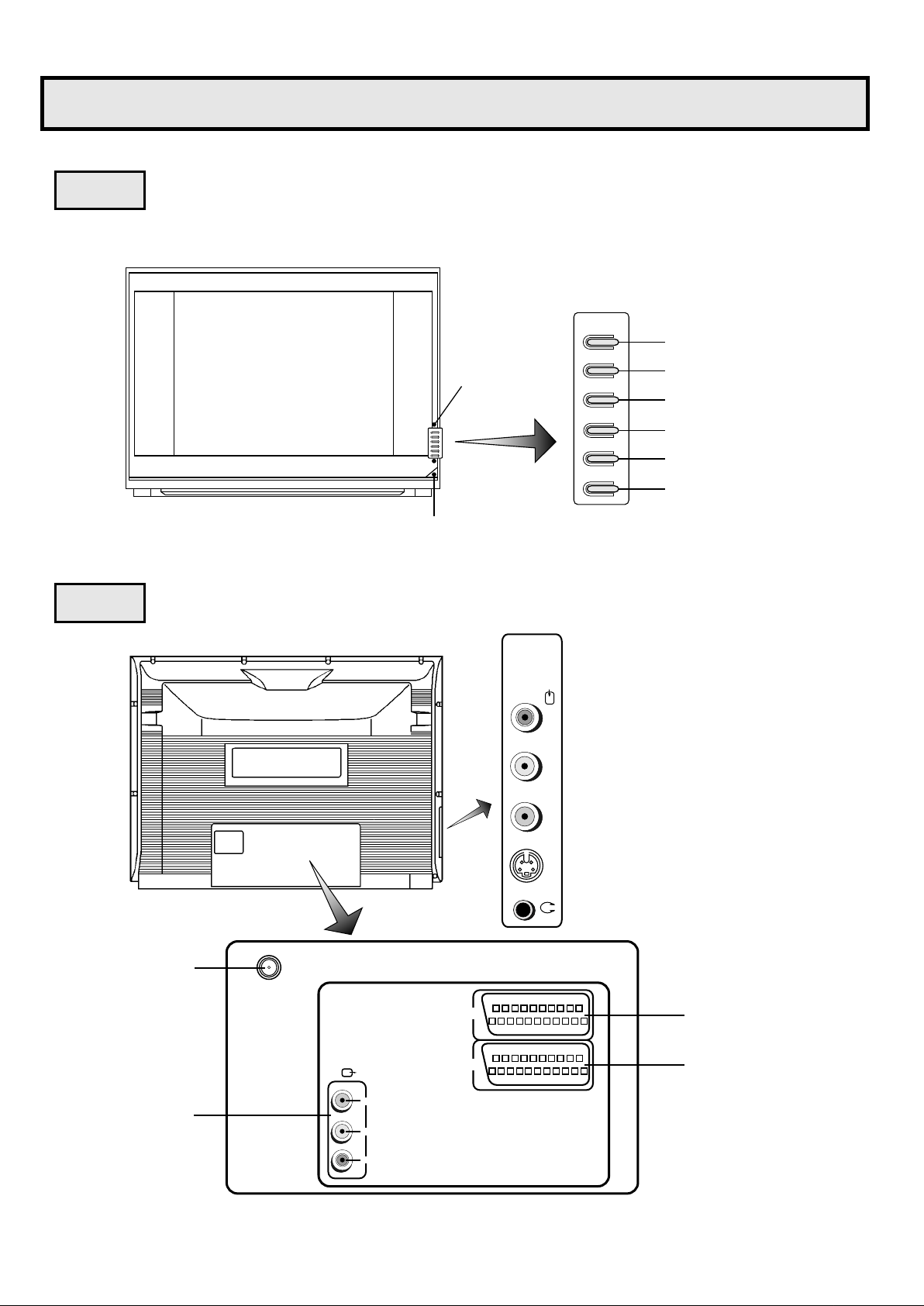
Front
Identification of Controls
Back
Remote sensor
POWER switch
VOL+
Volume up
VOL-
Volume down
CH+
Channel up
CH-
Channel down
AV/TV
AV/TV
MENU
Menu
AV3/SVHS
AV3 input/S-VHS input
L/MOMO-AUDIO-R
(S-VIDEO, VIDEO,
AUDIO (L/MONO, R))
VIDEO
Antenna input
AV output (VIDEO,
AUDIO (L/MONO, R)
OUT
VIDEO
L/MONO
R
S-VIDEO
Earphone jack
AV(2)
AV(1)
4
AV2 (scart)
AV1 (scart)
Page 7
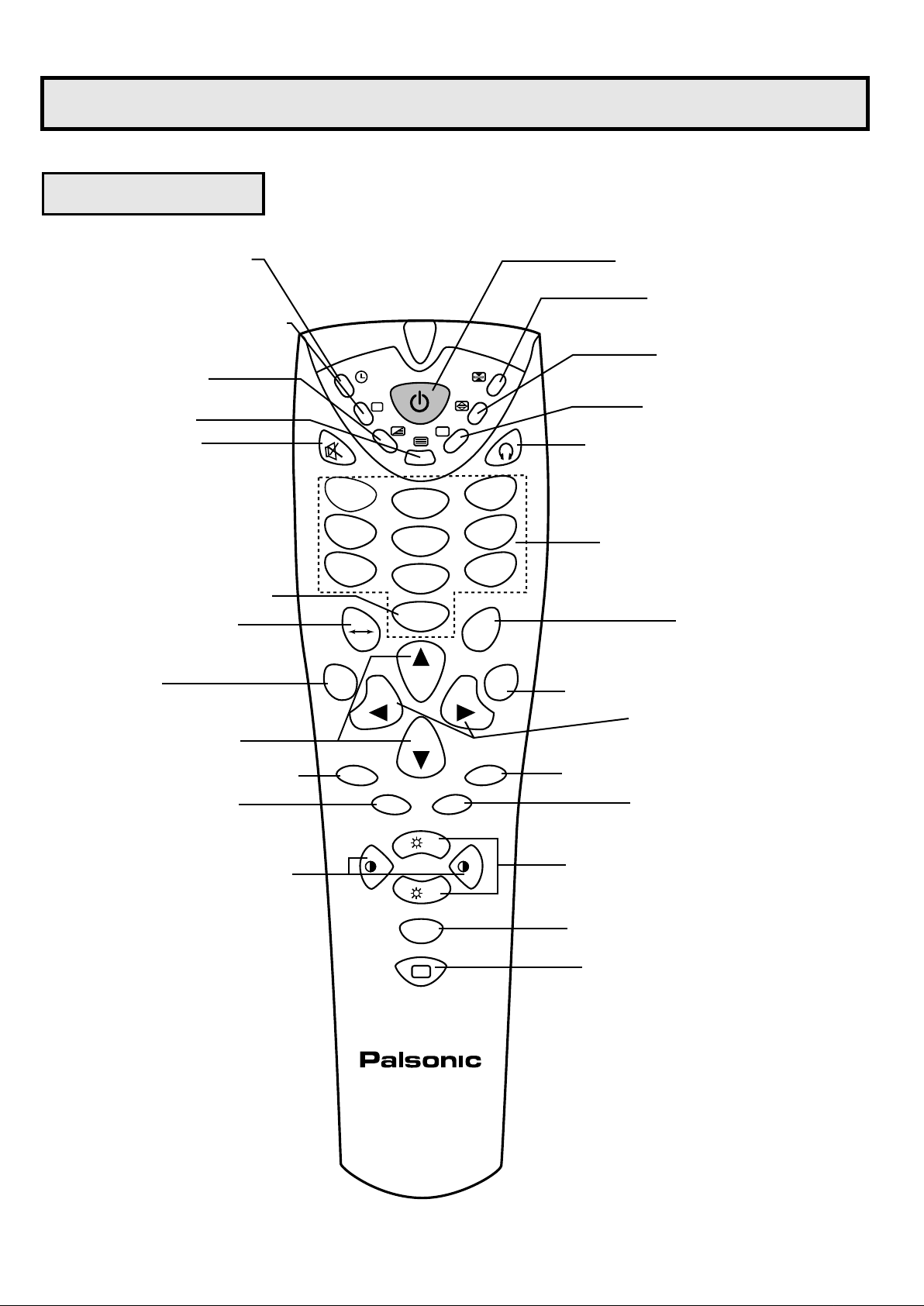
Identification of Controls
Remote controller
Real clock (teletext)
Reveallconceal (teletext)
Mix (teletext)
Teletext/TV
Sound mute
TV/VIDEO input select
Previous program
MENU
Channel up/down
Menu item select
Red (teletext) Game playing
1
4
7
MENU
GAME
?
VOL
-
2
5
8
0/AV
+
CH
CH
-
i
VOL
+
--/
---
LOCK
3
6
9
OK
Power on/standby
Hold (teletext
Size (teletext)
Index (teletext)
Enter into Earphone state
Direct channel select
Digit select
Return to TV mode/Clear the menu
Volume up/down
Menu item adjust
CYAN (teletext), Child lock
GREEN (teletext),
Sound mode select
Contrast control (teletext)
-
S.M
SOUND
+
P.M
YELLOW (teletext)
Picture mode select
+
+
-
Brightness control (teletext)
Stereo/Mono/Bilingual select
Retain on-screen display
5
Page 8
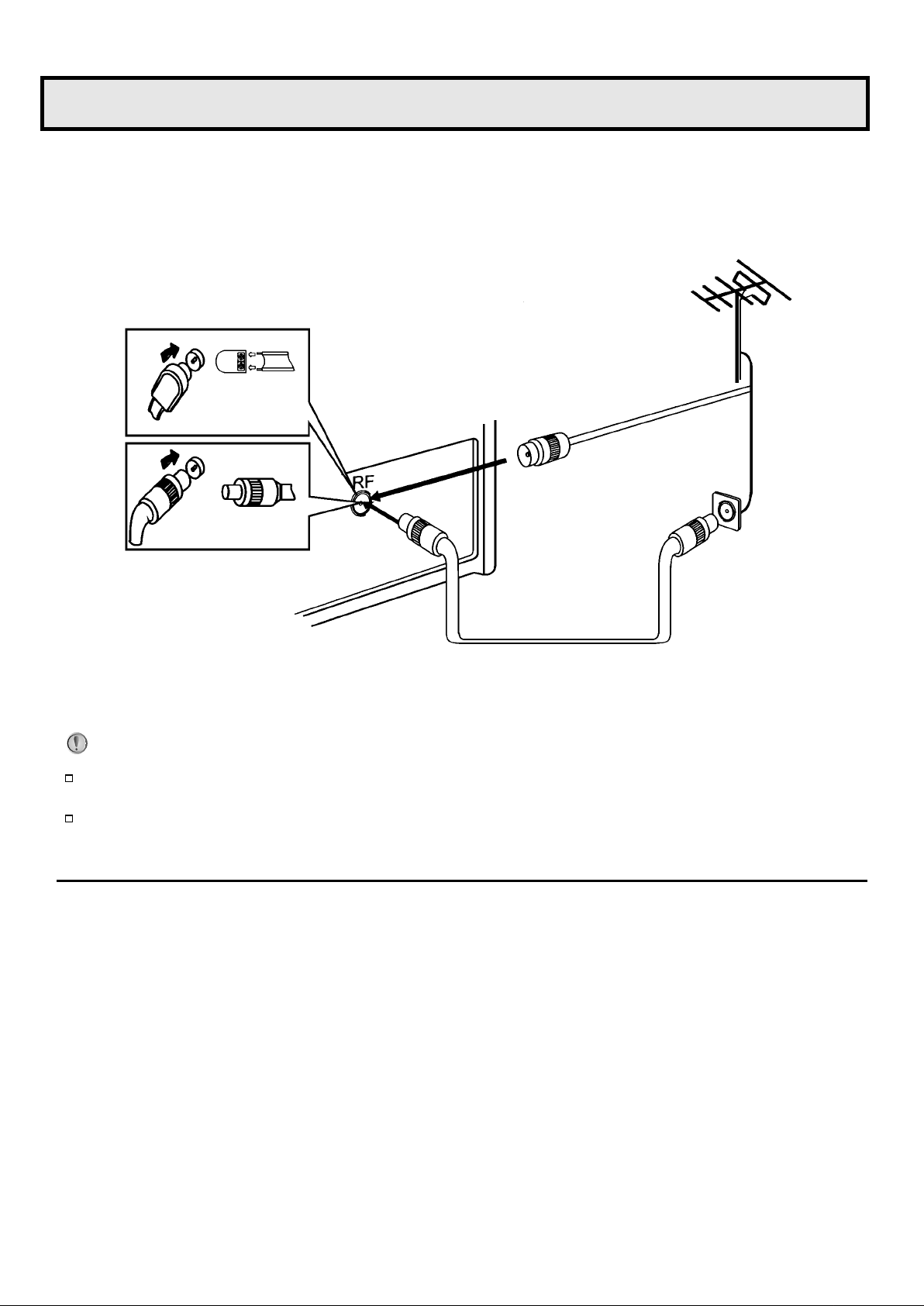
Antenna connection
Optimum reception of colour requires a good signal and will generally mean that an outdoor aerial must be
used. The exact type and position of the aerial will depend upon your particular area.
Notes:
It is recommended that the 75-ohm coaxial cable be used to eliminate interference and noise which
may occur due to radio wave conditions.
The aerial cable should not be bundled with the power cord and the like.
INSTALL the unit in a room where direct light will not fall upon the screen. Total darkness or a reflection on
the picture screen may cause eyestrain. Soft and indirect lighting is recommended for comfortable
viewing.
6
Page 9
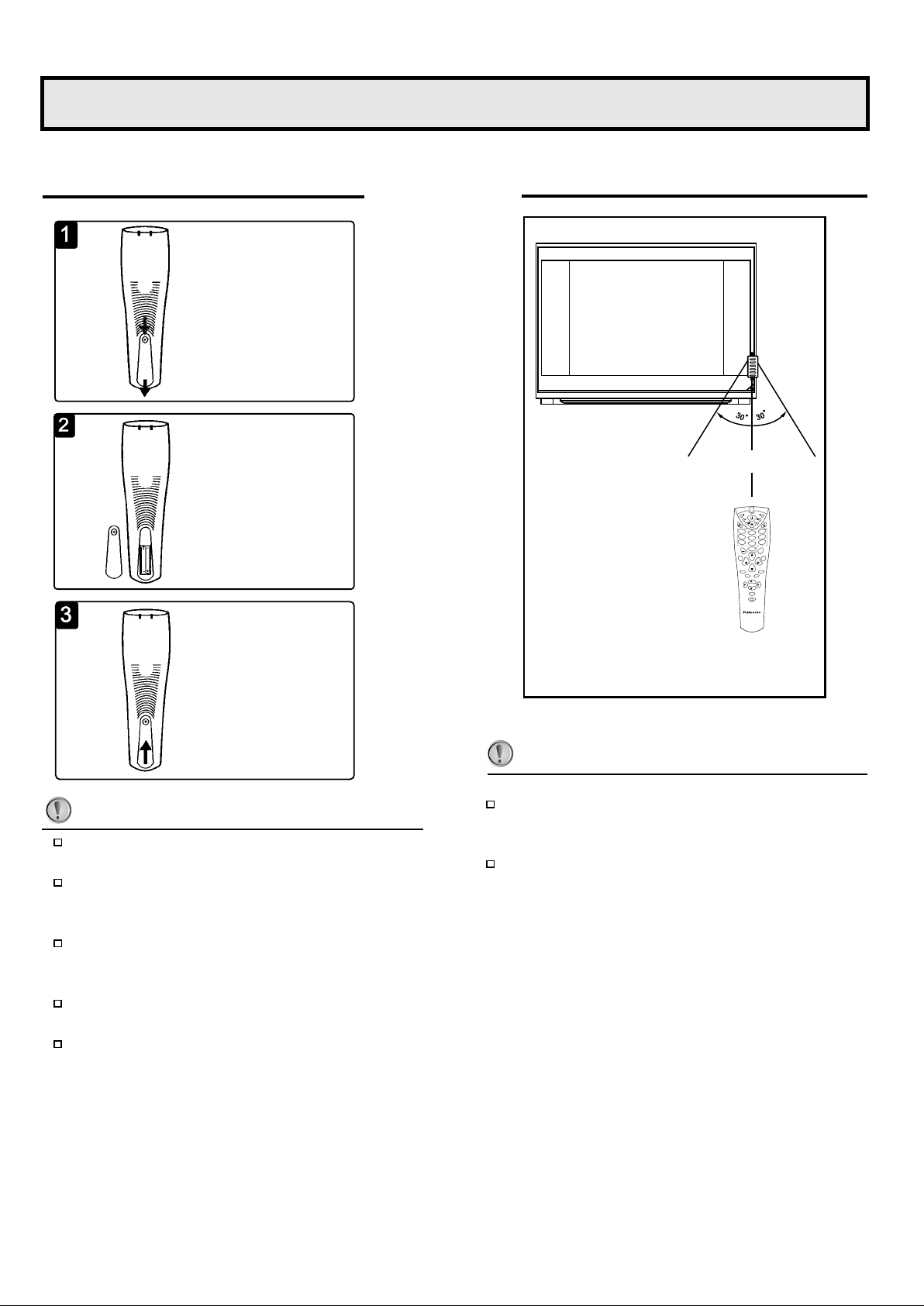
Installation
Installing batteries
Open the battery cover.
Install two "AAA" batteries
matching the +/polarities of the battery
to the +/- marks.
Effective range of the Remote
5m
?
i
3
1
2
6
4
5
9
7
8
0/AV
--/
---
M
EN
CH
K
O
U
VOL+VOL
-
+
CH
-
GAME
LOCK
P.M
S.M
+
-
+
-
SOUND
+
Replace the battery cover.
Notes:
Do not try to recharge batteries they are not
intended to be recharged.
Use only the size and type of batteries specified.
Do not mix different types of batteries together
or old batteries with fresh ones.
When the remote control will not be used for a
long period of time or when the batteries are
worn out, remove the batteries.
Do not throw the batteries into a fire. Dispose of
used batteries in the specified manner.
Do not drop, dampen or disassemble the remote
control.
Notes:
When there is an obstacle between the TV
and the transmitter, the transmitter may not
operate.
When direct sunlight, and incandescent lamp,
fluorescent lamp or any other strong light
shines on the REMOTE SENSOR of the TV
the remote operation may be unstable.
7
Page 10
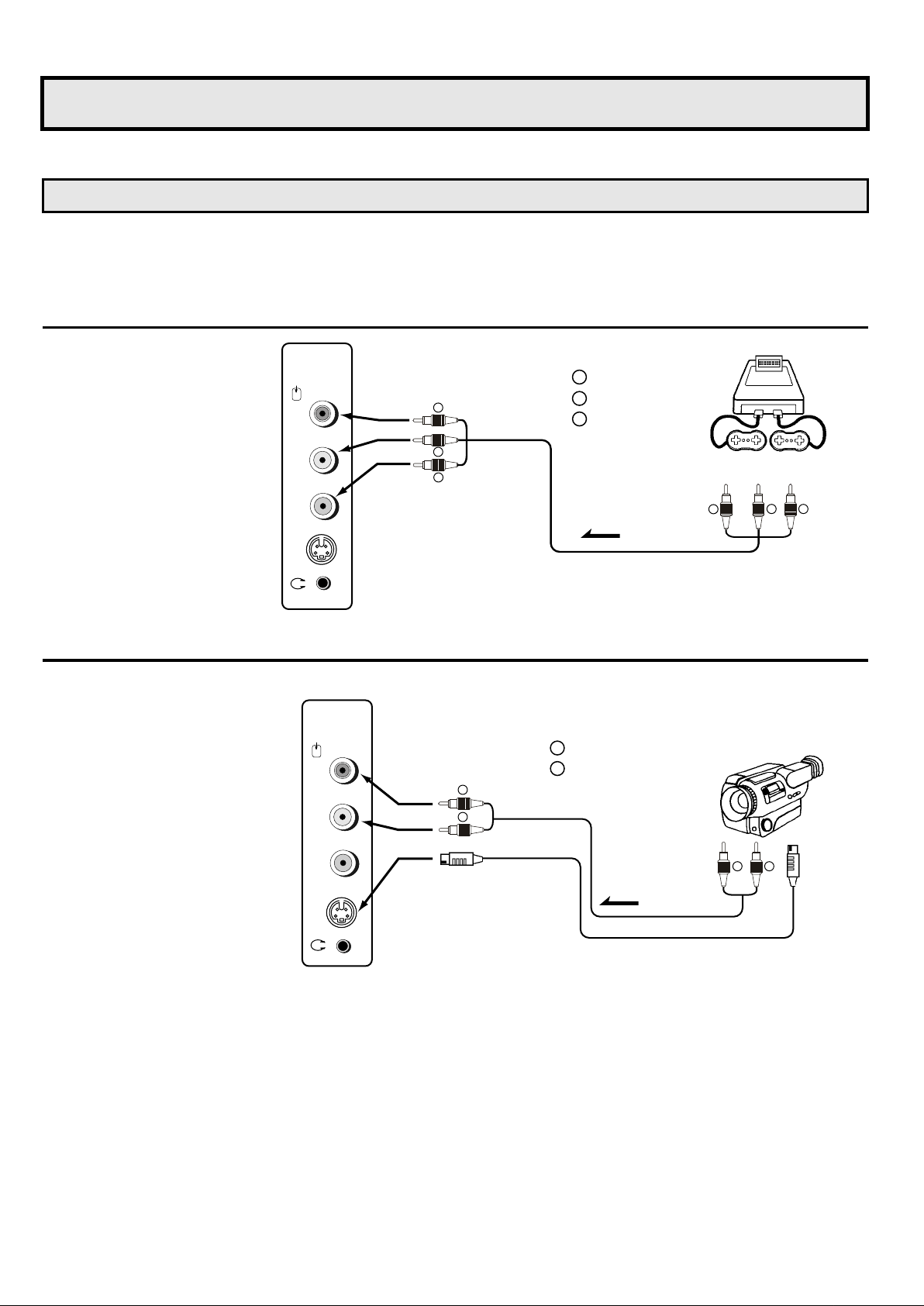
External equipment connections
Using the side AUDIO/VIDEO Jacks
The optimal use for the side A/V jacks are to connect an A/V component that is used only occasionally, such as a
camcorder or video game. Connect the Audio/Video output jacks of the external unit to the Audio Input jacks and
the Video Input jacks.
The figure below shows how to connect the AV3 input jacks to video equipment.
To access the unit connected
to these jacks, press 0/AV
button until AV3 appears on
the screen.
AV3/SVHS
TV SET SIDE
L/MONO-AUDIO-R
VIDEO
S-VIDEO
R
W
Y
Y
Yellow (video)
W
White (audio L/MONO)
R
Red (audio R)
Signal
The figure below shows how to connect the SVHS input to video equipment.
To access the unit connected
to these jacks, press 0/AV
button until AV3 SVHS
appears on the screen.
AV3/SVHS
TV SET SIDE
L/MONO-AUDIO-R
White (audio L/MONO)
W
Red (audio R)
R
R
W
To video
output
Video game
Y
Camcorder, etc.
W
R
To audio
outputs
VIDEO
S-VIDEO
Signal
To audio
outputs
W
To S-VIDEO
output
R
Note: The S-VIDEO input terminal has priority over AV3 VIDEO terminal. To use equipment connected
to AV3 VIDEO terminal, disconnect any plug from the S-VIDEO terminal.
8
Page 11

External equipment connections
To connect the 21-Pin Scarts
This TV set is equipped with 21-Pin Scarts for your desired equipment to be connected.
The figure below shows how to connect the AV1 SCART to video equipment.
To access the unit connected to
AV1 SCART, press the 0/AV
button until AV1 appears on the
screen.
If the signal source is RGB
signal, the OSD will be AV1
RGB.
OUT
VIDEO
L/MONO
R
Note: If the equipment you want to connect is not equipped with 21-pin Scart, you can connect it by using
the 21-pin Scart Convertor (supplied) as illustrated above.
21-pin SCART
connector
21-pin SCART
Converter
Video equipment
DVD player, etc.
The figure below shows how to connect the AV2 SCART to video equipment.
AV2 SCART, press the 0/AV
button until AV2 appears on the
screen.
If the signal source is RGB
signal, the OSD will be AV2
RGB.
OUT
VIDEO
L/MONO
R
21-pin SCART
connector
21-pin SCART
Converter
Video equipment
DVD player, etc.
Note: If the equipment you want to connect is not equipped with 21-pin Scart, you can connect it by using
the 21-pin Scart Convertor (supplied) as illustrated above.
To connect the AV Outputs
You can connect a stereo system to the AV output jacks on the TV set rear to enjoy a high-quality sound from
the stereo system, or you can connect the AV output jacks to the VTR to record the program you like.
To
external input
W
OUT
R
VIDEO
L/MONO
R
W
R
Y
Yellow (video)
W
White (audio L/MONO)
R
Red (audio R)
Signal
Signal
Stereo
Another
System
VTR
for
recording
Y
W
R
9
Y
W
R
Page 12

Power on/off
Turning on
1
(On/standby)
Press the Power Switch on the TV set.
Now the standby indicator lights up, the TV set is in
STANDBY mode. Now please follow step 2.
MENU
1
4
7
GAME
?
VOL
S.M
-
-
2
5
8
0/AV
+
CH
CH
-
+
-
i
P.M
VOL
+
--/
---
LOCK
+
In STANDBY mode, press the button or 0-9
2
digit button on the remote controller and the
TV set is turned on.
3
0-9 digit
buttons
In STANDBY mode, you can also press Channel
up/down or AV/TV button on the set to turn on the set.
6
9
Turning off
OK
Press the Power Switch on the TV set if you
1
want to cut off the power completely.
If you want to turn off the TV set temporarily,
2
press the button.
SOUND
+
10
Page 13

Channel delete & to order the channels
Watching AV program
This TV set provides AV input terminals and 21 -pin scarts
for your convenient connection to VCR, DVD or other
video equipments.
MENU
1
4
7
GAME
?
VOL
S.M
-
-
2
5
8
0/AV
+
CH
CH
-
+
-
SOUND
i
P.M
VOL
+
--/
---
LOCK
+
To watch video program from AV inputs or 21-
1
pin scarts, Press 0/AV button repeatedly until
you see the appropriate input indicator on the
3
6
AV button
9
(TV/VIDEO
input select)
screen.
AV1
AV2 AV3
Auto B/G
MONO
2
Notes:
When the signal source input through AV1/AV2 is RGB
signal, the OSD is AV1 RGB/AV2 RGB.
OK
OK button
When AV3 S-VIDEO is used, the OSD is AV3 S-VHS.
CH+/- button
Switching from AV to TV
When the TV set is in AV mode, there are three ways for
you to switch back to TV mode as follows.
Press 0/AV button repeatedly until the TV
1
program appears.
+
Press the OK button to switch back to TV
2
mode.
Press CH+/- button to switch back to TV mode.
3
11
Page 14

Tuning in
Automatic Tuning
MENU
1
4
7
GAME
?
VOL
S.M
-
-
2
5
8
0/AV
+
CH
CH
-
+
-
i
P.M
VOL
+
--/
LOCK
+
1
Press MENU repeatedly to
display Tuning menu.
3
6
Press CH+ or CH- to select
2
Automatic tuning.
Tuning
P+
Automatic tuning
Manual tuning
P-
Tuning
P+
Automatic tuning
Manual tuning
P-
-
+
-
+
9
---
OK
MENU
CH+/-
(menu item
select)
VOL+/(volume adjust
3
Press VOL+ to start automatic
tuning. All active channels will
be preset and stored into
memory automatically.
menu item adjust)
OK
(exit the menu)
After automatic tuning, the set will return to the first
channel program.
During automatic tuning, pressing OK button will stop the
process.
Automatic tuning
Program 5
Band VHF L
>>
SOUND
+
* To exit the menu, press OK button.
Note:
Before Automatic tuning, we recommend you to set a
proper Sound System according to your local area. (see
page 15)
12
Page 15

Tuning in
Manual tuning
If automatic tuning can not preset the desired channels, or you
want to preset the desired channels one by one with the
preferred channel numbers, please make use of Manual tuning.
MENU
1
4
7
GAME
?
VOL
S.M
-
-
2
5
8
0/AV
+
CH
CH
-
+
-
SOUND
i
P.M
VOL
+
--/
LOCK
+
1
Repeatedly press MENU to
enter into Tuning menu.
2
Press CH+ or CH- to select
3
6
9
---
MENU
Manual tuning.
Press VOL+/- to enter into
3
Manual tuning submenu.
4
In Manual tuning submenu,
press CH+/- to select
Program, use VOL+/- to
OK
CH+/(menu item
select)
select a number, or you can
directly input the number by
digit buttons.
VOL+/(volume adjust
menu item adjust)
5
Press CH+/- to select
Manual search, press
OK
(exit the menu)
VOL+/- to start searching.
The VOL- searches towards
lower frequency; the VOL+
Tuning
P+
Automatic tuning
Manual tuning
P-
Manual tuning
Manual tuning
P+
P+
Program
Program
Band
Band
Manual search
Manual search
Fine Tune
Fine Tune
P-
P-
Manual tuning
P+
Program
Band
Manual search
Fine Tune
P-
-
5
5
VHF L
VHF L
-
-
5
VHF L
>>
-
+
+
+
+
towards higher frequency.
When a channel is located,
the searching stops and the
channel is stored in the
specified position number.
+
* To exit the menu, press OK button.
Notes:
1.
In manual tuning, you can also
use BAND selection to
quicken searching process if
Manual tuning
P+
Program
Band
Manual search
Fine Tune
you know which band your
desired program locates in.
P-
The band switches among
VHF L, VHF H and UHF.
2.
Repeat the above 1-5 steps if you want to store another
program in other position number.
13
5
VHF L
>>
-
+
Page 16

Tuning in
Fine tuning
Fine tuning is not necessary under normal conditions.
However, in area of inferior broadcast conditions where
adjustment is necessary for a better picture and sound,
use Fine tuning.
MENU
1
4
7
GAME
?
VOL
S.M
-
-
2
5
8
0/AV
+
CH
CH
-
+
-
i
P.M
VOL
+
--/
LOCK
+
1
Select a channel you want to
fine-tune (for example:
channel 28).
Press MENU repeatedly to
3
6
Digit buttons
9
2
display Tuning menu.
3
Press CH+/- to select
Manual tuning, press
VOL+/- to enter into Manual
---
MENU
CH+/-
(menu item
OK
select)
VOL+/-
(volume adjust
menu item adjust)
OK
(exit the menu)
tuning sub-menu.
4
Press CH+/- to select Fine
tune.
5
Press VOL+/- to begin fine
tuning until the best possible
picture and sound are
obtained.
Tuning
P+
Automatic tuning
Manual tuning
P-
Tuning
P+
Automatic tuning
Manual tuning
P-
Manual tuning
P+
Program
Band
Manual search
Fine Tune
P-
-
+
-
+
-
+
SOUND
+
* To exit the menu, press OK button.
14
Page 17

Tuning in
Setting Colour System
If some channel's colour is abnormal, it may be that the
setting of the colour system is wrong, please do the
following steps to set a proper colour system.
MENU
1
4
7
GAME
?
VOL
S.M
-
-
2
5
8
0/AV
+
CH
CH
-
+
-
SOUND
+
i
P.M
VOL
+
--/
LOCK
+
1
Press MENU repeatedly to
display Special functions
menu.
2
3
Press CH+/- to select Color
system.
Special functions
P+
Language
Blue back
Rotate
Aspect
Child lock
Color system
Sound system
P-
English
On
50
4:3
Off
Auto
B/G
-
+
6
9
---
MENU
CH+/-
(menu item
OK
select)
VOL+/-
(volume adjust
menu item adjust)
OK
(exit the menu)
3
Press VOL+/- to select a
proper colour system.
Setting Sound System
If some channel's sound is abnormal, it may be that the
setting of the sound system is wrong, please do the
following steps to set a proper sound system.
Enter into Special
1
functions menu.
2
Press CH+/- to select
Sound system.
Press VOL+/- to select a
3
proper sound system.
Special functions
P+
Language
Blue back
Rotate
Aspect
Child lock
Color system
Sound system
P-
English
On
50
4:3
Off
Auto
B/G
-
+
* To exit the menu, press OK button.
Some models are only with
one sound system and in this
case the Sound System
does not need to be adjusted.
15
Page 18

Channel delete & to order the channels
To delete an unnecessary channel
After presetting the channels, you may delete unnecessary
channels so that only the channels you want to watch are
selected.
Use digit buttons or channel
1
?
i
P.M
VOL
+
--/
LOCK
+
3
6
9
---
MENU
CH+/-
(menu item
OK
select)
VOL+/-
(volume adjust
menu item adjust)
OK
(exit the menu)
S.M (confirm button)
Cancel the inputting
Digit buttons
MENU
1
4
7
GAME
2
5
8
0/AV
+
CH
VOL
-
CH
-
S.M
+
-
-
SOUND
+
* To exit the menu, press OK button.
up/down button to select a
channel you want to delete
(for example: channel
2
Press MENU repeatedly to
display Program sort menu.
Press CH+/- to select
3
Delete Prg.
Press the S.M button to confirm.
4
18).
P+
Swap Prg A
Swap Prg B
Delete Prg 018
P-
x
Please wait for some time until the "Delete Prg" menu
item does not glitter (for the system needs time to delete
program)
Now channel 18's program is deleted, and channel 19's
program move to channel 18, and so on.
To order the channels
You can edit the channel programs in your favourite order.
1
Press MENU repeatedly until Program sort menu
appears.
2
Press CH+/- to select
Swap Prg A, use VOL+/- to
select a program number, or
you can directly press digit
buttons to input the number,
for example, 23.
Press CH+/- to select Swap
3
Prg B, use VOL+/- to select
a program number, or directly
press digit buttons to input
the number, for example:
37. (If wrong in inputting, you
can press RED button to
cancel and input again.)
4
Press S.M button to confirm.
Now program 23 and
program 37 are swapped.
Repeat the above steps to edit the programs in your
favourite order.
P+
Swap Prg A 027
Swap Prg B --Delete Prg
P-
x
P+
Swap Prg A 027
Swap Prg B 037
Delete Prg
P-
x
Program sort
Program sort
Program sort
-
+
-
+
-
+
16
Page 19

Channel selection
1
Use Direct Channel Select buttons
To select one-digit channel:
Press --/--- button to display "-", then input the number.
Press
"--/---" button
?
i
To select two-digit channel:
1
2
3
Press --/--- button to display "--", then input the number.
Press 0-9 button
-
5
(Previous
program)
MENU
4
7
GAME
VOL
S.M
-
-
5
8
0/AV
+
CH
CH
-
+
-
SOUND
+
P.M
VOL
+
--/
LOCK
+
6
9
---
Digit buttons
Press
"--/---" button
--
Press
0-9 button
To select three-digit channel:
Press
0-9 button
5- 56
Press --/--- button to display "---", then input the number.
OK
CH+/(Channel
up/down)
Press
"--/---" button
---
Press
0-2 button
1--
Press
0-9 button
15- 156
Press
0-9 button
* In this model the maximum channel number is 255.
2
Use CH+ or CH- button
Retain
on-screen
display)
Press CH+ button, the channel number increases;
Press CH- button, the channel number decreases.
3
Use previous program button ( )
Press this button to switch between the current program
and the previous one.
Notes:
Use on-screen display button ( ) to know
+
the current channel number
Press this button to display the
current TV state. If in TV program
viewing, then it will display the
current channel number, colour
system, sound system and sound
mode. Press it again to cancel the
display.
17
12
Auto B/G
Page 20

Picture adjustment
To select the picture mode
You can select the picture quality
instantly among three preset
modes and one user-set mode.
Picture mode Standard
MENU
1
4
7
GAME
?
VOL
S.M
-
-
2
5
8
0/AV
+
CH
CH
-
+
-
SOUND
i
P.M
VOL
+
--/
LOCK
+
3
6
9
---
MENU
CH+/-
(menu item
OK
select)
VOL+/-
(volume adjust
menu item adjust)
OK
(exit the menu)
P.M
(Picture mode select)
Press the P.M button to select the
desired picture quality. Standard,
Dynamic, Mild and Favourite (user-
set) can be selected cyclically.
Mode
Standard
Dynamic
Mild
Favourite
Display more brightness and contrast pictures
Picture quality
Display normal pictures
Display mild pictures
The picture quality you set
Picture adjustment
Press MENU to display
1
Picture menu.
Press CH+ or CH- to select
2
desired adjusting item.
3
Press VOL+/- to adjust.
Picture mode Dynamic
Picture mode Mild
Picture mode Favourite
Picture
P+
Contrast
Brightness
Colour
Sharpness
Tint
SVM On
P-
-
+
+
* To exit the menu, press OK button.
Item
Contrast
Brightness
Colour
Sharpness
Tint*
SVM
VOL-
weaker
darker
paler
softer
purplish
High/Mid/Low/Off
VOL+
stronger
lighter
deeper
sharper
greenish
Notes:
Tint is only for NTSC system.
Turning on SVM will greatly improve picture's sharpness.
* SVM is an optional function.
18
Page 21

Sound controls
?
+
-
+
-
+
SOUND
S.M
P.M
GAME
LOCK
--/
---
OK
MENU
2
5
6
3
9
8
7
4
1
0/AV
+
-
VOL
+
VOL
CH
CH
-
i
Adjusting volume
Use VOL+ or VOL- button.
1
Press VOL+ button, the volume increases;
Press VOL- button, the volume decreases.
(Sound mute)
Use MUTE button.
2
If you want to mute the sound,
Digit buttons
press button on the remote.
To resume the sound, press
this button again.
MENU
CH+/-
(menu item
select)
VOL+/(volume adjust
menu item adjust)
OK
(exit the menu)
S.M
(Sound mode select)
Adjusting sound
Press MENU repeatedly to display Sound menu.
1
Press CH+ or CH- to select
2
desired adjusting item.
Press VOL+/- to adjust the
3
level.
Volume
Sound
P+
Volume
Bass
Treble
Balance
DBE Off
MSS Off
P-
X
-
+
Sound mode selection
You can select the sound quality instantly among
three preset modes and one user-set mode.
Press the S.M button to select
the desired sound quality. Movie,
Music, Speech and Favourite
(user-set) can be selected
cyclically.
Mode
Movie
Music
Speech
Favourite
like a movie theatre filled with a dynamic sound
like a music hall filled with a rich warm sound.
Sound quality
Suitable for listening to news/dialouge
the sound quality you set
Sound mode Movie
Sound mode Music
Sound mode Speech
Sound mode Favourite
Item
Volume
Bass
Treble
Balance
DBE (Dynamic
bass enhanced)
MSS (Micronas
surround sound)
VOL-
weaker
weaker
weaker
decrease the
right channel
ON/OFF
ON/OFF
VOL+
stronger
stronger
stronger
decrease the
left channel
The adjusted level is stored in the Favourite position.
Note: DBE/MSS function are optional function.
19
Page 22

Sound Controls
The unit receives both stereo and bilingual broadcasts transmitted in either the NICAM or German
stereo/bilingual broadcast system.
Stereo Programs
MENU
1
4
7
GAME
?
VOL
S.M
-
-
2
5
8
0/AV
+
CH
CH
-
+
-
SOUND
i
P.M
VOL
+
--/
---
LOCK
+
12
Auto B/G
Mono
12
Auto B/G
Mono
Enter into
earphone state
1
When a stereo program is
received, STEREO appears.
2
Press the SOUND button to select
the stereo/monaural mode.
3
6
9
Menu
CH+/-
(menu item
OK
select)
VOL+/-
(volume adjust
menu item adjust)
OK
(exit the menu)
Bilingual Programs
1
When a bilingual program is
received, DUAL appears.
2
Press SOUND button to select the sound to be heard,
Dual I and Dual II appear cyclically on the screen.
As for NICAM-dual program, Mono and Dual I and Dual II
appear cyclically on the screen.
22
Auto B/G
Dual I
Notes:
SOUND
Monaural
Stereo
bilingual select
As for FM Germany Dual program, press SOUND button,
the sound mode will switch between Dual I and Dual II.
To enter into earphone state
+
* To exit the menu, press OK button.
Press button to enter into
earphone state, in this state, sound
is outputted through earphones and
speakers’ sound is muted. Press
the button again to restore.
In earphone state, the sound
menu is shown on the right figure:
In the menu, use CH+/- to select
item, VOL+/- to adjust the level.
Or you can directly press VOL+/-
button to adjust earphone
volume.
20
Sound
P+
Volume
Bass
Treble
Balance
DBE Off
MSS Off
P-
-
+
Page 23

MENU
1
4
7
GAME
?
VOL
S.M
-
-
2
5
8
0/AV
+
CH
CH
-
+
-
SOUND
+
i
P.M
VOL
+
--/
---
LOCK
+
3
6
Digit buttons
9
MENU
CH+/-
(menu item
OK
select)
VOL+/-
(volume adjust
menu item adjust)
OK
(exit the menu)
Cancel the inputting
Timer setting
Setting clock
Press MENU button repeatedly to display Timer menu.
1
Press CH+/- to select Clock.
2
3
Use digit buttons to input the
current time for the set. If
wrong in setting the time,
press RED button to cancel
and input again.
Notes:
Before setting the timer, please first set the CLOCK item.
Press the main power switch to turn off the set, the clock will
be cancelled. You need to reset it if you want to use the timer
function.
To turn off TV automatically (OFF timer)
With the OFF timer, the TV will automatically switch to
standby mode at a preset time.
In Timer menu, press CH-
1
to select Timer off.
2
Use Digit Buttons to set the
OFF time. In wrong in
inputting, press RED button
to cancel and input again.
P+
Clock
Timer off
Timer on
Timer set
Prog no
P-
x
P+
Clock
Timer off
Timer on
Timer set
Prog no
P-
x
Timer
Timer
10:01
--:--
--:--
--:-3
10:02
23:00
--:--
--:-3
-
+
-
+
* To exit the menu, press OK button.
At the preset time, the TV will go into standby mode
automatically.
Once the OFF timer has been fulfilled, next when you
want to use it, you should reset it again.
21
Page 24

MENU
1
4
7
GAME
?
VOL
S.M
-
-
2
5
8
0/AV
+
CH
CH
-
+
-
SOUND
+
i
P.M
VOL
+
--/
---
LOCK
+
(On/standby)
3
6
Digit buttons
9
MENU
CH+/-
(menu item
OK
select)
VOL+/-
(volume adjust
menu item adjust)
OK
(exit the menu)
Cancel the inputting
Timer setting
To turn on the TV automatically (ON timer)
With the ON timer, the TV will automatically turn on to a
preset channel at a preset time.
In Timer menu, press CH- to
1
select Timer on.
2
Use Digit Buttons to set ON
time. If wrong in inputting,
press RED button to cancel
and input again.
3
Press CH- to select Prg no.,
use VOL+/- to set the ON
program, or you can directly
input the number by digit
buttons.
4
Press STANDBY ( ) button to switch the TV to standby
mode.
At the preset time, the TV will turn on to the preset
program automatically.
Once the ON timer has been fulfilled, next when you want
to use it again, you should reset it.
To switch the TV to a program at a preset time
1
In Timer menu, press CH+/-
to select Timer set.
2
Use Digit buttons to set the
time. If wrong in inputting,
press RED button to cancel
and input again.
P+
Clock
Timer off
Timer on
Timer set
Prog no
P-
x
P+
Clock
Timer off
Timer on
Timer set
Prog no
P-
x
Timer
Timer
10:02
12:00
14:05
--:--
5
10:05
23:00
--:--
18:00
2
-
+
-
+
* To exit the menu, press OK button.
3
Press CH- to select Prg no.,
use VOL+/- to set a program
number, or directly input the
number by digit buttons.
At the preset time, the TV will
automatically switch to the
preset program.
P+
Clock
Timer off
Timer on
Timer set
Prog no
P-
Timer
x
Note:
When you turn off the TV by main power switch, all
functions in Timer menu will be cancelled.
22
10:06
23:00
--:--
18:00
14
-
+
Page 25

MENU
1
4
7
GAME
?
VOL
S.M
-
-
2
5
8
0/AV
+
CH
CH
-
+
-
SOUND
+
i
P.M
VOL
+
--/
---
LOCK
+
Special functions
To select OSD language
There are multi OSD languages in this TV set provided for
you to select (OSD: on-screen display):
Press MENU repeatedly to display Special functions
1
menu.
2
Now the first menu item is
highlighted and indicates the
current selected OSD
language. (if in English it will
display ENGLISH).
3
3
Press VOL+/- to select a proper OSD language.
6
9
MENU
CH+/-
(menu item
OK
select)
VOL+/-
(volume adjust
menu item adjust)
OK
(exit the menu)
Setting blue back
1
Enter into Special functions menu
Press CH+/- to select Blue
2
back.
3
Press VOL+/- to turn on/off
blue back.
If the Blue back is turned on, the TV will appear a blue back
on the screen when there is no input signal.
Rotate function
When you switch on your TV there may be a slight tilt of the
picture to the left or right. This is due to the earth's magnetic
field or position of your TV. To rectify, you can do the
following:
1
Enter into Special functions menu.
Press CH+/- to select
2
Rotate.
3
Press VOL+/- to rotate the
picture until you are satisfied.
Special functions
P+
Language
Blue back
Rotate
Aspect
Child lock
Color system
Sound system
P-
Special functions
P+
Language
Blue back
Rotate
Aspect
Child lock
Color system
Sound system
P-
Special functions
P+
Language
Blue back
Rotate
Aspect
Child lock
Color system
Sound system
P-
English
On
50
4:3
Off
Auto
B/G
-
English
On
50
4:3
Off
Auto
B/G
-
English
On
30
4:3
Off
Auto
B/G
-
+
+
+
* To exit the menu, press OK button.
Screen aspect selection
1
Enter into Special functions menu.
Press CH+/- to select
2
Aspect.
3
Press VOL+/- to select
picture size (ratio) between
4:3 and 16:9 according to
your preference.
23
Special functions
P+
Language
Blue back
Rotate
Aspect
Child lock
Color system
Sound system
P-
English
On
30
4:3
Off
Auto
B/G
-
+
Page 26

Child lock setting
* Child lock is an optional function.
Child lock setting
Making use of child lock function, you can lock all the
programs to prevent children from viewing them.
Press LOCK button on the
1
remote control, the Lock
?
i
1
4
2
5
3
6
Digit buttons
menu bar appears.
(or press MENU repeatedly
to display Special functions
menu. Press CH+/- to select
Child lock item, then press
VOL+/- to enter.)
Lock
------
Lock
*****-
Lock On
New
------
New
------
?
Lock
------
Lock
*****-
Lock Off
MENU
7
GAME
VOL
S.M
-
-
8
0/AV
+
CH
CH
-
+
-
SOUND
+
P.M
VOL
+
--/
---
LOCK
+
9
OK
Enter into
child lock setting
MENU
CH+/-
(menu item
select)
VOL+/(volume adjust
menu item adjust)
OK
(exit the menu)
2
Input the correct password. (6-digit, the preset password is
123456). After inputting, the screen displays "Lock: On".
3
After one or more seconds the screen will display
"New______", now press OK button (or wait for some
time until "New ______" disappear) and the child lock
function is active now, the screen only displays blue back
with Lock menu bar.
4
To unlock, input the correct password to set the Child
lock to OFF.
Note: the preset password can be changed, the steps are
shown below:
After you set the lock to On (or Off), the screen will display
"New ______", input the new password, and confirm
again. Now the password has been changed. But make
sure to remember the new password.
In child lock OFF mode, if you press LOCK button
unintentionally, you can press OK button to exit.
In child lock ON mode, buttons on the TV set can not act.
Also most buttons on the remote control can not act.
To avoid forgetting the password, write it down here:
------
24
Page 27

MENU
1
4
7
GAME
?
VOL
-
2
5
8
0/AV
+
CH
CH
-
i
VOL
+
--/
---
LOCK
Hotel lock setting
* Hotel lock is an optional function.
Hotel lock setting
Making use of hotel lock function, you can limit some
functions so that other user can not change your settings.
This function is especially useful in hotel.
1
Press button on the
remote control, the screen
will display "Hotel ------".
2
Input the 6-digit password
(the preset password is
3
123465), the screen will
display "Hotel Off ( or On)".
6
Digit buttons
3
Press VOL+/- to select ON.
9
Now Hotel Lock function is active now. Only some buttons
(for example, channel select buttons, volume control
buttons, AV button, etc.) can act and the volume is limited.
In Hotel ON mode, the maximum volume level is the level
you set just before you enter the Hotel ON mode. If you
want to change the volume limitation, set the Hotel to OFF
and then adjust the volume, then enter into ON mode
again.
To exit the hotel lock, set Hotel to OFF.
Clear the OSD
OK
VOL+/- buttons
MENU button
+
Hotel
------
Hotel
*****-
Hotel Off
Hotel On
SOUND
P.M
+
+
-
Enter into
hotel lock setting
To clear the On-screen display, you can press OK button.
To change Hotel Lock password
S.M
-
The preset password for hotel lock can be changed, the
+
steps are shown below:
After setting Hotel to OFF mode, press
1
MENU button, the screen displays
Hotel
Hotel
------
*****-
"New ------"
Hotel Off
Input the new Password and confirm
2
again.
Now the password has been changed.
New
New
------
------
?
To avoid forgetting the password, write it down here:
------
25
Page 28

Game playing
To play game (card game)
1
Press GAME button to enter.
2
Press MENU button to select level.
There are five levels for you to select. The higher the
?
i
1
4
7
2
5
8
3
6
9
level, the more difficulty the playing.
Press CH+/CH-/VOL+/VOL- button to select card, press
3
OK button the card will be turned over. If the second card
you turned over is different with the first card, it will cover
again unless the same two cards are selected. Only you
turn over all the cards, you win the game.
4
Press GAME button to exit.
MENU
GAME
VOL
S.M
-
-
0/AV
+
CH
CH
-
+
-
SOUND
+
VOL
P.M
--/
---
Game
OK
control buttons
The level
you select
Game
+
P
LOCK
Enter/exit
game playing
+
The card you turn over
The best record
Best:190
Time:120
The time you play
* To exit the menu, press OK button.
26
Page 29

Teletext
Teletext is an optional function, therefore only a set with the teletext system can receive the teletext broadcast.
Switching Teletext on/off
(Real clock)
?
(Reveal/
Conceal)
(Mix/Text)
(Text/TV
select)
Direct page
select
Text page
up/down
Teletext
brightness control
MENU
1
4
7
GAME
?
VOL
S.M
-
-
2
5
8
0/AV
+
CH
CH
-
+
-
SOUND
i
P.M
VOL
+
--/
LOCK
+
3
6
9
---
OK
(Hold)
(Size)
i
(Index)
Coloured
text select
buttons
RED
GREEN
YELLOW
CYAN
Teletext
contrast control
Press button once to switch on teletext.
Press button twice both teletext and TV program are displayed.
Press button third time to switch off the teletext.
Description of Teletext
Teletext is a free service broadcast by most TV stations which
gives up-to-the-minute information on news, weather,
television programs, share prices and many other topics.
The thing to remember about Teletext is that it is slow. It is the
nature of the system itself, where a large amount of information
is sent using a small fraction of the TV signal. If you get yourself
into trouble, read the following instruction carefully. It may have
your answer.
Teletext is controlled through the remote controller.
Button introduction
1 (TEXT)
Press button to bring the set from TV mode to Teletext mode.
Press it at the third time to resume TV mode.
2. (MIX)
Press the button, the text will be superimposed on a TV picture.
Press again to restore text.
i
3. (INDEX)
In teletext mode press the button, the index page will appear.
?
4. (REVEAL)
Some pages have sections that are concealed such as the
answers to riddles or puzzles. To see the concealed part, press
the button. Press it again to conceal.
5. (HOLD)
To hold the current teletext page, press the button. To release
the page press the button again.
+
6. (SIZE)
Press the button to expand the top half of the display. Press it
again to expand the bottom half of the display. Press it once
more to resume normal size.
7. (REAL CLOCK)
Press the button to display the real time on the screen while
viewing TV program which carries a teletext broadcasting.
Press again to turn off the time display.
8. RED/GREEN/YELLOW/CYAN buttons
(corresponds to GAMES/S.M/P.M/LOCK button)
These four colour-coded buttons control a memory that allows
instant access to the displayed corresponding page number.
+/-
9. buttons
Press the buttons to adjust Teletext brightness.
10. buttons
+/-
Press the buttons to adjust Teletext contrast.
27
Page 30

Special Functions
Before calling service personnel, please check the following chart for a possible cause to the trouble you are
experiencing.
Symptoms Check the following items
Power is not turned on
Poor colour poor tint
Spots appear on the screen
Stripes appear on the screen
Double images or "ghosts"
Snowy picture
The screen only displays
blue back. Buttons on the
TV set can not act.
Only some buttons have
function while others can
not act, and the volume is
limited.
Be sure the power cord is plugged in.
Contrast, colour tint are not correctly adjusted
Possible interferences of automobiles, motorcycle,
trolley bus, neon lamps, etc.
Possible interference of electronic interference
from another TV set, a computer, an electronics
game machine, a broadcast station, etc.
This may be caused by reflections from nearby
mountains or buildings.
Check the antenna direction.
It is possible that the aerial "lead-in" is damaged or
comes off.
Check the antenna direction.
The set may be in child lock ON mode. Use LOCK
button and password to unlock it. If you forget the
password, you can contact our company or the
dealer.
The set may be in hotel lock ON mode. Set hotel
lock to OFF. If you forget the password, you can
contact our company or the dealer.
TV cabinet creaks
Remote controller does
not work
Unevenness in colour in
some parts of the screen
Even if the picture or the sound is normal, changes
in the room temperature sometimes make the TV
cabinet expand or contract, making a noise. This
does not indicate a malfunction.
The batteries may be worn out.
The batteries may be installed with their polarity
reversed.
When the set is switched on, do not shift or move
the set around. Sometimes it may develop an
unevenness in colour in some parts of the screen.
This can be eliminated by switching off the set with
the POWER switch and wait for 30 minutes before
switching on again.
28
Page 31

Toubleshooting Guide
Reception disturbances
Most types of television interference can be remedied by adjusting the height and position of the VHF/UHF antenna.
Outdoor antennas are recommended for best results if not using cable. The most common types of
television interference are shown below. If one of these symptoms appear when the TV is connected to a Cable TV
system, the disturbance may be caused by the local cable company broadcast.
IGNITION:
Black spots or horizontal streaks may appear, picture, may flutter or drift.
Usually caused by interference from automobile ignition systems, neon
lamps, electric drills and other electric appliances.
GHOSTS:
Ghosts are caused by the television signal following two paths. One is the
direct path and the other is reflected from tall buildings, hills or other
objects. Changing the direction or position of the antenna may improve the
reception.
SNOW:
If your receiver is located in the fringe area of a television station where the
signal is weak, your picture may be marred by the appearance of small dots.
When the signal is extremely weak, it maybe necessary to install an
external antenna to improve the picture.
RADIO FREQUENCY INTERFERENCE:
This interference produces moving ripples or diagonal streaks, and in some
cases, causes loss of contrast in the picture.
PICTURE SIZE VARIATION:
A slight picture size variation is quite normal when you adjust the
CONTRAST or BRIGHTNESS setting.
CARE AND MAINTENANCE
To prevent fire or shock hazard, disconnect your unit from the AC power source when cleaning. The finish on the
receiver may be cleaned with a dust cloth and cared for as other furniture. Use caution when cleaning and wiping
the plastic parts. Mild soap and a soft, damp cloth may be used.
29
Page 32

Specifications
Power Supply:
Power Consumption:
Dimensions (mm):
Weight (kg):
CRT:
TV system & channel range
System
PAL-B/G
TELETEXT
Colour System:
Stereo/bilingual system:
Sound output:
VHF UHF
2-12 21-69
AC 240V, 50Hz
180W
800 (W) x 595 (H) x 511 (D)
47
68cm
WST TELETEXT
PAL-BG, NTSC(AV)
NICAM-BG, IGR-BG
7WX 2
CATV
X~Z+2, S1~S41
Note: Design and specifications are subject to change without notice.
30
Page 33

PALSONIC CORPORATION PTY LTD
1 JOYNTON AVENUE
WATERLOO NSW 2017 AUSTRALIA
TEL: (02) 9313 7111
FAX: (02) 9313 7555
www.palsonic.com.au
PALSONIC CUSTOMER SERVICE
TELEPHONE
AUSTRALIA: 1300 657 888
604-TA29513-00
