Paloma PH2-28R OFP, PH2-25R OFN, PH2-20R OFP, PH2-25R OFP, PH2-28R OFN Engineering Handbook
...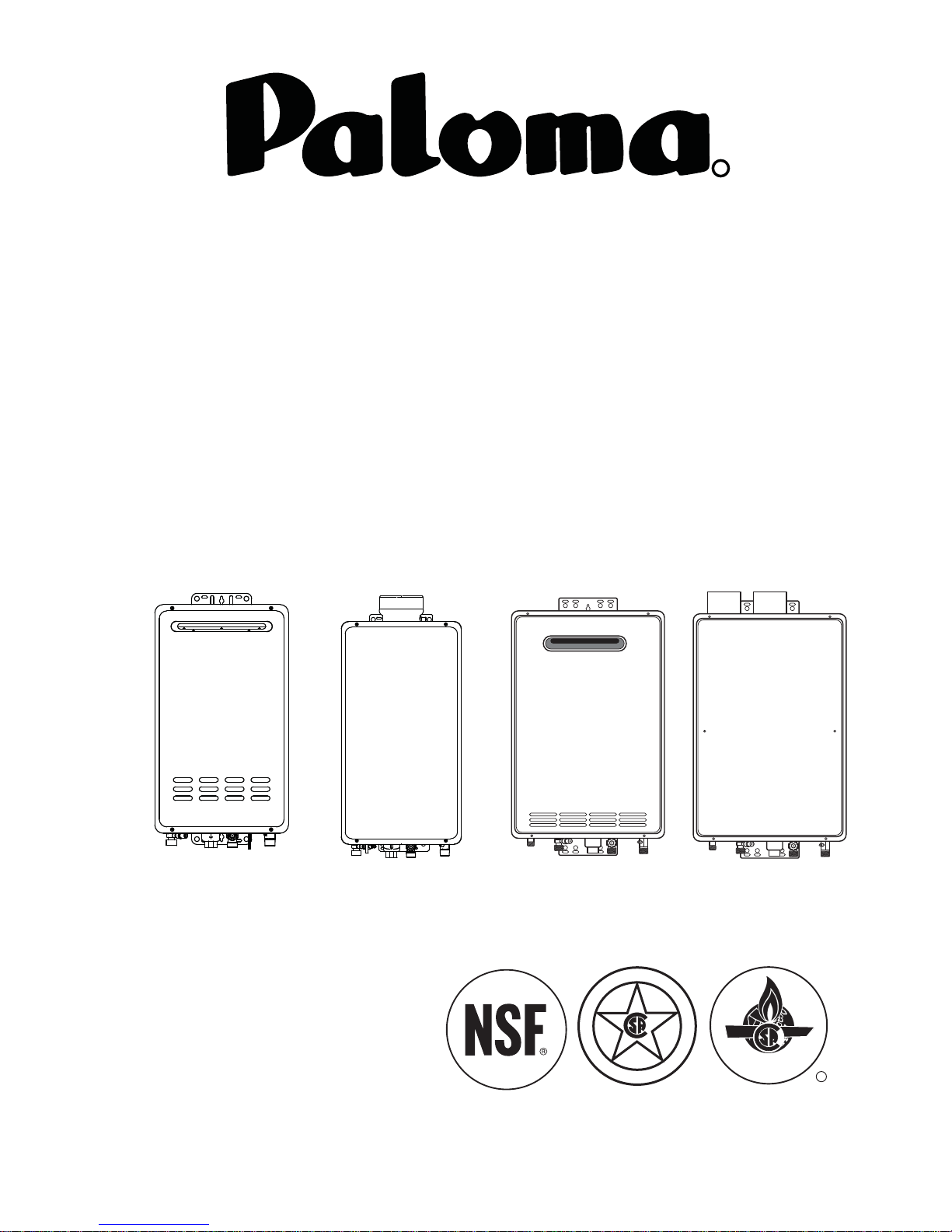
R
r
Tankless Gas Water Heaters
Mid Effi ciency Models
PH2-20R OFN, PH2-25R OFN & PH2-28R OFN (Outdoor Natural Gas Models)
PH2-20R OFP, PH2-25R OFP & PH2-28R OFP (Outdoor L.P. Gas Models)
PH2-20R DVSN, PH2-25R DVSN & PH2-28R DVSN
(Indoor Direct Vent Natural Gas Models)
PH2-20R DVSP, PH2-25R DVSP & PH2-28R DVSP
(Indoor Direct Vent L.P. Gas Models)
High Effi ciency Condensing Models
PHH-25ROFN & PHH-32ROFN (Outdoor Natural Gas Models)
PHH-25ROFP & PHH-32ROFP (Outdoor L.P. Gas Models)
PHH-25RDVN & PHH-32RDVN (Indoor Direct Vent Natural Gas Models)
PHH-25RDVP & PHH-32RDVP (Indoor Direct Vent L.P. Gas Models)
Outdoor Water Heater
PH2-20, 25 & 28ROF
Indoor Direct Vent Water Heate
PH2-20, 25 & 28RDVS
Engineering Handbook
Outdoor Water Heater
PHH-25ROF & PHH-32ROF
I
S
E
D
C
E
R
T
F
I
Indoor Direct Vent Water Heater
PHH-25RDV & PHH-32RDV
G
N
D
E
I
®
CERTIFIED
R
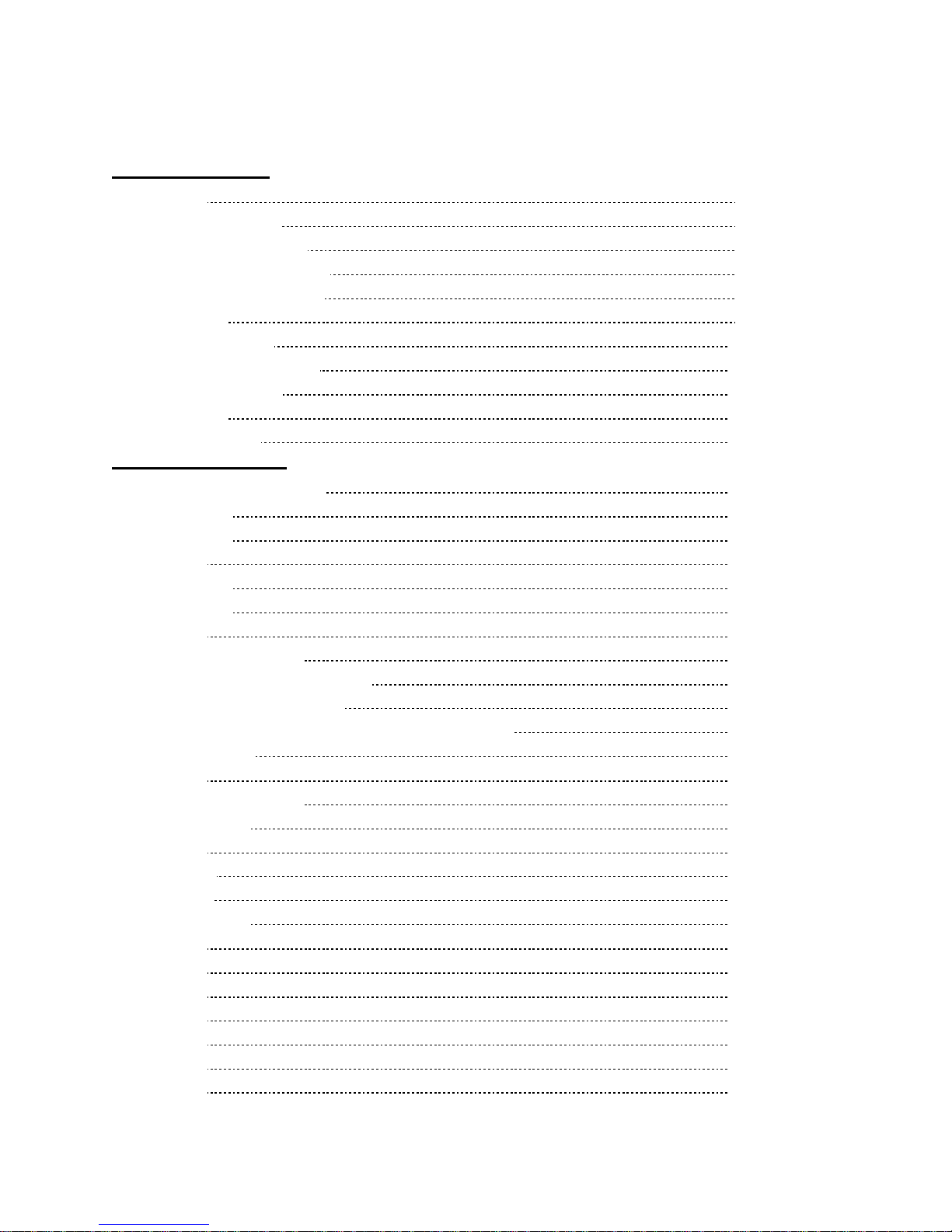
2 | Page SVC 820 Tankless Gas Trouble Shooting Manual
2
TABLE OF CONTENTS
General Information
Specifications 4
Sequence of Operations 5
1. Ignition Sequence 6
2. Monitoring Sequence 7
3. Shutdown Sequence 8
Error Code Table 9
Components “Callouts” 15
Maintenance Mode “How To” 16
Control Board “Callouts” 18
Reset Procedure 21
Clearing Fault History 21
Error Code Diagnostics
No Error Code & No Hot Water 22
P1 Warning Code 23
1L Warning Code 24
03 Error Code 25
05 Warning Code 26
10 Warning Code 29
11 Error Code 33
Gas Supply & Venting 33
Igniter Rod (Spark is NOT visible) 34
Flame Rod (Flame IS visible) 36
Gas Control Valve (Spark IS visible; Flame is NOT visible) 38
Control Board 40
12 Error Code 43
Gas Supply & Venting 43
Flame Rod(s) 44
13 Error Code 47
Venting 47
Ground 47
Flame Rod(s) 48
14 Error Code 50
15 Error Code 53
16 Error Code 54
24 Error Code 56
29 Error Code 59
31 Error Code 60
32 Error Code 62
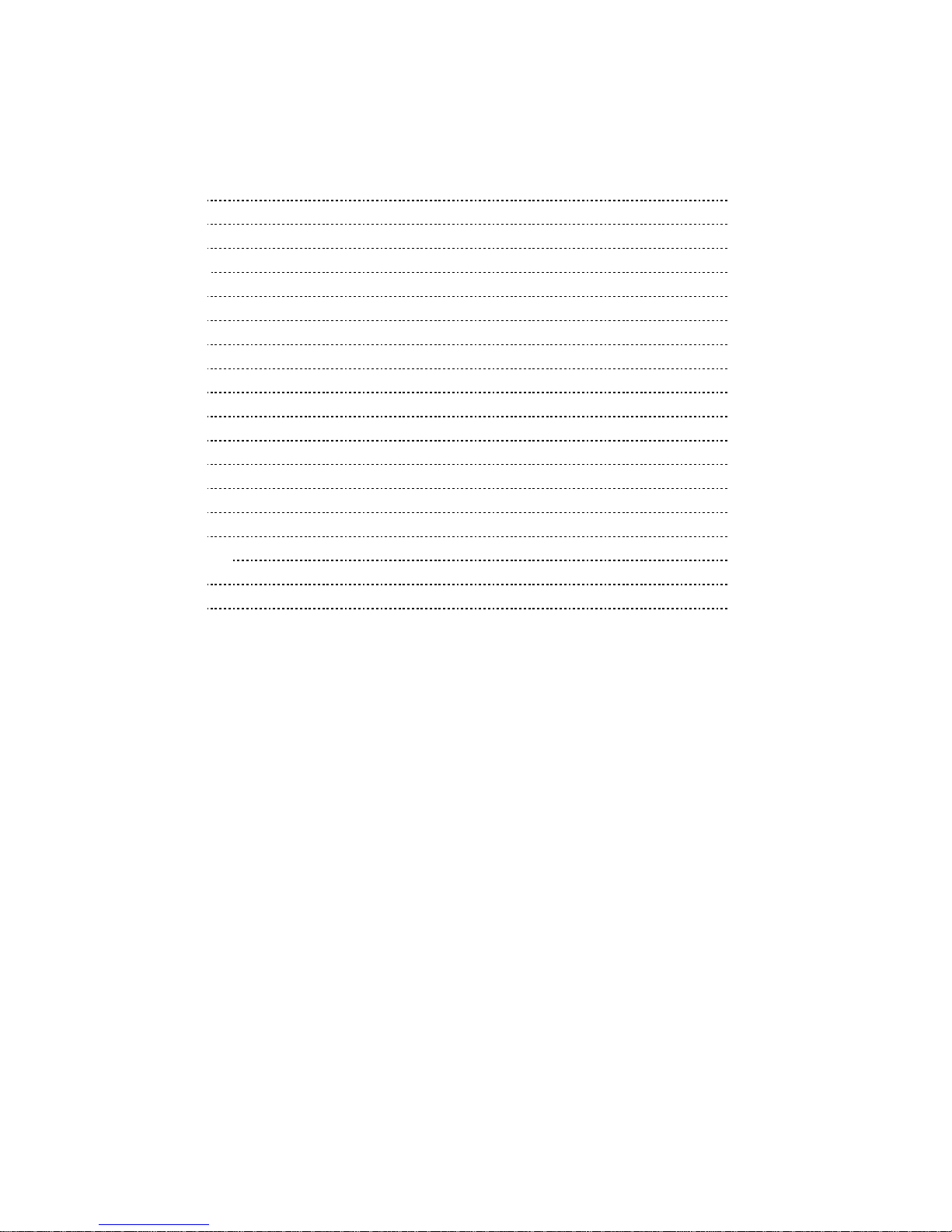
SVC 820-Tankless Gas Trouble Shooting Manual Page | 3
3
TABLE OF CONTENTS
33 Error Code 64
34 Error Code 66
35 Error Code 68
51 Error Code 70
52 Error Code 72
61 Error Code 74
65 Error Code 76
66 Error Code 78
71 Error Code 80
72 Error Code 82
76 Error Code 84
79 Error Code 86
80 Error Code 88
82 Error Code 90
90 Error Code 91
92 Warning Code 92
93 Error Code 92
99 Error Code 93
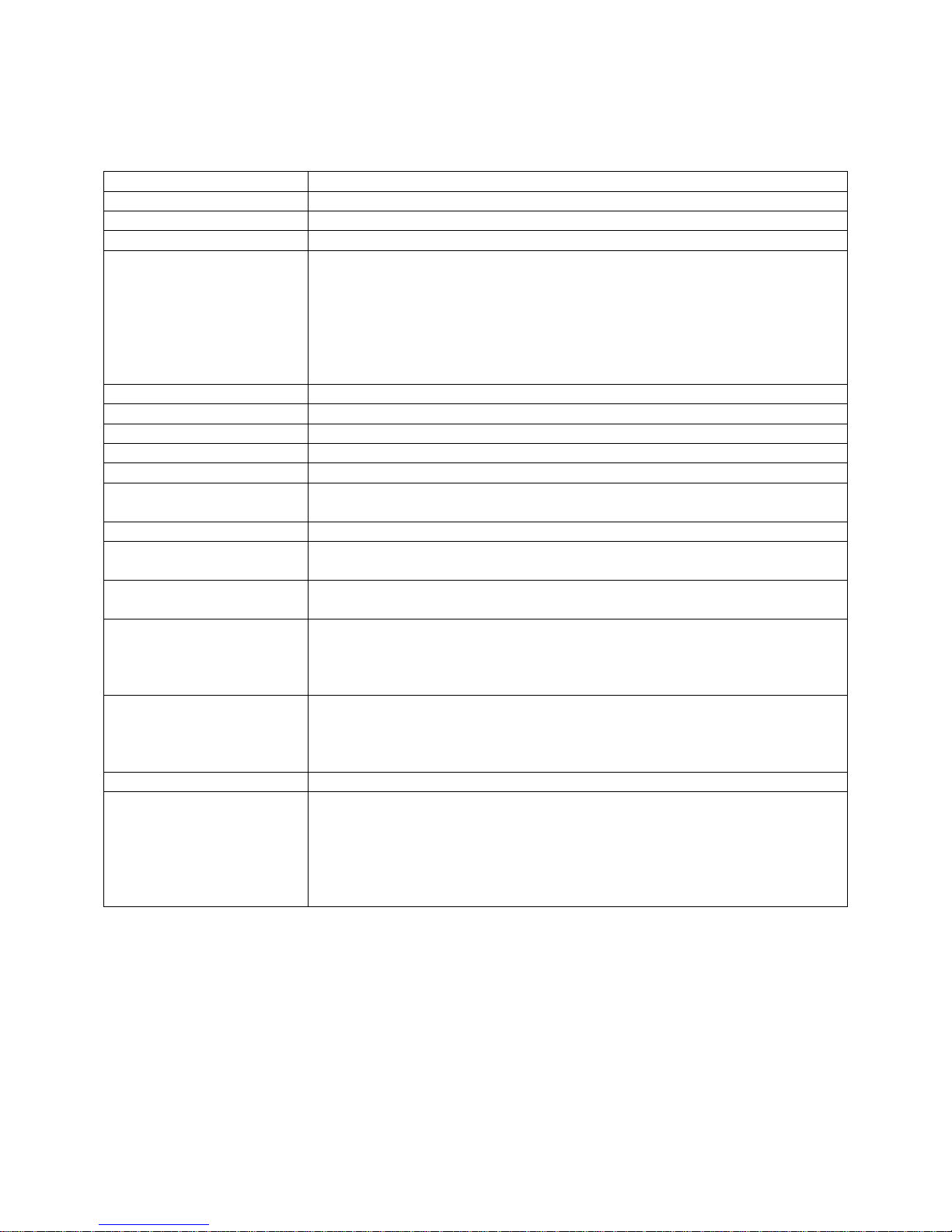
4 | Page SVC 820 Tankless Gas Trouble Shooting Manual
4
Specifications common to all models
Model See specification sheets for current models and specs
Purpose Domestic Hot Water (DHW) supply for showers, cleaning, and laundry
Rated Gas Input Btu/Hr.) See specification sheets for current models and specs
Dimensions See specification sheets for current models and specs
Installation
Working Water Pressure 14 PSI minimum; 150 PSI maximum
Minimum Water Flow 0.4 GPM to activate burner; can be reduced to .26 GPM once burner is activated
Maximum Water Flow Based on 35 degree rise; See specification sheets for current models and specs
Gas Connection 3/4” NPT Male
Water Connection 3/4" NPT Male
Vent Size Mid Efficiency: 3”/5” Concentric Vent
Max Vent Length See Use & Care Manual for each product type
Inlet Gas Pressure Natural Gas: Minimum 4.0” w.c. Maximum 10.5” w.c.
Hot Water Supply
Temperatures
Electrical
Safety Devices
Freeze Protection Minus 30F (Without Wind-Chill Factor) with power applied
Remote Control
Indoor Wall Mounting : Can be vented horizontally or vertically
Outdoor Wall Mounting : Venting not required
Mid Efficiency : ONLY uses Stainless steel (Category III; 316L Certified)
concentric venting for indoor installation
High Efficiency: Uses PVC; CPVC; ABS; or Stainless Steel (Category III; 316L
Certified) venting for indoor installation
High Efficiency: 2” or 3” Two Pipe Venting (optional concentric vent termination)
L.P. Gas : Minimum 8.0” w.c. Maximum 14.0” w.c.
Factory Setting: 85F – 140F (Up to 140 with Override Adjustment)
Commercial Setting: Up to 185F via program chip
Rating: 120 VAC/60Hz, 3 Amps
Wire : Indoor Models - 3 Prong (Edison) Power Supply Cord
Outdoor Models – require field wiring
Fuse : 3A Fuse x 2 (line voltage)
Flame Rods
Overheat Film Wrap for Heat Exchanger
Heat Exchanger Thermistor (Boiling Point Safety)
Electronic Burner and Combustion Monitoring and Control
Standard: Main Remote Control UMC-117 (included)
Optional: Bath Remote Control USC1-117 – 120 F Max Limit
Optional: Second Bath Remote USC2-117 – 120 F Max Limit
Only one of each type remote above can be installed on a single unit
Only one of each type remote above can be installed on multiple manifold units
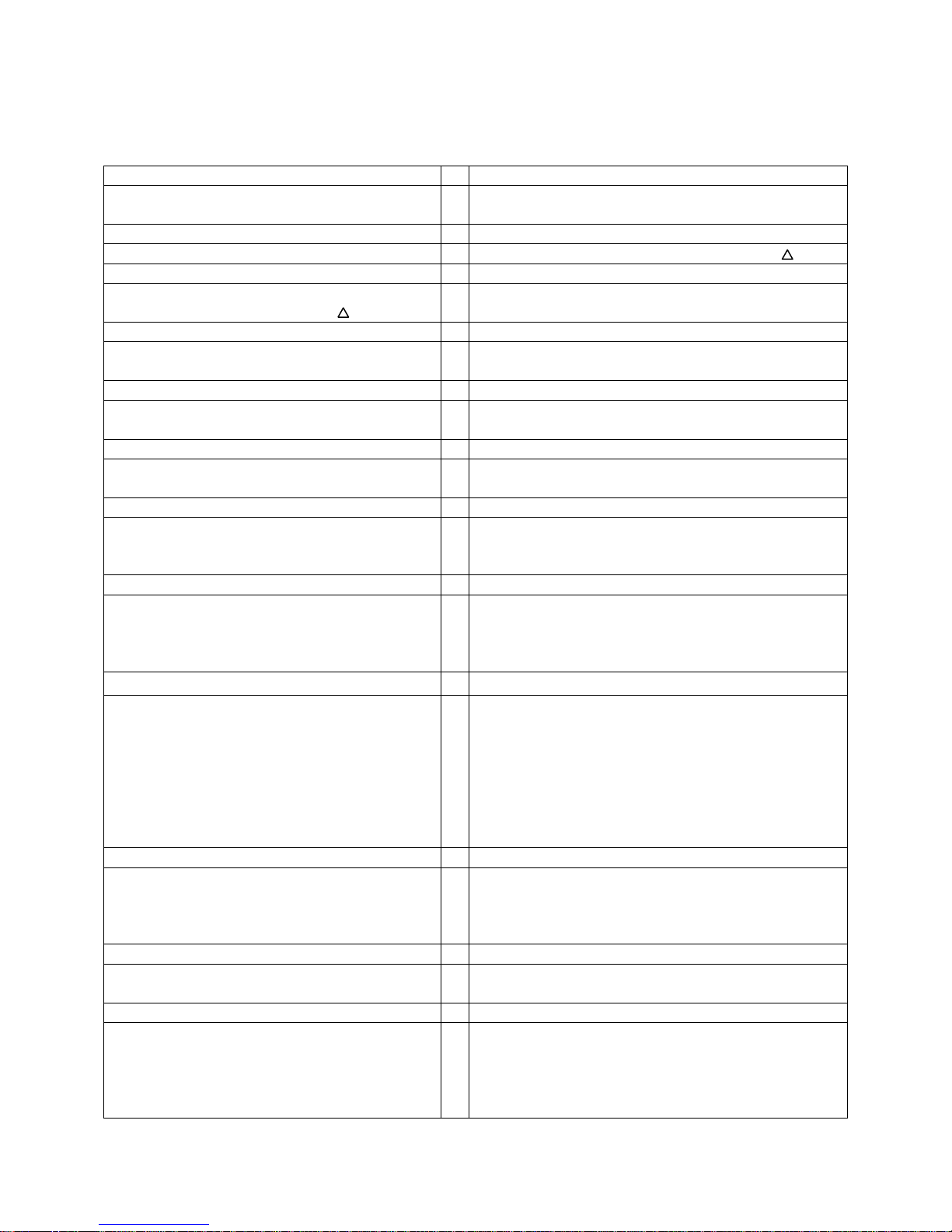
SVC 820-Tankless Gas Trouble Shooting Manual Page | 5
5
o
Sequence of Operations
ACTION EXPLANATION
Hot water faucet is open creating a demand Hot water draw initiates water flow thru the water
heater
Water flows thru the Water Flow Sensor Minimum flow rate of .4 GPM to activate @ 35
Control Board senses the flow rate has reached a
minimum demand of .4 GPM@ 35
Blower Motor conducts a pre-purge Pre purge is designed to verify we have a clear and clean
The Proportional Gas Flow Regulator allows the
gas to flow to the main burner
Simultaneously, the Igniter Rod sparks and ignites
the main burner
After ignition, the Flame Rods sense and monitor
the flame and ensure proper combustion
The “In Use Indicator” on the remote control turns
“ON” (Red) and the “Priority Indicator” is Green
(multiple remote controls)
o
T
Control Board is the ‘brains’ of the machine and controls
all input and actions during sequence of operations
vent and supply oxygen to burner for proper ignition
Proportional Gas Flow Regulator initially opens to 75% of
BTU input
The Igniter Rod ignites the fuel in the main burner area.
All burners will fire initially
The purpose of the flame rods is to verify flame and
proper combustion. In the event of flame failure or
improper combustion, the unit will go into an error code
Main burner is now lit. The PCB goes thru a series of
calculations (input sensing) to balance out the cold-water
temperature, the thermostat setting, the hot outlet
temperature, and the BTU required to heat the water.
The Proportional Gas Flow Regulator continuously
adjusts the gas volume in order to maintain the
outlet temperature. The water flow sensor also
adjusts the proper amount of cold water mix flow
to supply a stable hot water temperature at all
times. A signal is also sent to the Blower Motor in
order to constantly maintain the correct
proportion between gas and air volumes
(Indoor Models Only) When the air intake is
blocked, or oxygen is not sufficient, the output of
the Flame Sensor changes
When the hot water tap is closed, the flow rate
signal from the water flow sensor stops
The Fan continues to run for a few minutes Purpose is to cool the heat exchanger, exhaust all
The PCB is constantly monitoring all of these inputs and
actions to ensure the outlet water temperature is within
1-5 degrees of thermostat setting. It also monitors the
BTU required to heat the cold water to the thermostat
setting and adjusts the gas valve accordingly
The PCB senses this change and controls the Fan and Gas
Valve in order to prevent imperfect combustion. If the
PCB cannot correct such condition, the unit will go into
an error code
Gas valve is closed. Main burner shuts off
combustions gases, and to maintain the burner chamber
charged with air for immediate ignition if there is
another hot water demand
T
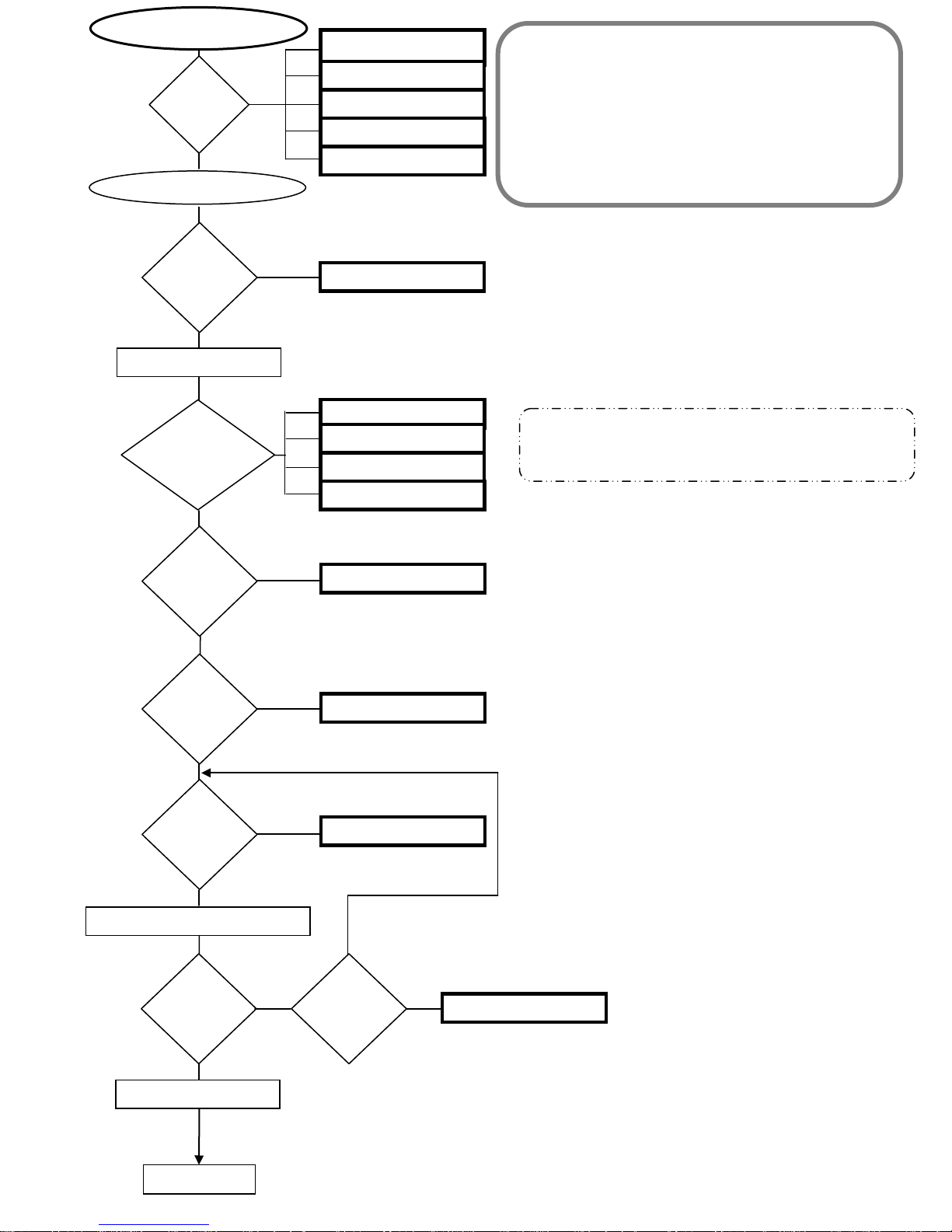
6
14 – OHL
False
33 – Outlet Thermistor
61
90: > 12 seconds
72: > 5 seconds
11: > 2 Ignition Attempts
Plug In
82 – Program Chip
6 | Page SVC 820 Tankless Gas Trouble Shooting Manual
Health
Check
71 – Gas Control Valve
79 – Blower Motor
76 – Remote Control
1. Ignition Sequence
2. Monitoring Sequence
SEQUENCE OF OPERATIONS:
Open Hot Water Tap
3. Shutdown Sequence
Up &
Down
Buttons
24: Activated > 20 Seconds
Blower On
Thermistors
Check
31 – Inlet Thermistor
32 – HE Thermistor
34 – Ambient Thermistor
Blower
Speed
1 – Ignition Sequence
Flue
Blockage
Flame
Gas Control Valve & Igniter Rod On
Detect
Flame
Igniter Rod Off
YES
1-2
Ignition
Attempt
NO
Next Page
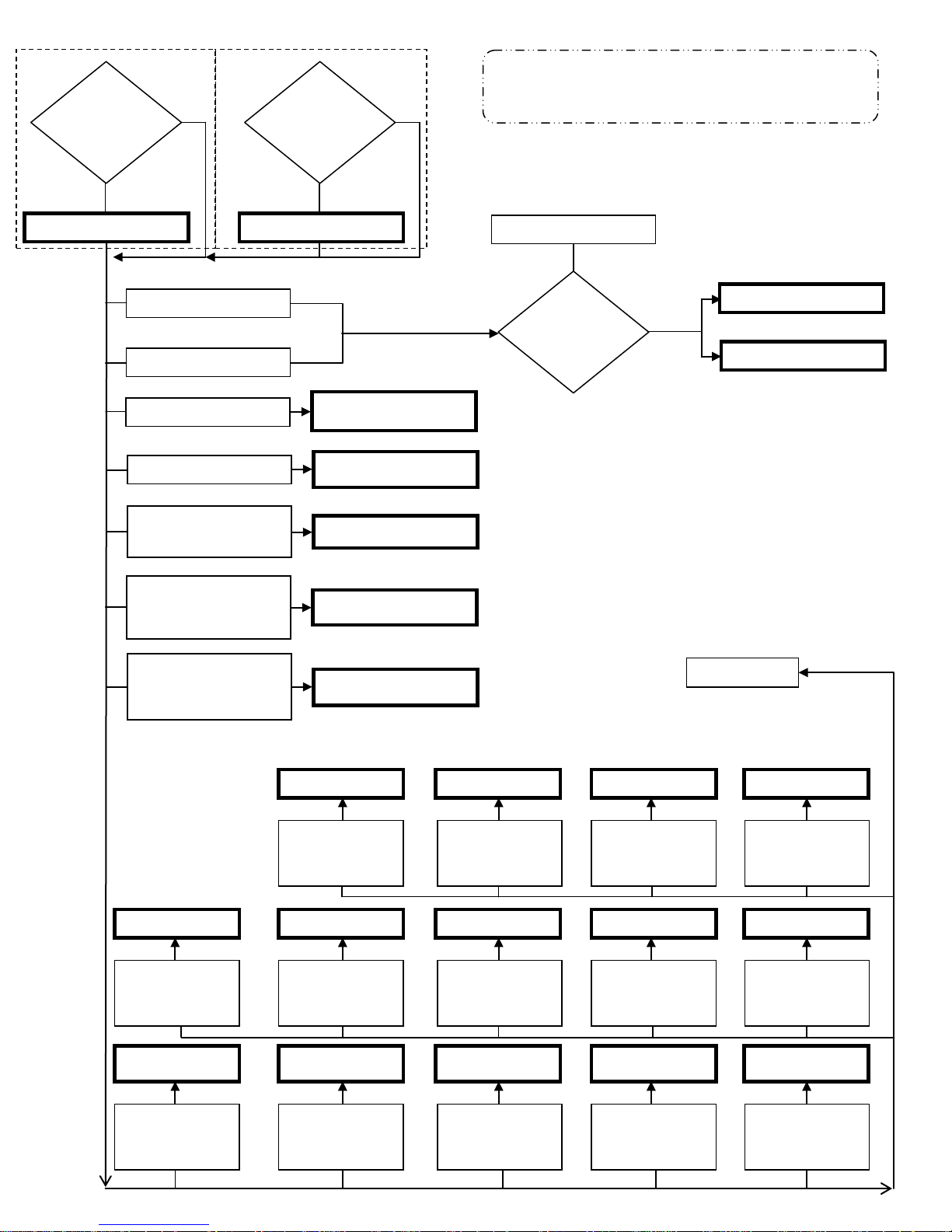
SVC 820-Tankless Gas Trouble Shooting Manual Page | 7
7
Ignition Failure
10 Warning Code Flashing
05 Warning Code Flashing
11
12
1-2 Ignition
too high
35
52
61
65
66
71
76
79
13
Imperfect
Combustion
Flow Chart
Alarm
No
Decrease of
Fan Motor
Ventilation
No
2 – Monitoring Sequence: while unit is in
operation
Yes Yes
Attempt to Re-Ignite
Yes
Flame Failure
Condensation Not Draining
OHL Activated
Hot Water > 207 Degrees F
for more than 15 seconds
Heat Exchanger > 207
Degrees F for more than 15
seconds
Outlet water temperature
29: Condensing Only
14
15
15
16
Attempts
No
Next Page
Gas Control Valve
Trouble with
Thermistor(s)
PGFR – Gas Control
29 34 33 32 31
Heat Exchanger
Outlet Temp Too
Low
Ambient
Thermistor
Valve
Communication
Trouble – Remote
Control
Blower Motor Water Control Body Bypass Assembly
Outlet Thermistor
Blower Motor
Current Not
Detected
Heat Exchanger
Thermistor
Flame Rod
Inlet Thermistor
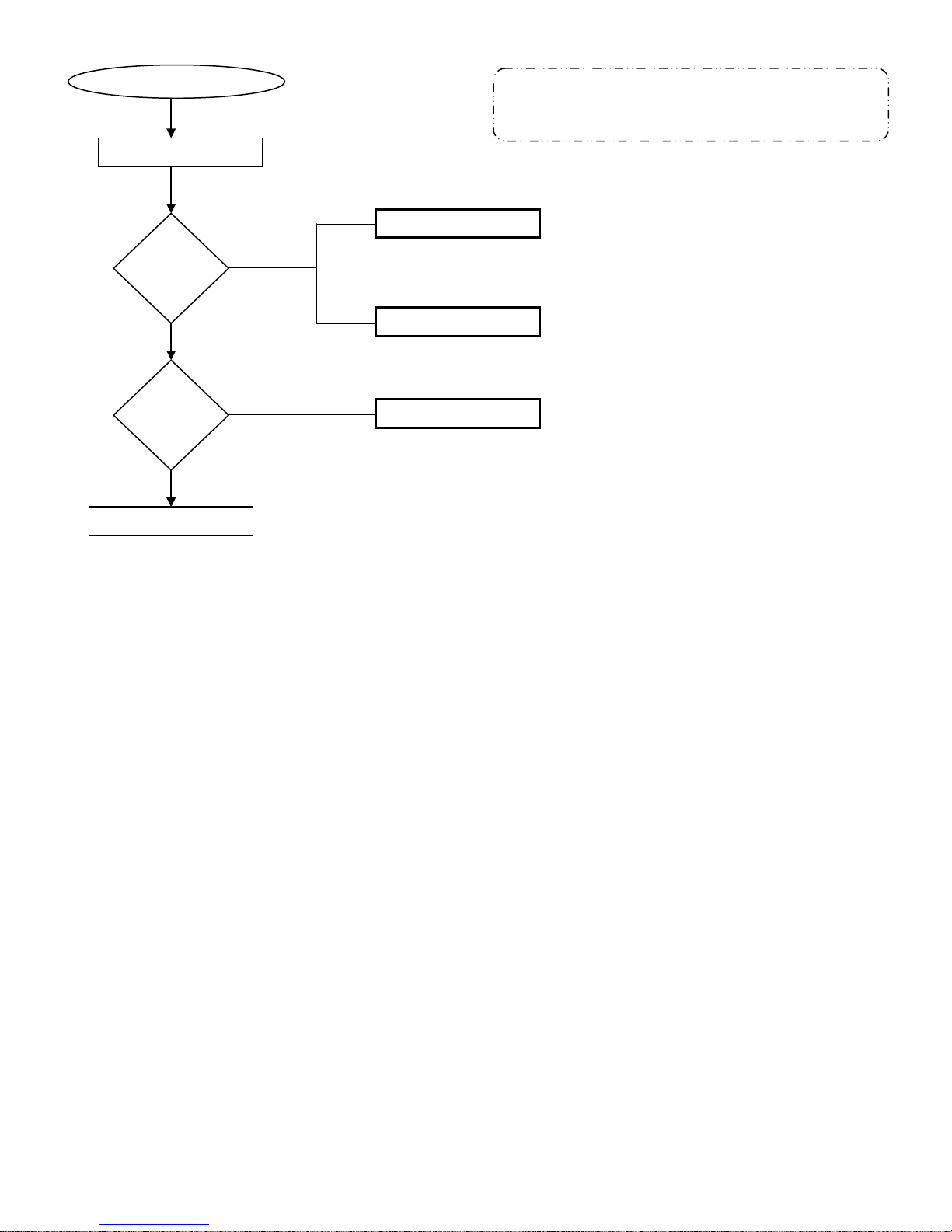
8 | Page SVC 820 Tankless Gas Trouble Shooting Manual
8
80: Gas Control Valve
51: Gas Control Valve
99
Close Hot Water Tap
3 – Shutdown Sequence
Gas Control Valve Off
Detect
Flame?
Checking
Blower
Motor
Unit in Stand-By mode
Yes (8 Seconds Later)
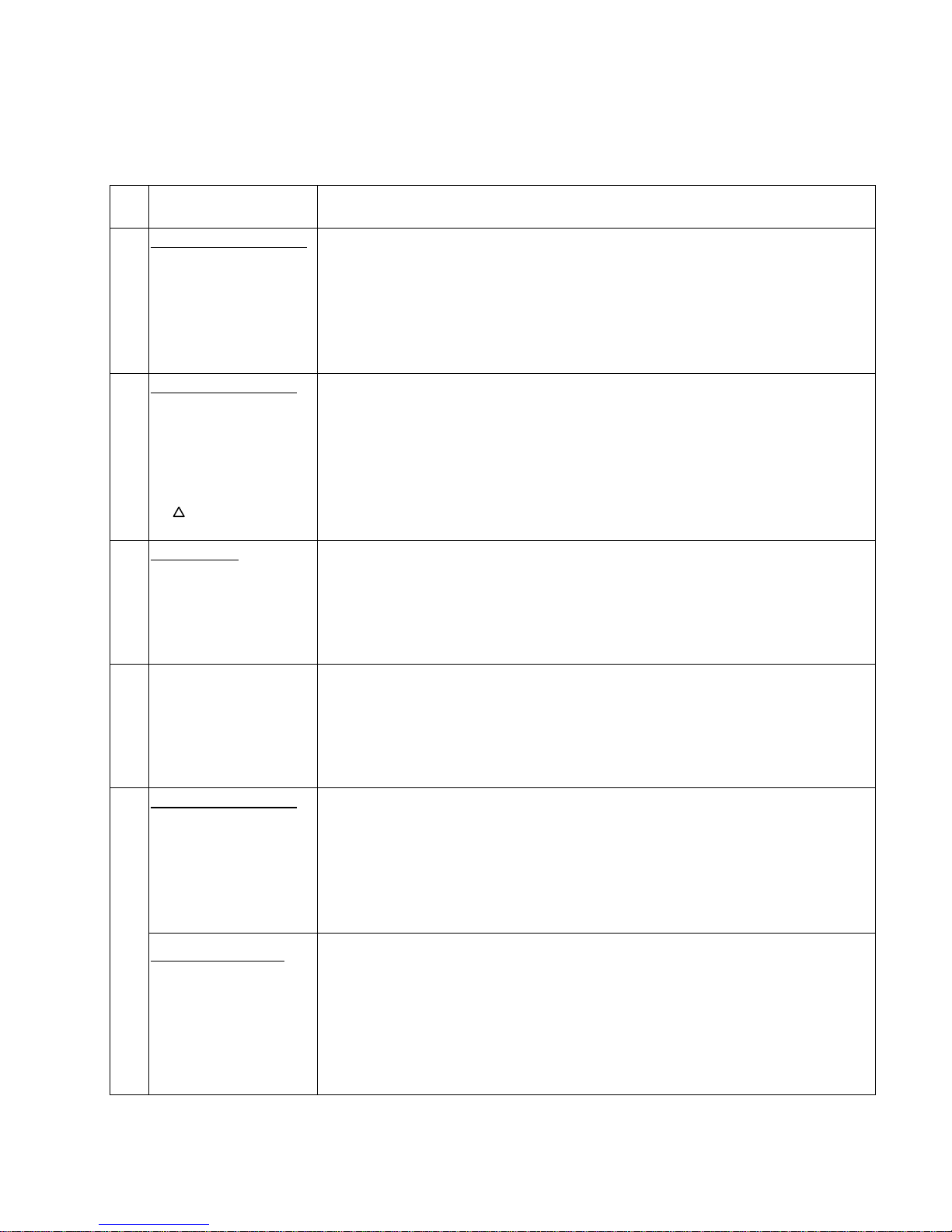
SVC 820-Tankless Gas Trouble Shooting Manual Page | 9
9
Code
P1
Error Code
Fault Remedy
Flow Rate/Maintenance:
Nothing Happens When
No
Water Is Flowing Through
Code
Unit. (Control Board
Displays Water Temp)
Maintenance Warning:
Water Flow Too Low
(Unit Will Still Be
Operable; Minimum Flow
0.40 GPM To Activate @
o
) T
35
Maintenance:
Water Heater Has
1L
Buildup Of Lime/Scale
Deposits
1. Increase water flow rate or set higher temperature
2. New Installations: Ensure hot and cold water lines are not crossed
3. Check for plumbing crossover in the home
4. Clean water inlet filter
5. Check water flow sensor (may be jammed)
1. Check hot water tap flow (clean aerator if necessary)
2. Clean water inlet filter
3. Increase flow rate or set higher temperature
If maintenance requirements are met:
1. Check water flow sensor
1. Flush Heat Exchanger
2. High Altitude Installations: ensure proper altitude settings have been made
03 MIC 185, MIC 6, & EZ Link
Maintenance Warning:
Air Intake Or Vent
Exhaust May Be Blocked
(Unit Will Still Be
Operable)
05
Installation Warning:
The vent Pipes On The
Vent Termination May
Not Be Connected (Unit
Will Still Be Operable)
1. Check communications cable connection
2. Check # 4 dip switch setting is in the ‘ON’ position (Dip Set # 1 (Top), Dip
switch # 4 on the water heaters only)
1. Remove any vent blockage
2. Make sure venting meets all installation requirements
If maintenance requirements are met:
1. Check fan motor
Make sure all venting is properly sealed and meets all venting requirements (diameter;
vent lengths; venting material; venting obstructions; and all other installation
requirements as described in installation manual)
If installation requirements are met:
1. Check Blower Motor
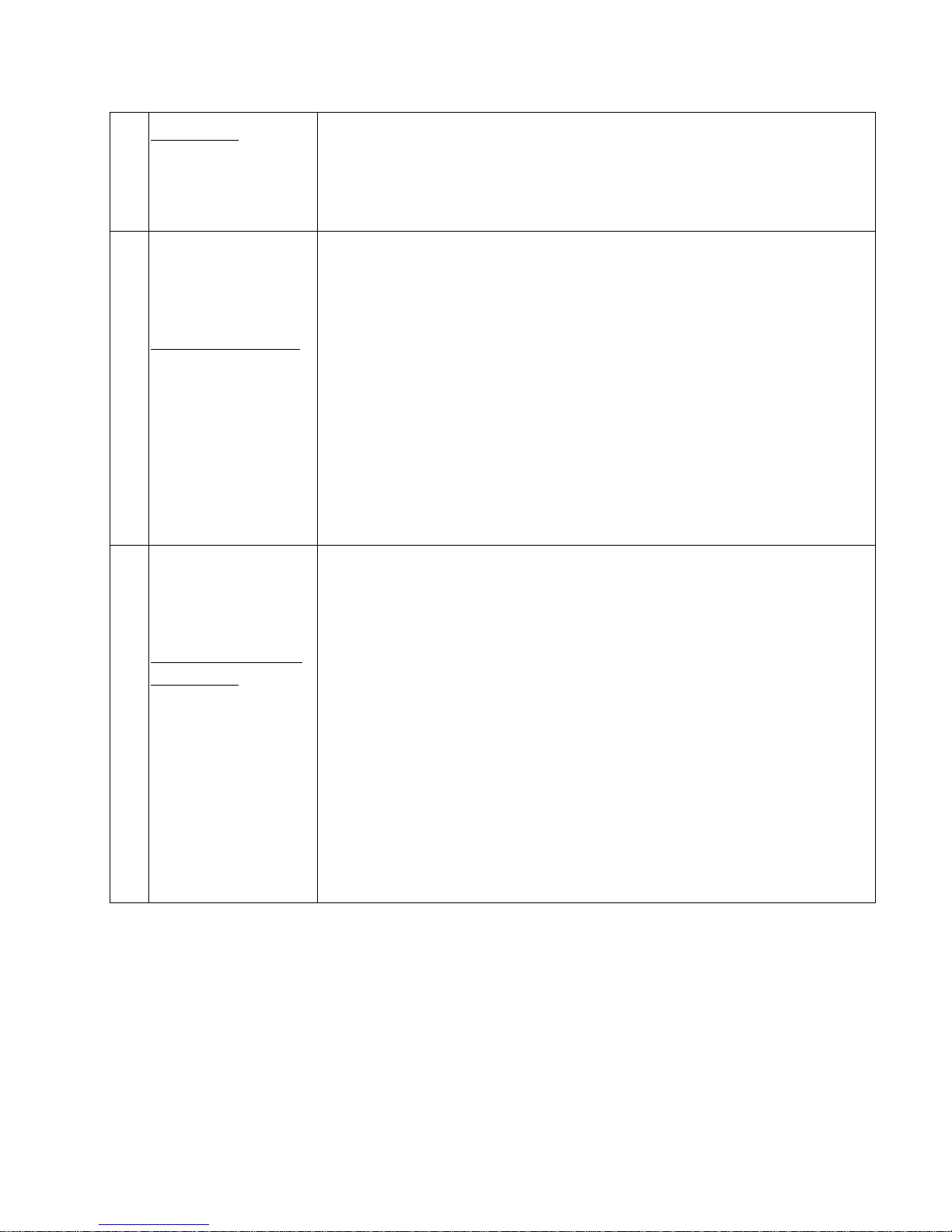
10 | Page SVC 820 Tankless Gas Trouble Shooting Manual
10
Maintenance:
10
Decrease Of Ventilation
Amount (Blower Motor)
Installation/Gas supply:
11
Ignition Failure
Gas supply/Installation/
Maintenance:
12
Flame Failure (Had Main
Burner, Then Lost It)
Clean any blockage in venting, Blower Motor, air intake
If maintenance requirements are met:
1. Check Blower Motor
1. Ensure you have gas to the appliance and valves are turned ‘ON’
2. Ensure gas type, gas pressure, and gas volume are correct
3. Bleed all air from gas lines
4. Ensure gas line, meter, and regulator are sized properly
5. Ensure appliance is properly grounded
If installation/gas supply requirements are met:
1. Check Gas Control valve for open or short circuits
2. Ensure Igniter Rod is operational
3. Check igniter/Flame Rod(s) and Igniter/Flame Rod(s) wiring harness for
damage
4. Check Control Board
5. Check Flame Rod Status
1. Ensure gas type and pressure is correct
2. Bleed all air from gas lines
3. Ensure Flame Rod wire(s) is connected
4. Check Flame Rod(s) for carbon build-up
5. Ensure gas line, meter, and regulator are sized properly
6. Ensure appliance is properly grounded
7. Check power supply for proper voltage and voltage drops
8. Disconnect and re-connect all wiring harnesses on Gas Control Valve and
Control Board
If gas supply/installation/maintenance requirements are met:
1. Check gas valves for open or short circuits
2. Check flame rod(s) and flame rod(s) wiring harness for damage
3. Check PCB
4. Check flame rod(s) status
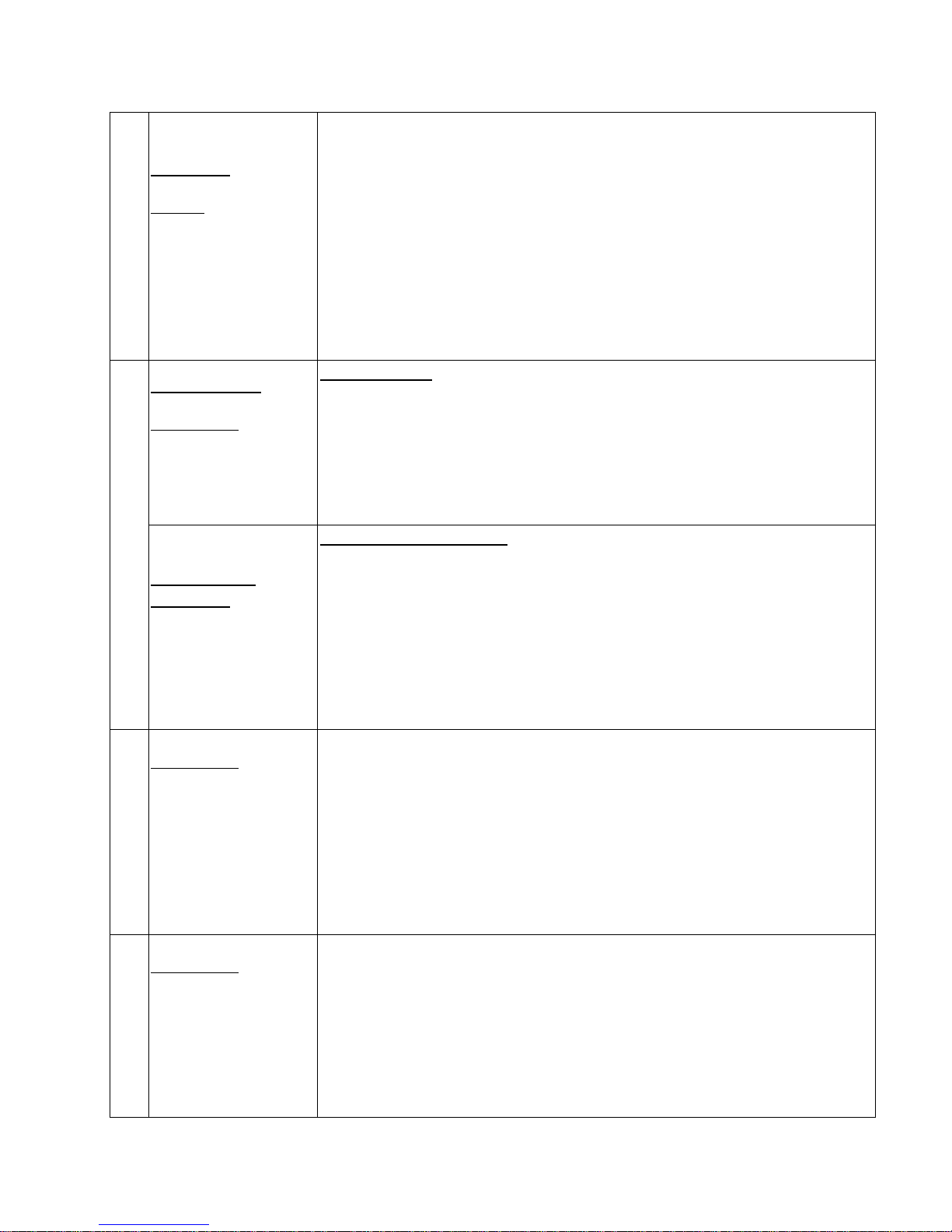
SVC 820-Tankless Gas Trouble Shooting Manual Page | 11
11
Ensure intake and exhaust venting meet all installation requirements (diameter; vent
lengths; venting material; venting obstructions; and all other requirements as
Indoor ONLY
Venting:
13
Flame Rod FL-2: Reads
Poor Or Improper
Combustion
described in the Use & Care manual {Make sure exhaust is not recirculating into fresh
air intake})
If venting requirements are met:
1. Remove any blockage from venting or from in front of vent termination
2. Verify altitude settings
3. Check Flame Rod FL-2
4. Check Blower Motor
Condensing only:
Maintenance:
Flue Temperature Too
High
14
Mid Efficiency &
Condensing:
Over Heat Limiter (OHL)
Fault
Maintenance:
Boiling Safety Device
(Heat Exchanger
15
temperature reached
207 F degrees for more
than 15 seconds)
Condensing Only:
1. Clean blockage in heat exchanger
2. Remove any blockage from Blower Motor and exhaust vent
Mid Efficiency & Condensing:
If ‘Condensing’ maintenance requirements are met:
1. Verify “U” connector is connected to Control Board
2. Verify wiring harness is connected to OHL
3. Check heat exchanger for cracks and/or separations
4. Inspect Overheat Wrap (Overheat wrap failure: Replace unit)
5. Check thermal overload sensor (condensing models only)
1. Flush Heat Exchanger (lime/scale buildup)
2. Check for closed water heater inlet valve or restrictions in cold water inlet
pipe (must be fully open)
3. On commercial water heater, lower set point temperature below 180
high altitudes
If maintenance requirements are met:
1. Check Heat Exchanger Thermistor
0
F at
Maintenance:
Outlet Water
16
Temperature Is Above
Remote Thermostat
Setting
If maintenance requirements are met:
1. Check for clogged Heat Exchanger
2. Check for restrictions in airflow around unit and vent terminal
1. Check Outlet Thermistor
2. Check Heat Exchanger Thermistor
3. Check gas valve
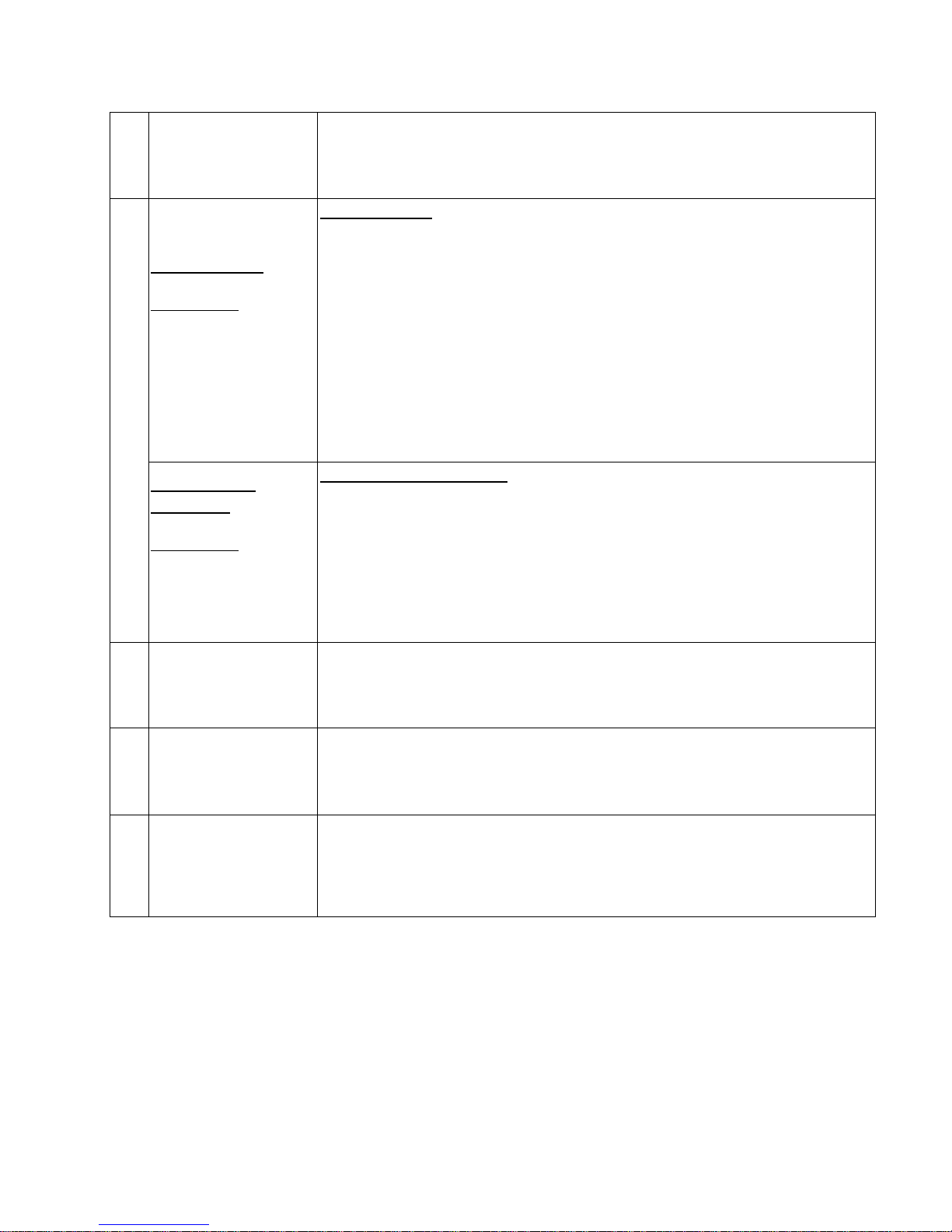
12 | Page SVC 820 Tankless Gas Trouble Shooting Manual
12
Malfunction Of
24
Operational Switch
Condensing Only:
Maintenance:
Neutralizer Is clogged
29
Mid Efficiency &
Condensing:
Maintenance:
1. Turn off water. Disconnect Remote Control and retry
2. Verify unit is electrically grounded
3. Press MIN and MAX button on Control Board to reset
Condensing Only:
1. Ensure shipping cap for drain line is removed and drain line is not blocked
2. Clear all neutralizer drainage ports inside of unit
3. Clear neutralizer drainage line outside of unit
4. Clean air inlet screen
5. Clean heat exchanger fins
If maintenance requirements are met:
1. Check neutralizer water level electrode
Mid Efficiency & Condensing:
1. Clean air inlet screen
2. Clean heat exchanger fins
Heat Exchanger
Temperature Is Too Low
31 Inlet Thermistor
Heat Exchanger
32
Thermistor
Outgoing Water
33
Temperature Sensor
1. Check Thermistor wiring for damage
2. Check and clean scale from Thermistor
3. Ohm Thermistor
1. Check Thermistor wiring for damage
2. Check and clean scale from Thermistor
3. Ohm Thermistor
1. Check Thermistor wiring for damage
2. Check and clean scale from Thermistor
3. Ohm Thermistor
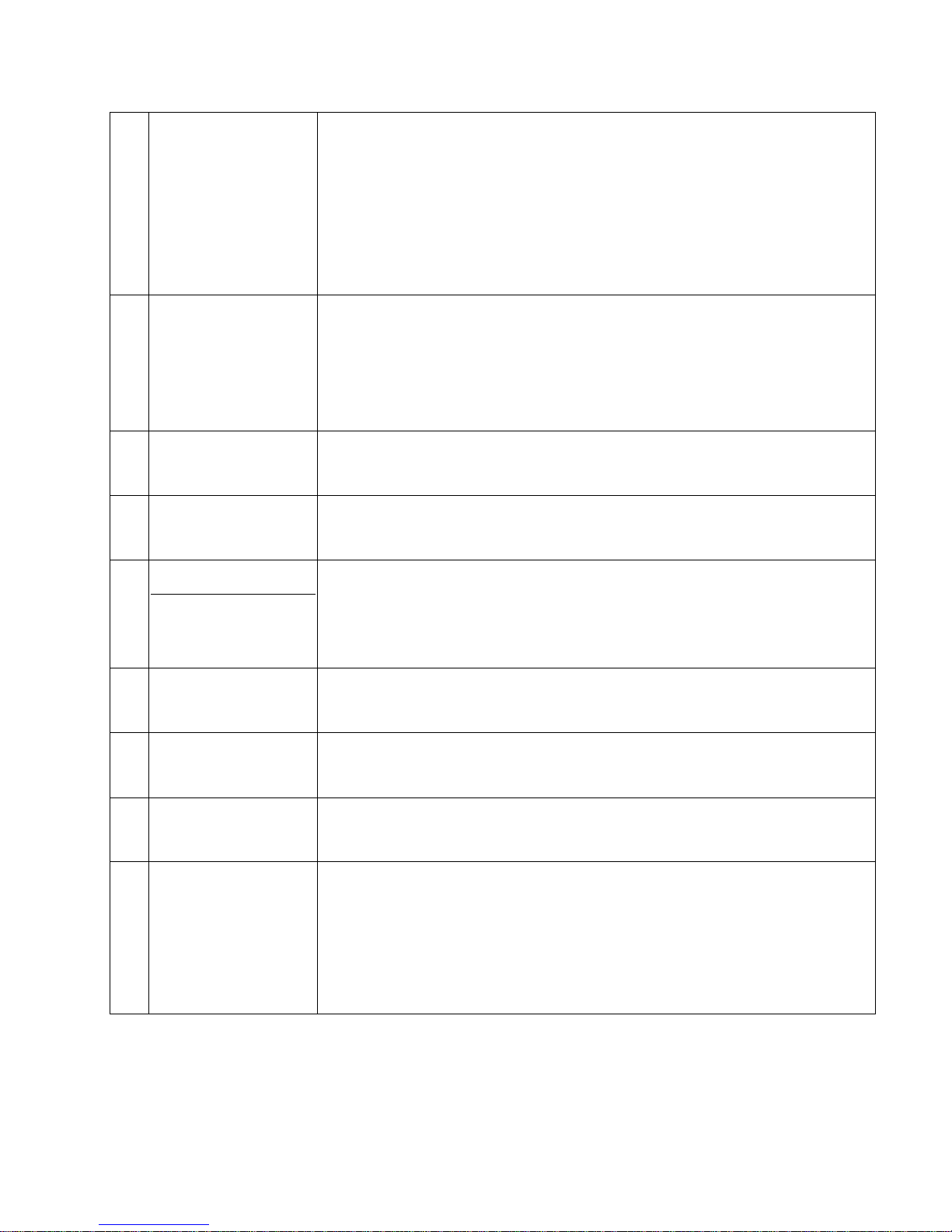
SVC 820-Tankless Gas Trouble Shooting Manual Page | 13
13
1. Check Thermistor wiring for damage
2. Check and clean Ambient Thermistor
3. Ohm Thermistor
34 Ambient Thermistor
Improper Thermistor
35
Connection
51 Gas Control Valve
PGFR Valve
52
(Modulating Valve)
Installation/Maintenance:
61
Blower Motor
If wiring and component readings are normal:
1. Check for restrictions in airflow around unit and vent terminal
2. Ensure fan blade is tight on motor shaft and spins freely
1. Check that all Thermistors are secured to proper connections on Control
Board
2. Check that all quick connectors between Control Board and Thermistors
1. Check Gas Control Valve wiring harness for loose or damaged terminals
2. Ohm Gas Control Valve
1. Check PGFR Valve wiring harness for loose or damaged connections
2. Ohm PGFR Valve
1. Ensure Blower Motor will turn freely. Motor will operate with a small amount
of restriction
2. Check wiring harness to Motor for damaged and/or loose connections
3. Check venting length not to exceed max lengths and bends
65 Water Control Valve
66 Water Bypass Valve
71 Gas Control Valve
Flame Rod
72
(Detected False Flame)
1. Check Water Control Valve wiring harness for loose or damaged terminals
2. Check for proper voltage to Water Control Valve
1. Check Water Bypass Valve wiring harness for loose or damaged terminals
2. Check for proper voltage to water by-pass solenoid
1. Check Gas Control Valve wiring harness for loose or damaged terminals
2. Ohm Gas Control Valve
1. Ensure Flame Rod(s) is touching flame when unit fires
2. Check inside burner chamber for any foreign material blocking flame at Flame
Rod(s)
3. Check all wiring to Flame Rod for damage
4. Check Flame Rod for proper voltage
5. Remove Flame Rod and check, clean with steel wool
(Do not use sandpaper)
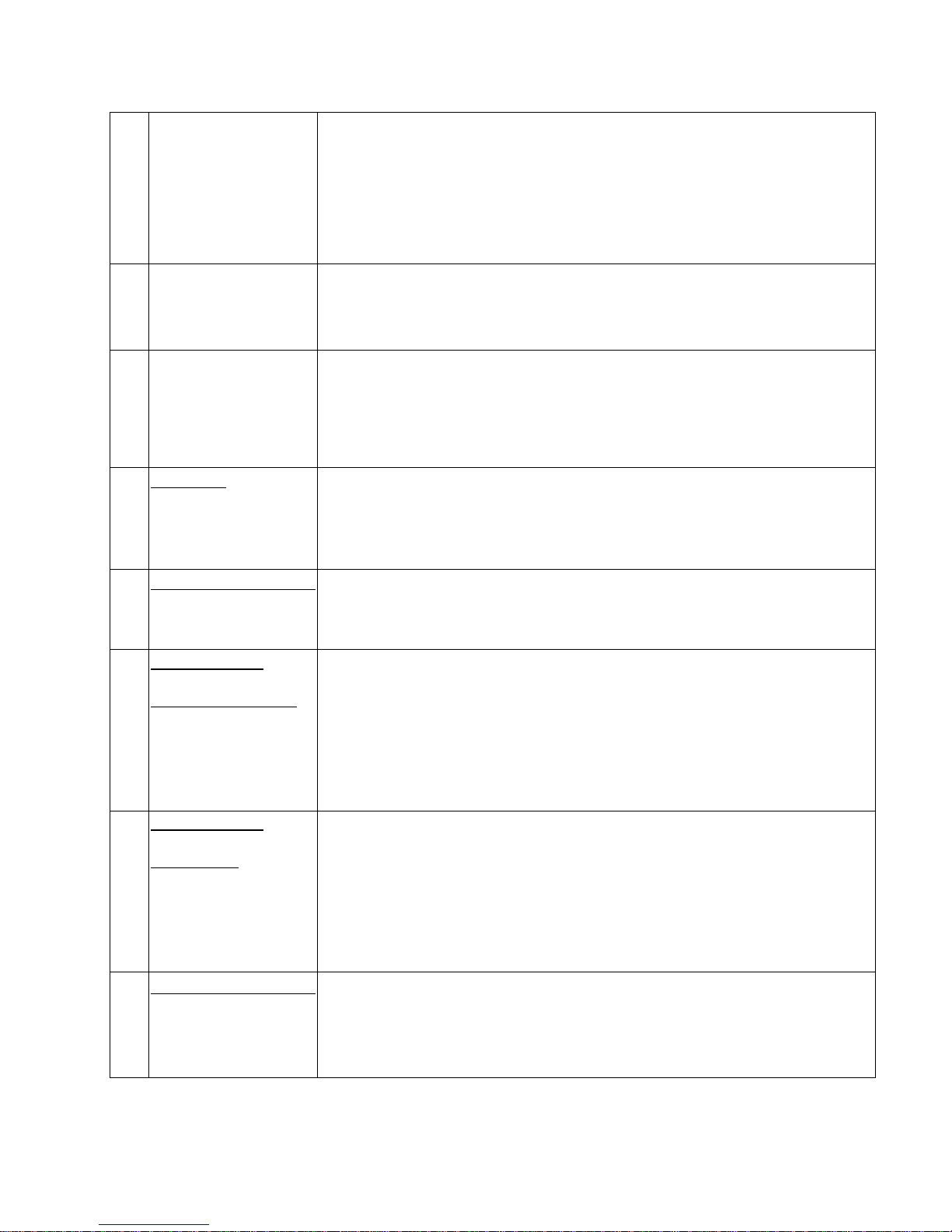
14 | Page SVC 820 Tankless Gas Trouble Shooting Manual
14
1. Check Remote Control wiring for loose or damaged connections
2. Bypass Remote Control: connect Remote Control directly to remote
Communication Fault
76
With Remote Control
connection at bottom of the heater. Replace cable if found to be faulty
3. Remove water heater power cord from 3 prong outlet.
Remote Control. Plug heater back into supply and test heater without Remote
Control connected
Disconnect the
Blower Motor
79
Current Fault
80
&
Gas Control Valve
81
Installation:
82
Control Board Is Not
Programmed.
Maintenance/Installation:
90
Blocked Flue/Air Intake
Condensing Only:
Maintenance Warning:
92
Neutralizer Needs To Be
Replaced (Unit Will Still
Be Operable)
1. Ensure Blower Motor will turn freely. Motor will operate with a small amount
of restriction
2. Check Fan Motor for proper voltage and for water (condensation) damage
1. Ohm Gas Control Valve
2. Check voltage of all Flame Rods
Verify Program Chip is installed
Clean any blockage in Heat Exchanger, Blower Motor, inlet flue and exhaust flue
Replace Neutralizer
Condensing Only:
Maintenance:
93
Neutralizer Must Be
Replaced (Unit Will NOT
Operate)
Maintenance/Installation:
99
Blower Motor Cannot
Vent
Replace Neutralizer
1. Clear vent blockages
2. Check for blocked Heat Exchanger
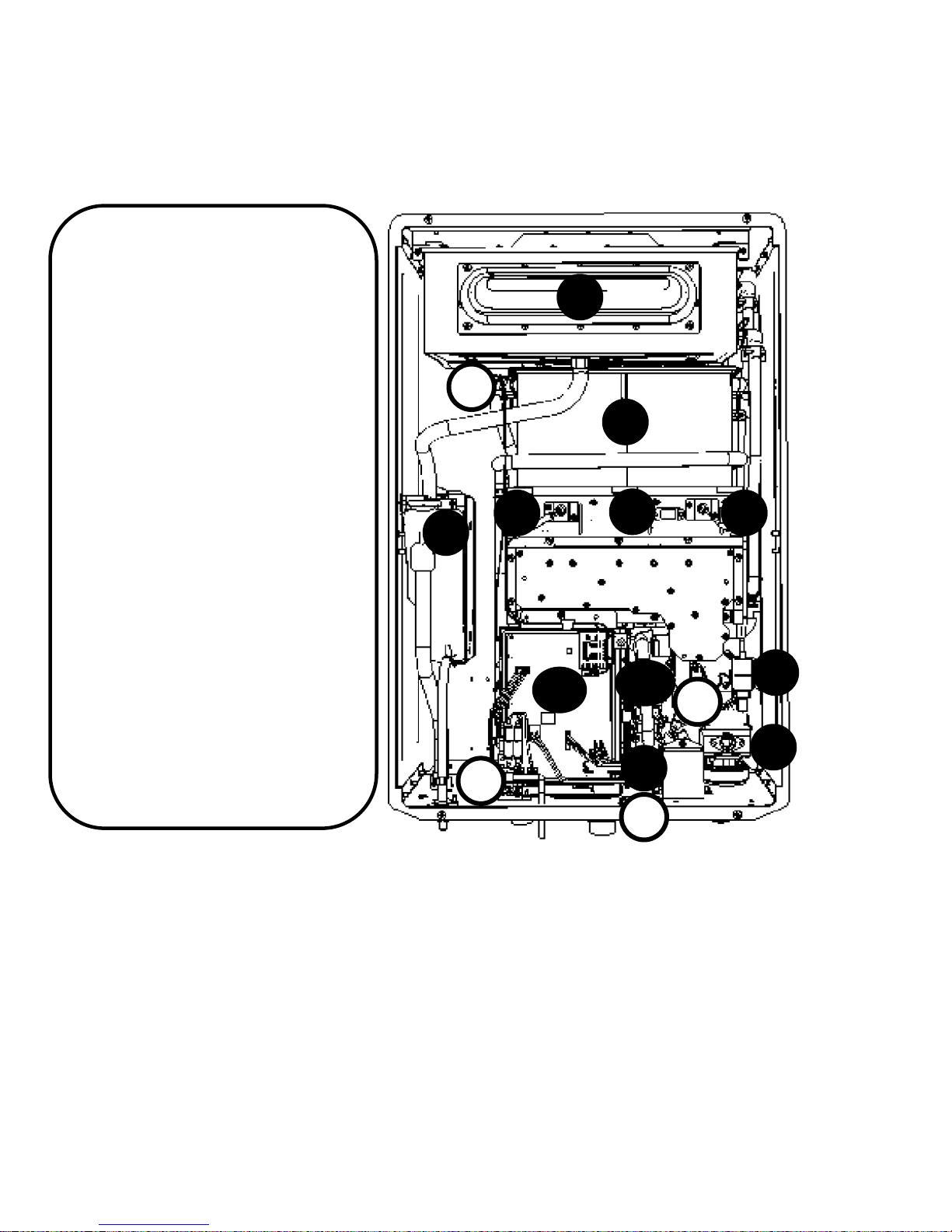
SVC 820-Tankless Gas Trouble Shooting Manual Page | 15
15
COMPONENTS
1. Condensing ONLY: Secondary
Stainless Steel Heat Exchanger
2. Condensing ONLY: Neutralizer
3. Primary Heat Exchanger
4. Flame Rod(s)
1
5. Sight Glass
6. Igniter Rod
7. Igniter Coil
8. Gas Control Valve
9. Water Control Valve
10. Water Bypass Valve
11. Control Board
12. Blower Motor (Behind Control Board)
A. Heat Exchanger Thermistor
B. Outlet Thermistor
C. Inlet Thermistor
D. Ambient Thermistor
2
A
B
4
11
3
5
10
9
C
6
7
D
8
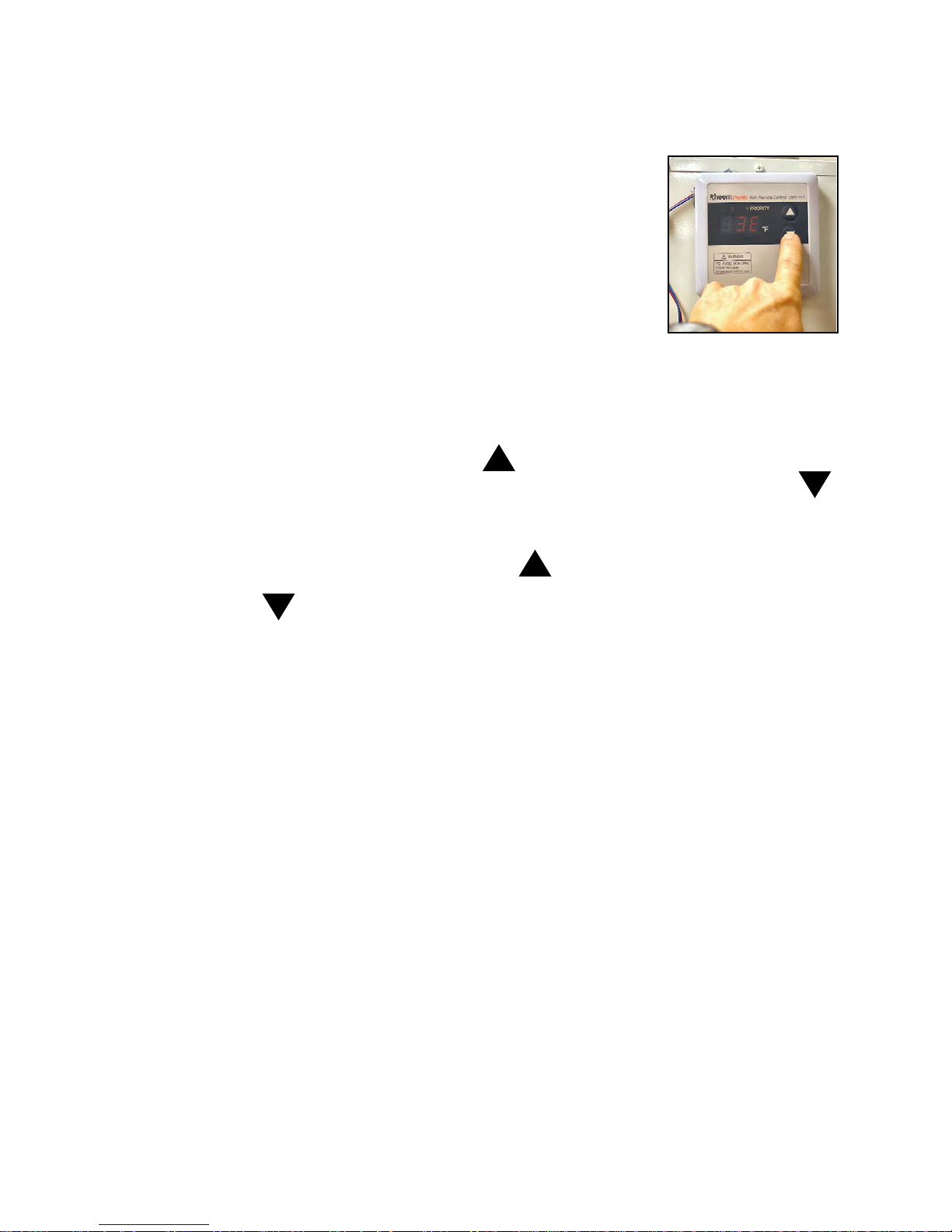
16 | Page SVC 820 Tankless Gas Trouble Shooting Manual
16
Maintenance Mode Panel Di spl ay
The Rheem Tankless has a Maintenance Mode chart on the Remote Control.
To access the Maintenance Mode, turn the unit OFF at Remote Control. Then
hold down the UP and DOWN arrow keys at the same time for 5 seconds.
You will hear an audible beep and see the display go to 1E. By pressing the
UP and DOWN arrow keys on the remote thermostat, you can access a
variety of information about the water heater. To activate the unit while
displaying the maintenance panel: push the power button once, open a hot
water fixture, and the green LED will illuminate. This will allow you to access
a variety of real time information while the unit is in operation.
Shortcut: Lift dip switch #1 to the up position to go immediately into maintenance mode. This can be
done while the water heater is in operation.
While in Maintenance Mode you want to push the up arrow key to select the table you wish to view.
The table is designated by a letter and is always displayed as the second digit. Then push the down
arrow key to display the number item in the table you selected. You can select as many as 8 readings
for each table.
To perform diagnostics in this service manual, press the up arrow until you get to table
Now using your down arrow you can change the number in front of
diagnostic readings, the selected table will flash first and then the diagnostic reading. You will see the
following as you navigate the
0Y = Flame Rod Status
1Y = Water Flow in gallons per minute
2Y = Ambient air temperature
3Y = Water inlet temperature
4Y = Heat exchanger temperature
5Y = Hot water outlet temperature
6Y = Fan speed (x 100 rpm)
7Y = Power for modulating gas valve
8Y = Null (no reading)
Y table:
Y. As you move through the
1Y.
9Y = Null (no reading)
*FULL MAINTENANCE DISPLAY CHART AVAILABLE ON NEXT PAGE*
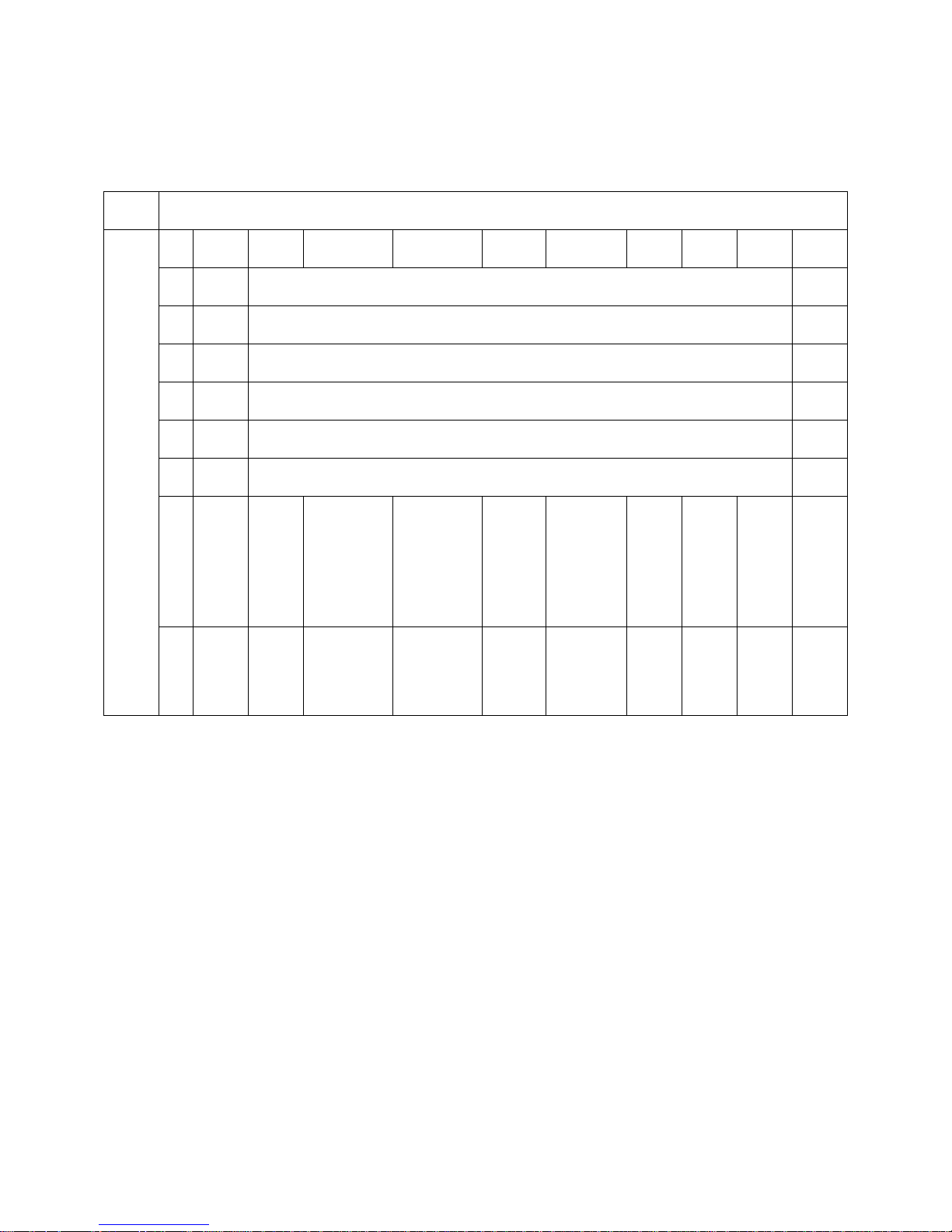
SVC 820-Tankless Gas Trouble Shooting Manual Page | 17
17
Fault Codes of the most recent 8 f aults
Flame Rod
GPM Flow Rate
Hot Water
Fan Speed x 100
Power for
MAINTENANCE INFORMATION TABLE
First Digit – Use DOWN arrow key on Remote Control
0* 1* 2* 3* 4* 5* 6* 7* 8* 9*
*E Null
*F Null Sequence Number of the most recent 8 faults Null
*C Total combustion times until recent error fault (** x 10000times) Null
*D Total combustion times until recent error fault (** x 100 times) Null
*H Total combustion period until recent error fault (** x 1000 hours) Null
*J Total combustion period until recent error fault (** x 10 hours) Null
*Y
Status
*A
Second Digit – Use UP arrow key on Remote Control
Null
Control
(*.* GPM)
Line Fan
Ambient Air
Temperature
Detective
Value
Cold Water Inlet
Temperature
Fan Motor
Current
Heat Exchanger
Temperature
Null
Outlet
Temperature
Null
RPM
P.G.F.R. valve
Null
Null
Null
Null
Null
Null
Sequence
Number
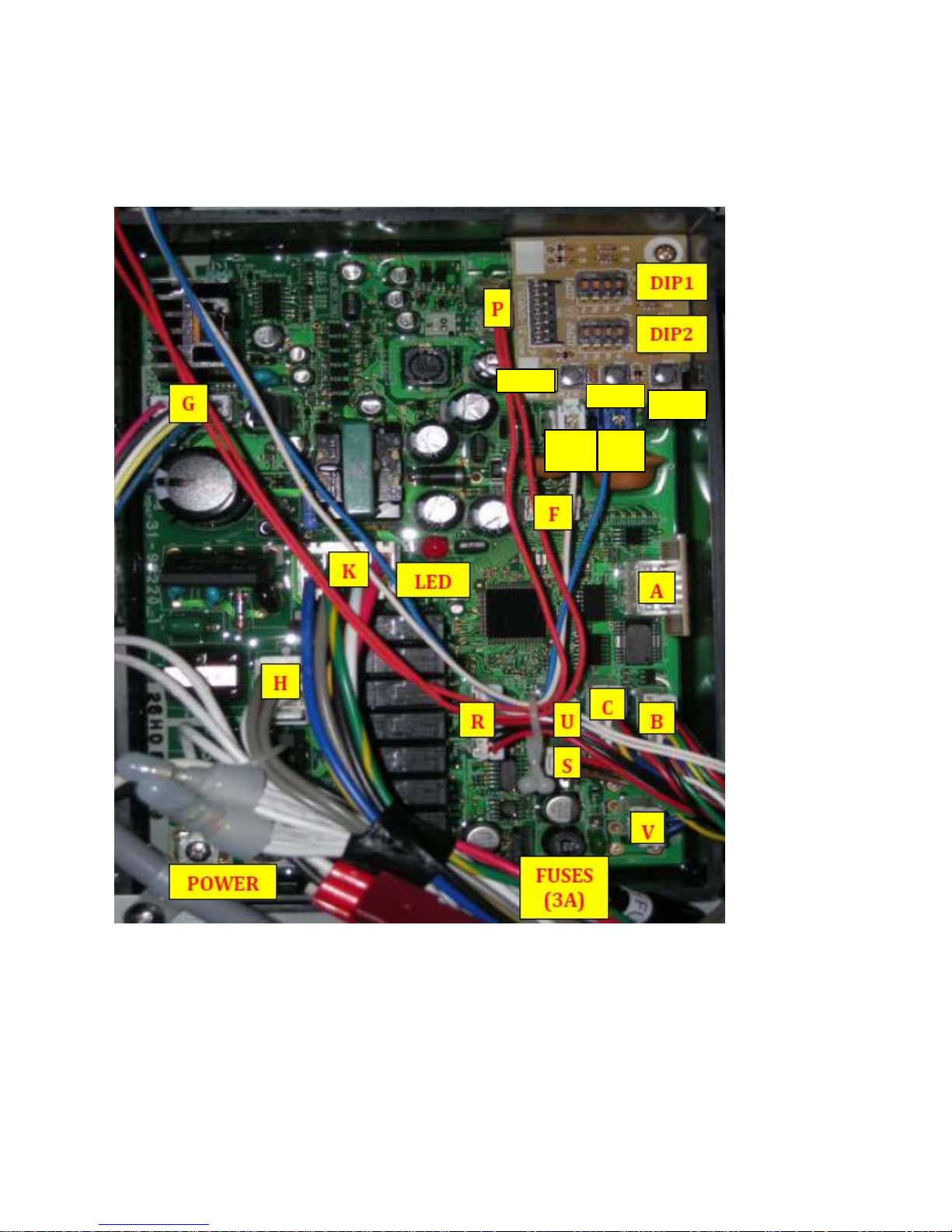
18 | Page SVC 820 Tankless Gas Trouble Shooting Manual
18
CONTROL BOARD – Color Picture
• Each letter indicates the connector identifier
M T
ADJ
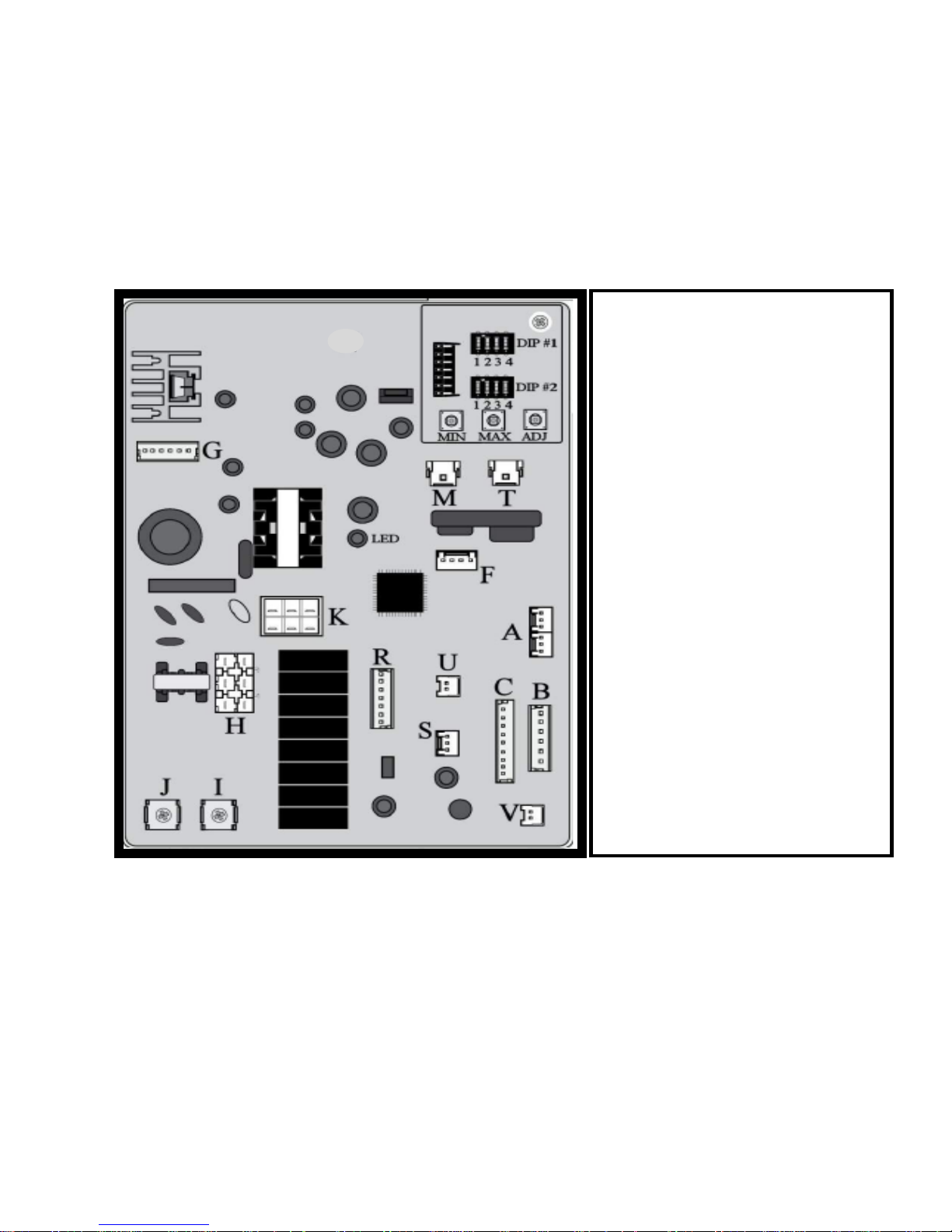
SVC 820-Tankless Gas Trouble Shooting Manual Page | 19
19
CONTROL BOARD
DIP #1 – Adjust max temperature; EZ Link cable
DIP #2 – Adjust for altitude differential
MIN & MAX (SW1 & SW2) – Adjust water
temperature setting; gas pressure; etc.
ADJ (SW3) – Adjust gas pressure etc.
M – Flame Rod for all models (detects flame)
T – Flame Rod for indoor models only (monitors
combustion efficiency)
F – Communication port (manifold installations)
A – Fuel type and temperature Program Chip
U – Over Heat Limiter (OHL)
R – Thermistors (Ambient, Inlet, Outlet, Heat
Exchanger) & Modulating Gas Valve (PFGR)
S – Water Flow Sensor
C – Water Control Valve
B – Water Bypass Valve
V – Remote Control (Main Bath)
G – Blower Motor
K – Gas Control Valve
H – Igniter Rod

20 | Page SVC 820 Tankless Gas Trouble Shooting Manual
20
NOTES:
______________________________________________
______________________________________________
______________________________________________
______________________________________________
______________________________________________
______________________________________________
______________________________________________
______________________________________________
______________________________________________
______________________________________________
______________________________________________
______________________________________________
______________________________________________
______________________________________________
______________________________________________
______________________________________________
______________________________________________
______________________________________________
______________________________________________
______________________________________________

SVC 820-Tankless Gas Trouble Shooting Manual Page | 21
21
RESET PROCEDURE:
1. Turn unit OFF. Remove Front Cover. Locate the Dip Switches on
the Control Board.
2. Make sure all the Dip Switches are OFF (down position).
3. Locate the #2 Dip Switch and turn it ON (up position) then
immediately turn it off.
4. Within 5 seconds, press and hold the MIN and MAX button for at
least 2 seconds.
5. The Remote Control will flash briefly.
6. You can operate unit.
CLEARING FAULT HISTORY PROCEDURE:
1. Turn unit OFF. Remove Front Cover. Locate the Dip Switches on
the Control Board.
2. Make sure all the Dip Switches are OFF (down position).
3. Locate the #1 Dip Switch and turn it ON (up position) then
immediately turn it off.
4. Within 5 seconds, press and hold the MIN and MAX button for at
least 2 seconds.
5. The Remote Control will flash briefly. This indicated the fault
history has been cleared.
6. You can verify clearing history by entering Maintenance Mode
and check the code at location 1E. Should read NULL.
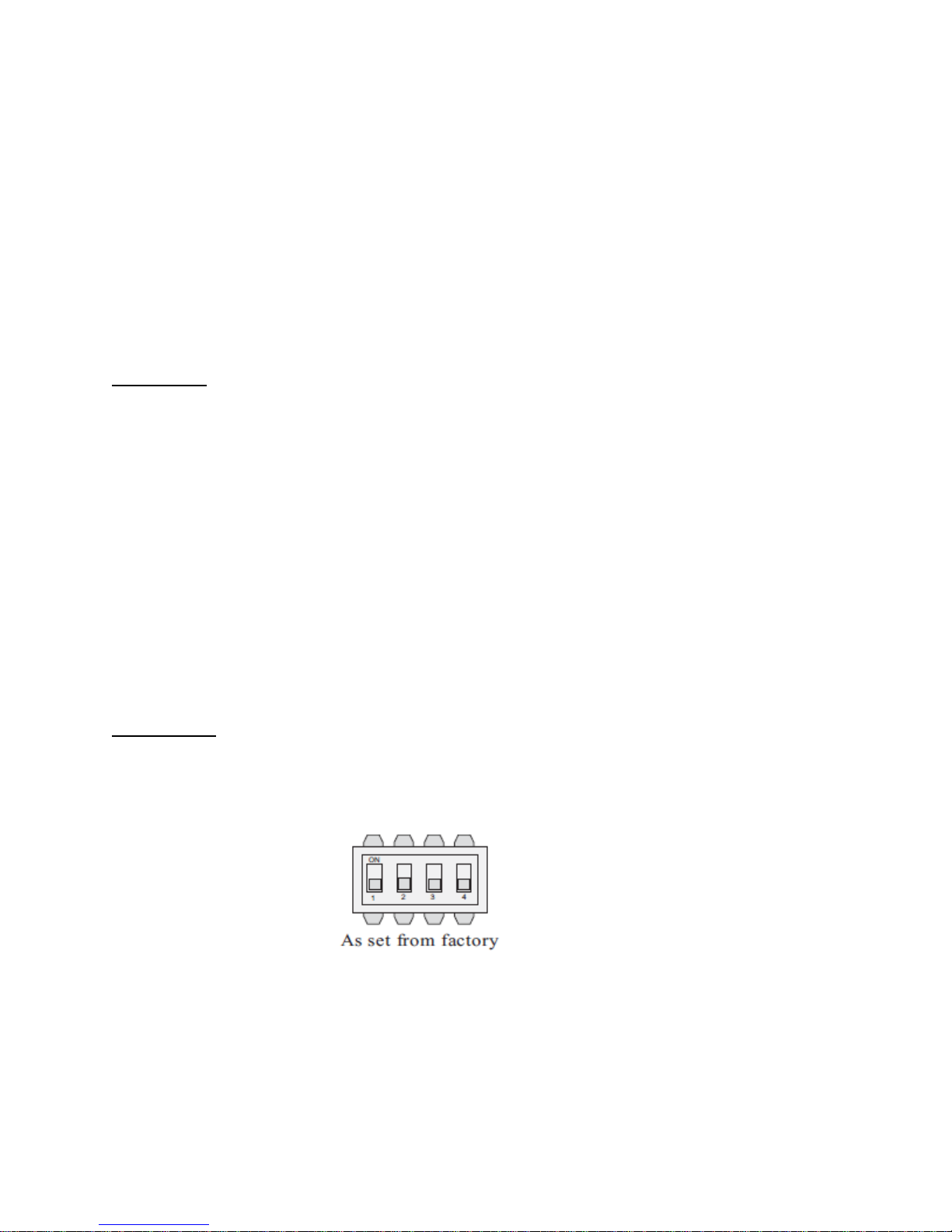
22 | Page SVC 820 Tankless Gas Trouble Shooting Manual
22
No Error Code & No Hot Water
(Remote Control Displays Hot Water Temperature Setting)
Explanation: No hot water is delivered when water is flowing through unit and Remote Control displays the hot water
temperature setting.
Possible Causes:
• Water Flow
• DIP 1 Setting On Main Control Board (PCB)
• Water flow sensor
Water Flow:
1. Turn OFF water supply to unit. Turn Remote Control OFF; unplug power cord at wall outlet. Wait 10 seconds; plug
power cord back into outlet; wait 20 seconds; turn the Remote Control ON. Turn water supply ON; check the nearest
hot water fixture for hot water. If you have hot water, then the unit needed to be reset.
2. Water flow might be too low. Open multiple hot water fixtures. If unit fires then there is not enough water flow to
engage the unit at a particular fixture. Check your fixture aerator screen(s) for debris. Clean if necessary.
3. Your water lines might be crossed. Make sure your hot and cold water supply lines are connected to the appropriate
hot and cold water assembly connections on the unit.
4. Your water flow may be restricted by a debris in Water Filter. Remove the water filter and inspect. Clean if
necessary.
Dip 1 Setting:
All Dip 1 switches must be in the ‘OFF’ position.
Manifold Units ONLY: Go to Error Code 03 to verify proper DIP 1 setting
DIP #1
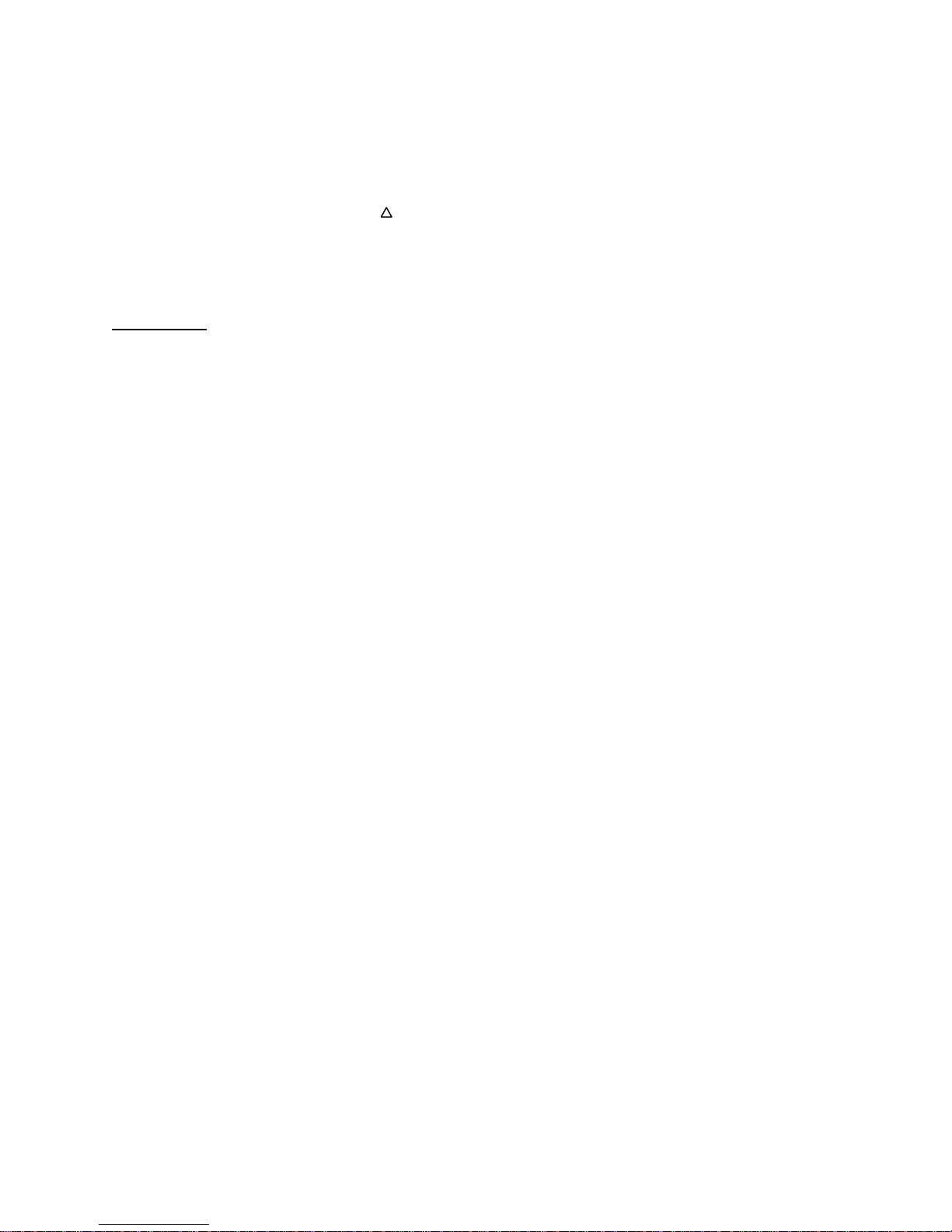
SVC 820-Tankless Gas Trouble Shooting Manual Page | 23
23
P1 - Warning C ode
Explanation: No hot water is delivered when water is flowing through unit and Remote Control displays P1. When water flow
does not reach a minimum 0.4 GPM rate @ 35
Possible Causes:
• Not Enough Water Flow
Water Flow:
Turn the water supply to the unit off. Turn the remote thermostat off, wait 10 seconds and turn the remote thermostat on.
Turn the water supply to the unit on and check the nearest hot water fixture for hot water. If you have hot water, then the unit
needed to be reset.
Your water lines might be crossed. Make sure your hot and cold water supply lines are connected to the appropriate hot and
cold water connections on the unit.
Water flow might be too low. Open multiple hot water fixtures. If unit fires then there is not enough water flow to engage the
unit at a particular fixture. Check your fixture aerator screen(s) for debris. Clean if necessary.
o
T, for five seconds, P1 warning code is displayed.
Your water flow may be restricted by a dirty In-Line Water Filter. Remove the water filter and inspect. Clean if necessary.
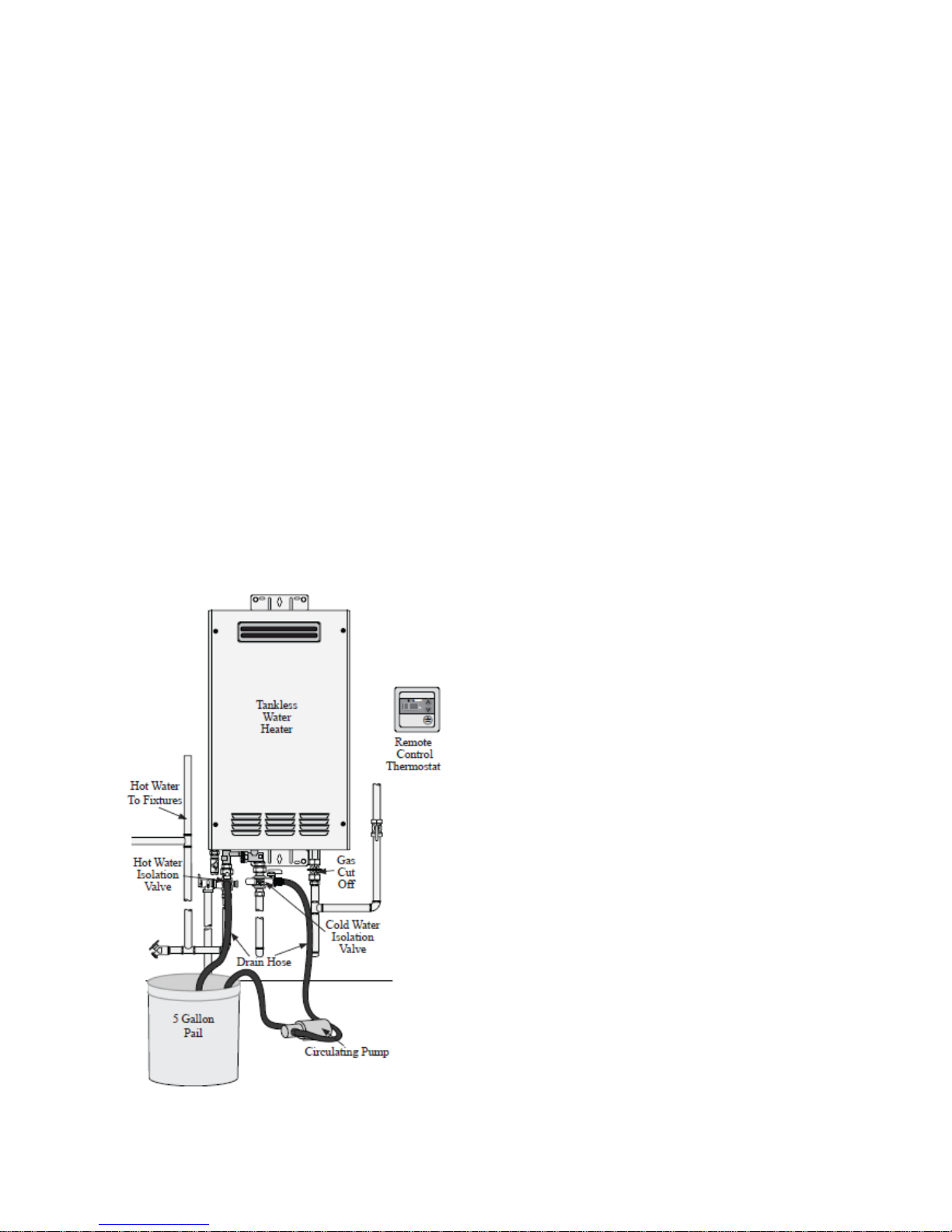
24 | Page SVC 820 Tankless Gas Trouble Shooting Manual
24
1L - Warning C ode
Explanation: The Control Board has detected possible lime build-up inside the heat exchanger. To prevent permanent damage
to the unit, the unit must be drained and flushed. Flushing procedures may need to be repeated for excessive lime and scale
build-up. To reset 1L Code, hold down the MIN and MAX buttons at the same time for 10 seconds.
Lime and scale flushing procedure for tankless water heaters:
In areas with hard water conditions the tankless water
heater can develop lime and scale deposits in the heat
exchanger. These depo sits can restrict the water flow and
degrade the performance of your water heater. These
instructions are to provide a safe and effective means to
remove lime and scale build up in the heat exchanger of
your tankless water heater. If you are not co mfortable with
this procedure, then seek the assistance of a plumbing
professional.
Flushing Procedure with Isolation Valves: If your
tankless water heater is not installed with isolation valves,
it is recommended that you seek the assistance of a
plumbing professional.
1. Turn off the electricity and gas, to the tankless
water heater. Do not perform this procedure with
power or gas turned on; damage to the water
heater can occur.
2. Shut off the main water supply valve to the
tankless water heater. Consult the instructions
provided by the isolation valve manufacturer for
specifics in using their valve assemblies.
3. Attach a small garden hose on each drain valve.
Connect the cold water hose to the output of a
small circulation pump. A pond pump or similar
model can be used for this application.
4. Pour approximately five gallons of virgin food
grade white vinegar into a pail.
5. Place the inlet hose of the pump and the drain
hose from the hot water heater into the pail.
6. Open the drain valves and turn on the pump.
Allow solution to circulate for approximately 45
minutes to an hour.
7. Turn off the pump and drain the vinegar from
water heater. Close the cold water drain valve.
8. Open the main cold water supply valve and allow
fresh water to flush through the water heater for
at least 5 minutes to remove all traces of vinegar
from the system.
9. Close the cold water main valve and remove
water filter screen located in cold water inlet of
water heater. Clean the screen of any sediment or
dirt and reinstall the filter. See the Use and Care
Manual provided with your tankless water heater
for detailed instructions.
10. Turn on the water shutoff valves, run a hot water
tap to purge any air from the water lines and
check the system for an y leaks.
11. Turn on gas, electricit y, and remote control
thermostat and set the desired temperature.
12. Run hot water from several locations to check the
operation and performance of the wat er heater.
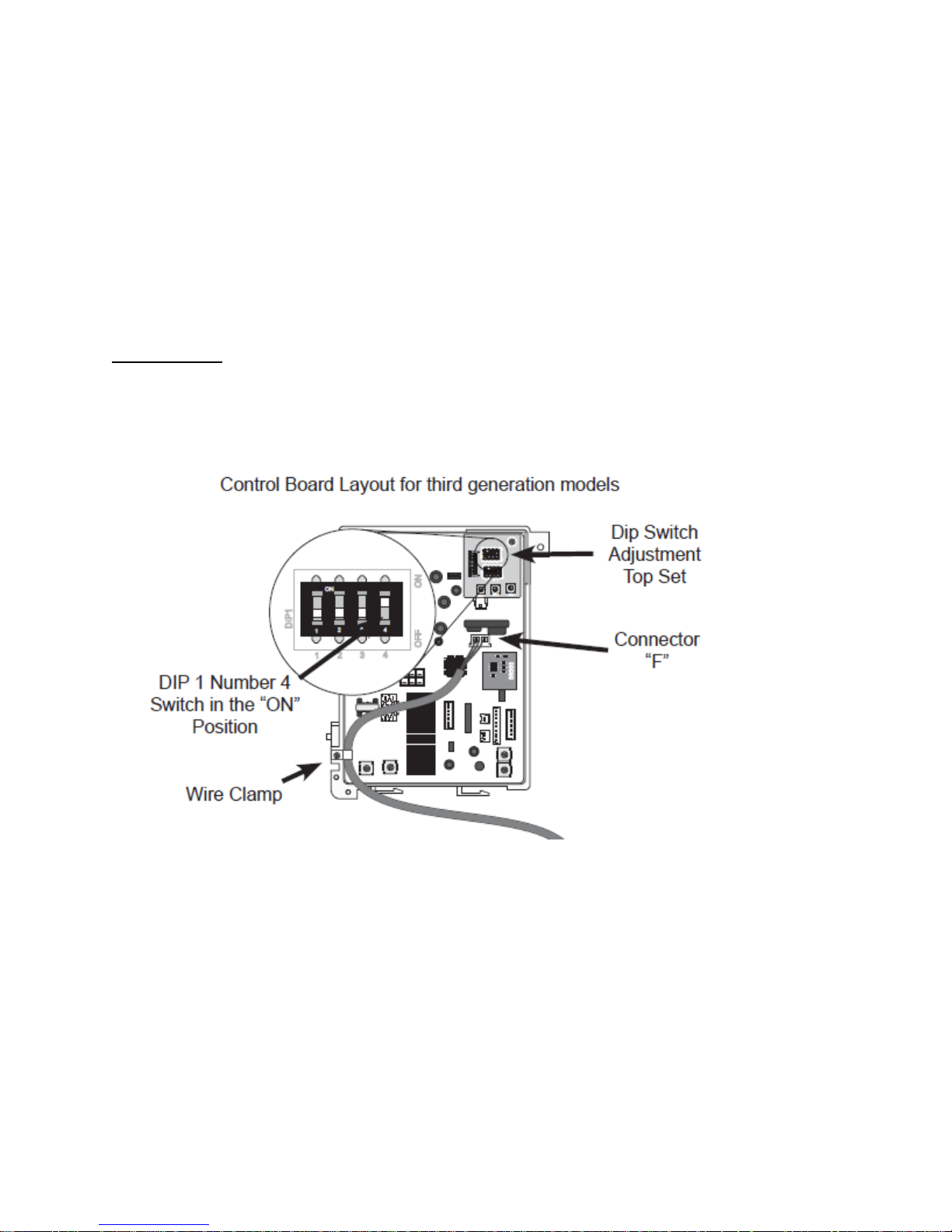
SVC 820-Tankless Gas Trouble Shooting Manual Page | 25
25
03 - Error Code
(Only for manifold installations utilizing EZ-Link; MIC-6; or MIC-185)
Explanation: Communication failure between water heaters, remote control, and/or manifold controller.
Diagnostic Checks:
• DIP1 Setting On Main Control Board (PCB)
DIP 1 SETTING:
Manifold units only: DIP #1, switch #4 must be in the ‘ON’ position for each unit
Check ALL Molex connections on ALL Control Boards
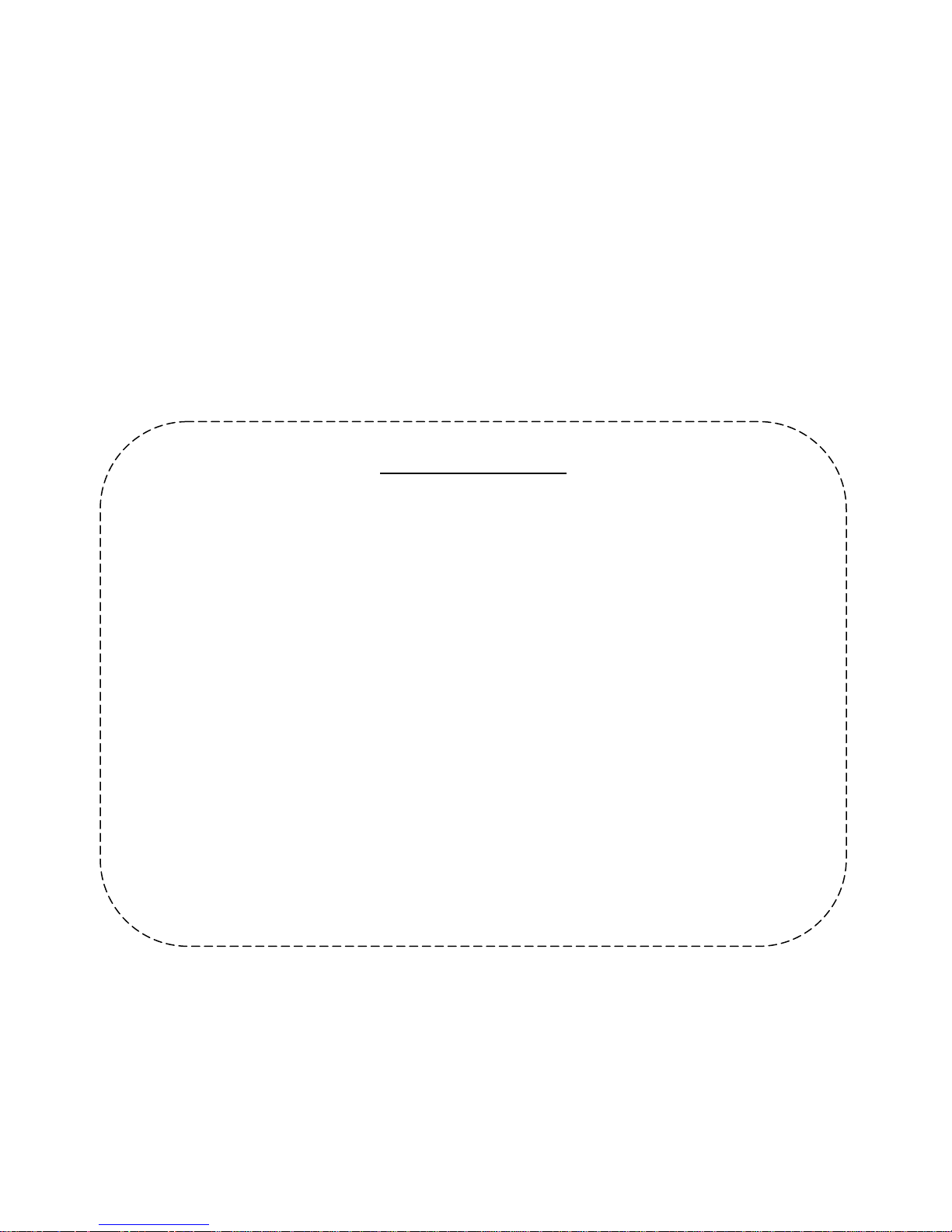
26 | Page SVC 820 Tankless Gas Trouble Shooting Manual
26
05 – Warning Code
Explanation: The Flame Rod has detected improper burner combustion. The unit is NOT able to maintain the proper fuel/air
mixture for proper combustion. This warning code is commonly caused by VENTING and/or GAS SUPPLY. The unit will
continue to operate and attempt to resolve improper combustion, but may eventually shut down with an error code 11, 12, or
13.
Diagnostic Checks:
• GAS SUPPLY & VENTING
• Dip #2 Setting On Printed Circuit Board (PCB)
Make sure you have sufficient fuel for the unit to operate properly.
1. Gas Type (LP or Natural Gas)
2. Gas Pressure
3. Gas Pipe Size
4. Gas Flex Line Not To Exceed 36” In Length, Has The Proper ID (Inside Diameter), & Correct BTU Rating
5. Gas Regulator
6. Gas Shut Off Valves
7. Air In Gas Line
Visually inspect venting for possible blockage and/or recirculation of exhaust.
1. Approved Venting Materials
2. Approved Vent Terminations
3. Vent Lengths
4. Location Of Vent Termination (Recirculation of exhaust)
5. Blocked Venting
6. Venting Not Sealed Properly
**REFER TO USE & CARE MANUAL**
GAS SUPPLY & VENTING
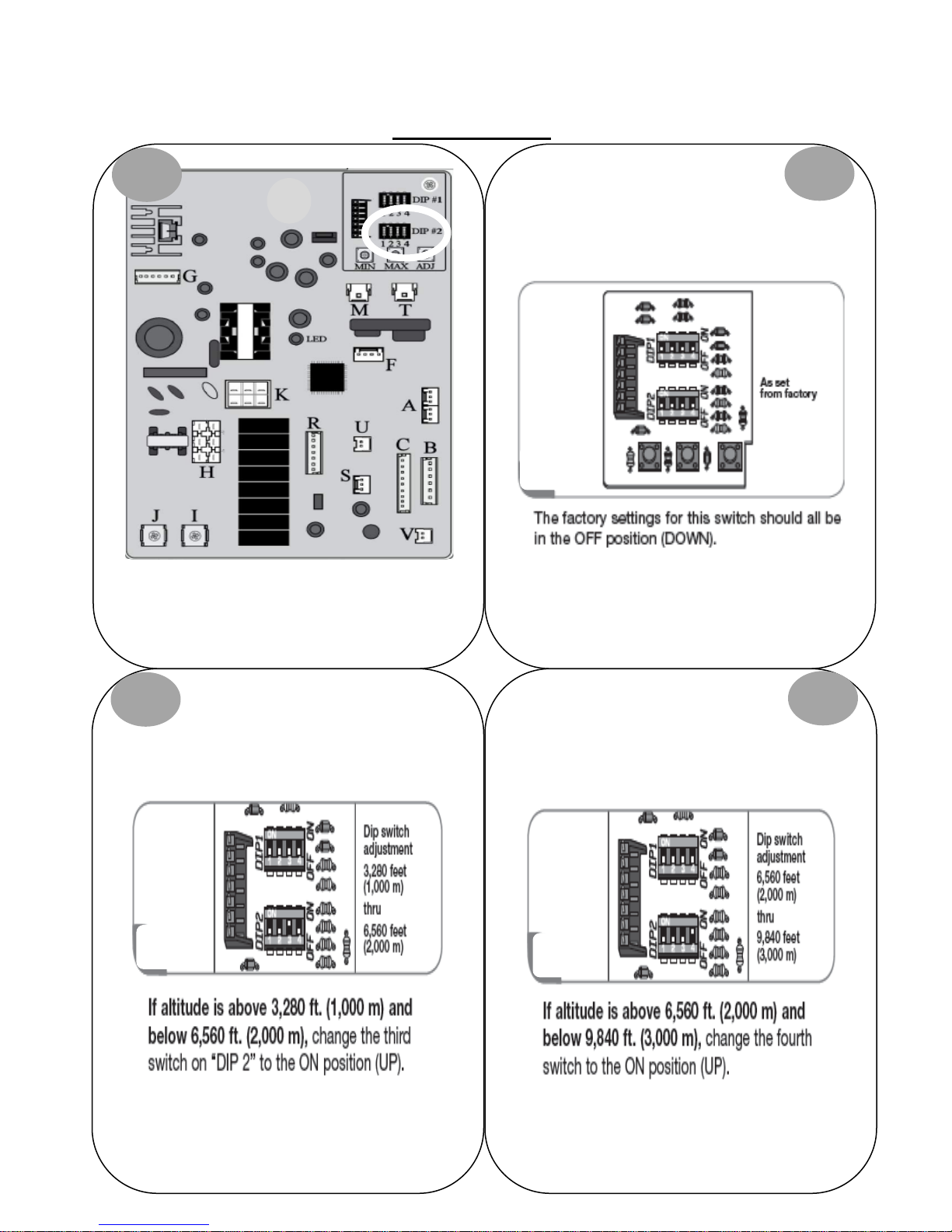
SVC 820-Tankless Gas Trouble Shooting Manual Page | 27
27
op right of PCB.
Switch labeled DIP #2 is the bottom switch.
DIP #2 SETTING:
1
Locate the two DIP switches at t
2
Sea Level to 3,280 Feet
DO NOT ALTER ANY OTHER SWITCHES
3
4
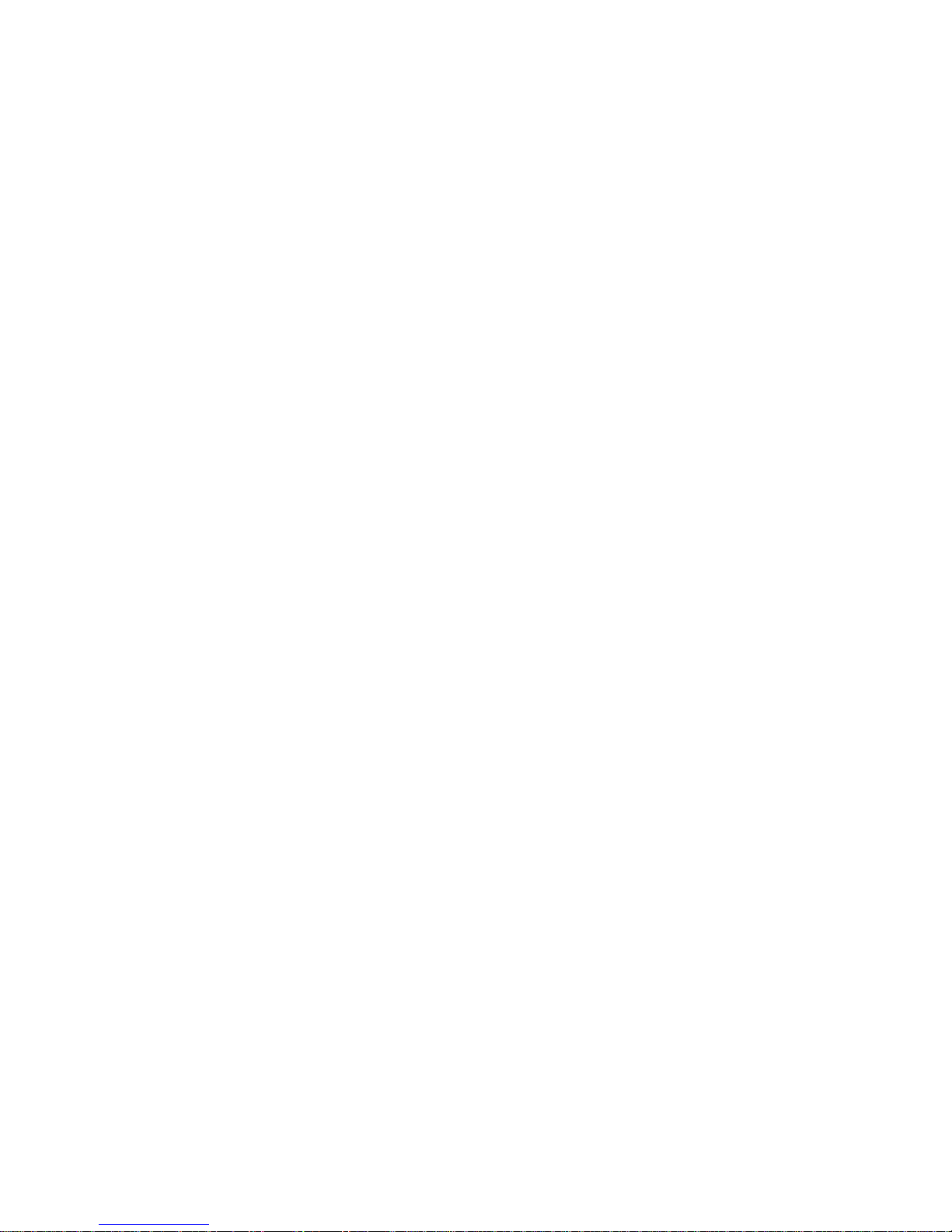
28 | Page SVC 820 Tankless Gas Trouble Shooting Manual
28
NOTES:
______________________________________________
______________________________________________
______________________________________________
______________________________________________
______________________________________________
______________________________________________
______________________________________________
______________________________________________
______________________________________________
______________________________________________
______________________________________________
______________________________________________
______________________________________________
______________________________________________
______________________________________________
______________________________________________
______________________________________________
______________________________________________
______________________________________________
______________________________________________
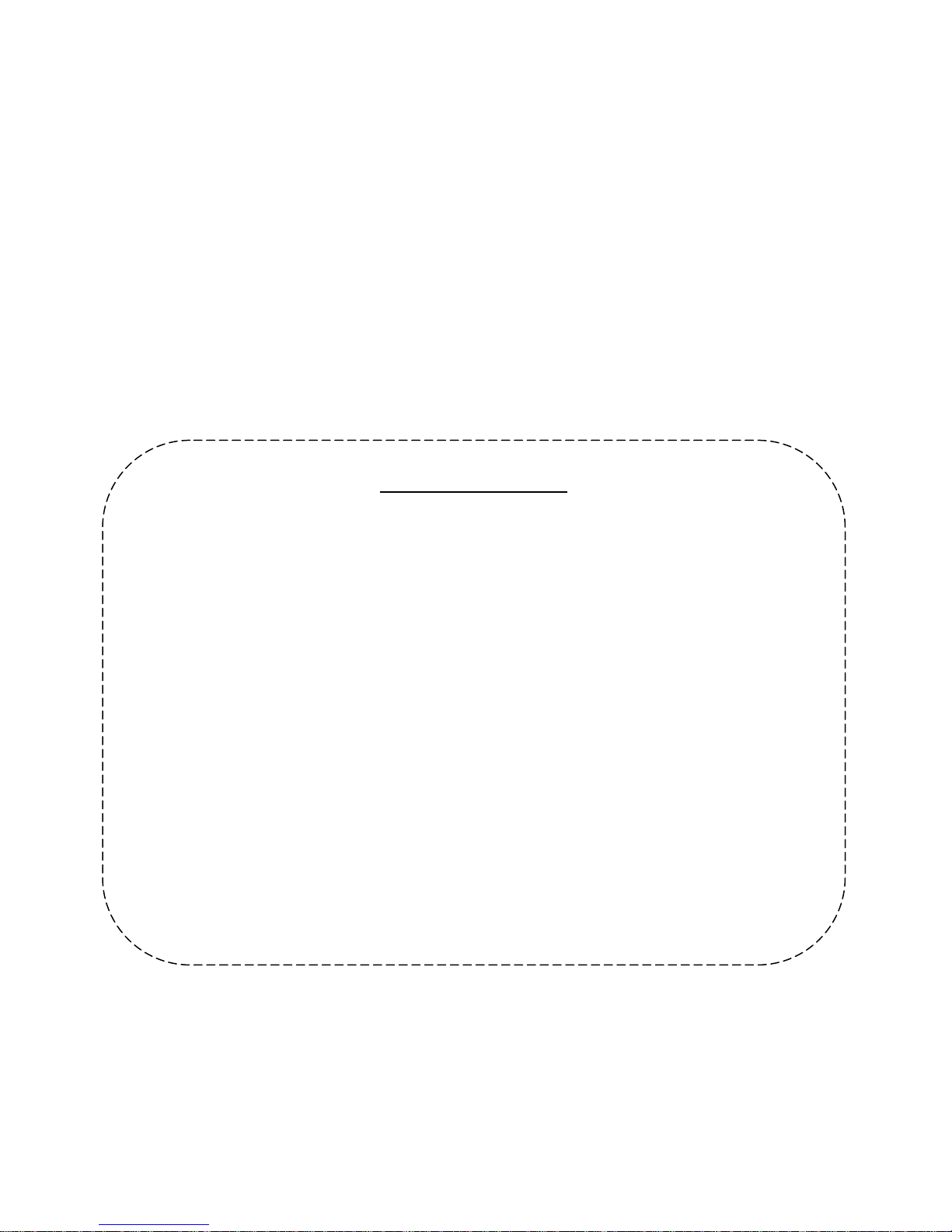
SVC 820-Tankless Gas Trouble Shooting Manual Page | 29
29
10 – Warning Code
Explanation: The Blower Motor is not creating enough ventilation. The system passed the pre-purge cycle, but detects vent
blockage during normal operation. The unit will continue to operate but may eventually shut down with Error Code 99.
First check your GAS SUPPLY & VENTING; the most common causes for Error Code 10.
Diagnostic Checks:
• GAS SUPPLY & VENTING
• Blower Motor
GAS SUPPLY & VENTING
Make sure you have sufficient fuel for the unit to operate properly.
1. Gas Type (LP or Natural Gas)
2. Gas Pressure
3. Gas Pipe Size
4. Gas Flex Line Not To Exceed 36” In Length, has the proper ID (Inside Diameter), and correct BTU rating
5. Gas Regulator
6. Gas Shut Off Valves
7. Air In Gas Line
Visually inspect venting for possible blockage and/or recirculation of exhaust.
1. Approved Venting Materials
2. Approved Vent Terminations
3. Vent Lengths
4. Location Of Vent Termination (Recirculation of exhaust)
5. Blocked Venting
6. Venting Not Sealed Properly
**REFER TO USE & CARE MANUAL**
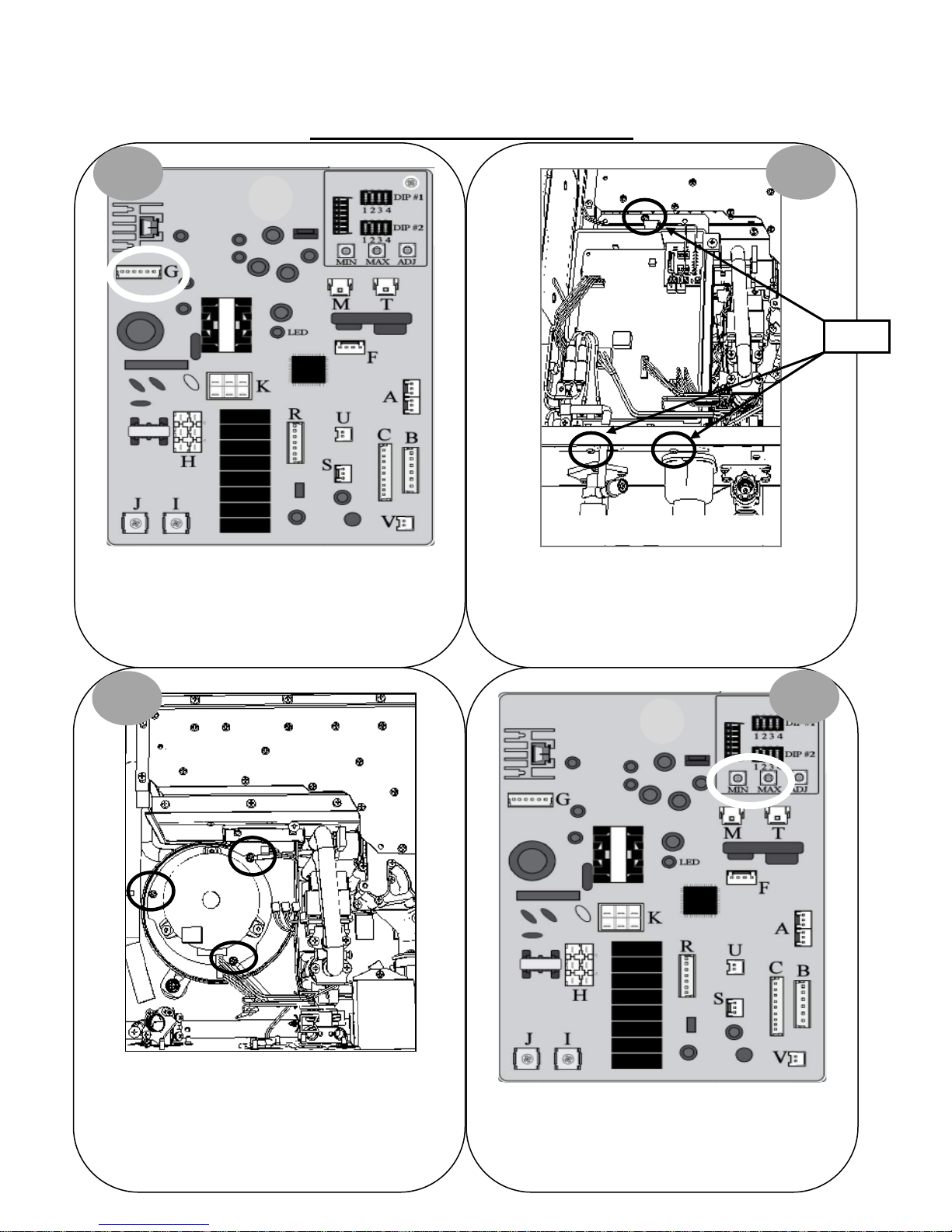
30 | Page SVC 820 Tankless Gas Trouble Shooting Manual
30
BLOWER MOTOR DIAGNOSTICS:
1
Control Board
2
Screws
Turn power OFF. Remove and reinsert connector “G” on
Control Board. Attempt to operate unit again. IF 10
Warning Code does NOT display, unit had a loose
connection.
3
Blower Motor
Turn power OFF. Remove 3 screws for Control Board
mounting bracket. Remove connectors “M”, “T”, & “G”.
Pull PCB out of way to access Blower Motor.
Bottom of Unit
4
Remove 3 screws holding Blower Motor in place. Clean
Blower Motor and reassemble unit. Attempt to operate
unit again. IF 10 Warning Code does NOT display:
Blower Motor needed to be cleaned.
Locate Min & Max buttons on Control Board.
Continue to diagnostic chart on next page.
