Paloma PH-246CWHA Owner's Manual
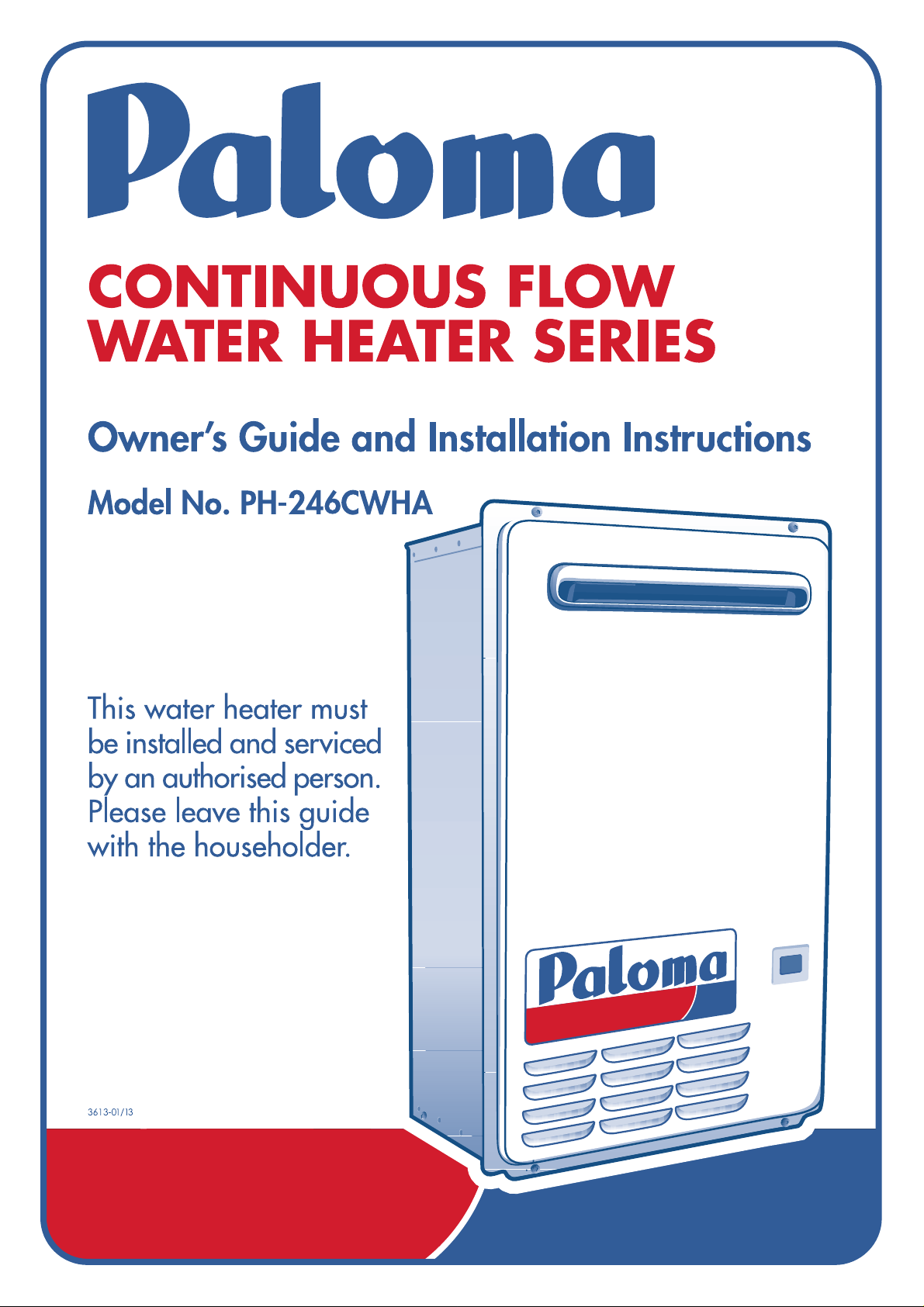
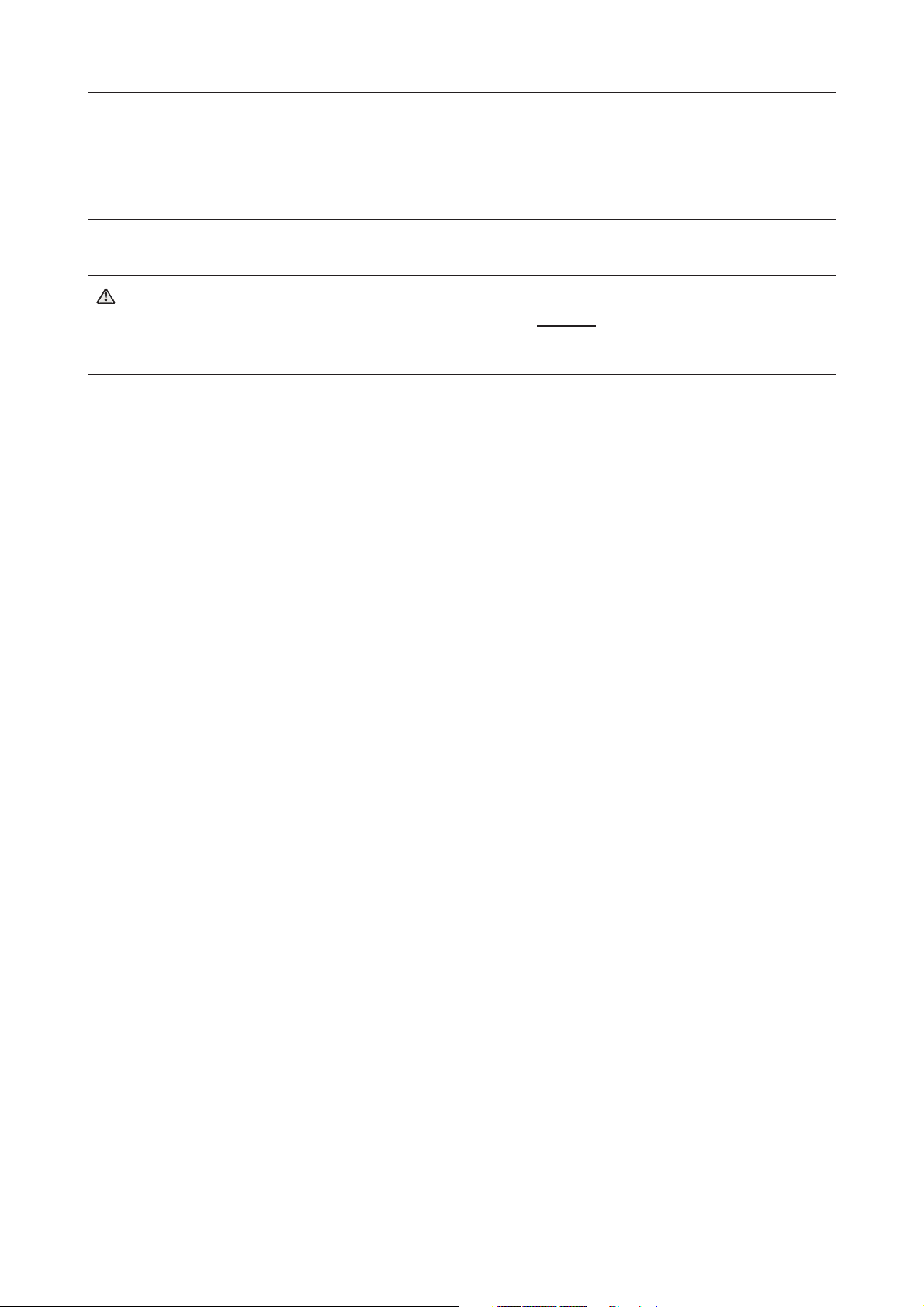
IMPORTANT
• Only a licensed person will give you a Compliance Certificate, showing that the work
complies with all the relevant standards.
• Make sure you use a licensed person to install this water heater and ask for your Compliance
Certificate.
Warning: Upon completion of the installation and commissioning of the water heater, leave
this guide with the householder or a responsible officer. DO NOT leave this guide inside of the
cover of the water heater, as it may interfere with the safe operation of the water heater or
ignite when the water heater is turned on.
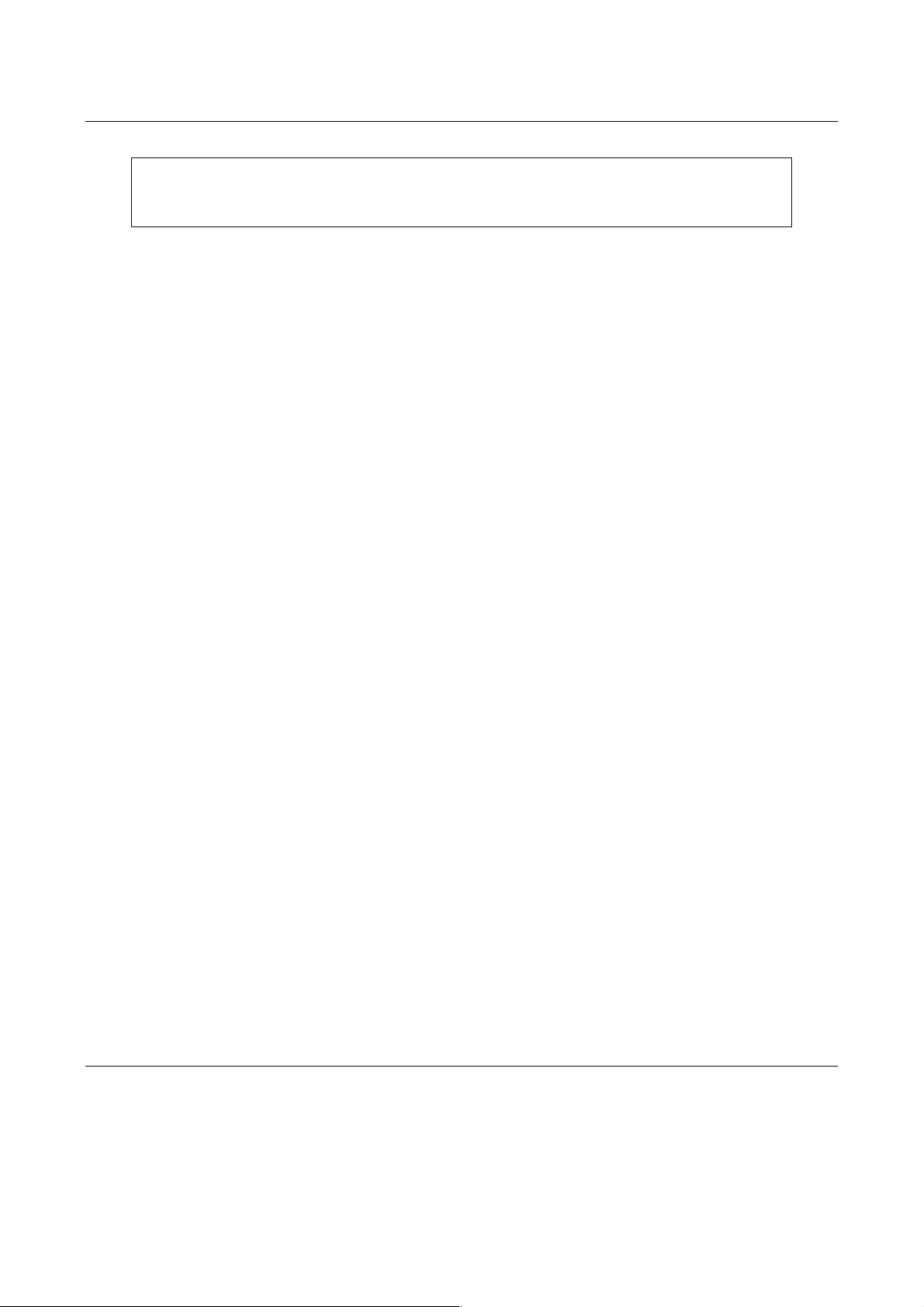
CONTENTS
HOUSEHOLDER - We recommend you read pages 3 to 44.
The other pages are intended for the installer but may be of interest.
About Your Water Heater ............................................................................................................ 3
Temperature Control ................................................................................................................. 10
Temperature Control – Standard ............................................................................................. 11
Temperature Control – Deluxe ................................................................................................. 21
Water Supplies ........................................................................................................................... 40
Save A Service Call ................................................................................................................... 42
Installation – Water Heater ....................................................................................................... 45
Connections – Plumbing .......................................................................................................... 57
Connections – Electrical ........................................................................................................... 59
Installation – Controllers .......................................................................................................... 60
Commissioning .......................................................................................................................... 67
Draining The Water Heater ....................................................................................................... 76
Warranty ..................................................................................................................................... 77
PATENTS
This water heater may be protected by one or more patents or registered designs in the name of
Paloma Co., Ltd.
Aber Holdings Ltd is the supplier of the Paloma range of electronic continuous flow gas water heaters,
manufactured by Paloma Co., Ltd, a world leader in water heater technology and manufacture.
TRADEMARKS
® Registered trademark of Paloma New Zealand Pty Ltd.
™ Trademark of Paloma New Zealand Pty Ltd.
Note: Every care has been taken to ensure accuracy in preparation of this publication.
No liability can be accepted for any consequences, which may arise as a result of its application.
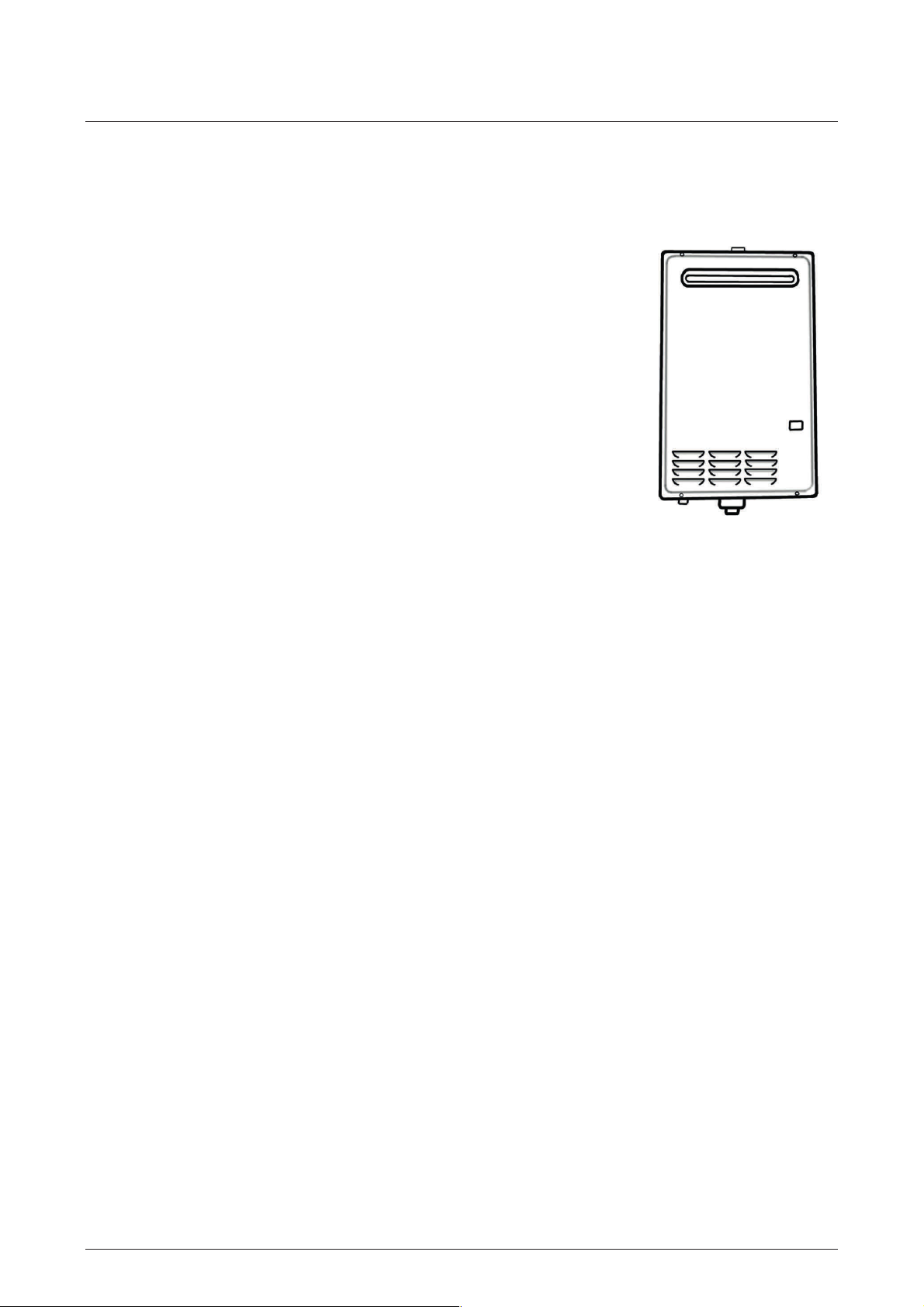
ABOUT YOUR WATER HEATER
WATER HEATER APPLICATION
This water heater is designed for use in a single family domestic dwelling for the purpose of heating
potable water. Its use in an application other than this may shorten its life.
MODEL TYPE
The Paloma® continuous flow gas water heater model you have chosen
is for outdoor installation only. This model has an extended
manufacturer’s warranty (refer to the Paloma warranty on page 77).
The water heater has a maximum pre-set outlet temperature setting of:
• PH-246CWHA series 60°C
otes:
N
• The water heater may be installed as an in-series gas booster to a
solar water heater. For information relating to the function and
operation of the solar water heater, refer to the Owner’s Guide and
Installation Instructions supplied with the solar water heater.
• When installed as a gas booster to a solar preheater, the water
heater:
can deliver water at temperatures up to 70°C to 80°C for a Premier Loline and Loline
pumped system and a Hiline thermosiphon system and possibly higher temperatures from a
Premier Hiline thermosiphon system.
during periods of low solar energy gain, will boost the water temperature automatically to
its pre-set outlet temperature setting.
WATER HEATER OPERATION
The water heater operates automatically, heating water as it passes through the water heater.
hen a hot tap is opened, the gas burners ignite to provide immediate heating of the water. The
W
heat produced by the burner is transferred to the water through the heat exchanger. The water is
heated to a constant temperature by the automatic adjustment of the gas supply to the burner to
suit the water flow rate (refer to “Temperature Control” on pages 10 to 39). The gas burners
extinguish when the hot tap is closed.
Automatic safety controls are fitted to the water heater to provide safe and efficient operation.
GAS BOOSTING FOR A SOLAR WATER HEATER
Water stored in the solar storage tank passes through the in-series gas booster when a hot tap is
opened. The in-series gas booster is for heating water at times of low solar energy gain, such as
during cloudy or rainy weather, or during colder months.
Solar heated water can reach temperatures up to 70°C to 80°C for a Premier Loline and Loline
pumped system and a Hiline thermosiphon system and possibly higher for a Premier Hiline
thermosiphon system. The in-series gas booster operates automatically. When the solar heated
water temperature is 58°C or higher, the flow passes through the in-series gas booster without
boosting. When the solar heated water temperature is below 58°C, the in-series gas booster heats
the water to its pre-set outlet temperature setting.
3

ABOUT YOUR WATER HEATER
maximum Kitchen controller
maximum Bathroom controller
minimum Kitchen and Bathroom
MAINS PRESSURE
The water heater is designed for direct connection to the mains water supply. If the mains supply
pressure in your area exceeds that shown on page 47, a pressure limiting valve must be fitted. The
supply pressure should be greater than 140 kPa for the rated flow and performance to be
achieved.
HOW HOT SHOULD THE WATER BE?
The water heater may be installed with one or more user adjustable temperature controllers, which
allow you to choose the most suitable temperature for your hot water needs (refer to “Temperature
Control” on page 10).
If a controller is not installed, the water heater heats the water to the pre-set outlet temperature
setting. The factory pre-set outlet temperature setting:
• PH-246CWHA series 55°C
Note: The pre-set outlet temperature setting of this water heater cannot be adjusted by the
ouseholder. The setting can only be adjusted by the installer, or a Paloma Service Agent.
h
temperature setting.
maximum recommended supply
temperature to bathrooms and ensuites.
temperature setting
controller temperature setting
Note: Australian Standard AS 3498 requires that a water heater provides the means to inhibit the
growth of Legionella bacteria in potable water. When this water heater is used as an in-series
booster for a solar water heater it can satisfy this AS 3498 requirement provided it is energised, the
booster pre-set outlet temperature setting is 70°C, and that a remote temperature controller is not
used.
Warning: Temperature controllers must not be fitted to this water heater if it is installed as an inseries gas booster with a solar water heater system or if a Water Star water heater is installed
because water at a temperature much higher than the controller setting can be delivered. If a
solar or Water Star water heater has been installed to an existing water heater installation, then all
controllers must be disconnected and removed.
If this water heater is installed as part of a solar water heater system, the system can deliver water
at temperatures from 58°C up to 80°C and possibly higher depending upon the model of solar
water heater installed.
4
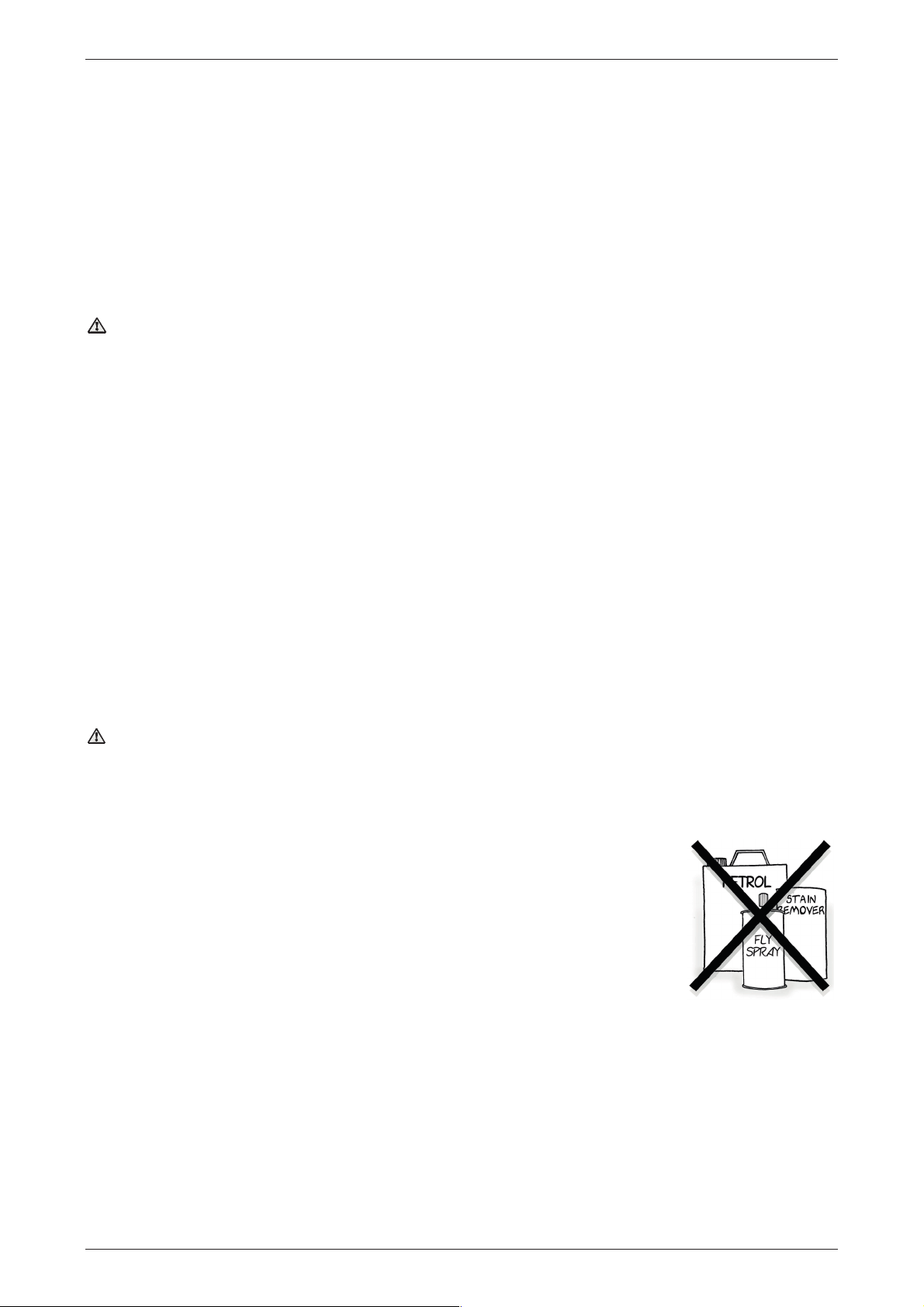
ABOUT YOUR WATER HEATER
HOTTER WATER INCREASES THE RISK OF SCALD INJURY
This water heater can deliver water at temperatures which can cause scalding. Check the water
temperature before use, such as when entering a shower or filling a bath or basin, to ensure it is
suitable for the application and will not cause scald injury.
We recommend and it may be required by regulations that an approved temperature limiting
device be fitted into the hot water piping to the bathroom and ensuite when the water heater is
installed. This will keep the water temperature below 55°C at the bathroom and ensuite. The risk of
scald injury will be reduced and if no controllers are installed and the pre-set outlet temperature
setting has not been adjusted below 55°C or if a Kitchen controller is installed, still allow hotter water
to the kitchen and laundry.
WARNING
This water heater is only intended to be operated by persons who have the experience or the
nowledge and the capabilities to do so. This water heater is not intended to be operated by
k
persons with reduced physical, sensory or mental capabilities i.e. the infirm, or by children. Children
should be supervised to ensure they do not interfere with the water heater.
The water heater uses 240 Volt AC electrical power for operation of the control systems and the
combustion fan. The removal of the front panel will expose 240 V wiring. It must only be removed by
a qualified person. The power lead from the water heater must be plugged into a weatherproof
electrical outlet. Take care not to touch the power plug with wet hands.
SAFETY
This water heater is supplied with temperature sensors, a FlameSafe® protection system and a
pressure relief valve. These devices must not be tampered with or removed. The water heater must
not be operated unless each of these devices is fitted and is in working order.
If the power supply cord or plug is damaged, it must be replaced by a qualified person in order to
avoid a hazard. The power supply cord and plug must be replaced with a genuine replacement
part available from Paloma. Phone your nearest Paloma Service Agent to arrange for an
inspection.
Warning: For continued safety of this water heater it must be installed, operated and maintained
in accordance with the Owner’s Guide and Installation Instructions.
The warranty may not cover faults if relief valves or other safety devices are tampered with or if the
installation is not in accordance with these instructions.
• Do not store flammable or combustible materials near the water heater.
Flammable liquids (such as petrol), newspapers and similar articles must
be kept well away from the water heater and the flue terminal.
• Do not use aerosols, stain removers and household chemicals near the
water heater whilst it is working. Gases from some aerosol sprays, stain
removers and household chemicals become corrosive when drawn into
a flame.
• Do not store swimming pool chemicals, household cleaners, etc., near
the water heater.
• Do not place anything on top of the water heater or in contact with the flue terminal. Ensure
the flue terminal is not obstructed in any way at any time.
Note: LPG models sold in New Zealand are designed to operate on the Propane / Butane
mixture supplied in New Zealand. An LPG model has an LF suffix in its model number.
5

ABOUT YOUR WATER HEATER
PRECAUTIONS
Where damage to property can occur in the event of the water heater leaking, the water heater
must be installed over a safe tray. Construction, installation and draining of a safe tray must comply
with AS/NZS 3500.4 and all local codes and regulatory authority requirements.
The water heater must be maintained in accordance with the Owner’s Guide and Installation
Instructions. Refer to “General Maintenance” below, “Minor Six Month Maintenance” below and
“Major Five Year Service” below.
If this water heater is to be used where an uninterrupted hot water supply is necessary for your
application or business you should ensure that you have back up redundancy within the hot water
system design. This should ensure the continuity of hot water supply in the event that this water
heater was to become inoperable for any reason. We recommend you seek advice from your
plumber or specifier about your needs and building back up redundancy into your hot water
supply system.
GENERAL MAINTENANCE
The jacket of the water heater can be cleaned with a soft cloth and warm mild soapy water. Under
o circumstances should abrasive materials or powders be used.
n
The area around the water heater can be sprayed with insecticide to rid the area of insects. Insects
encroaching into or nesting in the water heater can interfere with the operation of the water
heater and also damage components.
MINOR SIX MONTH MAINTENANCE
It is recommended minor maintenance be performed every six months by the dwelling occupant.
The minor maintenance includes:
• Inspect around the air inlet, flue terminal and the water heater in general for plant growth.
Trim back any shrubs, bushes or other plants which have encroached around the water
heater.
Plant growth across the air inlet and flue terminal can interfere with the performance of the
water heater.
• Inspect around the water heater for insect infestations, such as ants.
Spray insecticide around the water heater if necessary to rid the area of insects. Do not
pray the surface or into the air inlet or flue terminal of the water heater.
s
Insects encroaching into or nesting in the water heater can interfere with the operation of
the water heater and also damage components.
• Check the drain line from the safe tray (if one is installed) is not blocked.
MAJOR FIVE YEAR SERVICE
For safe and efficient operation, it is recommended a five year service be conducted on the water
heater.
Warning: Servicing of a water heater must only be carried out by qualified personnel. Phone
your nearest Paloma Service Agent to arrange for a service.
Note: The five year service and routine replacement of any components, if required, are not
included in the Paloma warranty. A charge will be made for this work. Only genuine replacement
parts should be used on this water heater.
The five year service includes the following actions:
• Check and if necessary adjust the gas pressure.
• Check the operation of and clean the burner.
• Visually check the unit for any potential problems.
• Inspect all connections.
• Check the drain line from the safe tray (if one is installed) is not blocked.
6

ABOUT YOUR WATER HEATER
CIRCULATED HOT WATER FLOW AND RETURN SYSTEM
A Paloma PH-246CWHA series continuous flow water heater can be installed as part of a circulated
hot water flow and return system in a building.
Notes:
• The pre-set outlet temperature setting of the water heater must be set to at least 60°C.
Water should not be circulated from a water heater with a temperature setting of less than
60°C. In New Zealand an approved UV sterilisation or chlorine disinfection system may be used
if the temperature setting of the water heater is less than 60°C.
• The pre-set outlet temperature setting of the water heater should be set to 70°C if the water
temperature decreases by more than 5°C through a circulated hot water flow and return
system due to heat loss in the ring main.
• Temperature controllers must not be installed with a water heater as part of a circulated hot
ater flow and return system.
w
TO TURN OFF THE WATER HEATER
If it is necessary to turn off the water heater:
• Turn off the controllers(s) (if fitted) by pressing the on / off button.
The light in the on / off button will go out and the priority light (standard controller) or the
ACTIVE light (Deluxe controller), if it is on, will go out.
• Switch off the electrical supply at the power outlet to the water heater if there is no risk of
freezing conditions occurring (refer to note below).
• Close the gas isolation valve at the inlet to the water heater.
• Close the cold water isolation valve at the inlet to the water heater.
Note: If there is a risk of freezing conditions, the electrical supply to the water heater should not be
witched off unless the water heater is drained, otherwise damage could result (refer to “Frost
s
Protection” on page 8 and “Draining the Water Heater” on page 8).
TO TURN ON THE WATER HEATER
• Screw in the drain plugs at the cold water inlet and hot water outlet of the water heater if the
water heater has been drained.
• Open all of the hot taps in the house (don’t forget the shower).
• Open the cold water isolation valve fully at the inlet to the water heater.
Air will be forced out of the taps.
• Close each tap as water flows freely from it.
• Open the gas isolation valve fully at the inlet to the water heater.
• Plug in the power supply cord at the power outlet.
• Switch on the electrical supply at the power outlet to the water heater.
• Turn on a controller, if one is fitted, by pressing the on / off button.
he light in the on / off button and the priority light (standard controller) or ACTIVE light (Deluxe
T
controller) will both glow.
The water heater will operate automatically when you open a hot tap.
7
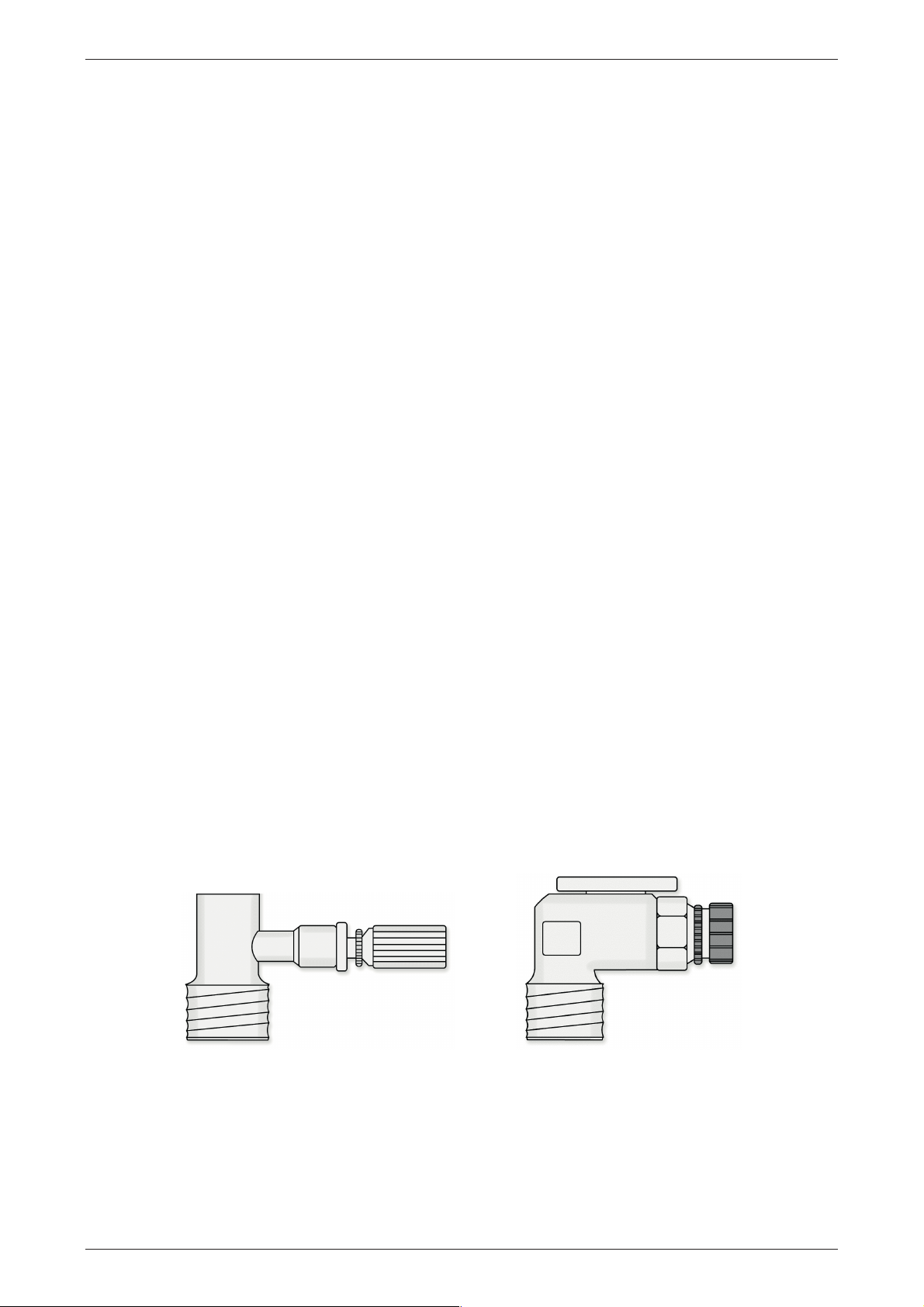
ABOUT YOUR WATER HEATER
GOING ON HOLIDAYS
If you are going on holidays, it is not necessary to turn the water heater off. If it is necessary to turn
off the water heater, refer to “To Turn Off The Water Heater” on page 7.
FROST PROTECTION
The water heater has a frost protection system. The frost protection system will protect the water
heater from damage, by preventing ice forming in the waterways of the water heater, in the event
of freezing conditions occurring.
Notes:
• The frost protection system will be rendered inoperable if electrical power is not available at
the water heater. Damage caused by freezing due to the unavailability of power at the water
heater is not covered by the Paloma warranty (refer to “Terms of the Paloma Warranty” on
page 78.
• If it is necessary to switch the power off to the water heater and there is a risk of freezing, then it
s necessary to drain the water heater (refer to “Draining the Water Heater” on page 8).
i
• Pipe work to and from the water heater must be adequately insulated to prevent freezing.
• The water heater is not suitable for installation in areas where the ambient temperature falls
below -20°C (including wind chill factor).
• Refer to “Terms of the Paloma Warranty” on page 77.
DRAINING THE WATER HEATER
• Turn off the water heater (refer to “Turn Off The Water Heater” on page 7).
• Open a hot tap (preferably the shower outlet).
• Unscrew the two drain plugs, one each at the cold water inlet and hot water outlet, on the
underside of the water heater.
Water will drain from the water heater.
• When water stops flowing from the water heater, close the hot tap.
ote: It is recommended not to screw the drain plugs back in, until the water heater is to be turned
N
on again.
8
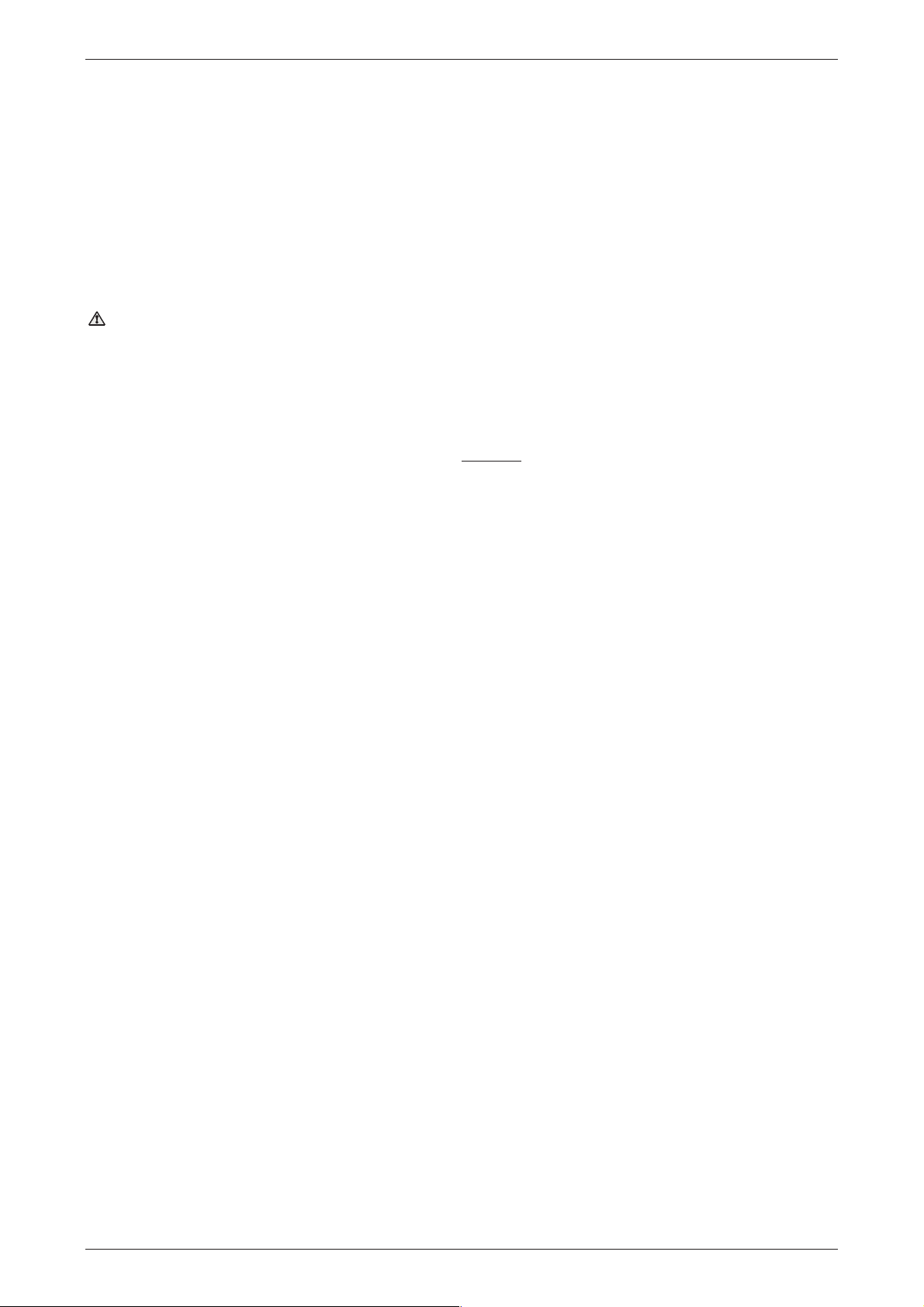
ABOUT YOUR WATER HEATER
HOW DO I KNOW IF THE WATER HEATER IS INSTALLED CORRECTLY?
Installation requirements are shown on pages 45 to 56. The water heater must be installed:
• by a qualified person, and
• in accordance with the installation instructions, and
• in compliance with Standards AS/NZS 3500.4, AS 5601 or AS/NZS 5601.1, as applicable under
local regulations, and all local codes and regulatory authority requirements.
In New Zealand the installation must also conform with AS/NZS 5601.1, as applicable under local
regulations, and the New Zealand Building Code.
Warning: Temperature controllers must not be fitted to this water heater if it is installed as an inseries gas booster with a solar water heater system or if a Water Star water heater is installed
because water at a temperature much higher than the controller setting can be delivered. If a
solar or Water Star water heater has been installed to an existing water heater installation, then all
controllers must be disconnected and removed.
The pipe work between the solar storage tank (if one is installed) and the in-series gas booster has a
minimum recommended pipe size of DN20, MUST BE of copper and be fully insulated in
accordance with the requirements of AS/NZS 3500.4. The insulation must be weatherproof and UV
resistant if exposed. The insulation must be fitted up to the connections on both the solar storage
tank and the in-series gas booster.
DOES THE WATER CHEMISTRY AFFECT THE WATER HEATER?
The water heater is suitable for most public water supplies, however some water chemistries may
have detrimental effects on the water heater, its components and fittings. Refer to “Water
Supplies” on page 40.
If you are in a known harsh water area or you are not sure of your water chemistry, have your water
checked against the conditions described on page 40.
HOW LONG WILL THE WATER HEATER LAST?
The water heater is supported by a manufacturer’s warranty (refer to page 77). There are a number
f factors that will affect the length of service the water heater will provide. These include but are
o
not limited to the water chemistry, the water pressure, the water temperature (inlet and outlet) and
the water usage pattern. Refer to “Precautions” on page 6.
9

TEMPERATURE CONTROL
CONTROLLERS
The Paloma PH-246CWHA series can be installed with Paloma controllers to enable the user to
control the temperature of the delivered water from the outlet of the water heater. There are two
families of Paloma controllers suitable for installation with this water heater. These are the standard
controllers and the Deluxe controllers.
Standard Controllers
There are three types of standard controller. They are the Kitchen controller (Paloma MC-101),
Bathroom1 controller (Paloma SC-101) and the Bathroom2 controller (Paloma SC-101-S).
The standard controllers are suitable for use on all PH-246CWHA series water heaters.
The standard controllers are identified by a ‘K’ (Kitchen controller), ‘B1’ (Bathroom1 controller) or
B2’ (Bathroom2 controller) located on the front bottom left hand corner of the standard controller.
‘
Deluxe Controllers
There are three types of Deluxe controller. They are the Kitchen Deluxe controller (Paloma MC-115),
Bathroom1 Deluxe controller (Paloma SC-115V) and the Bathroom2 Deluxe controller (Paloma SC115VS).
The Deluxe controllers are suitable for use on all PH-246CWHA series water heaters.
The Deluxe controllers are identified by a ‘K’ (Kitchen Deluxe controller), ‘B1’ (Bathroom1 Deluxe
controller) or ‘B2’ (Bathroom2 Deluxe controller), located under the front panel, to the bottom left
hand corner adjacent to the BATH FILL VOLUME label.
The Deluxe controllers offer additional functions to the standard controllers. These are:
• An assistance call function, which provides a voice prompt when pressed and will sound on all
controllers. This is useful should a family member require assistance when in the bathroom.
• A Bath Fill mode, which is designed to allow the water heater to deliver a selected volume of
water at a selected temperature. Bath filling takes place when the hot tap is opened. When
the set volume has been delivered, the water flow from the water heater ceases. Refer to
“Bath Fill Mode” on page 31.
Note: The bath level should be monitored periodically while this function is in use to avoid the
possibility of the bath overflowing. The Bath Fill mode should also be used with caution until you
are familiar with its operation.
Warning: Baths should not be left unattended whenever young children are present.
Warning: Temperature controllers must not be fitted to this water heater if it is installed as an in-
series gas booster with a solar water heater system or if a Water Star water heater is installed
because water at a temperature much higher than the controller setting can be delivered. If a
solar or Water Star water heater has been installed to an existing water heater installation, then all
controllers must be disconnected and removed.
Notes:
• Where more than one controller is installed, the second or third controller must be of the same
family.
• A standard controller can only be installed with another standard controller(s) and a Deluxe
controller can only be installed with another Deluxe controller(s). A standard controller(s) and a
Deluxe controller(s) cannot be connected to the same water heater.
• One, two or three controllers can be installed. Only one of each type of controller can be
connected to the water heater. Therefore, a maximum of three controllers only can be
connected to each water heater.
• A Bathroom2 controller can only be installed if a Bathroom1 controller is installed and a
athroom2 Deluxe controller can only be installed if a Bathroom1 Deluxe controller is installed.
B
• Other manufacturers’ controllers are not suitable to and cannot be installed with this water
eater.
h
10

TEMPERATURE CONTROL – STANDARD
STANDARD CONTROLLER FUNCTIONS
If one or more controllers are installed, at least one must be on for the water heater to operate. If all
controllers are off, the water heater will only deliver cold water.
on / off button – This button must be pressed once to turn on the controller.
A controller cannot be turned on if water is flowing from a hot tap.
To turn off a controller, press the on / off button once. The light will go out.
A controller can be turned off whilst water is flowing.
on / off operating light – The light in the on / off button will glow when the controller is turned on.
The light will go out when the controller is turned off.
priority light – This light will glow on a controller when that controller has priority.
The Bathroom controller(s), if they are turned on, have priority over the Kitchen
controller.
Priority means that controller has control of the water heater temperature
setting.
The water temperature setting can only be adjusted by the controller that has
priority.
in use light – This light will glow on all controllers, whether they are on or off, when hot water
is flowing, regardless of which controller has priority.
display panel – The current temperature setting is displayed on all controllers (whether hot
water is flowing or not), when any controller is on.
If all controllers are off, then the display remains blank.
The water volume can also be displayed on the Kitchen controller. The x10l
symbol glows when the water volume is displayed.
(up button) – The up button increases the temperature setting.
Refer to “Temperature Adjustment – Standard Controller” on page 14.
(down button) – The down button decreases the temperature setting.
Refer to “Temperature Adjustment – Standard Controller” on page 14.
water volume button (Kitchen controller only) – This feature enables an alarm to sound when a set
volume of water has flowed through the water heater.
Refer to “Water Volume Function – Standard Controller” on page 19.
water volume operating light – The light in the water volume button will glow when the
water volume button is pressed and the water volume mode is turned on.
The light will go out when the water volume button is pressed and the
water volume mode is turned off.
water volume symbol – The x10l symbol below the display panel glows when the water volume
mode is turned on and the water volume is displayed.
11
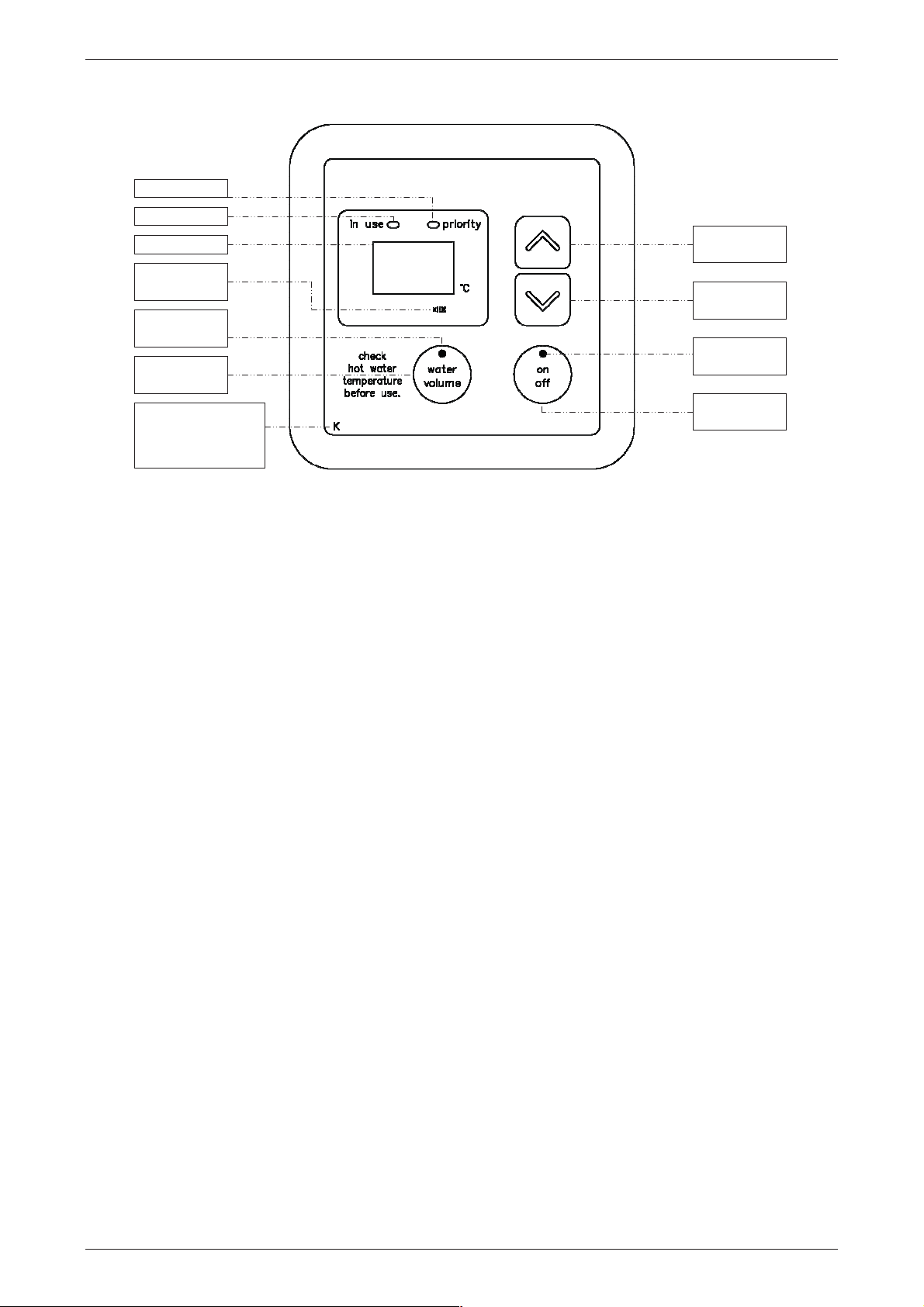
TEMPERATURE CONTROL – STANDARD
up
down
water volume
water volume
on / off
water volume
on / off
STANDARD CONTROLLER
priority light
in use light
display panel
symbol
button
button
operating light
button
controller type
K = Kitchen
B1 = Bathroom1
B2 = Bathroom2
operating light
button
Note: water volume button, water volume operating light and water volume symbol are on the
Kitchen controller only.
SILENCING A CONTROLLER – STANDARD
The controller emits a sound whenever a button is pressed. This sound can be turned off to provide
silent operation.
To turn off the sound:
• Press the on / off button, to deactivate the controller (on / off light is off).
• Press and hold the up ()
• Press the on / off button, whilst the up () button is pressed.
button.
The sound for the controller is deactivated. Repeat this procedure on the other controllers if you
wish to deactivate their sound. To restore the sound, repeat this procedure.
12

TEMPERATURE CONTROL – STANDARD
TEMPERATURE SETTINGS – STANDARD CONTROLLER
The temperature settings of each type of controller are:
• Bathroom1 & 2 37°C to 46°C (in 1°C increments), 48°C, 50°C
• Kitchen 37°C to 46°C (in 1°C increments), 48°C, 50°C, 55°C
Temperature
settings
37 38 39 40 41 42 43 44 45 46 48 50 55
warm average hot shower hot very hot
The installation of a Bathroom controller(s) only (i.e. no Kitchen controller) limits the temperature
setting of the water heater to a maximum of:
• PH-246CWHA series 50°C
gardless of the pre-set outlet temperature setting of the water heater.
re
The installation of a Kitchen controller will allow a maximum temperature setting of:
• PH-246CWHA series 55°C
regardless of the pre-set outlet temperature setting of the water heater.
If controllers are not installed, the water heater defaults to the pre-set outlet temperature setting.
This may be up to:
• PH-246CWHA series 60°C
Refer to “How Hot Should The Water Be?” on page 4.
On a building fitted with a temperature limiting device such as a tempering valve and where an
PH-246CWHA series water heater is installed without a separate untempered hot water line to the
kitchen, laundry or other non-ablution area, although the Kitchen controller will be able to display
temperatures above 50°C and the water leaving the water heater will be at the set temperature,
the maximum water temperature which can be delivered to the hot water outlets in these
locations is determined by the temperature setting of the temperature limiting device. This is usually
50°C.
On a building fitted with a temperature limiting device set to 50°C, to enable the delivery of water
temperatures above 50°C to the kitchen, laundry or other non-ablution area, separate
untempered pipe work must be installed from the water heater to the hot water outlets in these
locations.
13

TEMPERATURE CONTROL – STANDARD
TEMPERATURE ADJUSTMENT – STANDARD CONTROLLER
• A controller must be on and have priority to be able to adjust the temperature setting.
• The temperature adjustment is made by pressing the up () button or down () button.
• The maximum temperature setting for the controllers are:
Kitchen Bathroom
PH-246CWHA series
55°C 50°C
• Each press of the up ()
• Pressing and holding the up () button will scroll the temperature setting up to a maximum
button will increase the temperature setting by one increment.
43°C if there is hot water flowing or 55°C if there is no hot water flowing.
• From the 45°C setting, the up () button must be pressed once for each increase in
temperature increment.
• The temperature setting cannot be increased above 43°C whilst hot water is flowing.
• The minimum temperature setting for each type of controller is 37°C.
• Each press of the down () button will decrease the temperature setting by one temperature
increment.
• Pressing and holding the down () button will scroll down the temperature setting.
• The temperature setting can be decreased from any temperature setting whether the hot
water is flowing or not.
14

TEMPERATURE CONTROL – STANDARD
KITCHEN CONTROLLER – STANDARD
The Kitchen controller allows the user to select the temperature setting for the hot water to be used
in the kitchen and laundry. It has a minimum temperature setting of 37°C and a maximum
temperature setting of:
• PH-246CWHA series 55°C
The Kitchen controller does not have priority if a Bathroom controller is on.
Notes on the Kitchen controller:
• The controller cannot be turned on whilst a hot tap is open.
• The Kitchen controller must be on and have priority in order to adjust the temperature setting
n the Kitchen controller.
o
• The Bathroom controller(s) can be turned off from the Kitchen controller.
Press and hold the on / off button on the Kitchen controller for three seconds.
This turns off all the controllers and the displays go blank.
If hot water is flowing from a hot tap, it will go cold.
Kitchen Controller
15
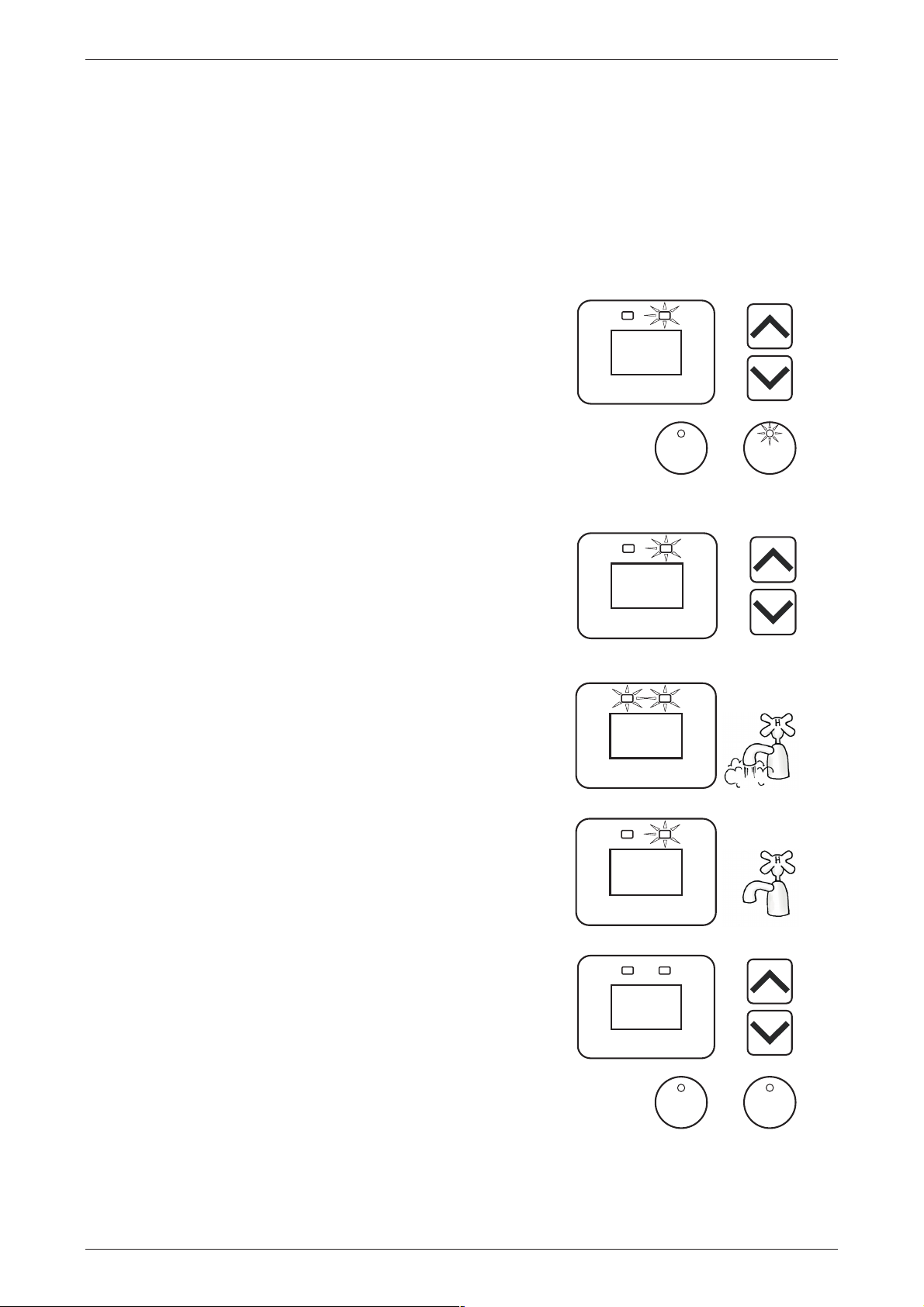
TEMPERATURE CONTROL – STANDARD
b ef or e u se
50
°°°°C
pr i or ity
in us e
55
°°°°
C
pr ior ity
in us e
55
°°°°C
pr ior it y
in u se
55
°°°°
C
pr i or it y
in us e
b e f or e u se
°°°°C
pr ior ity
in us e
To operate the Kitchen controller:
1. Turn off the Bathroom controller(s)
If a temperature setting is displayed and the priority light is not glowing, it is necessary to
turn off the Bathroom controller(s) to gain priority.
Refer to the notes on the Kitchen controller on page 15.
2. Turn on the Kitchen controller
Press the on / off button.
The on / off operating light and the priority light will
both glow.
The Kitchen controller temperature setting will be
displayed. This is the lower of the previous setting
and:
PH-246CWHA series 50°C
ch ec k
ho t wa te r
te mp er at u re
x10l
wa ter
vo lum e
on
of f
3. Select the temperature setting
Press the up ()
Refer to “Temperature Adjustment – Standard
button or down () button.
Controller” on page 14.
The selected temperature setting will be displayed
on all controllers.
4. Open the hot tap.
he in use light will glow on all controllers.
T
5. Close the hot tap.
The in use light will go out on all controllers, if no
other hot tap is open.
6. Turn off the Kitchen controller
Press the on / off button.
x10l
x10l
x10l
The priority light and on / off operating light will go
out and the temperature display will go blank.
Important: Turn off the Kitchen controller after hot water
usage is finished in the kitchen and / or laundry. Refer to
Important note for Bathroom controllers on page 17.
16
ch ec k
ho t w at er
te mp era tu re
x10l
wa ter
vo lum e
on
of f
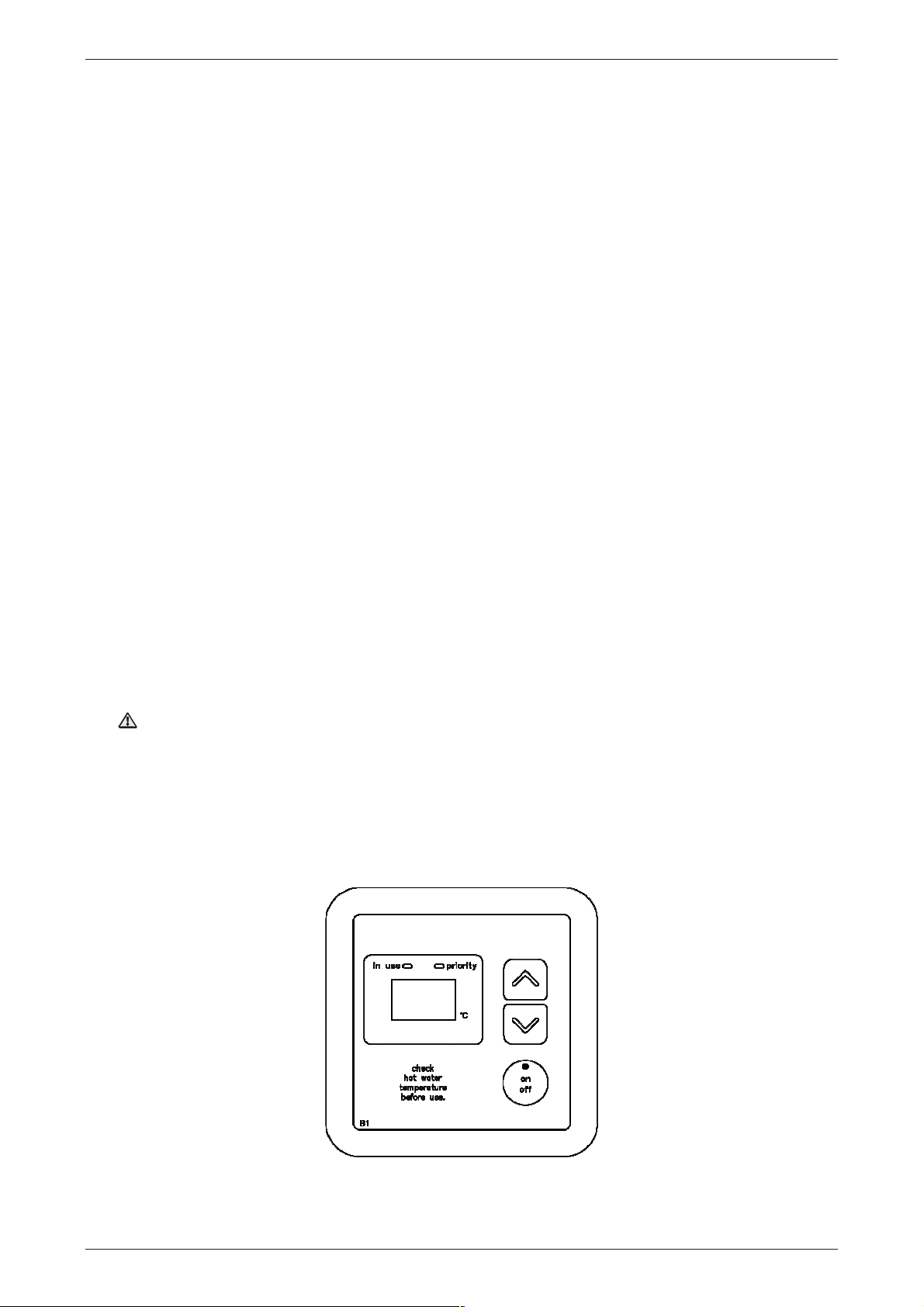
TEMPERATURE CONTROL – STANDARD
BATHROOM CONTROLLERS – STANDARD
The Bathroom controller(s) allows the user to select the temperature setting for the hot water to be
used in the bathroom. They have a minimum temperature setting of 37°C and a maximum
temperature setting of:
• PH-246CWHA series 50°C
The Bathroom controllers operate in tandem. Whenever an operation is selected on one Bathroom
controller, it is also set on the other Bathroom controller. The Bathroom controllers automatically
have priority if they are on.
Important: It is important to turn on the Bathroom controller before opening a hot tap in the
bathroom (priority is automatically gained). If the Bathroom controller is not on and the Kitchen
controller is on (has priority), then it is possible to receive water at a temperature higher than
expected from a hot tap in the bathroom. This temperature could be up to:
• PH-246CWHA series 50°C if a temperature limiting device is installed in the hot pipe to the
athroom or up to 55°C if a temperature limiting device is not
b
installed.
Notes on the Bathroom controllers:
• The controller cannot be turned on whilst a hot tap is open.
• When a Bathroom controller is turned on, it gains priority from the Kitchen controller.
• The Bathroom controller must be on in order to adjust the temperature setting on the Bathroom
controller.
• The Kitchen controller can be turned off from a Bathroom controller.
Press and hold the on / off button on a Bathroom controller for three seconds.
This turns off all the controllers and the displays go blank.
If hot water is flowing from a hot tap, it will go cold.
•
Warning: It is advised to leave the Bathroom controller on after hot water usage is finished in
the bathroom. Turning off a controller in one bathroom will also turn off the controller in the
other bathroom. The Kitchen controller will gain priority if it is on and the temperature setting
can be up to:
PH-246CWHA series 55°C
If a hot tap is open in another bathroom, the water will be delivered at this temperature.
Bathroom Controller
17
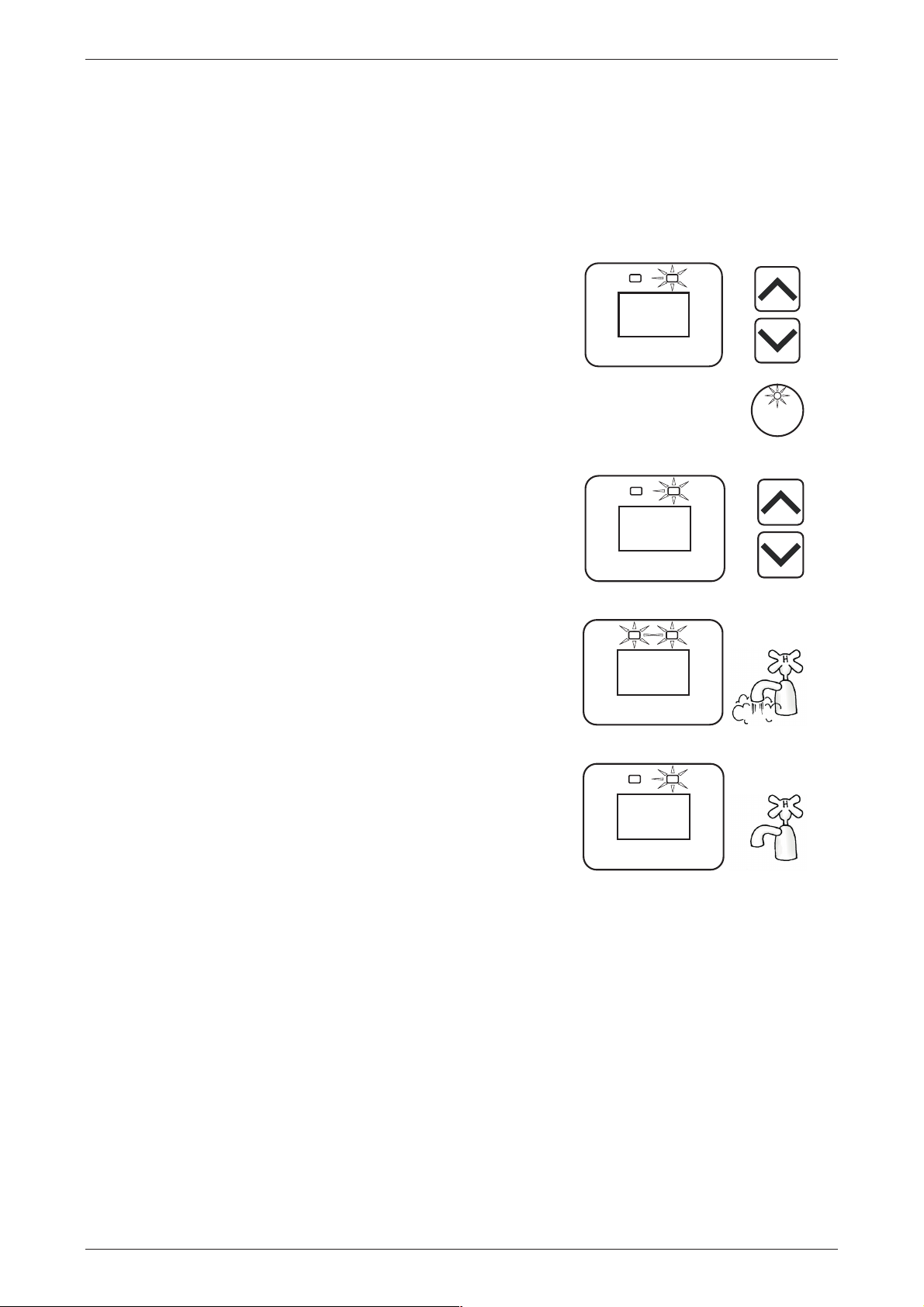
TEMPERATURE CONTROL – STANDARD
b e fo re us e
40
°°°°C
pr ior ity
in us e
42
°°°°
C
pr ior ity
42
°°°°C
pr ior ity
in us e
42
°°°°
C
pr io rit y
in us e
To operate a Bathroom controller:
1. Turn off the Kitchen controller
If a temperature setting is displayed and the priority light is not glowing, it is advised to turn
o
ff the Kitchen controller.
Refer to the notes on the Bathroom controllers on page 17.
2. Turn on the Bathroom controller
Press the on / off button.
The on / off operating light and the priority light will
both glow.
The temperature setting of 40°C will be displayed.
3. Select the temperature setting
Press the up ()
button or down () button.
te mp era tu re
in us e
ch ec k
ho t w at er
on
of f
Refer to “Temperature Adjustment – Standard
Controller” on page 14.
The selected temperature setting will be displayed
on all controllers.
4. Open the hot tap
The in use light will glow on all controllers.
5. Close the hot tap
he in use light will go out on all controllers, if no
T
other hot tap is open.
It is advised not to turn off the Bathroom controller(s).
Refer to the warning in the notes on page 17.
18
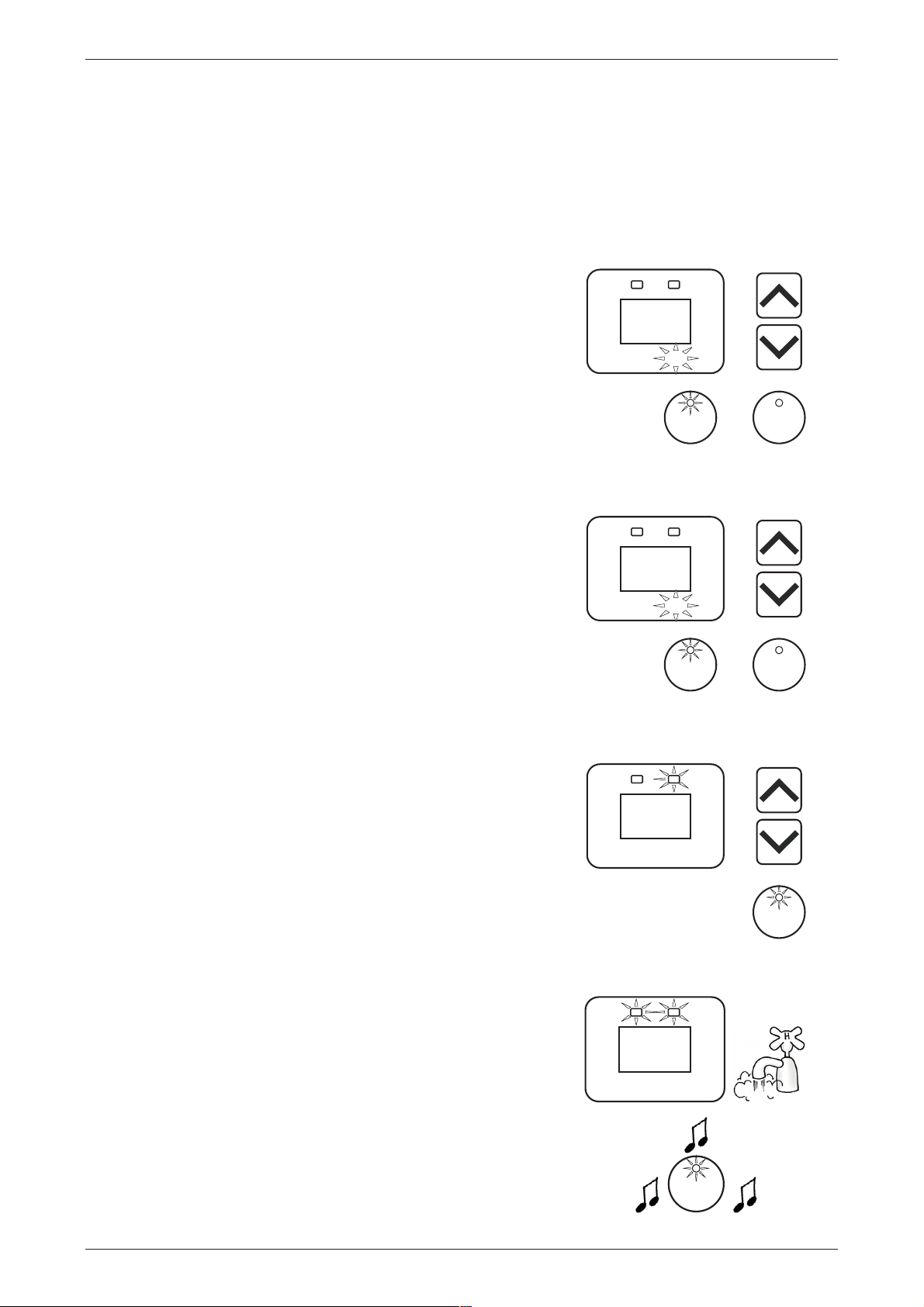
TEMPERATURE CONTROL – STANDARD
b ef or e u se
18
°°°°
C
pr i or ity
in us e
b ef or e u se
15
°°°°
C
pr i or ity
in us e
b ef or e u se
42
°°°°
C
pr i or ity
in us e
42
°°°°
C
pr ior ity
in us e
WATER VOLUME FUNCTION – STANDARD CONTROLLER
The water volume function is designed to warn, by a beeping sound, that a certain volume of
water has been delivered from the water heater. It does not stop either the flow of or the heating of
water. This function is particularly useful if a bath is being filled, or measuring the water consumed
by the use of a shower.
The water volume function can only be set by the Kitchen controller. Refer to the notes on the
water volume function on page 20.
To operate the water volume alarm:
1. Turn on the water volume alarm
Press the water volume button.
The water volume operating light will glow.
x10l
The current set water volume (in litres divided by 10)
will be displayed and the x10l indicator will also
glow.
E.g. the factory pre-set water volume of 180 litres is
shown as 18 x10l.
2. Adjust the water volume setting (if necessary)
To adjust the water volume setting, press the
p () button to increase the water volume or the
u
down () button to decrease the water volume.
Each press of the up () button or down () button
will change the water volume setting by 10 litres.
Pressing the up () button or down () button
continuously will scroll the water volume setting.
Fifteen seconds after the water volume has been
selected, the water volume operating light will start
to flash and the selected water volume is set.
The water volume operating light will continue to
flash until the alarm sounds.
A maximum of 500 litres (50 and x10l displayed) and
a minimum of 10 litres (1 and x10l displayed) can be
set with the water volume alarm.
3. Set the water temperature
Turn on the controller for the room where the hot
ater is to be used.
w
Gain priority (if using the Kitchen controller).
Select the temperature setting.
ch ec k
ho t wa te r
te mp er at u re
ch ec k
ho t wa te r
te mp er at u re
ho t wa te r
te mp er at u re
ch ec k
wa ter
vo lum e
x10l
wa ter
vo lum e
on
of f
on
of f
on
of f
4. Open the hot tap
The in use light will glow on all controllers.
Measurement of the water flow at the water heater will
commence when a hot tap is open and the water
volume operating light is flashing.
The alarm will sound when the set volume of water has
passed through the water heater.
19
wa te r
vo l u me
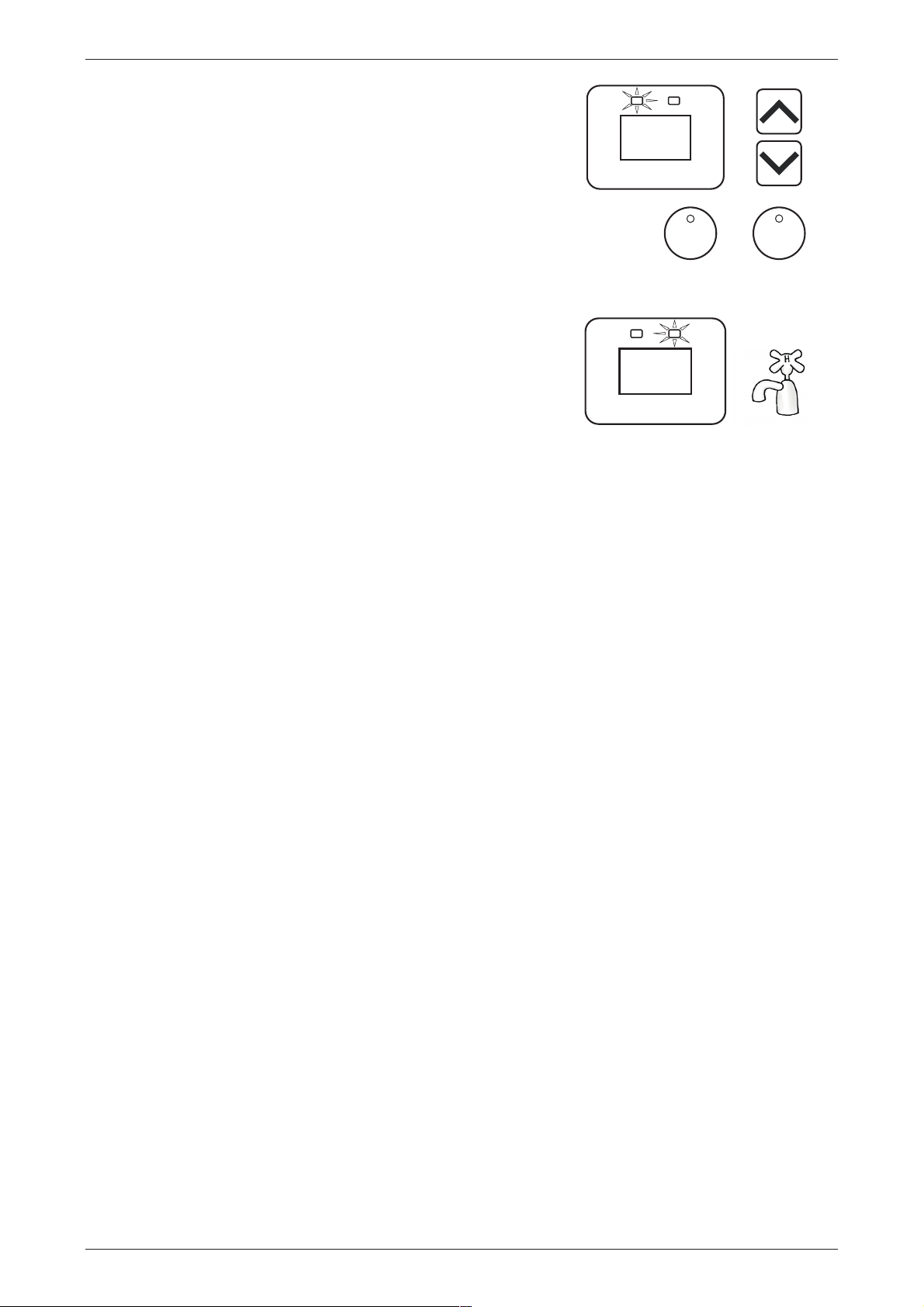
TEMPERATURE CONTROL – STANDARD
42
°°°°
C
b ef or e u se
pr i or ity
in us e
42
°°°°
C
pr io rit y
in us e
Turn off the alarm
Press the water volume button to turn off the alarm.
The water volume operating light goes out and
0 x10l is displayed momentarily on the controller.
x10l
The temperature setting of the controller with
priority is then displayed.
5. Close the hot tap
If it is a Bathroom controller which is in use and has
ch ec k
ho t wa te r
te mp er at u re
wa ter
vo lum e
on
of f
priority, then it is advised to leave the controller on.
Refer to the warning i
n the notes on page 17.
If it is the Kitchen controller which is in use and has
priority, then it is advised to turn the controller off.
Refer to Important note for Bathroom controllers on
page 17.
Notes on the water volume function:
• The water volume can only be set by the Kitchen controller.
• The Kitchen controller does not require priority nor to be on in order to set the water volume
function.
• The water volume function can be set whilst a hot tap is open.
• The water volume alarm will only sound from the Kitchen controller.
• The water volume alarm will still sound if the Kitchen controller has been silenced (refer to
“Silencing A Controller” on page 12).
• The factory pre-set water volume is 180 litres.
• If a hot tap is not opened for one hour after the new water volume has been set, then the
etting will be automatically cancelled. The water volume resets to the previously set water
s
volume (or the factory pre-set water volume if no water volume has previously been set).
• To display the remaining water volume while water is being drawn, press the water volume
button. After a few seconds, the display returns to the temperature setting.
• To turn off the water volume function before the alarm sounds, press the water volume button
twice.
• The water volume is measured as the water flows through the water heater. Therefore if more
than one hot tap is open, the alarm will respond to the total water volume drawn from all taps
and the expected water volume from the first tap will be decreased.
• If the hot tap is closed before the set water volume flows through the water heater and the
water volume button is left on, then the alarm will sound when the remaining water volume is
consumed during a later operation. To prevent the alarm from sounding, press the water
volume button twice to turn it off.
20

TEMPERATURE CONTROL – DELUXE
DELUXE CONTROLLER FUNCTIONS
If one or more Deluxe controllers are installed, at least one must be on or the bath fill function
activated for the water heater to operate. If all Deluxe controllers and the bath fill function are off,
the water heater will only deliver cold water.
ON / OFF button – The ON / OFF button must be pressed once to turn on the Deluxe controller. A
Deluxe controller cannot be turned on if water is flowing from a hot tap.
To turn off a Deluxe controller, press the ON / OFF button once. A Deluxe
controller can be turned off whilst water is flowing.
ON / OFF operating light – The light in the ON / OFF button will glow when the Deluxe controller is
turned on.
The light will go out when the Deluxe controller is turned off.
ACTIVE light – The ACTIVE light will glow on a Deluxe controller when the controller is ‘active’,
i.e. it has priority. The Bathroom Deluxe controller(s), if they are turned on, are
‘active’ and have priority over the Kitchen Deluxe controller.
ACTIVE or priority means that Deluxe controller has control of the water heater
temperature setting. The water temperature setting can only be adjusted by a
Deluxe controller that has priority and is displaying the ACTIVE light.
Operating light – The operating light will glow on all Deluxe controllers, whether they are on or
off, when hot water is flowing, regardless of which Deluxe controller has priority.
Temperature display panel – The current temperature setting is displayed in °C on all Deluxe
controllers (whether hot water is flowing or not), when any Deluxe controller is
on. If all Deluxe controllers are off, the display remains blank.
(up button) – The up button increases the water temperature setting (refer to “Temperature
Adjustment – Deluxe Controllers” on page 26).
(down button) – The down button decreases the water temperature setting (refer to
“Temperature Adjustment – Deluxe Controllers” on page 26).
Assistance call button – Pressing this button sounds an alert message on all Deluxe controllers,
indicating that assistance is required in the room from which the assistance call
button was activated.
Speaker – The audio of the voice prompts and chimes is emitted from the speaker.
BATH FILL button – The BATH FILL button must be pressed once to turn on the Bath Fill mode.
When the Bath Fill mode is turned on, the last selected bath fill water volume in
litres will be displayed in the bath fill water volume display panel and the last
selected bath fill temperature in °C will be displayed in the ‘temperature’
display panel.
The bath fill water volume and temperature can be adjusted by using the
BATH FILL VOLUME and BATH FILL TEMPERATURE buttons located behind the
hinged panel on the lower half of the Deluxe controller (refer to “Bath-Fill
Mode” on page 31).
To turn off the Bath Fill mode, press the BATH FILL button.
BATH FILL operating light – The light in the BATH FILL button will glow when the BATH FILL button is
pressed and the Bath Fill mode is turned on.
The light in the button will flash when the selected bath fill function is complete
but before the Bath Fill mode has been turned off.
The light will go out when the BATH FILL button is pressed and the Bath Fill mode
is turned off.
21
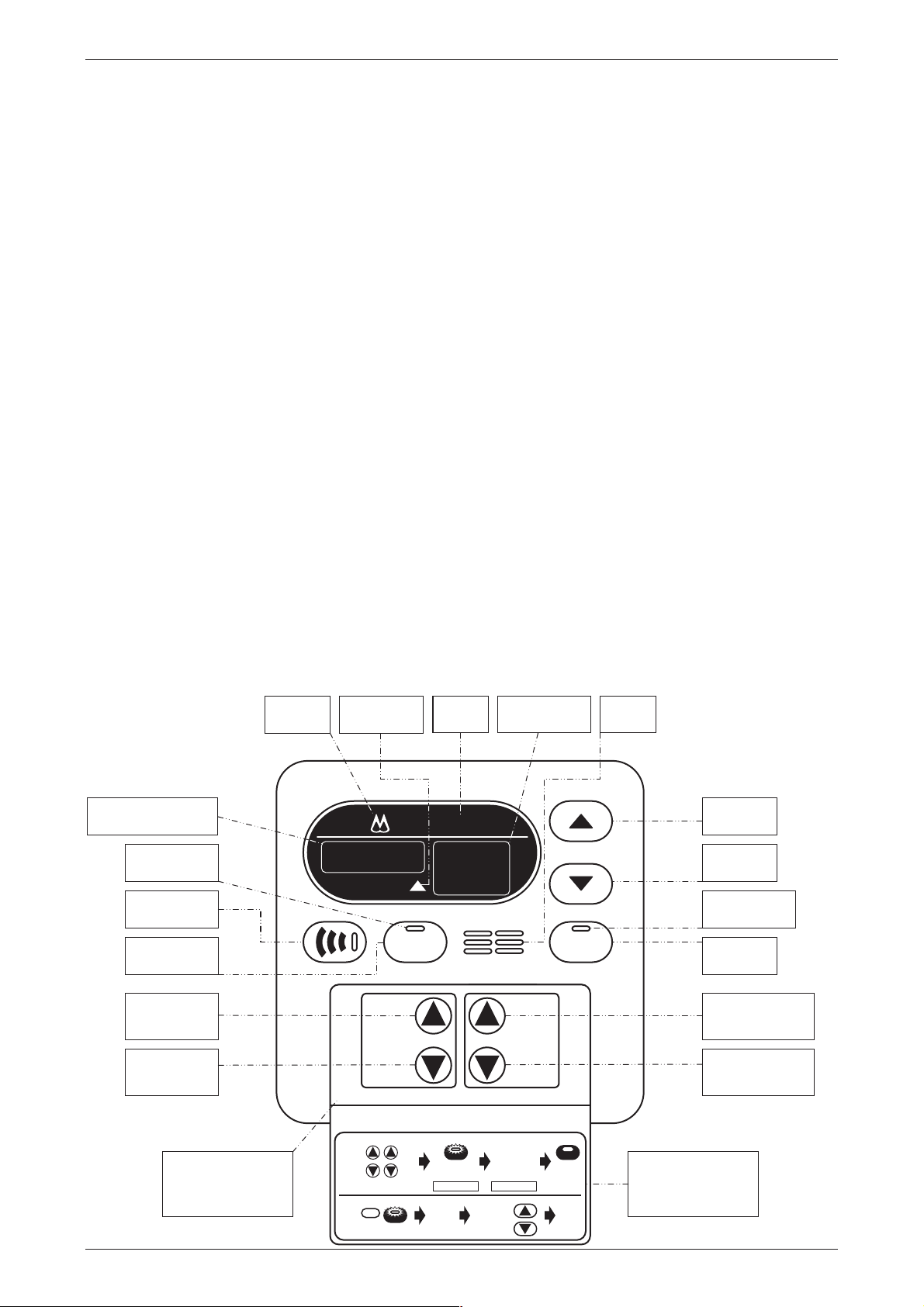
TEMPERATURE CONTROL – DELUXE
BATH
(l)
ACTIVE
2.
BATH FILL
BATH FILL
BATH FILL
assistance call
BATH FILL
BATH FILL
BATH FILL
ON / OFF
ON / OFF
up
down
operating
ACTIVE
BATH FILL
temperature
bath fill water volume
Bath fill water volume display panel – The selected bath fill water volume is displayed in litres on all
Deluxe controllers.
The selected bath fill water volume is displayed whenever the Bath Fill mode is
on (refer to “Bath Fill Mode” on page 31) or when the bath fill water volume is
being adjusted and the Bath Fill mode is off.
If the bath fill water volume is being adjusted and the Bath Fill mode is off, then
the bath fill water volume display panel goes blank three (3) seconds after a
BATH FILL VOLUME button is last pressed.
At other times, if the Bath Fill mode is off, the bath fill water volume display
panel remains blank.
Bath fill indicator light – this light in the display panel will glow when the bath fill water volume is
displayed.
BATH FILL TEMPERATURE (up button) – The up button increases the bath fill water temperature
setting (refer to “Temperature Adjustment – Deluxe Controllers” on page 26
and to “Bath Fill Mode” on page 26).
BATH FILL TEMPERATURE (down button) – The down button decreases the bath fill water
temperature setting (refer to “Temperature Adjustment – Deluxe Controllers”
on page 26 and to “Bath Fill Mode” on page 26).
BATH FILL VOLUME (up button) – The up button increases the bath fill water volume setting in
increments of 10 litres up to 500 litres. A further setting of 990 litres can be
selected.
BATH FILL VOLUME (down button) – The down button decreases the bath fill water volume setting
from 990 litres to 500 litres and in increments of 10 litres from 500 litres down to
10 litres.
DELUXE CONTROLLER
light
indicator light
light
display panel
speaker
display panel
operating light
button
button
BATH FILL
°C
ON/OFF
button
button
operating light
button
VOLUME
up button
VOLUME
down button
Deluxe controller type
K = Kitchen
B1 = Bathroom1
B2 = Bathroom2
BATH FILL
K
1.
Bath Fill
Bath
Water
Volume
Set Bath Fill Water Volume
and Temperature
Hot Water
VOLUME
Bath
Fill
Temp
1.
ON/OFF
Press
Rheem
3.
BATH FILL
Press Bath
Fill Button
(Red light on)
4. Open hot tap
2.
ACTIVE
Light on
Temperature
22
BATH FILL
TEMPERATURE
5.
Bath Fill
completed
(automatic)
Bath Fill Button
(Red light flashes)
6. Close hot tap
3.
Adjust
7.
BATH FILL
Press Bath
Fill Button
(red light off)
4.
Open hot
TEMPERATURE
up button
TEMPERATURE
down button
brief Deluxe controller
operating instructions
bath-fill mode and
tap
hot water mode

TEMPERATURE CONTROL – DELUXE
VOICE PROMPT AND OPERATING TONE
The Deluxe controllers have a series of voice prompts and operating tones which sound during
certain operations.
The voice prompts and operating tones sound from all Deluxe controllers, regardless of which
Deluxe controller is being operated at the time.
Voice Prompt
The voice prompts are:
• When either the up () button or BATH FILL TEMPERATURE (up button) is pressed
“hot water temperature has been increased”
• When either the down (
) button or BATH FILL TEMPERATURE (down button) is pressed
“hot water temperature has been decreased”
• When the BATH FILL VOLUME (up button) is pressed
“Caution, bath fill water volume has been increased, bath may overflow”
• When the BATH FILL VOLUME (down button) is pressed
“bath fill water volume has been decreased”
• When the BATH FILL button is pressed to turn on the bath Fill mode
“please set bath water volume and bath temperature, then open the hot water tap”
• When the set bath fill water volume has been delivered from the water heater during Bath Fill
mode
“the bath is ready, please turn off the hot water tap and press the BATH FILL button to finish”
• When the BATH FILL button is pressed to halt the bath fill function before it is complete
“bath filling has been stopped, please turn off the hot water tap and press the BATH FILL button
to finish”
• When the BATH FILL button is pressed to turn the Bath Fill mode off and the hot tap has not
een turned off
b
“please ensure the bath hot water tap is turned off”
• When the Deluxe controllers have been turned off during the bath fill function
“bath filling has been stopped”
• When the assistance call button is pressed
“assistance required, assistance required”
Operating Tone
The operating chime will sound when the temperature adjustment up () button or
down () button is pressed and the voice prompt is not speaking.
The operating beep will sound for each change in temperature increment when a BATH FILL
TEMPERATURE adjustment button is pressed or scrolled, whether the voice prompt is speaking or not.
The operating beep will sound for each change in volume increment when a BATH FILL VOLUME
adjustment button is pressed or scrolled and the voice prompt is not speaking.
23
