Palmer The Junction PDI-09 User Manual

The JUNCTION
PDI-09
Specialized Guitar DI-Box
Manual
BACKGROUND
Traditionally, musical instruments are recorded using microphones. A
microphone converts acoustic signals into electric signals, which in turn can be stored. Electric
instruments do not need such a conversion since they already deliver an electric signal, and Direct
Boxes (better known as DI-boxes) are used. A basic DI-Box merely adjusts the electric signal coming
out of an instrument, so that it is compatible to that of a microphone.
The greatest advantage of microphones is that they also pick up the acoustics of a room. Should the
acoustics of a room be good and suitable, you’re usually better off using good microphones to
record the signal. An electric guitarist’s tone is determined by both his amplifier and speakers. That’s
why guitars which are recorded using a normal DI-Box does not sound like a typical guitar setup.
Using a normal EQ to try and replicate an authentic sound is generally not particularly satisfying.
Palmer speaker simulators are known to be among the best available today. The PDI-09 utilizes the
same tried and true filters that the PDI-03 and PGA-04.
RANGE OF APPLICATION
With The Junction we’ve developed a DI-Box that simulates the typical frequency response of a
guitar amplifier’s loudspeaker. Since speaker models differ in sound, a filter has been integrated to
help you adjust the particularly critical area of higher frequencies.
The Junction PDI-09 can process line signals coming from preamplifiers and effect devices as well as
speaker levels. The Junction works on a purely passive basis and always requires preamplification--
thus it is not designed to directly connect the guitar to a mixer.
We all know that the sound quality of a guitar amplifier and its speakers are essential to your tone.
For the longest time the only way to amplify this sound was to use the classic approach in a
microphone. However, in real-life stage and studio applications, a direct signal from a guitar
amplifier can make life much easier. Live, as the acoustics change from night to night, a powerful
and crunchy sound from one night can turn into mud the next. In many performance venues, the
acoustics can be unpredictable. The audio engineer also has to constantly adjust to different setups
since a concrete stage sounds quite different from a wooden stage. The Junction, on the other hand
always produces the same results. With a direct signal both the guitarist and the engineer have a
consistently great tone to work with night after night. As an added bonus, microphone cross-talk and
feedback are completely eliminated!
Home studios benefit from the filtering circuit from the The PDI-09 when recording preamps and
pedal boards direct to the console.
The Junction is the shortest link between your pre-amp/multi-effects unit/guitar amplifier and the
mixing console. You’ll be amazed to hear how good your favorite tone sounds though the PDI -09
DI-Box.
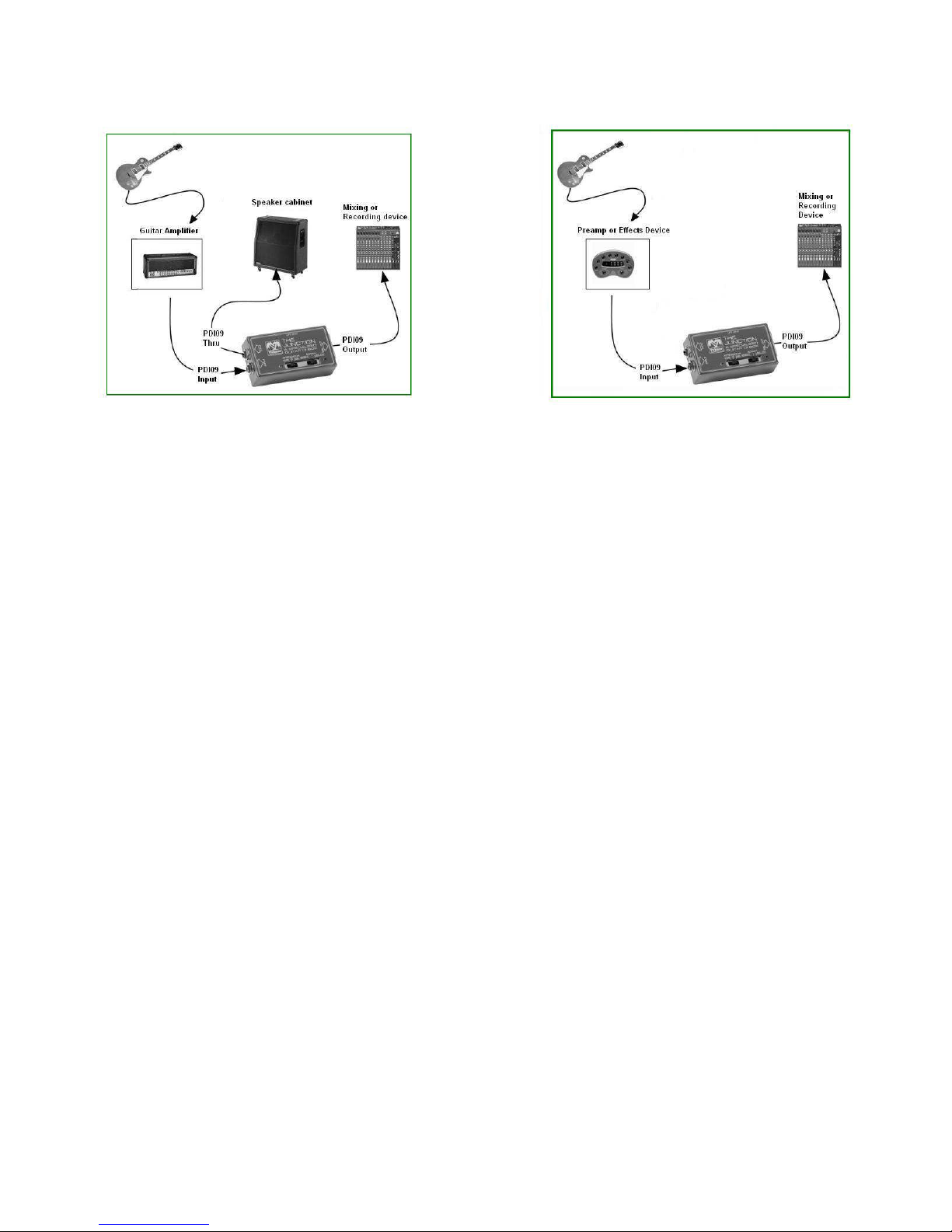
CONNECTIONS
OR
Pre-amps, effects units and anything else with a line output, should be connected to the PDI-09’s
input jack using a good quality shielded instrument cable. Guitar amplifiers (heads as well as
combos) should be connected to the input of the PDI-09 using a speaker cable. The PDI-09’s “THRU”
will be used to connect back to the speaker (using a speaker cable). If your amplifier has multiple
speaker outputs then these can also be used to connect to The Junction. Since the PDI-09 does not
load the speaker output, no change will take place in the amplifier’s impedance adjustments. If
your amp has a variable impedance switch, it should be set at the impedance of your
speaker/speaker cabinet or external load box. We find that best results are achieved with strong
input levels. That’s why we always prefer a speaker signal as opposed to a line signal.
CAUTION: Keep in mind, that tube amplifiers (power amps) MUST always have a load
(speaker) connected. You MUST have a speaker or equivalent load box connected to the
‘thru’ jack of the PDI-09 or considerable damage to your amplifier may occur. The PDI-09
DOES NOT POSSESS SUCH A LOAD, AND SHOULD NEVER BE USED AS A SPEAKER
REPLACEMENT! We offer other devices such as the PDI-03 and PGA-04, which have a “dummy
load”, and can substitute for a speaker in case you want to use a tube amp “silently”. Transistor
amplifiers and tube pre-amps do not need a load (speaker) connected to their output.
The BAL.OUT (balanced output) jack delivers a microphone signal. Using a microphone cable
(balanced and shielded with XLR connections) connect to the microphone input of the mixing
console. In conforming to industry standards, The Junction’s output is equipped with an XLR/m jack
where pin 2 is hot resp. + phase. As any good DI-Box should, the PD1-09 also implements a galvanic
isolation between the input and output, whic h is the safest way to avoid humming caused by a
ground loop.
SWITCHES AND THEIR FUNCTIONS
The Junction has three switches with the following functions:
ATTENUATOR: Used to adjust the output/signal level coming out of the PDI-09. As a general guide,
you can use the following settings: 0 dB for pre-amps (line level output or instrument level signals such
as a pedal board), 15 dB when using lower wattage amps (practice amps) that do not exceed 10W
output power, and 30 dB for higher wattage amplifiers.
(TONE SWITCH) BRIGHT NORMAL MELLOW: This switch influences the critical high frequency area of
guitar speakers. Is very simple and offers three options. We purposely avoided using such terms as
“4x12 closed back” because even identical cabinets with different speakers do not sound the same.
That being said, there is no doubt that we all associate different cabinets with certain sound
expectations.
Page 2 Palmer PDI -09 Owners Manual
