Page 1
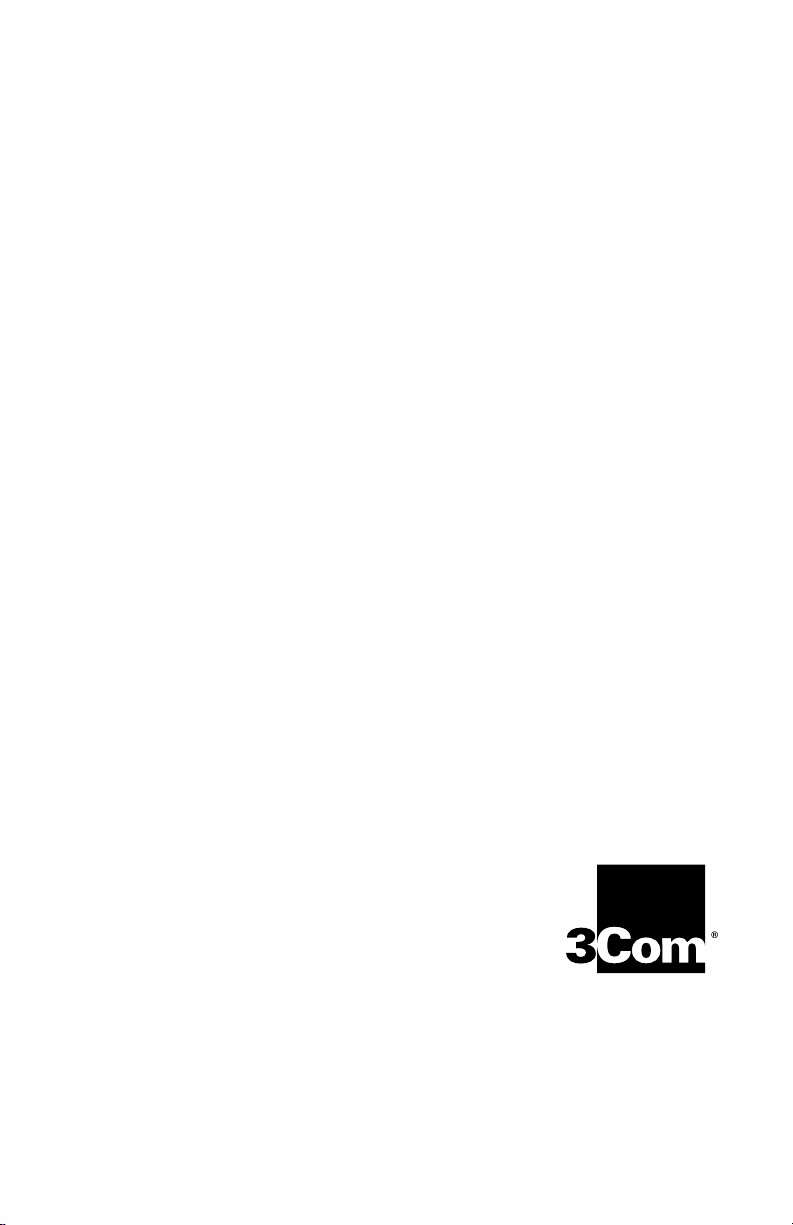
Handbook
for the
Palm V™ Modem
Page 2

Copyright
Copyright © 1998 3Com C orpora ti on or its subsid iarie s. All rights rese rved . 3Com, the
3Com logo, and HotSync are registered trademarks, and Palm, Palm V, the Palm Computing Platform logo, the Palm V logo, and the HotSync logo are trademarks of Palm
Computing, Inc., 3Com Corporation or its subsidiaries. Other product and brand names
may be trademarks or registered trademarks of their respective owners.
Disclaimer
3Com Corporation and its subsidiaries assume no responsibility for any damage or loss
resulting from the use of this handbook.
3Com Corpo ration and i ts sub si diar ies assu me n o re spon sibilit y for any loss or claims
by third parties which may arise through the use of this product. 3Com Corporation and
its subsidiaries assume no responsibility for any damage or loss caused by deletion of
data as a result of malfun ction , dea d batte ry or repa irs. Be sure t o ma ke backup copies
of all important data on othe r medi a to prote ct against data loss.
P/N: 405-0425-01A
A/N: 423-0236
Page ii Handbook for the Palm V™ Modem
Page 3

Contents
Chaper 1: Introduction
What can I do with my Palm V Modem?...........................................1
Chapter 2: Setting Up And Using Your Palm V™ Modem
Insta lling the batterie s . .......... .. ... ......... ... .. ... ......... ... .. .......... .. ... ......... ...5
Attaching Palm V Modem and cables................................................6
Conf ig ura t i o n fo r remote Hot S y nc a nd
Netw o rk HotSync.. .. .......... .. .......... .. .......... ... ......... ... .. .......... .. .......... .. ...7
Using your Palm V Modem...............................................................10
Detaching your Palm V Modem .......................................................10
Appendix: Warranty and Regulatory Information
Contents Page iii
Page 4

Page iv Handbook for the Palm V™ Modem
Page 5
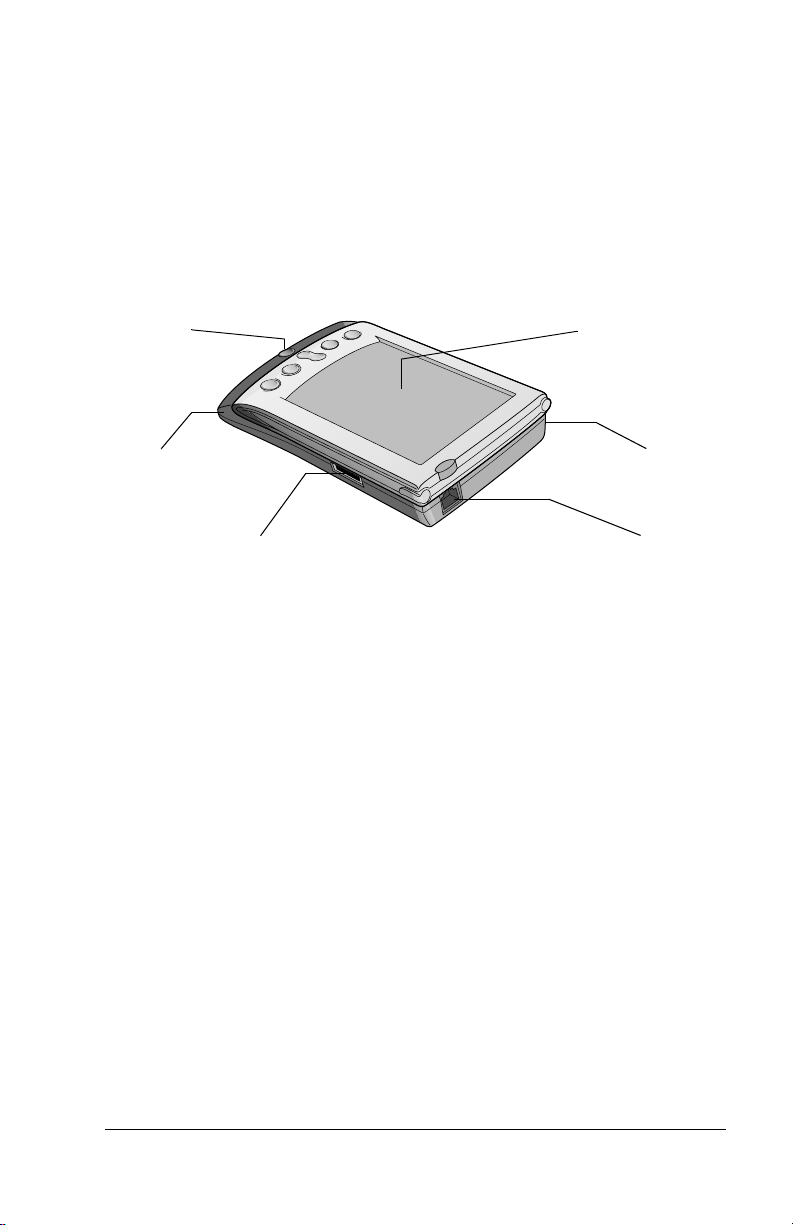
Chapter 1
Introduction
Palm V™ Modem enables you to send and receive data at your
convenience. You don’t have to connect your Palm V™ con nected
organize r di rectly to your computer or laptop to update yo ur data.
HotSync
button
modem
Wireless phone
connector
organizer
AC adapter
jack
Phone
connector
What can I do with my Palm V Modem?
With your modem and organizer you can:
■
Sync hroniz e yo u r organiz e r a n d P a l m ™ De sktop or g a n iz e r
software from remote locations wi th one touch.
■
Take full advantage of Palm V organizer applications, such as
Mail, using Network HotSync and TCP/IP.
Also, there are many software applications av ailable fr om third-part y
vendors that enable you to use your organizer and modem to:
■
Send and receive e-mail.
■
Send faxes.
■
Brow se th e I nternet .
■
Perform re mote syn chroni zations with you r Perso nal Info rmatio n
Manager (P IM), such as Lotus Organizer, Sym a ntic ACT, and
Microsoft Outlook.
Chapter 1 Page 1
Page 6
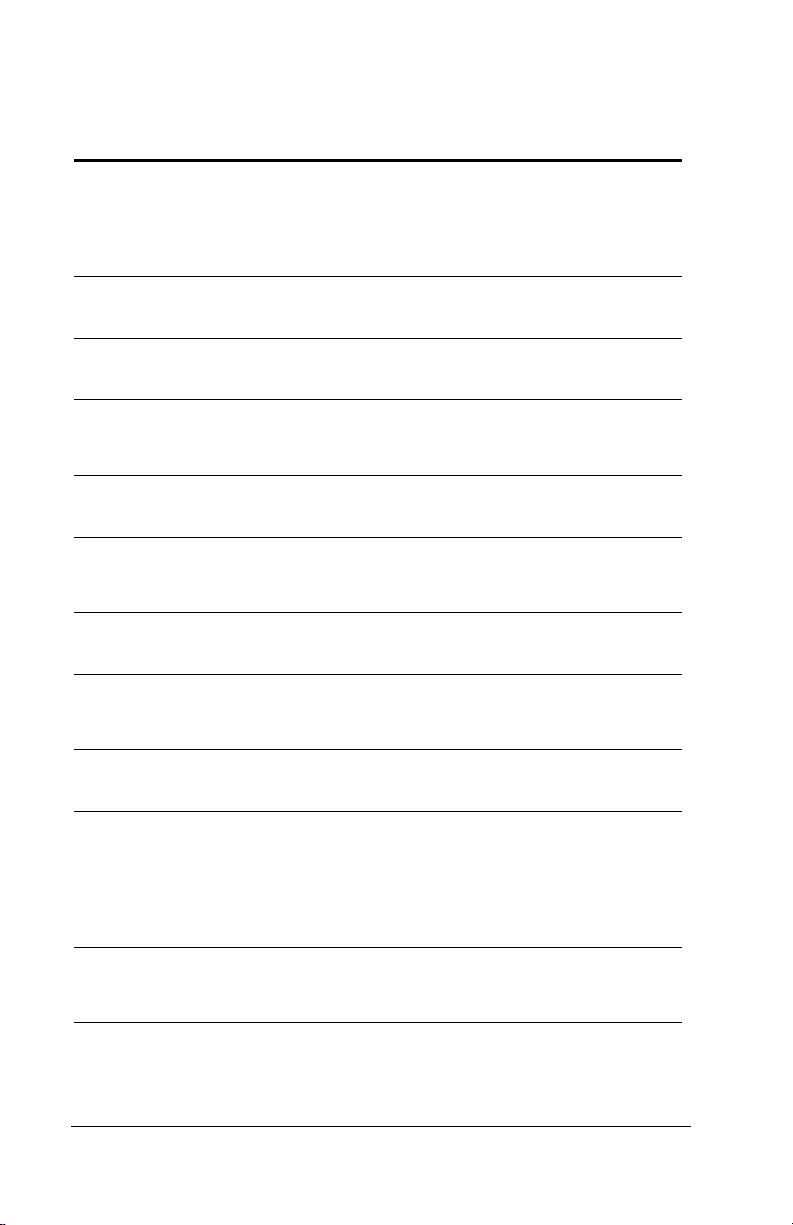
Contact the third-party vendors below for more information about the
software applications you can use with your organizer and modem.
Use Application Description Vendor
E-mail Network
HotSync
HandMail Supports SMTP and
One Touch Supports SMTP and
Palmeta Mail Supports Netscape
MultiMail Pro Supports SMTP, POP3,
Fax Han dFax Supports standard
Internet
browsing
Remote
synchronizatio n
HandWeb Browses, surfs, and
Desktop To Go Supports Microsoft
Supports remote access
to your e-mail using
either your company’s
existing LAN or dial-in
(RAS) server
POP3 e-mail protocols
POP3 e-mail protocols
Mail or any MAPI
e-mail system
and IMAP4 protocols
Class 2/2.0 fax
machines
navigates the Internet
Outlook
3Com
www.palm.com
SmartC ode Software, Inc.
www.smartco desoft.com
JP Systems
www.jpsystems.com
Palmeta Software
www.palmeta.com
Actual Software
www.actualsoft.com
SmartC ode Software, Inc.
www.smartco desoft.com
SmartC ode Software, Inc.
www.smartco desoft.com
DataViz
www.dataviz.com
Remote
synchronization
PilotMirror Supports Microsoft
Intellisync Supports Microsoft
EasySync Supports Lotus
Now
Synchronize
Outlook
Outlook, Symantec
ACT, GoldMi ne, Lotu s
Notes, Lotus
Organizer, and
Meeting Maker
Organizer
Supports Now Up to
Date
Chapura, In c.
www.chapura. com
Tele-Support Software
www.pumatech.com
Lotus
www.lotus.com/calendar
Now Software
www.nowsoft. co m
Page 2 Introduction
Page 7

Optional equipment and software
Palm Computing also offers the following modem accessories:
■
AC adapter (110V or 100-240V).
■
GSM Upgrade Kits (includes wireless phone cable and software
for either Nokia 6100 or 8100 seri es phones, or Ericsson
600/700/800 series phones).
■
Palm V™ Travel Kit (includes HotSync cable, recharger, and plug
adapters).
Chapter 1 Page 3
Page 8

Page 4 Introduction
Page 9

Chapter 2
Setting Up And Using Your Palm V™
Modem
Before you use your Palm V™ Modem, you must:
■
Install the batteries.
■
Atta ch y o u r mo d em to y ou r organize r.
■
Connect an analog phone or wireless phone cable to your modem.
■
Configure your computer.
■
Configure your organizer.
Installing the batteries
To use your modem, you must first
install two AAA alkaline batteries. The
batteries fit in the compartment behind
the battery door on the back of the
modem.
Note:
A diagram in the interior of the
battery c ompa rt ment s hows th e
orientation of the positiv e ( +)
and negative (-) ends of the
batteries. When correctly
installed, the clips in the battery
compartment secure the
batteries in place.
Replacing batteries
Under normal conditions, the AAA batteries provide up to two and a
half hours of continuous use. When your modem has approximately
20 percent of battery life remaining, it will sound three short beeps,
which will repeat every 5 minutes until the batteries are drained.
Replace the batteries as soon as possible.
Chapter 2 Page 5
Page 10
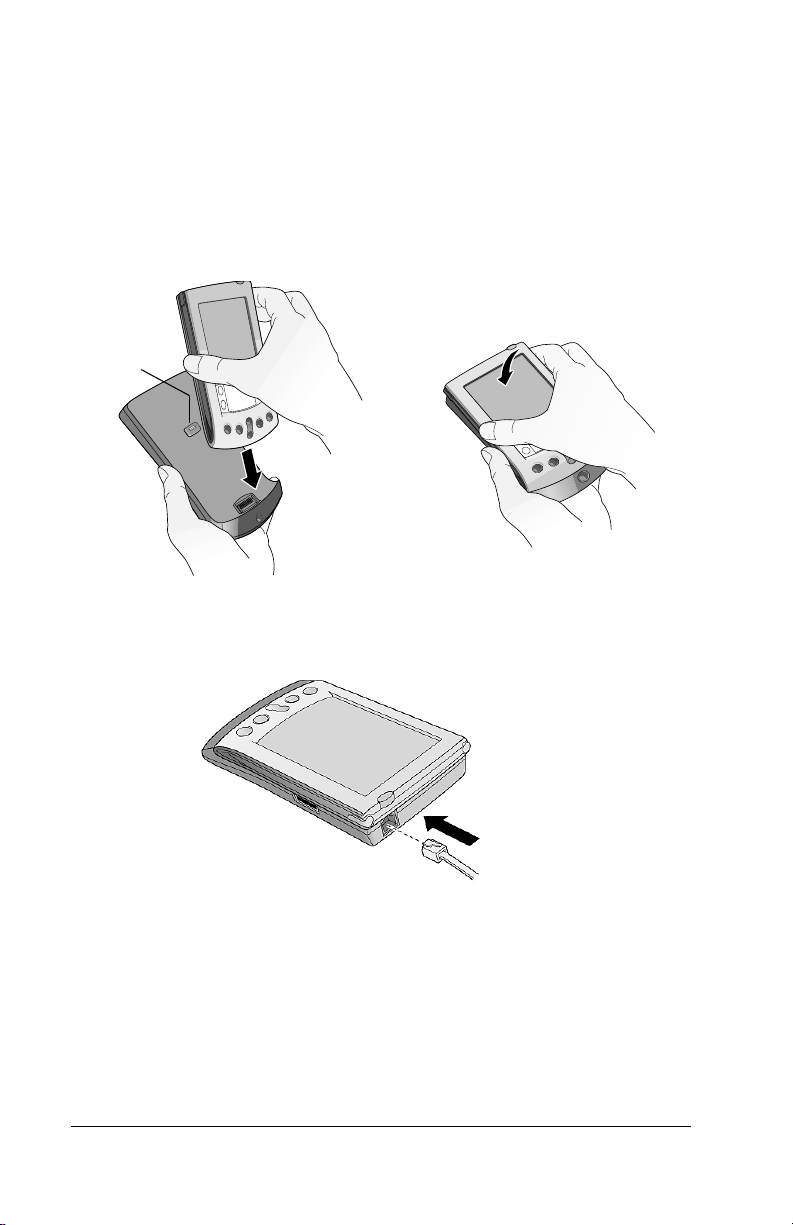
Attaching Palm V Modem and cables
Your modem has a 10-pin connector that slides into the grooves of
your organizer connector. Make sure your or ganizer sn ap s into place
onto the modem l a tch in the center of the modem.
You can use either the standard RJ11 cable to connect to an analog
phone line, or a wireless phone cable (avai lable separate ly) to connect
to your cell phon e .
latch
Snap onto modem latchSlide into connector
Insert phone cable
Note:
Page 6 Setting Up And Using Your Palm V™ Modem
It is important to use a standard analog phone line, such as
those used in ho me s. If you use your mod em in an office or
hotel, make sure it is connected to a phone line with a data
port, a fax line, or a modem line. If you use the wrong type of
phone line, your modem emits five beeps. Disconnect the
cable and try a different line.
Page 11
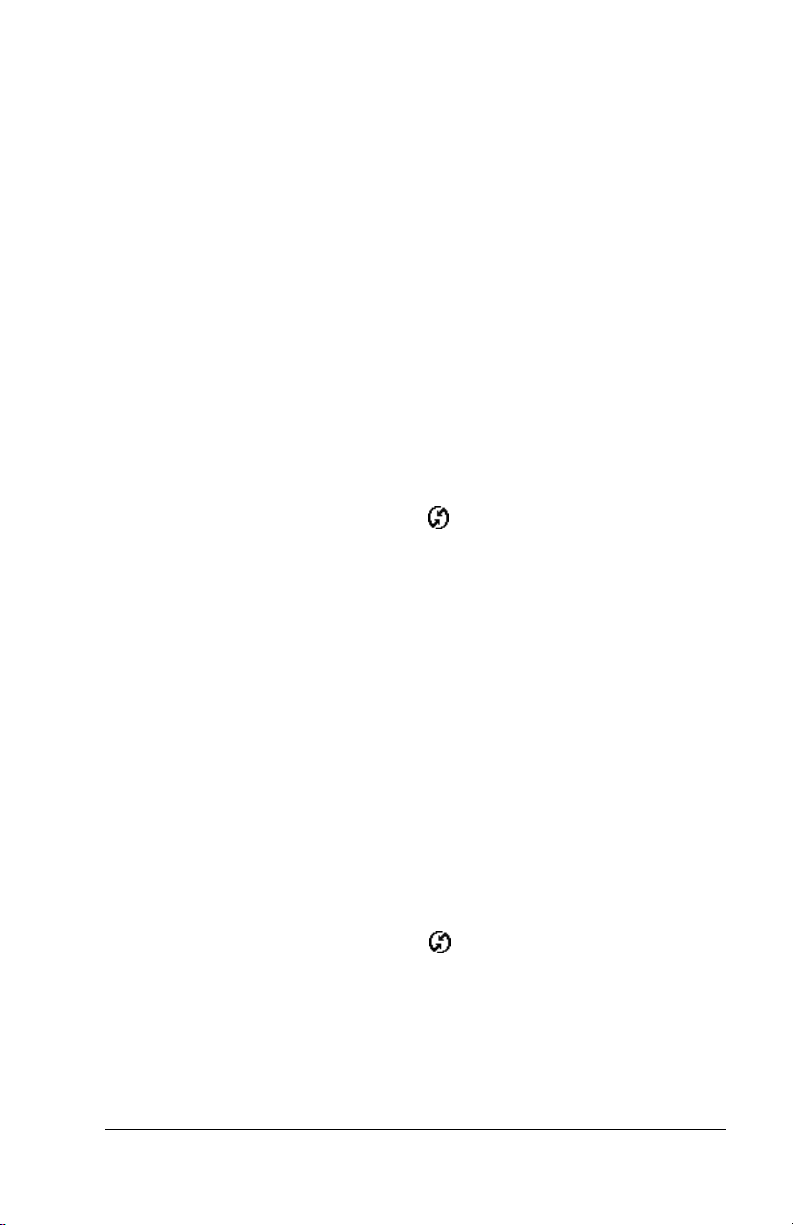
Configuration for remote HotSync and Network HotSync
You can use y our Palm V Modem and your com p uter modem to
perform remote HotSync
your computer, using Palm V organizer applications. You can also use
your Palm V modem and Network HotSync on your organizer to
access your e-ma il and other data usin g your company’s exis ting LAN
or dial-in (RAS) server. Contact your System Administrator to set up
Network HotSyn c, or for more inf ormation on usi ng Network
HotS y nc, go to th is we b s i te : ht tp : / / w ww.pa lm.com.
Setting your computer preferences
Before you can use your modem, you must prepare your computer to
accept the incoming call, and make sure Palm™ Desktop organizer
software settings are correct.
To set up your PC for a remote HotSync or Network HotSync operation:
1. Click the HotSy nc Manager icon ™ from the System Tray
(bottom- right corner of the taskbar).
2. In the HotS yn c M anager me nu in th e System Tra y , m a ke su re
Modem is checke d.
Or, if you want to synchronize using Network HotSync, make sure
Network is checked.
3. From the HotSync M anager menu in the Sys te m Tr ay, choose
Setup.
®
operations, or synchronize your e-mail on
4. Click the Modem tab and adjust the connection setting option s as
needed.
5. Click OK.
Important:
To set up your Macintosh for a remote HotSync operation:
1. Click the HotSy nc Manager icon from the Instant Palm
Desktop menu (upper-right corner of your screen).
2. From the HotSync menu, select HotSync Setup, and on the Serial
Port Sett in gs tab make sur e Mod em is checked .
3. Adjust the Modem Setup options as needed.
4. From the File menu, choose Quit.
Chapter 2 Page 7
Remember to leave your comput e r ru nning so you can
perform remote operations.
Page 12

Important:
Remember to l e ave your computer running so y o u ca n
perform remote operations.
Setting your organizer preferences
Sinc e you r Palm V Modem uses th e Modem Sync softw a re that is
resident in your organize r to establish a phone connection with
another modem , y ou mus t also configure your organizer phon e
settings.
To set your organizer preferences for modem oper ations:
1. Tap the Applications icon .
2. Tap the HotSync icon .
3. Tap the Enter Phone # field.
4. Enter the telephone number to access the modem connected to
your computer.
5. If needed, enter a di al pref ix (such as “9”) to a ccess an outs ide li ne,
and then tap the Dial Prefix check box.
Tip:
6. If the phone line you’re using for the organizer has Call Waiting,
select the Disable call waiting check box to avoid an interruption
during the mod em HotSync operat ion.
7. If you want to use a calling card to place the call, select the check
box and enter the calling card number.
8. Tap OK.
9. Tap the Menu icon .
10. Tap Options, and then tap Modem Setup.
You can ente r a comma in th e field to intr oduce a “pause ”
in the dialing sequence.
Page 8 Setting Up And Using Your Palm V™ Modem
Page 13

11.Tap Country, then tap the country you are in.
12.Accept the default settings, or adjust th e f ollowing options as
needed.
Modem
Speed
Speaker
Flow Ctl
Country
String
Choose between the Palm V default settings
and a cust om set ti ng. T he cu sto m se ttin g is fo r
advanced modem users and is created
autom a tically wh e n AT co mmands are
entered in the string field.
Determines the modem speed for
downloading data. Choose 57,600 bps to
obtain the fastest performance for your
modem.
Controls the modem speake r volume.
Regulates the data sent to y our modem. When
your modem receives data, it holds the data in
its buffer until the data is ready to be sent. If
your mod em receives more da ta than it s buffer
can hold, the modem will u s e flow control to
temporarily stop data transmission.
Selects the country you are in when you make
the connection.
For advanced users only. The field is used for
standard AT commands that enable the
modem to perf orm special fun ctions.
TouchTone/
Rotary
Select the Rot ary setti ng only if y ou are cer tain
that your telephone service does not support
TouchTone dialing.
Chapter 2 Page 9
Page 14

Additional settings for Network Hotsync
If you want to use Network Hotsync to access data, you will also need
to adjust your organizer preferences to use a network.
To prepare your organizer for a Network HotSync operation:
1. Tap the Applications icon .
2. Tap the HotSync icon .
3. Tap the Menu icon .
4. Tap Options, then tap Modem Sync Prefs.
5. Tap Network.
6. Tap OK.
Using your Palm V Modem
Now when you leave the office, you
can use your Palm V Modem to stay
connected. Use the software installed
on yo ur or g a n iz e r to synchroniz e
data between y o u r organizer and
your computer. Press th e HotSync
button on the f ront of your mod em to
initiate re mote HotSync op e rations.
Detaching your Palm V Modem
When you have completed your modem operations, slide the button
on the back of your modem, then pull to the left off the organizer.
Slide modem latch button Pull orga n i z e r fr o m mode m
Page 10 Setting Up And Using Your Palm V™ Modem
Page 15
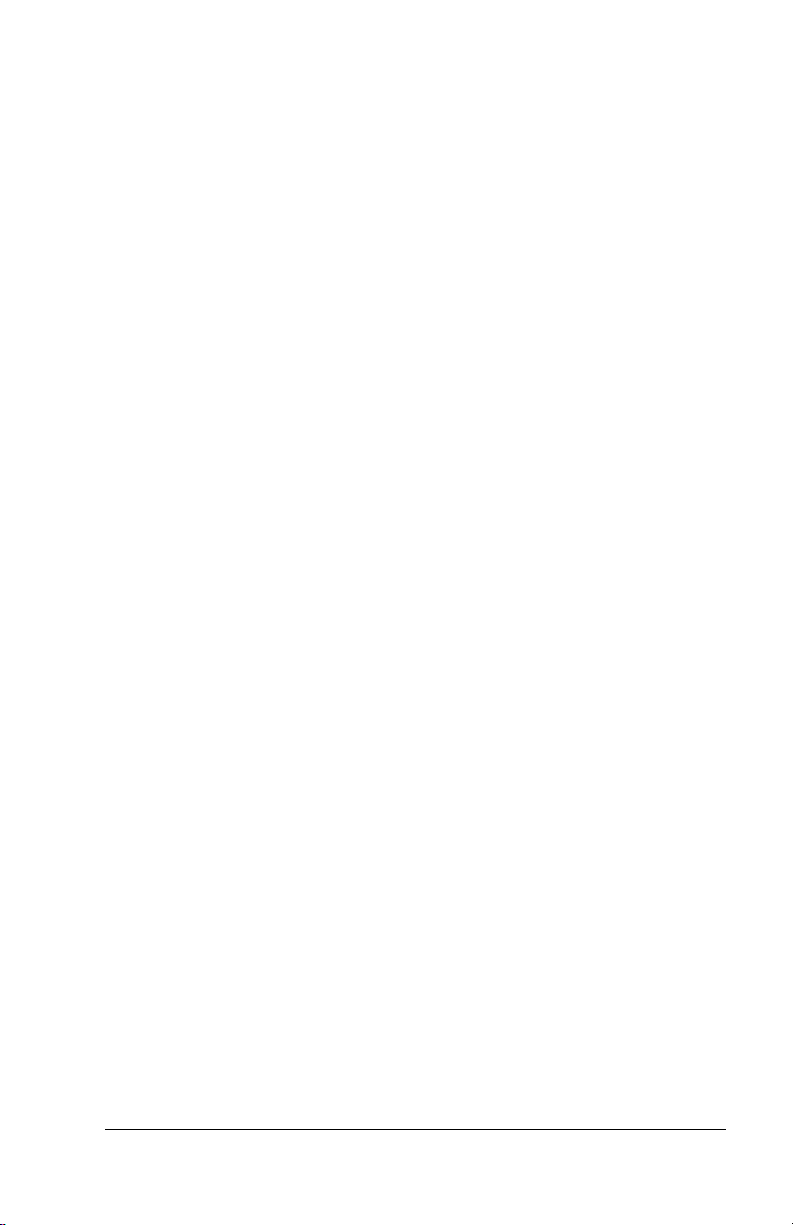
Appendix
Warranty and R eg ula tory Information
Limit e d warranty
HARDWARE:
"3Com"), warra nts to the origin al end user ("Custom er") that th is produc t will b e free
from defects i n workm anship a nd ma terials, un der normal use, for on e year from the
date of origina l p urch ase from 3Com or its aut ho rized rese ller. 3 Com’s sole obligation
under this express warranty shall be, at 3Com’s option and expense, to replace the product or part with a comp arabl e produc t or part, repa ir the product or pa rt, or i f nei the r
repair nor replacement is reasonably available, 3Com may, in its sole discretion, refund
to Customer the purchase price paid for the produc t or part. Replacement products or
parts may be new or recondit ioned . 3Com warrant s any rep laced or repa ired produ ct
or part, and any hardw are upg rad e to which C ustome r is entitle d und er an agree ment
between Customer and 3Com, for a period of ninety (90) days from shipment, or
through the end of the original warranty, whichever is longer. All products or parts that
are replaced become the property of 3Com.
Accessory prod ucts, as liste d in t he ap plica ble 3Com cata logue, are n ot cov ered un de r
this Limited Warranty except for the modem for the connected organizer, the cradles,
cables, memory upgrades, and leather items sold under the 3Com® brand. 3Com shall
not be responsible fo r Customer's software, firmware, i nformation, or memory data
contained in , stored on , or integra ted with a ny product s retur ned to 3Com for repai r,
whether under warranty or not.
SOFTWARE:
ware and Palm OS™ software licensed from it will perform in substantial conformance
to their program specifications, for a period of ninety (90) days from the date of original
purchase from 3Com or its a uthorized r eseller. 3Com warrants the m edia cont aining
software agai nst fail ure du ring the w arrant y perio d. No upda tes are provided . 3Com
does not p rovi de a ny w arr an ty for Adob e ® A croba t® Rea der or any other th ir d-pa rty
applications software that is licensed to Customer by the third party. 3Com’s sole obligation with respec t to this express w arranty shall b e (a t 3Com’s d iscreti on) to refund the
purchase price paid by Custom er for an y defec tive softw a re produc t, or to rep lace an y
defective media with software which substantially conforms to applicable 3Com published specifications. 3Com makes no warranty or representation that its software products will m eet C ustomer 's req uir ements o r will wo rk in c ombin ation with any hardw are
or applicat ions soft ware prod ucts prov ided b y thi rd pa rties, th at the o peration of the
software products will be uninterrupted or error free, or that all defects in the software
products will be corrected.
Palm Computing, Inc., a subsidiary of 3Com Corporation (collectively
3Com warrants to Custom er that the Pal m™ Desktop org anizer soft-
Appendix Page 11
Page 16

OBTAINING WARRANTY SERVICE:
Inc. or 3Com Techn ica l Sup port or C u stomer S e rvice c ent er w ithin the applica ble warranty period to obtain warranty service authorization. Dated proof of original purchase
from 3Com or its authorized reseller will be required. 3Com is not responsible for Customer products or parts received without a warranty service authorization. In the United States, 3Com may ship a replacement product or part prior to receiving the original
product or part ("advance exchange"). I f ad vance ex change is not available, then th e r epaired product or part will be shipped as soon as reasonably possible, which will be no
later than thirty (30) days after 3Com receives the original product or part. Repaired or
replacement products will be shipped to Customer at 3Com’s expense. The repair and
replacement process for products or parts in locations outside of the United State s will
vary depending on Custome r's locat io n.
Products or parts shipped by Customer to 3Co m must be sen t prepaid and packa ged
appropriately for safe shipment, and it is recommended that they be insured or sent by
a method that provides for tracking of the package. When an advance exchange is provided and Cus tomer fails t o return the original product or pa rt to 3Com w ithin thirt y
(30) days from the date the w a rra nty servi c e autho riza tion is issued , 3Com will charge
Customer the then-current published catalogue price of such product or part.
Customer must con tact a Palm Comp uting,
WARRANTIES EXCLUSIVE:
RANTED A BOVE, CUSTOMER 'S SOLE RE MEDY FOR BREACH OF THAT WARRANTY SHALL BE REPLACEM ENT OR REPAIR OF THE PRODUCT OR PART OR
REFUND OF THE PURCHASE PRICE PAID, AT 3COM'S OPTION. TO THE FULL EXTENT ALLOWED BY LAW, THE FOREGOING WARRANTIES AND REMEDIES ARE
EXCLUSIVE AND ARE IN LIEU OF ALL OTHER WARRANTIES, TERMS, OR CONDITIONS, EXPRE SS OR IM PLIED, E ITHER IN FACT O R BY O PERATION OF LAW,
STATUTORY OR OTHERWISE, INCLU DING WARRANTIES, TER MS, OR CONDITIONS OF MERCHANTABILITY, FITNESS FOR A PARTICULAR PURPOSE, SATISFACTORY QUALITY, CORRESPONDENCE WITH DESCRIPTION, AND NONINFRINGEMENT, ALL OF WHICH ARE EXPRESSLY DISCLAIMED. 3COM NEITHER ASSUMES NOR AUTHORIZES ANY OTHER PERSON TO ASSUME FOR IT
ANY OTHER LIABILITY IN CONNECTION WITH THE SALE, INSTALLATION,
MAINTENANCE OR USE OF ITS PRODUCTS.
3COM SHALL NOT BE LIABLE UNDER THIS WARRANTY IF ITS TESTING AND EXAMINATION DISCLOSE THAT THE ALLEG ED DEFECT OR MALFUNC TION IN
THE PRODUCT DOES NOT EXIST OR WAS CAUSED BY CUSTOMER'S OR ANY
THIRD PERSON'S MISUSE , NEGLECT, IMPROPER INSTALLATION OR TEST ING,
UNAUTHORIZED ATTEMPTS TO OPEN, REPAIR, OR MODIFY THE PRODUCT, OR
ANY OTHER CAUSE BEYOND THE RANGE OF THE INTENDED USE, OR BY ACCIDENT, FIRE, LIGHTNING, OTHER HAZARDS, OR ACTS OF GOD. THIS WARRANTY DOES NOT COVER PHYSICAL DAMAGE TO THE SURFACE OF THE PRODUCT,
INCLUD ING CRACKS OR SCRAT CHES ON THE LCD TOUCH SCREEN OR OUTSIDE CASING. THIS WARRANTY DOES NOT APPLY WHEN THE MALFUNCTION
RESULTS FROM THE USE OF THIS PRODUCT IN CONJUNCTION WITH ACCESSORIES, OTHER P RODUCTS, OR ANCILLARY O R PERIPHERAL EQUIPME NT AND
3COM DETERMINES THAT THERE IS NO FAULT WITH THE PRODUCT ITSELF.
THIS WARRANTY DOES NOT APPLY TO ANY MALFUNCTION OR FAILURE OF
THE PRODUCT OR PART DUE TO ANY COMMUNICATION SERVICE CUSTOMER
MAY SUBSCRI BE TO OR US E WIT H THE P ROD U CT .
IF THIS PRODUCT DOE S NOT OPER ATE AS WAR-
Page 12 Warranty and Regulatory Information
Page 17

LIMITATION OF LIABILITY:
ALSO EXC LUDES FOR ITSEL F AND ITS SU PPLIERS ANY L IABILITY, WHET HER
BASED IN CONTRACT OR TORT (INCLUDING NEGLIGENCE), FOR INCIDENTAL,
CONSEQ UE NT I AL, IN DI RE CT , S P ECI A L, O R PU NI TIV E DAMA GE S O F ANY KI ND ,
OR FOR LOSS OF REVENUE OR PROFITS, LOSS OF BUSINESS, LOSS OF INFORMATION OR DATA, OR OTHER FINANCIAL LOSS ARISING OUT OF OR IN CONNECTION WITH THE SALE, INSTALLATION, MAINTENANCE, USE, PERFORMANCE,
FAILURE, OR INTERR UPTION OF THIS PRODUCT, EVEN IF 3COM OR ITS AUTHORIZED RESELLER HAS BEEN ADVISED OF THE POSSIBILITY OF SUCH DAMAGES, AND LIMITS ITS LIABILITY TO REPLACEMENT, REPAIR, OR REFUND OF
THE PURCHASE PRICE PAID, AT 3COM'S OPTION. THIS DISCLAIMER OF LIABILITY F OR DAM AGES WILL NOT BE AFFECTED IF ANY R EMEDY PROVIDED HEREIN SHALL FAIL OF ITS ESSENTIAL PURPOSE.
TO THE FULL EXTENT ALLOWED BY LAW, 3COM
DISCLAIMER:
itation of implied warranties or the limitation of incidental or consequential damages
for certain products supplied to consumers, or the limitation of liability for personal injury, so the above limitations and exclusions may be limited in th eir application to yo u .
When the implied warranties are not allowed to be excluded in their entirety, they will
be limited to the duration of the applicable written warranty. This warranty gives you
specific legal rights which may vary depending on local law.
GOVERNING LA W:
of California , U. S. A. excluding its con f licts of laws princip le s and excluding the United
Nations Convention on Contracts for the International Sale of Goods.
Palm Computing , I nc., a subsidiary of 3Com Corporation
5400 Bayfr ont Plaza
PO Box 58007
Santa Clara, California 95052-8007
United States of America
(408) 326-5000
Septemb er 3, 1998
Some countries, states, or provinces do not allo w the exclusio n or lim-
This Limited Warranty shall be governed by the laws of the State
Appendix Page 13
Page 18

FCC-68
This adapter complies with Part 68 of the FCC rules. A label is affixed to the adapter that
contains, amon g other thi ngs , the FCC regist ration number, USOC and Ringer Equivalency Number (REN) for this equipment. If these numbers are requested, provide this
information to your telep hone company.
The REN is useful to determine the quantity of devices you may connect to your telephone line and still have those devices ring when your number is called. In most, but
not all areas, the sum of the RENs of all devices should not exceed five (5.0). To be certain of the number of devices you may connect to your line, as determined by the REN,
you should call your local telephone company to determine the maximum REN for your
calling area.
If the adapter causes harm to the telephone network, the telephone company may discontinue your service temporarily. If possible, they will notify you in advance; if advance notice is not practical, you will be notified as soon as possible. You will be advised
of your right to file a complaint with the FCC.
Your telephone company may make changes in its facilities, equipment, operations, or
procedures that could affect the proper operation of your equipment. If they do, you
will be given advance notice to give you an opportunity to maintain uninterrupted service.
If you experience trouble with this product, contact your Authorized Reseller, or call
3Com at (847) 676-1441. You may be requi red to present p roof of purch ase.
The telephone company may ask you to disconnect the adapter from the network until
the problem has been corrected, or until you are sure the adapter is not malfunctioning.
No customer repairs are possible to the adapter. If you experience trouble with the
adapter, contact your Authorized Reseller.
This adapter may not be used on coin service provided by the telephone company. Connection to party lines is subject to state tariffs. Contact your state public utility commission or corporation commission for information.
When orderi ng ne two rk inte rfac e (NI) serv ic e from t he loc al Exc hang e Ca rrie r, spec ify
service arrangement USOC RJ11C
FCC-15
This equipment has been tested and found to comply with the limits for a Class B digital
device, pursuant to Pa rt 15 of the FCC Rule s. Thes e limits are desi g ned to prov i de reasonable protection against h ar mful interference in a residential installa tio n. This equipment generates, uses, and can radiate radio frequency energy and, if n ot installed and
used in accordance with the instructions, may cause harmful interference to radio communications. However, there is no guarantee that interferen ce will not occur in a partic -
Page 14 Warranty and Regulatory Information
Page 19

ular installation. If this equipment does cause harmful interference to radio or television
reception, which can be determined by turning the equipment off an d on, the user is encouraged to try to correct the interference by one or more of the following measures:
■ Reorient or relocate the receiving antenna.
■ Increase the separation between the equipment and receiver.
■ Connect the equipment into an outlet on a circuit different from that to which the
receiver is connected.
■ Consult a 3Com authorized dealer or service represe nta tive for help.
3Com is not responsible for any radio or television inter ference caused by using other
than recommended cables and connectors or by unauthorized changes or modifications
to this equipment. Unauth orized ch anges or m odificati ons could voi d the user's author ity to operate the equipment.
This device complies with Part 15 of the FCC Rules. Opera tion is subjec t to the following
two co nditions:
1. This device may not cause harmful interference, and
2. This device must accept any interference received, including interference that may
cause undesired operation.
This device was tested to comply with FCC-15 Class B requirements.
Note:
Appendix Page 15
Page 20

Manufacturers Declaration of Conformity
Palm Computing, Inc., a subsidiary of
PalmV™ Modem 10401 U
3Com Corporatio n
5400 Bayfront Plaza
PO Box 58007
Tested to Comply
With FCC Standards
Santa C la ra, CA 95052-8007
(408) 32 6-5000
FOR HOME OR OFFICE
Declares this product:
Date: December, 1998
Name: Palm V™ Modem
Model Number : 104 01U
Equipment Type: Modem
Complies with Part 15 of the FCC rules. Operation is subject to the following two conditions:
1. This device may not cause harmful interference, and
2. This device must accept any interference received, including interference that may
cause undesired operation.
Industry Canada (ICES-003)
This Class B digital apparatus meets all requirements of the Canadian InterferenceCausing Equipment Regulations.
Note:
This device was tested to comply with FCC-15 Class B requirements in the
cases of the following configurations:
(a) Modem
The user must use the accessories and cables supplied by the manufacturer to get optimum performance from the product.
Page 16 Warranty and Regulatory Information
Page 21

Industry Canada (CS-03)
The Canadian Department of Communications label identifies certified equipment.
This certificatio n means that the equipm ent meets certai n telecom munica tions netw ork
protective, operational, and safety requirements. The Department does not guarantee
the equipment will operate to the user's satisfaction.
Before installing this equipment, users should ensure that it is permissible to be connected to the facilities of the local telecommunications company. The equipment must also
be installed using an acceptable method of connection. In some cases, the company's inside wiring associated with a single line individual service may be extended by means
of a certified connector assembly (telephone extension cord). The customer should be
aware that compliance with the above conditions may not prevent degradation of service in some situations.
Repairs to certified equipment should be made by an authorized Canadian maintenance
facility desi gnated by th e suppl ie r. Any repa i rs or a lterat ions ma de by the user to this
equipment, or equipment malfunctions, may give the telecommunications company
cause to request the user to disconnect the equipment.
Users should ensure for th eir own protect ion that the elect rical ground co nnections of
the power utility, telephone lines, and internal metallic water pipe system, if present,
are connected together. This precaution may be particularly important in rural areas.
CAUTION: Users should not attempt to make such connections themselves, but
should contact th e app ropri ate electric in spe ction authority, or electrician, as app ropriate.
NOTICE:
centage of the total l oad to be con nected to a t elephone l oop which is used b y the dev ice,
to prevent ov erloadin g. The t erminatio n on a loop may consist of a ny comb inat ion of
devices subject only to the req uir ement that the sum of the LOAD NUMBERS of all the
devices does not exceed 100.
The LOAD NUMBER (LN) assi gned to each terminal device denotes th e per -
Appendix Page 17
Page 22

CE Mark
Electromagnetic compatibility
This product is in conformity with the protection requirements of EC Council Directive
89/336/EEC on the approximation of the laws of th e Me mber States r elating to electromagnetic compatibility. 3Com cannot acce p t respo nsibility for any f ailure to satisfy the
protection r equire men t s resul ting fro m a non-r e comme n ded m odi fic ation of the product, including the fitting of non-3Com option cards.
This product has been tes ted and found to compl y with the limit s for C lass B In form ation Technology Equipment according to CISPR 22 / European Standard EN 55022. The
limits for Clas s B e qui pme nt w ere d e rived for ty p ical resi dent ia l en viro nmen t s to p rovide reasonabl e protect ion.
Safety
This device to which this declaration relates has been tested and is in conformity with
the following standards.
■ EN60950 according to the requ irements of Low Voltage Directive 73/23/EEC
■ EN55022 Class B and EN50082-1 accordin g t o requirements of EMC Directive 89/
336/EEC
Page 18 Warranty and Regulatory Information
