Page 1
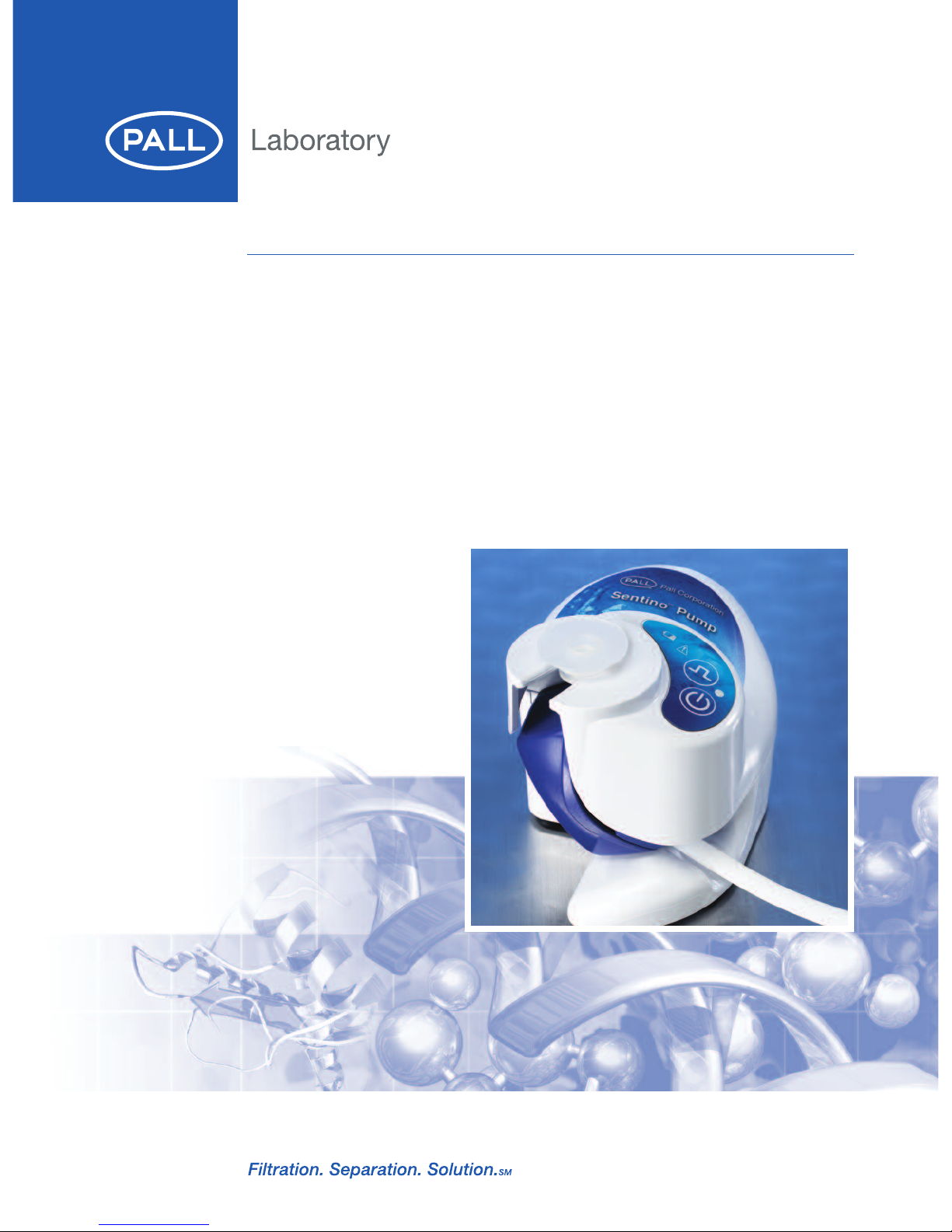
User Guide
Sentino
®
Microbiology Pump
Product Number: 13186
For laboratory use. Not for use in a manner other than indicated.
Page 2

Table of Contents
Introduction.....................................................................................................................................................3
Ordering Information ......................................................................................................................................3
Product Terminology ......................................................................................................................................4
S
ymbols Referenced ......................................................................................................................................5
Safety Precautions .........................................................................................................................................6
Keypad and Symbols .....................................................................................................................................7
Preparing System for Use ..............................................................................................................................8
Pump Operation .............................................................................................................................................9
Maintenance .................................................................................................................................................10
Troubleshooting ............................................................................................................................................11
Service ..........................................................................................................................................................11
Specifications ...............................................................................................................................................12
Disposal Instructions....................................................................................................................................12
EC Declaration of Conformity......................................................................................................................13
2
Page 3
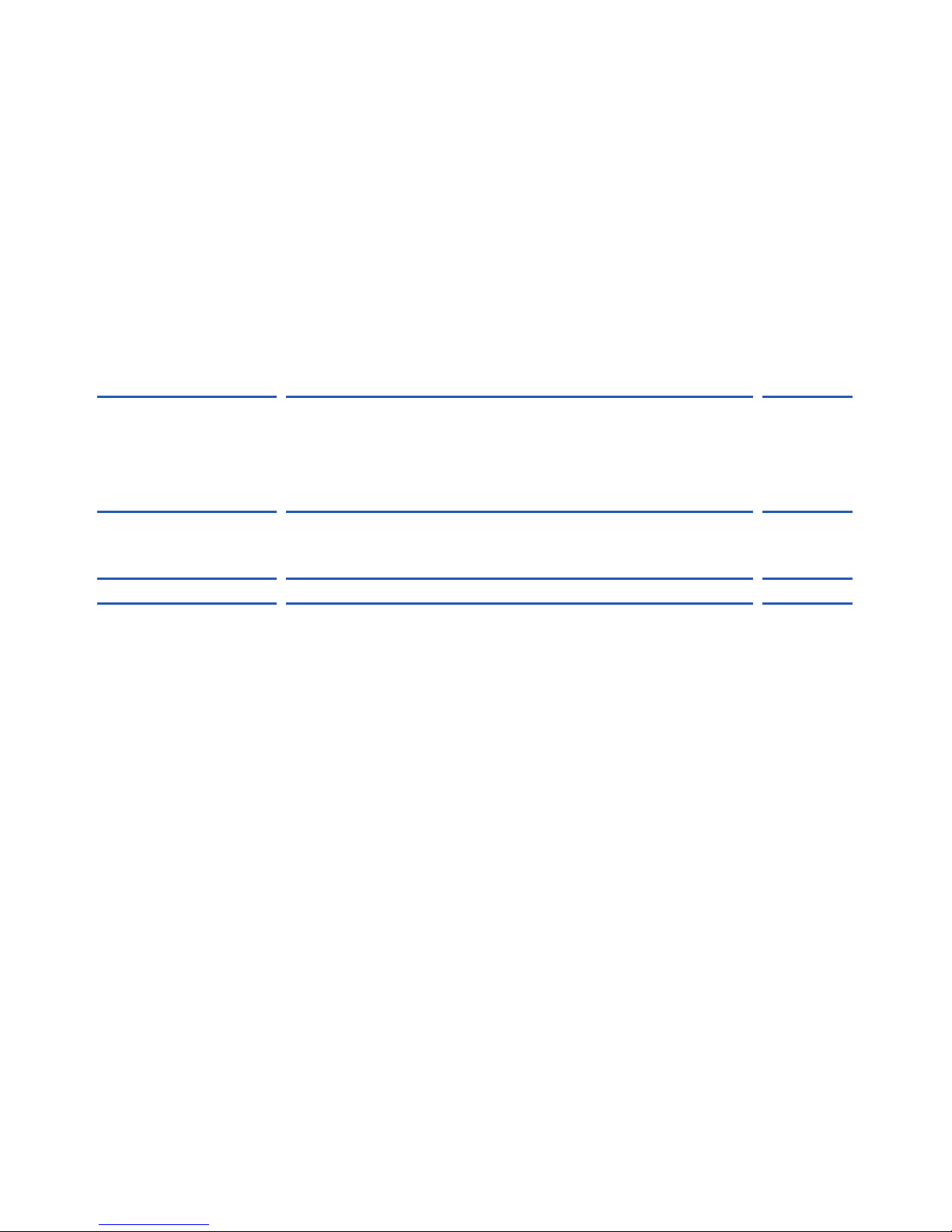
Introduction
A
pplication and Intended Use
The Membrane Filter (MF) Technique is a method of analyzing aqueous samples for microbial contamination. A
fluid sample is pulled through a membrane filter and the filter is placed on growth media and incubated. After the
prescribed incubation period, colonies are counted and reviewed for appropriate morphology.
P
all Life Sciences’ Sentino Microbiology Pump is ideal for microbiological evaluations of aqueous samples
by MF Technique. This simple, compact unit will optimize and maximize your workspace environment by
eliminating the need for separate manifold, pump, and excess tubing. The Sentino Pump is designed to use
peristaltic action to draw the sample through the filter and send filtrate directly to drain or waste collection.
Operating parameters are preset and fixed to best satisfy requirements for MF Technique described in EPA,
ISO, and ASTM methods; thereby providing conditions comparable to a standard manifold set-up.
Ordering Information
Sentino Microbiology Pump
Part Number Description Pkg
13186 (1) power transformer 1/pkg
(1) European power cord with CEE 7/7 plug
(1) power cord with NEMA 5-15P plug
(1) UK power cord with BS1363 plug
(1) Fluid Path
(1) User Guide CD
Accessories
Part Number Description Pkg
4861 Fluid Path, disposable, for use with MicroFunnel™filter funnels 10/pkg
www.pall.com/lab 3
Page 4

4
Product Terminology
K
eypad
1. Power On/Off button
2
. Main power indicator
3. Pulse button
4
. Fault indicator
5. Battery status indicator
Body
6. Stage with adapter guide
7. Drive tube guide
8. Product identification label
9. Power entry socket
Pump Head
10. Loading door
11. Slot for drive tube
Power
12. Transformer power entry plug
13. Transformer input interface
14. Power cord
Fluid Path
15. Filter funnel adapter
16. Drive tube
1
3
2
4
5
6
15
14
12
11
10
16
7
9
8
13
Page 5

Symbols Referenced
S
ee manual for instructions.
Pinch point.
The Sentino Microbiology Pump, a product of Pall Corporation, is in conformity with the requirements
of the European Directive 2006/42/EC and associated amendments with regards to Electromagnetic
Compatibility, and the European Directive 2014/35/EC and associated amendments. (See EC
Declaration of Conformity section.)
Reuse, recycling and recovery. The materials used in this unit are RoHS compliant. The presence of
this label on a product means that the product contains electrical or electronic materials; and, therefore, it should not be disposed of as unsorted waste but instead be treated separately. The presence
of these materials may, if not disposed of properly, have potential adverse effects on the environment
and human health. Within the European Union, users are urged to recycle such products when being
replaced with a newer version or when they have outlived their useful lives. However, as the legislation
and facilities vary throughout the member states, please visit www.pall.com/weee to arrange for
proper disposal of used equipment.
Safety Precautions
To protect personal safety and ensure correct use of this equipment, be sure you read and
understand this guide before use.
The following terms are used:
DANGER
To designate a condition which MAY involve mortal danger or serious injury.
CAUTION
To designate a condition which MAY involve serious injury or destruction of the equipment involved.
NOTE
To designate a condition which MAY involve faulty operation of the equipment thus causing
poor performance.
Universal Precautions
Appropriate care should always be taken when using electrical equipment around aqueous solutions in the
laboratory. Use of personal protective equipment, such as gloves, gowns, laboratory coats, and protective eyewear, help to reduce risk of exposure and is recommended. Sanitization of equipment as directed in this manual
is essential for maintaining optimum performance. Proper disposal of Fluid Paths in accordance with biohazard
safety procedures is recommended where applicable.
Opening or disassembly of product enclosure may involve electrical shock.
Only authorized personnel should disassemble product.
Do not immerse.
Only use parts approved by the manufacturer.
www.pall.com/lab 5
Page 6

6
For laboratory use only.
Keypad buttons on this product intended for finger touch only.
Only use recommended solutions for cleaning/sanitization.
T
he unit is always on standby with battery power. Avoid pressing power or pulse buttons while cleaning
pump head or loading Fluid Path.
Prolonged use in environments exceeding 30 ºC (86 ºF) may cause overheating.
The device utilizes a peristaltic pump drive which may cause a pinch point if operated with the loading
door open.
Return product in original packaging for warranty repair. Warranty valid only when used in accordance
with this User Guide.
Keypad and Symbols
MAIN POWER INDICATOR
A green LED will illuminate when the pump is plugged into the power transformer and VAC power
source. This LED will not be illuminated when operating on battery power.
POWER ON/OFF
Press the Power On/Off button to turn on the pump. Press the Power On/Off a second time to turn off
the pump.
PULSE OPERATION
The pump will operate only while the button is pressed. This feature is ideal for small fluid volumes that
require momentary filtration intervals.
FAULT INDICATOR
This symbol will illuminate yellow upon detection of a fault in the system operation. Flashing indicates
battery is running low and solid illumination indicates other faults detected. Consult the Troubleshooting
section of this User Guide.
BATTERY INDICATOR
When plugged into the power transformer and VAC power source, this symbol will indicate the battery
is charging by an illuminated blue LED. When the battery is fully charged, the blue LED will turn off.
Page 7

Preparing System for Use
S
ave original packaging for service and warranty repairs. Visit www.pall.com/sentinofor a video
on system preparation and operation.
D
evice Set-Up
Connecting power supply and charging
1. Position the Sentino Microbiology Pump on a laboratory bench.
2. Attach power entry plug from power transformer into the power socket.
Connect power cord to the input interface on the power transformer, then
plug power cord into appropriate electrical outlet having 100-240 VAC supply.
3. Confirm Main Power Indicator is illuminated. Battery Status Indicator should
be illuminated blue to indicate battery is charging.
4. The pump can be used while on the power transformer as battery is charging.
5. Upon initial use or when device has been in storage for a long period of time, completely charge battery
(typically 4-5 hours). When not in use, pump should remain connected to main power to ensure full battery
charge is available at time of use.
If the battery has been fully discharged, the pump will turn on when initially connected to power source.
Press power On/Off button to turn off pump and continue to use or charge.
Fluid Path Installation
The Sentino Microbiology Pump is designed to interface with Pall’s disposable Fluid Path. The Fluid Path will
remain secure during filter funnel loading and unloading. A guide on the pump housing helps position the tubing
correctly inside the device without the use of any tools.
The device is designed for use with Pall’s Fluid Path only.
The unit is always on standby with battery power. Avoid pressing power or pulse buttons while loading
Fluid Path.
Use of tubing not recommended by Pall Corporation may cause damage to pumping mechanism,
reduce performance, or cause tube breakage. This will void all manufacturer warranties.
The device utilizes a peristaltic pump drive which may cause a pinch point if operated with the loading
door open.
Loading
1. With unit positioned on benchtop, open pump loading door fully.
2. Slide adapter into the guide on the pump housing until it is firmly seated.
3. Tuck the tubing into the slot in the pump head and position the tube into the
guide slot in the base.
4. Remove tubing slack by firmly pulling the tubing against the rollers as you close
the pump loading door to a snap-closed position.
5. Sanitize Fluid Path before use. See Pump Operation.
NOTE
If pump head fails to rotate when turned on, then turn off the pump,
open the pump head door, and repeat Step 4.
www.pall.com/lab 7
Page 8

8
Pump Operation
O
peration is the same whether powered by the internal battery or using the power transformer and
power cord.
I
f the loading door is open during operation, no filtration or pumping will occur.
Visit www.pall.com/sentino
for a video on system preparation and operation.
If the loading door is open during operation, rotation of the rollers may present an accessible pinch point
to the user.
Filtration
1. Place Pall filter funnel onto adapter on pump stage.
2. Pour sample into filter funnel.
On/Off operation
3a. To start filtration, press and release the power On/Off button.
3b. To stop filtration, press and release the power On/Off button again.
OR
Pulse or momentary operation
3a. Press and hold the pulse button to perform momentary filtration.
3b. Release the pulse button to stop filtration.
4. Perform rinses in the same manner as sample filtration.
Maintenance
Do not immerse.
The device is designed for use with Pall’s Fluid Path only.
The unit is always on standby with battery power. Avoid pressing power or pulse buttons while cleaning
pump head.
Use of tubing not recommended by Pall Corporation may cause damage to pumping mechanism,
reduce performance, or cause tube breakage. This will void all manufacturer warranties.
The device utilizes a peristaltic pump drive which may cause a pinch point if operated with the loading
door open.
Visit www.pall.com/sentino for a video on system preparation and operation.
Page 9

Cleaning Body and Pump Head
• May be wiped down with a towel moderately soaked in the following common laboratory sanitizing solutions:
•
70% isopropyl alcohol (IPA)
•
10% bleach
Sanitizing the Fluid Path
• The Fluid Path should be changed at least once a week.
•
For optimal contamination control, daily replacement of Fluid Path is recommended.
• Upon initial installation of the Fluid Path:
•
Run 70% IPA through the Fluid Path for 5 seconds
•
Pump residual IPA through the tube
• If the Fluid Path is used for more than one day:
•
At the end of the filtration session, run 70% IPA through the Fluid Path for 5 seconds
•
Pump residual IPA through the tube
•
Open the pump head loading door to relieve the pinch of the rollers on the drive tube
Troubleshooting
This symbol on the unit is backed with a yellow LED and will illuminate to indicate the device has sensed
a condition in which performance has been impacted and the user should consult User Guide for
troubleshooting.
Problem Cause Corrective Action
Plugged into main power source Incorrect power transformer. Use power transformer supplied with pump.
but green main power indicator
Incorrect power source. Check that power source supplies 100-240 VAC.
not illuminated.
Pump plugged into main power Obstruction in pump head. Check that drive tube slot in pump head is free of foreign objects.
but green main power indicator
Verify Fluid Path is properly loaded.
not illuminated and yellow fault
See Preparing System for Use, Fluid Path Installation, Loading.
indicator is illuminated.
Pump over temperature limit. Check the temperature of the operating environment and allow
pump to cool.
Pump slowing down with or without Battery discharging. Continue filtration using power transformer plugged into main
yellow fault indicator flashing. power source until battery is fully charged.
Yellow fault indicator flashing Battery is discharged. Continue filtration using power transformer plugged into main
and unit not operating. power source until battery is fully charged.
Pump will not turn on, Battery is discharged. Recharge battery. If problem is not corrected, call for service.
no yellow fault indicator.
Pump head not rotating, Obstruction in pump head. Check that drive tube slot in pump head is free of foreign objects.
yellow fault indicator illuminated.
Verify Fluid Path is properly loaded. See Preparing System for
Use, Fluid Path Installation, Loading.
Pump over temperature limit. Check the temperature of the operating environment and allow
pump to cool.
Pump head rotating but fluid Pump head loading door is open. Verify Fluid Path is properly loaded and loading door is securely
is not filtering. closed. See Preparing System for Use, Fluid Path Installation, Loading.
Fluid too viscous. Consider whether sample can be diluted with sterile buffer to
facilitate filtration.
Fluid too particulate-laden. Consider whether MF Technique is the appropriate method for
microbial evaluation for the heavy particulate load or process
sample in multiple aliquots to facilitate filtration.
If the above corrective actions do not remedy the problem, contact manufacturer for service or warranty.
www.pall.com/lab 9
Page 10

Service
Save original packaging for service and warranty repairs.
Pall does not recommend any service be performed on this device other than by the manufacturer.
Contact Pall Life Sciences for technical support, warranty, and service inquiries at 800.521.1520
(inside USA and Canada), (+)800.PALL.LIFE (outside USA and Canada) or LabSupport@pall.com.
Specifications
Materials of Construction
Housing Material: Polycarbonate ABS-blended polymer
Keypad and Label: Polyester
Pump Head: PEI with PTFE-filled PBT rollers
Fluid Path Adapter: Polypropylene
Hose Material: Thermoplastic elastomer
Dimensions
Length: 13.6 cm (5.4 in.)
Width: 9.5 cm (3.7 in.)
Height: 10.4 cm (4.1 in.)
Weight: 680 g (1.5 lbs.)
Hose Dimensions: 4.8 mm (3/16 in.) ID x 7.9 mm (5/16 in.) OD [1.6 mm (1/16 in.) wall thickness]
Temperature Range
Operation: 15-30 °C (59-86 °F)
Storage: -15-45 °C (5-113 °F)
Fluid Path should be allowed to equilibrate to operation range before use.
Battery
Voltage: 12.0 V
Type: NiMH (nickel metal hydride)
DC Supply
Voltage: 24.0 V
AC/DC Power Transformer
24 VDC 1.6 Amp 100-240 VAC, 47-63 Hz
Input Interface: IEC 320 3-pin socket
Output Interface (Power Entry Plug): 2.5 mm barrel jack
Power Cord
IEC 320 connector and European CEE 7/7 plug, IEC 320 connector and UK BS1363 plug, IEC 320 connector and
NEMA 5-15P grounded plug
Disposal Instructions
Reuse, recycling and recovery. The materials used in this unit are RoHS compliant. The presence of
this label on a product means that the product contains electrical or electronic materials; and, therefore,
it should not be disposed of as unsorted waste but instead be treated separately. The presence of these
materials may, if not disposed of properly, have potential adverse effects on the environment and human
health. Within the European Union, users are urged to recycle such products when being replaced with
a newer version or when they have outlived their useful lives. However, as the legislation and facilities
vary throughout the member states, please visit www.pall.com/weee to arrange for proper disposal of
used equipment.
10
Page 11

www.pall.com/lab 11
Page 12

Corporate Headquarters
Port Washington, NY, USA
© 2015, Pall Corporation. Pall, , MicroFunnel, and Sentino are trademarks of Pall Corporation.
® indicates a trademark registered in the USA. Filtration.Separation.Solution. is a service mark
of Pall Corporation.
12/15, PDF, GN15.0406 PN89724C
International Offices
Pall Corporation has offices and plants throughout the world in: Argentina, Australia, Austria, Belgium, Brazil,
Canada, China, France, Germany, India, Indonesia, Ireland, Italy, Japan, Korea, Malaysia, New Zealand,
Norway, Philippines, Poland, Russia, Singapore, South Africa, Spain, Sweden, Switzerland, Taiwan, Thailand,
United Kingdom, and Vietnam. Distributors in all major industrial areas of the world. To locate the Pall office
or distributor nearest you, visit www.pall.com/contact.
The information provided in this literature was reviewed for accuracy at the time of publication. Product data
may be subject to change without notice. For current information consult your local Pall distributor or contact
Pall directly.
Visit us on the Web at www.pall.com/lab
E-mail us at LabCustomerSupport@pall.com
