
GO Wireless Logger
User Manual
Cargo Monitoring Solutions

Table of Contents
Introduction Page 3
Understanding the GO Wireless Logger Page 4
Operating Range Page 5
Activating GO Wireless Loggers Page 5
Logger Placement Scenarios Page 6
Regulatory Approvals Page 7
GO GreenSense™ Program Page 8
Lithium Battery Exemption Page 8
Technical Specications Page 8
Technical Support Page 9
2
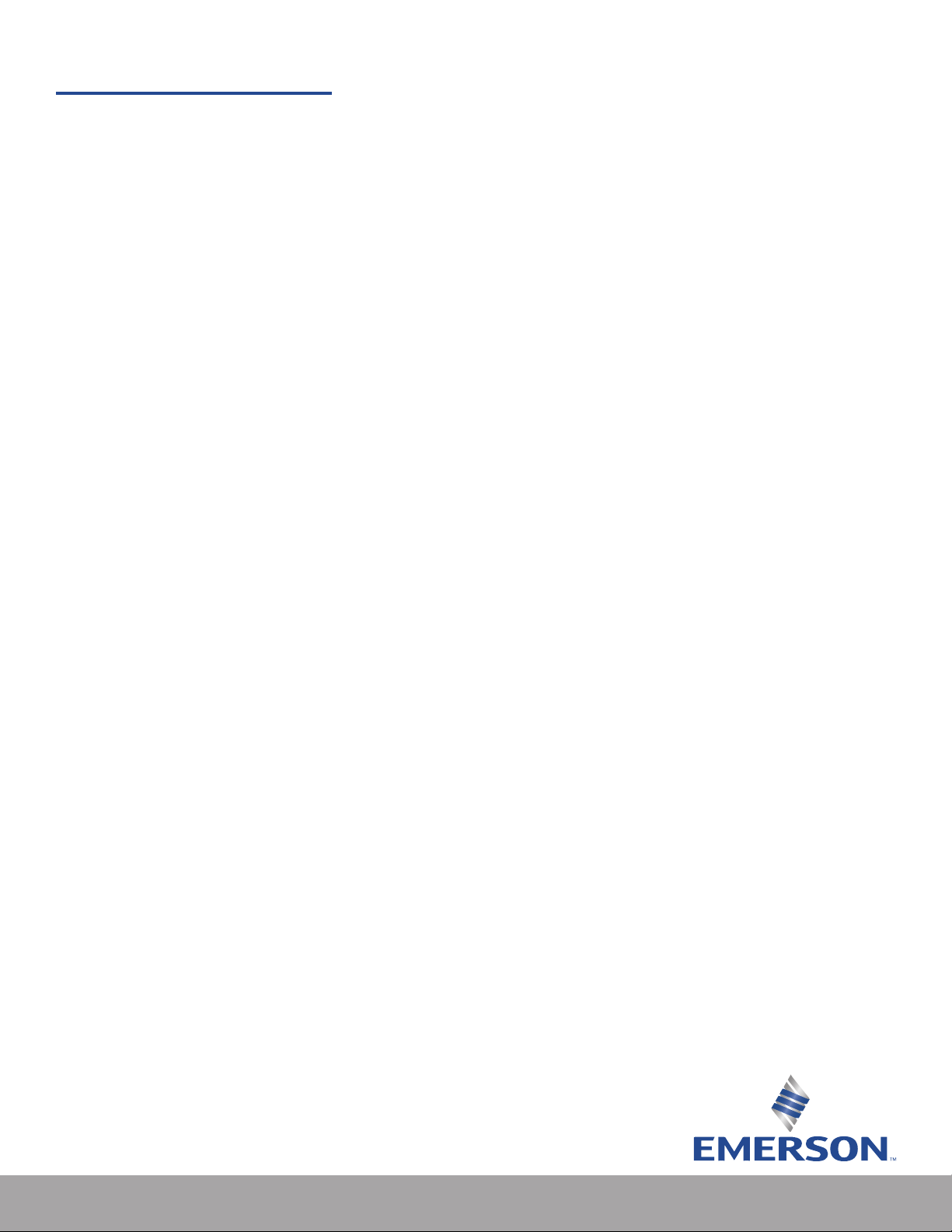
Introduction
GO Wireless Loggers are at, compact in size and digitally record the time and temperature of a
perishable product’s environment during storage or in-transit. Easy to use in combination with the
AutoSense™ Gateway, loggers do not require ongoing calibration to maintain accuracy.
Loggers have the capability to measure ambient air temperature and are also equipped to take a
surface read of the object to which they are attached, providing a more accurate assessment of
actual product temperature. With preprogramming functionality, standard temperature range
specications can be set for the most frequently shipped perishable items
3

Understanding the GO Wireless Logger
7. Logger Unique Identier & Barcode
6. Part Number
1. “This End Up” Arrows
2. Temperature Range
3. LEDs/Visual Indicators
1. “This End Up” Arrow - This arrow indicates the correct orientation of the label for optimal data
transmission.
2. Temperature Range – Preprogrammed temperature alert ranges are displayed. If no alerts are
5. Duration
4. Start/Mark Button
programed “Data Logger” is listed.
3. LEDs/Visual Indicators – A green LED will ash to indicate the logger is on and actively monitoring
time and temperature. A amber LED will ash to indicate wireless transmission is off.
4. Start Button – Press and hold for a minimum of 3 seconds to activate; LEDs will ash in a sequence
to indicate successful activation. Loggers should be activated when the product is ready to be
monitored.
5. Duration – Indicates how many days, under normal conditions, the logger will collect data after it is
activated.
6. Part Number– A unique alphanumeric identier used to reference the type of logger and
preprograming combination.
7. Logger Unique Identier and Barcode – Each logger has a unique alpha numeric identier which
differentiates it from other Emerson Loggers. When information is downloaded from the logger, this
serial number will appear as the name of the saved data le and will also appear at the top of the
graph.
Note that each logger is sealed in a waterproof plastic pouch. Emerson GO Wireless Loggers can
be used in almost any environment, including fully emerged in liquid.
DO NOT COMPROMISE INTEGRITY OF PLASTIC POUCH.
4

Operating Range
Specied operating range for GO Wireless Loggers is -20°C to 60°C (-4°F to 140°F).
Activating GO Wireless Loggers
• Activate the logger by pressing and holding the green “Press & Hold” button in the lower right-
hand corner of the logger for 3 seconds; green and amber LEDs will ash in a sequence to indicate
successful activation.
• Once the logger has been started: time and temperature recording will begin recording, wireless
transmission will be enabled, and the green LED will ash every 4 seconds.
• Time and temperature recording cannot be disabled once started.
• Apply the logger to product or product packaging.
5

Logger Placement Scenarios
The form factor of the GO Wireless Logger promotes
its use in a variety of scenarios including at the pallet,
carton and product level.
Pallet Level - Many customers apply loggers to the side
of a pallet. Emerson provides signage and clear plastic
pouching to facilitate locating loggers on pallets at the
receiving end as depicted in the photo to the right.
Many customers place several GO Wireless Loggers on
different pallets within a load to perform temperature
mapping. This promotes broader sampling and
provides more detailed information on the temperature
uctuations experienced within a container.
Carton Level - Many customers with high-value
product where temperature specications are critical
may choose to use Emerson GO Wireless Loggers on
each individual carton inside a master case.
Product Level - Loggers are sealed in a plastic pouch
and take surface reads of the object to which they are
attached. They can be placed in or laid directly on top
of product for highly accurate temperature reads.
In order to facilitate nding Emerson GO Wireless
Logger temperature monitoring loggers, it is
recommended that placement of loggers be clearly
agged on the outside of packaging. Emerson Cargo
Solutions provides customers with “Find It” signs
upon request. Certain sign models can also be used
6
as return mailers.

Regulatory Approvals
Model: PSUWL01F; FCC ID WPEPAKS-1A; IC: 8031A-UW1A Model: UWL02G; FCC ID: WPEUWL02G; IC:
8031A-UWL02G
This device complies with part 15 of the FCC Rules. Operation is subject to the following two conditions:
(1) This device may not cause harmful interference, and (2) this device must accept any interference
received, including interference that may cause undesired operation.
Warning: Changes or modications not expressly approved by the party responsible for compliance
could void the user’s authority to operate the equipment.
Note: This equipment has been tested and found to comply with the limits for a Class A digital device,
pursuant to part 15 of the FCC Rules. These limits are designed to provide reasonable protection against
harmful interference when the equipment is operated in a commercial environment. This equipment
generates, uses, and can radiate radio frequency energy and, if not installed and used in accordance
with the instruction manual, may cause harmful interference to radio communications. Operation of
this equipment in a residential area is likely to cause harmful interference in which case the user will be
required to correct the interference at his own expense.
This equipment complies with FCC RF Exposure requirements and should be installed and operated
with a minimum distance of 20 cm between the radiator and any part of the human body.
This device complies with Industry Canada licence-exempt RSS standard(s). Operation is subject to the
following two conditions: (1) This device may not cause interference, and (2) this device must accept any
interference, including interference that may cause undesired operation of the device.
Le présent appareil est conforme aux CNR d’Industrie Canada applicables aux appareils radio exempts
de licence. L’exploitation est autorisée aux deux conditions suivantes : (1) l’appareil ne doit pas produire
de brouillage, et (2) l’utilisateur de l’appareil doit accepter tout brouillage radioélectrique subi, même si
le brouillage est susceptible d’en compromettre le fonctionnement.
This equipment complies with the ICES RF radiation exposure limits set forth for an uncontrolled
environment. This equipment should be installed and operated with a minimum distance of 20 cm
between the radiator and any part of the human body.
Cet équipement est conforme aux limites d’exposition aux radiations ICES dénies pour un environnement
non contrôlé . Cet équipement doit être installé et utilisé à une distance minimale de 20 cm entre le
radiateur et une partie de votre corps.
7

GO GreenSense™ Program
GO Wireless Loggers can be easily recycled through the GO GreenSense program. GO GreenSense
is a recycling program that facilitates the return of Emerson temperature monitoring loggers for
proper battery and component recycling. Through the GO GreenSense program, Emerson provides
customers with eco-friendly return boxes and pre-paid postage return labels free of charge. Unlike
bulky traditional temperature monitoring devices, customers can t hundreds of temperature loggers
in the provided medium-sized box. GO GreenSense takes the hassle out of returning loggers for
recycling. For more information, email GOGreen@Emerson.com or call +1-877-788-9299.
Lithium Battery Exception
Batteries utilized in GO Wireless Loggers are under the weight limit for lithium batteries
on airplanes and qualify for an exemption under special provision 188 of §173.185(f) and
§173.185 (g) (1) of the Hazardous Materials Regulations (HMR: 49 CFR Sections 171-180).
Technical Specications
Alarm Congurations: Upper/lower/both/none, alerts are consecutive
Calibration: Silicon based sensor is calibrated at the time of manufacture by
Texas Instruments; NIST certicate of traceability available
Frequency: US 915 MHz or EU 868 MHz
Housing: NEMA 6/IP67 dust and water resistant; FDA 21 CFR compliant
food-grade packaging
In-Use Life: Up to 60 days
Memory: 4K EEPROM, 1922 hard data points
Operating Range: -20°C to 60°C (-4°F to 140°F)
Read Range: 300 feet/91 meters (Line of Sight)
Recycle Options: GO GreenSense™ Program
Shelf Life: 8 months (6, 15 day loggers), 6 months (30, 60 day loggers)
Size: 2.4in x 3.3in (60mm x 84mm)
Start Delay: Standard 30 minutes
Temperature Accuracy: +/- 0.5°C typical between -20°C to 60°C(-4°F to 140°F)
Temperature Resolution: 0.1°C
Temperature Sampling Frequency: One minute with ve minutes average
Weight: 0.6 oz (17.0 g)
8

Technical Support
Technical Support is available 24 hours a day, 7 days a week.
We’re with you every step of the way.
Toll Free: +1-877-998-7299
Emerson.com/Cargo
CargoSupport@Emerson.com
Live Chat
TQ.UM.Rev1.0319 Emerson is a trademark of Emerson Electric Co. or one of its afliated
companies. ©2019 Emerson Electric Co. All rights reserved.
9
