
PakSense Ultra Wireless Reader
User’s Manual

PakSense Ultra Wireless Label User Manual Revised November 21, 2008 - 2 -
TABLE OF CONTENTS
INTRODUCTION................................................................................................................................................3
DOWLOADING DATA TO THE ULTRA WIRELESS READER............................................................7
OVERVIEW OF THE PAKSENSE ULTRA WIRELESS READER ..............................................................................7
NAVIGATING THE ULTRA WIRELESS READER SCREENS...................................................................................8
Main Menu .....................................................................................................................................................8
Downloading Labels......................................................................................................................................9
Display Label Information (immediately after download)........................................................................10
Label Profile Screen ....................................................................................................................................11
Alerts Screen ................................................................................................................................................11
Display Label Information (stored) ............................................................................................................12
Tools .............................................................................................................................................................12
Set Temperature Format (Fahrenheit/Celsius)..........................................................................................13
Set Time Zone...............................................................................................................................................13
Set Date Format...........................................................................................................................................15
Clearing the Reader Memory......................................................................................................................15
Charging the Ultra Wireless Reader.........................................................................................................16

PakSense Ultra Wireless Label User Manual Revised November 21, 2008 - 3 -
PakSense Ultra Wireless Reader
FCC Regulatory statements
PakSense Ultra Wireless Reader Model: PSUWR01A
FCC ID: WPEPAKS-2A
This equipment has been tested and found to comply with the limits for a Class B digital device,
pursuant to Part 15 of the FCC rules. These limits are designed to provide reasonable protection
against harmful interference in a residential installation. This equipment generates, uses and can
radiate radio frequency energy and, if not installed and used in
accordance with the instructions, may cause harmful interference to radio communications.
However, there is no guarantee that interference will not occur in a particular installation. If this
equipment does cause harmful interference to radio or television reception, which can be determined
by turning the equipment off and on, the user is encouraged to try to correct the interference by one
or more of the following measures:
1. Reorient or relocate the receiving antenna.
2. Increase the separation between the equipment and receiver.
3. Connect the equipment to an outlet on a circuit different from that to which the
receiver is connected.
4. Consult the dealer or an experienced radio/TV technician.
This device complies with Part 15 of the FCC Rules. Operation is subject to the following two
conditions:
1. This device may not cause harmful interference
2. This device must accept any interference received, including interference that
may cause undesired operation.
FCC Warning
Modifications not expressly approved by the manufacturer could void the user’s
authority to operate the equipment under FCC Rules.
Radio Frequency Exposure
This equipment has been evaluated in accordance with the FCC bulletin 56, “Hazards of radio
frequency and electromagnetic fields”, and bulletin 65, “Human exposure to radio frequency and
electromagnetic fields”. Safe operation in an uncontrolled environment will result if a distance
greater than or equal to 20 cm. from the device is maintained.
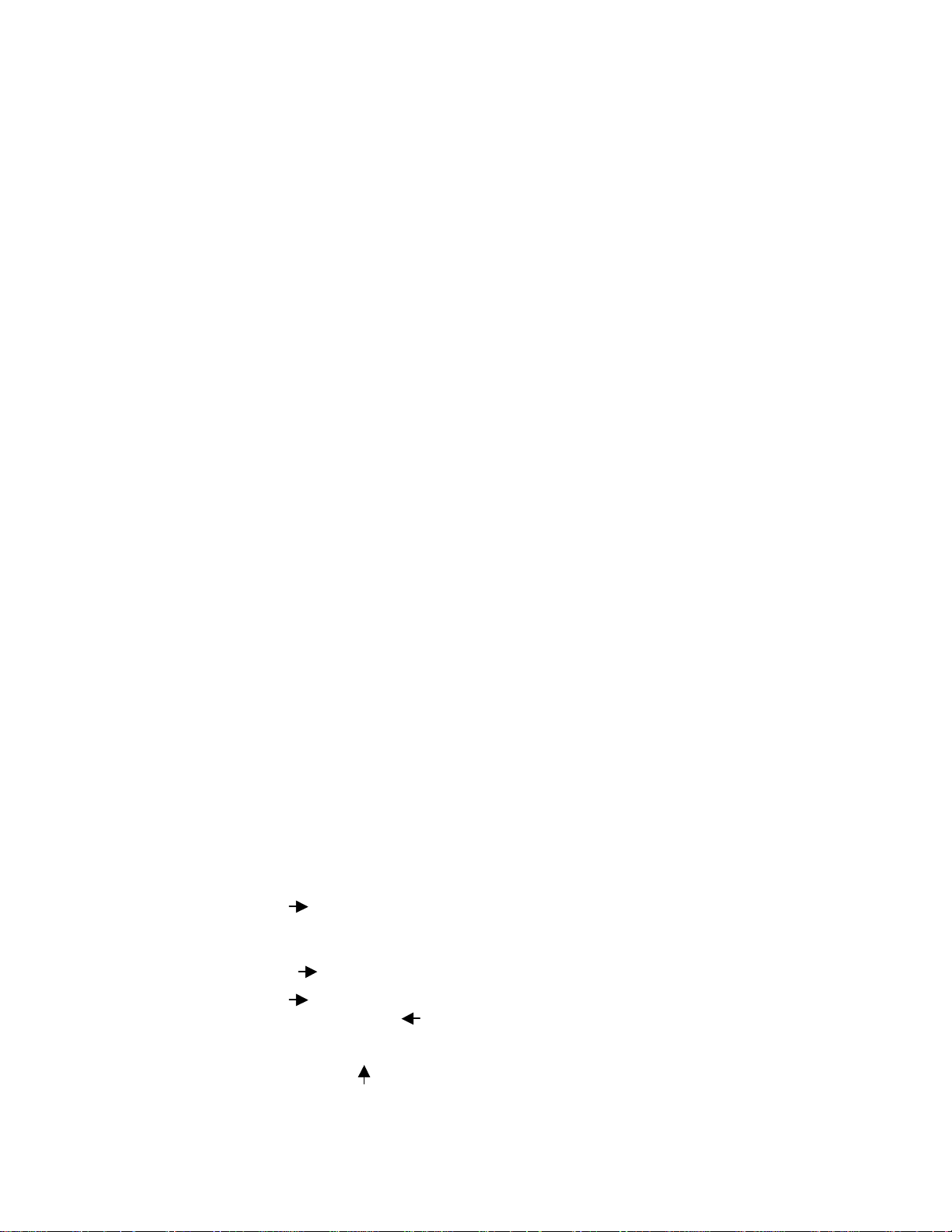
PakSense Ultra Wireless Label User Manual Revised November 21, 2008 - 4 -
Introduction
hank you for choosing the PakSense Ultra Wireless temperature monitoring solution for
your time and temperature monitoring needs. By providing innovative time and
temperature monitoring solutions, PakSense helps solve costly distribution issues and
enables customers to make better decisions about product quality and safety.
Downloading Data to the Ultra
Wireless Reader
The PakSense Ultra Wireless Reader is used to download data from PakSense Ultra Wireless
Labels and enables users to make quick decisions regarding product quality. In scenarios where
wireless transmissions have been turned off or label battery power has been compromised, the
PakSense Ultra Contact Reader can be used as a secondary method to download data. Detailed
instruction on the use of the PakSense Ultra Contact Reader can be found by accessing the
resource library section on the PakSense web site or by calling +1-208-489-9010.
Overview of the PakSense Ultra Wireless Reader
The Ultra Wireless Reader is used to read the time and temperature data from the PakSense Ultra
Wireless Labels. The reader case is made from industrial strength packaging and is water resistant
to withstand use in humid conditions.
T
1. LCD Screen
2. Navigation Key Pad
3. Label Status Legend
4. USB Port & Charging Port
5. Battery Status Light

PakSense Ultra Wireless Label User Manual Revised November 21, 2008 - 5 -
1. LCD Screen – Temperature summaries, alert details, and reader set-up information is
displayed here.
2. Navigation Key Pad – Enables the user to scroll through the screens and select menu
items
o Up Arrow: Scroll up.
o Down Arrow: Scroll down.
o Right Arrow: Scroll forward.
o Left Arrow: Scroll back.
o Select: Press to turn the Ultra Wireless Reader on. Also use to select the
highlighted menu item.
3. Label Status Legend – Illustrates meaning of label alert status
o Blank field indicates that the temperature readings stayed within specified parameters.
o Up Arrow indicates temperatures exceeded upper temperature parameters.
o Down Arrow indicates temperatures exceeded lower temperature parameters.
o X indicates the label did not read correctly. Re-read the label to obtain temperature
data.
4. USB Port and Charging port – connect USB cable to download info to a PC or
connect USB charger to charge device.
5. Battery Status Light – Lit while the battery is charging.
o Red light indicates the battery is at 95% capacity or less.
o Green light indicates the battery is fully charged.
Navigating the Ultra Wireless Reader Screens
To turn on the Ultra Wireless Reader, press the “select” button.
Opening Screen
The opening screen for the Ultra Wireless Reader is shown below. This screen appears
momentarily while the system initializes.
Main Menu
The opening screen will disappear and the MAIN menu screen shown below comes into view.

PakSense Ultra Wireless Label User Manual Revised November 21, 2008 - 6 -
From this screen the user is presented with the four options. The user can select any of these
options by using the UP/DOWN arrows to highlight the option, and then pressing the SELECT
button to select it.
o DOWNLOAD LABELS: Press to find any labels within range and download data.
o DISPLAY LABELS: Displays the labels that have been downloaded. Labels are listed by
serial number. Select each label serial number for more detailed information.
o TOOLS: Set preferences such as Fahrenheit/Celsius, time zone, and date format.
o POWER OFF: Turn off the Ultra Wireless Reader.
Downloading Labels
To read data from the Ultra Wireless Labels, highlight DOWNLOAD LABELS and press
SELECT.
The PakSense Ultra Wireless Reader will look for available PakSense Ultra Wireless Labels within
range and will download data. Each PakSense Ultra Wireless Label takes between two and ten
seconds to download.
1. Label transmission status
2. Label Number Indicator

PakSense Ultra Wireless Label User Manual Revised November 21, 2008 - 7 -
Once a PakSense Ultra Wireless Label has been read and is stored in the Ultra Wireless Reader, it
will not be re-read. To re-read a label, the label must be cleared from the Ultra Wireless Reader
memory. To clear the memory on the Ultra Wireless Reader, refer to Clearing the Reader
Memory on page 15.
After all of the detected PakSense Ultra Wireless Labels have been downloaded, a listing of label
serial numbers appears.
Display Label Information
To view a downloaded label, scroll to the label serial number, highlight it, and press the select
button.
Once a label serial number is selected, a summary page will appear as depicted below.
The following information is available on the summary screen:
o Label Serial Number
o Maximum temperature reached (Max)
o Minimum temperature reached (Min)
o Average temperature of all temperature reads from the end of the “Cool down” period to
when the label was read. (Avg)
o Alert: High Low

PakSense Ultra Wireless Label User Manual Revised November 21, 2008 - 8 -
o Mean Kinetic Temperature (MKT)
o Standard Deviation (SDEV)
o WAB:
o W: The total amount of time (in actual and percentage of total time)
temperatures stayed within specified parameters.
o A: The total amount of time (in actual and percentage of total time) temperatures
stayed above the upper temperature limit.
o B: The total amount of time (in actual and percentage of total time) temperatures
stayed below the lower temperature limit.
Label Profile Screen
By pressing the right arrow scroll key, the Label Profile Screen displays the pre-set programming
of the label.
• Upper: Upper temperature limit and temperature duration trigger in either consecutive or
cumulative terms.
• Lower: Lower temperature limit and temperature duration trigger in either consecutive or
cumulative terms.
• Wait Time: Also known as the “Cool Down” period, this is the amount of time after activation
the label “waited” to start actively recording temperatures.
• Activation time and date.
Alerts Screen
By pressing the right arrow scroll key, the Alerts Screen displays the start day and time, duration,
maximum temperature reached, and alert degree minutes for each temperature excursion that
triggered an alert. Up to 10 separate alerts will be displayed that can be accessed by pressing the
right arrow scroll key.

PakSense Ultra Wireless Label User Manual Revised November 21, 2008 - 9 -
Alerts:
o indicates temperatures exceeded specified temperature parameters.
o indicates temperatures were below specified temperature parameters.
o indicates temperatures were above and below specified temperature parameters.
Alert Degree Minutes (ADM) - Next to each label serial number is the Alert Degree
Minutes, indicating the amount of time that was spent outside the specified temperature
limits. The greater the value of Alert Degree Minutes, the more time the temperatures were
outside the specified temperature parameters.
Display Labels
After information has been downloaded, this menu item enables users to go back and review
stored label data.
Tools
To access utility functions for PakSense Ultra Wireless Reader, go to the TOOLS menu item in
the MAIN menu screen. Press SELECT to enter the TOOLs menu.
o Set Fahrenheit / Celsius Set the preferred temperature scale.
o Set Time Zone Set the time zone.
o Set Date Format Set the preferred date format.
o Clear Memory Clear the stored label data from memory. The reader memory can also be
cleared from the PakSense Ultra Software Utility.

PakSense Ultra Wireless Label User Manual Revised November 21, 2008 - 10 -
Any of these options can be selected by using the UP/DOWN arrows to highlight the option,
and then pressing SELECT to confirm the new setting. The user can return the MAIN menu by
pressing the LEFT arrow.
Set Fahrenheit / Celsius
Select Set Fahrenheit / Celsius. Choose the preferred format.
Set Time Zone
Input the Universal Time Code (UTC) zone for the preferred time zone.
Input the correct time zone by pressing the UP/DOWN arrows to find the correct UTC setting.
The UTC value with corresponding time zone is provided in the table below.
Value
Time Zone
+13
(GMT+13:00) Nuku'alofa
+12
(GMT+12:00) Auckland, Wellington, Fiji, Kamchatka, Marshall Is.
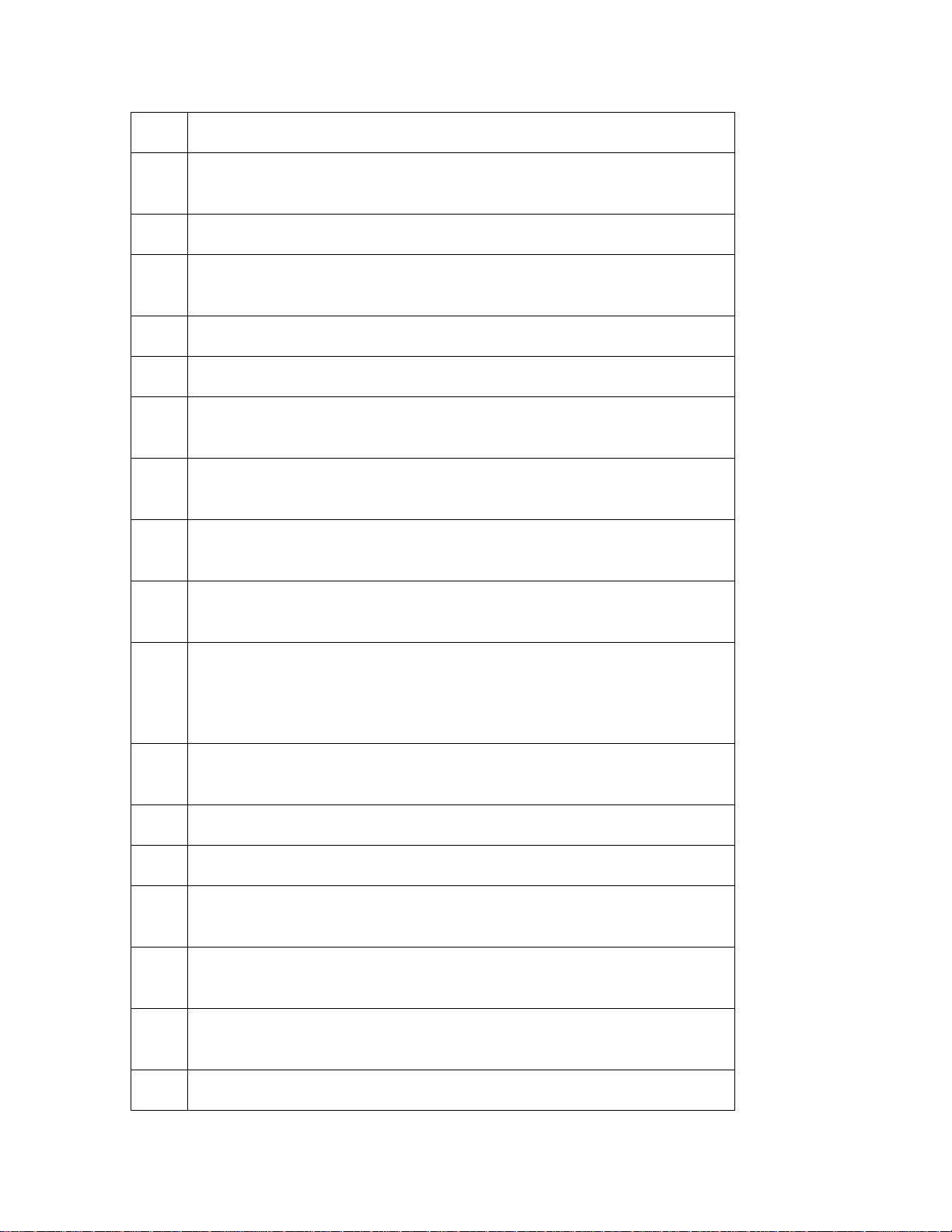
PakSense Ultra Wireless Label User Manual Revised November 21, 2008 - 11 -
+11
(GMT+11:00) Magadan, Solomon Is., New Caledonia
+10
(GMT+10:00) Brisbane, Canberra, Melbourne, Sydney, Hobard,
Vladivostok, Guam, Port Moersby
+09
(GMT+09:00) Yakutsk, Osaka, Sapporo, Tokyo, Seoul, Adelaide, Darwin
+08
(GMT+08:00) Perth, Taipei, Kuala Lumpur, Singapore, Irkutsk, Ulaan
Bataar, Beijing, Chongqing, Hong Kong, Urumqi
+07
(GMT+07:00) Krasnoyarsk, Bangkok, Hanoi, Jakarta
+06
(GMT+06:00) Astana, Dhaka, Yangon (Rangoon), Almaty, Novosibirsk
+05
(GMT+05:00) Ekaterinburg, Chennai, Kolkata, Mumbai, New Delhi,
Kathmandu, Islamabad, Karachi, Sri Jayawardenepura, Tashkent
+04
(GMT+04:30) Kabul, Abu Dhabi, Muscat, Yerevan, Baku, Caucasus
Standard Time
+03
(GMT+03:00) Moscow, St. Petersburg, Volgograd, Tehran, Tbilisi, Nairobi,
Baghdad, Kuwait, Riyadh
+02
(GMT+02:00) Minsk, Cairo, Helsinki, Kyiv, Riga, Sofia, Tallinn, Vilnius,
Athens, Bucharest, Istanbul, Jerusalem, Amman, Beirut, Harare, Pretoria
+01
(GMT+01:00) Brussels, Copenhagen, Madrid, Paris, West Central Africa,
Sarajevo, Skopje, Warsaw, Zagreb, Belgrade, Bratislava, Budapest, Ljubljana,
Prague
0
(GMT) Greenwich Mean Time : Dublin, Edinburgh, Lisbon, London,
Monrovia, Reykjavik, Casablanca
-01
(GMT-01:00) Azores, Cape Verde Is.
-02
(GMT-02:00) Mid-Atlantic
-03
(GMT-03:00) Buenos Aires, Brasilia, Greenland, Monetvideo,
Newfoundland, Georgetown
-04
(GMT-04:00) Atlantic Time (Canada)
Manaus, Santiago, La Paz, Caracas
-05
(GMT-05:00) Eastern Time (US & Canada)
Bogota, Lima, Quito, Rio Branco
-06
(GMT-06:00) Central Time (US & Canada),

PakSense Ultra Wireless Label User Manual Revised November 21, 2008 - 12 -
Guadalajara, Mexico City, Monterrey, Central America
-07
(GMT-07:00) Mountain Time (US & Canada),
Arizona, Chihuahua, La Paz, Mazatlan
-08
(GMT-08:00) Pacific Time (US & Canada)
-09
(GMT-09:00) Alaska
-10
(GMT-10:00) Hawaii
-11
(GMT-11:00) Midway Island, Samoa
-12
(GMT -12:00) International Date Line West
Set date format
Set the preferred date format by highlighting the preferred setting and pressing SELECT to
confirm.
Clearing the Reader Memory
To clear the stored PakSense Ultra Wireless Labels from the reader, select CLEAR
MEMORY.

PakSense Ultra Wireless Label User Manual Revised November 21, 2008 - 13 -
Select YES to clear the memory, NO to keep the label data in the Reader’s memory.
Charging the Reader
o Plug charge unit into outlet.
o Connect USB cable to mini port on the reader.
o Battery status LED on reader will indicate charging status.
