Painless Performance 40102 Instructions
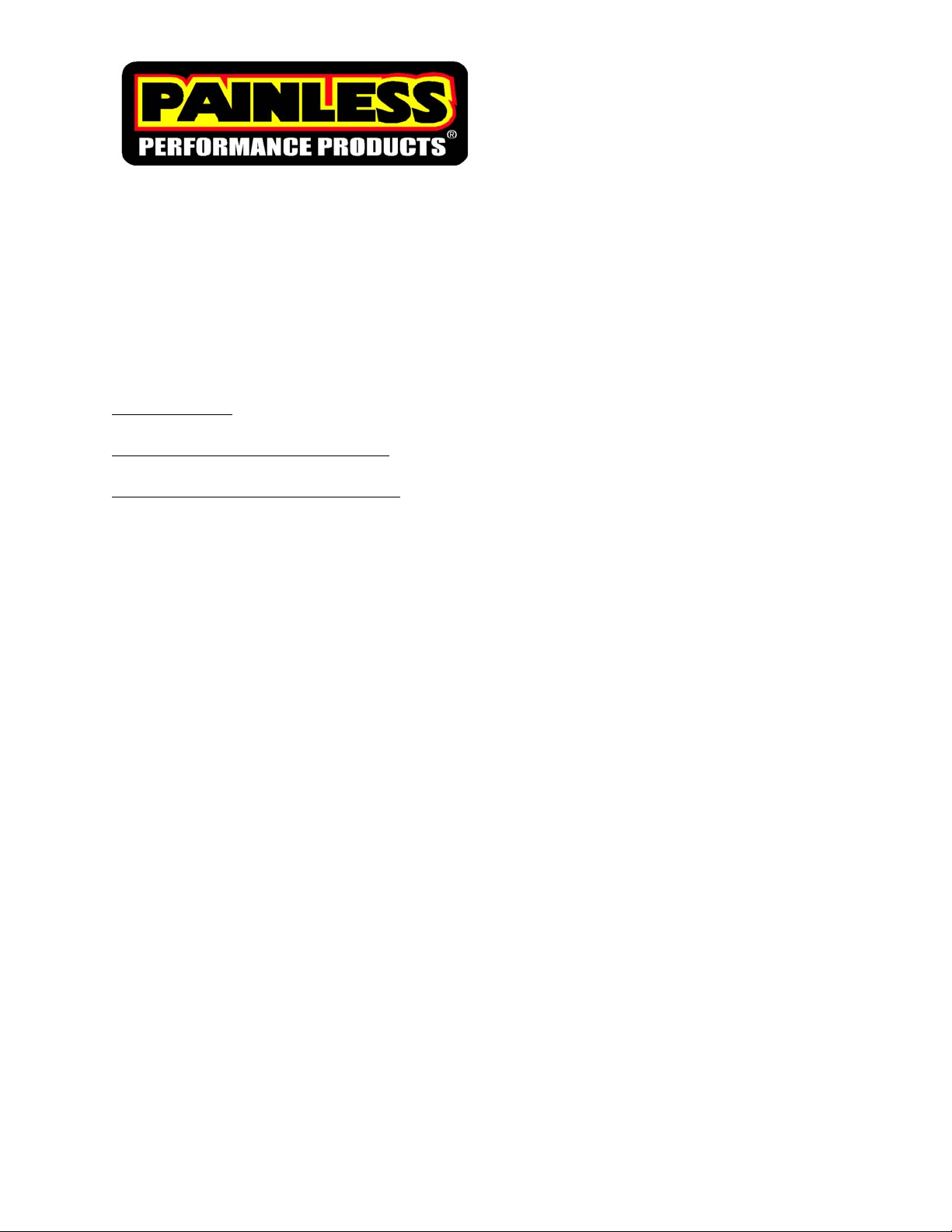
2501 Ludelle Street
817-244-6212 Phone • 817-244-4024 Fax
888-350-6588 Sales • 800-423-9696 Tech
E-mail:painless@painlessperformance.com
Web: www.painlessperformance.com
Fort Worth, Texas 76105
INSTRUCTIONS FOR INSTALLING
PART # 40102 AND # 40103
Dual battery kit operation;
The selector switch has three positions, which operates the system.
Switch centered
and the auxiliary battery will not be charged.
Switch activating green light position
and starting and the green light is illuminated when the key is in the on position.
Switch activating the red light position; the main and auxiliary batteries are connected together
and the red light is illuminated at all times regardless of ignition switch position.
This short list of tools will make your installation a fast and easy process. We strongly recommend
that you read the instructions and review the installation process before beginning your
installation. This will help to familiarize you with the kit and any extra tools not listed that you
may need for your specific application. Parts that you will or may need which are not included in
this kit are listed on the parts list sheet in the back. All parts not included are available through
your dealer.
½ inch drill motor ½ inch drill bit
3/4 inch drill bit 5/16 inch drill bit
Wire cutters/strippers/crimpers One (1) small hammer
One (1) small 12 volt test lamp One (1) center punch
Standard combination wrenches
Additionally you will need any special tools to remove your stock battery cables. These tools will
vary with the make and model or your vehicle. Please ensure that you have the necessary tools
before beginning the installation.
The following installations are in seventeen (17) steps. These numbered steps must be followed
from one (1) through seventeen (17) without skipping number sequence.
Our Cirkit Boss Good Samaritan Dual Battery System will contain the following parts:
2 Circuit protection fuses
; the main battery is used only for vehicle operation. The solenoid is not activated
; the main and auxiliary batteries are connected for charging
1 Isolator solenoid
1 Mode controller switch and harness
2 Indicator lights
1 Bag containing mounting hardware, tie wraps and connector terminals
1
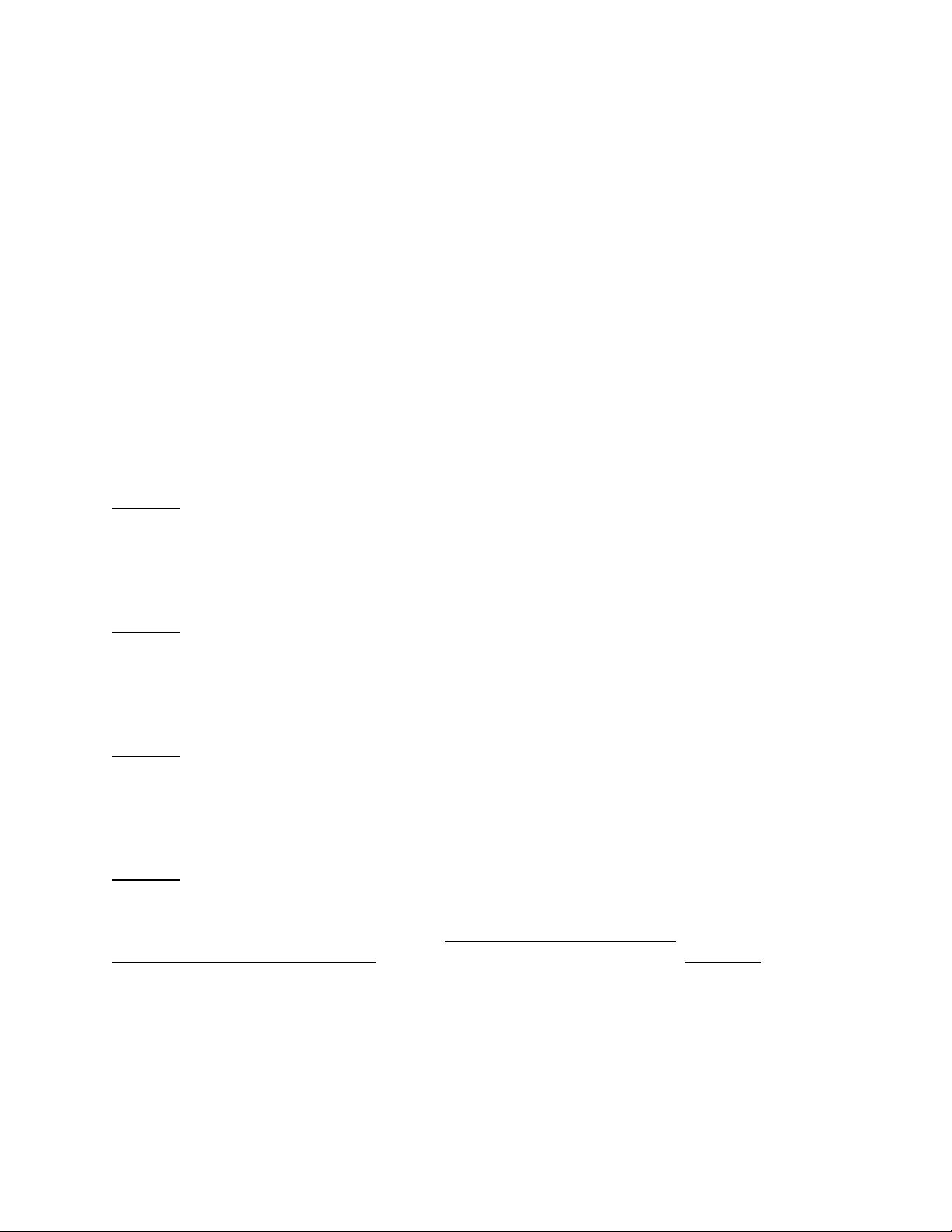
This list is for parts needed and/or recommended for your Dual Battery conversion but not
included in the kit:
1. Battery
2. Auxiliary battery tray
3. Heavy-duty oversize battery cables to prevent voltage drop.
4. Auxiliary battery hold down for secure remote mounting of your extra
battery.
Always be sure to avoid pulling or stretching the wires. Always route wires away from moving
objects and heat sources as these can cause kit failure and/or fire hazard. Such areas are found
around the steering joints, foot pedals and hand brake, heater/AC controls, etc. The exhaust and
cigarette lighter are a few sources of heat.
BEFORE STARTING WORK ON THE ELECTRICAL SYSTEM REMOVE THE BATTERY
NEGATIVE CABLE TO PREVENT SHOCK AND FIRE HAZARDS. RECONNECT ONLY WHEN
NEEDED FOR TESTING AND DISCONNECT WHEN THAT STEP IS FINISHED.
Step #1
Find a suitable location for the solenoid close to the main battery. It is best to locate it in line with
the positive battery cable, since this cable will be connected to the isolator solenoid. Make sure
the isolator will make a good ground through it’s mounting!
Step #2
Mark two (2) points for the solenoid mounting bolts and center punch these points. Now drill two
(2) 5/16 inch holes at these points. MAKE SURE YOU DON’T DRILL INTO ANY WIRES, FUEL
LINES OR BRAKE LINES ON THE BACK SIDE OF THE MOUNTING SURFACE.
Step #3
Mount the solenoid, making sure to place one (1) of the bolts through the solenoid ground strap,
using the two (2) mounting bolts provided. Be sure to use the lock washers to ensure a safe and
vibration resistant mounting.
Step #4
Disconnect your main battery positive cable at this time and replace it with two new cables of
suitable length. One (1) must run from the battery to the isolator solenoid
starter solenoid to isolator solenoid
isolator solenoid. These connector points are large 5/16 inch copper studs. Please use a ½ inch
wrench to support the inboard nut on the 5/16 inch post to prevent damage to the isolator
solenoid while installing the cables. (This is not necessary on the water-resistant models.) The
other post should be blank of wires at this time and will be used later for the auxiliary battery.
NOTE: It is recommended that you upgrade to a larger cable size at this time. A minimum of #2
cable is recommended. (Factory battery cables are #4 or #6 and are for minimum light duty
cable.)
2
and the other from the
. Note: Both cables are secured to the same side of the
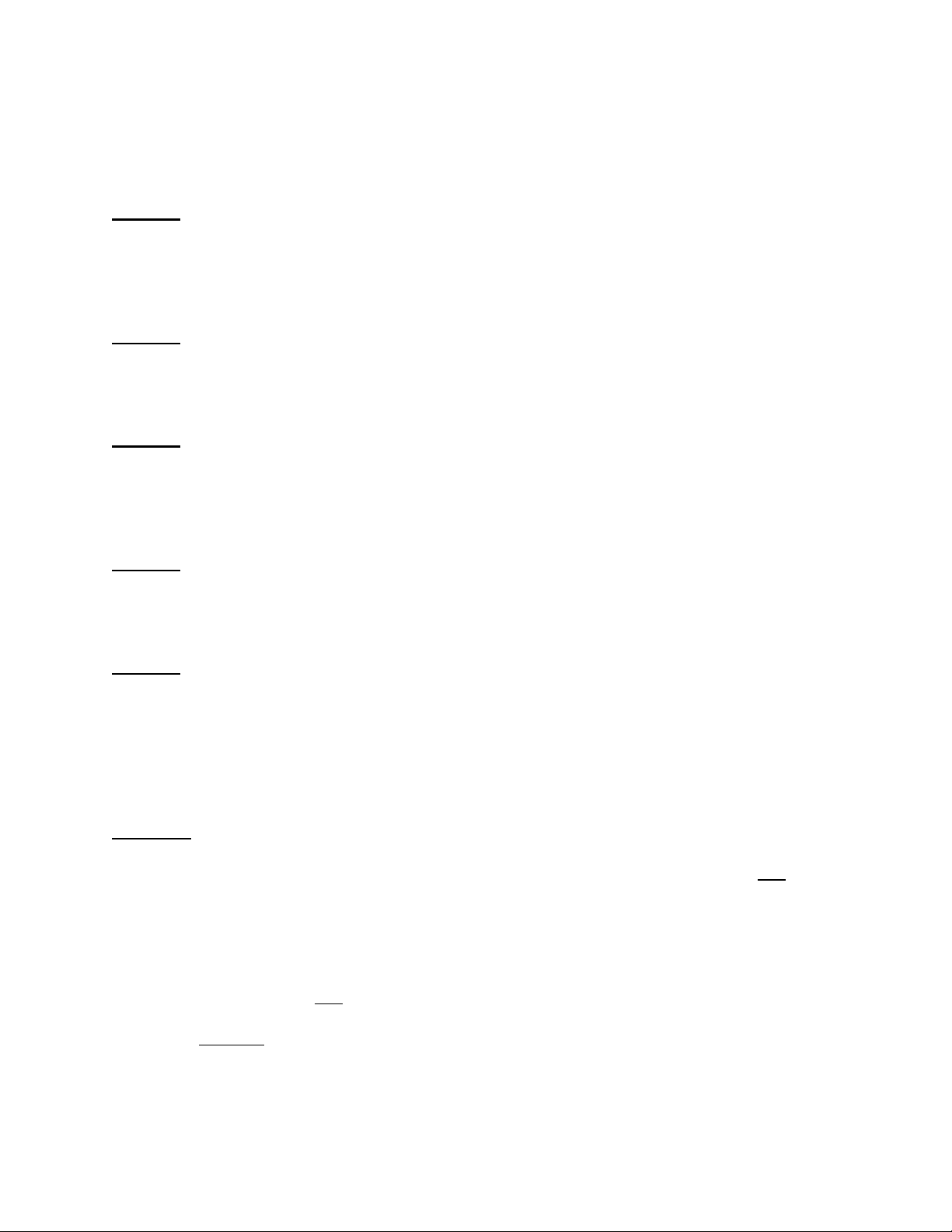
NOTE: ON GM, CHRYSLER AND SOME JEEP/AMC VEHICLES THE STARTER SOLENOID IS
MOUNTED ON THE STARTER. ON FORD AND SOME EARLY JEEP/AMC VEHICLES THE
STARTER SOLENOID IS MOUNTED ON THE FENDER, DO NOT REMOVE THE STARTER
SOLENOID. RUN A SEPARATE CABLE FROM THE STARTER SOLENOID TO THE MAIN
BATTERY SIDE OF THE ISOLATOR SOLENOID TO COMPLETE YOUR CIRCUIT.
Step #5
Moving into the driver’s compartment, we will now mount the mode control switch and indicator
lights. Find a suitable location to mount the control switch. (This should be convenient to the
driver and in easy reach but out of the way of accidental operation or damage.)
Step #6
Check to make sure that the mounting location has ample room for switch mounting and wire
routing directly behind it. Mark the mounting spot for drilling.
Step #7
Center punch the marked spot and drill the mounting hole when you are sure the location is
correct. Mount the mode control switch with a nut on the back side and the tightening nut on the
outside.
Step #8
Install the indicator lights into the dash, or easily seen surface, by drilling a 5/16" hole for each
light and carefully routing the attached wires through the hole from the front.
Step #9
Attach the red and red/black wires of the control switch to the wires of the red indicator light and
the green and green/black wires of the control switch to the wires of the green indicator light
using the red (pink colored for water proof systems) butt connectors supplied. Attach the black
wire of the switch to a good ground. Note; Cut off any excess wire from the control switch before
splicing.
Step #10
Use the 12 volt test lamp to locate a power source that is hot with the key in the run and
position only. It will be necessary to reconnect the main battery cables for this test. These
locations can be found at the ignition switch or fuse block on most vehicles. On GM vehicles, the
fuse block usually has an open connection marked “Ign.” or “Run.” On Ford and other vehicles the
installer will usually have to locate a wire at the key switch or fuse block. To test the wire, connect
one side of the 12 volt test lamp to ground and the other to the wire. The lamp should light only
when the key is in the run and
function as advertised and usefulness of the system will be reduced. It is very important that this
connection does not
the enclosed fuse holders to the power wire located above. Note: Your part’s bag contains a "T"
tap for the connection at the fuse box. Disconnect the main battery negative cable to prevent
shock and/or fire hazard while installing system.
start
start position. If it is not on in both these positions the kit will not
have power with the key off or in the accessory position. Connect one (1) of
3
