Page 1

1. Overview
• The PAGlink battery system allows power to be drawn
from the battery linking contacts. The power can be
accessed by attaching the low-profile and lightweight
PAGlink PowerHub which provides the necessary outputs.
• There is a PAGlink PowerHub available for both the
V-Mount and Gold Mount PAGlink battery systems.
• PAGlink batteries provide up to 12A, when linked,
which is suitable for the most power-hungry camera
and multiple accessories.
• The PAGlink PowerHub is supplied with 4 D-Tap outputs
for 12V camera accessories, such as an on-board light, a
monitor, a transmission device and audio equipment.
• The PowerHub should be positioned between two
PAGlink batteries. This enables you to hot-swap
batteries for continuous power without unplugging your
accessories. This is not possible when you power your
accessories from the integral D-Taps of other manufacturer’s batteries.
• The 4 D-Tap output units are interchangeable with
Hirose (4-pin), Lemo (2-pin), 2.1mm (PP90) and USB
(Gold Mount version) plug-in output units, available to
purchase individually.
• The interchangeable plug-in units allow you to
reposition the outputs to the left or right side of the
camera (V-Mount version only), and to swap output
types, thereby customising the PowerHub to your
individual requirement. The plug-in output units are
easily removed by using the red release buttons.
• A USB output is incorporated that allows you to power
5V camera accessories, charge your smartphone or
power your Sat Nav.
2. Specification
2.1 Models covered by these instructions:
Model 9709 PAGlink PowerHub V-Mount
Model 9712 PAGlink PowerHub Gold Mount
2.2 Suitable Batteries:
The PowerHub is designed for use with PAGlink batteries
only. It cannot be connected directly to the camera or
used with non-PAGlink batteries.
PowerHub V-Mount (9709) can be used with:
PAGlink PL96e Model 9303
PAGlink PL96T Model 9304
PAGlink PL150e Model 9308
PAGlink PL150T Model 9309
PowerHub Gold Mount (9712) can be used with:
PAGlink HC-PL94T Model 9306
PAGlink HC-PL150T Model 9313
2.3 D-Tap Outputs:
The PowerHub is supplied with 4 x D-Tap output units
suitable for 12V camera accessories. The output is
unregulated. The units are interchangeable with other
types including Hirose (4-pin), Lemo (2-pin), 2.1mm
(PP90), and USB (Gold Mount version only), available
separately.
2.4 USB Output:
The USB output is regulated at 5V (1 Amp).
The Gold Mount PowerHub USB output unit is
interchangeable with other output units and can be
situated in any of the 5 available output ports.
2.5 Dimensions (L x W x H):
V-Mount Model:
112 x 83 x 18mm
4.4” x 3.2” x 0.7”
Gold Mount Model:
114 x 89 x 25mm
4.5” x 3.5” x 1.0”
2.6 Weight:
V-Mount Model:
100g (3.5oz).
Gold Mount Model:
140g (5oz).
3. Operating Instructions
3.1 To connect the V-Mount PowerHub to the battery,
align the PowerHub with the face of the battery and
slide the Hub downwards until it engages with a ‘click’.
To remove the PowerHub from the battery, press the
release button on the left side of the PowerHub and
slide the unit up until it is free.
3.2 To connect the Gold Mount PowerHub to the battery,
align the studs on the rear of the PowerHub with the
locators on the front of the battery, and slide the
PowerHub towards the right, until it engages with a
‘click’. The white locking indicator on the PowerHub
release button will be visible, indicating that it is
locked-in position. To remove the PowerHub, press the
release button situated on the left side of the PowerHub
and slide the PowerHub to the left until it is free.
OUTPUT
RELEASE
BUTTONS
3.3 To remove an output unit from the V-Mount PowerHub,
slide the corresponding red button away from the unit
and pull the unit out. To locate an output unit simply
align the sprues with the slots in the output port and
push the unit in until it locks with a click.
PUSH DOWN
TO CONNECT
PRESS TO
RELEASE
SLIDE RIGHT
TO CONNECT
PRESS TO
RELEASE
U5134
PAG Ltd. UK 565 Kingston Road, London SW20 8SA
T +44 (0)20 8543 3131 E sales@paguk.com
www.paguk.com
PAG America 18 Center Street, Ramsey, NJ 07446 USA
T +1 631 300 8215 E sales@pagamerica.com
POWER
HUB
INSTRUCTIONS
Page 2
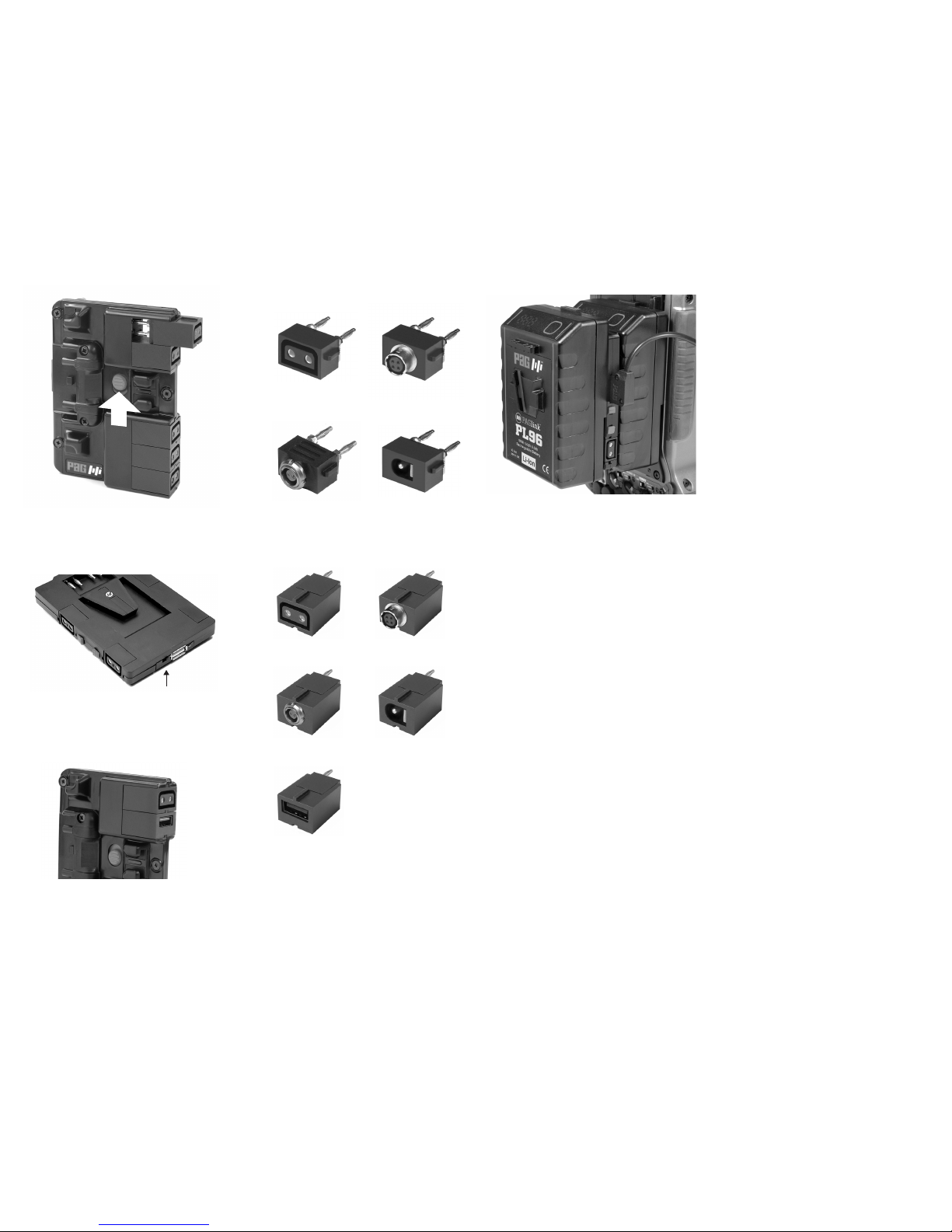
3.7 PowerHub V-Mount Output Units:
3.9 The PowerHub can be positioned between two
PAGlink batteries, enabling you to hot-swap batteries
for continuous power without unplugging your
accessories. Alternatively it can be used connected
to the face of the rear battery.
NOTE: THE POWERHUB CANNOT BE CONNECTED
DIRECTLY TO THE CAMERA V-MOUNT OR GOLD MOUNT
PLATE OR TO NON-PAGLINK BATTERIES.
Hirose (4-pin)
Model 9709H
D-Tap
Model 9709D
Lemo (2-pin)
Model 9709L
2.1mm (PP90)
Model 9709P
3.8 PowerHub Gold Mount Output Units:
Hirose (4-pin)
Model 9712H
D-Tap
Model 9712D
Lemo (2-pin)
Model 9712L
2.1mm (PP90)
Model 9712P
USB
Model 9712U
5. Guarantee
5.1 Notwithstanding any provision of any agreement the
following guarantee is exclusive: PAG Limited guarantees
each PowerHub it manufactures to be free of defects
in material and workmanship under use and service for
18 MONTHS from the date of purchase. This guarantee
extends only to the original purchaser. This guarantee
shall not apply to fuses or any product or parts which
have been subject to misuse, neglect, accident or
abnormal conditions of operation.
5.2 In the event of failure of a product covered by this
guarantee, PAG Limited will repair and calibrate
equipment returned to an authorised Service Facility
within the period of the guarantee, provided the
guarantor’s examination discloses to its satisfaction the
product was defective. The guarantor may, at its option,
replace the product in lieu of repair. With regard to any
equipment returned within this period, said repairs or
replacements will be made without charge. If the failure
has been caused by misuse, neglect, accident or
abnormal conditions of operation, repairs will be billed
at a nominal cost. In such a case, an estimate will be
submitted before work is started, if requested.
For more information visit www.paguk.com
Disclaimer
The information contained in this document is correct at the
time of publication. PAG Ltd. reserves the right to change
specifications or product details without notification.
Changes to product details will be incorporated in the next
version of the document. PAG updates documents on a
regular basis.
Trademarks
All PAG registered trademarks are the property of PAG Ltd.
All third party trademarks are acknowledged as such.
Copyright © 2017 PAG Ltd. All rights reserved
4. Servicing & Repair
4.1 The PAGlink PowerHub does not require periodic
maintenance, consequently there are no userserviceable parts inside.
4.2 If the PowerHub becomes damaged or a fault develops,
seek advice from your nearest PAG Authorised Service
Centre:
PAG America:
T: 631 300 8215
E: sales@pagamerica.com
PAG UK:
T: 020 8543 3131
E: support@paguk.com
If you are located outside the US and the UK please
visit www.paguk.com/agents to discover your nearest
point of contact.
4.3 PAG TECHNICAL INFORMATION:
For further technical information, please contact
your nearest PAG Authorised Service Centre.
3.4 To remove an output unit from the Gold Mount
PowerHub, push-up the central red release button on
the front face, and pull out the unit. To insert an
output unit, align its sprue and slot with those on the
PowerHub port, and push the unit in until it locks with
a ‘click’.
USB OUTPUT
ON/OFF SWITCH
3.5 The USB output unit for the V-Mount PowerHub is
situated at the base of the Hub. It can be used to power
your smartphone or any 5V device. It features an ON/
OFF switch with a blue LED power-on indicator.
3.6 The USB output unit for the Gold Mount PowerHub
is situated in one of the 5 output ports on the right
side of the Hub. It can be located in any one of the
outpout ports.
USB OUTPUT
OUTPUT
UNIT
RELEASE
BUTTON
