
iDesign Disassembly Manual
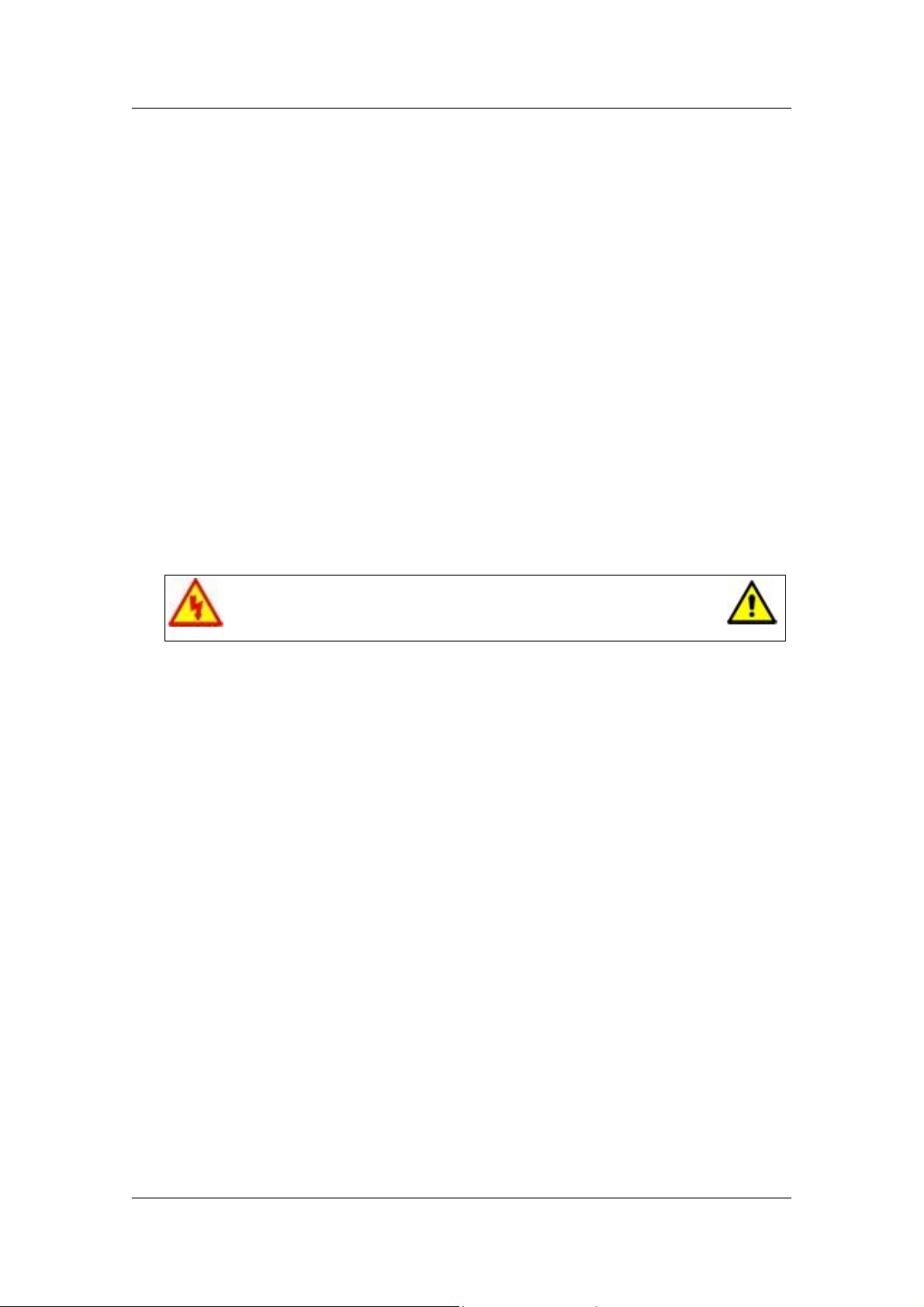
Required Tools
All disassembly procedures can be performed using the following tools:
Philips screwdriver
Disassembly Instructions
This document contains step-by-step disassembly instructions for the iDesign
(Epura) chassis. The instructions are clarified by images of the part that is being
removed or disassembled. Furthermore, the screws that are removed are shown
next to the image of the parts themselves.
When disassembling the system unit, follow these general rules:
Do not disassemble the system into parts that are smaller than those specified
in the instructions.
Label all removed connectors. Note where the connector goes and in what
position it was installed.
Turn off the power and disconnect all power and all options.
Electrostatic discharge can damage computer components.
Discharge static electricity by touching a metal object before
removing the system unit cover.
Reassembly Instructions
Reassembly is the reverse of the disassembly process. Use care to ensure that all
cables and screws are returned to their proper positions.
iDesign Disassembly Manual - 2

Opening the Chassis
Perform the following steps to open the chassis:
1. Disconnect all external data and power cables connected
to the computer.
2. Gently pull the rear bezel diagonally from the chassis.
Fig. 1: Removing the rear bezel
3. Remove the screws that hold the side panel.
Fig. 2: Removing the side panel screws
4. Slide the side panel towards the back and pull it away from
the chassis.
iDesign Disassembly Manual - 3
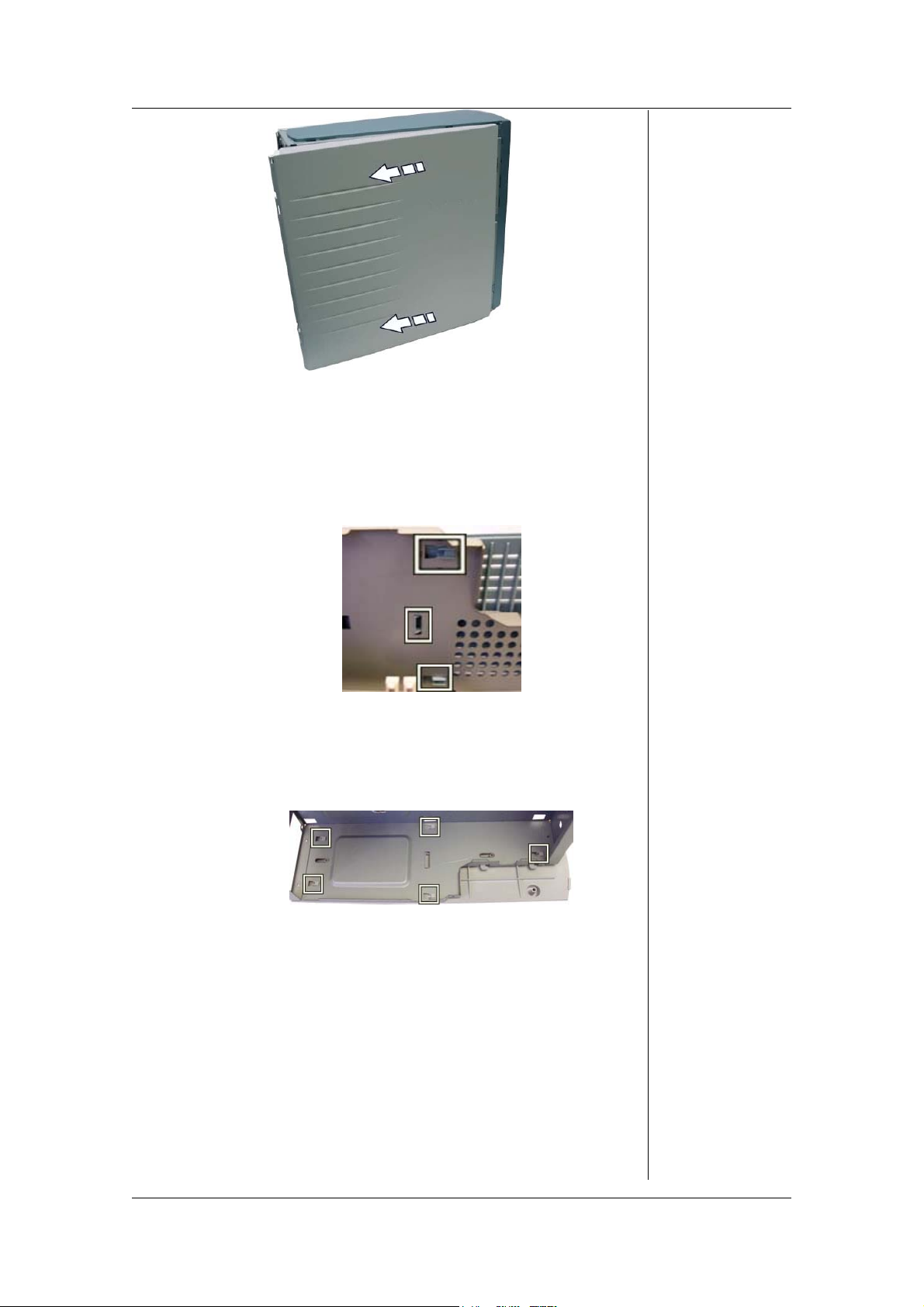
Fig. 3: Removing the side panel
5. If required, do the same with the other side panel.
6. If required, lay down the chassis on one side, carefully
slide the top bezel slightly backwards to unhook the
latches holding it in place, and lift the top bezel away from
the chassis.
Fig. 4: Removing the top bezel
7. If required, lay down the chassis on one side, carefully
slide the bottom bezel slightly backwards to unhook the
latches holding it in place, and remove the bottom bezel.
Fig. 5: Removing bottom bezel
Removing the Front Bezel
To remove the front bezel, open the chassis (see the section
Opening the Chassis) and continue as follows:
1. Gently unlock the three lateral latches that hold the front
bezel and pull it away to the opposite side.
iDesign Disassembly Manual - 4
