Page 1
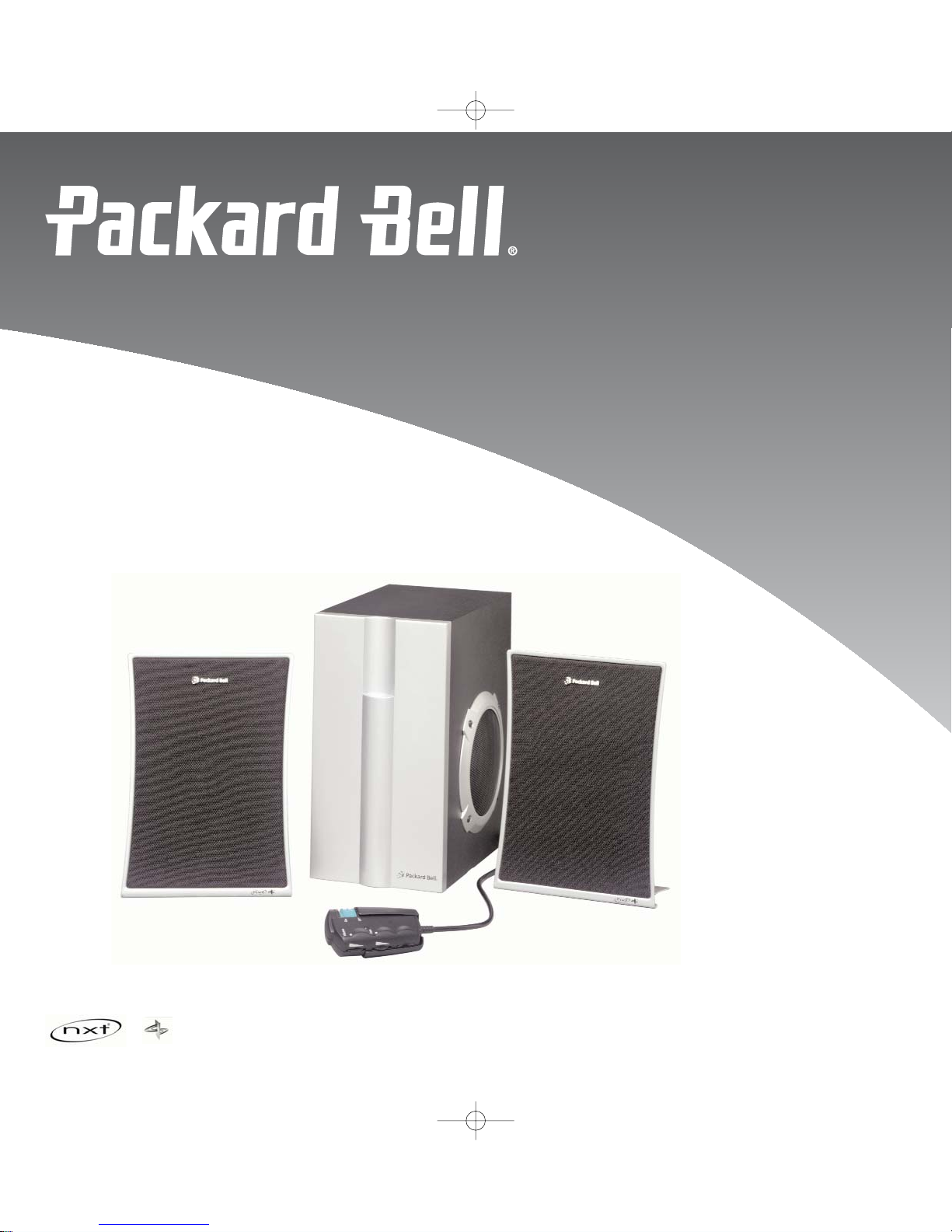
FPS-100
A division of NEC Computers International
User Instructions
Packard bell FPS-100v2.qxd 05/12/2002 16:04 Page 1
Page 2

zz
DO read the operating instructions before you
attempt to use the equipment.
zz
DO ensure that all electrical connections
(including the mains plug, extension leads and
inter-connections between the pieces of
equipment) are properly made and in
accordance with the manufacturers
instructions.
zz
DO consult your dealer if you
are ever in doubt about the
installation, operation or
safety of your equipment.
zz
DON’T remove any
fixed covers as this may
expose dangerous
voltages.
zz
DON’T obstruct the
ventilation openings of
the equipment with
items such as
newspapers,
tablecloths, curtains,
etc. Overheating will cause
damage and shorten the life of
the equipment.
zz
DON’T allow electrical equipment to
be exposed to dripping or splashing, or
objects filled with liquids, such as vases,
to be placed on the equipment.
zz
DON’T place hot objects or naked flame
sources such as lighted candles or nightlights
on, or close to equipment. High temperatures
can melt plastic and lead to fires.
zz
DON’T continue to operate the equipment if you
are in any doubt about it working normally, or
if it is damaged in any way - switch off,
withdraw the mains plug and consult your
dealer.
zz
NEVER let anyone especially children push
anything into holes, slots or any other
opening in the case - this could result
in a fatal electrical shock.
zz
Make sure nothing is
resting on top of the power
cord, as it may damage the
cord and create a safety
hazard.
zz
Do not use your
speakers if the power
cord is damaged.
zz
NEVER guess or take
chances with electrical
equipment of any kind -
it is better to be safe than
sorry!
W arnings
Packard bell FPS-100v2.qxd 05/12/2002 16:05 Page 2
Page 3

Plug the line in connector into the line out socket
of your audio source.
2
3 4
Make sure the power switch on the speakers is
switched off, then plug the subwoofer into the
mains.
Plug the speaker stereo jack from the satellite
speakers into the line out socket of the
subwoofer.
1
Volume
Bass
On
Off
To adjust the volume and bass levels,
turn the dials on the volume controller. Switch
your speakers on by sliding the ON/OFF
switch to ON.
Volume
Bass
On
Off
Packard bell FPS-100v2.qxd 05/12/2002 16:05 Page 3
Page 4

Total output power 12W RMS
Satellites 3W RMS per channel
Subwoofer 6W RMS per channel
Drivers 4” Subwoofer, Slab
TM
flat panel satellites
Impedance 4 ohms
Signal to noise ratio 55dB
Frequency response 70Hz - 18KHz
0870 9090444
All calls charged at National Rate
Partmaster accessories and spares
service can provide accessories, spares
and replacement instruction books for
this and virtually any other domestic
electrical item you may have - with most items
being dispatched within 24 hours!
We hope you enjoy your new Packard Bell FPS-100 flat
panel speakers. To help you get the most from your new
speakers, we recommend Partmaster Direct for accessories and
spares.
Partmaster Direct’s range includes AV leads, Remote Controls, Mains Leads,
Mains Adapters, Batteries and much, much more available for delivery direct
to your door.
You can also log on to the Partmaster website.
1,000's of electrical accessories and spares at www.partmaster.co.uk
So whether you have lost it, broken it, need a replacement or an extra
accessory, don't worry, we're here to help!
S pecification
Satellites 200Hz - 18KHz
Subwoofer 70Hz - 250Hz
Power supply AC 230V / 50Hz
Satellites dimensions (W) 140mm
(H) 200mm
(D) 20mm
Subwoofer dimensions (W) 130mm
(H) 242mm
(D) 199mm
If you have any problems installing your flat
panel speakers please call the PC Helpline on:
0870 9013000
(UK customers only)
All calls charged at National Rate.
AND ARE THE TRADEMARKS OF
SLAB TECHNOLOGY LIMITED AND NEW TRANSDUCERS LIMITED
ALL PATENT RIGHTS RESERVED
Packard bell FPS-100v2.qxd 05/12/2002 16:05 Page 4
