Pacific Wolverine PF7 Installation Manual

Wolverine PF7
Edger Sander
OWNERS MANUAL & OPERATING INSTRUCTIONS
MAY 2010 REF. 69 PART # 000510
From Serial Number
04453 (110 Volt)
PACIFIC
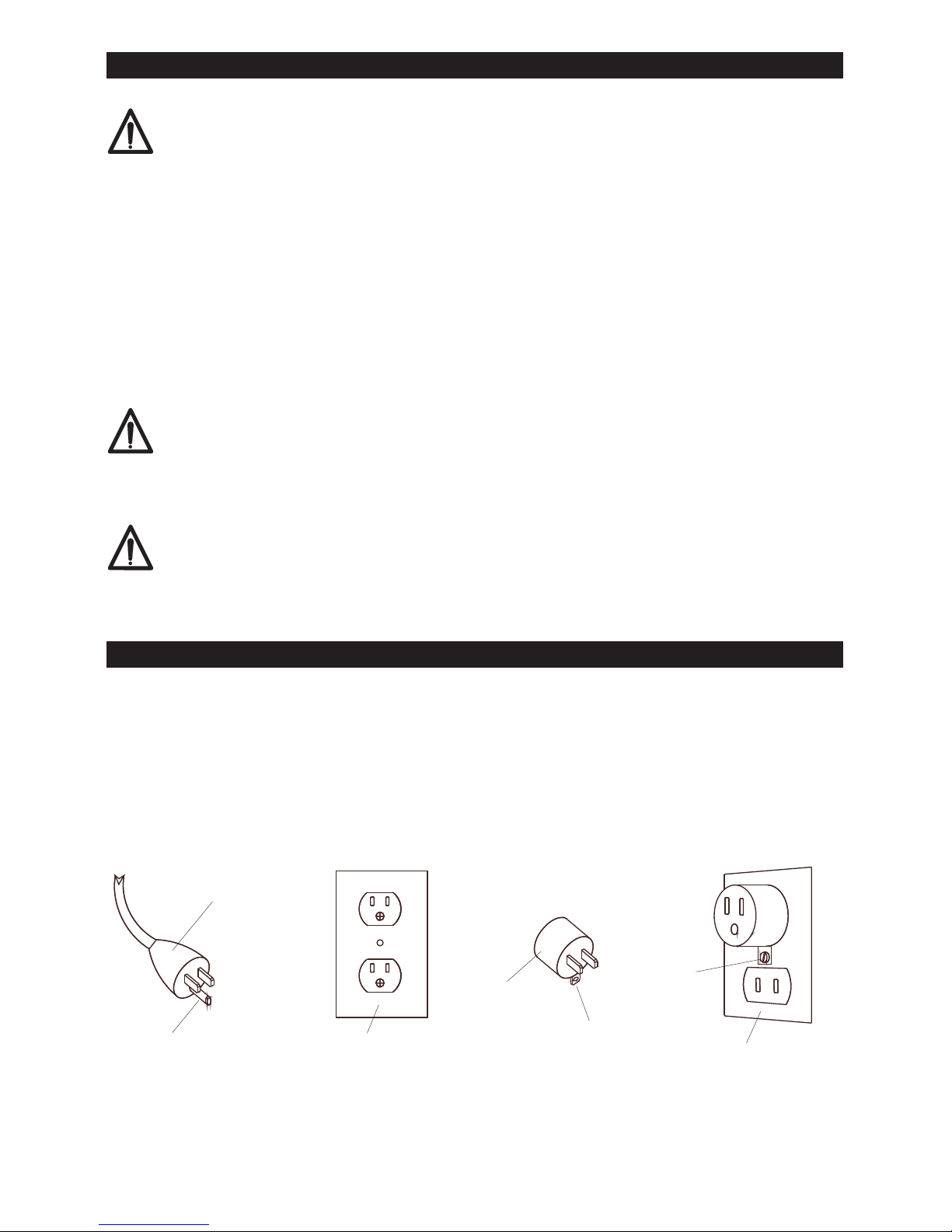
NORTH AMERICAN SAFETY INSTRUCTIONS
USE AND APPLICATION
WARNING: This floor sanding machine must be grounded.
This floor-sanding machine shall be grounded while in use to protect the operator from electric
shock. The machine is provided with a three-conductor cord and a moulded three-contact
grounding type attachment plug to fit the proper grounding type receptacle. The Green (or
Green and Yellow) conductor in the cord is the grounding wire. Never connect this wire to other
than the grounding pin of theattachment plug.
This floor-sanding machine is provided with an attachment plug as shown in sketch A. It is
intended for use on a nominal 120 volt circuit. If a properly grounded receptacle as shown in
sketch A is not available, an adaptor as shown in sketch 'C' should be installed as shown in sketch
B if the outlet box that houses the receptacle is grounded. Be sure to fasten the grounding tab with
a metal faceplate screw.
Floor sanding can result in an explosive mixture of fine dust and air. Use floor-sanding machine
only in a well-ventilated area freefrom any flame or match.
Moving Parts - to reduce the risk of injury, unplug the machine before replacing abrasive sheets
or carrying out any form ofadjustment or servicing.
WARNING:
WARNING:
Risk of explosion.
Of potential injury.
This machine is intended for commercial use connected with the laying and maintaining of wooden floors and
decks.
These types of surfaces may be found both in commercial andhousehold environments.
ATTACHMENT PLUG
SKETCH ‘C’
METAL
SCREW
COVER OF GROUNDED
OUTLET BOX SKETCH ‘B’
ADAPTER
GROUNDING
MEANS
COVER OF GROUNDED
OUTLET BOX SKETCH ‘A’
GROUNDING PIN
Manufactured in UK © Hiretech

CONTENTS
WARNING
MAINS CABLE WIRING - PLUG
SPARE PARTS
SPECIFICATION
SAFETY
SET UP
PREPARATION
OPERATION
FLOOR SANDING TECHNIQUE
FLOOR TYPES
i
i
I
1
1
Assembly and Transport 2
Installing Abrasive Disc 2
2
2,3
Drum Floor Sander 4
Edger Sander 4
Hand Sanding 4
Sanding Plank & Strip Floors 4
Parquet & Block Floors 4
6
General 7
Visual Inspection 7
Dust Control System 7
Drive 7
Lubrication 7
Care of Motor 7,8
Sanding Pad Removal & Replacement 8
Sanding Pad Trimming 9
Adjusting the Castors 10
Electrical Testing 10
11
12
13
14
ABRASIVE PAPER GUIDE
SERVICE AND ROUTINE MAINTENANCE
TROUBLE SHOOTING
WOLVERINE PARTS DRAWING
WOLVERINE PARTS LIST
WOLVERINE CIRCUIT DIAGRAM
SERVICE & REPAIR 16
WARNING
MAINS CABLE WIRING - PLUG
For safe operation of this machine, readand understand all instructions. Look for the‘warning/caution’symbol.
This symbol means that if you do not follow the instructions injury can occur to the operator and
damage to themachine and floor may result.
Pacific Floor Care reserves the right to make changes or improvements to it's products without prior notice.
i
NORTH AMERICA
BLACK
WHITE
GREEN
BRASS
TERMINAL
SILVER
TERMINAL
SPARE PARTS
Use Pacific Floor Care genuine spare parts only for service and repair. Use of non-approved parts will void the product
warranty. See the back cover of this manual for the terms and conditions of the Pacific Floor Care Limited Warranty.
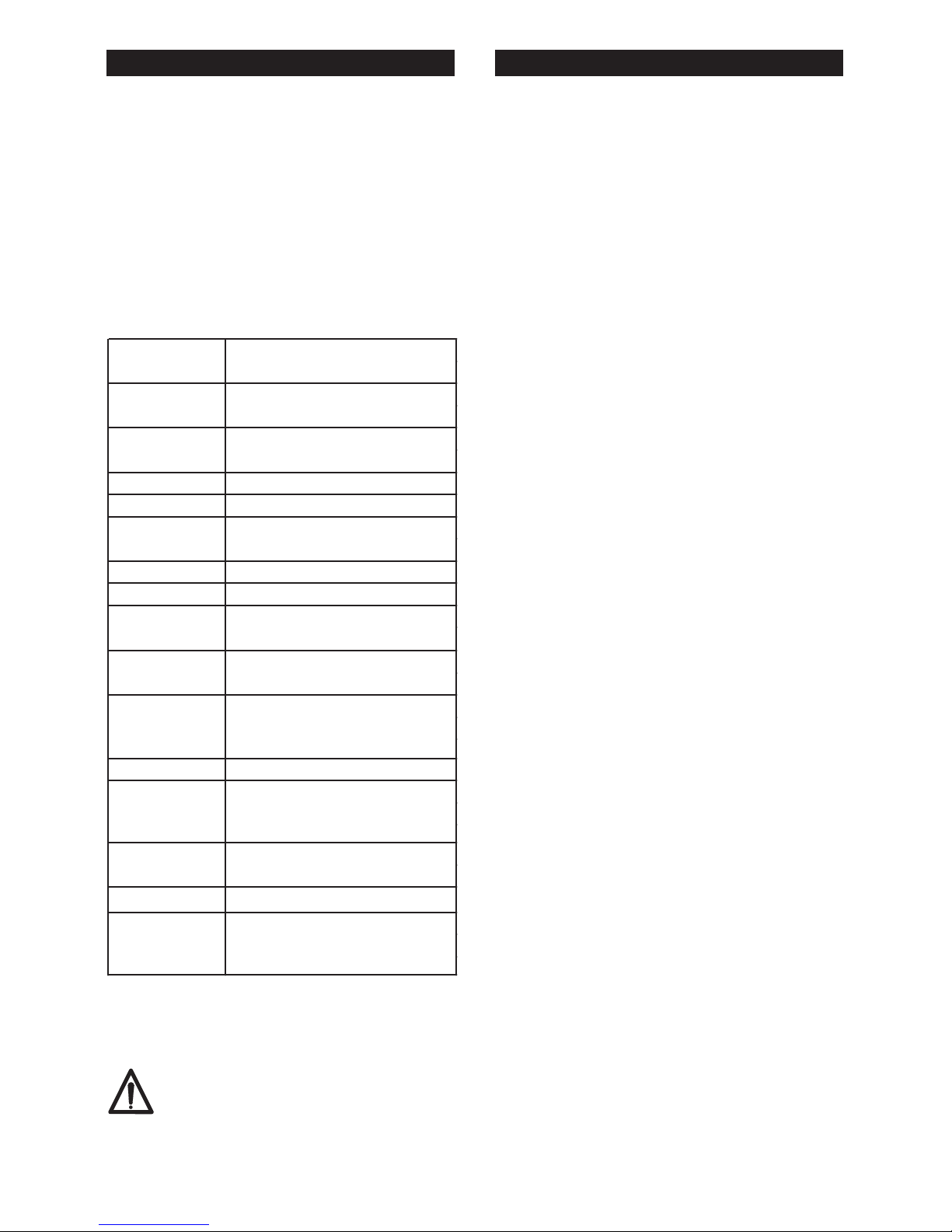
SPECIFICATION
The Pacific Wolverine PF7 Edger Sander will sand
hard and soft wood floors, cork and composition
floors and any solid wood surface that requires rapid
sanding and leveling to a fine finish. Ideal for
confined areas such as closets and stair treads the
will sand right up to the edge of
a floor without damage to the base (skirting) board.
Completely self contained with a high efficiency dust
pick-up the is a high
performance sander suitable for professional and
home owner use.
Pacific Wolverine PF7
Pacific Wolverine PF7
SAFETY
1. For safety it is recommended that a residual
current circuit breaker (ground fault interrupter)
is used with this machine.
2. Check the operating voltage is correct and that
the machine is switched OFF (O) before
connecting to the power supply.
3. Never attempt to lock the switch in the ON (I)
position with tape or by any other means.
4. Always disconnect from the power supply when
changing the abrasive disc, servicing the floor
sander, replacing the dust bag or leaving the
machine unattended.
5. Always replace the dust bag (paper type) or
empty the dust bag (cloth type) when the dust in
the bag reaches the ‘MAX’ line or when the
machine is left unattended.
6. Never dispose of or empty the contents of the
dust bag into a fire or incinerator.
7. Never reuse the paper dust bag or use a non
standard bag. Cloth type bags must be in good
condition with no holes.
8. Always wear a dust mask when using the floor
sander, handling the dust bag or cleaning the
machine after use.
9. Wearear protection when using the floor sander.
10. Ensure adequate ventilation of the work area to
avoid the formation of a combustible mixture of
flying dust and air.
11. Never smoke when using or servicing the floor
sander or when handling the dust bag.
12. Never expose the machine to rain or damp.
Always store in a dry place.
13. Stop the floor sander immediately if damage to
the machine or abrasive disc is suspected.
14. Never allow the powercable to come into contact
with the sanding disc when the floor sander is in
operation. If the power cable becomes damaged
and the inner conductors are exposed switch the
power OFF and remove the plug before
attempting to move the machine. The cable must
be replaced by an authorized agent or qualified
electrician using genuine Pacific Floor Care
spare parts only.
15. Keep hands, feet and loose clothing away from
all moving parts of the machine.
16. Punch down or remove all nails, screws, tacks
and other fixings from the floor before sanding to
prevent contact with the sanding disc.
17. Never use the machine above waist height as
control will be lost.
18. Keep children and pets clear atall times.
19. If the machine should fail to operate refer to the
fault finding guide on page 8.
1
CAUTION - read the following Safety
and Operational notes before using your
.PacificWolverine PF7 Edger Sander
Noise: 100 dBa at 1metre (3’ 3")
Switch: Bias Off, double pole.
Motor RPM: 13,000
Disc RPM: 3,000
Moving Pa rts: Sealed for life ball bearings.
Weight: 16.4kg (36.2lbs)
0.04 M² H Aeq8
(8 Hr. RMS )
7" (178") dia. x 7/8“ (22mm) dia.
centre hole. 24 to 120 grit fibre or
paper back.
Abrasive:
Continuous heavy duty AC/DC self
cooling 4 brush.
7" (178mm) dia. Metal backed and
rubber bonded.
High impact ABS with bronze bush.
Hardened steel alloy pinion and
large diameter aluminium bronze
drive gear.
Seated oversize vacuum fan,
disposable paper dust or cloth
bag.bags
Disc Guard:
Drive:
110/120 V 50/60 Hz
220/240 V 50/60 Hz
110/120 V 8A
220/250 V 5A
Average
Load Current:
110/120 V 15A
220/250 V 8A
Dust Pickup:
Vibration:
Power Supply:
Off Load
Current:
Motor:
Sanding Pad:

SET UP
Assembly and Transport
Installing Abrasive Disc
1. Always carry the floor sander by the two handles
with the bag frame in the up position and the
power cable stowed around the bag frame.
Protect the sanding disc with an abrasive disc
and ensure that the clamp bolt is secure. Ensure
that the floor sander is secure and cannot move
when being transported in a vehicle. The floor
sander is heavy. Take care when lifting and
carrying the machine.
2. To prepare the floor sander for use place the
machine on the floor and remove the cable from
the bag frame. Check that the cable is in good
condition and that all fittings are secure.
3. Lower the dust bag support frame and fit a paper
dust bag following the instructions printed on the
bag. Do not reuse or use a non standard bag. If a
cloth type bag is used ensure that it is tied securely
around the dust outlet and that the bag is in good
condition with no holes.
4. To dismantle the floor sander reverse procedure
2 to 3 above.
1. Ensure the power cable is disconnected from the
power supply.
2. Tip the floor sander upside down and rest the
machine on it's top and handles.
3. Remove the Wrench Ref.61 from the clips inside
the skirt of the floor sander situated in between
the castors and remove the Bolt Clamp Ref.59
and Washer Clamp Ref.58 from the center of the
sanding disc.
4. Select a suitable grade of abrasive disc (see
Abrasive Paper Guide on page 5).
5. Place the bolt clamp through the center of the
washer clamp and abrasive disc and carefully
thread the bolt into the sanding disc.
6. Using the wrench, tighten the bolt clamp
ensuring that the abrasive disc is centered and
the washer clamp is properly located. The bolt
should be secure but do not try to over tighten.
Heavy grit abrasive discs will seat down as you
tighten the bolt so take care to ensure the washer
CAUTION - never fit more than one
abrasive disc . If more than one abrasive
disc is fitted the setup of the sander will
be affected and the clamp bolt and
washer and sanding pad will be
damaged.
clamp is properly located. Heavy grit abrasive
discs may not lie flat on the sanding disc, this is
quite normal and the abrasive disc will flatten
immediately upon operation.
7. Do not use damaged or incorrectly sized
abrasive discs under any circumstance, damage
will result to the machine and floor.
1. Where possible remove all furniture from the
area or room. The Pacific Wolverine PF7 Edger
Sander features an efficient dust pickup, however,
some dust will escape. Protect all vulnerable
furnishings with dust sheets.
2. Remove all tacks, staples and other unwanted
fixings from the floor. Failure to do so will result
in damage to the abrasive disc and sanding disc.
3. Punch all nails below the surface of the floor
using a suitable nail punch and hammer. Any
screws used to fix boards should be counter sunk
below the surface. During sanding, any nails or
screws that become exposed must be punched or
counter sunk further.
4. Firmly fix all loose boardsor blocks.
5. Remove heavy wax, grease and dirt deposits by
hand.
6. Sweep and vacuum the floor thoroughly to
remove dirt and discarded fixings.
7. Ensure good ventilation by opening windows.
8. If sanding a work bench or similar work piece
follow the instructions above to prepare it ready
for sanding. Make sure that the work piece is
secure. Never use the floor sander above waist
height.
Note: Use Pacific Floor Care genuine floor sander
abrasives for the best sanding performance and
finish.
1. Move the floor sander to the location of your
work.
2. Make sure the switch is in the OFF (O) position
then connect the power cable to a suitable power
supply ideally located behind or to one side of
the machine and work area.
3. Weara dust mask and ear defenders.
4. Kneel behind the machine on one knee (use knee
pads to protect knees) and hold both handles
with the power cable held in the right hand in a
small loop and then pass the cable over the right
PREPARATION
OPERATION
2
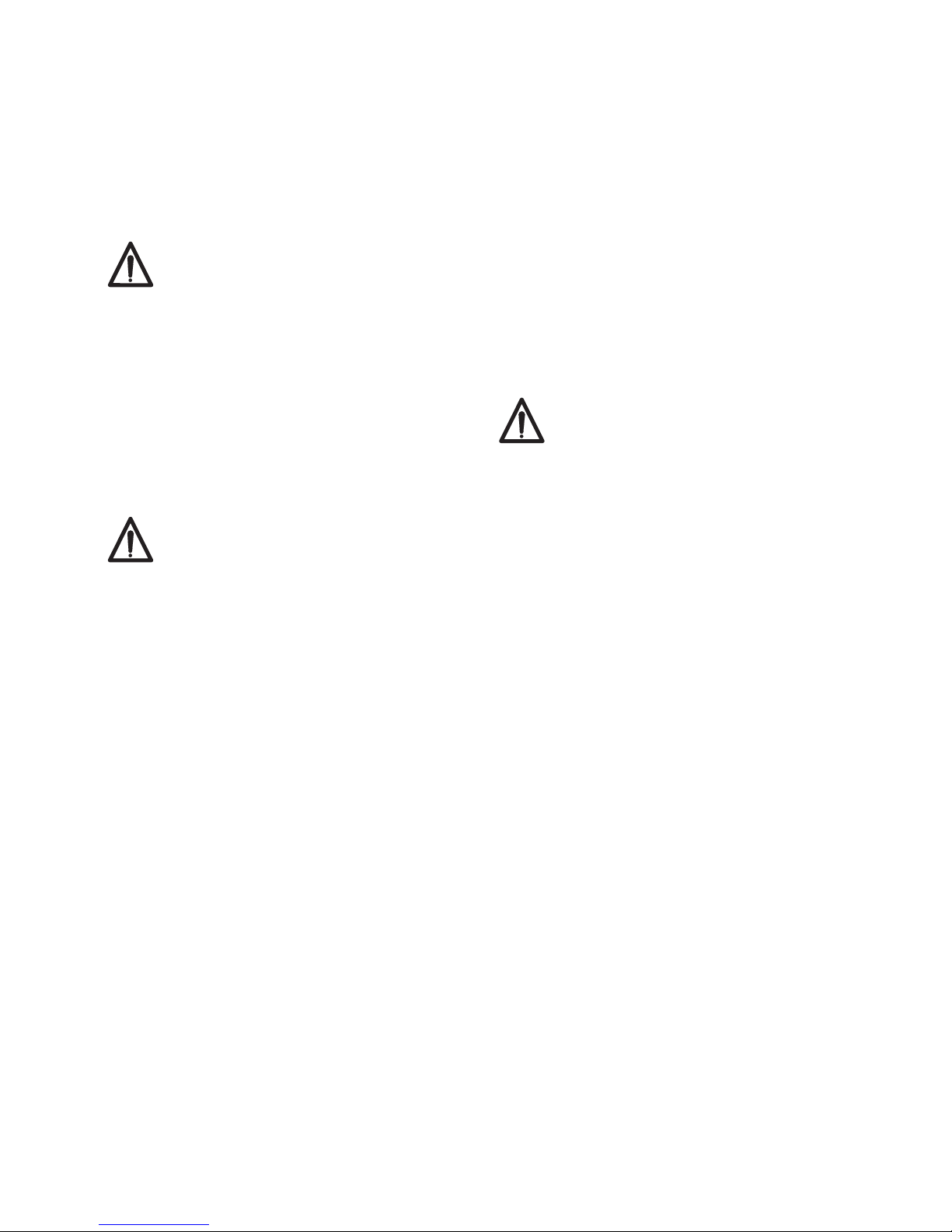
shoulder. Tilt the floor sander back so that the
sanding disc does not touch the floor or work
piece.
5. Switch ON by pushing the ON/OFF switch to (I)
position and hold in place with your thumb. To
switch OFF (O), release the pressure on the
switch and it will automatically return to the OFF
position.
6. Now lower the floor sander slowly forward so
that the abrasive disc comes into contact with the
floor or work piece. At the same time move the
machine in a sideways motion so when the
abrasive disc comes into contact with the work
surface it is moving to one side. This will ensure
that the sander does not dwell in one position
and damage the floor or work piece.
i. Always ensure that the floor sander is
moving when in operation and the
sanding disc is in contact with the floor.
ii. Never lift the back of the machine when
sanding.
iii. Never apply pressure to try to increase the
rate of sanding. Damage to the floor or
work piece will occur.
iv. Never bounce or drop the floor sander on
to the floor or work piece, always lower the
machine gently.
v. Never dwell in one place, move steadily at
all times.
vi. Never allow the power cable to come into
contact with the sanding disc.
7. When the dust in the dust bag reaches the ‘MAX’
line stop sanding. Switch OFF (O) and
disconnect the power cable from the power
supply and remove the paper dust bag. Turn the
top of the paper dust bag over to stop the escape
of dust and dispose of into a suitable container.
Never reuse the paper dust bag or empty it.
Never dispose of it into a fire. If the cloth bag is
used empty into a suitable container being
careful to contain the dust. Do not dispose of the
contents into a fire.
CAUTION - the
is a powerful machine.
Always ensure you have a firm grip
before switching on.
CAUTION - to prevent damage to the
floor surface, work piece or machine
follow these rules.
Pacific Wolverine PF7
Edger Sander
3
8. Fit a new paper dust bag, or refit the cloth bag.
Reconnect the floor sander to the power supply
and continue sanding.
9. When taking a break from work switch OFF ‘O’
and disconnect the power cable from the supply,
remove and dispose of the paper dust bag, or
empty the cloth bag as detailed in 7. above.
Never leave the floor sander unattended with a
dust bag in place containing dust.
10. On completion disconnect the power cable from
the supply. Remove and dispose of the paper
dust bag, or empty the cloth bag as detailed in 7.
above. Replace the bag frame in its up position
and stow the power cable. Leave the old abrasive
disc inplace to protect the sandingdisc. Carry out
maintenance as recommended in Maintenance
and Servicing.
DANGER - never leave the floor sander
unattended with dust in the dust bag.
Always remove the dust bag and dispose
of into asuitable container.
