Pacific ST001A-A, GC001A-A User Manual
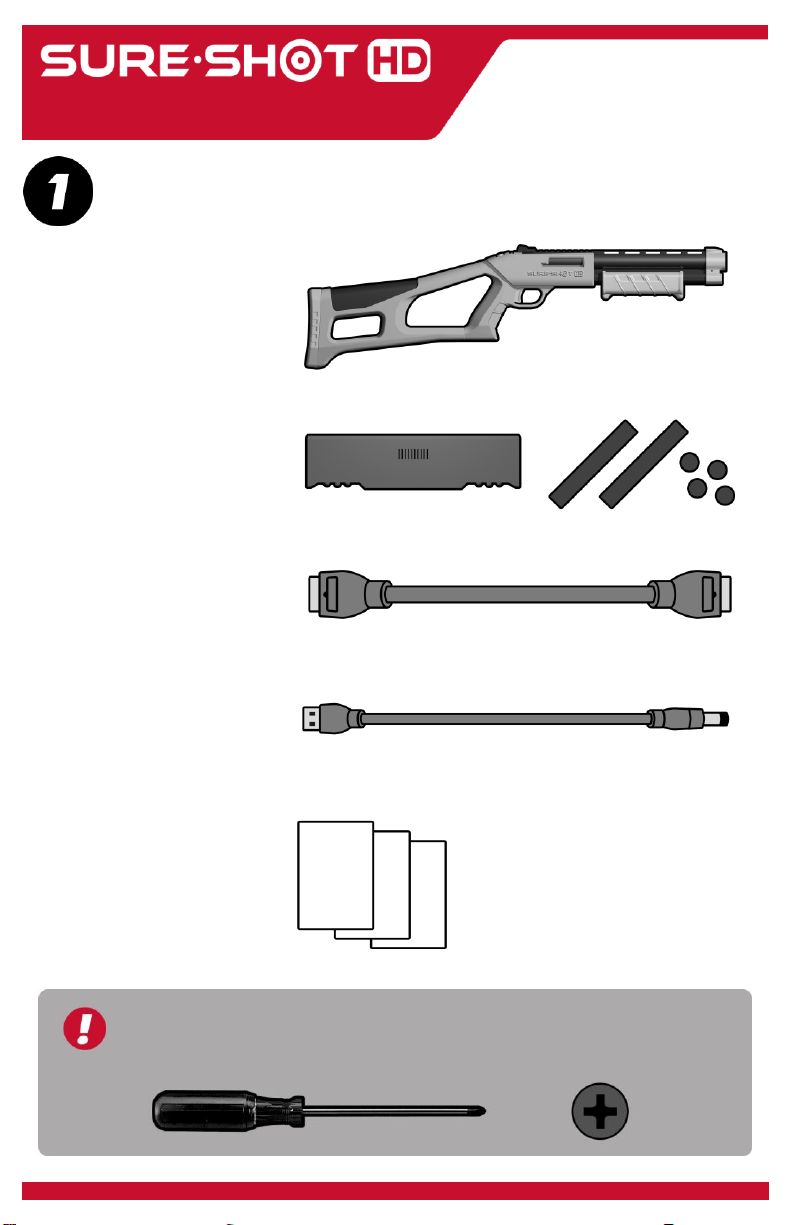
3-step quick start
What’s in the box
Gun Controller
Requires three AA batteries
(not included)
Sure Shot HD Console
& fasteners
HDMI cable
USB power cable
Quick Start Guide,
Profile and FAQs,
& Legal Notice
Tools Needed: Phillips screwdriver (not included)
HDMI – 5 feet
USB – 5 feet
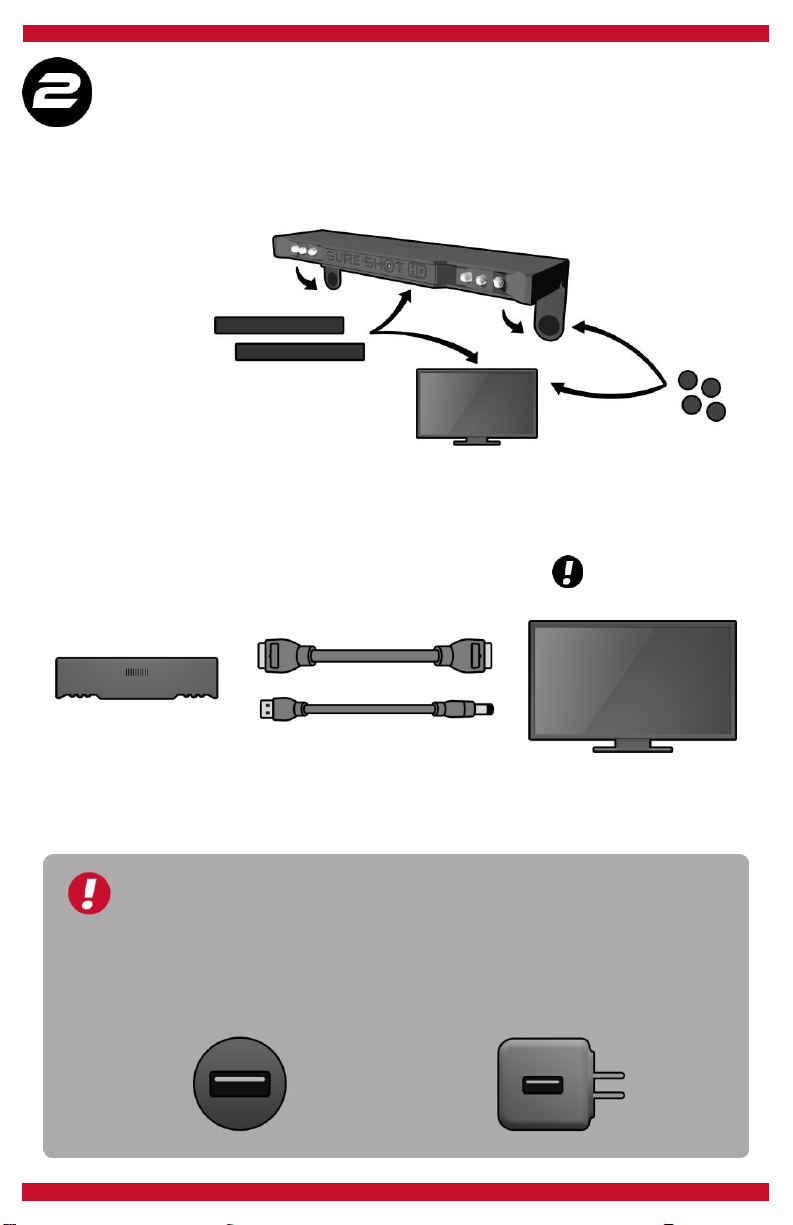
Set up and power on
Secure Sure Shot HD Console above or
below TV Using fasteners and flaps.
Connect the HDMI cable to the TV and Sure Shot HD
Console. Connect the USB power cable to the Sure Shot
HD Console and power source (see below).
Turn on your Sure Shot HD Console by turning on your TV.
The Sure Shot HD Console needs 2.0 amps to
work properly. Use the following power source:
USB on TV (2.0 amps)
Some TVs do not provide
enough power.
2.0 amp USB wall adapter
(Not included. Comes
with most smart phones)
OR
Flip console flaps down
for more stability.
Use circle
fasteners on both
flap ends and back
of TV.
If securing console above TV, use
rectangular fasteners.
HDMI – 5 feet
USB – 5 feet
