Pacific GENIUS 14, GENIUS 18 Maintenance Manual
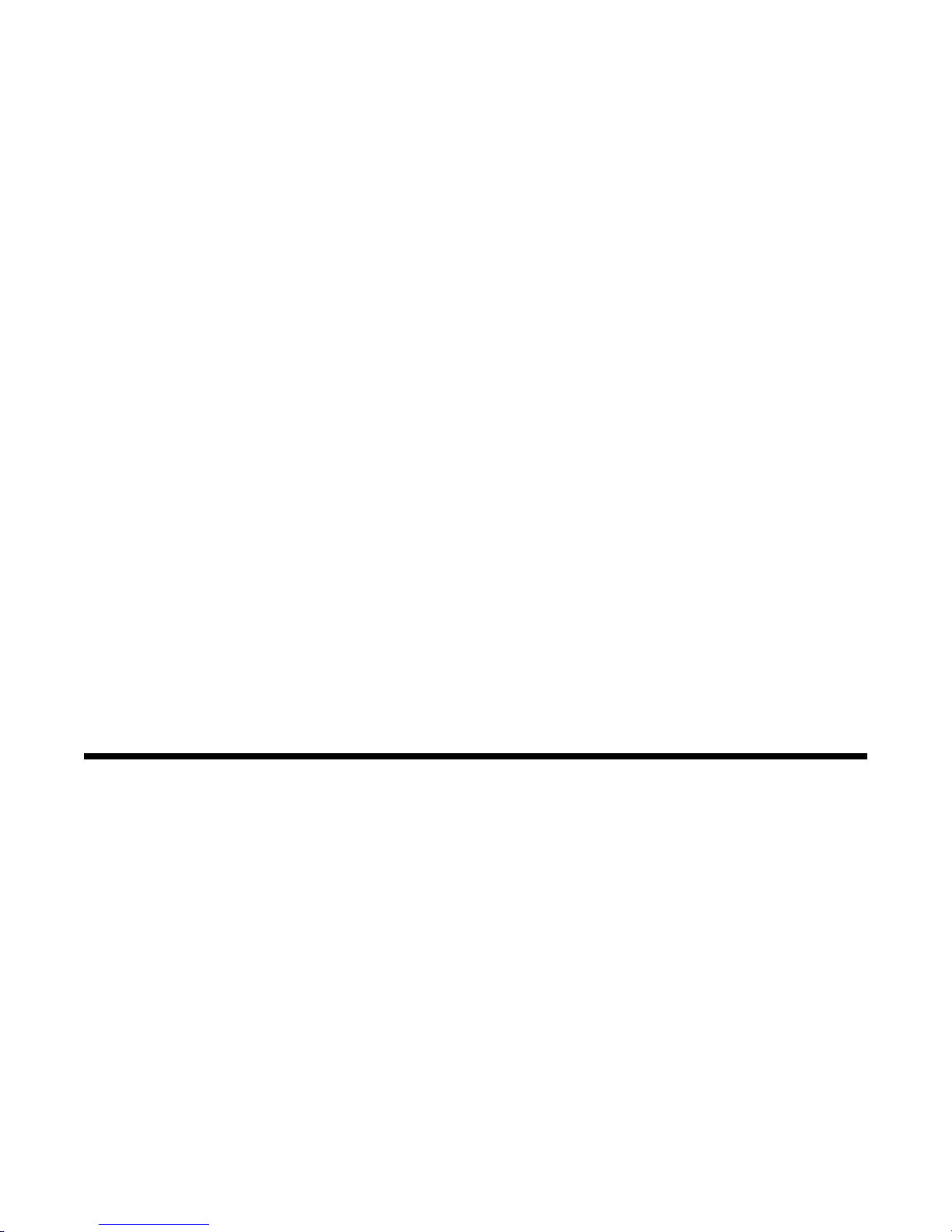
GENIUS 14
GENIUS 18
OPERATING & MAINTENANCE
INTRODUCTION INSTRUCTIONS
This operator’s book has important information for the use
and safe operation of this machine. Read this book carefully before starting the machine. Keep this book and tell
all operators to read the book. If you do not follow the
instructions, you can cause an injury or damage equipment,
furniture or buildings.
For new books write to:
Pacific
2259 S. Sheridan
Muskegon, MI 49442-6252
Carefully inspect all components to ensure that there is no
concealed freight damage. If such damage is discovered,
file a “CONCEALED DAMAGE REPORT” immediately
with the delivering carrier.
READ THIS BOOK
The contents of this manual are based on the latest product
information available at the time of publication. Pacific reserves the right to make changes or improvements to its
machines without notice.
FOR YOUR CONVENIENCE, RECORD THE FOLLOWING
INFORMATION:
MODEL_______________________________
SERIAL NUMBER_______________________
P ART NUMBER _________________________
DA TE PURCHASED ______________________
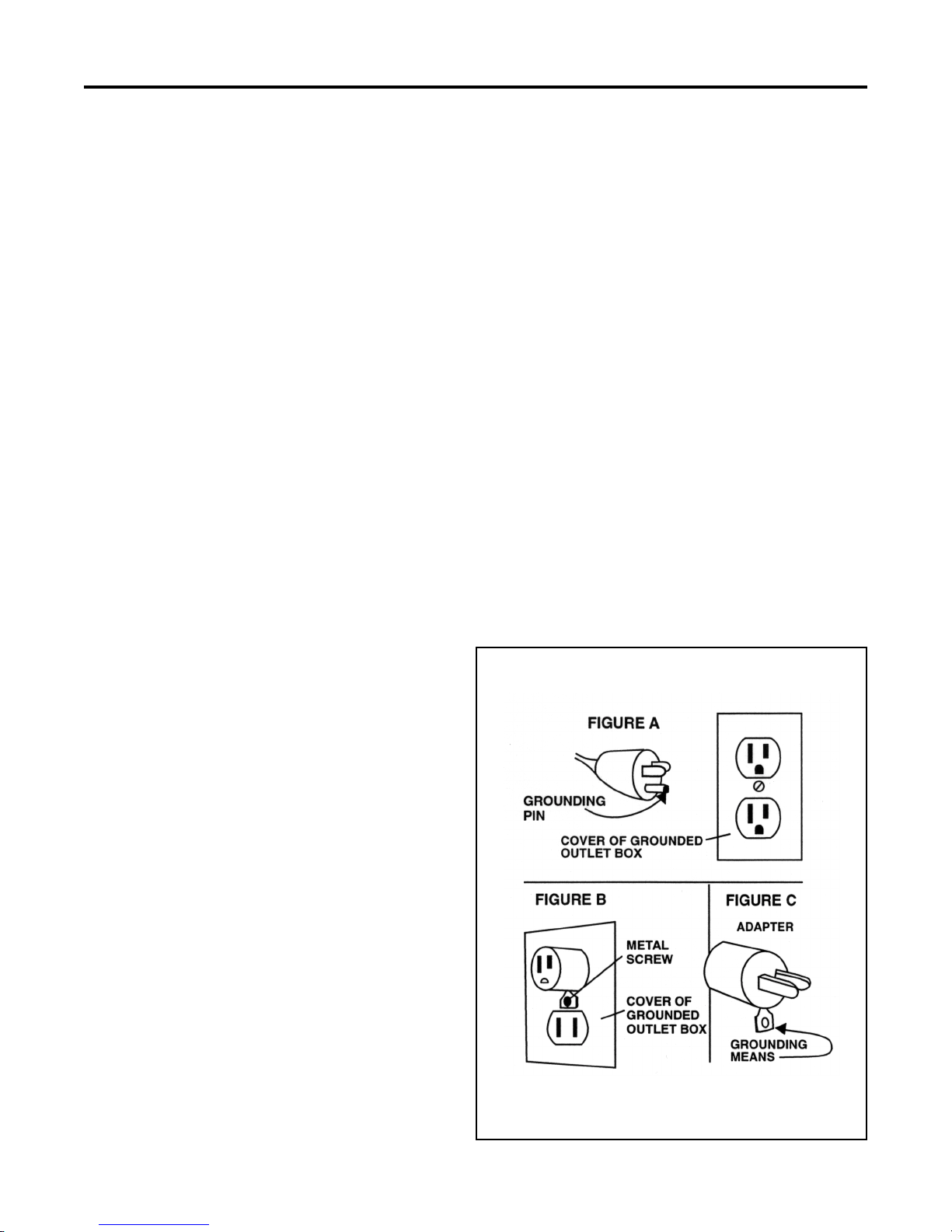
IMPORT ANT SAFETY INSTRUCTIONS
READ AND UNDERSTAND ALL WARNINGS AND INSTRUCTIONS
BEFORE USING THIS APPLIANCE!
WARNING! To reduce the risk of fire, electric shock, or injury:
1. Do not leave appliance when plugged in. Unplug from outlet when not in use and before servicing.
2. Do not use outdoors or on wet surfaces.
3. Do not allow to be used as a toy. Close attention is necessary when used by or near children.
4. Use only as described in this manual. Use only manufacturer’s attachments.
5. Do not use with damaged cord or plug. If appliance should not work as it should, has been dropped or
damaged, left outdoors, or dropped into water, return it to service center.
6. Do not pull or carry by cord, use cord as handle, close a door on cord or pull cord around sharp
edges or corners. Do not run appliance over cord. Keep cord away from heated surfaces.
7. Do not unplug by pulling on cord. To unplug, grasp the plug, not the cord
8. Do not handle plug or appliance with wet hands.
9. Do not put any objects into opening. Do not use with any opening blocked: keep free of dust, lint,
hair and anything that may reduce airflow.
10. Keep hair, loose clothing, fingers and all parts of the body away from openings and moving parts.
11. Turn off all controls before unplugging.
12. Use extra care when cleaning on stairs.
13. Do not use to pick up flammable or combustible liquids such as gasoline or use in areas where they
may be present.
14. Connect to a properly grounded outlet only.
15. Do not pick up anything that is burning or smoking, such as cigarettes, matches or hot ashes.
16. Do not use without dust bag and/or filters in place.
Grounding Instructions
This machine must be grounded. If it should malfunction or break
down, grounding provides a path of least resistance for electric current to reduce the risk of electric shock. This machine is equipped
with a cord having an equipment-grounding conductor and grounding
plug. The plug must be inserted into an appropriate outlet that is
properly installed and grounded in accordance with all local codes and
ordinances.
WARNING - Improper connection of the equipment-grounding conductor can result in a risk of electric shock. Check with a qualified
electrician or service person if you are in doubt as to whether the
outlet is properly grounded. Do not modify the plug provided with
the machine - if it will not fit the outlet, have a proper outlet installed
by a qualified electrician.
This machine is for use on a nominal 120-volt circuit, and has a
grounded plug that looks like the plug illustrated in figure A. A
temporary adapter that looks like the adapter illustrated in figures B
and C may be used to connect this plug to a 2-pole receptacle as
shown in figure B if a properly grounded outlet is not available. The
temporary adapter should be used only until a properly grounded
outlet (figure A) can be installed by a qualified electrician. The green
colored rigid ear, lug, or the like extending from the adapter must be
connected to a permanent ground such as a properly grounded outlet
box cover. Whenever the adapter is used, it must be held in place by
a metal screw.
NOTE: In Canada, the use of a temporary adapter is not permitted by
the Canadian Electrical Code
EXTENSION CORDS
Use only three-wire 16/3 or larger gauge approved extension cords that have
three-prong grounding type plugs and three-pole receptacles that accept the
appliance’s plug. Replace or repair any damaged cords or plugs.
When servicing, refer to authorized person only. Use only identical replacement parts.
NOTE: Do not use adapters shown in figures B & C in Canada
2

OPERATING PROCEDURES
W ARNING! For the safe operation of this
machine follow the instructions given in this
booklet and the training given by your supervisor . Failure to do so can r esult in personal
injury and/or damage to machine and property!
DO NOT OPERA TE MACHINE IN AN
EXPLOSIVE ENVIRONMENT!
W ARNING! NEVER USE THIS MACHINE
TO PICK UP VOLA TILE OR EXPLOSIVE
MA TERIALS.
W ARNING! DO NOT PICK UP WET
MA TERIAL WITH THIS MACHINE.
The model shown in this manual is intended for commercial
use and for vacuuming dry material only .
ASSEMBLY
OPERA TION AS AN UPRIGHT VACUUM
1. Properly install the filter bag in the vacuum:
Depress the two white buttons on the back of the vacuum
housing door (Drawing 1, Item 8), then swing it up and
open. Place the bag into the opening with the notched
portion next to the handle tube.
2. Plug the machine’s power cable into a properly
grounded outlet (see Safety Instructions).
3. Adjust the brush height to suit the thickness of the
carpet. The adjustment ranges from positions 1 through 4:
Position 1 for very low pile carpet and Position 4 for very
high pile carpet. Adjust the height adjustment knob
(Drawing 2, Item 39) to the lowest number position that
results in the green light being on and the red light off
(reference the “Electronic Power Brush Monitor” section).
4. Depress the foot pedal to lower the handle to the
operating position.
5. T urn ON the switch-the vacuum and brush motors
will start. Begin your DRY pick up vacuuming.
T o prepare the machine for operation, make sure it is of correct voltage and properly assembled. If in doubt, ask your
supervisor.
1. Place the brush head on a flat surface and latch the
swivel neck into the upright and locked position.
2 . Turn the knob (Drawing 1, Item 57) located on tank
assembly counterclockwise to the right. Insert the tank
assembly over the projection ears on the lower unit while
keeping the tank in the vertical position. Return the knob
to the locked position by turning it clockwise.
3 . Attach the flexible hose to the vacuum tank. The
long rigid portion of the flexible hose should be inserted
into the lower portion of the vacuum tank assembly.
OPERA TION with ACCESSORIES
1 . Properly install the filter bag in the vacuum.
2 . Plug the machine’s power cable into a properly
grounded outlet.
3 . Remove the rigid portion of the flexible hose from the
lower portion of the vacuum. The brush motor will
automatically stop when the hose is removed.
4. Attach the crevice or dusting tool to the wand, turn
the vacuum ON and begin.
5 . Upon completion, reinsert the rigid portion of the
hose into its’ retaining hole.
3

MAINTENANCE
AL WAYS turn the machine power switch OFF
and unplug the machine before performing any
service. Severe personal injury could result if
electrical power is not disconnected.
AFTER EACH USE:
1. Inspect the vacuum filter bag. If the bag is full or
damaged install a new one.
2. Check the cord and plug for nicks, cuts or damage.
Report these to your supervisor for correction. Wrap
the electrical cord on the hook provided.
3. Store the vacuum in a clean dry area.
FULL BAG INDICA TOR
Your machine is equipped with a device that senses when
airflow inside the vacuum chamber is restricted. The red
light located next to the on/off switch will come on when this
condition exists. Restricted airflow can be caused by the
following conditions:
A. If vacuum filter bag is full; install a new bag.
VACUUM INLET FIL TER
This machine has a vacuum inlet filter (Drawing 1, Item 69)
that will require periodic cleaning or replacement. The filter
is located below the paper bag cage in the housing.
To clean: Remove the filter and shake or vacuum it. If the
filter is worn or uncleanable, replace.
HEPA FIL TER
The hepa filter (Drawing 1, Item 49) will also require periodic
cleaning or replacement.
T o clean: Unlatch the cover (Drawing 1, Item 50) to access
the hepa filter, remove the filter and shake or vacuum it. If
the filter is worn or uncleanable, replace.
BRUSH STRIP REPLACEMENT
This machine has a removable brush strip. Replace it if it
becomes worn to the point where it no longer contacts the
carpet. To replace: First remove the three (3) screws that
hold the access plate on the bottom of the brush housing.
Once the brush roller is exposed, remove the R.H. Support.
The brush strip can now slide off - remove and replace with
a new one. Be sure the strip is pushed all the way in. Reassemble.
B. If the bag is not full, there is an obstruction in the
system. Remove the vacuum hose and hold it up to the
light; clean out any debris. Next, check the inlet to the power
brush housing and clear it of any debris.
ELECTRONIC POWER BRUSH MONITOR
The machine is equipped with a control system that alerts
the operator via indicator lights if a problem ooccurs within
the power brush housing. The lighting conditions and what
they mean are:
A. Green Light Illuminated & Red Light Off - The brush
assembly is working properly.
B. Both Red & Green Lights Illuminated - Lower the
brush, the drive belt may be broken, or change the brush
strip.
C. Red Light Illuminated & Green Light Off - The brush
roller is obstructed and cannot rotate. Turn the power switch
off and unplug the machine. Remove any string, debris or
other obstruction so that the brush turns freely.
VACUUM MOTOR MAINTENANCE
Have the vacuum motor inspected annually by a Factory
Authorized Service Technician. If the carbon brushes are
worn, they should be replaced. This service will prolong the
life of the vacuum motor.
The replacement of belts and other repairs to the machine
should be performed by a Factory Authorized Service T echnician.
4
