Pach and Company SK1000 User Manual
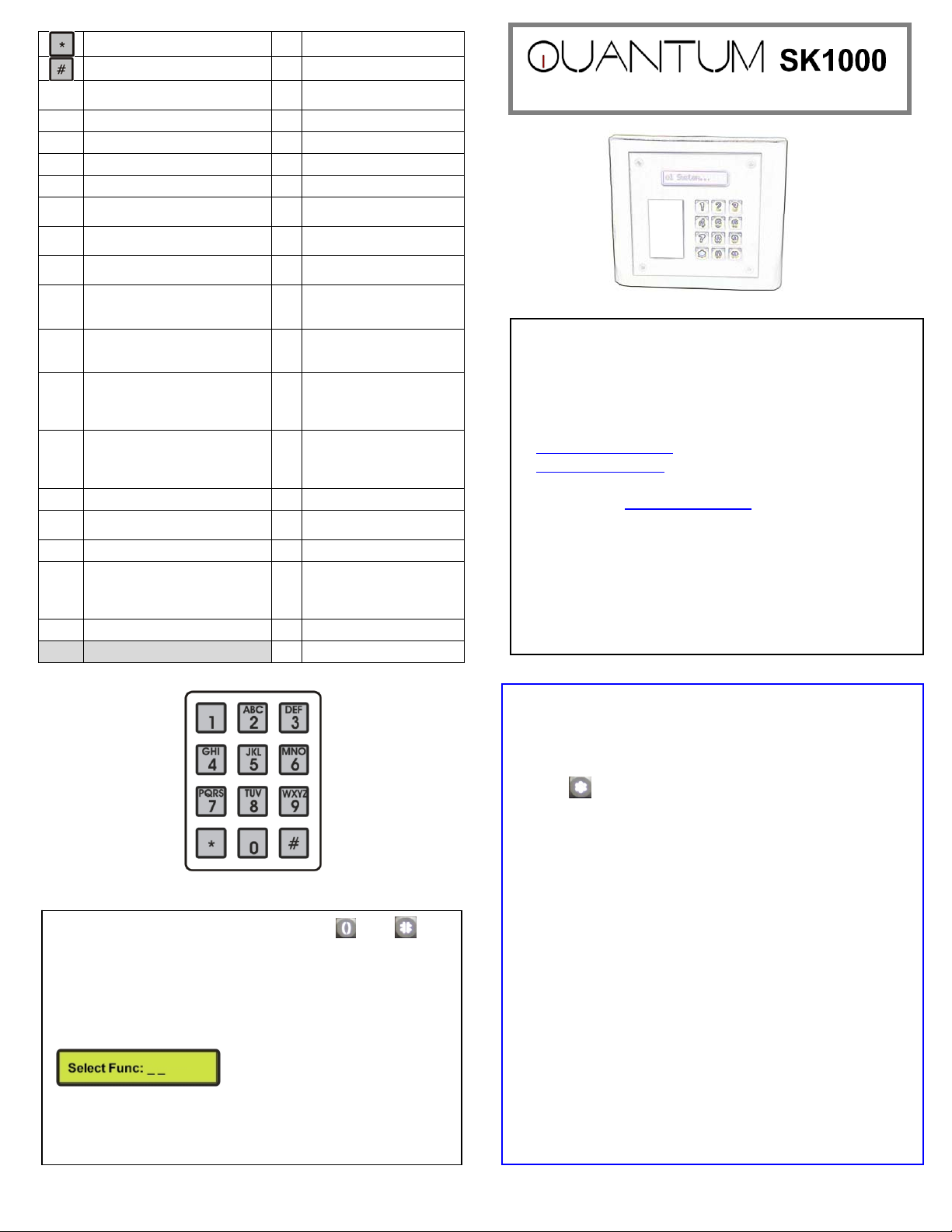
Exit program, cancel call 17 Special Code Number
Save program 18 Delete Special Code
00 Change master code (0000 is
default)
01 Add new code 20 Block Code
02 Delete code 25 Add Card
03 Delete all codes 26 Add Block Card
04 Code digit 28 Delete Card
05 Keypad beep
0= off 1=On (default)
06 Firmware version 30 Lock-out Count
07 Check code by name 31 Door Beep
08 Relay 1 open time (12-98
seconds)
Default= 12 seconds
09 Relay 2 open time (12-98
seconds)
Default= 12 seconds
10 Aux In 1, 0= disable (default)
1= enable control by relay 1
open time, 2= relay 1 control
by Aux In1
11 Aux In 2, 0= disable (default)
1= enable control by relay 2
open time, 2= relay 2 control
by Aux In2
12 Welcome Screen 36 Auto Unlock Schedule
13 Total number of code. 37 Disable System Time
14 Temporary Code 39 Clear Event Recording
15 Delete Temporary Code 40 RS-485 Mode
16 Delete All Temporary Codes 41 Slave Pooling
50 Erase to factory default
19 Delete All Special Codes
29 Delete All Cards
Default=3
0= OFF, 1=ON
32 Time in Military
33 Date
34 Time Zone
01-20 programmable
00= 24 hours
35 Holiday Time Zone
Zone
0= Master
1= Slave
2= Stand alone
Missing Parts, contact Pach and Company 1-888-678-
Defective system under manufacturer warranty,
24 Months warranty
6 Months warranty
Manuals, management software, catalog are on CD or
OPERATION
TO USE THE ACCESS CODE
Press then the access code
TWO WAYS TO PROGRAM THE CARD
Log on to programming: Press and
simultaneously then release, the welcome
message will stop scrolling (repeat if screen still
scrolls) enter 4-digit “MASTER CODE” (0000 is
default), the screen will show:
Select the “Function Code” from the table
PACH AND CO 1-888-678-7224 Quick Guide
Parts above are only included on complete system
Quantum SK1000
7224
call 1-888-678-7224 for advance replacement
for complete system
for Printed Circuit Board
download at www.pach-co.com
1. Automatic enrollment, swipe the card in
front of the black window
2. Manual Enrollment, enter the 8-digit
card number
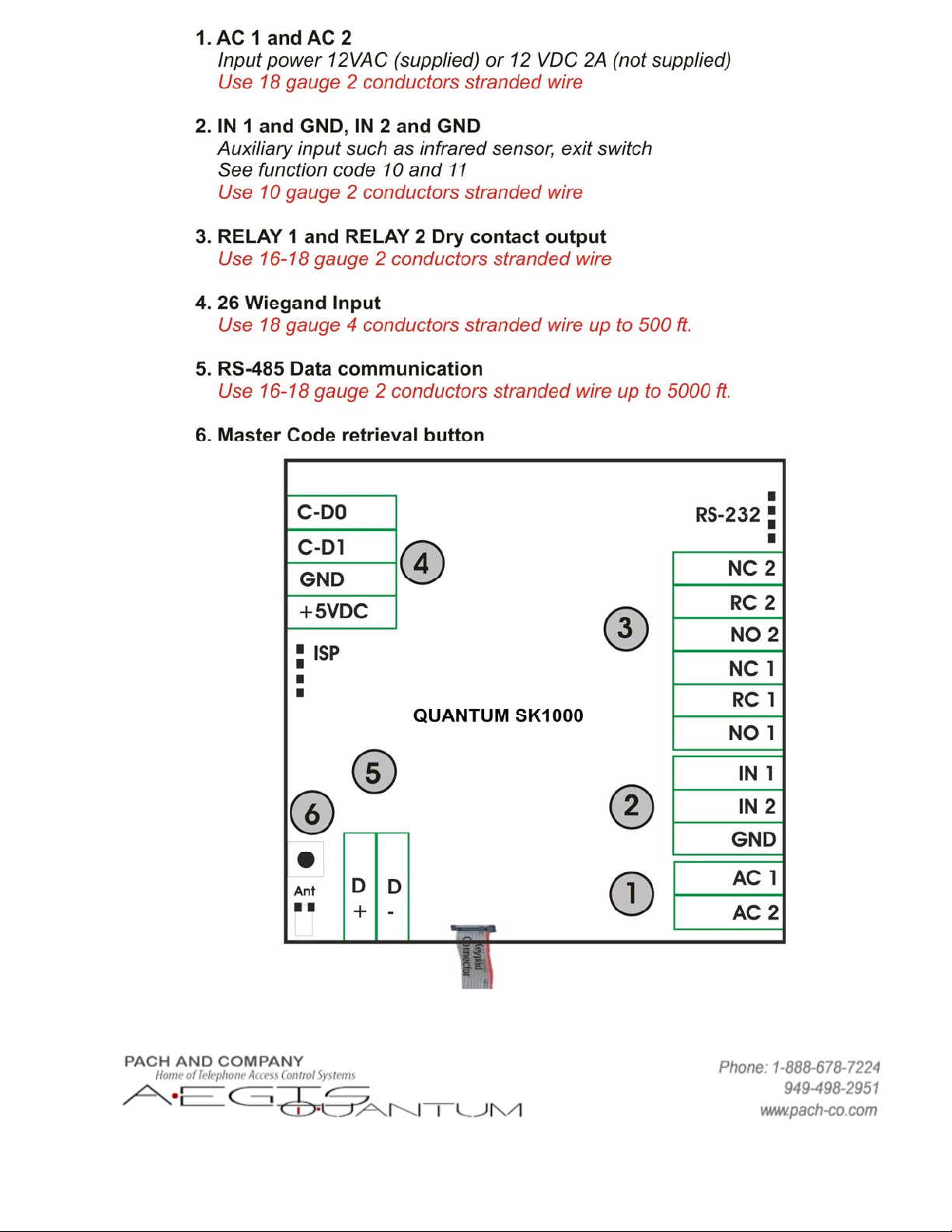
