Pach and Company QR5, QR5FF, QR5IP, QR5IPFF User Manual
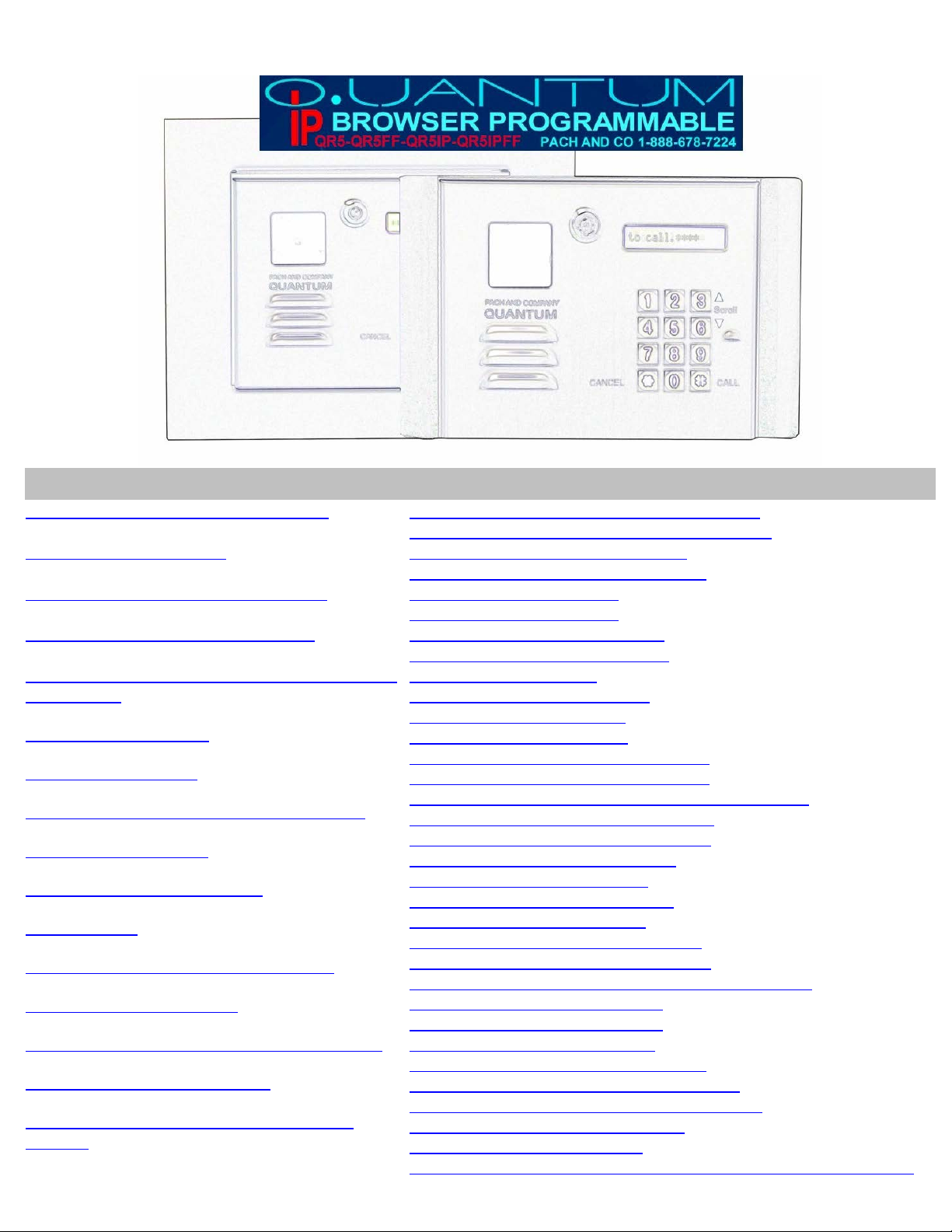
Table of Contents
TABLE OF CONTENTS
Table of Contents Limitation of Liability
Products Limited Warranty
Limited Warranty Limits and Exclusions
CHAPTER 1 GETTING STARTED
CHAPTER 2 INSTALLATION AND WIRING
DIAGRAM
General Wiring Diagram
Power Wiring Diagram
Intercom and Call Forwarding Mode Diagram
Intercom Mode Diagram
Call Forwarding Mode Diagram
VOIP Diagram
Private Branch Exchange (PBX) Diagram
Door Strike Wiring Diagram
Input Devices and Door Sensor Wiring Diagram
Satellite System Wiring Diagram
CHAPTER 3 KEYPAD CORRELATION
TABLE
Function Code 15: Initializing Event Recording
Function Code 16: Auto Unlock Schedule (AUS)
Function Code 17: Time Zone (TMZ)
Function Code 18: Holiday Zone (HLD)
Function Code 20: AUXIN1
Function Code 21: AUXIN2
Function Code 22: Do Not Disturb
Function Code 23: Lock-out Count
Function Code 24: Alarm
Function Code 25: Keypad Beep
Function Code26: Door Beep
Function Code 27: Talk Time
Function Code 28: Unlock Relay 1 Time
Function Code 29: Unlock Relay 2 Time
Function Code 30: Enable Automatic Call Forwarding
Function Code 31: Call Forwarding Time
Function Code 32: Forwarding Directory
Function Code 33: Temporary Code
Function Code 34: Special Code
Function Code 35: Temporary Card
Function Code 36: Special Card
Function Code 37: Initiate Premise Call
Function Code 38: System Acknowledge
Function Code 39: Disable and Enable Remote Access
Function Code 40: DTMF Relay 1
Function Code 41: DTMF Relay 2
Function Code 42: Relay 2 Mode
Function Code 43: Do Not Disturb Zone
Function Code 44: Disable Time Zone Relay
Function Code 45: Relay 1 and 2 Unlock Timer
Function Code 46: Firmware Version
Function Code 48: PBX Enable
file:///C|/PACH%20&%20COMPANY/PACH-CO.COM/PACH-CO.COM%202012/online_manual/qr5-qr5ip_manual.htm[5/19/2014 9:51:01 AM]
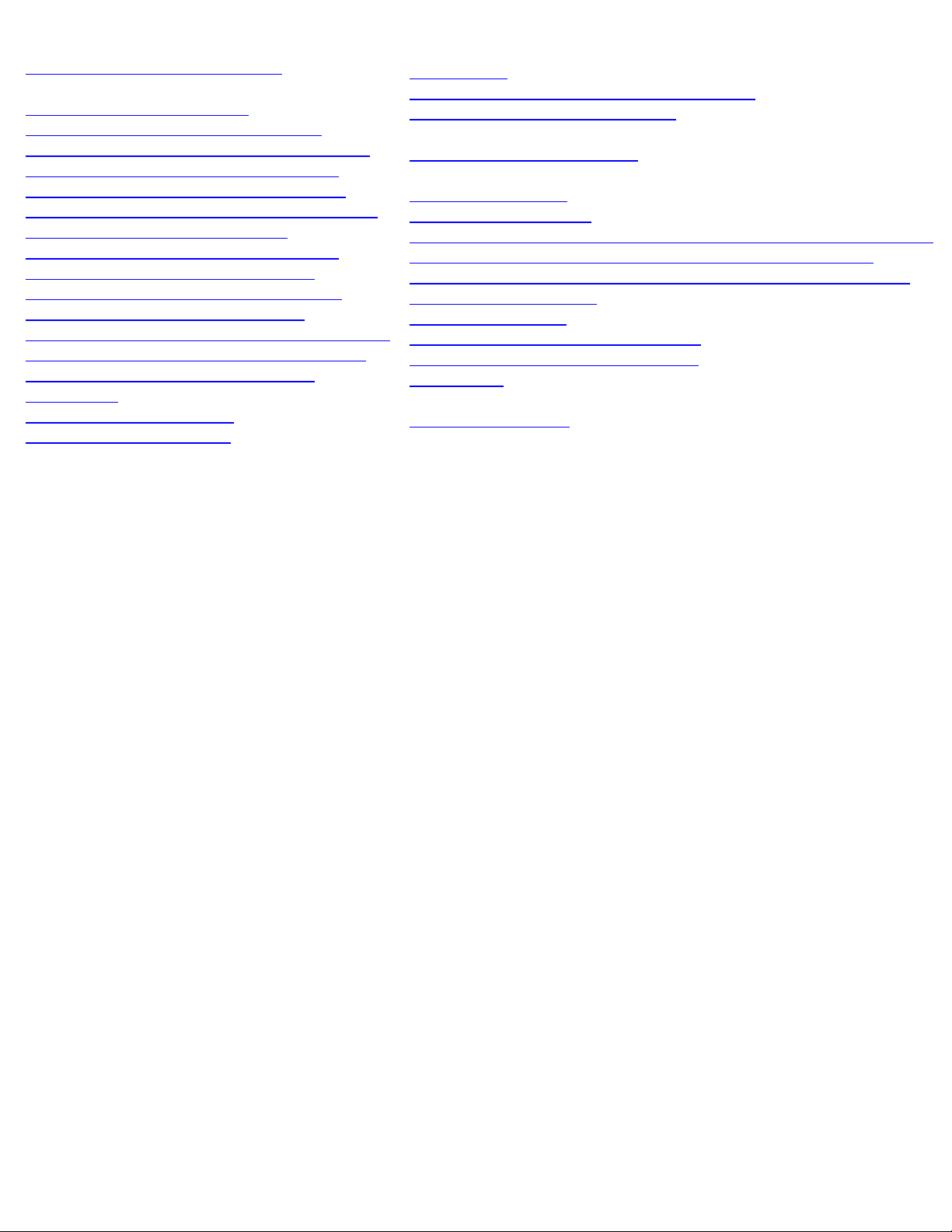
Table of Contents
Function Code 49: Edit Existing Access Code, Temporary Code and
CHAPTER 4 PROGRAMMING
Log-in to Programming Mode
Function Code 00: Change Master Code
Function Code 01: Add New Tenant Directory
Function Code 02: Edit Existing Directory
Function Code 03: Delete Tenant Directory
Function Code 04: Clear All Tenant Directories
Function Code 05: Call Forwarding
Function Code 06: Add New Access Code
Function Code 07: Delete Access Code
Function Code 08: Clear All Access Codes
Function Code 09: Access Code Digit
Function Code 10: Add New Card or Transmitter
Function Code 11: Delete Card or Transmitter
Function Code 12: Clear All Cards and
Transmitters
Function Code 13: Set Time
Function Code 14: Set Date
Special Code
Function 50: Erase Memory to Factory Default
Function Code 51: Welcome Screen
CHAPTER 5 OPERATIONS
Call from the System
Opening Door Remotely
Opening Door Using Access Code, Temporary Code and Special Code
Opening Door Using Card, Temporary Card, and Special Card
Opening Door Using Transmitter, Temporary Code Transmitter and
Special Code Transmitter
Extending Talk Time
Call the System from Premise Location
Call the System from Remote Location
Call Waiting
CHAPTER 6 QWCM
Applicable for QR5IP
LIMITATIONS OF LIABILITY
This manual is subject to change without notice.
Pach and Company is not liable for any errors that might occur from use of this document, nor is any commitment to
update the information herein implied.
Pach and Company does not assume any liability for any damages, which may arise in installation or use of the Quantum
QR5-QR5FF-QR5IP-QR5IPFF. Pach and Company does not assume liability for any incompatibility between the
Quantum QR5-QR5FF-QR5IP-QR5IPFF and users devices.
Pach & Company reserves the right to make changes without prior notice to any products in order to improve reliability,
function or design.
PRODUCTS LIMITED WARRANTY
If your product does not work properly because of a defect in materials or workmanship, Pach and Company (referred to
as the warrantor ) will, for the length of the period indicated on the chart below, which starts with the date of original
purchase ( Limited Warranty Period ), at its option either (a) repair your product with new or refurbished parts or (b)
advance replacement with new or refurbished product. The decision to repair or advance replacement will be made by the
warrantor. Advance replacement will be ship UPS ground under the warranty period with no charge. The defective product
must be return to Pach and Company within 15 days after receiving the advanced replacement otherwise you will be
billed the full amount.
Parts: Two (2) year, does not cover parts needed to re-install the product by the installer
Labor: Two (2) year, does not cover installation labor
Cards, Fobs and Transmitters warranted for 90 days
LIMITED WARRANTY LIMITS AND EXCLUSIONS
This limited warranty ONLY COVERS failures due to defects in materials or workmanship, and DOES NOT COVER
normal wear and tear or cosmetic damage.
file:///C|/PACH%20&%20COMPANY/PACH-CO.COM/PACH-CO.COM%202012/online_manual/qr5-qr5ip_manual.htm[5/19/2014 9:51:01 AM]

Table of Contents
The Limited Warranty ALSO DOES NOT COVER damages which occurred in shipment, or failures which result from
accidents, misuse, abuse, neglect, bug infestation, mishandling, misapplication, alteration, faulty installation, setup
adjustment, misadjustment of consumer controls, improper maintenance, power line surge, lightning damage, modification,
introduction to sand, humidity or liquids or product has been installed by non-license installer or damage that is
attributable to acts of God.
ADVANCE REPLACEMENT can only be issued by Pach and Company Technical Department free of charge and
transport by standard transportation (UPS Ground, Standard US mail, whichever is applicable). Our Technical Department
has the right to decline advance replacement. It is your responsibility to return the defective part at your cost.
THERE ARE NO EXPRESS WARRANTIES EXCEPT AS LISTED UNDER LIMITED WARRANTY
COVERAGE . THE WARRANTOR IS NOT LIABLE FOR INCIDENTAL OR CONSEQUENTIAL DAMAGES
RESULTING FROM THE USE OF THIS PRODUCT, OR RISING OUT OF ANY BREACH OF THIS LIMITED
WARRANTY. (As examples, this excludes damages for lost time, lost calls or messages, cost of having a unit removed or
re-install if applicable, travel to and from the servicer.
ALL EXPRESS AND IMPLIED WARRATIES, INCLUDING THE WARRANTY OF MERCHANTABILITY,
ARE LIMITED TO THE PERIOD OF THE LIMITED WARRANTY.
Some states do not allow the exclusion or limitation of incidental or consequential damages, or limitation on how long an
implied warranty lasts, so the exclusions may not apply to you.
This Limited Warranty gives you specific legal rights and you may also have other rights which vary from state to state. If
a problem with this product develops during or after the Limited Warranty period, you may contact your dealer/installer. If
the problem is not handled to your satisfaction, then call Pach and Company at 1-888-678-7224.
PARTS AND SERVICE, WHICH ARE NOT COVERED BY LIMITED WARRANTY, ARE YOUR
RESPOSIBILITY.
CHAPTER 1
Getting Started
Introduction
Pach & Company thanks and congratulates you on the purchase of your Quantum QR5-QR5FF-QR5IP-QR5IPFF
Telephone Entry Access Control Systems.
The manual is designed to guide you through the proper programming and use of the Quantum QR5-QR5FF-QR5IPQR5IPFF. It is important for you to read and follow the manual completely.
The product comes with two years Limited Warranty, see above for more detail
System Descriptions
The Quantum QR5-QR5FF-QR5IP-QR5IPFF is residential and multi tenant telephone entry system. It can be installed as
follows:
1. Intercom mode, using existing phone line, no dial tone is required.
2. Intercom mode on existing active phone line, the system will call the premise s phone as an intercom and up to 10
tenant directories can be programmed to call to outside lines
file:///C|/PACH%20&%20COMPANY/PACH-CO.COM/PACH-CO.COM%202012/online_manual/qr5-qr5ip_manual.htm[5/19/2014 9:51:01 AM]

Table of Contents
3. Dedicated phone line, system only can call an outside line; up to 10 tenant directories can be programmed.
See Chapter 2 for more detail
Specifications
Input power: 12VAC 40VA (12VAC supplied), 12VDC 3.0A
Minimal Current consumption: 750-100mA
DIMENSION: 6-7/16 (H) x 10 (W) x 2-1/16 (D)
1x16 Liquid Crystal Display (LCD)
Built-in 26 Bit Wiegand Card Reader
RS-485 for Satellite system (up to eight satellite)
Two on-board relays
Two Auxiliary inputs
Operating environment 10ºF-140ºF
Relative Humidity 0%-95% non-condensing
Double 3/4" knock-out on the back and bottom panel
Features
Optional Internet Browser Programming (QWCM)
Event recording
Automatic Enrollment
Automatic call forwarding, intercom mode on existing active phone line
200 total cards or transmitters and 200 access codes (4-8 digit)
20 programmable time zones, 10 programmable auto-unlock schedules and 20 holiday schedules
10 programmable temporary cards and access codes for limited use
10 programmable unlock hold cards and access codes
Program blocks of cards and blocks of codes
Accessories and Replacement parts
Visit our web site www.pach-co.com
Unpacking the System
All the items below come with the Quantum QR5-QR5FF-QR5IP-QR5IPFF. Contact Pach and Company for missing
part(s) at (888) 678-7224, Monday-Friday 7:30 AM -3:30 PM Pacific Standard Time.
file:///C|/PACH%20&%20COMPANY/PACH-CO.COM/PACH-CO.COM%202012/online_manual/qr5-qr5ip_manual.htm[5/19/2014 9:51:01 AM]
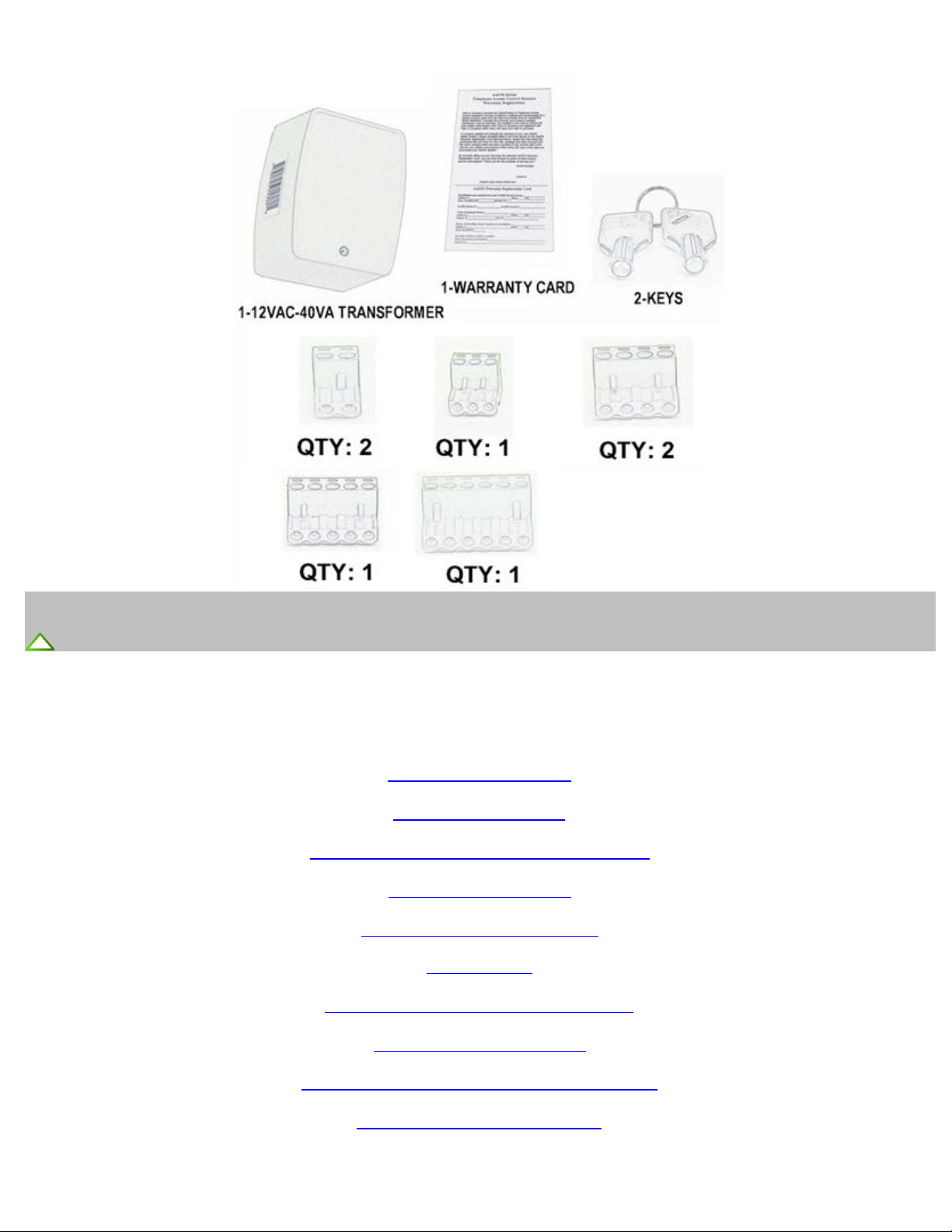
Table of Contents
CHAPTER 2
Installation and Wiring Diagram
Follow the wiring diagram carefully. Improper installation will void the warranty. Please call technical support in case you
have any difficulties during the installation. Click the selection below for different applications
General Wiring Diagram
Power Wiring Diagram
Intercom and Call Forwarding Mode Diagram
Intercom Mode Diagram
Call Forwarding Mode Diagram
VOIP Diagram
Private Branch Exchange (PBX) Diagram
Door Strike Wiring Diagram
Input Devices and Door Sensor Wiring Diagram
Satellite System Wiring Diagram
file:///C|/PACH%20&%20COMPANY/PACH-CO.COM/PACH-CO.COM%202012/online_manual/qr5-qr5ip_manual.htm[5/19/2014 9:51:01 AM]

Table of Contents
2.1 General Wiring Diagram
Figure 2.1
General Wiring Diagram
2.2 Power Wiring Diagram
file:///C|/PACH%20&%20COMPANY/PACH-CO.COM/PACH-CO.COM%202012/online_manual/qr5-qr5ip_manual.htm[5/19/2014 9:51:01 AM]
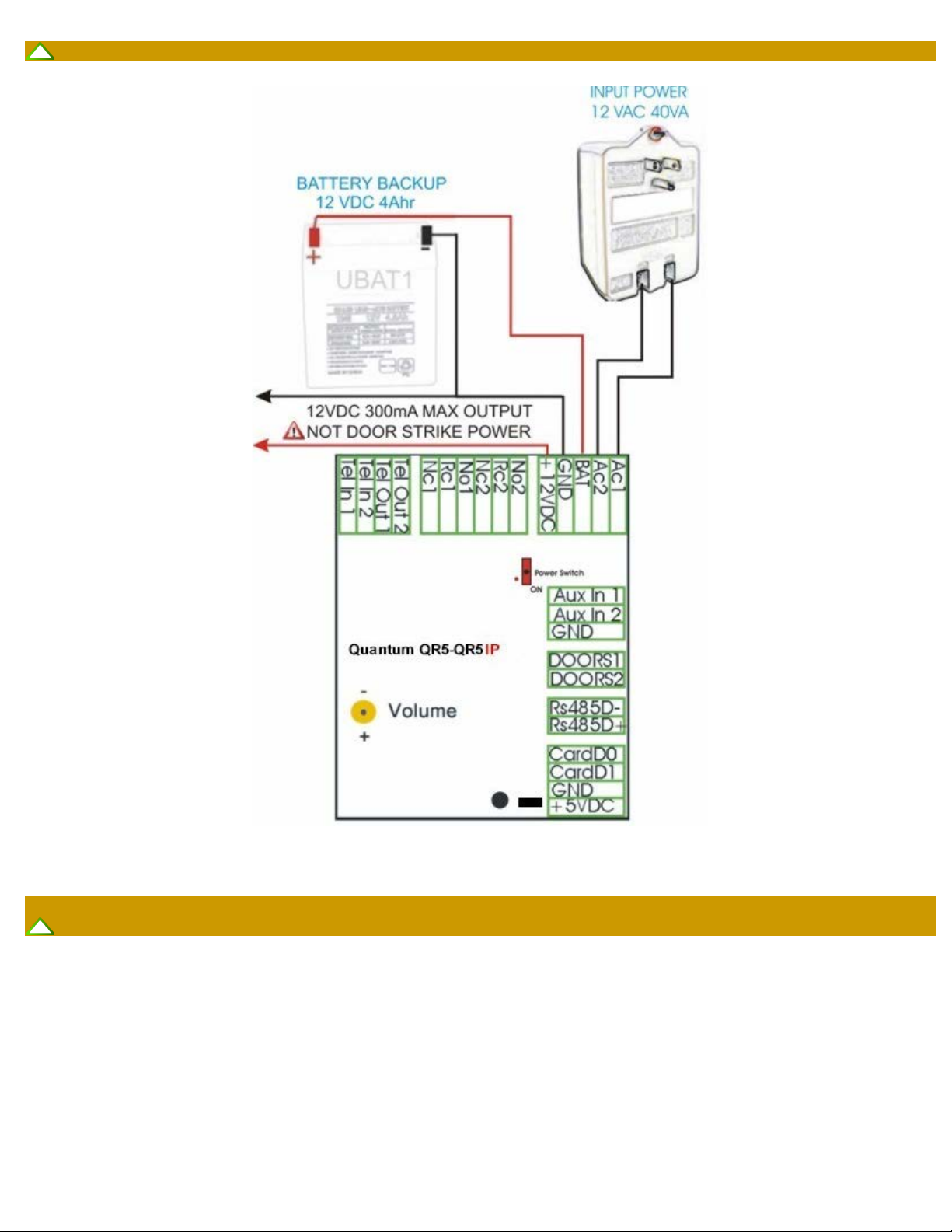
Table of Contents
Figure 2.2
Power Wiring Diagram
2.3 Intercom and Call Forwarding Mode Wiring Diagram
file:///C|/PACH%20&%20COMPANY/PACH-CO.COM/PACH-CO.COM%202012/online_manual/qr5-qr5ip_manual.htm[5/19/2014 9:51:01 AM]
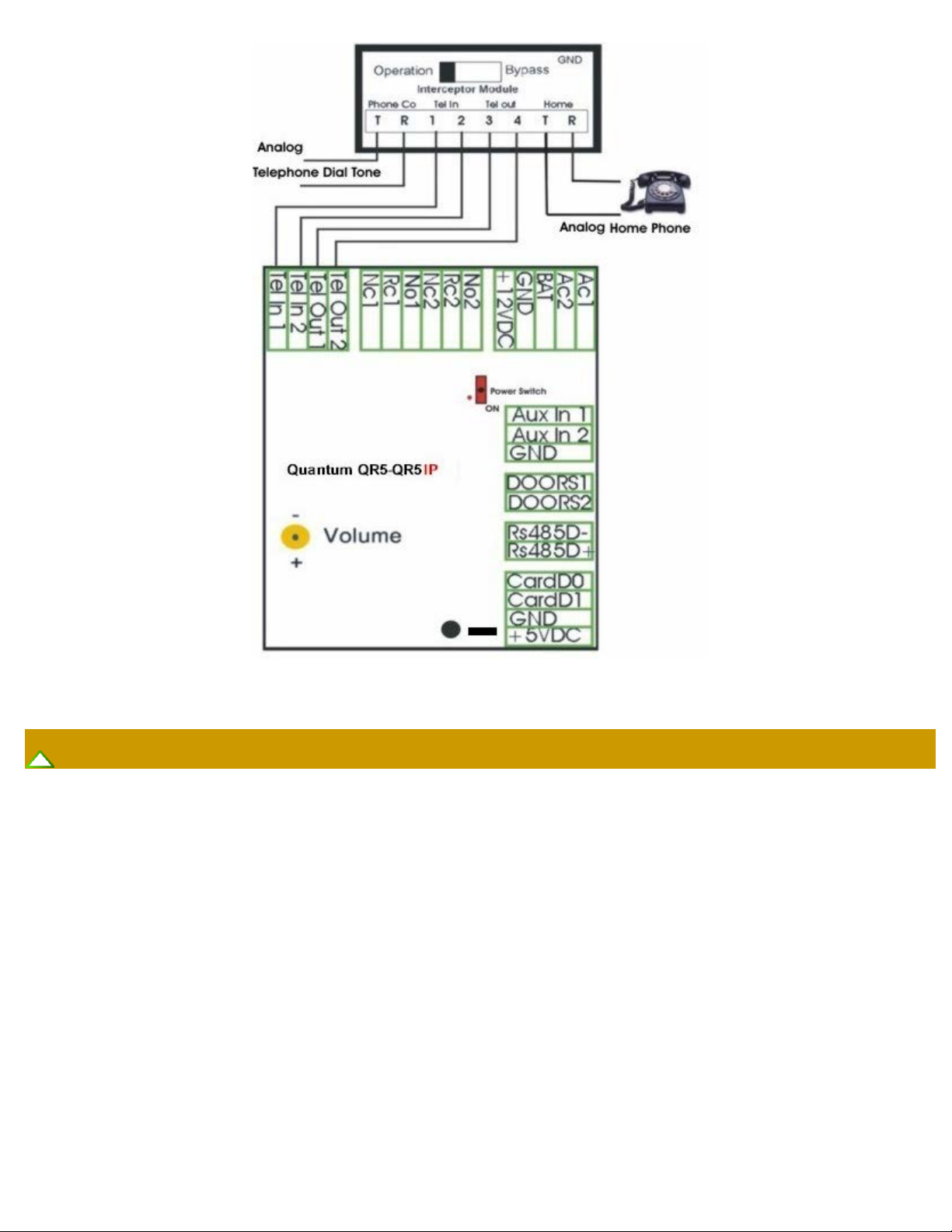
Table of Contents
Intercom and Call Forwarding Mode Wiring Diagram
2.4 Intercom Mode Wiring Diagram
Figure 2.3
file:///C|/PACH%20&%20COMPANY/PACH-CO.COM/PACH-CO.COM%202012/online_manual/qr5-qr5ip_manual.htm[5/19/2014 9:51:01 AM]
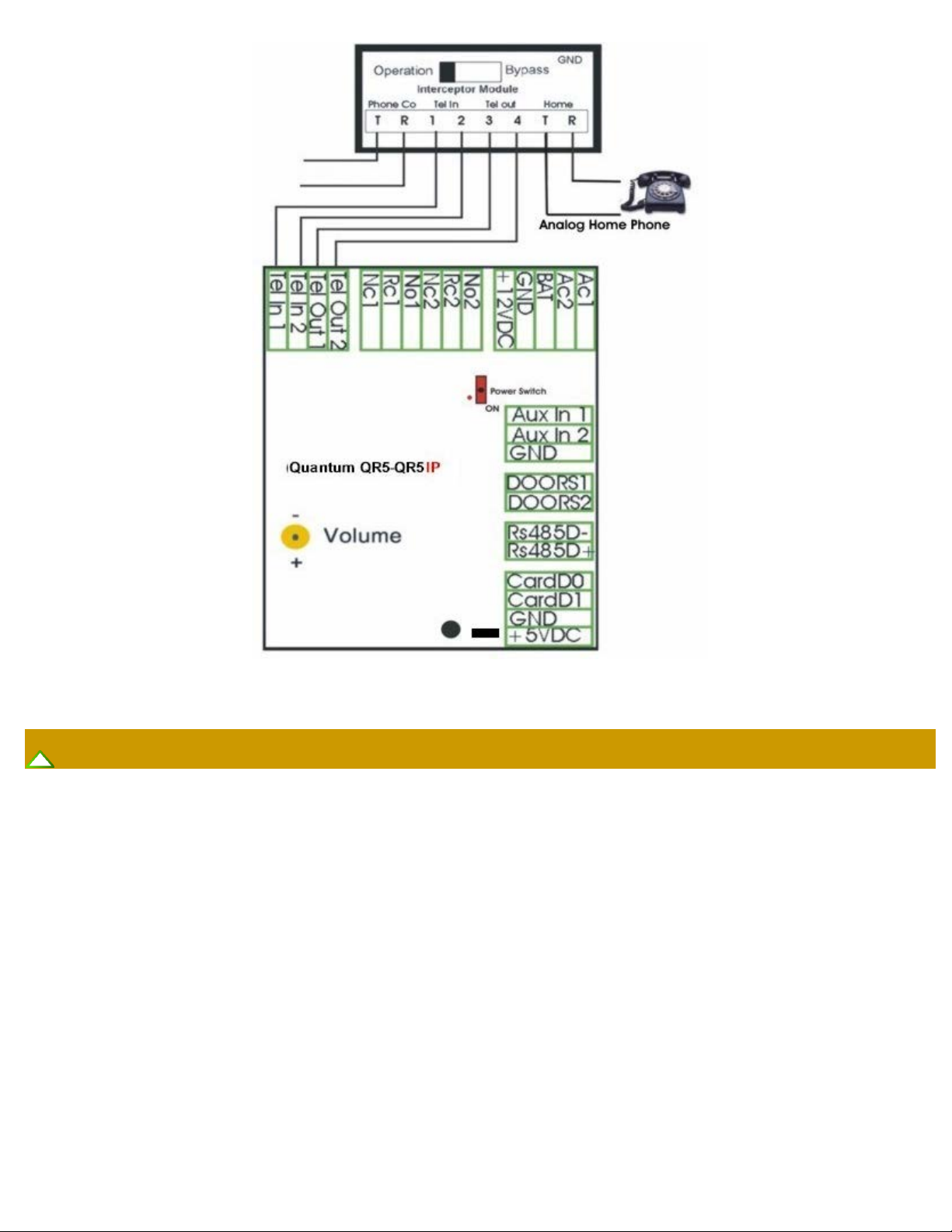
Table of Contents
2.5 Call Forwarding Mode Wiring Diagram
Figure 2.4
Intercom Mode Wiring Diagram
file:///C|/PACH%20&%20COMPANY/PACH-CO.COM/PACH-CO.COM%202012/online_manual/qr5-qr5ip_manual.htm[5/19/2014 9:51:01 AM]
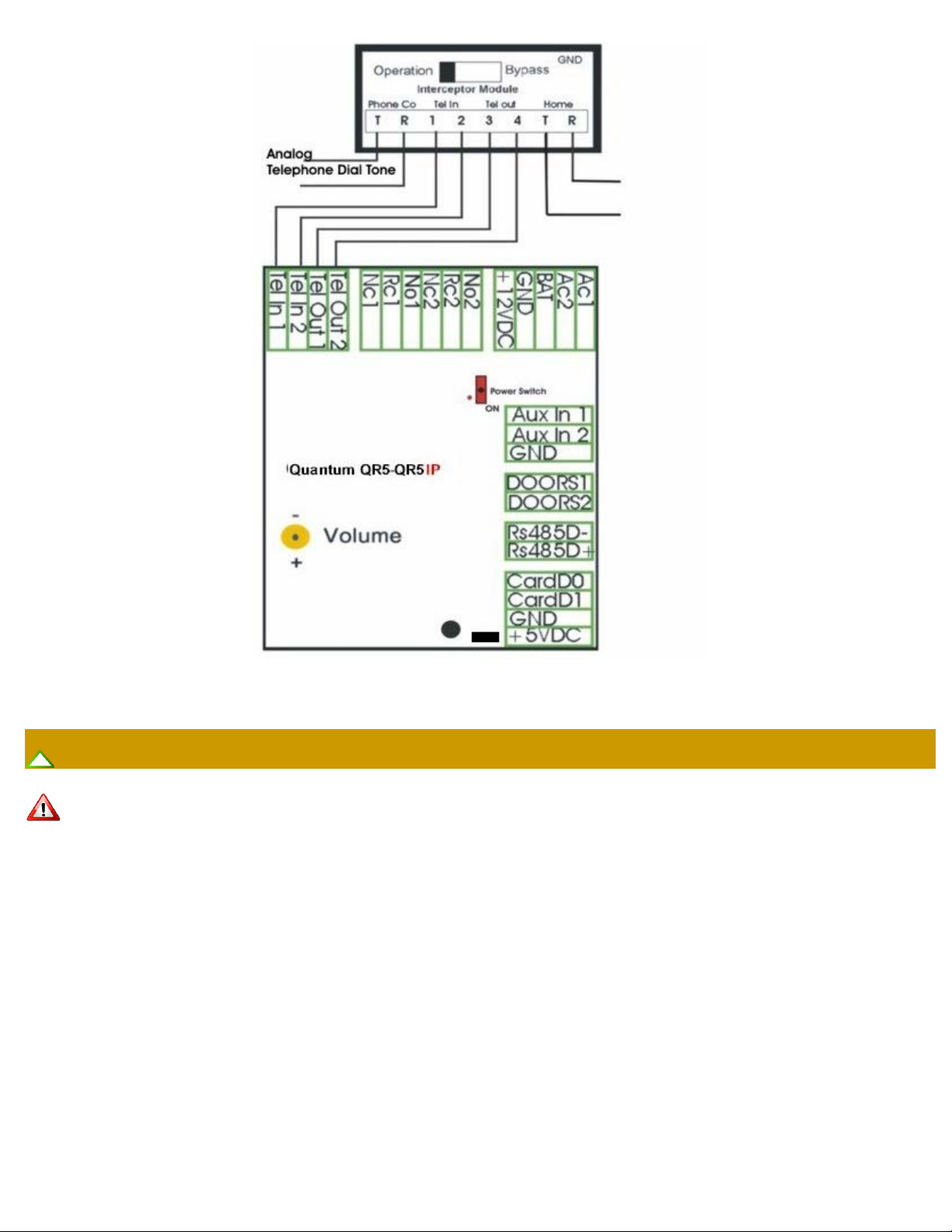
Table of Contents
Figure 2.5
Call Forwarding Wiring Diagram
2.6 VOIP Wiring Diagram
Compatibility issue may occur between the Quantum QR5-QR5FF-QR5IP-QR5IPFF and your VOIP line.
file:///C|/PACH%20&%20COMPANY/PACH-CO.COM/PACH-CO.COM%202012/online_manual/qr5-qr5ip_manual.htm[5/19/2014 9:51:01 AM]
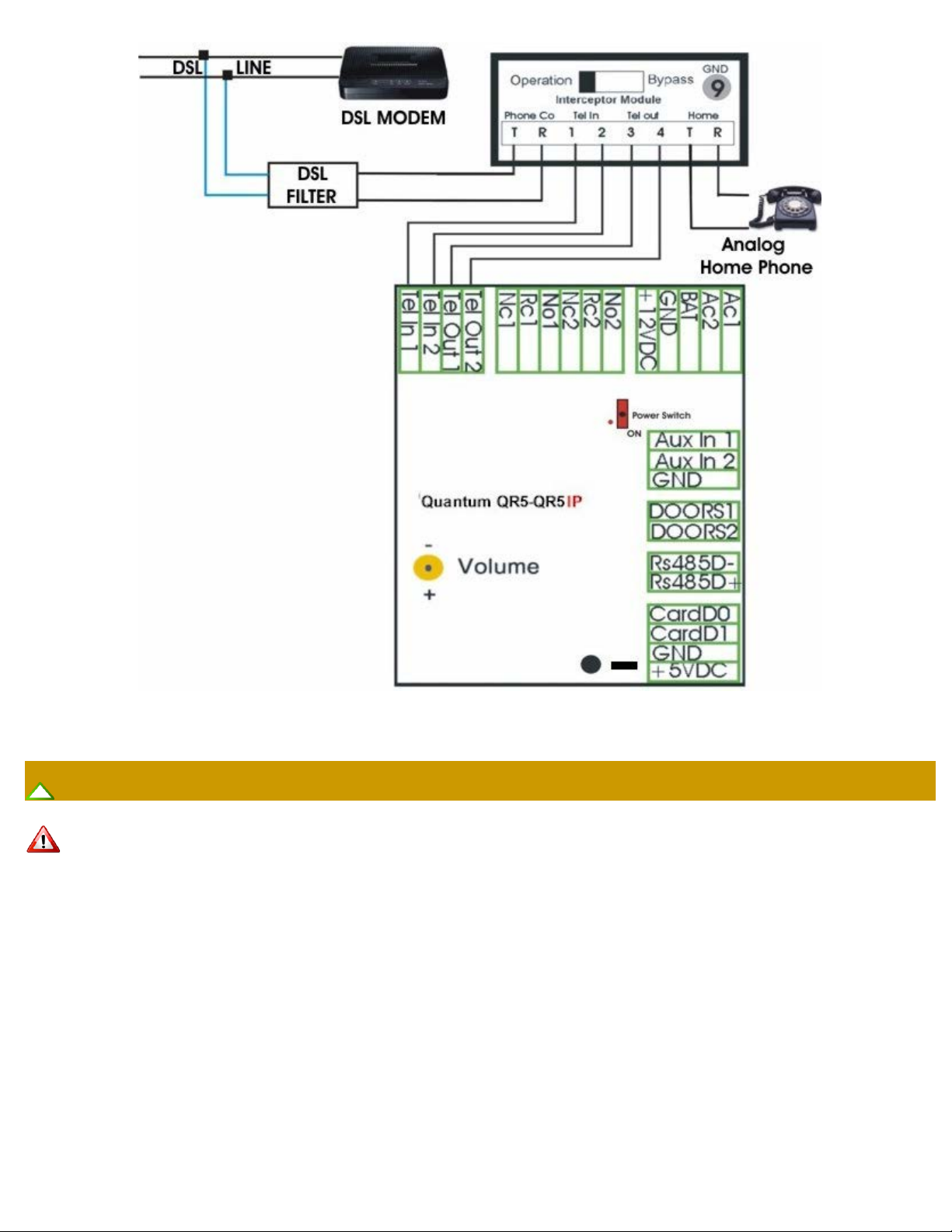
Table of Contents
Figure 2.6
VOIP Wiring Diagram
2.7 Private Branch Exchange (PBX) Wiring Diagram
Compatibility issue may occur between the Quantum QR5-QR5FF-QR5IP-QR5IPFF and your PBX machine.
file:///C|/PACH%20&%20COMPANY/PACH-CO.COM/PACH-CO.COM%202012/online_manual/qr5-qr5ip_manual.htm[5/19/2014 9:51:01 AM]
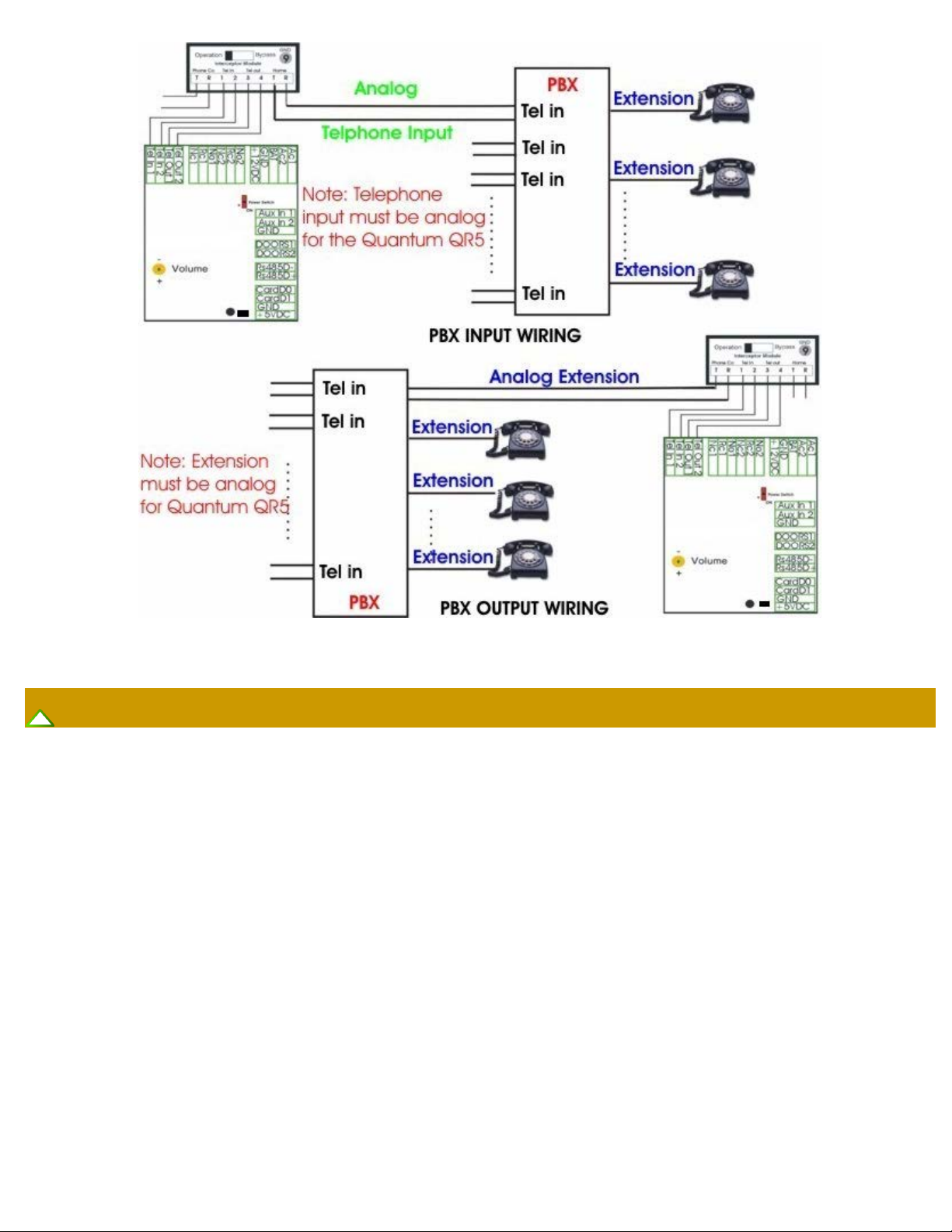
Table of Contents
2.8 Door Strike Wiring Diagram
Figure 2.7
PBX Wiring Diagram
file:///C|/PACH%20&%20COMPANY/PACH-CO.COM/PACH-CO.COM%202012/online_manual/qr5-qr5ip_manual.htm[5/19/2014 9:51:01 AM]
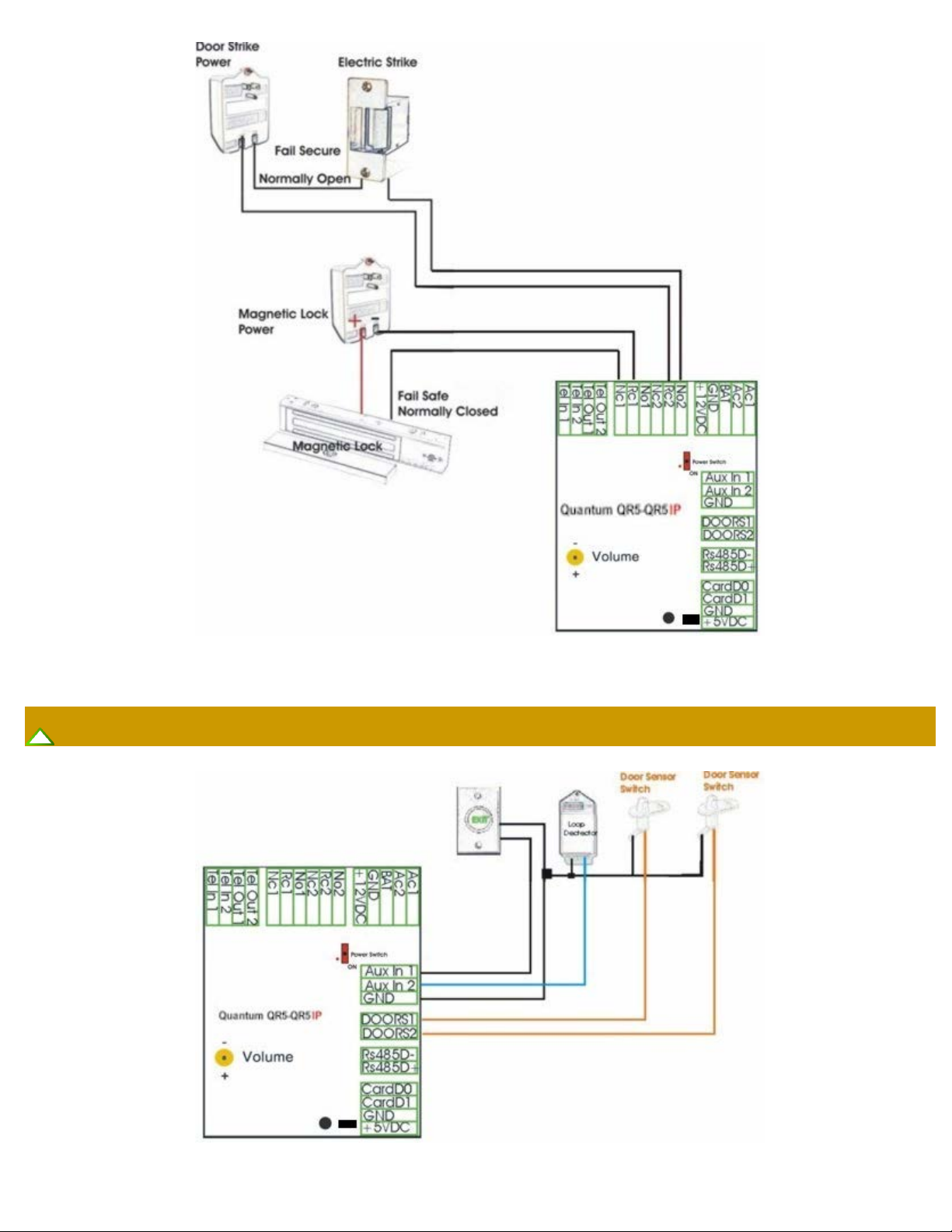
Table of Contents
Door Strike Wiring Diagram
2.9 Input Device and Door Sensor Wiring Diagram
Figure 2.8
Figure 2.9
file:///C|/PACH%20&%20COMPANY/PACH-CO.COM/PACH-CO.COM%202012/online_manual/qr5-qr5ip_manual.htm[5/19/2014 9:51:01 AM]
