Page 1
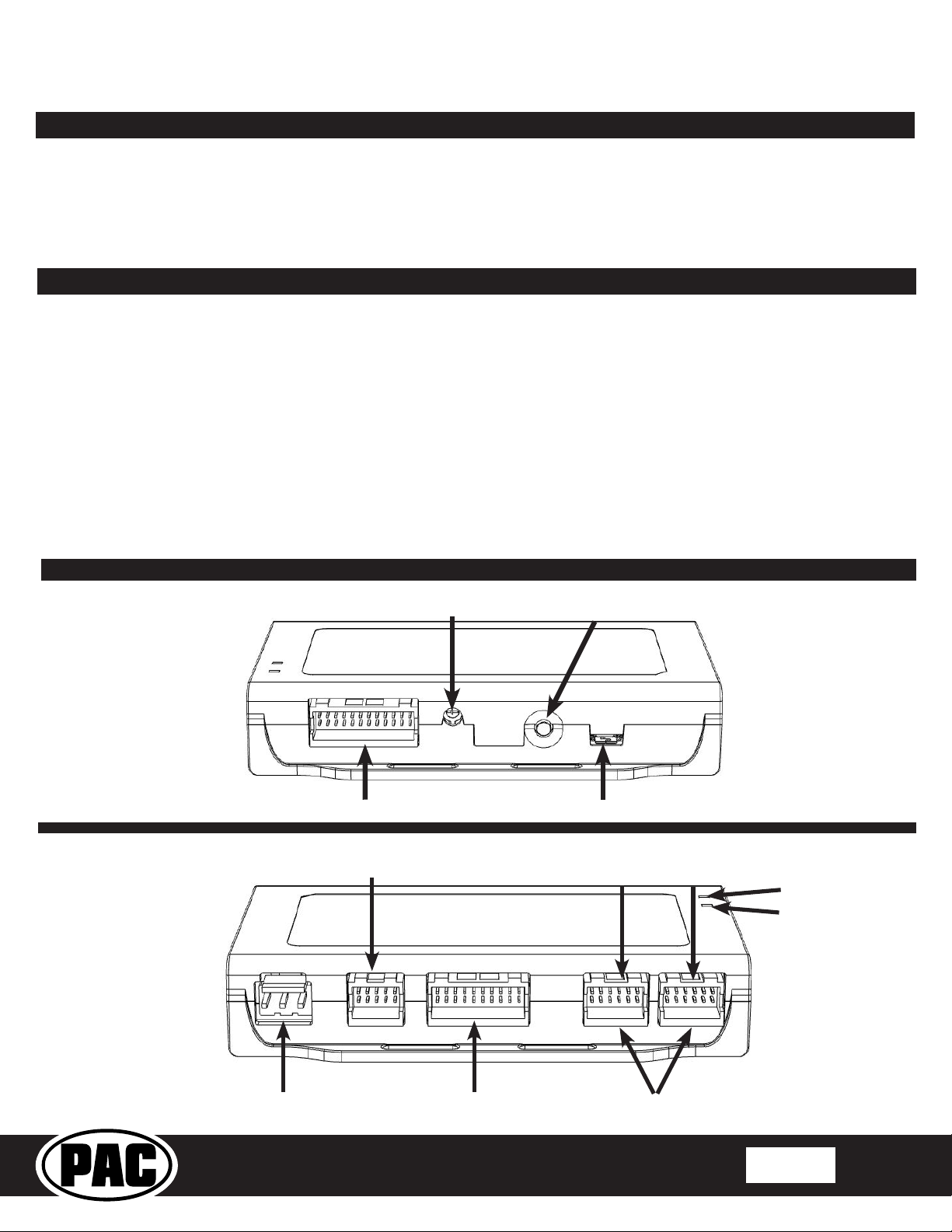
GM1A-RT
Radio Replacement Interface with
Telematics Retention
for select General Motors Vehicles
with Class II Data-Bus
© 2018 AAMP Global. All rights reserved. PAC is a Power Brand of AAMP Global.
PAC-audio.com
Rev: V6
Date: 092718
Introduction and Features
The GM1A-RT interface allows the replacement of a factory radio in select General Motors vehicles with the Class II Data-Bus.
Using this interface will retain factory features such as OnStar, warning chimes and the factory Bose amplier when the original
radio is removed. The GM1A-RT provides data bus driven outputs such as retained accessory power (RAP), vehicle speed signal
(VSS), illumination, reverse trigger and parking brake. The GM1A-RT also provides an SWI Direct output for adding an optional
PAC Steering Wheel Control (SWC) retention interface (SWI-RC or SWI-CP2). Rear Seat Controls (RSC) if equipped will also
be retained with the SWI interface. You can also add multiple camera inputs to your aftermarket radio with Data-Bus controlled
automatic activation (front camera only) by connecting a VS41 into the expansion port on the GM1A-RT.
Important Notes
1. The included chime speaker should be used when: The vehicle has a standard Bose system (UQ7), the vehicle does not have
a factory amplier at all, or if you are connecting an aftermarket amplier to the cabin speakers.
2. The Programming Button and Adjustment Dial on the side of the interface have multiple functions. Please see Page 3 for
more details.
3. Compatible in both Premium Bose (Y91 / UQA) and Standard Bose systems.
4. Real time speaker fading on Premium factory amplied systems (UQA / Y91) is only supported with the “amplied output”
connection of the GM1A-RT.
5. When using real time speaker fading (Premium Bose only), if the fader setting is biased more to the front or rear, as the radio
turns on the sound may begin at the default setting and then quickly transition to your custom setting.
6. Aftermarket radio features such as High Pass Filters (crossovers), DSP or “Network Mode” will interfere with proper fader
function (Premium Bose Only). In order for the GM1A-RT’s fader function to work, the audio from the aftermarket radio’s
output must match so it can compare the front and rear audio levels and determine the proper fader setting for the factory
amplier.
7. When used in conjunction with the add on camera controller (VS41) the GM1A-RT will only provide Data-Bus controlled
automatic activation for the front camera. Please refer to the vehicle specic VS41 instructions for more detail.
Module Layout
Expansion Port
Adjustment Dial
Programming Button
USB PortInterface Connector 4
Non-Amplied
Audio Output
Amplied
Audio Output
LED 1
LED 2
Interface Connector 1
Interface Connector 2
Interface Connector 3
Page 1
Page 2
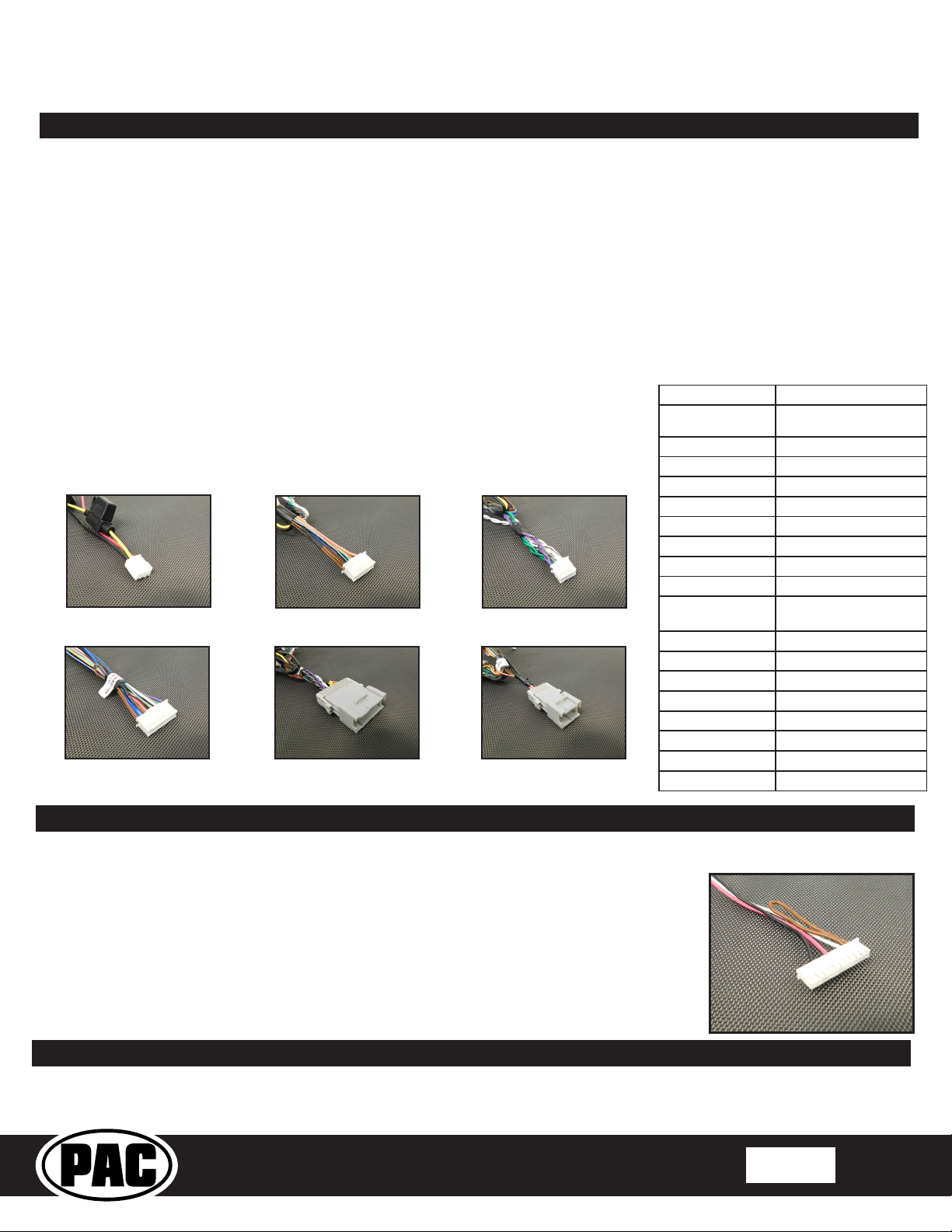
GM1A-RT
Radio Replacement Interface with
Telematics Retention
for select General Motors Vehicles
with Class II Data-Bus
© 2018 AAMP Global. All rights reserved. PAC is a Power Brand of AAMP Global.
PAC-audio.com
Rev: V6
Date: 092718
Installation Steps
1. Wire your aftermarket radio to the GM1A-RT’s harness according to the wiring connections chart below.
2. Plug Interface Connectors 1 and 2 into the appropriate port on the GM1A-RT interface (using the illustration on page 1 or the
label on the bottom of the interface).
3. The Brown mute loop in Interface Connector 4 (if not cut) will turn the GM1A’s accessory output off when any OnStar
function is active. If the aftermarket radio has a mute input, cut this loop and connect the Brown wire in pin 23 to it.
4. The Connector 3 connection will be dependent upon whether or not the vehicle has a factory amplied system. Plug this
connector into the appropriate port on the GM1A-RT (using the illustration on page 1 or the label on the bottom of the
interface).
5. If the aftermarket radio is equipped with an auxiliary input and you wish to retain the factory RSE audio, plug the RCA
connectors from the secondary harness into the radios auxiliary input.
6. If you are also installing an optional SWC interface with the GM1A-RT, connect the SWI Direct Connector to the SWC
interface.
7. Remove the factory radio and plug in the GM1A-RT’s Vehicle Connector 1 and Vehicle
Connector 2 into the factory vehicle harness.
8. If necessary, program the SWC interface.
9. If you are connecting an aftermarket amplier to the cabin speakers, connect the
chime speaker to the chime plug coming out of Interface Connector 4 and install
the chime speaker in a place free of obstructions, where it can be easily heard
(usually low in the dash facing downward).
Interface Connector 1
(3-pin)
Interface Connector 4
(24-pin)
Interface Connector 2
(20-pin)
Vehicle Connector 1
(24-pin)
Interface Connector 3
(12-pin)
Vehicle Connector 2
(12-pin)
Wiring Connections
Yellow 12v+
Red
Black Ground
Brown Loop Mute Output
Blue Not Used
Blue / White Remote On Input
Orange Not Used
Orange / White Illumination Output
Purple / White Reverse Output (+)
Light Green Parking Brake Output (-)
Pink Vehicle Speed Signal
Purple Rear R + input
Purple / Black Rear R - input
Green Rear L + input
Green / Black Rear L - input
Gray Front R + input
Gray / Black Front R - input
White Front L + input
White / Black Front L - input
Accessory Output
(10 amp)
Output (VSS)
Steering Wheel Control Output Connector
1. The GM1A-RT provides a SWC output connector labeled “Connect to PAC Steering Wheel Control Interface”
(Fig. A). For ease of installation, all necessary connections have been made for you.
2. You can use either a PAC SWI-RC or an SWI-CP2 (sold separately).
a. When using an SWI-RC, the loop on the output connector should remain intact. Set the
SWI-RC to version two and program the buttons according to the SWI-RC instructions.
b. When using an SWI-CP2, use the DIP switch settings provided for the GM1A-RT in the
ControlPRO application. The steering wheel controls will be preconfigured for the vehicle
and radio but can be customized using the ControlPRO PC application. The loop on the
output connector should remain intact.
Fig. A
VS41 Wiring
The VS41 can be connected to the GM1A-RT and used to switch multiple cameras. Please refer to the document labeled
“Instructions for wiring the VS41 into 2003-2006 Chevy / GMC Trucks and SUVs” which can be found on www.pac-audio.
com under the VS41 product page.
Page 2
Page 3

GM1A-RT
Radio Replacement Interface with
Telematics Retention
for select General Motors Vehicles
with Class II Data-Bus
© 2018 AAMP Global. All rights reserved. PAC is a Power Brand of AAMP Global.
PAC-audio.com
Rev: V6
Date: 092718
AVAILABLE ON PC APP
Adjustable Settings
These products have settings that are adjustable through our RadioPRO PC app or through the push-button on the module.
Some settings are only adjustable through the PC app. Some of these settings require the module to be connected to the
vehicle. Below is a breakdown of these settings.
CONNECTED TO CAR NOT CONNECTED TO CAR
Chime volume (excluding Premium Bose Y91/UQA) YES NO YES
Factory amplifier settings:
Bass, Mid, Treble, Gain, and Fade
(Premium Bose Y91/UQA only)
OnStar volume (RST or RT products only) YES NO YES
Read product version YES YES N/A
Update firmware YES YES N/A
Camera settings (VS41 required) YES YES NO
Related Downloads
• RadioPRO PC App: http://aampglobal.com/radioproapp
• Latest instruction manuals: Search part number on pac-audio.com, and then look under the “Downloads” tab
YES NO GAIN ONLY
AVAILABLE ON MODULESETTING
Programming Button and Adjustment Dial Functions
You can press and hold the programming button on the side of the interface to access different programming modes. Once the
LED is lit to the mode you desire (see below for modes), immediately release the programming button to access that mode.
PLEASE NOTE:
• This process must be done with the interface in the vehicle and the key in the ignition position.
• If there is a Premium Bose system, and you are also installing an amplier on the cabin speakers, make sure that
the chime speaker is connected and chimes are enabled through the RadioPRO app before proceeding. Please see
the RadioPRO app section on Page 4 for more details.
A. 2 Chimes and LED1 ash amber: SWC re-calibration (this mode is available in the Corvette only).This allows you to
re-calibrate the analog SWC in the event they fall out of the expected range and do not function properly. If data control
SWC are detected by the interface, this mode will be automatically skipped.
B. 3 Chimes and both LEDs ash green: Chime volume adjustment. This allows you to adjust the volume of the
chimes generated by the interface using the adjustment dial on the side. This mode is not available in vehicles equipped
with Premium Bose (Y91 / UQA) amps. If a Premium Bose amp is detected by the interface, this mode will be skipped
as the factory amp is what generates the chimes. Please see the vehicles owner’s manual for adjustment of chime
volume in vehicles with Premium Bose (Y91 / UQA).
C. 4 Chimes and LED 1 ash red: Master reset. This does a master reset of the interface and restores the following
settings to factory defaults:
• SWC Calibration
• Camera Settings
• Infotainment Settings
• Interface User Options
Testing and Verication
1. Turn the ignition on. LED 1 will illuminate red and the +12v accessory output will turn on.
2. Turn on the radio and check chimes, volume, balance, and fader.
3. In vehicles equipped with Premium Bose (Y91 / UQA): If the overall volume is too low, use the adjustment dial on the
side of the interface to set it to the desired level. The best way to do this is to turn the volume on the radio to 3/4 volume,
then turn the adjustment dial on the GM1A-RT clockwise until some distortion is heard, then counter-clockwise a little.
4. If an SWI interface was also installed, verify that all SWC buttons are functioning properly. If you are installing the GM1A-RT
into a Corvette, and are experiencing erratic SWC behavior, you may need to follow the SWC re-calibration procedure in
the next section.
5. Pressing the OnStar button on the rearview mirror will turn off the rear speakers and allow the OnStar audio to be heard in
the two front speakers. Pressing the VR / OnStar button on the steering wheel will also activate OnStar.
6. Turn off vehicle and remove key. RAP will keep the radio on for 10 minutes or until any door is opened.
7. LED 1 will turn off when RAP turns off.
Page 3
Page 4

GM1A-RT
Radio Replacement Interface with
Telematics Retention
for select General Motors Vehicles
with Class II Data-Bus
© 2018 AAMP Global. All rights reserved. PAC is a Power Brand of AAMP Global.
PAC-audio.com
Rev: V6
Date: 092718
Button Programming Order
Volume Up
Volume Down
Seek Up
Seek Down
Preset
Answer / Voice
Hang Up
Preset Up
Rear Seat Entertainment (RSE); If equipped
The factory RSE system will function independently from the aftermarket radio. The unit will power up and pass audio through
the headphones as long as the vehicle’s ignition is on. If you wish to pass audio from the RSE to the aftermarket radio you must
connect the RCAs from the 12-pin connector to the aftermarket radio’s auxiliary input. Select the aftermarket radio’s auxiliary input
to hear RSE audio.
SWC Re-calibration Procedure (Corvette Only)
Please Note: This is only necessary if after installation, the SWC are acting erratic or
unresponsive in the Corvette.
1. Turn the key to the ignition position.
2. Press and hold the programming button until LED 1 turns amber and you hear two chimes.
When this happens, release the programming button.
3. Within 7 seconds, press and hold the button that is to be learned on the steering wheel.
The LED will turn off when the button is pressed and begin blinking when the value has
been learned. Once the LED begins blinking, release the button.
4. Repeat step 3 for each additional function on the steering wheel.
5. If you come to a button in the list that your vehicle does not have, skip it by pressing the
programming button on the interface. Any buttons not learned during this process will not
function.
6. Once programming is completed, the LED will ash indicating end of programming.
7. Test the interface for proper functionality. Whenever a SWC is pressed LED 1 on the
interface should blink green. If any function does not work, repeat the programming steps.
RadioPRO PC App
Download the RadioPRO PC App at: https://aampglobal.
com/radioproapp
Use of the RadioPRO PC App allows you to do
the following:
• Congure User Interface Options such as:
• Factory amplier settings (Bass, Mid, Treble, Gain,
Fader and Balance)
• Chime Volume
• Camera Settings
• Telematics Volume
• Update Product Firmware
• Read Firmware/Hardware Versions
Infotainment/Factory Amplier Adjustments
The RadioPRO app will also allow you to adjust the settings of the factory amplier (Y91 Premium systems only). You can
adjust Amp Gain, Fader, Balance, Bass, Mid and Treble and real time fade. When real time fade is enabled in amplied
systems, it will allow fading to be controlled directly from the aftermarket radio. Restoring factory settings on the module will
default all values back to middle.
Telematics Volume
You can adjust the OnStar volume through the RadioPRO app. Press the blue button on the mirror or the VR SWC to launch
OnStar then adjust the volume using the slider.
PLEASE NOTE:
The interface must be connected to the vehicle when
using the following features of the RadioPRO PC App:
• Factory Amplier Settings
• Chime Volume
• Telematics Volume
The interface does not need to be connected to the
vehicle when using the following features of the
RadioPRO PC App:
• Interface User Options
• Camera Settings
• Firmware Updates
• Reading rmware/hardware versions
Chime Volume
You can adjust the chime volume through the RadioPRO PC app. Not available in Premium Bose (Y91 / UQA) systems.
Page 4
Page 5

GM1A-RT
Radio Replacement Interface with
Telematics Retention
for select General Motors Vehicles
with Class II Data-Bus
© 2018 AAMP Global. All rights reserved. PAC is a Power Brand of AAMP Global.
PAC-audio.com
Rev: V6
Date: 092718
RadioPRO PC App (cont.)
Product Updates (Firmware)
Firmware Updates
The RadioPRO PC app will also allow you to update the interface with new rmware as it becomes available. The GM1A-RT
can be updated with new rmware as it becomes available. Please visit www.PAC-audio.com/rmware for available updates.
Connect the interface to your PC and select ”Firmware”, then “Update Firmware”. Now select “Select File”. Finally, browse to the
place where you saved the le and select it. This will begin the updating process. Once nished, disconnect the interface from
the PC and test operation.
Technical Support
Email: support@PAC-audio.com
Phone: 866-931-8021
International: 727-572-9255 ext 230
Page 5
