
mn
WIRELESS ACCESS POINT
USER MANUAL
Z500
P2 Mobile Technologies Limited
©2015 All rights reserved

Page 1 of 13
Copyright © 2015 P2 Mobile Technologies Limited. All rights reserved.
WIRELESS ACCESS POINT USER MANUAL
Contents
About This Guide ............................................................................................................................................ 2
Product Overview ........................................................................................................................................... 2
Safety Instructions .......................................................................................................................................... 3
Package Contents ............................................................................................................................................ 4
Possible Configurations................................................................................................................................... 5
Explanation of Ports .................................................................................................................................... 5
Installation Procedure ................................................................................................................................. 6
Installation Environment ........................................................................................................................ 6
Pole Mounting Procedure (Pole Size: Ø40-52mm) ................................................................................. 6
SmartMoment—Configuring the AP ............................................................................................................... 8
Purpose ....................................................................................................................................................... 8
Connection Procedure ................................................................................................................................ 8
Wireless Method ..................................................................................................................................... 8
Wired Method ........................................................................................................................................ 8
Default Login Information ....................................................................................................................... 8
Note ............................................................................................................................................................ 8
Configuring and Monitoring the Access Point ................................................................................................ 9
Proper Disposal of Product ...........................................................................................................................10
Waste of Electrical and Electronic Equipment ..........................................................................................10
European Union RoHS ...............................................................................................................................10
China RoHS ................................................................................................................................................10
Safety and Regulatory Compliance ...............................................................................................................11
Basic Troubleshooting ...................................................................................................................................12
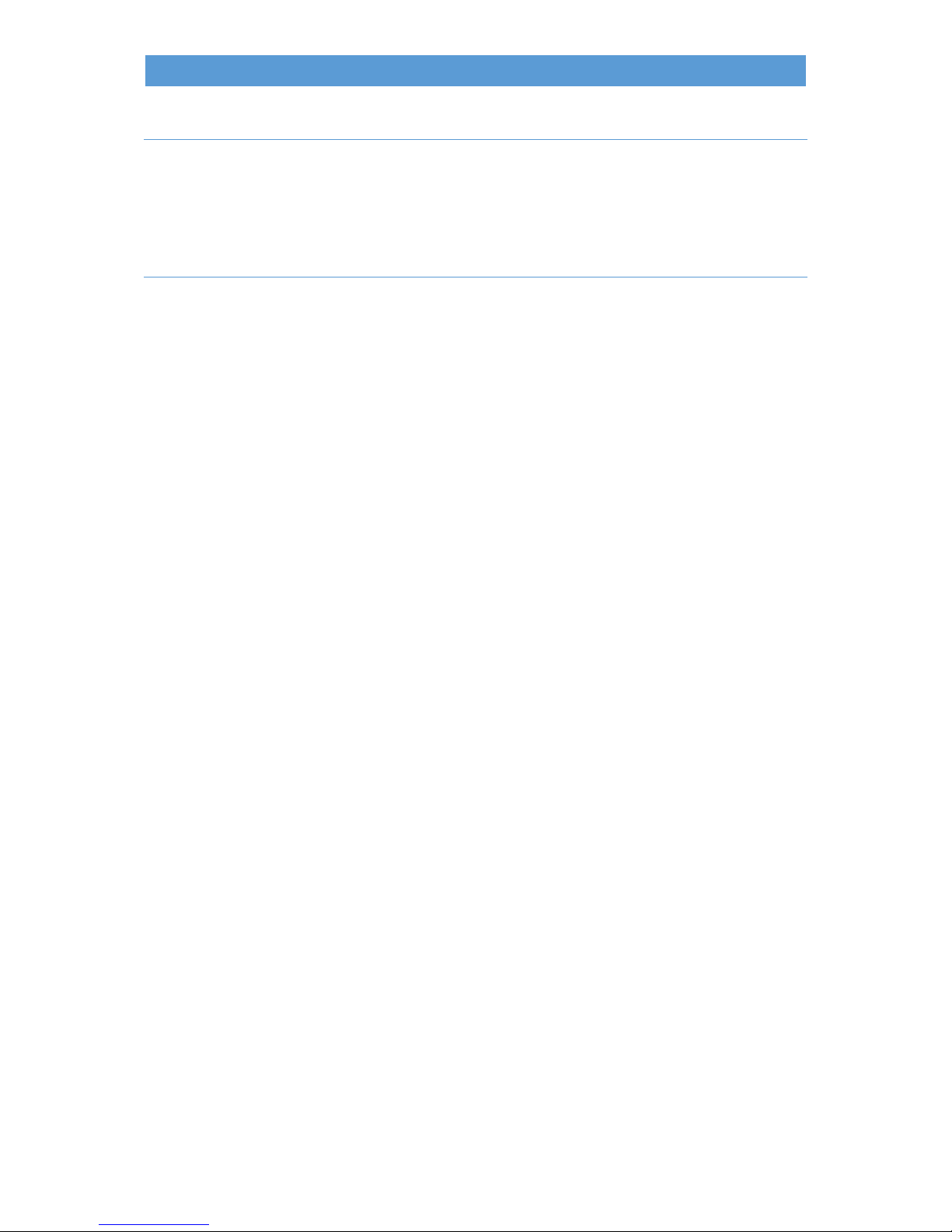
Page 2 of 13
Copyright © 2015 P2 Mobile Technologies Limited. All rights reserved.
WIRELESS ACCESS POINT USER MANUAL
About This Guide
This guide explains how to set up the access point Z500 for WLAN access in a general network deployment,
and the various LED status indication.
Product Overview
Z500 is a carrier-grade dual-band 2x2 MIMO 802.11ac outdoor Wi-Fi AP, designed for deployments in
outdoor locations. With an integrated high-gain dual-band panel antenna specially optimized for outdoor
LOS and NLOS deployment, it is ideal for carrier application of last mile or single hop long distance wireless
backhaul and stable outdoor Wi-Fi coverage.
Designed and tested for salt spray, vibration, extreme thermal conditions, shock and dust, the IP67-rated
Z500 is weather-tolerant and is able to deliver uncompromised performance despite extreme
environments.
Supporting 16 isolated SSIDs for each radio, Z500 simplifies access policy implementation, particularly
useful for office environment or retailers who need to separate staff and guest use for security reason.
Client access to different SSIDs are forbidden to visit each other and thus private information can be
securely protected. Different QoS policy and authentication method can also be applied to each SSID,
making it convenient to classify access roles.
Z500 is designed for easy and convenient centralized management through the MeshProvision Server.
Better still, unlike the traditional thin AP model, Z500 can continue to operate perfectly even when the
MeshProvision Server shuts down for any reason.

Page 3 of 13
Copyright © 2015 P2 Mobile Technologies Limited. All rights reserved.
WIRELESS ACCESS POINT USER MANUAL
Safety Instructions
1. Read these safety instructions carefully before installation or usage.
2. Keep this user manual for later reference.
3. Disconnect the access point from the power source before cleaning. Use a damp cloth for
cleaning. Do not use liquid or spray detergents.
4. To avoid risk of injury from electrical shock or energy hazard, installation and service of this
product must be performed by qualified service personnel.
5. Install the access point on a reliable surface. Poor installation may cause it to fall onto people or
equipment and make body injury and equipment damage.
6. Do not install the access point near the power line, electric lamp, power grid, or in any forceful
power grid place.
7. To acquire steady power, connect the PoE port with a network cable under 50m. The network
cable compiles with the DC resistance definition in the YD/926.2 protocol.
8. Make sure the voltage of the power source is correct before connecting the access point to the
power outlet.
9. Use a steady power source to ensure normal functioning.
10. Ensure the power adapter is grounded well when installing the access point indoor.
11. The lightning protection module inside the device is basic. Install any additional protection if
necessary.
12. Position the power cord so that people cannot step on it. Do not place anything over the power
cord.
13. All cautions and warnings on the device should be noted.
14. If the access point is not used for a long time, disconnect it from the power source to avoid
damage by transient overvoltage.
15. Never open the access point. For safety reasons, the access point should be opened only by
qualified service personnel.
16. If one of the following situations arises, get the equipment checked by service personnel:
i. The power cord or plug is damaged.
ii. Liquid has penetrated into the access point.
iii. The access point does not work well, or you cannot get it to work according to the user's
manual.
iv. The access point has been dropped and damaged.
v. The access point has obvious signs of breakage.
17. DO NOT LEAVE THE ACCESS POINT IN AN ENVIRONMENT WHERE THE STORAGE TEMPERATURE
MAY GO BELOW 0° C OR ABOVE 45° C. THIS COULD DAMAGE THE ACCESS POINT.

Page 4 of 13
Copyright © 2015 P2 Mobile Technologies Limited. All rights reserved.
WIRELESS ACCESS POINT USER MANUAL
Package Contents
Access Point Z500 × 1
Pole Mounting Kit × 1
LAN Port Water-proof Connector × 1
Inform your supplier if there are any incorrect, missing, or damaged parts.

Page 5 of 13
Copyright © 2015 P2 Mobile Technologies Limited. All rights reserved.
WIRELESS ACCESS POINT USER MANUAL
Possible Configurations
Explanation of Ports
Ports &
Connectors
Quantity and Specifications
1.
LAN Port
10/100/1000M Base-T Ethernet port (RJ-45), used as a WAN port and used for
being powered by PoE function.
2.
LED
LED
Function
State—Colour
Indication
RUN
AP Power /
Ready Status
Steady—Green
AP is ready.
Off
No power to AP.
LAN
Network Link
Status
Steady—Green
1000Mbps Ethernet link
negotiated.
Flashing
Ethernet link activity.
Off
Ethernet link unavailable.
Radio 0
Integrated
2.4 GHz
Radio Status
Steady—Green
Integrated 2.4 GHz radio is
enabled.
Off
Integrated 2.4 GHz radio is
disabled.
Radio 1
External 5
GHz Radio
Status
Steady—Green
External 5 GHz radio is enabled.
Off
External 5 GHz radio is disabled.
3.
External
Antennas
Connectors
Through the N-Type connector, the access point can be connected with various
types of antenna for optimized results of different deployment scenarios.
Note:
━ AP that is not set up according to the instructions in the user manual may malfunction.
━ The connection quality of the AP and Wi-Fi coverage vary with the actual environment.
━ Only use the mounting kits that is compatible with the AP.
━ Please refer to the network plan provided. Without adhering to the network plan may
result in a network failure.
━ For the best practice, please consult P2MT authorized engineers.

Page 6 of 13
Copyright © 2015 P2 Mobile Technologies Limited. All rights reserved.
WIRELESS ACCESS POINT USER MANUAL
Installation Procedure
Installation Environment
Operating ambient temperature: -40°C-65°C
Operating ambient humidity: 5%-95% non-condensing
Pole Mounting Procedure (Pole Size: Ø40-52mm)
1. Firstly install the L-shaped clamp, with M6 screw nut, spring washer and flat washer. Four
screws need be installed.
2. Put the U-shaped screw stem and U-shaped slot into the hole. And then drive the M6 crew nut
and M6 washer.
3. Install the clamp on the back of the AP, with M6*12 screw bolt, M6 spring washer and M6 flat
washer. Four screw bolts need be installed.
4. Input M6*12 screw bolt and M6 washer into the hole on the back and drive them.

Page 7 of 13
Copyright © 2015 P2 Mobile Technologies Limited. All rights reserved.
WIRELESS ACCESS POINT USER MANUAL
5. Finally mount the AP on the pole as shown in the picture. And drive the screw nut tight with
wrench.

Page 8 of 13
Copyright © 2015 P2 Mobile Technologies Limited. All rights reserved.
WIRELESS ACCESS POINT USER MANUAL
SmartMoment—Configuring the AP
The Z500 comes with the built-in SmartMoment (Lightweight Mode) for basic configuration of the AP. To
configure the AP, connect it through wireless or wired method.
Purpose
The lightweight mode allows you to:
Set up a basic network with just three steps
Configure IP address, netmask, DNS, SSID and password
Have a quick overview of AP and client device
Connection Procedure
Wireless Method
1. Power up the AP.
2. Use a Wi-Fi-enabled device to connect to the SSID “P2MTWifi” with password “p2mtuser”.
3. Open the browser and type the IP address “172.16.0.1”.
4. Navigate to the top menu bar and click Lightweight under Mode.
Wired Method
1. Power up the AP.
2. Connect the AP and the PC with a LAN cable.
3. Set the IP of the PC to “192.168.1.2”.
4. Navigate to SmartMoment by “192.168.1.1”.
5. Navigate to the top menu bar and click Lightweight under Mode.
Default Login Information
Username: p2mtadmin
Password: p2mtadmin
Note
SmartMoment Lightweight mode is for basic configuration ONLY. Use the advance mode for advanced
setting. For details, please refer to the SmartMoment User Guide.

Page 9 of 13
Copyright © 2015 P2 Mobile Technologies Limited. All rights reserved.
WIRELESS ACCESS POINT USER MANUAL
Configuring and Monitoring the Access Point
The web-based configuration and monitoring platform, MeshProvision Server, is specially designed for
the P2MT wireless network architecture including Z500. You can configure and monitor the entire
network right from your fingertips in a centralized manner, and from anywhere in the world.
Unlike a WLAN controller (or so-called access controller), the MeshProvision Server is NOT required to be
running for the wireless network to operate. In other words, it can be shut down without affecting the
wireless network at all. Therefore, it will never be the Single-Point-Of-Failure by any means.
The Z500 supports traffic monitoring, configuration broadcast, map configuration and email notification
for an easy and convenient approach of network deployment and maintenance. These functions should
be performed with the MeshProvision Server.
For more details on how to configure and monitor the Z500, please refer to the MeshProvision Server
User Guide.
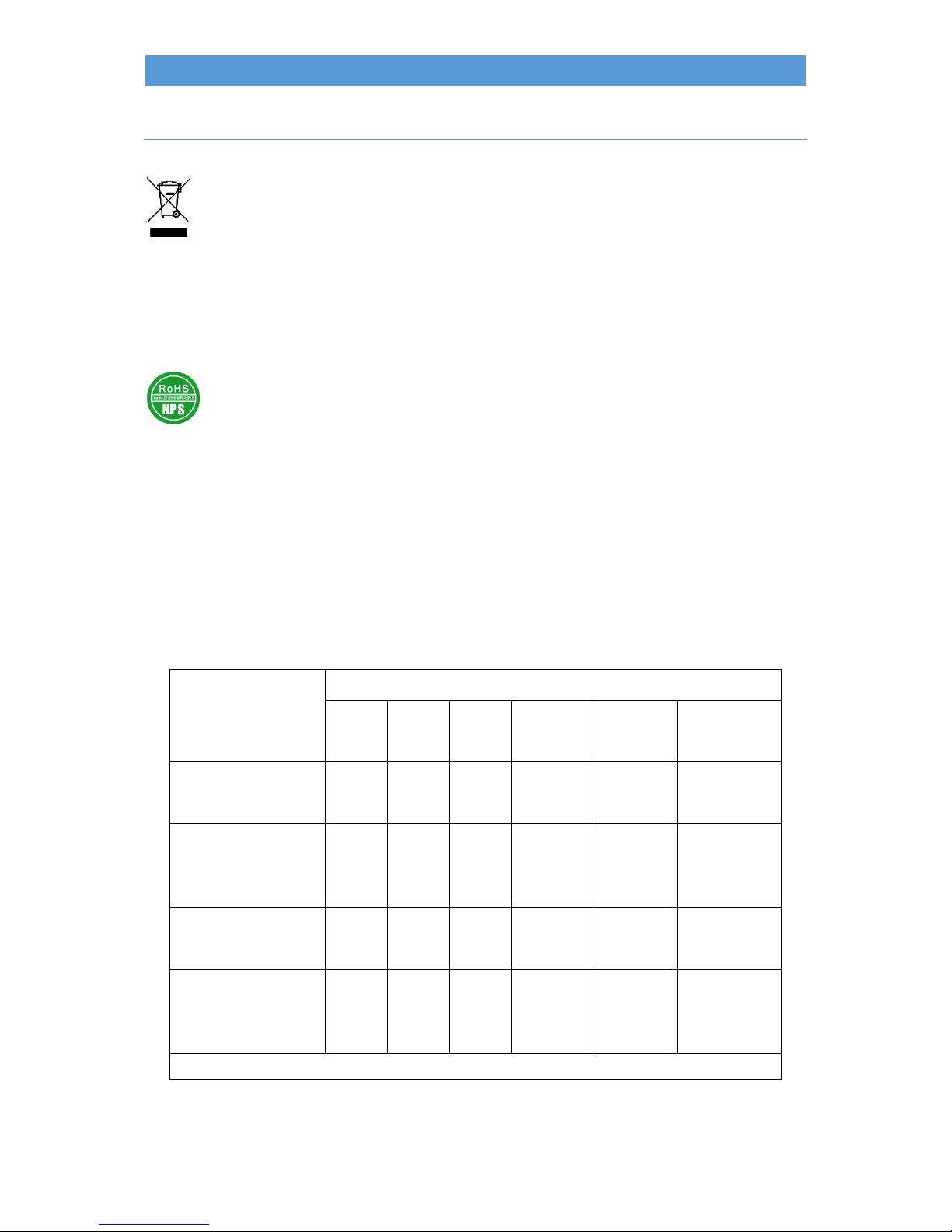
Page 10 of 13
Copyright © 2015 P2 Mobile Technologies Limited. All rights reserved.
WIRELESS ACCESS POINT USER MANUAL
Proper Disposal of Product
Waste of Electrical and Electronic Equipment
Directive 2002/96EC on Waste of Electrical and Electronic Equipment are designed to tackle the
fast increasing waste stream of electrical and electronic equipment and complements European Union
measures on landfill and incineration of waste. The Z500 AP at end of life are subject to separate
collection and treatment in the EU Member Statues and therefore are marked with the symbol.
European Union RoHS
EU Restriction and Hazardous Substances Directive 2011/65/EC (RoHS) restricts the use of
specific hazardous materials in manufacture of electrical and electronic equipment. Specially, restricted
materials are Lead, Cadmium, Mercury, Hexavalent Chromium, and Bromine. The Z500 AP complies with
this requirement and all marked with “RoHS” shown at the left.
China RoHS
The Z500 AP complies with China environmental declaration requirements and is labeled with “EFUP 20”
label shown as follows.
有毒有害物质声明
Hazardous Materials Declaration
部件名称
(Parts)
有毒有害物质或元素(Hazardous Substance)
铅
(
P
b
)
汞
(
H
g
)
镉
(
C
d
)
六价铬
(
Cr6+
)
多溴联苯
(
P
BB
)
多溴二苯醚
(
PBD
E
)
电路模块
(circuit modules)
× O O O O
O
电缆及电缆组件
(Mechanical
assemblies)
x O O O O
O
金属部件
(Metal Parts)
O O O O O
O
塑料和聚合物部件
(Plastic and
Polymeric Parts)
O O O O O
O

Page 11 of 13
Copyright © 2015 P2 Mobile Technologies Limited. All rights reserved.
WIRELESS ACCESS POINT USER MANUAL
O:
表示该有毒有害物质在该部件所有均质材料中的含量在 SJ/T11363 - 2006标准规定的限
量要求下。
Indicates that the concentration of the hazardous substance in all homogeneous
materials in the parts is below the relevant threshold of the SJ/T11363-2006 standard.
X:
表示该有毒有害物质至少在该部件的某一均质材料中的含量超出SJ/T11363-2006标准规
定的限量要求。
Indicates that the concentration of the hazardous substance of at least one of all
homogeneous materials in the parts is above the relevant threshold of the SJ/T113632006 standard.
对销售之日的所售产品,本表显示P2MT供应链的电子信息产品可能包含这些物质。注
意:在所售产品中可能会也可能不会含有所有所列的部件。
This table shows where these substances may be found in the supply chain of P2MT
electronic information products, as of the date of sale of the enclosed product. Note that
some of the component types listed above may or may not be a part of the enclosed
product.
除非另外特别的标注,此标志为针对所涉及产品的环保使用期标志。某些零部件会
有一个不同的环保使用期贴在其产品上。此环保使用期限只适用于产品是在产品手册中
规定的条件下工作。
The Environment-Friendly Use Period (EFUP) for all enclosed products and their
parts are per the symbol shown here, unless otherwise marked. Certain parts may
have a different EFUP and so are marked to reflect such. The Environment-Friendly
Use Period is valid only when the product is operated under the conditions defined in
the product manual.
Safety and Regulatory Compliance
The Z100 AP has been tested and complied with the standards as follows:
FCC DOC Part 15 Class B (US)
FCC Part 15 Subpart C 15.247 (US)
FCC Part 15 Subpart E 15.407 (US)
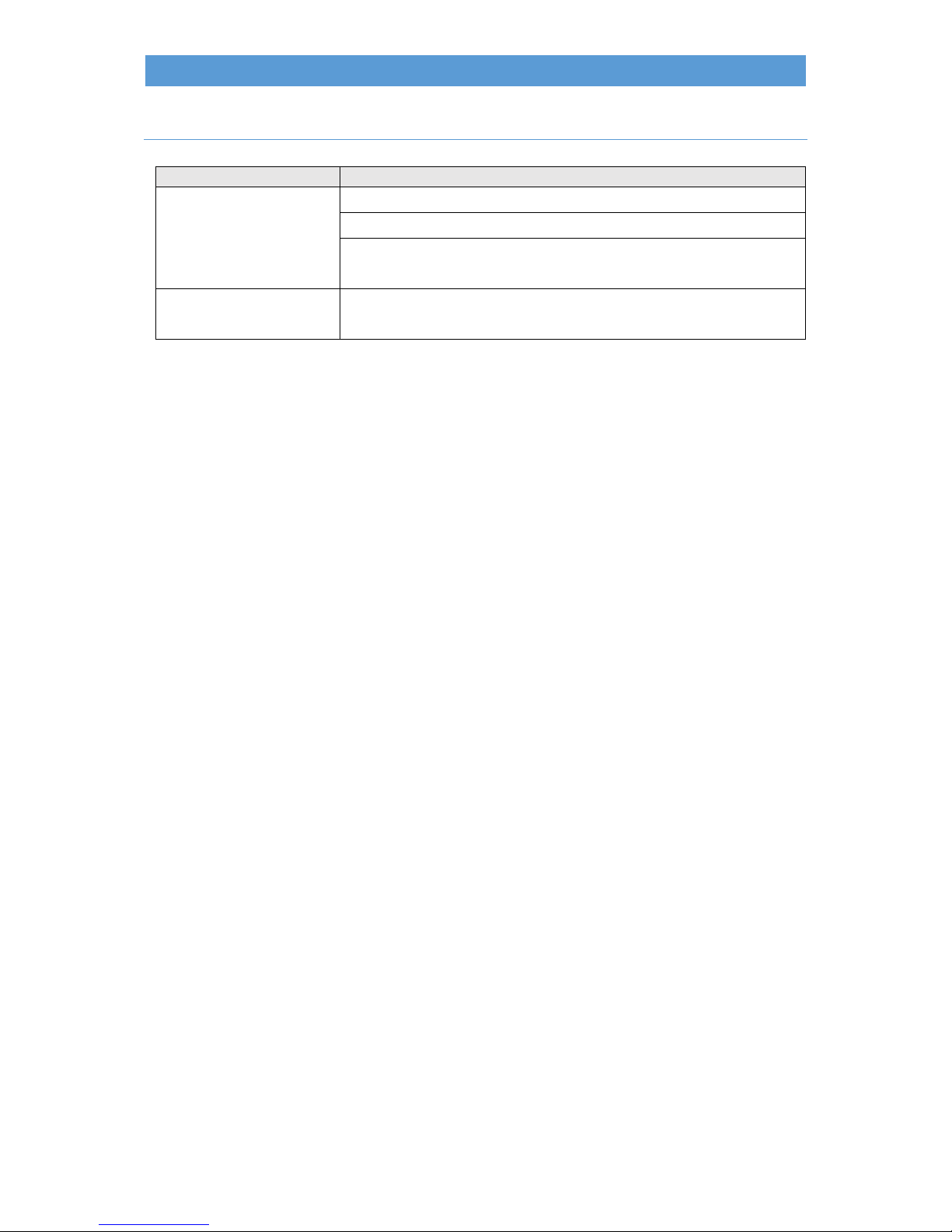
Page 12 of 13
Copyright © 2015 P2 Mobile Technologies Limited. All rights reserved.
WIRELESS ACCESS POINT USER MANUAL
Basic Troubleshooting
Problem
Solution
The RUN indicator is off.
Check that the power adapter is plugged into a live AC outlet.
Check the power cable for shorts or breaks.
Check whether the connection between the LAN/PoE port of the
combiner and the LAN/PoE port is correct.
The LAN port indicator is
off.
Check whether the connection between the LAN/PoE port of the
combiner and the LAN/PoE port is correct.
-End of User Guide-

Page 13 of 13
Copyright © 2015 P2 Mobile Technologies Limited. All rights reserved.
WIRELESS ACCESS POINT USER MANUAL
P2 Mobile Technologies Limited
©2015 All rights reserved
P2MT reserves the right to change, modify, transfer or otherwise revise the publication and the product specifications without notice.
While P2MT has used commercially reasonable efforts to ensure the accuracy of the specifications contained in this document, P2MT
assumes no responsibility for any errors or omissions. All scaling metrics outlined in this document are maximum supported values. The
scale may vary depending upon the deployment scenario and features enabled.

to provide a separation distance of at least 129cm
Federal Communications Commission (FCC) Interference Statement
This equipment has been tested and found to comply with the limits for a Class B digital device, pursuant
to Part 15 of the FCC Rules.
These limits are designed to provide reasonable protection against harmful interference in a residential
installation. This equipment generate, uses and can radiate radio frequency energy and, if not installed
and used in accordance with the instructions, may cause harmful interference to radio communications.
However, there is no guarantee that interference will not occur in a particular installation. If this
equipment does cause harmful interference to radio or television reception, which can be determined by
turning the equipment off and on, the user is encouraged to try to correct the interference by one of the
following measures:
Reorient or relocate the receiving antenna.
Increase the separation between the equipment and receiver.
Connect the equipment into an outlet on a circuit different from that to which the receiver is
connected.
Consult the dealer or an experienced radio/TV technician for help.
This device complies with Part 15 of the FCC Rules. Operation is subject to the following two conditions:
(1) This device may not cause harmful interference, and (2) this device must accept any interference
received, including interference that may cause undesired operation.
FCC Caution: Any changes or modifications not expressly approved by the party responsible for
compliance could void the user’s authority to operate this equipment.
RF exposure warning
This equipment complies with FCC radiation exposure limits set forth for an uncontrolled environment.
This equipment must be installed and operated in accordance with provided instructions and the
antenna(s) used for this transmitter must be installed
from all persons and must not be collocated or operating in conjunction with any other antenna or
transmitter.
