Ozone Strike Pro User Manual

2
USER MANUAL

2
STRIKE PRO MECHANICAL GAMING KEYBOARD
Strong, fast, accurate, configurable, reliable, intuitive and
comfortable are just a few of the epithets that define of the new
Ozone Strike Pro. Add to this the fact that with this amazing keyboard
you have a piece of modern art in your hands and you will know the
answer to the question of what will your next keyboard be? Ozone Strike
Pro, without a doubt.
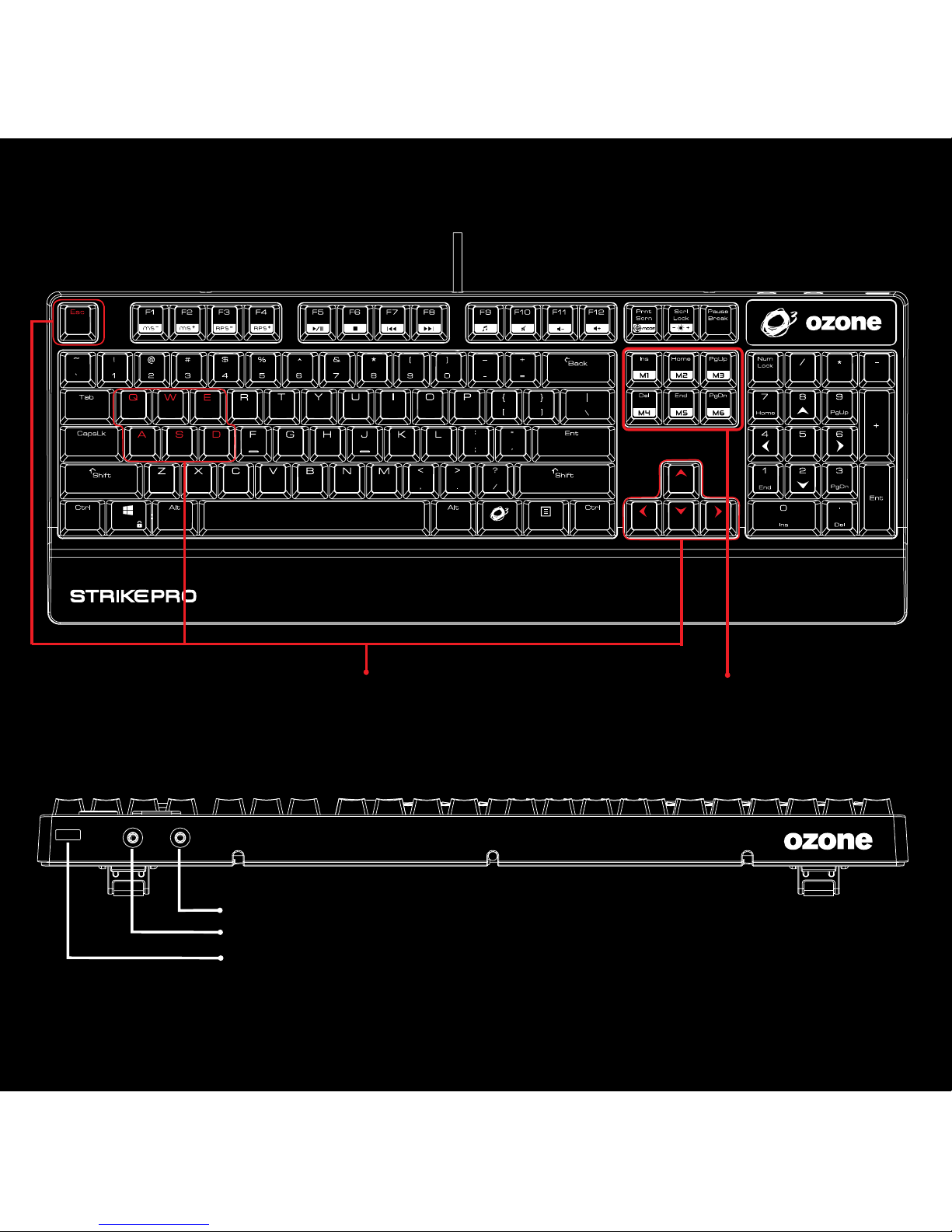
3
Special RED Back-lighting for Gaming Keys
6 Fully Macro-Able Keys
Headphone Port
Microphone Port
USB Port
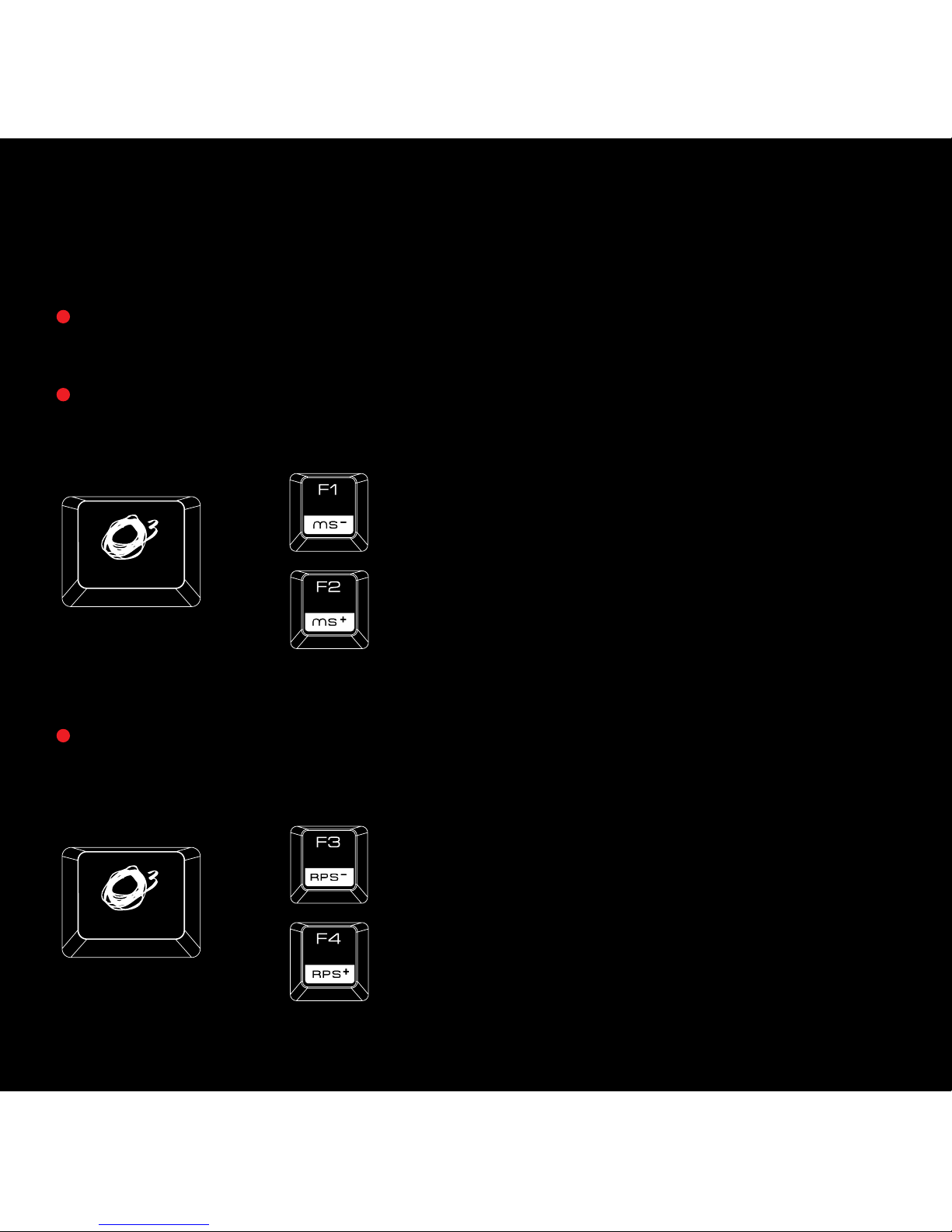
4
Adjust Keys effective time response in 7 speed transmissions:
1ms - 2ms - 4ms - 8ms - 12ms - 14ms - 16ms
Fully 104 MX Cherry Red switched Gaming Keyboard with back-lighting effects
Reduces Speed
Reduces Polling Rate
Increases Speed
Increases Polling Rate
Adjust Polling Rate:
125 Hz - 250 Hz - 500 Hz -1000 Hz
+
+
STRIKE PRO KEY FUNCTIONS

5
Multimedia shortcut keys on keyboard from F5 - F12
Press
o key for media playback functions
Gaming Mode: Press
o + Prnt Scrn on keyboard to enter gaming mode.
In gaming mode, Strike Pro will work under following conditions:
Lit Prnt Scrn key
Left Window Key Disabled
M1 - M6 Macro keys Enabled
o + Left Window key to switch between
arrow keys and WASD functions
Play or Pause
1st : 30% Brightness
2nd: 70% Brightness
3rd: 100% Brightness
4th: Game Mode
(gaming keys with RED light effect)
5th: 0% Brightness, no Lighting
6th: Pulsating Lighting Effect
Start Media Player
Stop Mute
Previous Track
Volume
-
Next Track Volume +
Press o + Scroll Lock on keyboard to adjust back lighting effects
Default Mode: Pulsating Lighting Effects
+
+
+
+
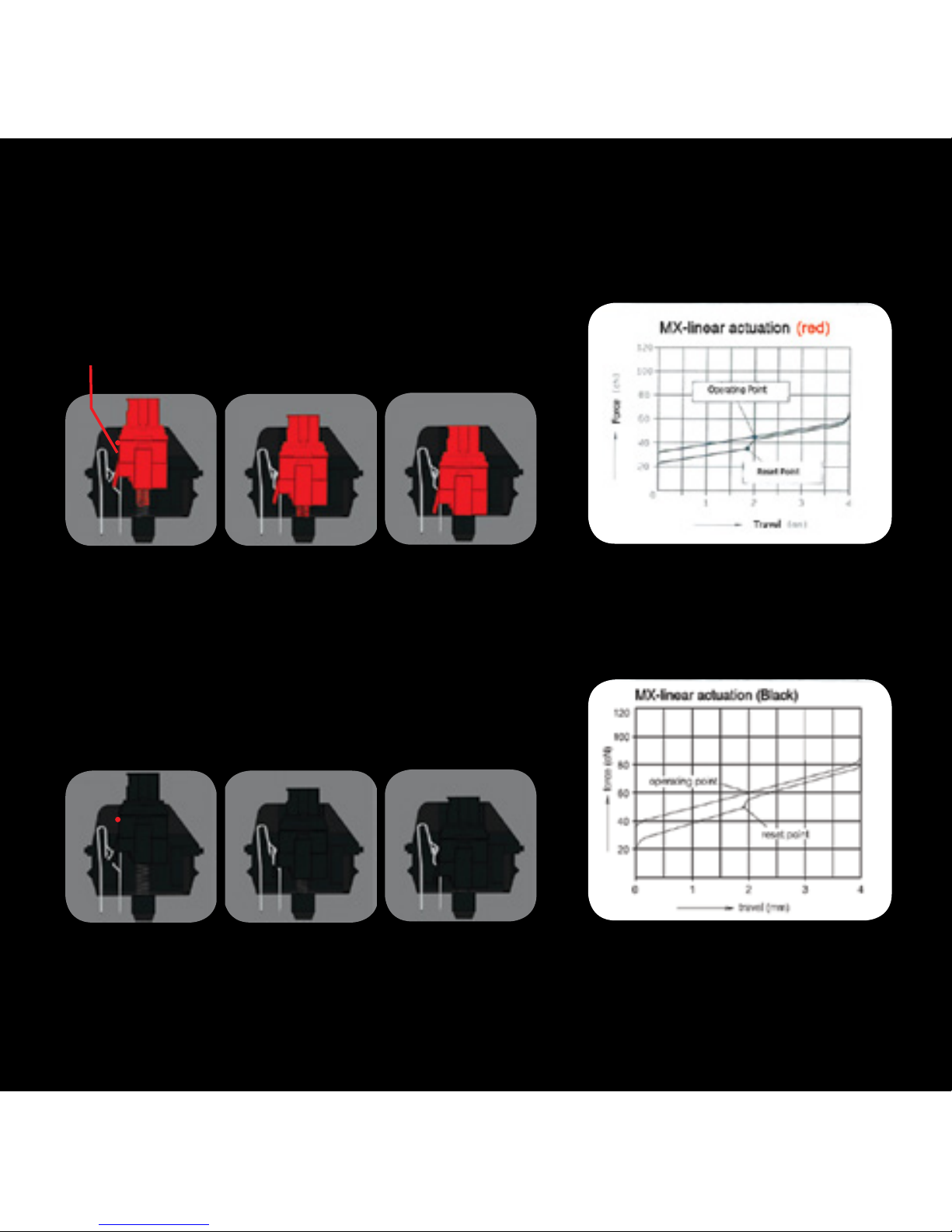
6
SWITCH TYPE.................CHERRY MX RED
TYPE.....................................LINEAR SWITCH
TACTILE...............................NO
SWITCH TYPE.................CHERRY MX BLACK
TYPE.....................................LINEAR SWITCH
TACTILE...............................NO
CLICKY..................................NO
ACTUATION FORCE.....45G
KEY TRAVEL....................2MM TO ACTUATION, 4MM TO BOTTOM
CLICKY..................................NO
ACTUATION FORCE.....60G (40g - 80g overall)
KEY TRAVEL....................2MM TO ACTUATION, 4MM TO BOTTOM
CHERRY RED KEY TYPE
CHERRY BLACK KEY TYPE
no tactile bump
AVAILABLE MX CHERRY COLORS

7
SWITCH TYPE.................CHERRY MX BLUE
TACTILE...............................YES, PRECISE
SWITCH TYPE.................CHERRY MX BROWN
LINK.....................................DATASHEET
TACTILE...............................YES
CLICKY..................................YES
ACTUATION FORCE.....50G (60g Peak Force)(Force Diagram)
KEY TRAVEL....................2MM TO ACTUATION, 4MM TO BOTTOM
CLICKY..................................NO
ACTUATION FORCE.....45G (55g Peack Force)(Force Diagram)
KEY TRAVEL....................2MM TO ACTUATION, 4MM TO BOTTOM
CHERRY BLUE KEY TYPE
CHERRY BROWN KEY TYPE
tactile bump
STRIKE PRO offers you the choice to pick the key switches that suit YOU form the
four most popular MX CHERRY switch colors – black, red, blue and brown.
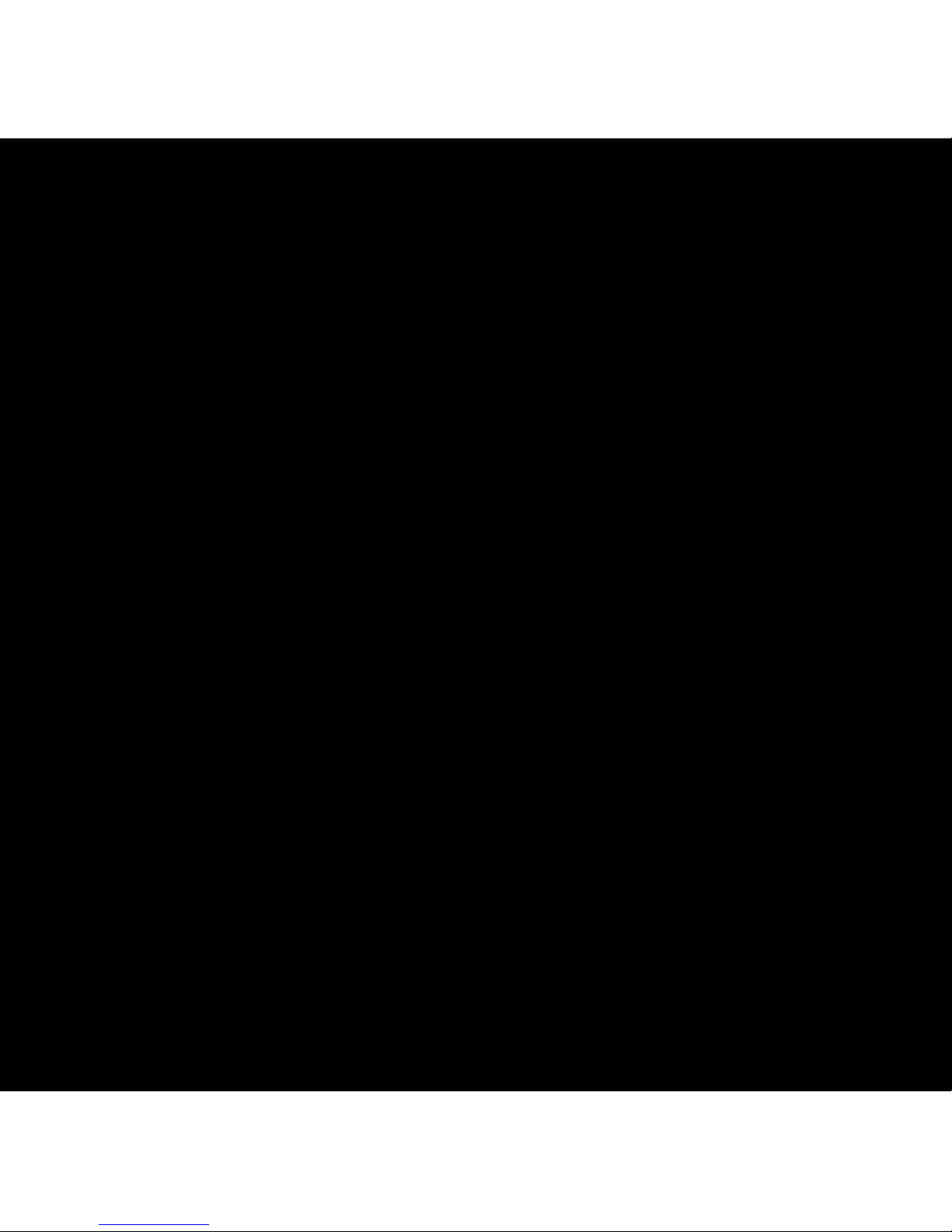
8
DRIVER USER MANUAL
System RequirementS
1. Operation System: Windows XP / Windows Vista / Windows 7 / Windows 8
2. Free USB 2.0 port
3. CD-ROM drive
4. 50 MB free hard disk space
INSTALLATION INSTRUCTIONS
OS: Windows XP / Vista / 7 / 8.
1. Plug USB connector of STRIKE PRO to a USB port of your PC.
2. Insert the enclosed driver CD into your CD-ROM drive (or download the
driver from www.ozonegaming.com/product/strike-pro/).
3. Double Click “Setup.exe” to start the installation program. Click “Next” to
continue.
4. Select the folder to save the driver and click “Next” to continue.
5. Installation will run automatically; click “Finish” to complete the installation.
