Ozito SDU-5100 Instruction Manual

CORDLESS
SCREWDRIVER
3.6V Lithium Ion
INSTRUCTION MANUAL
SPECIFICATIONS
Voltage: 3.6V
Bit Holder Size: 6.35mm (1/4”)
No Load Speed: 180/min
Max Torque: 3.5Nm
Battery: 1.3Ah Li-ion
Charge Time: 3-5 Hours
Weight (tool only): 0.34kg
SDU-5100
WHAT’S IN THE BOX
Cordless Screwdriver
Driver Bits x 29
Charging Cable
ozito.com.au
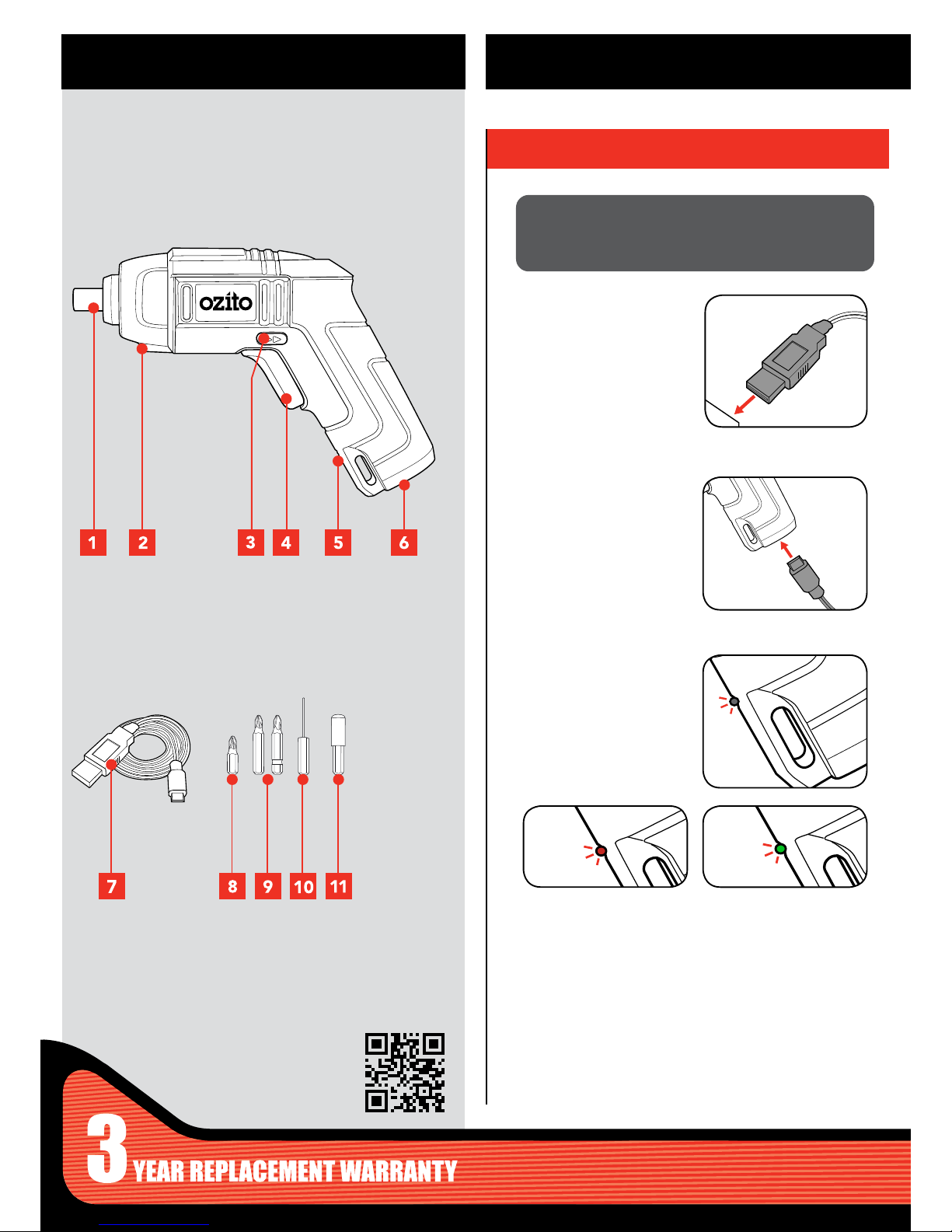
ONLINE MANUAL
Scan this QR Code with your
mobile device to take you to
the online manual.
1 Bit Holder
2 LED Worklight
3 Forward/ Reverse Lever
4 On/off Trigger
5 Charge Indicator
6 Charging Point
CORDLESS SCREWDRIVER
KNOW YOUR PRODUCT
1. CHARGING
ACCESSORIES
SETUP & PREPARATION
Note: On the initial charge, the battery requires 5 hours of
charging. Subsequent charging only requires 3-5 hours. It will take
4-5 charging cycles before the battery reaches optimum charge
and run time.
1. Plug the USB charging
cable into a USB portable
charge pack (not included).
2. Insert the other end
of the cable into the
charging point in the
base of the screwdriver.
3. The charge indicator light
will illuminate when the
screwdriver is properly
connected to power
source and is charging.
Charging Charged
WARNING! THE POWER SUPPLY FOR THIS CHARGER
SHOULD BE PROTECTED BY A RESIDUAL CURRENT
DEVICE (RATED AT 30MA OR LESS). A RESIDUAL CURRENT
DEVICE REDUCES THE RISK OF ELECTRIC SHOCK.
7 Charging Cable
8 25mm CRV Bits x 25
9 50mm CRV Bits x 2
10 1.5mm Hex Shank Drill Bit
11 Bit Holder
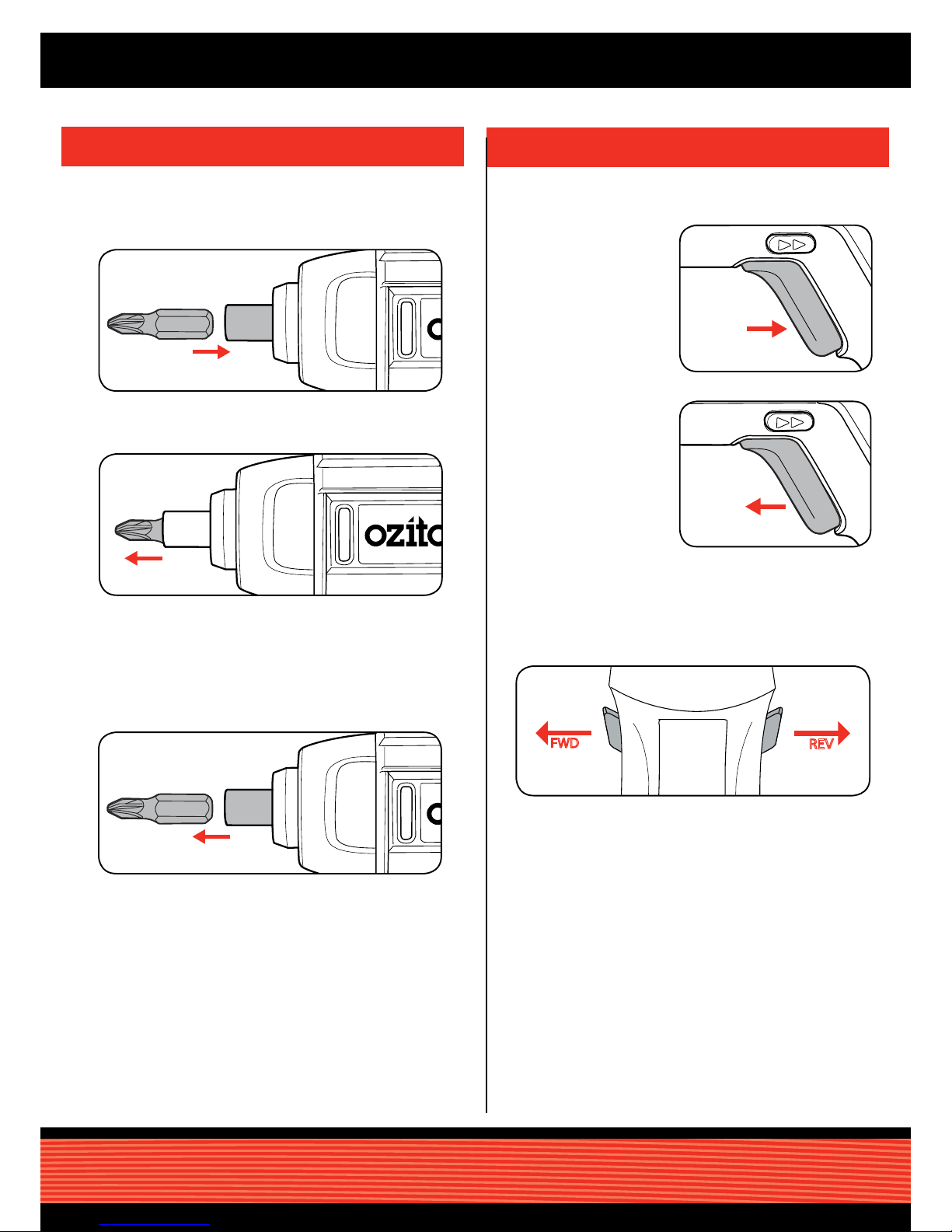
2. CHANGING DRIVER BITS
3. CONTROLS
Installing CRV Drive Bits
1. Insert the CRV bit directly into the magnetic bit holder.
Removing CRV Drive Bits
Pull rmly on the CRV bit until it is released from the magnetic bit
holder.
2. Pull gently on the CRV bit to ensure it is properly secured.
FWD
REV
1. To start drilling squeeze
the on/off trigger.
2. To stop drilling release
the trigger.
On/off Trigger
Forward/ Reverse Lever
1. For forward rotation, push the lever hard left. For reverse
rotation push lever to the right.
