Ozeri TRI-AXIS User Manual

1 // TRI-AXIS (3D MOTION) PEDOMETER BY OZERI™
Congratulati ons on your purchase of th e 4x3motion Ped ometer, by Ozeri. This ped ometer is a great
exercise tool that tracks the total number of steps you take a nd the total time you spen d walking,
along with the distance you walk a nd calories you burn . This pedometer’s motion sen sor is optimized
to detect steps while wal king. The data is tracked daily and the daily memory is automatically reset
at midnight. Even though daily memory is reset at midni ght, this pedo meter will still add eac h day’s
data to the total me mory, accumulating data for up to 7 days.
This pedometer uses a L ithium battery (CR2032 installed). It automatic ally powers o af ter 30
seconds of inactivit y to pres erve batter y life. To cha nge the b atter y all you will need a s tand ard miniscrewdriver, similar to the t ype used on eye glasses.
When setting up your pedometer for the fi rst time, you will need to enter your walki ng stri de [the
dista nce bet ween your steps]. To mea sure you r strid e, it is recomme nded that you calculate an
average in the following way: Walk 10 s teps notating yo ur sta rting position and ending position.
Measu re the distance between your starting and e nding position. Divide this total distance by 10 to
get your ave rage stride . For example, i f the total dist ance you walked ove r 10 steps is 330 i nches, you r
average stride would be 3 3 inches (or 2 feet 9 inches). Note: To ensure accuracy, this pedom eter will
not begin counting steps until it detects motion resembling approximately 13 continuous s teps. This
pedom eter may n ot accurately count steps in the fo llowing conditions:
• W hen the unit moves irregula rly. T his can occur whe n th e pedometer i s ch angin g it s orientation,
such as when loose in a pur se or bag, or if ha nging from a belt.
• When walking at an in consistent pace. This can occur when wearing shue s or sand als, or when
you are con stantly stop ping su ch as in a crowded place.
• During Up and Down moveme nt. This c an occur when exercising in ways other than walking, or
when ascending or descending on a steep staircase.
• When placed in close proximity to a cell phone.
Note: It is recommended that the pedometer be set in your desired unit of measurement before
first use. To chang e the unit of measureme nt, pre ss and h old MO DE for 5 seconds to switch from
the Metric units [KM/H] to the Imperial units [MILE/H OUR]. Cha nging the unit of measurement will
erase all store d data.
2 // WARNI NGS
PLEA SE READ FIR ST AND KEEP T HIS MANUAL FO R FUTURE US E
• T his ped ometer is not a toy. Keep this pedometer away fro m children. The p edometer contains
small pi eces th at can be swallowed. The pedometer’s lanyard can cau se strangulation.
• A lways contact your he althc are provider before under taking a weight loss or exercise reg imen.
• O perate this unit only as intende d.
• D o not swing the pedometer by the lanyard. Doing so may cause injury.
• B e careful when p lacin g the pedometer i n your shor ts or trous ers n ot to sit on it while it is still in
your pocket. This may dam age the pedom eter.
• When replacing the batteries, plea se ensure that the batteries are correctly aligned by polarity (+/-).
• It is recommended that the battery be removed if this device will not be used for an extended
period of time.
• Do not dis pose of batter y in a re. This may cause an explosio n. D ispos e of battery at you r local
recycling center to avoid pollution and un lawful disposal.
• Do not expose this prod uct to rain or extreme conditions.
• Do not attempt to disas semble this product . It has no serviceable parts.
• T his produc t is battery operated. Improper use of this product may cause battery to leak or explode,
which may cause personal injury. If contact is made with a leaking batter y, imm ediate ly ush
aected area with running water and contact your loc al poison control center or seek medic al
attention. You may also call the National Button B atter y Hotli ne at 202 625-3333.
3 // PROGRAMMING THE PEDOMETER
To program the pedometer with your personal data (weight and stride) and to set the calen dar, firs t
switch to the CALENDAR screen (from the TODAY STEP screen, press SET 3 times to get to the
CALENDAR screen). From the CALENDAR screen press and hold SET for 2 seconds. This will switch
the pedometer into SETUP mo de. The following is the sequence of screens to progra m:
Weight > S tride > Year > Mon th > Day > Hour > Min > 1 2/24 Hour
Start by entering your WEIGHT (indicated by “W”), followed by your STRIDE (indicated by “S”),
followed by the CALENDAR date and time functions. Use the / buttons to make adjustments.
When nished, press SET briey.
After all screens have b een programmed, the pedometer will exit S ETU P mode and the LCD will
switch to TODAY mode.
The foll owing are the data range s for the m ain
programmable functions:
• Weight ra nge: 20~150kg/40~350lb
• Stride range: 30~120cm/ 10~50in
• Year range: 200 0~2099
4 // MAIN BUTTON FUNCTIONS
• MODE key: S crolls throug h the pedometer’s vario us modes (STEPS / KCAL / DISTANCE / TIME
EXERCISED /AVERAGE SPEED). Please note that the MODE key is disabled when the LCD is
displaying the CALENDAR). Note: It is re commended that the pedometer be set in your desired
unit of me asurement before first use. To change the unit of measurement, press and hol d MODE for
5 seconds to switch from the Metric units [KM/H] to the Imp erial units [MILE /H]. C hanging the unit
of measurement will erase all s tored data.
• SET key: Pres s SET KEY to scroll between TOTAL STEPS / SPLI T STEPS / CA LENDA R MODE /
TODAY’S STEP S. In TODAY MODE (TODAY’S STEPS), press and hold SET KE Y for 2 secon ds to turn
on EL Blue Back light (light will last 8 seconds) In SPLIT MODE press and hold SET KEY 2 seconds
to erase the SPLIT memor y. Note: the data stored TOTAL and TODAY modes will not be erased. In
CALENADR MODE press and hold SE T 2 second to enter SETU P mode.
• UP / DOWN keys: In TODAY MODE press /
to display the last 7 days of STEP memory.
The date on the bottom r ight window of LCD will scroll through 7 days of histor y. In SPLIT MODE
press / to chan ge the Inter va l from 1, 2, or 3. In SPL IT mo de the inter va ls can be reset to count
the number of steps at a given time. This can be helpful for countin g the steps for an event or for
determining the numb er of steps taken between any 2 points.
USER MANUAL
Unfold booklet
compl etely to use.
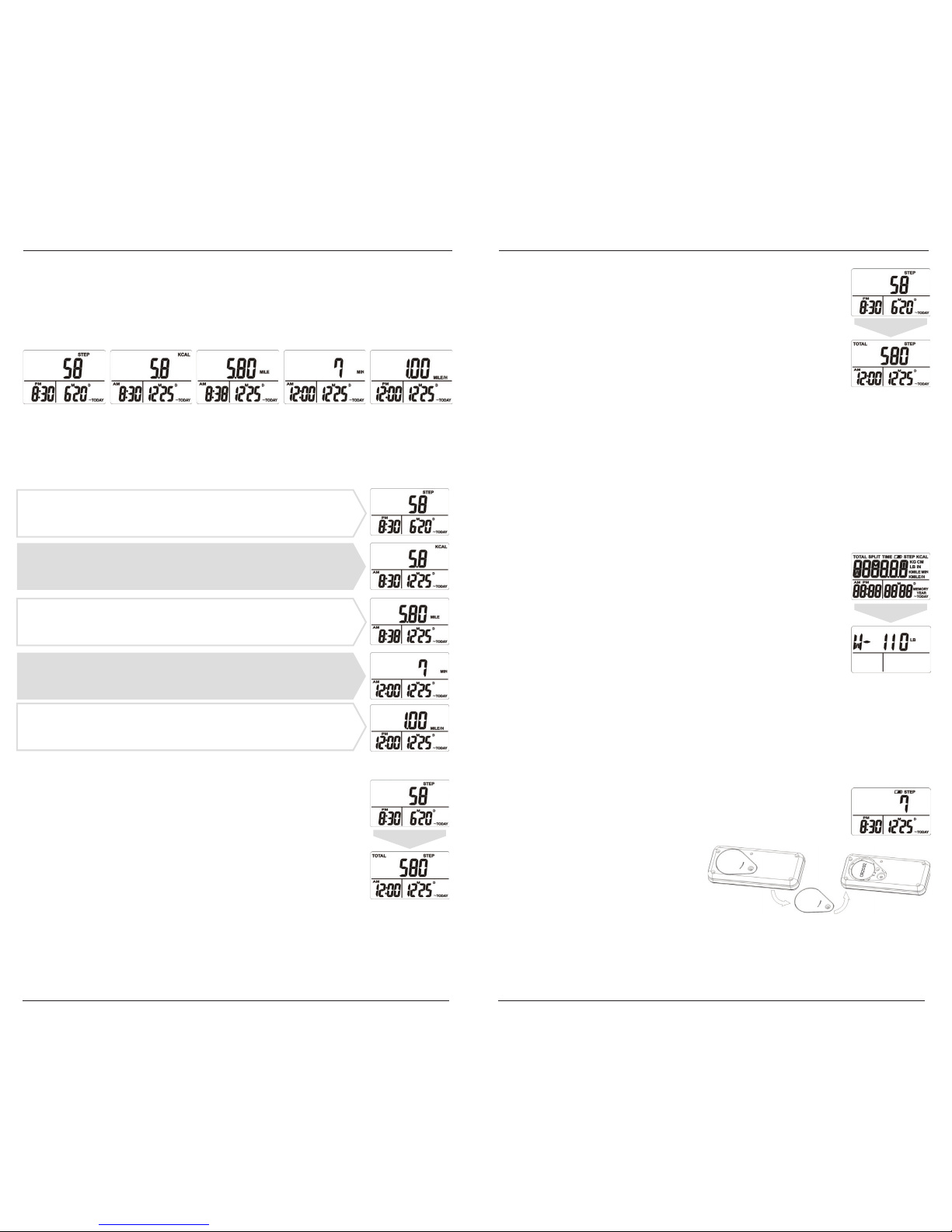
5 // USING THE PEDOMETER
The default screen of the pedometer is the TO DAY screen. From the TODAY screen, pre ss the MODE
key to cycle betwe en the STEP, KCAL, DISTANCE, TIME, and SPEED displays. Each will display a
respective total for a given day, as indicated by the CALENDA R on the bottom of the screen. Note:
the d aily (TODAY) memory is reset at mid night . Th e TOTAL memory i s automatically calculated by
the pe dom eter by addi ng each day’s data to the TOTAL, up to 7 days. To eras e the pe dom eter’s data
for TODAY and TOTAL, a system re set must be perform ed (see SYSTEM RESET in manual).
DISPLAY SEQUENCE
• Step > Kcal > M ile > Min > M ile/H • Step range:0~999, 999
• Kcal ran ge:0~99,999.9 • Dis tance range:0.00~999.99km (624 miles)
• Minute ran ge:0~99,999 min (T ime spent walkin g) • Mile/H rang e: 0.00 ~62.07mile/ H (Speed)
CHECK ING HISTORICA L DATA (L AST 7 DAYS)
FROM TODAY STEP SCREEN: From the STEP scree n,
press / to cycle throu gh the last 7 days of STEP.
FROM TH E KCAL SCREEN : From the KC AL screen,
press / to cycle throu gh the last 7 days of KCAL MEMO RY.
FROM TH E DISTANCE SCR EEN: From the DISTANCE screen ,
press / to cycle throu gh the last 7 days of DISTANCE MEMORY.
FROM TH E STOPWATCH (MINUTES) SCREEN : From the S TOPWATCH
screen, press / to c ycle through the last 7 days of TIME MEMO RY
(time spent walking).
FROM TH E MILE/H SC REEN (AVERAGE SPEED): From the
AVERAGE S PEED sc reen, press / to cycle through the last
7 days of AVERAGE SPEED MEMORY.
REVI EWING 7 DAY HISTO RICAL DATA
From the TODAY STEP screen, press SET to enter into 7 day TOTAL MEMORY
mode (indicated by TOTAL appearing on the top l eft of the screen).
Press M ODE once resp ectively to cycle from TOTAL ST EP, TOTAL KCAL,
TOTAL DISTANCE, TOTAL TIME ( MINUTES), and TOTAL AVERAGE SPEED
(average calculated over 7 days).
Note: The data stored in TOTAL memor y can only be erased via a system reset
(see SYSTEM RESE T in manual). After 10 seconds of inactivity, the pedometer
will default back to the TODAY STEP screen.
USING SPLIT MODE
In SPLIT mo de the intervals can be reset to count the number of steps at a given time. This can be
helpful for cou nting th e steps for an event, or for determining the number of step s taken b etwee n
2 points. From the defa ult TODAY STEP screen , press the SET key twice to access the SPLIT M ODE
(indicated by SPLIT appearing on top l eft of screen).
5 // ( C O N T I N U ED)
USING SPLIT MODE (continued)
From the SPLIT screen, press M ODE key to c ycle between the SPLIT STEP S,
SPLIT KC AL, SPLIT DI STANCE , SPLIT TIME and SPLIT AVERAGE SPEED.
Press the / keys cycle between the SPLIT 1 > 2 > 3 inter vals .
Note: The SPL IT data c an be erased without a system re set. From the SP LIT
screen, press and ho ld the SET key for 3 seconds to clear the SPLIT data .\
After 10 se conds of inactivity, the pedometer will default back to the
TODAY STEP screen. To era se all data stored in TODAY and TOTAL MO DE,
a system reset is required (see SYS TEM RE SET in manua l).
SYSTEM RESET FUNCTION
To delete all recorde d data in cludi ng prog rammed user d ata (stri de, weight, calendar, & time), press
into the reset ho le located on the back of the pedometer. Be careful not to use a sh arp object as this
may punc ture th e pedometer.
ACTIVATING THE BLUE EL BAC KLIGHT
In TODAY MO DE, pres s and hold SET button for 2 seconds to turn on the EL Bac k ligh t. Th e backlight
will remain active for 8 seconds .
SLEEP MODE
To prolo ng batter y life, the pedometer will automatically enter into SLEEP mode after 30 seconds
of no movem ent.
CHANGING M ETRIC (EUROPE) / IMPE RIAL (USA) U NITS
Note: Changing the unit of measurem ent will erase a ll stored data . To change
the unit of measu rements, press and hold M ODE key fo r 5 secon ds whil e in
TODAY mode. LCD will ac tivate a FULL-SCREEN disp lay for
2 seconds, and then switch to SETUP mode. In SETUP mode you will have to
re-program in yourwe ight, s tride , and calendar settings (see b elow for
SETU P mode).
ATTACHING (WEARING) THE PEDOMETER
This pedometer will accurately measure steps taken w hile in a p ocket, b ag,
purse o r attached to a belt. Th e 3D sen sor in this pedometer requires no
vvertical orientation. The pedometer can res t at, upwards, on its sid e,
or at any oth er angle. The p edometer can hang on your neck via the included lanya rd. When placed
in a container, such as a bag or purse , it is reco mmen ded that the pedometer sit tight to prevent
it from bouncing, as this can cause inaccuracy and/or damage if it bounces against a hard object.
Note: This pe dometer is not a toy. Keep this p edometer away fr om children. T he pedomete r’s lanyard
can cause strangulation.
REPL ACING THE BATTERY
Replace the battery when the low battery indicator appears on the screen,
or if the LCD f ails to turn on. To open the battery compartment, use a s tandard
mini Philips screwdrive r. Replace the old batter y with a new Lithium CR2032
battery, being careful to align the new batter y
according to the corre ct +/- polarit y. Close the
battery door, attach and tighten screw.
OZERI CUSTOMER SERVICE
Phone: 1-877-299-1296
Email: support@ozeri.com
(Ozeri™ and its subsidia ries assume no liability for damage caused by the us e of the Pedometer other
than for its intended use or as instruc ted above and in the User M anual.)
