Oxypharm 400 Instructions For Use Manual
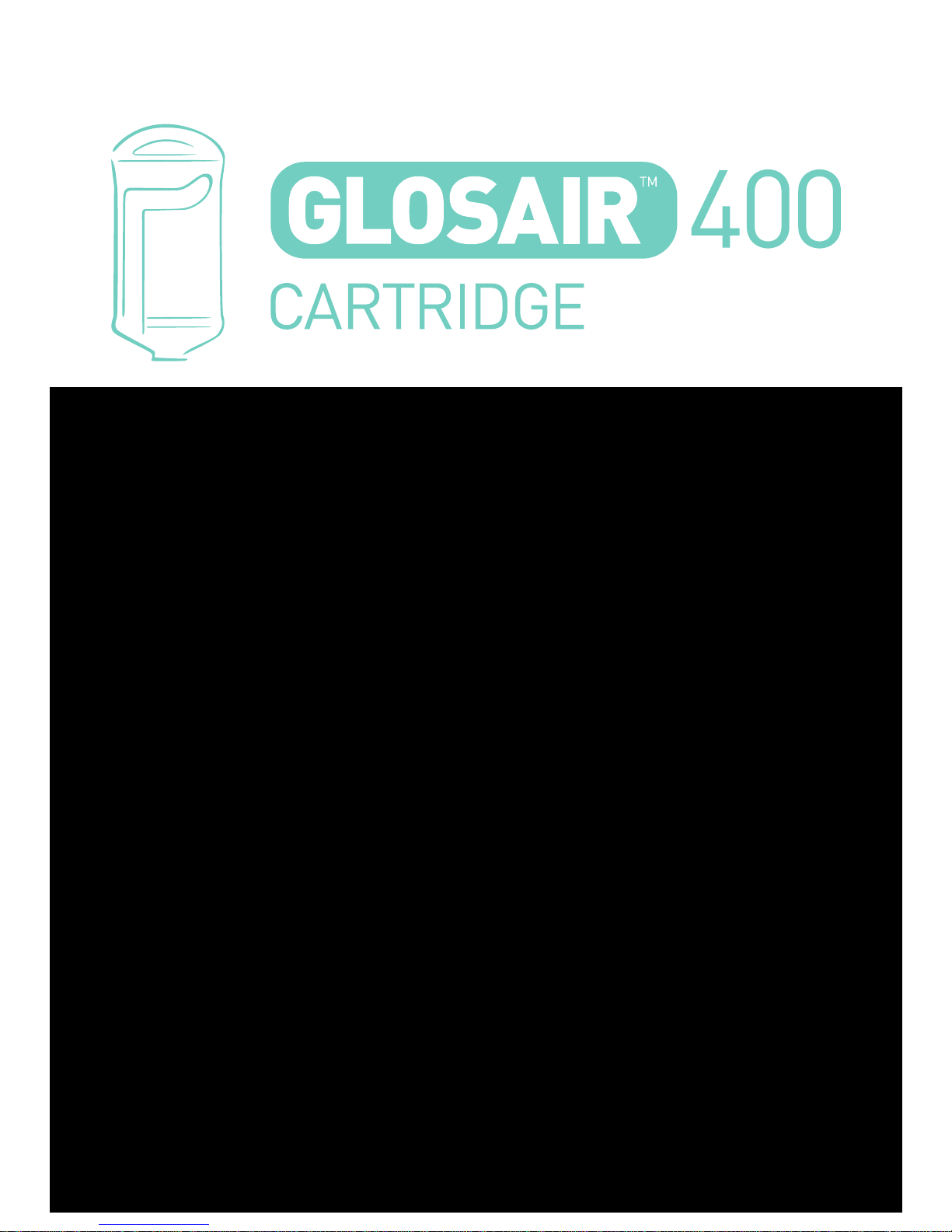
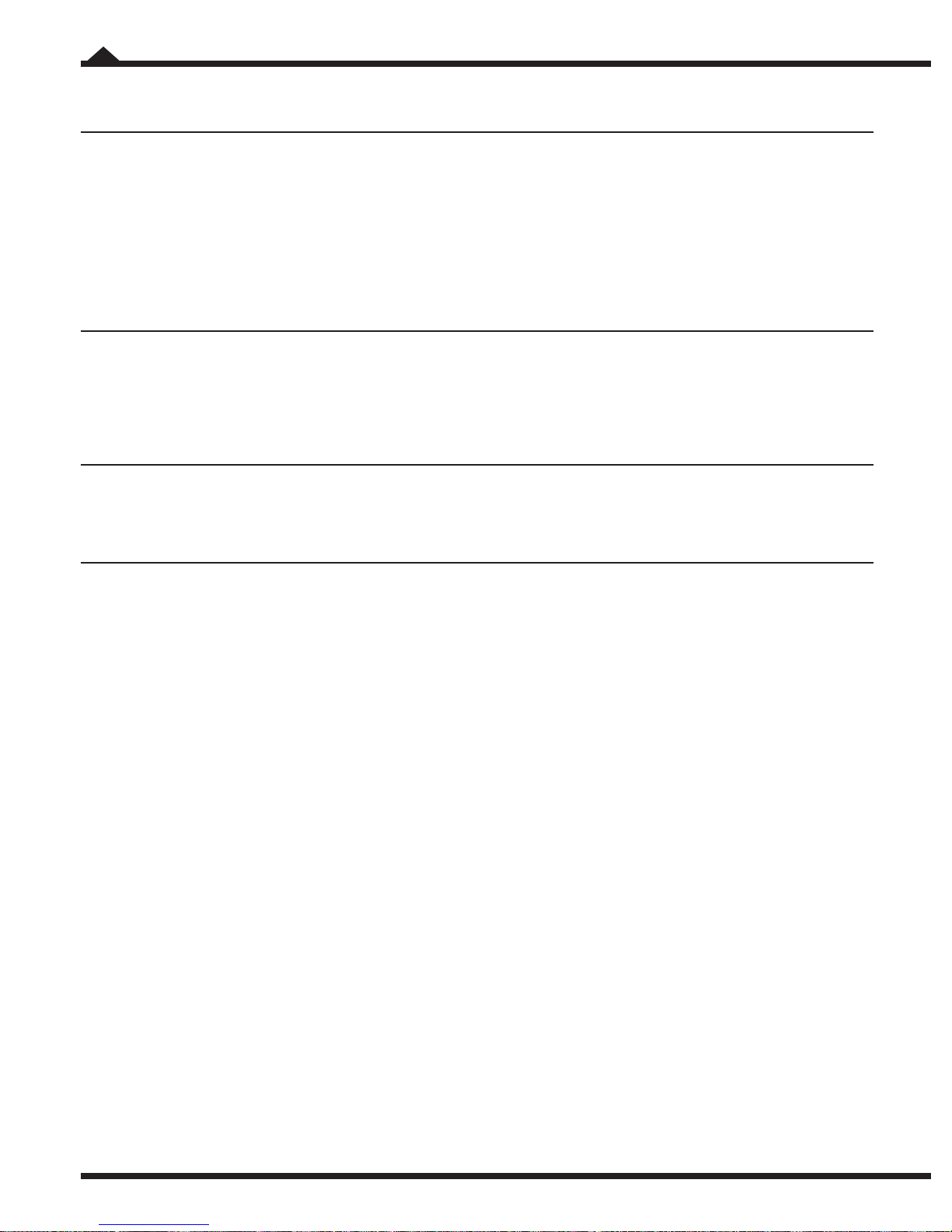
INstructIoNs for usE
The ASP GLOSAIR™ 400 Cartridge is intended to be used only in combination with the ASP
GLOSAIR™ 400 System for decontamination of surfaces in environments such as hospitals,
healthcare, commercial and industrial facilities.
The ASP GLOSAIR™ 400 Cartridge must be used according to the instructions described in the
User Manual supplied with the ASP GLOSAIR™ 400 System.
APPLIcAtIoN
The ASP GLOSAIR™ 400 System releases 6ml/m³ of solution from the ASP GLOSAIR™ 400
Cartridge into the room with an average output of 30 ml/ minute. The required contact time for
effective decontamination after the complete diffusion is two hours.
ActIVE INGrEDIENts
5 - 6% hydrogen peroxide and 50 ppm silver cations.
DIrEctIoNs for usE
Step 1:
Align the red dot on the ASP GLOSAIR™ 400 Cartridge with the red dot on the ASP
GLOSAIR™ 400 System. Insert the ASP GLOSAIR™ 400 Cartridge into the cartridge
chamber of the ASP GLOSAIR™ 400 System.
Step 2:
Wait for the ASP GLOSAIR™ 400 Cartridge to be identied by the system. If the identication
or rejection message does not appear, repeat step 1. If the ASP GLOSAIR™ 400 Cartridge
identication fails, use another cartridge. Identication failure could be caused by an expired
product or an incompatible product.
Step 3:
Turn the ASP GLOSAIR™ 400 Cartridge clock-wise and lock into place. Ensure the red dot on
the cartridge is aligned with the lock symbol on the ASP GLOSAIR™ 400 System.
Step 4:
Remove the air vent sticker.
Step 5:
Wait for the solution from ASP GLOSAIR™ 400 Cartridge to ow into the tank.
Step 6:
The display panel on the ASP GLOSAIR™ 400 System will show the main menu screen once
the tank is lled.
GB
DE fr I t E s s E NL Pt fI DK No G r PL Hu c Z s K s L tr BG ro sr H r MK EE LV Lt KZ ru uA
K s L tr BG ro sr H r MK EE LV Lt KZ ru u A
GB DE fr I t E s s E NL Pt fI DK No G r PL Hu c Z s
INstructIoNs for usE
The GLOSAIR™ 400 Cartridge is intended to be used only in combination with the
GLOSAIR™ 400 System for decontamination of surfaces in environments such as hospitals,
healthcare, commercial and industrial facilities.
The GLOSAIR™ 400 Cartridge must be used according to the instructions described in the
User Manual supplied with the GLOSAIR™ 400 System.
APPLIcAtIoN
The GLOSAIR™ 400 System releases 6ml/m³ of solution from the GLOSAIR™ 400 Cartridge
into the room with an average output of 30 ml/ minute. The required contact time for effective
decontamination after the complete diffusion is two hours.
ActIVE INGrEDIENts
6% hydrogen peroxide
DIrEctIoNs for usE
Step 1:
Align the red dot on the GLOSAIR™ 400 Cartridge with the red dot on the
GLOSAIR™ 400 System. Insert the GLOSAIR™ 400 Cartridge into the cartridge
chamber of the GLOSAIR™ 400 System.
Step 2:
Wait for the GLOSAIR™ 400 Cartridge to be identified by the system. If the dentification or
rejection message does not appear, repeat step 1. If the GLOSAIR™ 400 Cartridge
identification fails, use another cartridge. Identification faire could be caused by an expired
product or an incompatible product.
Step 3:
Turn the GLOSAIR™ 400 Cartridge clock-wise and lock into place. Ensure the red dot on the
cartridge is aligned with the lock symbol on the GLOSAIR™ 400 System.
Step 4:
Drill the air vent sticker.
Step 5:
Wait for the solution from GLOSAIR™ 400 Cartridge to flow into the tank.
Step 6:
The display panel on the GLOSAIR™ 400 System will show the main menu screen once the
tank is filled.
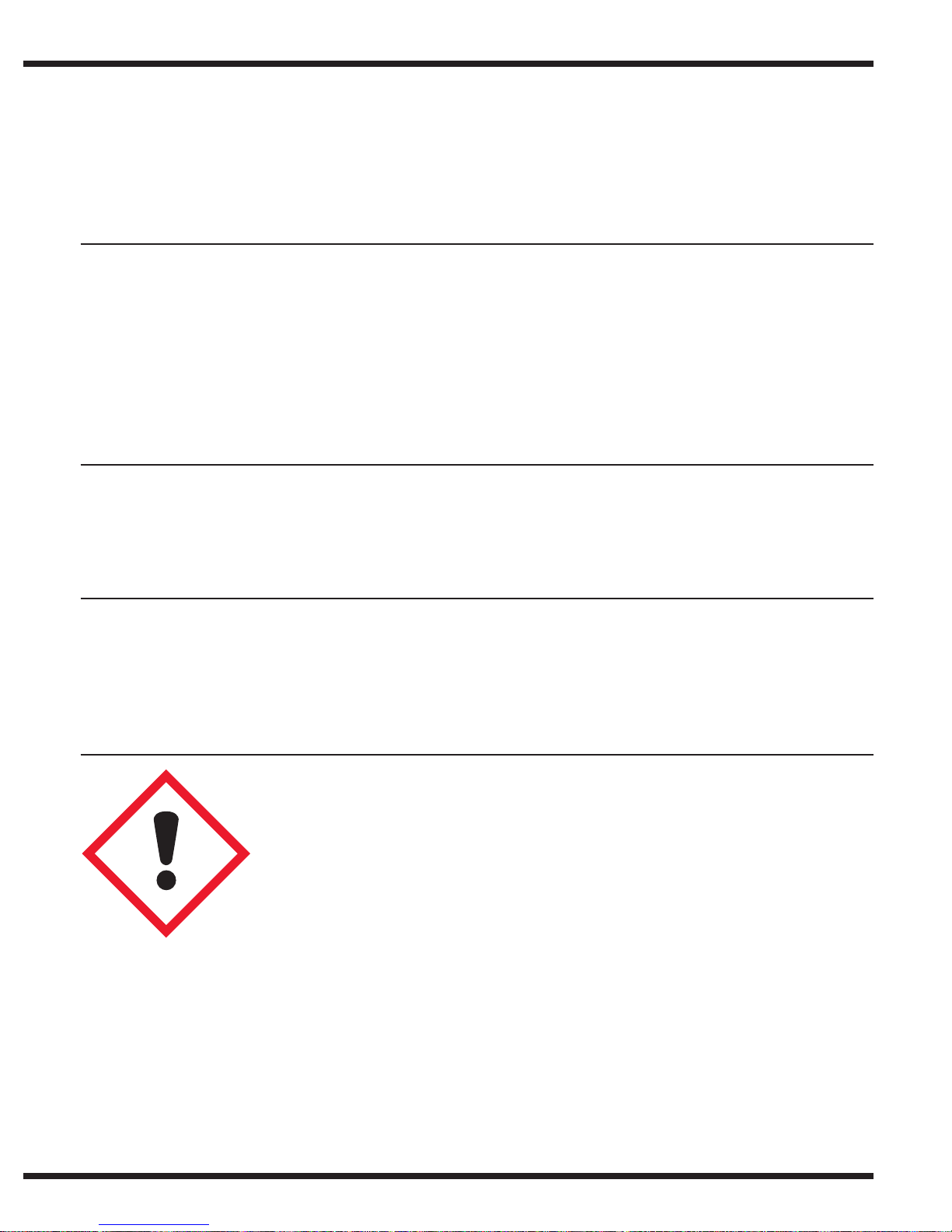
INstructIoNs for usE
The ASP GLOSAIR™ 400 Cartridge is intended to be used only in combination with the ASP
GLOSAIR™ 400 System for decontamination of surfaces in environments such as hospitals,
healthcare, commercial and industrial facilities.
The ASP GLOSAIR™ 400 Cartridge must be used according to the instructions described in the
User Manual supplied with the ASP GLOSAIR™ 400 System.
APPLIcAtIoN
The ASP GLOSAIR™ 400 System releases 6ml/m³ of solution from the ASP GLOSAIR™ 400
Cartridge into the room with an average output of 30 ml/ minute. The required contact time for
effective decontamination after the complete diffusion is two hours.
ActIVE INGrEDIENts
5 - 6% hydrogen peroxide and 50 ppm silver cations.
DIrEctIoNs for usE
Step 1:
Align the red dot on the ASP GLOSAIR™ 400 Cartridge with the red dot on the ASP
GLOSAIR™ 400 System. Insert the ASP GLOSAIR™ 400 Cartridge into the cartridge
chamber of the ASP GLOSAIR™ 400 System.
Step 2:
Wait for the ASP GLOSAIR™ 400 Cartridge to be identified by the system. If the dentification
or rejection message does not appear, repeat step 1. If the ASP GLOSAIR™ 400 Cartridge
identification fails, use another cartridge. Identification fai re could be caused by an expired
product or an incompatible product.
Step 3:
Turn the ASP GLOSAIR™ 400 Cartridge clock-wise and lock into place. Ensure the red dot on
the cartridge is aligned with the lock symbol on the ASP GLOSAIR™ 400 System.
Step 4:
Remove the air vent sticker.
Step 5:
Wait for the solution from ASP GLOSAIR™ 400 Cartridge to flow into the tank.
Step 6:
The display panel on the ASP GLOSAIR™ 400 System will show the main menu screen once
the tank is filled.
GB
DE fr I t E s s E NL Pt fI DK No G r PL Hu c Z s K s L tr BG ro sr H r MK EE LV Lt KZ ru uA
s K s L tr BG ro sr H r MK EE LV Lt KZ ru u A
Once the solution from the GLOSAIR™ Cartridge is drained into the main tank of the ASP
GLOSAIR™ 400 System, you have three months to use it.
the GLOSAIR™ 400 Cartridge is expired and must be purged from the GLOSAIR™
400 System. For more information on purging the system, consult the User Manual.
cAutIoN
• Do not mix the solution with other products.
• Ensure the red dot on the cartridge is aligned with the lock symbol on the ASP
• Do not damage the GLOSAIR™ 400 Cartridge membrane.
• Do not enter the room to be decontaminated during the decontamination process. In case
storAGE coNDItIoNs AND EXPIrAtIoN DAtE
Keep out of direct sunlight and away from sources of heat. The expiration date of the ASP
GLOSAIR™ 400 Cartridge is stated on the product label.
GLOSAIR™ 400 System.
of emergency, take personal precautions, wear personal protective equipment such as
gloves and safety goggles before entering the room to stop the system.
The storage temperature for the GLOSAIR™ 400 Cartridge must be between 5 and 25°C.
After three months, the solution from
DIsPosAL
U r local
nused expired solution from the GLOSAIR™ 400 Cartridge can be disposed pe
policy. Refer to the Safety Data Sheet for more details. The ASP GLOSAIR™ 400 Cartridge
is made of high density polyethylene (HDPE), the cap is made of EPDM. These materials are
recyclable and must be processed by an authorized recycling company.
rIsK/sAfEtY INforMAtIoN
R36: Irritating to eyes.
S2: Keep out of the reach of
S3: Keep in a cool place.
S17: Keep away from combustible material.
S26: In case of contact with eyes, rinse immediately with plenty
S28: After contact with skin, wash immediately with plenty of
S46: If swallowed, seek medical advice immediately and show
this container or label.
of water and seek medical advice.
clear or slightly soapy water.
Warning
Contains: hydr
Causes serious eye irritation.
Wash hands thoroughly after handling.
Wear protective gloves/eye protection/face protection.
IF IN EYES: Rinse cautiously with water for several minutes.
Remove contact lenses, if present and easy to do. Continue rinsing.
If eye irritation persists: Get medical advice/attention.
ogen peroxide solution 6%
Xi - Irritant
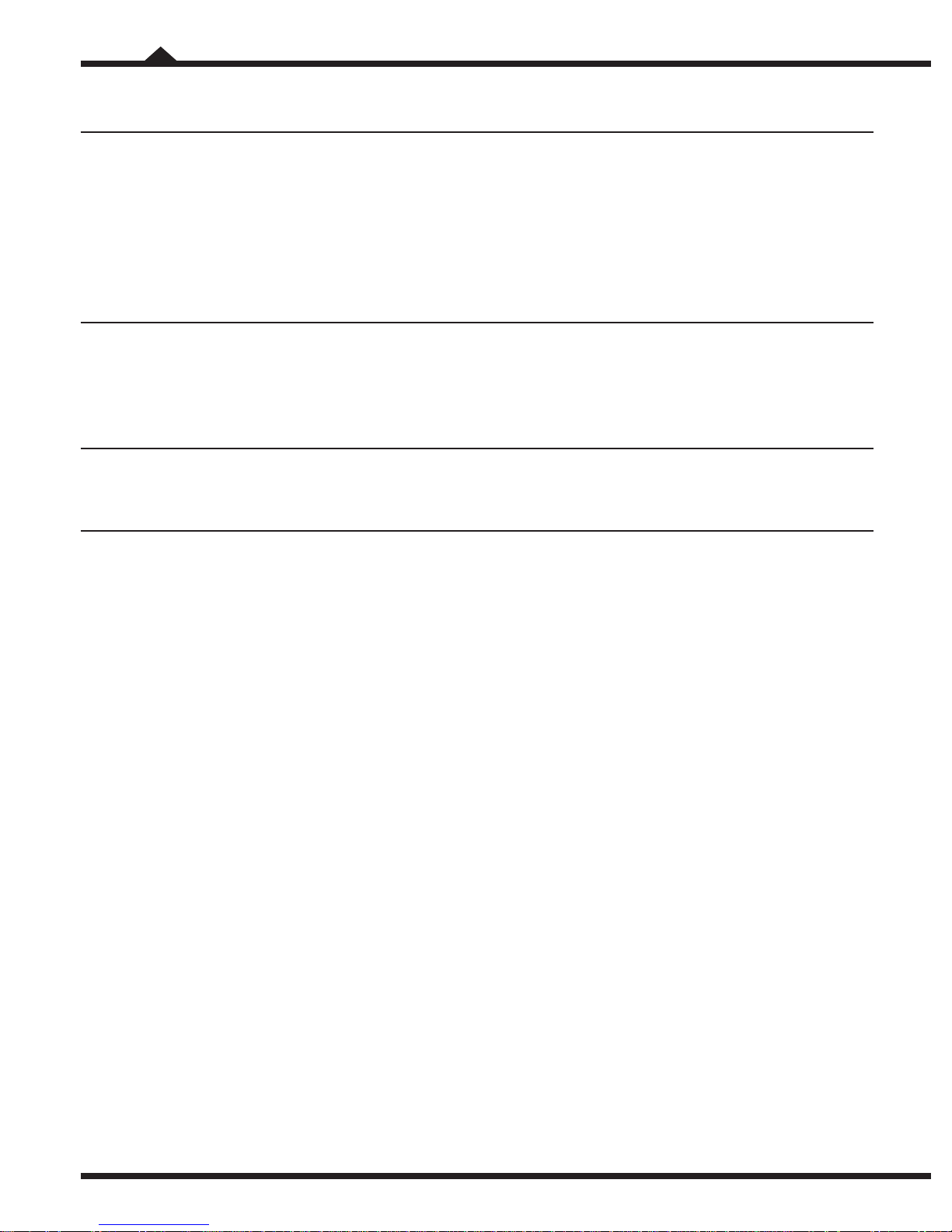
INstructIoNs for usE
The ASP GLOSAIR™ 400 Cartridge is intended to be used only in combination with the ASP
GLOSAIR™ 400 System for decontamination of surfaces in environments such as hospitals,
healthcare, commercial and industrial facilities.
The ASP GLOSAIR™ 400 Cartridge must be used according to the instructions described in the
User Manual supplied with the ASP GLOSAIR™ 400 System.
APPLIcAtIoN
The ASP GLOSAIR™ 400 System releases 6ml/m³ of solution from the ASP GLOSAIR™ 400
Cartridge into the room with an average output of 30 ml/ minute. The required contact time for
effective decontamination after the complete diffusion is two hours.
ActIVE INGrEDIENts
5 - 6% hydrogen peroxide and 50 ppm silver cations.
DIrEctIoNs for usE
Step 1:
Align the red dot on the ASP GLOSAIR™ 400 Cartridge with the red dot on the ASP
GLOSAIR™ 400 System. Insert the ASP GLOSAIR™ 400 Cartridge into the cartridge
chamber of the ASP GLOSAIR™ 400 System.
Step 2:
Wait for the ASP GLOSAIR™ 400 Cartridge to be identified by the system. If the dentification
or rejection message does not appear, repeat step 1. If the ASP GLOSAIR™ 400 Cartridge
identification fails, use another cartridge. Identification fai re could be caused by an expired
product or an incompatible product.
Step 3:
Turn the ASP GLOSAIR™ 400 Cartridge clock-wise and lock into place. Ensure the red dot on
the cartridge is aligned with the lock symbol on the ASP GLOSAIR™ 400 System.
Step 4:
Remove the air vent sticker.
Step 5:
Wait for the solution from ASP GLOSAIR™ 400 Cartridge to flow into the tank.
Step 6:
The display panel on the ASP GLOSAIR™ 400 System will show the main menu screen once
the tank is filled.
GB
DE fr I t E s s E NL Pt fI DK No G r PL Hu c Z s K s L tr BG ro sr H r MK EE LV Lt KZ ru uA
K s L tr BG ro sr H r MK EE LV Lt KZ ru u A
GB DE fr I t E s s E NL Pt fI DK No G r PL Hu c Z s
GEBrAucHsANWEIsuNG
Die ASP GLOSAIR™ 400 Kartusche sollte nur in Kombination mit dem ASP GLOSAIR™ 400
System verwendet werden, um Oberflächen in Umgebungen wie Krank nhäusern, Gesund-
heitseinrichtungen, kommerziellen und industriellen Einrichtungen usw. zu dekontaminieren.
Die ASP GLOSAIR™ 400 Kartusche muss gemäß der Gebrauchsanweisung im Benutzerhandbuch des ASP GLOSAIR™ 400 Systems verwendet werden.
ANWENDuNG
Das ASP GLOSAIR™ 400 System setzt 6 ml/m³ der Lösung aus der ASP GLOSAIR™ 400
Kartusche in den Raum frei. Die Nennleistung beträgt dabei 30 ml pro Minute. Die erforderliche
Kontaktzeit für eine effektive Dekontamination nach der Zerstreuung beträgt zwei Stunden.
AKtIVE INHALtsstoffE
6 % Wasserstoffperoxid .
GEBrAucHsANLEItuNG
Schritt 1
Sicherstellen, dass der rote Punkt auf der ASP GLOSAIR™ 400 Kartusche am roten Punkt
auf dem ASP GLOSAIR™ 400 System ausgerichtet ist. Die ASP GLOSAIR™ 400 Kartusche
in die Kartuschenkammer des ASP GLOSAIR™ 400 Systems einsetzen.
Schritt 2
Warten, bis die ASP GLOSAIR™ 400 Kartusche vom System erkannt wird. Wenn die
Erkennungs- oder Ablehnungsmeldung nicht angezeigt wird, Schritt 1 wiederholen. Wenn die
Erkennung der ASP GLOSAIR™ 400 Kartusche fehlschlägt, eine andere Kartusche verwenden. Die Erkennung kann aufgrund eines abgelaufenen oder nicht kompatiblen Produktes
fehlschlagen.
Schritt 3
Die ASP GLOSAIR™ 400 Kartusche im Uhrzeigersinn drehen und einrasten. Sicherstellen,
dass der rote Punkt auf der Kartusche am Verriegelungssymbol auf dem ASP GLOSAIR™
400 System ausgerichtet ist.
chritt 4S
Bohren Sie das Etikett von der Entlüftung.
Schritt 5
Warten, bis die Lösung aus der ASP GLOSAIR™ 400 Kartusche in den Tank fließt.
Schritt 6
Sobald der Tank gefüllt ist, zeigt die Anzeige des ASP GLOSAIR™ 400 Systems das Hauptmenü an.
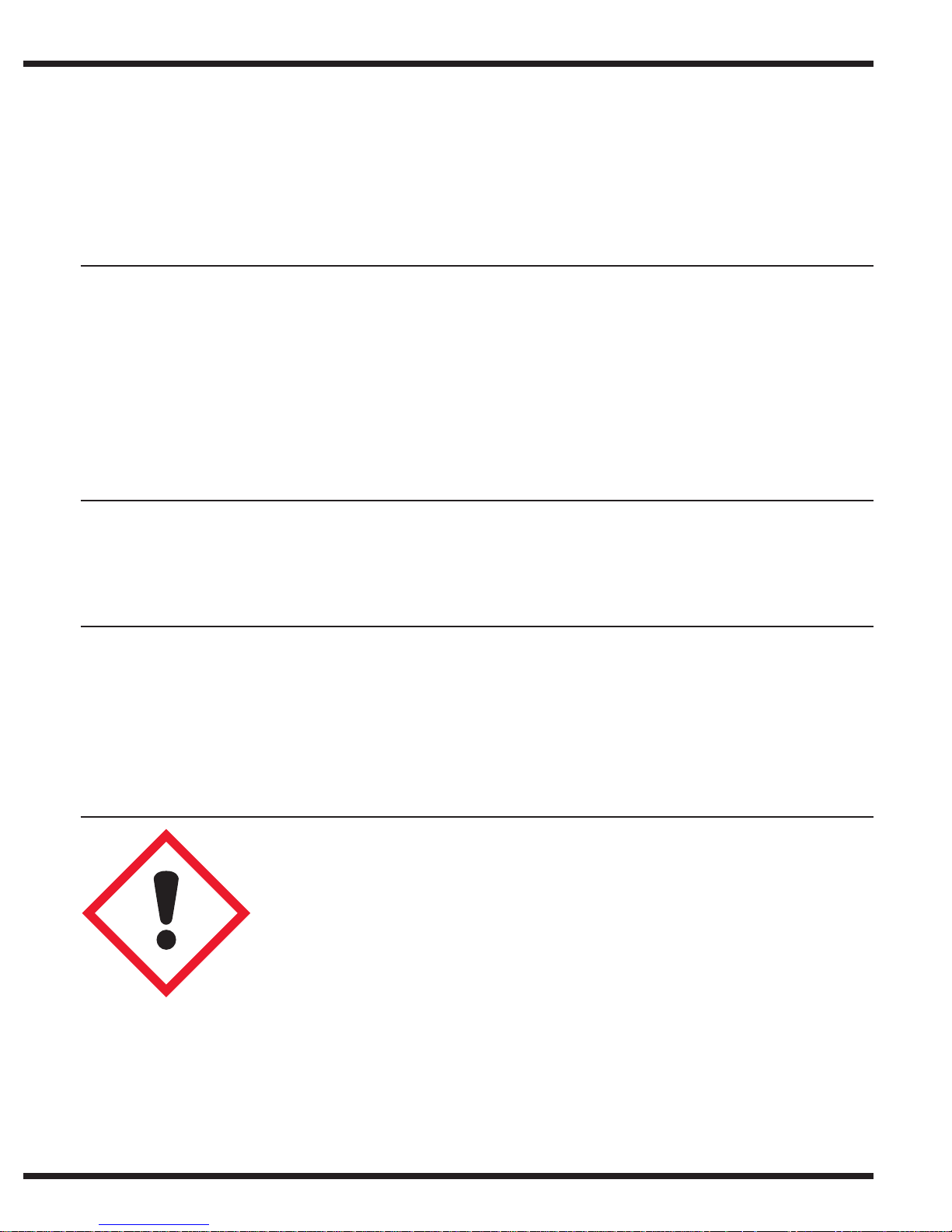
INstructIoNs for usE
The ASP GLOSAIR™ 400 Cartridge is intended to be used only in combination with the ASP
GLOSAIR™ 400 System for decontamination of surfaces in environments such as hospitals,
healthcare, commercial and industrial facilities.
The ASP GLOSAIR™ 400 Cartridge must be used according to the instructions described in the
User Manual supplied with the ASP GLOSAIR™ 400 System.
APPLIcAtIoN
The ASP GLOSAIR™ 400 System releases 6ml/m³ of solution from the ASP GLOSAIR™ 400
Cartridge into the room with an average output of 30 ml/ minute. The required contact time for
effective decontamination after the complete diffusion is two hours.
ActIVE INGrEDIENts
5 - 6% hydrogen peroxide and 50 ppm silver cations.
DIrEctIoNs for usE
Step 1:
Align the red dot on the ASP GLOSAIR™ 400 Cartridge with the red dot on the ASP
GLOSAIR™ 400 System. Insert the ASP GLOSAIR™ 400 Cartridge into the cartridge
chamber of the ASP GLOSAIR™ 400 System.
Step 2:
Wait for the ASP GLOSAIR™ 400 Cartridge to be identified by the system. If the dentification
or rejection message does not appear, repeat step 1. If the ASP GLOSAIR™ 400 Cartridge
identification fails, use another cartridge. Identification fai re could be caused by an expired
product or an incompatible product.
Step 3:
Turn the ASP GLOSAIR™ 400 Cartridge clock-wise and lock into place. Ensure the red dot on
the cartridge is aligned with the lock symbol on the ASP GLOSAIR™ 400 System.
Step 4:
Remove the air vent sticker.
Step 5:
Wait for the solution from ASP GLOSAIR™ 400 Cartridge to flow into the tank.
Step 6:
The display panel on the ASP GLOSAIR™ 400 System will show the main menu screen once
the tank is filled.
GB
DE fr I t E s s E NL Pt fI DK No G r PL Hu c Z s K s L tr BG ro sr H r MK EE LV Lt KZ ru uA
s K s L tr BG ro sr H r MK EE LV Lt KZ ru u A
Sobald die Lösung aus der ASP GLOSAIR™ 400 Kartusche in den Haupttank des ASP
GLOSAIR™ 400 Systems geflossen ist, kann sie drei Monate verwen et werden. Nach drei
Monaten ist die Lösung aus der ASP GLOSAIR™ 400 Kartusche abgelaufen und muss aus
dem ASP GLOSAIR™ 400 System entfernt werden. Weitere Informationen zum Reinigen des
Systems siehe Benutzerhandbuch.
VorsIcHt
• Die Lösung nicht mit anderen Produkten mischen.
• Sicherstellen, dass der rote Punkt auf der Kartusche am Verriegelungssymbol auf dem
• Die Membran der ASP GLOSAIR™ 400 Kartusche nicht einstechen.
• Während der Dekontamination nicht den Raum betreten. In einer Notfallsituation das
ASP GLOSAIR™ 400 System ausgerichtet ist.
System stoppen, personenbezogene Vorsichtsmaßnahmen ergreifen, vor dem Betreten
des Raumes eine persönliche Schutzausrüstung wie Handschuhe und Sicherheitsbrille
anlegen.
LAGErBEDINGuNGEN uND VErfALLsDAtuM
Die Lagertemperatur der ASP GLOSAIR™ 400 Kartusche liegt zwischen 5 und 25°C. Nicht
direktem Sonnenlicht aussetzen und von Hitzequellen fernhalten. Das Verfallsdatum der ASP
GLOSAIR™ 400 Kartusche befindet sich auf dem Produktetikett.
ENtsorGuNG
Nicht verwendete Lösung aus der ASP GLOSAIR™ 400 Kartusche kann gemäß der lokalen
Vorschriften entsorgt werden. Siehe Sicherheitsdatenblatt für weitere Informationen. Die
ASP GLOSAIR™ 400 Kartusche besteht aus hochverdichtetem Polyethylen (PE-HD). Die
Kappe besteht aus Ethylen-Propylen-Dien-Kautschuk (EPDM). Diese Materialien sind
wiederverwertbar und müssen von einem autorisierten Recycling-Unternehmen verarbeitet
werden.
rIsIKo- uND sIcHErHEItsINforMAtIoNEN
R36: Reizt die Augen.
S2: Darf nicht in die Hände von Kindern gelangen.
S3: Kühl aufbewahren.
S17: Von brennbaren Stoffen fernhalten.
S26: Bei Berührung mit den Augen gründlich mit Wasser abspülen
und ärztlichen Rat einholen.
S28: Bei Berührung mit der Haut sofort mit viel klarem Wasser
S46: Bei Verschlucken sofort ärztlichen Rat einholen und
Verpackung oder Etikett vorzeigen.
oder leichter Seifenlauge abwaschen.
Warnung
Enthält: Wasserstoffperoxidlösung 5–6 %
Verursacht schwere Augenreizung.
Nach Gebrauch Hände gründlich waschen.
Schutzhandschuhe/Augenschutz/Gesichtsschutz tragen.
BEI KONTAKT MIT DEN AUGEN: Einige Minuten lang behutsam mit
Wasser ausspülen. Eventuell vorhandene Kontaktlinsen nach Möglichkeit
entfernen. Weiter ausspülen. Bei anhaltender Augenreizung: Ärztlichen
Rat einholen/ärztliche Hilfe hinzuziehen.
Xi - Reizend
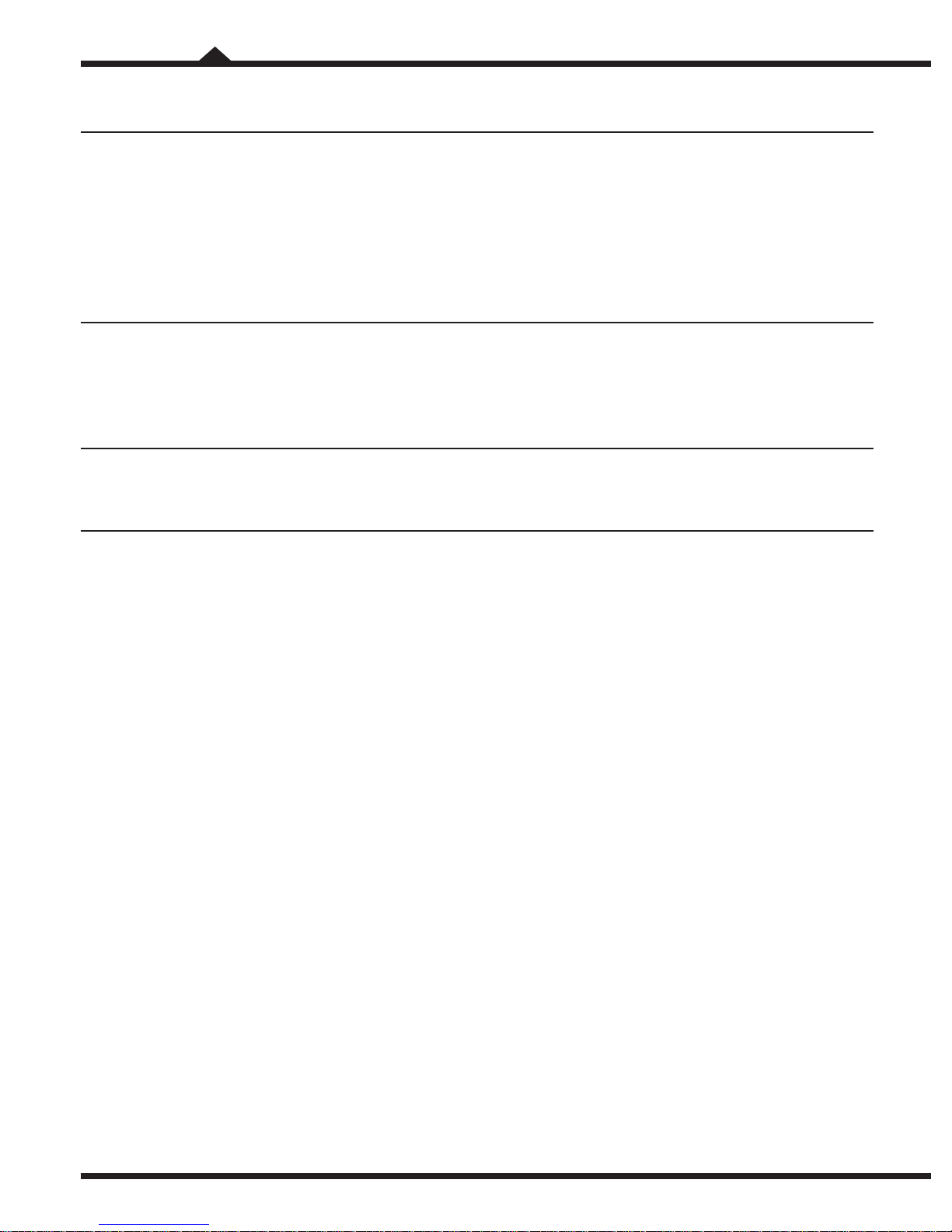
INstructIoNs for usE
The ASP GLOSAIR™ 400 Cartridge is intended to be used only in combination with the ASP
GLOSAIR™ 400 System for decontamination of surfaces in environments such as hospitals,
healthcare, commercial and industrial facilities.
The ASP GLOSAIR™ 400 Cartridge must be used according to the instructions described in the
User Manual supplied with the ASP GLOSAIR™ 400 System.
APPLIcAtIoN
The ASP GLOSAIR™ 400 System releases 6ml/m³ of solution from the ASP GLOSAIR™ 400
Cartridge into the room with an average output of 30 ml/ minute. The required contact time for
effective decontamination after the complete diffusion is two hours.
ActIVE INGrEDIENts
5 - 6% hydrogen peroxide and 50 ppm silver cations.
DIrEctIoNs for usE
Step 1:
Align the red dot on the ASP GLOSAIR™ 400 Cartridge with the red dot on the ASP
GLOSAIR™ 400 System. Insert the ASP GLOSAIR™ 400 Cartridge into the cartridge
chamber of the ASP GLOSAIR™ 400 System.
Step 2:
Wait for the ASP GLOSAIR™ 400 Cartridge to be identified by the system. If the dentification
or rejection message does not appear, repeat step 1. If the ASP GLOSAIR™ 400 Cartridge
identification fails, use another cartridge. Identification fai re could be caused by an expired
product or an incompatible product.
Step 3:
Turn the ASP GLOSAIR™ 400 Cartridge clock-wise and lock into place. Ensure the red dot on
the cartridge is aligned with the lock symbol on the ASP GLOSAIR™ 400 System.
Step 4:
Remove the air vent sticker.
Step 5:
Wait for the solution from ASP GLOSAIR™ 400 Cartridge to flow into the tank.
Step 6:
The display panel on the ASP GLOSAIR™ 400 System will show the main menu screen once
the tank is filled.
GB
DE fr I t E s s E NL Pt fI DK No G r PL Hu c Z s K s L tr BG ro sr H r MK EE LV Lt KZ ru uA
K s L tr BG ro sr H r MK EE LV Lt KZ ru u A
GB DE fr I t E s s E NL Pt fI DK No G r PL Hu c Z s
INstructIoNs D’utILIsAtIoN
La cartouche ASP GLOSAIR™ 400 doit être utilisée uniquement avec le Système ASP
GLOSAIR™ 400 pour décontaminer les surfaces dans des environnements tels que les
hôpitaux, les centres de soins de santé et les installations commerciales et industrielles.
La cartouche ASP GLOSAIR™ 400 doit être utilisée conformément aux consignes contenues
dans le Manuel de l’utilisateur fourni avec le Système ASP GLOSAIR™ 400.
APPLIcAtIoN
Le Système ASP GLOSAIR™ 400 diffuse dans la pièce 6 ml/m3 de solution contenue dans la
cartouche ASP GLOSAIR™ 400 avec un débit moyen de 30 ml par minute. Le temps de contact
requis pour une décontamination efficace après di fusion complète est de deux heures.
INGrÉDIENts ActIfs
Peroxyde d’hydrogène à 6 %
coNsIGNEs D’utILIsAtIoN
Étape 1
Alignez le point rouge de la cartouche ASP GLOSAIR 400™ sur le point rouge du Système
ASP GLOSAIR™ 400. Insérez la cartouche ASP GLOSAIR™ 400 dans le compartiment pour
cartouche du Système ASP GLOSAIR™ 400.
Étape 2
Attendez que la cartouche ASP GLOSAIR™ 400 soit identifiée par le système. Si le message
d’identification ou de refus n’apparaît pas, répétez l’étape 1. Si l’identification de la cartouche
ASP GLOSAIR™ 400 échoue, utilisez une autre cartouche. Un échec d’identification peut
être causé par un produit périmé ou non compatible.
Étape 3
Tournez la cartouche ASP GLOSAIR™ 400 dans le sens des aiguilles d’une montre et
verrouillez-la. Assurez-vous que le point rouge de la cartouche est aligné sur le symbole de
verrouillage du Système ASP GLOSAIR™ 400.
Étape 4
Percez l’autocollant de la membrane d’aération.
Étape 5
Attendez que la solution contenue dans la cartouche ASP GLOSAIR™ 400 pénètre dans le
réservoir.
Étape 6
Une fois le réservoir rempli, l’écran du Système ASP GLOSAIR™ 400 affichera le menu
principal.
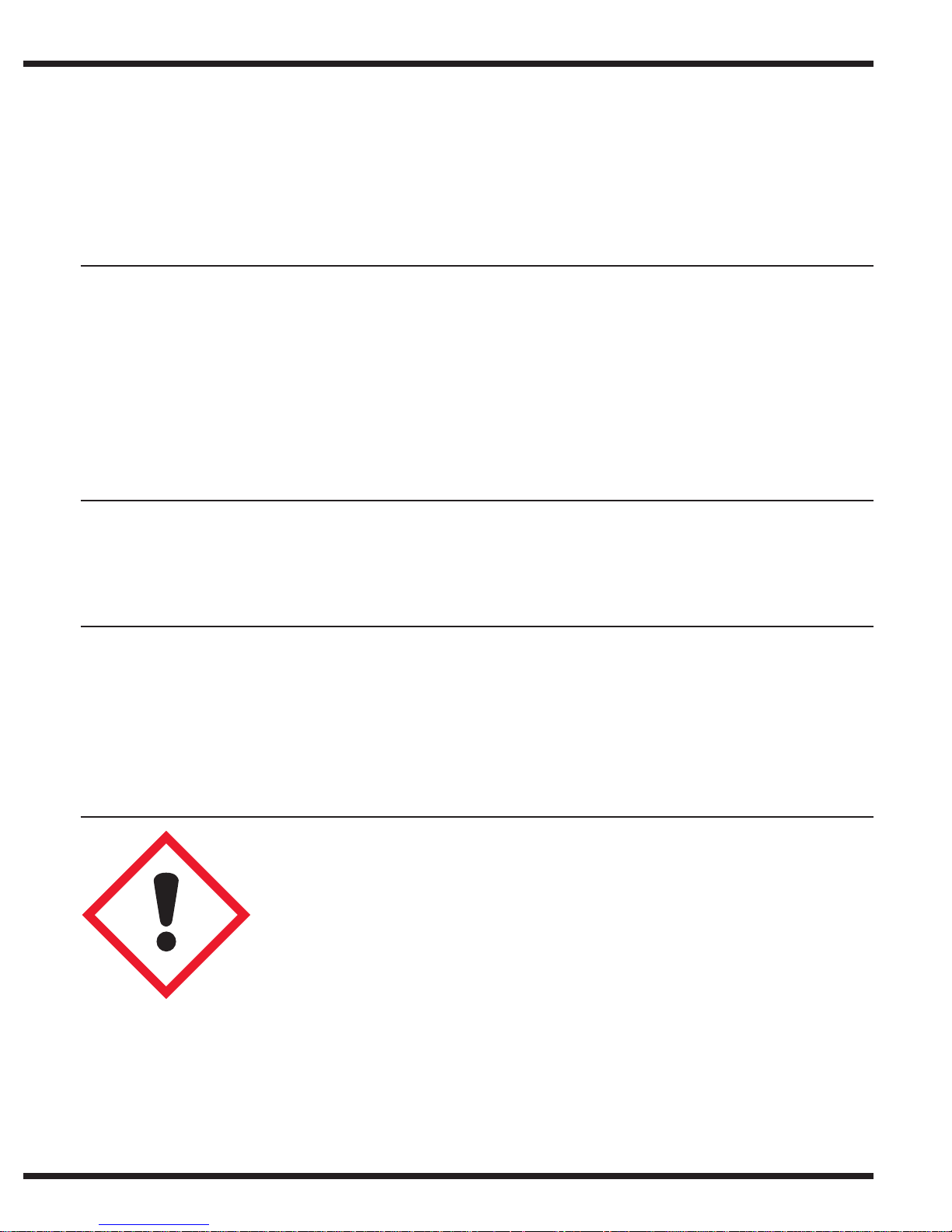
INstructIoNs for usE
The ASP GLOSAIR™ 400 Cartridge is intended to be used only in combination with the ASP
GLOSAIR™ 400 System for decontamination of surfaces in environments such as hospitals,
healthcare, commercial and industrial facilities.
The ASP GLOSAIR™ 400 Cartridge must be used according to the instructions described in the
User Manual supplied with the ASP GLOSAIR™ 400 System.
APPLIcAtIoN
The ASP GLOSAIR™ 400 System releases 6ml/m³ of solution from the ASP GLOSAIR™ 400
Cartridge into the room with an average output of 30 ml/ minute. The required contact time for
effective decontamination after the complete diffusion is two hours.
ActIVE INGrEDIENts
5 - 6% hydrogen peroxide and 50 ppm silver cations.
DIrEctIoNs for usE
Step 1:
Align the red dot on the ASP GLOSAIR™ 400 Cartridge with the red dot on the ASP
GLOSAIR™ 400 System. Insert the ASP GLOSAIR™ 400 Cartridge into the cartridge
chamber of the ASP GLOSAIR™ 400 System.
Step 2:
Wait for the ASP GLOSAIR™ 400 Cartridge to be identified by the system. If the dentification
or rejection message does not appear, repeat step 1. If the ASP GLOSAIR™ 400 Cartridge
identification fails, use another cartridge. Identification fai re could be caused by an expired
product or an incompatible product.
Step 3:
Turn the ASP GLOSAIR™ 400 Cartridge clock-wise and lock into place. Ensure the red dot on
the cartridge is aligned with the lock symbol on the ASP GLOSAIR™ 400 System.
Step 4:
Remove the air vent sticker.
Step 5:
Wait for the solution from ASP GLOSAIR™ 400 Cartridge to flow into the tank.
Step 6:
The display panel on the ASP GLOSAIR™ 400 System will show the main menu screen once
the tank is filled.
GB
DE fr I t E s s E NL Pt fI DK No G r PL Hu c Z s K s L tr BG ro sr H r MK EE LV Lt KZ ru uA
s K s L tr BG ro sr H r MK EE LV Lt KZ ru u A
Une fois que la solution contenue dans la cartouche ASP GLOSAIR™ est vidée dans le
réservoir principal du Système ASP GLOSAIR™ 400, vous disposez de trois mois pour l’utiliser.
Après trois mois, la solution de la cartouche ASP GLOSAIR™ 400 sera périmée et devra être
purgée du Système ASP GLOSAIR™ 400. Pour de plus amples informations concernant la
purge du système, consultez le manuel de l’utilisateur.
AttENtIoN
• Ne mélangez pas la solution avec d’autres produits.
• Assurez-vous que le point rouge de la cartouche est aligné sur le symbole de
• N’endommagez pas la membrane de la cartouche ASP GLOSAIR™ 400.
• N’entrez pas dans la pièce à décontaminer pendant le processus de décontamination.
verrouillage du Système ASP GLOSAIR™ 400.
En cas d’urgence, prenez des précautions personnelles et portez un équipement de
protection individuelle comme des gants et des lunettes de sécurité avant d’entrer dans
la pièce pour arrêter le système.
coNDItIoNs DE stocKAGE Et DAtE D’EXPIrAtIoN
La cartouche ASP GLOSAIR™ 400 doit être stockée à une température comprise entre 5
et 25 °C. Conservez à l’abri de la lumière du soleil et de toute source de chaleur. La date
d’expiration de la cartouche ASP GLOSAIR™ 400 figure sur l’étiquette du produit.
ÉLIMINAtIoN
La solution périmée et non utilisée de la cartouche ASP GLOSAIR™ 400 doit être éliminée
conformément à la réglementation locale. Pour de plus amples détails, reportez-vous à la Fiche
de Données de Sécurité. La cartouche ASP GLOSAIR™ 400 est composée de polyéthylène
haute densité (PEHD) et le couvercle est en monomère de diène de propylène d’éthylène
(EPDM). Ces matériaux sont recyclables et doivent être traités par une entreprise de recyclage
agréée.
INforMAtIoNs rELAtIVEs AuX rIsQuEs/À LA sÉcurItÉ
R36 : Irritant pour les yeux.
S2 : Conserver hors de la portée des enfants.
S3 : Conserver dans un endroit frais.
S17 : Tenir à l’écart des matières combustibles.
S26 : En cas de contact avec les yeux, laver immédiatement et
abondamment avec de l’eau et consulter un spécialiste.
S28 : Après contact avec la peau, se laver immédiatement et
savonneuse.
S46 : En cas d’ingestion, consulter immédiatement un médecin et lui
abondamment avec de l’eau claire ou légèrement
montrer l’emballage ou l’étiquette.
Avertissement
Contient : solution de peroxyde d’hydrogène à 5% - 6%
Provoque une sévère irritation des yeux.
Se laver les mains soigneusement après manipulation.
Porter des gants de protection/un équipement de protection des yeux/
du visage.
EN CAS DE CONTACT AVEC LES YEUX: Rincer avec précaution à l’eau
pendant plusieurs minutes. Enlever les lentilles de contact si la victime en
porte et si elles peuvent être facilement enlevées. Continuer à rincer.
Si l’irritation oculaire persiste: consulter un médecin.
Xi - Irritant
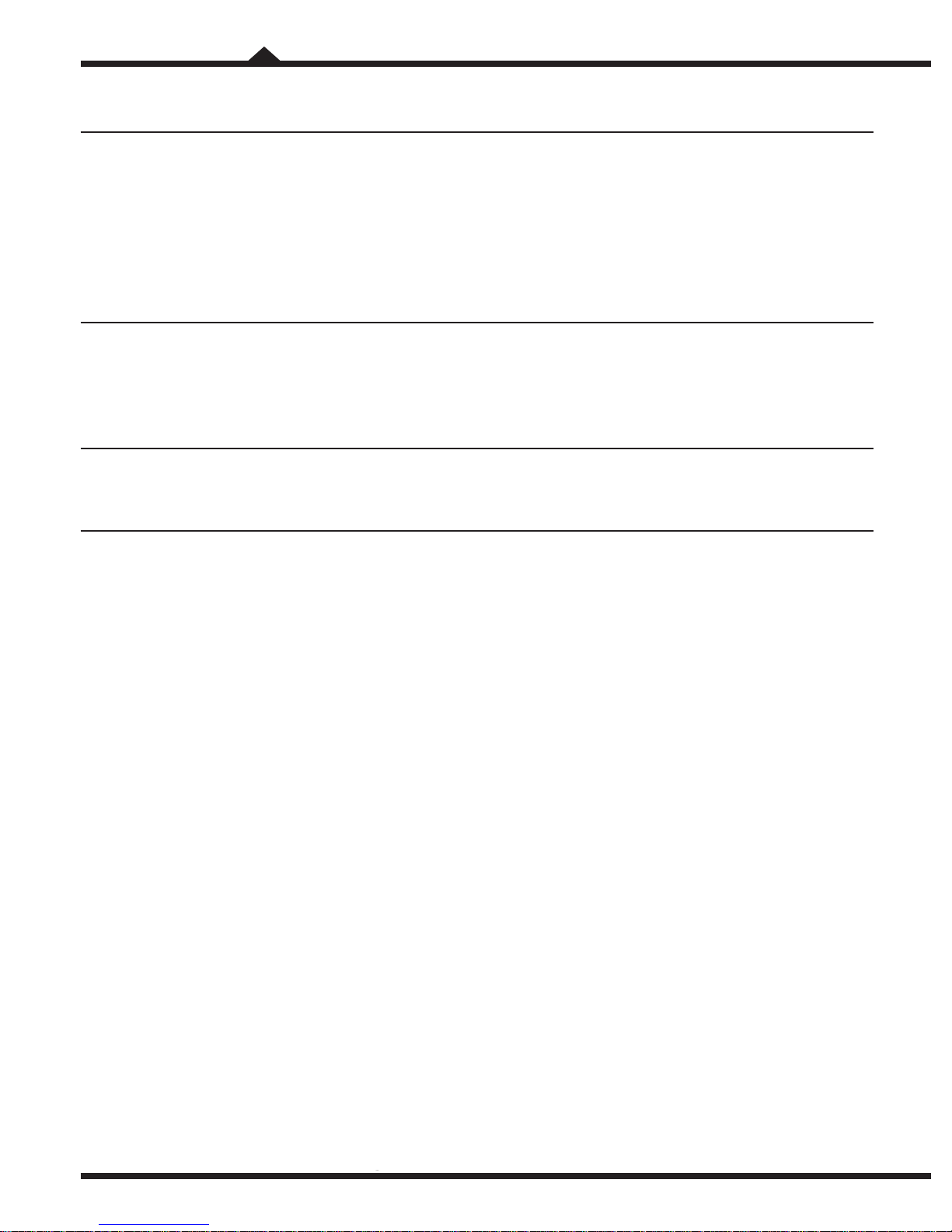
INstructIoNs for usE
The ASP GLOSAIR™ 400 Cartridge is intended to be used only in combination with the ASP
GLOSAIR™ 400 System for decontamination of surfaces in environments such as hospitals,
healthcare, commercial and industrial facilities.
The ASP GLOSAIR™ 400 Cartridge must be used according to the instructions described in the
User Manual supplied with the ASP GLOSAIR™ 400 System.
APPLIcAtIoN
The ASP GLOSAIR™ 400 System releases 6ml/m³ of solution from the ASP GLOSAIR™ 400
Cartridge into the room with an average output of 30 ml/ minute. The required contact time for
effective decontamination after the complete diffusion is two hours.
ActIVE INGrEDIENts
5 - 6% hydrogen peroxide and 50 ppm silver cations.
DIrEctIoNs for usE
Step 1:
Align the red dot on the ASP GLOSAIR™ 400 Cartridge with the red dot on the ASP
GLOSAIR™ 400 System. Insert the ASP GLOSAIR™ 400 Cartridge into the cartridge
chamber of the ASP GLOSAIR™ 400 System.
Step 2:
Wait for the ASP GLOSAIR™ 400 Cartridge to be identified by the system. If the dentification
or rejection message does not appear, repeat step 1. If the ASP GLOSAIR™ 400 Cartridge
identification fails, use another cartridge. Identification fai re could be caused by an expired
product or an incompatible product.
Step 3:
Turn the ASP GLOSAIR™ 400 Cartridge clock-wise and lock into place. Ensure the red dot on
the cartridge is aligned with the lock symbol on the ASP GLOSAIR™ 400 System.
Step 4:
Remove the air vent sticker.
Step 5:
Wait for the solution from ASP GLOSAIR™ 400 Cartridge to flow into the tank.
Step 6:
The display panel on the ASP GLOSAIR™ 400 System will show the main menu screen once
the tank is filled.
GB
DE fr I t E s s E NL Pt fI DK No G r PL Hu c Z s K s L tr BG ro sr H r MK EE LV Lt KZ ru uA
K s L tr BG ro sr H r MK EE LV Lt KZ ru u A
GB DE fr I t E s s E NL Pt fI DK No G r PL Hu c Z s
IstruZIoNI PEr L’uso
La cartuccia ASP GLOSAIR™ 400 è intesa per essere utilizzata esclusivamente con il sistema
ASP GLOSAIR™ 400 per la decontaminazione di superfici in strutture e ambienti ospedalieri,
sanitari, commerciali e industriali.
La cartuccia ASP GLOSAIR™ 400 deve essere utilizzata conformemente alle istruzioni riportate
nel manuale dell’operatore fornito in dotazione con il sistema ASP GLOSAIR™ 400.
APPLIcAZIoNE
Il sistema ASP GLOSAIR™ 400 rilascia nell’ambiente 6 ml/m³ di soluzione dalla cartuccia ASP
GLOSAIR™ 400, con una diffusione media di 30 ml al minuto. Il tempo di contatto necessario
per una decontaminazione efficace dopo il termine del periodo d diffusione è di due ore.
INGrEDIENtI A ttIVI
Perossido di idrogeno al 6%.
INDIcAZIoNI D’uso
Fase 1
Allineare il pallino rosso sulla cartuccia ASP GLOSAIR™ 400 con il pallino rosso sul sistema
ASP GLOSAIR™ 400. Inserire la cartuccia ASP GLOSAIR™ 400 nella camera della cartuccia
sul sistema ASP GLOSAIR™ 400.
Fase 2
Attendere che il sistema identifichi la cartuccia ASP GLOSAIR™ 400. Se non viene
visualizzato un messaggio di riconoscimento o rifiuto, ripetere la fase 1. Se la cartuccia
ASP GLOSAIR™ 400 non viene identificata, usarne un’altra. Il manca o riconoscimento della
cartuccia può essere dovuto a un prodotto scaduto o incompatibile.
Fase 3
Ruotare la cartuccia ASP GLOSAIR™ 400 in senso orario e bloccarla in posizione. Assicurarsi che il pallino rosso sulla cartuccia risulti allineato con il simbolo del lucchetto sul sistema
ASP GLOSAIR™ 400.
Fase 4
Praticare un foro sull'etichetta che copre la presa d’aria.
Fase 5
Attendere che la soluzione fluisca dalla cartuccia ASP GLOSAIR™ 400 al serbatoio.
Fase 6
Una volta terminato il riempimento del serbatoio, il pannello di visualizzazione sul sistema
ASP GLOSAIR™ 400 mostra la schermata del menu principale.
Una volta passata dalla cartuccia ASP GLOSAIR™ al serbatoio principale del sistema
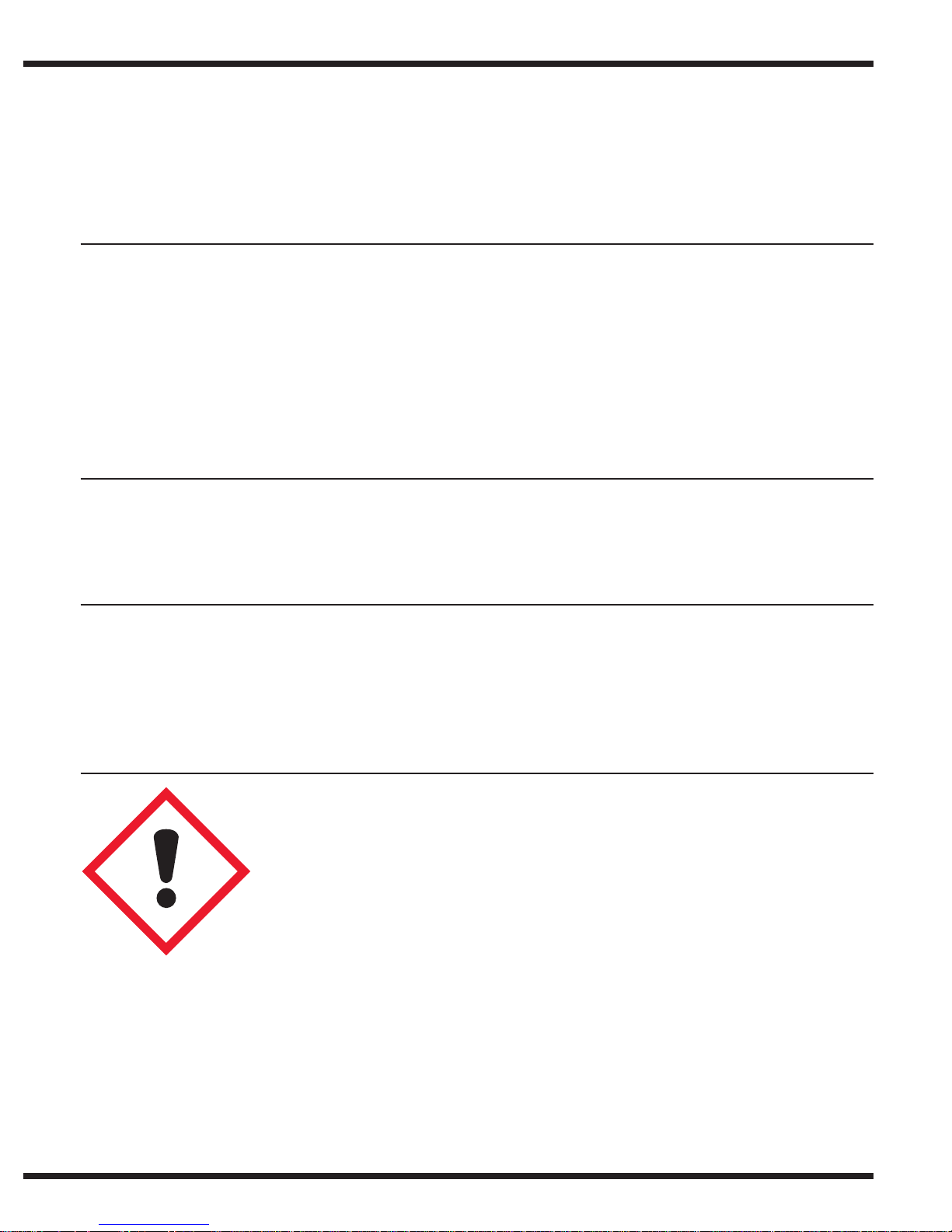
INstructIoNs for usE
The ASP GLOSAIR™ 400 Cartridge is intended to be used only in combination with the ASP
GLOSAIR™ 400 System for decontamination of surfaces in environments such as hospitals,
healthcare, commercial and industrial facilities.
The ASP GLOSAIR™ 400 Cartridge must be used according to the instructions described in the
User Manual supplied with the ASP GLOSAIR™ 400 System.
APPLIcAtIoN
The ASP GLOSAIR™ 400 System releases 6ml/m³ of solution from the ASP GLOSAIR™ 400
Cartridge into the room with an average output of 30 ml/ minute. The required contact time for
effective decontamination after the complete diffusion is two hours.
ActIVE INGrEDIENts
5 - 6% hydrogen peroxide and 50 ppm silver cations.
DIrEctIoNs for usE
Step 1:
Align the red dot on the ASP GLOSAIR™ 400 Cartridge with the red dot on the ASP
GLOSAIR™ 400 System. Insert the ASP GLOSAIR™ 400 Cartridge into the cartridge
chamber of the ASP GLOSAIR™ 400 System.
Step 2:
Wait for the ASP GLOSAIR™ 400 Cartridge to be identified by the system. If the dentification
or rejection message does not appear, repeat step 1. If the ASP GLOSAIR™ 400 Cartridge
identification fails, use another cartridge. Identification fai re could be caused by an expired
product or an incompatible product.
Step 3:
Turn the ASP GLOSAIR™ 400 Cartridge clock-wise and lock into place. Ensure the red dot on
the cartridge is aligned with the lock symbol on the ASP GLOSAIR™ 400 System.
Step 4:
Remove the air vent sticker.
Step 5:
Wait for the solution from ASP GLOSAIR™ 400 Cartridge to flow into the tank.
Step 6:
The display panel on the ASP GLOSAIR™ 400 System will show the main menu screen once
the tank is filled.
GB
DE fr I t E s s E NL Pt fI DK No G r PL Hu c Z s K s L tr BG ro sr H r MK EE LV Lt KZ ru uA
s K s L tr BG ro sr H r MK EE LV Lt KZ ru u A
ASP GLOSAIR™ 400, la soluzione va usata entro tre mesi. Trascorsi i tre mesi, la soluzione
proveniente dalla cartuccia ASP GLOSAIR™ 400 scade e deve essere spurgata dal sistema
ASP GLOSAIR™ 400. Per ulteriori informazioni sullo spurgo del sistema, consultare il manuale
dell’operatore.
AttENZIoNE
• Non mescolare la soluzione con altri prodotti.
• Assicurarsi che il pallino rosso sulla cartuccia risulti allineato con il simbolo del lucchetto
• Non danneggiare la membrana della cartuccia ASP GLOSAIR™ 400.
• Non entrare nella stanza da decontaminare durante il processo di decontaminazione. In
sul sistema ASP GLOSAIR™ 400.
caso di emergenza, adottare le precauzioni personali necessarie e indossare dispositivi
di protezione individuale (come guanti e occhiali) prima di entrare nell’ambiente per
arrestare il sistema.
coNDIZIoNI DI stoccAGGIo E DAtA DI scADENZA
La temperatura di stoccaggio per la cartuccia ASP GLOSAIR™ 400 deve essere tra 5 e 25 °C.
Mantenere lontano dalla luce diretta del sole e da fonti di calore. La data di scadenza della
cartuccia ASP GLOSAIR™ 400 è indicata sull’etichetta del prodotto.
sMALtIMENto
La soluzione scaduta inutilizzata della cartuccia ASP GLOSAIR™ 400 può essere smaltita
conformemente alle leggi locali vigenti. Fare riferimento alla scheda di sicurezza per maggiori
dettagli. La cartuccia ASP GLOSAIR™ 400 è prodotta con polietilene ad alta densità (HDPE),
il tappo con EPDM, entrambi materiali riciclabili che devono essere riciclati da un’apposita
struttura autorizzata.
INforMAZIoNI suI rIscHI E suLLA sIcurEZZA
R36: irritante per gli occhi.
S2: tenere fuori dalla portata dei bambini.
S3: conservare in luogo fresco.
S17: conservare lontano da sostanze combustibili.
S26: in caso di contatto con gli occhi, lavare immediatamente
e abbondantemente con acqua e consultare un medico.
S28: in caso di contatto con la pelle, lavarsi immediatamente e
abbondantemente con acqua o con acqua leggermente
insaponata.
S46: in caso di ingestione, consultare immediatamente il medico
e mostrargli il contenitore o l’etichetta.
Avvertimento
Contiene: soluzione di perossido di idrogeno al 5% - 6%
Provoca grave irritazione oculare.
Lavarsi accuratamente le mani dopo l’uso.
Indossare guanti protettivi/Proteggere gli occhi/la faccia.
SE GLI OCCHI: sciacquare accuratamente per parecchi minuti.
Togliere le eventuali lenti a contatto se è agevole farlo.
Continuare a sciacquare.
Se l’irritazione degli occhi persiste, consultare un medico/attenzione.
Xi - Irritante

INstructIoNs for usE
The ASP GLOSAIR™ 400 Cartridge is intended to be used only in combination with the ASP
GLOSAIR™ 400 System for decontamination of surfaces in environments such as hospitals,
healthcare, commercial and industrial facilities.
The ASP GLOSAIR™ 400 Cartridge must be used according to the instructions described in the
User Manual supplied with the ASP GLOSAIR™ 400 System.
APPLIcAtIoN
The ASP GLOSAIR™ 400 System releases 6ml/m³ of solution from the ASP GLOSAIR™ 400
Cartridge into the room with an average output of 30 ml/ minute. The required contact time for
effective decontamination after the complete diffusion is two hours.
ActIVE INGrEDIENts
5 - 6% hydrogen peroxide and 50 ppm silver cations.
DIrEctIoNs for usE
Step 1:
Align the red dot on the ASP GLOSAIR™ 400 Cartridge with the red dot on the ASP
GLOSAIR™ 400 System. Insert the ASP GLOSAIR™ 400 Cartridge into the cartridge
chamber of the ASP GLOSAIR™ 400 System.
Step 2:
Wait for the ASP GLOSAIR™ 400 Cartridge to be identified by the system. If the dentification
or rejection message does not appear, repeat step 1. If the ASP GLOSAIR™ 400 Cartridge
identification fails, use another cartridge. Identification fai re could be caused by an expired
product or an incompatible product.
Step 3:
Turn the ASP GLOSAIR™ 400 Cartridge clock-wise and lock into place. Ensure the red dot on
the cartridge is aligned with the lock symbol on the ASP GLOSAIR™ 400 System.
Step 4:
Remove the air vent sticker.
Step 5:
Wait for the solution from ASP GLOSAIR™ 400 Cartridge to flow into the tank.
Step 6:
The display panel on the ASP GLOSAIR™ 400 System will show the main menu screen once
the tank is filled.
GB
DE fr I t E s s E NL Pt fI DK No G r PL Hu c Z s K s L tr BG ro sr H r MK EE LV Lt KZ ru uA
K s L tr BG ro sr H r MK EE LV Lt KZ ru u A
GB DE fr I t E s s E NL Pt fI DK No G r PL Hu c Z s
INstruccIoNEs DE uso
El cartucho ASP GLOSAIR™ 400 debe usarse exclusivamente junto con el sistema ASP
GLOSAIR™ 400 con el fin de descontaminar supe ficies en entornos como hospitales,
consultas médicas, comercios e instalaciones industriales.
El cartucho ASP GLOSAIR™ 400 debe utilizarse según las instrucciones de uso descritas en el
manual de usuario que se suministra junto con el sistema ASP GLOSAIR™ 400.
APLIcAcIÓN
El sistema ASP GLOSAIR™ 400 libera en la habitación 6 ml/m³ de la solución del cartucho ASP
GLOSAIR™ 400 con una salida promedio de 30 ml/minuto. El tiempo de contacto necesario
para una descontaminación eficaz una vez completada la difusión es de dos horas.
PrINcIPIos ActIVos
6% de peróxido de hidrógeno
INstruccIoNEs DE uso
Paso 1
Alinee el punto rojo del cartucho ASP GLOSAIR™ 400 con el punto rojo del sistema ASP
GLOSAIR™ 400. Introduzca el cartucho ASP GLOSAIR™ 400 en la cámara del cartucho del
sistema ASP GLOSAIR™ 400.
Paso 2
Espere a que el sistema identifique el cartucho ASP GLOSAIR™ 400. Si el mensaje de
identificación o rechazo no aparece, repita el paso 1. Si no es posible identificar el cartucho
ASP GLOSAIR™ 400, use otro cartucho. El fallo de identificación pu de deberse a que el
producto esté caducado o sea incompatible.
Paso 3
Gire el cartucho ASP GLOSAIR™ 400 en el sentido de las agujas del reloj y ajústelo en su
lugar. Asegúrese de que el punto rojo del cartucho esté alineado con el símbolo de bloqueo
del sistema ASP GLOSAIR™ 400.
Paso 4
Perfore el adhesivo de la rejilla de ventilación.
Paso 5
Espere a que la solución del cartucho ASP GLOSAIR™ 400 penetre en el tanque.
Paso 6
Una vez lleno el tanque, el panel de visualización del sistema ASP GLOSAIR™ 400 mostrará
la pantalla del menú principal.
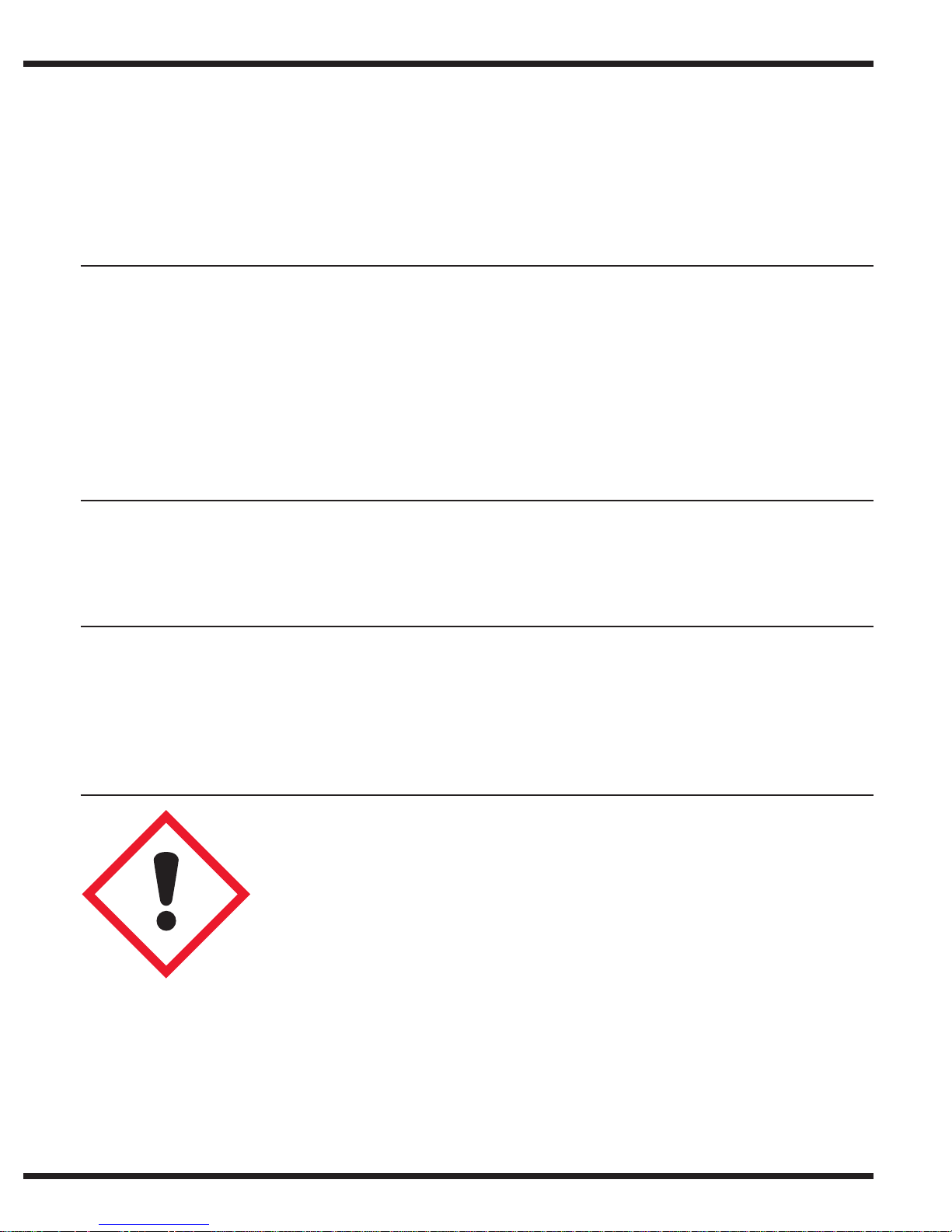
INstructIoNs for usE
The ASP GLOSAIR™ 400 Cartridge is intended to be used only in combination with the ASP
GLOSAIR™ 400 System for decontamination of surfaces in environments such as hospitals,
healthcare, commercial and industrial facilities.
The ASP GLOSAIR™ 400 Cartridge must be used according to the instructions described in the
User Manual supplied with the ASP GLOSAIR™ 400 System.
APPLIcAtIoN
The ASP GLOSAIR™ 400 System releases 6ml/m³ of solution from the ASP GLOSAIR™ 400
Cartridge into the room with an average output of 30 ml/ minute. The required contact time for
effective decontamination after the complete diffusion is two hours.
ActIVE INGrEDIENts
5 - 6% hydrogen peroxide and 50 ppm silver cations.
DIrEctIoNs for usE
Step 1:
Align the red dot on the ASP GLOSAIR™ 400 Cartridge with the red dot on the ASP
GLOSAIR™ 400 System. Insert the ASP GLOSAIR™ 400 Cartridge into the cartridge
chamber of the ASP GLOSAIR™ 400 System.
Step 2:
Wait for the ASP GLOSAIR™ 400 Cartridge to be identified by the system. If the dentification
or rejection message does not appear, repeat step 1. If the ASP GLOSAIR™ 400 Cartridge
identification fails, use another cartridge. Identification fai re could be caused by an expired
product or an incompatible product.
Step 3:
Turn the ASP GLOSAIR™ 400 Cartridge clock-wise and lock into place. Ensure the red dot on
the cartridge is aligned with the lock symbol on the ASP GLOSAIR™ 400 System.
Step 4:
Remove the air vent sticker.
Step 5:
Wait for the solution from ASP GLOSAIR™ 400 Cartridge to flow into the tank.
Step 6:
The display panel on the ASP GLOSAIR™ 400 System will show the main menu screen once
the tank is filled.
GB
DE fr I t E s s E NL Pt fI DK No G r PL Hu c Z s K s L tr BG ro sr H r MK EE LV Lt KZ ru uA
s K s L tr BG ro sr H r MK EE LV Lt KZ ru u A
Hay un plazo de tres meses para usar la solución del cartucho ASP GLOSAIR™ 400 a partir del
momento de su introducción en el tanque principal del sistema ASP GLOSAIR™ 400. Después
de tres meses, la solución del cartucho ASP GLOSAIR™ 400 caduca y el sistema ASP
GLOSAIR™ 400 deberá purgarse. Para más información acerca de cómo purgar el sistema,
consulte el manual de usuario.
PrEcAucIÓN
• No mezcle la solución con otros productos.
• Asegúrese de que el punto rojo del cartucho esté alineado con el símbolo de bloqueo del
• No dañe la membrana del cartucho ASP GLOSAIR™ 400.
• No entre en la habitación durante el proceso de descontaminación. En caso de
sistema ASP GLOSAIR™ 400.
emergencia, tome precauciones y póngase el equipamiento necesario como, por
ejemplo, guantes y gafas de seguridad, antes de entrar en la habitación para detener el
sistema.
coNDIcIoNEs DE ALMAcENAMIENto Y fEcHA DE cADucIDAD
La temperatura de almacenamiento del cartucho ASP GLOSAIR™ 400 debe estar entre 5 y
25 °C. Manténgalo apartado de la luz solar directa y de fuentes de calor. La fecha de caducidad
del cartucho ASP GLOSAIR™ 400 aparece indicada en la etiqueta del producto.
ELIMINAcIÓN
Si desea deshacerse de la solución caducada y sin usar de un cartucho ASP GLOSAIR™ 400,
siga la política local correspondiente. Para más información, consulte la ficha de datos de
seguridad. El cartucho ASP GLOSAIR™ 400 está fabricado en polietileno de alta densidad
(HDPE) y el tapón, en caucho de etileno propileno dieno (EPDM). Estos materiales son
reciclables y sólo debe procesarlos una empresa de reciclaje autorizada.
INforMAcIÓN DE rIEsGo Y sEGurIDAD
R36: Irrita los ojos.
S2: ase fuera del alcance de los niños.
S3: Consérvese en lugar fresco.
S17: Manténgase lejos de materias combustibles.
S26: En caso de contacto con los ojos, lávese inmediata y
S28: En caso de contacto con la piel, lávese inmediata y
abundantemente con agua limpia o ligeramente jabonosa.
S46: En caso de ingestión, acúdase inmediatamente al médico y
muéstresele la etiqueta o el envase.
abundantemente con agua y acúdase a un médico.
Advertencia
Contiene: solución de peróxido de hidrógeno al 5% - 6%
Provoca irritación ocular grave.
Lavarse las manos concienzudamente tras la manipulación.
Llevar guantes/gafas/máscara de protección.
EN CASO DE CONTACTO CON LOS OJOS: Aclarar cuidadosamente
con agua durante varios minutos. Quitar las lentes de contacto, si lleva y
resulta fácil. Seguir aclarando.
Si persiste la irritación ocular: Consultar a un médico.
Xi - Irritante
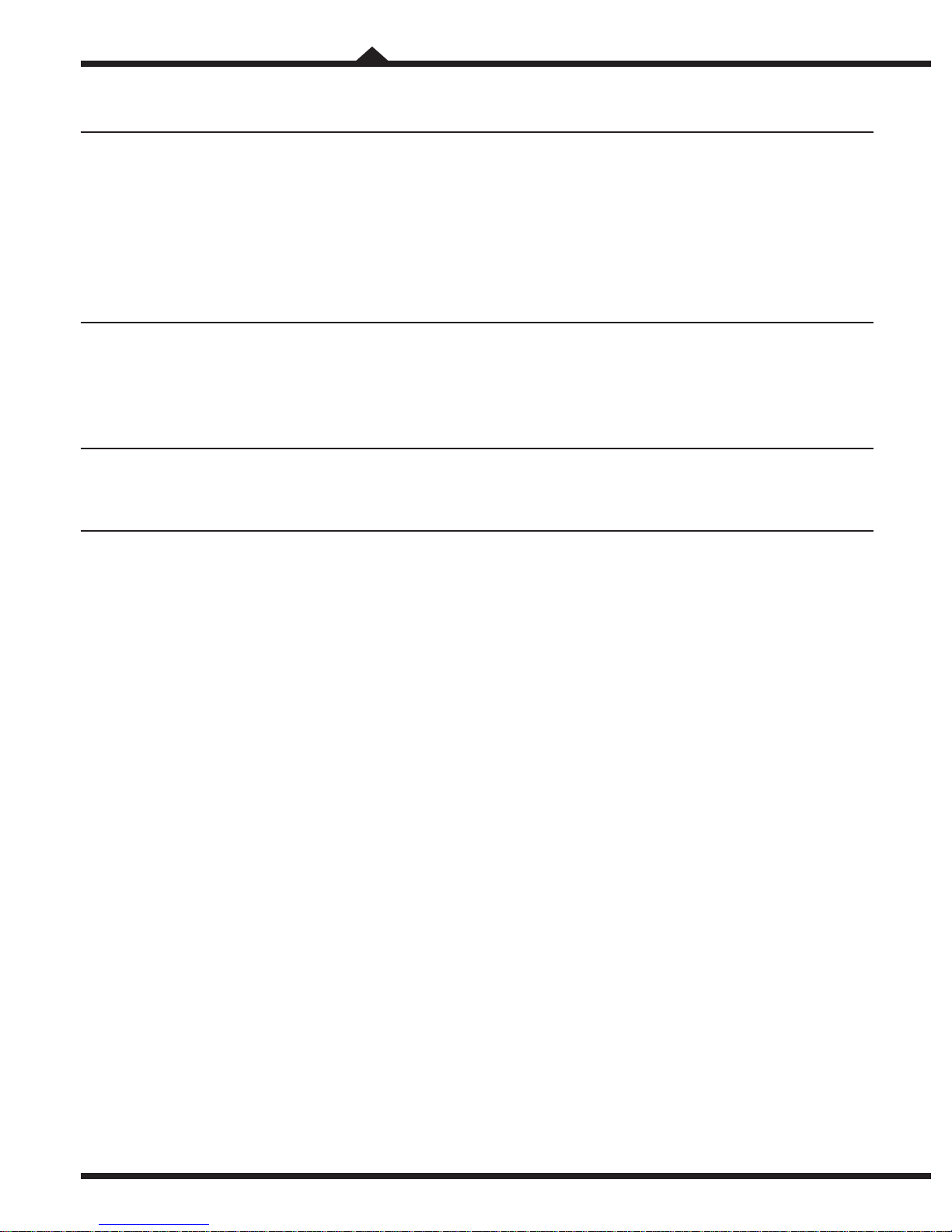
INstructIoNs for usE
The ASP GLOSAIR™ 400 Cartridge is intended to be used only in combination with the ASP
GLOSAIR™ 400 System for decontamination of surfaces in environments such as hospitals,
healthcare, commercial and industrial facilities.
The ASP GLOSAIR™ 400 Cartridge must be used according to the instructions described in the
User Manual supplied with the ASP GLOSAIR™ 400 System.
APPLIcAtIoN
The ASP GLOSAIR™ 400 System releases 6ml/m³ of solution from the ASP GLOSAIR™ 400
Cartridge into the room with an average output of 30 ml/ minute. The required contact time for
effective decontamination after the complete diffusion is two hours.
ActIVE INGrEDIENts
5 - 6% hydrogen peroxide and 50 ppm silver cations.
DIrEctIoNs for usE
Step 1:
Align the red dot on the ASP GLOSAIR™ 400 Cartridge with the red dot on the ASP
GLOSAIR™ 400 System. Insert the ASP GLOSAIR™ 400 Cartridge into the cartridge
chamber of the ASP GLOSAIR™ 400 System.
Step 2:
Wait for the ASP GLOSAIR™ 400 Cartridge to be identified by the system. If the dentification
or rejection message does not appear, repeat step 1. If the ASP GLOSAIR™ 400 Cartridge
identification fails, use another cartridge. Identification fai re could be caused by an expired
product or an incompatible product.
Step 3:
Turn the ASP GLOSAIR™ 400 Cartridge clock-wise and lock into place. Ensure the red dot on
the cartridge is aligned with the lock symbol on the ASP GLOSAIR™ 400 System.
Step 4:
Remove the air vent sticker.
Step 5:
Wait for the solution from ASP GLOSAIR™ 400 Cartridge to flow into the tank.
Step 6:
The display panel on the ASP GLOSAIR™ 400 System will show the main menu screen once
the tank is filled.
GB
DE fr I t E s s E NL Pt fI DK No G r PL Hu c Z s K s L tr BG ro sr H r MK EE LV Lt KZ ru uA
K s L tr BG ro sr H r MK EE LV Lt KZ ru u A
GB DE fr I t E s s E NL Pt f I DK No G r PL Hu c Z s
BruKsANVIsNING
ASP GLOSAIR™ 400-patronen får endast användas tillsammans med ASP GLOSAIR™
400-systemet vid dekontaminering av ytor i miljöer som exempelvis sjukhus, vårdmottagningar,
kommersiella och industriella lokaler.
ASP GLOSAIR™ 400-patronen måste användas i enlighet med de instruktioner som föreskrivs i
den användarhandbok som medföljer ASP GLOSAIR™ 400-systemet.
ANVÄNDNINGsoMrÅDE
ASP GLOSAIR™ 400-systemet diffunderar 6 ml/m3 lösning från ASP GLOSAIR™ 400-patronen
i rummet med ett normalt flöde på 30 ml per minut. Den kontaktt d som krävs för effektiv
dekontaminering efter den fullständiga diffusionen är två timmar.
AKtIVA INGrEDIENsEr
6 % vätesuperoxid.
ANVIsNINGAr fÖr ANVÄNDNING
Steg 1
Kontrollera att den röda punkten på ASP GLOSAIR™ 400-patronen är inriktad mot den röda
punkten på ASP GLOSAIR™ 400-systemet. För in ASP GLOSAIR™ 400-patronen i patronkammaren på ASP GLOSAIR™ 400-systemet.
Steg 2
Vänta på att ASP GLOSAIR™ 400-patronen ska identifieras av systemet. Upprepa st g 1
om inget identifierings- eller avvisningsmeddelande visas. Använd en annan patron om ASP
GLOSAIR™ 400-patronen inte kan identifieras. Identifieringsfel n orsakas av en utgången
eller en ej kompatibel produkt.
Steg 3
Vrid ASP GLOSAIR™ 400-patronen medsols tills den låses på plats. Kontrollera att den röda
punkten på patronen är inriktad mot den röda punkten på ASP GLOSAIR™ 400-systemet.
Steg 4
Ta bor
Tränga igenom luftutloppspluggen.
Steg 5
Vänta på att lösningen från ASP GLOSAIR™ 400-patronen flödar in i tanken.
Steg 6
Skärmen på ASP GLOSAIR™ 400-systemet visar huvudmenyn så snart tanken är fylld.
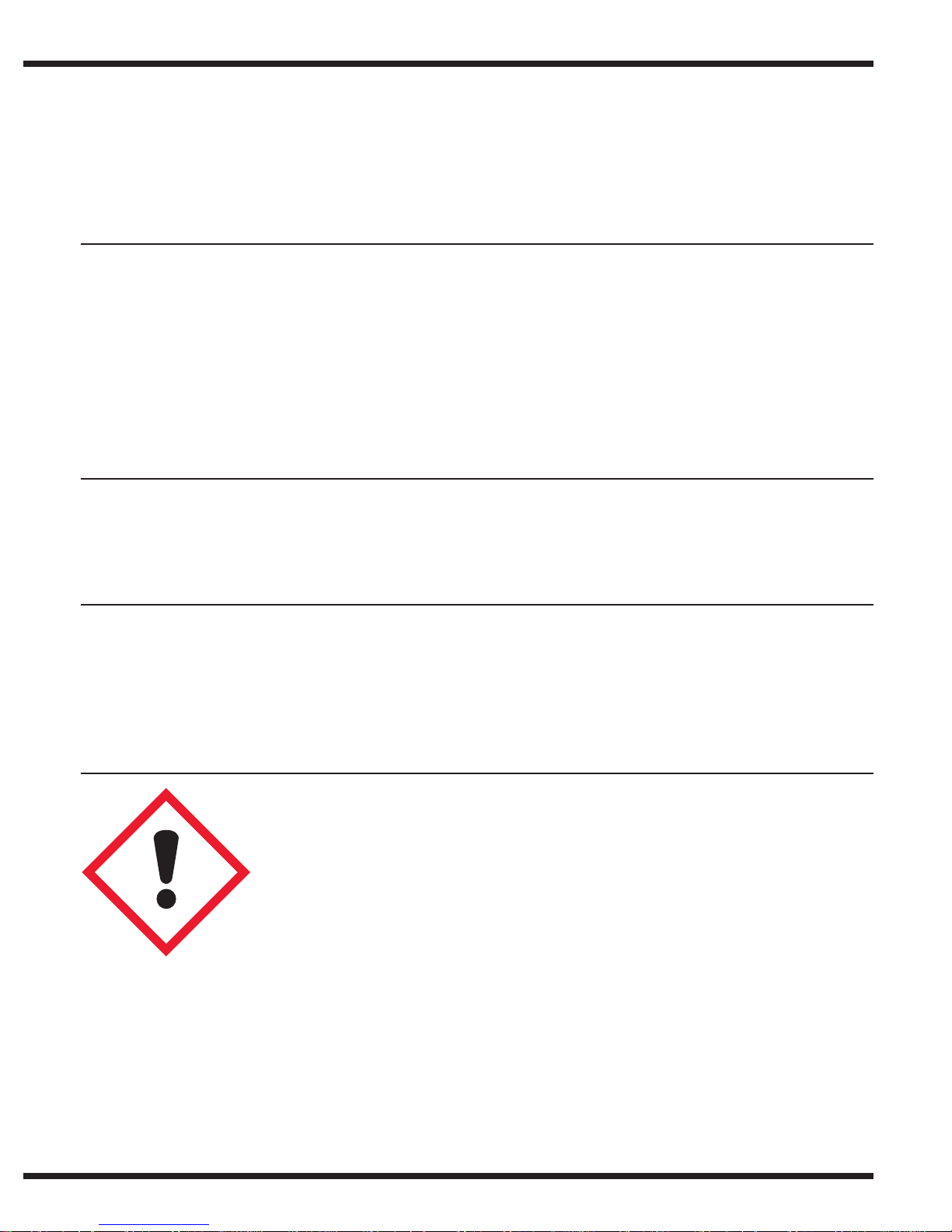
INstructIoNs for usE
The ASP GLOSAIR™ 400 Cartridge is intended to be used only in combination with the ASP
GLOSAIR™ 400 System for decontamination of surfaces in environments such as hospitals,
healthcare, commercial and industrial facilities.
The ASP GLOSAIR™ 400 Cartridge must be used according to the instructions described in the
User Manual supplied with the ASP GLOSAIR™ 400 System.
APPLIcAtIoN
The ASP GLOSAIR™ 400 System releases 6ml/m³ of solution from the ASP GLOSAIR™ 400
Cartridge into the room with an average output of 30 ml/ minute. The required contact time for
effective decontamination after the complete diffusion is two hours.
ActIVE INGrEDIENts
5 - 6% hydrogen peroxide and 50 ppm silver cations.
DIrEctIoNs for usE
Step 1:
Align the red dot on the ASP GLOSAIR™ 400 Cartridge with the red dot on the ASP
GLOSAIR™ 400 System. Insert the ASP GLOSAIR™ 400 Cartridge into the cartridge
chamber of the ASP GLOSAIR™ 400 System.
Step 2:
Wait for the ASP GLOSAIR™ 400 Cartridge to be identified by the system. If the dentification
or rejection message does not appear, repeat step 1. If the ASP GLOSAIR™ 400 Cartridge
identification fails, use another cartridge. Identification fai re could be caused by an expired
product or an incompatible product.
Step 3:
Turn the ASP GLOSAIR™ 400 Cartridge clock-wise and lock into place. Ensure the red dot on
the cartridge is aligned with the lock symbol on the ASP GLOSAIR™ 400 System.
Step 4:
Remove the air vent sticker.
Step 5:
Wait for the solution from ASP GLOSAIR™ 400 Cartridge to flow into the tank.
Step 6:
The display panel on the ASP GLOSAIR™ 400 System will show the main menu screen once
the tank is filled.
GB
DE fr I t E s s E NL Pt fI DK No G r PL Hu c Z s K s L tr BG ro sr H r MK EE LV Lt KZ ru uA
s K s L tr BG ro sr H r MK EE LV Lt KZ ru u A
När lösningen från ASP GLOSAIR™-patronen har tömts in i huvudtanken i ASP GLOSAIR™
400-systemet har du tre månader på dig att använda den. Efter tre månader är lösningen
från ASP GLOSAIR™ 400-patronen utgången och måste rensas från ASP GLOSAIR™
400-systemet. Mer information om hur du rensar systemet finns i användarhandboken.
VArNING!
• Blanda inte lösningen med andra produkter.
• Kontrollera att den röda punkten på patronen är inriktad mot låssymbolen på ASP
• Stick inte hål på ASP GLOSAIR™ 400-patronens membran.
• Gå inte in i det rum som ska dekontamineras under dekontamineringsprocessen. I
GLOSAIR™ 400-systemet.
en akutsituation ska du vidta personliga försiktighetsåtgärder och använda personlig
skyddsutrustning, t.ex. handskar och skyddsglasögon, innan du går in i rummet för att
stoppa systemet.
fÖrVArING ocH utGÅNGsDAtuM
Förvaringstemperaturen för ASP GLOSAIR™ 400-patronen måste ligga mellan 5 och 25 °C.
Undvik direkt solljus och värmekällor. Utgångsdatumet på ASP GLOSAIR™ 400-patronen finns
på produktens etikett.
AVfALLsHANtErING
Oanvänd utgången lösning från ASP GLOSAIR™ 400-patronen kan kasseras i enlighet
med lokala riktlinjer. Mer information finns i produktdatabladet. ASP GLOSAIR™
400-patronen är gjord av HDPE (polyetylen med hög densitet), locket är gjort av EPDM
(etylenpropylendienmonomer). Dessa material är återvinningsbara vilket endast får utföras av
ett auktoriserat återvinningsföretag.
rIsK-/sÄKErHEtsINforMAtIoN
R36: Retande för ögon.
S2: Förvaras utom räckhåll för barn.
S3: Förvaras svalt.
S17: Förvaras åtskilt från brandfarliga ämnen.
S26: Vid kontakt med ögonen, spola genast med mycket vatten
och kontakta läkare.
S28: Vid kontakt med huden tvätta genast med mycket vatten eller
tvållösning.
S46: Vid förtäring, kontakta genast läkare och visa denna
förpackning eller etiketten.
Varning
Innehåller: väteperoxidlösning 5 % - 6 %
Orsakar allvarlig ögonirritation.
Tvätta händerna grundligt efter användning.
Använd skyddshandskar/ögonskydd/ansiktsskydd.
VID KONTAKT MED ÖGONEN: Skölj försiktigt med vatten i flera minute .
Ta ur eventuella kontaktlinser om det går lätt. Fortsätt att skölja.
Vid bestående ögonirritation: Sök läkarhjälp.
Xi - Retande
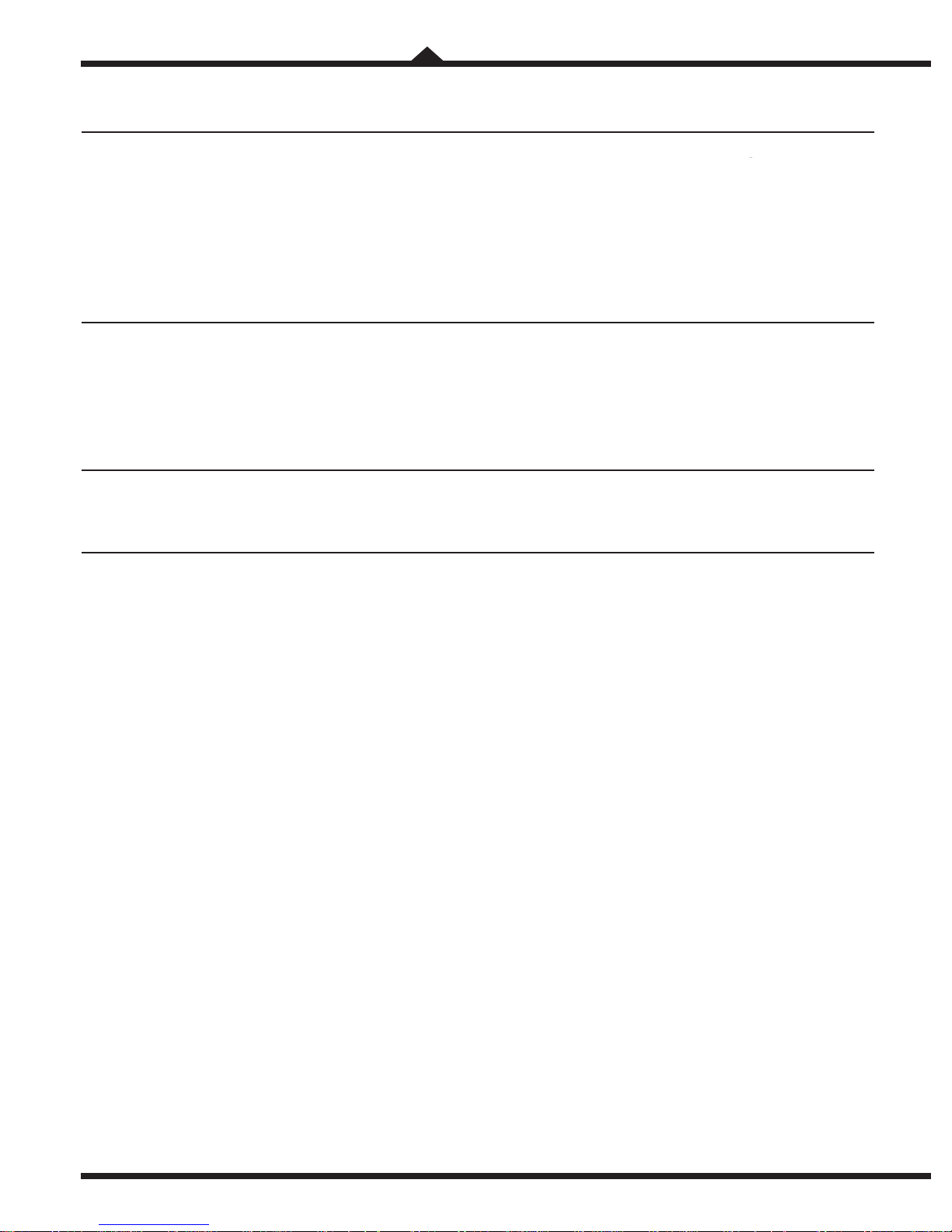
INstructIoNs for usE
The ASP GLOSAIR™ 400 Cartridge is intended to be used only in combination with the ASP
GLOSAIR™ 400 System for decontamination of surfaces in environments such as hospitals,
healthcare, commercial and industrial facilities.
The ASP GLOSAIR™ 400 Cartridge must be used according to the instructions described in the
User Manual supplied with the ASP GLOSAIR™ 400 System.
APPLIcAtIoN
The ASP GLOSAIR™ 400 System releases 6ml/m³ of solution from the ASP GLOSAIR™ 400
Cartridge into the room with an average output of 30 ml/ minute. The required contact time for
effective decontamination after the complete diffusion is two hours.
ActIVE INGrEDIENts
5 - 6% hydrogen peroxide and 50 ppm silver cations.
DIrEctIoNs for usE
Step 1:
Align the red dot on the ASP GLOSAIR™ 400 Cartridge with the red dot on the ASP
GLOSAIR™ 400 System. Insert the ASP GLOSAIR™ 400 Cartridge into the cartridge
chamber of the ASP GLOSAIR™ 400 System.
Step 2:
Wait for the ASP GLOSAIR™ 400 Cartridge to be identified by the system. If the dentification
or rejection message does not appear, repeat step 1. If the ASP GLOSAIR™ 400 Cartridge
identification fails, use another cartridge. Identification fai re could be caused by an expired
product or an incompatible product.
Step 3:
Turn the ASP GLOSAIR™ 400 Cartridge clock-wise and lock into place. Ensure the red dot on
the cartridge is aligned with the lock symbol on the ASP GLOSAIR™ 400 System.
Step 4:
Remove the air vent sticker.
Step 5:
Wait for the solution from ASP GLOSAIR™ 400 Cartridge to flow into the tank.
Step 6:
The display panel on the ASP GLOSAIR™ 400 System will show the main menu screen once
the tank is filled.
GB
DE fr I t E s s E NL Pt fI DK No G r PL Hu c Z s K s L tr BG ro sr H r MK EE LV Lt KZ ru uA
K s L tr BG ro sr H r MK EE LV Lt KZ ru u A
GB DE fr I t E s s E NL P t fI DK No G r PL Hu c Z s
GEBruIKsAANWIJZING
De ASP GLOSAIR™ 400-cartridge is uitsluitend bestemd voor gebruik met het ASP
GLOSAIR™ 400-systeem voor decontaminatie van oppervlakken in omgevingen zoals
ziekenhuizen, medische instellingen, commerciële en industriële faciliteiten.
De ASP GLOSAIR™ 400-cartridge moet worden gebruikt volgens de aanwijzingen in de
Gebruikershandleiding die met het ASP GLOSAIR™ 400-systeem is meegeleverd.
toEPAssING
Het ASP GLOSAIR™ 400-systeem geeft 6 ml/m3 van de oplossing uit de ASP GLOSAIR™
400-cartridge af aan de lucht in de ruimte, met een gemiddelde opbrengst van 30 ml per minuut.
De vereiste contactduur voor effectieve decontaminatie nadat de diffusie is voltooid, bedraagt
twee uur.
WErKZAME BEstANDDELEN
6% waterstofperoxide.
AANWIJZINGEN Voor GEBruIK
Stap 1
Breng de rode stip op de ASP GLOSAIR™ 400-cartridge op één lijn met de rode stip op
het ASP GLOSAIR™ 400-systeem. Plaats de ASP GLOSAIR™ 400-cartridge in de cartridgeruimte van het ASP GLOSAIR™ 400-systeem.
Stap 2
Wacht totdat de ASP GLOSAIR™ 400-cartridge door het systeem is geïdentificeerd. Als het
bericht voor identificatie of afkeuring niet wordt weergegeven, herhaalt u stap 1. Gebruik
een andere cartridge als de identificatie van de ASP GLOSAIR™ 400-cartridge mislukt. De
identificatie van het product kan mislukken als de uiterste geb uiksdatum van het product is
verstreken of als het product niet geschikt is voor gebruik met het systeem.
Stap 3
Draai de ASP GLOSAIR™ 400-cartridge rechtsom om deze op zijn plaats te vergrendelen.
Zorg dat de rode stip op de cartridge op één lijn is met het vergrendelingssymbool op het ASP
GLOSAIR™ 400-systeem.
Stap 4
Trek d
Boor de lucht sticker wind.
Stap 5
Wacht totdat de oplossing uit de ASP GLOSAIR™ 400-cartridge in de tank is gestroomd.
Stap 6
Nadat de tank is gevuld, wordt op het display van het ASP GLOSAIR™ 400-systeem het
hoofdmenuscherm weergegeven.
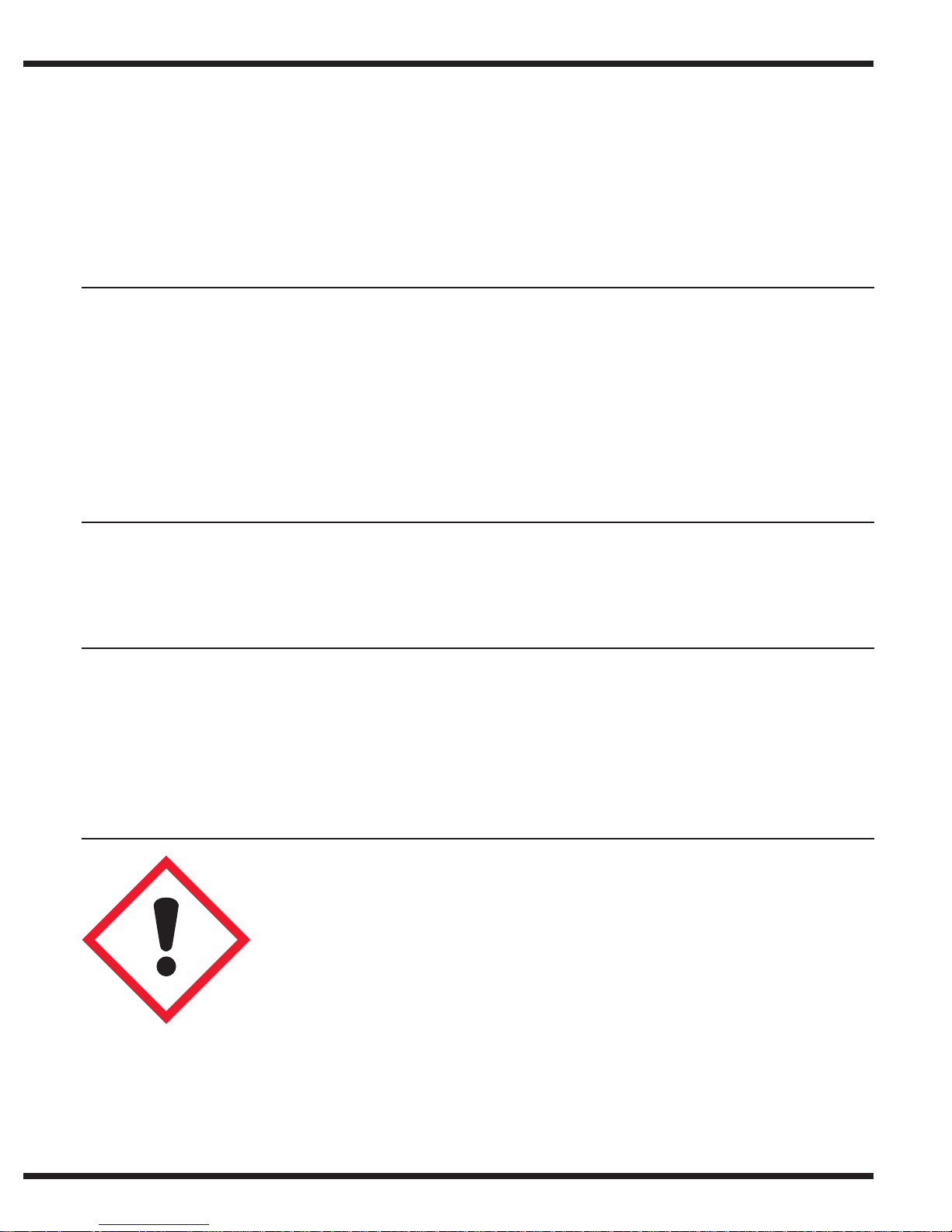
INstructIoNs for usE
The ASP GLOSAIR™ 400 Cartridge is intended to be used only in combination with the ASP
GLOSAIR™ 400 System for decontamination of surfaces in environments such as hospitals,
healthcare, commercial and industrial facilities.
The ASP GLOSAIR™ 400 Cartridge must be used according to the instructions described in the
User Manual supplied with the ASP GLOSAIR™ 400 System.
APPLIcAtIoN
The ASP GLOSAIR™ 400 System releases 6ml/m³ of solution from the ASP GLOSAIR™ 400
Cartridge into the room with an average output of 30 ml/ minute. The required contact time for
effective decontamination after the complete diffusion is two hours.
ActIVE INGrEDIENts
5 - 6% hydrogen peroxide and 50 ppm silver cations.
DIrEctIoNs for usE
Step 1:
Align the red dot on the ASP GLOSAIR™ 400 Cartridge with the red dot on the ASP
GLOSAIR™ 400 System. Insert the ASP GLOSAIR™ 400 Cartridge into the cartridge
chamber of the ASP GLOSAIR™ 400 System.
Step 2:
Wait for the ASP GLOSAIR™ 400 Cartridge to be identified by the system. If the dentification
or rejection message does not appear, repeat step 1. If the ASP GLOSAIR™ 400 Cartridge
identification fails, use another cartridge. Identification fai re could be caused by an expired
product or an incompatible product.
Step 3:
Turn the ASP GLOSAIR™ 400 Cartridge clock-wise and lock into place. Ensure the red dot on
the cartridge is aligned with the lock symbol on the ASP GLOSAIR™ 400 System.
Step 4:
Remove the air vent sticker.
Step 5:
Wait for the solution from ASP GLOSAIR™ 400 Cartridge to flow into the tank.
Step 6:
The display panel on the ASP GLOSAIR™ 400 System will show the main menu screen once
the tank is filled.
GB
DE fr I t E s s E NL Pt fI DK No G r PL Hu c Z s K s L tr BG ro sr H r MK EE LV Lt KZ ru uA
s K s L tr BG ro sr H r MK EE LV Lt KZ ru u A
Nadat de oplossing vanuit de ASP GLOSAIR™-cartridge in de hoofdtank van het ASP
GLOSAIR™ 400-systeem is gestroomd, hebt u drie maanden de tijd om de oplossing
te gebruiken. Na drie maanden is de houdbaarheidstermijn van de oplossing uit de ASP
GLOSAIR™ 400- cartridge verstreken en moet de oplossing uit het ASP GLOSAIR™
400-systeem worden verwijderd. Raadpleeg de Gebruikershandleiding voor meer informatie
over legen van het systeem.
LEt oP
• De oplossing mag niet met andere producten worden vermengd.
• Zorg dat de rode stip op de cartridge op één lijn is met het vergrendelingssymbool op het
• Het membraan van de ASP GLOSAIR™ 400-cartridge mag niet worden beschadigd.
• De te decontamineren ruimte mag tijdens het decontaminatieproces niet worden
ASP GLOSAIR™ 400-systeem.
betreden. Tref in noodgevallen persoonlijke voorzorgsmaatregelen door een
beschermende uitrusting zoals handschoenen en een beschermbril te dragen voordat u
de ruimte betreedt om het systeem stop te zetten.
oPsLAGVoorWAArDEN EN uItErstE GEBruIKsDAtuM
De opslagtemperatuur voor de ASP GLOSAIR™ 400-cartridge dient tussen 5 °C en 25 °C
te liggen. Buiten direct zonlicht en uit de buurt van warmtebronnen houden. De uiterste
gebruiksdatum van de ASP GLOSAIR™ 400-cartridge staat op het productetiket vermeld.
AfVoEr
Ongebruikte oplossing uit de ASP GLOSAIR™ 400-cartridge waarvan de uiterste
gebruiksdatum is verstreken, kan conform het lokale beleid worden afgevoerd. Raadpleeg
het veiligheidsinformatieblad voor meer informatie. De ASP GLOSAIR™ 400-cartridge is
vervaardigd van hogedichtheidpolyetheen (HDPE), en de dop is gemaakt van EPDM. Deze
materialen kunnen worden gerecycled en moeten door een daartoe bevoegd recyclingbedrijf
worden verwerkt.
INforMAtIE INZAKE rIsIco’s/VEILIGHEID
R36: Irriterend voor de ogen.
S2: Buiten bereik van kinderen bewaren.
S3: Op een koele plaats bewaren.
S17: Verwijderd houden van brandbare stoffen.
S26: Bij aanraking met de ogen onmiddellijk met overvloedig
water afspoelen en deskundig medisch advies inwinnen.
S28: Na aanraking met de huid onmiddellijk wassen met veel
water of veel water en een beetje zeep.
S46: In geval van inslikken onmiddellijk een arts raadplegen en
verpakking of etiket tonen.
Waarschuwing
Bevat: een 5% - 6% waterstofperoxideoplossing
Veroorzaakt ernstige oogirritatie.
Na het werken met dit product de handen grondig wassen.
Beschermende handschoenen/oogbescherming/gelaatsbescherming
dragen.
BIJ CONTACT MET DE OGEN: Voorzichtig afspoelen met water
gedurende een aantal minuten. Contactlenzen verwijderen, indien
mogelijk. Blijven spoelen.
Bij aanhoudende oogirritatie: Een arts raadplegen.
Xi - Irriterend
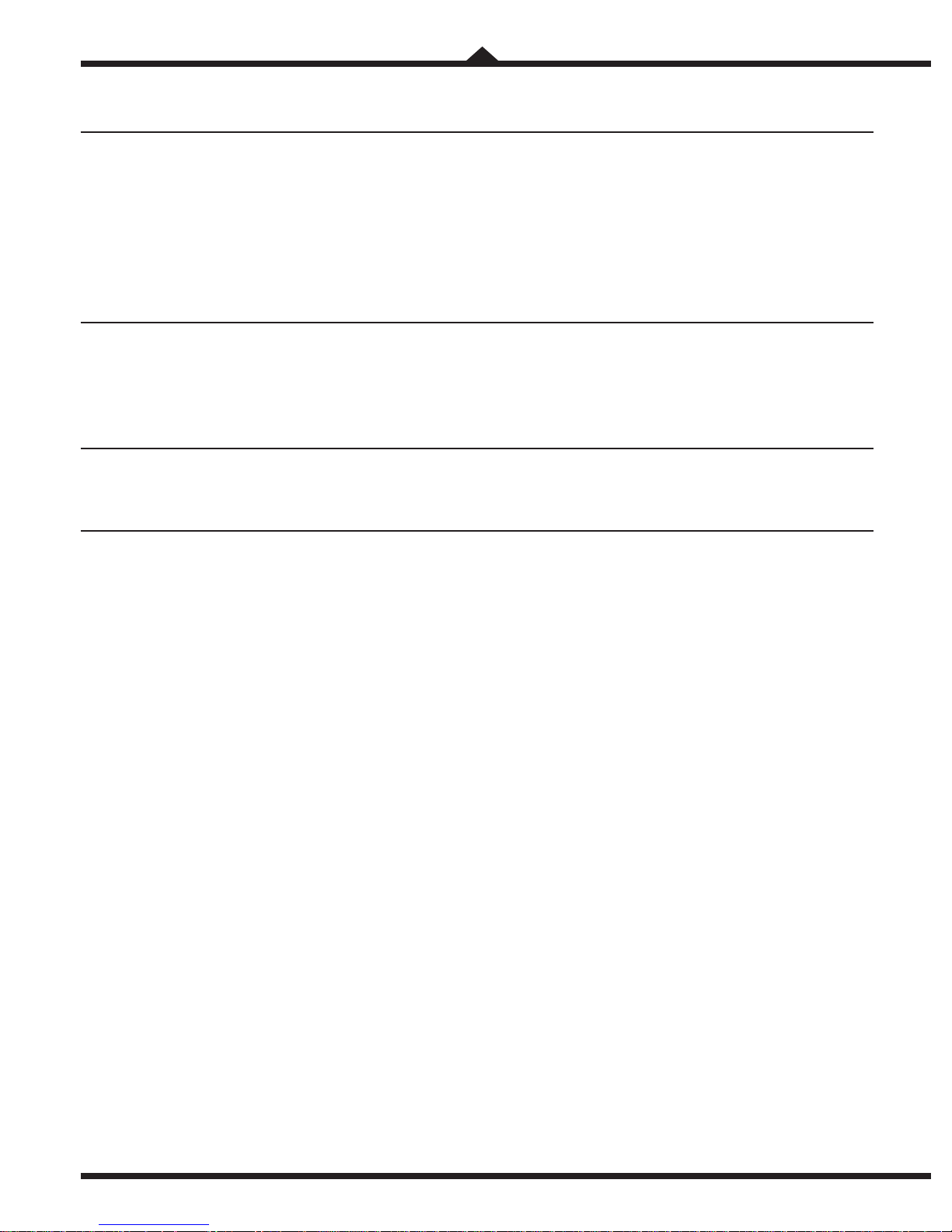
INstructIoNs for usE
The ASP GLOSAIR™ 400 Cartridge is intended to be used only in combination with the ASP
GLOSAIR™ 400 System for decontamination of surfaces in environments such as hospitals,
healthcare, commercial and industrial facilities.
The ASP GLOSAIR™ 400 Cartridge must be used according to the instructions described in the
User Manual supplied with the ASP GLOSAIR™ 400 System.
APPLIcAtIoN
The ASP GLOSAIR™ 400 System releases 6ml/m³ of solution from the ASP GLOSAIR™ 400
Cartridge into the room with an average output of 30 ml/ minute. The required contact time for
effective decontamination after the complete diffusion is two hours.
ActIVE INGrEDIENts
5 - 6% hydrogen peroxide and 50 ppm silver cations.
DIrEctIoNs for usE
Step 1:
Align the red dot on the ASP GLOSAIR™ 400 Cartridge with the red dot on the ASP
GLOSAIR™ 400 System. Insert the ASP GLOSAIR™ 400 Cartridge into the cartridge
chamber of the ASP GLOSAIR™ 400 System.
Step 2:
Wait for the ASP GLOSAIR™ 400 Cartridge to be identified by the system. If the dentification
or rejection message does not appear, repeat step 1. If the ASP GLOSAIR™ 400 Cartridge
identification fails, use another cartridge. Identification fai re could be caused by an expired
product or an incompatible product.
Step 3:
Turn the ASP GLOSAIR™ 400 Cartridge clock-wise and lock into place. Ensure the red dot on
the cartridge is aligned with the lock symbol on the ASP GLOSAIR™ 400 System.
Step 4:
Remove the air vent sticker.
Step 5:
Wait for the solution from ASP GLOSAIR™ 400 Cartridge to flow into the tank.
Step 6:
The display panel on the ASP GLOSAIR™ 400 System will show the main menu screen once
the tank is filled.
GB
DE fr I t E s s E NL Pt fI DK No G r PL Hu c Z s K s L tr BG ro sr H r MK EE LV Lt KZ ru uA
K s L tr BG ro sr H r MK EE LV Lt KZ ru u A
GB DE fr I t E s s E NL Pt fI DK No G r PL Hu c Z s
INstruÇÕEs DE utILIZAÇÃo
O Cartucho ASP GLOSAIR™ 400 destina-se a ser utilizado apenas em conjunto com o Sistema
ASP GLOSAIR™ 400 para a descontaminação de superfícies em ambientes como hospitais,
instituições de saúde, e instalações comerciais e industriais.
O Cartucho ASP GLOSAIR™ 400 tem de ser utilizado de acordo com as instruções descritas
no Manual do Utilizador fornecido com o Sistema ASP GLOSAIR™ 400.
APLIcAÇÃo
O Sistema ASP GLOSAIR™ 400 liberta 6 ml/m3 de solução do Cartucho ASP GLOSAIR™ 400
para a sala com uma taxa de débito média de 30 ml/minuto. O tempo de contacto necessário
para uma descontaminação eficaz após a difusão completa é de du s horas.
INGrEDIENtEs ActIVos
6% de peróxido de hidrogénio.
INstruÇÕEs DE utILIZAÇÃo
Passo 1
Alinhe o ponto vermelho no Cartucho ASP GLOSAIR™ 400 com o ponto vermelho no
Sistema ASP GLOSAIR™ 400. Insira o Cartucho ASP GLOSAIR™ 400 na câmara para
cartuchos do Sistema ASP GLOSAIR™ 400.
Passo 2
Espere que o Cartucho ASP GLOSAIR™ 400 seja identificado pelo sistema. Se não aparecer
a mensagem de identificação ou de rejeição, repita o passo 1. S a identificação do Cartucho
ASP GLOSAIR™ 400 falhar, utilize outro cartucho. A falha na identificação pode ser causada
por um produto fora de prazo ou um produto incompatível.
Passo 3
Rode o Cartucho ASP GLOSAIR™ 400 no sentido dos ponteiros do relógio e bloqueie-o
no lugar. Certifique-se de que o ponto vermelho no cartucho está alinha o com símbolo do
cadeado no Sistema ASP GLOSAIR™ 400.
Passo 4
Perfurar o autocolante do ventilador.
Passo 5
Espere que a solução do Cartucho ASP GLOSAIR™ 400 flua para dentro do reservatório.
Passo 6
O visor do Sistema ASP GLOSAIR™ 400 apresentará o ecrã do menu principal quando o
reservatório estiver cheio.
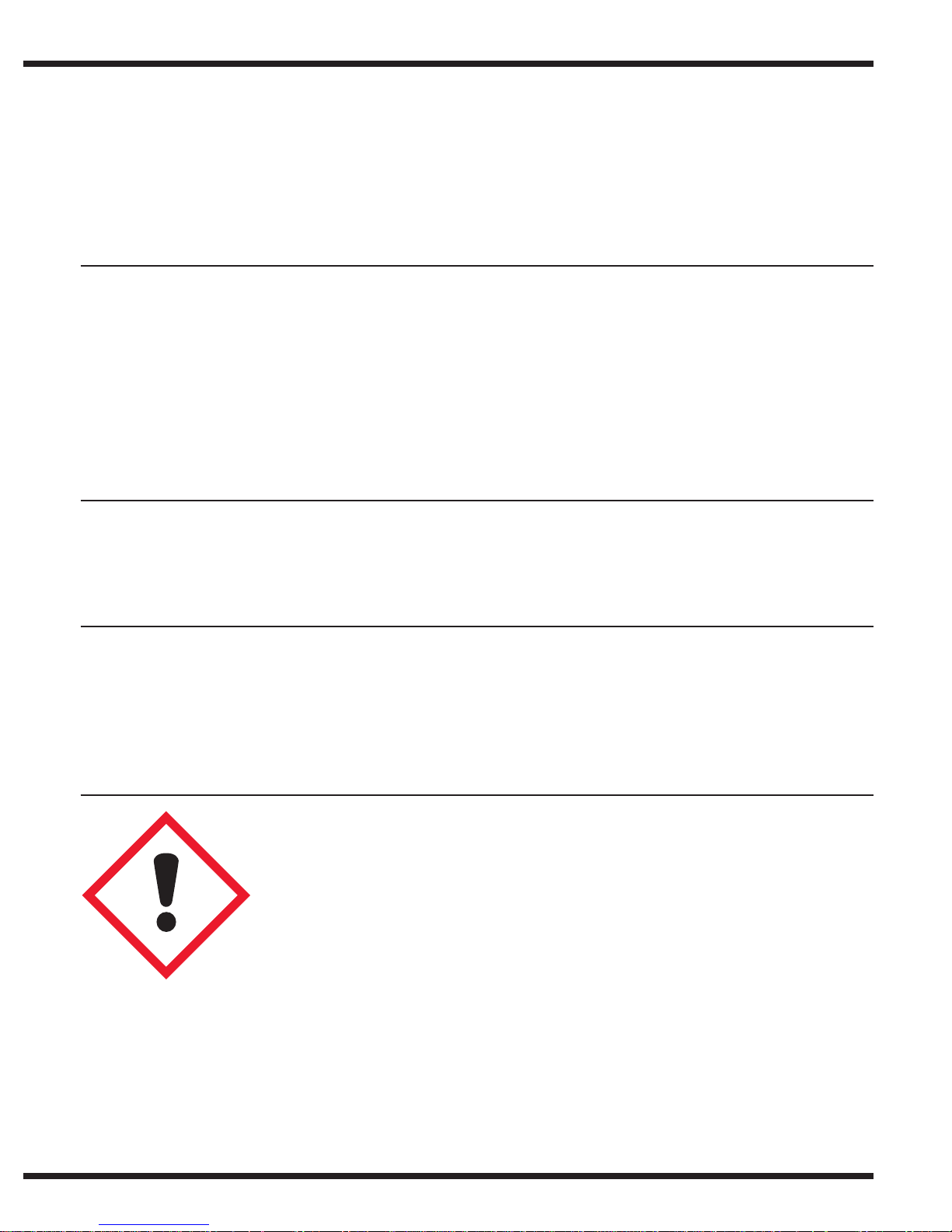
INstructIoNs for usE
The ASP GLOSAIR™ 400 Cartridge is intended to be used only in combination with the ASP
GLOSAIR™ 400 System for decontamination of surfaces in environments such as hospitals,
healthcare, commercial and industrial facilities.
The ASP GLOSAIR™ 400 Cartridge must be used according to the instructions described in the
User Manual supplied with the ASP GLOSAIR™ 400 System.
APPLIcAtIoN
The ASP GLOSAIR™ 400 System releases 6ml/m³ of solution from the ASP GLOSAIR™ 400
Cartridge into the room with an average output of 30 ml/ minute. The required contact time for
effective decontamination after the complete diffusion is two hours.
ActIVE INGrEDIENts
5 - 6% hydrogen peroxide and 50 ppm silver cations.
DIrEctIoNs for usE
Step 1:
Align the red dot on the ASP GLOSAIR™ 400 Cartridge with the red dot on the ASP
GLOSAIR™ 400 System. Insert the ASP GLOSAIR™ 400 Cartridge into the cartridge
chamber of the ASP GLOSAIR™ 400 System.
Step 2:
Wait for the ASP GLOSAIR™ 400 Cartridge to be identified by the system. If the dentification
or rejection message does not appear, repeat step 1. If the ASP GLOSAIR™ 400 Cartridge
identification fails, use another cartridge. Identification fai re could be caused by an expired
product or an incompatible product.
Step 3:
Turn the ASP GLOSAIR™ 400 Cartridge clock-wise and lock into place. Ensure the red dot on
the cartridge is aligned with the lock symbol on the ASP GLOSAIR™ 400 System.
Step 4:
Remove the air vent sticker.
Step 5:
Wait for the solution from ASP GLOSAIR™ 400 Cartridge to flow into the tank.
Step 6:
The display panel on the ASP GLOSAIR™ 400 System will show the main menu screen once
the tank is filled.
GB
DE fr I t E s s E NL Pt fI DK No G r PL Hu c Z s K s L tr BG ro sr H r MK EE LV Lt KZ ru uA
s K s L tr BG ro sr H r MK EE LV Lt KZ ru u A
Quando a solução do Cartucho ASP GLOSAIR™ tiver sido escoada para dentro do reservatório
principal do Sistema ASP GLOSAIR™ 400, terá três meses para a utilizar. Ao fim de três
meses, a solução do Cartucho ASP GLOSAIR™ 400 perde a validade e tem que ser purgada
para fora do Sistema ASP GLOSAIR™ 400. Para obter mais informações sobre como purgar o
sistema, consulte o Manual do Utilizador.
PrEcAuÇÃo
• Não misture a solução com outros produtos.
• Certifique-se de que o ponto vermelho no cartucho está alinhado com símbolo do
• Não danifique a membrana do Cartucho ASP GLOSAIR™ 400.
• Não entre na sala a ser descontaminada durante o processo de descontaminação.
cadeado no Sistema ASP GLOSAIR™ 400.
Em caso de emergência, tome precauções pessoais e use equipamento de protecção
pessoal, tal como luvas e óculos de segurança, antes de entrar na sala para parar o
sistema.
coNDIÇÕEs DE ArMAZENAMENto E DAtA DE VALIDADE
A temperatura de armazenamento para o Cartucho ASP GLOSAIR™ 400 tem de estar entre
5 e 25 °C. Mantenha afastado da luz solar directa e de fontes de calor. A data de validade do
Cartucho ASP GLOSAIR™ 400 está indicada no rótulo do produto.
ELIMINAÇÃo
A solução não usada e fora de prazo do Cartucho ASP GLOSAIR™ 400 pode ser eliminada
em conformidade com a política local. Consulte a Ficha de Dados de Segurança para mais
informações. O Cartucho ASP GLOSAIR™ 400 é feito de polietileno de alta densidade (HDPE)
e a tampa é feita de EPDM. Estes materiais são recicláveis e devem ser processados por uma
empresa de reciclagem autorizada.
INforMAÇÃo DE rIsco/sEGurANÇA
R36: Irritante para os olhos.
S2: Manter fora do alcance das crianças.
S3: Guardar em lugar fresco.
S17: Manter afastado de matérias combustíveis.
S26: Em caso de contacto com os olhos, lavar imediata e
S28: Após contacto com a pele, lavar imediata e abundantemente
com água limpa ou água com um pouco de sabão.
S46: Em caso de ingestão, consultar imediatamente o médico e
mostrar-lhe a embalagem ou o rótulo.
abundantemente com água e consultar um especialista.
Aviso
Contém: solução de peróxido de hidrogénio a 5% - 6%
Provoca irritação ocular grave.
Lavar cuidadosamente as mãos após manuseamento.
Usar luvas de proteção/proteção ocular/proteção facial.
SE ENTRAR EM CONTACTO COM OS OLHOS: Enxaguar
cuidadosamente com água durante vários minutos. Se usar lentes de
contacto, retire-as, se tal lhe for possível. Continue a enxaguar.
Caso a irritação ocular persista: Consulte um médico.
Xi - Irritante
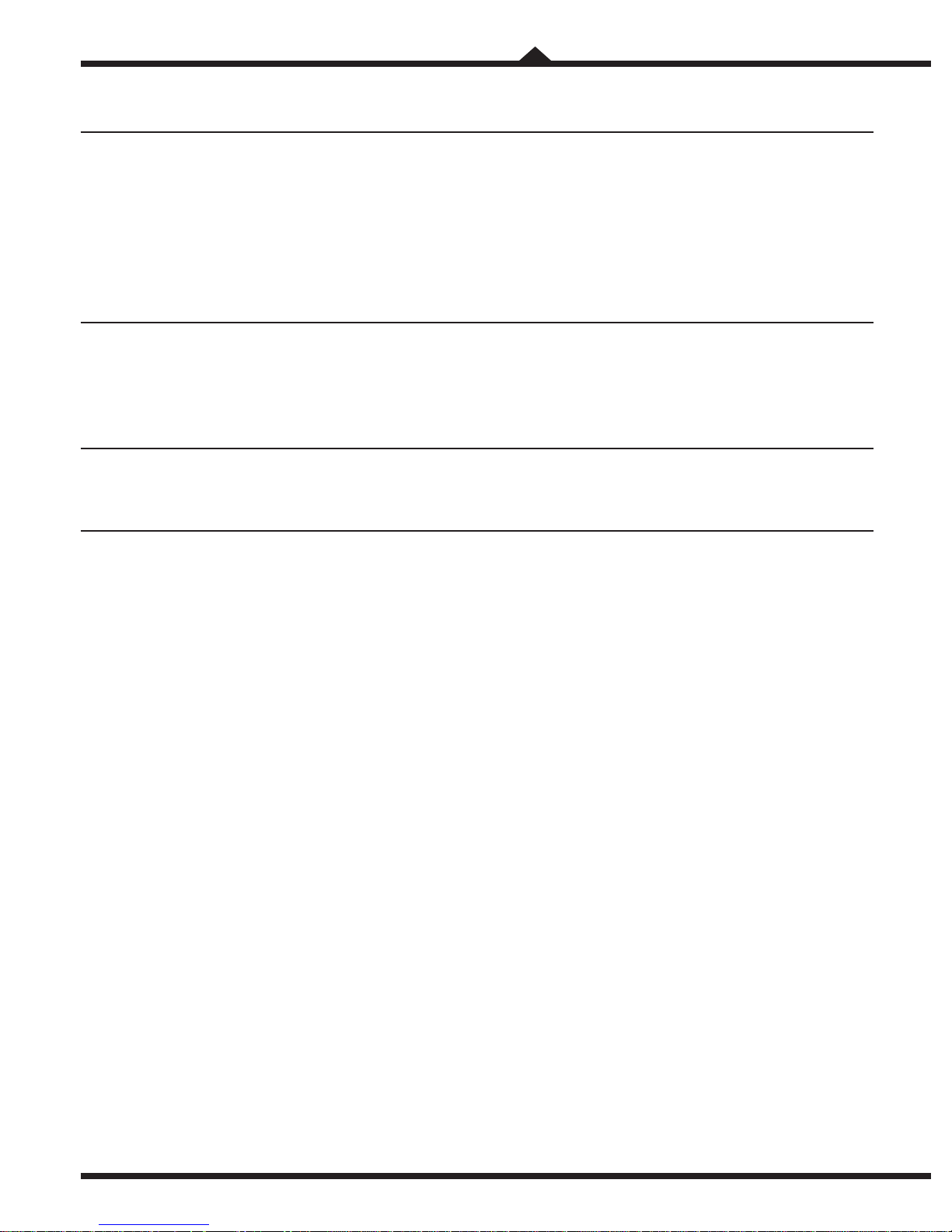
INstructIoNs for usE
The ASP GLOSAIR™ 400 Cartridge is intended to be used only in combination with the ASP
GLOSAIR™ 400 System for decontamination of surfaces in environments such as hospitals,
healthcare, commercial and industrial facilities.
The ASP GLOSAIR™ 400 Cartridge must be used according to the instructions described in the
User Manual supplied with the ASP GLOSAIR™ 400 System.
APPLIcAtIoN
The ASP GLOSAIR™ 400 System releases 6ml/m³ of solution from the ASP GLOSAIR™ 400
Cartridge into the room with an average output of 30 ml/ minute. The required contact time for
effective decontamination after the complete diffusion is two hours.
ActIVE INGrEDIENts
5 - 6% hydrogen peroxide and 50 ppm silver cations.
DIrEctIoNs for usE
Step 1:
Align the red dot on the ASP GLOSAIR™ 400 Cartridge with the red dot on the ASP
GLOSAIR™ 400 System. Insert the ASP GLOSAIR™ 400 Cartridge into the cartridge
chamber of the ASP GLOSAIR™ 400 System.
Step 2:
Wait for the ASP GLOSAIR™ 400 Cartridge to be identified by the system. If the dentification
or rejection message does not appear, repeat step 1. If the ASP GLOSAIR™ 400 Cartridge
identification fails, use another cartridge. Identification fai re could be caused by an expired
product or an incompatible product.
Step 3:
Turn the ASP GLOSAIR™ 400 Cartridge clock-wise and lock into place. Ensure the red dot on
the cartridge is aligned with the lock symbol on the ASP GLOSAIR™ 400 System.
Step 4:
Remove the air vent sticker.
Step 5:
Wait for the solution from ASP GLOSAIR™ 400 Cartridge to flow into the tank.
Step 6:
The display panel on the ASP GLOSAIR™ 400 System will show the main menu screen once
the tank is filled.
GB
DE fr I t E s s E NL Pt fI DK No G r PL Hu c Z s K s L tr BG ro sr H r MK EE LV Lt KZ ru uA
K s L tr BG ro sr H r MK EE LV Lt KZ ru u A
GB DE fr I t E s s E NL Pt fI DK No G r PL Hu c Z s
KÄYttÖoHJEEt
ASP GLOSAIR™ 400 -patruuna on tarkoitettu käytettäväksi ainoastaan yhdessä ASP
GLOSAIR™ 400 -järjestelmän kanssa pintojen dekontaminointiin kaupallisissa, teollisissa,
sairaala- ja terveydenhuoltoympäristöissä.
ASP GLOSAIR™ 400 -patruunaa on käytettävä ASP GLOSAIR™ 400 -järjestelmän mukana
toimitetun käyttöoppaan käyttöohjeiden mukaisesti.
toIMINtA
ASP GLOSAIR™ 400 -järjestelmä vapauttaa 6 ml/m3 liuosta ASP GLOSAIR™ 400 -patruunasta
huoneeseen keskimääräisellä 30 ml/min:n teholla. Tehokkaaseen dekontaminointiin tarvittava
kontaktiaika sumutuksen jälkeen on kaksi tuntia.
AKtIIVIsEt AINEsosAt
6 % vetyperoksidi.
KÄYttÖoHJEEt
Vaihe 1
Kohdista ASP GLOSAIR™ 400 -patruunan punainen piste ASP GLOSAIR™ 400 -järjestelmän punaiseen pisteeseen. Asenna ASP GLOSAIR™ 400 -patruuna ASP GLOSAIR™ 400
-järjestelmän säiliöön.
Vaihe 2
Odota, kunnes järjestelmä tunnistaa ASP GLOSAIR™ 400 -patruunan. Jos tunnistus- tai
kieltoviesti ei tule näyttöön, toista vaihe 1. Jos ASP GLOSAIR™ 400 -patruunan tunnistus
epäonnistuu, vaihda toiseen patruunaan. Tunnistus voi epäonnistua vanhentuneen tai yhteensopimattoman tuotteen johdosta.
Vaihe 3
Käännä ASP GLOSAIR™ 400 -patruunaa myötäpäivään ja lukitse paikalleen. Varmista, että
patruunan punainen piste on kohdakkain ASP GLOSAIR™ 400 -järjestelmän lukkosymbolin
kanssa.
Vaihe 4
Pora ilma-aukon tarra.
Vaihe 5
Odota, kunnes ASP GLOSAIR™ 400 -patruunan liuos täyttää säiliön.
Vaihe 6
ASP GLOSAIR™ 400 -järjestelmän näyttöön avautuu päävalikko, kun säiliö on täynnä.
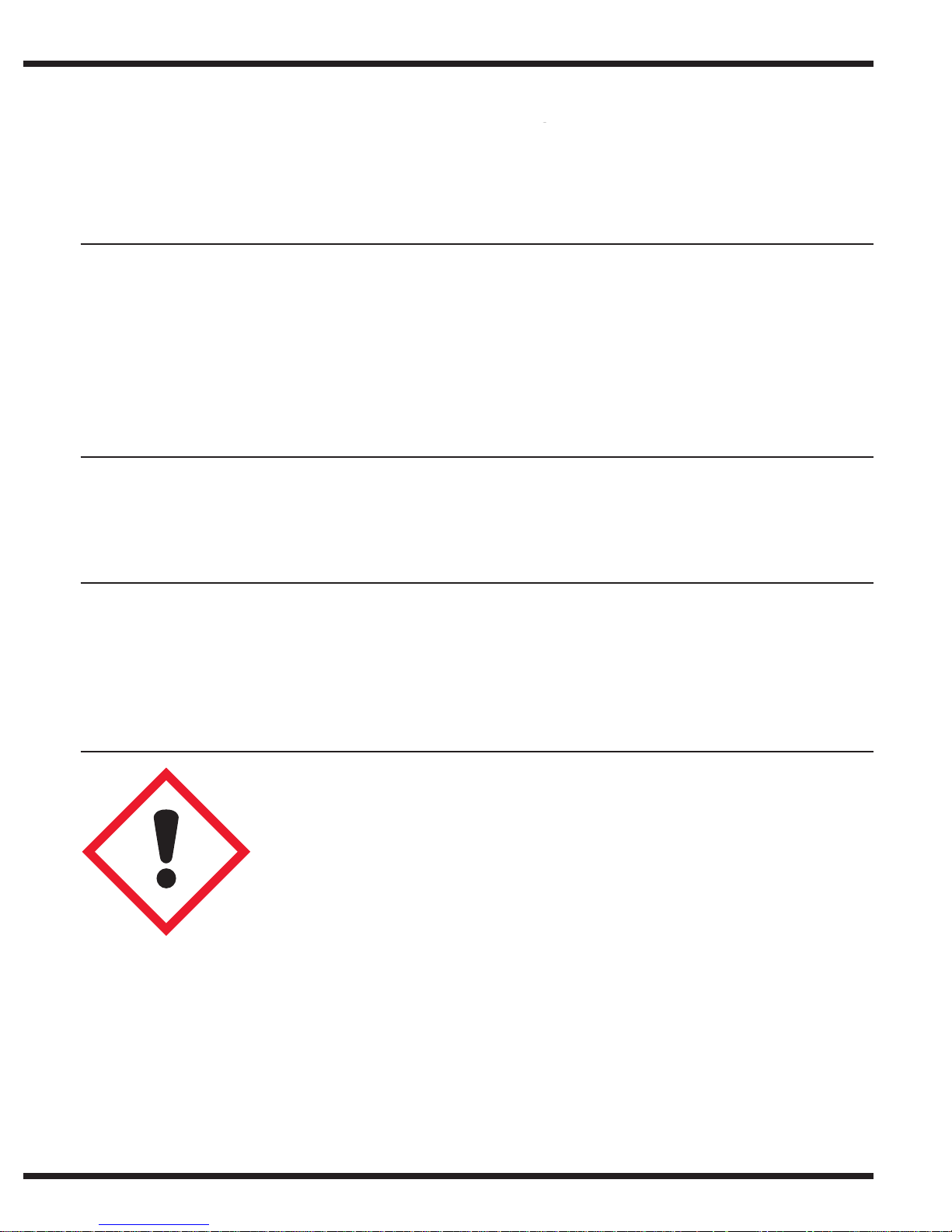
INstructIoNs for usE
The ASP GLOSAIR™ 400 Cartridge is intended to be used only in combination with the ASP
GLOSAIR™ 400 System for decontamination of surfaces in environments such as hospitals,
healthcare, commercial and industrial facilities.
The ASP GLOSAIR™ 400 Cartridge must be used according to the instructions described in the
User Manual supplied with the ASP GLOSAIR™ 400 System.
APPLIcAtIoN
The ASP GLOSAIR™ 400 System releases 6ml/m³ of solution from the ASP GLOSAIR™ 400
Cartridge into the room with an average output of 30 ml/ minute. The required contact time for
effective decontamination after the complete diffusion is two hours.
ActIVE INGrEDIENts
5 - 6% hydrogen peroxide and 50 ppm silver cations.
DIrEctIoNs for usE
Step 1:
Align the red dot on the ASP GLOSAIR™ 400 Cartridge with the red dot on the ASP
GLOSAIR™ 400 System. Insert the ASP GLOSAIR™ 400 Cartridge into the cartridge
chamber of the ASP GLOSAIR™ 400 System.
Step 2:
Wait for the ASP GLOSAIR™ 400 Cartridge to be identified by the system. If the dentification
or rejection message does not appear, repeat step 1. If the ASP GLOSAIR™ 400 Cartridge
identification fails, use another cartridge. Identification fai re could be caused by an expired
product or an incompatible product.
Step 3:
Turn the ASP GLOSAIR™ 400 Cartridge clock-wise and lock into place. Ensure the red dot on
the cartridge is aligned with the lock symbol on the ASP GLOSAIR™ 400 System.
Step 4:
Remove the air vent sticker.
Step 5:
Wait for the solution from ASP GLOSAIR™ 400 Cartridge to flow into the tank.
Step 6:
The display panel on the ASP GLOSAIR™ 400 System will show the main menu screen once
the tank is filled.
GB
DE fr I t E s s E NL Pt fI DK No G r PL Hu c Z s K s L tr BG ro sr H r MK EE LV Lt KZ ru uA
s K s L tr BG ro sr H r MK EE LV Lt KZ ru u A
Kun ASP GLOSAIR™ -patruunan liuos on tyhjennetty ASP GLOSAIR™ 400 -järjestelmän
pääsäiliöön, sitä voi käyttää kolme kuukautta. ASP GLOSAIR™ 400 -patruunan käyttöaika
kuluu umpeen kolmen kuukauden kuluttua ja se on tyhjennettävä ASP GLOSAIR™ 400
-järjestelmästä. Lisätietoja järjestelmän tyhjentämisestä on käyttöoppaassa.
HuoMIo
• Liuosta ei saa sekoittaa muiden tuotteiden kanssa.
• Varmista, että patruunan punainen piste on kohdakkain ASP GLOSAIR™ 400
• ASP GLOSAIR™ 400 -patruunan kalvoa ei saa rikkoa.
• Dekontaminoitavaan huoneeseen ei saa mennä sisään dekontaminointiprosessin aikana.
sÄILYtYsoLosuHtEEt JA VIIMEINEN KÄYttÖPÄIVÄ
ASP GLOSAIR™ 400 -patruunaa on säilytettävä 5–25 °C:n lämpötilassa, suojassa suoralta
auringonvalolta ja etäällä lämpölähteistä. ASP GLOSAIR™ 400 -patruunan viimeinen
käyttöpäivä on merkitty tuotetarraan.
-järjestelmän lukkosymbolin kanssa.
Hätätilanteessa on ennen huoneeseen menoa ja järjestelmän pysäyttämistä puettava
päälle henkilökohtaiset suojavarusteet, kuten käsineet ja suojalasit.
HÄVIttÄMINEN
ASP GLOSAIR™ 400 -patruunan käyttämätön vanhentunut liuos on hävitettävä paikallisen
käytännön mukaisesti. Lisätietoja on käyttöturvallisuustiedotteessa. ASP GLOSAIR™
400 -patruuna on valmistettu suurtiheyspolyeteenimuovista (HDPE), korkki on valmistettu
eteenipropeenikumista (EPDM). Nämä materiaalit voidaan kierrättää ja ne on prosessoitava
valtuutetun kierrätyskeskuksen toimesta.
rIsKI-/turVAtIEtoA
R36: Ärsyttää silmiä.
S2: Säilytettävä lasten ulottumattomissa.
S3: Säilytettävä viileässä.
S17: Säilytettävä erillään syttyvistä kemikaaleista.
S26: Roiskeet silmistä huuhdeltava välittömästi runsaalla vedellä
S28: Roiskeet iholta huuhdeltava välittömästi runsaalla määrällä
S46: Jos ainetta on nielty, hakeuduttava heti lääkärin hoitoon ja
näytettävä tämä pakkaus tai etiketti.
ja mentävä lääkäriin.
vettä tai miedolla saippuavedellä.
Varoitus
Sisältää vetyperoksidiliuosta 5 - 6 %
Ärsyttää voimakkaasti silmiä.
Pese kädet huolellisesti käsittelyn jälkeen.
Käytä suojakäsineitä/silmiensuojainta/kasvonsuojainta.
JOS KEMIKAALIA JOUTUU SILMIIN: Huuhdo huolellisesti vedellä
usean minuutin ajan. Poista piilolinssit, jos sen voi tehdä helposti.
Jatka huuhtomista.
Jos silmä-ärsytys jatkuu: Hakeudu lääkäriin.
Xi - Ärsyke
