OXO PIXYLINE User Manual
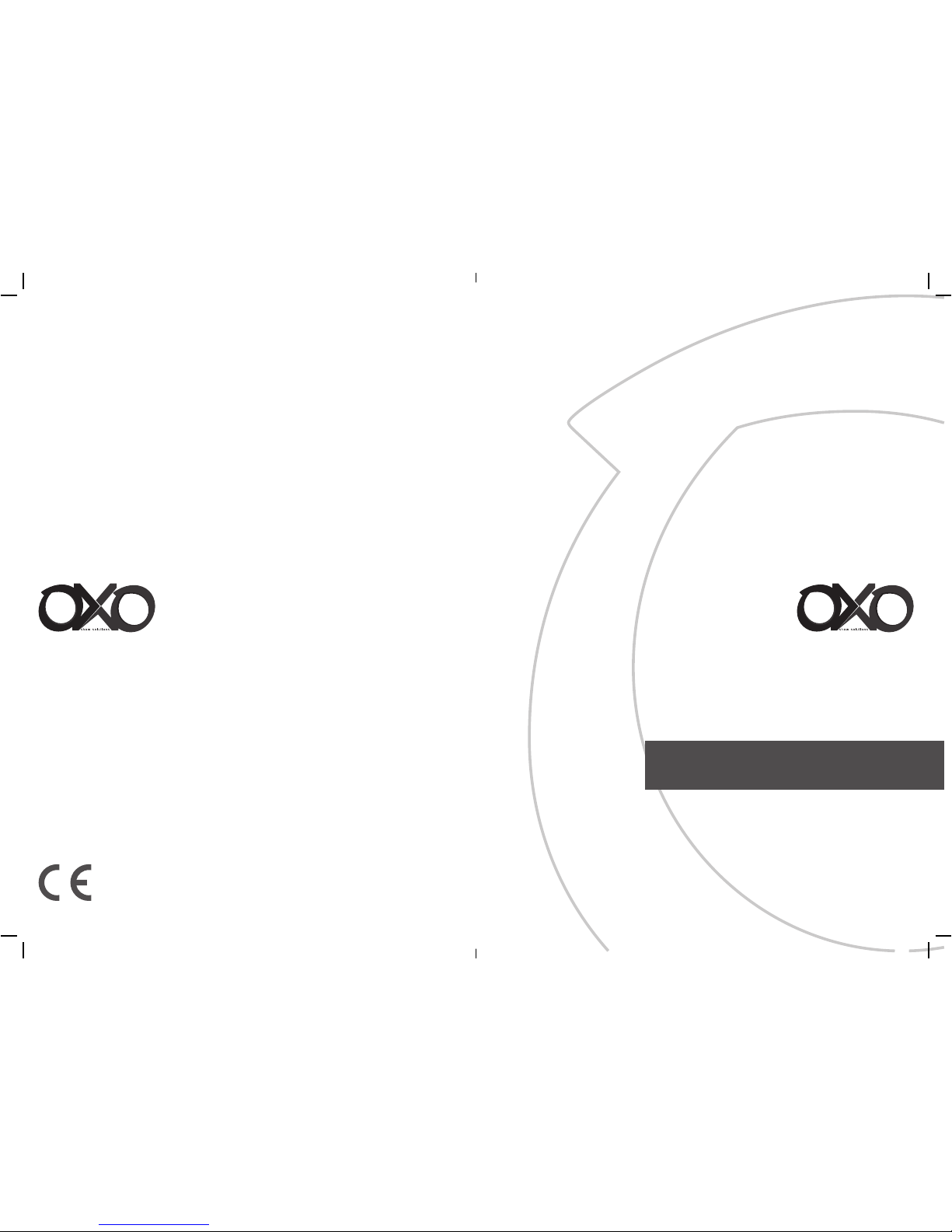
USER MANUAL
Thank you for purchasing this product.
For your own safety, please read this user
manual carefully before you initially start-up
PIXYLINE
TECHNICAL SPECIFICATIONS
Volt age i nput: AC V Hz ( V / Hz - 1. 1A, 230 V / 50Hz - 0. 66A)
Con sumpt ion: 13 2W Max
Dim ensio n(LxW xH): L1 008 x W21 0 x H207m m
Wei ght : 7.6Kg
Fus e: T2.5 AL 25 0V
100 ~240 47 ~63 12 0 60
18 full color + white
PIX YLINE - M anual _EN_V 1.cdr P 1 / 6 20111118 10:3 2
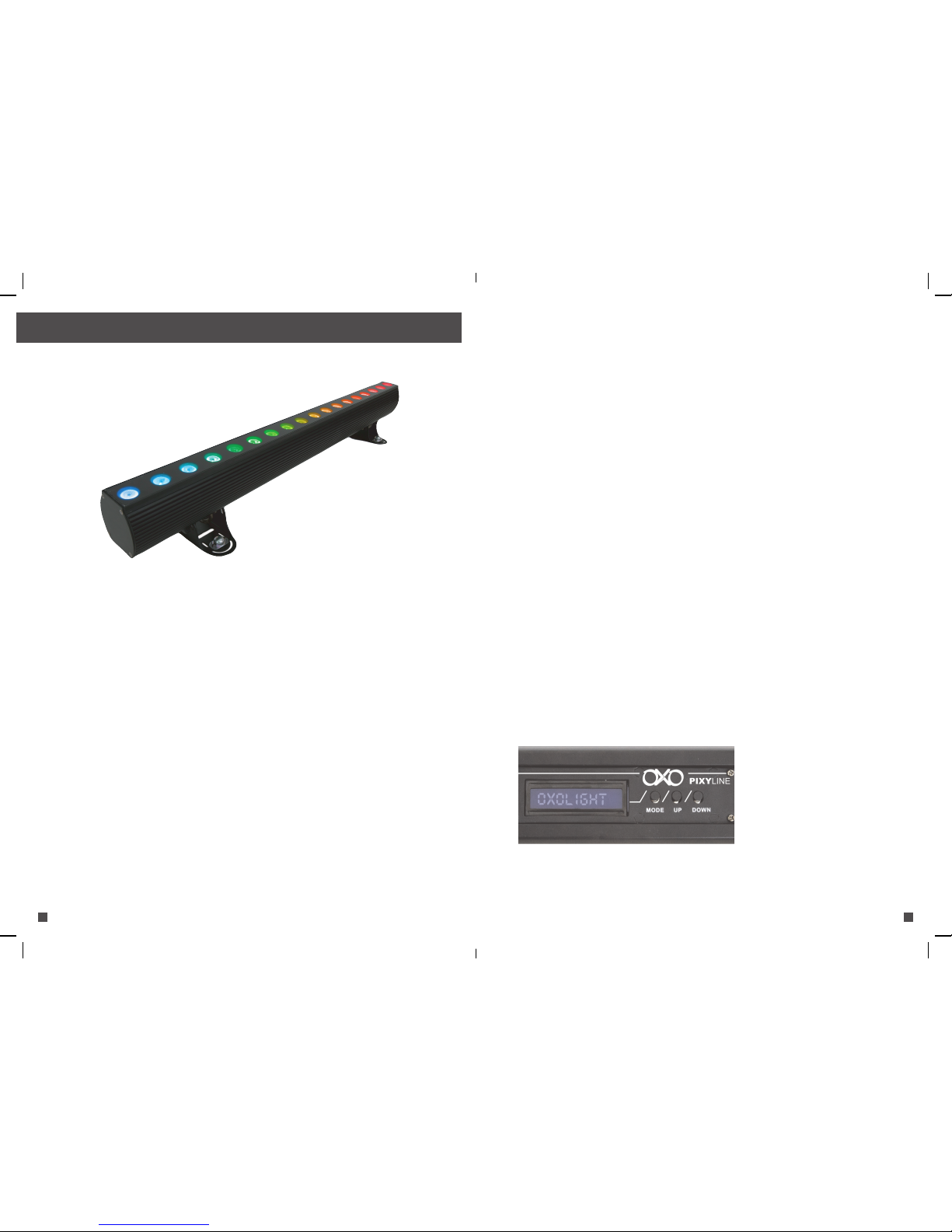
SAFETY INSTRUCTIONS
Every person involved with the installation, operation and maintenance of this device has to :
• be qualified
• follow the instructions of this manual
• CAUTION ! Be careful with your operations. With a dangerous voltage you can suffer a dangerous electric
shock when touching the wires !
• This device has left our premises in absolutely perfect condition. In order to maintain this condition and to
ensure a safe operation, it is absolutely necessary for the user to follow the safety instructions and warning
notes written in this user manual.
• IMPORTANT: Damages caused by the disregard of this user manual are not subject to warranty. The dealer
will not accept liability for any resulting defects or problems.
• Keep away from heaters and other heating sources !
• If the device has been exposed to drastic temperature fluctuation (e. g. after transportation), do not switch it
on immediately. The arising condensation water might damage your device. Leave the device switched off
until it has reached room temperature.
• Make sure that the power-cord is never crimped or damaged by sharp edges. Check the device and the
power-cord from time to time.
• If the external flexible cable or cord of this luminaire is damaged, it shall be exclusively replaced by the
manufacturer or his service agent or a similar qualified person in order to avoid a hazard.
• shields, lenses or ultraviolet screens shall be changed if they have become visibly damaged to such an
extent that their effectiveness is impaired, for example by cracks or deep scratches.
• Never let the power-cord come into contact with other cables ! Handle the power-cord and all connections
with the mains with particular caution !
• Make sure that the available voltage is not higher than stated in this manual.
• Always disconnect from the mains, when the device is not in use or before cleaning it. Only handle the
power-cord by the plug. Never pull out the plug by tugging the power-cord.
1) MO DE :
sel ect LED m ode, de tail se e
fig ure 1.
2) UP :
sel ect DMX a ddres s, prog ram
spe ed, dim mer val ue
clo ck-wi se dire ction .
3) DO WN :
sel ect DMX a ddres s, prog ram
spe ed, dim mer val ue coun ter
clo ck-wi se dire ction .
2 3
• During the initial start-up some smoke or smell may arise. This is a normal process and does not
necessarily mean that the device is defective.
• DANGER OF BURNING ! Never touch the device during the operation ! The housing heats up to the
housing temperature TSURFACE.
• Don’t switch the device on and off in short intervals as this would reduce the lamp’s life.
• HEALTH HAZARD ! Never look directly into the light source, as sensitive persons may suffer an epileptic
shock (especially meant for epileptics)
• Always disconnect from the mains, when the device is not in user or before cleaning it.
• Please note that damages caused by manual modifications on the device or unauthorized operation
byunqualified persons are not subject to warranty.
• Keep away children and amateurs from the device !
• There are no serviceable parts inside the device. Maintenance and service operations are only to be
carried out by authorized dealers.
OPERATION INSTRUCTIONS
1) This system has DMX online / stand alone mode.DMX online mode can link up with other units and
controlled by controller ; when the device connects DMX controller under non-DMX mode, the device will
automactically jump to 2 DMX 72 Channels, at this time, if disconnect from DMX controller, the device will
jump back to the original mode, stand alone has some fuctions, such as dimmer, program,
sound control mode.
2) If the slave links up master and also connects DMX controller, the master can identify automatically and
turn off the function of sending data from master, the slave receives signals from DMX controller.
3) The device has the function of saving present state, and under power off it will run the last mode when
re-turn on.
4) When there is no DMX signals to connect under DMX mode,the menu will show “OXO NO DMX
SIGNAL!”, while there is DMX signals to connect, the menu will back to the original state.
FUNCTION DESCRIPTION
USER INSTRUCTION - PIXYLINE 18 FCW
PIX YLINE - M anual _EN_V 1.cdr P 2-3 20111118 10 :32
