Oxmoor DCA-2 User Manual

DCA-2™ & DCA-2T
™
DIGITAL CONTROL ATTENUATOR
RC-16™ REMOTE CONTROL
Installation
&
Operation
Manual

TABLE OF CONTENTS
DCA-2 & RC-16 INTRODUCTION ............................................................................................... 1
DCA-2 CALLOUTS ..................................................................................................................... 2
RC-16 CALLOUTS ..................................................................................................................... 2
DCA-2 BLOCK DIAGRAM ........................................................................................................... 3
DCA-2T BLOCK DIAGRAM ......................................................................................................... 3
DCA-2 SET-UP .......................................................................................................................... 4
RC-16 MOUNTING DATA ........................................................................................................... 4
DCA-2 & RC-16 CONNECTIONS ................................................................................................ 5
DCA-2 & RC-16 CONFIGURATION EXAMPLES ........................................................................... 6
DCA-2 & RC-16 CONFIGURATION EXAMPLES (CONTINUED) ..................................................... 7
DCA-2 & RC-16 CONFIGURATION EXAMPLES (CONTINUED) ..................................................... 8
DCA-2 & RC-16 CONFIGURATION EXAMPLES (CONTINUED) ..................................................... 9
DCA-2 & RC-16 TROUBLESHOOTING........................................................................................ 10
USER NOTES ........................................................................................................................... 11
DCA-2/DCA-2T & RC-16 SPECIFICATIONS ............................................................................... 12
OXMOOR FACTORY SERVICE ................................................................................................... 13
OXMOOR TWO YEAR LIMITED WARRANTY ............................................................................... 13
CONTACT OXMOOR ................................................................................................................. 13

DCA-2 & RC-16 INTRODUCTION
• UL and CE listed
•Front panel, screwdriver-adjustable gain trims
• Electronically balanced, XLR-type inputs
• Electronically balanced, XLR-type outputs (DCA-2T only)
• +18 dBu input signal levels
• +20 dBu output signal levels
• Built-in RF suppression
• Compact, 1U rack space chassis
The Oxmoor DCA-2 Digital Control Attenuator and one
or more RC-16 Remote Control units together constitute
a unique, high-quality system for the remote control of
audio level. The DCA-2 is a compact (1-3/4” high) rack
mountable package that can control two discrete audio
channels (90 dB of isolation is provided for two unrelated programs) or the two channels can be linked to control a single stereo program. Multiple DCA-2s can be
linked, and up to 64 discrete channels can thus be controlled in a single chain with 1/4 dB tracking tolerance
between channels. Designed for professional applications, the DCA-2 is equipped with XLR-type input and
output connections. The DCA-2T outputs are transformer
balanced. Either system is capable of driving 600 ohm or
higher impedance loads; maximum output is +18 dBm
terminated, +20 dBu unterminated.
Precise volume control can be provided at as many locations as required. The remote units are easily wired, in
“daisy-chain” configuration, using simple modular telephone style cables. Up to four RC-16 remotes can be connected to a given control input (and that remote, or string
of remotes, can be “daisy- chained” to control up to 64
audio channels). The system provides 29 steps of precise
1.5 dB attenuation from 0 to -43.5 dB, with a 30th step for
90 dB “full kill” attenuation. Virtual display of the set
attenuation is simultaneously given at all locations via a
circular LED array around the knob on each RC-16
Remote Control. The RC-16 can be mounted in a standard two-gang electrical wall box, or a pre-punched 2gang plate is available from Oxmoor. The maximum cable
length from the DCA-2 to the farthest remote is approximately 2,000 feet (see SPECIFICATIONS, page 13).
The RC-16 is actually a highly sophisticated shaft encoder
which translates knob movements into a string of digital
pulses; the pulses then alter the level of the digital
attenuator(s) within the DCA-2 chassis. Unlike up/down
buttons, the RCA-16 is sensitive to rate-of-change, and
thus the faster the knob is turned, the faster the setting is
changed. As any interconnected RC-16 knob is turned,
the LEDs on all remotes in the chain follow until the
upper or lower limit is reached. At that point, the knob
will continue to turn, but the level and Virtual Pointers
simply stop changing until any one of the knobs is turned
in the opposite direction. Since there are no mechanical
stops, a knob cannot be “twisted off” if it is turned
beyond what would be the “stop” positions on a conventional level control.
The Oxmoor system includes a number of unique features. A “Preset” control on the DCA-2 rear panel sets
the degree of attenuation exhibited when the system is
first powered up, avoiding an unpredictable or unknown
turn-on state. One or both channels can be switch-reset
back to this “Preset” level at any time. Another rear panel
control, labeled “Priority,” sets a level to which the
system can be temporarily forced by an external switch
closure. Each RC-16 remote has terminals for preset and
priority functions. The switch itself is not included.
Additionally, Channel A & B maximum gains can be
adjusted ±15 dB from the nominal unity gain of the
system via recessed, front-panel controls. For applications
where access to one or more remote controls must be
restricted, a key switch can be installed in place of a
jumper on the back of the RC-16; the key switch must
then close to activate the RC-16.
Installation of the DCA-2 Digital Control Attenuator and
RC-16 Remote Controls is straightforward. However,
there are a number of optional configurations. We therefore recommend that you read this entire manual once,
quickly. Note those items which apply to the set-up you
require, and then read the pertinent sections carefully
before installing your system. Basic hookup is shown in
the CONNECTIONS section (see page 5). More complex
hookups are illustrated and discussed in the CONFIGURATION EXAMPLES section (see pages 6 through 9).
Page 1
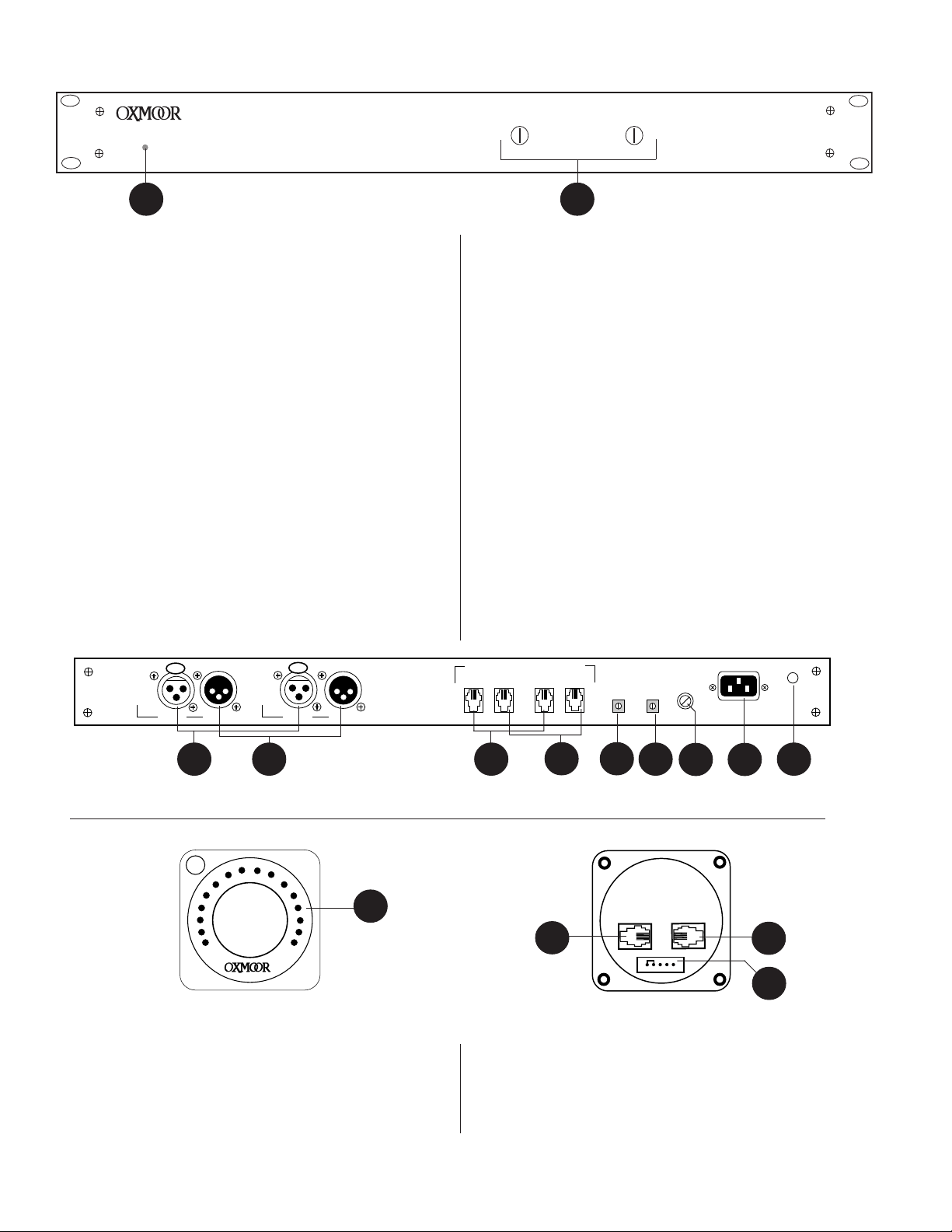
DCA-2 CALLOUTS
DCA-2 DIGITAL CONTROL ATTENUATOR
POWER
1
Figure 1.0: DCA-2 Front Panel View
1. POWER STATUS LED - Indicator for AC Power On.
2. INPUT TRIM - Trim pots, accessed through the front panel
with a small flat-blade screwdriver, offer ±15 dB gain
adjustment to match different operating levels or balance
levels across channels.
3. PROGRAM INPUTS - Audio input, XLR-F–type connector, Pin
2 positive, electronically balanced, accepts balanced or
unbalanced signals from line-level devices. Normal input
level is +4 dBu with a maximum input level of +20 dBu.
4. PROGRAM OUTPUTS - Audio outputs, XLR-M–type
connectors, Pin 2 positive, unbalanced. Recommended
load impedance is 600 ohms or greater. Maximum
output level is +20 dBu.
5. REMOTE CONTROL INPUTS - Six-conductor modular
telephone jacks. Used to interface external remote control
devices. Provides connections to PRESET, PRIORITY,
COUNT UP, COUNT DOWN, DISPLAY/POWER,
COMMON.
CHANNEL A CHANNEL B
2
together. Provides connections to PRESET, PRIORITY,
COUNT UP, COUNT DOWN, COMMON.
7. PRESET CONTROL - Binary pot, adjusted using a small flatblade screwdriver. It is used to determine the default
attenuation level. The DCA-2 returns to the PRESET level
whenever it is powered up or the PRESET control line is
momentarily taken to COMMON.
8. PRIORITY CONTROL - Binary pot, adjusted using a small flatblade screwdriver. It is used to determine the PRIORITY
attenuation level. The DCA-2 goes to the PRIORITY level
whenever the PRIORITY control line is taken to COMMON.
9. FUSE HOLDER - Replace only with approved type of fuse
in a rating appropriate to the mains voltage, as indicated
on back panel (see SPECIFICATIONS, page 13).
10. POWER CONNECTOR - Standard IEC 3-pin connector for
AC power cord. Use only with grounded (3-wire) outlets.
Cord sets are available for all world connection
standards.
6. REMOTE CONTROL OUTPUTS - Six-conductor modular
telephone jacks. Used to link the remote control channels
OXMOOR
MADE IN USA BY
OXMOOR CORPORATION
CHAN B
INPUT
CHAN A
OUTPUT
3
INPUT
4
BIRMINGHAM, ALABAMA
OUTPUT
Figure 1.1: DCA-2 Rear Panel View
RC-16 CALLOUTS
C
1
Figure 1.2: RC-16 Front Panel View
1. VIRTUAL POINTER - LED indicates the current volume
setting.
11. CHASSIS GROUND POST - A screw with a star washer
enables the installer to secure a ground wire to the
chassis.
REMOTE CONTROLS
CHANNEL B CHANNEL A
IN OUT IN OUT
5
6
PRESET PRIORITY
7
8
FUSE
9 10
POWER
CHASSIS
SERIAL #
11
OXMOOR
RC-16
OUT
2
1
IN
3
5
4
Figure 1.3: RC-16 Rear Panel View
3. REMOTE CONTROL INPUT - Six-conductor modular telephone
jacks. Used to link to the next RC-16 Remote Control.
2. REMOTE CONTROL OUTPUT - Six-conductor modular
telephone jacks. Used to link the remote control to the
DCA-2’s “IN” jack.
4. CONTROL PORT - Single line, five-pin header, used to
extend KEY SWITCH, PRESET, and PRIORITY functions
at the remote control location.
Page 2
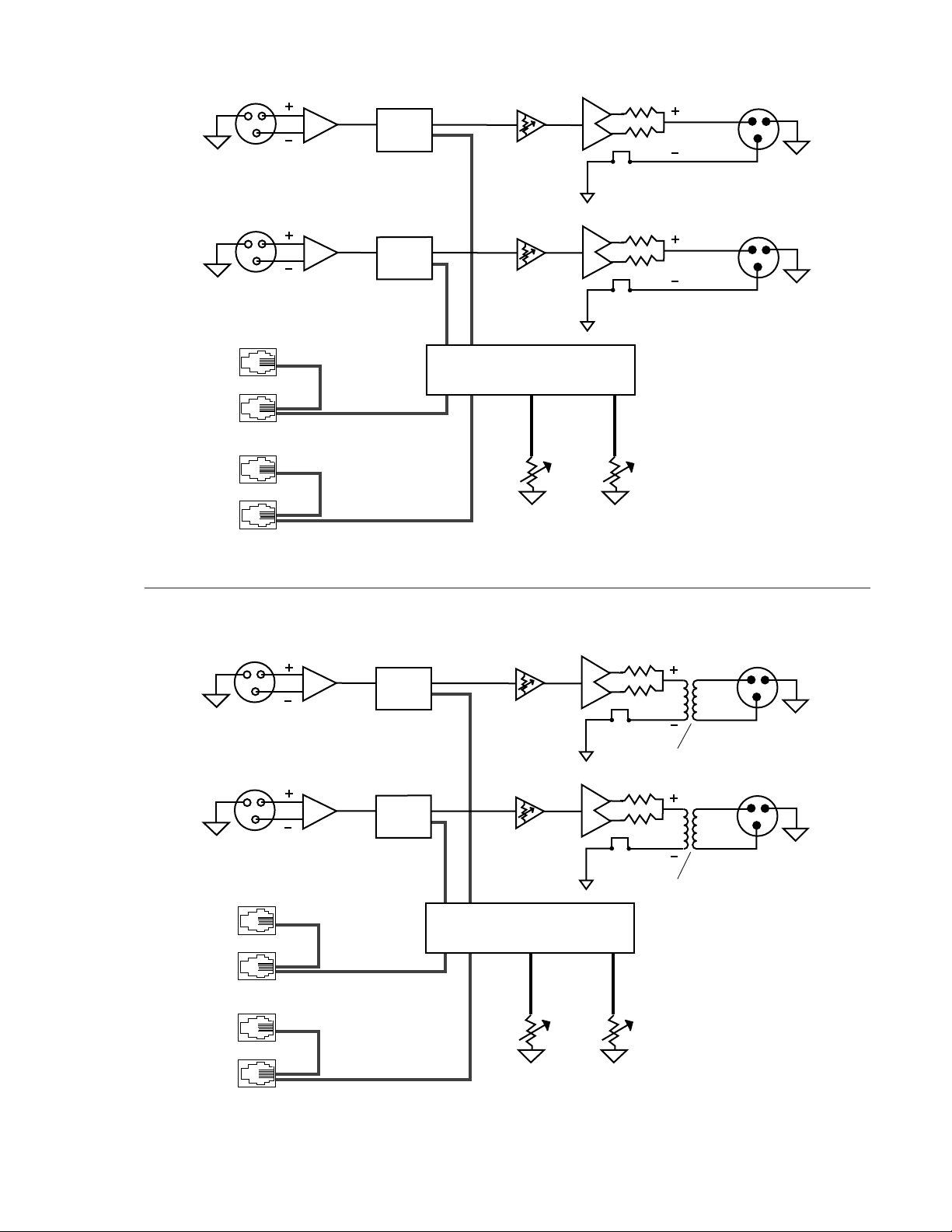
DCA-2 BLOCK DIAGRAM
CH. A
AUDIO
CH. B
CH. B
LOGIC
CH. A
G
G
21
DAC
3
21
DAC
3
IN OUT IN OUT
ON-BOARD LOGIC
1
2
3
2
3
G
CH. A
1
G
CH. B
PRESET PRIORITY
CH. A
AUDIO
CH. B
CH. B
LOGIC
Figure 2.0: DCA-2 Block Diagram
DCA-2T BLOCK DIAGRAM
21
G
DAC
3
NOTE: Output transformer
21
G
DAC
3
NOTE: Output transformer
IN OUT IN OUT
ON-BOARD LOGIC
1
2
3
2
3
G
CH. A
1
G
CH. B
CH. A
PRESET PRIORITY
Figure 2.1: DCA-2T Block Diagram
Page 3
