
ODP3031 Linear Programmable
DC Power Supply
User Manual
WWW.OWON.COM.HK

Headquarter:
Branch:
July 2013 edition V1.0
Copy Right in this Manual © Lilliput Company. All Rights Reserved.
The Lilliput's products are under the protection of the patent rights in America and other countries,
including ones which have already obtained the patent rights and those which are applying for. The
information in this manual will replace all that in the materials published originally.
The information in this manual was correct at the time of printing. However, OWON will continue to
improve products and reserves the rights to changes specification at any time without notice.
OWON is the registered trademark of the Lilliput Company.
optoelectronics, 19 Heming Road, Lantian industrial zone, Zhangzhou, Fujian, China
Tel:+86-596-2130430 Fax:+86-596-2109272
Fujian Lilliput Optoelectronics Technology Co.,Ltd.: The mansion of
Web: www.owon.com.hk Mail: Business Consulting: info@owon.com.hk
Sale service: service@owon.com.hk
Park, ZhenZhuWan,
Tel:+86-592-2575666 Fax:+86-592-2575669
Xiamen Lilliput Technology Co.,L td.: the 5th floor, B Area, Chuangxin Mansion, Software
Huandao RD, Xiamen, Fujian, China

General Warranty
Lilliput warrants that the product will be free from defects in materials and workmanship
for a period of 2 years (1 year for accessories) from the date of purchase of the product by
the original purchaser from the Lilliput Company. This warranty only applies to the
original purchaser and is not transferable to the third party. If the product proves defective
during the warranty period, Lilliput either will repair the defective product without charge
for parts and labor, or will provide a replacement in exchange for the defective product.
Parts, modules and replacement products used by Lilliput for warranty work may be new
or reconditioned to like new performance. All replaced parts, modules and products
become the property of Lilliput.
In order to obtain service under this warranty, Customer must notify Lilliput of the defect
before the expiration of the warranty period. Customer shall be responsible for packaging
and shipping the defective product to the service center designated by Lilliput, and with a
copy of customer proof of purchase.
This warranty shall not apply to any defect, failure or damage caused by improper use or
improper or inadequate maintenance and care. Lilliput shall not be obligated to furnish
service under this warranty a) to repair damage resulting from attempts by personnel other
than Lilliput representatives to install, repair or service the product; b) to repair damage
resulting from improper use or connection to incompatible equipment; c) to repair any
damage or malfunction caused by the use of non-Lilliput supplies; or d) to service a
product that has been modified or integrated with other products when the effect of such
modification or integration increases the time or difficulty of servicing the product.
Please contact the nearest Lilliput's Sales and Service Offices for services or a complete
copy of the warranty statement.
For better after-sales service, please visit www.owon.com.hk and register the purchased
product online.
Excepting the after-sales services provided in this summary or the applicable warranty
statements, Lilliput will not offer any guarantee for mai ntenance definitely declared or hinted,
including but not limited to the implied guarantee for marketability and special-purpose
acceptability. Lilliput should not take any responsibilities for any indirect, special or consequent
damages.

i
Table of Contents
1. General Safety Requirements .......................................................................................... 1
2. Safety Terms and Symbols ............................................................................................... 2
3. General Characteristics ................................................................................................... 3
4. Quick Start ....................................................................................................................... 4
4.1 Front/Rear Panel and User Interface .................................................................................. 5
4.1.1 Front Panel ...................................................................................................................................... 5
4.1.2 Rear Panel ....................................................................................................................................... 7
4.1.3 User Interface .................................................................................................................................. 7
4.2 General Inspection ................................................................................................................. 9
4.3 Power-On Check .................................................................................................................. 10
4.3.1 AC Power Input Setting ................................................................................................................ 10
4.3.2 Power On ....................................................................................................................................... 10
4.4 Output Inspection ................................................................................................................ 11
4.4.1 Voltage Output Ins pe c tion ............................................................................................................. 11
4.4.2 Current Output Inspection ............................................................................................................. 11
4.5 System Menu Operation ..................................................................................................... 11
5. Front Panel Operation .................................................................................................. 13
5.1 Turn On/Off the Output ..................................................................................................... 14
5.2 Set the Output Voltage/Current ......................................................................................... 14
5.2.1 Set the Fixed Output Voltage ........................................................................................................ 14
5.2.2 Set the Output Voltage/Current of Channel ................................................................................... 14
5.3 Over Voltage/Current Protection ....................................................................................... 14
5.3.1 Set O.V.P ....................................................................................................................................... 15
5.3.2 Set O.C.P ....................................................................................................................................... 15
5.4 Timing Output ..................................................................................................................... 15
5.4.1 Enter/Exit Timer Status ................................................................................................................. 15
5.4.2 Timer Setting ................................................................................................................................. 16
5.4.3 Timer Range .................................................................................................................................. 16
5.4.4 Turn On/Off Timing Output .......................................................................................................... 17
5.5 Save/Recall/Record .............................................................................................................. 17
5.5.1 Save System Parameters ................................................................................................................ 17
5.5.2 Recall and Delete System Parameters File .................................................................................... 17
5.5.3 Record the Output ......................................................................................................................... 17
5.6 System Settings .................................................................................................................... 18
5.6.1 Set Language ................................................................................................................................. 18
5.6.2 Set Bright ....................................................................................................................................... 18

ii
5.6.3 Set Screen Saver Time .................................................................................................................. 18
5.6.4 Set System Time ............................................................................................................................ 18
5.6.5 Buzzer............................................................................................................................................ 18
5.6.6 Short Circuit Protection ................................................................................................................. 18
5.6.7 View System Information .............................................................................................................. 19
5.6.8 Set as Default................................................................................................................................. 19
5.7 Use Built-in Help.................................................................................................................. 19
6. Communication with PC ............................................................................................... 20
7. Trou bleshooting ............................................................................................................. 21
8. Technical Specifications ................................................................................................ 22
9. Appendix ........................................................................................................................ 24
9.1 Appendix A: Enclosure ....................................................................................................... 24
9.2 Appendix B: General Care and Cleaning .......................................................................... 24

1.General Safety Requirements
1
1. General Safety Requirements
Before any operations, please read the following safety precautions to avoid any
possible bodily injury and prevent this product or any other products connected
from damage. In order to avoid any contingent danger, this product is only used
within the range specified.
Check AC power input setting according to the standards in your own country (see Page
10, "AC Power Input Setting").
Only the qualified technicians can implement the maintenance.
To avoid Fire or Personal Injury:
Use Proper Power Cord. Use only the power cord supplied with the product and
certified to use in your country.
Product Grounded. This instrument is grounded through the power cord grounding
conductor. To avoid electric shock, the grounding conductor must be grounded. The
product must be grounded properly before any connection with its input or output
terminal.
Check all Terminal Ratings. To avoid fire or shock hazard, check all ratings and
markers of this product. Refer to the user's manual for more information about ratings
before connecting to the instrument.
Do not operate without covers. Do not operate the instrument with covers or panels
removed.
Use Proper Fuse. Use only the specified type and rating fuse for this instrument.
Avoid exposed circuit. Do not touch exposed junctions and components when the
instrument is powered.
Do not operate if in any doubt. If you suspect damage occurs to the instrument, have
it inspected by qualified service personnel before further operations.
Use your instrument in a well-ventilated area. Please keep well ventilated and
inspect the intake and fan regularly.
Do not operate in wet conditions. In order to avoid short circuiting to the interior of
the device or electric shock, please do not operate in a humid environment.
Do not operate in an explosive atmosphere. In order to avoid damages to the device
or personal injuries, it is important to operate the device away from an explosive
atmosphere.
Keep product surfaces clea n and dry. To avoid the influence of dust or moisture in
air, please keep the surface of device clean and dry.

2.Safety Terms and Symbols
2
2. Safety Terms and Symbols
Safety Terms
Terms in this Manual. The following terms may appear in this manual:
Warning: Warning indicates the conditions or practices that could result in
injury or loss of life.
Caution: Caution indicates the conditions or practices that could result in
damage to this product or other property.
Terms on the Product. The following terms may appear on this product:
Danger: It indicates an injury or hazard may immediately happen.
Warning: It indicates an injury or hazard may be accessible potentially.
Caution: It indicates a potential damage to the instrument or other property might occur.
Safety Symbols
Symbols on the Product. The following symbol may appear on the product:
Hazardous Voltage
Protective Earth Terminal
Public Ground
Refer to Manual
Chassis Ground
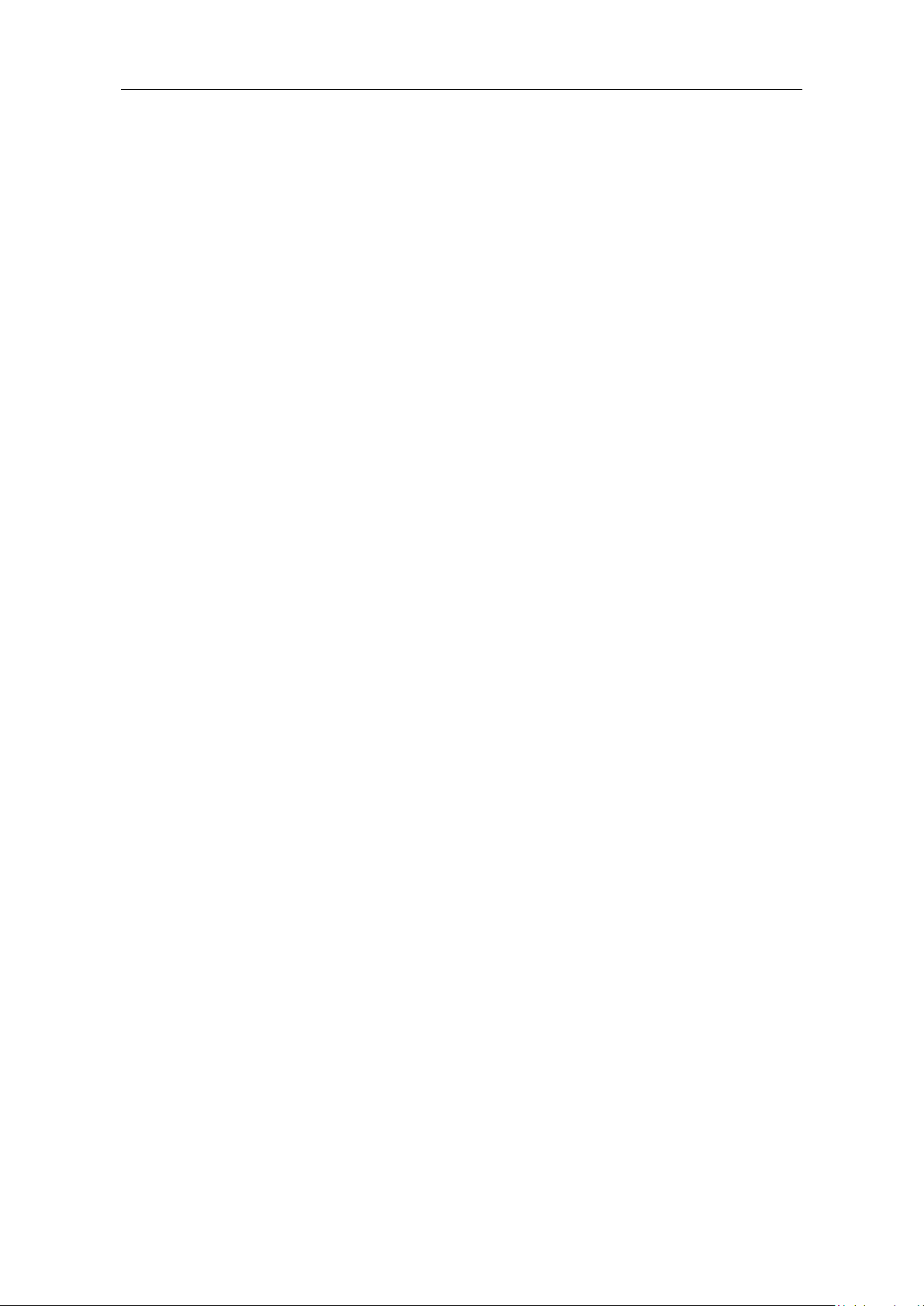
3.General Characteristics
3
3. General Characteristics
OWON ODP3031 products are new high-performance programmable linear DC power
supplies. The excellent features of this series include up to 100 output groups with
configurable timer, high-resolution LCD display, extremely clean ripple and noise,
comprehensive over-voltage over-current over-temperature protection, user friendly
interface and panel layout, and variety standard interfaces to meet diverse test
requirements.
Features and benefits:
Outstanding line regulation rate: ≤0.01%+3mV(voltage), ≤0.1%+3mA(current);
Outstanding load regulation rate: ≤0.01%+3mV(voltage), ≤0.2%+3mA(current);
Low ripples noise: ≤300 μVrms / 2 mVpp;
Up to 100 groups time settings;
High-precious resolution output;
3.9 inch high resolution (480*320 pixels) TFT LCD display;
Interface: USB2.0, RS232.

4.Quick Start
4
4. Quick Start
This chapter will deal with the following topics mainly:
Front/Rear Panel Overview
User Interface Overview
How to Implement General Inspection
How to Implement Power-On Check
How to Implement Output Inspection
Instruction of the System Menu Operation
