
SD

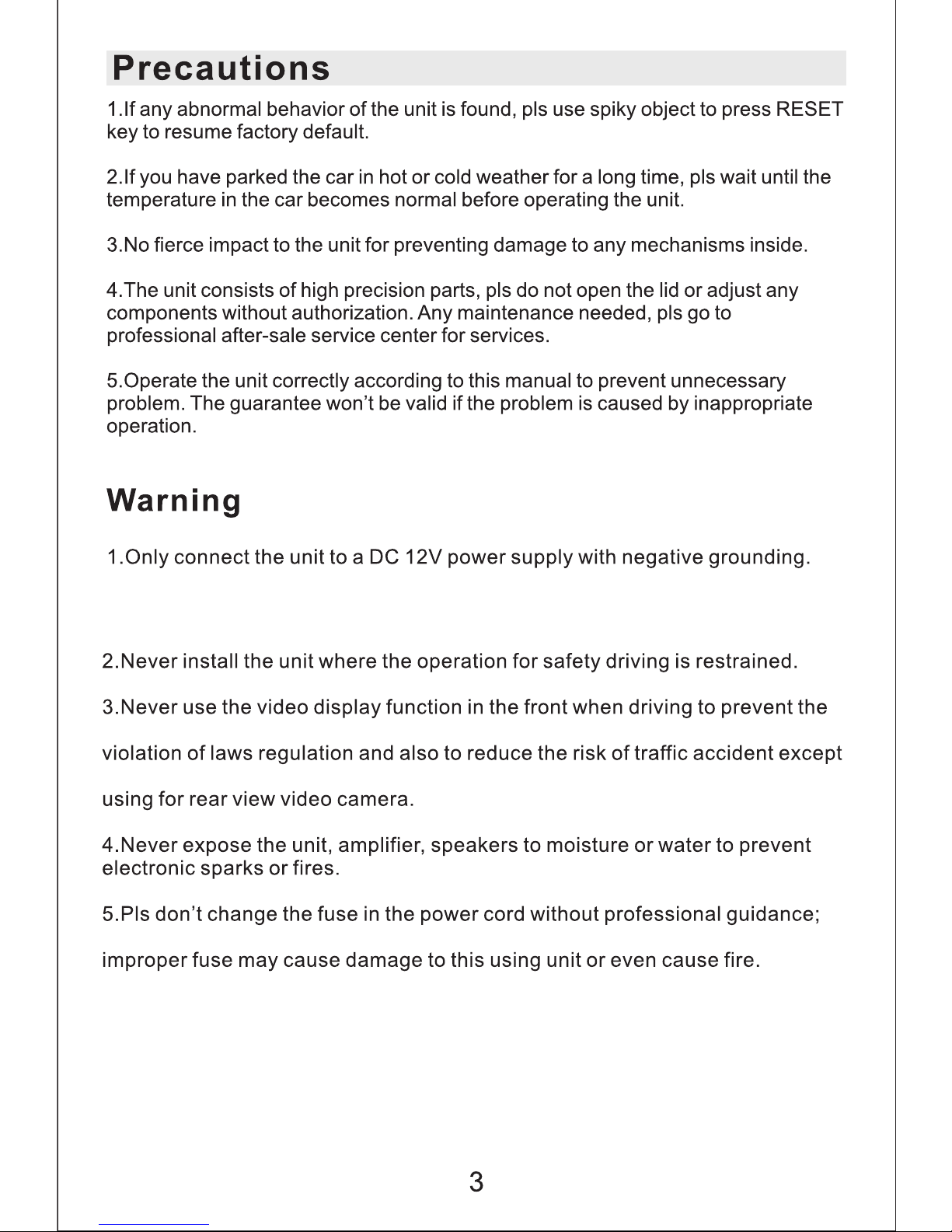
1. if connect 24V wil l burn the unit
Remark:Only marked the24V can be used on the24V unit
if connect 24V will burb the unit .
Remark: Only marked the 24V can be used
on the 24V unit.
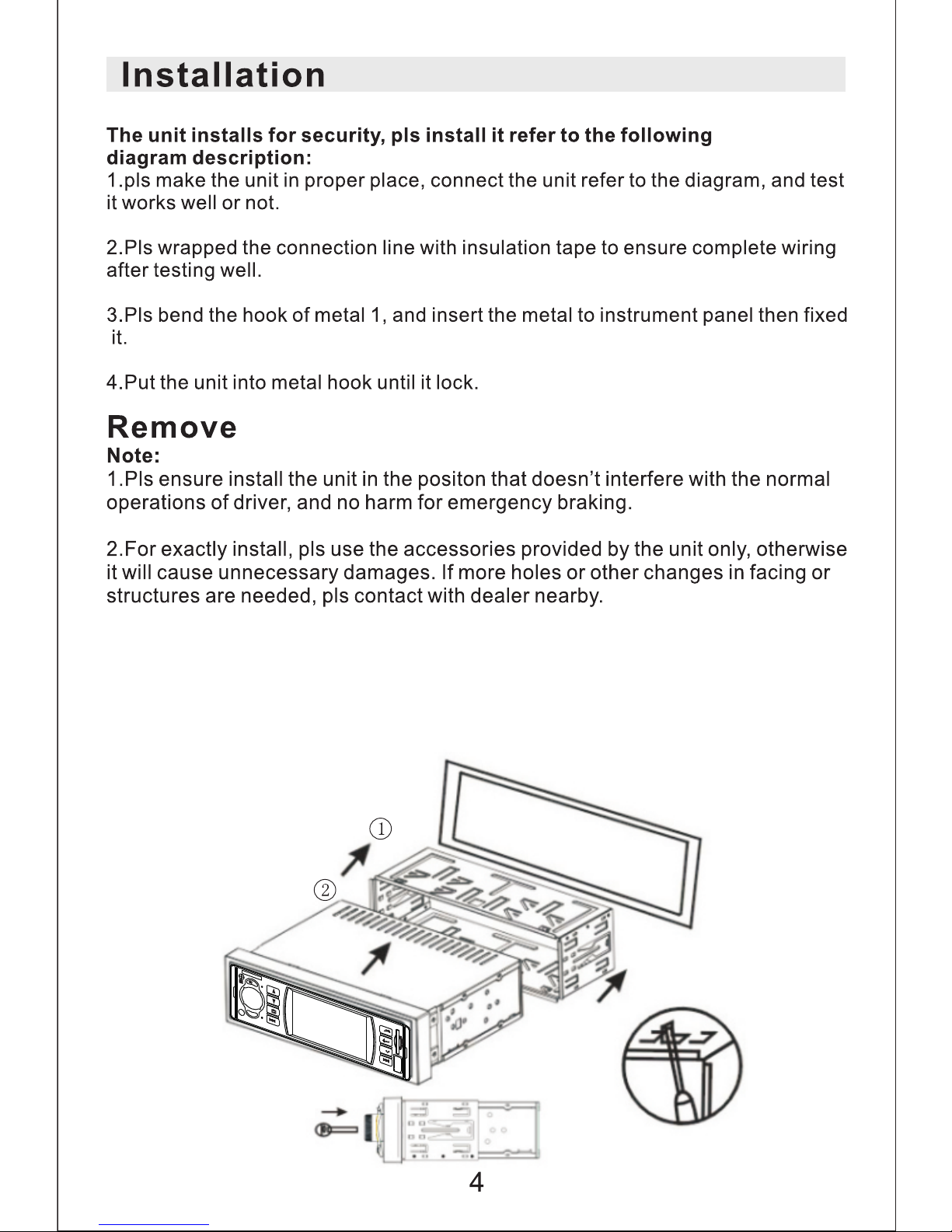
3.Installed after the first power test please press the reset button,then press the
clock button to set the clock,the unit can be used normally.
Dismantling:
The unit without key,you can pull out by your hand.
BND
M
AUX
REAR
VIEW
RES
1
2
3
3
.
6
'
'
HD TFT
4
5
6
3
6
15
R
MP5
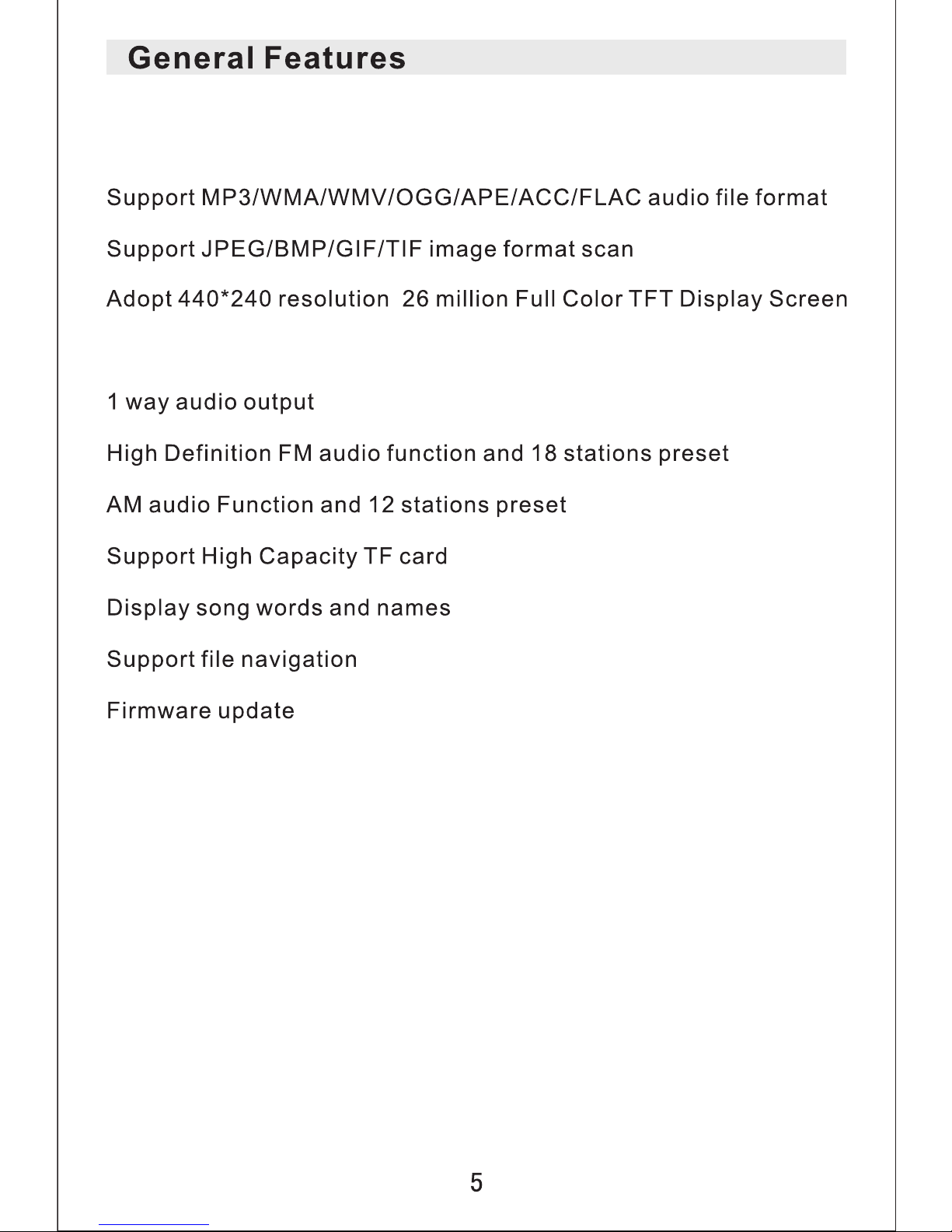
Support RMVB/RM/FLV/3GP/MPEG/DVIX/XVID/DTA/VOB/AVI video file
format
2way video output (one way video output,one way rearview video output).
support the large capacity SD card,USBdevice
suppor bluetooth and touch function (optional)
Auto-memory store function after power-off.
Support Rear View Fu nction(Optional)
Colorful Bac Klight(Optional)
I Way audio input(Optional)
Support RMVB/RM/FLV/3GP/MPEG/DVIX/XVID/DTA/VOB/AVI video file
format
2way video output (one way video output,one way rearview video output).
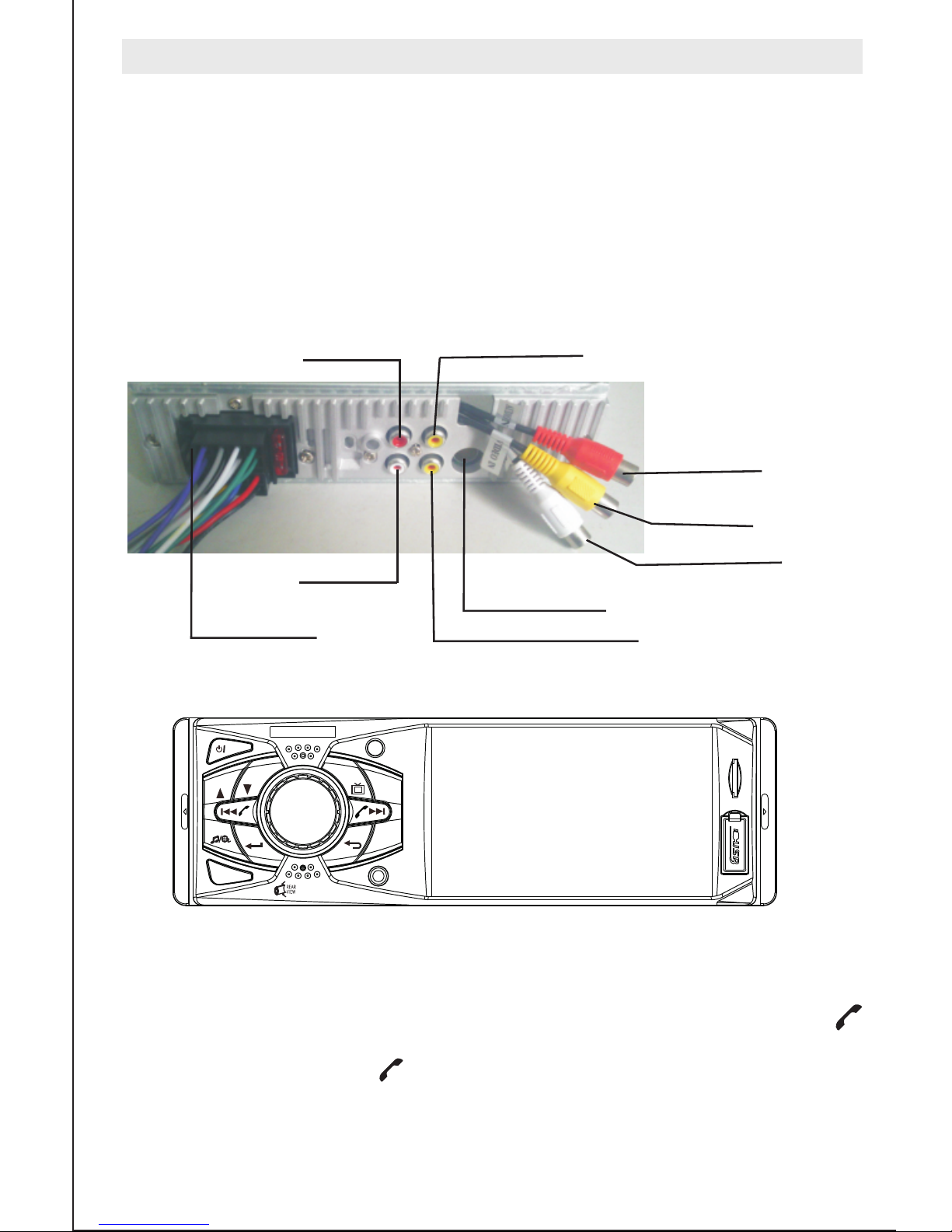
6
ISO connector
1,when use reversing rear view function.reversing video
signal from the corresponding port input connection back
line,when reversing will automatically switch to reversing
visual state.
2,Audio/Vedio input(optional)
Connect audio/Vedio lines,press Mode can select AUX-2
state.
Audio outut
Audio outut
Reversing Video Signal input
Audio input right
Audio input left
Video input
Video Signal output
The antenna input interface
Basic operation
3. bluetooth function only for the unit with bluetooth
After connecting the mobile,the bluetooth symbol turn green means the connection is
ok,when calls come in will enter into the bluetooth interface automatically,press
”
”
answering the phone,press
”
” hanging up the phone.
M
MEM U
1
2
3
4
5
6
MUT E
CLK
BAN D
AMS
AUX
RES
4011B
x
x

FUSE
A-001
7

8
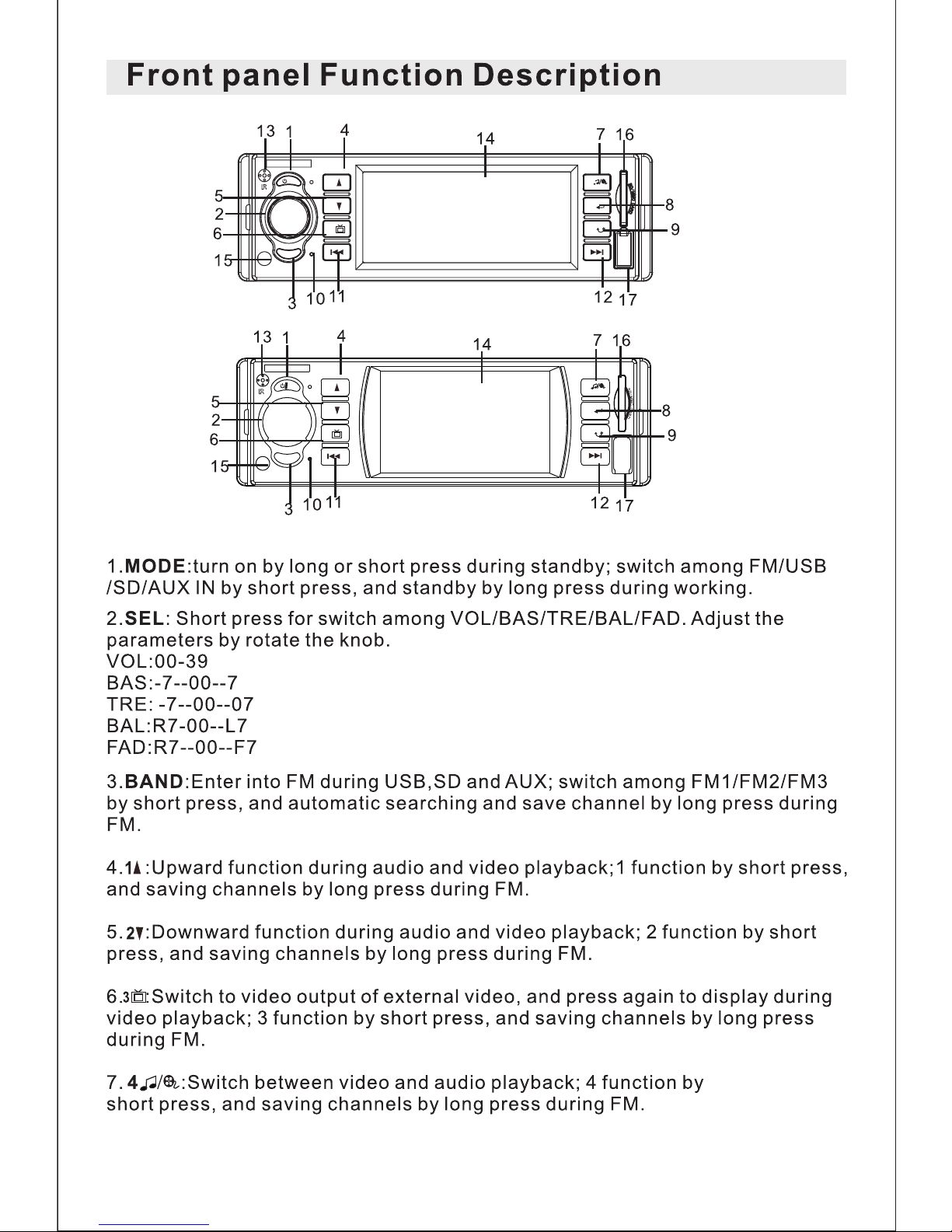
9
BND
M
AUX
REA R VIEW
RES
1
2
3
4
5
6
MP5
'
M
1
2
3
4
5
6
BND
AUX
RES
4016 MP5/ APE/R MVB/F M/USB /SD PLAYE R 4.1' '
TFT
USB
'
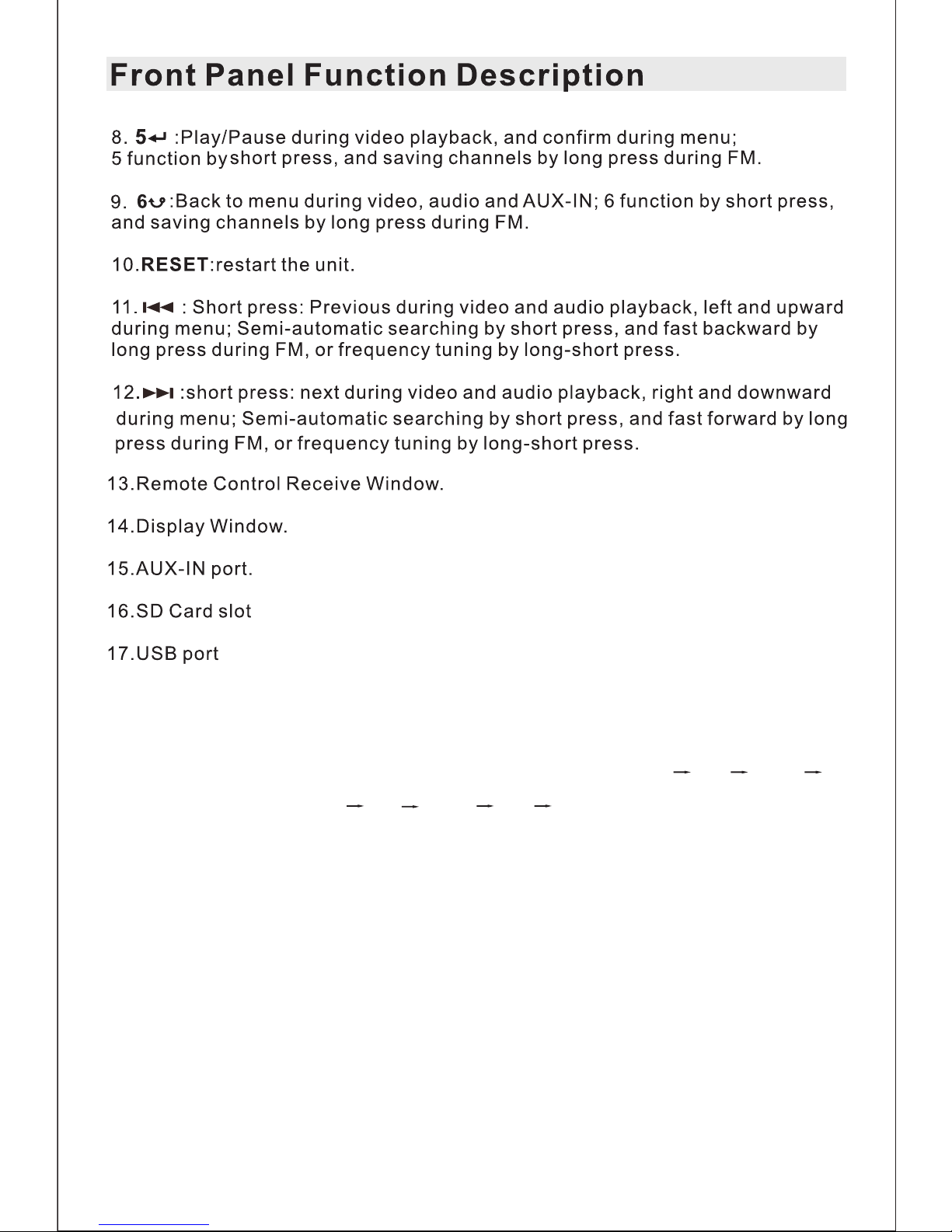
10
18 MUTE/CLK: short press: mute/cancel
mute
Long press: set clock and time long press MUTE enter CLK state,will
Display
CLK
state,short
a‶ g a in hour minute
rotating the SEL knob to regulate.
19,EQ:open the EQ menu up down song key is used for selecting different EQ.
20 MOVIE: switch to video menu directly or video state.
21 MUSIC: switch to audio menu directly or audio state.
22 LOUD: loudness switch
23 CLK: date/clock display and regulating function.
press
MUTE/CLK
s‶ e c o nd year month dare by

11
Setting
Audio interfact
FM interfact
Main Menu

Setting
Audio interfact
FM interfact
Main Menu
12

Setting
Audio interfact
FM interfact Main Menu
13

C500-E
AUX
40 11 4" TF T
AUX
AUX
TF
TF
4011 R
4.0 "TF
2
1
4
5
M
MEM U
MUTE
CLK
3
6
BAN D
AMS
