Ownboard W, MINI, C User Manual

E-SKATEBOARD
USER MANUAL
The manual applies to W-series, C-series and
MINI-series of OWNBOARD e-skateboard
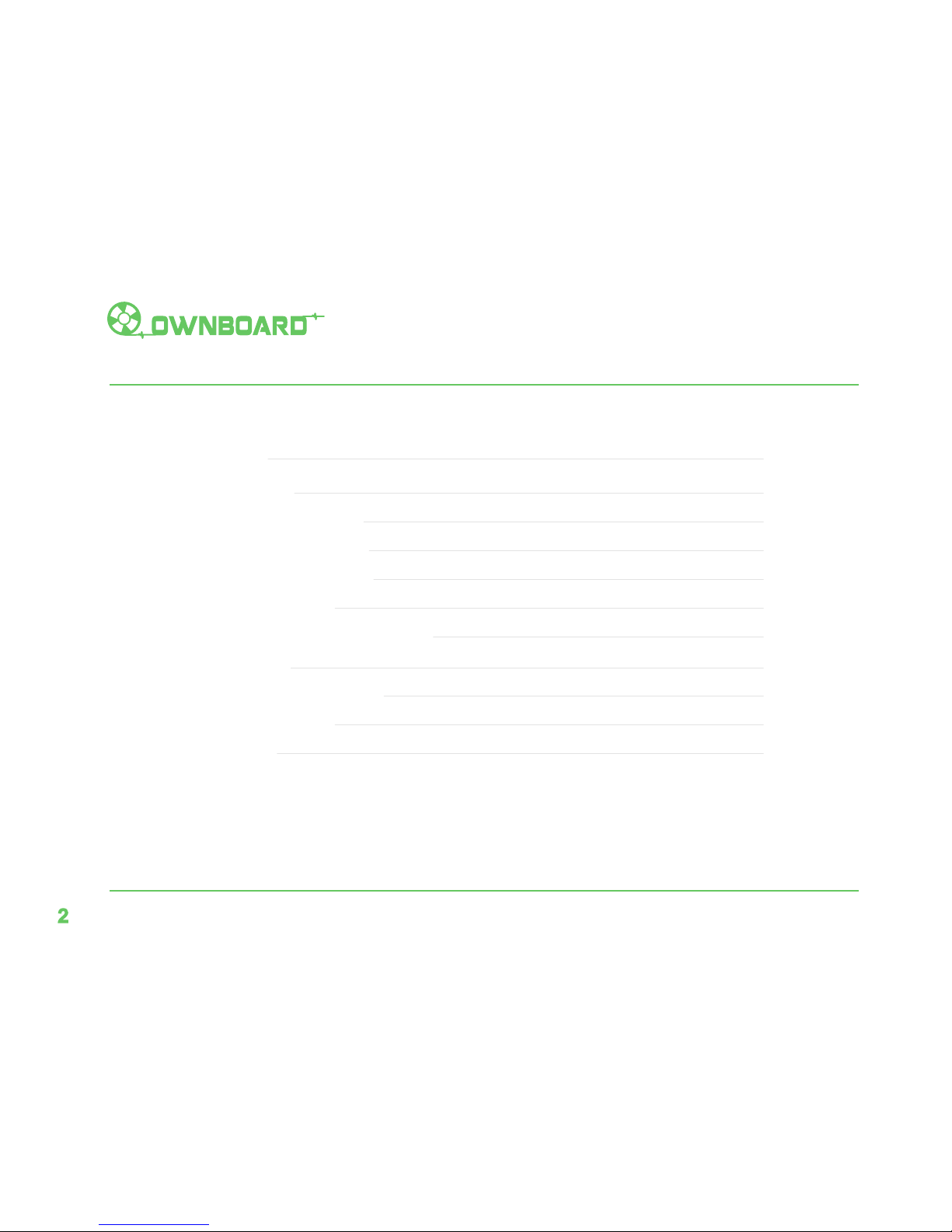
www.ownboard.net
Contents
2 Introduction
3 Included in the Box
4 Features and Specs
5 Charging the Battery
7 Operating the E-Skateboard
10 Safety Warnings
9 Care and Maintenance
8 Safe Ridiing
11 Warranty
02
03
04
05
06
07
08-09
10
11-12
13-14
15
2
6 Power Indicators
1 Contents
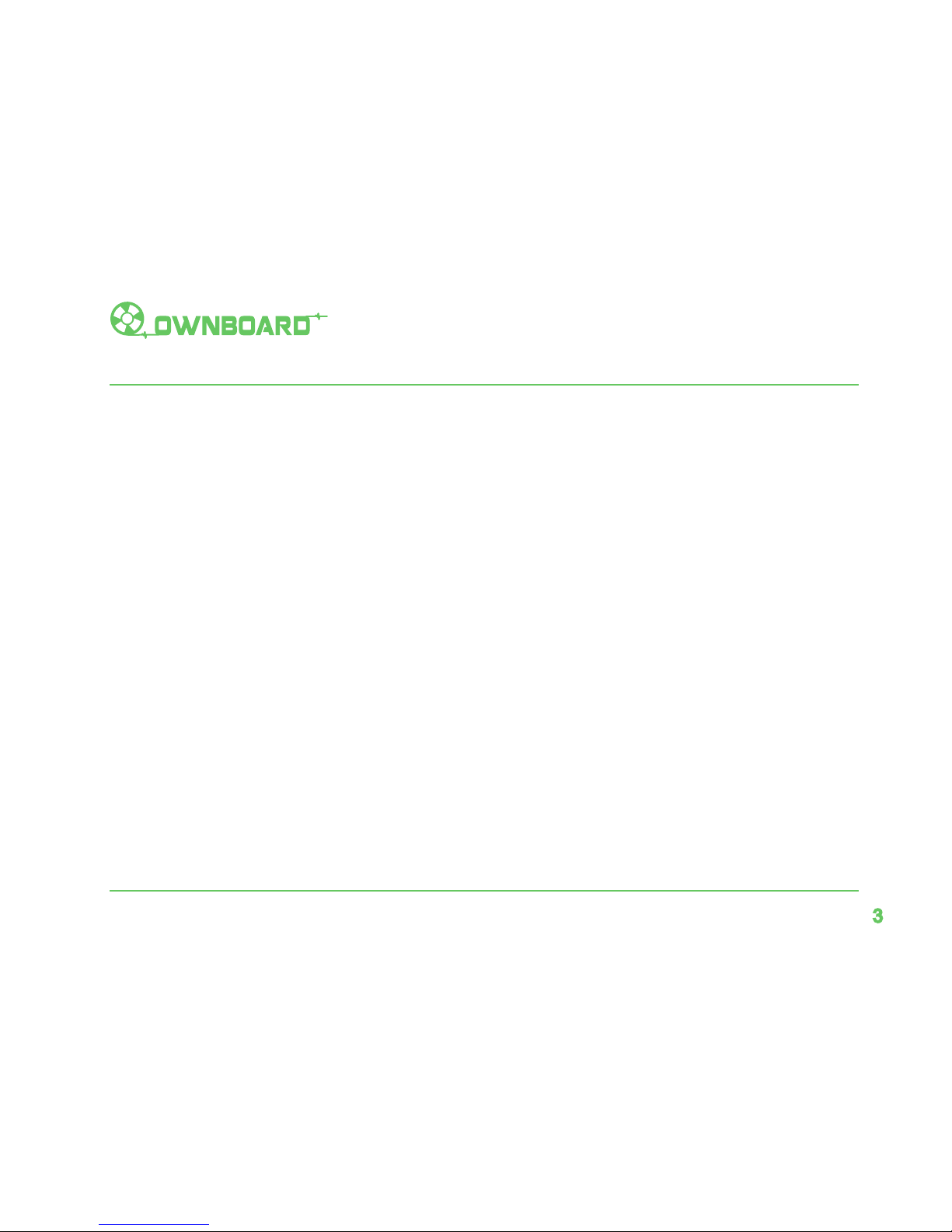
www.ownboard.net
Introduction
Congratulations on your new OWNBOARD E-Skateboard! The E-Skateboard is an innovative and
fun electric Skateboard, ready to take on everyday use. Before your first ride, check whether the
wheels are damaged, or parts are loose. If there are any abnormalities, please contact OWNBOARD
Customer Support or email us at ownboard@hotmail.com.
This product manual can help you understand, use, and maintain your E-Skateboard. In order to
avoid danger caused by collisions, falls, and loss of control, please use caution and learn how to
ride the E-Skateboard safely. OWNBOARD and authorized dealers cannot be held liable for injury
or damage caused from riding the E-Skateboard. Users ride at their own risk.
The rider is responsible for consequences caused by violating warnings or improper operations.
If you have any question for this product ,be sure to first call or email us so we can assist you.
3

www.ownboard.net
Included in the Box
4
E-Skateboard Remote Control
Tools
USB Cable Charger
1
2
6
4
3
7
5
1.Deck
2.Battery
3.ESC
4.Motor Wheels
5.Wheels
6.Power Button
7.Charging Port
1
1.Accelerate/Brake
2.Forward/Backward Switch C
3.Button A/Power Switch
4.Button B for Changing Gears
5.USB Port
6.Board Power Indicator
7.Signal Indicator
8.Remote Power Indicator
2
3
4
6 7 8
5

www.ownboard.net
5
Charging Port Power Button
Features and Specs
Accelerate Brake
Direction
Switch
Power Switch
Input:100V~240V
Wheel
High-elastic PU wheel 85A 90*52mm
50Hz/60Hz
Max Climb
30%
Output: 41.5V 2A (41.5V 3A for Sanyo) Fast Mode ~25mph(~40Km/h)
Charger
Parameters
Charging Time:3~4 Hours
FOC control, waterproof & shockproof
Middle Mode(only three
speed modes have)
~18.75mph(~30Km/h)
2.4G Wireless Remote
Speed Mode
Slow Mode
~12.5mph(~20Km/h)
Remote Battery Capacity: 400mA Samsung 22R 4.0Ah ~11 miles(~15 km)
ESC&Remote
DC 5V Micro 5P (About 40minutes with 1A) Samsung 30Q 6.0Ah
~14 miles(~22.5 km)
Size:90*54mm
Max Range
Sanyo 8.1Ah
~19 miles(~30.5 km)
Material:High-elastic PU wheel 85A
Motor
Parameter
Power:250W*2
Measured by 70 kg rider ,and the actual range will be affected by road conditions,
the rider weight, temperature (via affect battery cell performance) .etc
