OWL CMR119A User Manual
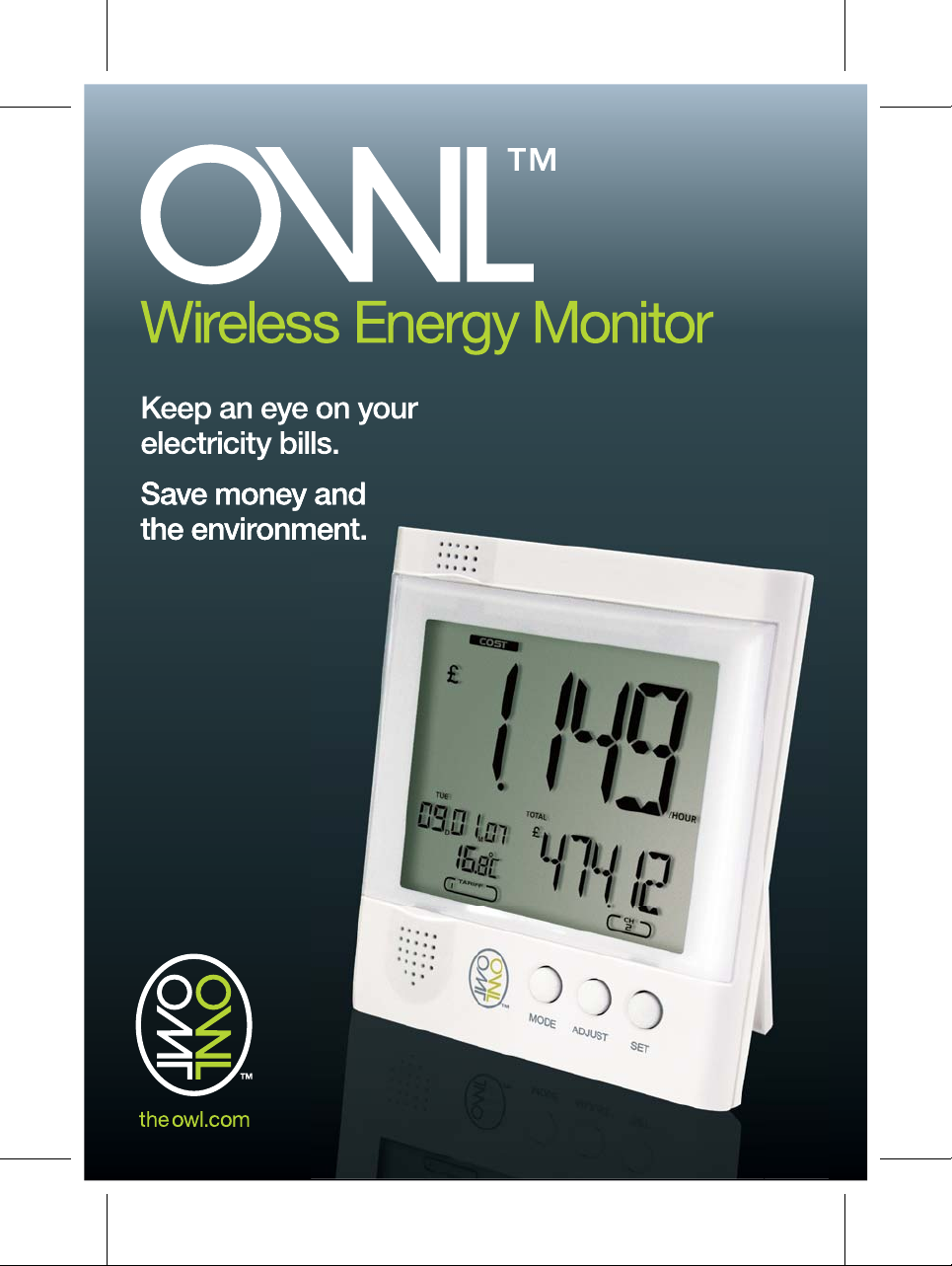

1
US
INTRODUCTION
Thank you for selecting the Wireless Energy Monitor.
Keeping an eye on your electrical usage has never been easier with the new Wireless
Energy Monitor. This revelatory device, which aims to help in the fi ght against climate change,
is set to show millions of people just how much electricity we waste in our homes, whilst
highlighting the money we can all save as a result.
monitors the home’s electricity supply and for the fi rst time provides real-time monetary
information about the household’s energy usage. When lights and appliances are turned
on, easy-to-read LCD monitor reveals exactly how much electricity is being used, how
the cost of electricity per hour changes, and how much harmful CO2 emissions the home is
producing.
By simply turning off appliances when not in use, or rather being used needlessly, UK
consumers can actually save up to 25% of their electricity usage - a saving that translates
directly to reducing their monthly bills and households’ harmful carbon emissions
CEO
2 Save Energy plc
TABLE OF CONTENTS
INTRODUCTION ....................................................................................................................................................... 1
TABLE OF CONTENTS ............................................................................................................................................ 1
GENERAL SAFETY & CARE GUIDELINES ............................................................................................................ 2
HOW THE WORKS ........................................................................................................................................ 3
Overview .......................................................................................................................................................... 3
Household Power Cables And Phase .............................................................................................................. 3
Greenhouse Gas .............................................................................................................................................. 3
Definitions ........................................................................................................................................................ 3
FEATURES & FUNCTIONS ........................................................................................................................... 4
Remote Monitor Features ............................................................................................................................... 4
Remote Monitor Key Press Functions ............................................................................................................. 4
Sender Box Features ...................................................................................................................................... 4
ADVANCED SETTINGS ................................................................................................................................. 5
WHAT TO DO IF? .................................................................................................................................................... 7
SPECIFICATIONS .......................................................................................................................................... 8
Factory Default Setting .......................................................................................................................... 8
COMPLIANCE .......................................................................................................................................................... 9
Declaration of Conformity ................................................................................................................................ 9
WARRANTY ............................................................................................................................................................ 9
Limited One Year Warranty ..............................................................................................................................
9
Warranty Conditions ........................................................................................................................................ 9
DISTRIBUTOR DETAILS ......................................................................................................................................... 9
RETURNS ............................................................................................................................................................... 10
Process .......................................................................................................................................................... 10
Customer Services ......................................................................................................................................... 10
NOTE Please keep this Manual and Quick Start Guide handy as you use your Wireless Energy Monitor.
They contain practical systematic instructions, technical specifi cations, and safety precaution warnings you should
know about.

2
US
GENERAL SAFETY & CARE GUIDELINES
To ensure that you use your product safely and correctly please read the Warnings & Safety Precautions, Caring for
Your Product and the User Manual sections before using this OWL Wireless Energy Monitor
Please observe the following warning & safety precaution guidelines when setting up and using this product
• SENSORS MUST BE INSTALLED BY A QUALIFIED/LICENSED ELECTRICIAN, UNLESS OTHERWISE
PERMITTED BY COUNTRY/LOCAL REGULATIONS
.
• Do not immerse the unit in water or other liquids. If you spill liquid over it, dry it immediately with a soft,
lint-free cloth.
• Do not use this product where the use of radio frequency products can cause malfunction in the control
devices of other equipment ie:- hospitals, aircraft, etc
• Do not use or store the product in locations that could adversely affect the product such as rain, snow,
desert, and magnetic fields.
• Do not subject the unit to excessive force, shock, dust, temperature or humidity.
• The LCD panel behind the display lens is made of glass, and may break if the unit is dropped, impacted or
subjected to shock.
• Take special care when handling a damaged Display, as the liquid crystals can be harmful to your health.
• Keep the product away from heat sources ie radiators, stoves, heaters, etc
• Do not use the product in or near water or in high moisture areas ie Bathroom
• Do not cover the ventilation holes with any items such s newspapers, curtains etc.
• Do not tamper with the units internal components. This invalidates the warranty.
• Do not attempt to repair the product yourself. Contact the retailer or our customer service department if it
requires servicing.
• Take care when handling all battery types. Batteries can cause injuries, burns or damage to property if
they come into contact with conducting materials, heat, corrosive materials or explosives. Remove the
batteries before storing the product for extended periods of time.
• Only use fresh batteries. Do not mix new and old batteries.
• Do not dispose of old batteries as unsorted municipal waste, do so in accordance with your local waste
disposal regulations.
• When disposing of this product do so in accordance with your local waste disposal regulations
Caring for your product
To ensure you receive the maximum benefit from using this product, please observe the following guidelines
• Cleaning - Disconnect the sensor and remove batteries from the sender box and Display before
cleaning. Use a damp cloth. Do not use liquid or aerosol cleaning agents, benzene, thinners,
abrasive or corrosive materials.
• Do not scratch hard objects against the Display as this may cause damage
• Do not leave discharged batteries in either the display or sender units for any length of time as
they may leak and cause corrosion
NOTE The technical specifications for this product and the contents of the user manual are subject to change
without notice.
• The contents of this manual may not be reproduced without the permission of the manufacturer.
• Images shown in this manual may differ from the actual display.

3
US
HOW THE WORKS
Overview
This product uses current transformer sensing technology to detect and monitor a tiny magnetic field around your
household electricity power cable. It measures the current (Amps) being used and, by reference to the system
voltage, calculates the amount of power being used, the cost, and the amount of greenhouse gas emissions. It then
transmits this information from the Sender Box to a Wireless Remote Monitor on a wireless frequency of 433MHz,
from up to 30 metres (100 feet) away (unbroken transmission).
NOTE The intention of this product is primarily as an educational device to aid understanding of the cost of
operating electrical appliances in the home. Hence, there is no intention for the
Wireless Energy Monitor to
replace your accurate electricity revenue meter.
Household Power Cables And Phase
Most UK household electricity supplies use single-phase, but some use three phase. In single-phase supplies, the
current flows to and from your household appliances using a neutral and power line. The neutral line has a voltage
close to zero while the power line carries a fluctuating voltage or phase. The difference between these two lines
makes the current flow through your appliances.
In three phase supplies, current flows to and from a device through a group of three lines - each one carrying a
fluctuating voltage or phase. One sensor should be connected to each of the three phase lines before using the
.
Green House Gas
Fossil fuel power stations emit gases such as carbon dioxide when producing electricity. This causes an atmospheric
imbalance, which in turn has been linked to global warming (global temperature rise).
Every power station has a slightly different ratio of emissions to electricity production, depending on the type of fuel
used to generate electricity. Sustainable energy sources such as hydro, solar and wind power do not create any
emissions.
The default greenhouse gas emission rate on the Remote Monitor is set to 1.27lb (0.58kg) of greenhouse gas for
every 1KWh of electricity produced. This can be changed depending upon the fuel or energy source used by your
power generating authority.
Definitions
• Voltage:- is the measure of electrical potential in Volts(V).
• Current:- signifies the amount of electricity flowing through a conductive material, such as a wire.
Electrical current is measured in amperes or amps (A).
• Power:- is the rate at which electrical energy is converted to another form. Both voltage and current are
necessary to provide electrical power for your household appliances. Power is the product of Volts
times Amps, and the unit of measure is Watts. A Watt is the standard unit of measurement for the amount of
energy (electric or otherwise) being transferred to or from somewhere each second.
o The voltage is usually constant - so the amount of power used is directly proportional to the
current used.
o A Kilowatt (kW) is a larger unit of measurement (1000 W = 1 kW).
o
Kilowatt hour (kWh) represents the use of 1000 watts of electricity for one whole hour.
o 1 kWh is the equivalent of ten (10) x 100-watt bulbs operating at the same time for one hour.
