OWIM HG00073A, HG00073B, 279818 Operation And Safety Notes

IAN 279818
TEMPERATURSTATION
Bedienungs- und Sicherheitshinweise
TEMPERATURSTATION
Bruksanvisning och säkerhetsanvisningar
LÄMPÖMITTARI
Käyttö- ja turvallisuusohjeet
TEMPERATURE STATION
Operation and Safety Notes
TEMPERATURE STATION
STA CJA METEO
Wskazówki dotyczące obsługi i bezpieczeństwa
METEOROLOGINĖ STOTELĖ
Nurodymai dėl valdymo ir saugumo
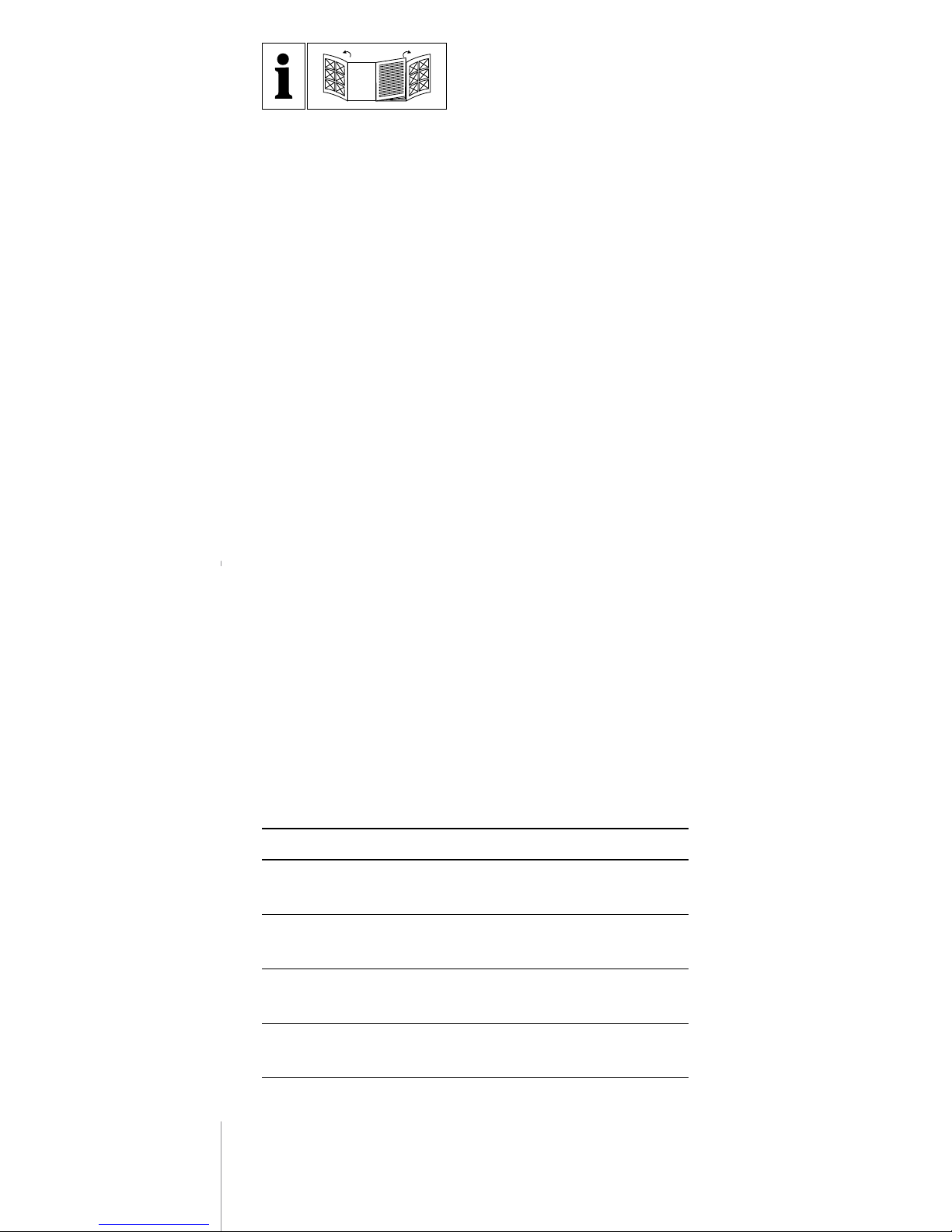
GB Operation and
Safety Notes Page 5
FI Käyttö- ja turvallisuusohjeet Sivu 26
SE Bruksanvisning och
säkerhetsanvisningar Sidan 47
PL Wskazówki dotyczące
obsługi i bezpieczeństwa Strona 67
LT Nurodymai dėl valdymo
ir saugumo Puslapis 91
DE / AT / CH Bedienungs- und
Sicherheitshinweise Seite 113

A
10
13
12
17
25
11
B
28 27
14 9
2
5
15
8
16
241923 22 20 21
26
1
3467 18

D
30
C
29
31
33 32

5 GB
Introduction .....................................................Page 6
Proper use ..........................................................Page 6
Description of parts and features ......................Page 6
Technical data ....................................................Page 8
Safety ..................................................................Page 9
General safety information................................Page 9
Safety instructions for batteries .........................Page 10
Before initial use ..........................................Page 11
General information ..........................................Page 11
Preparing to use the outdoor sensor .................Page 12
Preparing the temperature station
for use .................................................................Page 12
Temperature station ...........................................Page 15
External sensor ...................................................Page 15
Setting the language / time zone /
time / date manually ..........................................Page 15
Displaying summer time .....................................Page 17
Calling up the time zone ...................................Page 17
Setting the alarm time ........................................Page 18
Calling up the alarm times ................................Page 18
Switching the alarm on / off ..............................Page 18
Using the snooze button ....................................Page 19
Displaying temperature .....................................Page 20
Calling up the minimum / maximum
values ..................................................................Page 20
Displaying temperature trends ..........................Page 21
Battery state display ..........................................Page 21
Replacing the batteries ......................................Page 21
Troubleshooting ...........................................Page 21
Cleaning and maintenance ...................Page 23
Disposal .............................................................Page 23
Declaration of conformity .....................Page 24
Warranty ..........................................................Page 25
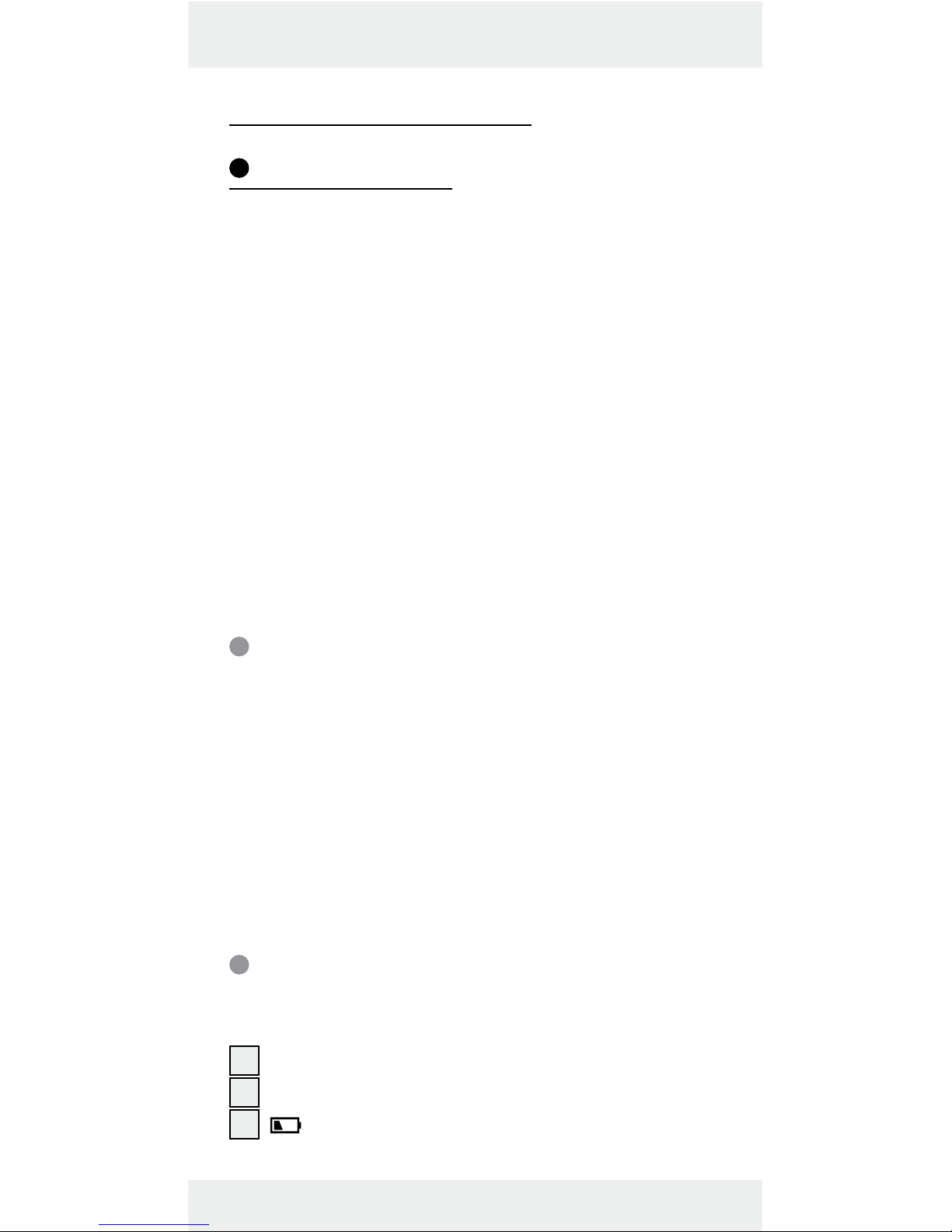
6 GB
Temperature station
Introduction
We congratulate you on the purchase of your
new product. You have chosen a high quality
product. The instructions for use are part of the
product. They contain important information
concerning safety, use and disposal. Before
using the product, please familiarise yourself
with all of the safety information and instructions for use. Only use the unit as described
and for the specified applications. If you pass
the product on to anyone else, please ensure
that you also pass on all the documentation
with it.
Proper use
The temperature station displays the indoor
and outdoor temperatures in Celsius (°C) or
Fahrenheit (°F) and their maximum and minimum values. The temperature station also
displays the time in 12 / 24-hour clock modes
and the date. In addition, the temperature station has two alarm functions. The device is not
intended for commercial use.
Description of parts
and features
LC display
1
Temperature trend (outdoor temperature)
2
Outdoor temperature
3
symbol (outdoor sensor)
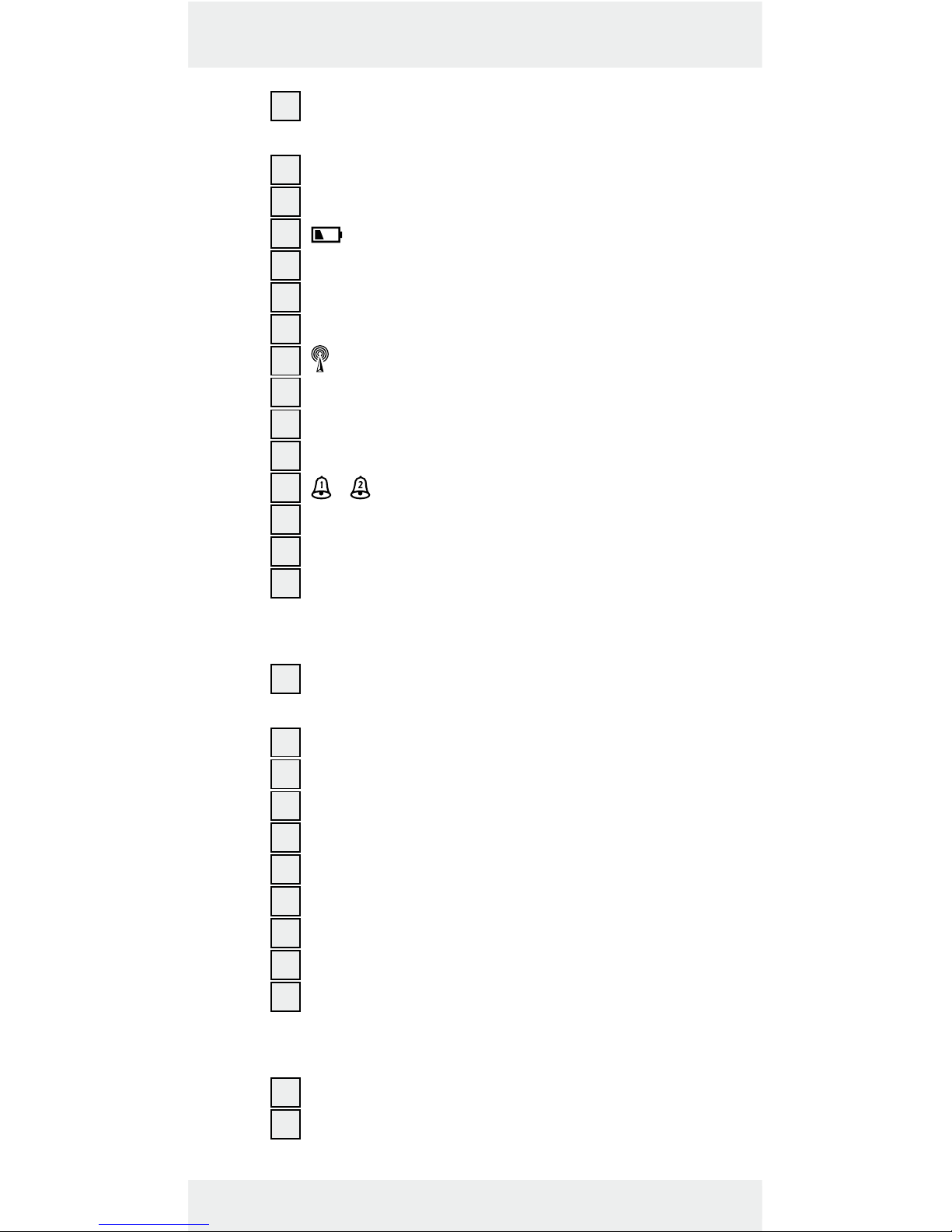
7 GB
4
MAX- / MIN display for indoor
temperature
5
Temperature trend (indoor temperature)
6
Indoor temperature
7
symbol (temperature station)
8
Time
9
ZZ symbol (snooze function)
10
Seconds display
11
symbol
12
Day of the week display
13
Date display (day / month)
14
DST display (summer time)
15
/ symbol (Alarm 1 / Alarm 2)
16
2nd time zone (ZONE)
17
MAX- / MIN display (outdoor temperature)
18
Radio signal
Temperature station
19
ZZ / REGISTER button (snooze function /
REGISTER)
20
SELECT button
21
SET / RESET button
22
ALARM button
23
CLOCK button
24
Hanging slot
25
Battery compartment
26
Stand
27
Screw (ø 3 mm)
28
Dowel (ø 7.7 mm)
Outdoor sensor
29
Control LED
30
Hanging slot
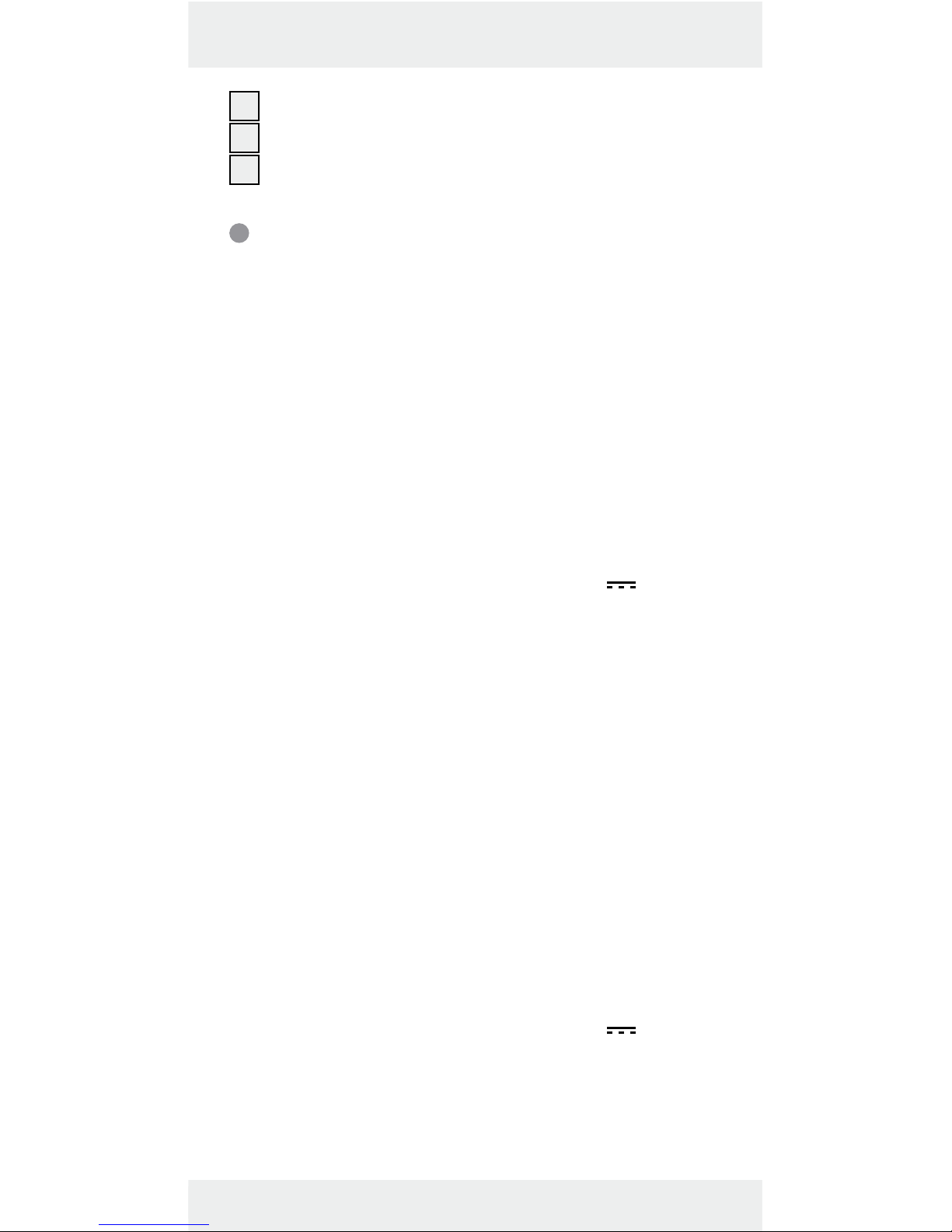
8 GB
31
Battery compartment
32
Screw (ø 3 mm)
33
Dowel (ø 7.7 mm)
Technical data
Temperature station:
Temperature
measurement range: 0 – + 50 °C
+32 – +122 °F
Note: If the temperature is ≤0 °C (32 °F),
the LC display shows “LL.L”. If the temperature
is ≥50 °C (122 °F), the LC display shows
“HH.H”.
Temperature interval: 0.1 °C
Radio signal: DCF
Batteries: 2 x AA 1.
5 V
(included)
Outdoor sensor:
Temperature
measurement range: –20 °C – +60 °C
–4 °F – +140 °F
Note: If the temperature is ≤–20 °C
(–4 °F), the LC display shows “LL.L”. If the
temperature is ≥60 °C (140 °F), the LC display shows “HH.H”.
HF transmission signal: 433 MHz
HF transmission range: max. 30 metres
(in open area)
Batteries: 2 x AA 1.
5 V
(included)
Protection class: IPX4

9 GB
Safety
YOU SHOULD STORE ALL SAFETY INFORMATION AND INSTRUCTIONS IN A SAFE
PLACE IN CASE YOU NEED TO REFER TO
THEM AGAIN IN THE FUTURE!
General safety
information
This appliance can be used by children
aged from 8 years and above and persons with reduced physical, sensory or
mental capabilities or lack of experience
and knowledge if they have been given
supervision or instruction concerning use
of the appliance in a safe way and understand the hazards involved. Children shall
not play with the appliance. Cleaning and
user maintenance shall not be made by
children without supervision.
Do not expose the device to an extremely
high electromagnetic field. This may impair the correct functioning of the device.
Please note that the guarantee does not
cover damage caused by incorrect handling, non-compliance with the operating
instructions or interference with the device
by unauthorised individuals.
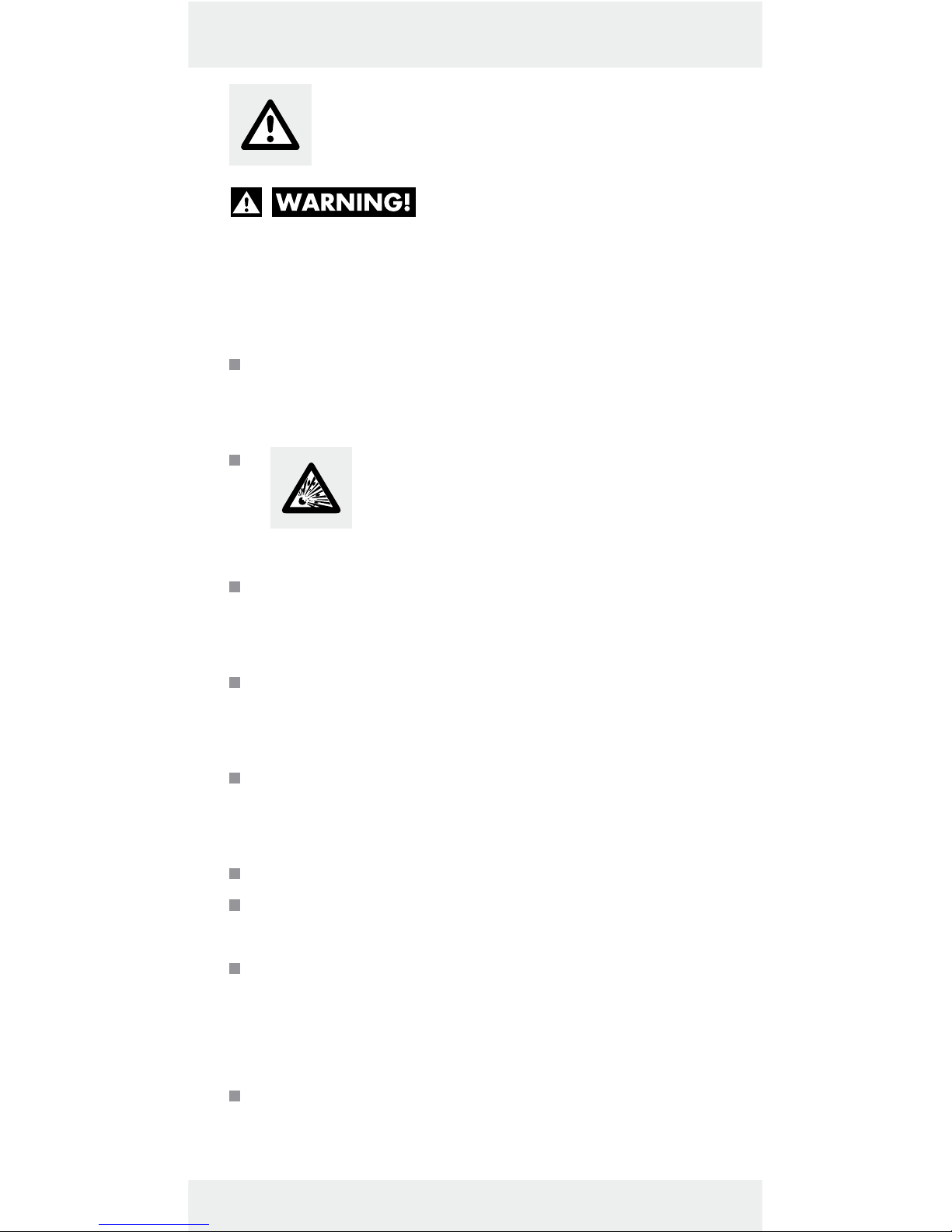
10 GB
Safety instructions
for batteries
DANGER TO LIFE!
Batteries can be swallowed, which may
represent a danger to life. If a battery
has been swallowed, medical help is
required immediately.
Remove the batteries from the device if
they are not going to be used for a prolonged period.
CAUTION! DANGER OF
EXPLOSION! Never recharge
batteries which are not
rechargeable.
When inserting the batteries, ensure the
correct polarity! This is shown in the battery compartments.
Remove spent batteries immediately from
the device. There is an increased danger
of leaks!
Keep batteries away from children do not
throw the batteries in the fire, short-circuit
them or take them apart.
Always replace all the batteries at once.
Use batteries of the same type only. Oth-
erwise there is a risk of an explosion.
If the batteries have leaked inside your
device, you should remove them immedi-
ately in order to prevent damage to the
device!
Avoid contact with the skin, eyes and mu-
cous membranes. Any parts of the body
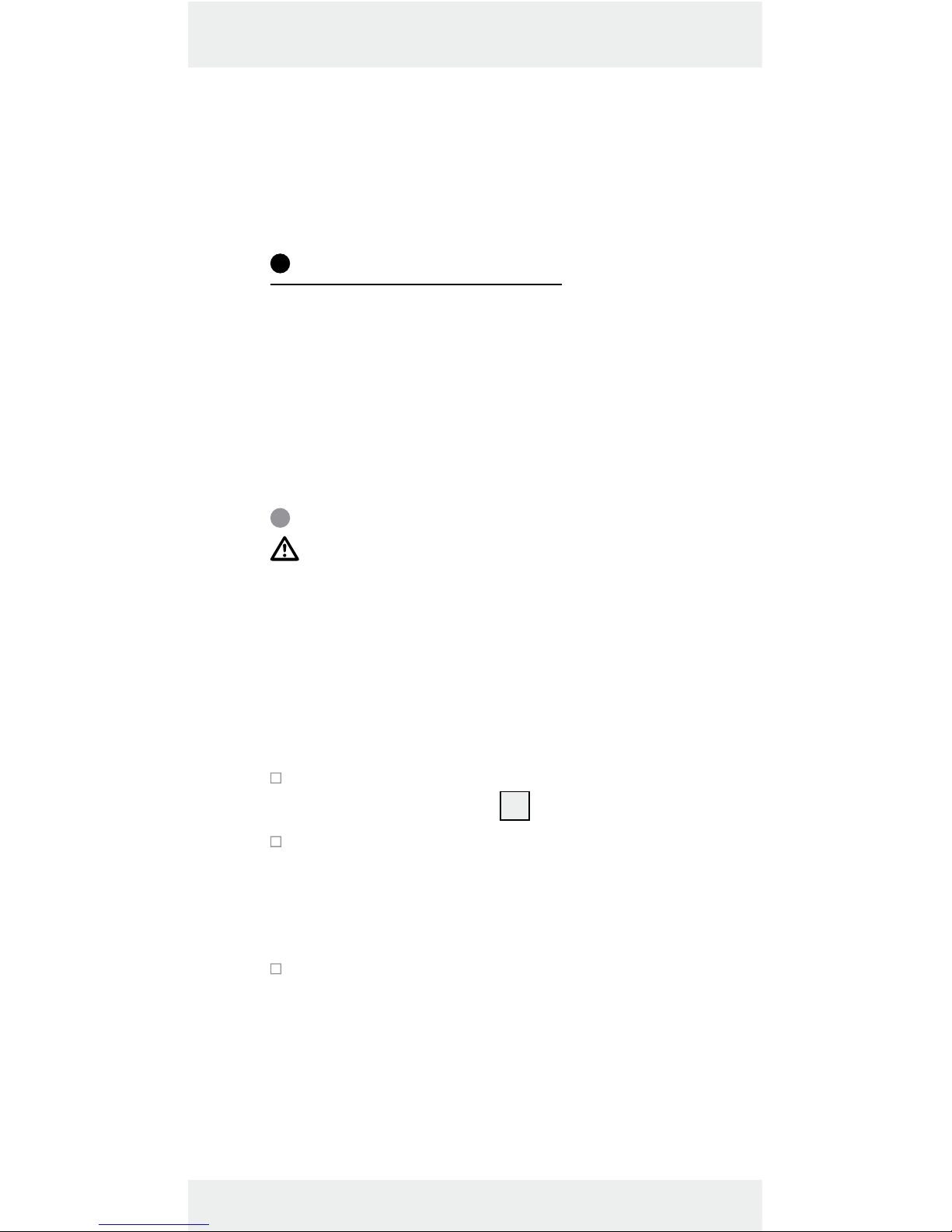
11 GB
coming into contact with battery acid
should be rinsed off with copious amounts
of water and / or a doctor contacted if
necessary!
Before initial use
Put the batteries first into the outdoor
sensor, then into the temperature
station.
Note: Before initial use, remove the protective
film from the device display.
General information
CAUTION! When choosing where to
position the temperature station, make sure
that it is not exposed to direct sunlight, vibra-
tions, dust, heat, cold or moisture. Do not place
the temperature station or external sensor near
to heat sources, e.g. radiators, as this may re-
sult in damage to the instruments.
Place the temperature station on the ac-
companying stand
26
.
Please ensure that neighbouring devices
are not operated at the same frequency
of 433 MHz. Such devices may cause
interference to the radio connection.
Do not place the devices next to or on
metal plates. Otherwise the quality of radio wave transmission may be reduced.

12 GB
Radio signal (DCF):
The DCF signal (time signal transmitter) is
made up of time pulses transmitted from one
of the highest precision clocks in the world
close to Frankfurt / Main in Germany – it varies by 1 second in 1million years.
In ideal conditions, your temperature station
can pick up this signal over a distance of up
to approx. 1,500 km around Frankfurt / Main.
Preparing to use
the outdoor sensor
Inserting the batteries:
Remove the battery compartment cover
from the back of the outdoor sensor.
Insert two 1.
5 V
batteries (AA) (in-
cluded) into the battery compartment
31
.
Note: Make sure you fit the batteries the
right way round (polarity). This is shown
in the battery compartment (see. fig D).
The outdoor sensor is now ready for use
and the control LED
29
illuminates briefly.
Close the battery compartment cover.
If this does not work, carry out a restart,
if necessary. To do this, press and keep
pressed the Z
Z
/ REGISTER button
19
(restart the outdoor sensor only).
Preparing the temperature
station for use
Inserting the batteries:
Open the battery compartment 25 on the
back of the temperature station.
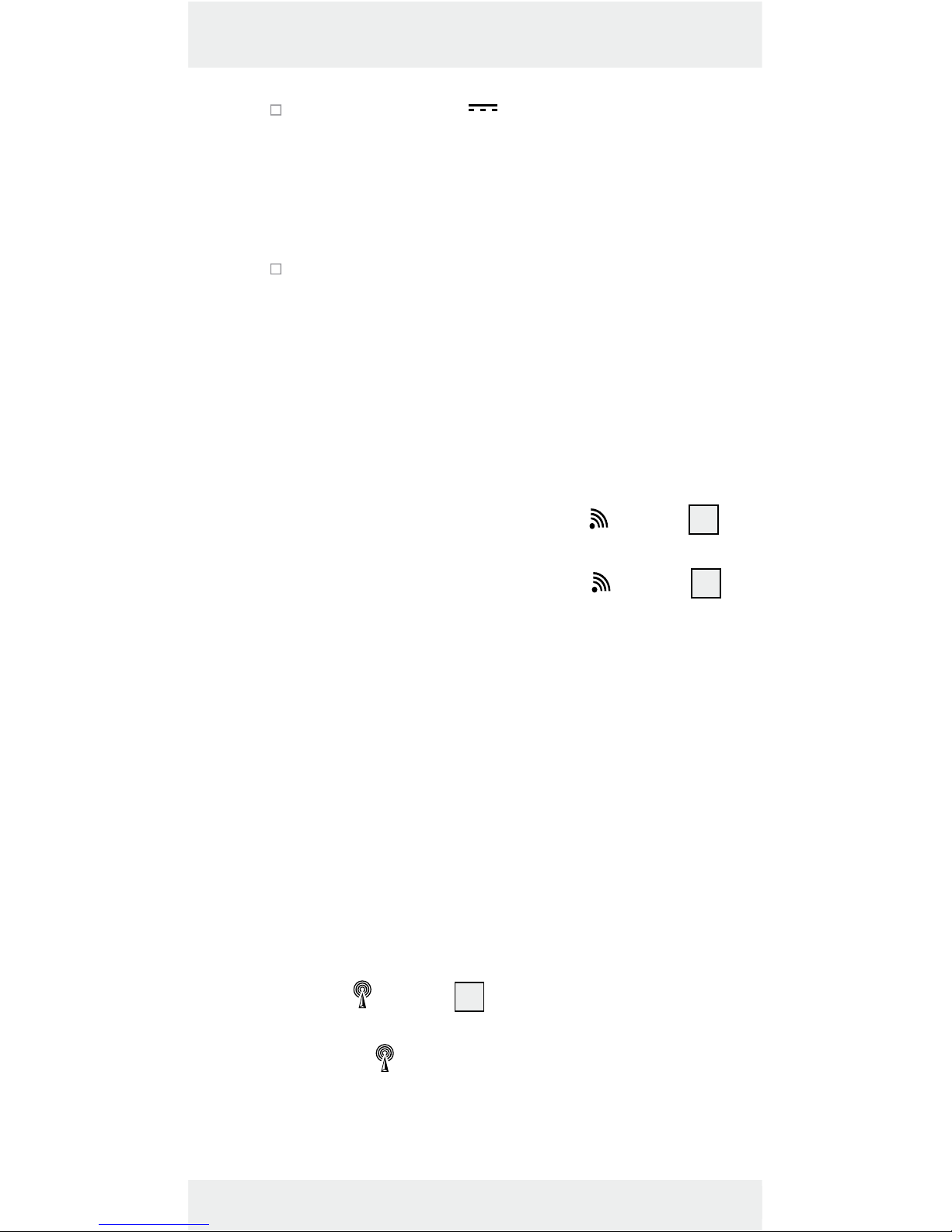
13 GB
Insert two 1.5 V batteries (AA) (in-
cluded) into the battery compartment.
Note: Make sure you fit the batteries the
right way round (polarity). This is shown
on the battery compartment (see. fig B).
Close the battery compartment cover.
Connecting the temperature station
with
the outdoor sensor and the DCF
radio signal:
After the batteries have been inserted, the
temperature station attempts to establish a
connection with the outdoor sensor. This process can take a few minutes. The
symbol 18
flashes. Once the device has successfully connected to the external sensor, the
symbol 18
stops flashing and the temperature is shown
in the LC display.
Note: If the temperature station does not
receive the signal from the outdoor sensor
within 3 minutes, the temperature station
automatically starts with the reception of the
radio time signal.
After successful reception of the outdoor sensor signal or after 3 minutes, the temperature
station starts with the reception of the radio
time signal. This process can take up to 5 minutes and is indicated in the LC display by the
flashing
symbol 11.
After successful reception of the DCF radio
signal, the
symbol is displayed continuously
in the LC display.
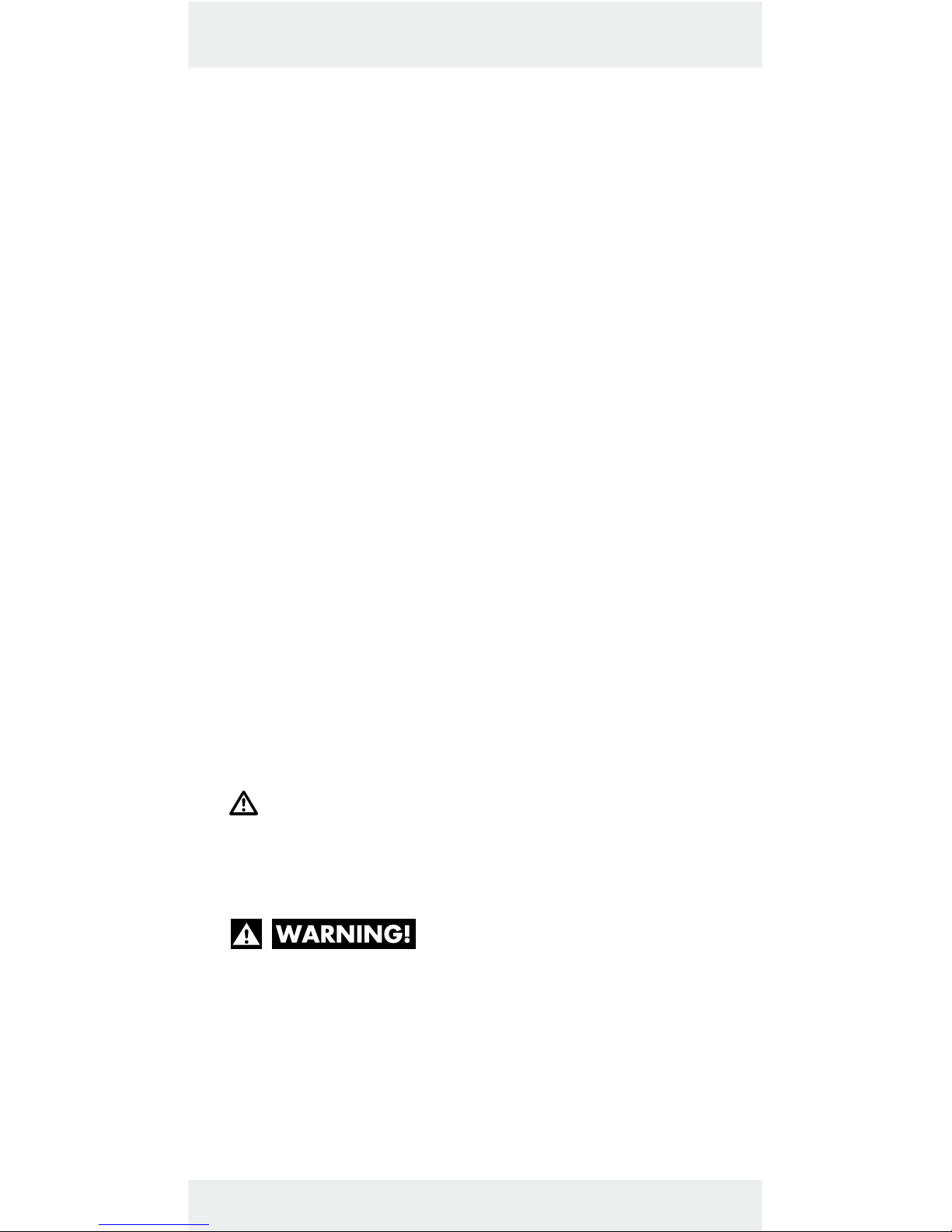
14 GB
Note: Do not move the temperature station
while it is receiving the signal. Otherwise this
could interfere with reception.If synchronisation
is not possible when the temperature station
is being first set up, try changing the location
(e.g. place the temperature station near to a
window).
Reception may be considerably reduced by
obstructions (e.g. concrete walls) or sources
of interference (e.g. other electrical devices).
If the reception of the radio signal continues
to be interrupted, you can set the time and
date manually (see “Setting the language /
time zone / time / date manually”).
Mounting the temperature station
and / or the outdoor sensor on a wall:
Note: You will require an electric drill and a
crosshead screwdriver for this step.
CAUTION! DANGER TO LIFE, RISK
OF INJURY AND MATERIAL DAMAGE!
Read the operating and safety instructions for
your drill carefully.
DANGER TO LIFE!
Take care that you do not hit electricity, gas
or water lines when you drill into the wall. If
necessary, check with a pipe and cable detector before drilling.
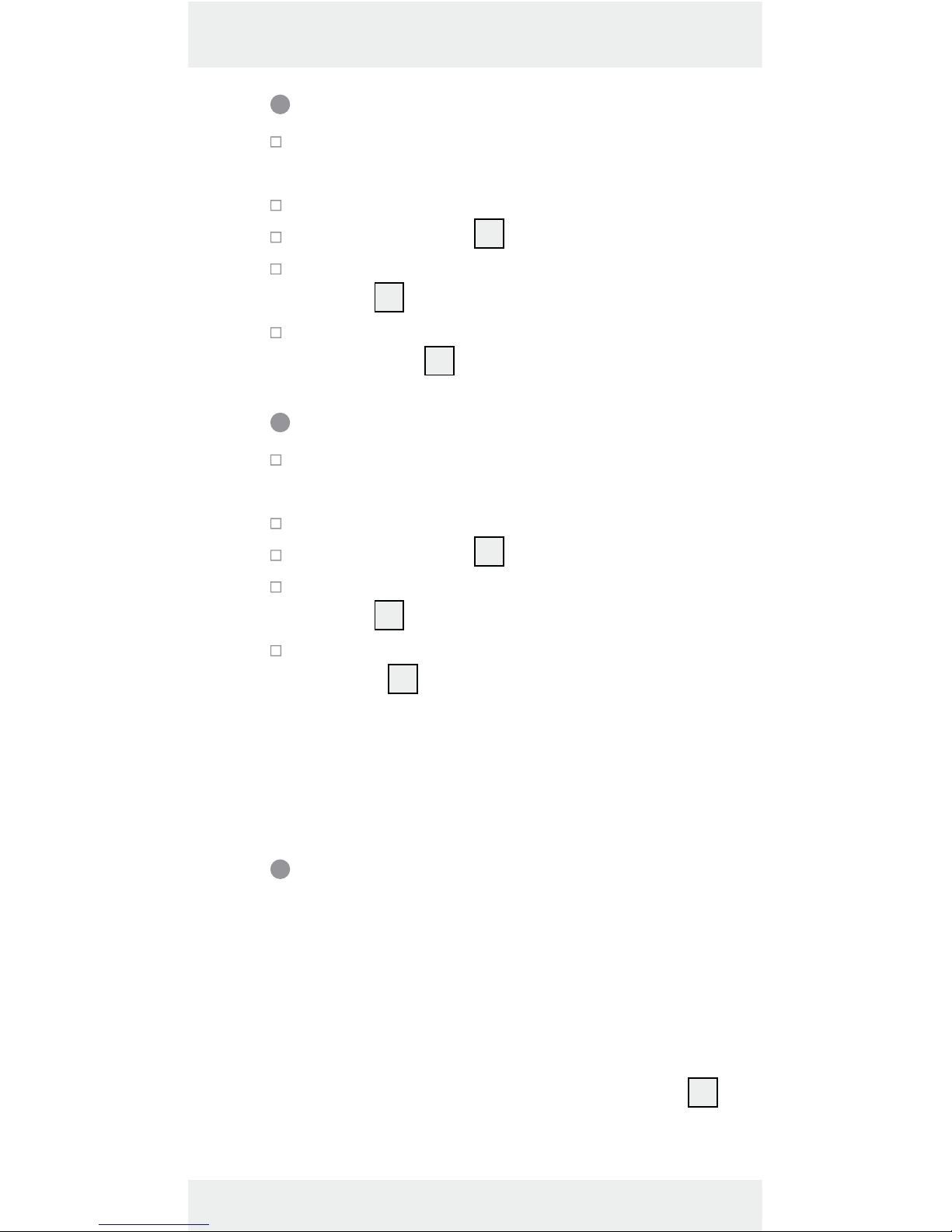
15 GB
Temperature station
Mark the position of the hole (ø approx.
7.7 mm) on the wall.
Drill the hole with an electric drill.
Insert the dowel 28 into the drilled hole.
Using a crosshead screwdriver, screw the
screw
27
into the dowel.
Hang the temperature station by placing
the hanger
24
on the screw.
External sensor
Mark the position of the hole (ø approx.
7.7 mm) on the wall.
Drill the hole with an electric drill.
Insert the dowel 33 into the drilled hole.
Using a crosshead screwdriver, screw the
screw
32
into the dowel.
Hang the external sensor by placing the
hanger
30
on the screw.
Note: Ensure that the external sensor does
not come into contact with water or direct
sunlight. Electronic devices may adversely
affect the wireless signal reception.
Setting the language / time
zone / time / date manually
The reception of DCF radio signal where the
temperature station has been positioned may
become degraded or interrupted. If this happens you can set the device manually.
1. Press and hold down the CLOCK button 23
for about 3 seconds.

16 GB
2. Press the SET / RESET button 21 to switch
between the 12- and 24-hour clock display modes.
3. Press the CLOCK button to confirm your
settings. The language option flashes.
Tip: If you press and hold down the SET /
RESET button, you accelerate the process
and reach the desired value more quickly.
This quicker method can also be used for
making the following settings. If during
a period of 30seconds no buttons are
pressed, the LC display returns automatically to the default display.
4. Press the SET / RESET button to set the
desired language (GE = German,
FR = French, SP = Spanish, IT = Italian,
EN = English).
5. Press the CLOCK button to confirm your
settings. The time zone display flashes.
6. Press the SET / RESET button to set the
desired time zone for time zone 2 (–12
hours to +12hours).
Note: Should you be in a country in
which the DCF signal can be received but
the time is different to your current local
time, you can use the time zone setting to
have the clock display your current local
time. If you find yourself in a country in
which, for example, the local time is an
hour ahead of Central European Time
(CET), you set the time zone to +01. The
clock is now still controlled by DCF but
shows the time as one hour ahead of
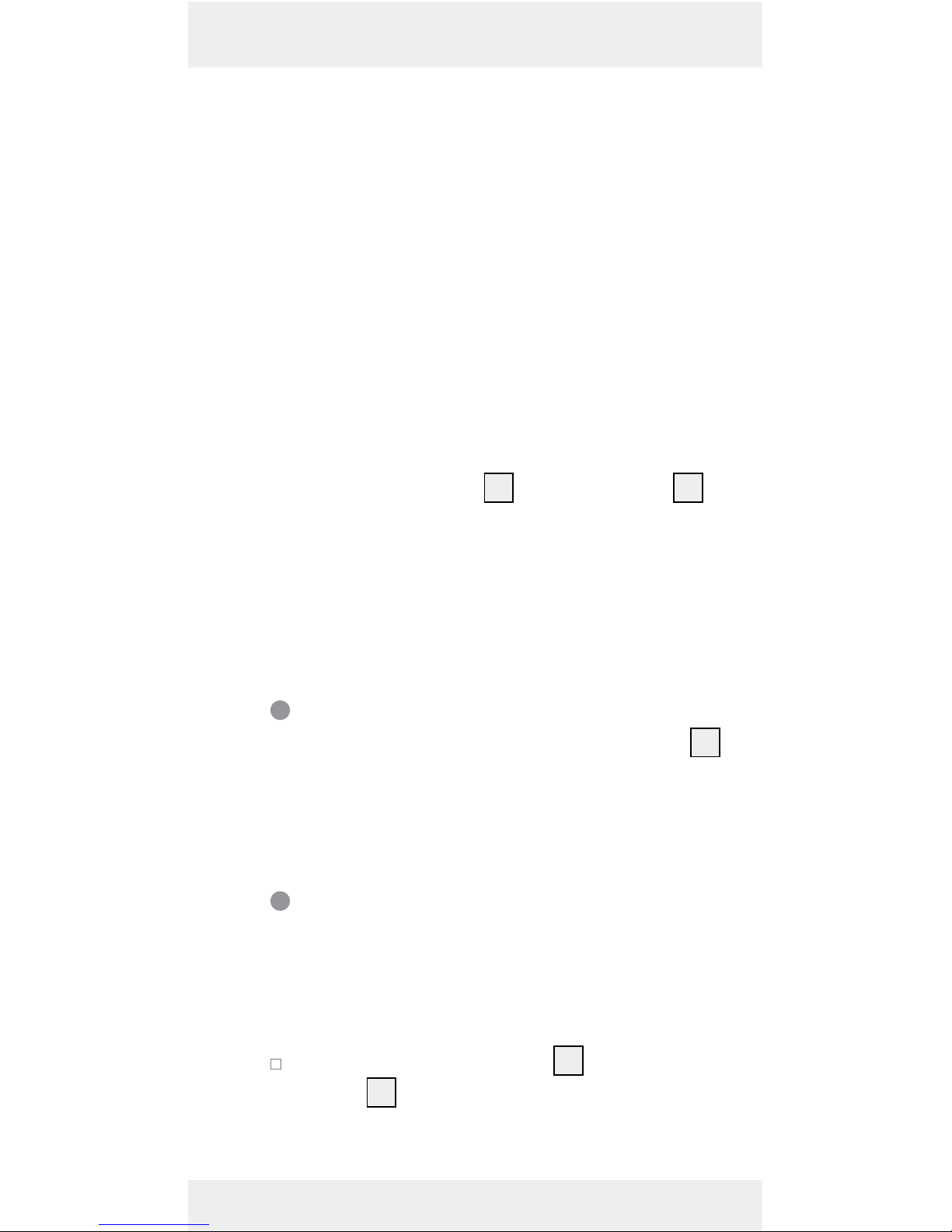
17 GB
CET. If you wish to know what the time is
in the USA for example, then simply by
setting the time zone value to e.g. –10
you will obtain the current local time in
Los Angeles etc.
7. Press the CLOCK button to confirm your
settings. The hour display flashes.
8. Press the SET / RESET button to set the
desired value.
9. Press the CLOCK button to confirm your
settings.
10. Repeat steps 6 and 7 to set the values for,
minutes, seconds
10
, year and date 13
(day / month).
Note: The seconds display can only be
reset to 00.
11. After this, the LC display returns to the de-
fault display.
Displaying summer time
Summer time is indicated by the DST symbol
14
in
the LC display. The temperature station
automatically detects from the DCF radio signal
whether it is summer time or not.
Calling up the time zone
The default display shows the time zone according to the information provided by the
DCF signal.
Press the CLOCK button 23. The time
zone
16
appears in the LC display.
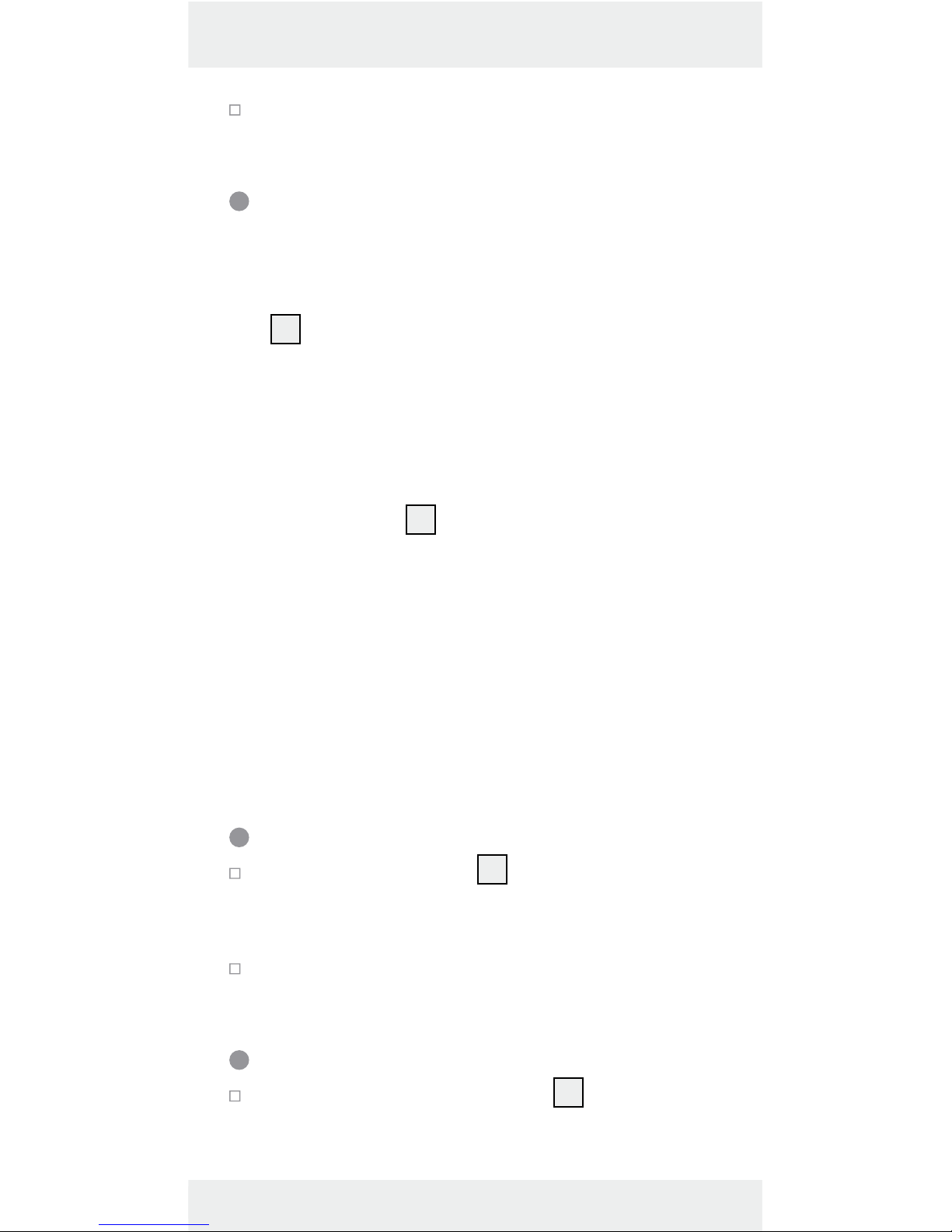
18 GB
Press the CLOCK button again to return
to the default display.
Setting the alarm time
You can set two different alarm times.
1. Press and hold down the ALARM button
22
for about 3 seconds.
Note: If an alarm time has been set before, then that previously set alarm time
appears in the LC display. If not, then the
display shows 0:00 or AM 12:00.
2. The hour display flashes. Press the SET /
RESET button
21
to set the desired value.
3. Press the ALARM button to confirm your
settings. The minute display flashes.
4. Press the SET / RESET button to set the
desired value.
5. Press the ALARM button to confirm your
settings.
6. Repeat steps 2 to 5 to set the time for
Alarm 2.
Calling up the alarm times
Press ALARM button 22 once or twice to
call up the set time for Alarm 1 or Alarm
2 respectively.
Press the ALARM button again to return
to the default display.
Switching the alarm on / off
Press the SET / RESET button 21 once to
activate Alarm 1. Press the SET / RESET
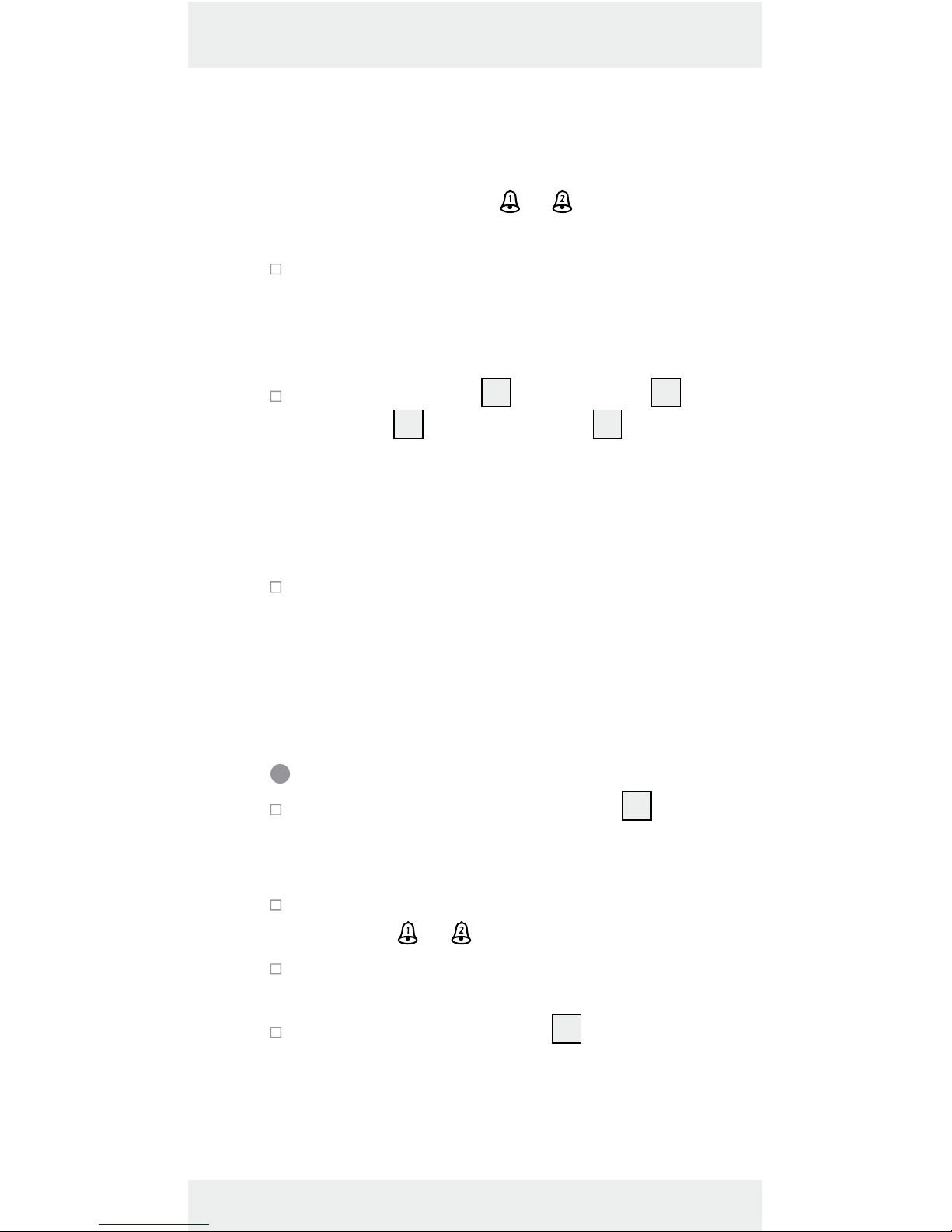
19 GB
button twice to activate Alarm 2. Press the
SET / RESET button three times to activate
Alarm1 and Alarm 2.
Note: The symbol
or appears in the
LC display.
The alarm signal sounds as soon as the set
alarm time is reached. The alarm signal
ceases automatically after a period of
2minutes.
Press the SELECT 20 / SET / RESET
21
/
ALARM
22
/ CLOCK button 23 to switch
off the alarm signal before it switches off
automatically.
Note: The alarm signal sounds every
day at the set time.
Press the SET / RESET button three times
to deactivate Alarm 1. Press the SET /
RESET button twice to deactivate Alarm
2. Press the SET / RESET button once to
deactivate Alarm 1 and Alarm 2.
Using the snooze button
Press the ZZ/ REGISTER button
19
while
the alarm signal is sounding to activate
the snooze function.
The alarm signal is silenced and the
displays
or and ZZ flash.
The alarm signal sounds again after
approx. 5 minutes.
Press the SELECT button 20 to deactivate
the snooze function.
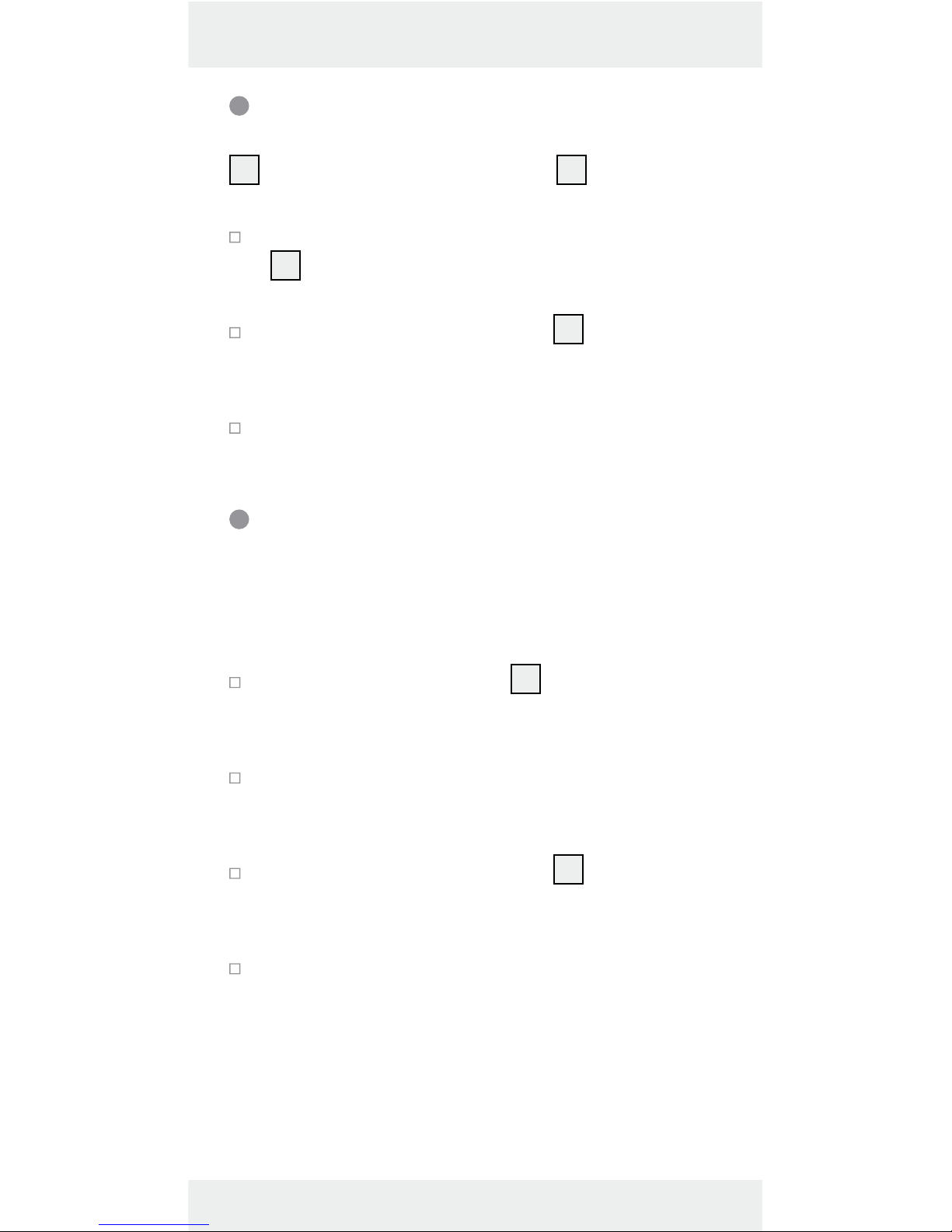
20 GB
Displaying temperature
The LC display shows the indoor temperature
6
and the outdoor temperature 2.
Press and hold down the SELECT button
20
for approx. 3 seconds. The °C dis-
play flashes.
Press the SET / RESET button 21 to switch
between the °C (Celsius) and °F (Fahrenheit) temperature scales.
Press the SELECT button to confirm your
settings.
Calling up the minimum /
maximum values
The temperature station stores the maximum
and minimum values of the outdoor sensor
and of the temperature station itself.
Press the SELECT button 20 to display the
maximum values of the indoor and outdoor temperature.
Press the SELECT button again to display
the minimum values of the indoor and
outdoor temperature.
Press the SET / RESET button 21 while the
maximum and minimum values, are being
displayed to reset the values.
Press the SELECT button, to return to the
default display.
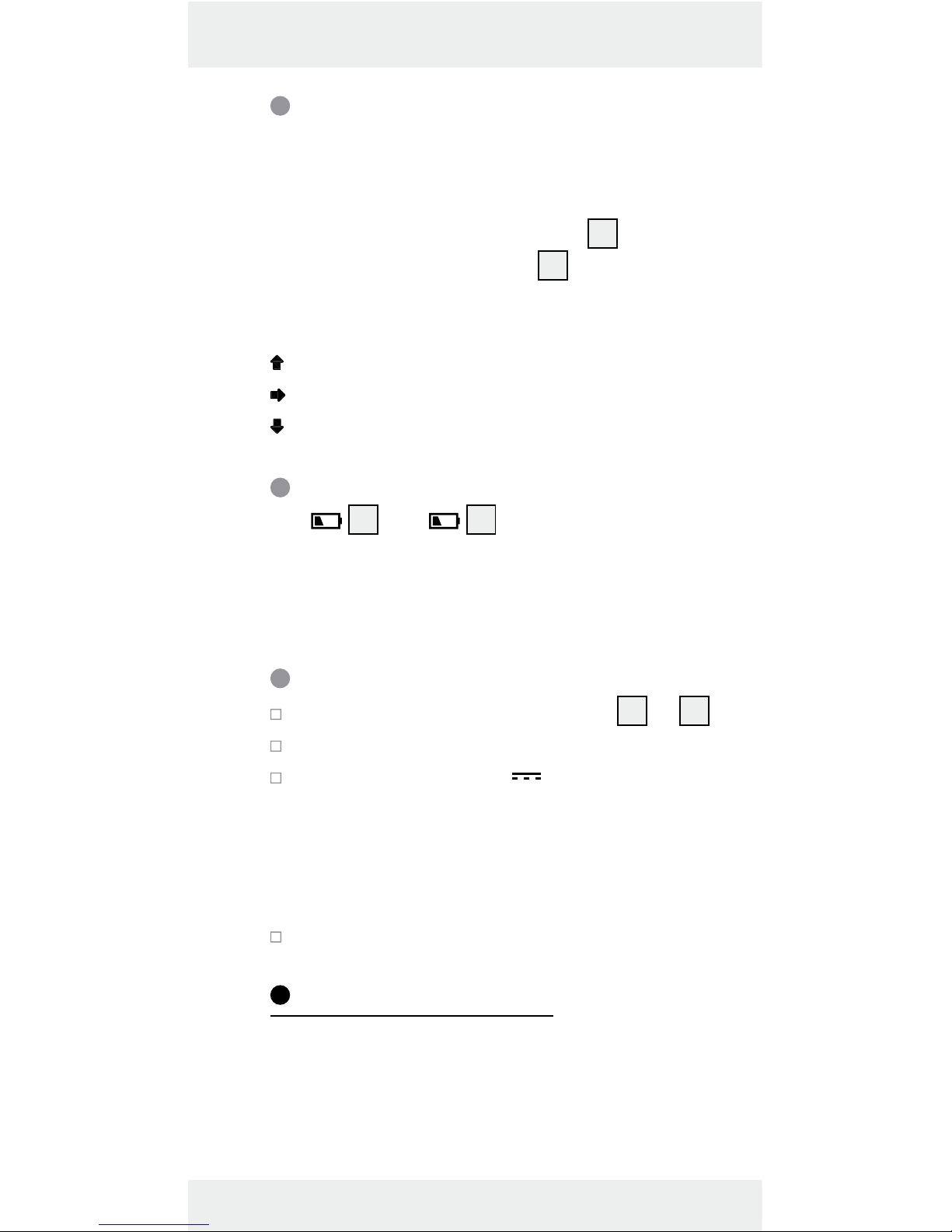
21 GB
Displaying temperature
trends
After successfully connecting with the outdoor
sensor, the temperature station can display
the temperature trend (outdoor)
1
and the
temperature trend (indoor)
5
.
You may see the following displays:
= The temperature is rising.
= The temperature is constant.
= The temperature is falling.
Battery state display
The 3 and 7 symbols appear in the
temperature station’s LC display if the batteries
in the outdoor sensor or the temperature station
are weak.
Replacing the batteries
Open the battery compartment 25 or 31.
Remove the exhausted batteries.
Insert two new 1.5 V batteries (
AA)
into the battery compartments.
Note: Make sure you fit the batteries the
right way round (polarity). This is shown in
the battery compartments (see Figs. B + D)
.
Close the battery compartments.
Troubleshooting
Note: This appliance has delicate electronic
components. This means that if it is placed near

22 GB
an object that transmits radio signals, it could
cause interference.
If the display indicates a problem, move
such objects away from it or remove the
batteries for a short while and then replace them.
Obstacles such as concrete walls can also
cause that the reception is disturbed. In this
case, change the location (eg near a window).
Please take note that the external sensor should
always be set up within max. 30 meters (open
space) from the base station. The specified
range is the free-field range and means that
no obstacle should be between the remote
sensor and the base station. A “visual contact”
between remote sensor and base station often
improves the transmission.
Cold (outdoor temperatures below 0 °C) can
reduce the battery power of the outdoor sensor and thereby negatively impair the radio
transmission.
Another factor that may cause harmful interference, are dead or weak batteries in the
outdoor sensor. Replace them by new ones.
If your temperature station is not working correctly, please remove the batteries for a short
while and then replace them.
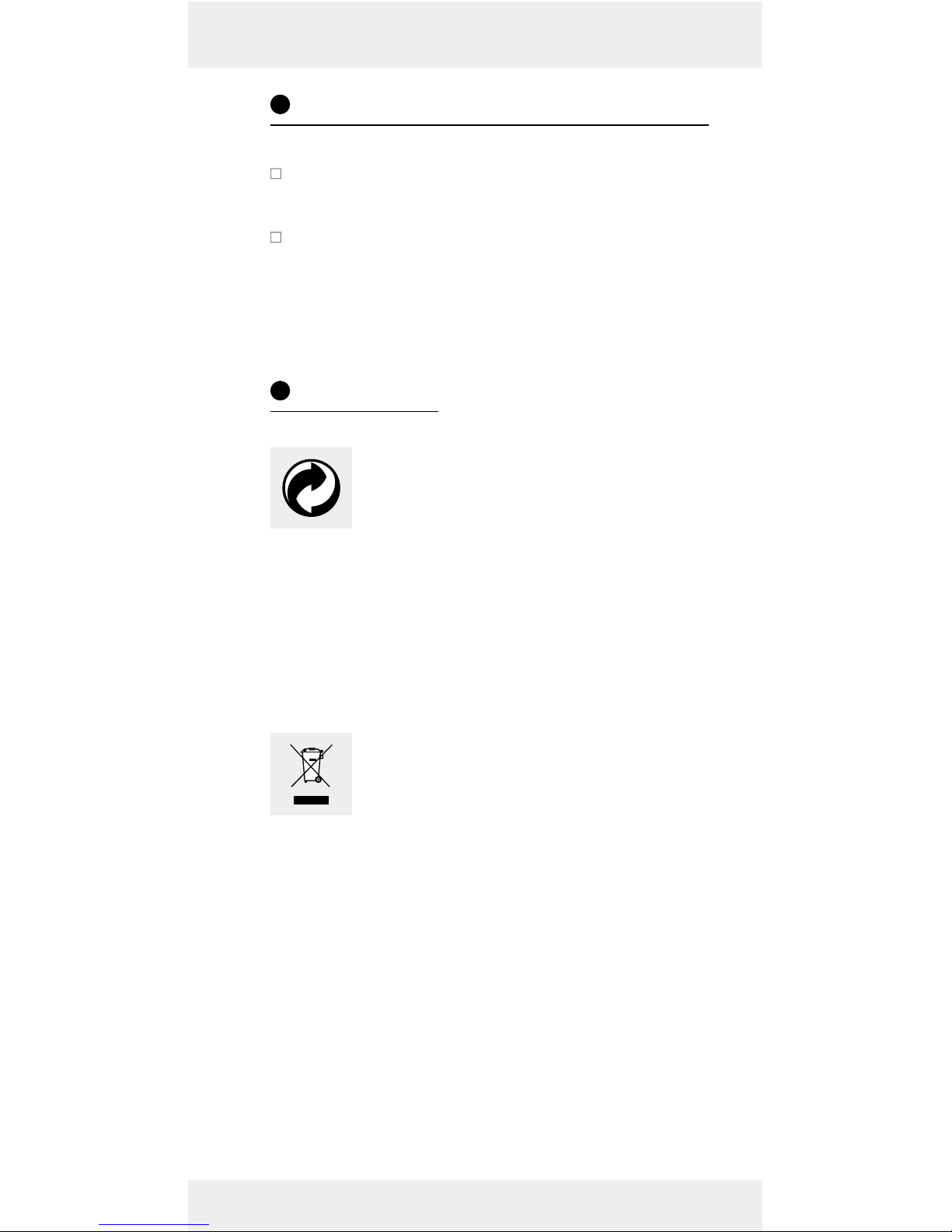
23 GB
Cleaning and maintenance
The device should only be cleaned on
the outside with a soft dry cloth.
Under no circumstances should you spray
the outdoor sensor, e.g. with a garden
hose. The outdoor sensor is only protected
against rain from above.
Disposal
The packaging is made entirely of
recyclable materials, which you
may dispose of at local recycling
facilities.
Contact your local refuse disposal authority
for more details of how to dispose of your
worn-out product.
To help protect the environment,
please dispose of the product
properly when it has reached the
end of its useful life and not in the
household waste. Information on
collection points and their opening
hours can
be obtained from your
local authority.
Faulty or used batteries must be recycled in
accordance with Directive 2006 / 66 / EC
and its amendments. Please return the batter-
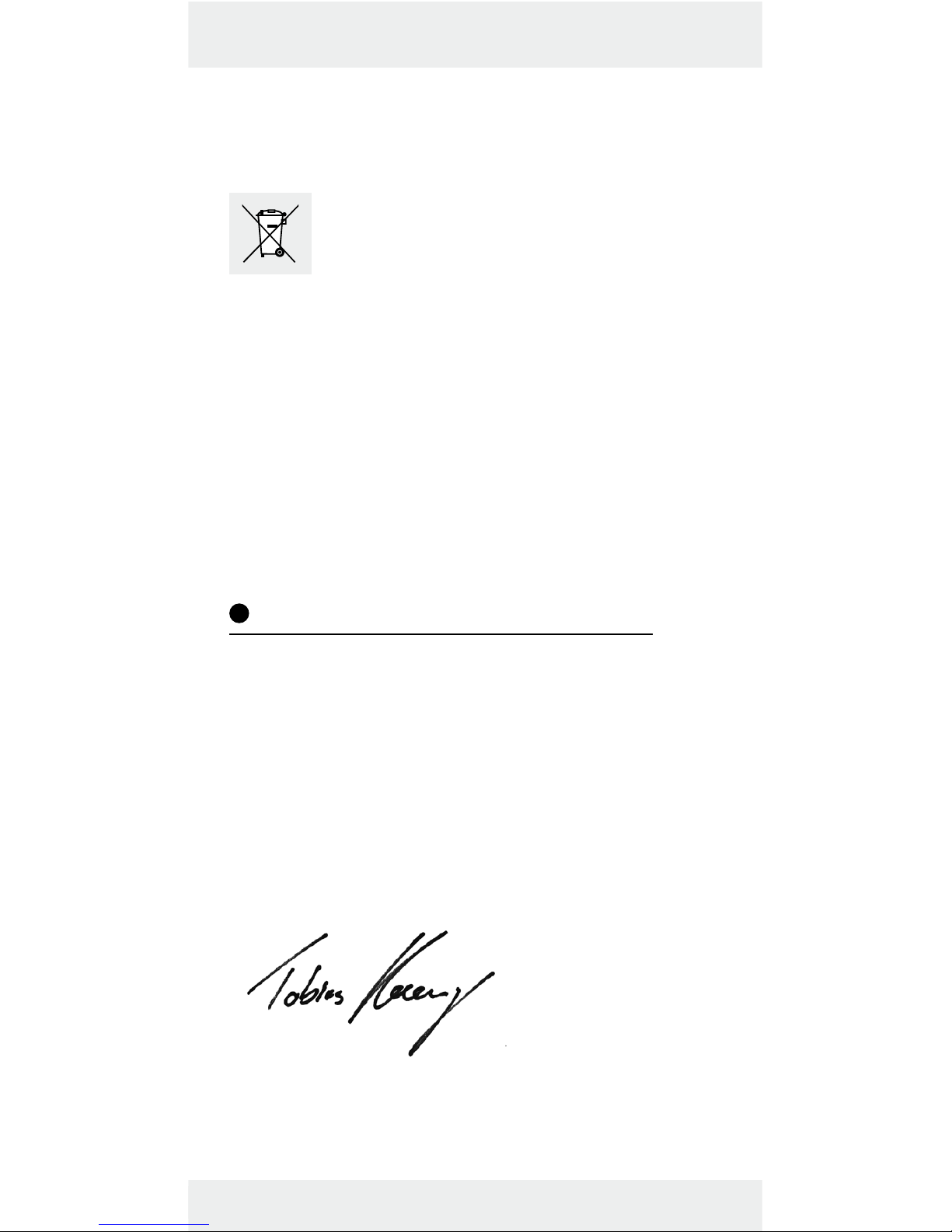
24 GB
ies and / or the device to the available collection points.
Environmental damage
through incorrect disposal
of the batteries!
Batteries may not be disposed of with the
usual domestic waste. They may contain toxic
heavy metals and are subject to hazardous
waste treatment rules and regulations. The
chemical symbols for heavy metals are as follows: Cd = cadmium, Hg = mercury, Pb =
lead. That is why you should dispose of used
batteries at a local collection point.
Declaration of conformity
We, OWIM GmbH & Co. KG, Stiftsbergstraße
1, D-74167 Neckarsulm, hereby declare under our sole responsibility that the product:
Temperature station, model no.: HG00073A /
HG00073B, Version: 09 / 2016, to which this
declaration refers, complies with the standards / normative documents of 1999 / 5 / EC.
The complete declaration of conformity can
be viewed at: www.owim.com
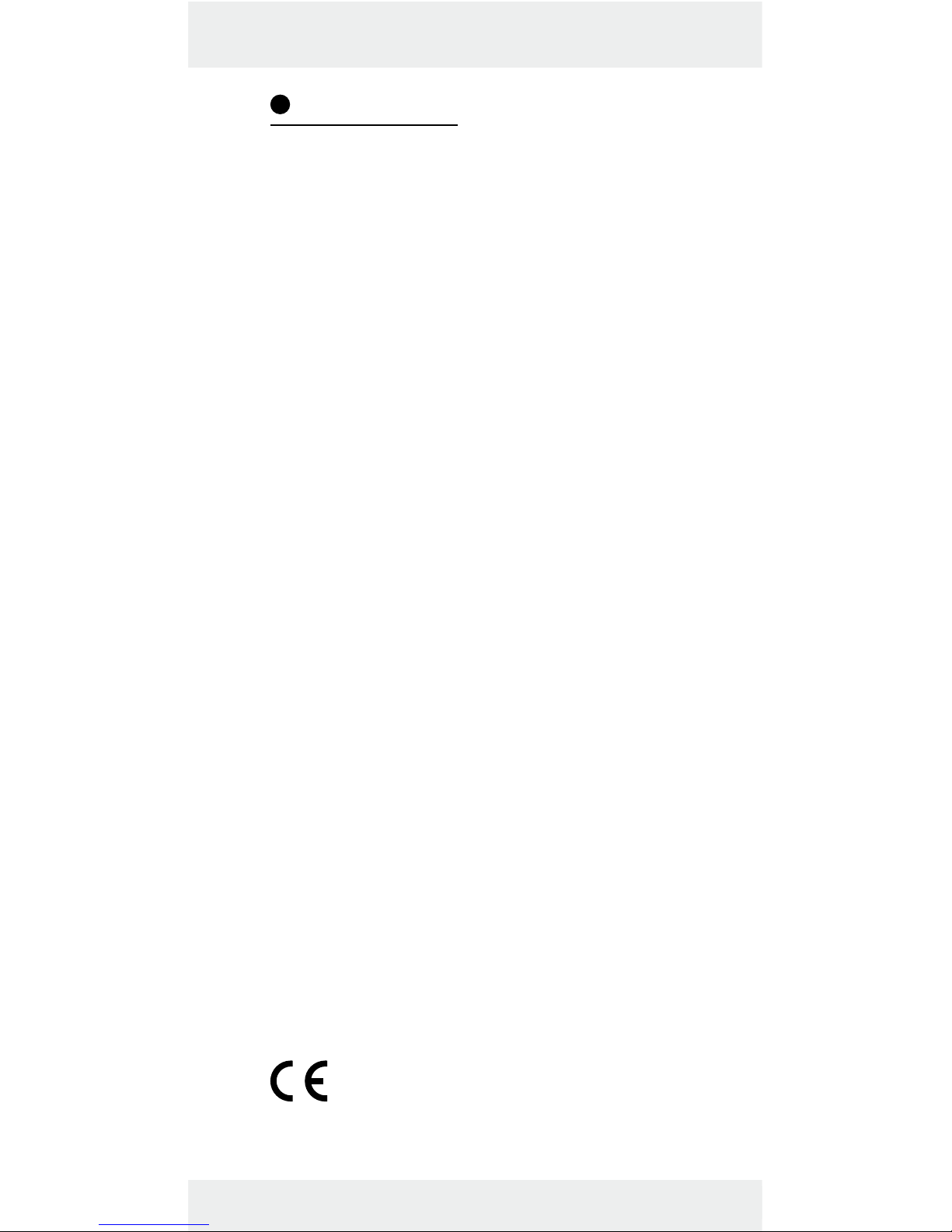
25 GB
Warranty
The device has been manufactured to strict
quality guidelines and meticulously examined
before delivery. In the event of product defects
you have legal rights against the retailer of
this product. Your legal rights are not limited
in any way by our warranty detailed below.
The warranty for this device is 3 years from
the date of purchase. Should this device show
any fault in materials or manufacture within
3 years from the date of purchase, we will
repair or replace it – at our choice – free of
charge to you.
The warranty period begins on the date of
purchase. Please keep the original sales receipt
in a safe location. This document is required
as your proof of purchase. This warranty becomes void if the device has been damaged
or improperly used or maintained.
The warranty applies to faults in material or
manufacture. This warranty does not cover p
roduct parts subject to normal wear, thus possibly considered consumables (e.g. batteries)
or for damage to fragile parts, e.g. switches,
rechargeable batteries or glass parts.

26 FI
Yleistä ................................................................... Sivu 27
Määräysten mukainen käyttö ............................ Sivu 27
Osien kuvaus ....................................................... Sivu 27
Tekniset tiedot ...................................................... Sivu 29
Turvallisuus....................................................... Sivu 30
Yleiset turvallisuusohjeet ..................................... Sivu 30
Paristojen turvallisuusohjeet ................................ Sivu 31
Ennen käyttöönottoa ................................. Sivu 32
Yleisohjeita .......................................................... Sivu 32
Ulkoanturin käyttöönotto .................................... Sivu 33
Lämpötila-aseman käyttöönotto ......................... Sivu 33
Lämpömittari ........................................................ Sivu 35
Ulkoanturi ............................................................ Sivu 35
Kielen / aikavyöhykkeen /
kellonajan / päivämäärän
manuaalinen asettaminen .................................. Sivu 36
Kesäajan näyttö .................................................. Sivu 38
Aikavyöhykkeen hakeminen ............................... Sivu 38
Hälytysajan asettaminen .................................... Sivu 38
Hälytysaikojen näyttäminen ............................... Sivu 39
Hälytyksen päälle- / poiskytkentä ...................... Sivu 39
Torkkuhälytyksen käyttö ..................................... Sivu 40
Lämpötilan näyttö ............................................... Sivu 40
Minimi- ja maksimiarvojen näyttö ...................... Sivu 41
Lämpötilan kehityksen näyttäminen ................... Sivu 41
Paristojen näyttö .................................................. Sivu 42
Paristojen vaihto .................................................. Sivu 42
Virheiden korjaaminen ............................ Sivu 42
Puhdistus ja hoito ......................................... Sivu 43
Hävittäminen .................................................. Sivu 43
Yhdenmukaisuusvakuutus .................... Sivu 44
Takuu .................................................................... Sivu 45
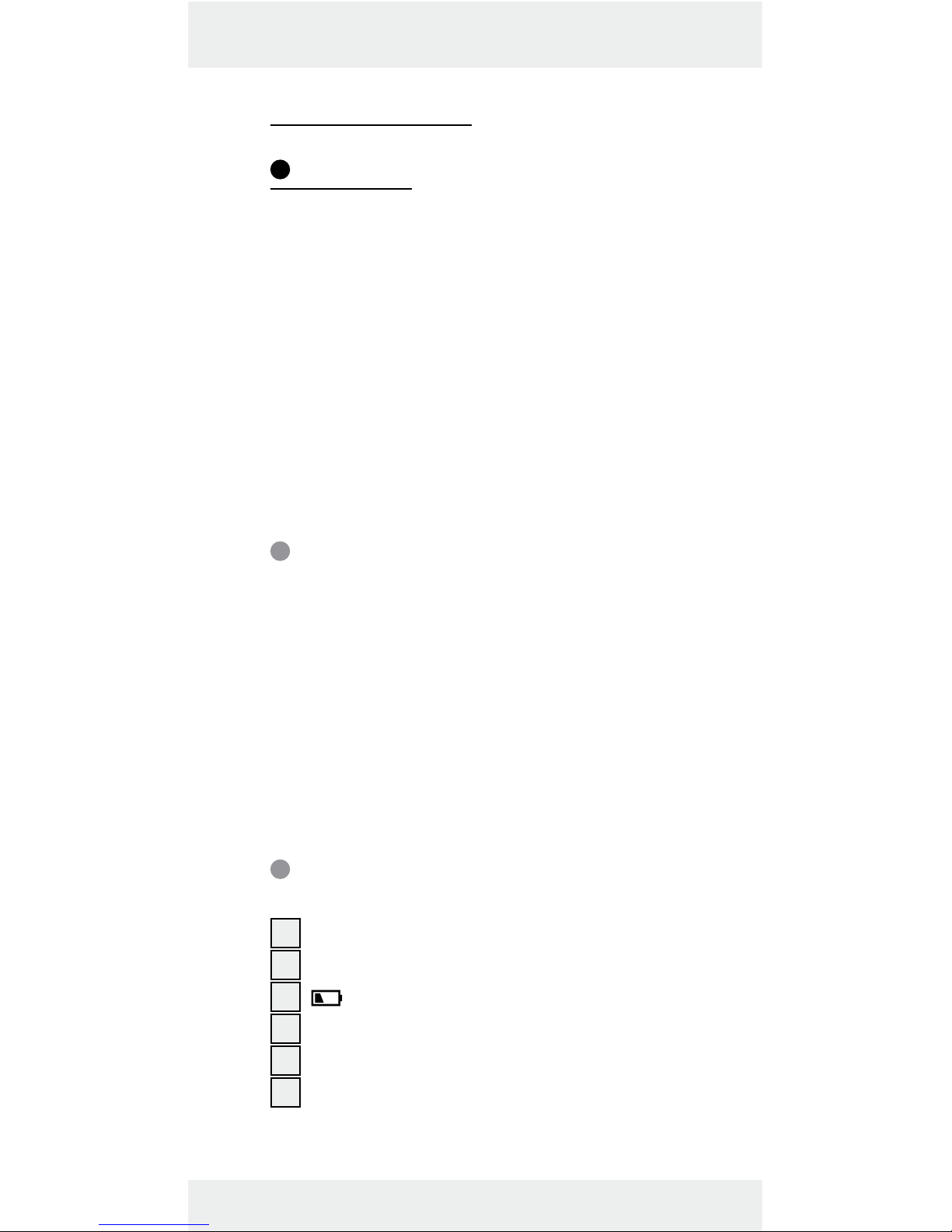
27 FI
Lämpömittari
Yleistä
Onnittelemme sinua uuden tuotteen hankinnas
ta.
Valitsit erittäin korkealaatuisen tuotteen. Käyttöohje on osa tätä tuotetta. Se sisältää tärkeitä
turvallisuusohjeita sekä käyttöä ja hävitystä
koskevia ohjeita. Tutustu ennen tuotteen käyttöä
h
uolellisesti kaikkiin käyttöja turvallisuusohjeisiin
.
Käytä tuotetta ainoastaan ohjeen mukaan ja
siinä mainittuihin tarkoituksiin. Anna kaikki ohjeet mukaan, jos luovutat tuotteen edelleen.
Määräysten mukainen
käyttö
Lämpötila-asema näyttää sisä- ja ulkolämpötilan Celsius- (°C) tai Fahrenheit (°F) -yksiköissä
sekä niiden maksimi- ja minimiarvot. Lisäksi se
näyttää ajan 12-/24-tunnin muodossa sekä
päivämäärän. Lämpötila-asemassa on myös
kaksi hälytystoimintoa. Laitetta ei ole tarkoitettu ammattimaiseen käyttöön.
Osien kuvaus
LC-näyttö
1
Lämpötilan kehityssuunta (ulkolämpötila)
2
Ulkolämpötila
3
Symboli (ulkoanturi)
4
Sisälämpötilan MAX- / MIN -näyttö
5
Lämpötilan kehityssuunta (sisälämpötila)
6
Sisälämpötila
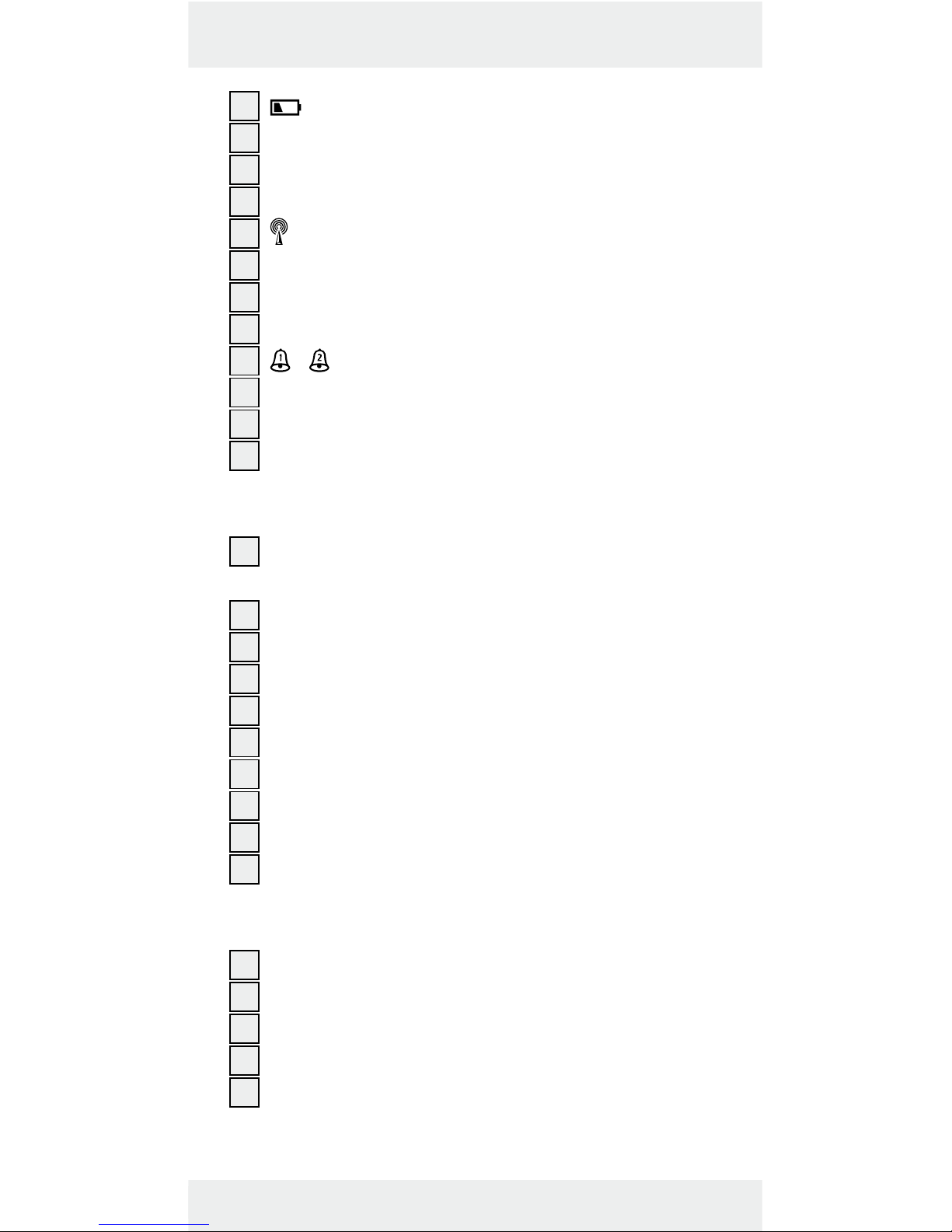
28 FI
7
symboli (lämpömittari)
8
Kellonaika
9
ZZ-Symboli (torkkutoiminto)
10
Sekuntinäyttö
11
symboli
12
Viikonpäivän näyttö
13
Päivämäärän näyttö (päivä / kuukausi)
14
DST-näyttö (kesäaika)
15
/ -symboli (hälytys 1 / hälytys 2)
16
2. aikavyöhyke (ZONE)
17
MAX- / MIN -näyttö (ulkolämpötila)
18
Radiosignaali
Lämpömittari
19
ZZ / REGISTER -painike
(torkkutoiminto / REGISTER)
20
SELECT-painike (”valitse“)
21
SET / RESET-painike (”asetus“ / ”nollaus“)
22
ALARM-painike
23
CLOCK-painike (kello)
24
Ripustuslaite
25
Paristokotelo
26
Jalka
27
Ruuvi (ø 3 mm)
28
Tulppa (ø 7,7 mm)
Ulkoanturi
29
LED-merkkivalo
30
Ripustuslaite
31
Paristokotelo
32
Ruuvi (ø 3 mm)
33
Tulppa (ø 7,7 mm)
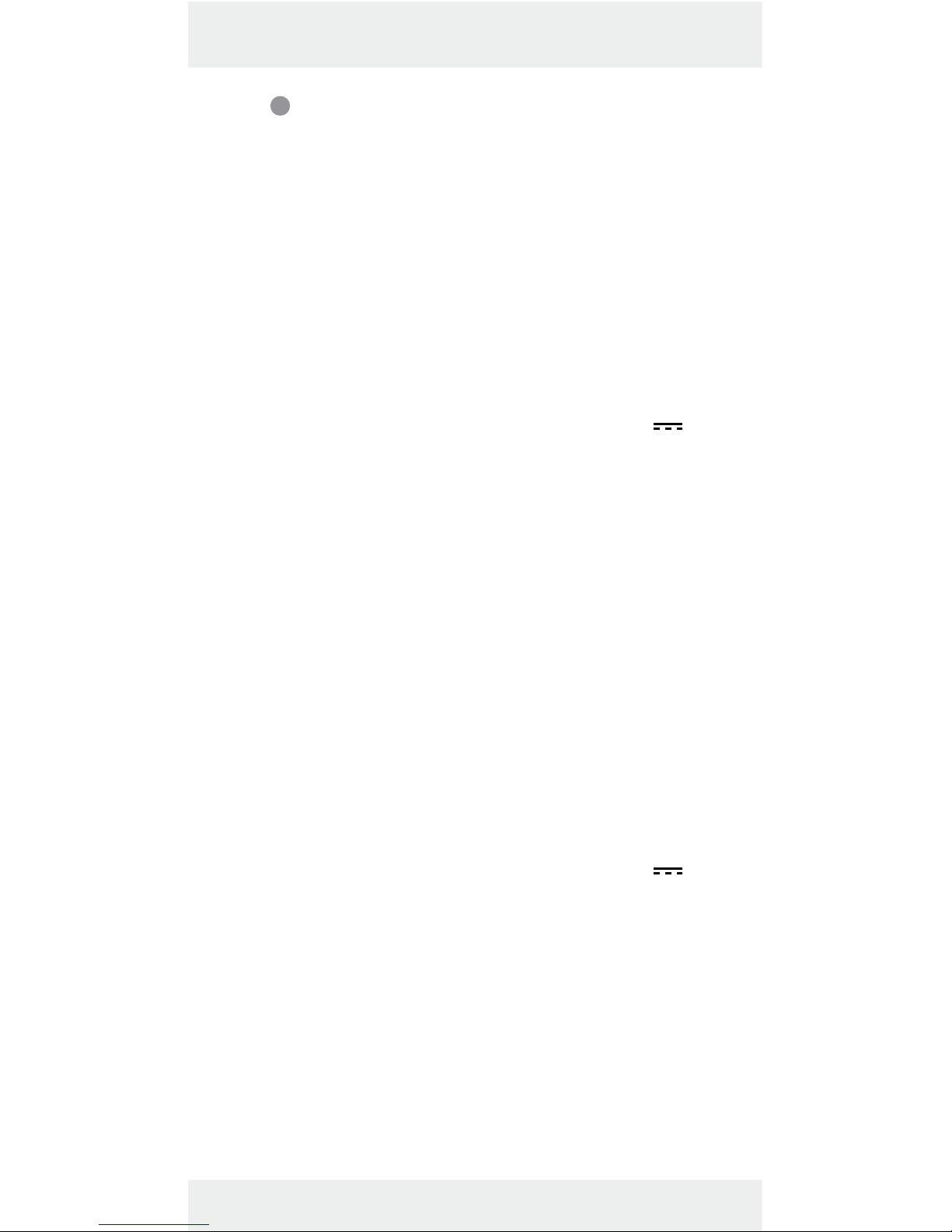
29 FI
Tekniset tiedot
Lämpömittari:
Lämpötilan mittausalue: 0 – +50 °C
+32 – +122 °F
Vihje: Kun lämpötila on alhaisempi kuin
0 °C (32 °F), näytetään ”LL.L”. Kun lämpötila
nousee yli 50 °C (122 °F), näytetään
”HH.H”.
Lämpötilan resoluutio: 0,1 °C
Radiosignaali: DCF
Paristot: 2 x AA 1,5 V
(sisältyvät toimitukseen)
Ulkoanturi:
Lämpötilan mittausalue: –20 °C – +60 °C
–4 °F – +140 °F
Vihje: Kun lämpötila on alhaisempi kuin
–20 °C (–4 °F), näytetään ”LL.L”. Kun lämpötila nousee yli 60 °C (140 °F), näytetään
”HH.H”.
HF-siirtosignaali: 433 MHz
HF-kantavuusalue: max. 30 metriä va-
paassa maastossa
Paristot: 2 x AA 1,5 V
(sisältyvät toimitukseen)
Suojausluokka: IPX4
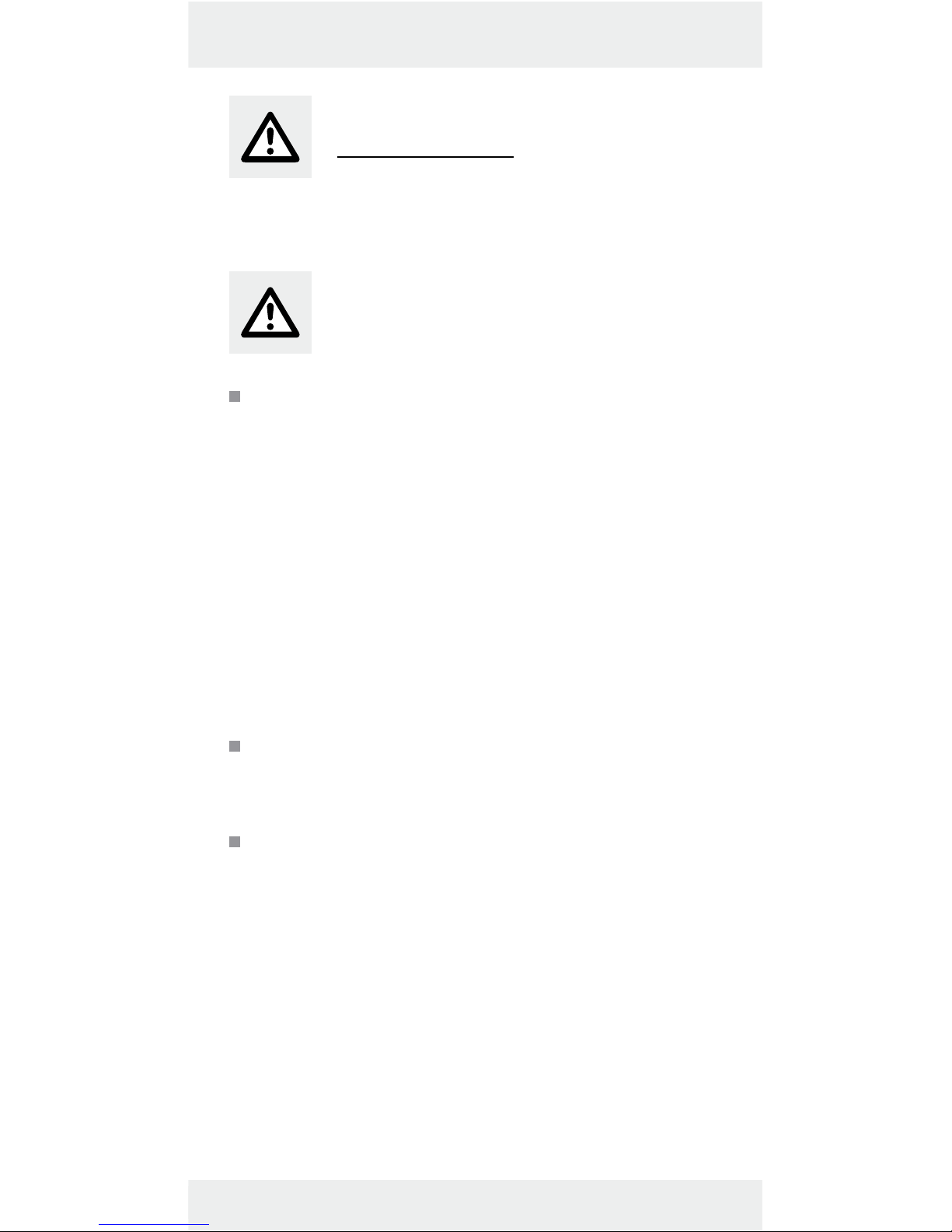
30 FI
Turvallisuus
SÄILYTÄ KAIKKI TURVA- JA MUUT OHJEET TULEVAA TARVETTA VARTEN!
Yleiset
turvallisuusohjeet
Laitetta voivat käyttää 8 vuotta täyttäneet
lapset ja henkilöt, jotka ovat fyysisiltä tai
psyykkisiltä kyvyiltääntai aisteiltaan rajoittuneita tai joilla ei ole kokemusta tai tietoa
laitteen käytöstä, jos he käyttävät laitettavalvonnan alaisina tai heitä on opastettu
laitteen turvallisessa käytössä ja he ovat
tietoisia laitteeseen liittyvistä vaaroista.
Lapset eivät saa leikkiä laitteella. Lapset
eivät saa puhdistaa tai huoltaa laitetta ilman valvontaa.
Älä altista laitetta äärimmäisen voimak-
kaalle sähkömagneettiselle kentälle. Se voi
haitata laitteen toimintaa.
Huomaa, että takuu ei korvaa väärästä
käsittelystä, käyttöohjeen tietojen noudattamatta jättämisestä tai valtuuttamattomien
henkilöiden toimenpiteistä aiheutuvia vikoj
a.
