OWC OWCMETB7DH2.0T, OWCMETB7DH8.0T, OWCMETB7DH6.0T User manual
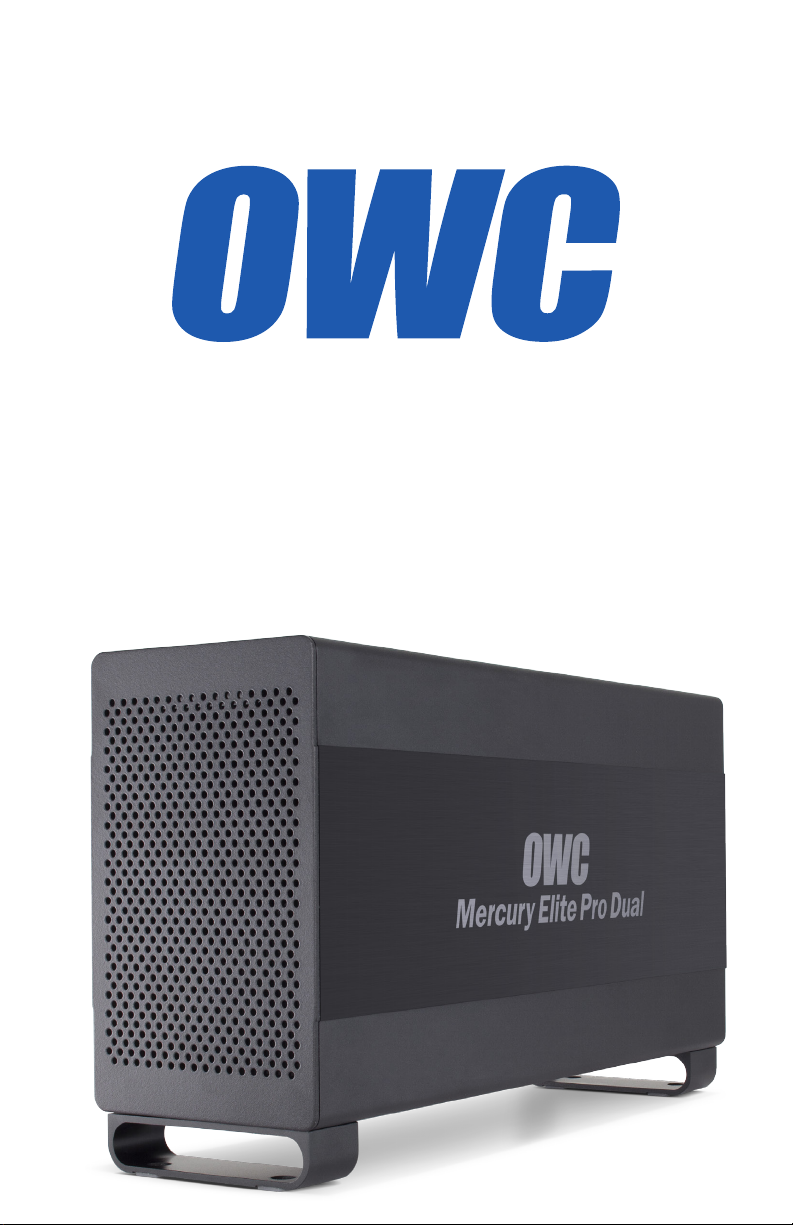
OWC Mercury Elite Pro Dual
ASSEMBLY MANUAL & USER GUIDE

TABLE OF CONTENTS
1. INTRODUCTION ...........................................................................................1
1.1 MINIMUM SYSTEM REQUIREMENTS
1.1.1 Apple® Mac® Requirements
1.1.2 PC Requirements
1.1.3 Supported Drives
1.2 PACKAGE CONTENTS
1.3 ABOUT THIS MANUAL
1.4 FRONT VIEW
1.4.1 LED Indicators
1.5 REAR VIEW
1.5.1 Rear Features
1.5.2 Connectivity Notes
2. SYSTEM SETUP .............................................................................................4
2.1 QUICK START
2.2 ASSEMBLY
2.3 RAID SETTINGS
2.3.1 Changing the RAID Mode
2.3.2 RAID Modes
2.4 DRIVE FAILURE
2.4.1 Drive Replacement
2.4.2 Rebuilding a RAID 1
3. APPENDIX ...................................................................................................12
3.1 FORMATTING
3.2 UNMOUNTING DRIVES
3.3 TROUBLESHOOTING
3.4 ABOUT DATA BACKUP
3.5 ONLINE RESOURCES
3.6 TECHNICAL SUPPORT HOURS AND CONTACT INFORMATION
OWC MERCURY ELITE PRO DUAL
TABLE OF CONTENTS

INTRODUCTION
1.1 MINIMUM SYSTEM REQUIREMENTS
1.1.1 Apple® Mac® Requirements
•PowerPC G4 CPU, 128MB RAM
•USB 2.0: OS X® 10.2 or later
•USB 3.0: OS X 10.6 or later
•Thunderbolt™ port: OS X 10.6 or later
NOTE: Boot Camp not supported using the Thunderbolt connection.
1.1.3 Supported Drives
•3.5” SATA hard drives
NOTE: Drives of identical model and capacity are required for RAID 0 and RAID 1.
1.2 PACKAGE CONTENTS
1.1.2 PC Requirements
•500MHz Intel® Pentium® 3 CPU, 128MB RAM
•USB 2.0: Windows® XP or later
•USB 3.0: Windows XP or later
•Thunderbolt port: Windows 7 or later
Mercury Elite Pro
Dual
to Standard-B) cable
Power Supply and
cable
Thunderbolt cableUSB 3.0 (Standard-A
1.3 ABOUT THIS MANUAL
Firmware, images, and descriptions may vary slightly between this manual and the unit
shipped. Functions and features may change depending on the firmware version. Please
visit the product webpage for the most recent product specifications.
OWC MERCURY ELITE PRO DUAL
1
INTRODUCTION

1.4 FRONT VIEW
1.4.1 LED Indicators
Power — This LED will emit a solid blue light
when the Mercury Elite Pro Dual is on. During
drive activity the LED will blink blue steadily, and
during a rebuild the LED will pulse blue slowly.
HDD1/HDD2 — These LEDs represent the two
hard disk drives (HDDs) inside the Mercury Elite
Pro Dual. During normal activity, these LEDs will
remain off. If one of the hard drives inside the
Mercury Elite Pro Dual fails, or if one of the drives
is removed without the RAID mode being reset,
the corresponding LED will blink red.
1.5 REAR VIEW
Power HDD2HDD1
1
2
OWC MERCURY ELITE PRO DUAL
6
5
4
3
2
INTRODUCTION

1.5.1 Rear Features
1. USB 3.0 port — Attach the included USB 3.0 (Standard-A to Standard-B) cable here.
2. Conrm button — Press this button to confirm a newly selected RAID mode.
3. RAID dial — Adjust the position of the dial to change to a new RAID mode.
4. Thunderbolt ports — Attach the included Thunderbolt cable to one of these ports
and to your computer, or to another Thunderbolt device. Use the other Thunderbolt
port to add more Thunderbolt devices to the chain.
5. Power input — Connect the included power supply here.
6. Kensington® Security Slot — Connect a security tether here.
1.5.2 Connectivity Notes
•Only one interface (USB 3.0 or Thunderbolt) at a time can be used.
•Thunderbolt device chains can support up to six Thunderbolt devices.
•There is no power switch on the Mercury Elite Pro Dual. As long as the power supply is
connected, the Mercury Elite Pro Dual will turn on when it receives a data signal through
the interface cable (USB 3.0 or Thunderbolt). If there is no interface cable connected, or
if the computer is off or in a sleep or hibernation mode, the Mercury Elite Pro Dual will
turn off.
•For the safe removal of your drive and to assure that no data is lost, always eject or unmount the drive from your operating system before unplugging the drive.
•In order for the computer to access volumes larger than 2TB, the operating system
needs to support large volumes (e.g., Windows Vista or OS X 10.4 and above).
OWC MERCURY ELITE PRO DUAL
3
INTRODUCTION
