Page 1

Mercury Elite® Pro
FireWire® 800 / USB 3.0 / eSATA
ASSEMBLY MANUAL & USER GUIDE
Page 2
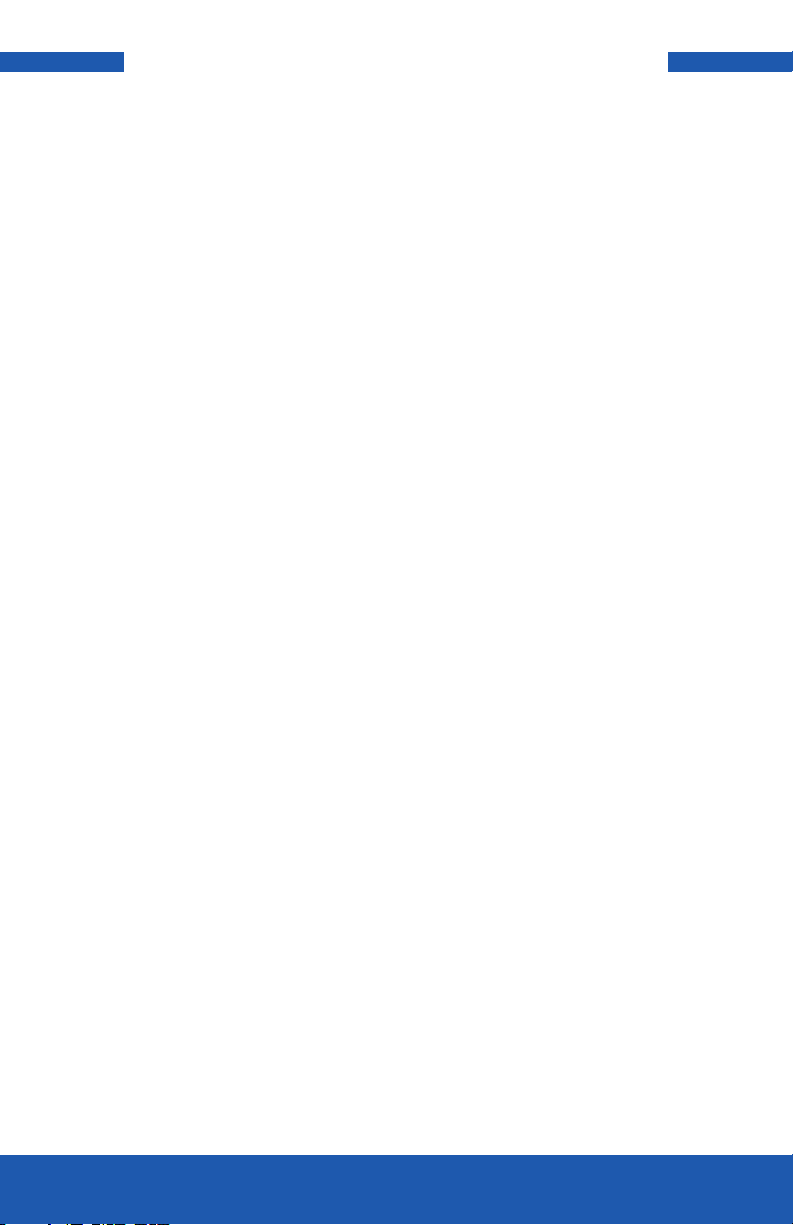
TABLE OF CONTENTS
INTRODUCTION ...............................................................................................1
1.1 MINIMUM SYSTEM REQUIREMENTS
1.1.1 Apple® Mac® Requirements
1.1.2 PC Requirements
1.1.3 Supported Hard Drives
1.2 PACKAGE CONTENTS
1.3 ABOUT THIS MANUAL
1.4 REAR VIEW
1.4.1 Connection
1.5 LED INDICATOR
DEVICE SETUP ...................................................................................................3
2.1 QUICK START
2.2 ASSEMBLY
2.3 LARGE VOLUME SUPPORT AND FIREWIRE BOOTING IN MAC OS
APPENDIX ...........................................................................................................8
3.1 FORMATTING
3.2 UNMOUNTING DRIVES
3.3 TROUBLESHOOTING
3.4 ABOUT DATA BACKUP
3.5 ONLINE RESOURCES
3.6 TECHNICAL SUPPORT HOURS AND CONTACT INFORMATION
OWC MERCURY ELITE PRO
TABLE OF CONTENTS
Page 3
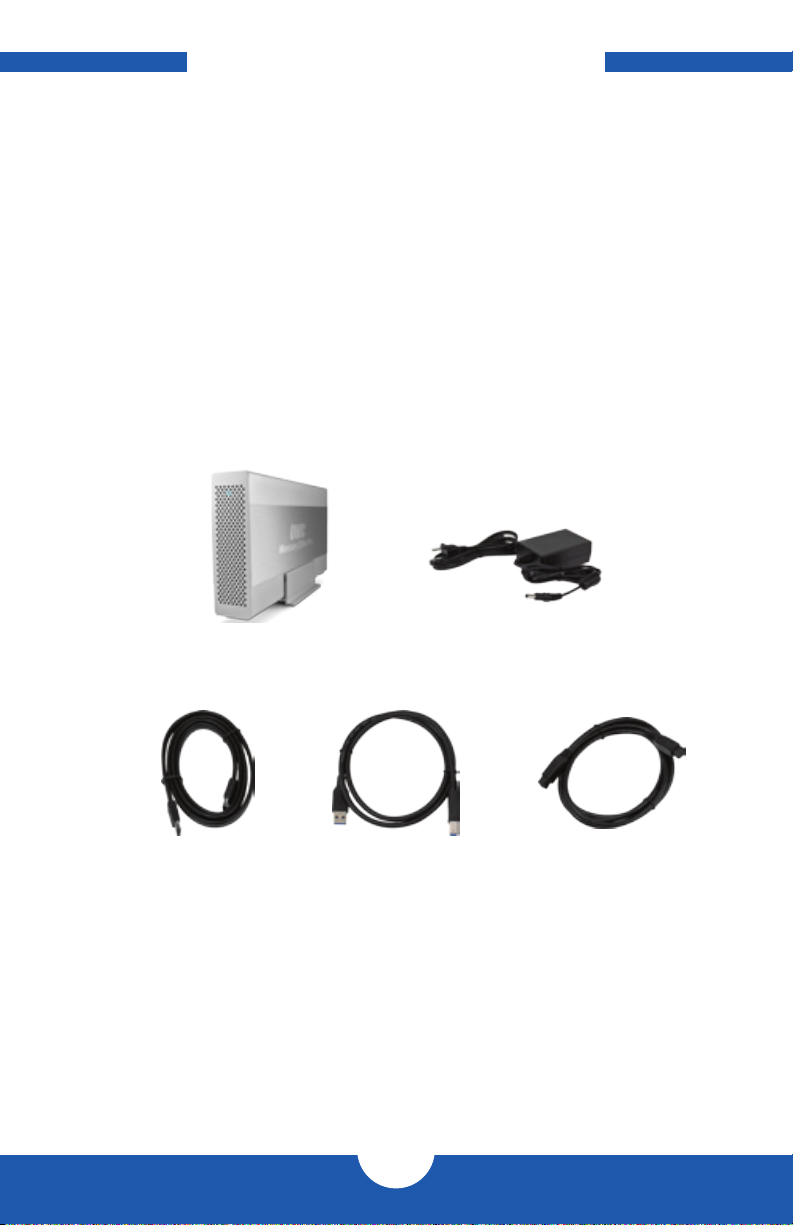
INTRODUCTION
1.1 MINIMUM SYSTEM REQUIREMENTS
1.1.1 Apple® Mac® Requirements
• eSATA: OS X® 10.3 or later
• FireWire: OS X 10.2 or later
• USB 3.0 (backwards compatible to
USB 2.0): OS X 10.2 or later
1.1.3 Supported Hard Drives
• Any 3.5” SATA hard drive
1.2 PACKAGE CONTENTS
Mercury Elite Pro
(with vertical stand)
1.1.2 PC Requirements
• eSATA: Windows® XP or later
• FireWire: Windows XP or later
• USB 3.0 (backwards compatible to USB
2.0): Windows XP or later
Power supply and
power cable
eSATA cable USB 3.0
(A to Standard-B) cable
FireWire 800
(1394b) cable
1.3 ABOUT THIS MANUAL
Firmware, images, and descriptions may vary slightly between this manual and the unit
shipped. Functions and features may change depending on the firmware version. Please
visit the product webpage for the most recent product specifications.
1
OWC MERCURY ELITE PRO
1
INTRODUCTION
INTRODUCTION
Page 4
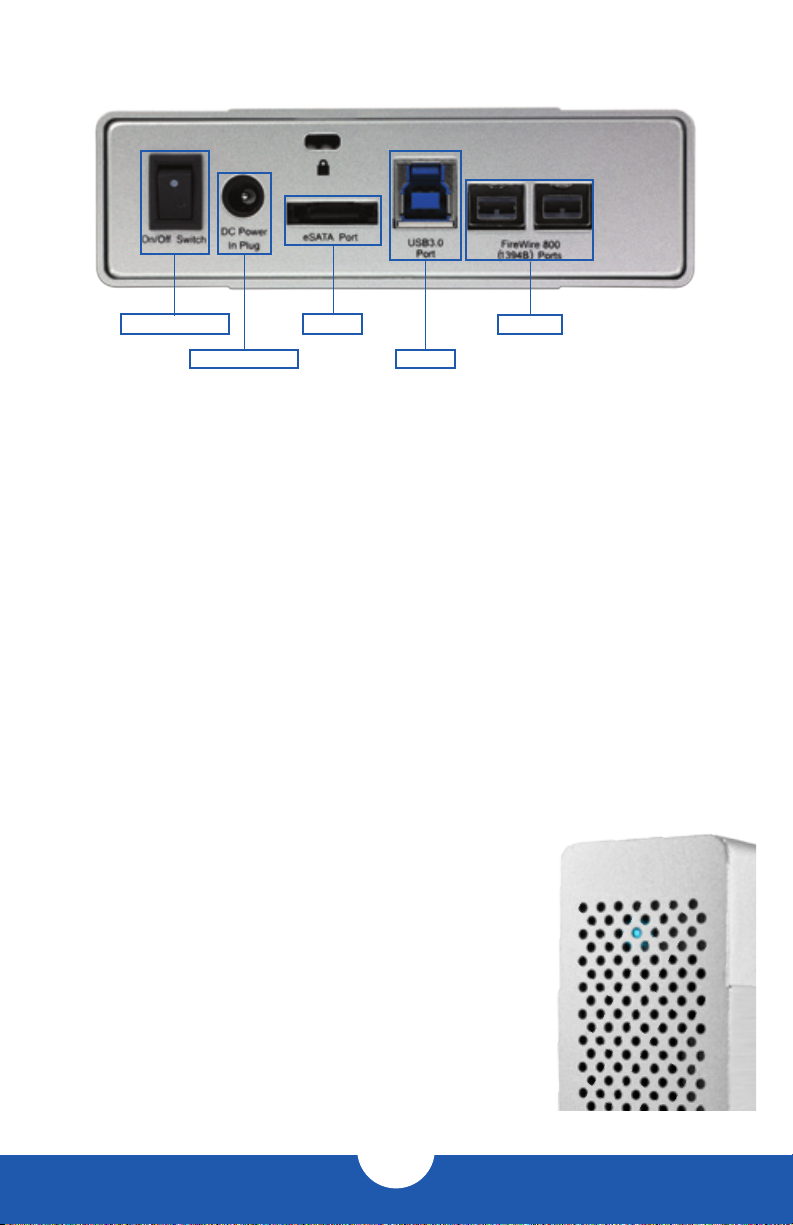
1.4 REAR VIEW
On/Off Switch
Power Input
eSATA
FW800
USB 3.0
1.4.1 Connection
1. Plug the power supply into a power outlet and into the Mercury Elite Pro.
2. Connect the FireWire 800, USB 3.0, or eSATA cable – appropriate for the interface that
your computer supports – into the drive and computer.
NOTE:
• Only one interface (FireWire 800, USB 3.0, or eSATA) at a time can be used.
• For the safe removal of your drive and to ensure that no data is lost, always unmount
the drive from your operating system before powering off the Mercury Elite Pro.
• In order for the computer to access volumes larger than 2TB, the operating system
needs to support large volumes (e.g., Windows Vista or OS X 10.4 and above).
1.5 LED INDICATOR
The Mercury Elite Pro has a blue LED at the front of the enclosure.
The LED emits a solid blue light when the unit is powered on, and
it flashes during hard drive activity.
OWC MERCURY ELITE PRO
2
INTRODUCTION
Page 5

DEVICE SETUP
2.1 QUICK S TART
If you purchased the Mercury Elite Pro as an empty enclosure, proceed to Section 2.2. If
you purchased the Mercury Elite Pro with a drive installed, the OWC Drive Guide formatting
utility has been installed. Follow the steps below to format your drive (requires OS X 10.4 or
later on Mac, Windows XP or later on PC). If you do not wish to use Drive Guide to format
your Mercury Elite Pro, you can use the formatting utility of your choice instead.
See Section 3.1 for more options.
1. Connect your drive to your computer using the proper cable, then turn on your drive. If
you prefer to use a different formatting utility, do so at this time and skip the rest of these
instructions.
2. Your drive will show up as “OWC SETUP”. Open your drive to view its contents.
3. Open the “OWC Drive Guide” application.
4. Follow the simple on-screen instructions to complete the formatting process.
5. Once the formatting is finished the drive is ready to use.
2.2 ASSEMBLY
NOTICE: The following assembly instructions are written for users who purchased the
Mercury Elite Pro as an empty enclosure. The instructions show how to open the Mercury
Elite Pro in order to install a drive. If you purchased the Mercury Elite Pro with a drive already
installed, opening the Mercury Elite Pro before the expiration of the original warranty
will VOID the warranty. If you wish to remove or replace a drive after the expiration of the
original warranty, you may do so at that time.
1. Remove the Mercury Elite Pro from the retail box and the protective plastic bag. Set
the Mercury Elite Pro on its side and look at the bottom of the enclosure. Use a Phillips
screwdriver to remove the two screws, circled below in red.
OWC MERCURY ELITE PRO
3
DEVICE SETUP
Page 6

2. Once the two screws are removed, slide the inner chassis out the front of the outer case,
as shown below. Start by pushing on the back of the inner chassis, then when you are able
to grip the front grill of the inner chassis, pull it out the rest of the way.
3. When removed from the outer case, the inner chassis will appear as shown below. Remove
the packet of screws and use them as directed later in the assembly instructions.
OWC MERCURY ELITE PRO
4
DEVICE SETUP
Page 7

4. To install the hard drive, slide it into the black SATA connector inside the Mercury Elite Pro.
You may need to move the blue and black LED cables to the side in order to make room
for the hard drive. Make sure the drive is firmly seated before proceeding.
5. Using the four screws from the packet you removed from the inner chassis, fasten the
hard drive to the inner chassis. There are two screw holes on each side of the inner chassis,
circled below in red.
OWC MERCURY ELITE PRO
5
DEVICE SETUP
Page 8

6. Slide the inner chassis back into the outer case, as shown below.
7. Once the front grill of the inner chassis sits flush with the edge of the outer case, turn the
Mercury Elite Pro on its side. Use the two smaller screws you removed in Step 1, and refasten the outer case to the inner chassis.
This completes the assembly process.
OWC MERCURY ELITE PRO
6
DEVICE SETUP
Page 9

2.3 LARGE VOLUME SUPPORT AND FIREWIRE BOOTING IN MAC OS
Your Mercury Elite Pro is preconfigured with a setting known as “large volume support”
enabled. Enabling large volume support allows the Mercury Elite Pro to utilize the full
capacity of drives larger than 2TB.
When large volume support is enabled (switch set to “On”), PowerPC Macs and Intel Macs
introduced before 2008 will not be able to boot to the Mercury Elite Pro over the FireWire
connection. This is a limitation of these computers.
Mac models introduced in 2008 and later are fully capable of using the Mercury Elite Pro as
a boot drive over FireWire, even with large volume support enabled. Note that this only affects FireWire booting. All Intel Macs are still able to boot to the Mercury Elite Pro over USB,
regardless of large volume support.
If your Mercury Elite Pro contains a drive 2TB or smaller in capacity and you wish to use it as a
FireWire boot drive for a pre-2008 Mac, please contact OWC technical support for assistance
with disabling large volume support (see Section 3.6 for more information).
OWC MERCURY ELITE PRO
7
DEVICE SETUP
Page 10

APPENDIX
3.1 FORMATTING
For formatting information, including instructions on how to format your Mercury Elite Pro
for Mac or Windows, go to: ht t p:// www.macsales.com/format
3.2 UNMOUNTING DRIVES
To properly unmount any connected drive from your computer, try the options below.
For OS X systems:
There are several methods to umount disks with OS X systems. You can drag the icon for
the disk you wish to unmount to the trash can, or right-click the disk icon on the desktop,
then click “Eject”. You can also eject the disk in the sidebar of a Finder window, or by
selecting the drive icon on the Desktop then pressing Command-E.
For Windows systems:
1. Go to the System Tray (located in the lower right corner of your screen). Click on the
“Eject” icon (a small green arrow over a hardware image).
2. A message will appear, detailing the devices that the “Eject” icon controls, i.e., “Safely
remove...” Click on this prompt.
3. You will then see a message that says, “Safe to Remove Hardware.” It is now safe to
disconnect the Mercury Elite Pro from the computer.
3.3 TROUBLESHOOTING
Begin your troubleshooting by verifying that the power cable is connected to the Mercury
Elite Pro and to a power source. If the power cable is connected to a power strip, make sure
that the power switch on the strip is turned on.
Then, simply verify that both ends of your cables are properly plugged into the computer
and the Mercury Elite Pro. If the Mercury Elite Pro is still not working properly, try connecting
to another interface such as the USB connection and see if the device works properly. You
can also connect the Mercury Elite Pro to a different computer.
If problems persist, consult our online collection of frequently asked questions (ht t p://
www.macsales.com/FAQ) or see Section 3.6 for information on contacting OWC
technical support.
OWC MERCURY ELITE PRO
8
APPENDIX
Page 11

3.4 ABOUT DATA BACKUP
To ensure that your files are protected and to prevent data loss, we strongly suggest that
you keep two copies of your data: one copy on your Mercury Elite Pro and a second copy
on either your internal drive or another storage medium, such as an optical backup, or on a
second external storage unit. Any data loss or corruption while using the Mercury Elite Pro is
the sole responsibility of the user, and under no circumstances will Other World Computing
be held liable for compensation or the recovery of any lost data.
3.5 ONLINE RESOURCES
Data Migration:
For a step-by-step walkthrough of our recommended method for migrating your data
from an old drive to a new one, go to: h t t p :// www.macsales.com/migration
FAQs:
Access our online collection of frequently asked questions for this and other products at:
http://www.macsales.com/FAQ
3.6 TECHNICAL SUPPORT HOURS AND CONTACT INFORMATION
8AM - 8PM (CT) Monday - Friday
9AM - 4PM (CT) Saturday
By telephone: (800) 275-4576 (North America only)
International customers please call: (815) 338-8685
Live chat is available during normal business hours at:
http://www.macsales.com/livechat
Or you can email us. Submit your email at:
http://www.macsales.com/ts_email
OWC MERCURY ELITE PRO
9
APPENDIX
Page 12

Changes:
The material in this document is for information purposes only and subject to change without notice. While reasonable
efforts have been made in the preparation of this document to assure its accuracy, Other World Computing and its officers
and employees assume no liability resulting from errors or omissions in this document, or from the use of the information
contained herein. Other World Computing reserves the right to make changes or revisions in the product design or the
product manual without reservation and without obligation to notify any person of such revisions and changes.
FCC Statement:
Warning! Modications not authorized by the manufacturer may void the user’s authority to operate this device.
NOTE: This equipment has been tested and found to comply with the limits for a Class A digital device, pursuant to Part 15
of the FCC Rules. These limits are designed to provide reasonable protection against harmful interference when the equipment is operated in a commercial environment. This equipment generates, uses, and can radiate radio frequency energy
and, if not installed and used in accordance with the instruction manual, may cause harmful interference with radio communications. Operation of this equipment in a residential area is likely to cause harmful interference, in which case the user
will be required to correct the interference at his own expense.
NOTE: This equipment has been tested and found to comply with the limits for a Class B digital device, pursuant to Part 15
of the FCC Rules. These limits are designed to provide reasonable protection against harmful interference in a residential
installation. This equipment generates, uses and can radiate radio frequency energy and, if not installed and used in accordance with the instructions, may cause harmful interference to radio communications. However, there is no guarantee
that interference will not occur in a particular installation. If this equipment does cause harmful interference with radio or
television reception, which can be determined by turning the equipment off and on, the user is encouraged to try to correct
the interference by one or more of the following measures:
• Reorient or relocate the receiving antenna.
• Increase the separation between the equipment and receiver.
• Connect the equipment to an outlet on a circuit different from that to which the receiver is connected.
Health And Safety Precautions:
• Use proper anti-static precautions while performing the installation of your hard drives into this drive enclosure.
Failure to do so can cause damage to your drive mechanisms and/or the hard drive enclosure.
• Read this user guide carefully and follow the correct procedures when setting up the device.
• Do not attempt to disassemble or modify the device. To avoid any risk of electrical shock, fire, short-circuiting or dangerous emissions, never insert any metallic object into the device. If it appears to be malfunctioning, contact Other World
Computing technical support.
• Never expose your device to rain, or use it near water or in damp or wet conditions. Never place objects containing liquids
on the drive, as they may spill into its openings. Doing so increases the risk of electrical shock, short-circuiting, fire or
personal injury.
General Use Precautions:
• To avoid damage, do not expose the device to temperatures outside the range of 5° C to 40° C (41° F to 104° F).
• Always unplug the device from the electrical outlet if there is a risk of lightning or if it will be unused for an extended
period of time. Otherwise, there is an increased risk of electrical shock, short-circuiting or fire.
• Do not use the device near other electrical appliances such as televisions, radios or speakers. Doing so may cause interference which will adversely affect the operation of the other products.
• Do not place the device near sources of magnetic interference, such as computer displays, televisions or speakers. Magnetic interference can affect the operation and stability of hard drives.
• Do not place heavy objects on top of the device.
• Protect your device from excessive exposure to dust during use or storage. Dust can build up inside the device, increasing
the risk of damage or malfunction.
• Do not block any ventilation openings on the device. These help to keep the device cool during operation. Blocking the
ventilation openings may cause damage to the device and cause an increased risk of short-circuiting or fire.
• For up-to-date product and warranty information, please visit the product webpage.
Copyrights and Trademarks:
© 2015 Other World Computing. All rights reserved. No part of this publication may be reproduced, stored in a retrieval system, or transmitted in any form or by any means, electronic, mechanical, photocopying, recording or otherwise, without the
prior written consent of Other World Computing. Mercury Elite, Other World Computing, and OWC are trademarks of New
Concepts Development Corporation, registered in the U.S. Patent and Trademark Office and in Canada. The OWC logo and
the Other World Computing logo are trademarks of New Concepts Development Corporation. Apple, FireWire, Mac, and OS
X are trademarks of Apple Inc., registered in the U.S. and other countries. Thunderbolt and Thunderbolt 2 are trademarks of
Intel Corporation in the U.S. and/or other countries. Windows is a registered trademark of Microsoft Corporation in the U.S.
and other countries. Other marks may be the trademark or registered trademark property of their owners.
OWCMANMEPU3FWESR1 04/01/15 DM
Copyright 2015 Other World Computing All Rights Reserved. Other World Computing’s
Limited Warranty is not transferable and subject to limitations.
®
