Page 1

OWC® Jupiter™ mini-SAS
Expander Rack 835
Assembly mAnuAl & user Guide
6G-ER835-xxxx
Page 2

TABLE OF CONTENTS
Firmware, images, and descriptions may vary slightly between this manual and the unit shipped. Functions and features may change
depending on the rmware version. Please visit the product webpage for the latest specications.
1. INTRODUCTION .................................................................................................................................................................................... 1
1.1 OWC JUPITER MINI-SAS OVERVIEW (p. 1)
1.1.1 Jupiter (p. 1)
1.2.1 Jupiter Family (p. 1)
1.2 SPECIFICATIONS (p. 2)
1.2.1 Features (p. 2)
1.2.2 Benefits (p. 2)
1.2.3 Technical Specifications (p. 2-3)
1.3 SYSTEM REQUIREMENTS (p. 3)
1.3.1 Host Requirements (p. 3)
1.3.2 Supported Drives (p. 3)
1.4 PACKAGE CONTENTS (p. 3)
1.5 FRONT VIEW (p. 4)
1.5.1 Drive Trays (p. 4)
1.5.2 System Status Lights (p. 4)
1.6 REAR VIEW (p. 5)
1.7 SIDE VIEW (p. 5)
1.8 INTERNAL VIEW (p. 6)
2. SYSTEM SETUP .......................................................................................................................................................................................7
2.1 RAIL INSTALLATION (p. 7-8)
2.2 UNIT RACK INSTALLATION & REMOVAL (p. 9)
2.2.1 Unit Installation (p. 9)
2.2.2 Unit Removal (p. 10)
2.3 DRIVE INSTALLATION (p. 11)
2.3.1 Drive Installation (p. 11)
2.3.2 Drive Removal (p. 11)
2.4 CONNECTIONS
2.4.1 Data Connections (p. 12)
2.4.2 Power Connections (p. 12)
2.4.3 Service Connections (p. 12)
3. SYSTEM MAINTENANCE ................................................................................................................................................................13
3.1 REPLACING COMPONENTS (p. 13)
3.1.1 Power Supply Unit "PSU" (p. 13)
3.1.2 Fans (p. 13-14)
3.1.3 Drives (p. 15)
3.1.4 System Controller Board (p. 16-17)
3.2 REGULAR MAINTENANCE (p. 17)
4. SYSTEM MANAGEMENT ................................................................................................................................................................ 18
4.1 JUPITER COMMAND CENTER (p. 18)
OWC Jupiter Mini-SAS tAble Of COntentS
Page 3

5. APPENDIX ............................................................................................................................................................................................... 19
!
!
5.1 FAQ (p. 19-20)
5.2 TROUBLESHOOTING & TIPS (p. 21)
5.3 ABOUT DATA PROTECTION (p. 21)
6. TECHNICAL SUPPORT ..................................................................................................................................................................... 22
6.1 BEFORE CONTACTING TECHNICAL SUPPORT (p. 22)
6.2 TECHNICAL SUPPORT HOURS OF OPERATION (p. 22)
7. WARRANTY INFORMATION ......................................................................................................................................................... 23
8. LEGAL ......................................................................................................................................................................................................... 27
8.1 END USER LICENSE AGREEMENT (p. 27)
AVOID INJURY!
- Never lift heavy equipment by yourself
- Use proper lifting techniques
It is recommended that you remove all
drives from Jupiter before installing into
or removing from a rack.
OWC Jupiter Mini-SAS tAble Of COntentS
Page 4

INTRODUCTION
1.1 OWC JUPITER OVERVIEW
1.1.1 Jupiter
Whether you’re an entrepreneur, IT manager, five-person design firm, or Hollywood studio, OWC Jupiter is the
perfect high-speed scalable storage solution that can grow and adapt to ever-increasing storage needs.
With Jupiter, users can now combine the highest levels of data sharing performance with the simplicity of direct
attached storage (DAS) and achieve speeds 6x faster than traditional SAN technologies. Jupiter is also easy on the
budget at a fraction of the cost of traditional SAN technologies.
1.1.2 Jupiter Family
Storage
When it comes to storage, Jupiter truly lives up to its namesake’s stature. Start with just an 8TB rack, and with its
scalability, Jupiter can be built with expander units and switches to accommodate up to 3600TB (3.6 Petabytes).
You can also utilize SSDs or hard drives to best fit your storage needs. Jupiter is available as a standalone storage
solution, and as a RAID storage subsystem that supports RAID 0, 1, 5, 6, 10, 50, 60 and JBOD.
Connectivity
With Jupiter, get ready for speeds that are out of this world. Simply install the low profile, two-port Jupiter
mini-SAS PCIe Card into any computer, workstation or server that accepts PCIe cards to experience the extreme
performance benefits of OWC Jupiter mini-SAS enterprise-class storage. Use a single mini-SAS connection for up
to 24Gbp/s or use both connections for up to 48Gbp/s performance.
Switches
Need to expand? Connect multiple Jupiter storage systems with the powerful enterprise-class switch – available
with 8 or 16 ports. Jupiter switches feature an expansion mini-SAS port and can seamlessly integrate within an
existing Fibre infrastructure. Jupiter switches have six mini-SAS connections to connect multiple Jupiter storage
systems in a variety of ways and two host mini-SAS Connections allow you to connect to a single host system to
get peak performance.
OWC Jupiter Mini-SAS intrOduCtiOn
1
Page 5
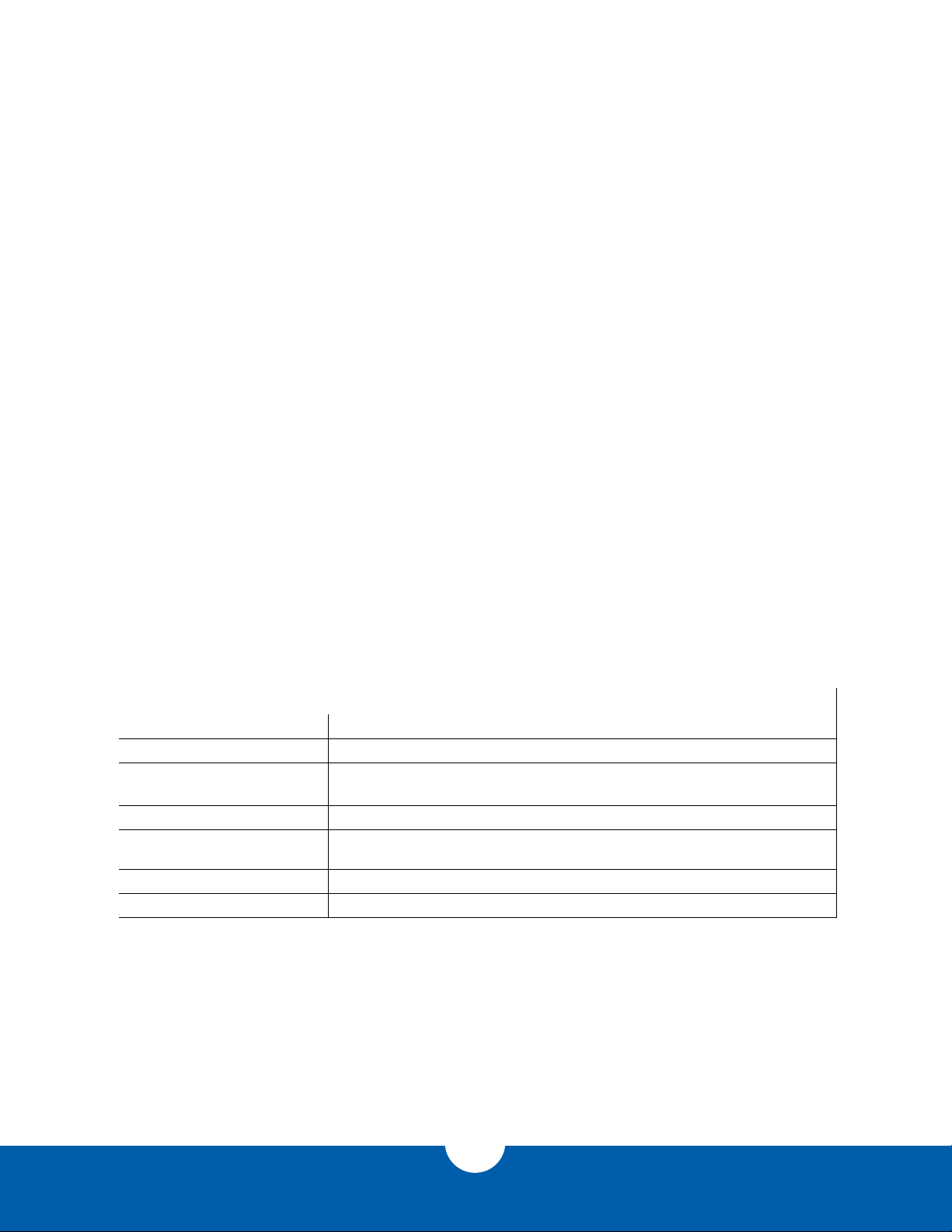
1.2 PRODUCT SPECIFICATIONS
1.2.1 Features
• 6Gb/s SAS interface
• Two x4 external mini-SAS (SFF-8088) connectors
• Utilize both connections to host for 48Gb/s of aggregated bandwidth
• Utilize one for host and the second for expansion to additional storage units
• 2U Rackmount design
• Eight 3.5" drive bays
• Supports SAS and SATA HDDs and SSDs
• Redundant (1+1) and hot swappable power supplies
• Automatic load balancing
• Hot swappable, variable speed fan modules
• System status at a glance front mounted drive, power, and fan status lights
• RAID supported via mini-SAS equipped SAS host controller cards
• RoHS compliant
• 3 year warranty with a 48 hour turnaround time
1.2.2 Benefits
• High performance
• Flexible SATA+SAS array architecture optimizes cost
• 8 external high-speed SAS ports for maximum mass-storage connectivity
• SATA+SAS interconnect proven through the LSI robust serial technology
• Environmentally friendly due to low-power consumption
• Compatible with 6Gb/s and 3Gb/s, SATA and SAS, hard disk drives, solid state drives, and tape drives
1.2.3 Specifications
Technical Specications
IO Controller: LSI SAS2x36
Storage Connectivity & Rates: 8 ports, 6Gb/s SAS 2.1 compliant
SAS Bandwidth: Half duplex
600 MB/s per lane
Connectors: Two extermal mini-SAS connectors (SFF8088)
Port Congurations: Two x4 wide ports (total of eight x1 ports)
Each x4 wide port can be utilized as host connection or expansion connection
Cable Support: Passive copper
Device Support: 1024 non-RAID devices
OWC Jupiter Mini-SAS intrOduCtiOn
2
Page 6
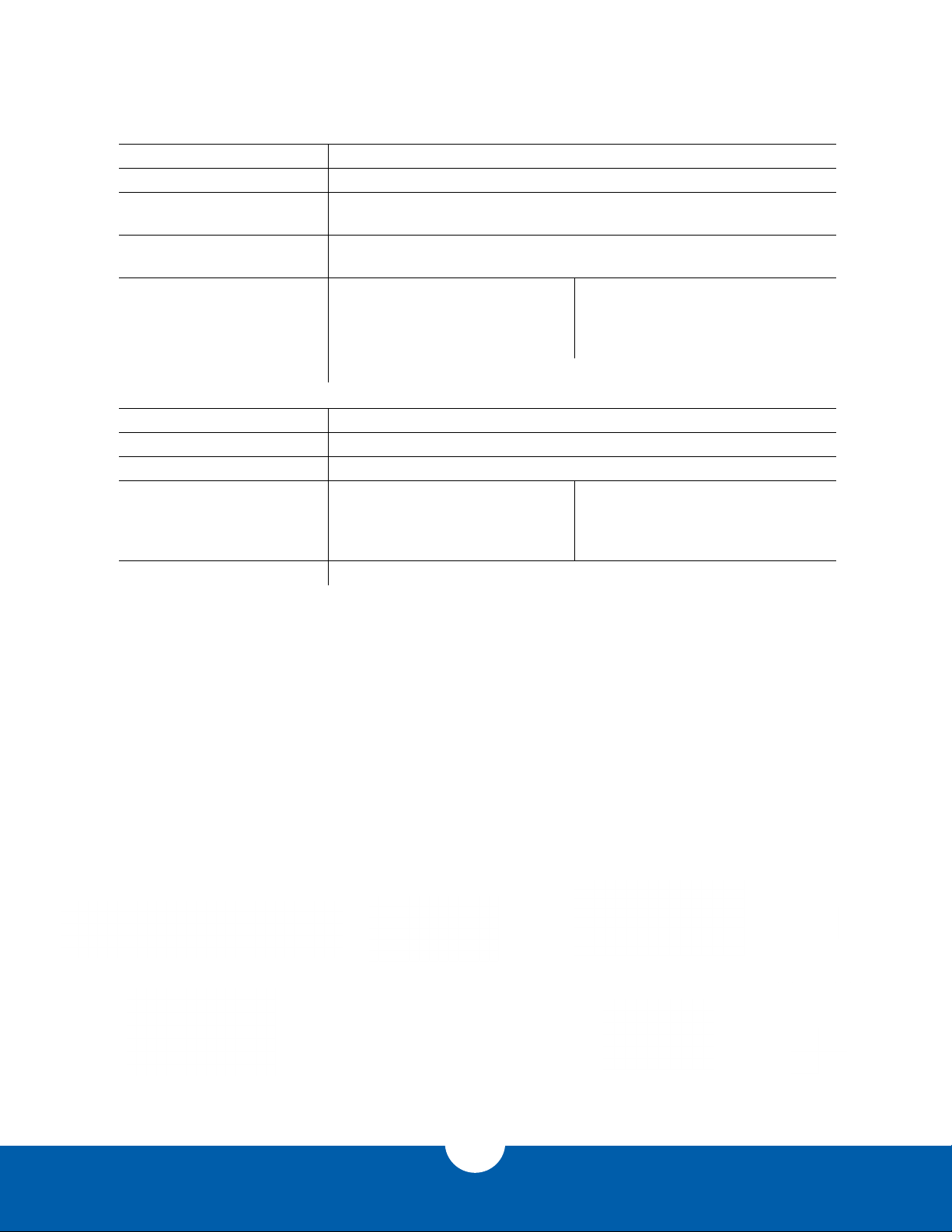
General Specications
Front Panel Indicators: Power status, fan status
Drive Bay Indicators: Power, activity, fail
Dimensions: 3.5"(H) x 19"(W) x 23"(D)
8.89cm(H) x 48.26cm(W ) x 58.42cm(D)
Rack Compatibility: Square hole and round hole mounting
Included rails supporting up to 19" (48.26cm) width and 30" (762mm) depth
Environmental: Operating
32°F to 131°F
0°C to 55°C
5 to 90% non-condensing
Power Supply Unit (PSU) Specications
Type: 380W High Eciency 1+1 Redundant hot-swappable
Operating Voltage: 100~240 VAC Full Range Auto-switching
Po: 380W High Eciency 1+1 Redundant hot-swappable
Environmental: Operating
32°F to 131°F
0°C to 55°C
5 to 90% non-condensing
MTBF: 223,678 hours
Non-Operating
-49°F to 221°F
-45°C to 105°C
5 to 90% non-condensing
Non-Operating
-49°F to 221°F
-45°C to 105°C
5 to 90% non-condensing
1.3 SYSTEM REQUIREMENTS
1.3.1 Host Requirements
Any SAS SFF-8088 equipped host system that supports SAS expander technology including Macs®, PCs, and
storage subsystems. A compatibility list with third party products can be found at www.macsales.com/Jupiter.
1.3.2 Supported Drives
• Up to eight 3.5” SAS or SATA drives (1.5Gb/s, 3.0Gb/s, or 6.0Gb/s)
• Up to eight 2.5” SAS or SATA drives (1.5Gb/s, 3.0Gb/s, or 6.0Gb/s) with adapter
• Drives of identical capacity / model are recommended for RAID congurations
1.4 PACKAGE CONTENTS
Jupiter 6G-ER835 Rack
Flash drive containing
Jupiter manuals, drivers,
and software
Slide rails
Eight M5 pan head screws
Twelve M5 cage nuts
Eight drive trays with
drives attached
OWC Jupiter Mini-SAS intrOduCtiOn
Two Power cables
(North America)
3
Rail extensions
Mac® is a registered trademark of Apple Inc.,
registered in the U.S. and other countries
Four M5 enclosure
securing screws
Page 7
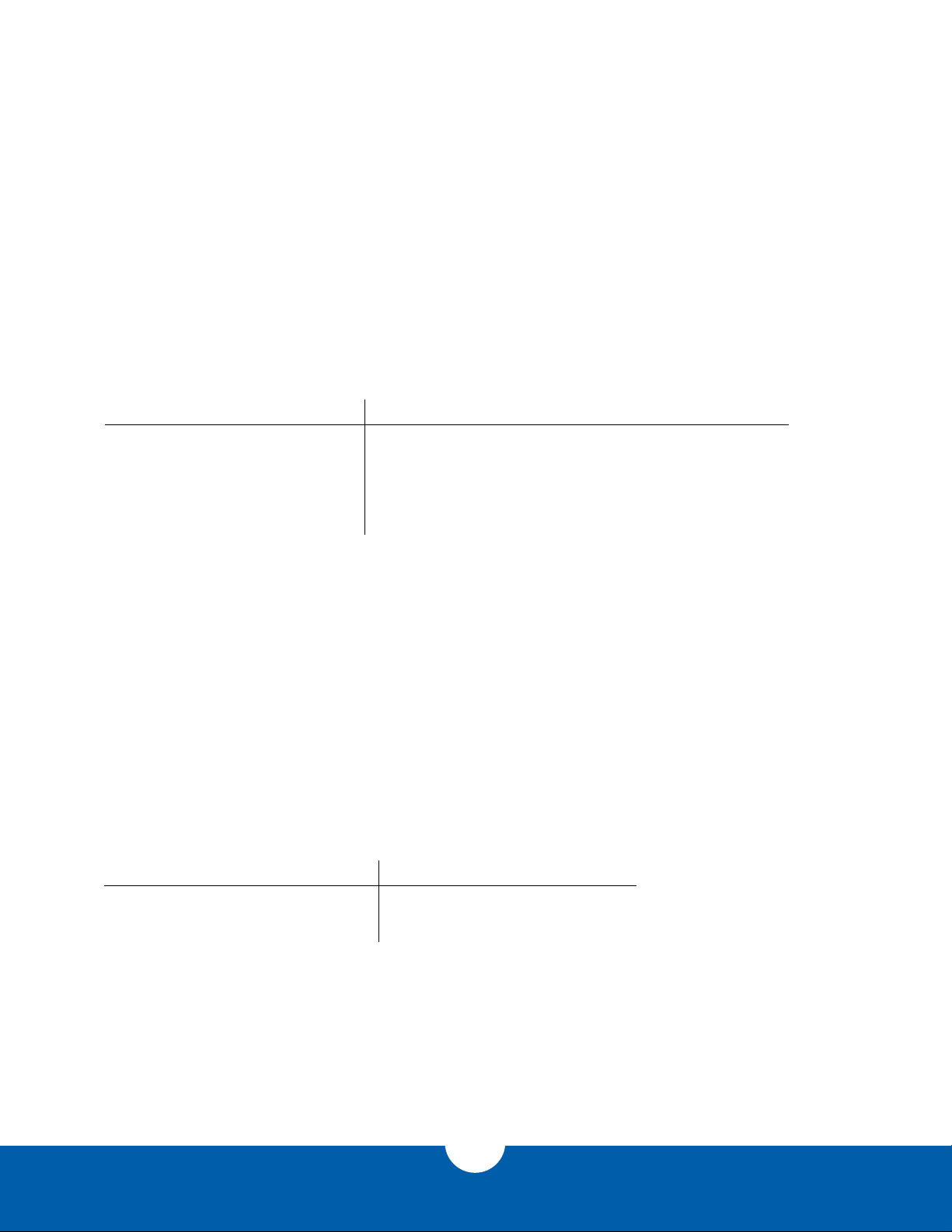
1.5 FRONT VIEW
1.5.1 Drive Trays
Drive bay lights
SAS Drives SATA Drives
No activity:
Activity:
Drive Sleep:
Drive Fail:
Fast steady blue flash
Blue flash with access
Solid blue
Red
No activity:
Activity:
Drive Sleep:
Drive Fail:
NOTE: Some SATA drives do not support drive activity status through the SATA
connector (pin 11) and will flash a fast steady blue when installed into Jupiter
Fast steady blue flash
Blue flash with access
Solid blue
Red
1.5.2 System Status Lights
The system status lights on the front upper right of the Jupiter Expander Rack provide an at-a-glance summary of
the health of the power and cooling systems inside.
In the event there is a problem with the thermal system or power system within the Jupiter Expander Rack, the
cooresponding system status light will turn from green to red.
Power Fans
Green:
Orange:
OWC Jupiter Mini-SAS intrOduCtiOn
Status good
System startup
Red:
Power upply module failure
Green:
Orange:
Red:
Status good
System startup
Fan failure and/or high temp
4
Page 8
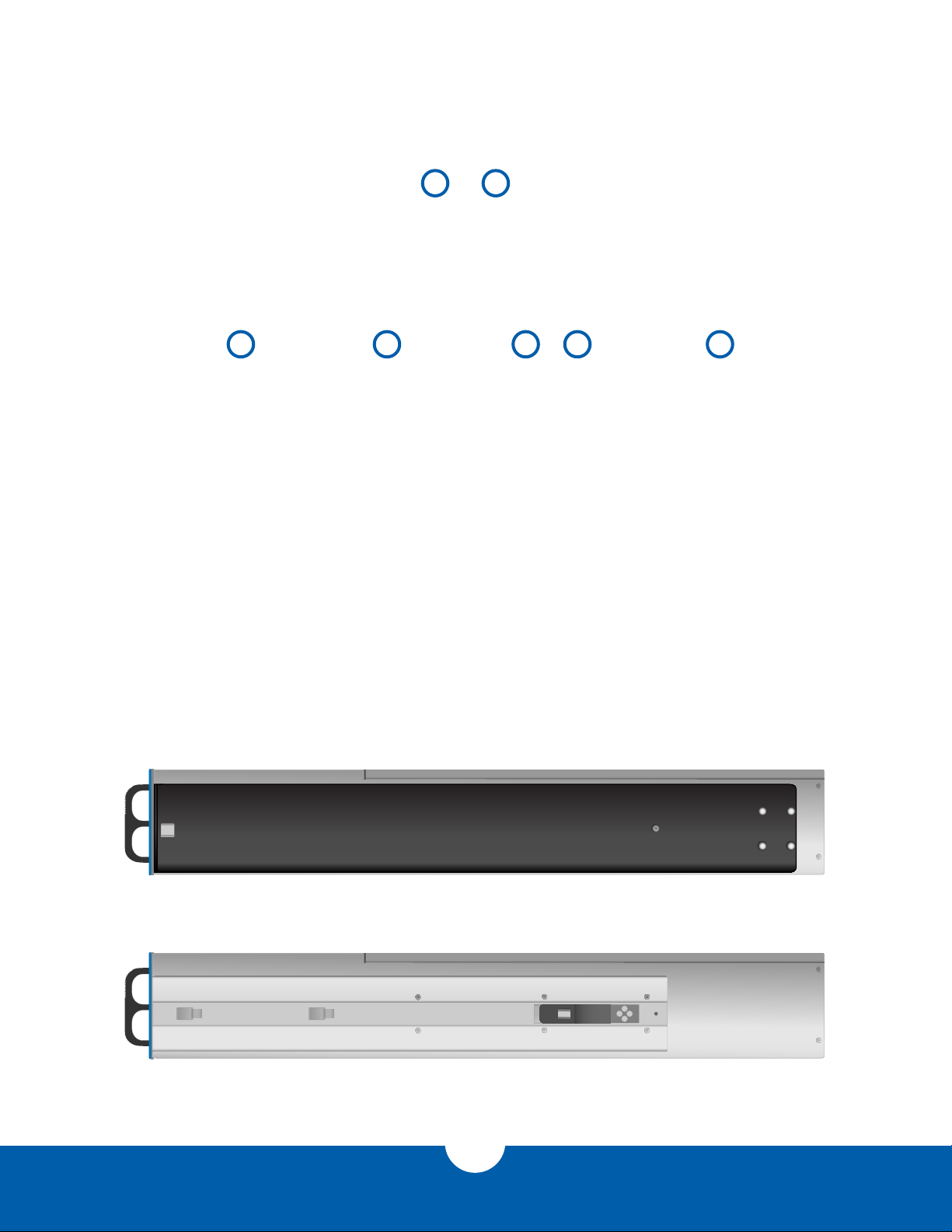
1.6 REAR VIEW
5 4
1 - Power Supply Unit (PSU) Modules
The Jupiter Expander Rack 835 has two externaly mounted redundant
and hot-swappable power supply unit (PSU) modules for increased
reliability and easy serviceability. When both modules are functioning
properly, they automatically balance the load of the entire Jupiter unit.
2 - Data Connections
The Jupiter Expander Rack 835 has two external mini-SAS (SFF-8088)
data connections. Each connection carries four SAS 6Gb/s data channels
through it. Either connection can function as a host link or an expansion
link, though one must always be a host link.
3 - Fan Modules
The Jupiter Expander Rack 835 has two externaly mounted swappable
fan modules for easy serviceablity.
1.7 SIDE VIEW
Side view with rail attached
263
31
4 - Power Switch
The Jupiter Expander Rack 835 has a rear mounted and easily
accessible power switch.
5 - Top Cover Thumbscrew
This screw must be loosened in order to remove the top cover for
servicing.
6 - Service Port
The Jupiter Expander Rack 835 has an RS-232 serial port for service.
This port is generally not used as all service tasks can be done via the
Jupiter Command Center application.
Side view with rail removed
OWC Jupiter Mini-SAS intrOduCtiOn
5
Page 9
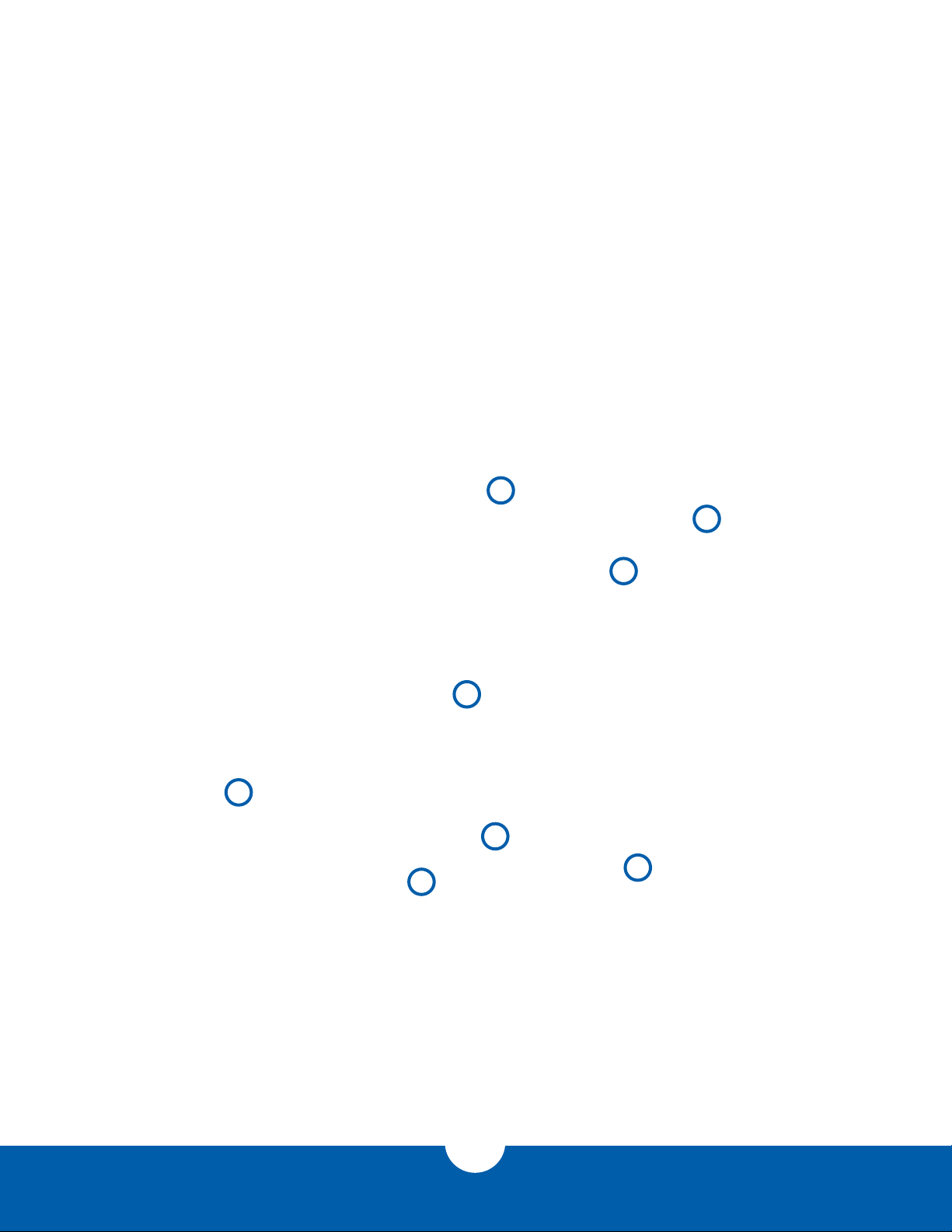
1.5 INTERNAL VIEW
1 - Backplanes
2 - Backplane mini-SAS Connections
3 - System Board mini-SAS Connections
4 - Fan Modules
5 - System Board
6 - Mini-SAS Data Cables
2
1
6
4
6
5
4
3
OWC Jupiter Mini-SAS intrOduCtiOn
6
Page 10
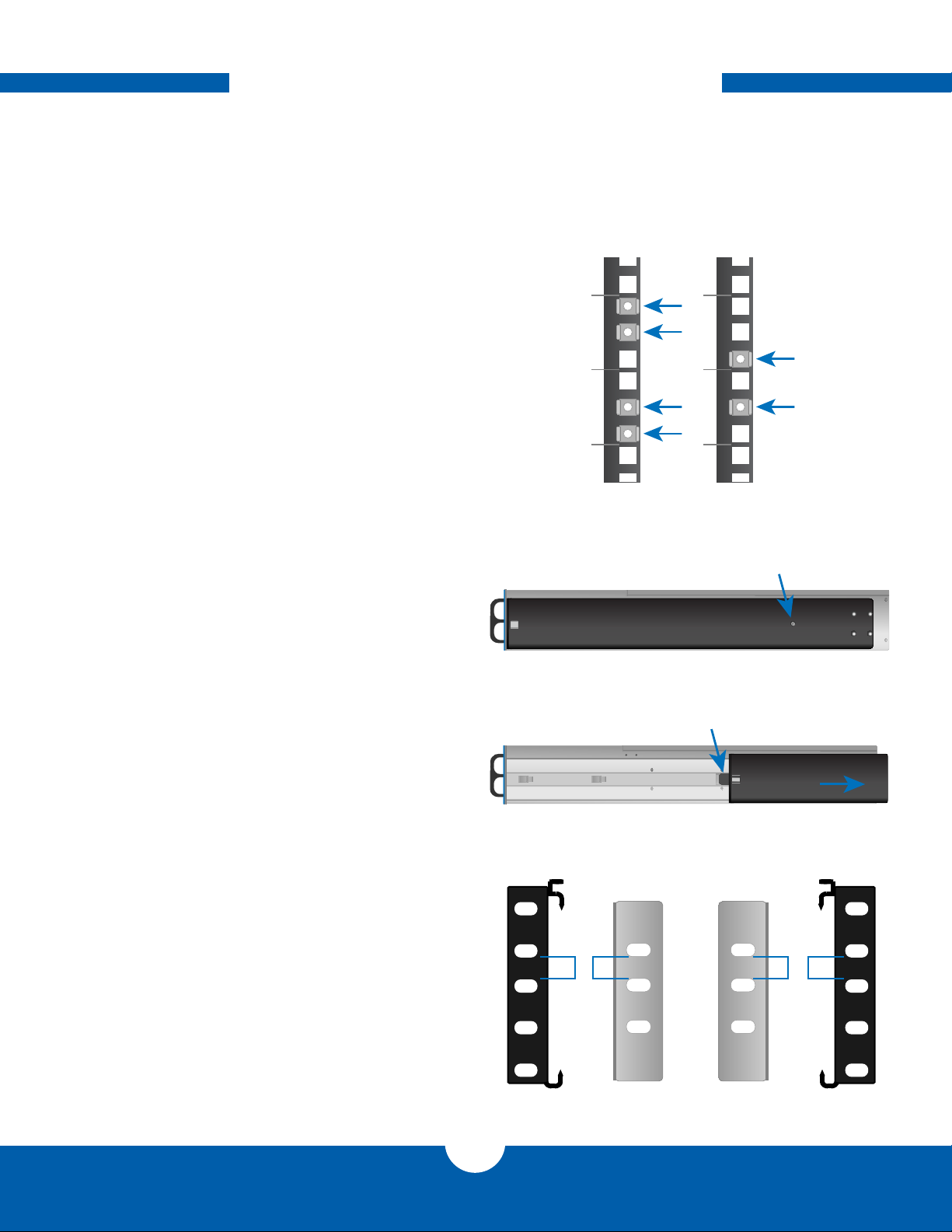
SYSTEM SETUP
2.1 RAIL INSTALLATION
The Jupiter Expander Rack 835 storage system comes with rack mount slide rails attached to the sides of the unit
and the necessary screws and cage nuts for installing into 4-post square-hole rack systems. To install the slide rail
brackets into your rack, do the following:
1. The Jupiter Expander Rack 835 requires two
rack units of space, take note of which units
on your rack that you will install Jupiter into.
2. Install the included cage nuts into your rack
using Figure 2.1a as a guide for cage nut
placement within the 2U's that have been
designated for Jupiter.
Front Placement Rear Placement
Figure 2.1a
3. On the Jupiter unit, remove the securing
screw from the rail on the left and right sides
as seen in Figure 2.1b.
4. Once the securing screws have been
removed, remove the rail arm from the Jupiter
unit by sliding it toward the rear of the unit as
seen in Figure 2.1c. When the rail arm stops,
push the release tab while continuing to slide
the rail arm off. After removing the rails, set
them aside taking note of the side from which
they were removed.
5. Remove the rail arm extensions from the
accessories box and match them to the
rails. Use Figure 2.1d as a guide for proper
matching of rails and the extension pieces.
Figure 2.1b
Push to release
Figure 2.1c
Left Rail
Shorter gap Shorter gap
Left Rail
Extension
Right Rail
Extension
Securing screw
Slide
Right Rail
Figure 2.1d
OWC Jupiter Mini-SAS SySteM Setup
7
Page 11
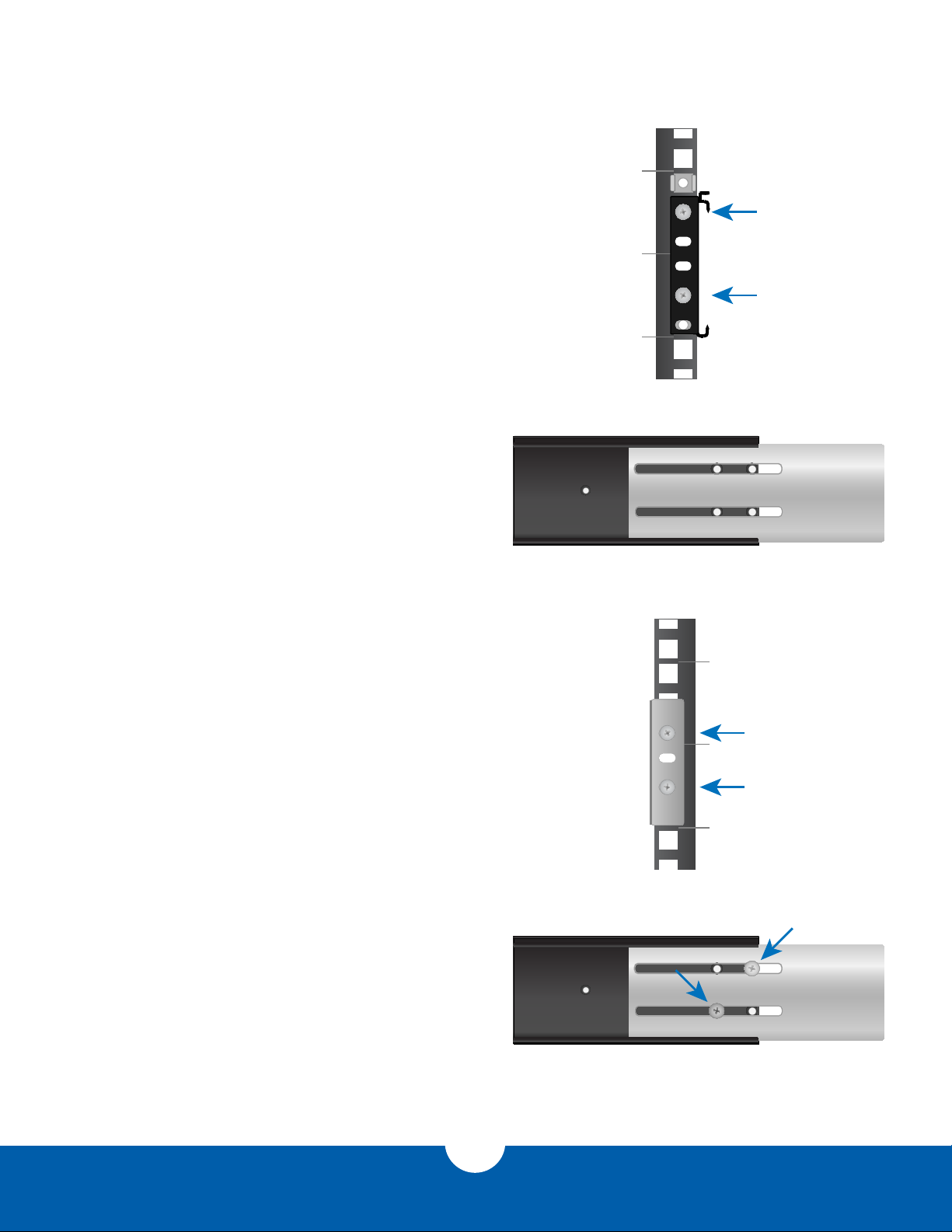
6. Install the front rails first making sure the
bottom of the rail lines up with the bottom of
the designated rack units. Using Figure 2.1e
as a guide secure the rail using two of the
included M5 pan head screws.
7. Before securing the rear rail extension to
the back of your rack, make sure to slide the
extension into the rail as seen in Figure 2.1f.
8. Secure the rear rail extension to your rack use
two of the included M5 pan head screws as
seen in Figure 2.1g.
9. After securing the rear rail extension to your rack,
secure the rail extension to the rail using two of
the included M5 pan head screws as shown in
Figure 2.1h.
10. After repeating the steps for the other side,
you can now move on to installing the
Jupiter storage system into the rack as found
in section 2.2 Unit Rack Installation and
Removal on the next page.
Figure 2.1e
Figure 2.1f
Figure 2.1g
Figure 2.1h
OWC Jupiter Mini-SAS SySteM Setup
8
Page 12

2.2 UNIT RACK INSTALLATION & REMOVAL
!
!
!
AVOID INJURY!
- Never lift heavy equipment by yourself
- Use proper lifting techniques
After installing the rails, the Jupiter Expander Rack 835 storage system can be installed into the rack. The Jupiter
unit is heavy even when no drives are installed. Never lift heavy equipment by yourself and always use proper
lifting techniques. It is recommended that you remove all drives from Jupiter before installing into or removing
from a rack in order to avoid personal injury or damage to equipment.
It is recommended that you remove all
drives from Jupiter before installing
into or removing from a rack.
2.2.1 Unit Installation
Review precautionary measures from begining of Section 2.2 before proceding.
1. Before lifting and installing the Jupiter unit
into the rack, make sure all people involved in
lifting know where the unit rails are attached
to the Jupiter unit and subsequently how they
will slide into the rack rails.
2. Using proper lifting techniques and keeping
the Jupiter unit level, lift up to the rack rails
where the unit will be installed into.
Keep unit level
while installing
Security Latch
3. Visually align the unit rails with the rack rails.
4. Once aligned, evenly slide the unit rails into
the rack rails. Do not release the unit until it
has been inserted all the way or till an audible
click is heard. The click indicates that the
Jupiter unit has been inserted past the safety
latches as illustrated in Figure 2.2.1a.
5. If not already done, insert the Jupiter unit all
the way into the rack until the rack ears touch
the rack posts.
6. Install the four included rack securing screws
to finish the unit installation into the rack as
seen in Figure 2.2.1b.
Slide rack into rails
Figure 2.2.1a
Rack Securing Screws
Figure 2.2.1b
OWC Jupiter Mini-SAS SySteM Setup
9
Page 13

2.2.2 Unit Removal
!
Review precautionary measures from beginning of Section 2.2 before proceeding.
1. Before removing the Jupiter Expander Rack
835 from your rack, it is recommended that
you remove all drives to make it easier to
remove Jupiter from the rack and to reduce
the risk of personal injury and/or equipment
damage. If necessary, make sure to note the
drive locations so they can be reinserted into
the same locations later.
2. Make sure all cables including data and power
are disconnected from the Jupiter unit.
Rack Securing Screws
Figure 2.2.2a
3. Remove the four rack securing screws from
the front of the Jupiter unit as shown in Figure
2.2.2a.
4. Using the handles, pull the rack toward you
until it is stopped by the safety latches.
5. It is recommended to have a second person
assist the removal at this point. Press the
security latches while simultaneously sliding
the unit out just past the security latch as
illustrated in Figure 2.2.2b.
6. Make sure both people removing the unit
have a firm grip on the rack front and base
and are prepared to support the full width of
the unit. Continue slowly pulling the rack out
until it is free from the rails.
Keep unit level
while removing
Push security
latch to release
Slide out of rails
Figure 2.2.2b
OWC Jupiter Mini-SAS SySteM Setup
10
Page 14

2.3 DRIVE INSTALLATION & REMOVAL
The Jupiter Expander Rack 835 solution comes with drives already installed into the individual trays to provide
quicker setup time. Use the following instructions to install and remove drives from the Jupiter drive bays.
2.3.1 Drive Installation
1. If not already done, release the drive tray
handle by pushing the square eject button.
2. Insert the drive into the desired bay of the
Jupiter unit making sure the drive rests on the
side guide rails within the bay.
DO NOT
Push here
Push here
Push here
3. Push the drive in using the front frame of the
tray or the release button as seen in Figure
2.3.1a until it is seated into the backplane
connector. DO NOT push the drive in using
the handle.
4. Once the drive is seated into the backplane,
push the handle in until it latches to secure
the drive into the drive bay as shown in Figure
2.3.1b.
2.3.2 Drive Removal
1. Release the handle on the drive tray by
pushing the square eject button as seen in
Figure 2.3.1c.
2. Use the handle to pull the drive out of the
drive bay as shown in Figure 2.3.1d.
Figure 2.3.1a
Push here
Figure 2.3.1b
Push here
Figure 2.3.1c
Pull here
Figure 2.3.1d
OWC Jupiter Mini-SAS SySteM Setup
11
Page 15

2.4 CONNECTIONS
2.4.1 Data Connections
The Jupiter Expander Rack 835 has two external mini-SAS (SFF-8088) data connections. Each connection carries
four SAS 6Gb/s data channels through it. Either connection can function as a host link or an expansion link,
though one must always be a host link.
2.4.2 Power Connections
The Jupiter Expander Rack 835 has two externaly mounted redundant and hot-swappable power supply unit
(PSU) modules for increased reliability and easy serviceability. When both modules are functioning properly, they
automatically balance the load of the entire Jupiter unit.
2.4.3 Service Connection
The Jupiter Expander Rack 835 has an RS-232 serial port for service. This port is generally not used as all service
tasks can be done via the Jupiter Command Center application.
OWC Jupiter Mini-SAS SySteM Setup
12
Page 16

SYSTEM MAINTENANCE
3.1 REPLACING COMPONENTS
3.1.1 Power Supply Unit (PSU) Modules
The Jupiter Expander Rack 835 storage system comes with a hot swappable 1+1 redundent power supply,
meaning the Jupiter unit can tolerate one PSU module failing and can be serviced while powered on. When both
PSU modules are healthy the power load is automatically balanced between them. In the event of a PSU module
failure, an alarm will sound and the fan system status light on the front of the Jupiter unit will be red. To replace
the problematic PSU module:
1. Identify the failed PSU module by seeing
which module does not have its LED lit.
2. Loosen securing screw, using a screwdriver if
necessary.
3. After loosening the screws, pull the PSU
module out using the black handle. If it does
not slide out, try loosening the securing screw
more and pulling again.
4. After removing the failed PSU module, insert
the new module making sure it is fully seated
inside the PSU.
5. Hand-tighten the securing screw. A flathead
screwdriver can be used but it is not
necessary. If using a screwdriver, do not over
tighten the screw as it may be necessary to
loosen using fingertips only.
6. After securing the new PSU module in place,
plug in the power cord and turn the unit on if
it is not already.
Removal
handle
Securing
screw
Securing
screw
Figure 3.1.1a
3.1.2 Fans
The Jupiter Expander Rack 835 storage system has hot swappable fan modules. In the event of a fan failure the fan
system status light on the front of the Jupiter will be red. To replace a problematic fan module:
Thumbscrew
1. Identify the failed fan by feeling and looking at
each fan module. Often the fan module will
not be spinning at all or as fast as the other
healthy one. You can also use the Jupiter
Command Center application to identify the
failed fan.
2. Using fingers or a Phillips screwdriver, loosen
the thumbscrew on the failed fan module as
pointed to in Figure 3.1.2a.
OWC Jupiter Mini-SAS SySteM MAintenAnCe
13
Figure 3.1.2a
Page 17

3. Remove the fan module by pulling straight
out using the removal handle.
4. Once removed, use a Phillips screwdriver to
remove the four screws securing the fan to
the fan carrier as seen in Figure 3.1.2b.
5. Once the four screws have been removed,
disconnect the fan power connector.
6. Place the new fan into the fan carrier making
sure the side of the fan with the wires rests
against the bottom of the carrier and plug
in the fan connector wire into the connector
board as shown in Figure 3.1.2c.
7. Using the four Phillips screws removed in step
4, secure the fan to the fan carrier.
8. Install the assembled fan unit into the Jupiter
storage unit and tighten the thumb screw
securing it in place.
9. Turn on the Jupiter unit if needed and verify
the fan is functioning correctly by feeling for
airflow, visually inspecting the fan for spinning
blades, and viewing the fan health in the
Jupiter Command Center application.
Figure 3.1.2b
Figure 3.1.2c
OWC Jupiter Mini-SAS SySteM MAintenAnCe
14
Page 18

3.1.3 Drives
The Jupiter Expander Rack 835 storage system has hot swappable drive trays that can be easily removed and
inserted. In the event of a drive problem, it will be necessary to replace a drive. Use the following instructions for
replacing a drive:
1. Remove the problematic drive from the
Jupiter unit as discussed in the 2.3.2 Drive
Removal section.
2. Using a Phillips screwdriver, remove the four
side screws holding the drive in the tray as
shown in Figure 3.1.3a.
3. Take note of the drive orientation as seen in
Figure 3.1.3b before you remove it from the
tray to ensure that the new drive is affixed to
the tray in the same fashion.
4. Once the new drive is positioned in the tray,
secure it using the same four screws.
5. Insert the drive into the Jupiter unit as
discussed in the 2.3.1 Drive Installation
section.
Figure 3.1.3a
Figure 3.1.3a
OWC Jupiter Mini-SAS SySteM MAintenAnCe
15
Page 19

3.1.4 System Controller Board
The Jupiter Expander Rack 835 storage system has an easily replaceable system controller "SAS expander" board.
In the rare occurence the board would need to be replaced, use the following as a guide for replacing the
problematic board with a new one:
1. Disconnect the external power and data
connections from the Jupiter storage unit.
2. If necessary, for access into the Jupiter unit,
remove the unit from the rack according to
the 2.2.2 Unit Removal section.
3. Remove the top cover by loosening the
thumbscrew on the back of the unit as
pointed to in Figure 3.1.4a.
4. Disconnect the following from the expander
board using Figure 3.1.4b and Figure 3.1.4c
as guides:
- Two red mini-SAS SFF-8087 cables
- Rear right fan cable
- Rear left fan cable
- 16-pin header wires
- 4-pin power
5. Remove the four screws securing the
expander board to the enclosure and remove
the board. The four screws removed will be
used for the new board.
Thumbscrew
Figure 3.1.4a
Figure 3.1.4b
Fan Connections
Rear
Mini-SAS
SFF-8087
(Not Used)
5-pin
Mini-SAS
SFF-8087
(Not Used)
Mini-SAS
SFF-8087
(Not Used)
Mini-SAS
SFF-8087
(Not Used)
OWC Jupiter Mini-SAS SySteM MAintenAnCe
Header
(Not Used)
SFF-8087
(Not Used)
16-pin Header
Mini-SAS
SFF-8087
(Drives 5-8)
Mini-SAS
SFF-8087
(Drives 1-4)
Rear
Right
Figure 3.1.4c
16
Left
Onboard Cooling Fan
On-
board
4-pin Power
SFF-8088 Connections
Page 20

6. Place the new expander board inside the unit,
making sure to line up the screw holes with
the enclosure screw posts.
7. Secure the expander board to the enclosure
using the four screws previously removed.
8. Using Figure 3.1.4c as a guide, connect the
- mini-SAS (SFF-8087) cable for the top
backplane (drives 1-4)
- mini-SAS (SFF-8087) cable for the bottom
backplane (drives 5-8)
- Rear left fan cable
- Rear right fan cable
- 4-pin power
9. For the 16-pin head connection, use Figure
3.1.4d as a guide for the proper positioning.
10. Once all connections have been made,
affix the top cover and secure with the
thumbscrew.
11. Install the Jupiter storage unit into your
desired location.
12. Upon powering on the Jupiter storage unit,
check to make sure the following items are
functioning properly:
- Drives
- Front panel LED board
- Enclosure fans
13. If anything is not functioning properly, review
the previous steps. Contact technical support
if problems are still present.
Blue
Red Green
Yellow
Figure 3.1.4d
White
Black
Brown
Grey
3.2 REGULAR MAINTENANCE
The Jupiter Expander Rack 835 storage system
You should periodically:
- Check all system fans for functionality (PSU fans, chassis fans, expander board fan)
- Clear any fans of dust/debris
- Clear inside unit of dust/debris
- Clear drive trays of dust/debris
OWC Jupiter Mini-SAS SySteM MAintenAnCe
17
Page 21

SYSTEM MANAGEMENT
4.1 JUPITER COMMAND CENTER
The Jupiter Expander Rack 835 solution and the rest of the Jupiter family can be monitored and serviced using the
Jupiter Command Center companion application.
Please download the latest version of Jupiter Command Center from http://www.macsales.com/jupiter/downloads.
For information on using Jupiter Command Center, refer to the manual included the the Jupiter Command Center
software application or by downloading the latest revision from http://www.macsales.com/jupiter/downloads.
OWC Jupiter Mini-SAS SySteM MAnAgeMent
18
Page 22

APPENDIX
5.1 FAQ
Q: What is SAS and mini-SAS?
A: 'SAS' stands for 'Serial Attached SCSI'. It is a serial interface that is used to transfer data to and from computer
storage devices. It is backwards-compatible with the SATA interface, but contains more features and is typically used in
enterprise applications such as SAN systems.
Mini-SAS is a type of SAS cable connection that allows the transfer of information between SAS devices. Each mini-SAS
connection contains four SAS channels.
Q: What is DAS and SAN?
A: 'DAS' stands for 'Direct Attached Storage'. It describes a simple storage configuration in which the storage device is
connected directly to the host computer, usually by a single connecting cable. This allows a single user to connect to a
single storage device at one time.
'SAN' stands for 'Storage Area Network'. A SAN is a network that provides multiple computers access to a shared pool of
storage devices. SAN has many benefits over simple DAS setups, including scalability, speed, capacity, and redundancy.
Q: Can I purchase additional drive trays and drives for my Jupiter units?
A: Yes, visit www.macsales.com/Jupiter for more information on getting the correct drives and drive trays for your model
of Jupiter.
Q: What mini-SAS cards are compatible/recommended for use with Jupiter? Can I use my existing 3rd party mini-SAS
controller cards?
A: Yes, see compatibility list at www.macsales.com/Jupiter for a list of 3rd party card support and any limitations the 3rd
party card may have with Jupiter.
Q: Why can't I use the Jupiter Command Center application to manage my Jupiter system when I use a 3rd party card?
A: Jupiter Command Center was built to specifically manage all the components of Jupiter. 3rd party equipment will
have varying degrees of support by the Jupiter Command Center application. Please see the compatibility list available
at www.macsales.com/Jupiter for more information.
Q: How do I update Jupiter's firmware?
A: Firmware updates can be done via the Jupiter Command Center application. Information on updating can be found
in the Jupiter Command Center manual. To download the latest version of the application and manual, visit www.
macsales.com/Jupiter.
Q: Does Jupiter Expander Rack 835 always need to be direct attached to my computer or server?
A: No, you can use one of the Jupiter switches to allow for simultaneous host access to a storage unit. Depending on
how this is set up, SAN software such as Apple's Xsan or Tiger Technology's metaSAN may be required.
Q: Can I connect multiple host systems or servers to the same Jupiter storage system?
A: Yes. Using one or more Jupiter Switch, you can connect multiple Jupiter storage devices to multiple computers. You
can use the Jupiter Command Center software to allocate storage pools to individual computers, or you can create a
SAN with the integration of additional third-party software such as Apple's Xsan or Tiger Technology's metaSAN.
OWC Jupiter Mini-SAS Appendix
19
Page 23

Q: Should I use passive or active mini-SAS cables with my Jupiter storage system?
A: To connect the Jupiter mini-SAS Expander Rack 835 to another device (a mini-SAS controller card, Jupiter Switch, or
another SAS expander storage device), passive mini-SAS cables should be used. Active mini-SAS cables should be used
to connect two Jupiter Switches to each other in the event that they are separated by a distance greater than 6 meters.
Q: What is the max cable length for mini-SAS?
A: Passive mini-SAS cabling is available in lengths up to 6 meters. Active mini-SAS cabling is available in lengths up to
25 meters. Active cabling will only be used for extended switch to switch runs and not for storage unit to computer
connections.
Q: How many Jupiter Expander systems can I chain together?
A: While in theory many more can be chained to each other, for performance reasons it is recommended that no more
than 3 Jupiter Expander systems be chained together.
Q: When should I add a Jupiter switch?
A: Add a Jupiter switch to create a SAN with multiple hosts or simply to add more storage to your existing storage.
Q: What drives should I use? SATA? SAS? Is there a benefit to one or the other?
A: While SAS and SATA are similar in a lot of ways, SAS was built primarily for enterprise use in mind. SAS can tolereate
multiple host connections while SATA drives can only be used by one host at a time. This applies to Jupiter Expander
storage systems when doing a SAN configuration with multiple hosts accessing the same group of storage, SAS drive
will be required. When using Jupiter RAID Subsystems, SAS or SATA can be used as any RAID array created will be seen as
a SAS device.
OWC Jupiter Mini-SAS Appendix
20
Page 24

5.2 TROUBLESHOOTING & TIPS
There is an alarm sounding
Makes sure to check the power connections and make sure that the PSU modules are secured inside the PSU. If an
alarm is still sounding, there may be a faulty PSU module. Check the Jupiter Command Center application for more
information on the unit status and to see if a specific PSU module problem is found.
To check for a faulty PSU module manually, first check the module fan for activity. If the module fans are spinning, you
will need to do a process of elimination on the modules to see which on is bad. Before doing a process of elimination,
make sure all data cables are disconnected and try running the unit with one PSU (two PSU on the 16-bay) at a time. If
no faulty PSU module is found, contact technical support.
A drive bay is ashing red with a drive removed
This is normal behavior and should go away when a drive is inserted.
5.3 ABOUT DATA BACKUP
To ensure that your files are protected and to prevent the loss of your data, we strongly suggest that you keep two or
more copies of your data on separate devices. Any data loss or corruption while using the Jupiter Expander Rack is the
sole responsibility of the user, and under no circumstances will Other World Computing be held liable for compensation
or the recovery of any lost data.
OWC Jupiter Mini-SAS Appendix
21
Page 25

TECHNICAL SUPPORT
6.1 BEFORE CONTACTING TECHNICAL SUPPORT
• Read this manual and review Chapter 4: Troubleshooting & Tips.
• Try to conrm the problem is with the hard drive. If you have a second computer, move the enclosure to that system
and verify that the solution does not function with that machine.
• Visit our tech center for more support suggestions, including FAQs.
http://eshop.macsales.com/tech_center/index.cfm
If you still need support, please have the following available to you:
• The serial number(s) of the item(s)
• Your invoice number
• What operating system you are using
• Which kind and model of computer you are using
All of this will help speed your support contact along.
6.2 TECHNICAL SUPPORT HOURS OF OPERATION
8AM - 8PM CST Monday - Friday
9AM - 4PM CST Saturday
By Telephone - (800) 275-4576 (North America only)
International customers please call (815) 338-8685
Live Chat is available during normal business hours as well.
Visit: http://www.macsales.com for more information.
Or, you can email. Submit your email at http://eshop.macsales.com/Service/Tech.cfm
OWC Jupiter Mini-SAS teChniCAl SuppOrt
22
Page 26

WARRANTY
OWC 3-Year Jupiter™ Storage Solution Limited Warranty
LIMITED WARRANTY I EXCLUSIONS & LIMITATIONS I OBTAINING SERVICE
• Limited Warranty: 3 years
LIMITED WARRANTY
Other World Computing, Inc. (“OWC”) oers a 3-year limited warranty from original invoice date on all new Jupiter storage
solutions (OWC is not responsible for drive data**) covering defects in materials and workmanship under normal use to the
original end-user purchaser. This limited warranty is limited, at OWC’s sole option and discretion, to either: (1) replacement of
defective parts with new or re-furbished parts, which may require user-install, (2) exchange of the product, with same or feature
comparable product, or (3) refund of purchase price. This limited warranty does not include labor for repair. OWC may request
that you replace defective parts that OWC provides in fulllment of its warranty obligation. A replacement product or part
assumes the remaining warranty of the original product. Please contact OWC for complete details. No OWC reseller, agent, or
employee is authorized to make any modication, extension, or addition to this warranty.
EXTENSIONS, SERVICE ENHANCEMENTS, AND TRANSFERS
Extensions of your Limited Warranty may also be available after your purchase. Cables and other consumables and battery back
up units are not covered under any extended warranty beyond the original 3 years. See www.macsales.com/jupiter for more
details.
If you purchased a service contract with OWC, service will be provided to you under the terms of the service agreement. Please
refer to that contract for details on how to obtain service. See www.macsales.com/jupiter for more details.
Limited Warranties on Jupiter storage systems are non-transferable and only provided to original OWC customers and original
customers of OWC licensed resellers.
EXCLUSION OF ALL OTHER WARRANTIES
FOR ALL CUSTOMERS. This Limited Warranty applies only to OWC Jupiter storage solutions. The Limited Warranty does not
apply to any other OWC hardware products or software, even if packaged or sold with an OWC Jupiter storage product. This
warranty does not include coverage of any third party installation service. OWC does not warrant that the operation of the
Jupiter storage product will be uninterrupted or error-free. OWC is not responsible for damage arising from failure to follow
instructions relating to the Jupiter storage product’s use.
This Limited Warranty does not apply: (a) to damage caused by use with non-compatible products; (b) to damage caused by
accident, abuse, misuse, ood, re, earthquake or other external causes; (c) to damage caused by operating the product outside
the permitted or intended uses described by OWC; (d) to damage caused by or fees incurred due to service (including upgrades
and expansions) performed by anyone who is not a representative of OWC or an OWC Authorized Service Provider; (e) to a Jupiter
storage product or part that has been modied to alter functionality or capability without the written permission of OWC; (f ) to
consumable parts, such as batteries and cables, unless damage has occurred due to a defect in materials or workmanship of the
Jupiter storage product; (g) to damage caused by normal wear and tear; (h) to products for which OWC has not been paid; (i) to
damage caused by failure to follow the product instructions or failure to perform preventive maintenance; or ( j) if any OWC serial
number has been removed or defaced.
OWC Jupiter Mini-SAS WArrAnty infOrMAtiOn
23
Page 27

FOR COMMERCIAL CUSTOMERS (INCLUDING LARGE, MEDIUM AND SMALL BUSINESSES AND GOVERNMENT,
EDUCATIONAL AND PUBLIC SECTOR CUSTOMERS) AND RESELLERS. This paragraph applies if you purchase a Jupiter
storage product for resale or for commercial or professional purposes. OWC’S RESPONSIBILITY FOR DEFECTS IN MATERIALS OR
WORKMANSHIP IS LIMITED TO, AT OWC’S SOLE OPTION AND DISCRETION, EITHER (1) REPLACEMENT OF DEFECTIVE PARTS WITH
NEW OR RE-FURBISHED PARTS, WHICH MAY REQUIRE USER-INSTALL, (2) EXCHANGE OF THE PRODUCT, WITH SAME OR FEATURE
COMPARABLE PRODUCT, OR (3) REFUND OF PURCHASE PRICE AS SET FORTH IN THIS LIMITED WARRANTY STATEMENT.
TO THE MAXIMUM EXTENT PERMITTED BY LAW, THIS LIMITED WARRANTY AND REMEDIES SET FORTH HEREIN ARE EXCLUSIVE
AND IN LIEU OF ALL OTHER WARRANTIES, REMEDIES AND CONDITIONS, WHETHER ORAL OR WRITTEN, EXPRESS OR IMPLIED,
STATUTORY, COMMON LAW, CUSTOM, OR ARISING FROM A COURSE OF DEALING, USAGE OR TRADE PRACTICE. AS PERMITTED
BY APPLICABLE LAW, OWC SPECIFICALLY DISCLAIMS ANY AND ALL WARRANTIES AND CONDITIONS NOT EXPRESSLY STATED
IN THIS LIMITED WARRANTY STATEMENT, INCLUDING, WITHOUT LIMITATION, STATUTORY OR IMPLIED WARRANTIES (1) OF
MERCHANTABILITY, MERCHANTABLE QUALITY, FITNESS FOR A PARTICULAR PURPOSE, PERFORMANCE, SUITABILITY, NONINFRINGEMENT, OR WARRANTIES AGAINST HIDDEN OR LATENT DEFECTS; (2) RELATING TO ANY THIRD PARTY PRODUCT OR
SOFTWARE; OR (3) REGARDING THE RESULTS TO BE OBTAINED FROM THE PRODUCT OR SOFTWARE.
IF OWC CANNOT LAWFULLY DISCLAIM STATUTORY OR IMPLIED WARRANTIES, THEN TO THE EXTENT PERMITTED BY LAW, ALL
SUCH WARRANTIES SHALL BE LIMITED IN DURATION TO THE DURATION OF THIS EXPRESS LIMITED WARRANTY AND, AT OWC’S
SOLE OPTION AND DISCRETION, TO EITHER: (1) REPLACEMENT OF DEFECTIVE PARTS WITH NEW OR RE-FURBISHED PARTS, WHICH
MAY REQUIRE USER-INSTALL, (2) EXCHANGE OF THE PRODUCT, WITH SAME OR FEATURE COMPARABLE PRODUCT, OR (3) REFUND
OF PURCHASE PRICE AS SET FORTH IN THIS LIMITED WARRANTY STATEMENT.
FOR CONSUMERS. This paragraph applies if you purchase a Jupiter storage product that is normally used for personal, family
or household purposes.
THIS LIMITED WARRANTY GIVES YOU SPECIFIC LEGAL RIGHTS AND YOU MAY ALSO HAVE OTHER RIGHTS, WHICH VARY FROM
STATE TO STATE, OR JURISDICTION TO JURISDICTION.
OWC’S RESPONSIBILITY FOR DEFECTIVE PARTS IN JUPITER STORAGE PRODUCTS IS LIMITED TO THE DURATION OF THIS EXPRESS
LIMITED WARRANTY AND, AT OWC’S SOLE OPTION AND DISCRETION, TO EITHER: (1) REPLACEMENT OF DEFECTIVE PARTS WITH
NEW OR RE-FURBISHED, PARTS WHICH MAY REQUIRE USER-INSTALL, (2) EXCHANGE OF THE PRODUCT, OR (3) REFUND OF
PURCHASE PRICE AS SET FORTH IN THIS LIMITED WARRANTY STATEMENT.
TO THE MAXIMUM EXTENT PERMITTED BY LAW IN YOUR STATE OR JURISDICTION, THIS LIMITED WARRANTY AND REMEDIES SET
FORTH HEREIN ARE EXCLUSIVE AND IN LIEU OF ALL OTHER WARRANTIES, REMEDIES AND CONDITIONS, WHETHER ORAL OR
WRITTEN, EXPRESS OR IMPLIED, STATUTORY, COMMON LAW, CUSTOM, OR ARISING FROM A COURSE OF DEALING, USAGE OR
TRADE PRACTICE.
AS PERMITTED BY APPLICABLE LAW, OWC SPECIFICALLY DISCLAIMS ANY AND ALL WARRANTIES AND CONDITIONS NOT
EXPRESSLY STATED IN THIS LIMITED WARRANTY STATEMENT, INCLUDING, WITHOUT LIMITATION, STATUTORY OR OTHERWISE,
IMPLIED WARRANTIES OF MERCHANTABILITY, FITNESS FOR A PARTICULAR PURPOSE, AND WARRANTIES AGAINST HIDDEN OR
LATENT DEFECTS. SOME STATES OR JURISDICTIONS DO NOT ALLOW DISCLAIMERS OF IMPLIED WARRANTIES AND CONDITIONS,
SO THIS DISCLAIMER MAY NOT APPLY TO YOU.
IF OWC CANNOT LAWFULLY DISCLAIM SUCH WARRANTIES, THEN TO THE EXTENT PERMITTED BY LAW, ALL SUCH WARRANTIES
SHALL BE LIMITED TO THE DURATION OF THIS EXPRESS LIMITED WARRANTY AND, AT OWC’S SOLE OPTION AND DISCRETION,
TO EITHER: (1) REPLACEMENT OF DEFECTIVE PARTS WITH NEW OR RE-FURBISHED PARTS, WHICH MAY REQUIRE USER-INSTALL,
(2) EXCHANGE OF THE PRODUCT, WITH SAME OR FEATURE COMPARABLE PRODUCT, OR (3) REFUND OF PURCHASE PRICE AS
SET FORTH IN THIS LIMITED WARRANTY STATEMENT. SOME STATES OR JURISDICTIONS MAY NOT ALLOW LIMITATIONS ON HOW
LONG AN IMPLIED WARRANTY OR CONDITION MAY LAST, SO THE LIMITATION DESCRIBED ABOVE MAY NOT APPLY TO YOU.
NO WARRANTIES OR CONDITIONS, WHETHER EXPRESS OR IMPLIED, WILL APPLY AFTER THE LIMITED WARRANTY PERIOD HAS
EXPIRED. SOME STATES OR JURISDICTIONS DO NOT ALLOW LIMITATIONS ON HOW LONG AN IMPLIED WARRANTY LASTS, SO THIS
LIMITATION MAY NOT APPLY TO YOU.
OWC Jupiter Mini-SAS WArrAnty infOrMAtiOn
24
Page 28

LIMITATIONS ON DAMAGES
FOR ALL CUSTOMERS. THE MAXIMUM AMOUNT RECOVERABLE BY YOU SHALL BE THE AMOUNT YOU PAID FOR THE
JUPITER STORAGE PRODUCT THAT IS THE SUBJECT OF YOUR CLAIM.
EXCEPT AS PROVIDED IN THIS LIMITED WARRANTY AND TO THE EXTENT PERMITTED BY LAW, OWC, ITS PARENT CORPORATION,
NEW CONCEPTS DEVELOPMENT CORPORATION, AND ITS AFFILIATES ARE NOT LIABLE OR OTHERWISE RESPONSIBLE FOR THIRDPARTY CLAIMS AGAINST YOU FOR DAMAGES, OR FOR INDIRECT, SPECIAL, INCIDENTAL, CONSEQUENTIAL OR PUNITIVE DAMAGES
RESULTING FROM ANY BREACH OF WARRANTY OR CONDITION, OR UNDER ANY OTHER LEGAL THEORY, INCLUDING BUT NOT
LIMITED TO LOSS OF USE; LOSS OF REVENUE; LOSS OF ACTUAL OR ANTICIPATED PROFITS (INCLUDING LOSS OF PROFITS ON
CONTRACTS); LOSS OF THE USE OF MONEY; LOSS OF ANTICIPATED SAVINGS; LOSS OF BUSINESS; BUSINESS INTERUPTION,
LOSS OF OPPORTUNITY; LOSS OF GOODWILL; LOSS OF REPUTATION; LOSS OF, DAMAGE TO OR CORRUPTION OF DATA; OR ANY
INDIRECT OR CONSEQUENTIAL LOSS OR DAMAGE HOWSOEVER CAUSED INCLUDING THE REPLACEMENT OF EQUIPMENT AND
PROPERTY, ANY COSTS OF RECOVERING, PROGRAMMING, OR REPRODUCING ANY PROGRAM OR DATA STORED OR USED WITH
JUPITER STORAGE PRODUCTS AND ANY FAILURE TO MAINTAIN THE CONFIDENTIALITY OF DATA STORED ON A JUPITER STORAGE
PRODUCT. THE FOREGOING LIMITATION SHALL NOT APPLY TO DEATH OR PERSONAL INJURY CLAIMS. OWC DISCLAIMS ANY
REPRESENTATION THAT IT WILL BE ABLE TO REPAIR ANY JUPITER STORAGE PRODUCT BY REPLACING DEFECTIVE PARTS UNDER
THIS LIMITED WARRANTY WITHOUT RISK TO OR LOSS OF THE PROGRAMS OR DATA OR MAINTAINING CONFIDENTIALITY OF DATA.
**AS DESCRIBED ABOVE, OWC IS NOT LIABLE IN ANY MANNER FOR LOST DATA OR RESTORATION OF ANY DATA LOST.
TO MAXIMIZE YOUR DATA PROTECTION, OWC RECOMMENDS THAT YOU MAINTAIN AND IMPLEMENT A COMPLETE
DATA BACKUP AND DISASTER RECOVERY PLAN AND MAINTAIN ADDITIONAL COPIES OF YOUR DATA IN A COMPLETELY
DIFFERENT LOCATION FROM YOUR JUPITER STORAGE PRODUCT.
TO THE MAXIMUM EXTENT PERMITTED BY APPLICABLE LAW, YOU MAY ONLY RECOVER DIRECT DAMAGES THAT ARE, BY
AGREEMENT, LIMITED SOLELY TO THE AMOUNT YOU PAID FOR THE JUPITER STORAGE PRODUCT THAT IS THE SUBJECT OF YOUR
CLAIM. YOU AGREE NOT TO SEEK TO RECOVER ANY OTHER DAMAGES, INCLUDING CONSEQUENTIAL, LOST PROFITS, SPECIAL,
INDIRECT, INCIDENTAL, OR PUNITIVE DAMAGES FROM OWC, ITS PARENT, ITS AFFILIATES, AND ITS OR THEIR EMPLOYEES AND
AGENTS.
SOME STATES OR JURISDICTIONS DO NOT ALLOW THE EXCLUSION OR LIMITATION OF INCIDENTAL OR CONSEQUENTIAL
DAMAGES, SO THE ABOVE LIMITATION OR EXCLUSION MAY NOT APPLY TO YOU.
OBTAINING WARRANTY SERVICE
Prior to contacting OWC, please consult your Owner’s Manual or www.macsales.com/jupiter for troubleshooting advice and
directions on running hardware diagnostics.
If the Jupiter storage product is still not functioning properly after making use of these resources, please contact the OWC service
representatives or, if applicable, an OWC Authorized Service Provider using the information provided in the Owner’s Manual,
or See www.macsales.com/jupiter for service representative contact information. An OWC representative or OWC Authorized
Service Provider will help determine whether your Jupiter storage product requires warranty service and, if it does, will inform
you how OWC will assist you. IN DELIVERING ITS WARRANTY SERVICES, OWC MAY RECORD PART OR ALL OF THE CALLS, EMAILS,
OR OTHER CORRESPONDENCE BETWEEN CUSTOMER AND OWC FOR QUALITY ASSURANCE AND REFERENCE PURPOSES.
Upon contacting OWC, you may be required to engage in a remote diagnosis session that requires customer access to the
product, and customer cooperation to provide OWC remote access to, or information about, the product during multiple or
extended sessions. If the OWC representative or OWC Authorized Service Provider determines that your issue is the result
of a defect in materials or workmanship, OWC, at its sole option and discretion, may (1) send replacements of defective parts
with new or re-furbished parts, which may require user-install, (2) arrange for exchange of the product, with same or feature
comparable product, or (3) arrange for refund of purchase price as set forth in this limited warranty statement.
OWC Jupiter Mini-SAS WArrAnty infOrMAtiOn
25
Page 29

You will be responsible for shipping and handling charges to OWC in the United States of America for any return shipping under
this limited warranty. If your product is within its warranty period and return of your product is required, your OWC service
representative will issue a Return Material Authorization Number (RMA#) that you must include with your return. You may also
request a RMA# here: http://eshop.macsales.com/Service/RMA_Request.cfm. Returns without RMA #’s clearly marked on the
outside of packaging are not accepted by OWC. RMA #’s are valid for 15 days. You will have only 15 days from issuance of a RMA#
to complete return of your product, or you must contact OWC within your warranty period for a new RMA#. OWC disclaims all
liability for products returned without a valid RMA number, as well as for all products returned without proper authorization for
return pursuant to the RMA. OWC expressly disclaims damage or loss as a result of your unauthorized return of products to OWC.
Unless otherwise specied by OWC, you must return the entire product to OWC in original or equivalent packaging, prepay
shipping charges, and insure the shipment or accept the risk if the product is lost or damaged in shipment. If the Limited
Warranty is applicable, and OWC sends replacement of defective parts with new or re-furbished parts or exchange of the product,
or refund, OWC will be responsible for shipping and handling return charges to you. If the Limited Warranty is not applicable,
OWC will ship the product back to you freight collect.
In accordance with applicable law, OWC may require that you furnish proof of purchase details and/or comply with registration
requirements before receiving the benets of this Limited Warranty. OWC owns all parts removed from repaired products and,
in most instances, you will be required to return defective parts to OWC. Please refer to the accompanying documentation and
Owner’s Manual for more details on this and other matters on obtaining warranty service. OWC, at its discretion may provide
you the option of a cross shipment during the duration of the Limited Warranty. Any advance replacement or cross shipped
parts require a credit card hold of funds and are shipped via ground within the United States, or 2-5 day service internationally,
and faster freight may be available at your own expense. Please contact your knowledgeable OWC service representative for
more details.
**BEFORE YOU SHIP PRODUCT(S) TO US, MAKE SURE TO BACK UP THE DATA ON THE HARD DRIVE(S), SOLID STATE DRIVE(S)
AND ANY OTHER STORAGE DEVICE(S) IN THE PRODUCT(S). YOU ARE RESPONSIBLE FOR REMOVING ANY CONFIDENTIAL,
PROPRIETARY OR PERSONAL INFORMATION AND REMOVABLE MEDIA SUCH AS SIM CARDS, FLASH DRIVES, DVDS/
CDS, OR OTHER MEDIA. WE ARE NOT RESPONSIBLE FOR ANY OF YOUR CONFIDENTIAL, PROPRIETARY OR PERSONAL
INFORMATION; LOST OR CORRUPTED DATA; DATA OR VOICE CHARGES INCURRED; OR DAMAGED OR LOST REMOVABLE
MEDIA. PLEASE, ONLY INCLUDE THE PRODUCT COMPONENTS REQUESTED BY OWC. OWC RESERVES THE RIGHT TO
DISCLOSE ANY RECEIVED INFORMATION OWC DEEMS NECESSARY TO SATISFY ANY APPLICABLE LAW, REGULATION,
LEGAL PROCESS OR GOVERNMENTAL REQUEST.
OWC takes your data storage needs seriously so please contact us immediately if you have any questions, concerns or suggestions.
See also OWC’s Terms of Sale located at http://eshop.macsales.com/service/terms/sale, which are hereby incorporated
herein and made a part hereof by this reference. If the Terms of Sale should conict with this Limited Warranty, this
Limited Warranty shall control.
Updated: October 29, 2012
OWC Jupiter Mini-SAS WArrAnty infOrMAtiOn
26
Page 30

LEGAL INFORMATION
8.1 END USER LICENSE AGREEMENT EULA
The software and other materials contained within this distribution are Copyright Protected, All Rights Reserved.
Notice:
BY DOWNLOADING AND INSTALLING, COPYING, OPENING THE PACKAGE, OR OTHERWISE USING THE SOFTWARE,
OR CLICKING THE “ACCEPT” BOX, YOU AGREE TO BE BOUND BY THE TERMS OF THIS END USER LICENSE AGREEMENT
(“EULA”). IF YOU DO NOT AGREE TO THE TERMS OF THIS EULA, YOU MAY NOT DOWNLOAD, INSTALL, COPY OR USE
THE SOFTWARE. “YOU” MEANS THE CUSTOMER OR OTHER NATURAL PERSON OR THE ENTITY THAT IS AGREEING TO BE
BOUND BY THIS EULA, AND ANY EMPLOYEES AND THIRD PARTY CONTRACTORS THAT PROVIDE SERVICES TO YOU. YOU
SHALL BE LIABLE FOR ANY FAILURE BY SUCH EMPLOYEES AND THIRD PARTY CONTRACTORS TO COMPLY WITH THE
TERMS OF THIS AGREEMENT.
IF YOU DO NOT AGREE TO ALL OF THE TERMS OF THISAGREEMENT, CLICK THE “DO NOT ACCEPT” BUTTON AND THE
INSTALLATION PROCESS WILL NOT CONTINUE. RETURN THE PRODUCT TO THE PLACE OF PURCHASE FOR A REFUND, OR DO
NOT DOWNLOAD THE PRODUCT. FOR SOFTWARE INCLUDED WITH YOUR PURCHASE OF HARDWARE, YOU MUST RETURN
THE ENTIRE HARDWARE/SOFTWARE PACKAGE IN ORDER TO OBTAIN A REFUND.
License Grant:
This software is licensed, not sold. Subject to the terms of this EULA, Other World Computing, Inc. (“OWC”) and its suppliers
grant to You a nonexclusive and nontransferable, without rights to sublicense, license to use the OWC software (“Software”) in
object code form with your OWC Jupiter™ brand storage solution (“Jupiter”) as follows: You may only use the Software (i) for
which You have paid a license fee (or in the case of an evaluation copy, You are authorized to evaluate) and (ii) for which You
have received a product authorization key (“PAK”). Except as described by this agreement, this license is granted until explicitly
terminated by written notice from Other World Computing, Inc.
Copies, Modication, Transfer:
You may make one (1) archival copy of the Software for backup purposes only provided You ax to such copy all copyright,
condentiality, and proprietary notices that appear on the original.
You may not rent, lease, lend, redistribute or sublicense the Software. You may, however, make a one-time permanent transfer
of all of your license rights to the Software (in its original form as provided) to another party, provided that: (a) the transfer
must include all of the Software, including all its component parts, original media, printed materials and this License; (b) you
do not retain any copies of the Software, full or partial, including copies stored on a computer or other storage device; (c) the
party receiving the Software reads and agrees to accept the terms and conditions of this License; and (d) FOR SOFTWARE
INCLUDED WITH YOUR PURCHASE OF HARDWARE, the transfer must include all of the Hardware, including all its component
parts, original media, andprinted materials. All components of the Software are provided as part of a bundle and may not
be separated from the bundle and distributed as standalone applications. Notwithstanding other sections of this License,
Software labeled or otherwise provided to you on a promotional basis may only be used for demonstration, testing and
evaluation purposes and may not be resold or transferred.
Technical restrictions of the Software, and/or any additional licensing terms specied via product documentation, notication
and/or policy changes are posted at http://www.macsales.com/Jupiter. You may use the documentation accompanying the
Software only in connection with permitted uses of the Software.
EXCEPT AS EXPRESSLY AUTHORIZED ABOVE, YOU SHALLNOT: (1) COPY, IN WHOLE OR IN PART, SOFTWARE OR
DOCUMENTATION; (2) MODIFY THE SOFTWARE; (3) REVERSE COMPILE OR REVERSE ASSEMBLE ALL OR ANY PORTION OF
THESOFTWARE; (4) RENT, LEASE, LICENSE, SUBLICENSE, DISTRIBUTE, SELL, OR TRANSFER IN WHOLE OR IN PART THE SOFTWARE;
(5) CREATE DERIVATIVE WORKS OF THE SOFTWARE; OR (6) PROVIDE, DISCLOSE, DIVULGE OR MAKE AVAILABLE TO, OR PERMIT
USE OF THE SOFTWARE IN WHOLE OR IN PART BY, ANY THIRD PARTY WITHOUT OWC’S PRIOR WRITTEN CONSENT.
OWC Jupiter Mini-SAS LegAL infOrMAtiOn
27
Page 31

Reservation of Rights:
You may not remove or modify any titles, trademarks or trade names, copyright notices, legends, or other proprietary
markings on the Software. You are not granted any rights to any trademarks or service marks of OWC or its licensors. You
agree that aspects of the licensed materials, including the specic design and structure of individual programs, constitute
trade secrets and/or copyrighted material of OWC. You agree not to disclose, provide, or otherwise make available such trade
secrets or copyrighted material in any form to any third party without the prior written consent of OWC. Title to Software and
documentation shall remain solely with OWC. As between You and OWC, OWC retains all right, title, and interest in and to the
Software and in all related copyrights, trade secrets, patents, trademarks, and any other intellectual and industrial property and
proprietary rights, including registrations, applications, renewals, and extensions of such rights.
LIMITED WARRANTY:
OWC warrants that for a period of ninety (90) days from the date of original purchase from OWC: (i) the media on which the
Software is furnished will be free of defects in materials and workmanship under normal use; and (ii) the Software substantially
conforms to its published specications. Except for the foregoing, the Software is provided AS IS, with all faults.
This Limited Warranty extends only to You as the original licensee. Your exclusive remedy and the entire liability of OWC and
its suppliers under this Limited Warranty will be, at OWC’s option, a refund of the purchase price of the product containing the
Software or replacement of the Software which is returned to OWC with a copy of the receipt.
This Limited Warranty DOES NOT apply: (a) to damage caused by use with non-compatible products; (b) to damage caused
by accident, abuse, misuse, ood, re, earthquake or other external causes; (c) to damage caused by operating the product
outside the permitted or intended uses described by OWC; (d) todamage caused by or fees incurred due to service (including
upgrades and expansions) performed by anyone who is not a representative of OWC or an OWC Authorized Service Provider;
(e) to software that has been modied to alter functionality or capability without the written permission of OWC; (f ) to damage
caused by normal wear and tear; (g) to products for which OWC has not been paid; (h) to damage caused by failure to follow
the product instructions or failure to perform preventive maintenance; or (i) if any OWC serial number has been removed or
defaced.
The above Limited Warranty DOES NOT apply to any beta software, any software made available for testing or demonstration
purposes, any temporary software modules or any software for which OWC does not receive a license fee. All such software
products are provided AS IS without any warranty whatsoever.
THIS LIMITED WARRANTY AND ANY IMPLIED WARRANTIES INCLUDING, BUT NOT LIMITED TO, THE IMPLIED WARRANTIES OF
MERCHANTABILITY, OF SATISFACTORY QUALITY, AND OF FITNESS FOR A PARTICULAR PURPOSE, ARE LIMITED IN DURATION
TO NINETY (90) DAYS FROM THE DATE OF ORIGINAL RETAIL PURCHASE. SOME JURISDICTIONS DO NOT ALLOW LIMITATIONS
ON HOW LONG AN IMPLIED WARRANTY LASTS, SO THE ABOVE LIMITATION MAY NOT APPLY TO YOU. THE LIMITED WARRANTY
SET FORTH HEREIN IS THE ONLY WARRANTY MADE TO YOU AND IS PROVIDED IN LIEU OF ANY OTHER WARRANTIES (IF ANY)
CREATED BY ANY DOCUMENTATION, PACKAGING OR OTHERWISE. THIS LIMITED WARRANTY GIVES YOU SPECIFIC LEGAL RIGHTS,
AND YOU MAY ALSO HAVE OTHER RIGHTS WHICH VARY BY JURISDICTION.
DISCLAIMER:
YOU EXPRESSLY ACKNOWLEDGE AND AGREE THAT USE OF THE SOFTWARE IS AT YOUR SOLE RISK AND THAT THE ENTIRE RISK
AS TO SATISFACTORY QUALITY, PERFORMANCE, ACCURACY AND EFFORT IS WITH YOU. EXCEPT FOR THE LIMITED WARRANTY
SET FORTH ABOVE AND TO THE MAXIMUM EXTENT PERMITTED BY APPLICABLE LAW, THE SOFTWARE IS PROVIDED “AS IS”,
WITH ALL FAULTS AND WITHOUT WARRANTY OF ANY KIND. OWC DOES NOT WARRANT OR GUARANTEE THAT THE USE OF
THE SOFTWARE WILL BE UNINTERRUPTED, SECURE OR ERROR FREE. THE SOFTWARE IS NOT FAULT TOLERANT AND IS NOT
DESIGNED, MANUFACTURED OR INTENDED FOR USES SUCH AS THE OPERATION OF NUCLEAR FACILITIES, AIR TRAFFIC
CONTROL OR LIFE SUPPORT SYSTEMS, OR WHERE THE FAILURE OF THE PRODUCT COULD LEAD TO DEATH, PERSONAL INJURY
OR ENVIRONMENTAL DAMAGE.
EXCEPT AS SPECIFIED IN THE ABOVE LIMITED WARRANTY, ALL EXPRESS OR IMPLIED CONDITIONS, REPRESENTATIONS, AND
WARRANTIES, INCLUDING, WITHOUT LIMITATION, ANY IMPLIED WARRANTY OF MERCHANTABILITY, FITNESS FOR A PARTICULAR
PURPOSE, PERFORMANCE, SECURITY, INTEGRATION, NON-INFRINGEMENT, WHETHER BY STATUTE, COMMON LAW, CUSTOM,
OWC Jupiter Mini-SAS LegAL infOrMAtiOn
28
Page 32

OR ARISING FROM A COURSE OF DEALING, USAGE, OR TRADE PRACTICE, ARE HEREBY EXCLUDED TO THE MAXIMUM EXTENT
PERMITTED BY APPLICABLE MANDATORY LAW.
LIMITATION OF LIABILITY:
EXCEPT AS PROVIDED IN THIS LIMITED WARRANTY AND TO THE EXTENT PERMITTED BY LAW, OWC, ITS PARENT CORPORATION,
NEW CONCEPTS DEVELOPMENT CORPORATION, AND ITS AFFILIATES AND SUPPLIERS ARE NOT LIABLE OR OTHERWISE
RESPONSIBLE FOR THIRD-PARTY CLAIMS AGAINST YOU FOR DAMAGES, OR FOR INDIRECT, SPECIAL, INCIDENTAL,
CONSEQUENTIAL OR PUNITIVE DAMAGES RESULTING FROM ANY BREACH OF WARRANTY OR CONDITION, OR UNDER ANY
OTHER LEGAL THEORY, INCLUDING BUT NOT LIMITED TO LOSS OF USE; LOSS OF REVENUE; LOSS OF ACTUAL OR ANTICIPATED
PROFITS (INCLUDING LOSS OF PROFITS ON CONTRACTS); LOSS OF THE USE OF MONEY;LOSS OF ANTICIPATED SAVINGS;
LOSS OF BUSINESS; BUSINESS INTERRUPTION, LOSS OF OPPORTUNITY; LOSS OF GOODWILL; LOSS OF REPUTATION; LOSS
OF, DAMAGE TO OR CORRUPTION OF DATA; OR ANY INDIRECT OR CONSEQUENTIAL LOSS OR DAMAGE HOWSOEVER
CAUSED INCLUDING THE REPLACEMENT OF EQUIPMENT AND PROPERTY, ANY COSTS OF RECOVERING, PROGRAMMING,
OR REPRODUCING ANY PROGRAM OR DATA STORED OR USED WITH THE SOFTWARE AND ANY FAILURE TO MAINTAIN THE
CONFIDENTIALITY OF DATA STORED WITH THE SOFTWARE. TO THE EXTENT REQUIRED BY LAW, THE FOREGOING LIMITATION
SHALL NOT APPLY TO DEATH OR PERSONAL INJURY CLAIMS. OWC DISCLAIMS ANY REPRESENTATION THAT IT WILL BE ABLE TO
MAKE ANY REPAIR WITHOUT RISK TO OR LOSS OF THE PROGRAMS OR DATA OR MAINTAINING CONFIDENTIALITY OF DATA.
THE MAXIMUM AMOUNT RECOVERABLE BY YOU FOR ALL DAMAGES SHALL BE THE AMOUNT YOU PAID FOR THE SOFTWARE
THAT IS THE SUBJECT OF YOUR CLAIM. THE FOREGOING LIMITATION WILL APPLY EVEN IF THE ABOVE STATED REMEDY FAILS OF
ITS ESSENTIAL PURPOSE.
*AS DESCRIBED ABOVE, OWC IS NOT LIABLE IN ANY MANNER FOR LOST DATA OR RESTORATION OF ANY DATA LOST.
TO MAXIMIZE YOUR DATA PROTECTION, OWC RECOMMENDS THAT YOU MAINTAIN AND IMPLEMENT A COMPLETE
DATA BACKUP AND DISASTER RECOVERY PLAN AND MAINTAIN ADDITIONAL COPIES OF YOUR DATA IN A COMPLETELY
DIFFERENT LOCATION FROM YOUR JUPITER PRODUCT AND ITS SOFTWARE.
YOU AGREE NOT TO SEEK TO RECOVER ANY OTHER DAMAGES, INCLUDING CONSEQUENTIAL, LOST PROFITS, SPECIAL,
INDIRECT, INCIDENTAL, OR PUNITIVE DAMAGES FROM OWC, ITS PARENT, ITS AFFILIATES, AND ITS OR THEIR EMPLOYEES AND
AGENTS. SOME JURISDICTIONS DO NOT ALLOW THE LIMITATION OF LIABILITY FOR PERSONAL INJURY, OR OF INCIDENTAL OR
CONSEQUENTIAL DAMAGES, SO THIS LIMITATION MAY NOT APPLY TO YOU.
Termination:
This EULA will terminate automatically, immediately, and without notice if you fail to comply with any term of thisEULA. In
the event of termination, You must destroy all copies of the Software. In addition You must remove all copies of the Software,
including all backup copies, from all computers, storage devices, and servers on which it is installed. From time to time, OWC
may change the terms of this EULA. OWC will notify you of such change. Your continued use of the Software will indicateyour
agreement to the change.
Government Restrictions:
Software, including technical data, is subject to U.S. export control laws, including the U.S. Export Administration Act and its
associated regulations, and may be subject to export or import regulations in other countries. Customer agrees to comply
strictly with all such regulations and acknowledges that it has the sole responsibility to obtain licenses to export, re-export, or
import Software.
Governing Law:
This EULA shall be governed by and construed inaccordance with the laws of the State of Illinois, United States of America, as
if performed wholly within the state and without giving eect to the principles of conict of law. If any portion hereof is found
to be void orunenforceable, the remaining provisions of this EULA shall remain in full force and eect. The United Nations
Convention for the International Sale of Goods shall not apply. Further, certain Software using AES-256 encryption may not
be exported/re-exported, either directly or indirectly, to any destination subject to U.S. embargoes or trade sanctions unless
formally authorized by the U.S.Government. Note that said embargoed destinations are subject to change and the scope of
what technology is included in the embargo is specic to each embargoed country. The U.S. export controls and sanctions
OWC Jupiter Mini-SAS LegAL infOrMAtiOn
29
Page 33

are administered by the Bureau of Industry and Security (BIS) under the Export Administration Regulations (EAR) and the
Commerce Control List (CCL), in which are contained the most current information on U.S. embargoed and sanctioned
countries.
Entire Agreement:
This Agreement sets forth OWC’s entire liability and your exclusive remedy with respect to the Software and supersedes the
terms of any purchase orders and any other communications or advertising with respect to the Software. You acknowledge
that this Agreement is a complete statement of the agreement between you and OWC with respect to the Software, and that
there are no other prior or contemporaneous understandings, promises, representations, or descriptions with respect to the
Software. Headings under this EULA are intended only for convenience and shall not aect the interpretation of this EULA. No
failure of either party to exercise or enforce any of its rights under this EULA will act as a waiver of those rights. This EULA may
only be modied, or any rights under it waived, by a written document executed by the party against which it is asserted.
Restricted Rights:
OWC’s software is provided to non-DOD agencies with RESTRICTED RIGHTS and its supporting documentation is provided with
LIMITEDRIGHTS. Use, duplication, or disclosure by the Government is subject to therestrictions as set forth in subparagraph
“C” of the Commercial Computer Software - Restricted Rights clause at FAR 52.227-19. In the event the sale is to a DOD agency,
the government’s rights in software, supporting documentation, and technical data are governed by the restrictions in the
Technical Data Commercial Items clause at DFARS 252.227-7015 and DFARS 227.7202. Manufacturer is Other World Computing,
Inc., 2650 Bridge Lane, Woodstock, IL 60098, USA
Support:
OWC will not provide any support services under this EULA. This EULA does not give you any rights to any updates or upgrades
to the Software or to any extensions or enhancements to the Software developed by OWC at any time in the future. OWC
may oer support and subscription services separately. If you have purchased OWC support and subscription services with
the Software, these services areprovided to you under your separate agreement with OWC. Any supplemental software code
or related materials that OWC provides to you as part of any support and subscription services are to be considered part
of the Software and aresubject to the terms and conditions of this EULA. The terms of this EULA will govern any software
upgradesprovided by OWC that replace and/or supplement the original Software, unless such upgrade is accompanied by a
separate license in which case the terms of that license will govern.
Feedback:
Any feedback you provide OWC relating to the Software or your Jupiter storage solution, or any other technical information
you provide to OWC, may be used for any OWC business purposes without restriction or compensation, including for product
support and product development purposes.
Contact Information:
If you have any questions about this EULA, or if you want to contact OWC for any reason, please direct all correspondence to:
Other World Computing, Inc., 2650 Bridge Lane, Woodstock, IL 60098, USA, or via email: owcjupiter@macsales.com.
OWC Jupiter Mini-SAS LegAL infOrMAtiOn
30
Page 34

Copyright ©2009-12 Other World Computing All Rights Reserved. Other World Computing’s
Limited Warranty is not transferable and subject to limitations.
12/26/2012 - CH
