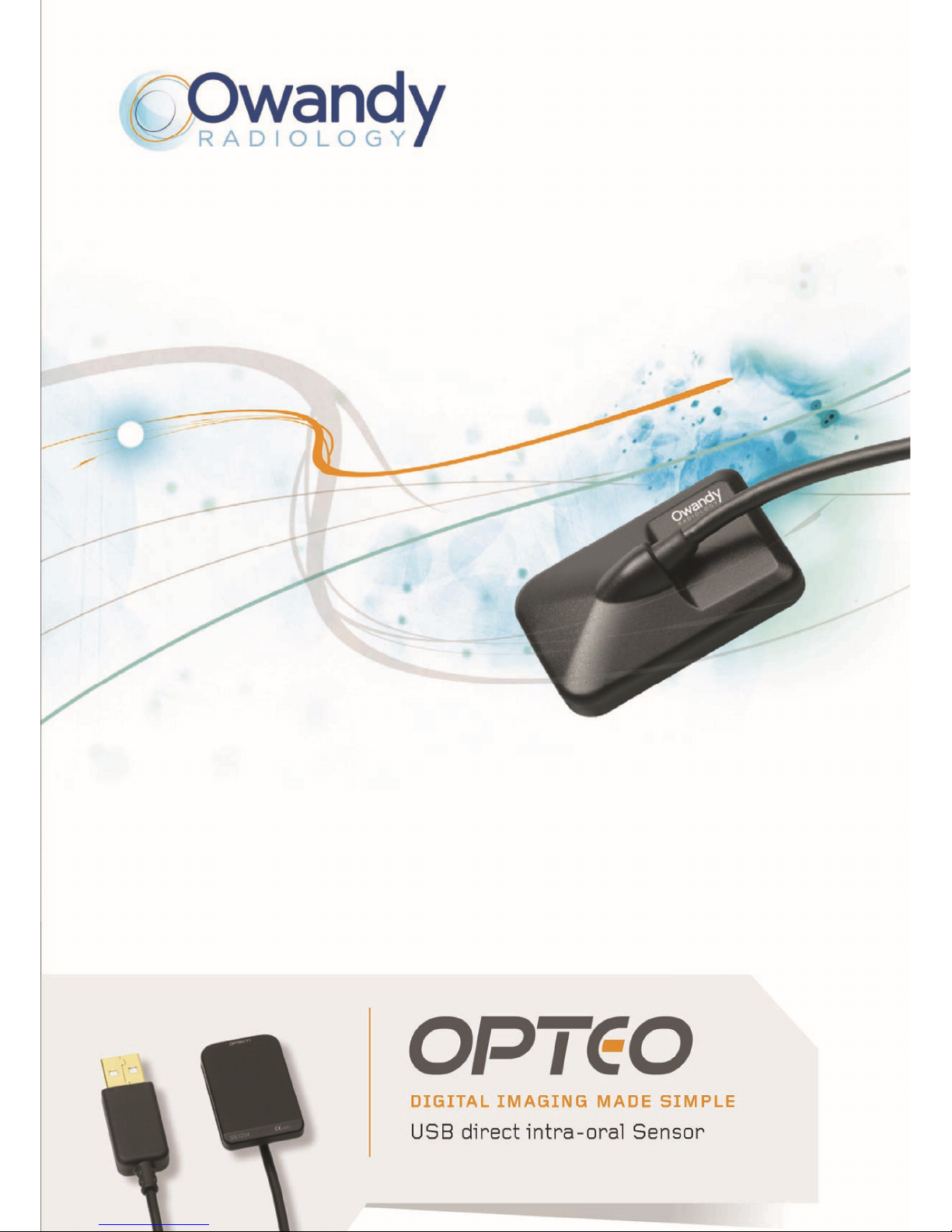
EN • INSTALLATION AND USER MANUAL
7758013900 • Version 08, 05 June 2014


OPTEO 2nd
g
I
1INTR
O
1.1I
ND
I
1.2P
R
E
1.3C
O
M
1.4P
O
W
1.5I
NS
T
1.6L
IA
B
1.7P
A
C
1.8M
A
R
2CON
T
3INST
A
3.1P
R
E
3.2E
Q
U
3.3S
O
F
3.4C
O
N
3.5S
H
A
4USE ..
4.1
P
R
E
4.2S
E
N
4.3U
S
E
4.4A
C
Q
4.5E
X
P
5HYGI
E
5.1H
Y
G
5.2R
E
C
5.3M
AI
6TRO
U
6.1G
E
N
6.2I
MA
G
6.3T
E
S
7SPE
C
7.1G
E
N
7.2R
E
G
8ACC
E
The manufa
c
to improve t
h
notice.
No part of th
Language o
f
Year CE m
eneration – U
s
ndex
DUCTION
.
CATION FOR
SCRIPTION
U
PLIANCE WI
T
ER SUPPLY
.
ALLATION P
R
ILITY AND O
P
KAGING AND
KING AND L
A
ENTS ........
.
LLATION .
.
CAUTIONS
...
.
IPMENT INS
T
TWARE INST
A
FIGURATION
RING THE SE
...................
.
CAUTIONS
...
.
SOR PRINCI
P
OF THE OW
A
UISITION OF
A
OSURE TIME
S
NE AND
M
IENE AND DI
S
OMMENDED
C
NTENANCE
..
.
BLESHOO
T
ERAL
..........
.
GE QUALITY
.
.
TS METHOD
.
IFICATION
S
ERAL SPECI
F
ULATORY
D
E
SSORIES ..
.
turer, OWAN
D
e performanc
e
is manual may
original docu
m
arking assign
e
er manual
...................
U
SE
............
SE STATEME
H STANDAR
D
...................
ECAUTIONS
..
ERATORS
.....
ENVIRONME
N
BELLING SY
M
...................
...................
...................
ALLATION
.....
LLATION
......
IN THE OWA
N
NSOR AND B
O
...................
...................
LES
.............
NDY
XIO S
T
A
A
N IMAGE
.....
..................
AINTENAN
C
INFECTION
..
LEANING AN
...................
ING AND
T
...................
...................
...................
..................
ICATIONS
.....
CLARATIONS
...................
Y RADIOLOG
Y
, quality, or ea
s
be reproduced
ent: French.
e
d: 2012
...................
.
...................
.
NT
...............
.
S
................
.
...................
.
...................
.
...................
.
T
................
.
BOLS
...........
.
...................
.
...................
.
...................
.
...................
.
...................
.
DY IMAGING
S
X BETWEEN
D
...................
.
...................
.
...................
.
A
NDALONE S
O
...................
.
...................
.
E ..............
.
...................
.
D DECONTAM
...................
.
ESTS MET
H
...................
.
...................
.
...................
.
...................
.
...................
.
...................
.
...................
.
, reserves the
r
e of productio
n
without the pri
o
...................
....................
....................
....................
....................
....................
....................
....................
....................
...................
...................
....................
....................
....................
S
OFTWARE
...
IFFERENT W
O
...................
....................
....................
FTWARE
.....
....................
....................
...................
....................
INATION PRO
C
....................
OD ............
....................
....................
....................
...................
....................
....................
...................
r
ight to make
m
. Specification
r consent of th
e
...................
.
...................
...................
...................
...................
...................
...................
...................
...................
...................
.
...................
.
...................
...................
...................
...................
RKSTATION
S
...................
.
...................
...................
...................
...................
...................
...................
.
...................
EDURE
.......
...................
...................
.
...................
...................
...................
...................
.
...................
...................
...................
.
odifications to
i
s
of products o
r
manufacturer,
...................
...................
...................
...................
...................
...................
...................
...................
...................
...................
...................
...................
...................
...................
...................
..................
...................
...................
...................
...................
...................
...................
...................
...................
...................
...................
...................
...................
...................
...................
...................
...................
...................
...................
ts products or t
o
accessories
m
OWANDY RA
D
7
Tele
p
...................
...................
...................
...................
...................
...................
...................
...................
...................
...................
...................
...................
...................
...................
...................
...................
...................
...................
...................
...................
...................
...................
...................
...................
...................
...................
...................
...................
...................
...................
...................
...................
...................
...................
o their specific
a
ay be modifie
d
IOLOGY.
OWANDY
R
2, rue des Vi
e
7183 Croiss
y
hone : +33 1
Fax : +33 1
EN
Page 3/32
.............. 4
............... 4
............... 4
............... 4
............... 4
............... 5
............... 5
............... 5
............... 6
.............. 6
.............. 7
............... 7
............... 8
............... 9
............. 11
............. 12
............ 13
............. 13
............. 13
............. 14
............. 16
............. 17
............ 18
............. 18
............. 19
............. 19
............ 20
............. 20
............. 20
............. 22
............ 24
............. 24
............. 26
............ 29
tions in order
without prior
ADIOLOGY
illes Vignes
-Beaubourg
FRANCE
.64.11.18.18
.64.11.18.10

OPTEO 2nd
g
1 Int
r
You have
j
thank you
f
We recom
m
usage des
c
you can re
f
Your sens
o
convention
the sensor
the compu
t
files or prin
The devel
o
image qua
l
time.
The senso
r
received a
• T
h
(p
• T
h
“b
The instru
c
specifically
1.1 In
d
The
Opte
o
convention
is c
o
Opteo
wishes to
X
emitted ra
d
system tha
t
1.2 Pr
e
Caution:
F
the law of t
1.3 C
o
The
Opte
o
markings.
T
Under cert
a
system th
a
(EN60950)
The intra-o
electrical c
o
1.4 Po
w
The power
eneration – U
s
oducti
o
ust received
or the confid
e
end you to
ribed in it wi
l
er to it at a la
t
r uses an X-
al film used f
o
which trigger
s
er to which t
h
ted.
pment proce
s
ity; such as t
is available
size 1, a size
e size 1 sen
s
eri-apical and
e size 2 se
n
itewing” imag
e
tions and inf
o
stated. The
s
ication F
o
digital syste
m
al X-ray film.
I
vered with a
-ray. The d
e
iation from t
h
t
the device i
s
scriptio
n
ederal law re
he State in w
h
mpliance
kit is class
he kit
Opteo
in condition
s
t are possibl
and that the
i
ral sensor is
c
nnection bet
w
w
er supp
l
to the
Opteo
er manual
n
your
n
Opteo
nce you hav
e
read this ma
n
l exclude ris
k
er date.
ray sensitive
r the acquisi
t
image acqui
e sensor is
c
s of convent
he type and
a
in two sizes;
2 sensor or b
or allows yo
u
retro-corona
r
sor furtherm
o
s.
rmation in th
ize of the sen
r Use
is designe
d
t is used with
single use di
s
ntal X-ray t
ue X
-ray tube
connected t
o
Use Stat
e
stricts this de
v
ich he practi
c
with stan
IIA equipme
n
complies wit
h
(see chap.
1
y connected
nstallation co
m
ontained wit
h
een the
Op
t
y
box is provid
e
ew generati
o
in us and ho
p
ual thorough
s to the patie
electronic de
t
ion of radiol
o
sition. The ac
q
onnected. T
h
ional films is
ge of the ch
e
depending o
n
o
th:
to acquire t
h
y) both vertic
a
re allows y
o
is manual ref
e
sor is marked
to collect i
n
a convention
a
posable she
a
be (which is
is detected
b
.
ment
ice to sale b
y
es to use or
o
dards
t within the
the EN/IEC
6
.3 “Installati
o
(computer a
n
plies with th
in a hermetic
kit and the
eo
d directly by
t
n digital intr
a
e that this pr
o
ly before ins
t
nt and the c
a
ector (the fla
t
gical intra-or
a
quired image
ese digital i
m
thus complet
e
mical produ
c
the kit you
h
e majority of
lly and horiz
o
u to easily
a
r to both se
n
on the sens
o
stant images
al
X
-ray tube
th and positi
not part of
O
y the senso
r
y
or on the o
r
rder the use
meaning of
t
0601-1 medi
c
n precaution
s
d optional p
e
e EN/IEC606
0
and sealed
c
X-ray gener
a
t
he power su
p
-oral radiolo
g
o
duct will giv
e
allation; follo
w
re team. Ple
a
part at the
b
l images. Th
e
is displayed
a
ages can th
e
ly eliminate
d
t, the tempe
r
ave ordered
intra-oral im
a
ntally.
cquire horiz
o
sor sizes, u
n
r itself.
of human o
r
a
nd a compu
t
oned in the o
r
) is poi
n
pteo
and transmi
t
der of a dent
i
of the device.
t
he Europea
n
al standard.
”) it is neces
ripherals) a
r
1-1 standard
ase (resistan
t
tor.
ply of the US
y kit, with di
r
you entire s
a
ing the guid
e
se keep it cl
o
ottom of the
s
X-rays are
a
lmost instant
a
n be manipul
a
as well as t
h
ature of the
b
you
ges
ntal
less
al tissue and
er for dental
r
al cavity opp
o
ted at the s
e
ted as a dat
a
st or any oth
e
Directive 9
3
s
ary that the
e also comp
l
.
to immersio
n
B cable conn
e
ect USB con
n
tisfaction.
lines for ins
t
se to your e
q
sensor) that
r
utomatically
neously on t
h
ated, analys
e
e possible i
n
aths or the
d
teeth withou
t
adiographic i
m
o
site the toot
h
nsor and ac
t
stream to t
h
r practitioner
/42/CEE co
n
other compo
n
liant to stand
). There is n
o
cting it to th
e
EN
Page 4/32
ection. We
allation and
uipment so
eplaces the
detected by
e screen of
d, saved as
fluences on
evelopment
t
the use of
aging. The
the dentist
ivated. The
e computer
licensed by
cerning CE
ents of the
ard IEC950
physical or
computer.

OPTEO 2nd
g
1.5 In
s
Ayc
s
standard E
If the com
p
necessary
t
T
c
t T
e
1.6 Li
a
Installer:
t
recommen
d
User: the
k Trd
o A
b
The manuf
a
• In
tdis
• T
h
in
m
• U
sus
1.7 Pa
c
Transport
,
impacts an
Operation
:
for normal
u
Equipmen
t
package th
Documen
t
manual if t
h
eneration – U
s
tallation
p
s the intra-o
our comput
e
omputer mu
ensor to yo
u
N/IEC60601-
1
uter is not s
i
t
o place the s
e
he s
e
Opteo
ompatibility.
he equipmen
t
he use of c
a
missions or
a
bility an
d
he installatio
n
ations and g
u
it must be us
e
he sensor s
h
epairs to th
e
ocumentatio
n
f the malfun
c
ny modificat
y OWANDY
cturer will n
o
t
erventions o
tributor and
a
e equipment
particular wh
edical syste
m
ed in ways
o
e and in com
kaging
a
storage an
d antistatic p
a
Ambient te
m
Relative
Atmospheric
in complian
c
se under th
e
Ambient te
m
Relative
Atmospheric
t packaging
e sensor and
ation loss: a
is document
a
er manual
recautio
n
ral sensor is
s
r must nece
s
st have bee
n
r computer
w
.
tuated in the
e
nsor in non-
c
nsor is an el
e
Please obser
v
.
bles or acce
s
reduction in
operator
s
of the kit r
e
idelines of t
h
d by a denta
l
ould never
b
sensor. R
e
you posses
s
tioning equip
m
ion of the
O
p
RADIOLOG
Y
t be liable if:
r repairs ha
v
re not part o
f
is used with
a
en not compli
s. Make sure
ther than tho
pliance with it
nd envir
o
d environm
e
ckaging). It
m
perature: -1
0
humidity: <
9
pressure: 5
0
e with the int
e
following co
n
perature: +1
humidity: 3
0
pressure: 7
0
for return t
o
box kit in its
o
ll kits are shi
p
tion is lost.
s
ituated insid
e
sarily compl
y
rendered c
o
ithout additio
patient envir
o
onductive pa
ctrical medic
v
e the recom
sories other
t
the immunity
quires com
p
e installation
c
practitioner.
e opened by
turn the equ
does not c
o
ent.
device is
teo
personnel.
e been mad
e
accepted int
e
n installation
ant with the
E
the installatio
n
se mentione
d
s
intended pu
nment
nt: the kit i
s
ust be stored
°C to +70°C
5% without c
o
0hPa to 1060
rnational sa
f
ditions:
0°C to +40°C
% to 75%
0hPa to 1060
distributo
r
:
riginal packa
g
ped with its
d
the patient
e
with standa
r
mpliant with
nal precautio
n
onment and i
ckaging.
al device req
u
mendations i
n
than those s
p
of the
Opteo
uter skills re
chapter to ins
the user. Onl
ipment to th
ntain the nec
forbidden. Al
e
by person
s
rventions.
that is not c
o
N/IEC60601
-
n of the equi
p
specifically i
n
rpose).
supplied in
under the fol
l
/ 14°F to 158
°
ndensation
hPa
ety standard
/ 50°F to 10
4
hPa
should a re
t
ing after hav
documentatio
nvironment (l
d EN/IEC606
standard E
N
s once your
s not compli
a
iring special
this manual
ecified in thi
s
sensor.
lating to bot
h
tall the equip
m
y the manufa
e distributor
essary infor
m
l repairs of th
without the
mpliant with
t
1-1 standard
ment is comp
this manual
protective p
owing conditi
o
F
EN/IEC601-1
°F
t
urn to the d
i
ing cleaned it
n. Please co
n
ess than 1,5
m
01-1, or your
/IEC60601-1
-
complete ins
t
nt with stand
precautions r
e
during the c
o
manual can
equipment
a
ent and soft
w
turer is auth
o
in case of
m
ation for the
(
s same devi
c
authorizatio
n
he applicable
relating to th
e
liant with the
a
(use of the
k
a
ckaging (pr
o
ns:
(section 2), t
h
stributor be
n
thoroughly.
tact your dis
t
/ 4.9ft from
installation i
n
1. You can
c
t
allation is co
ard EN/IEC6
0
egarding ele
c
mmissioning
cause an inc
nd software.
are.
orised to ope
alfunction a
authorised)
m
e can only b
e
of the man
standards a
n
security rule
pplicable re
g
it in normal
c
tection agai
n
e kit has be
e
ecessary, m
ributor for a
r
EN
Page 5/32
the patient),
cluding the
onnect the
pliant with
601-1, it is
tromagnetic
and use of
rease in the
Follow the
and make
nd/or if the
aintenance
performed
ufacturer or
d decrees s for electro
ulations.
onditions of
st physical
n designed
ake sure to
eplacement

OPTEO 2nd
g
1.8 M
a
These sym
specificati
o
Equipment
s
(WEEE) an
d
elimination
o
2 Co
Your
Opte
o
A bag of
eneration – U
s
rking an
d
bols are use
d
ns of the co
m
Direct
c
The C
E
produ
c
directi
v
Produ
c
Produ
c
Senso
r
60529
Only
t
mont
h
Storag
limitati
o
ubject to a se
with Decree
2
f waste comin
g
ntents
kit consists
o
An Opteo s
e
(cabl
e
Met
a
(available for
disposable sin
g
(compatible
w
A m
a
er manual
labelling
on the prod
u
ponent.
urrent.
marking certi
f
t complies with
e 93/42 CEE.
t reference
t serial numbe
r
waterproofne
s
regulation.
he part of th
e
, complies wit
e condition: rel
a
ns
lective collecti
o
005-829 of th
e
from this equi
p
f the followin
nsor - size 1
o
of 3m / 9.9foo
t
a
l positioner kit
size 1 sensor a
le-use hygieni
c
ith size 1 and
2
nual - A packa
g
symbols
ct labels and
ies that this
European
s standard, E
N
sensor putt
e
this standar
d
tive humidity
n in accordan
c
20th July 200
5
ment.
g elements (il
r size 2
t
)
s default)
protective sle
e
sensors)
ing checklist
inform you a
b
/CEI
d in
.
e with Directi
v
regarding th
e
lustrations m
a
ves
A
out the comp
e 2002/96/EC
composition
o
y vary from i
t
1 self-ad
h
An introduct
o
(available
f
An O.
S
(dri
v
CD-ROM with
liance with st
a
Type B equip
m
annexes I an
d
Important inf
o
printed in this
anufacturin
g
Storage con
d
Storage con
d
limitations.
on waste elect
f electrical an
d
e
ms supplied
)
esive sensor
w
ry pack of pla
s
or size 2 sens
o
.P. installation
C
ers/diagnostic
the installation
ndards and t
ent, EN/IEC 6
II.
rmation: follow
manual.
date
ition: temperat
u
ition: Atmosph
e
rical and elect
r
electronic eq
u
):
all support
tic positioners
r as default)
D-ROM
tools)
files of the sen
s
EN
Page 6/32
he technical
0-601-1,
the instruction
s
re limitations.
ric pressure
onic equipmen
ipment and th
e
or
t
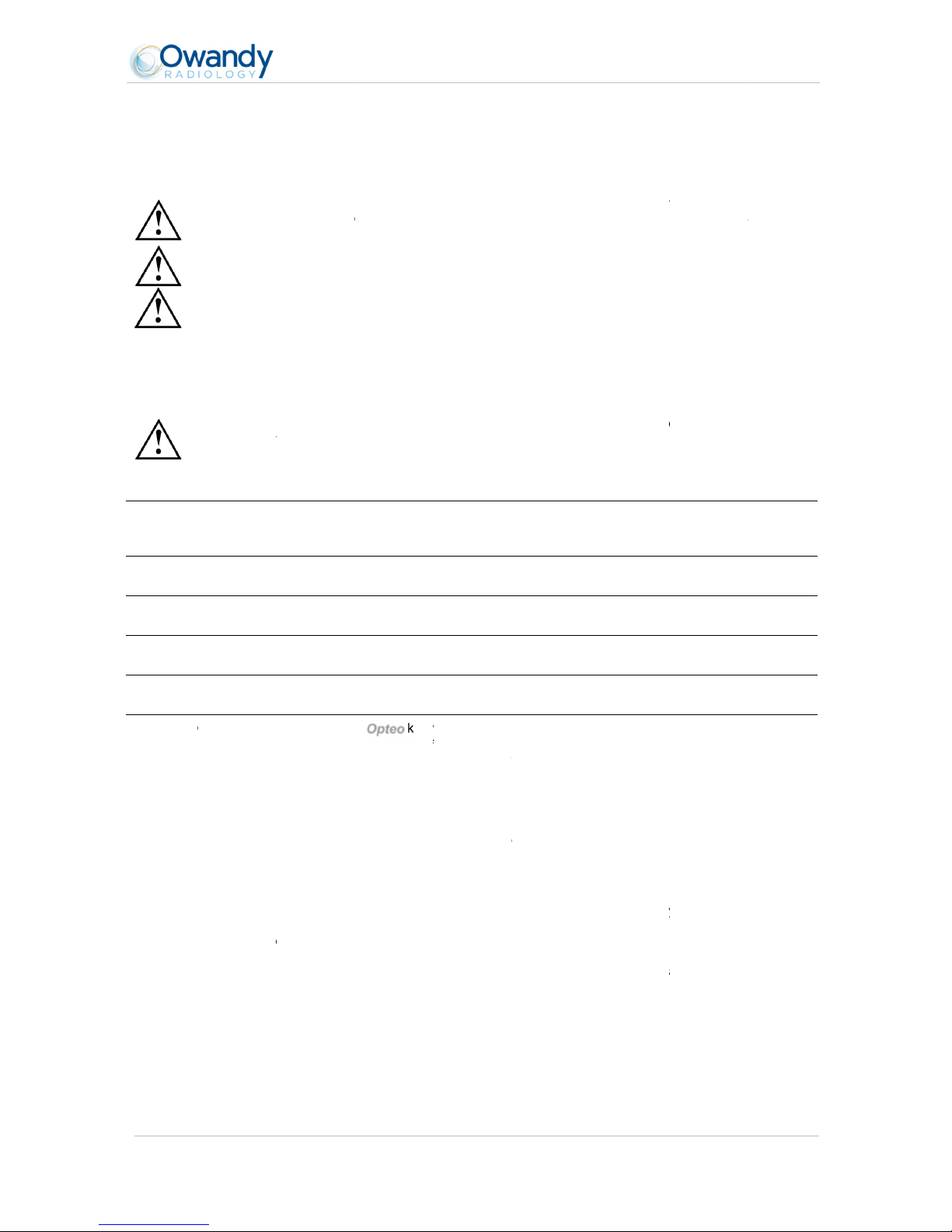
OPTEO 2nd
g
3 In
s
3.1 Pr
e
TnU T
p R
Install you
r
the sensor.
3.1.1
Apb
Operating
s
Computer
Motherboa
r
USB port
Graphics c
a
Monitor
RAM mem
o
Hard disk
CD-ROM
d
Backup sy
s
Printer
Keyboard
a
At acquisiti
o
If your co
m
computers
)
hub (with i
t
to a power
e
3.1.2
The comp
u
chair, withi
n
be able to
s
The scree
n
the visuali
z
as possibl
e
eneration – U
s
tallatio
n
cautions
he kit must
b
ot step or ro
SB cable.
o avoid inte
r
roximity to el
ead paragra
imaging soft
w
Recomm
e
ny compute
revent the s
t
efore the ins
t
ystem
d
rd
ry
rive
tem
nd mouse
on workstatio
n
puter does
n
or PCMCIA
s own power
d hub if they
Setup gu
ter and the s
c
the field of
v
hare the radi
o
must be pla
c
ation of the r
a
in the image
.
er manual
e handled wi
ll on the cabl
e
ferences in
t
ectrostatic e
m
ph “1.5 Install
are before t
h
nded mini
m
r configurati
o
t
arting or pro
allation.
ot possess
cards (for la
p
supply). The
do not provid
e
idelines
reen with w
h
ision of the
p
o
logical infor
m
ed so as to a
diological im
a
th care, mini
m
. Do not pul
l
he image, d
o
ission sourc
e
a
tion precauti
e installation
al configu
n that does
per functioni
n
Windows X
P
Compliant
C
Intel 1.4GH
z
USB 2.0 Hi
g
64MB
High resolu
t
256MB
10GB
24x
External/re
m
Laser, inkje
t
kit w
Opteo
Imaging sof
t
X-ray gene
r
USB 2.0 por
t
tops). If the
U
PCMCIA car
d
enough cur
r
ich the sens
o
ractitioner, t
o
ation with hi
m
v
oid any refle
ges. It must
b
ise the twisti
l on the cabl
e
not use th
e
s.
ons” to ensur
e
of the kit, its
ration
not comply
g of the sen
s
SP2, Vista
o
E-IEC950
chipset and
h-Speed
ion 1024x76
8
ovable disk,
t
, thermal
ith appropriat
e
tware
ator with elec
t
s, these can
SB ports do
s need to be
ent. Please c
o
r and the bo
x
allow for im
m
/her.
ctions or dire
c
be set up (co
n
ng, pulling a
n
itself but on
system clos
e
the installati
drivers and
O
with the min
s
or kit. Verif
y
r Seven (32
a
processor
(15inch)
Zip or Jaz sy
s
drivers
t
ronic timer
be added a
s
not provide
e
powered by
a
ntact your I
T
are used sh
o
ediate use.
P
t overhead ill
trast and bri
g
d bending of
t
the connecti
o
to strong
m
on complies
w
.S.P. tools a
mal recomm
e
the specific
a
nd 64 bits)l
tem, CD-RO
M
PCI/PCI ex
p
nough curre
n
n external p
o
specialist for
uld preferabl
y
rovide visual
uminations th
a
htness) to di
s
the attachme
n
n plug to di
s
agnetic field
s
ith the stand
a
nd the install
a
ended confi
g
tions of the
/DVD…
press cards
(
t, please us
e
wer supply
o
further infor
m
y be situated
access for t
h
at could be d
e
play as man
y
EN
Page 7/32
t cable. Do
connect the
and avoid
rds.
tion files of
uration can
computer(s)
for desktop
a powered
r connected
ation.
close to the
e patient to
trimental to
grey levels

OPTEO 2nd
g
The X-ray
g
generator,
very short
levels). M
a
quality of t
generator
c
will induce
3.2 Eq
3.2.1
The Opte
o
distance b
e
cables by
u
M
wp9
The USB c
Check tha
t
support, it i
3.2.2
The senso
r
compatible
surface: w
o
support ta
k
D
t
eneration – U
s
enerator has
be it high-fre
q
exposure tim
e
ke sure that
he acquired i
hecked by a
movement bl
u
uipment i
Connecti
o
sensor is fitt
e
tween the s
e
sing a USB d
Connectio
n
ake sure th
e
ith a USB
2
owered hub
s
.8ft. The kit i
s
able can be c
o
the sensor i
s
s powered co
Sensor s
u
can be plac
e
with sensor
s
rktop or a p
a
ing care not t
o
o not mount
he ground an
er manual
a great influ
e
uency or con
v
s) and must
your generat
o
mage. The e
n
qualified tech
r in the acqu
i
nstallatio
n
n
d directly to
a
nsor and the
istributor (“hu
without hub
USB port of
.0 port and
m
, drawing th
e
compatible
w
o
nnected / di
s
s
correctly c
o
rrectly.
pport
e
d on its self
-
of size 1 or
rt of the cha
i
impede the
the wall supp
d be damage
d
nce on the q
u
entional. Th
e
emit a dose
r is not wor
n
ergy emitte
d
ician. Make
s
red image.
cable equip
p
computer is
g
b”) connecte
d
the compute
r
ake sure th
a
power from
t
ith USB 1.1
p
connected wi
nnected: if t
h
adhesive su
p
size 2. This
r. The senso
r
c
able.
ort upside-do
w
.
ality of the a
c
generator m
u
sufficient for
as the dos
e
by a gener
a
s
ure he had
o
ed with a U
S
reater than t
h
to an extern
a
is preferably
a
t the hub h
a
t
he USB cabl
orts but with
thout the nee
d
e sensor too
port supplie
d
support can
will then be
n or horizon
t
quired image
s
st be equipp
e
the acquisiti
o
emitted will
tor diminishe
s
f the generat
o
B connector
e 3m / 9.8ft
o
l mains pow
e
Connec
t
a USB 2.0 p
o
s its own e
x
e
). Each US
B
reduced ima
g
d
to power do
lbar turns gr
e
with the kit.
be fixed on
a
inserted into
ally, the sen
s
. The kit is c
o
d with an el
e
n of a good
i
e insufficien
t
over time;
w
r is stable, a
n
inking it dire
c
f USB cable,
r supply, bet
w
i
on with power
s
rt. Only use
U
ternal power
cable shoul
d
e transmissi
o
w
n the comp
u
en after rem
o
The support i
ny type of fl
a
the fork of th
or could fall o
mpatible wit
h
ctronic timer
image (with
e
t
and could i
n
hen in dou
b
y movement
tly to the co
m
it is possible
een each ca
b
supplied hub
SB 2.0 cabl
e
supply (do
n
not be long
e
n speed.
ter.
ving the se
n
s
t
e
n
EN
Page 8/32
any kind of
allowing for
nough grey
fluence the
t have your
of the head
puter. If the
to add USB
le.
s and hubs
ot use self-
r than 3m /
sor from its
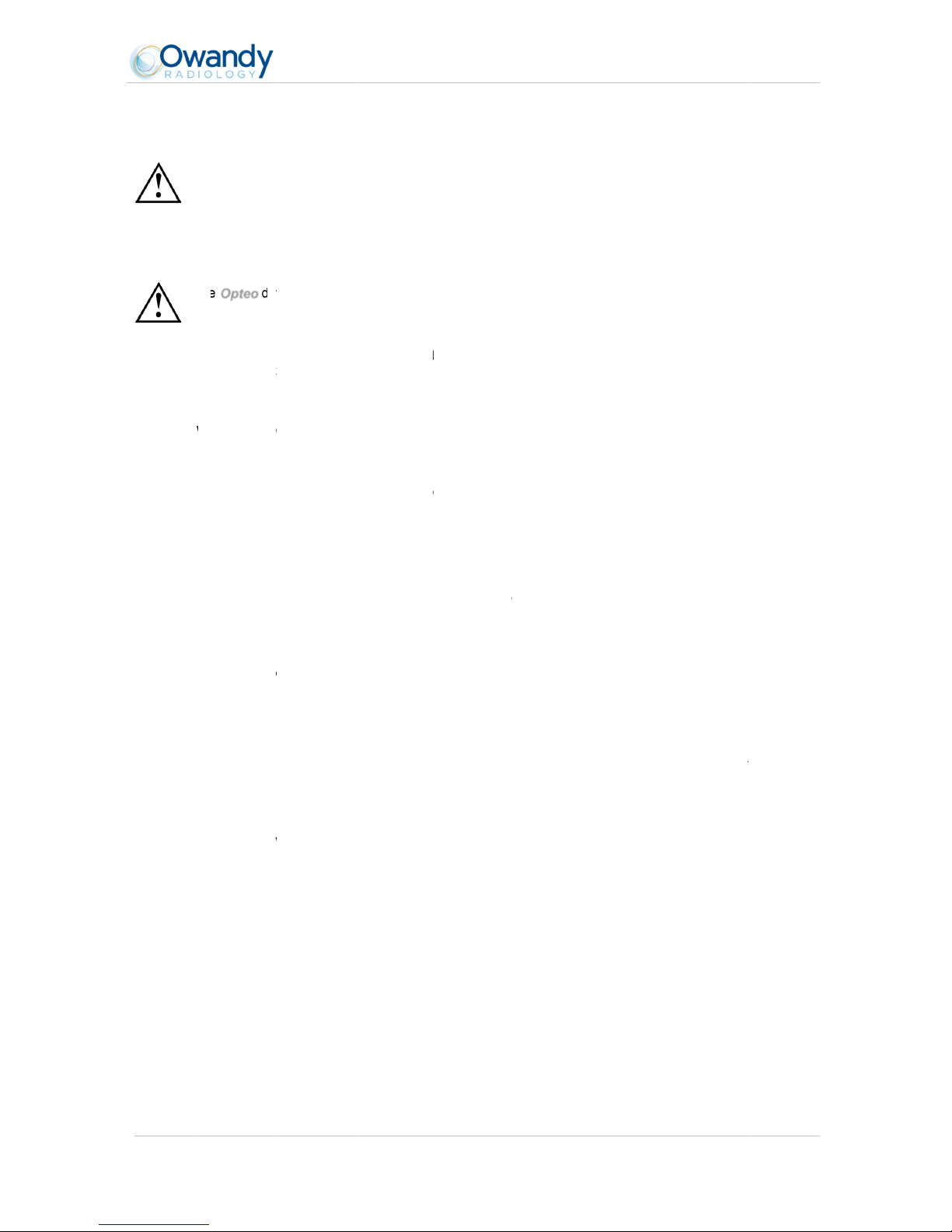
OPTEO 2nd
g
3.3 So
Install the
O
equipment
Y
y
3.3.1
T
W
Automatic
will guide
y
automatica
1. S
eOW
2. S
e
3. C
oau
4. C
a
O
5. In
m
y
o
6. C
l
7. A
in
s
8. T
h
Manual in
s
of Window
s
1. C
oeq
2. If
th
3. T
h
lo
c
4. S
e
5. C
l
o
n
6. T
h
eneration – U
s
ftware in
s
wandy Quic
k
and its driver
s
ou need ad
m
our IT specia
Installati
o
he dri
v
Opteo
indows Sev
e
installation:
ou through
t
lly.
lect the desi
r
ANDY RA
D
lect “USB” in
nnect the
U
tomatically d
e
ncel the wi
n
.S.P. installer
.
the new win
d
ust correspo
n
ur hard disk.
ick on “Conti
n
confirmation
talled correc
t
en continue
t
tallation: it i
s
. Follow thes
e
nnect the c
o
uipment and
the wizard r
e
en click on “N
e wizard will
ation” then c
lect “Don’t s
e
ick on “Have
“Show All D
e
e next windo
w
er manual
tallation
Vision (or thi
. Refer to th
e
inistrator rig
h
list to create
a
n of the dr
i
v
ers are only
n operating
s
insert the O.
S
he different i
n
ed language
IOLOGY web
the menu th
a
SB cable to
tect your bo
x
dow “Add h
a
ow, confirm
t
d to the dire
c
ue” in the m
e
window is d
i
ly by displayi
n
he installatio
n
also possibl
e
e
steps:
nnection box
will display th
quests the a
u
ext”. This win
inform you i
t
lick on “Next”
arch. I will ch
Disk” under t
h
vices” then c
w
will allow y
o
d party) ima
g
software ma
n
ts for the in
s
suitable use
r
vers
compatible wi
ystems – 32
a
.P. CD-ROM
stallation st
e
n the main s
c
site and provi
t appears.
the connecti
.
rdware wizar
d
he location o
f
tory of the d
r
ssage windo
w
splayed afte
r
g “Opteo V2
of the O.S.P
to install th
e
to the USB
2
e
“Found Ne
w
thorization t
o
d
ow does not
has detecte
after making
s
oose the driv
e
e list that is
d
lick on the “H
a
u to navigate
ing software
ual for the in
tallation and
account.
th the Windo
w
nd 64 bits.
in the CD-R
O
ps. Refer to
reen. The ta
b
de more infor
on box and
d” that appe
a
the drivers t
h
ivers on the
O
“Equipment
the files ha
v
USB: Installe
d
. with referen
c
drivers man
u
.0 port of th
e
Hardware
W
connect to t
appear depe
n
d your “Opte
o
ure the O.S.
P
r to install” a
n
d
isplayed. If t
ve Disk” butt
to the direct
o
and check its
stallation inst
r
use of the s
o
s XP (servic
e
M-drive. Th
e
the Windows
s at the top
o
ation regar
d
the USB 2.
0
rs then click
at is display
e
.S.P. CD-R
O
installation” t
h
e been copi
e
”. Click on “
O
e to paragra
p
ally by using
computer.
W
izard” windo
w
he Windows
ding on your
V2 USB” ki
t
. CD-ROM i
s
d click on “N
e
he window c
o
on.
ry that contai
n
proper functi
o
uctions.
ftware and e
q
pack 2 or hi
g
interface will
help if the
C
f the page lin
k
ing OWAND
Y
port of the
on “Click he
d by clicking
M. The driv
e
at appears.
d, it confirm
K” to close t
h
h “3.3.2 Inst
a
the “New har
d
indows will
a
.
pdate site,
s
version of Wi
. Select “Ins
t
inserted in t
h
xt”.
ntaining this l
s the require
d
ning before i
uipment. Pl
e
her), Windo
w
launch auto
m
D-Rom doe
s
to different
p
RADIOLOG
Y
computer.
W
re” in the wi
n
on “Install”.
T
r files are th
e
s the drivers
is window.
llation of the
O
ware detect
e
automatically
elect “No, n
o
ndows.
all from a lis
t
e CD-ROM d
ist does not
a
d files; click o
EN
Page 9/32
nstalling the
ase contact
s Vista and
atically and
not launch
ages of the
.
indows will
dow of the
his location
n copied to
have been
.S.P.”.
d assistant”
detect your
t this time”,
t
or specific
rive.
ppear, click
n “Browse”.

OPTEO 2nd
g
7. N
adir
“o
8. T
hbe
re
di
f“O
9. T
hop
10. C
l
th
11. Fi
The “Opte
o
window cli
c
window th
a
3.3.2
Automatic
drivers. Re
f
1. S
e
2. In
3. S
enayo
4. C
l
5. A
f
6. A
7. T
h
th
8. C
l
Manual in
s
of the O.S.
P
1. In
s
2. N
a
3. L
a
4. R
e
eneration – U
s
vigate to
ectory on th
e
w_usb.inf”. C
l
e previous
w
installed:
presenting t
h
ferent depen
K” to start th
e
e “Opteo V
2
posite); click
ick on “Conti
n
at appears.
nally click on
“
V2 USB” is
k on the Wor
t appears sel
e
Installati
o
installation
:
f
er to the pro
c
lect the desi
r
the welcome
lect the targ
e
vigating to t
h
u installed Q
u
ick on “Install
”
ter the files h
a
window will i
n
e last windo
w
e window (to
p
ose the main
tallation: if
y
P. tools:
sert the O.S.
P
vigate to the
unch “setup.
e
fer to the au
t
er manual
the “\drive
r
O.S.P. CD-
R
ick on “OK” t
o
indow now
d
“E:\drivers\WI
e letter of
y
ding on your
installation.
USB” drive
r
on “Next”.
ue” in the w
a
“
Exit” in the l
a
installed un
d
kstation icon
w
ct “Device m
n of the O.
S
the installati
edure below.
ed language
i
screen click
o
t directory (t
h
e desired dir
e
ickVision (pr
o
”
to start the
c
ve been cop
i
form you of t
h
displays th
e
right).
O.S.P. install
a
ou have follo
w
. CD-ROM in
“\setups\CM
O
xe”.
omatic install
a
s\WIN_2000
_
OM; this dire
c
select this di
isplays the l
o
N_2000_XP\
O
our CD-RO
M
computer co
n
s are displa
y
rning windo
w
st window of
t
er “Universal
ith the right
m
anager”.
.P.
on of the O.
S
n the window
n “Next”.
e directory w
h
ctory. If you
posed by de
f
opying the fil
e
ed, select “O
p
e successful
location of t
h
tion window
ed the man
u
the CD-RO
M
S_XRAYS_
B
tion of the O
.
XP\OWandy
tory contain
s
rectory.
cation of the
Wandy US
drive, this
nfiguration).
C
yed in the li
“Device inst
a
he wizard.
Serial Bus
c
mouse butto
n
.P. tools is
that appears
here the soft
w
use the Quic
ault). After h
a
s.
teo V2 USB”
installation, c
e O.S.P. too
if it is still dis
p
al installation
drive.
OX_W2000
_
.S.P. mention
e
O
USB”
the file
files to
B” (E :
can be
lick on
st (see
llation”
ontrollers” in
and select “
M
automatically
and click on “
are will be in
kVision imagi
ving selected
in the list tha
t
ose it by clic
k
ls; close this
w
layed on-scr
e
of the driver
s
XP” directo
r
d above.
teo V2 USB
the “Device
m
anage” in th
e
proposed af
t
Next”.
s
talled) by cli
c
g software
s
the target dir
e
appears and
ing on “Exit”.
indow by cli
en.
, you must st
a
y on the O.S.
anager”. T
o
drop-down
m
er the install
king on “Bro
w
elect the dir
e
ectory click o
n
click on “OK
”
cking on the
rt the manu
a
P. CD-ROM.
EN
Page 10/32
reach this
enu. In the
ation of the
se” and by
ctory where
“Next”.
.
red cross of
l installation

OPTEO 2nd
g
3.3.3
Ews
Before inst
a
• T
h
• T
h
Insert the
s
window aft
e
3.3.4
If you nee
d
1. In
s
2. N
a
3. L
a
4. C
l
3.4 C
o
To be able
1. S
tQu
2. C
l
3. S
e
4. C
l
eneration – U
s
Sensor i
n
ach kit is p
r
ritten on the
everal senso
lling the sen
s
e drivers of t
h
e imaging so
sensor insta
l
r the files ha
v
O.S.P. u
p
to update yo
u
sert the O.S.
P
vigate to the
unch “setup.
e
ick on “Install
nfigurati
o
to use your k
i
art the ima
g
ickVision).
ick on the “C
o
lect “OWAN
D
ick on “Confi
g
er manual
stallation f
i
ovided with
a
CD-ROM an
d
rs; each sens
or installati
o
e kit are inst
a
ftware is not
s
lation CD-R
O
e been copi
e
date
r O.S.P.:
. CD-ROM.
“\setups\CM
O
xe”.
or Reinstall”
a
n in the
O
t with the Ow
a
ing software
nfiguration”
b
Y DSX & Kr
y
ure” at the ri
g
les
sensor inst
a
on the conn
e
or requires it
s
n files, mak
e
lled.
tarted.
M, a windo
w
d by pushing
S_XRAYS_
B
nd follow the
wandy i
m
ndy QuickVi
s
(double-clic
k
utton in the
m
stal-X” under
ht of the men
llation CD-
R
ction box. Y
o
own CD-RO
M
sure that:
appears a
n
any key of th
e
OX_W2000
_
instructions
o
aging s
o
ion imaging
s
on the de
s
ain screen.
the “Intra-Or
a
u.
OM of its o
w
u can theref
o
.
d the files a
r
keyboard w
h
XP” directo
r
n-screen.
ftware
oftware you
m
ktop icon or
l sensor” opti
o
n; the serial
re not use th
e
e copied to
t
en asked for
.
y on the CD-
R
ust configur
e
use the lin
k
n in the win
d
number of t
h
same CD-R
O
the hard dis
k
.
OM.
your equip
m
in Start /
ow that appe
a
EN
Page 11/32
e sensor is
M to install
. Close the
ent.
Programs /
rs.

OPTEO 2nd
g
(*) When t
h
generator
t
(*) When
y
which reve
a
In both ca
s
(**) This o
p
of the shar
p
5. C
l
6. T
h
th
The use of
3.5 Sh
Sharing th
recommen
d
images.
A USB po
automatica
To enable
the acquisi
your
Opte
o
eneration – U
s
e “Film alike”
o obtain a go
o
ou select the
ls noise in b
a
es, the expo
s
tion appears
ness setting
ick on “OK” t
o
en click on t
h
e settings.
the kit is iden
aring the
e sensor all
o
ed to link t
h
rt must be
p
lly recognise
t
the sharing o
tion of the im
will be used.
er manual
option is acti
v
d image.
option “Auto
dly exposed
ure bar (blue
/
only when th
e
or the high re
confirm you
r
e “Save”
tical to the us
e
sensor a
n
ws you to
u
e different
w
lugged into
e
he equipmen
t
f a kit betwe
e
ages, the dri
v
ated, the co
n
ontrast” the
c
i
mages.
reen/red) he
sensor is u
s
s
olution for e
a
choice.
button (Q
u
of the Owa
n
d box be
t
se one or
m
orkstations i
n
ach worksta
t
t
when it is c
o
n different w
o
ers, O.S.P. t
o
trast depend
s
contrast is co
lps to find the
ed from cert
a
ch acquired
i
ickVision 3)
o
dy XIO Stan
d
ween dif
f
more sensor
s
a network t
t
ion to allow
nnected and
i
rkstations, it
ools and sen
s
In th
e
◄ C
◄ S
e
◄ S
e
(def
a
◄ S
e
time
acq
u
◄ S
e
◄ C
(**).
on the expo
s
nstant. Expo
s
correct expo
s
in Owandy s
o
mage.
r on the “Vali
d
Alone softwa
r
erent wo
r
in turn in
o allow for t
h
for an easy
t will be avail
a
is necessary
or installatio
n
configurati
o
eck the “U
S
lect the “O
p
t the activa
t
ult 5min).
t the inlay
a
and exposu
r
ired image.
lect the im
a
nfigure the
ure time. Ad
j
ure errors ar
e
ure of the im
a
ftware progr
a
ate” button (
Q
e described
b
kstations
a practice
w
e central st
o
connection
o
ble immediat
to first install
files on all t
on window:
B” type.
teo V2” kit.
t
ion time of
t
nd size of t
h
re paramete
ge treatme
n
Owandy so
f
ust the X-ray
corrected a
u
ges.
ms; it allow
s
QuickVision
4
elow.
ith multiple
c
rage and sh
a
f the box.
W
ely for image
the imaging
he computer
s
EN
Page 12/32
he box
e date &
rs in the
t (*).
tware
dose on the
tomatically,
the change
) to validate
hairs. It is
ring of the
indows will
acquisition.
software for
with which

OPTEO 2nd
g
4 Us
e
4.1 Pr
e
MTX Tcp
Do not pull
E
p D
4.2 Se
4.2.1
The senso
r
the sensor
that the wh
Activ
e
4.2.2
The senso
r
configured
Owandy i
m
toolbar is t
h
To activat
e
give it a sli
detect this
sensor’s s
e
intra-oral s
e
Wsa
f
eneration – U
s
cautions
ake sure th
e
he active su
r
-rays and d
o
he kit must
able. Do no
t
rotective sh
e
on the cable
ven though
t
hysical impa
o not ask th
e
Use of a mob
nsor prin
c
Sensor
’s sensitive a
is placed in
t
ole sensitive
a
surface
Sensor a
c
automaticall
y
in the conf
i
aging softwa
en in its red
s
your senso
r
ght jerk. The
movement a
nsitivity to gr
a
nsor inoppo
r
hen activat
ensor by bot
void any ris
k
alling and br
e
er manual
sensitive s
u
face of the s
e
es not produ
c
be manipula
t
step or roll
o
aths.
itself, but on t
h
he sensor is
r
ct should exc
e
patient to bi
t
ile phone or
a
iples
rea is delimit
e
he mouth it i
s
rea is irradia
t
tivation
puts itself o
n
guration win
d
re” - the defa
tate.
physically, j
u
is eq
u
Opteo
nd will so ac
t
vity is progr
a
tunely by an i
n
ing the sens
h sides of its
of the cabl
e
aking.
rface (the fla
t
nsor is mark
e
e an image o
ed with care,
n the cable.
e plug to dis
c
esistant to i
m
ptionally hap
e on the sen
s
n RF commu
n
d by a horiz
o
necessary t
o
ed.
Senso
r
standby aft
e
ow (see “3
.
ult period is
5
st remove it
ipped with a
g
ivate the em
b
mmed so as
n
voluntary m
o
o
r physically,
s
hells and no
t
connections
t surface) of
t
d by a frame
n-screen.
minimising
t
Be careful n
o
onnect the
U
pacts, it is st
r
pen, contact
y
or or cable.
ications devi
c
ntal line; the
check that
t
r
’s rear shell
:
r a period w
h
.4 Configura
t
minutes). T
h
from its sup
p
g
ravity senso
edded elect
r
ot to activat
e
vement.
take care t
o
t
by the cabl
e
breaking or
t
he sensor is
. The back of
he twisting,
p
t to pull on
t
SB cable.
ongly recom
m
our distribut
o
e near the
Op
area below t
h
his area is tu
inactive su
r
ich can be
ion in the
e sensor’s
ort and/or
which will
onics. The
the
Opteo
o
hold the
in order to
the sensor
directed tow
a
the sensor (r
o
ulling and b
e
he cable wh
e
ended to no
t
r and do not t
sensor
m
p
teo
is line is not
s
rned towards
face
rds the X-ra
y
unded) does
nding of the
n removing
t
let it fall on t
ry to interven
e
ay affect the
ensitive to
X
-
the radiation
EN
Page 13/32
generator.
not react to
attachment
he hygienic
he floor. If a
yourself.
sensor.
rays. When
source and

OPTEO 2nd
g
4.3 Us
4.3.1
The senso
r
• T
hTW
is
• In
Wall
to
“
Cdissta
4.3.2
It is possib
The colour
Options of
t
TtC
eneration – U
s
e of the
O
Modes o
f
kit can functi
rough the T
w
AIN acquisi
t
identical to th
independe
n
indows desk
t
ows the use
o
receive it, t
h
:\Program Fi
l
k. A sensor
i
te of the sen
Sensor t
o
le to display
t
of the sensor
t
he sensor to
o
◄ Orientati
o
the orientati
o
◄ Activate/
d
◄ Selectio
n
and size 2 s
◄ Iconize t
h
he sensor a
oolbar turns
r
heck that th
e
er manual
wandy XI
operation
on in two wa
y
ain protoc
o
ion option of
y
at of the inde
p
t mode: the
op) or by st
a
f the sensor
e resident pr
o
es\OWANDY
\
con appears
sor:
Red:
Yello
Gree
olbar
he sensor to
o
toolbar indic
a
Red:
Yello
Gree
lbar:
n of the se
n
n of the se
n
eactivate t
h
of the sens
o
ensor on th
e
e toolbar in
utomatically
s
ed.
sensor tool
b
O Stand
A
s:
l (for scanne
r
y
our imaging
endent mod
e
independent
rting an Ow
a
outside any s
o
gram will di
s
\
OSP - XRA
Y
in the Windo
w
sensor inacti
v
w: sensor init
i
n: sensor rea
d
lbar by clicki
n
tes the state
o
sensor inacti
v
w: sensor init
i
n: sensor rea
d
sor (vertical
sor.
e sensor.
r to activat
e
same com
p
the taskbar.
witches to s
t
ar is displaye
d
lone soft
w
s): to use th
i
software. Su
b
described b
e
software pr
o
ndy software
oftware progr
a
play the im
a
S BOX ST
A
s taskbar, n
e
e
alising
y for acquisi
t
ng with the ri
g
of the sensor:
e
alising
y for acquisi
t
or horizont
a
(case of si
m
uter).
andby mode
d
in green be
f
are
s mode sele
c
sequently st
a
low.
gram can b
e
program. T
h
a
m. If an ima
g
ge on-screen
NDALONE\S
t
xt to the clo
c
ion
ht mouse b
u
ion
l), double-cl
i
ultaneous
u
after a few
m
ore each acq
u
t “Owandy I
n
rt the TWAIN
started wit
h
is memory r
e
e is acquire
d
for a few se
andAlone\Da
t
k. The colou
r
tton on the s
e
ck the icon
t
se of a size
inutes of no
t
isition.
tra Oral X-ra
acquisition;
t
the i
c
sident softw
a
without a pr
o
conds and s
a
t
a” directory
o
of the icon i
n
nsor icon in
o change
1 sensor
t being used;
EN
Page 14/32
ys…” in the
he interface
on (on the
re package
gram ready
ve it in the
n the hard
dicates the
the taskbar.
the sensor
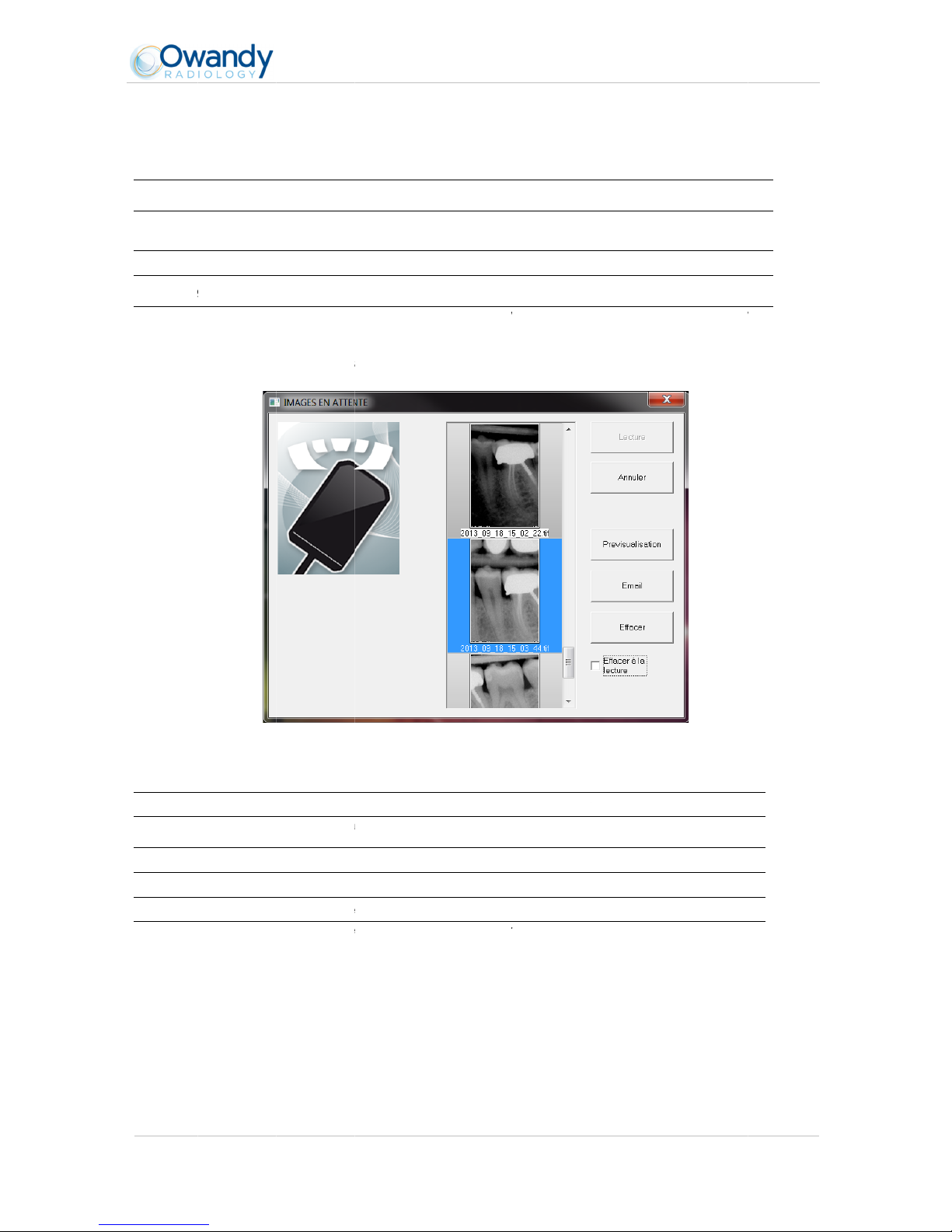
OPTEO 2nd
g
4.3.3
A right-clic
k
X-ray sen
Start whe
Configur
a
Display n
e
Remainin
g
Exit
4.3.4
Options of
t
Image di
s
“Load” bu
“Cancel”
b
“Preview”
“Email” b
u
“Delete”
b
“Delete o
n
eneration – U
s
Configur
a
on the sens
o
sor
n Windows st
a
tion
w images fo
r
g
images
Image tr
a
t
he image tra
n
play
tton
utton
button
tton
utton
load” option
er manual
tion menu
r icon in the
t
a
rts
nsfer interf
a
sfer interfac
e
W
h
Tr
a
C
a(onDisOpDeDea s
askbar or on
t
Displays t
h
Once che
c
your com
p
Displays
t
Owandy i
m
Adjusts th
e
Allows yo
u
If no imag
e
Closes th
e
no longer
b
ce
:
en an image
nsfers the se
ncels the ima
ly when in a
s
plays the sel
e
ens a blank
e
letes the sele
letes the sel
e
oftware prog
r
t
he sensor to
o
e sensor too
l
ked, the Sta
n
uter is starte
d
he configura
aging softw
a
display time
to browse t
h
is acquired
t
resident soft
w
e available
u
is selected, it
lected image
ge selection
a
oftware prog
r
cted image f
u
mail and atta
c
cted image.
cted image f
r
am.
lbar displays
bar.
dAlone progr
a
.
t
ion menu (s
e
re”).
of the image.
rough the im
a
his option is
n
are progra
m
ntil the resid
e
is displayed
o
to the softwa
r
nd starts the
am).
ll-screen.
hes the ima
g
om the list af
t
the configura
t
m will be lau
n
e “3.4 Con
f
ges waiting t
o
ot displayed.
. Warning: th
nt program is
n a blue bac
k
e program.
toolbar for a
n
e in a zip file.
er it has bee
n
tion menu:
nched each ti
iguration in
t
o
be transferr
e acquisition
w
restarted.
ground.
ew acquisiti
o
transferred
t
EN
Page 15/32
me
t
he
e
d.
w
ill
n
o

OPTEO 2nd
g
4.4 Ac
4.4.1
The image
1. B
ecogr
2. P
rmo
3. C
o
4. A
re
T
h
b
eyose
T
uot
5. P
ostraim
6. A
cacgr
4.4.2
An exposu
r
• 0
t
• 8
0
• 1
2
When the i
the image,
The white
c
• If
t
• If
t
• If
t
eneration – U
s
quisition
Acquisiti
o
acquisition g
o
fore being
a
nnected and
een.
ogram the di
f
ore informati
o
ver the sens
o
set of positio
n
commended
t
e sensor ca
n
necessary f
o
u want to a
c
nsor parallel
t
rn the sens
her way, the
sition the ge
ongly recom
m
ing ring.
tivate the g
e
quired imag
e
een allowing
a
Imaging
s
e percentag
e
t
o 80% - und
e
to 120% - c
o
0 to 200% -
o
mage is displ
a
this is the ex
p
ursor display
e
the cursor is i
the cursor is i
the cursor is i
er manual
of an ima
g
n procedu
es through s
e
ble to acqui
r
start the ima
g
ferent param
e
n).
r with a hygi
e
ers is provid
e
o ensure the
also be pos
i
r children wit
h
quire an ima
g
t
o the tooth.
itive surface
sensor will
n
nerator so a
s
ended and
t
nerator. The
. Once the i
m
new acquisi
t
oftware fu
n
is displayed
i
r-exposed im
rrectly expos
e
ver-exposed
a
yed in the O
osure bar. T
h
e
d in this bar
n the green, t
h
n the red, the
n the blue, th
e
e
e
veral steps:
e an image
w
ing software.
ters (exposu
r
nic protectiv
e
d with the kit
s
ensor is pos
i
tioned manu
a
a small oral
e. If you do
of the sens
o
ot be able t
o
to cover the
he use of po
s
sensor toolb
a
age treated,
t
ion.
ctions
n the acquire
d
age, the X-ra
y
d image
image, the
X
-
wandy Quick
V
is function is
indicates the
e
e image is c
o
image is ove
r
image is un
d
w
ith the sen
s
Check that t
h
e time, etc.)
o
sheath maki
to place the
s
tioned perpe
n
lly, maintain
e
cavity. Positi
o
not use a p
o
r (the flat s
acquire im
a
whole sensit
itioners allo
w
r turns yello
w
it appears i
n
image:
dose is too l
ray dose is to
ision imagin
g
available onl
y
xposure lev
e
rrectly expo
s
-exposed; re
d
er-exposed;
i
or, you nee
d
e sensor tool
b
n the X-ray
g
ng sure to co
v
ensor in the
d
dicularly to t
h
d by the pati
e
n the sensor
sitioner, a c
o
urface) towa
ges.
ive area of t
h
s you to corr
e
to indicate
the imaging
ow; increase
t
o high; reduc
e
software, a
to users of t
h
l of the imag
e
ed.
uce the expo
ncrease the
e
to start the
ar or the se
n
enerator (se
e
er a sufficien
t
ifferent parts
e X-ray bea
m
nt as with c
o
in the mouth,
tton roll can
b
rds the gen
e
e sensor. Th
e
ctly place th
e
the treatmen
t
software and
he X-ray dos
e
the X-ray d
o
c
oloured bar
a
e Owandy im
:
s
ure time on
t
xposure time
computer t
o
sor icon in th
e
“4.5 Exposu
t length of ca
b
of the mouth
;
.
nventional fil
behind the to
be helpful to
rator; if it i
s
e paralleling
t
generator t
h
and transmi
s
the sensor t
o
on the gen
e
se on the ge
n
appears in th
e
aging softwa
r
he generator
.
on the gener
a
EN
Page 16/32
which it is
task bar is
e times” for
le.
their use is
m. This can
oth of which
position the
facing the
echnique is
anks to the
sion of the
olbar turns
rator.
erator.
top part of
e.
tor.

OPTEO 2nd
g
4.5 Ex
Recomme
n
Equivalent
Refer
e
•
•
•
The values
calibrate hi
s
If an imag
e
etc.) to im
p
The table
b
To help ad
d
• (1
ht
t
• (2
ht
tEm
eneration – U
s
posure ti
m
ded exposur
e
Description
Exp
o
Lo
w
Up
typical doses
Description
Exp
o
Lo
wUpp
nce conditio
n
A
dult patie
n
Distance f
o
Total (inhe
r
indicated in t
s/her doses b
is over or u
n
rove its visua
elow allows
y
Exp
o
Lo
w
Up
ress the cha
l
) the Image
G
t
p://pedrad.or
g
) the FDA Pe
d
t
p://www.fda.
g
ittingProduc
t
er manual
es
times in sec
o
(Current/Vol
sure Time t
a
er incisor / c
a
Lower pre
m
Lower
m
per incisor / c
a
Upper pre
m
Upper
m
delivered to
p
(Current/Vol
t
sure Time t
a
er incisor / c
a
Lower pre
m
Lower
m
er incisor / c
a
Upper pre
m
Upper
m
s:
s, or paedia
cal spot to s
e
ent) filtration
he table abo
v
efore use.
der-exposed,
lisation.
ou to note th
e
sure Time t
a
er incisor / c
a
Lower pre
m
Lower
m
per incisor / c
a
Upper pre
m
Upper
m
lenges relate
d
ently Back to
/associaions
iatric X-ray I
m
ov/Radiation
-
t
s/RadiationE
m
nds for the
O
t
age)
bles
nine
olar
olar
nine
olar
olar
atient in mG
y
age)
bles
nine
olar
olar
nine
olar
olar
tric patients o
f
nsor
e can vary fr
o
it can be cor
exposure ti
m
bles
nine
olar
olar
nine
olar
olar
to pediatric
i
Basics camp
a
/
536/ig/Proce
d
aging webp
a
ittingProdu
c
wandy Radi
o
Owa
n
Pediatri
c
0.04 – 0.
0
0.05 – 0.
0
0.06 – 0.
1
0.04 – 0.
0
0.05 – 0.
0
0.07 – 0.
1
:
Owa
n
Pediatri
c
0.21 – 0.
6
0.25 – 0.
7
0.33 – 1.
0
0.21 – 0.
6
0.25 – 0.
7
0.41 – 1.
3
f average siz
e
200mm / 7.
9
equivalent
t
m one gener
a
rected afterw
a
es specific t
o
Pediatri
c
maging, the
u
ign material
s
d
ures/Digital
R
ge:
tsandProced
u
logy X-ray ge
dy-RX (6m
A
6
7
0
6
7
1
dy-RX (6m
A
5
8
4
5
8
1
inch
o 2mm / 0.08
i
tor to anoth
e
rds with the
your generat
o
ser can refer
:
adiography/
E
res/MedicalI
m
nerators:
/ 60-65-70K
VAd
0.06
–
0.07
–
0.08
–
0.06
–
0.07
–
0.11
–
/ 60-65-70K
VAd
0.33
0.37
0.62
0.33
0.37
0.62
nch Al
r. It is the res
p
maging soft
w
r:
A
d
to the followi
n
ducationalM
a
aging/ucm2
9
)
ult
– 0.12
– 0.13
– 0.17
– 0.12
– 0.13
– 0.22
)
ult
– 1.04
– 1.31
– 1.57
– 1.04
– 1.31
– 1.96
ponsibility of
e
are (contrast
,
ult
g two source
terials.aspx,
8899.htm.
EN
Page 17/32
ach user to
brightness,
s:

OPTEO 2nd
g
5 Hy
g
5.1 Hy
5.1.1
The conne
c
detergents
.
5.1.2
To avoid c
r
use protec
t
for your re
g
Before ea
c
level disinf
e
sheath is
a
with the bi
o
V
alidated
STERI-SHI
D
5.1.3
The cable
other hand
pulling on
t
pinching of
5.1.4
The positi
o
sensor.
D
They shoul
cleaning a
n
distilled w
a
maximal te
A defectiv
e
eneration – U
s
iene a
giene an
d
USB Con
tor does not
Sensor
oss-contami
n
ive sheaths (
ion are provi
d
h use on a
p
e
ction proce
d
pplied to the
s
logically haz
a
protections
ELD PRODU
C
o not pull on
Cables
can be clean
, apply a disi
he cable; su
b
the cable as
Position
e
ners provide
d
o not pull on
d be cleaned
d decontami
ter, 134°C /
mperature of
positioner c
a
er manual
nd mai
n
disinfec
t
nector
require any
ation betwee
n
FDA cleared
f
ed with each
atient, the us
ure (see “5.
2
s
ensor for ea
c
rdous waste
o
for North A
m
C
TS RS barri
e
the cable wh
e
ed with cauti
o
nfecting wipe
sequently cl
e
possible, the
w
rs
with the s
y
the cable wh
e
and disinfect
e
nation proce
d
273°F, 3bar,
145°C / 293°
F
n be thrown
a
tenan
c
ion
particular ma
patients du
r
f
or the USA,
C
system.
ed sheath sh
o
Recommen
d
h new patie
n
f your practi
c
erica: BAN
T
rs.
n removing t
n by using
a
from the sid
e
an the remai
n
ipe should s
l
stem should
n removing t
d according
t
ure”). They
c
4min) or usi
n
.
way with the
r
e
intenance, it
ing use, it is
n
CE marked f
o
ould be thro
w
ed cleaning
a
t. We recom
m
e.
TA HEALTH
C
he used prot
e
disinfecting
of the sens
der of the c
a
lide without a
p
be covered
b
he sensor fro
m
t
o the same
p
an be sterili
s
g cold sterili
regular waste
should be cl
e
ecessary to
p
r Europe). S
o
n away and
t
nd deconta
m
end the dis
p
ARE or TI
D
ctive sheath.
wipe. Hold t
h
or along the
f
ble in segm
e
plying force.
y the hygie
n
the positio
n
rocedure as
f
ed, either in
s
ation (see
p
.
aned using
a
rotect the se
me hygienic
he sensor di
s
ination proc
e
osal of the h
y
I PRODUCT
S
e sensor wit
h
irst 20cm / 8
nts of 20-30c
ic protective
er.
o
r the sensor
an autoclave
roduct instru
c
cloth and
n
nsor with hyg
protective sh
e
sinfected ap
p
dure”). A ne
w
gienic protec
t
X-ray sen
s
one hand a
inch of the c
a
m / 8-12inch
sheath toget
h
(see “5.2 Re
c
(classic ste
a
tions). They
EN
Page 18/32
on-abrasive
ienic single-
aths suited
lying a high
protective
t
ive sheaths
or sheaths,
nd, with the
ble without
with as little
er with the
ommended
m-sterilizer,
withstand a

OPTEO 2nd
g
5.2 Re
Remove th
waste). Vi
g
rinse with
c
Ocs
During th
e
thoroughly
amounts o
f
D
e
a
D
If the sens
o
allowing th
e
When the
s
recommen
d
Even whe
n
sterilisatio
n
Never leav
e
5.2.1
The senso
r
part of the
level disinf
e
The follo
w
phthalalde
h
5.2.2
The followi
that is inse
r
• 2
%
• E
t
• Q
u
5.3 M
a
5.3.1
Your patie
n
hard disk
o
suited to y
o
etc.). Test
a
eneration – U
s
commen
d
e hygienic pr
o
orously wipe
opious amou
n
nly immers
e
able in the
d
ide of the po
s
immersion,
the sensor
a
fresh water.
o not put th
e
xcessive hig
nd connecto
r
o not clean
t
r, positioner
m to air-dry
o
ensor, positi
o
ed to store t
h
using prot
e
fluid in acc
o
the sensor i
Recomm
e
being seale
d
positioner or
s
ction agent f
o
ing disinfect
a
yde solution)
Recomm
e
ng disinfecta
n
ted in the m
o
Sodium Hy
p
hyl alcohol (
m
aternary am
m
intenanc
e
Compute
t and image
r computer p
ur computer
nd store the
er manual
ed cleani
tective sheat
h
down the se
ts of water.
T
the sensor a
isinfectant fo
r
itioner or se
n
brush the
s
nd the positi
o
sensor in a
s
h pressure
w
s.
he sensor wit
or sensor co
n
vernight at t
h
ner or sens
o
em in their b
o
ctive sheath
s
rdance with
t
mmersed for
l
nded dec
o
watertight a
n
ensor conne
llowing the i
n
nt agent h
a
. The maxim
u
nded dec
o
ts are comp
a
uth:
ochlorite (m
a
aximum imm
onium
r data-prot
e
database mu
roblems). As
k
configuration
copies in a s
a
ng and d
e
(dispose of
i
nsor to remo
v
hen place th
e
nd the head
o
15min, nev
e
sor connecti
o
ubmerged p
a
ner or the s
e
terilizer or a
n
ill seriously d
h inappropria
t
nection cabl
e
e end of a w
o
r connection
x or to hang
t
, the senso
r
he instructio
n
onger than n
e
ntaminatin
g
d to minimiz
e
ction cable in
s
structions of
t
s been vali
d
m soaking p
e
ntaminatin
g
tible with the
ximum imme
r
e
rsion time of
ction
st be backed
-
the advice
o
(external or
r
fe place.
contami
n
it appropriatel
e any visibl
e
sensor in th
e
f the position
r immerse th
n cable in th
e
rts with a
s
nsor conne
c
autoclave, t
h
amage the e
l
e instrument
s
are not bei
n
rking day, th
e
cable are not
t
hem in the s
e
should be
s of the ma
n
cessary.
product f
o
the potential
s
erted in the
m
he manufact
u
dated with t
riod is 24 ho
u
products
o
sensor and t
sion time of
2
24 hours)
-
up regularly
f your IT spe
emovable ha
ation pr
o
y with the co
n
residues. If
disinfecting
a
er or sensor
c
e
connector
o
liquid.
oft brush.
T
tion cable wi
t
e high tempe
ectronics of
t
(knife…).
g used imm
e
y should be r
being used,
t
nsor wall su
p
disinfected r
e
ufacturer aft
e
r North-
Am
for device-a
s
outh shall b
e
rer for use, s
t
he sensor:
C
rs.
utside No
r
he part of th
e
4 hours)
t
o be able to
cialist with re
g
rd disk, Zip o
cedure
taminated
necessary
gent.
onnection
n the box
hen rinse
h copious
rature and
he sensor
diately upon
nsed with ste
o protect the
m
port.
gularly. Imm
r having cle
a
erica
sociated infe
c
disinfected
w
orage, handli
IDEX OPA
t
h-America
positioner or
recuperate t
h
ard to the b
a
Jaz system,
rinsing, as in
rile water.
m from any
d
erse the se
n
ned it from
a
tions, the se
n
w
ith an FDA-
c
ng and warni
n
solution (0.
5
sensor conn
e
em if neede
d
ckup system
CD-ROM or
EN
Page 19/32
the case of
amage, it is
sor in cold
ll residues.
sor and the
leared high
g.
5% Ortho-
ction cable
(in case of
that is best
DVD writer,

OPTEO 2nd
g
6 Tr
o
If an error
o
problem pl
e
6.1 G
e
Symptom
The kit doe
s
does not ac
q
No image a
p
The sensor
i
6.2 Im
a
Symptom
The images
eneration – U
s
ublesh
ccurs during
ase contact
y
neral
not power u
p
uire images.
pears on the
is slightly war
m
ge quali
t
are cut off, e.
g
er manual
ooting
operation, c
h
our distribut
o
C
a
or it
•
•
•
•
screen.
•
•
. T
hkitan
•
y
g
.:
and te
s
eck the differ
e
r.
use / Soluti
o
Check tha
t
generator
a
Check that
drivers are
Check the
PC is pow
e
Check tha
t
convention
a
An error h
a
seconds b
e
Check that
show any
s
is is normal.
is activated f
o
d has no bea
Reduce th
e
Cause /
The sen
s
• Re
p
bea
m
• Use
ts met
h
ent items in t
h
n
the active
s
nd is positio
n
the kit is cor
r
correctly inst
a
connection b
red externall
y
the genera
t
a
l film).
s occurred d
u
fore reconne
c
the outer sh
e
igns of tearin
g
The tempera
t
or a prolonge
ring on the fu
n
standby tim
e
Solution
or is badly p
o
osition the se
.
the positione
od
is troublesh
o
urface of th
e
ed correctly i
n
ectly configu
r
lled.
e
tween the s
e
.
or is emittin
g
ring acquisiti
ting it.
ath of the ca
b
.
ure of the se
d
period (e.g.
ctioning of t
h
in the config
u
sitioned with
nsor, making
rs provided w
oting guide. I
f
sensor is d
i
the field of t
h
ed in the ima
nsor and th
e
X-rays (wit
h
n, disconne
c
le connectio
n
nsor can exc
e
when taking
m
e kit.
ration scree
n
regard to the
sure it is well
th the sensor
f
you cannot
r
irected towar
e X-ray bea
m
ging softwar
e
PC, and en
h another s
e
t the cable a
n
from the se
n
ed 12°C (54
any consec
u
.
X
-ray beam.
within the fiel
d
for optimal p
o
EN
Page 20/32
esolve your
d
s the X-ray
.
and that the
sure that the
nsor or with
d wait a few
sor does not
°F) when the
tive images)
of the X-ray
sitioning.

OPTEO 2nd
g
The images
e.g.:
211 1
Film alike m
The images
Grey levels
s
image (flat
a
The image i
s
eneration – U
s
are too light
o
ode Aut
o
are too dark,
eem to be m
i
reas of grey
a
blurred.
er manual
r contain noi
s
contrast mo
d
e.g.:
ssing in the
ppear).
e,
e
• The
ray
ima
g
• Ch
e
can
in d
o
• The
sel
e
• Che
avoi
• The
ray
ima
g
• Ch
e
avoi
• Ch
e
• Ch
e
gra
p
• Ch
e
pan
e
Re-acqu
• The
• The
image is und
dose on the
e indicate th
e
o 0 to 80
%
o 80 to 12
0
o 120 to 2
0
ck the dose
e
be insufficie
n
ubt.
generator is
cted dose.
ck the para
m
d reflections
o
image is ov
e
dose on the
e indicate th
e
o 0 to 80
%
o 80 to 12
0
o 120 to 2
0
ck the para
m
d reflections
o
ck the quality
ck the conn
e
hics card an
d
ck the scree
n
l, it must dis
p
ire the image
:
patient has
m
generator he
a
e
r-exposed, t
h
generator. T
exposure le
v
- under-exp
o
% - correctl
y
0% - over-e
x
mitted by th
e
t. Have the
g
positioned to
o
eters of you
r
n the screen
.
r-exposed, t
h
generator. T
exposure le
v
- under-exp
o
% - correctl
y
0% - over-e
x
eters of you
r
n the screen
.
and paramet
e
ction of the
the monitor.
configuratio
lay colours i
n
oved during
t
a
d was not st
a
e X-ray dos
e
he percentag
el:
sed image
exposed ima
g
posed image
X-ray gene
r
enerator che
c
far from th
e
monitor (co
n
e
X
-ray dose
he percentag
el:
sed image
exposed ima
g
posed image
monitor (co
n
rs of the mo
n
cable of the
under Win
d
at least 24bi
t
he exposure.
bilised and h
is too low; in
e that is dis
p
ge
ator, due to
a
ked by a tec
patient with
trast and bri
is too high;
r
e that is dis
p
ge
trast and bri
itor.
screen at th
e
ows (screen
s.
as moved.
EN
Page 21/32
c
rease the X-
layed in the
ge the dose
hnician when
regard to the
g
htness) and
educe the X-
layed in the
g
htness) and
side of the
configuration

OPTEO 2nd
g
6.3 Te
s
It is recom
m
You can r
e
dental X-ra
Two para
m
sensor (se
e
• S
p
• L
o
To control
t
unit collim
a
Example
o
• Spati
a
eneration – U
s
ts Meth
o
ended to th
e
fer to the sta
n
y equipment.
eters have t
o
chapters 5.
8
atial resoluti
o
w contrast re
t
hese two pa
r
tor, and in w
h
f an intra-or
a
l resolution c
er manual
d
practitioner t
dard IEC 61
2
be inspecte
d
and 5.9 of th
n (pl/mm)
solution (mm
)
ameters, you
ich you intro
d
l test pham
p
ontrol object:
o
test regularl
23-3-4 (V20
0
to verify th
e
e standard IE
can use a ph
uce the intra-
ton (QUALI
M
y the quality
o
0) which de
s
performanc
e
C 61223-3-4)
ampton test
o
oral sensor.
EDIS ref. O
T
V
ari
o
X-ra
y
Spat
i
Lead
Spat
i
Low
c
Ø 1.
0
Intra
-
size
s
Colli
m
rect
a
-
-
-
Intra
-
•
f the imaging
cribes the ac
c
of both the
X
:
bject, placed
N):
us circular
units collim
al resolution
thickness:
0
al resolution
ontrast res
o
, 1.5, 2.0, 2.5
oral sensor
ator cen
t
ngular and c
A
luminiu
Plexiglas
A
luminiu
oral sensor
l
Low contras
t
digital devic
e
eptance test
s
X
-ray genera
t
directly in fro
n
and rectan
g
a
tor centrin
g
Phampton t
e
.05mm
s of 2.0, 2.5,
lution Pham
m
location co
m
ring guid
e
ircular desig
n
filter 6.0m
m
filter 3.0mm
filter 0.5m
m
ocation
resolution co
s complete li
n
imaging pe
r
or unit and t
h
nt of the exit
o
ular guides
st details
2.8, 3.1, 5.8,
6
pton test de
t
patible wit
h
(compati
n)
thickness,
thickness,
thickness.
ntrol object:
EN
Page 22/32
e.
f
ormance of
e Intra-oral
f your Xray
sizes for
.3 pl/mm
ails
different
ble with

OPTEO 2nd
g
The image
1. B
e
th
X
-podir
it.
2. Pl
s
eob
(s
3. S
eac
4. L
opa
This proto
c
sensor an
d
the accep
t
http://ans
m
Français” -
• I
m
5.
4
• I
m
c
h
eneration – U
s
quality contr
o
fore acquirin
g
e intra-oral t
e
ray generato
r
sition to ma
ectly on a ta
ace the sens
o
nsitive surfa
c
jects of the
ee image op
p
t up your X-
r
tivate the ex
p
ok at the i
m
rameters. Sa
ol gives you
a
X-ray gener
a
ance criteria
.sante.fr/) an
Text 79/192)
:
ages Spatia
4
.4 of the de
c
ages Low-
C
apter 5.5.3 o
f
er manual
l acquisition
g
g
an image
w
st phampton
j
unit. You c
a
nage this o
p
ble and mov
e
r in its locati
o
e of your sen
low-contrast
osite).
ay generator
osure time of
age obtaine
d
ve both the i
m
complete p
r
tor). To con
c
recommend
e
d published
l Resolution
ree),
ontrast Res
the decree).
oes through
s
ith the senso
j
ust in front o
f
n inclinate t
h
eration, or
p
the tubehea
d
n dedicated
sor covers c
o
and spatial
r
with your us
u
your X-ray g
e
at your co
m
age and the
r
ocedure to v
e
lude that yo
u
d by the
A
by decree o
n
for numeric
a
olution for
n
everal steps:
r, you need t
o
f the collimat
o
e tubehead i
ut the test
p
collimator d
for. Take car
e
mpletely all t
h
esolutions p
h
al radiologic
a
nerator unit.
puter scree
n
esults in you
r
rify the quali
t
r devices de
l
NSM (Frenc
December,
l devices:
m
umerical d
e
position
r of your
n vertical
hampton
irectly on
that the
e details
amptons
l paramaters
to verify th
e
quality contr
o
y of your intr
a
iver accepta
b
h Agency f
o
the 26th 20
0
inimum val
u
vices: mini
m
corresponde
d
spatial and
l file.
-oral digital i
n
le images, w
e
r the Securi
t
8 (“Journal
o
e accepted
=
um value
a
at an upper
lo
w
-contrast
stallation (b
o
recommen
d
ty of Medic
a
fficial de la
5pl/mm (ref
e
ccepted=1
m
EN
Page 23/32
molar, then
resolutions
th intra-oral
you to use
l Device –
République
r to chapter
m (refer to
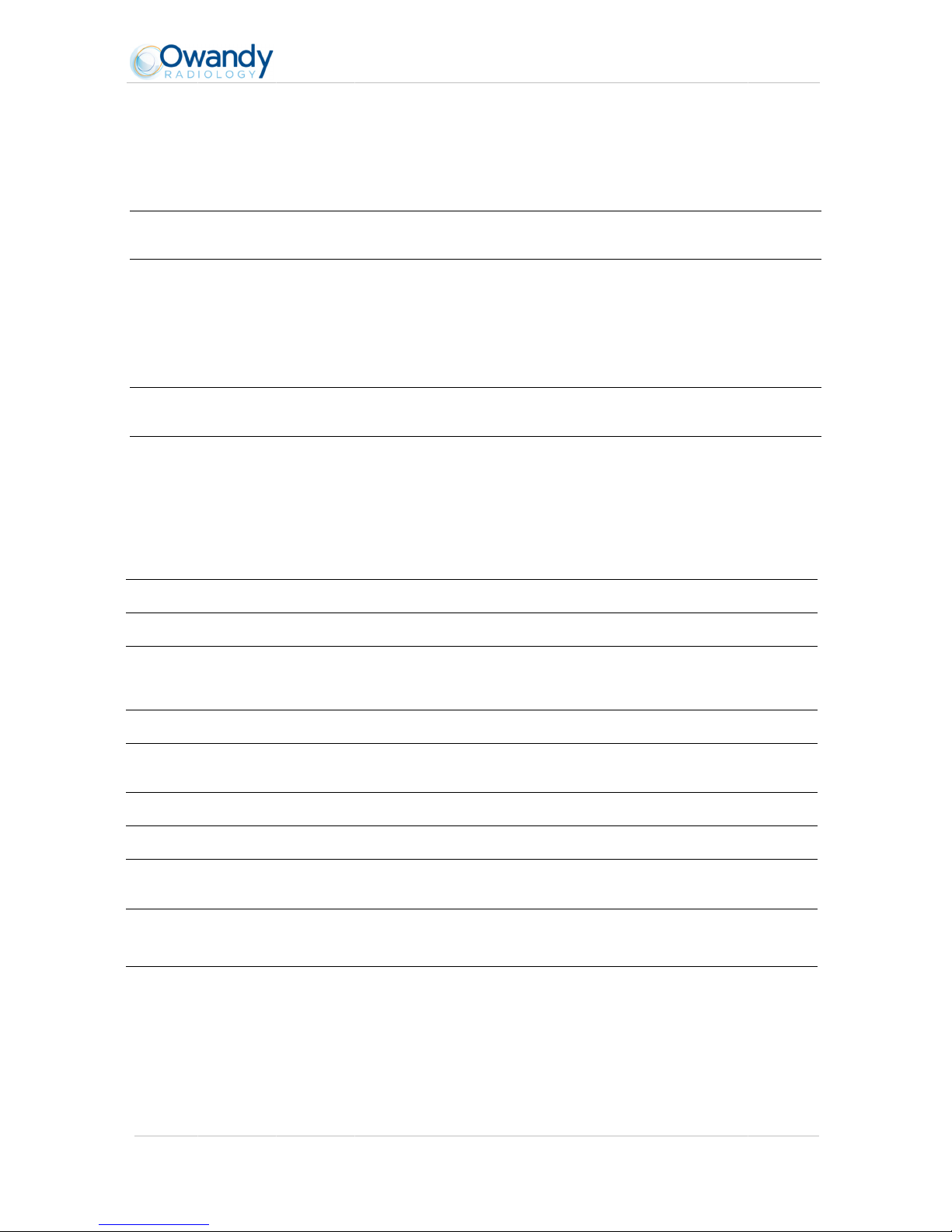
OPTEO 2nd
g
7 Sp
e
7.1 G
e
Opteo Se
n
External d
i
CMOS m
a
• Sensi
t
• Sensi
t
• Pixel
d
Opteo Se
n
External d
i
CMOS m
a
• Sensi
t
• Sensi
t
• Pixel
d
Technical
Length se
n
Grey level
s
Connectio
n
Consumpti
o
Input volta
g
Input curre
n
Operating
t
Lifespan C
M
Standards
Conformity
eneration – U
s
cificat
neral spe
sor - Size 1
imensions siz
trix size 1 se
n
ive area in si
z
ive area in pi
x
imensions
sor - Size 2
imensions siz
trix size 2 se
n
ive area in si
z
ive area in pi
x
imensions
specificatio
n
sor cable)
n kit
e sensor
t sensor
emperature
OS
to standards
er manual
ions
cification
s
e 1 sensor
sor (cut corn
e
e
els
e 2 sensor
sor (cut corn
e
e
els
s (size 1 an
d
rs)
rs)
2 sensors)
38.6 x
2
/ 1.6
x
30 x 20
m
/ 1.2
x
1500 x
1
20 x 20
µ
43.2 x
3
/ 1.7
x
34 x 26
m
/ 1.3
x
1700 x
1
20 x 20
µ
3m / 9.9
f
14bits
USB sta
USB 2.0
USB 3.0
0.5VA u
n
0.15A M
+10°C t
o
Min. 10
0
NF EN/I
E
NF EN/I
E
4.7 x 5.2mm
1.0 x 0.2inc
h
m (600mm
2
)
0.8inch (1.0i
n
000pixels
m
0.8 x 5.2mm
1.2 x 0.2inc
h
m (900mm
2
)
1.0inch (1.3i
n
300pixels
m
t
ndard:
High-Speed
(
der 5V (USB
ax
+40°C / 50°
F
,000 cycles
C60601-1
C60601-1-2
ch2)
ch2)
480Mbit/s) a
n
port)
to 104°F
d
EN
Page 24/32

OPTEO 2nd
g
Non clini
c
Spatial re
s
Low-Cont
r
Dynamic r
a
Signal to
n
Contrast f
u
Image de
c
eneration – U
s
c
al testing s
p
olution
ast resolution
a
nge
oise ratio
nction
ay and laten
c
er manual
ecifications
y
20pl/m
m
Minim
u
14bits (
1
Sensor
object
i
parame
t
Betwee
n
0,24 @
Image i
s
read-ou
don’t af
f
m value me
a
6384 grey le
v
saturated at
1
n the X-ray
t
ers 7mA/65k
V
33 dB and
4
10lp/mm
s
integrated i
n
t just after i
n
ect the syste
m
sured: 0.2m
m
els).
30ms with n
o
field - X-ra
y
)
0dB
the sensor
f
tegration. I
m
.
o absorbing
m
generator
f
or 0,5 secon
age decay
a
EN
Page 25/32
aterial (no
radiological
d
. Image is
nd latency

OPTEO 2nd
g
7.2 Re
Table 1
Ma
n
The
OPT
E
or user m
u
Emi
s
RF emissi
o
CISPR 11
RF emissi
o
CISPR 11
Harmonic
IEC 6100
0
Voltage fl
u
flicker
IEC 6100
0
Table 2
M
a
The
OPT
E
or user m
u
Immunity
Electrosta
t
discharge
(ESD)
IEC 6100
0
Rapid tr
a
bursts
IEC 6100
0
Transient
overvoltag
IEC 6100
0
Voltage
d
power
c
variations
on electri
c
input lines
IEC 6100
0
Magnetic
f
frequency
electricity
(50/60 Hz
)
IEC 6100
0
NOTE: U
T
eneration – U
s
gulatory
D
ufacture
r
model is d
st ensure tha
sions test
ns
ns
emissions
-3-2
ctuations/
-3-3
nufactur
e
model is d
st ensure tha
test
ic
-4-2
nsients in
-4-4
e
-4-5
ips, brief
uts and
in voltage
ity supply
-4-11
f
ield at the
of the
network
-4-8
is the voltage
er manual
eclarati
o
’s instru
c
esigned for u
s
t it is used in
s
Comp
l
G
rCl
Not
a
Not
a
r’s instru
c
esigned for u
s
t it is used in
s
IEC 60601
Test level
± 6 kV at con
t
± 8 kV in the
a
± 2 kV for
e
supply lines
± 1 k
V
input/output l
i
± 1 kV
phases
± 2 kV
phase and e
a
<5 % UT
(>95 % dip in
for 0.5 cycle
40 % U
T
(60 % dip in
U
for 5 cycles
70 % U
T
(30 % dip in
U
for 25 cycles
<5 % U
T
(>95 % dip in
for 5s
3 A/m
of the altern
a
ns
tions an
d
e in the elec
uch an envir
o
iance
oup 1
T
o
ass B
T
dvd
pplicable
pplicable
tions an
d
e in the elec
uch an envir
o
C
olev
act
ir
±
6
±
8
lectricity
for
nes
N
o
etween
etween
rth
N
o
UT)
T
)
T
)
UT)
N
o3 A
tive network
b
declarat
i
tromagnetic
e
nment.
Electromag
n
The
m
OPTEO
Consequentl
y
of causing int
e
The
OPTEO
domestic pr
e
voltage publi
c
domestic use
declara
t
tromagnetic
e
nment.
mpliance
el
kV at conta
c
kV in the air
t applicable
t applicable
t applicable
/m
efore applic
a
on – elec
t
nvironment s
etic environ
m
odel only u
s
, its RF emis
s
rference in n
model is suit
a
mises and
t
electricity s
u
ion – ele
c
nvironment s
Electro
m
t Floors
m
tiles.
If floors
the relati
The qu
a
must b
e
hospital
e
The qu
a
must b
e
hospital
e
The qu
a
must b
e
hospital
e
If the
operatio
n
supply
n
OPTEO
or a batt
e
Magneti
c
electricit
y
characte
located
environ
m
tion of the te
s
romagne
ecified belo
w
ent - instru
c
es RF energ
y
ions are very
earby electro
n
ble for use i
n
hose directly
pply networ
k
tromagn
e
ecified belo
w
agnetic env
ust be of wo
are covered
w
v
e humidity
m
lity of the el
that of a
nvironment.
lity of the el
that of a
nvironment.
lity of the el
that of a
nvironment.
us
e
OPTEO
during pow
e
etwork, it is
r
from an unin
t
ry.
fields at
network
m
ristic levels a
s
in a typical
ent.
t level.
tic emiss
i
. The
OPTE
O
tions
for its intern
a
low and are
n
ic equipmen
t
n all premise
s
connected
supplying b
tic immu
n
. The
OPTE
O
ironment - i
n
od, concrete
with syntheti
c
ust be at lea
s
ectricity sup
p
typical co
m
ectricity sup
p
typical co
m
ectricity sup
p
typical co
m
r requires
er cuts in th
e
recommende
d
erruptible en
e
the frequen
ust have
s a represen
t
commercial
EN
Page 26/32
ons
customer
l functions.
ot capable
.
, including
t
o the low
uildings for
ity
customer
structions
or ceramic
materials,
t 30%.
ly network
mercial or
ly network
mercial or
ly network
mercial or
continuous
electricity
to supply
rgy supply
c
y of the
the same
ative place
or hospital
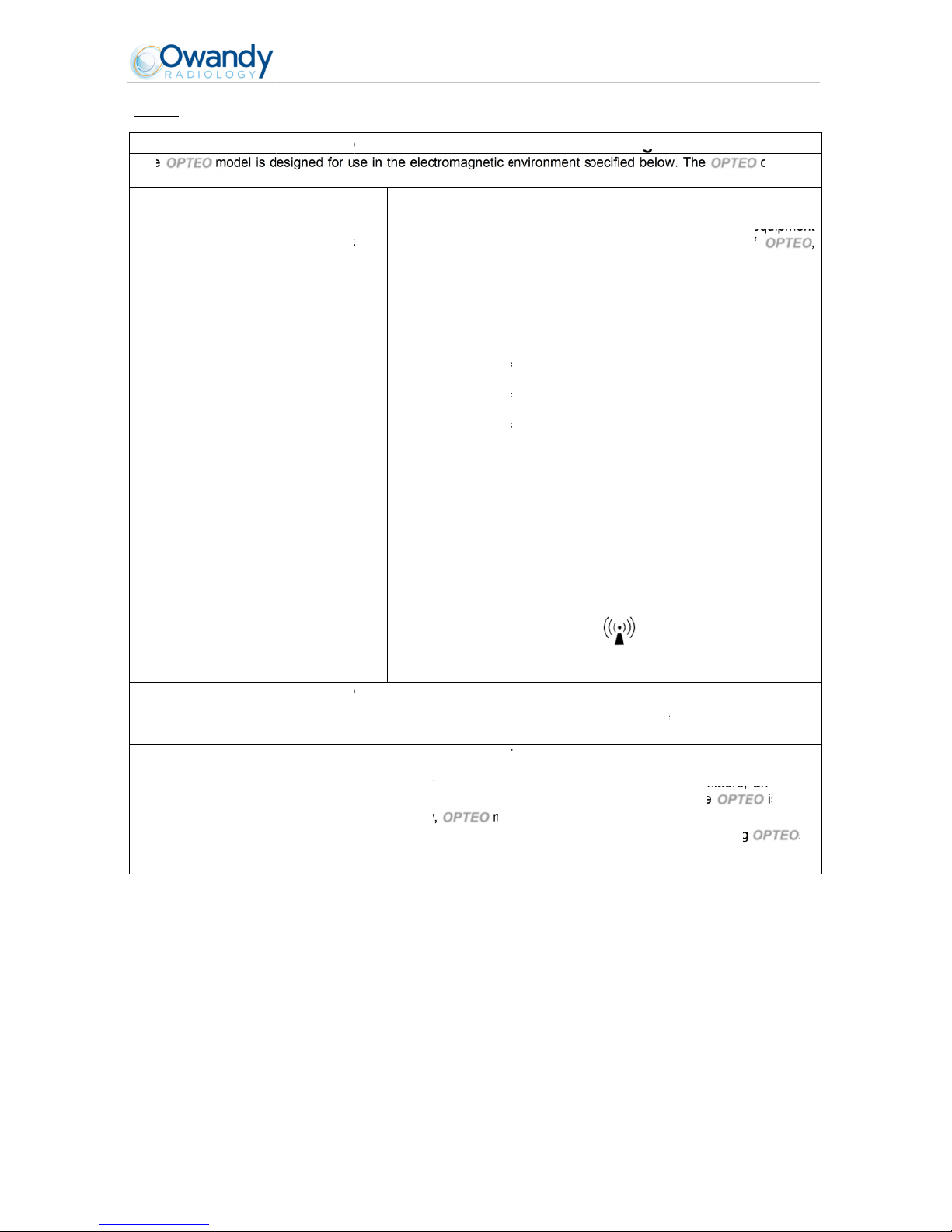
OPTEO 2nd
g
Table 3
M
a
The
OPT
E
or user m
u
Immunity
Conducte
d
interferen
c
IEC 6100
0
Radiated
interferen
c
IEC 6100
0
NOTE 1:
A
NOTE 2:
T
reflection
b
a: The fiel
d
radios, a
m
exactitude
electronic
exceeds t
h
If abnorm
a
b: For the
eneration – U
s
nufactur
e
model is d
st ensure tha
test
I
T
RF
e
-4-6
RF
e
-4-3
3f8
3f2
t 80 MHz an
d
hese directiv
e
y structures,
intensities o
ateur radio,
A
. In order to
investigation
e applicable
l performanc
e
frequency ra
n
er manual
r’s instru
c
esigned for u
s
t it is used in
s
EC 60601
est level
Veff
rom 150 kH
z
0 MHz
V/m
rom 80 MH
z
.5 GHz
800 MHz, th
e
s may not a
p
objects and
p
f fixed trans
m
M and FM r
a
assess the
e
must be con
s
RF complian
c
is observed,
ge from 150
k
tions an
d
e in the elec
uch an envir
o
Comp
l
Level
to
to
3 V
3 V/m
higher freq
u
ply in all situ
a
eople.
itters, like ba
s
dio broadca
s
lectromagne
t
idered. If the
e level belo
w
additional st
e
Hz to 80 MH
z
declara
t
tromagnetic
e
nment.
liance El
e
P
omuinc
se
eq
tr
a
R
e
d
=
d
=
d
=
w
hratmadis
T
hdeinvea
In
t
fol
ency range a
tions. Electr
o
e stations fo
r
ting and TV
tic environm
e
field intensit
y
, mu
s
OPTEO
ps may be n
e
, field intensi
t
ion – ele
c
nvironment s
ctromagnet
i
rtable and
m
st not be u
luding the
paration dist
a
uation appli
nsmitter.
commended
1.16√P
1.16√P from
8
2.33√P from
8
ere P is the
ing in watts
nufacturer a
n
tance in met
r
e field int
e
termined
b
estigationa,
m
ch frequency
erference ca
n
lowing symb
o
pplies.
magnetic pro
radiotelepho
n
broadcasting,
nt produced
, measured
a
t be observe
d
cessary, like
t
ies must be
b
tromagn
e
ecified belo
w
c environme
obile RF co
m
s
ed nearer t
cables, th
a
nce, calcula
t
cable to t
h
s
eparation di
s
0 MHz to 80
0
00MHz to 2.
5
transmitter’s
(W), accord
d d is the r
e
e
s (m).
nsities of
f
y an o
n
ust be belo
w
rangeb.
occur near
a
l:
agation is af
f
es (cellular/
c
cannot be th
by fixed RF
t the locatio
n
to check th
a
reorienting or
elow 3 V/m.
tic immu
n
. The
OPTE
O
nt - instructi
o
munications
o any part
o
n the re
c
ed on the b
a
e frequen
c
tance
MHz
GHz
maximum o
u
ing to the t
r
commended
fixed RF t
r
-site elec
t
the complia
n
device mar
k
fected by abs
ordless) and
m
eoretically fo
r
transmitters,
where
OPT
E
t its operatio
n
repositioning
EN
Page 27/32
ity
customer
ns
equipment
f ,
OPTEO
ommended
sis of the
y of the
tput power
ansmitter’s
separation
ansmitters,
romagnetic
ce level, in
ed with the
orption and
obile land
eseen with
an on-site
is used,
is normal.
.
OPTEO
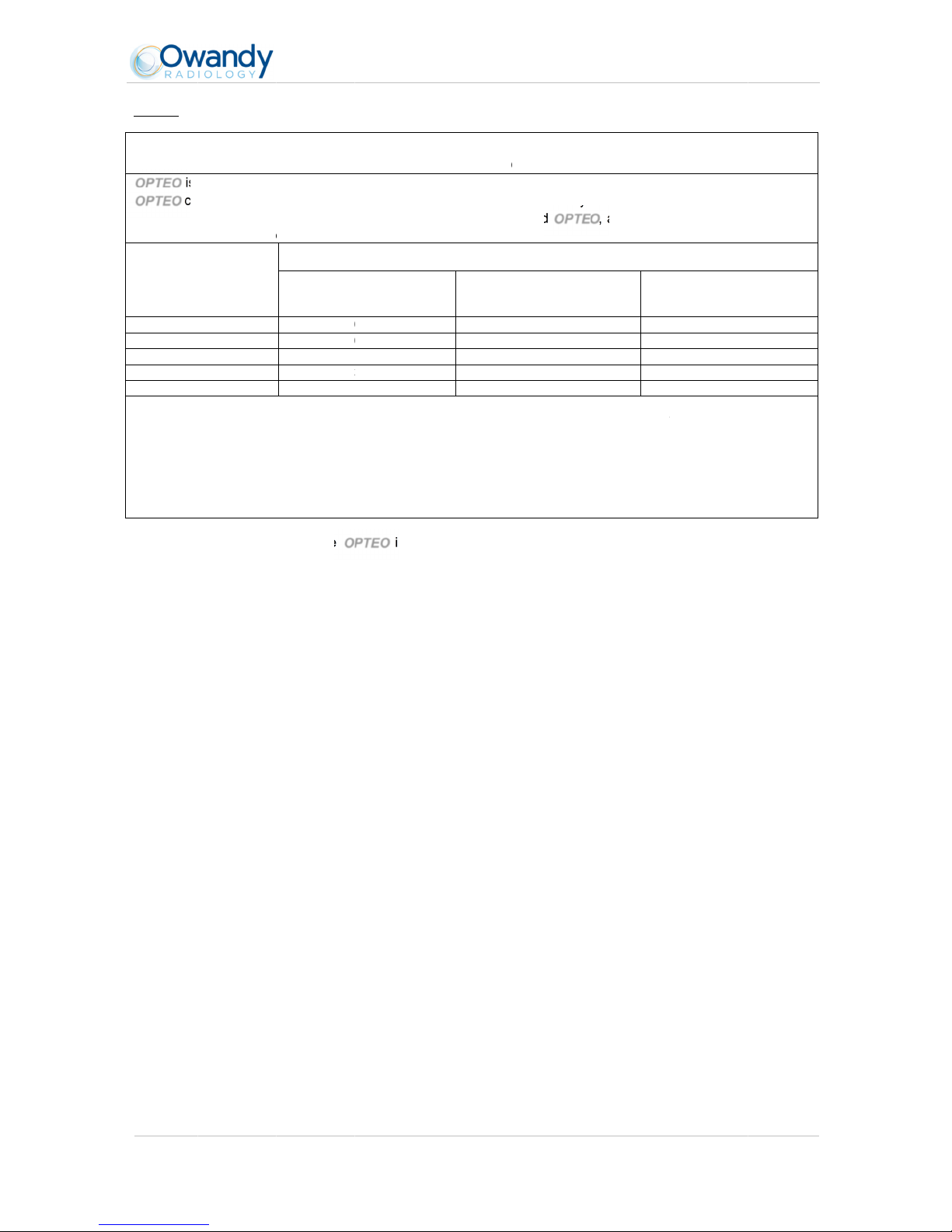
OPTEO 2nd
g
Table 4
R
e
is
OPTEO
cu
OPTEO
the portabl
e
the maxim
u
Assigne
d
output
tran
s
W
0
0
1
1
For trans
m
distance d
transmitter
’
NOTE 1: a
t
NOTE 2: t
h
reflection b
The essen
electroma
g
eneration – U
s
commen
designed for
stomer or us
e
and mobile
m transmissi
o
maximum
power of
mitter
.01
.1
1
0
00
itters whose
in metres (m)
s maximum t
r
80 MHz and
ese directive
s
y structures,
o
tial performa
n
netic environ
m
er manual
ded sepa
r
comm
use in the el
e
r can help to
RF communi
c
o
n power of t
h
From 150
k
D=
003
1
assigned ma
x
can be estim
a
ansmission p
800 MHz, th
e
may not ap
p
bjects and p
e
ce of the
O
P
ent that res
p
ation dis
t
unication
ctromagneti
c
revent elect
r
ations (trans
m
e communic
a
Sep
a
Hz to 80 M
H
1.16√P
.12
.37
1.16
.67
1.60
imum trans
m
ted using th
e
o
wer rating in
separation d
i
ly in all situa
t
ople.
intra-o
rTEO
ects the regu
ances be
s equipm
e
environmen
t
omagnetic in
t
ission) devi
c
tions device.
ration dista
n
zFrom
8
ission power
equation ap
p
watts (W), a
c
stance for th
e
ions. Electro
m
ral sensor (i
n
latory limits.
tween po
r
nt and
O
where radiat
erference by
k
e and
OPTE
O
ce by trans
m
0 MHz to 80
0
D=1.16√P
0.12
0.37
1.16
3.67
11.60
is not given
licable to th
e
cording to its
higher frequ
e
agnetic pro
p
terms of im
table an
d
PTEO
e
d RF interfe
r
eeping a mi
n
, as recom
m
itter freque
n
MHz Fr
o
above, the r
e
transmitter fr
e
manufacturer
ncy range a
p
agation is aff
e
ge transfer)
mobile
R
rence is cont
r
imum distan
c
ended below
cy
m 800 MHz
t
D=2.33
√
0.23
0.74
2.33
7.37
23.3
commended
equency, wh
e
.
plies.
cted by abs
o
remains co
m
EN
Page 28/32
F
olled. The
e between
, based on
o 2.5 GHz
P
separation
re P is the
rption and
plete in an

OPTEO 2nd
g
8 Ac
c
eneration – U
s
essori
er manual
es
Introducti
o
77580034
0
77580035
0
Refill pac
k
77580126
0
77580128
0
77580123
0
77580130
0
77580127
0
77580129
0
77580131
0
77580133
0
Metal posi
t
77580012
0
Hygienic
s
1 and 2 s
e
77580038
0
Mounting
a
54580000
0
n packs of p
o
0
0
s of 10 positi
o
0
0
0
0
0
0
0
0
t
ioner kit
0
ingle-use dis
p
nsors)
0
ccessories
0
sitioners:
Size 1
Size 2
ners:
Size 1 bite
w
Size 1 end
o
Size 1 post
e
Size 1 peri
-
Size 2 bite
w
Size 2 end
o
Size 2 post
e
Size 2 peri
-
Size 1 only
osable prote
c
Bag of 500 p
i
Self-adhesi
ing
erior
apical
ing
erior
apical
tion sleeves
ieces
ve wall supp
o
EN
Page 29/32
(for size
rt

OPTEO 2nd
g
This page
eneration – U
s
is intentiona
er manual
lly left blank for your notes:
EN
Page 30/32


