Page 1
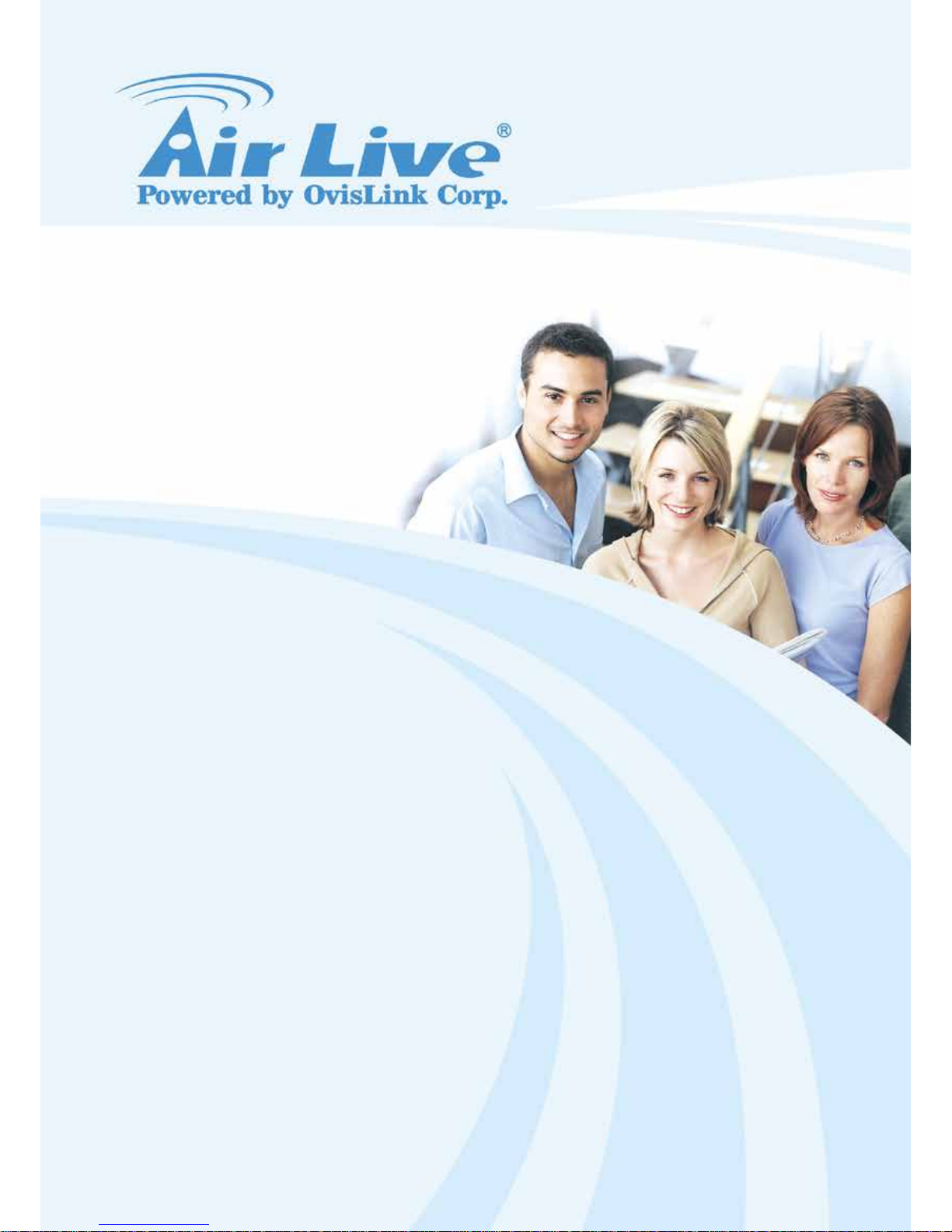
N.MINI
300Mbps 11/b/g/n Mini-AP
User’s Manual
Page 2

Copyright and Disclaimer
AirLive N.MINI User’s Manual
Copyright & Disclaimer
No part of this publication may be reproduced in any form or by any means, whether
electronic, mechanic al , photoc o pying, or recording without the written consent of OvisLink
Corp.
OvisLink Corp. has made the best e ffort to ensure the accuracy of the information in this
user’s guide. However, we are not liable for the inaccuracies or errors in this guide.
Please use with caution. All information is subject to change without notice
All Trademarks are properties of their respective holders.
This product contains some codes from GPL. In compliance with GPL agreement, AirLive
will publish the GPL codes on our website. Please go to www.airlive.com and go to the
"Support → GPL" menu to dow nl oad sour ce code.
Page 3
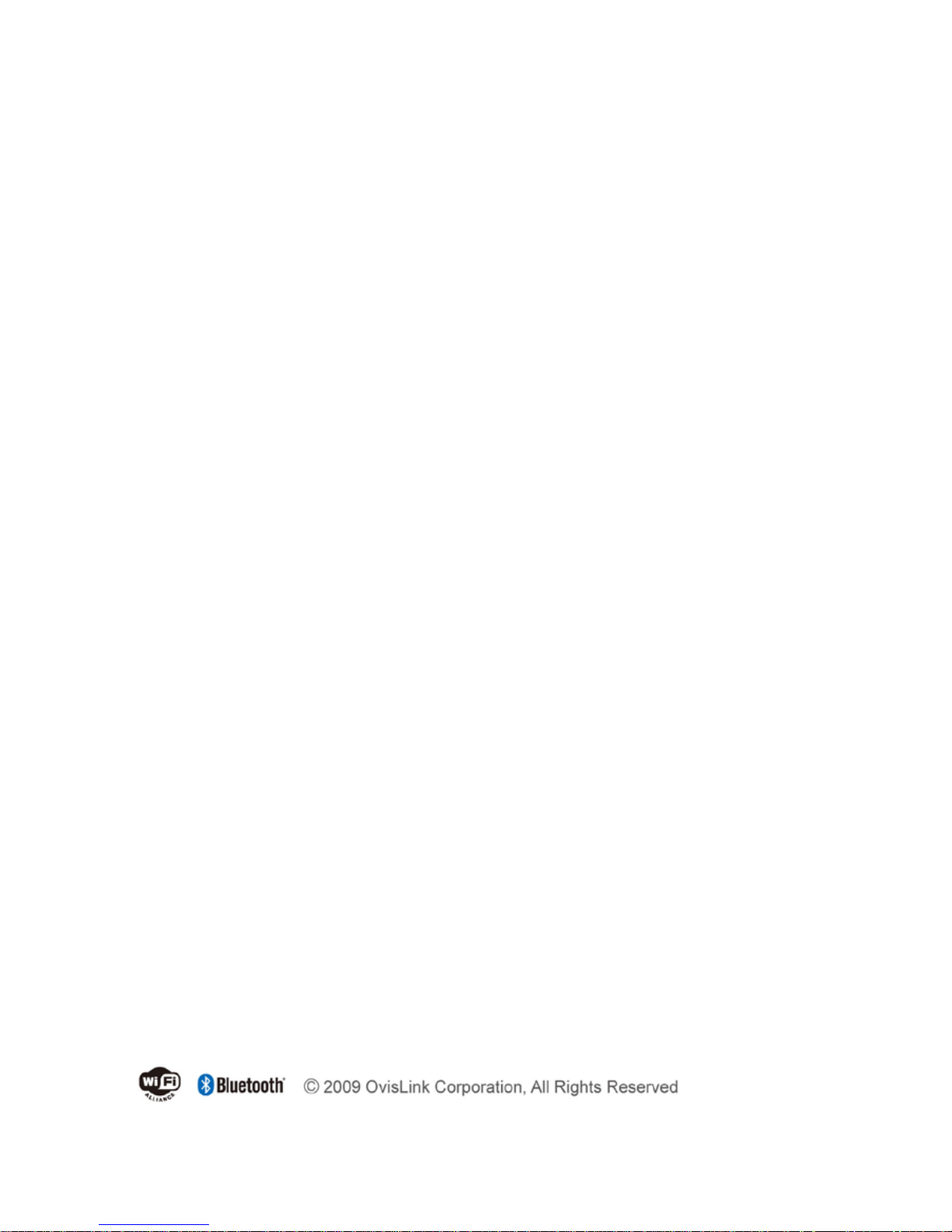
Table of Contents
AirLive N.MINI User’s Manual
FCC Statement
Federal Communication Commission Interference Statement This equipment has been
tested and fou nd t o compl y w i th the limi ts for a Class B di gi tal dev ice, p urs uant to Part 15 of
the FCC Rules.
These limits are designed to provide reasonable protection against harmful interference in
a residential installation. This equipment generates, uses and can radiate radio frequency
energy and, if not installed and used in accordance with the instructions, may cause
harmful interference to radio communications. However, there is no guarantee that
interference will not occur in a particular installation. If this equipment does cause harmful
interference to radio or television reception, which can be determined by turning the
equipment off and on, the user is enc o ur ag ed t o tr y t o c or r ec t t he interference by one of the
following measures:
l Reorient or relocate the receiving antenna.
l Increase the separation between the equipment and receiver.
l Connect the equipment into an outlet on a circuit different from that to which the
receiver is connected.
l Consult the dealer or an experienced radio/TV technician for help.
FCC Caution
Any changes or modifications not expressly approved by the party responsible for
compliance could voi d the us er's authority to operate this equipment.
This device complies with Part 15 of the FCC Rules. Operation is subject to the following
two conditions: (1) This device may not cause harmful interference, and (2) this device
must accept any interference received, including interference that may cause undesired
operation. For product available in the USA/Canada market, only channel 1~11 can be
operated. Selection o f other chan nel s is not p os si bl e.
This device and its antenna(s) must not be co-located or operation in conjunction with any
other antenna or transmitter.
IMPORTANT NOTE
FCC Radiation Exposure Statement:
This equipment complies with FCC radiation exposure limits set forth for an uncontrolled
environment. This equipment should be installed and operated with minimum distance
20cm between the radiator & your body.
Page 4

Table of Contents
AirLive N.MINI User’s Manual
Table of Contents
1. Introduction .............................................................................................. 1
1.1 Overview ................................................................................................................. 1
1.2 Features ................................................................................................................. 1
1.3 Features ................................................................................................................. 2
1.4 Physical Details ...................................................................................................... 2
1.4.1 Top LED ....................................................................................................... 2
1.4.2 Bottom Switch .............................................................................................. 4
1.4.3 Side Panel ................................................................................................... 4
2. Operation Modes ..................................................................................... 5
2.1 Router Mode ........................................................................................................... 5
2.2 Access Point Mode ................................................................................................. 6
2.3 Client Mode............................................................................................................. 6
3. Installation ................................................................................................ 8
3.1 Hardware Connection ............................................................................................. 8
3.1.1 AP/ Client Mode ....................................................................................... 8
3.1.2 Router Mode............................................................................................. 8
3.1.3 Bridging the Network ................................................................................ 9
3.2 Login ..................................................................................................................... 10
3.3 Common Connection Types .................................................................................. 13
3.3.1 Cable Modems ....................................................................................... 13
3.3.2 DSL Modems .......................................................................................... 13
3.3.3 Other Modems (e.g. Broadband Wireless) ............................................. 14
4. Web Configuration ................................................................................. 15
4.1 Setup Wizard ........................................................................................................ 15
4.1.1 Router Mode .............................................................................................. 15
4.1.2 AP/Client Mode ...................................................................................... 17
4.2 Wireless ................................................................................................................ 19
4.2.1 Basic Sett ings......................................................................................... 19
4.2.2 Advanced Settings ................................................................................. 22
4.2.3 Security .................................................................................................. 23
4.2.4 Access Control ....................................................................................... 27
4.2.5 WDS Settings ......................................................................................... 28
4.2.6 Site Survey ............................................................................................. 34
4.2.7 WPS ....................................................................................................... 35
4.2.8 Schedule ................................................................................................ 36
Page 5

Table of Contents
AirLive N.MINI User’s Manual
4.3 TCP/IP Settings .................................................................................................... 37
4.3.1 LAN Interface ......................................................................................... 37
4.3.2 WAN Interface ........................................................................................ 40
4.4 Firewall ................................................................................................................. 46
4.4.1 Port Filtering ........................................................................................... 46
4.4.2 IP Filtering .............................................................................................. 47
4.4.3 MAC Filtering.......................................................................................... 48
4.4.4 Port Forwarding ...................................................................................... 49
4.4.5 URL Filtering .......................................................................................... 50
4.4.6 DMZ ....................................................................................................... 51
4.5 QoS 51
4.6 Route Setup .......................................................................................................... 54
4.7 Management ......................................................................................................... 55
4.7.1 Status ..................................................................................................... 55
4.7.2 Statistics ................................................................................................. 56
4.7.3 Dynamic DNS ......................................................................................... 57
4.7.4 Time Zone Setting .................................................................................. 58
4.7.5 Denial of Service .................................................................................... 59
4.7.6 Logs ....................................................................................................... 61
4.7.7 Upgrade Firmware .................................................................................. 62
4.7.8 Save /Reload Settings ............................................................................ 62
4.7.9 Password ............................................................................................... 63
4.8 Log out .................................................................................................................. 63
5. PC Configuration ................................................................................... 64
5.1 Overview ............................................................................................................... 64
5.2 Windows Clients ................................................................................................... 64
5.2.1 TCP/IP Settings – Overview ...................................................................... 64
5.2.2 Checking TCP/IP Settings - Windows 2000 ............................................... 64
5.2.3 Checking TCP/IP Setti ngs - Windows XP ............................................... 66
5.2.4 Checking TCP/IP Setti ngs - Windows Vista............................................ 67
5.2.5 Checking TCP/IP Setting s - Windows 7 ................................................. 69
5.2.6 Internet Access ....................................................................................... 71
5.2.7 Macintosh Clients ................................................................................... 73
5.2.8 Linux Clients ........................................................................................... 73
5.2.9 Other Unix Systems ............................................................................... 73
5.2.10 Wireless Station Configuration ............................................................... 74
6. Appendix A: Troubleshooting ............................................................... 75
6.1 Overview ............................................................................................................... 75
6.2 General Problems ................................................................................................. 75
6.3 Internet Access ..................................................................................................... 75
6.4 Wireless Access .................................................................................................... 76
Page 6

Table of Contents
AirLive N.MINI User’s Manual
7. Appendix B: About Wireless LANs .................................................... 78
7.1 BSS ..................................................................................................................... 78
7.2 Channels .............................................................................................................. 78
7.3 Security ................................................................................................................. 78
7.4 Wireless LAN Configuration .................................................................................. 79
Page 7

Page 8
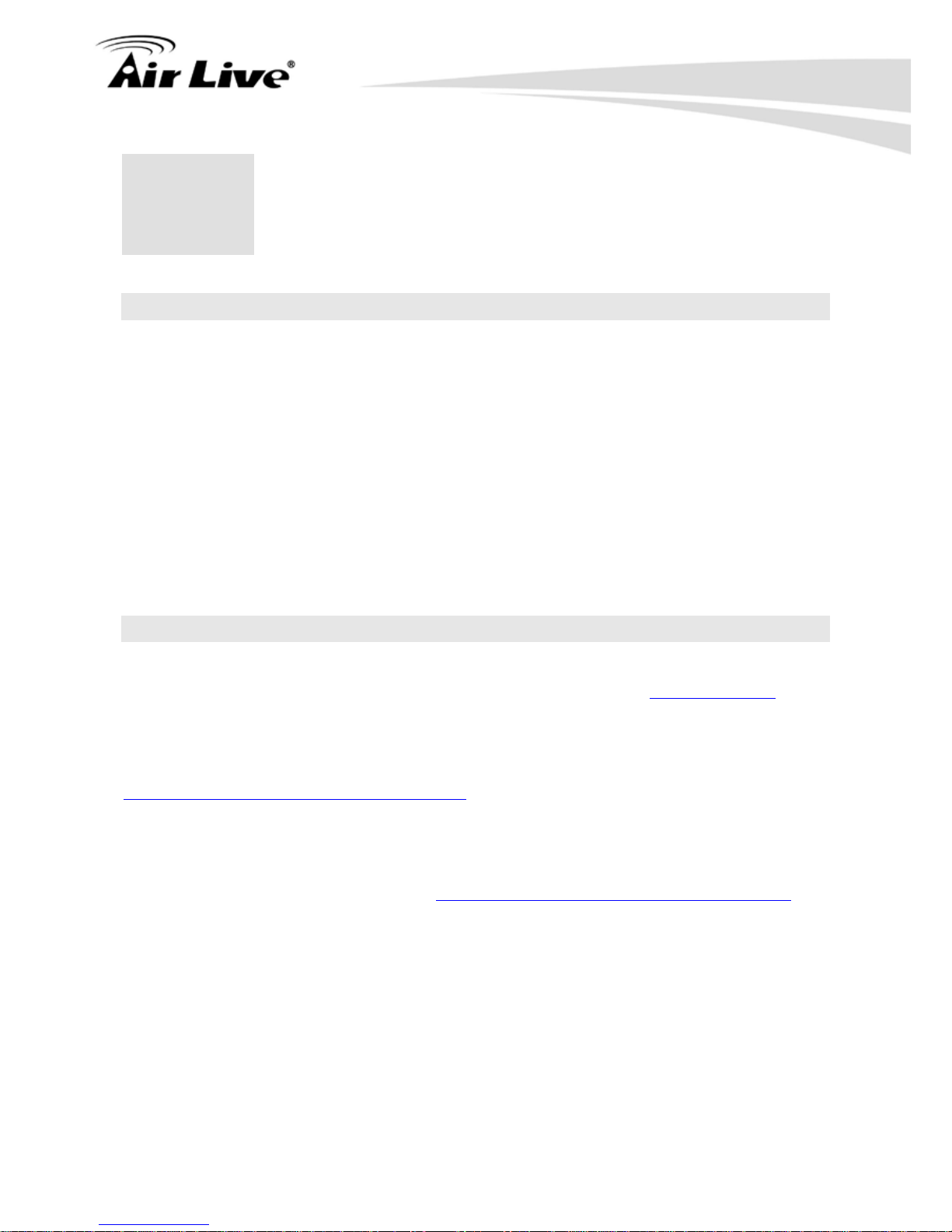
1. Introduction
AirLive N.MINI User’s Manual 1
1
1.
Introduction
1.1 Overview
N.MINI is a pocket size IEEE 802.11b/g/n router with 1 fast Ethernet por ts , which provides a
powerful high-speed wireless connection for compatible wireless-enabled devices into the
network with the freedom to roam. With web-based UI, this wireless router is easy to be
setup and maintained. All functions can be configured within the easy and friendly user
interface via web browser. Via the fast wireless network speed up to 300 Mbps, you can be
very comfortable to have experience of high speed web surfing, files downloading, online
game playing, and video conference session and streaming high quality multimedia
materials. The wireless router provides WPA/WPA2, 64/128 bit WEP encryption and
IEEE802.1x which ensures a high level of security to protect users’data and privacy when
you are traveling.
If not specify, “Wireless Router” means N.MINI in the following paragraph.
1.2 Features
If you encounter a technical issue that can not be resolved by information on this guide, we
recommend that you visit our comprehensive website support at www.airlive.com. The
tech support FAQ are frequently updated with latest information.
In addition, you might find new firmwares that either increase software functions or provide
bug fixes for N.MINI. You can reach our on-line support center at the following link:
http://www.airlive.com/support/support_2.jsp
Since 2009, AirLive has added the “Newsletter Instant Support System” on our website.
AirLive Newsletter subscribers receives instant email notifications when there are new
download or tech support FAQ updates for their subscribed airlive models. To become an
AirLive newsletter member, please visit: http://www.airlive.com/member/member_3.jsp
Page 9
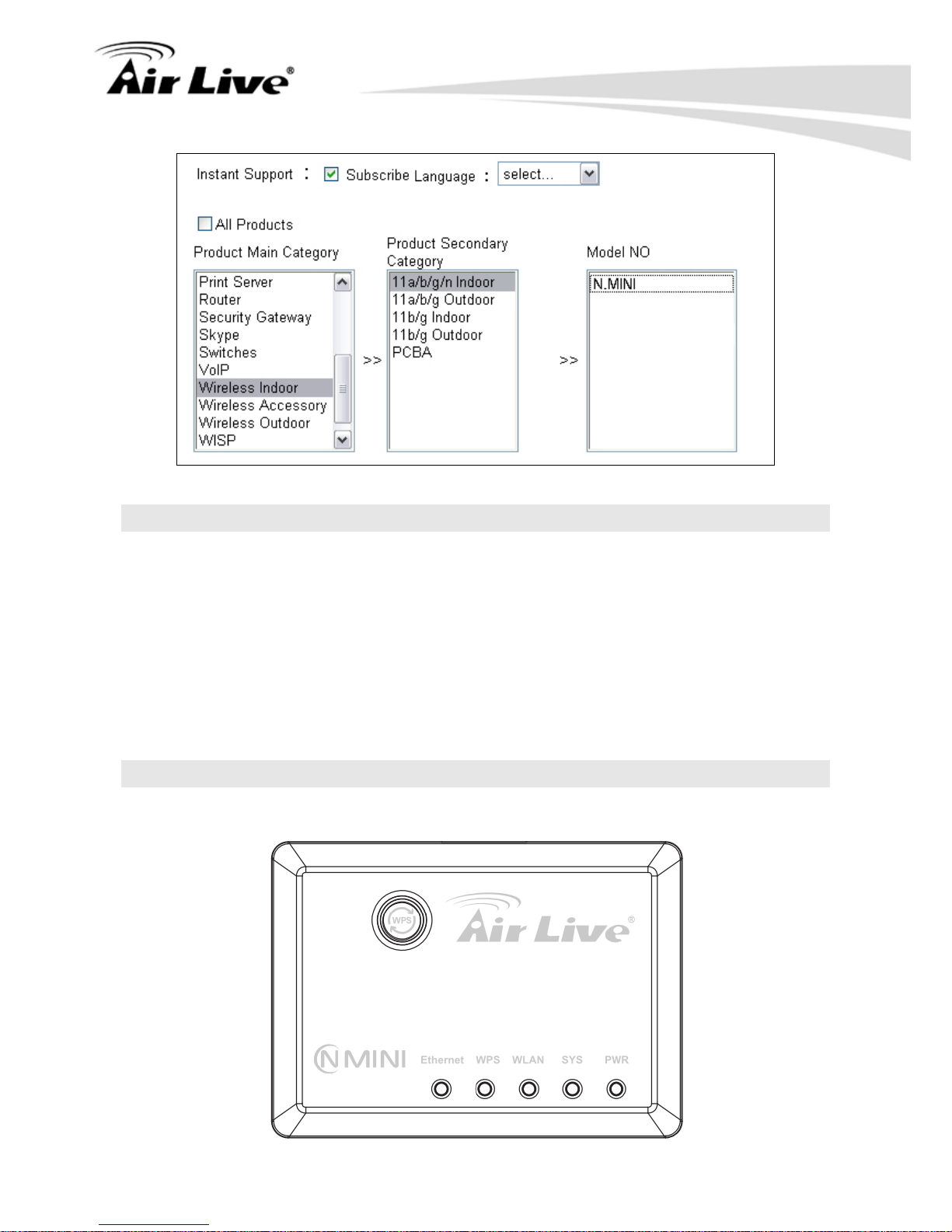
1. Introduction
AirLive N.MINI User’s Manual
2
Figure 1.4: AirLive Newsletter Suppport System
1.3 Features
n Create temporary , personal, w irel ess access i n your hotel room or a co ffee shop ho tspot
n High security with build-in: WEP 64/128, WPA, WPA2 mixed, 802.1x and 802.11i
n Support AP,Router and Client Mode
n Wireless Quality of Service (QoS) - 802.11e,WMM
n Support WPS (Push button/ Pin code)
n Slide switch to change mode (Router/AP(Bridge + Repeater)/Client) easily
1.4 Physical Details
1.4.1 Top LED
Page 10
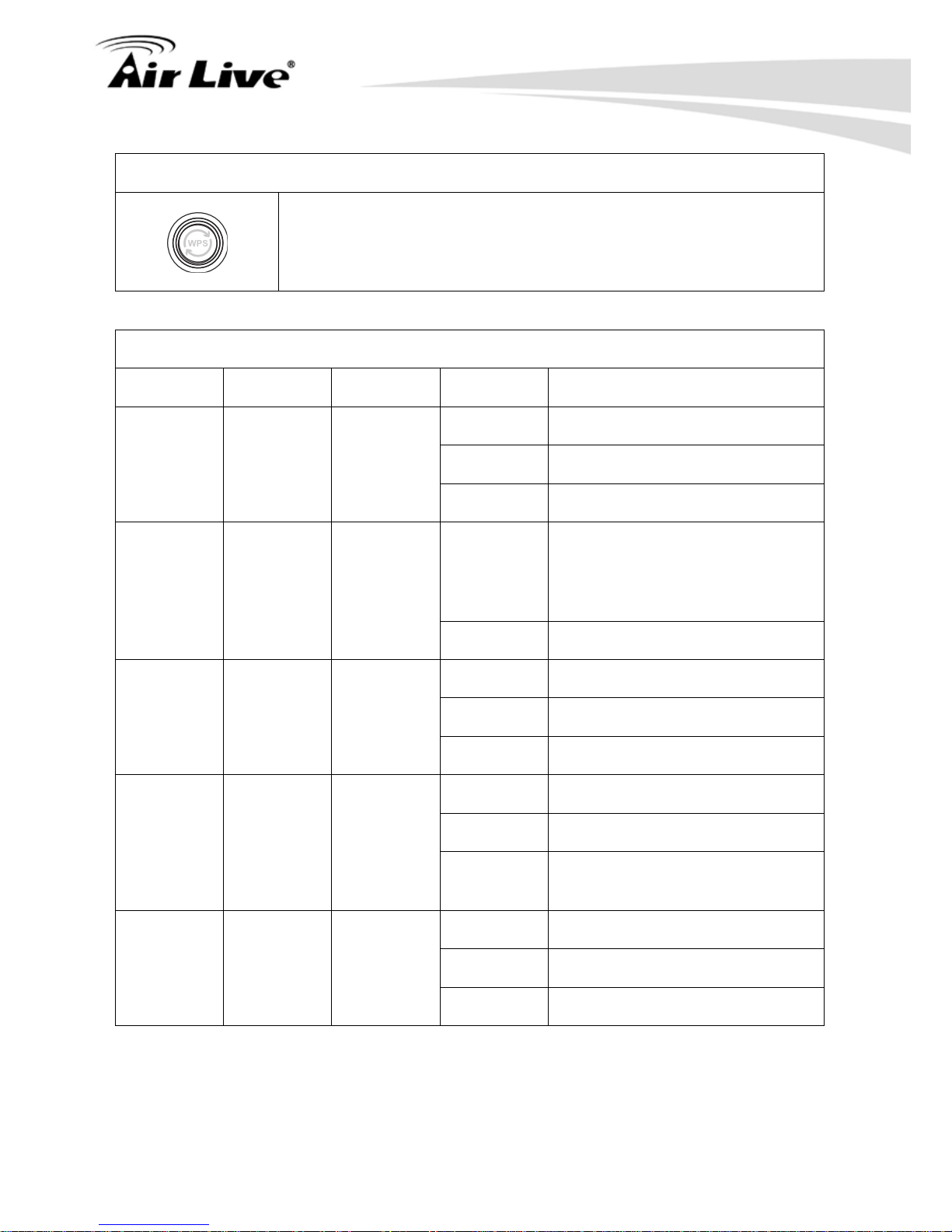
1. Introduction
AirLive N.MINI User’s Manual 3
WPS button
Press the physical WPS button on the Wireless Router once, or go
to enable the WPS function via web configuration (Go to Wireless >
WPS page), then the LED will start to flash. Please make a
connection with other WPS supported device within 2 minutes.
LED Behavior
LED Printed Color Behavior Indication
POWER PWR Green
Off Power off
On Power on
Blinking Power saving mode starting
System SYS Green
On Press reset button two seconds
the
LED will on, keep on pressing
more than 3-5 seconds, the LED
will start to flash
Blinking System CPU is busy
Wireless
LAN
WLAN Green
Off WLAN function off
On WLAN link / active
Blinking WLAN traffic transmitting
WPS WPS Green
Off WPS Off
On WPS active and connected
Blinking WPS is enabled to make a
connection
Ethernet Ethernet Green
Off No Ethernet cable connecting
On Ethernet cable connected
Blinking Receiving/ sending data
Page 11
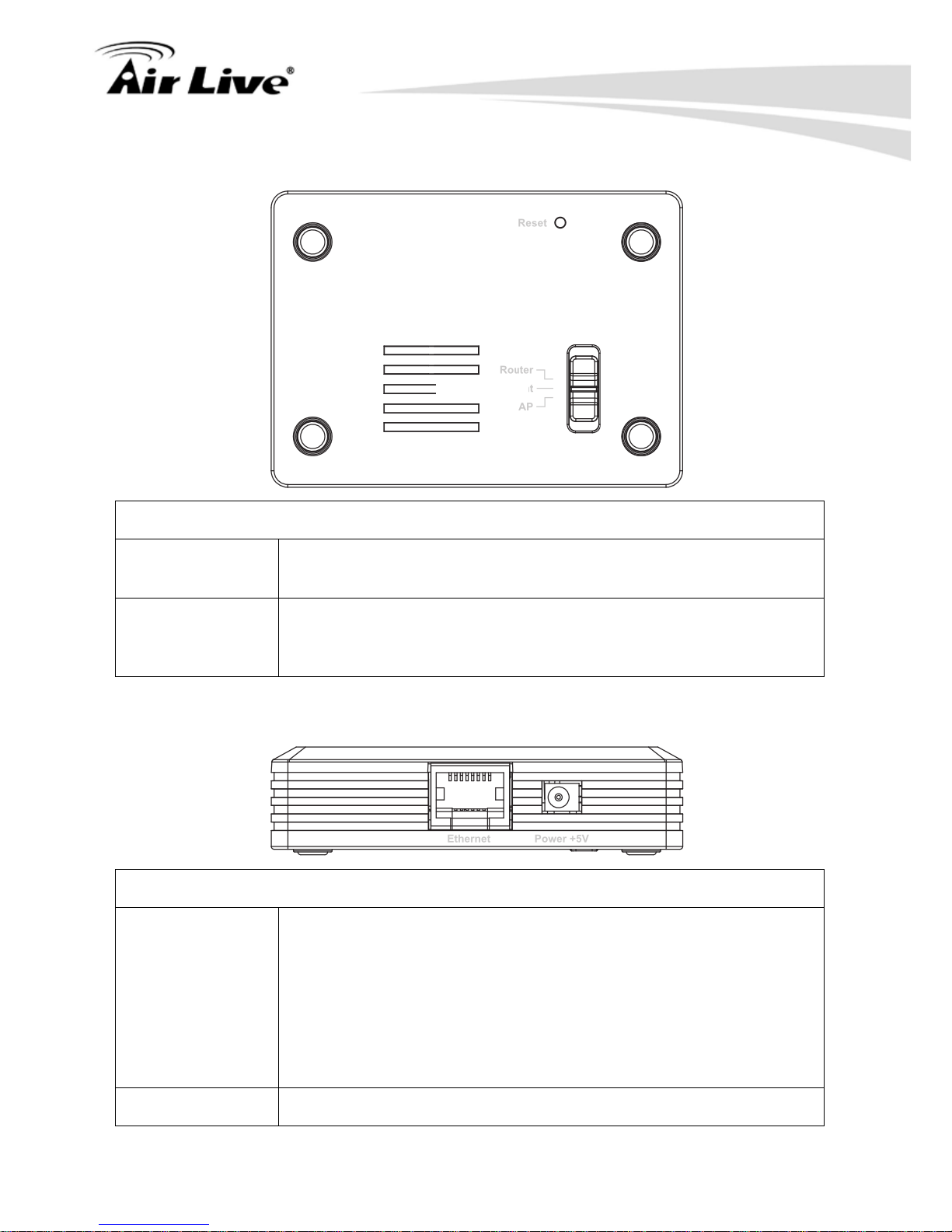
1. Introduction
AirLive N.MINI User’s Manual
4
1.4.2 Bottom Switch
Reset button and switch bar
Reset Keep on pressing the Reset button more than 3 seconds, the
Wireless Router will set all setting back to factory default values.
Switch User need to MANUALLY switch the bar into the mode preferred,
Router, AP or Client mode, then the device will reboot automatically
into the mode selected.
1.4.3 Side Panel
Ethernet and power ports
Ethernet When the mode be set to AP or Client modes, use standard LAN
cables (RJ45 connectors) to connect your PCs to this port. If
required, any port can be connected to another hub. Any LAN port
will automatically function as an "Uplink" port when necessary.
When the mode be set to Router mode, connect the ADSL or Cable
Modem here wi th R J45 cable. If y our modem came with a cable, use
the supplied cable, otherwise, use a standard LAN cable (RJ45
connectors).
Power (5V) Connect the supplied power adapter here.
Page 12
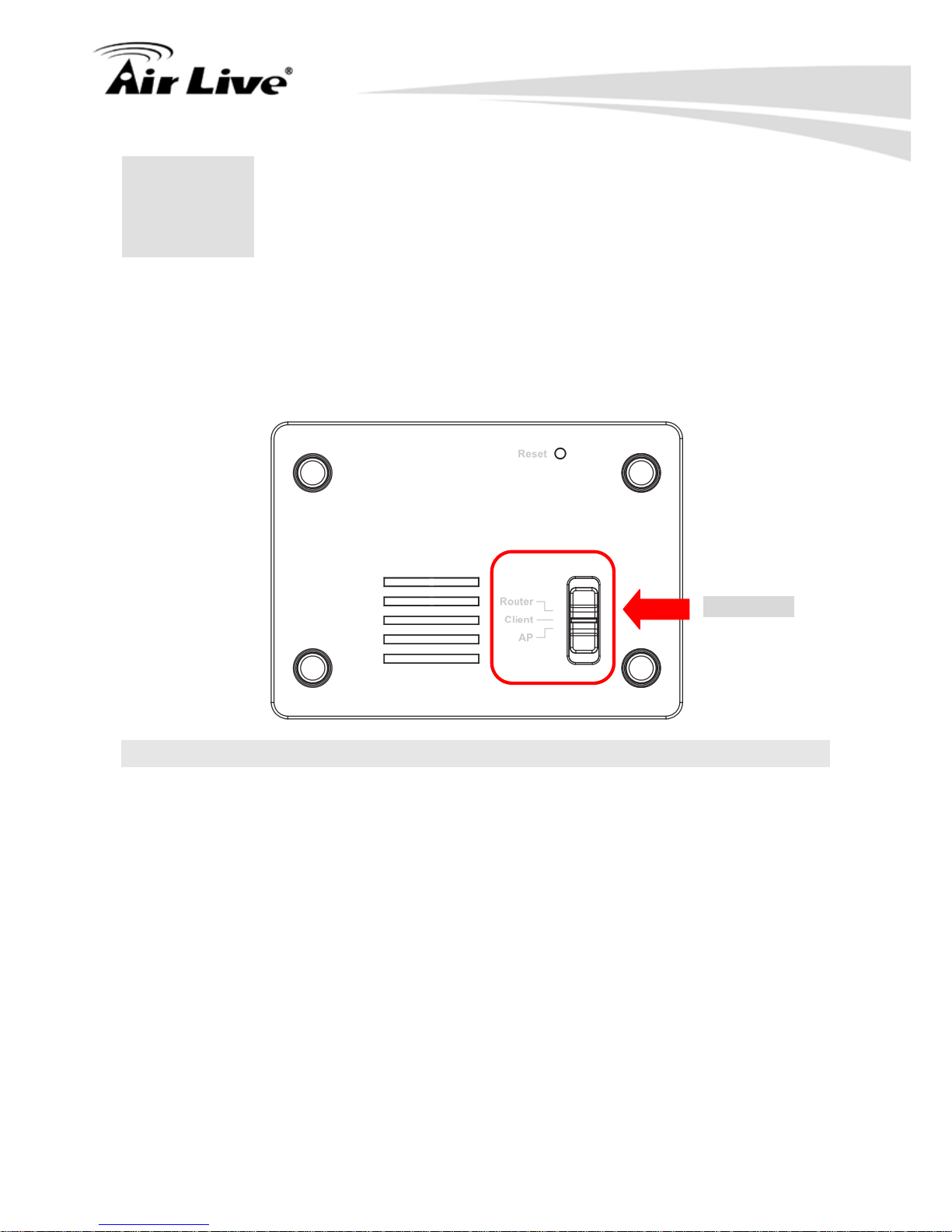
2. Operation Modes
AirLive N.MINI User’s Manual 5
2
2.
Operation Modes
This device provides operational applications with Router, AP and Client modes, which are
mutually exclusive. This device is shipped with configuration that is functional right out of
the box. If you want to change the setti ngs in order to per form more adv anced c on figur atio n
or even change the mode of operation, you can manually switch to the mode you desire by
the manufacturer as described in the following sections. The default setting mode is Router
mode.
2.1 Router Mode
When set to Router mode, ensure you are using the wireless LAN interface, connect the
Wireless Router with computer via radio frequency. In this mode, the device is supposed to
connect to internet via ADSL/Cabl e Mode m. Connec t t he ADSL modem t o the Ether net po rt
of the Wireless Router by Ethernet cable. After connected successfully, user can login the
web page of the Wireless Router to set up the Internet connection by using PPPoE, DHCP
client, PPTP client , L2TP client or static IP.
Switch Bar
Page 13
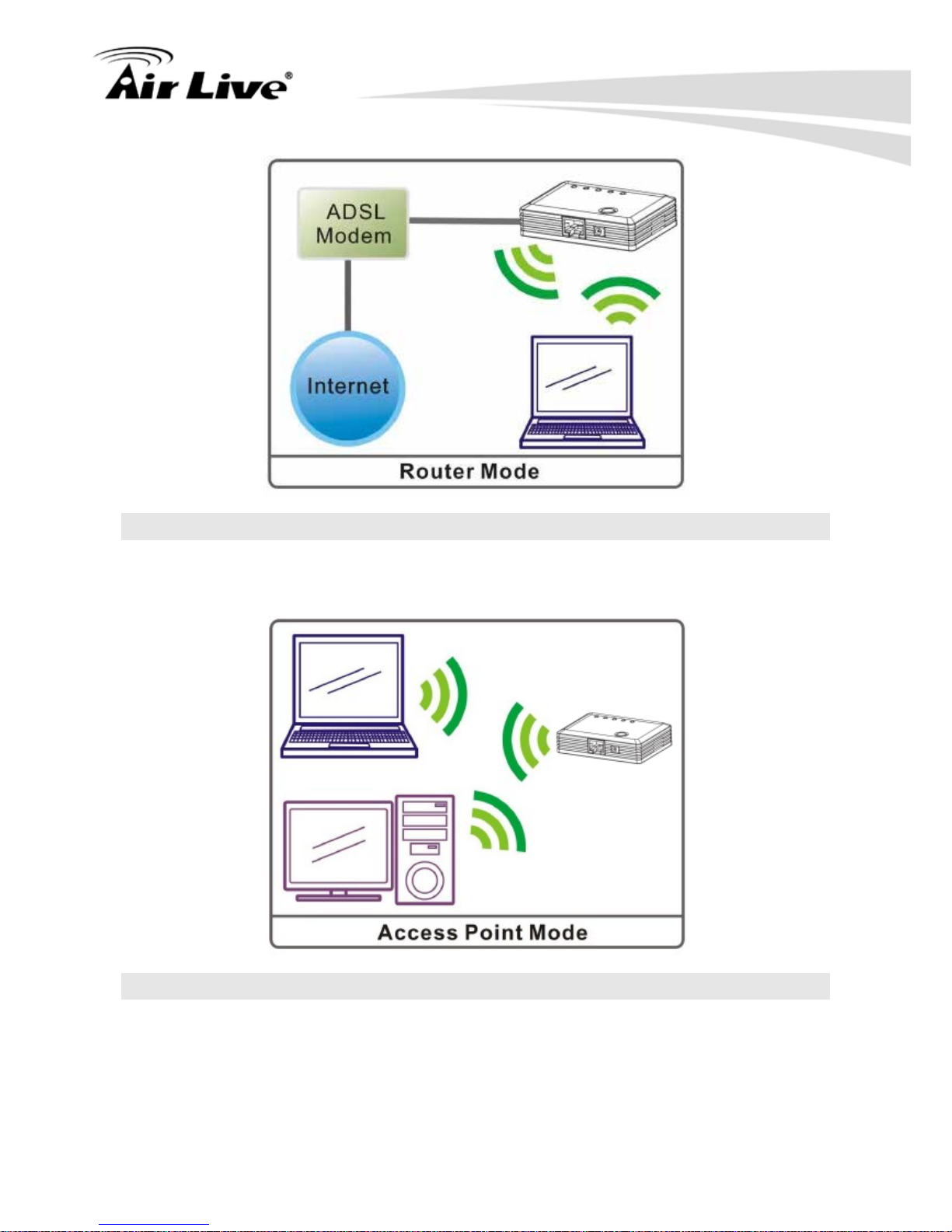
2. Operation Modes
AirLive N.MINI User’s Manual
6
2.2 Access Point Mode
When acting as an Access Point (AP), this device connects all the stations (PC/notebook
with wireless network adapter) to a wireless network.
2.3 Client Mode
If set to Client (Infrastructure) mode, this device can work like a wireless station when it’s
connected to a c o mpu ter so that the co mp ute r can s e nd packets fro m wired end to wir el ess
interface.
Page 14
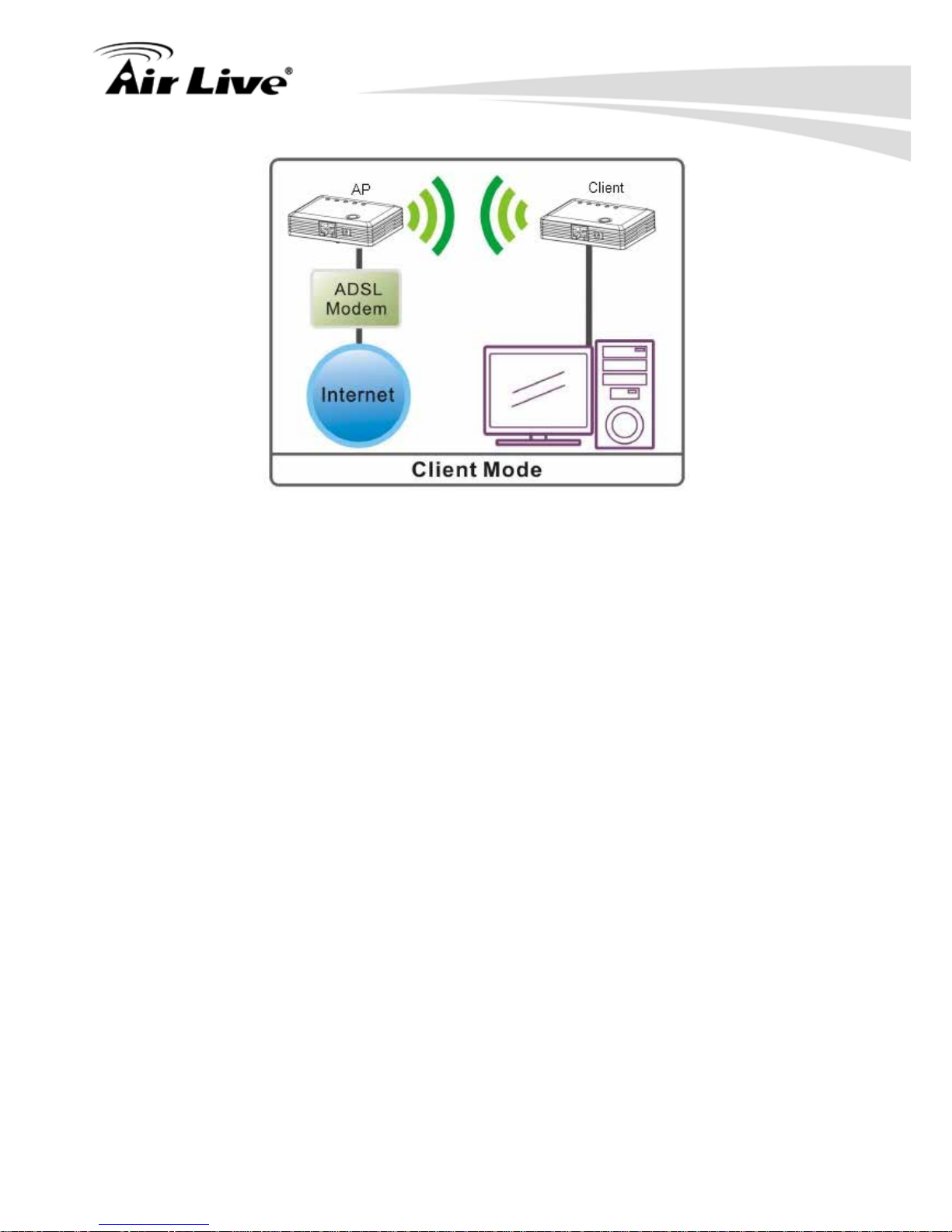
2. Operation Modes
AirLive N.MINI User’s Manual 7
Page 15
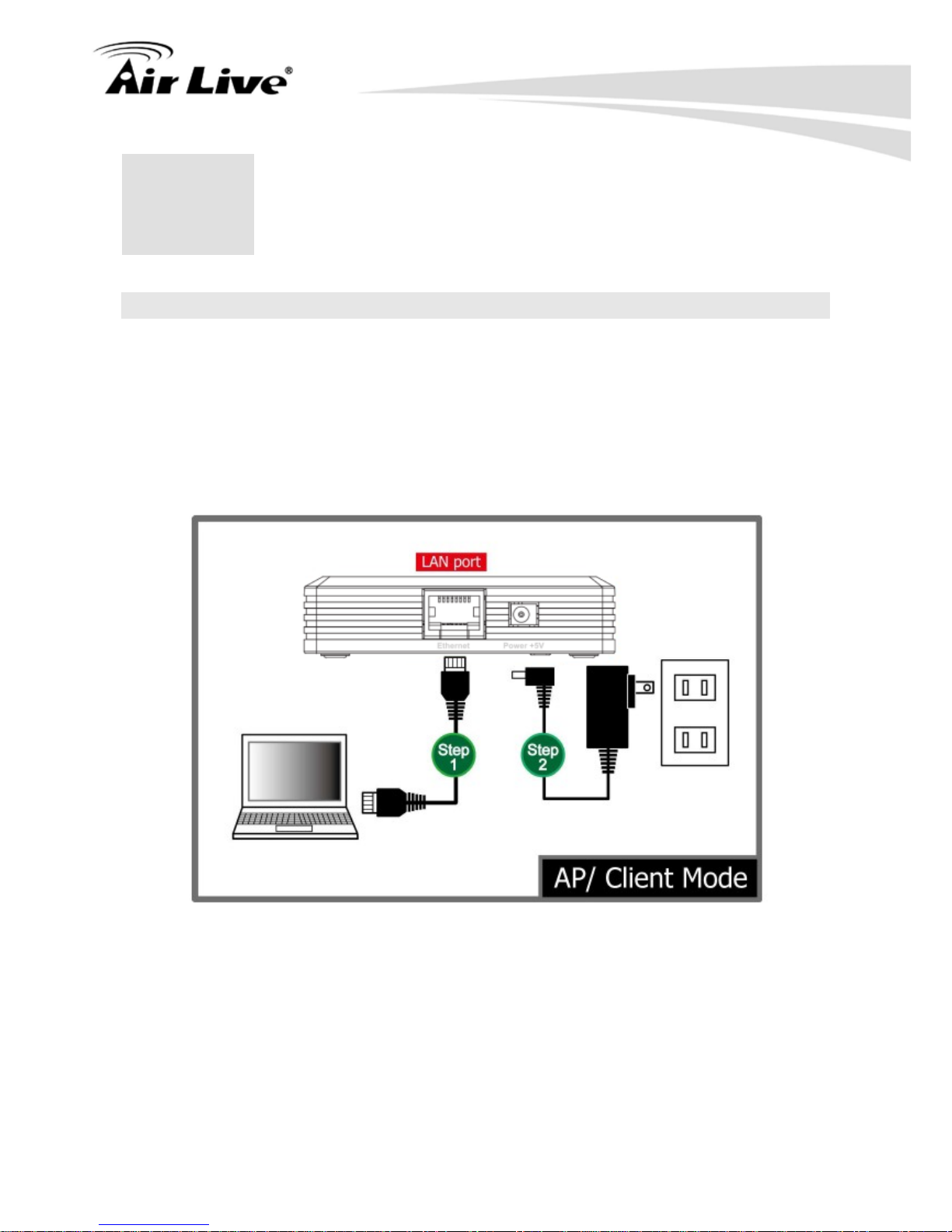
3. Installation
AirLive N.MINI User’s Manual
8
3.1 Hardware Connection
3.1.1 AP/ Client Mode
Connect via cable …
Step1. Connect one end of the Ethernet cable to the Ethernet port(act as a LAN port here)
of the Wireless Router, another end to your PC or notebook.
Step2. Then, connect the Wireless Router with a power to an outlet.
3.1.2 Router Mode
Connect via wireless…
Step1. Power on the wireless router first, connect the Wireless Router with a power to an
outlet.
Step2. Then, connect the computer with the wireless router via wireless LAN interface.
Step3. After make a co nnecti on a nd set up( pl ease re fer to TCP/I P S etting s> WAN Inter fac e
Setup) successfully, connect the ADSL or cable modem with an cable to the
Ethernet port(act as WAN port here). If your modem came with a cable, use the
supplied cable.
3
3.
Installation
Page 16

3. Installation
AirLive N.MINI User’s Manual 9
3.1.3 Bridging t he Networ k
Configure one N.MINI as AP and the other as Client…
Step1. Connect the AP to the ADSL modem.
Step2. Connect the Client to the non-wireless device (AirMedia-350, for example).
Step3. Press the WPS button on the AP until the WPS LED blinked.
Step4. Then press the WPS button on the Client.
Step5. Wait for the WPS LED changing into On, and the connection should be established.
Page 17

3. Installation
AirLive N.MINI User’s Manual
10
3.2 Login
Step1. Make sure the connection between your computer and Wireless Router setup
successfully.
Step2. Start your Web Browser.
Step3. In the Address box, enter the IP address of the Wireless Router, as in this example,
which uses the Wireless Router's default IP address: http://192.168.1.254.
Step4. After connected successfully, the following screen will show up. Simply enter the
username “admin” without password to login(case-sensitive).
Page 18
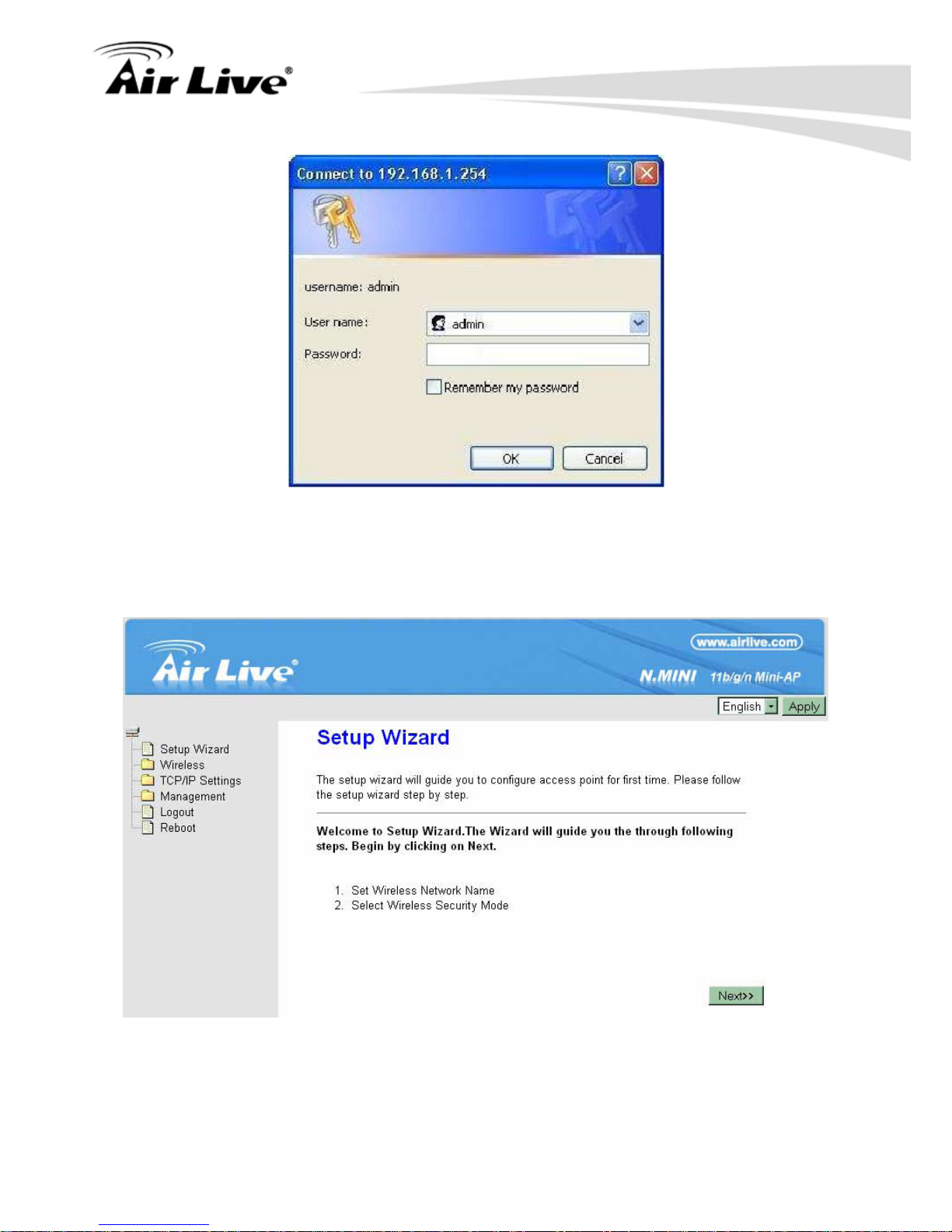
3. Installation
AirLive N.MINI User’s Manual 11
After login successfully, please click the Setup Wizard item that provides a primary
configuration of this device. You may enter each screen to change the default settings step
by step.
Page 19
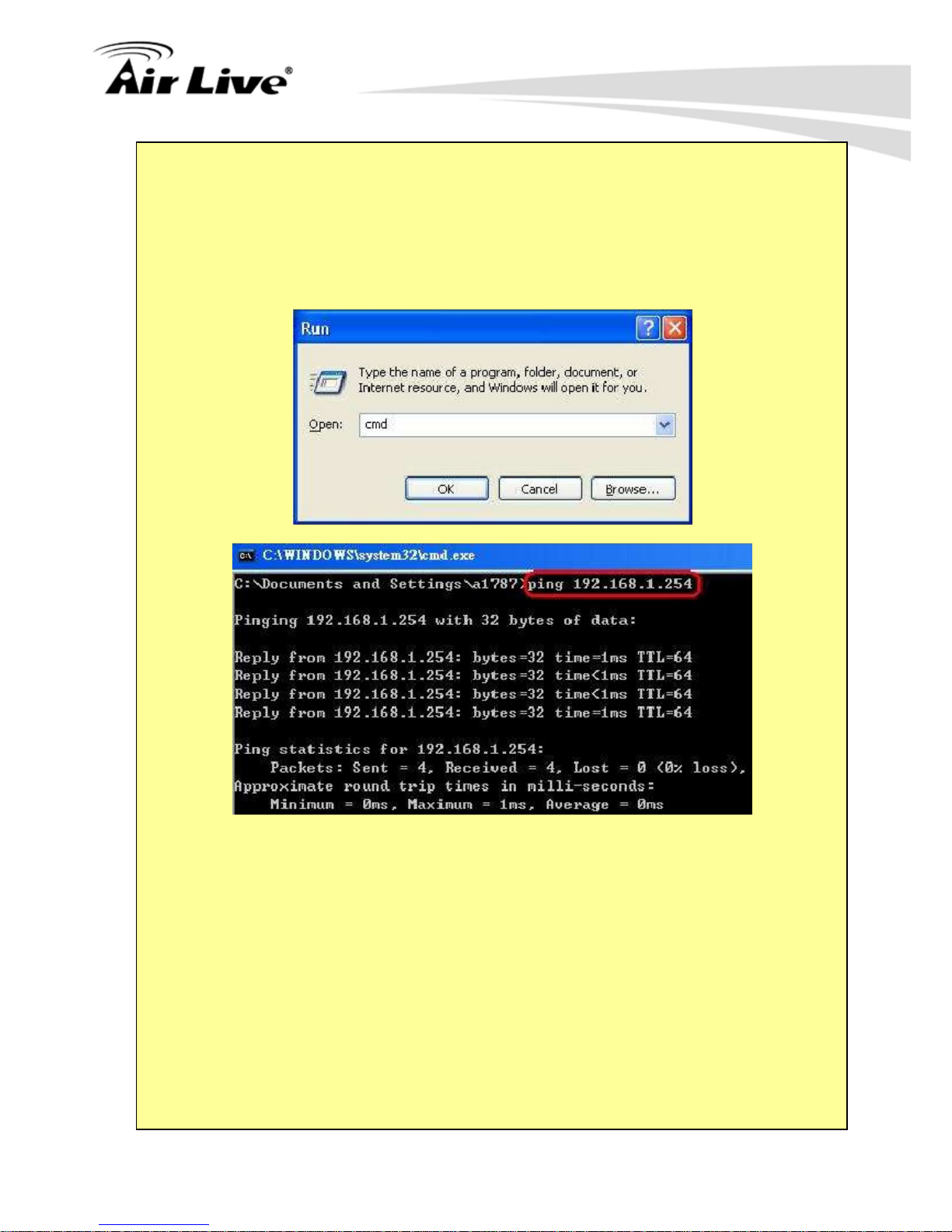
3. Installation
AirLive N.MINI User’s Manual
12
If you cannot connect...
If the Wireless Router does not respond, please check follow i ng :
Step1. The Wireless Router is properly installed and connection with computer is OK,
and it is already powered ON. You can test the connection by using the "Ping"
command:
Step2. Please go to Start>Run…> Enter “cmd” command in the column to open the
MS-DOS window.
Step3. Enter the command: ping 192.168.1.254
Step4. If no response is received, either the connection is not working, or your PC's IP
address is not compatible with the Wireless Router's IP address. (See next item.)
Step5. If your PC is using a fixed IP address, its IP address must be within the range
192.168.1.1 to 192.168.1.253 to be compatible with the Wireless Router's default
IP Address of 192.168.1.254. Also, the Network Mask must be set to
255.255.255.0. See Chapter 4 - PC Configuration for details on checking your
PC's TCP/IP settings.
Step6. Ensure that your PC and the Wireless Router are on the same network segment.
(If you don't have a router, this must be the case.)
Step7. When set to AP/Client mode, ensure you are using the wired LAN interface,
connect the computer by Ethernet cable to the Ethernet port of the Wireless
Router.
Step8. When set to Router mode, ensure you are using the wireless interface, connect
the Wireless Router with computer via radio frequency. The Wireless interface
can only be used if its configuration matches computer’s wireless settings.
Page 20
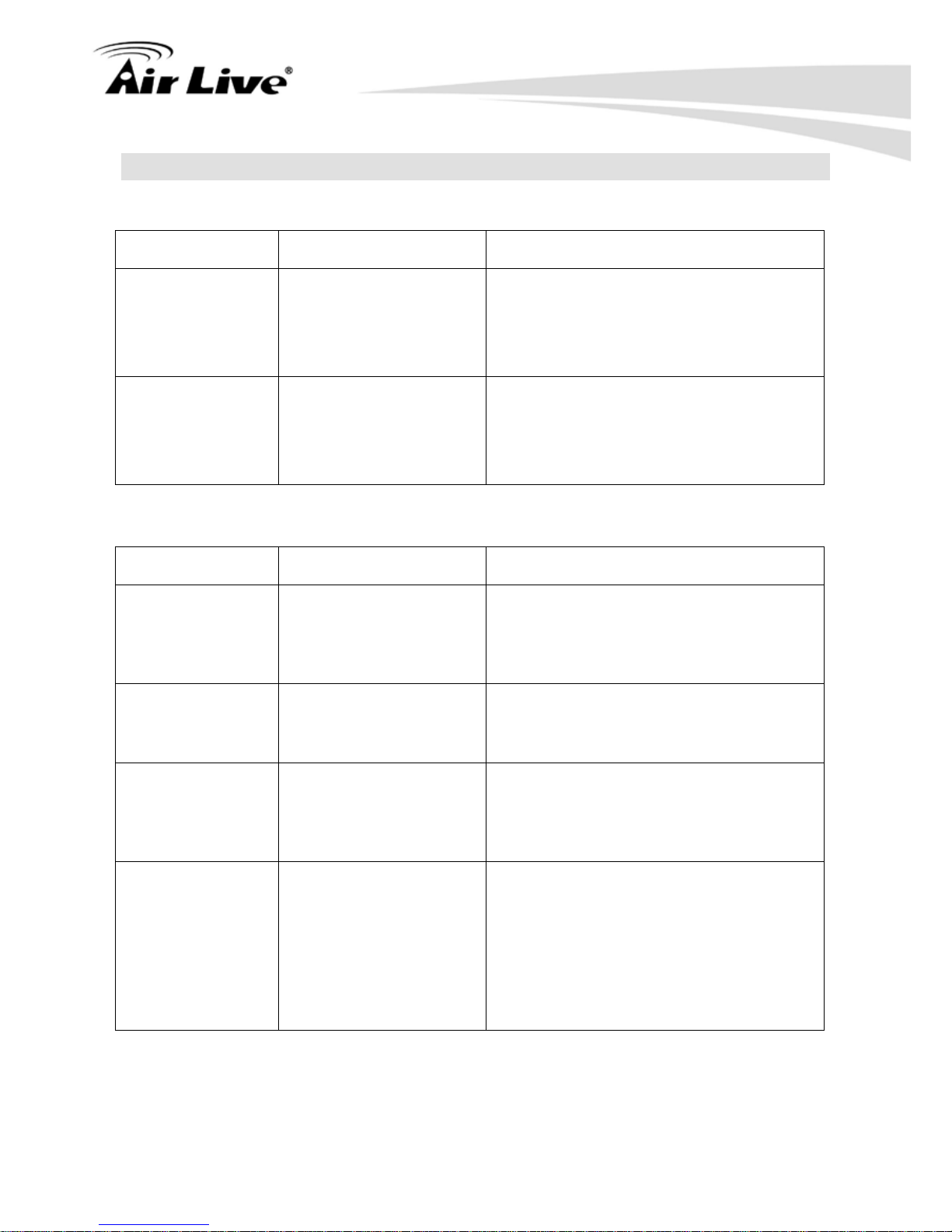
3. Installation
AirLive N.MINI User’s Manual 13
3.3 Common Connection Types
3.3.1 Cable Modems
Type Details ISP Data required
Dynamic IP
Address
Your IP Address is
allocated automatically,
when you connect to
you ISP.
Usually, none.
However, some ISP's may requi r e you to
use a particular Hostname, Domain
name, or MAC (physical) address.
Static (Fixed) IP
Address
Your ISP allocates a
permanent IP Address
to you.
IP Address allocated to you.
Some ISP's may als o requir e you to use a
particular Hostname, Domain name, or
MAC (physical) address.
3.3.2 DSL Modems
Type Details ISP Data required
Dynamic IP
Address
Your IP Address is
allocated automatically,
when you connect to
you ISP.
None.
Static (Fixed) IP
Address
Your ISP allocates a
permanent IP Address
to you.
IP Address allocated to you.
PPPoE You connect to the ISP
only when required. The
IP address is usually
allocated automatically.
User name and password.
PPTP Mainly used in Europe.
You connect to the ISP
only when required. The
IP address is usually
allocated automatically,
but may be Static
(Fixed).
1. PPTP Server IP Address.
2. User name and password.
3. IP Address allocated to you, if Static
(Fixed).
Page 21
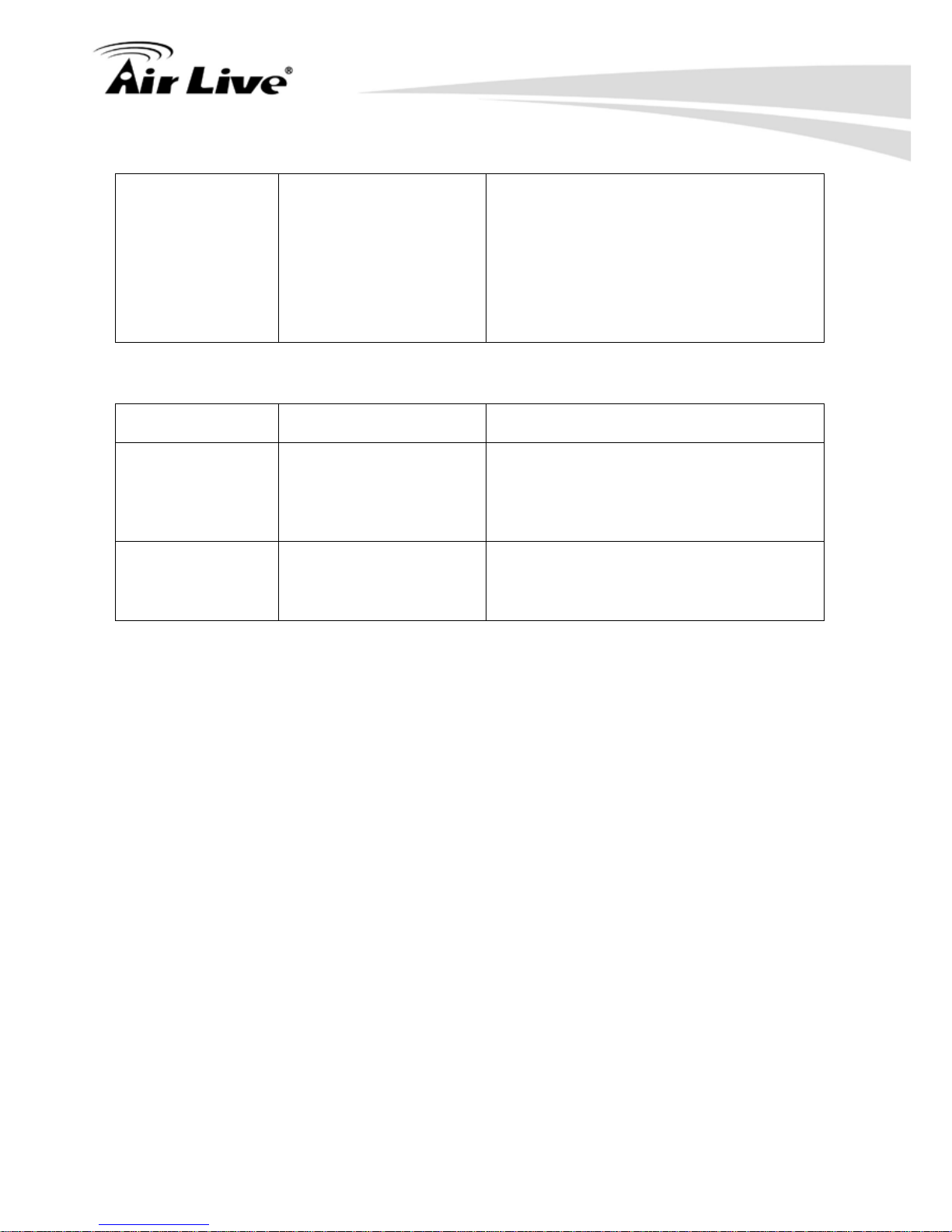
3. Installation
AirLive N.MINI User’s Manual
14
L2TP Mainly used in Europe.
You connect to the ISP
only when required. The
IP address is usually
allocated automatically,
but may be Static
(Fixed).
1. L2TP Server IP Address.
2. User name and password.
3. IP Address allocated to you, if Static
(Fixed).
3.3.3 Other Modems (e.g. Br oa dba nd Wireless)
Type Details ISP Data required
Dynamic IP
Address
Your IP Address is
allocated automatically,
when you connect to
you ISP.
None
Static (Fixed) IP
Address
Your ISP allocates a
permanent IP Address
to you.
IP Address allocated to you.
Page 22
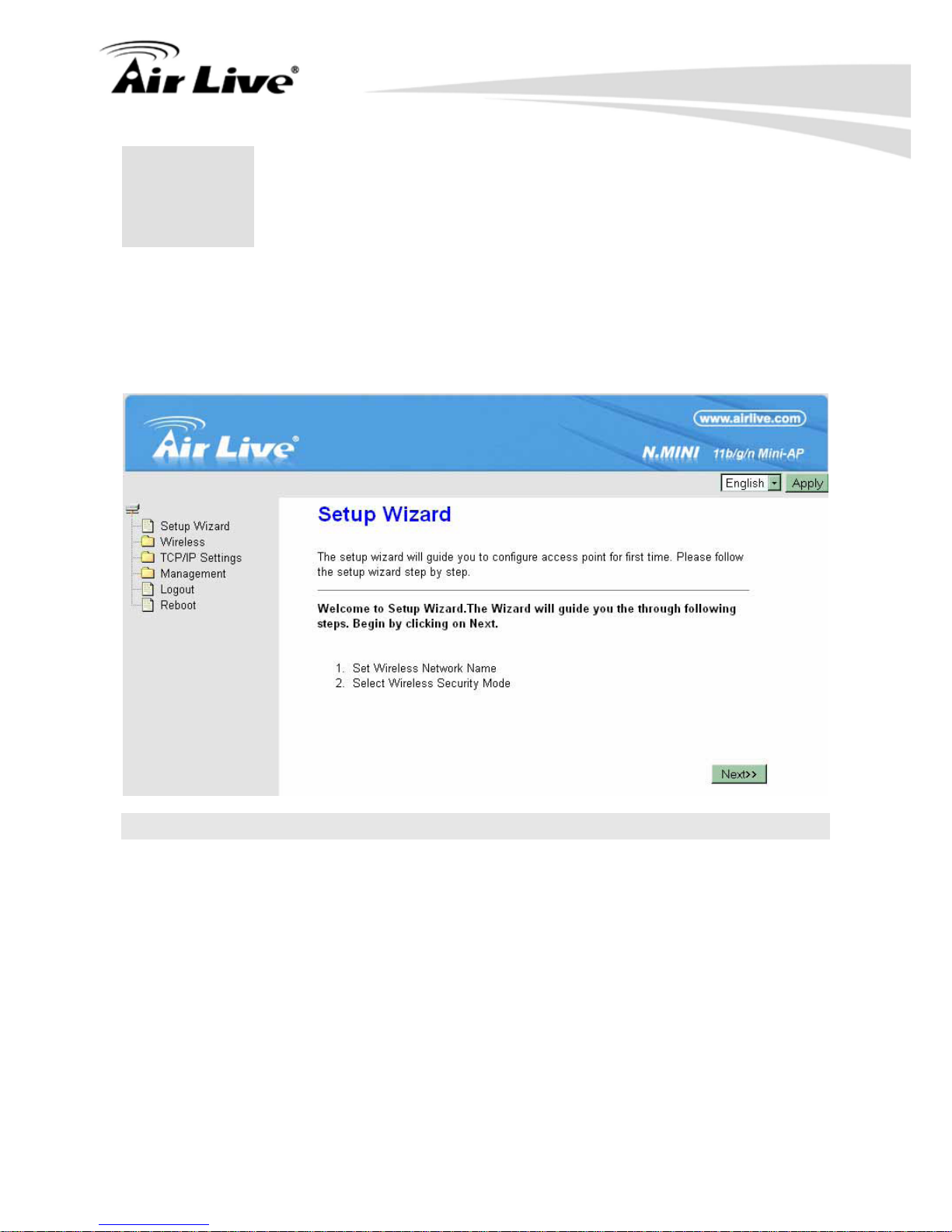
4. Web Configuration
AirLive N.MINI User’s Manual 15
After login successfully, please click the Setup Wizard item that provides a primary
configura tion of this device. You may enter each screen to change the default settings step
by step.
4.1 Setup Wizard
The setup wizard will guide you to configure access point for first time. Please follow the
setup wizard step by step.
4.1.1 Router Mode
4
4.
Web Configuration
Page 23
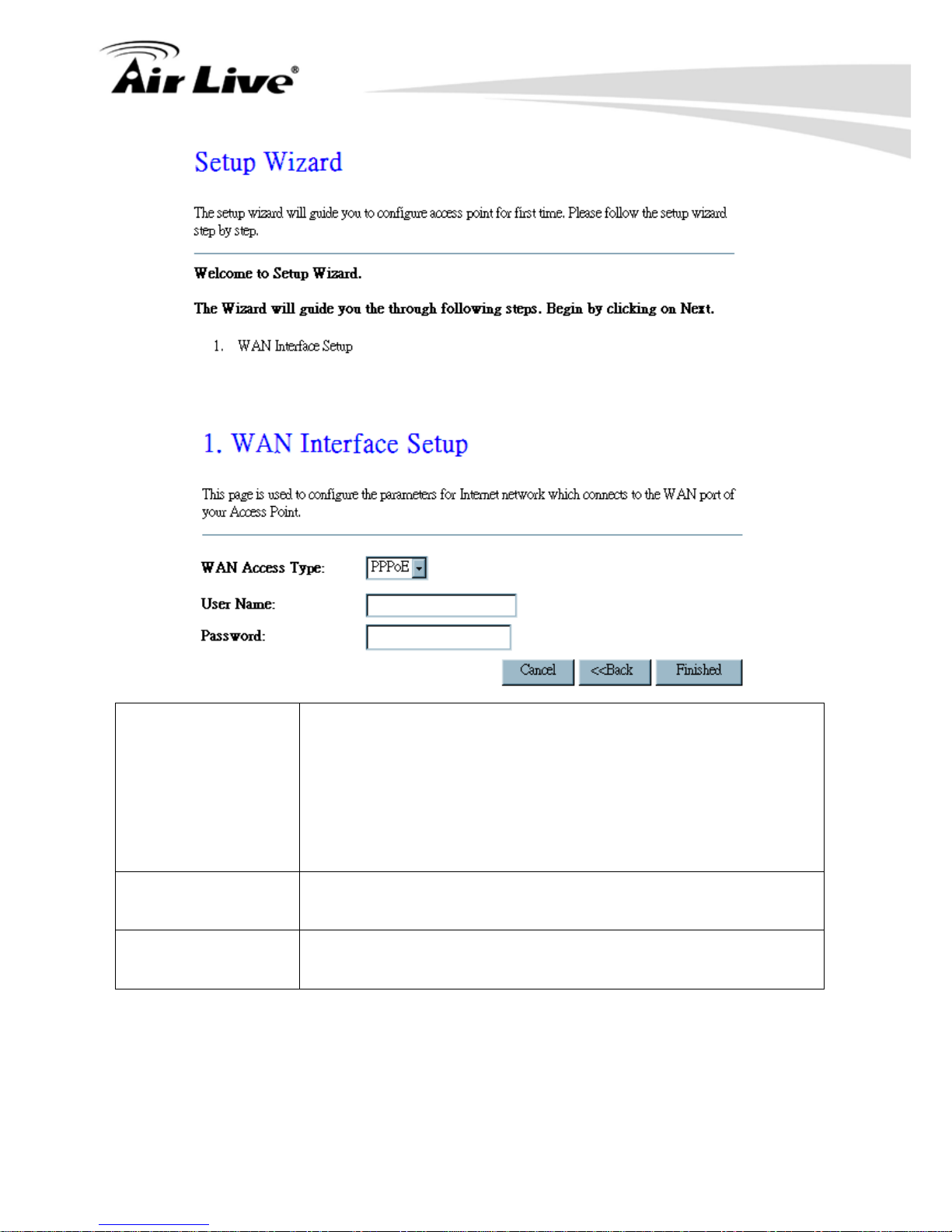
4. Web Configuration
AirLive N.MINI User’s Manual
16
Step 1- WAN Interface Setup
User can select the WAN access type here for internet connection.
WAN Access Type If the PPPoE be selected, user have to set up the user name and
password according to the ISP that provided the related
information. User Name: Enter the username that provide by your
ISP provider. Max imu m in put i s 32 alpha numer ic ch arac ters (cas e
sensitive).
Password: Enter the password that provide by your ISP provider.
Maximum input is 32 alphanumeric characters (case sensitive).
User Name Enter the username that provide by your ISP provider. Maximum
input is 32 alphanumeri c charac ter s (cas e-sensitive).
Password Enter the password that provide by your ISP provider. Maximum
input is 32 alphanumeri c charac ter s (cas e-sensitive).
Page 24
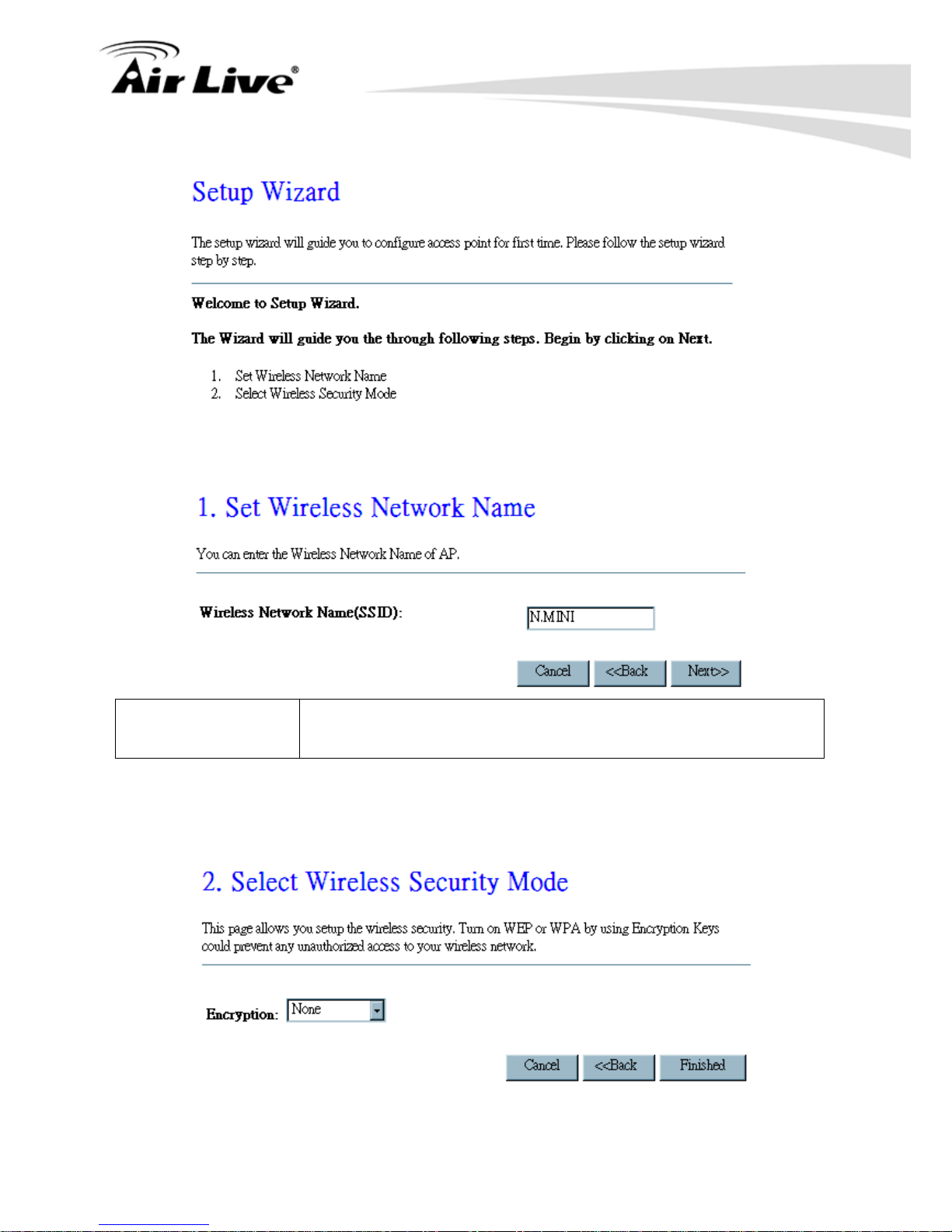
4. Web Configuration
AirLive N.MINI User’s Manual 17
4.1.2 AP/Client Mode
Step 1- Set Wireless Network Name
User can setup the network name of the Wireless Router here.
Wireless Network
Name (SSID)
A SSID is referred to a network name because essentially it is a
name that identifies a wireless network (case-sensitive).
Step 2- Select Wireless Security Mode
User can setup the security here, it is strongly recommended to set up security mode to
prevent any unauthorized accessing.
Page 25
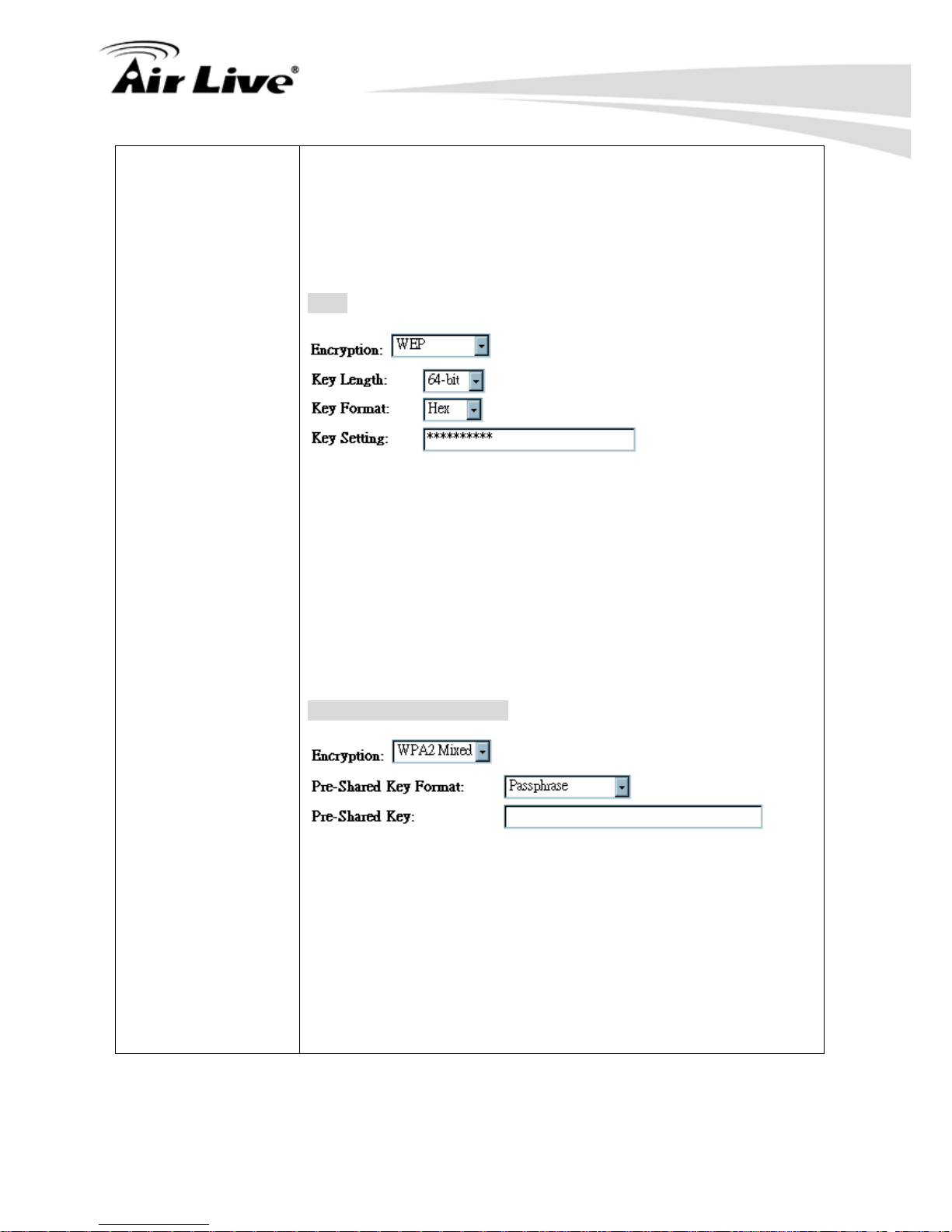
4. Web Configuration
AirLive N.MINI User’s Manual
18
Encryption Select desired security type from the pull-down menu None,
WEP, WPA, WPA2 and WPA2-Mixed. The default setting is
None. It is strongly recommended to set up security mode (WEP,
WPA, WPA2 and WPA2-Mixed) to prevent any unauthorized
accessing.
WEP
Key Length: Select key length 64-bit or 128-bit.
Key Format:
Hexadecimal (WEP 64 bits): 10 Hex characters (0~9, a~f).
Hexadecimal (WEP 128 bits): 26 Hex characters (0~9, a~f).
ASCII (WEP 64 bits): 5 ASCII characters (case-sensitive).
ASCII (WEP 128 bits): 13 ASCII characters (case-sensitive).
Key Setting: Enter the key in the key setting field.
WPA/WPA2/WPA2 Mixed
Key Length: Select key length 64-bit or 128-bit.
Key Format:
Hexadecimal (WEP 64 bits): 10 Hex characters (0~9, a~f).
Hexadecimal (WEP 128 bits): 26 Hex characters (0~9, a~f).
ASCII (WEP 64 bits): 5 ASCII characters (case-sensitive).
ASCII (WEP 128 bits): 13 ASCII characters (case-sensitive).
Key Setting: Enter the key in the key setting field.
Page 26
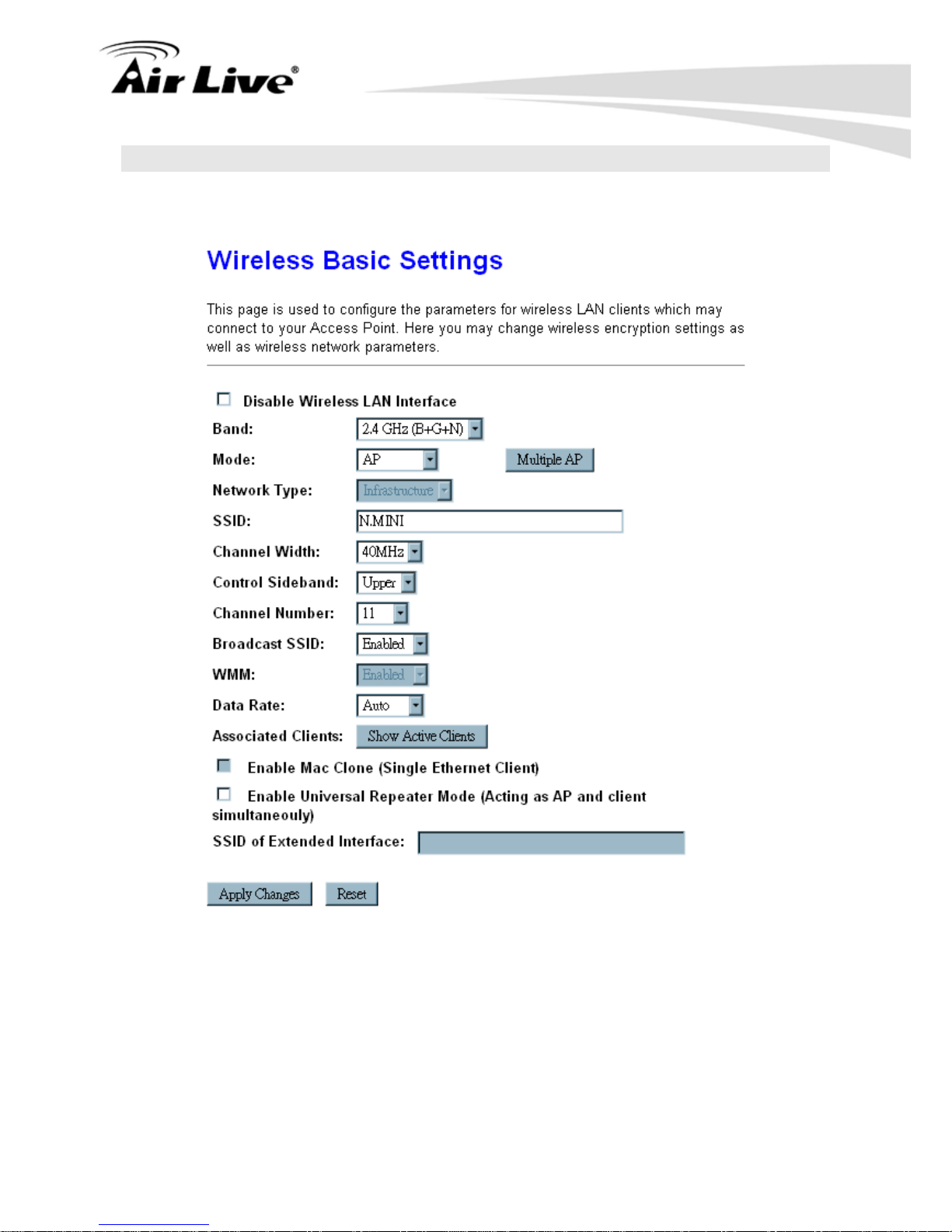
4. Web Configuration
AirLive N.MINI User’s Manual 19
4.2 Wireless
4.2.1 Basic Settings
Page 27
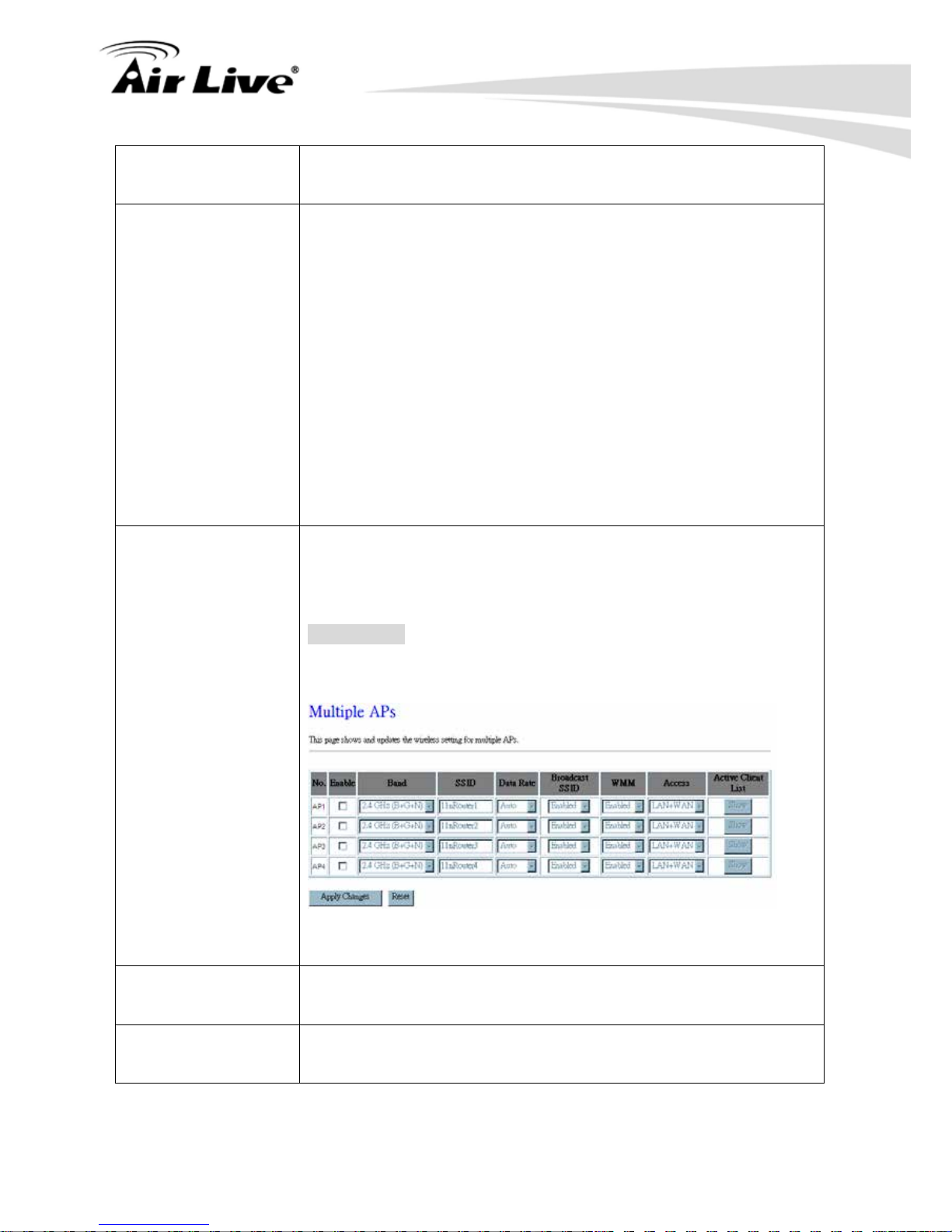
4. Web Configuration
AirLive N.MINI User’s Manual
20
Disable Wireless
LAN Interface
Check to disable the wireless function. If the wireless LAN
interface be disabled, the WLAN LED on the top will be off.
Band You can choose one mode of the following you need. The default
is
2.4GHz (B+G+N) mode.
2.4GHz (B): 802.11b supported rate only.
2.4GHz (G): 802.11g supported rate only.
2.4GHz (N): 802.11n supported rate only.
2.4GHz (B+G): 802.11b supported rate and 802.11g
supported rate.
2.4GHz (G+N): 802.11g supported rate and 802.11n
supported rate.
2.4GHz (B+G+N): 802.11b, 802.11g and 802.11n supported
rate.
Mode Under Router operation mode, user can select AP, WDS, and
AP+WDS from the pull-down list. For AP mode, user can select
AP, Client, WDS and AP+WDS mode. Under Client mode, there
is only Client mode can be selected.
Multiple APs
This page shows and updates the w i r eles s setti ng for mult ipl e
APs
User can set up the multiple AP here. To enable one of the APs
from 1~4, then setup the wireless settings from the pull-down list.
Network Type
If the mode be se t t o Client mode that the network type can be set
to Infrastructure or Ad hoc.
Network Name
(SSID)
A SSID is referred to a network name because essentially it is a
name that identifies a wireless network(case-sensitive).
Page 28

4. Web Configuration
AirLive N.MINI User’s Manual 21
Channel Width This function will be available under 2.4GHz (N), 2.4GHz (G+N),
2.4GHz (B+G+N) mode. Select 20MHz the channel number will
be form 5~11 and auto; Select 40MHz channel width the channel
number will be form 1~11 and auto. Default is 40MHz.
Control Sideband This function will be available under 2.4GHz (N), 2.4GHz (G+N),
2.4GHz (B+G+N) mode. Select upper or lower form the pull-down
list, default is upper.
Channel Number The channel number base on the channel width you select.
Broadcast SSID Enabled: This Wireless Router will show its network name(SSID)
to stations.
Disabled: This Wireless Router will hide the network name to
stations. If stations want to connect to this Wireless Router, this
Router’s network name(SSID) should be known in advance to
make a connection.
WMM The Wi-Fi Multiple Media function is available under 2.4GHz (B),
2.4GHz (G) and 2.4GHz (B+G) band, and it is disabled under
2.4GHz (N), 2.4GHz (G+N) and 2.4GHz (B+G+N) band.
Data Rate There are several dat a r ate that y ou can s ele ct from t he pul l-down
menu.
Associated Clients Click button to show all connected clients.
Enable Mac Clone
(Single Ethernet
Client)
This function will be enabled under Client mode.
Enable Universal
Repeater Mode
(Acting as AP and
Client
simultaneously)
This function will be enabled under AP mode.
Page 29

4. Web Configuration
AirLive N.MINI User’s Manual
22
4.2.2 Advanced Setti ngs
Fragment Threshold Fragmentation mecha nis m is used for improving the efficiency
when high traffic flows along in the wireless network. If the
802.11g MIMO Wireless Router often transmit large files in
wireless network , y ou can enter new Fragment Threshold value t o
split the packet. The value can be set from 256 to 2346. The
default value is 2346.
RTS Threshold RTS Thres hol d is a mechani sm implemented to prevent the
“Hidden Node”
problem. If the “ H i dden N o de ” pr obl e m is an issue,
please specify the packet size. The RTS mechanism will be
activated if the data size exceeds the value you set.
Warning: Enabling RTS Threshold will cause redundant network
overhead
that could negatively affect the throughput performance
instead of providing a remedy.
This value should re main at i ts d efaul t setti ng of 2347. S houl d y ou
encounter inconsistent data flow, only minor modifications of this
value are recommended.
Page 30

4. Web Configuration
AirLive N.MINI User’s Manual 23
Beacon Interval Beacon Interval is the amount of time between beacon
transmissions. Before a station enters power save mode, the
station needs the beacon interval to know when to wake up to
receive the beacon. Range 20-1024 ms, default is 100.
Preamble Type A preamble is a signal used in wireless environment to
synchronize the
transmitting timing including Synchronization and
Start frame delimiter. You can select Long or Short for the
preamble type.
IAPP Select Enabled or Disabled to execute this function.
Protection Select Enabled or Disabled to execute the security function.
Aggregation Select Enabled or Disabled to execute this function.
Short GI Select Enabled or Disabled to execute this function.
WLAN Partition Select Enabled or Disabled to execute this function.
STBC
Select Enabled or D i sabled to execute t his function. The de f ault is
Disabled.
20/40MHz Coexist Select Enabled or Disabl ed to execut
e this funct ion. The default is
Disabled.
RF Output Power Select the transmitting power rate 100%, 70%, 50%, 35%, 15%.
4.2.3 Security
Page 31

4. Web Configuration
AirLive N.MINI User’s Manual
24
Security Mode Select desired security type from the pull-down menu Disable,
WEP, WPA, WPA2 and WPA2-Mixed. The default setting is
Disable. It is strongly recommended to set up security mode
(WEP, WPA, WPA2 and WPA2-Mixed) to prevent any
unauthorized accessing.
Note:
WPA and WPA2 only support TKIP and AES as encryption
method. Shared Key only supports WEP as encryption
method. AUTO(Open/Shared) means AP can accept station
connect to it using OPEN-WEP or SHARED-WEP
WEP
802.1x Authentication: Check the box to enable the 802.1x
authentication.
Authentication: Select Open System, Shared Key or Auto.
Key Length: select key length 64-bit or 128-bit.
Key Format:
Hexadecimal (WEP 64-bit): 10 Hex characters (0~9, a~f).
Hexadecimal (WEP 128-bit): 26 Hex characters (0~9, a~f).
ASCII (WEP 64-bit): 5 ASCII characters (case-sensitive).
ASCII (WEP 128-bit): 13 ASCII characters (case-sensitive).
Encryption Key: Enter the key in the key setting field.
Page 32

4. Web Configuration
AirLive N.MINI User’s Manual 25
802.1x Authentication
Key Length: select key length 64 Bits or 128 Bits.
RADIUS Server IP Address: Enter the RADIUS Server’s IP
Address provided by your ISP.
RADIUS Server Port: Enter the RADIUS Server’s port number
provided by your ISP. The default is 1812.
RADIUS Server Password: Enter the password that the AP
shares with the RADIUS Server.
WPA/ WPA2/ WPA2-Mixed
Personal (Pre-Shared Key)
Authentication Mode: Sel ect E nt er pr i se (RADIUS) or Personal
(Pre-Shared Key) mode.
WPA Cipher Suite: Here supported AES only.
WPA2 Cipher Suite: Here supported AES only.
Pre-Shared Key Format: There are two formats for choice to set
the Pre-shared key, Passphrase and Hex (64 characters). If Hex
is selected, users will have to enter a 64 characters string. For
easier configuration, the Passphrase (at least 8 characters)
format is recommended.
Page 33

4. Web Configuration
AirLive N.MINI User’s Manual
26
Pre-Shared Key : Pre-Shared Key serves as a password. Users
may key in 8 to 63 characters string if you selected passphrase.
Pre-shared key format to set the passwords or leave it blank, in
which the 802.1x Authentication will be activated.
Make sure the same password is used on client's end.
Enterprise (RADIUS)
RADIUS Server IP Address: Enter the RADIUS Server’s IP
Address provided by your ISP.
RADIUS Server Port: Enter the RADIUS Server’s port number
provided by your ISP. The default is 1812.
RADIUS Server Password: Enter the password that the AP
shares with the RADIUS Server.
Page 34

4. Web Configuration
AirLive N.MINI User’s Manual 27
4.2.4 Access Control
Wireless Access
Control Mode
Select Allow Listed or Deny Listed for m the p ul l -down menu to
enable access control function. Default setting is Disabled.
MAC Address
Enter the MAC address (12 char acter s) of a stat ion t hat is al low ed
to access this Wireless Router.
Comment You may enter up to 20 characters as a remark to the previous
MAC address.
Current Access
Control List
This table displays you the station MAC information.
Delete Selected Click Delete Selected to delete items which are selected.
Delete All Click Delete All to delete all the items.
Reset Click Reset to rest.
Page 35

4. Web Configuration
AirLive N.MINI User’s Manual
28
4.2.5 WDS Settings
Wireless Distribution System uses wireless media to communicate with other APs, like the
Ethernet does. To do this, you must set these APs in the same channel and set MAC
address of other APs which you want to communicate with in the table and then enable the
WDS.
To use WDS function:
1. The APs must support WDS function.
2. To set the same SSID (Network name).
3. The channel must be set to the same on the APs.
4. To set th
e same Wireless MAC address (BSSID) on the APs.
5. To set same security (WEP or WPA) on the APs.
To setup WDS must use the same wireless products (the same model will
be
better); due to different wireless products might support different WDS
settings.
Thus, it is suggested that to use the same wireless products that support
WDS function.
Note
Page 36

4. Web Configuration
AirLive N.MINI User’s Manual 29
Step1. Users woul d li ke t o set up the WDS fu ncti on, pl ease go to Wireless > Basic Setti ng s
page to set up the Mod e i nto WDS or AP+ WDS (Repeater) m od e, and set the APs
into the same SSID (Network Name) and C hannel Num ber( If s et to WDS mode, the
SSID do not need to change). After setting up, please click Apply Changes button
to execute.
Page 37

4. Web Configuration
AirLive N.MINI User’s Manual
30
Step2. Then go back to Wireless > WDS Settings page to check Enable WDS box to
enable WDS functio n a nd then enter Wireless MAC address (pleas e mak e sur e t he
BSSID of the other WDS supported AP) 12 characters to each other to make the
WDS connection. Please click Apply Changes button to execute.
Page 38

4. Web Configuration
AirLive N.MINI User’s Manual 31
Enable WDS Check the box to enable the WDS function.
MAC Address MAC Address: Enter the Wireless BSSID (MAC) 12 characters of
the other wireless AP that you want to connect with. To check
your wireless router’s MAC address, please go to Status >
Wireless Configuration to find your BSSID (Wireless MAC
address.)
Data Rate Select the data rate form the pull-down list.
Comment Enter a description for the device.
Page 39

4. Web Configuration
AirLive N.MINI User’s Manual
32
Apply Changes After completing the settings on this page, click Apply changes
button to save the settings.
Reset After completing the settings on this page, click Apply changes
button to save the settings.
Set Security Enable the WDS function and then click Set Security button to set
up the WDS security.
Encryption: Select the encryption type None, WEP 64 bits, WEP
128 bits, and WPA2 from the pull-down menu.
WEP
WEP Key Format: For WEP 64 bits and WEP 128 bits enc ryption
type, the selection of WEP Key Format are Hex and ASCII.
WEP Key: If select Hex if you are using hexadecimal numbers
(0-9, or A-F).
Select ASCII if you are using ASCII characters (case-sensitive).
Hexadecimal (WEP 64 bits): 10 Hex characters (0~9, a~f).
Page 40

4. Web Configuration
AirLive N.MINI User’s Manual 33
Hexadecimal (WEP 128 bits): 26 Hex characters (0~9, a~f).
ASCII (WEP 64 bits): 5 ASCII characters (case-sensitive).
ASCII (WEP 128 bits): 13 ASCII characters (case-sensitive).
WPA2
Pre-Shared Key Format: The Pre-shared Key Format will be
enabled when WPA (TKIP) and WPA2 (AES) encryption be
selected. There are two formats for choice to set the Pre-shared
key, Passphrase and Hex (64 characters). If Hex is selected,
users will have to enter a 64 characters string. For easier
configuration, the Passphrase (at least 8 characters) format is
recommended.
Pre-Shared Key: Pre-Shared-Key serves as a password. Users
may key in 8 to 63 chara
cters string to set the pas swords or leave
it blank, in which the 802.1x Authentication will be activated.
Make sure the same password is used on client's end.
Show Statistics Click Show Statistics to show the current WDS AP table. This
table shows the MAC address, transmission packets and errors,
reception packets and Tx Rate (Mbps) counters for each
configured WDS AP.
Refresh: Click to renew the counters information.
Close: Click to leave the screen.
Page 41

4. Web Configuration
AirLive N.MINI User’s Manual
34
Current WDS AP List Here shows the current WDS AP information.
Delete Selected Click Delete Selected to delete the selected AP information.
Delete All Click Delete All to delete all the items.
Reset Click Reset to restore the settings.
4.2.6 Site Survey
Refresh Check this button to renew all the listed access point.
Connect Under the client mode and select a site that you would like to
communicate, and then click the Connect button to make a
connection.
Page 42

4. Web Configuration
AirLive N.MINI User’s Manual 35
4.2.7 WPS
Disable WPS Check the box to disable the WPS function, default setting is
enabled.
WPS Status Here shows the current status of the WPS function. Default
setting is Configured, click Reset to UnConfigured to
re-configured the WPS connection.
Self-PI N Number Here shows the 8-digit numbers PIN code of the router itself.
Enter the Self-PIN Number to client (Registrar) end and click the
PIN button at the client end to make a WPS connection. It will
connect with the wireless router within two minutes and get IP
address.
Push Button
Configuration
Click Start PBC button (or press the physical WPS button on the
Wireless Router once), meanwhile, the client should also click the
PBC button simultaneously within 2 minutes.
Current Key Info
This table shows the s ecurity status o f the Wirel ess Router . If user
would like to set up the security, please go to Wireless > Security.
Page 43

4. Web Configuration
AirLive N.MINI User’s Manual
36
Client PIN Number Enter the client (Enrollee) PIN code into the blank field then click
the Start PIN
button to make a WPS connection with client. Then,
the wireless router will connect to client within 2 minutes and get
IP address.
4.2.8 Schedule
Enable Wireless
Schedule
Check the box to enable the schedule function. Set up the time to
schedule the wireless access rule. Select the day and time you
want to enable the wireless function.
Page 44

4. Web Configuration
AirLive N.MINI User’s Manual 37
4.3 TCP/IP Settings
4.3.1 LAN Interface
IP Address Shows the IP address of the Wireless Router (Default IP address
is 192.168.1.254.)
Subnet Mask The subnet mask of the Wireless Router (Default subnet mask is
255.255.255.0.)
Default Gateway Enter the Gateway IP address here.
DHCP Disable: Select to disable this Wireless Router to distribute IP
addresses to connected clients.
Server: Select to enable this Wireless Router to distribute IP
Addresses (DHCP Server) to connected clients. And the following
field will be activated for you to enter the starting IP address.
Page 45

4. Web Configuration
AirLive N.MINI User’s Manual
38
DHCP Client Range The starting address of this local IP network address pool. The
pool is a piece of continuous IP address segment, the device will
distribute IP addresses from 192.168.1.100 to 192.168.1.200 to
all the computers in the network that reques t I P addr ess es from
DHCP server (Router). The end IP address maximum is 253.
Note:
If “Continuous IP address pool starts” is set at 192.168.1.1 and
the “Number of IP address in pool end” is 253, the device will
distribute IP addresses from 192.168.1.100 to 192.168.1.253 to
all the computers in the network that request IP addresses from
DHCP server (Router).
Click Show Client button to show Active DHCP Client Table. The
table shows assigned IP address, MAC address and time expired
for each client.
Refresh: Click this button to refresh the table.
Close: Click this button to close the window.
Static DHCP
Check the box to enable the Static DHCP function, default setting
is disabled.
When set to enabled, user can click Set Static DHCP button to set
the Static DHCP function.
Page 46

4. Web Configuration
AirLive N.MINI User’s Manual 39
IP Address: Enter the fixed IP address that DHCP server
assigned to a certain connected station.
MAC Address: Enter the MAC address of a certain station, and
then the DHCP server will to distribute a fixed IP address to the
station automatically once they connected.
Comment: You can enter a comment to description above IP
address or MAC address.
Apply Changes: After completing the settings on this page, click
Apply changes button to save the settings.
Reset: Click Reset to restore to default values.
Static DHCP List: Here shows the static IP address that have
been assigned according to the MAC address.
Delete Selected: Click Delete Selected to delete items which are
selected.
Delete All: Click Delete All button to delete all the items.
Reset: Click Reset button to rest.
Domain Name Enter the network area name here.
802.1d Spanning
Tree
Select Disabled or Enabled f or m the pull-down list.
Clone MAC Address Y our ISP may r equi re a part icul ar M AC addr e ss in or der for y ou to
connect to the Internet. This MAC address is the PC’s MAC
address that your ISP had originally connected your Internet
connection to. Type in the MAC ad dres s to r epl ace t he WAN MAC
address with the MAC address of that PC.
Page 47

4. Web Configuration
AirLive N.MINI User’s Manual
40
4.3.2 WAN Interface
WAN Access Type DHCP Client
If the DHCP Client connection be selected, the PC will obtain the
IP address automatical l y.
Page 48

4. Web Configuration
AirLive N.MINI User’s Manual 41
Host Name: Enter the network area name in the column.
MTU Size: The most appropriate MTU (Maximum Transmission
Unit) namely the maximum packet size, the default value is 1492
for your application. Reducing the packet size can help
connecting to certain web sites or speeding up packet transfer
rate. If the incorr ect pa cket siz e is ent ered , you may no t be abl e to
open certain web sites.
Static IP
If the Static IP be selected, user have to set up the IP address,
subnet mask and default gateway according to the ISP (Internet
Service Provider) that provided the related information.
IP Address: Enter the WAN IP addr ess prov ided by y our ISP here.
Subnet Mask: Enter the subnet mask here. Default Gateway:
Enter the default gateway IP address provided by your ISP here.
MTU Size: The most appropriate MTU (Maximum Transmission
Unit) namely the maximum packet size. Reducing the packet size
can help connecting to certain web sites or speeding up packet
transfer rate. If the incorrect packet size is entered, you may not
be able to open certain web sites.
DNS 1: Enter the DNS server IP address(es) provided by your
ISP, or you can specify your own preferred DNS server IP
address(es).
DNS 2/ DNS 3: These ser vers ar e optional. Y ou can ent er anothe r
DNS server’s IP address as a backup. DNS 2 and 3 servers will
be used when the DNS 1 server fails.
Page 49

4. Web Configuration
AirLive N.MINI User’s Manual
42
PPPoE
If the PPPoE be selected, user has to set up t he user name and
password according to the ISP that provided the related
information.
User Name: Enter the username that provide by your ISP
provider. Maximum input is 32 alphanumeric characters (case
sensitive).
Password: Enter the password that provide by your ISP provider.
Maximum input is 32 alphanumeric characters (case sensitive).
Service Name: Enter the Internet service provider name in the
column.
Connection Type: Selec t the con nection type Continuous,
Connect on Demand or Manual from the pull-down menu. If
selected Manual user can click Connect button to make a
connection.
Idle Time: It represents that the device will idle after the minutes
you set. The time must be set between 1~1000 minutes. Default
value of idle ti me is 5 minut es. This func ti on w ill be avai lable w hen
the Connection Type is selected to Connect on Demand.
MTU Size: The most appropriate MTU (Maximum Transmission
Unit) namely the maximum packet size, the default value is 1452
for your application. Reducing the packet size can help
connecting to certain web sites or speeding up packet transfer
rate. If the incorr ect pa cket siz e is ent ered , you may no t be abl e to
open certain web sites.
Page 50

4. Web Configuration
AirLive N.MINI User’s Manual 43
PPTP
If the PPTP be selecte d, us er has
to set up the serv er IP addr es s,
user name and password according to the ISP that provided the
related information.
IP Address: Enter the WAN IP addr ess prov ided by y our ISP here .
Subnet Mask: Enter the subnet mask here.
Server IP Address: Enter the PPTP Server IP Address in this
column.
User Name: Maximum input is 20 alphanumeric characters (case
sensitive).
Password: Maximum input is 32 alphanumeric characters (case
sensitive).
Connection Type: Selec t the con nection type Continuous,
Connect on Demand or Manual from the pull-down menu. If
selected Manual user can click Connect button to make a
connection.
Idle Time: It represents that the device will idle after the minutes
you set. The time must be set between 1~1000 minutes. Default
value of idle ti me is 5 minut es. This func ti on w ill be avai lable w hen
the Connection Type is selected to Connect on Demand.
MTU Size: The most appropriate MTU (Maximum Transmission
Unit) namely the maximum packet size, the default value is 1460
for your application. Reducing the packet size can help
connecting to certain web sites or speeding up packet transfer
rate. If the incorr ect pa cket siz e is ent ered , you may no t be abl e to
open certain web sites.
Page 51

4. Web Configuration
AirLive N.MINI User’s Manual
44
L2TP
If the L2TP be selected, user has to set up the server IP address,
user name and password according to the ISP that provided the
related information.
IP Address: Enter the WAN IP addr ess prov ided by y our ISP here .
Subnet Mask: Enter the subnet mask here.
Server IP Address: Enter the L2TP Server IP Address in this
column.
User Name: Maximum input is 20 alphanumeric characters (case
sensitive).
Password: Maximum input is 32 alphanumeric characters (case
sensitive).
Connection Type: Selec t the con nection type Continuous,
Connect on Demand or Manual from the pull-down menu. If
selected Manual user can click Connect button to make a
connection.
Idle Time: It represents that the device will idle after the minutes
you set. The time must be set between 1~1000 minutes. Default
value of idle ti me is 5 minut es. This func ti on w ill be avai lable w hen
the Connection Type is selected to Connect on Demand.
MTU Size: The most appropriate MTU (Maximum Transmission
Unit) namely the maximum packet size, the default value is 1460
for your application. Reducing the packet size can help
connecting to certain web sites or speeding up packet transfer
rate. If the incorr ect pa cket siz e is ent ered , you may no t be abl e to
open certain web sites.
Page 52

4. Web Configuration
AirLive N.MINI User’s Manual 45
l Attain DNS
Automatically
l Set DNS Manually
l DNS 1
l DNS 2
l DNS3
Select to Attain DNS Automatically or select Set DNS Manually to
set the DNS server IP address at the following DNS 1~3
columns. Default setting is Atta in DNS Automatically.
Enter the DNS serv er IP addres s(es ) prov ide d by your IS P, or y ou
can specify your own preferred DNS server IP address(es).
DNS 2 server is optional. You can enter another DNS server’s IP
address as a backup. DNS 2 server will be used when the DNS 1
server fails.
Clone MAC address
Your ISP may req uire a par ticul ar MAC addr e ss i n order for y ou to
connect to the Internet. This MAC address is the PC’s MAC
address that your ISP had originally connected your Internet
connection to. Type in this Clone MAC address in this section to
replace the WAN MAC address with the MAC address of that PC.
Enable uPNP… Check to enable the listed functions.
Apply Changes After completing the settings on this page, click Apply changes
button to save the settings.
Reset Click Reset to restore to default values.
Page 53

4. Web Configuration
AirLive N.MINI User’s Manual
46
4.4 Firewall
4.4.1 Port Filtering
Enable Port Filtering Check to enable Port Filtering function.
Port Range Enter the beginning of the range of port numbers used by the
service. If the service uses a single port number, enter it in both
the start and finish fields.
Protocol Select the protocol (TCP, UDP or Both) used to the remote
system or service.
Comment You may key in a description MAC address.
Apply Changes After completing the settings on this page, click Apply Changes
button to save the settings.
Reset Click Reset button to restore to default values.
Current Filter Table Shows the current Port Forwarding information.
Delete Selected Click Delete Selected button to delete items which are selected.
Delete All Click Delete All button to delete all the items.
Reset Click Reset button to rest.
Page 54

4. Web Configuration
AirLive N.MINI User’s Manual 47
4.4.2 IP Filtering
Enable IP Filtering Check to enable IP filtering function.
Local IP Address Enter the local computer’s IP address.
Protocol Select the protocol (TCP, UDP or Both) used to the remote
system or service.
Comment You may key in a description for the port range.
Apply Changes After completing the settings on this page, click Apply Changes
button to save the settings.
Reset Click Reset button to restore to default values.
Current Filter Table Shows the current IP filter information.
Delete Selected Click Delete Selected button to delete items which are selected.
Delete All Click Delete All button to delete all the items.
Reset Click Reset button to rest.
Page 55

4. Web Configuration
AirLive N.MINI User’s Manual
48
4.4.3 MAC Filtering
Enable MAC Filtering Check to enable MAC filtering function.
MAC Address Enter the client MAC address in the field.
Comment You may key in a description MAC address.
Apply Changes After completing the settings on this page, click Apply Changes
button to save the settings.
Reset Click Reset button to restore to default values.
Current Filter Table Shows the current MAC filter information.
Delete Selected Click Delete Selected button to delete items which are selected.
Delete All Click Delete All button to delete all t he items.
Reset Click Reset button to rest.
Page 56

4. Web Configuration
AirLive N.MINI User’s Manual 49
4.4.4 Port Forwarding
Enable Port
Forwarding
Check to enable Port Forwarding function.
IP Address Enter the IP address in the field.
Protocol Select the protocol (TCP, UDP or Both) used to the remote
system or service.
Port Range For TCP and UDP Services, enter the beginning of the range of
port numbers used by t he ser vice. If the serv i ce uses a s i ng l e port
number, enter it in both the start and finish fields.
Comment You may key in a description MAC address.
Apply Changes After completing the settings on this page, click Apply Changes
button to save the settings.
Reset Click Reset button to restore to default values.
Current Port
Forwarding Table
Shows the current Port Forwarding information.
Delete Selected Click Delete Selected button to delete items which are selected.
Page 57

4. Web Configuration
AirLive N.MINI User’s Manual
50
Delete All Click Delete All button to delete all t he items.
Reset Click Reset button to rest.
4.4.5 URL Filtering
Enable URL Filtering Check to enable URL filtering function.
URL Address Enter the URL address in the field
Apply Changes After completing the settings on this page, click Apply Changes
button to save the settings.
Reset Click Reset button to restore to default values.
Current Filter Table Shows the current URL address filter information.
Delete Selected Click Delete All button to delete all t he items.
Reset Click Reset button to rest.
Page 58

4. Web Configuration
AirLive N.MINI User’s Manual 51
4.4.6 DMZ
Enable DMZ Check the box to enable DMZ function. If the DMZ Host Function
is enabled, it means that you set up DMZ host at a particular
computer to be exposed to the Internet so that some
applications/software, especially Internet / online game can have
two way connections.
DMZ Host IP Address Enter the IP address of a particular host in your LAN which will
receive all the packets originally going to the WAN port/Public IP
address above.
Note
You need to give your LAN PC cl i ents a fixed/static IP addr ess for
DMZ to work properly.
Apply Changes After completing the settings on this page, click Apply Changes
button to save the settings.
Reset Click Reset button to restore to default values
4.5 QoS
Use this section to configure QoS. The QoS settings improve your online gaming
experience by ensuring that your game traffic is prioritized over other network traffic, such
as FTP or W eb.
Page 59

4. Web Configuration
AirLive N.MINI User’s Manual
52
Enable QoS
This function improves online gaming ex per i enc e by ens ur ing that
game traffic is prioritized over other network traffic, such as FTP
or Web.
Automatic
Uplink/Download
Speed
Check the box to enable the automatic uplink/ download speed
function.
Page 60

4. Web Configuration
AirLive N.MINI User’s Manual 53
Manual
Uplink/Download
Speed
You can manually enter the uplink/ download transmission
rate in the blank field.
Address Type Select IP or MAC address type.
Local IP address
MAC address
Depend on the address type that selected, user can enter the IP
address or MAC address of client to set up the bandwidth of the
transmission.
Mode Select Guaranteed minimum bandwidth or Restricted maximum
bandwidth modes.
Uplink Bandwidth
(Kbps)
Enter the Uplink Bandwidth (Kbps) in the column.
Downlink Bandwidth
(Kbps)
Enter the Downlink Bandwidth (Kbps) in the column.
Comment Enter the note for the setting.
Page 61

4. Web Configuration
AirLive N.MINI User’s Manual
54
4.6 Route Setup
Enable Dynamic
Route
Dynamic routing performs the same function as static routing
except it is steadier. Dynamic routing allows routing tables in
routers to change as the possible routes change. There are
several protocols used to support dynamic routing including RIP
and OSPF.
NAT Network Address Translation (NAT) selects to enable or disable
this function.
Transmit Select to enable or disable RIP protocol for transmit.
Receive Select to enable or disable RIP protocol for receive.
Page 62

4. Web Configuration
AirLive N.MINI User’s Manual 55
Enable Static Route If you connect several routers with this Wireless Router, you
may need to set up a predefined routing rule to have more
effective network topology/traffic, this is called static route
between those routers and the Wireless Router.
To set static rou t ers , enter the sett
ings includi ng r oute I P a ddr es s,
route mask, route gateway and the route Interface from LAN or
WAN.
IP Address Set up the IP address that would like to send the packets pass
through.
Subnet Mask Set up the Subnet Mask that would like to send the packets pass
through.
Gateway Set up the gateway that would like to send the packets pass
through.
Metric It is used by a router to make routing decisions.
The metrics used by a router to make routing decisions. It is
typically one of many fields in a routing table. Router metrics can
contain any number of values that help the router determine the
best route among multiple routes to a destination. A router metric
typically based on information like path length, bandwidth, load,
hop count, path cost, delay, Maximum Transmission Unit (MTU),
reliability and communications cost.
Interface Select the interface of the setting path.
4.7 Management
4.7.1 Status
This page shows the current Wireless Router settings information.
Page 63

4. Web Configuration
AirLive N.MINI User’s Manual
56
4.7.2 Statistics
This page shows the packet counters for transmission and reception regarding to wireless
and Ethernet networks.
Page 64

4. Web Configuration
AirLive N.MINI User’s Manual 57
4.7.3 Dynamic DNS
Enable DDNS Check to enable the DDNS function.
Service Provider Select the desired DDNS Service Provider DynDNS or TZO from
the pull-down list.
Domain Name Here shows the domain name of the service provider.
User Name/Email Enter your email that you registered in service provider website.
(You can refer to below Note information to apply a account form
the service provider website.)
Password/Key Enter your passwords that you registered in service provider
website. Maximum input is 30 alphanumeric characters (case
sensitive).
Apply Changes After completing the settings on this page, click Apply Changes
button to save the settings.
Reset Click Reset button to restore to default values.
Page 65

4. Web Configuration
AirLive N.MINI User’s Manual
58
4.7.4 Time Zone Setting
Current Time Enter the current time of this wireless router or click the Copy
Computer Time button to synchroni z e the time with th e connected
computer automatically.
Time Zone Select Select the local time zone from the pull-down menu.
Enable NTP client
update
Check to enable NTP (Network Time Protocol Server) client
update function.
Automatically Adjust
Daylight Saving
Check the box to enable this function.
NTP server Manual
IP Setting
You may choose to sel ect N TP s erv er fro m th e pull-d own menu or
enter an IP address of a specific server manually.
Apply Changes After completing the settings on this page, click Apply Changes
button to save current settings.
Refresh Click Refresh button to renew current time.
Page 66

4. Web Configuration
AirLive N.MINI User’s Manual 59
4.7.5 Denial of Service
Page 67

4. Web Configuration
AirLive N.MINI User’s Manual
60
Enable DoS
Prevention
DoS (Denial of Servi ce) attacks can flood y our I nternet con nectio n
with invalid packets and connection requests, using so much
bandwidth and so many resources that Internet access becomes
unavailable. The Wireless Router incorporates protection against
DoS attacks. This screen allows you to configure DoS protection.
Check the box to enable the DoS settings.
Select All After you enabled the DoS prevention, you can click to select all
DoS preventions.
Clear All After you enabled the DoS prevention, you can click to uncheck
all DoS preventions.
Apply Changes After completing the settings on this page, click Apply Changes
button to
save current settings.
Page 68

4. Web Configuration
AirLive N.MINI User’s Manual 61
4.7.6 Logs
Enable Log Check to enable logging function.
System all Activates all logging functions.
Wireless Only logs related to the wireless LAN will be recorded.
DoS Only logs related to the DoS protection will be recorded.
Enable Remote Log Only logs related to the Remote control will be recorded.
Log Server IP
address
Only logs related to the server will be recorded.
Apply Changes After completing the settings on this page, click Apply Changes
button to save current settings.
Page 69

4. Web Configuration
AirLive N.MINI User’s Manual
62
Refresh Click Refresh button to renew the logs.
Clear Click Clear button to delete the logs.
4.7.7 Upgrade Firmw are
Select File Click the Browse button to find and open the firmware file (the
browser will display to correct file path.)
Upload Click the Upload button to perform.
Reset Click Reset button to restore to default values.
4.7.8 Save /Reload Sett ings
Page 70

4. Web Configuration
AirLive N.MINI User’s Manual 63
Save Settings to File Click the Save button to save the current settings file in the PC.
Load Settings form
File
Click the Browse button to find and open the previous saved file
(the browser will display to correct file path.) Then, click Upload
button to upload the previous file.
Reset Settings to
Default
Click Reset button to set the device back to default settings.
4.7.9 Password
User Name Key in a new login user name in the blank field. User can empty
the user name and password columns to disable the access.
New Password Maximum input is 30 alphanumeric characters (case sensitive.)
Confirmed Password Key in the password again to confirm.
4.8 Log out
Click the Logout button to leave the web configuration page.
Page 71

5. PC Configuration
AirLive N.MINI User’s Manual
64
5.1 Overview
For each PC, the following may need to be configured:
l TCP/IP network settings
l Internet Access configuration
l Wireless configuration
5.2 Windows Clients
l This section describes how to configure Windows clients for Internet access via the
Wireless Router.
l The first step is to check the PC's TCP/IP settings.
l The Wireless Router uses the TCP/IP network protocol for all functions, so it is
essential that the TCP/IP protocol be installed and configured on each PC.
5.2.1 TCP/IP Settings – Overview
If using default Wireles s Rout er s etting s, a nd de fault Windows TCP/IP sett ings , no c hang es
need to be made.
l By default, the Wireless Router will act as a DHCP Server, automatically providing a
suitable IP address (and related information) to each PC when the PC boots.
l For all non-Server versions of Window s , the default TCP/IP setting is to act as a DHCP
client.
If using a Fixed (specified) IP address, the following changes are required:
l The Gateway must be set to the IP address of the Wireless Router.
l The DNS should be set to the address provided by your ISP.
5.2.2 Checking TCP/IP Settings - Windows 2000
1. Select Control Panel - Network and Dial-up Connection.
2. Right - click the Local Area Connection icon and select Properties. You should see a
screen like the following:
5
5.
PC Configuration
Page 72

5. PC Configuration
AirLive N.MINI User’s Manual 65
3. Select the TCP/IP protocol for your network card.
4. Click on the Properties button. You should then see a screen like the following.
Ensure your TCP/IP settings are correct, as described below.
Page 73

5. PC Configuration
AirLive N.MINI User’s Manual
66
Using DHCP
l To use DHCP, select the radio button Obtain an IP Address automatically. This is the
default Windows setting. Using this is recommended. By default, the Wireless Router
will act as a DHCP Server.
l Restart your PC to ensure it obtains an IP Address from the Wireless Router.
Using a fixed IP Address ("Us e th e following IP Address") If your PC is already configured,
check with your network administrator before making the following changes.
l Enter the Wireless Rou ter 's IP address in the Default g ateway field and click OK. (Your
LAN administrator can advise you of the IP Address they assigned to the Wireless
Router.)
l If the DNS Server fields are empty, select Use the following DNS server addresses,
and enters the DNS address or addresses provided by your ISP, then click OK.
5.2.3 Checking TCP/IP Settings - Wi ndows XP
1. Select Control Panel - Network Connection.
2. Right click the Local Area Connection and choose Properties. You should see a screen
like the following:
3. Select the TCP/IP protocol for your network card.
4. Click on the Properties button. You should then see a screen like the following.
Page 74

5. PC Configuration
AirLive N.MINI User’s Manual 67
5. Ensure your TCP/IP settings are correct.
Using DHCP
l To use DHCP, select the radio button Obtain an IP Address automatically. This is the
default Windows setting. Using this is recommended. By default, the Wireless Router
will act as a DHCP Server.
l Restart your PC to ensure it obtains an IP address from the Wireless Router.
Using a fixed IP Address ("Use the following IP Address")
If your PC is already configured, check with your network administrator before making the
following changes.
l In the Default gateway field, enter the Wireless Router’s IP address and click OK. Your
LAN administrator can advise you of the IP Address they assigned to the Wireless
Router.
l If the DNS Server fields are empty, select Use the following DNS server addresses,
and enters the DNS address or addresses provided by your ISP, then click OK.
5.2.4 Checking TCP/IP Settings - Windows Vist a
1. Go to Start > Control Panel> Network and Internet> Network and Sharing Center>
Manage Network Connections> Local Area Connection.
2. Right click the Local Area Connection icon and choose Properties. You should see a
screen like the following:
Page 75

5. PC Configuration
AirLive N.MINI User’s Manual
68
3. Select the Internet Pr otocol Version 4(TCP/IPv4) or 6 (TCP/IPv 6) for y our netw ork car d.
4. Click on the Properties button. You should then see a screen like the following.
Page 76

5. PC Configuration
AirLive N.MINI User’s Manual 69
5. Ensure your TCP/IP settings are correct.
Using DHCP
l To use DHCP, select Obtain an IP address automatically and Obtain DNS server
address automatical ly. This is the default Window s setting . Using this is rec ommended.
By default, the Wireless Router will act as a DHCP Server.
l Restart your PC to ensure it obtains an IP address from the Wireless Router.
Using a fixed IP Address ("Use the following IP Address")
If your PC is already configured, check with your network administrator before making the
following changes.
l In the Default gateway field, enter the Wireless Router 's IP address. Your LAN
administrator can advi s e you of the IP address they assigned to the Wireless Router.
l If the DNS Server fields are empty, select Use the following DNS server addresses,
and enters the DNS address or addresses provided by your ISP, then click OK.
5.2.5 Checking TCP/IP Settings - Windows 7
1. Go to Start > Control Panel> Network and Sharing Center> Manage Network
Connections> Local Area Connection.
2. Right click the Local Area Connection icon and choose Properties. You should see a
screen like the following:
Page 77

5. PC Configuration
AirLive N.MINI User’s Manual
70
3. Select the Internet Pr otocol Version 4(TCP/IPv4) or 6 (TCP/IPv 6) for y our netw ork car d.
4. Click on the Properties button. You should then see a screen like the following.
Page 78

5. PC Configuration
AirLive N.MINI User’s Manual 71
Using DHCP
l To use DHCP, select Obtain an IP address automatically and Obtain DNS server
address automatical ly. This is the default Window s setting . Using this is rec ommended.
By default, the Wireless Router will act as a DHCP Server.
l Restart your PC to ensure it obtains an IP address from the Wireless Router.
Using a fixed IP Address ("Use the follo wing IP Address")
If your PC is already configured, check with your network administrator before making the
following changes.
l In the Default gateway field, enter the Wireless Router 's IP address. Your LAN
administrator can advise you of the IP address they assigned to the Wireless Router.
l If the DNS Server fields are empty, select Use the following DNS server addresses,
and enters the DNS address or addresses provided by your ISP, then click OK.
5.2.6 Internet Access
To configure your PCs to use the Wireless Router for Int er net acc ess:
l Ensure that the ADSL mod e m, DSL modem, Cable modem, or other permanent
connection is function a l .
l Use the following procedure to configure your Browser to access the Internet via the
LAN, rather than by a Dial-up connection.
For Windows 2000
1. Select Start menu - Settings - Control Panel - Internet Options.
2. Select the Connection tab, and click the Setup button.
3. Select "I want to set up my Internet conn ecti on man ually, or I want to connect thro ugh a
local area network (LAN)" and click Next.
4. Select "I connect through a local area network (LAN)" and click Next.
5. Ensure all of the boxes on the following Local area network Internet Configuration
screen are unchecked.
6. Check the "No" option when prompted "Do you want to set up an Internet mail account
now?"
7. Click Finish to close the Internet Connection Wizard. Setup is now completed.
For Windows XP
1. Select Start menu >Control Panel > Network and Internet Connections.
2. Select Set up or change your Internet Connection.
3. Select the Connection tab, and click the Setup button.
4. Cancel the pop-up "Location Information" screen.
Page 79

5. PC Configuration
AirLive N.MINI User’s Manual
72
5. Click Next on the "New Connection Wizard" screen.
6. Select "Connect to the Internet" and click Next.
For Windows Vista
1. Select Start menu > Control Panel > Network and Internet> Network and Sharing
Center.
2. Select Set up a connection or network.
3. Select Connect to the Internet and click Next to continue.
4. Select Broadband (PPPoE).
5. Enter User name and Password that provided by the ISP, then click Connect to make a
connection.
For Windows 7
1. Select Start menu > Control Panel > Network Sharing Center.
2. Select Set up a new connection or network.
3. Select Connect to the Internet and click Next to continue.
4. Select Broadband (PPPoE).
5. Enter User name and Password that provided by the ISP, then click Connect to make a
connection.
Accessing A OL
To access AOL (America On Line) through the Wireless Router, the AOL for Windows
software must be configured to use TCP/IP network access, rather than a dial-up
connection. The con figuration process is as foll ows:
1. Start the AOL for Wind ow s communi cati on so ftw ar e. Ens ure t hat i t is Version 2.5, 3.0 or
later . Thi s procedur e will not work with earlier versions.
2. Click the Setup button.
3. Select Create Location, and change the location name from "New Locality" to "
Wireless Router ".
4. Click Edit Location. Select TCP/IP for the Network field. (Leave the Phone Number
blank.)
5. Click Save, then OK.
6. Configuration is now complete.
7. Before clicking "Sign On", always ensure that you are using the " Wireless Router "
location.
Page 80

5. PC Configuration
AirLive N.MINI User’s Manual 73
5.2.7 Macintosh Client s
From your Macintosh, you can access the Internet via the Wireless Router. The procedure
is as follow
1. Open the TCP/IP Control Panel.
2. Select Ethernet from the Connect via pop-up menu.
3. Select Using DHCP Server from the Configure pop-up menu. The DHCP Client ID field
can be left blank.
4. Close the TCP/IP panel, saving your settings.
Note
If using manually assigned IP addresses instead of DHCP, the required changes are:
l Set the Router Address field to the Wireless Router 's IP Address.
l Ensure your DNS settings are correct.
5.2.8 Linux Clients
To access the Internet via the Wireless Router, it is only necessary to set the Wireless
Router as the "Gateway".
Ensure you are logged in as "root" before attempting any changes.
Fixed IP Address
By default, most Unix installations use a fixed IP Address. If you wish to continue using a
fixed IP Address, make the following changes to your configuration.
l Set your "Default Gateway" to the IP Address of the Wireless Router.
l Ensure your DNS (Domain Name server) settings are correct.
To act as a DHCP Client (Recommended)
The procedure below may vary according to your version of Linux and X -windows shell.
1. Start your X Windows client.
2. Select Control Panel – Network.
3. Select the "Interface" entry for your Network card. Normally, this will be called "eth0".
4. Click the Edit button, set the "protocol" to "DHCP", and save this data.
5. To apply your changes:
l Use the "Deactivate" and "Activate" buttons, if available.
l OR, restart your system.
5.2.9 Other Unix Systems
To access the Internet via the Wireless Router:
Page 81

5. PC Configuration
AirLive N.MINI User’s Manual
74
l Ensure the "Gateway" field for your network card is set to the IP Address of the
Wireless Router.
l Ensure your DNS (Name Server) settings are correct.
5.2.10 Wireless Station Configuration
l This section applies to all wireless stations wishing to use the Wireless Router 's
access point, regardless of the operating system that is used on the client.
l To use the Wireless Router, each wireless station must have compatible settings, as
following:
Mode The mode must be set to Infrastructure.
SSID (ESSID) The network name must match the value used on the Wireless
Router.
Note
The SSID is case- sensitive.
Disable If there is no security is enabled on the Wireless Router, the
security of each station should be disabled as well. And, you can
connect the Wireless Router without security, but it is NOT
recommended.
WEP By default, WEP on the Wireless Router is disabled.
l If WEP remains disabled on the Wireless Router, all stations
must have WEP disabled.
l If WEP is enabled on the Wireless Router, each station must
use the same settings as the Wireless Router.
WPA
WPA2
WPA-Mixed
802.1x
RADIUS Server: RADIUS is an authentication, authorization and
accounting client-server protocol. The client is a Network Access
Server that desires to authenticate its links. The server is a server
that has access to a user database wi th aut he nti cat ion
information. Each station must set up the RADIUS Server’s IP
address, port and passwords that provided by your ISP.
Note
By default, the Wireless Router will allow 802.11b, 802.11g and 802.11n connections
Page 82

6. Appendix A: Troubleshooting
AirLive N.MINI User’s Manual
75
6.1 Overview
This chapter covers some common problems that may be encountered while using the
Wireless Router and some possible solutions to them. If you follow the suggested steps
and the Wireless Router still does not function properly, contact your dealer for further
advice.
6.2 General Problems
Problem 1: Can't connect to the Wireless Router to configure it.
Solution 1: Check the following :
7. Check the Wireless Router is properly installed, LAN
connections are OK, and it is powered ON.
8. Ensure that your PC and the Wireless Router are on the
same network segment.
9. If your PC is set to "Obtain an IP Address automatically"
(DHCP client), please restart it.
10. If your PC uses a Fixed (Static) IP address, ensure that it is
using an IP Addresswithin the range 192.168.1.1 to
192.168.1.253 and thus compatible with the Wireless Router's
default IP Address of 192.168.1.254.
Also, the Network Mask should be set to 255.255.255.0 to match
the Wireless Router.
In Windows, you can check these settings by using Control
Panel-Network to check the Properties for the TCP/IP protoc ol.
6.3 Internet Access
Problem 1: When I enter a URL or IP address I get a time out error.
Solution 1: A number of things could be causing this. Try the following
troubleshooting steps.
6
6.
Appendix A:
Troubleshooting
Page 83

6. Appendix A: Troubleshooting
AirLive N.MINI User’s Manual
76
6 Check if other PCs work. If they do, ensure that your PCs IP
settings are correct. If using a Fixed (Static) IP Address,
check the Network Mask, Default gateway and DNS as well
as the IP Address.
7 If the PCs are co
nfigured corr ectly , but s ti ll no t w orki ng, c heck
the Wireless Router. Ensure that it is connected and ON.
Connect to it and check its settings.
(If you can't connect to it,
check the LAN and power connections.)
8 If the Wireless Router is configured correctly, check your
Internet connection (DSL/Cable modem etc) to see that it is
working correctly.
Problem 2: Some applications do not run properly when using the Wireless
Router.
Solution 2: The Wireless Router processes the data passing through it, so it
is not transparent.
Use the Content Filter Settings feature to allow the use of Internet
applications, which do not function correctly.
If this does solve the problem you can use the DMZ function. This
should work with almost every application, but:
9 It is a security risk, since the firewall is disabled.
10 Only one (1) PC can use this feature.
6.4 Wireless Access
Problem 1: My PC can't locate the Wireless Router.
Solution 1: Check the following :
7 Your PC is set to Infrastructure Mode. (Access Points are
always in Infrastructure Mode)
8
The SSID on your PC and the Wireless Router are the same.
9 Remember that the SSID is case-sensitiv e. So, for example
"Workgroup" does NOT match "workgroup."
10 Both your PC and the Wireless Router must have the same
setting for security. The default setting for the Wireless
Router security is disabled, so your wireless station should
also have security disabled.
11 If security is enabled on the Wireless Router, your PC must
have security enabled, and the key must be matched.
Page 84

6. Appendix A: Troubleshooting
AirLive N.MINI User’s Manual
77
12 To see if radio interference is causing a problem, see if
connection is possible when close to the Wireless Router.
Remember that the connection range can be as little as 100
feet in poor environments.
Problem 2: Wireless connection speed is very slow.
Solution 2: The wireless system will connect at the highest possible speed,
depending on the distance and the environment. To obtain the
highest possible connection speed, you can experiment with the
following:
13 Wireless Router location
Try adjusting the location and orientation of the Wireless Router.
14 Wireless Channel
If interference is the problem, changing to another channel may
show a marked improvement.
15 Radio Interference
Other devices may be causing interference. You can experiment
by switching other devices off, and see if this helps. Any "noisy"
devices should be shielded or relocated.
16 RF Shielding
Your environment may tend to block transmission between the
wireless stations. This will mean high access speed is only
possible when close to the Wireless Router.
Page 85

7. Appendix B: About Wireless LANs
AirLive N.MINI User’s Manual
78
7.1 BSS
BSS
A group of Wireless Stations and a single Access Point, all using the same ID (SSID), form
a Basic Service Set (BSS).
Using the same SSID is essential. Dev i ces with different SSIDs ar e una bl e t o communicate
with each other.
7.2 Channels
The Wireless Channel sets the radio frequency used for communication.
l Access Points use a fixed Channel. You can select the Channel used. This allows you
to choose a Channel which provides the least interference and best performance. In
the USA and Canada, 11 channel are available. If using multiple Access Points, it is
better if adjacent Access Points use different Channels to reduce interference.
l In "Infrastructure" mode, Wireless Stations normally scan all Channels, looking for an
Access Point. If more than one Access Point can be used, the one with the strongest
signal is used. (This can only happen within an ESS.)
Note
To comply with US FCC regulation, the country selection function has been completely
removed from all US models. The abov e function is for non-US models only.
7.3 Security
l WEP
WEP (Wired Equivalent Privacy) is a standard for encrypting data before it is transmitted.
This is desirable because it is impossible to prevent snoopers from receiving any data
which is transmitted by your Wireless Stations. But if the data is encrypted, then it is
meaningless unless the receiver can decrypt it.
If WEP is used, the Wireless Stations and the Access Point must have the same
security settings for each of the following:
7
7. Appendix B: About
Wireless LANs
Page 86

7. Appendix B: About Wireless LANs
AirLive N.MINI User’s Manual 79
WEP 64 Bits, 128 Bits.
Key For 64 Bits encryption, the Key value must match.
For 128 Bits encryption, the Key value must match.
WEP Authentication Open System or Shared Key.
l WPA/WPA2/ WPA-Mixed
WPA/WPA2 (Wi-Fi Protected Access) is more secure than WEP. It uses a “Shared Key”
which allows the encryption keys to be regenerated at a specified interval. There are
several encryption options: TKIP, AES , TKIP-AES and additional setup for RADIUS is
required in this method. The most important f eatures beyond WPA to become standardized
through 802.11i/WPA2 are: pre-authentication, which enables secure fast roaming without
noticeable signal latency.
If WPA or WPA2 is used, the Wireless Stations and the Access Point must have the
same security settings.
l 802.1x
With 802.1x authentication, a wireless PC can join any network and receive any messages
that are not encrypted, however, additional setup for RADIUS to issue the WEP key
dynamically will be required. RADIUS is an authentication, authorization, and accounting
client-server protocol. The client is a Network Access Server that desires to authenticate its
links. The server is a server that has access to a user database with authentication
information.
7.4 Wireless LAN Configuration
To allow Wireless Stations to use the Access Point, the Wireless Stations and the Access
Point must use the same settings, as follows:
Mode The mode must be set to Infrastruct ur e.
SSID (ESSID) The network name must match the value used on the Wireless
Router.
Note
The SSID is case- sensitive.
Disable If there is no security is enabled on the Wireless Router, the
security of each station should be disabled as well. And, you can
connect the Wireless Router without security, but it is NOT
recommended.
Page 87

7. Appendix B: About Wireless LANs
AirLive N.MINI User’s Manual
80
WEP Open System/
Shared Key/ Auto
By default, WEP on the Wireless Router is disabled.
Shared Key only supports WEP as encryption method.
AUTO(Open/Shared) means AP can accept STA connect to it
using OPEN-WEP or SHARED-WEP.
8 If WEP remains disabled on the Wireless Router, all stations
must have WEP disabled.
9 If WEP is enabled on the Wireless Router, each station must
use the same settings as the Wireless Router.
Personal
(Pre-Shared Key)
WPA
WPA2
WPA2-Mixed
WPA-PSK (TKIP/AES)/ WPA2-PSK (TKIP/AES:
If one of these securities is enabled on the Wireless Router. To
make a connection, each station must use the same algorithms
and pass phrase as the Wireless Router.
Pre-Shared Key Format:
There are two formats for choice to set the Pre-shared key,
Passphrase and Hex (64 char
acters). If Hex is selected, user s will
have to enter a 64 characters string. For easier configuration, the
Passphrase (at least 8 characters) format is recommended.
Pre-Shared Key :
Pre-Shared Key serves as a password. Users may key in 8 to
63 characters string if you selected passphrase. Pre-shared key
format to set the passwords or leave it blank, in which the 802.1x
Authentication will be activated. Make sure the same password
is used on client's end.
Enterprise (RADIUS)
WPA
WPA2
WPA2-Mixed
802.1x
RADIUS Server: RADIUS is an authentication, authorization and
accounting client-server protocol. The client is a Network Access
Server that desires to authenticate its links. The server is a server
that has access to a user database wi th aut he nti cation
information. Each station must set up the RADIUS Server’s IP
address, port and passwords that provided by your ISP.
