OVERWATCH XE22 User Manual

Body Camera User’s Manual
XE22
USER MANUAL
1

Body Camera User’s Manual
Table of Content
Preface.......................................................................................................................................................... 3
Brief Introduction and Main Features ................................................................................................ . 4
Buttons Description ................................ ................................ ................................................................ .. 5
Interface Introduction ............................................................................................................................. 7
Operations ................................................................................................................................................... 8
Operation for BodycamTool .................................................................................................................12
Operations for 4G BodyCamera Connection ...................................................................................14
Specification ..............................................................................................................................................20
Packing List ...............................................................................................................................................21
2

Body Camera User’s Manual
Preface
Thank you for using OverWatch Security. This manual is applicable for the ‘XE22’ Body Camera.
Please read the manual carefully before using the device. Please keep this manual for reference in
the future. The content of this manual is subject to be changed without notice.
Important notice
• Please keep the device from high temperature.
• When smoke, smell or noise comes out from the device, shut down the
power immediately, and contact your supplier in time.
• Please contact your supplier if the device is not working properly. No warranty
will be covered if the damage caused by unauthorized disassembly or repair.
• Please do NOT charge the device at high temperature over 45 degrees
Celsius, it could possibly cause the explosion of the battery. Please use the
certificated battery from the original factory ONLY.
• Please read this manual carefully before using the device, and follow
the instructions when using the device.
• Please do NOT kick or hit the product to avoid device damage and data missing.
• Keep the device away from high temperature and high humidity environment.
• Keep the device away from strong interference source.
• Please backup the data recorded by the device in time.
• Please keep the lens clean for good image quality.
• Please keep your user name and password safe.
3

Body Camera User’s Manual
Brief Introduction and Main Features
Brief introduction
The body cameras are the portable devices that can record video and audio. The devices can
also transmit live video and audio through 3G or 4G, do live tracking with GPS. The devices
have a TFT monitor and buttons on it and user can operate the device easily. The body
cameras are usually used by police man, security guard, and other law enforcement officers.
Main features
• The device is in compact size and suitable for portable use of recording.
• User can get live video and audio through 3G, 4G or WiFi.
• User can get live tracking of the device through built-in GPS in the device. The
GPS data will also be recorded into the record file with audio and video, so user
can get the location information in the record file.
• Use lithium battery for power supply. Device can be recording continuously for
10 hours.
• Built-in 32G storage space. (32G~128G optional storage space)
• Built-in 4 million pixel cameras, support recording at 1512P, 1440P, 1296P or
1080P resolution, support taking picture with 64M, 16M and 4M.
• Support IR. Support recording at night.
• Record file name have information on date, time, record type, which make it
easier for searching.
• User can explore, search and playback the files on the device.
• Support panic button. The panic button alarm can be sent to control center
through 3G/4G.
• Record encryption makes the evidence more safe.
• Support H.264 and H.265 video compression.
• Device can display device ID, user ID, date and time.
• Device can display information about battery usage, charging status, system time
and memory space. Device has light indication for power on, recording video or
audio. Green light indicates power on, red light indicates video recording, yellow
light indicates audio recording.
• Device can report event alarm, including alarm for battery running low,
insufficient memory space alarm etc.
• Device has log files. Device with log events that include power on/off, recording
video, recording audio, taking pictures, GPS status fixed, 3G/4G connection, and
WiFi connection.
4
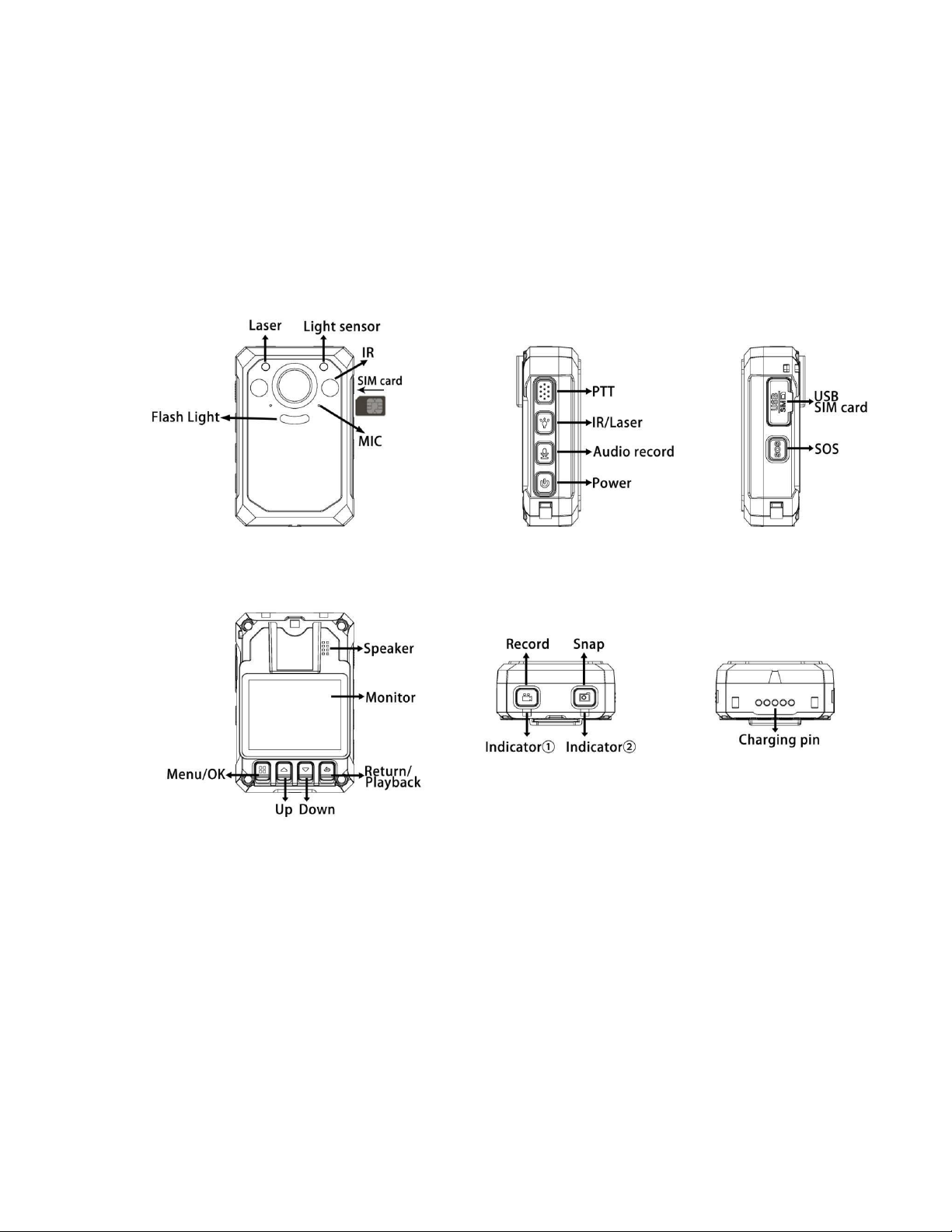
Body Camera User’s Manual
Buttons Description
5
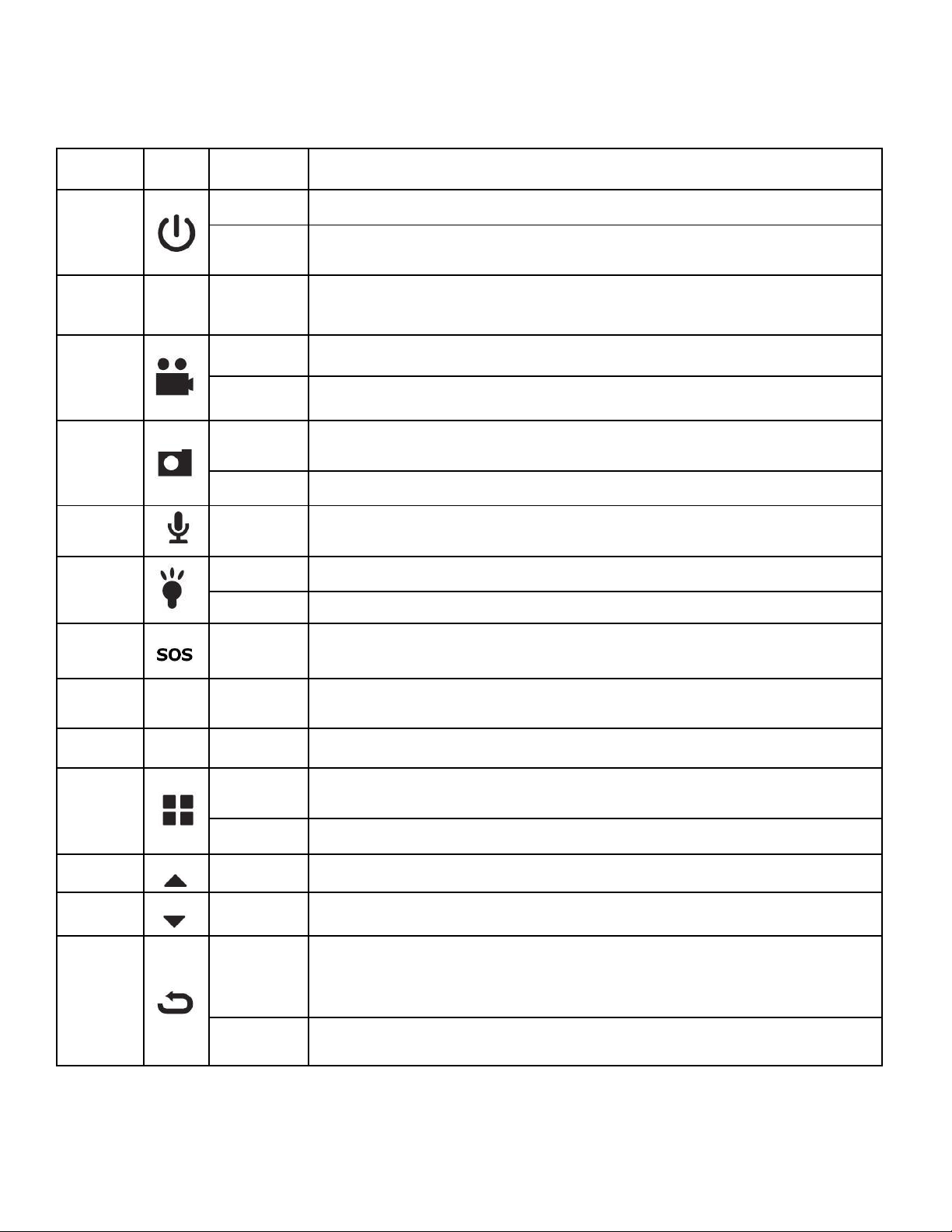
Body Camera User’s Manual
Buttons Description
Buttom
Icon
Action
Function
Short Press
When device is ON, short press to turn on/off the screen.
Power
Long press
1.
When device is OFF, power on device when holding for over 3 seconds.
2.
When device is ON, power off device when holding for over 3 seconds.
Talk
PTT
Short Press
Start talking back.
back
(Need to connect to interphone or server through internet★)
Short Press
Start recording when device is ON, Stop recording after pressing it again.
Record
Long press
Power ON and start recording when device is OFF.
Short Press
1.
Start to snap.
Snap
2.
Snap when device is recording and store the picture.
Long press
Holding for 3 seconds will turn on the flash light when device is ON.
Audio
Short Press
1.
Start recording audio when device is ON.
Record
2.
Switch to record audio when device is recording video.
Laser
Short Press
Turn on the laser when device is ON (only when laser is enabled in menu)
Long press
Holding for 3 seconds will turn on the IR (when IR is in manual mode)
SOS
Long press
Holding for 3 seconds to starts an alarm and recording, send the alarm to
server at the same time★
SIM
SIM
Insert /
Insert a SIM card into the slot and use 4G service to connect internet★
Eject
USB
USB
Connect
For charging, data transmission, external camera, headset and interphone ect.
Menu/
Short Press
1.
Display the main menu on the screen when device is in preview mode.
2.
Confirm the setting changed.
OK
Long press
Switch 1080P, 720P or other REC resolution in preview mode.
Up
Short Press
Scroll up the menu or zoom out the view in preview mode.
Down
Short Press
Scroll down the menu or zoom in the view in preview mode.
1.
When menu is displayed, press to return to the upper level menu;
Return /
Short Press
2.
When device is idle, press to play back recorded video, audio and pictures.
3. When recording, press the button will mark the recording video as IMP file.
Play
Long press
Disable/Enable menu operaton when recording.
6
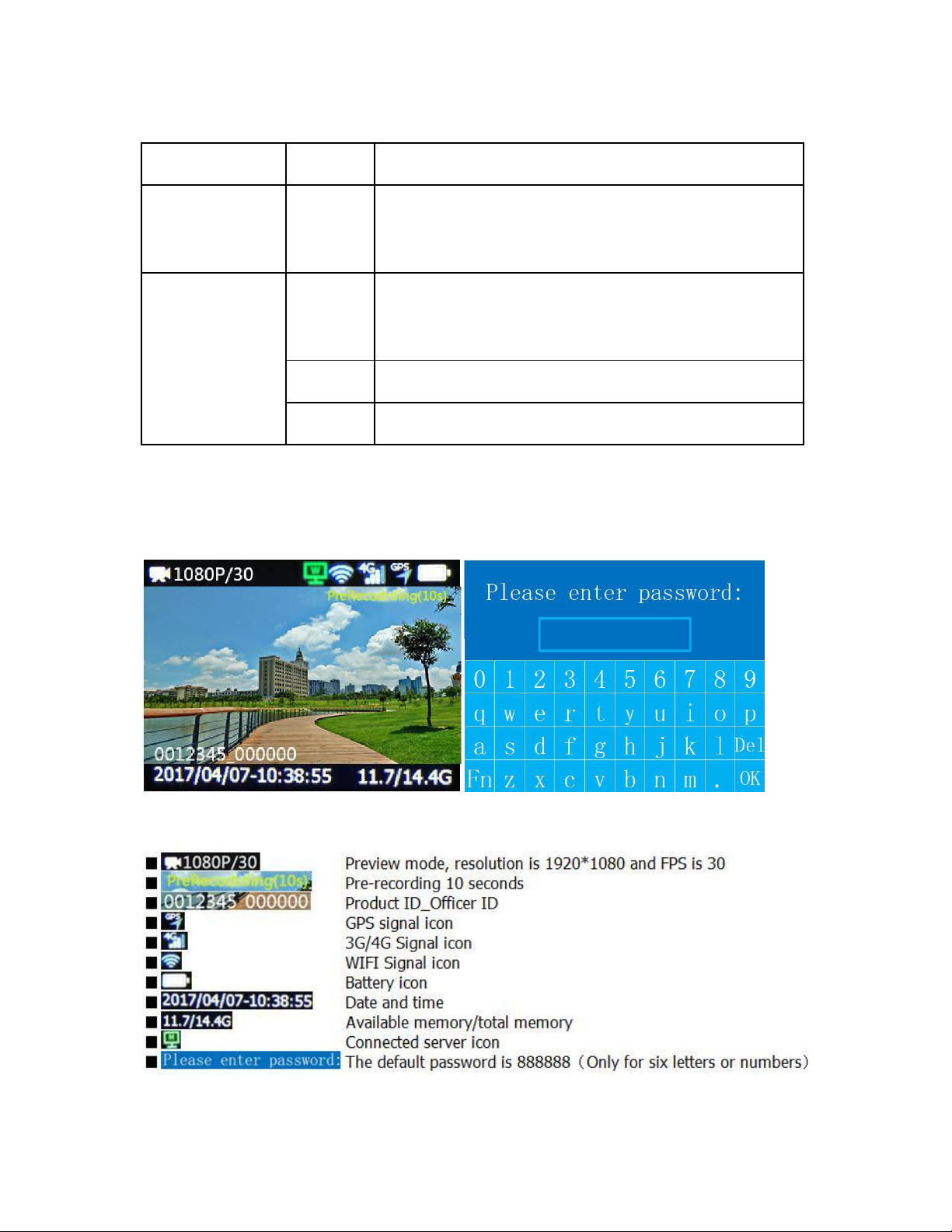
Body Camera User’s Manual
Indicator
LED Indicator
Colour
Description
ON:Charging complete
Indicator 1
Blue
Twinkling: Charging
OFF:Not charging
Green
Twinkling slowly:Idle
Twinkling faster: Face recognition is working
Indicator 2
ON: Live streaming or menu operating
Red
Video recording in progress
Yellow
Audio recording in progress
Interface Introduction
7
