OVERWATCH EH160 Complete User Manual

1
EH160
COMPLETE USER GUIDE

2
TABLE OF CONTENTS
1. Introduction
Product Overview
Box contents
2. Technical Specifications
3. Features
4. Main Manu Optional Detail
5. Operation
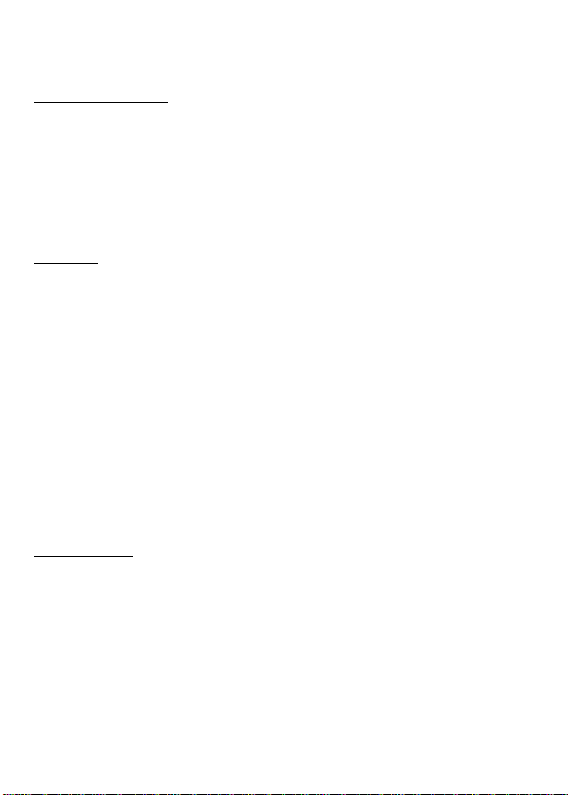
3
1. Introduction
Product Overview
The EH160 is a new generation body camera with HEVC (H.265) which
encourages less power consumption. With an overmolding rugged design, it
is suitable for law enforcement, security, emergency services and other
professions. It can capture maximum 1440P videos, audio, images and data
of events for crucial evidence support.
Features
Pre-event recording: Don’t miss important moments by enabling 30
second pre-event recording.
Night Vision: IR lights support the EH160 to record clear images/videos in
low-light conditions
Extra HD video recording: Supports maximum 1440P video recording.
Supports long battery life: 15 hours continuous 720P video recording at
a single charge.
GPS tagging: GPS tagging enables officers to record specific location
information along with body camera footage.
HEVC (H.265 coding): Save up to 40% storage space.
WiFi (optional): Stream video to your smartphone or tablet.
Box Contents
⚫ Body Camera
⚫ Charging Dock
⚫ USB Cable
⚫ USB Adaptor
⚫ 360 Degree Rotatable Clip
⚫ User Manual
⚫ Shoulder Clip
⚫ Car Charger
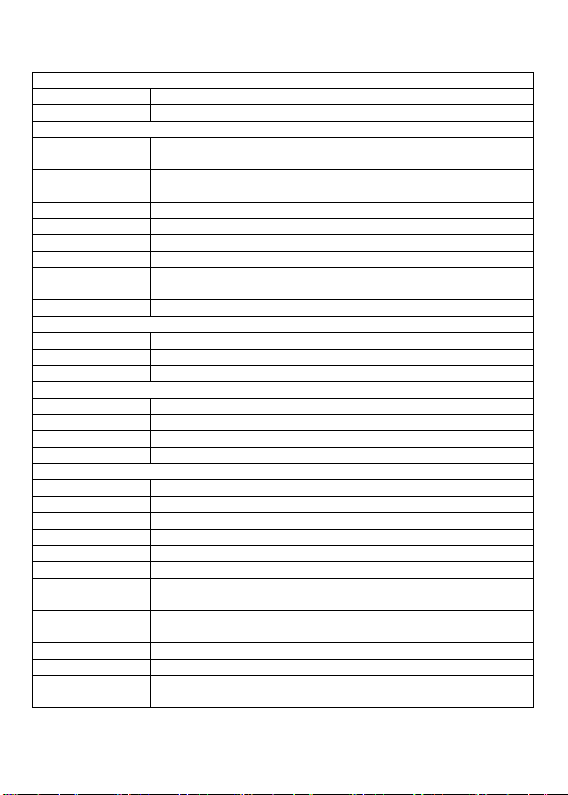
4
2. Technical Specifications
Camera
Sensor
5MP CMOS
Wide Angle
140 degree wide angle lens
Video
Video Resolution
2560 x 1440 30p/ 2304x1296 30p/ 1920x1080 30p /1280x720 30p /
848x480 30p
Video
Compression
H.264, H.265/MPEG4
Audio
High Quality Build-in Microphone
Audio Format
WAV
Watermark
User ID, Time and Date
Pre-record
Support
Password
protection
Administrator password to prevent video deletion
Video Section
3min/5min/10min/15min/30min/45min
Snap Shot
Image
Max 32 Megapixels
Image Format
JPEG
Burst
2/3/5/10/15/20 Snap Shots
Video/Image Review
LCD Screen
2.0in TFT-LCD High-Resolution Color Display
Audio Playback
Yes
Video Output
Not support
Video Transfer
USB 2.0
General
GPS location
Support
IR LED
6
IR LED switch
Auto/manual
IR Distance
10 Meters
Motion detection
Auto/manual
Built-in Storage
32GB (64GB/128GB)
Working
Temperature
-40~60 degrees Celsius
Storage
temperature
-20~55 degrees Celsius
Dimension
3.54" x 2.17" x 1.10"
Weight
165g
Standard
Accessories
Charging dock, USB cable, Adapter, User Manual, Universal metal
360 Degree Rotatable Clip, Shoulder Clip

5
3. Features
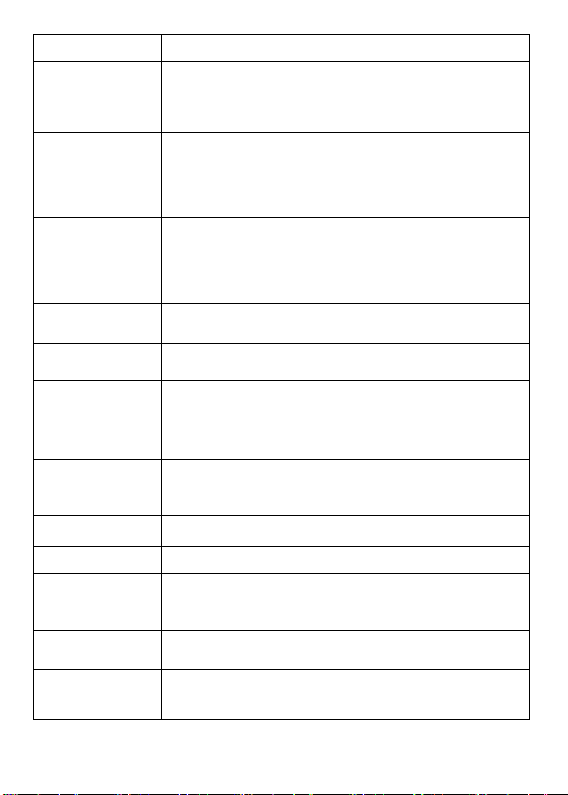
6
Item
Description
1.IR/White
Light button
a). Press to turn IR light on/off when IR mode is
manual.
b). Hold to turn on/off white light
2. Power Button
a). Hold for 3 seconds to turn camera on; Hold for 3
seconds to turn off camera
b). Press to enter or exit screen saver when camera
is on
3. Status
Indicator LED
Green: camera is powered up and in standby mode,
not recording
Flashing Red: camera is recording video
Flashing Yellow: camera is recording audio only
4. Indicator LED
Blue: Charging Status
Green: camera is powered up and in standby mode
5.Charging Base
Port
Connect to charging dock to charge the camera
6.White LED
Light
a). Hold White Light button to turn on/off white LED
light.
b). Hold Snapshot button turn on/off flashing white
light
7.Infrared LEDs
Records clear image in low light situation. Enable
Clear face view with up to 10 meters
8. Laser Pointer
Hold OK button to turn on/off laser pointer
9. Lens
Capture high resolution images/videos
10. Light Sensor
Detect changes in light and auto turn on IR for
low-light recording
11. USB Port
Connects to USB cable for charging or connection to PC
PS: optionally connects to external camera
12. Screen
View status and video playback
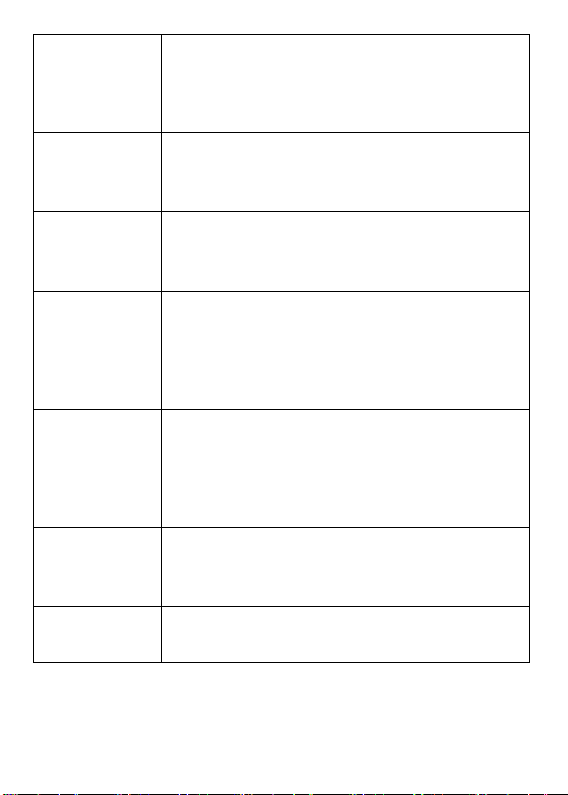
7
13. PLAY &
Scroll Up
Button
a). Press to scroll up in menu mode
b). In standby mode, hold to zoom out the playing
image; press to review files
c). In play mode, press to rewind video
d). In standby mode, press to review files.
14. OK button
a). Press to make a selection in menu mode
b). In play mode, press to pause/resume video or
audio playback.
c). In standby mode, press to review files.
15. Menu &
Scroll Down
Button
a). Press to enter into menu mode
b). Press to scroll down in menu mode
c). In play mode, hold to zoom out the playing image
d). In play mode, press to fast forward video
16. Star Button
a). Press to tag importance to audio/video file when
camera is on recording
b). Press to return previous menu or change
directory when navigating setting menu and playing
back files.
c). Hold to return homepage (standby mode).
17. ONE PRESS
AUDIO RECORDING
& CHANGE
RESOLUTION
a). Press to record audio when not in
video-recording mode
b). Press to mute/unmute video when camera is on
video recording
c). Hold to change resolution between 480P and
720P
18. Snapshot
Button
a). Press to take pictures in standby mode
b). Press to take a single snapshot image while in
video recording
C). Hold to turn on flashing white light
19. ONE PRESS
VIDEO
RECORDING
Press to start/stop recording
