Overline Systems Digitear INEAR User Manual
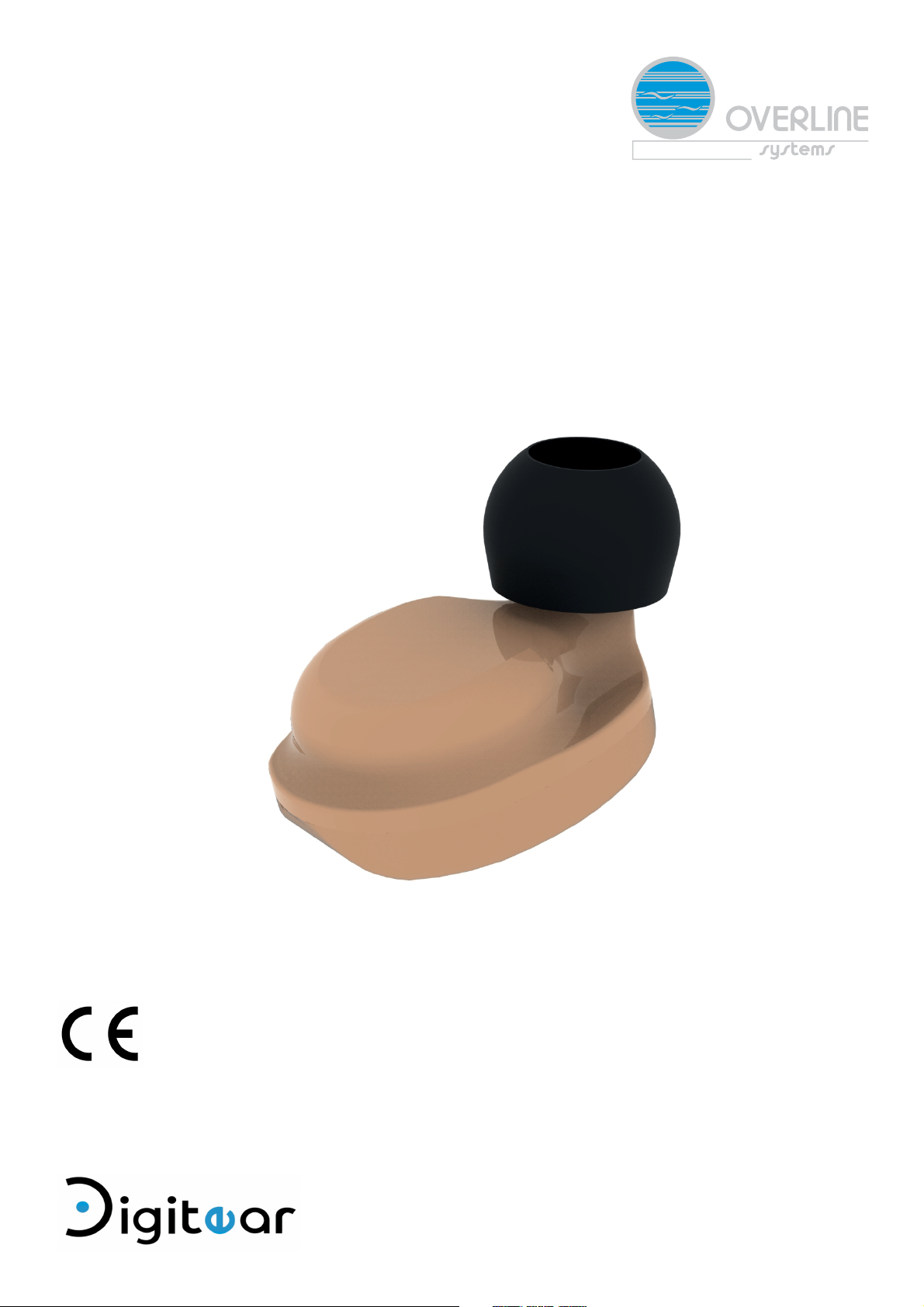
English
INEAR
User Guide
IC : 23304-DENR1
DE-NR InEar FCC ID : 2ANZJDNR1
Version 09/11/2018

Table of Contents
1 - DESCRIPTION OF InEar
2 - FUNCTIONNING OF InEar
3 - PLACEMENT INTO THE CHARGER
4 - WARRANTY
5 - CERTIFICATIONS
6 - TECHNICALS CHARACTERISTICS
Overline-Systems - www-digitear.eu - digitear-support@overline-systems.com

1 - DESCRIPTION OF InEar
Charge connectors
On/Off Switch
LED
Disposable ear tips
2 - FUNCTIONNING OF InEar
The InEar earpiece’s LED gives its user all kinds of information.
FUNCTION InEar STATUS ACTION LED STATUS
ON
OFF
Pairing
Charge
Charge complete
ON and pairing
OFF Press switch LED fl ashes once #1
ON Press and hold switch LED fl ashes once
OFF Press switch 3 times
Place InEar in charger 2 separate 2 seconds
OFF OFF
ON Press switch LED fl ashes once
check
Ear tips replacement
LED fl ashes rapidly
rapidly
fl ashes
#1 - If the LED fl ashes twice by intermittence, the InEar isn’t paired to the beltpack.
3 - PLACEMENT INTO THE CHARGER
a- slide back the lock then insert
slightly slanded earpiece
b- slide back up to lock in earpiece
Overline-Systems - www-digitear.eu - digitear-support@overline-systems.com
