Overhead door car2u Programming Instructions Manual
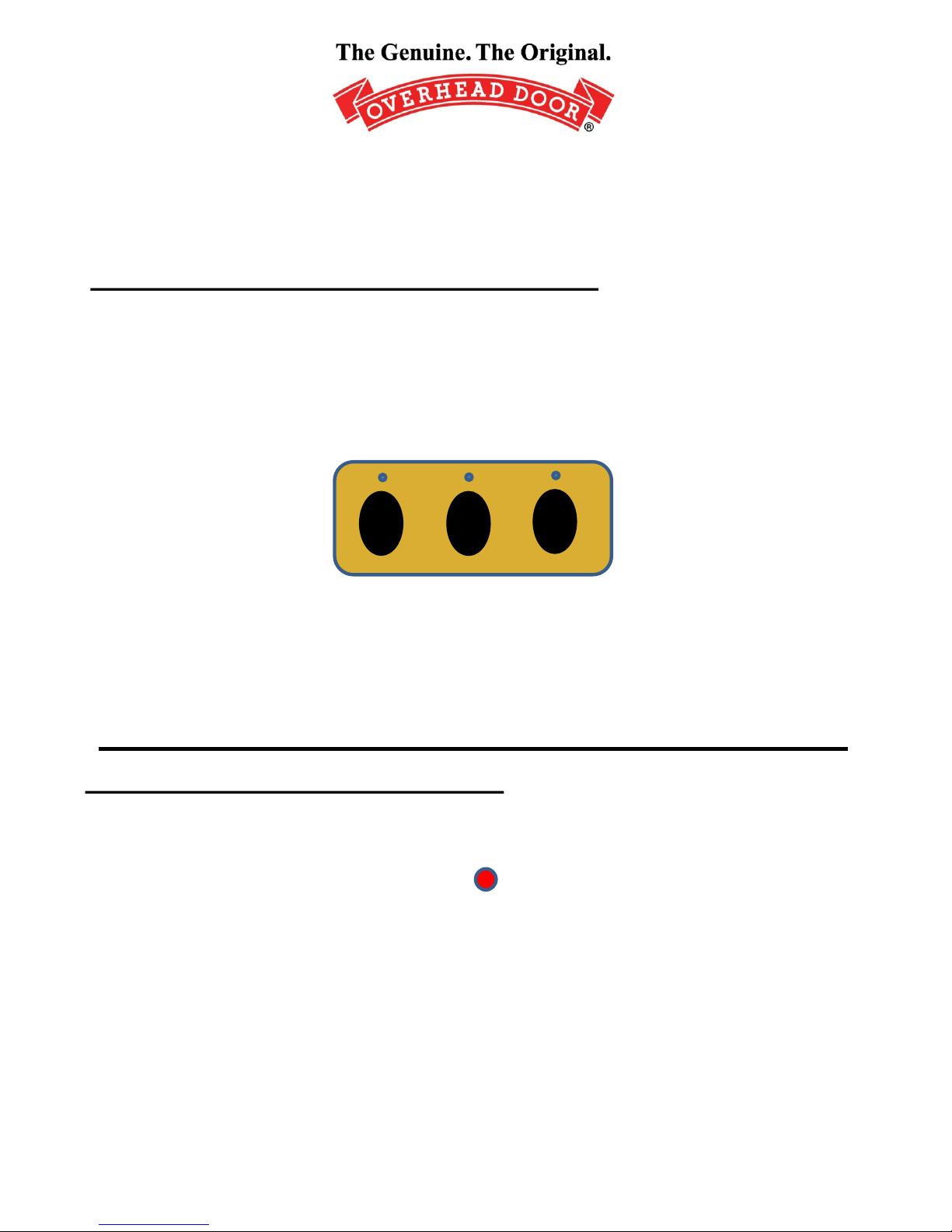
©2013 Overhead Door Corporation.
Car2U® System Programming for
Overhead Door
®
Garage Door Openers
Setting the Car2U to Factory Default settings
The default setting for the Car2U system is:
• Button 1= Overhead Door
®
manufactured openers
• Button 2= LiftMaster
®
manufactured openers
• Button 3= Wayne Dalton
®
manufactured openers
1. Press and hold buttons 1 and 3 for twenty seconds or until all three
LED’s begin to flash.
2. Release both buttons. The Car2U system is now set to the Factory
Default settings.
1 2
3
Changing a button to Overhead Door
1. Press and hold buttons 1 and 3 for one second and release– all
three LED’s will light solid RED.
2. Press and Hold the button (2 or 3) you want to change to Overhead
Door – the corresponding LED will flash. While continuing to hold the
button you want to change, Press and release button 1. Press and
release button 1 again.
3. Release the button (2 or 3) y ou were holding in Step 2 and wait for
the LED to stop flashing. This button is now set for Overhead Door.
NOTE: Repeat this procedure for the remaining button to change to
Overhead Door if so desired.
1
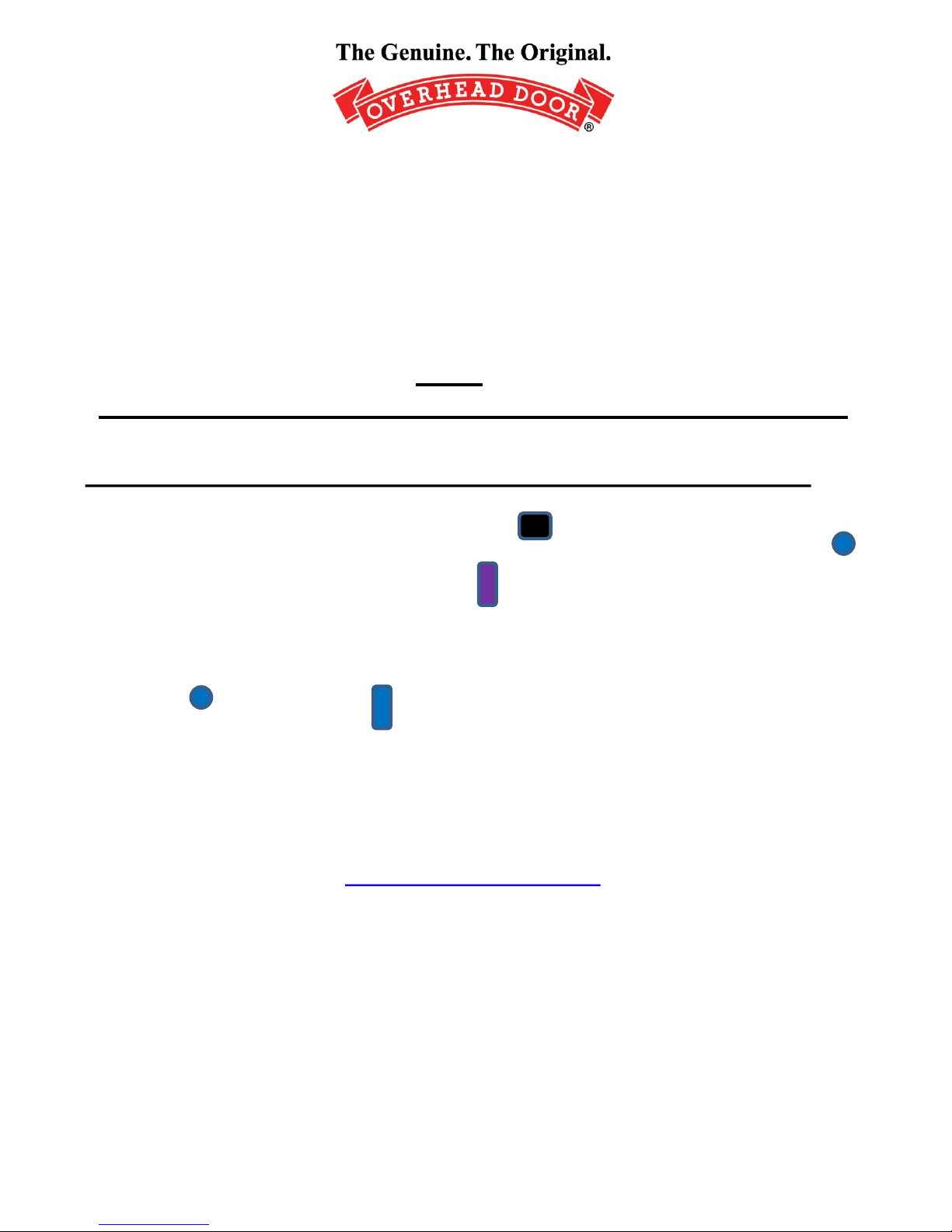
©2013 Overhead Door Corporation.
Car2U® System Programming for
Overhead Door
®
Garage Door Openers
Programming Car2U to an Overhead Door® garage door opener:
1. Press and hold the program button until the round blue LED
is on –
release the button.
The long LED will flash purple.
2. Press the desired Car2U button for one second and release. Press
that same button again for one second and release. The round
LED and long LED will both turn blue and then turn off.
3. Pressing the Car2U button again will cause the garage door to
move.
NOTE: If you cannot find your program button on the power head, see
the user manual or visit www.overheaddoor.com
for additional
assistance.
PRGM
Odyssey® 1000, Destiny ® 1200,
Odyssey ® 1200, Destiny ® 1500
Manufactured after November 2011
2
