Page 1

ET1 - ST1
AUTOMATIC ELECTRONIC TURNTABLE
OPERATING MANUAL
professional electronic audio components
Page 2
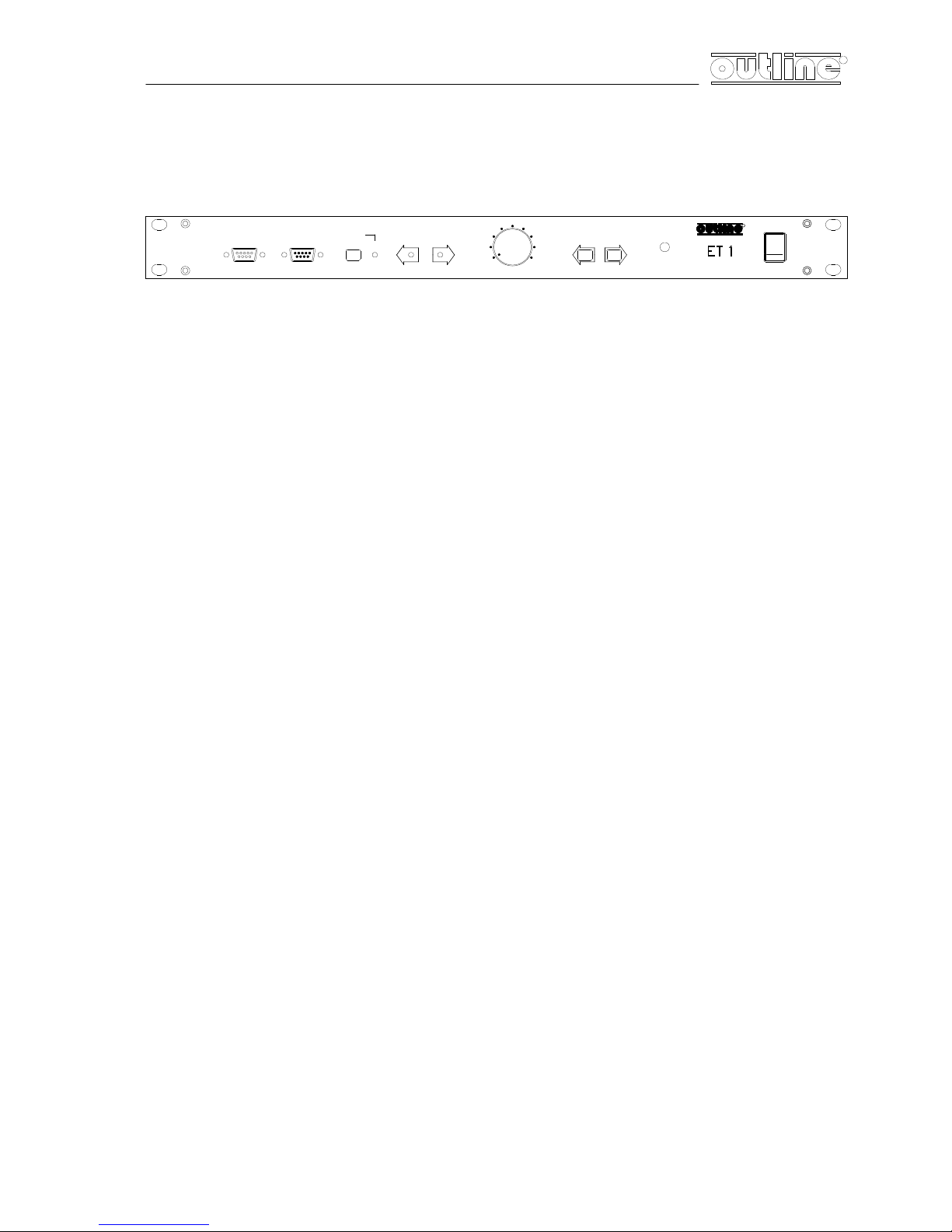
Professional Instruments
Electronic Turntable ET1-ST1 3
AUTOMATIC ELECTRONIC UNIT
Front Panel:
COMPUTER : connection link to PC CARDS.
TURNTABLE : connection link from control unit ET1 to automatic turntable ST1
RESET : push-button to restore zero degrees position (measurement starting position). It can
be used to avoid cables twisting as well.
ZERO : when LED is lighting the turntable is at zero degrees position.
AUTO : twin LED indicator turntable rotation direction both in automatic or manual mode.
DEG STEP : angular increments control switch (min 5 deg - max 45 deg). Used in automatic
mode only (via PC CARD).
MANUAL : manual rotation direction control. Pushing the manual buttons the turntable will
move only in a linear mode. Therefore will not step by a fixed number of degrees,
so you must see the turntable and release the buttons at desired degrees rotation.
TTL OUTPUT DELAY ADJ : screwdriver adjustment for TTL impulse output delay using MLSSA
measurement system only. This delay adjustment, from 3 to 25
seconds, occur between two measurement taken from MLSSA to
achieve the desired time measurement condition.(i.e. you can adjust
the delay to obtain rotational speed of 1 sec. 1 degree - Heyser).
Rear Panel:
VCC IN 12/20 V : system power supply XLR connection from 12 to 20 Vcc with on LED indicator.
TURNTABLE/COMPUTER : parallel connection duplicated on the front panel.
Page 3

Professional Instruments
4 Electronic Turntable ET1-ST1
HARDWARE APPLICATIONS:
- LMS System - ST1/ET1 turntable is driven by TTL impulse on LMS PC CARD connector DB25 (see
opereting manual version 3.05 pag. 1-8 ).
Connection wiring and DB9 adaptor are included with the turntable.
Connection wiring are included, also from turntable ST1 to electronic control ET1, with 10 mt
multipolar wire.
Interconnections diagram:
LMS PC CARD ---> DB9 adaptor ---> DB9 extension cable ---> ET1(Computer)
TURNTABLE ---> 10 mt multipolar wire ---> ET1(Turntable)
- MLSSA System - ST1/ET1 turntable is driven by TTL impulse on MLSSA PC CARD connector DB9.
Connection wiring are included with the turntable.
Connection wiring are included, also from turntable ST1 to electronic control ET1, with 10 mt
multipolar wire.
Interconnections diagram:
MLSSA PC CARD -------> DB9 extension cable -------> ET1(Computer)
TURNTABLE -------> 10 mt multipolar wire -------> ET1(Turntable)
SOFTWARE APPLICATIONS:
- LMS System - for LMS use are included four predefined macro programs to easy change type of
measurement and angular increment, even if everyone will write his own macro program.
1. SPL Normal Fixed Frequency: the macro that perform this measurement is POLFIX.MAC (LMS
3.05) or POLFIX35.MAC (LMS 3.5) which use POL***.SET to define measurement parameters and
POLFIX.LIB to handle and store the data.
A special Menu allows the user to select test frequency of 18 1/3 octave spaced.
POLFIX.MAC (POLFIX35.MAC) makes 24 measurements with different angular positions; set the
selector switch (DEG STEP) to 15 degrees step.
Example:
Operation : The macro program menu is selected by pressing the (M) key at the main menu. The
work area contains a window listing *.MAC macro files. The cursor keys are used to scroll throught
the macro file listing to position the desired file in the highlight for an operation.
(L)oad/Execute command loads and then execute(runs) the selected macro file program. After
pressing the (L) key, the macro program will be loaded in to memory and immediately executed.
From this time on, the LMS system will be under program control until the program has finished.
2. SPL Gated Fixed Frequency: the macro that perform this measurement is POLFIXG.MAC (LMS
3.05) or POLFIG35.MAC (LMS 3.5) which use POL***G.SET to define measurement parameters
and POLFIXG.LIB to handle and store the data.
A special Menu allows the user to select test frequency of 18 1/3 octave spaced.
POLFIXG.MAC (POLFIG35.MAC) makes 24 measurements with different angular positions; set the
selector switch (DEG STEP) to 15 degree step.
Page 4

Professional Instruments
Electronic Turntable ET1-ST1 5
3.(4) SPL Normal (Gated) Frequency Sweep: the macro that perform this measurement is
POLSWEEP.MAC (LMS 3.05) or POLSWE35.MAC (LMS 3.5) which use SPLPOL.SET(Normal) and
SPLPOLG.SET(Gated) to define measurement parameters.
POLSWEEP.MAC (POLSWE35.MAC) also use POLSWEEP.LIB to handle and store the data.
A special Menu allows the user to select Normal (sinewave) or Gated measurements.
POLSWEEP.MAC (POLSWE35.MAC) makes 12 measurements with frequency sweep from 20Hz to
20KHz and different angular positions; set the selector switch (DEG STEP) to 30 degrees step.
Stored data will be handle according standard LMS practice.
NOTE: default frequency band is from 20Hz to 20KHz. To change permanently to a new range use
the command (F)requency Range for Sweep in (S)ystem menu and (S)ave as SPLPOLG.SET and
SPLPOL.SET by Quick Setup of LMS.
- For LMS 3.05 Users only -
To obtain the right synchronization with ST1/ET1 turntable you must change the LMS System
Control Parameters (SCP in the main menu) mentioned below.
Measurement type SCP15 SCP19 SCP20 SCP41
Standard Yes - 100 400
SPL Nor Fix No Beep 2000 20000
SPL Gat Fix No Beep 2000 20000
SPL Nor Sweep - - 2000 400
SPL Gat Sweep - - 2000 400
SCP41 in fixed frequency measurements must be >= 20000 to add 2 sec to the settling delay time
between reads and enable the right turntable rotation.
SCP20 define the trigger pulse width and must be = 2000 (20 msec) to assure the compatibility of
control unit ET1 both with LMS and MLSSA programs, without different dedicated electronics
circuits.
Even if is not necessary to change the values of SCP15 and SCP19 it is recommended to speed up
the measurement.
These arrangements must be executed before macro loading, however they are remarked at the
macro beginning.
SCP operations are not necessary for LMS Release 3.5 Users.
NOTE: actual Osc Level is setted on -20 dBm. You can change the default value according your
measurement necessity.
- MLSSA System - for MLSSA use are included four predefined macro programs to easy change
angular increments measurement.
Of course you can edit every macro as you need.
1. MLSSA POLAR5 ( 37 measurement cycles - 180 degrees).
2. MLSSA POLAR10 ( 19 measurement cycles - 180 degrees).
3. MLSSA POLAR15 ( 13 measurement cycles - 180 degrees).
4. MLSSA POLAR30 ( 12 measurement cycles - 360 degrees).
The macro POLMAIN will be helpful in starting operations, because it adjust some program setup
automatically avoiding troublesome inadvertences.
Page 5

Professional Instruments
6 Electronic Turntable ET1-ST1
Example:
(M)acro (L)oad
message: MACRO LOAD FILENAME
operation: type POLMAIN (or Right Arrow) <enter>
(M)acro (E)xecute
message: MACRO LOAD FILENAME
operation: type POLAR5 (or Right Arrow) <enter>
message: TRANSFER AUTONAME ROOT
operation: type the measurement identification filename (max 5 char) then press <enter>.
Pressing <enter> without any specification the last is valid (or ROOT for the first
measurement).
..............................................................
message : Position speaker on axis (0 degree position)
operation: position speaker on axis (0 degrees) in according with turntable OUTLINE ST1 0
position (press RESET on ET1 if it is not or if you need to rotate counterclockwise the
turntable ) set angular increment control switch DEG STEP on 5 degrees and press
<enter>.
From this time on, the MLSSA system will be under program control until the program has finished.
The same for POLAR10, POLAR15, POLAR30.
Before starting with measurement you must set angular increment control switch DEG STEP to the
same value of chosed macro polar measurements.
MLSSA display each measurement superimposed one upon another in frequency domain as
tridimensional plots (Waterfall Plots). "Smoothed" mode with 1/3 octave resolution allow you an
easy read-out.
The measurements are stored in POLAR subdirectory as files defined by filename (Autoname Root)
and progressive numbering.
These files can be recalled separately or one upon another by:
(T)ransfer (L)oad POLAR\*<right arrow>command.
NOTE: actual Stimulus Amplitude is setted on +/- 0.1 Volt. You can change the default value
according your measurement necessity.In the same way you can change of corse any
parameters setup.
For better details on MLSSA polar measurements see manual instructions.
NOTICE
Turntable electronic control (ET1) was designed for using in conjunction with MLSSA version 8.1A
software and following versions.
Using older MLSSA version it is possible that turntable skips a rotation degree's step failing the
actual measurement.
Because MLSSA use the computer's clock to determine the duration of the TTL pulse (10 msec. see
pag.59 on 8 version manual) that drive the turntable, if the computer's internal clock is flaky then
the pulse width will easy vary and when the duration of the pulse is too short, less then 2 msec.
For this reason the ET1 control has some problem to recognize the incoming signal from MLSSA
board, so the turntable skips the step corresponding to the too short impulse received.
Because it is very difficult to make the turntable's control circuit able to accept a wide range of
Page 6

Professional Instruments
Electronic Turntable ET1-ST1 7
pulse durations starting from the shortest pulse that are too much similar to noise ( to wich the
turntable control must be insensitive), to avoid problem with some computers, DRA, consulted by
OUTLINE, has already change the software using the internal clock on MLSSA board that control
with accuracy the duration of TTL pulse without any computer's clock dependence.
TECNICAL DATA
Power supply : 110/220 VCA 50/60 Hz outlet with fuse and mains voltage
changeover jumper.
12/20 VCC XLR connector with fuse and protection
against short circuit and polarity inversion.
Max rotation speed : 200 msec/degree
Precision : ± 0.25°
Rotation system control : optoswitch with flying spot scanning.
Input/output connections : 9 pins sockets (DB9).
Input pulse : TTL (from 5 to 12 VCC) imp. 680 Ohm.
Output pulse : TTL with variable delay from 3 to 25 sec.
Pulse duration 0,5 sec.
Rotation offset : adjustable from 5° to 45° by 5° step.
Push on automatic reset.
Weight capacity : max 300 Kg
Dimensions : ET1 n. 1 E.I.A. standard rack unit.
ST1 35 cm diameter and 10 cm height.
LMS/MLSSA Polar Measurement System - Version 2.1 - 9 June 1993
Outline s.n.c. - Via Leonardo da Vinci, 56 - Flero (Brescia) - Italy - Fax (0)30.35.80.431
Page 7

professional electronic audio components
Outline s.n.c.
di Noselli Guido & C.
Via Leonardo da Vinci, 56
25020 Flero Bs (Italy)
Phone (0039) 030/3581351-3581341 or 2681183
Fax (0039) 030/3581431
Telex 301084 API BS I Att. Outline
